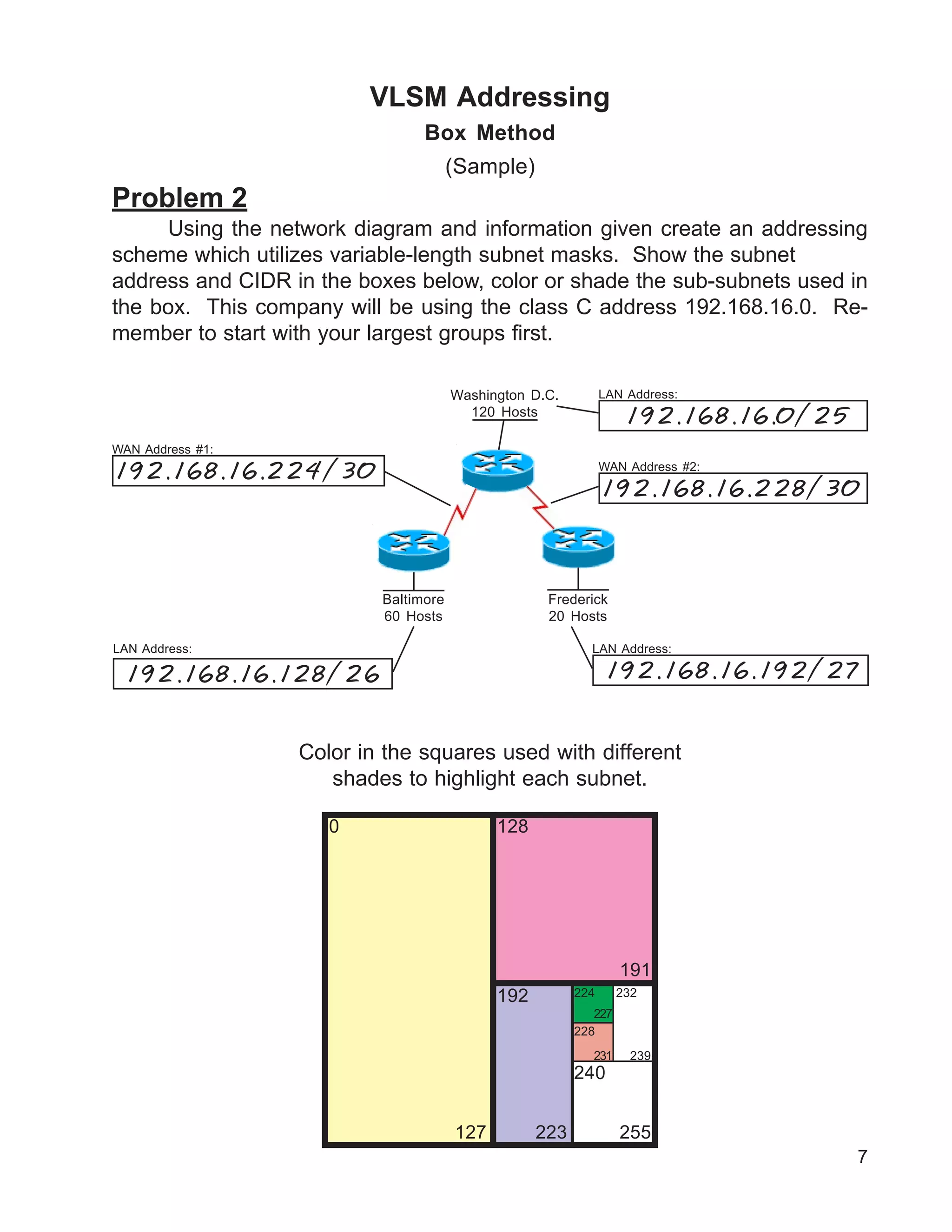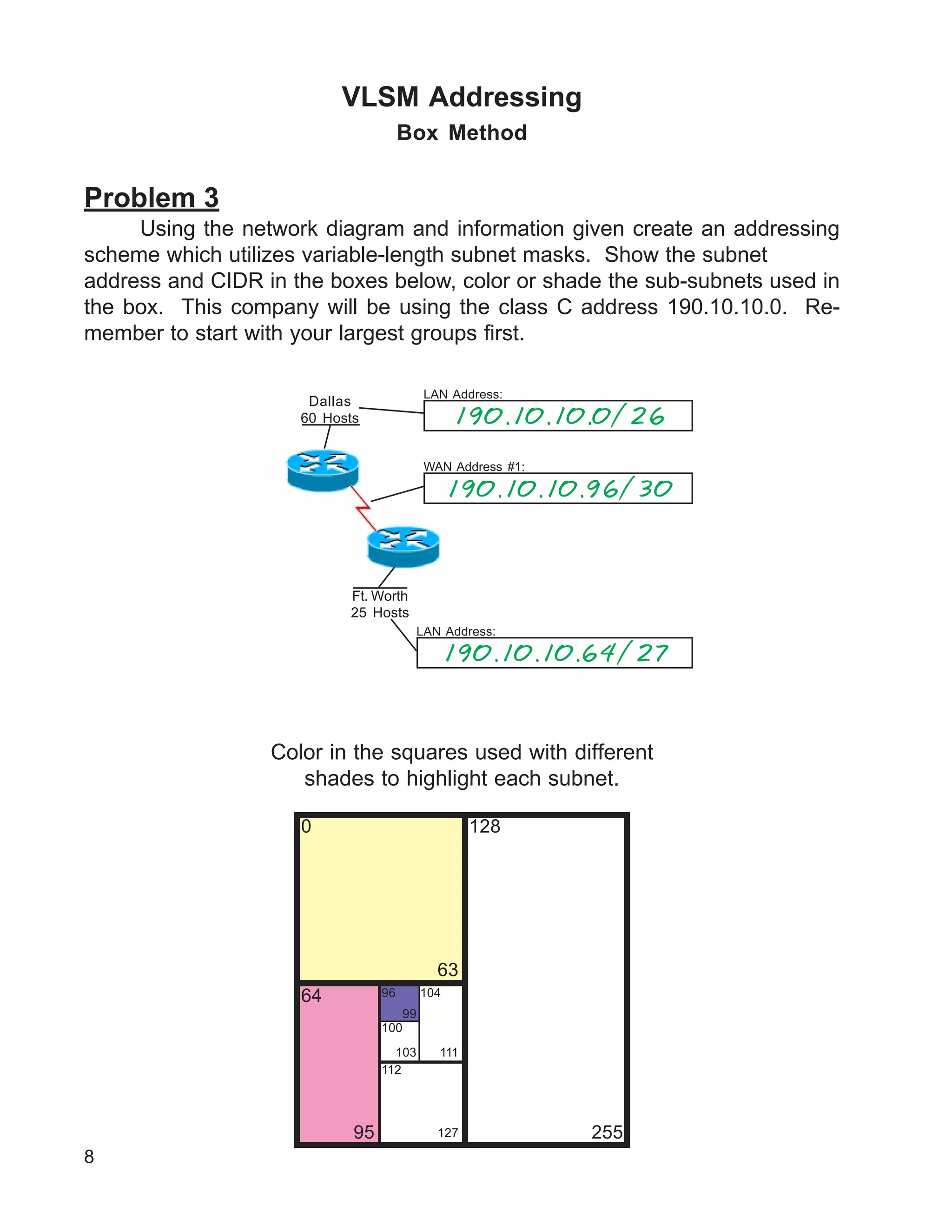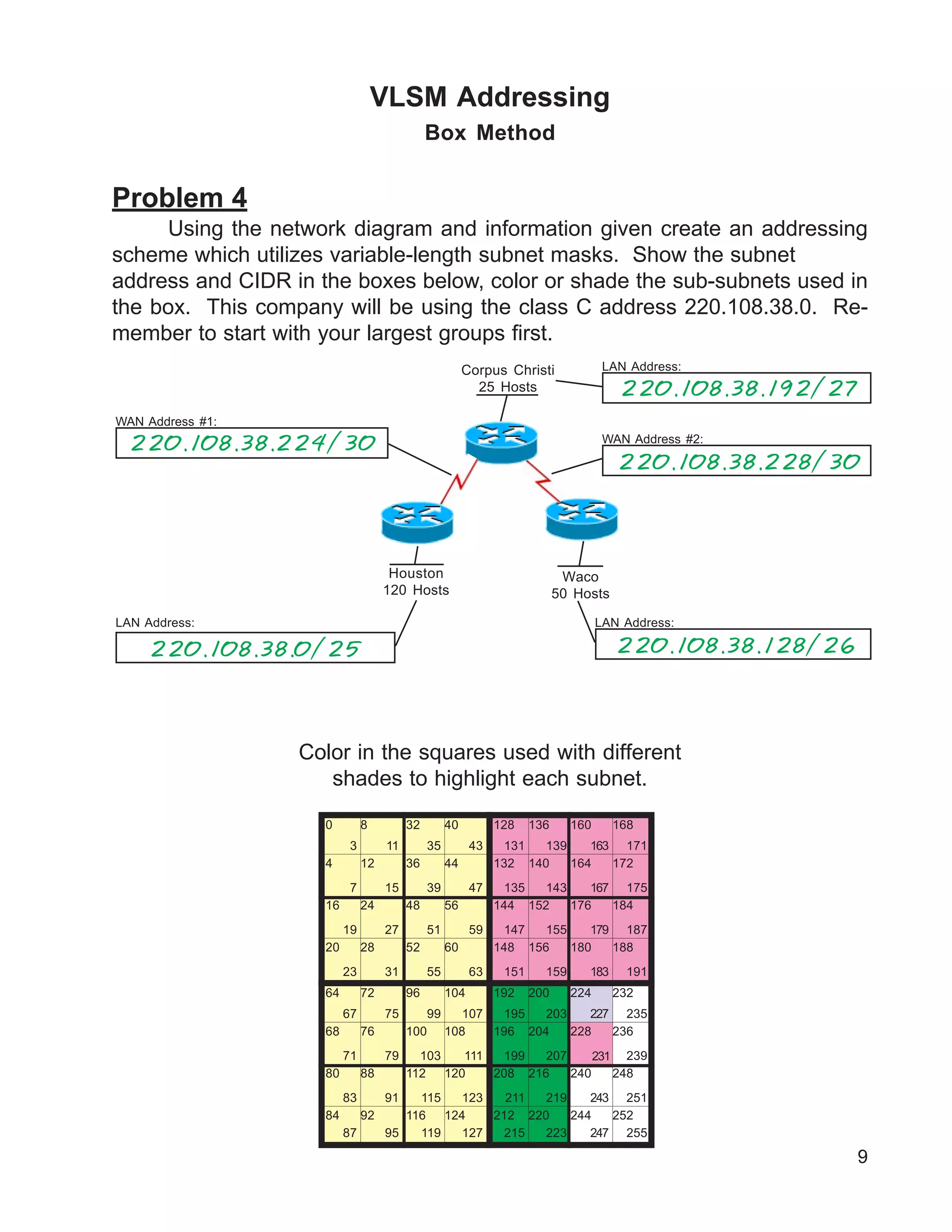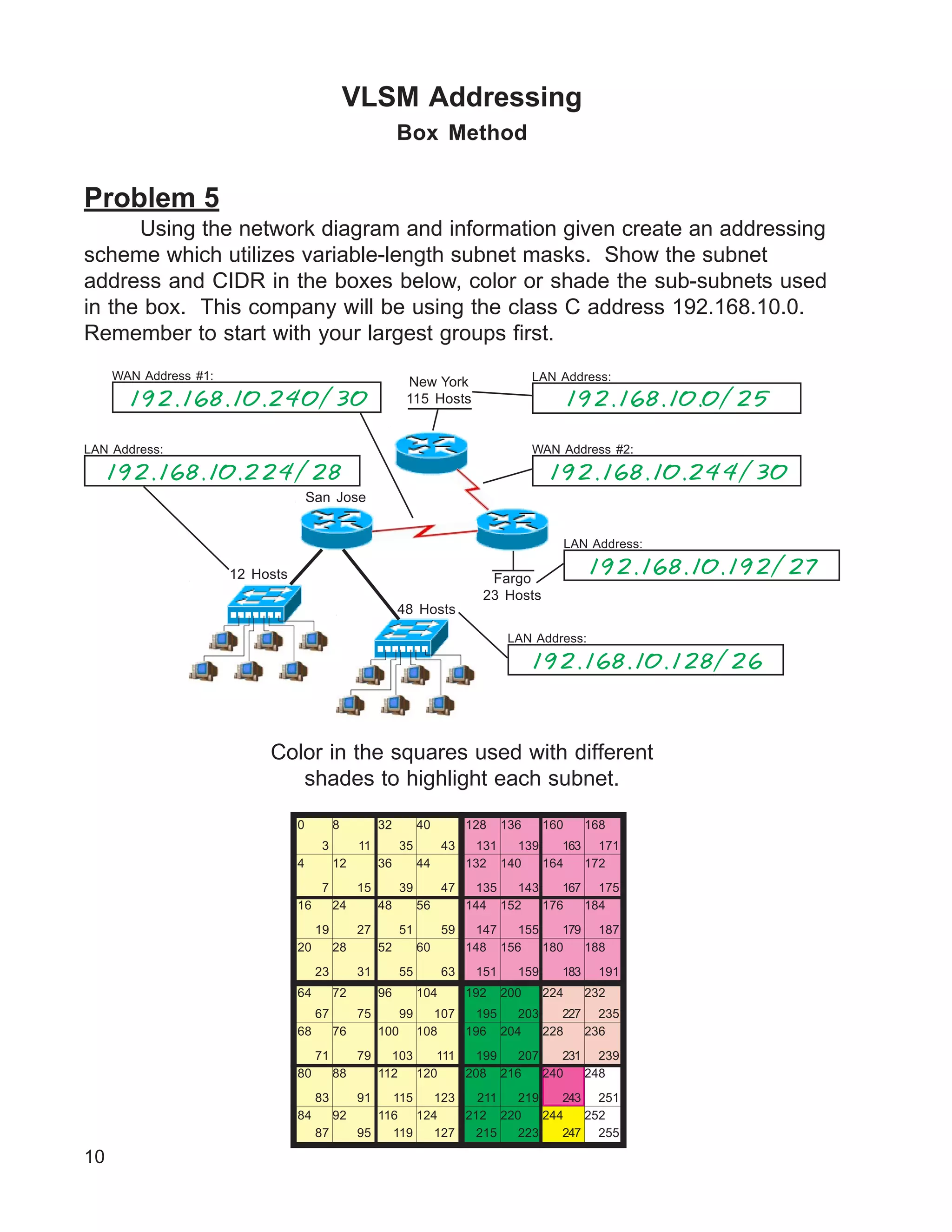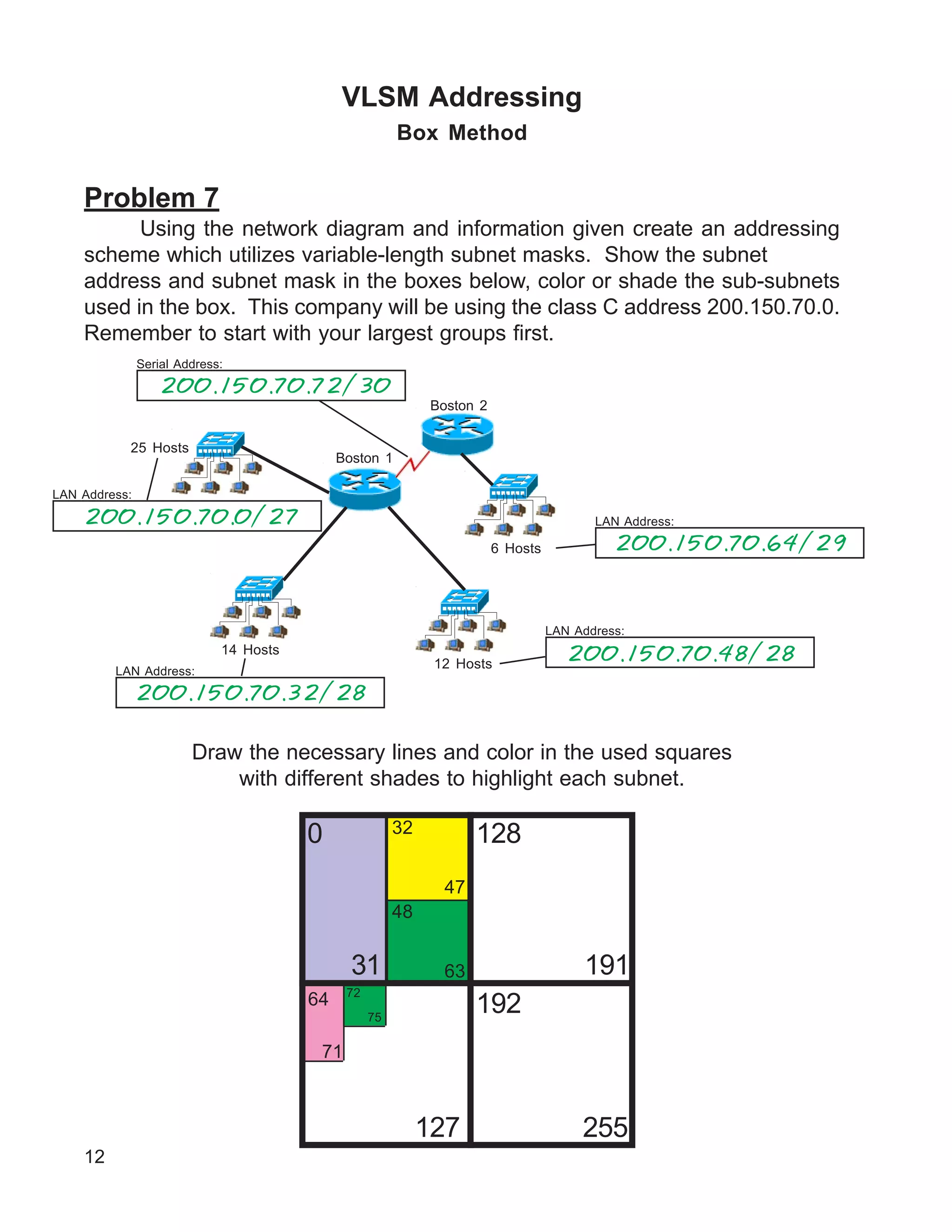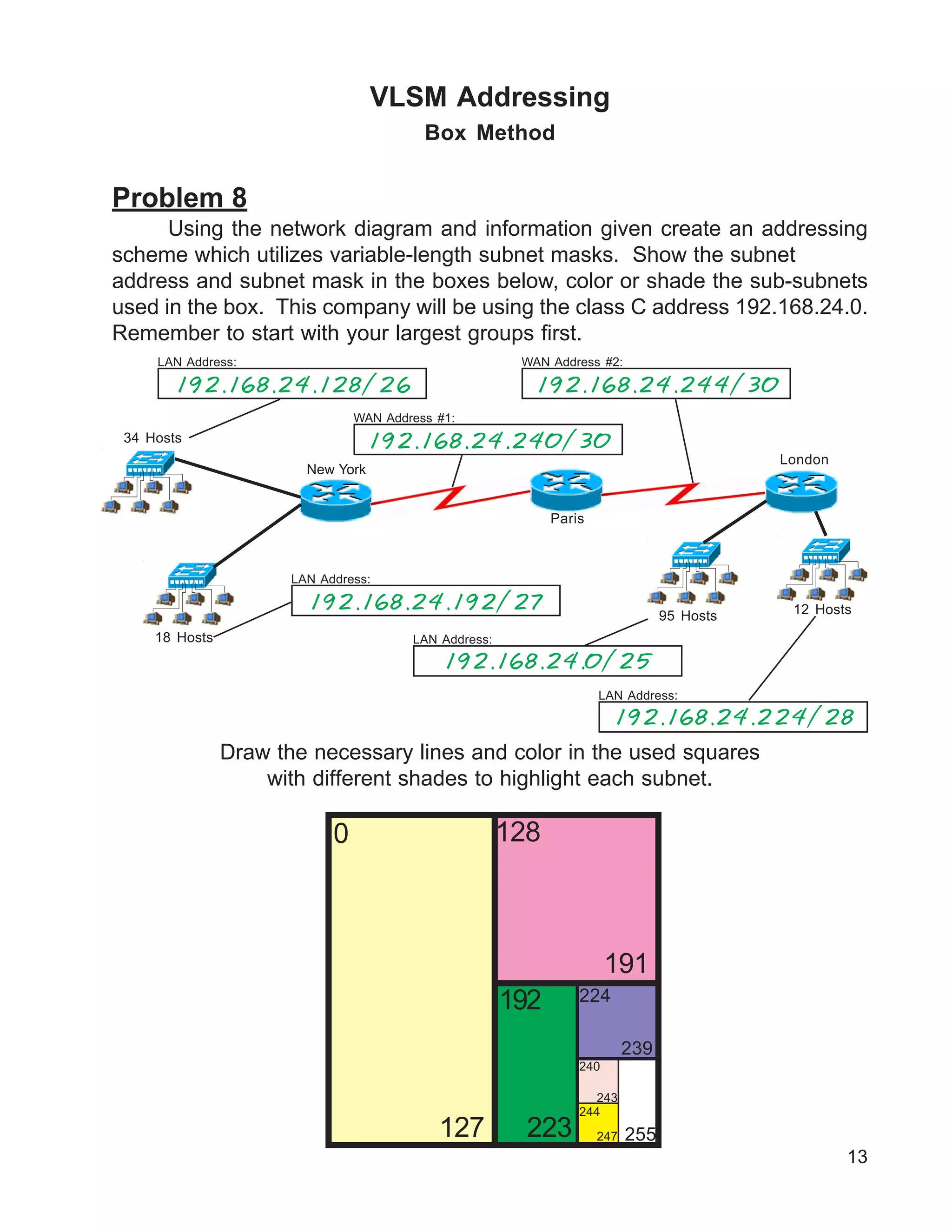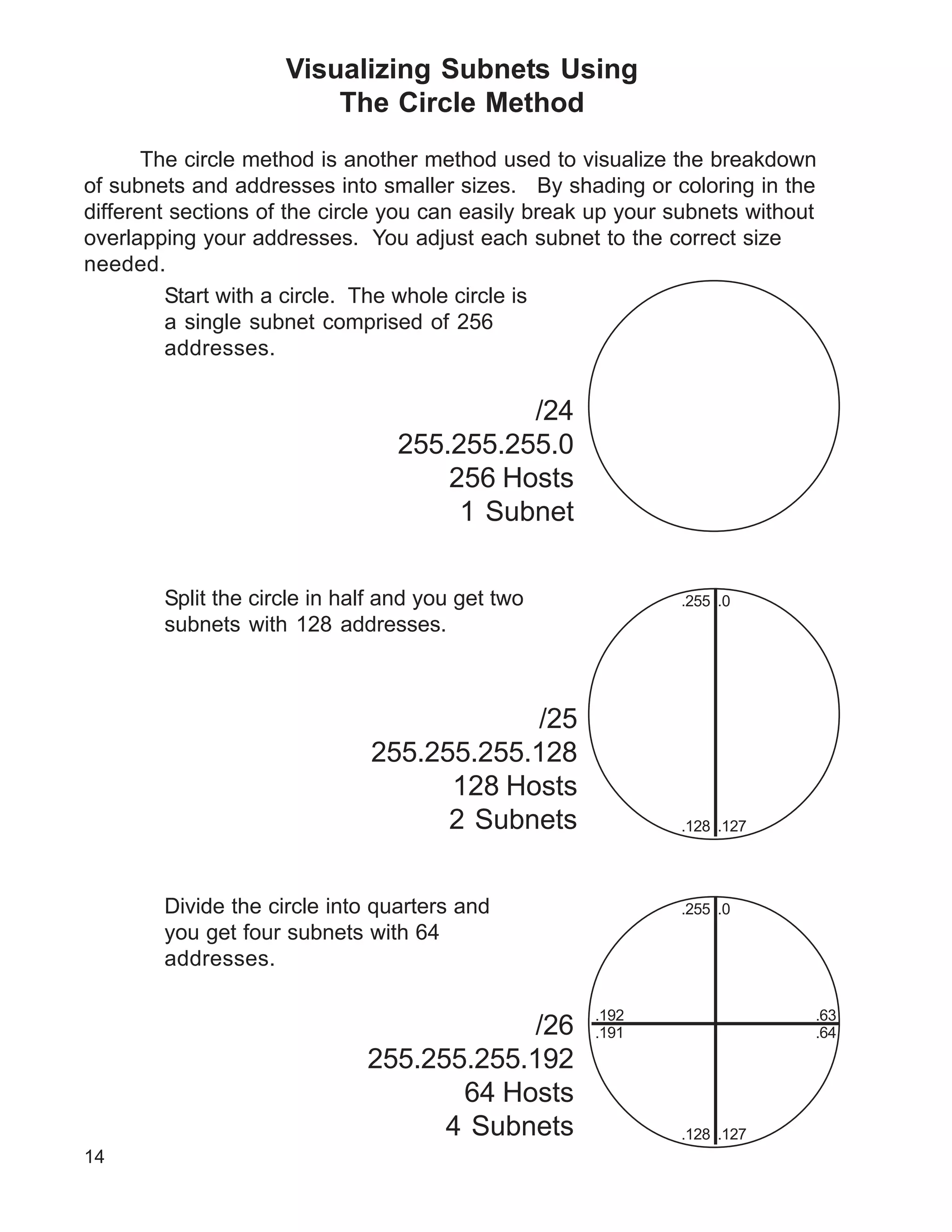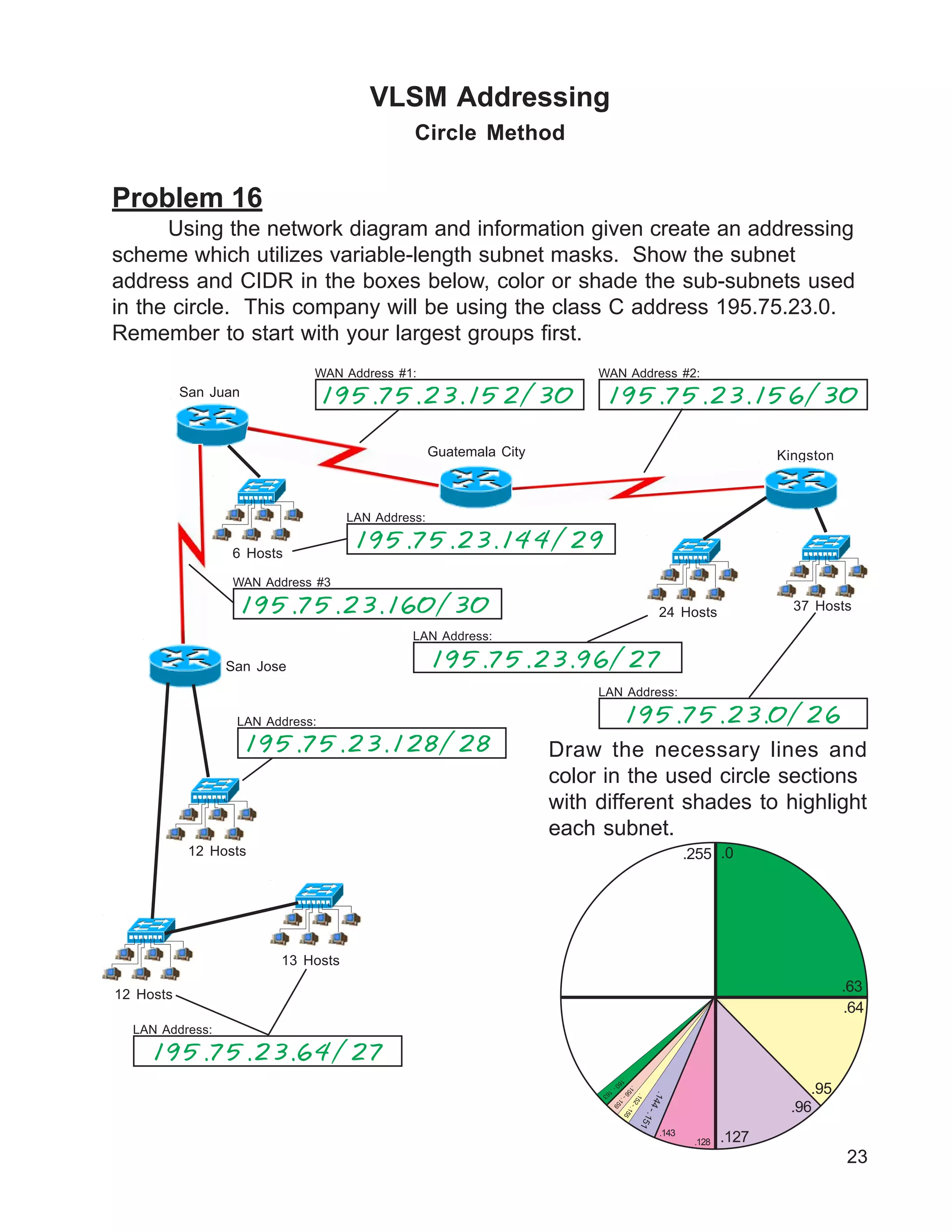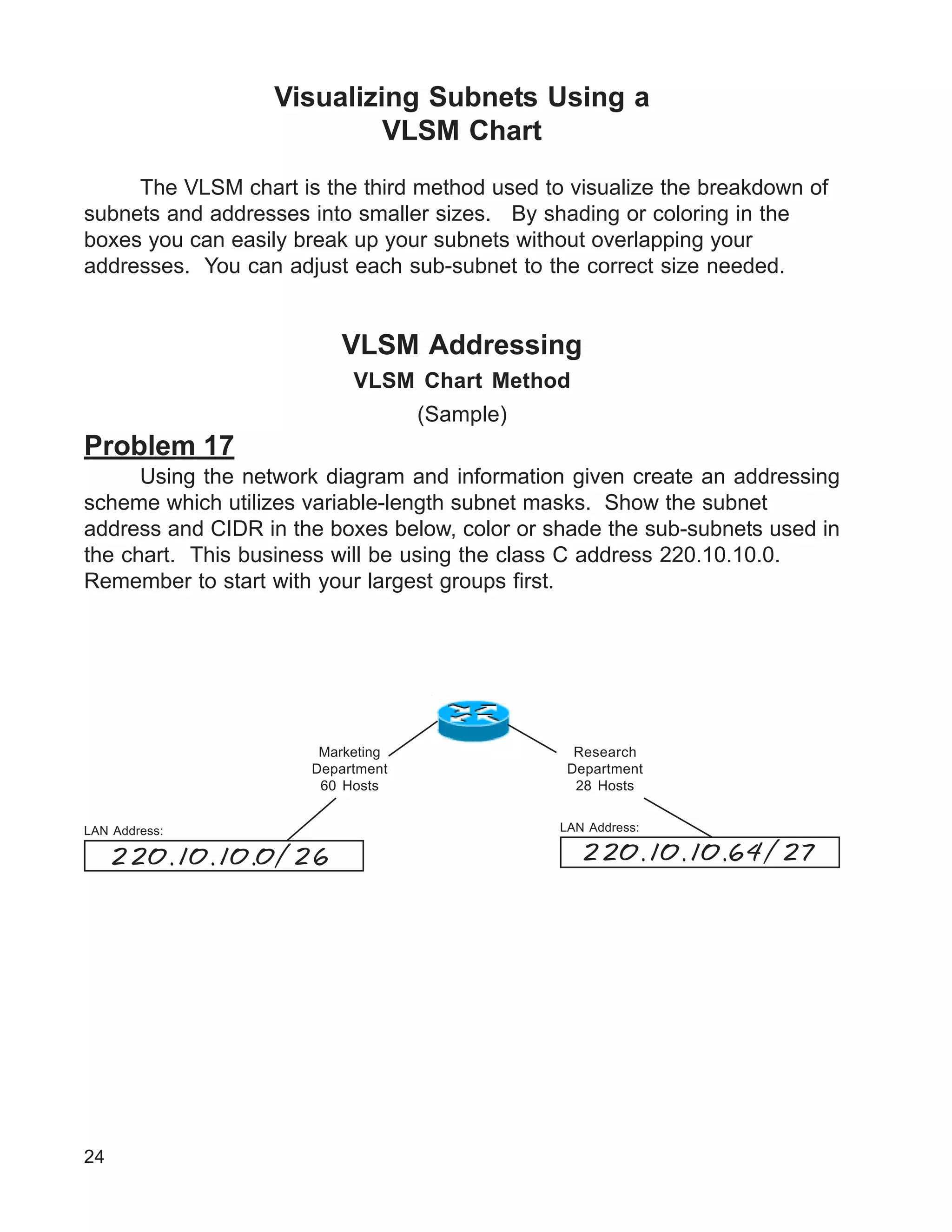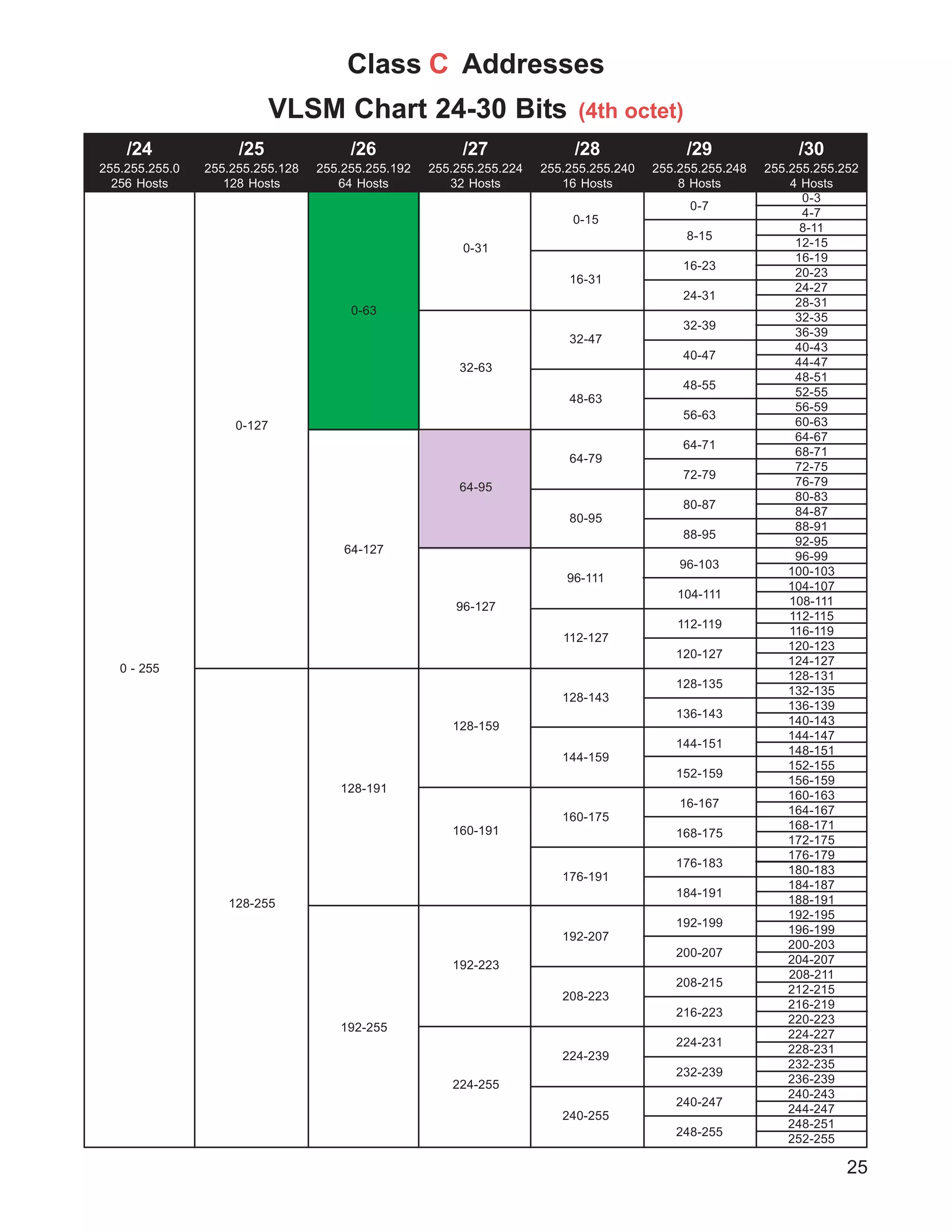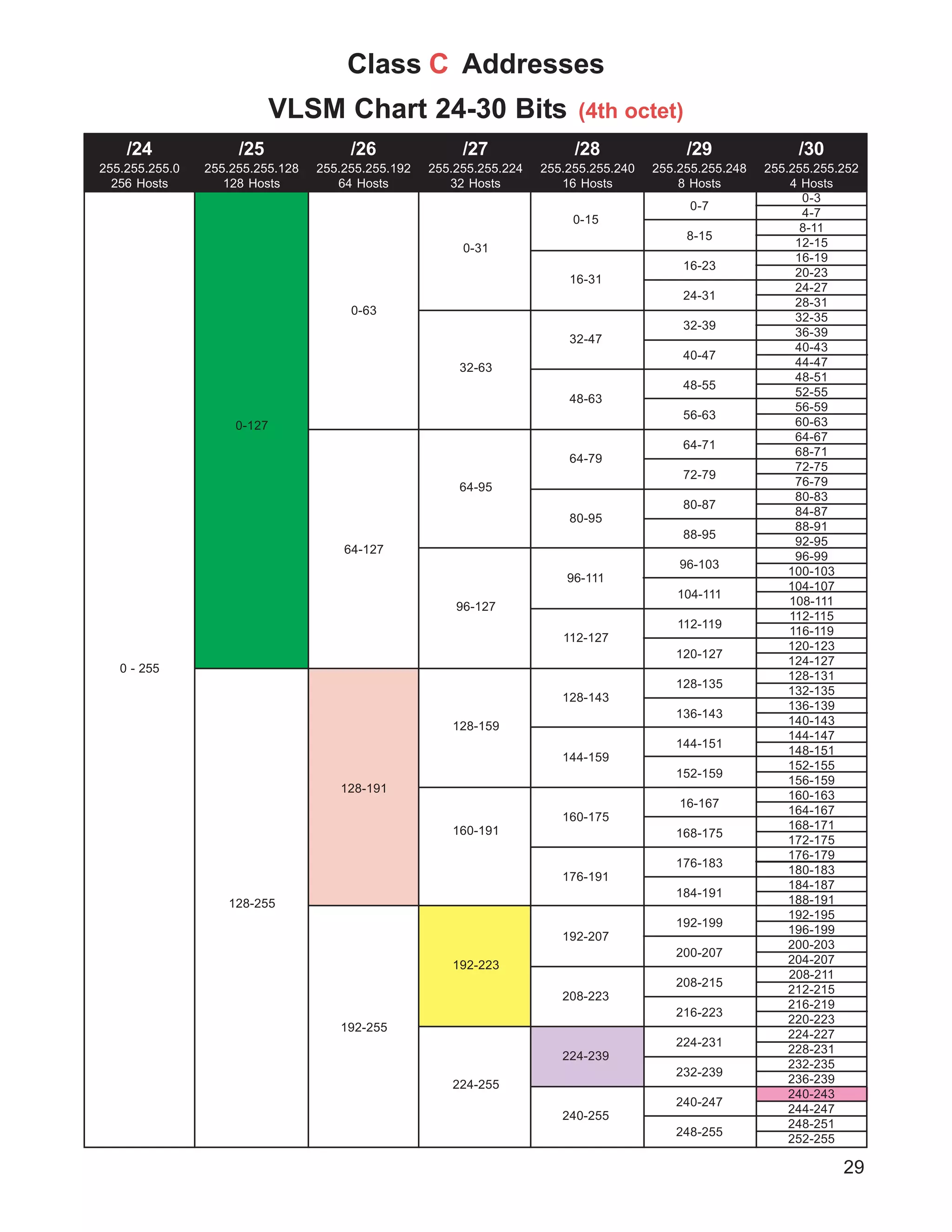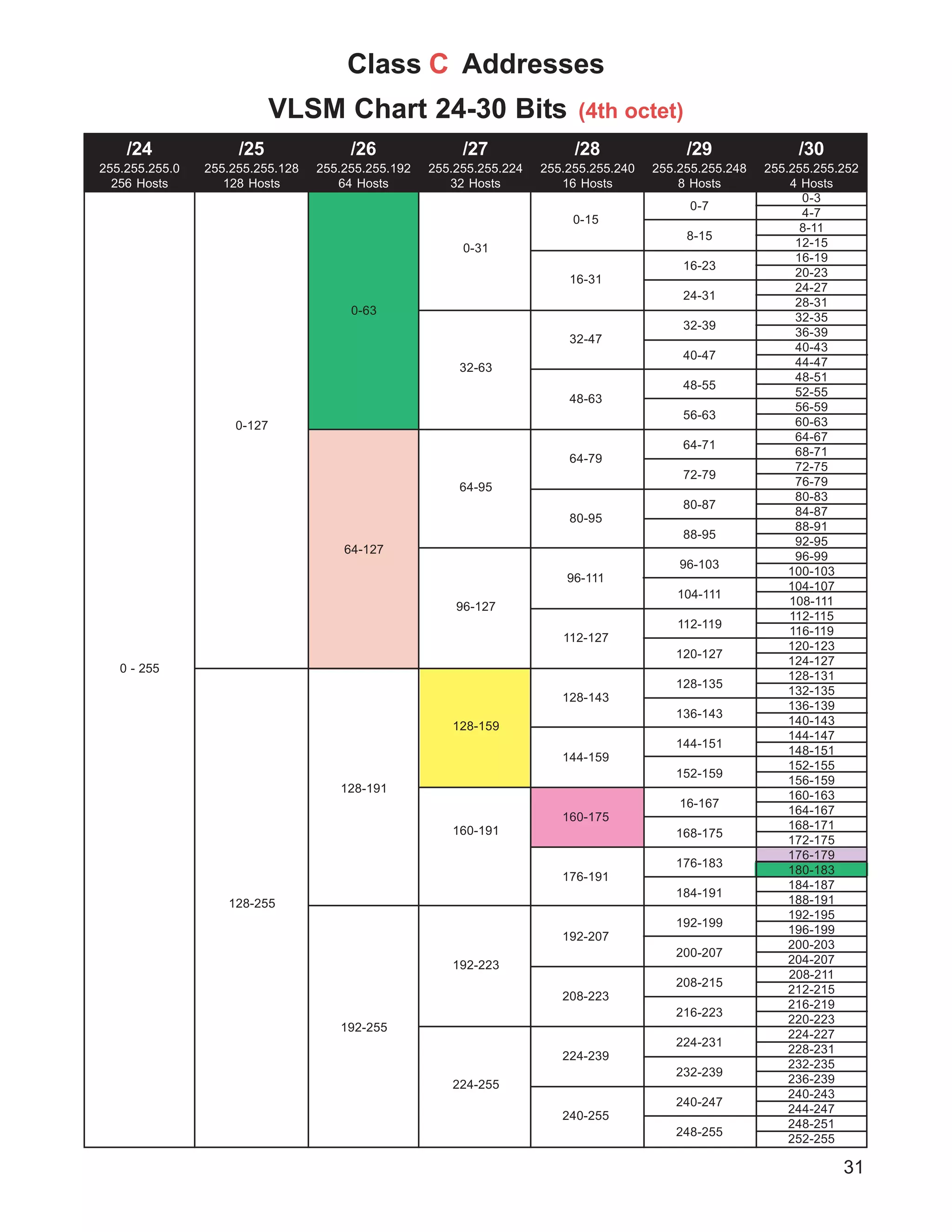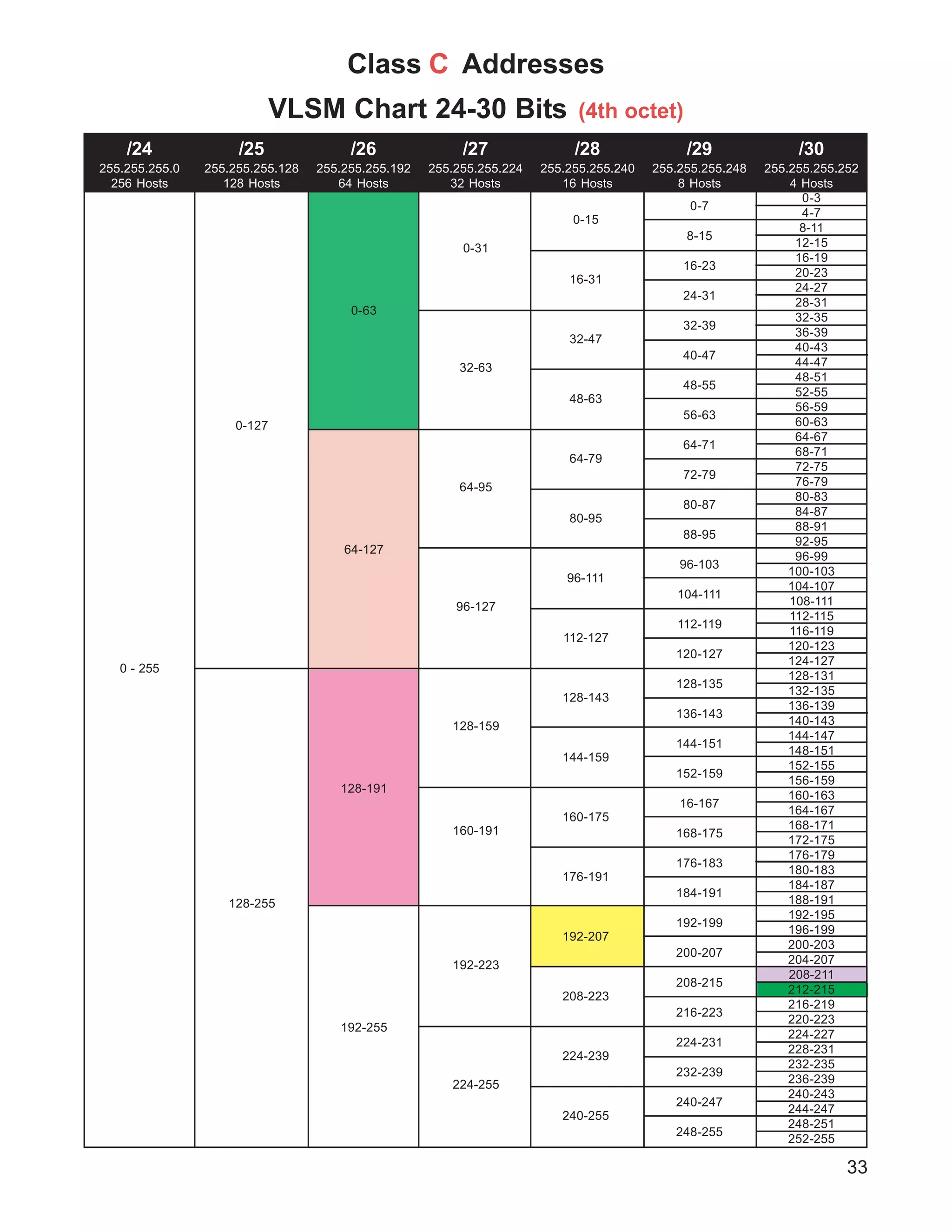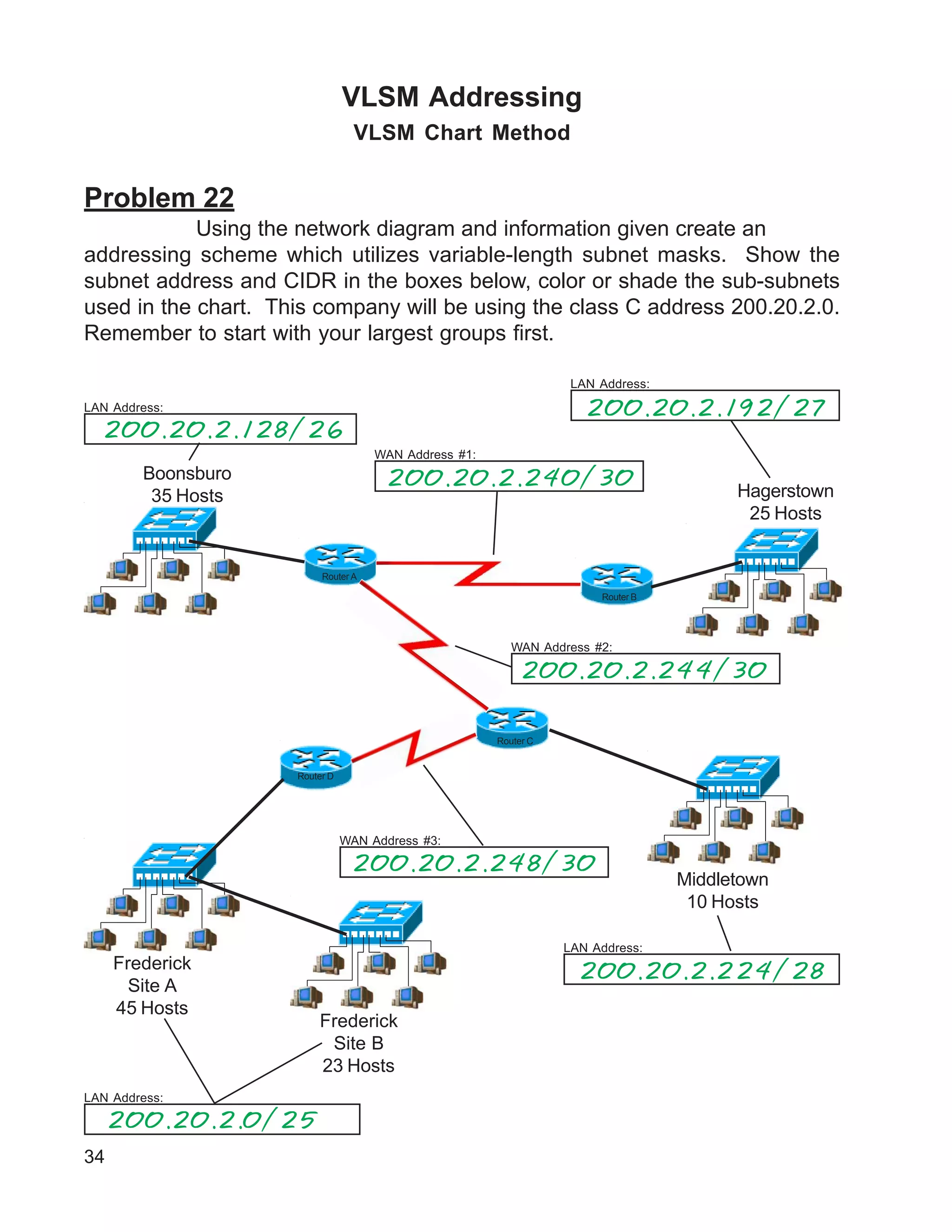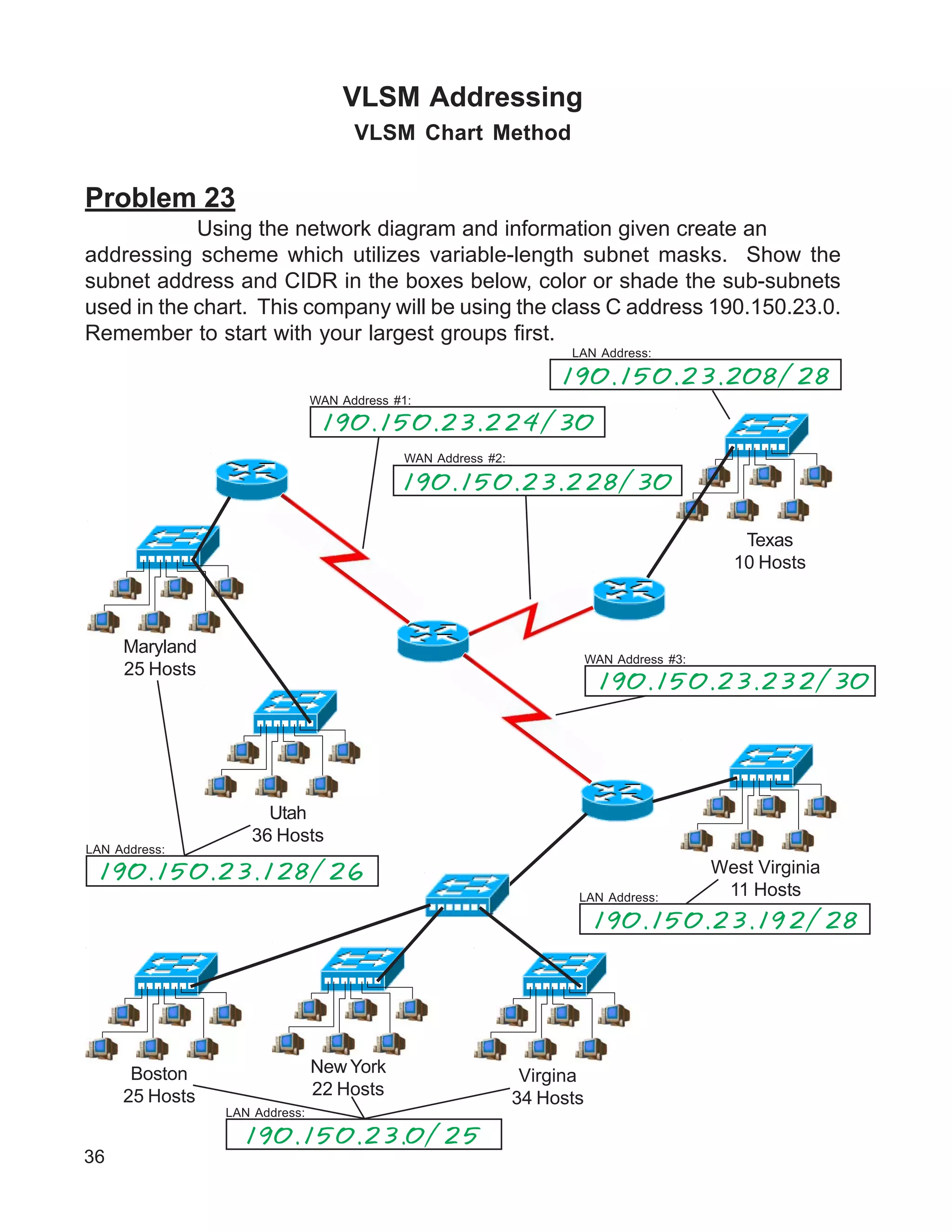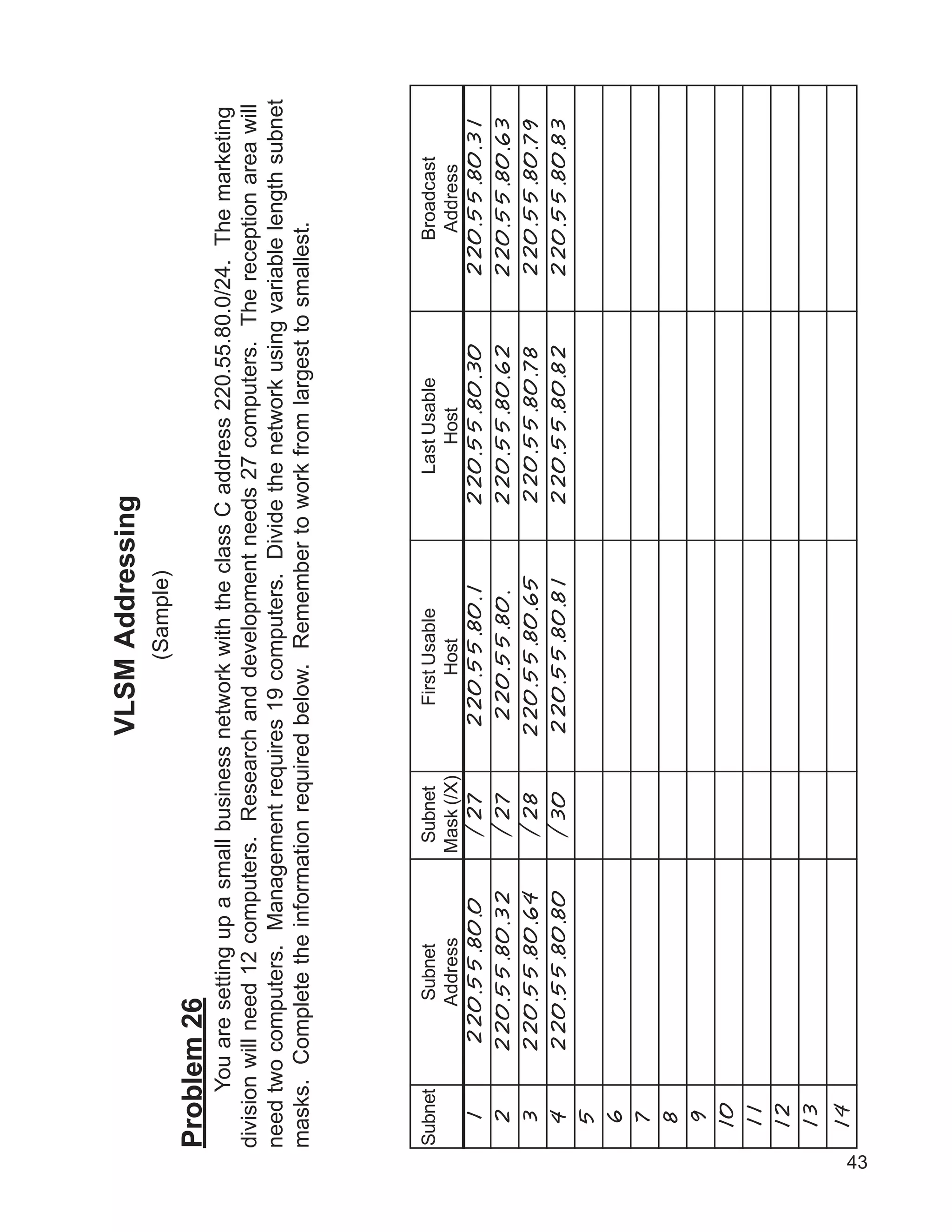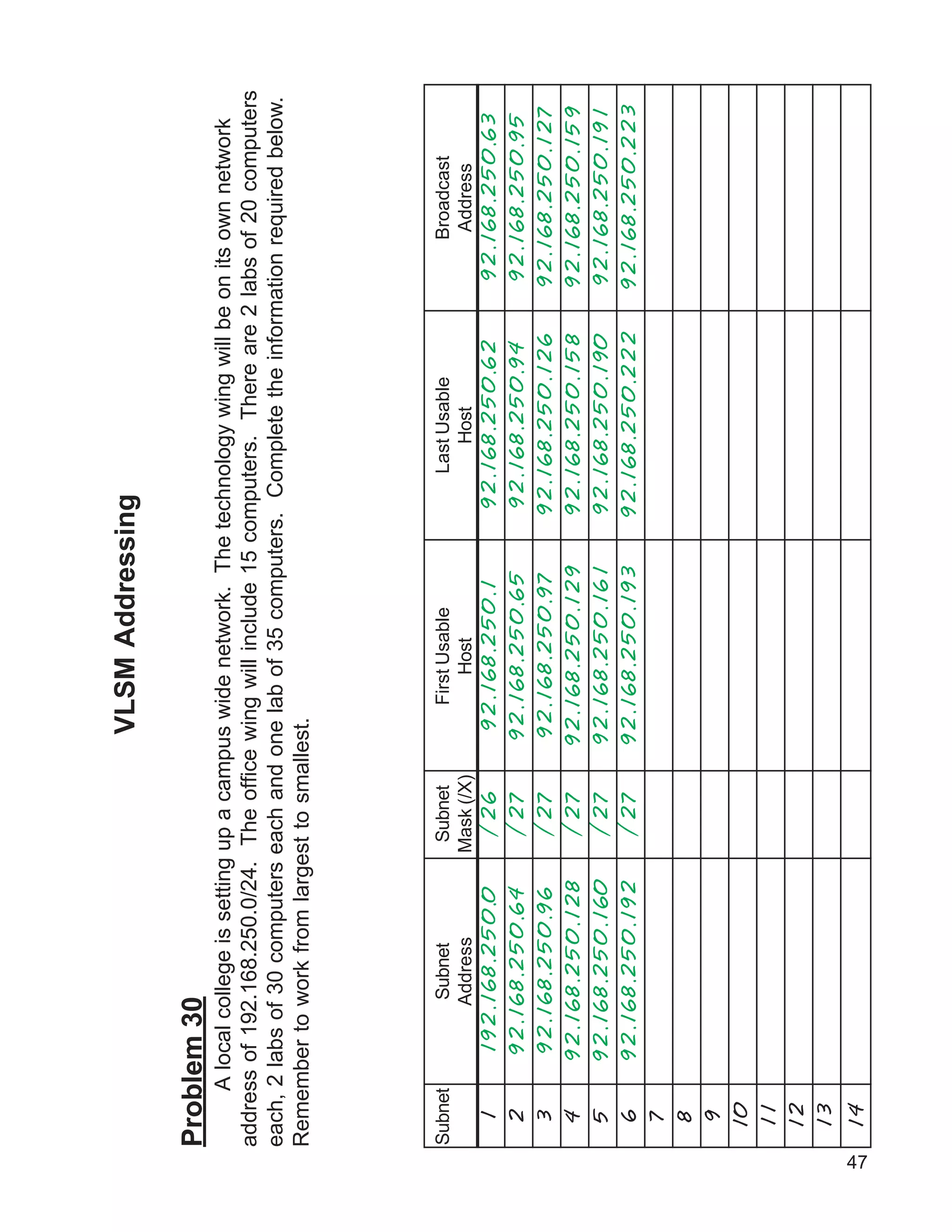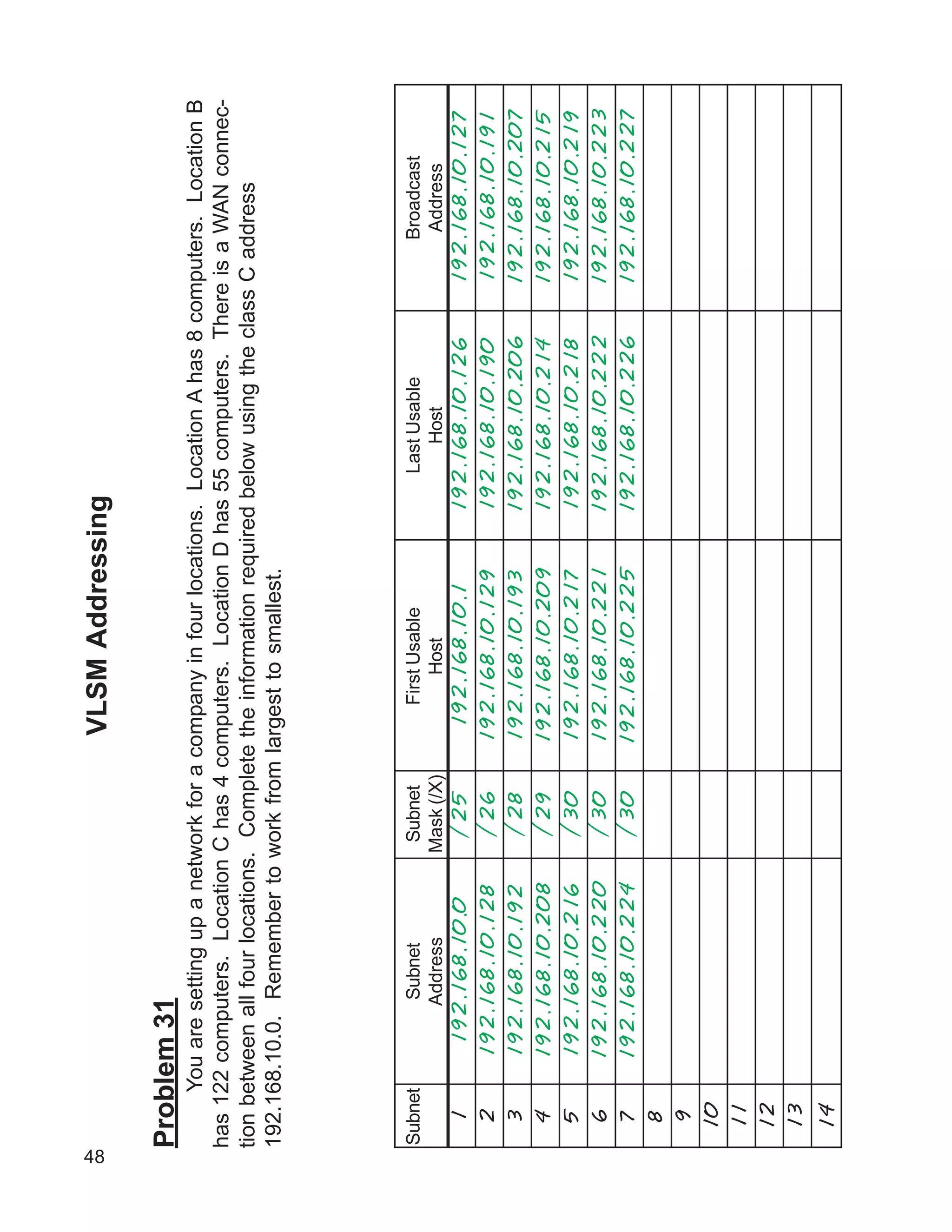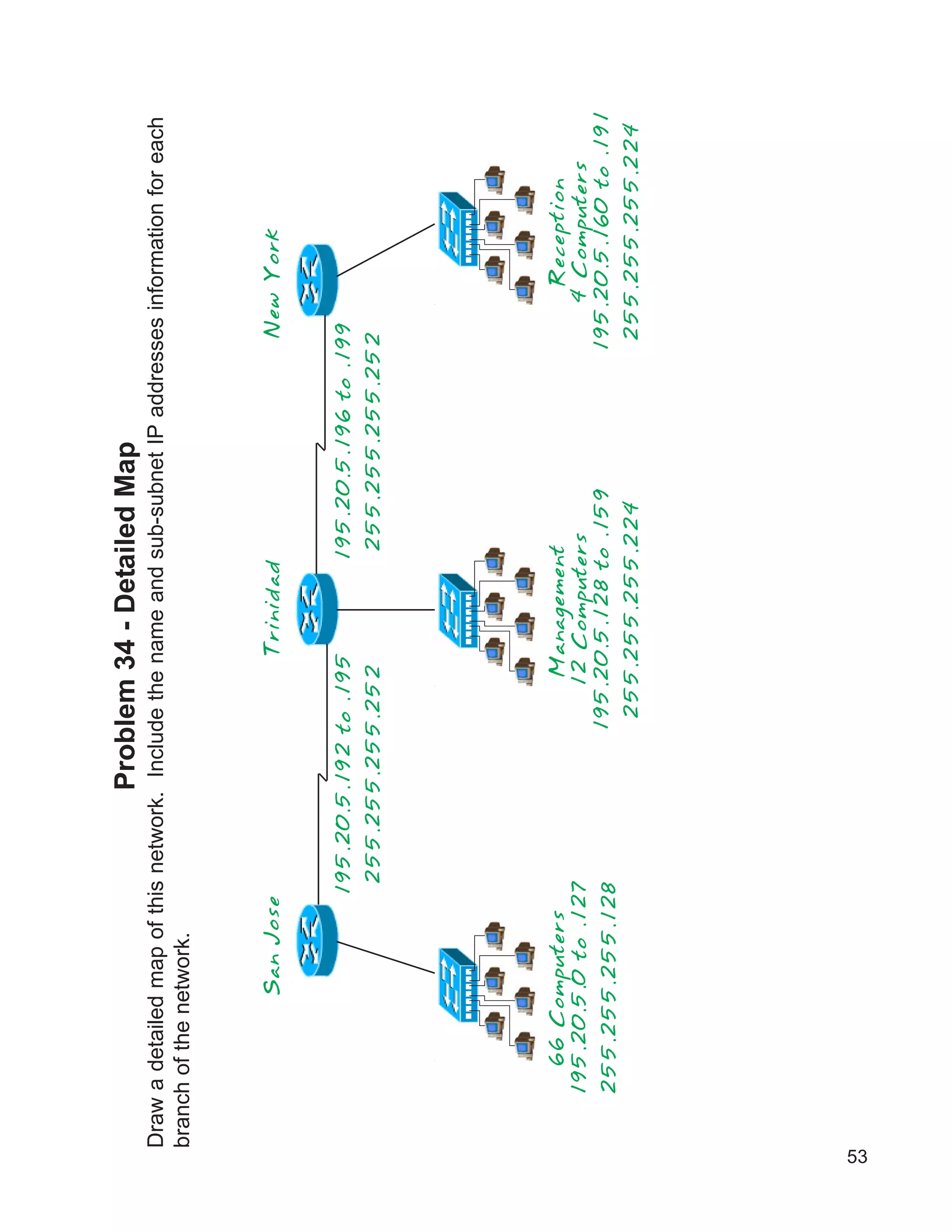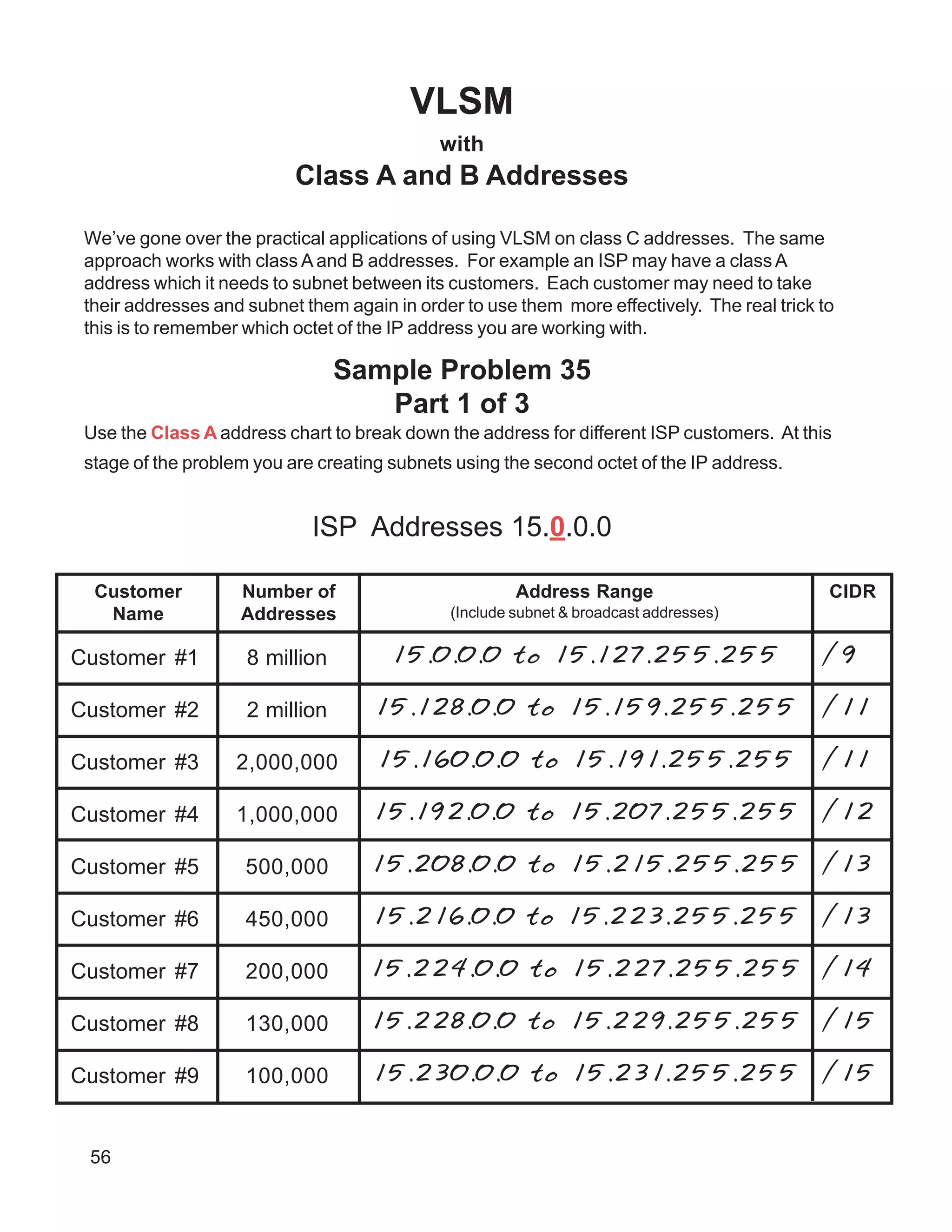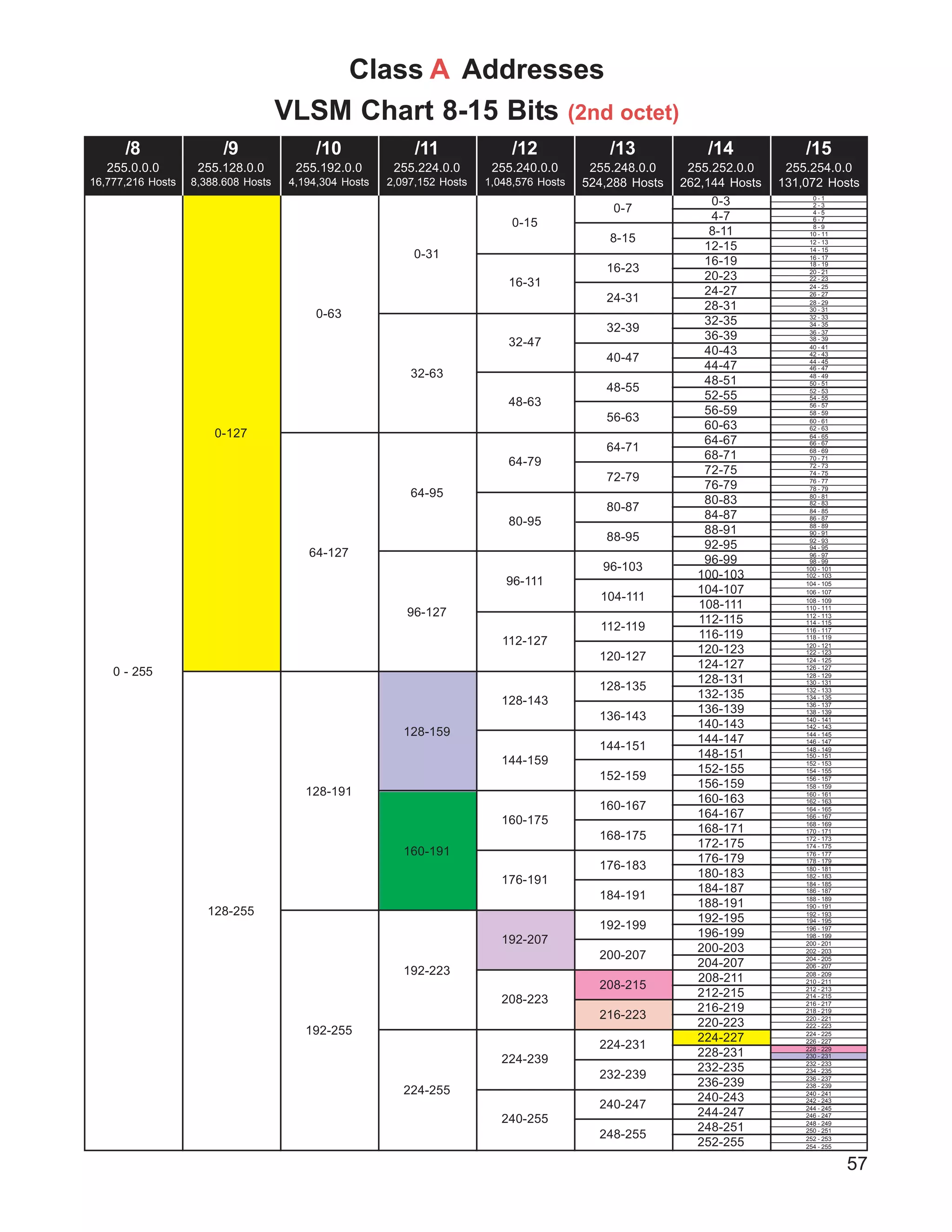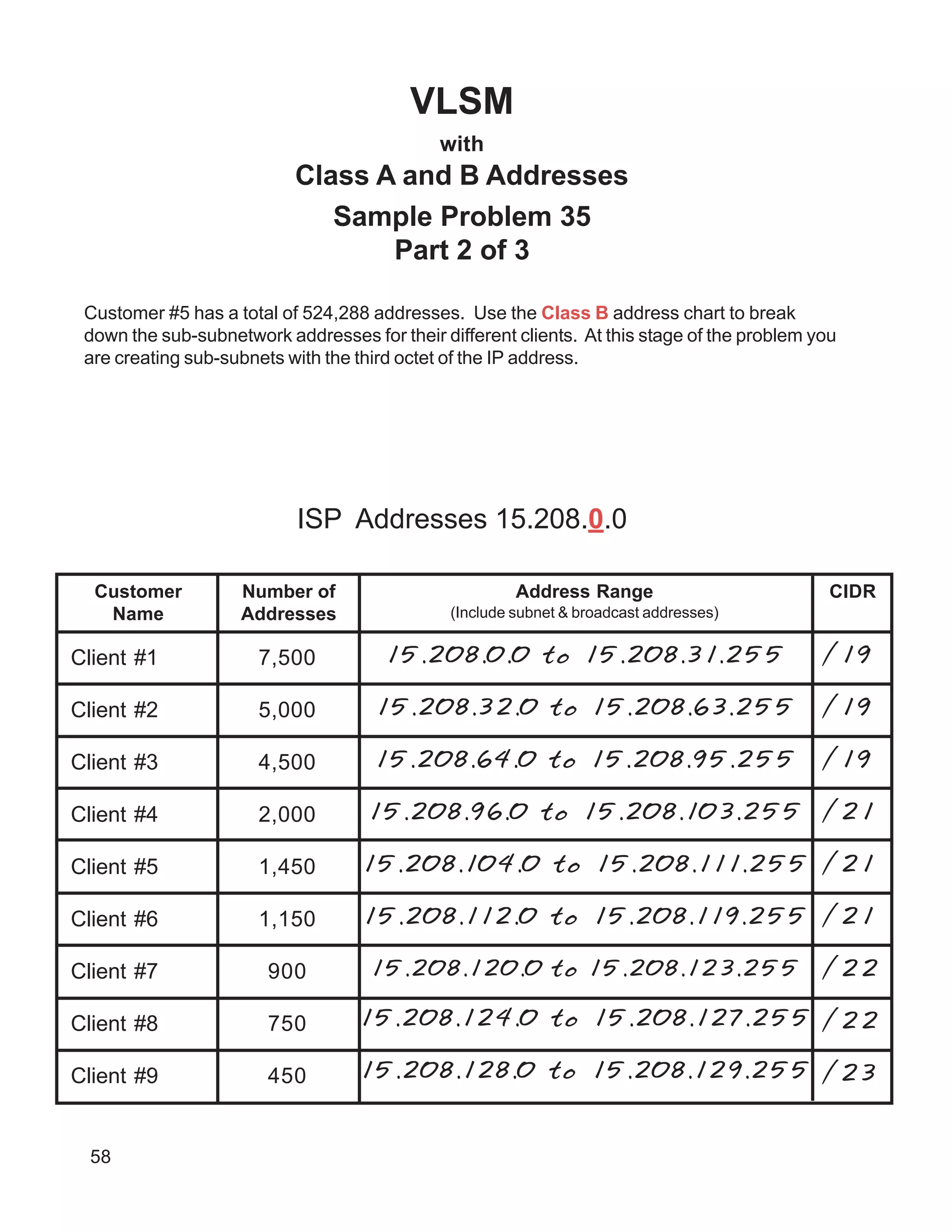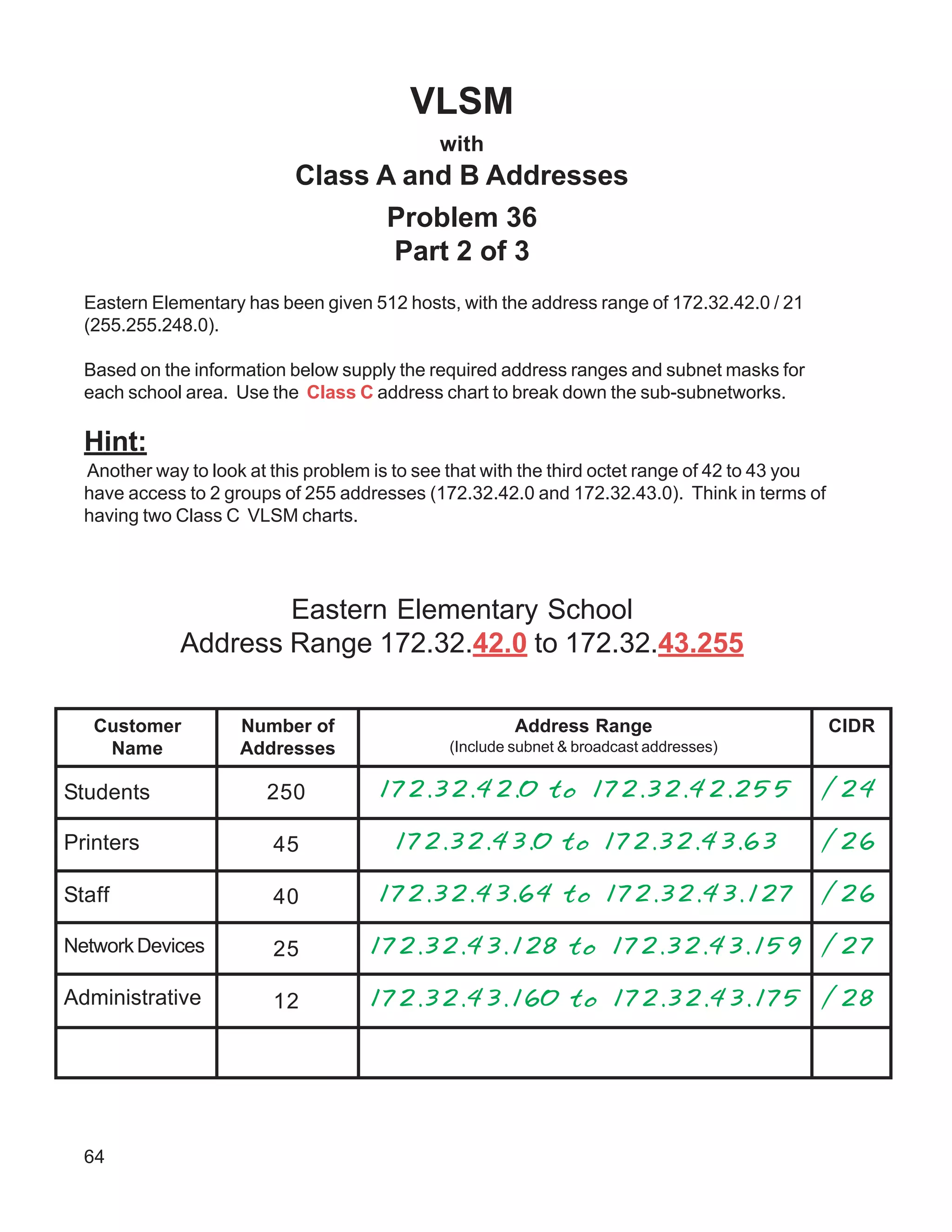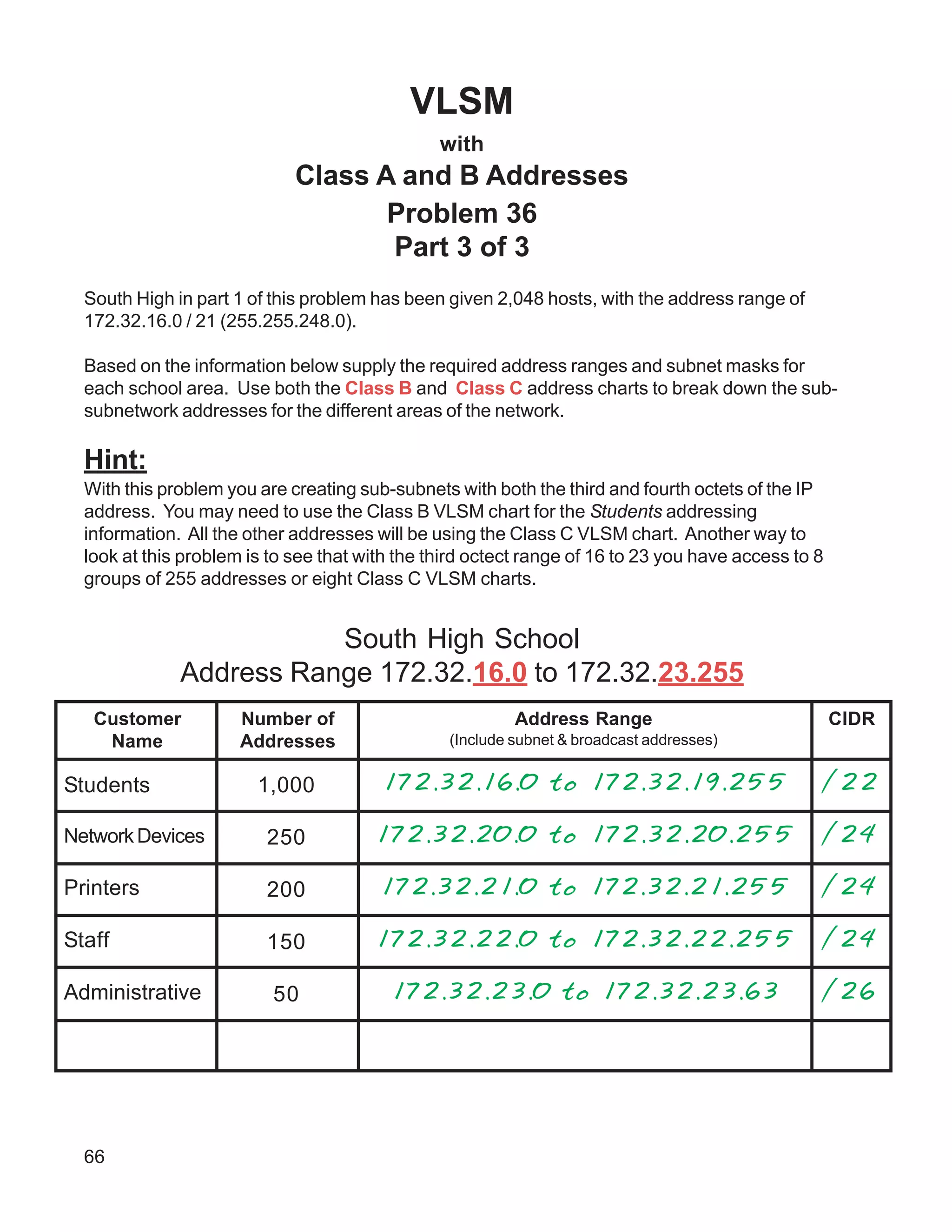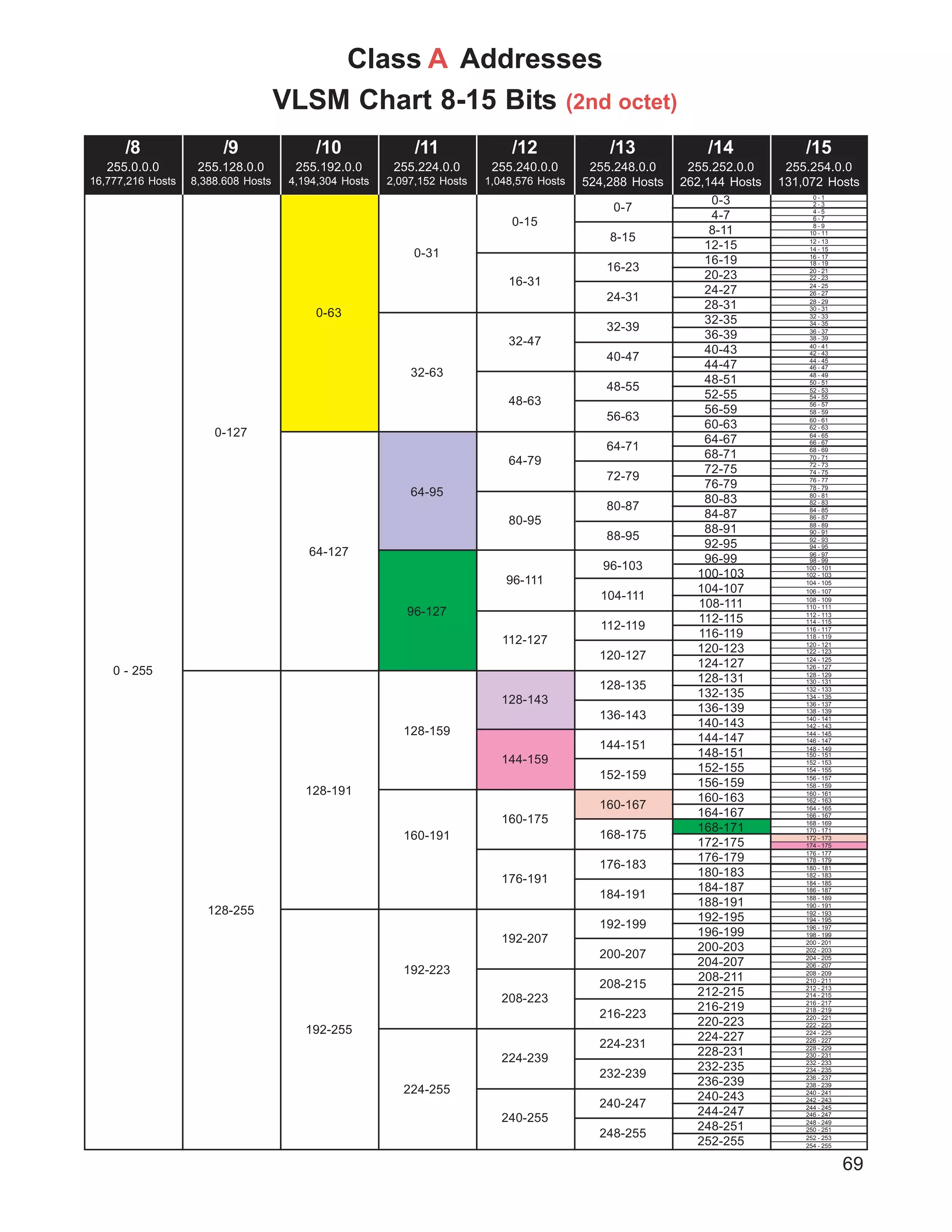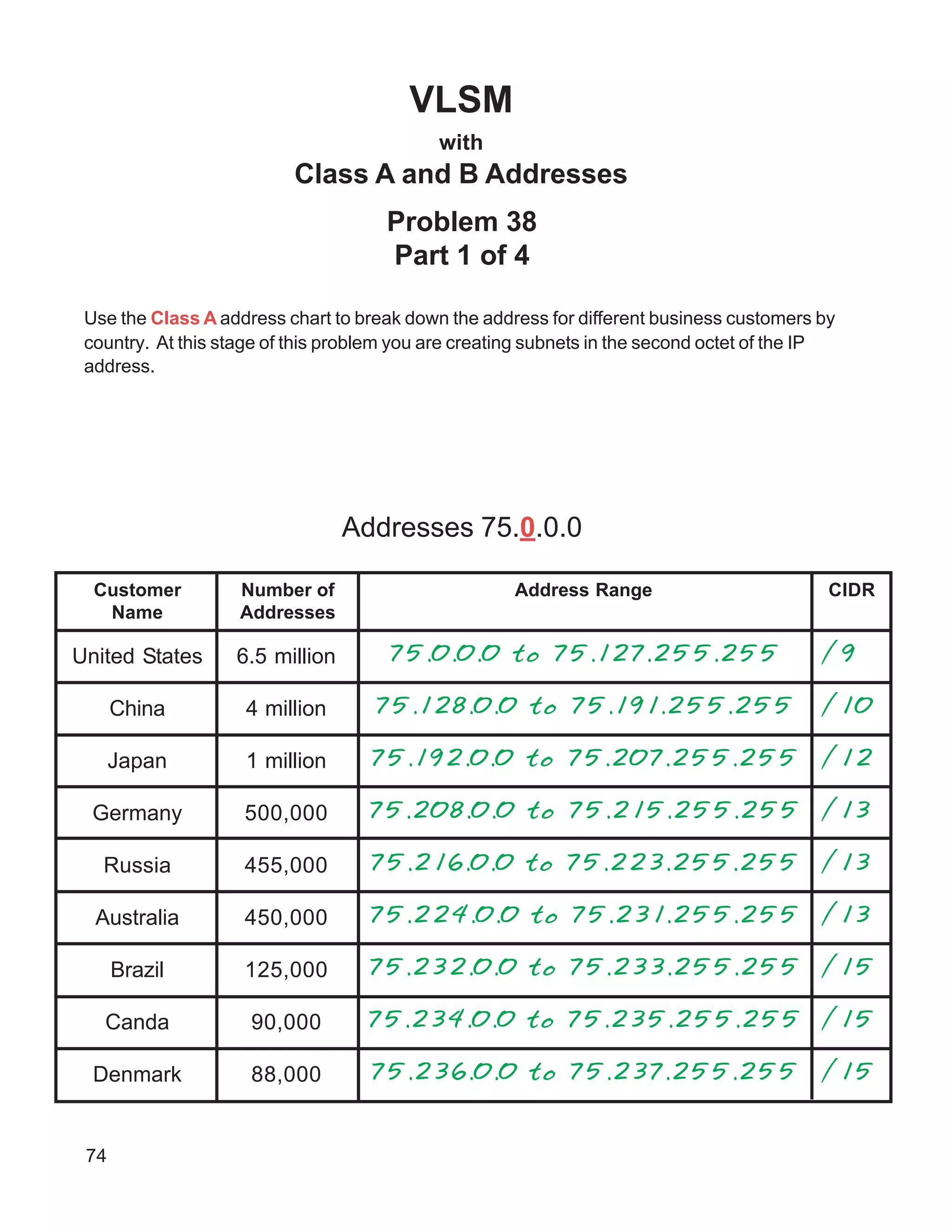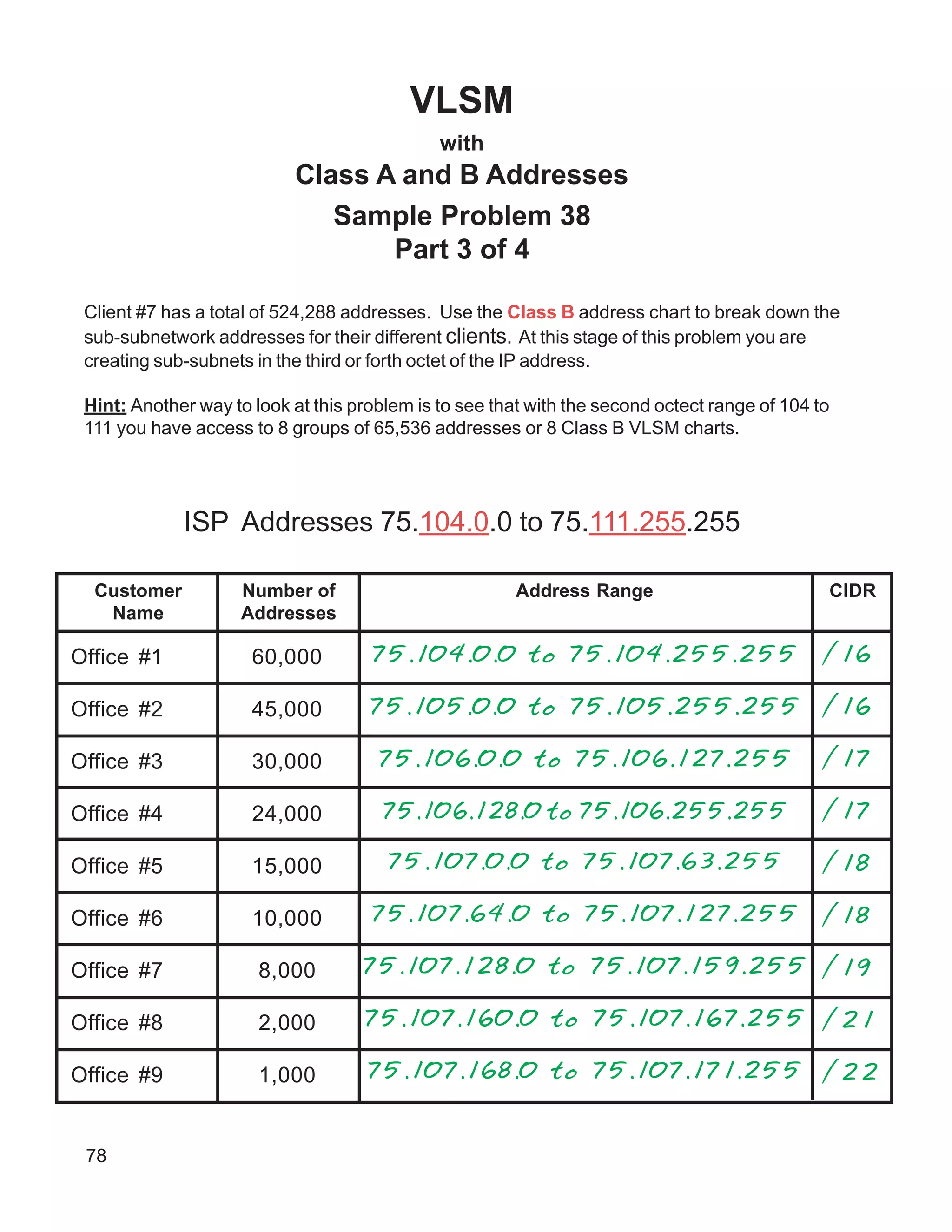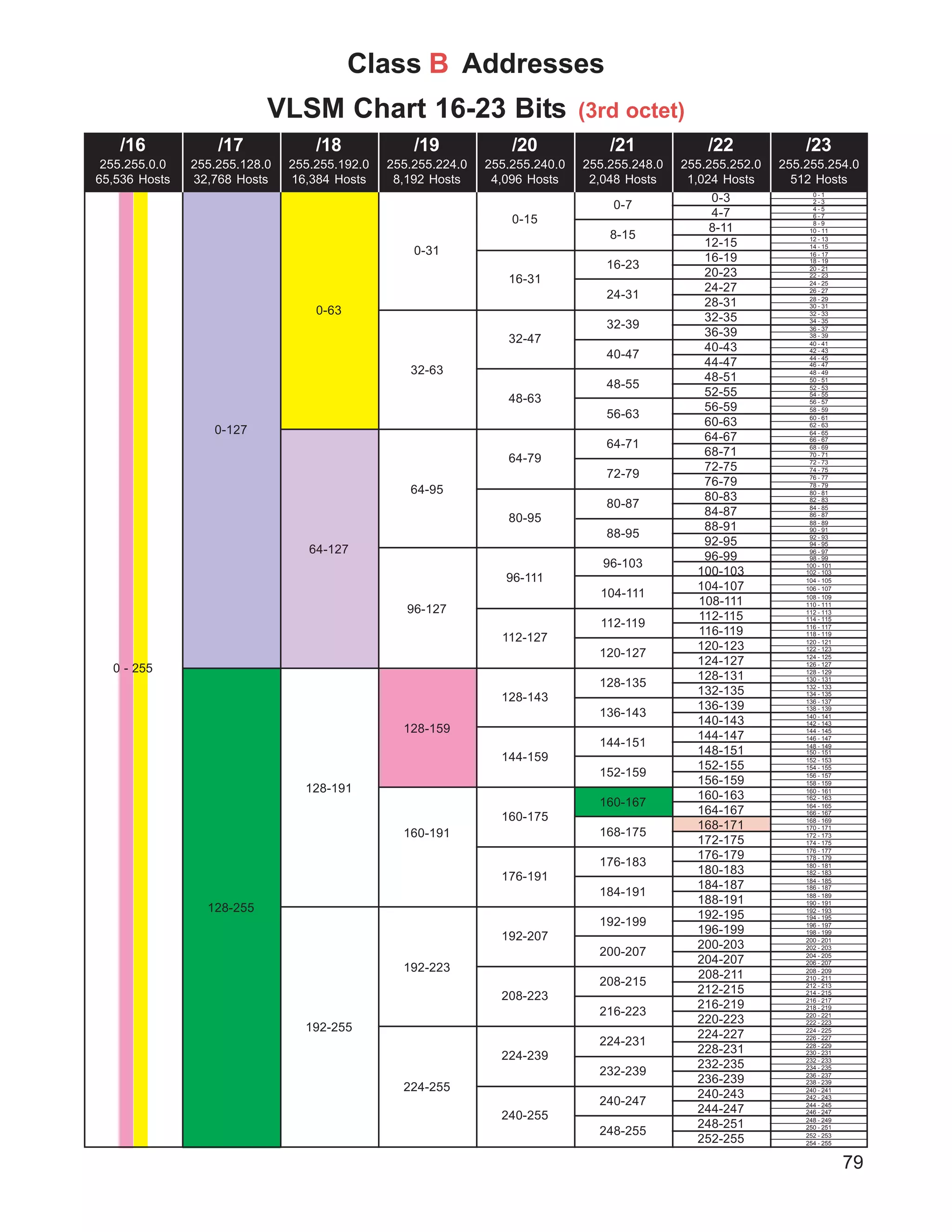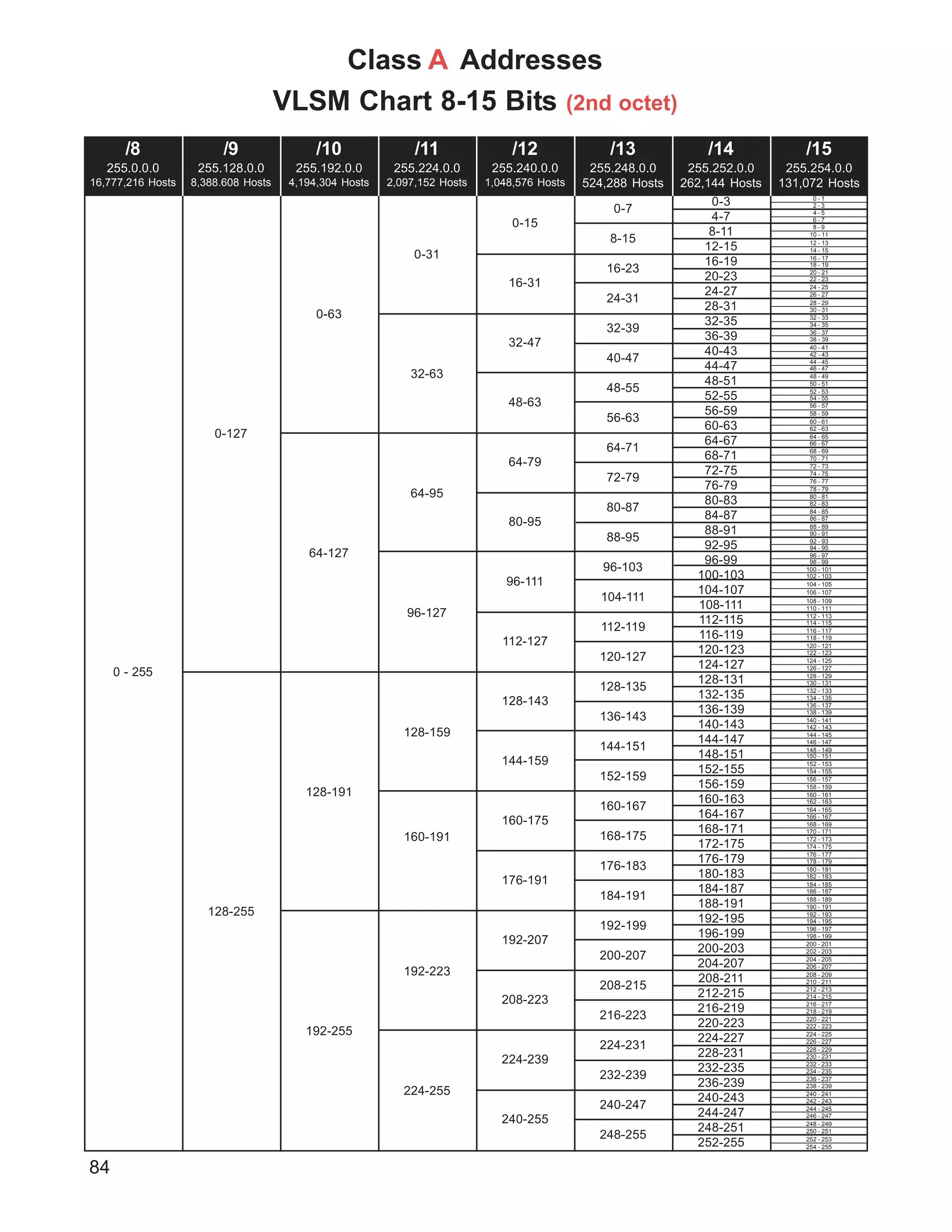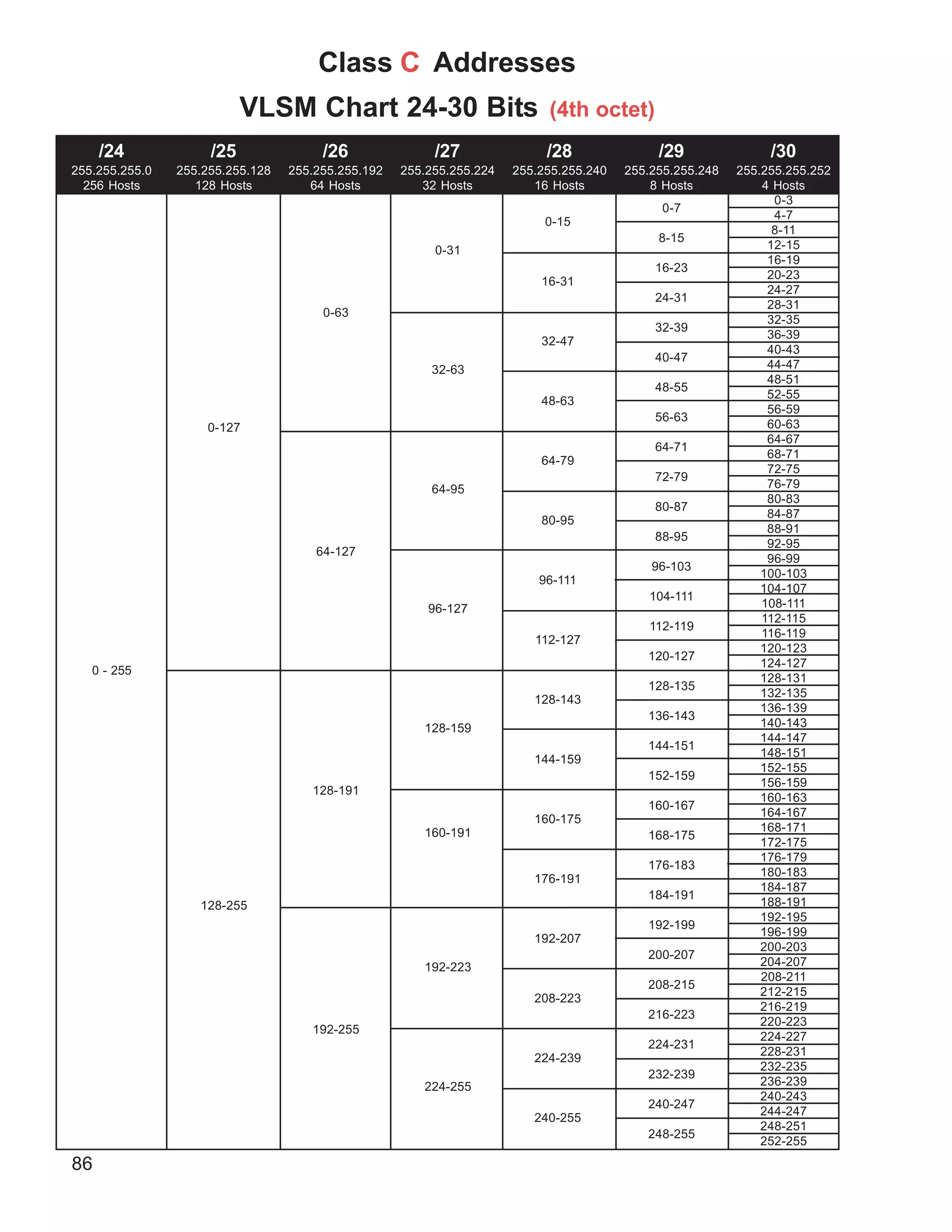Here is a VLSM addressing scheme using the box method for the given network diagram and class C address 222.10.150.0:
222.10.150.0/26
222.10.150.64/27
222.10.150.96/28
222.10.150.112/29
222.10.150.120/30
222.10.150.124/30
0
255
111
128
63
64 192
191
32
31
95
96
159
223
224
160
123
127119
112 120
124
Boston LAN Address: 24 Hosts
London LAN Address: 37