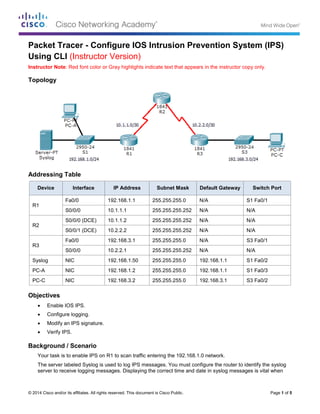More Related Content
Similar to 5.5.1.2 packet tracer configure ios intrusion prevention system (ips) using cli instructor
Similar to 5.5.1.2 packet tracer configure ios intrusion prevention system (ips) using cli instructor (20)
5.5.1.2 packet tracer configure ios intrusion prevention system (ips) using cli instructor
- 1. © 2014 Cisco and/or its affiliates. All rights reserved. This document is Cisco Public. Page 1 of 5
Packet Tracer - Configure IOS Intrusion Prevention System (IPS)
Using CLI (Instructor Version)
Instructor Note: Red font color or Gray highlights indicate text that appears in the instructor copy only.
Topology
Addressing Table
Device Interface IP Address Subnet Mask Default Gateway Switch Port
R1
Fa0/0 192.168.1.1 255.255.255.0 N/A S1 Fa0/1
S0/0/0 10.1.1.1 255.255.255.252 N/A N/A
R2
S0/0/0 (DCE) 10.1.1.2 255.255.255.252 N/A N/A
S0/0/1 (DCE) 10.2.2.2 255.255.255.252 N/A N/A
R3
Fa0/0 192.168.3.1 255.255.255.0 N/A S3 Fa0/1
S0/0/0 10.2.2.1 255.255.255.252 N/A N/A
Syslog NIC 192.168.1.50 255.255.255.0 192.168.1.1 S1 Fa0/2
PC-A NIC 192.168.1.2 255.255.255.0 192.168.1.1 S1 Fa0/3
PC-C NIC 192.168.3.2 255.255.255.0 192.168.3.1 S3 Fa0/2
Objectives
Enable IOS IPS.
Configure logging.
Modify an IPS signature.
Verify IPS.
Background / Scenario
Your task is to enable IPS on R1 to scan traffic entering the 192.168.1.0 network.
The server labeled Syslog is used to log IPS messages. You must configure the router to identify the syslog
server to receive logging messages. Displaying the correct time and date in syslog messages is vital when
- 2. Packet Tracer - Configure IOS Intrusion Prevention System (IPS) using CLI
© 2014 Cisco and/or its affiliates. All rights reserved. This document is Cisco Public. Page 2 of 5
using syslog to monitor the network. Set the clock and configure timestamp service for logging on the routers.
Finally, enable IPS to produce an alert and drop ICMP echo reply packets inline.
The server and PCs have been preconfigured. The routers have also been preconfigured with the following:
o Enable password: ciscoenpa55
o Console password: ciscoconpa55
o VTY line password: ciscovtypa55
o OSPF 101
Part 1: Enable IOS IPS
Note: Within Packet Tracer, the routers already have the signature files imported and in place. They are the
default xml files in flash. For this reason, it is not necessary to configure the public crypto key and complete a
manual import of the signature files.
Step 1: Verify network connectivity.
a. Ping from PC-C to PC-A. The ping should be successful.
b. Ping from PC-A to PC-C. The ping should be successful.
Step 2: Create an IOS IPS configuration directory in flash.
On R1, create a directory in flash using the mkdir command. Name the directory ipsdir.
R1# mkdir ipsdir
Create directory filename [ipsdir]? <Enter>
Created dir flash:ipsdir
Step 3: Configure the IPS signature storage location.
On R1, configure the IPS signature storage location to be the directory you just created.
R1(config)# ip ips config location flash:ipsdir
Step 4: Create an IPS rule.
On R1, create an IPS rule name using the ip ips name name command in global configuration mode. Name
the IPS rule iosips.
R1(config)# ip ips name iosips
Step 5: Enable logging.
IOS IPS supports the use of syslog to send event notification. Syslog notification is enabled by default. If
logging console is enabled, IPS syslog messages display.
a. Enable syslog if it is not enabled.
R1(config)# ip ips notify log
b. If necessary, use the clock set command from privileged EXEC mode to reset the clock.
R1# clock set 10:20:00 10 january 2014
c. Verify that the timestamp service for logging is enabled on the router using the show run command.
Enable the timestamp service if it is not enabled.
R1(config)# service timestamps log datetime msec
d. Send log messages to the syslog server at IP address 192.168.1.50.
- 3. Packet Tracer - Configure IOS Intrusion Prevention System (IPS) using CLI
© 2014 Cisco and/or its affiliates. All rights reserved. This document is Cisco Public. Page 3 of 5
R1(config)# logging host 192.168.1.50
Step 6: Configure IOS IPS to use the signature categories.
Retire the all signature category with the retired true command (all signatures within the signature release).
Unretire the IOS_IPS Basic category with the retired false command.
R1(config)# ip ips signature-category
R1(config-ips-category)# category all
R1(config-ips-category-action)# retired true
R1(config-ips-category-action)# exit
R1(config-ips-category)# category ios_ips basic
R1(config-ips-category-action)# retired false
R1(config-ips-category-action)# exit
R1(config-ips-cateogry)# exit
Do you want to accept these changes? [confirm] <Enter>
Step 7: Apply the IPS rule to an interface.
Apply the IPS rule to an interface with the ip ips name direction command in interface configuration mode.
Apply the rule outbound on the Fa0/0 interface of R1. After you enable IPS, some log messages will be sent
to the console line indicating that the IPS engines are being initialized.
Note: The direction in means that IPS inspects only traffic going into the interface. Similarly, out means only
traffic going out the interface.
R1(config)# interface fa0/0
R1(config-if)# ip ips iosips out
Part 2: Modify the Signature
Step 1: Change the event-action of a signature.
Un-retire the echo request signature (signature 2004, subsig ID 0), enable it, and change the signature action
to alert and drop.
R1(config)# ip ips signature-definition
R1(config-sigdef)# signature 2004 0
R1(config-sigdef-sig)# status
R1(config-sigdef-sig-status)# retired false
R1(config-sigdef-sig-status)# enabled true
R1(config-sigdef-sig-status)# exit
R1(config-sigdef-sig)# engine
R1(config-sigdef-sig-engine)# event-action produce-alert
R1(config-sigdef-sig-engine)# event-action deny-packet-inline
R1(config-sigdef-sig-engine)# exit
R1(config-sigdef-sig)# exit
R1(config-sigdef)# exit
Do you want to accept these changes? [confirm] <Enter>
Step 2: Use show commands to verify IPS.
Use the show ip ips all command to view the IPS configuration status summary.
- 4. Packet Tracer - Configure IOS Intrusion Prevention System (IPS) using CLI
© 2014 Cisco and/or its affiliates. All rights reserved. This document is Cisco Public. Page 4 of 5
To which interfaces and in which direction is the iosips rule applied?
_______________________________________________________________________________________
Fa0/0 outbound.
Step 3: Verify that IPS is working properly.
a. From PC-C, attempt to ping PC-A. Were the pings successful? Why or why not?
____________________________________________________________________________________
____________________________________________________________________________________
The pings should fail. This is because the IPS rule for event-action of an echo request was set to “deny-
packet-inline”.
b. From PC-A, attempt to ping PC-C. Were the pings successful? Why or why not?
____________________________________________________________________________________
____________________________________________________________________________________
The ping should be successful. This is because the IPS rule does not cover echo reply. When PC-A pings
PC-C, PC-C responds with an echo reply.
Step 4: View the syslog messages.
a. Click the Syslog server.
b. Select the Services tab.
c. In the left navigation menu, select SYSLOG to view the log file.
Step 5: Check results.
Your completion percentage should be 100%. Click Check Results to see feedback and verification of which
required components have been completed.
!!!Scritpt for R1
clock set 10:20:00 10 january 2014
mkdir ipsdir
config t
ip ips config location flash:ipsdir
ip ips name iosips
ip ips notify log
service timestamps log datetime msec
logging host 192.168.1.50
ip ips signature-category
category all
retired true
exit
category ios_ips basic
retired false
exit
exit
- 5. Packet Tracer - Configure IOS Intrusion Prevention System (IPS) using CLI
© 2014 Cisco and/or its affiliates. All rights reserved. This document is Cisco Public. Page 5 of 5
interface fa0/0
ip ips iosips out
exit
ip ips signature-definition
signature 2004 0
status
retired false
enabled true
exit
engine
event-action produce-alert
event-action deny-packet-inline
exit
exit
exit