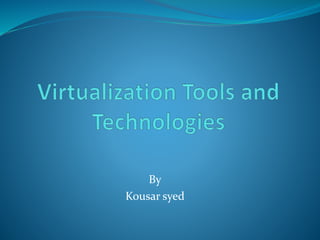
Virtualization
- 2. Agenda • Introduction • Classification of Virtualization • Benefits of Virtualization • Products Available • Summary
- 3. Virtualization Virtualization as an alternative green technology has paved the way for infrastructure services to become a reality.
- 4. What is Virtualization ? Virtualization is the creation of a virtual (rather than actual) version of something, such as an operating system, a server, a storage device or network resources Virtualization essentially decouples users and applications from the specific hardware characteristics of the systems they use to perform computational tasks Virtualization is a journey …not a project
- 5. The Four Drivers of Virtualization Under Utilized Hardware Data Centers run out of space Green initiatives demand better energy efficiency System administration costs mount
- 6. Traditional Architectures … One OS one server one application Tightly coupled hardware and software Typical load on server is 5 – 15 %
- 7. Virtualized Architecture Many OS to one server Separation between software and Hardware Many applications on one server Typical load on server is 80 – 95% Dynamically optimized resources
- 8. Good Bye~~ Hello ^^
- 9. Classification of Virtualization Virtualization Management Layered Approach Dedicated Virtualization Approach
- 10. Virtual Machine 1 Virtual Machine 2 Virtual Machine 3 Virtualization Software Host Operating System Hardware (CPU, RAM, Hard disk and Network) Virtualization Management Layered Approach
- 12. Virtual Machine 1 Virtual Machine 2 Virtual Machine 3 Virtualization Software Host Operating System Hardware (CPU, RAM, Hard disk and Network) Dedicated Virtualization Approach
- 14. Types of Virtualization Client Virtualization Server Virtualization Storage Virtualization Hardware Virtualization
- 15. Client Virtualization Application packaging Application streaming Hardware emulation 1
- 16. Application packaging Here we will try to pack the virtualized environment along with the application. So that the underlying hardware and the OS resources will not the attacked with the malware / virus. Companies include: SVS from Altriris, Thinstalls’s virtualization suite, and Microsoft SoftGrid.
- 17. Application Streaming Stores the proper versions of applications on servers in the data centers. Whenever an end user wants to use a particular application, it’s downloaded on the fly to the end user’s machine. Examples include, call centers and office environments where workers rarely leave the premises to perform work duties.
- 18. Hardware emulation Software representation of the underlying hardware. Virtualization software is loaded onto a client machine that has a base operating system already loaded. It sets a container called “virtual machine”. Vmware server, Microsoft Virtual server, Macintosh, SWsoft’s paralles
- 19. Server Virtualization Server virtualization is where you use virtual machines to separate the hardware from the virtual operating systems, allowing you to run multiple operating systems on a single computer, all at the same time Operating System Virtualization Hardware Emulation Para virtualization 2
- 21. OS Virtualization contd.. Each virtual environment has its own File system Process table Networking configuration System libraries Provides software emulation
- 22. OS Virtualization contd…. • Good solution for Software as a Service – SaaS: • Software without needing to physically install it. • Reduces the upfront costs associated with software package licensing. • Maintenance headache reduces. – Google docs • Advantages: – Similar set of OS functionalities – IDEAL for webhosting (high density) – Training – Uses set of libraries for OS functionalities and file mapping services for isolation – Requires only one license – Sandboxing
- 23. OS Virtualization contd…. Limitations: Choosing the OS Each container must be the same type, version, and patch level Limited to the device drivers Needs changes in the OS Kernel Products / Applications: Virtuozzo and OpenVZ, chroot()
- 25. Hardware Emulation contd…. Virtualization software – HYPERVISOR A logical platform to run multiple Operating Systems at the same time on one host computer. Emulates hardware environment Emulated environment – VMM Guest OS is installed in VM which interacts with VMM But the guest OS is to be modified - Instead uses BINARY TRANSLATION
- 26. Binary Translation Question: how does the unmodified OS end up making calls into the hypervisor when it’s actually using calls that should go straight to the hardware? Hypervisor substitutes pieces of code within the OS at runtime in a process called binary translation. Binary translation occurs in parts of the OS that interact with the four key resources of the hardware: processor, memory, network and storage
- 27. Different approaches to hardware emulation: Install Hypervisor directly on the server – bare metal Hypervisor installed on top of an existing OS
- 28. Hardware Emulation contd… Limitation Performance penalty Device drivers cannot be installed just like that It is very slow Products VMWare Server and ESX server, Hyper-V, Xen
- 29. Para Virtualization As guest OS is to be modified, this is possible for only open source OS such as Linux, BSD flavors. Windows cannot …. Good news is Intel (Intel VT) and AMD (AMD-V) provide functionality that enables unmodified OS to be hosted by a para-virtualized hypervisor. Products Xen, UML Shortly – Microsoft Server Virtualization
- 30. Para Virtualization contd… Advantages: No separate device drivers - uses from Privileged guest Very good performance Multiple different OS can be supported Limitations: Guest OS is to be modified
- 32. Hardware Virtualization No modification of the Guest OS Hardware supports virtualization Intel VT and AMD-V 3
- 34. Full virtualization Combination of Binary Translation and Direct execution techniques Native Virtualization (Bare – metal)
- 35. Full Virtualization contd… • Advantages: – Better than hardware emulation – No OS modification required – Multiple Different OS can be supported • Limitations: – OS must support the underlying hardware • Products – VMWare, Virtual Box, Xen, Virtual PC (type – II)
- 36. There is an increase in the shift of business processes to Web-based digital applications - explosion of data Problems with this explosion of data Storage capacity Having all the data sitting on one physical machine creates a bottleneck Backup problems Storage Virtualization 4
- 37. Storage Virtualization is the process of abstracting logical storage from physical storage Direct Attached Storage Network Attached Storage Storage Area Network The goal of storage virtualization is to group multiple disk arrays from different vendors, scattered over a network, into a single storage device Storage Virtualization
- 38. Storage Virtualization Storage Capacity No hardware crash
- 39. Benefits of Virtualization Production data centres (server consolidation) – Consolidate servers (especially legacy applications) – Consolidate desktops – Make more efficient use of hardware – Enhance IT staff productivity Fewer points of admin Less hardware maintenance and fewer infrastructure requirements Faster server deployment React faster to business needs Faster Server replacement
- 40. Servers Consolidation 110 Servers without VMware software 12 Servers, 1 rack with VMware software
- 41. Benefits of Virtualization Testing and Development Disaster Recovery – Hardware Independence (application portability) Most hardware selected for a traditional server is oversized and much of the capacity goes underutilized.
- 42. Benefits of Virtualization contd.. Reduce IT costs : Improve Existing Hardware Utilization to reduce costs Reduce Software license requirements Leverage scarce IT resources to manage more Reduce energy costs and drive Green IT initiatives Improve Management of virtual infrastructure Business Improvements Better adapt to business changes Deliver services on demand Improve availability of applications Better secure data and infrastructure for risks
- 43. Cost Savings!!! "We estimate that VMware Infrastructure enables us to avoid $7,500 in hardware and maintenance costs for each server virtualized. With 230 virtual machines now running our business-critical applications on only 18 physical servers in our Chicago data center, the savings add up to approximately $1.7 million," said Barry Naber, technology manager at International Truck and Engine Corp., a manufacturer of diesel engines, trucks and school buses.
- 44. Virtualization Products available • VMware (EMC) – VMware Player – VMware Workstation – VMware Server 1.x (used to be GSX) – VMware Infrastructure (VI) 3 (ESX Server) – VMware Fusion for MAC – VMware products are feature rich and hold majority market share. – www.vmware.com • Microsoft – Microsoft Virtual PC – Microsoft Virtual Server – Microsoft Longhorn - Hypervisor (coming soon) – All Microsoft Virtualization products are Free Of Cost – www.microsoft.com/windowsserversystem/virtualserver/default.mspx
- 45. Virtualization Products available • VirtualIRON » VirtualIRON » It is a challenge to VMware ESX Server » Offers for less price compared to VMware ESX Server » www.virtualiron.com • Parallels for MAC OS » Parallels Desktop & Workstation » www.parallels.com • OpenSource » Linux Xen » www.xensource.com
- 46. Virtualization AMD-V : Hardware virtualization Chroot : OS – level virtualization Bochs : emulation BSD Jail : OS – level virtualization Intel – VT : Hardware Virtualization Linux KVM : Hardware Virtualization Linux Vserver : OS – level virtualization OpenVZ : OS – level Virtualization Qemu : Emulation User – Model Linux : Paravirtualization VirtualBox: Full, Hardware virtualization VMWare : full-virtualization, paravirtualization Xen : full, paravirtualizaion
Editor's Notes
- SasS = Sales Force.com, Google Dods PasS = Citrix Xen, VMware vSphare, MS Hyper-V IasS = Google AppEngine DaaS = Google
- Hardware-Based or Hardware-Assisted Virtualization Approach
- The above approach is called “Virtualization Management Layered Approach” . Notice the host Operating System is called the Host. The host is what talks is hosting the guest Operating Systems. The host should be large enough to provide the hardware resources necessary for all the guest operating systems. The virtual machines are dubbed the guest operating systems. Notice: there is a 5-20% performance penalty for virtualiazing your servers. However, the performance is rarely noticeable if the virtual server is sized properly. However, the performance penalty where you notice it or not notice it is based on the applications... The best servers to virtualize and the best applications to virtualize - all servers and applications that are not heavily loaded! they are not high demanding applications. Such as video conferencing and high end sql servers are not good candidates for virtualization.. Light weight file servers and print servers are ideal for virtualization.
- Users who are willing to have greater performance can use the “Dedicated Virtualization Approach”. Instead of the host operating system, we have a virtualization software directly loaded on top of hardware. Since the host operating system is eliminated because of that you can get better performance. Advantages: Because there is no host operating system, you will achieve much greater performance out of the virtual machines. Limitations can be: The hardware and the virtualization software must be compatible and you will loose some management features because you have no more host operating system.
- Application packaging: Here we will try to pack the virtualized environment along with the application. So that the underlying hardware and the OS resources will not the attacked with the malware / virus. Companies include: SVS from Altriris, Thinstalls’s virtualization suite, and Microsoft SoftGrid. Application Streaming: Stores the proper versions of applications on servers in the data centers. Whenever an end user wants to use a particular application, it’s downloaded on the fly to the end user’s machine. Examples include, call centers and office environments where workers rarely leave the premises to perform work duties. Hardware emulation: Software representation of the underlying hardware. Virtualization software is loaded onto a client machine that has a base operating system already loaded. It sets a container called “virtual machine”. Vmware server, Microsoft Virtual server, Macintosh, SWsoft’s paralles
- OS virtualization : Is installed in top of an existing OS, provides a set of libraries that applications interact with, giving each application the illusion that it is running on a machine dedicated to its use. Each set of applications is contained within its assigned virtual OS and cannot interact with other virtual OSes or the applications running in those virtual OSes.
- SaaS is the delivery of computing services over the internet, Google’s web searching is a form of SaaS. Google’s search makes it available via a Web page; That same sort of remote execution of application processing is being widely applied to a broad range of business services. – Customer Relationship Management CRM.
- Question: how does the unmodified OS end up making calls into the hypervisor when it’s actually using calls that should go straight to the hardware? Answer: Hypervisor substitutes pieces of code within the OS at runtime in a process called binary translation. Binary translation occurs in parts of the OS that interact with the four key resources of the hardware: processor, memory, network and storage
- Limitations : In capturing the calls and redirecting to the OS eats away the machine cycles.
- Direct Attached storage: Traditional mode. Hard drives attached to whatever physical server is running the application. Easy to use but hard to manage. Network attached storage: NAS is a machine that sits on your network and offers storage to other machines. Provides single source of data, facilitating data backup. Uses standard data communication protocols to send data back and forth between a server and the NAS device. Storage Area Network:
- Virtualization is very commonly used in production data centers for consolidating servers. server consolidation means taking physical servers and consolidating them with virtualization on to single or multiple virtual servers. This is commonly done on legacy application or older applications that require dedicated servers. This can also be done with the user desktops too - some companies are taking user desktops, consolidating them on the server and the users access their desktops which is now located on server using thin client device. Instead of working with 100 physical servers lets say and having many administrators to make those physical servers work perhaps consolidate all those servers in to 20 or 25 virtual servers. require less administration overhead Less power Fewer points of administration Less hardware maintenance to be performed Fewer infrastructure requirements Less KVM switches Less cooling hardware in the data centers Less power Fewer UPS requirements Less Generator Less space requirements Faster Server Deployment - that means u can get new server up and going faster That means You can react faster to the business needs - if the business says you need to buy 10 servers for the business needs - then in the past you need to buy new rack, You need to have the ups, you need to have electricians come and run more electrical wiring, you need to have the switch and you need to have new generators to generate more power. ALL these things might go through your head. But with virtualization, you can run 10 new servers on 1 or 2 physical server. Faster server replacements - Lets say any server goes down or you are replacing hardware - its much easier to replace the servers if they are virtualized. Network isolation of your network You can download entire applications that are preinstalled - it might have taken days and weeks to install but you can have that application pre-installed, all you need to do is you download and get it up in matter of minutes. disaster recovery - as your servers are virtualized - those are single files that can be backed up and then restored 0r even transmitted across a wide area network. in case of disaster recovery, those virtualization servers are easily set up on any other virtualized server with the same virtualization software - so, you don’t have to have any dedicated physical servers. This provides you hardware independence and also Application portability.
- IT decision makers face continually escalating data center infrastructure and administrative costs from hardware acquisition, management, power and cooling, real estate and disaster recovery. VMware Infrastructure is designed to help customers reduce these costs by turning industry-standard hardware into OS- and hardware-agnostic enterprise-class virtual infrastructure. The software suite is designed to allow entire server, storage and network farms to be managed as a shared utility and dynamically allocated to different business units or projects. Using the VMware TCO Calculator, customers now can quickly estimate the potential savings of implementing VMware Infrastructure as a core element of their IT architecture.
- Out of all the products, VMware is the market leader and got huge market share in virtualization products! Hypervisor is included in windows 2008 Server Build-in (Read more)