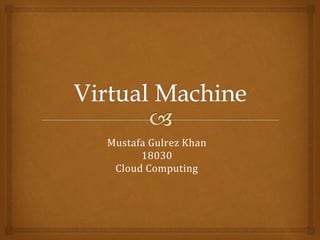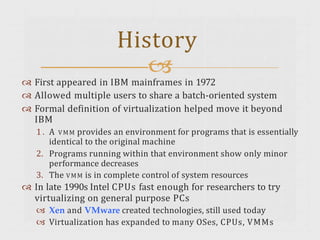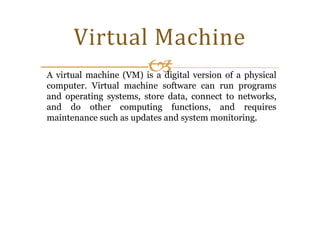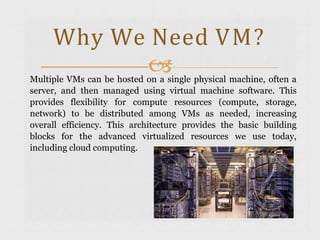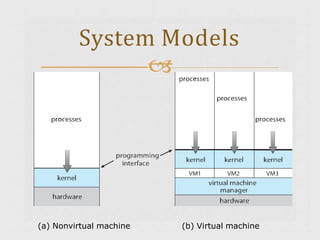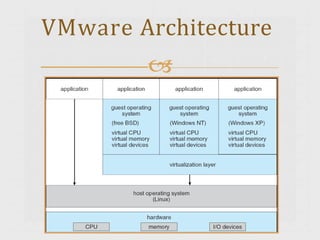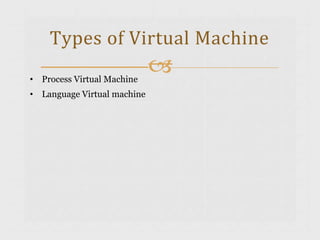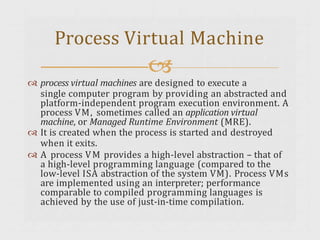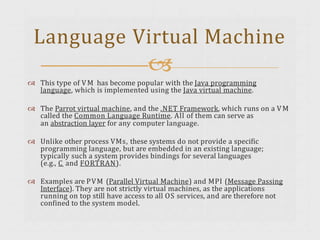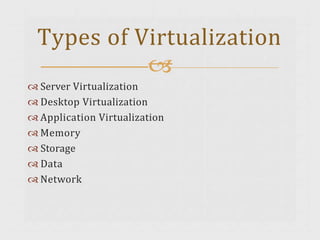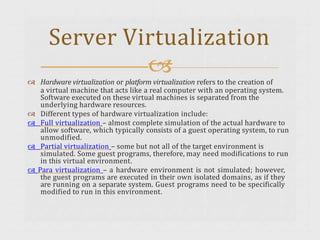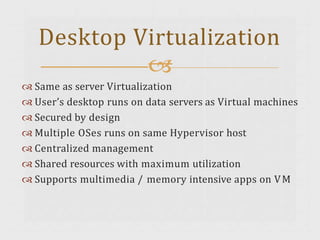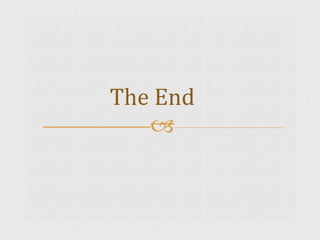The document provides an overview of cloud computing and virtualization. It discusses how virtual machines (VMs) allow multiple operating systems to run simultaneously on a single physical machine. VMs provide flexibility and efficiency for distributing compute resources. Cloud providers offer VMs that can run software applications, back up data, isolate browser activity, and host services in a scalable and cost-effective manner. Virtualization technologies like VMware, Citrix, and Microsoft enable various types of virtualization including server, desktop, application, memory, storage, and network virtualization.