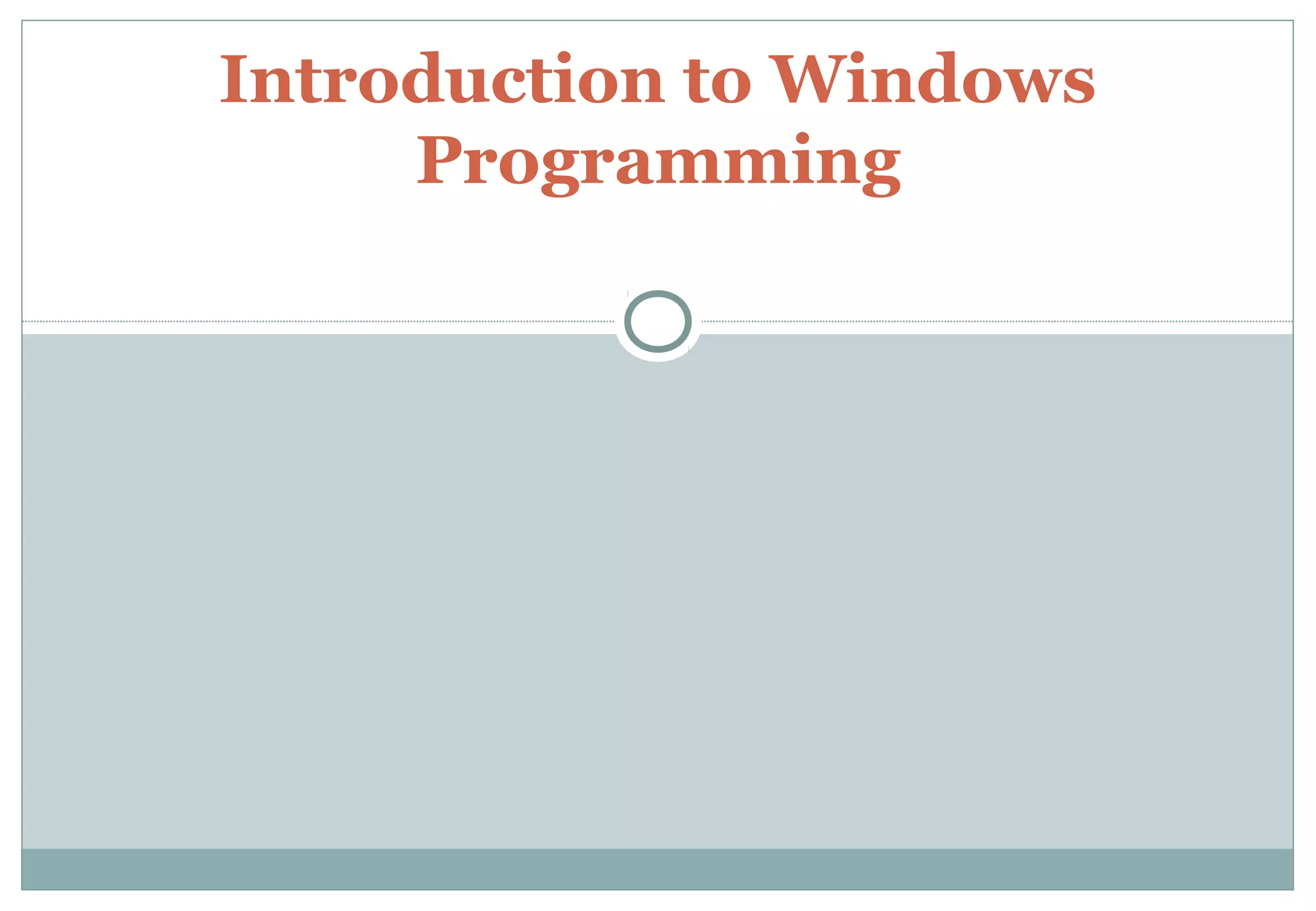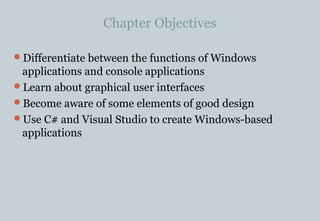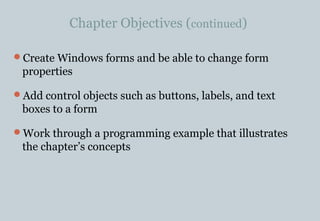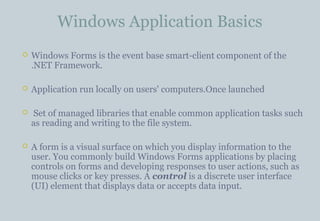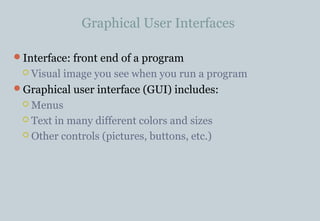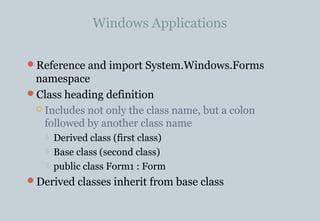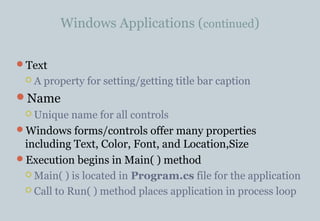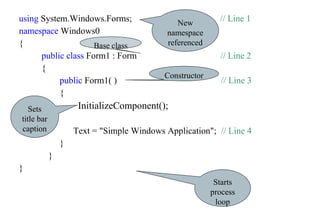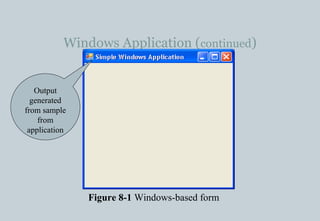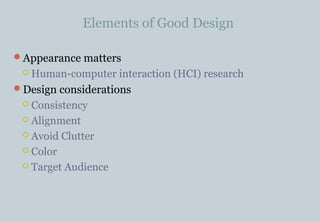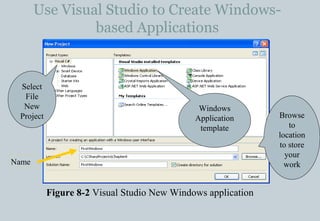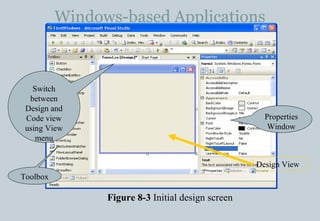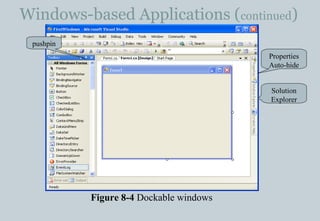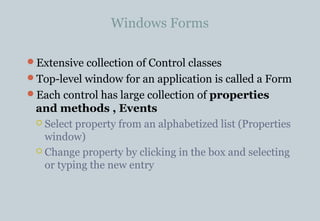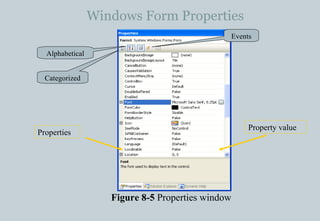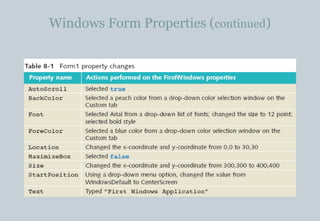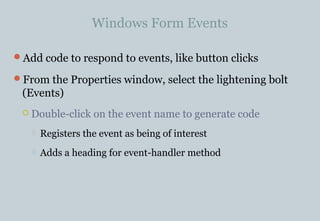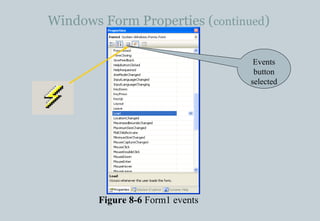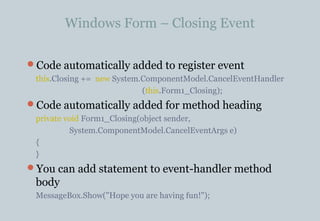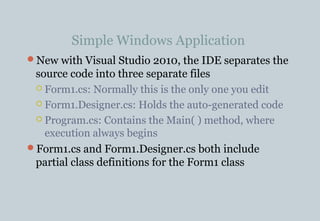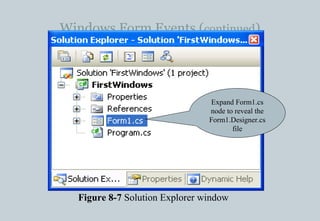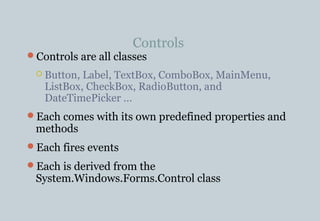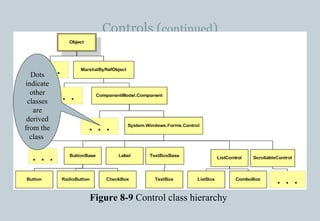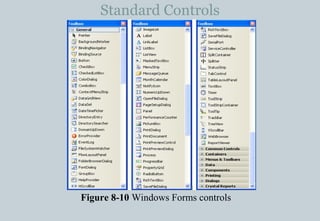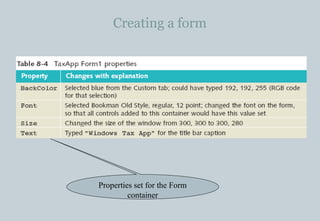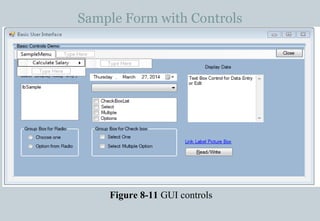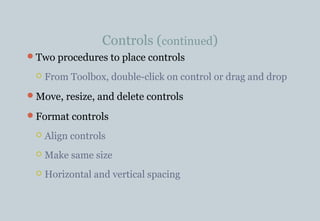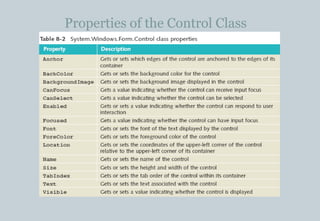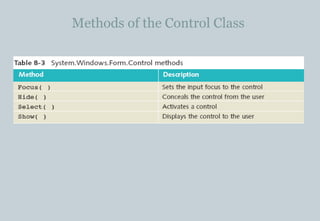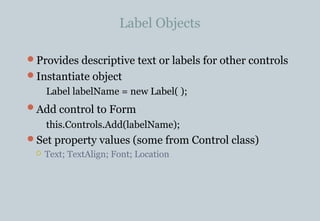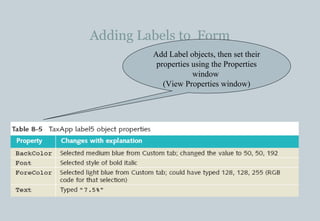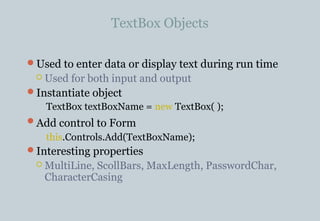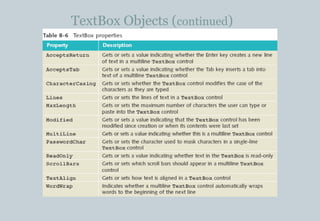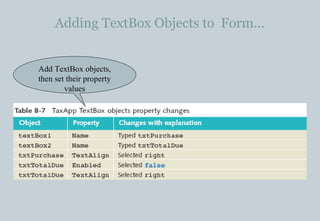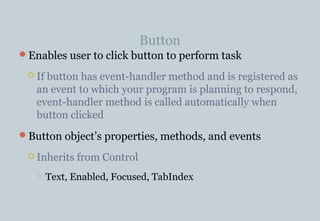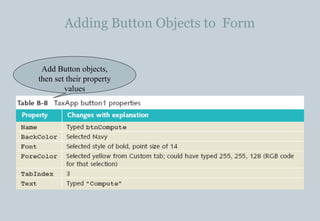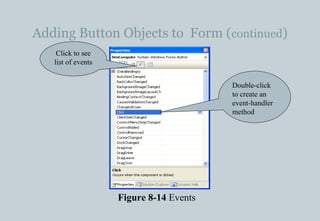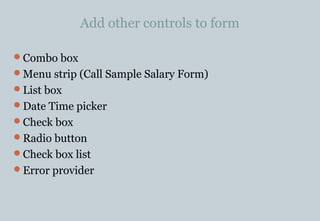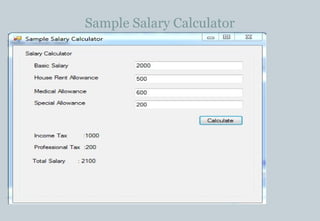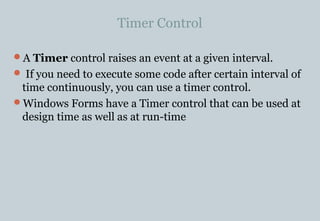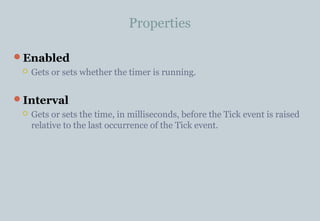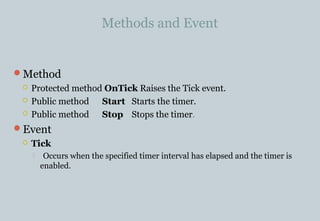This chapter discusses creating Windows applications in C# using Visual Studio, including differentiating between Windows and console applications, using forms and controls like buttons and labels, and handling events. It provides an overview of graphical user interfaces and windows applications, and demonstrates how to create a simple Windows application with forms and controls through code examples. The document also covers best practices for application design and the use of Visual Studio for developing Windows applications.