Using AutoDesk Inventor to assemble a Trinket box
•Download as PPT, PDF•
1 like•1,517 views
This slide show is based on the premise that pupils have already created the parts for their trinket box (sides, base and lid). It goes through the steps to fully constrain it all together. The exercise allowed pupils to easily see what they were about to make in 'Craft and Design' (E.g. the types of joint and how it fitted together. All the exercises in this series were aimed 2nd yr (13/14year olds).
Report
Share
Report
Share
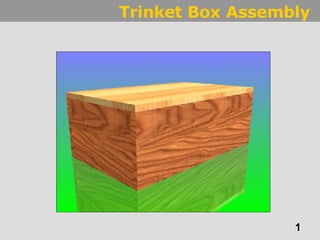
Recommended
Using AutoDesk Inventor to create a Trinket box

Again, this was intended for 2nd year students who were making a Trinket box in Craft&Design. It shows the steps required to make a simple 'Trinket Box' using AutoDesk Inventor.
It is a basic design that can be easily adapted. Pupils worked through the slides using booklets. Their final rendered model was used in their folio.
Assembling the MugTree (Using Inventor10)

This was also printed out for pupils to use, (many felt it too tricky to switch between powerpoint and Inventor). Slide six asks them to import two files that I had made and placed in a 'Shared Area' for the whole class to access - this of course would need to be set up for pupils to do!
This slideshow was a continuation of 'Intro to Inventor using MugTree example', it is accepted that the pupils have already made the 'base cross halving' section...
Intro to Inventor with MugTree

I used this with a 2nd year class, they were making the MugTree in Craft&Design. The powerpoint was actually printed out for them to use in Booklet form
Catia Part07

The document provides instructions for assembling parts in Catia assembly design mode. It describes how to bring individual parts into the assembly environment from their saved locations, then use coincidence and contact constraints to connect the parts in their desired positions and orientations relative to each other. It demonstrates this by inserting a plate with a hole and rod part into an assembly, then using a coincidence constraint on their centerlines and an offset constraint to connect them so half the rod sticks out on each side of the plate.
Catia Part05

You constrain parts in Sketcher mode to define exact dimensions. You select the edge or area you want to constrain and click the Constrain button to open a dialogue box with constraint options. Common constraints include Distance to define the length between two points, Verticality to define a vertical line, and Concentricity to define two circles as concentric. You can apply multiple constraints at once. Constraining geometry prepares it for use in 3D modeling.
Catia Part02

This document discusses basic dress-up features in Catia such as pocket, fillet, chamfer, draft, and shell. It explains how to use the pocket tool by sketching a shape on a part face and using the pocket command. It also describes how to use fillet to round edges by selecting faces or edges, inputting a radius value, and applying the fillet. The document provides guidance on using dress-up features to modify and enhance 3D CAD models.
Catia Part03

The document discusses various mouse functions for manipulating 3D parts and assemblies in a modeling program, including zooming, rotating, panning, and manipulating the specification tree. The middle mouse button is used for zooming in/out by pushing/pulling and for panning. Rotating requires holding the middle button while clicking the left button. The specification tree can be moved, zoomed, and expanded/collapsed like a part. Different rendering styles like shading, wireframe, and hidden lines removed are used to view parts in different ways.
3 d adobe illustrator

The document provides instructions for designing a gift box with ribbons in graphic design software:
1. Create box shapes and extrude them, then add gradients and lines to indicate lighting and design details.
2. Use pathfinder and gradient tools to create ribbon shapes that wrap around the sides and top of the box.
3. Add further details like knots and shadows to complete the ribbon and box design.
Recommended
Using AutoDesk Inventor to create a Trinket box

Again, this was intended for 2nd year students who were making a Trinket box in Craft&Design. It shows the steps required to make a simple 'Trinket Box' using AutoDesk Inventor.
It is a basic design that can be easily adapted. Pupils worked through the slides using booklets. Their final rendered model was used in their folio.
Assembling the MugTree (Using Inventor10)

This was also printed out for pupils to use, (many felt it too tricky to switch between powerpoint and Inventor). Slide six asks them to import two files that I had made and placed in a 'Shared Area' for the whole class to access - this of course would need to be set up for pupils to do!
This slideshow was a continuation of 'Intro to Inventor using MugTree example', it is accepted that the pupils have already made the 'base cross halving' section...
Intro to Inventor with MugTree

I used this with a 2nd year class, they were making the MugTree in Craft&Design. The powerpoint was actually printed out for them to use in Booklet form
Catia Part07

The document provides instructions for assembling parts in Catia assembly design mode. It describes how to bring individual parts into the assembly environment from their saved locations, then use coincidence and contact constraints to connect the parts in their desired positions and orientations relative to each other. It demonstrates this by inserting a plate with a hole and rod part into an assembly, then using a coincidence constraint on their centerlines and an offset constraint to connect them so half the rod sticks out on each side of the plate.
Catia Part05

You constrain parts in Sketcher mode to define exact dimensions. You select the edge or area you want to constrain and click the Constrain button to open a dialogue box with constraint options. Common constraints include Distance to define the length between two points, Verticality to define a vertical line, and Concentricity to define two circles as concentric. You can apply multiple constraints at once. Constraining geometry prepares it for use in 3D modeling.
Catia Part02

This document discusses basic dress-up features in Catia such as pocket, fillet, chamfer, draft, and shell. It explains how to use the pocket tool by sketching a shape on a part face and using the pocket command. It also describes how to use fillet to round edges by selecting faces or edges, inputting a radius value, and applying the fillet. The document provides guidance on using dress-up features to modify and enhance 3D CAD models.
Catia Part03

The document discusses various mouse functions for manipulating 3D parts and assemblies in a modeling program, including zooming, rotating, panning, and manipulating the specification tree. The middle mouse button is used for zooming in/out by pushing/pulling and for panning. Rotating requires holding the middle button while clicking the left button. The specification tree can be moved, zoomed, and expanded/collapsed like a part. Different rendering styles like shading, wireframe, and hidden lines removed are used to view parts in different ways.
3 d adobe illustrator

The document provides instructions for designing a gift box with ribbons in graphic design software:
1. Create box shapes and extrude them, then add gradients and lines to indicate lighting and design details.
2. Use pathfinder and gradient tools to create ribbon shapes that wrap around the sides and top of the box.
3. Add further details like knots and shadows to complete the ribbon and box design.
Lesson 3 motion tween

Lesson objectives:
To know what is motion tween.
To create motion tween.
To know motion presets.
To know how to use motion editor.
How to create a simple slideshow using motion tween.
Motion tween resize

Motion tweening allows objects in Flash to move from one position to another over time. It creates intermediate frames between keyframes to smoothly transition movement or other property changes. The document outlines the steps to create a basic motion tween: import an image, convert it to a symbol, insert keyframes on frames 1 and 20, move the symbol to different positions on each keyframe, and Flash will generate the in-between animation.
Draw A Chemical Structure Using Chemsketch

The document provides 7 steps to draw the chemical structure of azobenzene using ChemSketch software:
1) Open ChemSketch and start drawing.
2) Add the first benzene ring.
3) Add the second benzene ring.
4) Add the first NH2 group and attach it to the first benzene ring.
5) Add another NH2 group and attach it to the first.
6) Attach the second benzene ring to the second NH2 group with a single bond.
7) Change the single bond between the two NH groups to a double bond.
Adobe Flash CS4 - Classic tween

This document discusses classic tween animation in Flash. It defines a tween as animating between two objects to make the first object evolve smoothly into the second. Specifically, classic tween animates an object by changing its position, scale, or rotation. The document provides steps to create a classic tween, including drawing an object, inserting keyframes on frames 1 and 30, and creating a classic tween between the frames to move the object from one side of the stage to the other.
Diamond text

This document provides a 10 step process for creating a "gold and diamond iced out" text effect in Photoshop. The steps include rasterizing text, adding clouds and glass filters to create a diamond texture, adjusting curves to enhance the diamonds, adding a golden border and bevel effect, adjusting colors to look more gold, and finally adding sparkles with a starburst brush. The full process transforms plain text into a metallic text style with embedded diamonds and sparkles meant to mimic a luxury "iced out" design.
Lesson 7 123 design

1. The document provides instructions for using various 2D sketch tools in CAD software, including how to sketch basic shapes from the primitives menu, draw polylines and splines, create different types of arcs, fillet and trim shapes, offset shapes, and use the project function.
2. Key tools and functions covered include the rectangle, circle, ellipse, polygon, polyline, spline, two point arc, three point arc, fillet, trim, extend, and offset tools as well as the project function.
3. The project function allows transferring the shape of one 3D object to another by first projecting the shape to a plane like the grid and then extruding the projected shape to create a 3D
Lesson 9

This document provides instructions for modifying 3D objects in six steps: 1) Tweak an edge of an octagon, 2) Use press and pull to modify shapes, 3) Split a face by selecting a splitting entity, 4) Add fillets or chamfers to round or bevel corners, 5) Split a solid object using a dividing line, and 6) Use the shell tool to hollow out an object by changing its thickness. Key terms defined include perpendicular, chamfer, and octagon.
Lesson4 designinganametag

1. In this lesson you will learn how to produce a name tag using 123D Design. Key steps include extruding text to raise it from the background, adding primitive shapes like a torus and cube, scaling objects to change their size, and applying materials.
2. The steps guide you to add text, extrude it, add a torus and cube shape, scale the cube to fit around the text, and change materials.
3. Basic shapes, extrusion, scaling, and materials are used to design a customized 3D name tag.
Lesson6

This document provides instructions for basic operations in 3D modeling software, including cruising to move objects, snapping objects together, copying and pasting objects, aligning objects in straight lines, using a ruler to measure distances, smart rotating multiple objects around another object, and smart scaling parts of an object without scaling the whole thing. Key terms are defined such as cruise, snap, align, axis, and transform. Step-by-step instructions are given for each operation.
Sim autocad

This document provides instruction on how to organize drawings using layers in AutoCAD. It explains that layers allow users to manage, organize, and control different elements in a drawing. The document then outlines the basic steps for creating and modifying layers, including setting the layer name, turning layers on and off, locking layers, changing the layer color, linetype, and lineweight. It includes examples and activity cards to help students practice and demonstrate their understanding of using layers in AutoCAD.
PIVOT ANIMATOR - USER GUIDE - VIDEO EDITING AND MAKING SOFTWARE 

Pivot Animator is a simple stick figure animation program. It allows users to create animations by positioning figures frame-by-frame and adding the frames to a timeline. Key features include tools for adding, editing, and positioning stick figure types, as well as exporting the finished animation in common video formats.
Lesson8

This document provides instructions for constructing 3D shapes in 4 ways: extrude, sweep, revolve, and loft. Extrude allows pushing a 2D shape out to create a 3D object. Sweep uses a profile shape moved along a path curve. Revolve spins a profile around an axis to form a 3D shape. Loft combines two or more 2D shapes into a single 3D object. Key terms are defined, like profile, intersect, and axis. Step-by-step directions are given for each construction method.
Adobe Flash CS4 - Shape tween

Lesson objectives:
To know what is shape tween.
To create shape tween.
How to animate shapes’ color
Finding modes of_a_cantilever_beam_in_nx7

This document provides instructions for finding the modes of a cantilever beam model in NX 7.0. It describes how to sketch and extrude a beam geometry, apply material properties and boundary conditions, run a modal analysis simulation to determine the first 10 modes, and interpret the results. The first three bending modes are reported to be Mode 1, Mode 2, and Mode 5, which can be animated and viewed to see the displacement patterns.
Lesson 10 pdf

This document provides instructions for modifying 3D objects using merging, subtracting, intersecting, and separating tools. It explains how to use these Boolean operations on 3D shapes like cubes and spheres by selecting them, overlapping them, and then using the appropriate tool from the combine menu. The key steps are outlined for each operation, such as selecting a target and source object and then clicking in empty space to finish. The goal is to teach learners how to combine and manipulate basic 3D shapes.
How to make periodic boundary condition

The document provides step-by-step instructions for creating a periodic boundary condition in Abaqus. It involves:
1) Meshing a model and converting it to shell elements.
2) Copying a surface to create additional surfaces and merging them.
3) Creating node and geometry sets to define the periodic surfaces.
4) Applying tie constraints between corresponding surfaces and equation constraints between the periodic surfaces using a node set.
5) Editing the input file to replace the node set with appropriate surface node sets in the equation constraints.
Chemsketch tutorial

This document provides instructions for drawing chemical structures and reactions using the free software Chemsketch. It explains how to draw basic structures like alkanes using the draw normal tool, add functional groups like double and triple bonds, optimize 2D and 3D structures, set charges on atoms to define ions, and label chemical reactions with conditions. The overall purpose is to teach the basics of using Chemsketch to represent molecular structures and reactions in a step-by-step manner.
Lesson 11

1. The document provides instructions for using patterns, grouping, hiding/showing, mirroring, and applying materials in a 3D design software. It describes how to create rectangular and circular patterns, path patterns along a spline, group objects, hide and show objects, mirror objects, and apply materials.
2. Key steps include selecting objects, using pattern tools to repeat objects in different directions or around an axis, grouping multiple objects, hiding objects by clicking the eye icon, mirroring objects across a plane, and applying materials of different colors.
3. The goal is to learn various techniques for finishing 3D designs using patterns, grouping, transformations, and materials.
How to create a Composite FEM via Hypermesh

You will learn how to develop a composite part in Hypermesh. Specifically, how to assign an orthotropic material properties and a material direction; define a normal direction, and view the laminate’s material and ply orientations.
Photoshop tutorial

The document provides instructions for performing several image editing tasks in steps of 3 sentences or less each: cropping an image, changing an image to grayscale, removing red eye, removing spots on skin, adjusting selective color, changing color of a selected area, changing red to pink, adjusting brightness and contrast, and tanning skin color in a selected area.
Dwg 106 module 2 part 2

The document provides instructions for using the Follow Me and Intersect tools in SketchUp. It begins with basic examples of using Follow Me to drive faces along paths. It then demonstrates using Follow Me with components to reuse sections. Examples are given for rounding objects by extruding faces along circles. The document also covers intersecting models to cut and emboss shapes, intersecting arches, and hiding intersection edges with components.
Tutorial 1 - Lightsaber Effect

This tutorial provides instructions for creating a lightsaber effect in a video clip using Adobe After Effects. It involves importing the video clip, creating solid layers above it, using the pen tool to trace the lightsaber frame by frame, duplicating and adjusting the feather of the mask layers to add shine, adding a black solid layer, and applying color balance to change the lightsaber color. The steps produce a lightsaber effect overlaid on the original video clip.
More Related Content
What's hot
Lesson 3 motion tween

Lesson objectives:
To know what is motion tween.
To create motion tween.
To know motion presets.
To know how to use motion editor.
How to create a simple slideshow using motion tween.
Motion tween resize

Motion tweening allows objects in Flash to move from one position to another over time. It creates intermediate frames between keyframes to smoothly transition movement or other property changes. The document outlines the steps to create a basic motion tween: import an image, convert it to a symbol, insert keyframes on frames 1 and 20, move the symbol to different positions on each keyframe, and Flash will generate the in-between animation.
Draw A Chemical Structure Using Chemsketch

The document provides 7 steps to draw the chemical structure of azobenzene using ChemSketch software:
1) Open ChemSketch and start drawing.
2) Add the first benzene ring.
3) Add the second benzene ring.
4) Add the first NH2 group and attach it to the first benzene ring.
5) Add another NH2 group and attach it to the first.
6) Attach the second benzene ring to the second NH2 group with a single bond.
7) Change the single bond between the two NH groups to a double bond.
Adobe Flash CS4 - Classic tween

This document discusses classic tween animation in Flash. It defines a tween as animating between two objects to make the first object evolve smoothly into the second. Specifically, classic tween animates an object by changing its position, scale, or rotation. The document provides steps to create a classic tween, including drawing an object, inserting keyframes on frames 1 and 30, and creating a classic tween between the frames to move the object from one side of the stage to the other.
Diamond text

This document provides a 10 step process for creating a "gold and diamond iced out" text effect in Photoshop. The steps include rasterizing text, adding clouds and glass filters to create a diamond texture, adjusting curves to enhance the diamonds, adding a golden border and bevel effect, adjusting colors to look more gold, and finally adding sparkles with a starburst brush. The full process transforms plain text into a metallic text style with embedded diamonds and sparkles meant to mimic a luxury "iced out" design.
Lesson 7 123 design

1. The document provides instructions for using various 2D sketch tools in CAD software, including how to sketch basic shapes from the primitives menu, draw polylines and splines, create different types of arcs, fillet and trim shapes, offset shapes, and use the project function.
2. Key tools and functions covered include the rectangle, circle, ellipse, polygon, polyline, spline, two point arc, three point arc, fillet, trim, extend, and offset tools as well as the project function.
3. The project function allows transferring the shape of one 3D object to another by first projecting the shape to a plane like the grid and then extruding the projected shape to create a 3D
Lesson 9

This document provides instructions for modifying 3D objects in six steps: 1) Tweak an edge of an octagon, 2) Use press and pull to modify shapes, 3) Split a face by selecting a splitting entity, 4) Add fillets or chamfers to round or bevel corners, 5) Split a solid object using a dividing line, and 6) Use the shell tool to hollow out an object by changing its thickness. Key terms defined include perpendicular, chamfer, and octagon.
Lesson4 designinganametag

1. In this lesson you will learn how to produce a name tag using 123D Design. Key steps include extruding text to raise it from the background, adding primitive shapes like a torus and cube, scaling objects to change their size, and applying materials.
2. The steps guide you to add text, extrude it, add a torus and cube shape, scale the cube to fit around the text, and change materials.
3. Basic shapes, extrusion, scaling, and materials are used to design a customized 3D name tag.
Lesson6

This document provides instructions for basic operations in 3D modeling software, including cruising to move objects, snapping objects together, copying and pasting objects, aligning objects in straight lines, using a ruler to measure distances, smart rotating multiple objects around another object, and smart scaling parts of an object without scaling the whole thing. Key terms are defined such as cruise, snap, align, axis, and transform. Step-by-step instructions are given for each operation.
Sim autocad

This document provides instruction on how to organize drawings using layers in AutoCAD. It explains that layers allow users to manage, organize, and control different elements in a drawing. The document then outlines the basic steps for creating and modifying layers, including setting the layer name, turning layers on and off, locking layers, changing the layer color, linetype, and lineweight. It includes examples and activity cards to help students practice and demonstrate their understanding of using layers in AutoCAD.
PIVOT ANIMATOR - USER GUIDE - VIDEO EDITING AND MAKING SOFTWARE 

Pivot Animator is a simple stick figure animation program. It allows users to create animations by positioning figures frame-by-frame and adding the frames to a timeline. Key features include tools for adding, editing, and positioning stick figure types, as well as exporting the finished animation in common video formats.
Lesson8

This document provides instructions for constructing 3D shapes in 4 ways: extrude, sweep, revolve, and loft. Extrude allows pushing a 2D shape out to create a 3D object. Sweep uses a profile shape moved along a path curve. Revolve spins a profile around an axis to form a 3D shape. Loft combines two or more 2D shapes into a single 3D object. Key terms are defined, like profile, intersect, and axis. Step-by-step directions are given for each construction method.
Adobe Flash CS4 - Shape tween

Lesson objectives:
To know what is shape tween.
To create shape tween.
How to animate shapes’ color
Finding modes of_a_cantilever_beam_in_nx7

This document provides instructions for finding the modes of a cantilever beam model in NX 7.0. It describes how to sketch and extrude a beam geometry, apply material properties and boundary conditions, run a modal analysis simulation to determine the first 10 modes, and interpret the results. The first three bending modes are reported to be Mode 1, Mode 2, and Mode 5, which can be animated and viewed to see the displacement patterns.
Lesson 10 pdf

This document provides instructions for modifying 3D objects using merging, subtracting, intersecting, and separating tools. It explains how to use these Boolean operations on 3D shapes like cubes and spheres by selecting them, overlapping them, and then using the appropriate tool from the combine menu. The key steps are outlined for each operation, such as selecting a target and source object and then clicking in empty space to finish. The goal is to teach learners how to combine and manipulate basic 3D shapes.
How to make periodic boundary condition

The document provides step-by-step instructions for creating a periodic boundary condition in Abaqus. It involves:
1) Meshing a model and converting it to shell elements.
2) Copying a surface to create additional surfaces and merging them.
3) Creating node and geometry sets to define the periodic surfaces.
4) Applying tie constraints between corresponding surfaces and equation constraints between the periodic surfaces using a node set.
5) Editing the input file to replace the node set with appropriate surface node sets in the equation constraints.
Chemsketch tutorial

This document provides instructions for drawing chemical structures and reactions using the free software Chemsketch. It explains how to draw basic structures like alkanes using the draw normal tool, add functional groups like double and triple bonds, optimize 2D and 3D structures, set charges on atoms to define ions, and label chemical reactions with conditions. The overall purpose is to teach the basics of using Chemsketch to represent molecular structures and reactions in a step-by-step manner.
Lesson 11

1. The document provides instructions for using patterns, grouping, hiding/showing, mirroring, and applying materials in a 3D design software. It describes how to create rectangular and circular patterns, path patterns along a spline, group objects, hide and show objects, mirror objects, and apply materials.
2. Key steps include selecting objects, using pattern tools to repeat objects in different directions or around an axis, grouping multiple objects, hiding objects by clicking the eye icon, mirroring objects across a plane, and applying materials of different colors.
3. The goal is to learn various techniques for finishing 3D designs using patterns, grouping, transformations, and materials.
How to create a Composite FEM via Hypermesh

You will learn how to develop a composite part in Hypermesh. Specifically, how to assign an orthotropic material properties and a material direction; define a normal direction, and view the laminate’s material and ply orientations.
Photoshop tutorial

The document provides instructions for performing several image editing tasks in steps of 3 sentences or less each: cropping an image, changing an image to grayscale, removing red eye, removing spots on skin, adjusting selective color, changing color of a selected area, changing red to pink, adjusting brightness and contrast, and tanning skin color in a selected area.
What's hot (20)
PIVOT ANIMATOR - USER GUIDE - VIDEO EDITING AND MAKING SOFTWARE 

PIVOT ANIMATOR - USER GUIDE - VIDEO EDITING AND MAKING SOFTWARE
Similar to Using AutoDesk Inventor to assemble a Trinket box
Dwg 106 module 2 part 2

The document provides instructions for using the Follow Me and Intersect tools in SketchUp. It begins with basic examples of using Follow Me to drive faces along paths. It then demonstrates using Follow Me with components to reuse sections. Examples are given for rounding objects by extruding faces along circles. The document also covers intersecting models to cut and emboss shapes, intersecting arches, and hiding intersection edges with components.
Tutorial 1 - Lightsaber Effect

This tutorial provides instructions for creating a lightsaber effect in a video clip using Adobe After Effects. It involves importing the video clip, creating solid layers above it, using the pen tool to trace the lightsaber frame by frame, duplicating and adjusting the feather of the mask layers to add shine, adding a black solid layer, and applying color balance to change the lightsaber color. The steps produce a lightsaber effect overlaid on the original video clip.
Rolling The Dice

This tutorial shows how to create a dice roll animation in 3ds Max using the reactor plugin. It is divided into two parts:
1) Creating a 3D dice model with inset and extrude modifiers to add dots. Materials are added to color the dots.
2) Adding the dice and floor objects to a reactor rigid body collection to simulate physics as the dice are thrown and bounce on the floor surface. The reactor animation can then be rendered.
AiM Spinner Design Tutorial in Solidworks

This tutorial will guide you through the steps to design a fidget spinner in Solidworks. We'll start by modeling a basic spinner, then we'll design our own counterweights to be machined. We'll make a dimensioned print for the counterweight, too! We'll end by creating an assembly for the spinner and I'll give you some next steps to take your design further.
Sculpted skateboard fusion 360 rev2

This tutorial will guide you step-by-step through the process of designing a skateboard deck in Fusion 360 using the Sculpt and Model workspaces.
Power pointlabs quick tutorial

PowerPointLabs (http://www.comp.nus.edu.sg/~pptlabs/) is an add-in for PowerPoint to help less-experience user to make professional-look presentation slides. This presentation is a brief tutorial about the PowerPointLabs.
Microsoft Office PowerPoint 2007 - Lesson 2

This document provides instructions for various PowerPoint functions including hiding and displaying panes, selecting and moving slides, applying themes and slide backgrounds. It includes steps for hiding and displaying the notes and slide panes, selecting slides, moving slides, deleting slides, applying themes, and setting solid color, gradient, picture, and texture backgrounds. The document concludes with details about the next class which will cover text formatting, text boxes, and lists.
Auto cad tutoral-1

This tutorial teaches basic skills for using AutoCAD LT 2010, including how to start a new drawing, draw lines and shapes, select and delete objects, zoom and pan, and access online help. It contains 4 lessons that cover starting a new drawing, drawing lines and connecting them to form shapes, zooming and panning using the mouse wheel, and searching for information using the InfoCenter help tool. The tutorial is designed for new AutoCAD LT users and can be completed in 15 minutes.
Adobe photoshop

Adobe Photoshop is a graphics editing program developed by Adobe Systems. It was created in 1987 by Thomas Knoll as a program called Display to view grayscale images on a monochrome display. His brother John recommended turning it into a full image editing program. The document then provides a 6 step tutorial for turning a photograph into a cartoon style picture using layers and filters in Photoshop.
eye on window

This document provides steps to create an eye image using shapes in Adobe Illustrator. It explains that the image is made up of 7 different shapes created by combining basic shapes like circles and rectangles. It then lists 20 steps to select and manipulate various shapes to assemble them into a final image of an eye, including instructions to use tools like the shape builder and selection tool to modify the individual shapes.
Crazy Photos: An Introduction to GIMP

An introductory walkthrough/class, originally designed for tweens (ages 9-12), on using the open-source photo editing program GIMP. The lesson provides an overview of GIMP and walks you through the steps for creating a simple composite image.
Balloons tutorial by rokas petskevicius visualpelican

This tutorial teaches how to create a photoshop effect of balloons floating in a room using layers, selections, and filters. The 21 steps include: cropping and positioning a room photo, adding and masking balloon layers, adding shadows and highlights to balloons, duplicating and transforming balloon layers to create the illusion of multiple balloons floating at different angles, adding lighting and cloud layers, and applying filters to add movement and emphasize certain areas. The full tutorial with screenshots guides the reader through each step to produce a surreal composite image.
Tutorial in gimp

This document provides instructions for three image editing techniques in GIMP: blending images, removing backgrounds, and changing the color of clothing in an image. To blend images, the user opens two images as layers, adds a layer mask, and uses the gradient tool to fade between the images. To remove a background, the fuzzy select tool is used to select the area to keep, and the alpha channel is locked and deleted. To change clothing color, the user outlines the clothing with the paths tool, desaturates the layer, creates a new color layer, fills the selection with the new color, changes the layer mode to overlay, and blurs the edge.
Creating A Tessellation using Photoshop

The document provides instructions for creating tessellations using Photoshop in 10 steps. It begins with definitions of tessellations and the four types. The steps guide the user to create a basic tessellation by cutting shapes out of squares and arranging the copies. The final steps involve adding creative elements, selecting the shapes, copying and pasting them, and arranging them into a tessellation pattern. The document concludes by instructing users to save their work at different resolutions and post the lower resolution version online.
Tsa Co2 Solidworks To Mcamx2 Rev 6

The document provides step-by-step instructions for using SolidWorks and Mastercam software to design and machine a CO2 car. The instructions include: 1) Opening SolidWorks and creating a 3D model of the car by extruding and cutting profiles, 2) Opening the model in Mastercam, 3) Using toolpathing functions to generate cutting paths for a endmill to rough out and finish the car body, 4) Simulating and saving the G-code, 5) Rotating and regenerating the toolpaths to cut the opposite side of the car. The goal is to successfully design a car and create CNC programs to cut it out of block material.
Tutorial in GIMP

This tutorial document provides instructions for three tasks in GIMP: blending images, changing a background color, and changing an outfit color. To blend images, users open two images as layers and add a layer mask before using the blend tool to merge the images. To change a background color, users add transparency and select areas to remove before changing the background layer color. Finally, to change an outfit color, users make paths of areas to change, adjust hue and saturation, create new layers, color the selections, and optionally blur edges. The document provides step-by-step guidance for completing each task.
3 d color at photoshop

This document provides a 14 step tutorial for creating a colorful art piece with a textured splatter design and text. The steps include:
1) Creating a blue background layer and adding darker and lighter tones of blue to give it depth.
2) Creating a splatter shape using the pen tool, filling it with a desaturated texture, and adding shading and lighting effects to make it appear 3D.
3) Generating 3D text using Xara3D software, saving it, and adjusting it in Photoshop to fit within the design. Reflections and gloss are added to further enhance the text.
4) Providing additional touch-ups and corrections to improve lighting and shading throughout
Surface machining

This document introduces Mastercam's surface machining capabilities and provides instructions for creating various surface toolpaths on a sample part. It describes how to create ruled, loft, and Coons surfaces on the part geometry. It then provides step-by-step instructions for creating rough parallel, finish parallel, finish leftover, and finish pencil toolpaths to machine the surfaces. It emphasizes selecting appropriate tools and parameters and verifying that the toolpaths correctly machine the desired material.
In this exercise, youre going to begin building a countdown timer..docx

In this exercise, you're going to begin building a countdown timer.
You'll rely heavily on the techniques you've learned thus far in the course. The animation below shows what we'll be building in this module.
Countdown Timer, Part 1 of 2. Preview of the final animation.
In this full exercise, you'll be expected to do all the same things you did in the mini-exercise, plus:
Create Shape Layers.
Apply Trim Paths.
Reorder and rename layers.
Edit the duration and timing of layers.
You'll notice that some of the steps are worded more concisely than they were in the mini-exercise. If you forget how to accomplish a task, refer back to the mini-exercise and/or the Lesson Content in this module.
Follow the steps below to create this animation. The submission instructions are at the end.
Step #1
Create a new project file by going to
File > New > New Project
.
Create a new comp by going to
Composition > New Composition
. Make sure your settings mimic the image below. Then, click
OK
.
Composition Settings for Module 02 Full Exercise.
Step #2
Create a solid layer. Make it dark blue. Pay special attention to the hex color code of your dark blue solid layer. Write it down.
Lock
the layer.
Step #3
Go to
View > Show Rulers
.
With the rulers visible, zoom in on the center of the scene.
From the left ruler, drag a guide to
640
pixels. (That's half the width of the comp.)
From the top ruler, drag down a guide to
360
pixels. (That's half the height of the comp.)
With your guides in place, go to
View > Lock Guides
.
The rulers work basically the same way they do in Photoshop, Illustrator, and InDesign.
Step #4
NOW, GO TO FILE > SAVE AS > SAVE AS.
Save your assignment as an AEP file.
jstudent_fullx02.aep
Step #5
Select the
Pen Tool
.
Set the Fill to
None
. Set the Stroke to
white
and
14px
.
Click one time
in the center of the comp where the guides intersect. (You may need to zoom in to do this.)
Hold
Shift
and
click one time
well beyond the top of the scene. (You may need to zoom out to do this.)
Creating a white line.
AFTER EACH STEP, GO TO FILE > SAVE.
Step #6
With the white line Shape Layer still active, select the
Selection Tool
. (This will prevent us from accidentally drawing more points.)
Right-click on the Shape Layer and rename it
rotating_line
.
Open
Contents > Shape 1 > Stroke 1 > Line Cap
and select
Round Cap.
Step #7
With the
rotating_line
layer selected, open the Transform layer properties and select Anchor Point. This will make the anchor point appear in the scene.
Zoom into the center of the scene. Select the
Pan Behind Tool
and move the anchor point to the bottom middle of the layer, which should also be where the guides intersect.
When finished, select the Selection Tool. (This will prevent us from accidentally shifting the anchor point.)
Step #8
With the
rotating_line
layer active, set the
Current Time Indicator
at
0:00f
(zero seconds), and click the stopwatch for.
Powerpoint class 4

This document provides instructions for using various features in Microsoft PowerPoint, including Word Art, templates, and saving and printing presentations. It discusses how to create Word Art and customize text styles. It also explains how to use templates to format slides and how the AutoContent Wizard guides users in choosing presentation templates. Finally, it outlines how to save, find, and print PowerPoint presentations.
Similar to Using AutoDesk Inventor to assemble a Trinket box (20)
Balloons tutorial by rokas petskevicius visualpelican

Balloons tutorial by rokas petskevicius visualpelican
In this exercise, youre going to begin building a countdown timer..docx

In this exercise, youre going to begin building a countdown timer..docx
Recently uploaded
Finale of the Year: Apply for Next One!

Presentation for the event called "Finale of the Year: Apply for Next One!" organized by GDSC PJATK
Skybuffer SAM4U tool for SAP license adoption

Manage and optimize your license adoption and consumption with SAM4U, an SAP free customer software asset management tool.
SAM4U, an SAP complimentary software asset management tool for customers, delivers a detailed and well-structured overview of license inventory and usage with a user-friendly interface. We offer a hosted, cost-effective, and performance-optimized SAM4U setup in the Skybuffer Cloud environment. You retain ownership of the system and data, while we manage the ABAP 7.58 infrastructure, ensuring fixed Total Cost of Ownership (TCO) and exceptional services through the SAP Fiori interface.
Introduction of Cybersecurity with OSS at Code Europe 2024

I develop the Ruby programming language, RubyGems, and Bundler, which are package managers for Ruby. Today, I will introduce how to enhance the security of your application using open-source software (OSS) examples from Ruby and RubyGems.
The first topic is CVE (Common Vulnerabilities and Exposures). I have published CVEs many times. But what exactly is a CVE? I'll provide a basic understanding of CVEs and explain how to detect and handle vulnerabilities in OSS.
Next, let's discuss package managers. Package managers play a critical role in the OSS ecosystem. I'll explain how to manage library dependencies in your application.
I'll share insights into how the Ruby and RubyGems core team works to keep our ecosystem safe. By the end of this talk, you'll have a better understanding of how to safeguard your code.
Salesforce Integration for Bonterra Impact Management (fka Social Solutions A...

Sidekick Solutions uses Bonterra Impact Management (fka Social Solutions Apricot) and automation solutions to integrate data for business workflows.
We believe integration and automation are essential to user experience and the promise of efficient work through technology. Automation is the critical ingredient to realizing that full vision. We develop integration products and services for Bonterra Case Management software to support the deployment of automations for a variety of use cases.
This video focuses on integration of Salesforce with Bonterra Impact Management.
Interested in deploying an integration with Salesforce for Bonterra Impact Management? Contact us at sales@sidekicksolutionsllc.com to discuss next steps.
Operating System Used by Users in day-to-day life.pptx

Dive into the realm of operating systems (OS) with Pravash Chandra Das, a seasoned Digital Forensic Analyst, as your guide. 🚀 This comprehensive presentation illuminates the core concepts, types, and evolution of OS, essential for understanding modern computing landscapes.
Beginning with the foundational definition, Das clarifies the pivotal role of OS as system software orchestrating hardware resources, software applications, and user interactions. Through succinct descriptions, he delineates the diverse types of OS, from single-user, single-task environments like early MS-DOS iterations, to multi-user, multi-tasking systems exemplified by modern Linux distributions.
Crucial components like the kernel and shell are dissected, highlighting their indispensable functions in resource management and user interface interaction. Das elucidates how the kernel acts as the central nervous system, orchestrating process scheduling, memory allocation, and device management. Meanwhile, the shell serves as the gateway for user commands, bridging the gap between human input and machine execution. 💻
The narrative then shifts to a captivating exploration of prominent desktop OSs, Windows, macOS, and Linux. Windows, with its globally ubiquitous presence and user-friendly interface, emerges as a cornerstone in personal computing history. macOS, lauded for its sleek design and seamless integration with Apple's ecosystem, stands as a beacon of stability and creativity. Linux, an open-source marvel, offers unparalleled flexibility and security, revolutionizing the computing landscape. 🖥️
Moving to the realm of mobile devices, Das unravels the dominance of Android and iOS. Android's open-source ethos fosters a vibrant ecosystem of customization and innovation, while iOS boasts a seamless user experience and robust security infrastructure. Meanwhile, discontinued platforms like Symbian and Palm OS evoke nostalgia for their pioneering roles in the smartphone revolution.
The journey concludes with a reflection on the ever-evolving landscape of OS, underscored by the emergence of real-time operating systems (RTOS) and the persistent quest for innovation and efficiency. As technology continues to shape our world, understanding the foundations and evolution of operating systems remains paramount. Join Pravash Chandra Das on this illuminating journey through the heart of computing. 🌟
dbms calicut university B. sc Cs 4th sem.pdf

Its a seminar ppt on database management system using sql
Fueling AI with Great Data with Airbyte Webinar

This talk will focus on how to collect data from a variety of sources, leveraging this data for RAG and other GenAI use cases, and finally charting your course to productionalization.
Main news related to the CCS TSI 2023 (2023/1695)

An English 🇬🇧 translation of a presentation to the speech I gave about the main changes brought by CCS TSI 2023 at the biggest Czech conference on Communications and signalling systems on Railways, which was held in Clarion Hotel Olomouc from 7th to 9th November 2023 (konferenceszt.cz). Attended by around 500 participants and 200 on-line followers.
The original Czech 🇨🇿 version of the presentation can be found here: https://www.slideshare.net/slideshow/hlavni-novinky-souvisejici-s-ccs-tsi-2023-2023-1695/269688092 .
The videorecording (in Czech) from the presentation is available here: https://youtu.be/WzjJWm4IyPk?si=SImb06tuXGb30BEH .
Presentation of the OECD Artificial Intelligence Review of Germany

Consult the full report at https://www.oecd.org/digital/oecd-artificial-intelligence-review-of-germany-609808d6-en.htm
GraphRAG for Life Science to increase LLM accuracy

GraphRAG for life science domain, where you retriever information from biomedical knowledge graphs using LLMs to increase the accuracy and performance of generated answers
Artificial Intelligence for XMLDevelopment

In the rapidly evolving landscape of technologies, XML continues to play a vital role in structuring, storing, and transporting data across diverse systems. The recent advancements in artificial intelligence (AI) present new methodologies for enhancing XML development workflows, introducing efficiency, automation, and intelligent capabilities. This presentation will outline the scope and perspective of utilizing AI in XML development. The potential benefits and the possible pitfalls will be highlighted, providing a balanced view of the subject.
We will explore the capabilities of AI in understanding XML markup languages and autonomously creating structured XML content. Additionally, we will examine the capacity of AI to enrich plain text with appropriate XML markup. Practical examples and methodological guidelines will be provided to elucidate how AI can be effectively prompted to interpret and generate accurate XML markup.
Further emphasis will be placed on the role of AI in developing XSLT, or schemas such as XSD and Schematron. We will address the techniques and strategies adopted to create prompts for generating code, explaining code, or refactoring the code, and the results achieved.
The discussion will extend to how AI can be used to transform XML content. In particular, the focus will be on the use of AI XPath extension functions in XSLT, Schematron, Schematron Quick Fixes, or for XML content refactoring.
The presentation aims to deliver a comprehensive overview of AI usage in XML development, providing attendees with the necessary knowledge to make informed decisions. Whether you’re at the early stages of adopting AI or considering integrating it in advanced XML development, this presentation will cover all levels of expertise.
By highlighting the potential advantages and challenges of integrating AI with XML development tools and languages, the presentation seeks to inspire thoughtful conversation around the future of XML development. We’ll not only delve into the technical aspects of AI-powered XML development but also discuss practical implications and possible future directions.
Ocean lotus Threat actors project by John Sitima 2024 (1).pptx

Ocean Lotus cyber threat actors represent a sophisticated, persistent, and politically motivated group that poses a significant risk to organizations and individuals in the Southeast Asian region. Their continuous evolution and adaptability underscore the need for robust cybersecurity measures and international cooperation to identify and mitigate the threats posed by such advanced persistent threat groups.
Driving Business Innovation: Latest Generative AI Advancements & Success Story

Are you ready to revolutionize how you handle data? Join us for a webinar where we’ll bring you up to speed with the latest advancements in Generative AI technology and discover how leveraging FME with tools from giants like Google Gemini, Amazon, and Microsoft OpenAI can supercharge your workflow efficiency.
During the hour, we’ll take you through:
Guest Speaker Segment with Hannah Barrington: Dive into the world of dynamic real estate marketing with Hannah, the Marketing Manager at Workspace Group. Hear firsthand how their team generates engaging descriptions for thousands of office units by integrating diverse data sources—from PDF floorplans to web pages—using FME transformers, like OpenAIVisionConnector and AnthropicVisionConnector. This use case will show you how GenAI can streamline content creation for marketing across the board.
Ollama Use Case: Learn how Scenario Specialist Dmitri Bagh has utilized Ollama within FME to input data, create custom models, and enhance security protocols. This segment will include demos to illustrate the full capabilities of FME in AI-driven processes.
Custom AI Models: Discover how to leverage FME to build personalized AI models using your data. Whether it’s populating a model with local data for added security or integrating public AI tools, find out how FME facilitates a versatile and secure approach to AI.
We’ll wrap up with a live Q&A session where you can engage with our experts on your specific use cases, and learn more about optimizing your data workflows with AI.
This webinar is ideal for professionals seeking to harness the power of AI within their data management systems while ensuring high levels of customization and security. Whether you're a novice or an expert, gain actionable insights and strategies to elevate your data processes. Join us to see how FME and AI can revolutionize how you work with data!
Skybuffer AI: Advanced Conversational and Generative AI Solution on SAP Busin...

Skybuffer AI, built on the robust SAP Business Technology Platform (SAP BTP), is the latest and most advanced version of our AI development, reaffirming our commitment to delivering top-tier AI solutions. Skybuffer AI harnesses all the innovative capabilities of the SAP BTP in the AI domain, from Conversational AI to cutting-edge Generative AI and Retrieval-Augmented Generation (RAG). It also helps SAP customers safeguard their investments into SAP Conversational AI and ensure a seamless, one-click transition to SAP Business AI.
With Skybuffer AI, various AI models can be integrated into a single communication channel such as Microsoft Teams. This integration empowers business users with insights drawn from SAP backend systems, enterprise documents, and the expansive knowledge of Generative AI. And the best part of it is that it is all managed through our intuitive no-code Action Server interface, requiring no extensive coding knowledge and making the advanced AI accessible to more users.
TrustArc Webinar - 2024 Global Privacy Survey

How does your privacy program stack up against your peers? What challenges are privacy teams tackling and prioritizing in 2024?
In the fifth annual Global Privacy Benchmarks Survey, we asked over 1,800 global privacy professionals and business executives to share their perspectives on the current state of privacy inside and outside of their organizations. This year’s report focused on emerging areas of importance for privacy and compliance professionals, including considerations and implications of Artificial Intelligence (AI) technologies, building brand trust, and different approaches for achieving higher privacy competence scores.
See how organizational priorities and strategic approaches to data security and privacy are evolving around the globe.
This webinar will review:
- The top 10 privacy insights from the fifth annual Global Privacy Benchmarks Survey
- The top challenges for privacy leaders, practitioners, and organizations in 2024
- Key themes to consider in developing and maintaining your privacy program
A Comprehensive Guide to DeFi Development Services in 2024

DeFi represents a paradigm shift in the financial industry. Instead of relying on traditional, centralized institutions like banks, DeFi leverages blockchain technology to create a decentralized network of financial services. This means that financial transactions can occur directly between parties, without intermediaries, using smart contracts on platforms like Ethereum.
In 2024, we are witnessing an explosion of new DeFi projects and protocols, each pushing the boundaries of what’s possible in finance.
In summary, DeFi in 2024 is not just a trend; it’s a revolution that democratizes finance, enhances security and transparency, and fosters continuous innovation. As we proceed through this presentation, we'll explore the various components and services of DeFi in detail, shedding light on how they are transforming the financial landscape.
At Intelisync, we specialize in providing comprehensive DeFi development services tailored to meet the unique needs of our clients. From smart contract development to dApp creation and security audits, we ensure that your DeFi project is built with innovation, security, and scalability in mind. Trust Intelisync to guide you through the intricate landscape of decentralized finance and unlock the full potential of blockchain technology.
Ready to take your DeFi project to the next level? Partner with Intelisync for expert DeFi development services today!
Recently uploaded (20)
Introduction of Cybersecurity with OSS at Code Europe 2024

Introduction of Cybersecurity with OSS at Code Europe 2024
Salesforce Integration for Bonterra Impact Management (fka Social Solutions A...

Salesforce Integration for Bonterra Impact Management (fka Social Solutions A...
Operating System Used by Users in day-to-day life.pptx

Operating System Used by Users in day-to-day life.pptx
WeTestAthens: Postman's AI & Automation Techniques

WeTestAthens: Postman's AI & Automation Techniques
Deep Dive: Getting Funded with Jason Jason Lemkin Founder & CEO @ SaaStr

Deep Dive: Getting Funded with Jason Jason Lemkin Founder & CEO @ SaaStr
Presentation of the OECD Artificial Intelligence Review of Germany

Presentation of the OECD Artificial Intelligence Review of Germany
Deep Dive: AI-Powered Marketing to Get More Leads and Customers with HyperGro...

Deep Dive: AI-Powered Marketing to Get More Leads and Customers with HyperGro...
Nordic Marketo Engage User Group_June 13_ 2024.pptx

Nordic Marketo Engage User Group_June 13_ 2024.pptx
GraphRAG for Life Science to increase LLM accuracy

GraphRAG for Life Science to increase LLM accuracy
Ocean lotus Threat actors project by John Sitima 2024 (1).pptx

Ocean lotus Threat actors project by John Sitima 2024 (1).pptx
Driving Business Innovation: Latest Generative AI Advancements & Success Story

Driving Business Innovation: Latest Generative AI Advancements & Success Story
Skybuffer AI: Advanced Conversational and Generative AI Solution on SAP Busin...

Skybuffer AI: Advanced Conversational and Generative AI Solution on SAP Busin...
A Comprehensive Guide to DeFi Development Services in 2024

A Comprehensive Guide to DeFi Development Services in 2024
Using AutoDesk Inventor to assemble a Trinket box
- 2. We are now going to look at joining our Trinket Box together by using an Assembly Drawing. Select the ‘Standard iam’ template Make sure the metric tab is selected Select OK
- 3. We are now in assembly mode. Everything is just about the same… This toolbar is called the ‘Assembly Panel’ and has some different functions on it
- 4. 1.Select ‘Place component’ Lets place our first component 2.Select ‘Box Long Side’
- 5. Click on the screen to DROP the component. Click and Drop again to place another. Then press ESCAPE so you don’t end up with three
- 6. Place two Short Sides Change the colours to 4 different colours This will make it easier later on
- 7. Select the Constraint tool. In total we will place NINE constraints on the parts. Now we are going to start adding the ‘glue’ to join all of our components together…
- 8. 1. This button here is pressed in and it wants you to select the first face to ‘mate’…. 2. Click on this face here
- 9. 1. Now it is asking you to select the second face… 2. The second face is tucked behind here
- 10. 2. Select the second face
- 11. Select Isometric View, it now looks something like this… Lets select the next two faces to join together Click apply to finish the constraint
- 12. Now lets apply the second constraint 2. This is the first face to select 1. Select the Flush command 3. This is the second face to select Apply the constraint
- 13. Almost there. We’ve just got to make sure that the Biscuit Joints are lining up 2. This is the first face to select This is the second face to select
- 14. These two sides are now fully constrained and can’t be moved.
- 15. Constrain the other joints, in the same way, so that it looks like this
- 16. Now place the Box Base . . . And we’ll start constraining We’ll have to zoom in and rotate so we can see inside the Biscuit Joint
- 17. 1. This is the first face to select 2. This is the second face to select Mate the two surfaces together
- 18. Now in the same way, mate the base to the inside of this area
- 19. Lastly mate this small surface To the UNDERSIDE of the base In this view, the box has been rotated so that it is upside down
- 20. Lastly place the Box Lid . . . Lastly mate this small surface FLUSH these two surfaces Lastly mate this small surface FLUSH these two surfaces
- 21. MATE the top surface with … … the UNDERSIDE of the Lid
- 22. Use ‘Inventor Studio’ to fully render your final box Your teacher will show you how to get started . . .