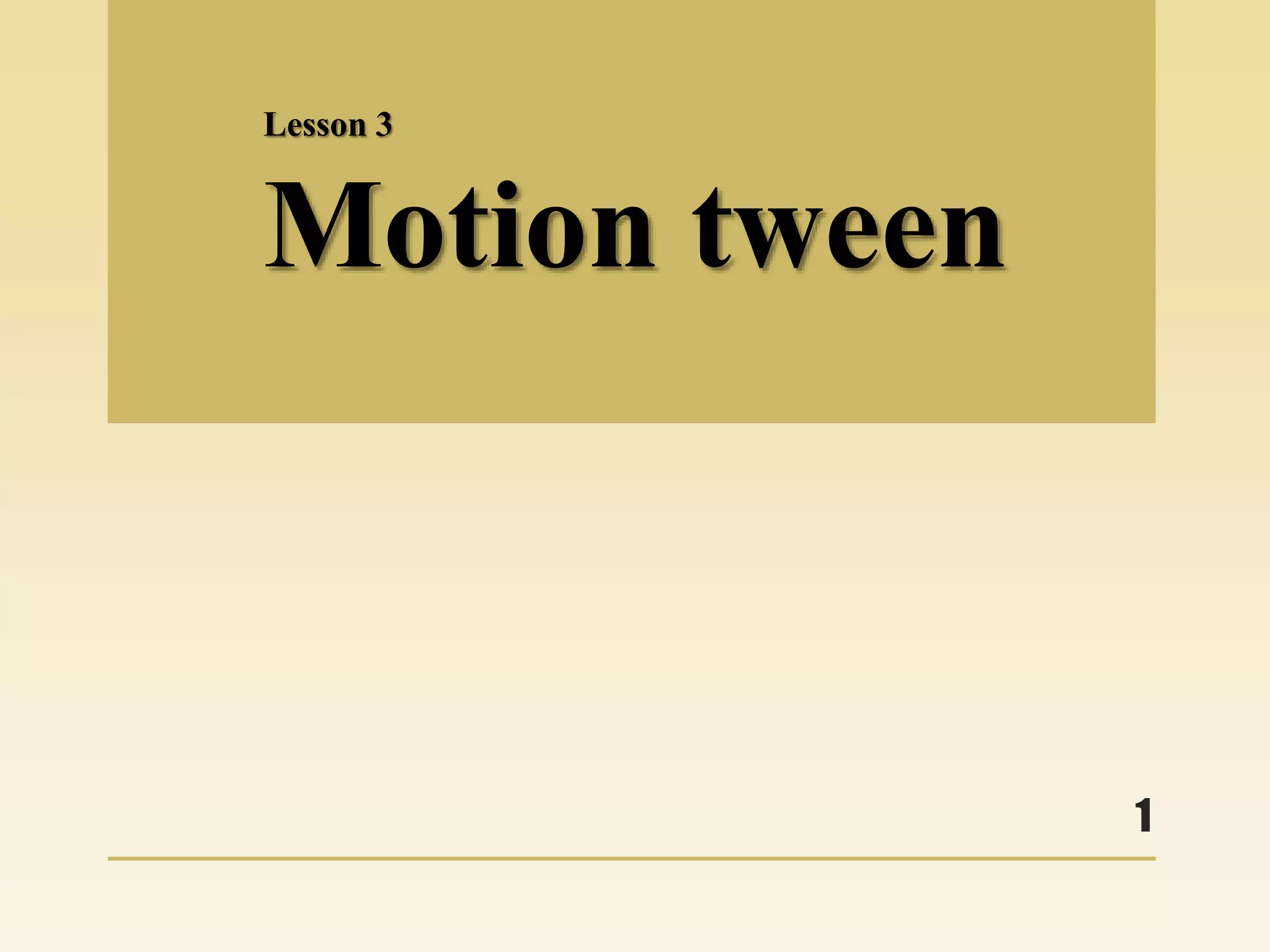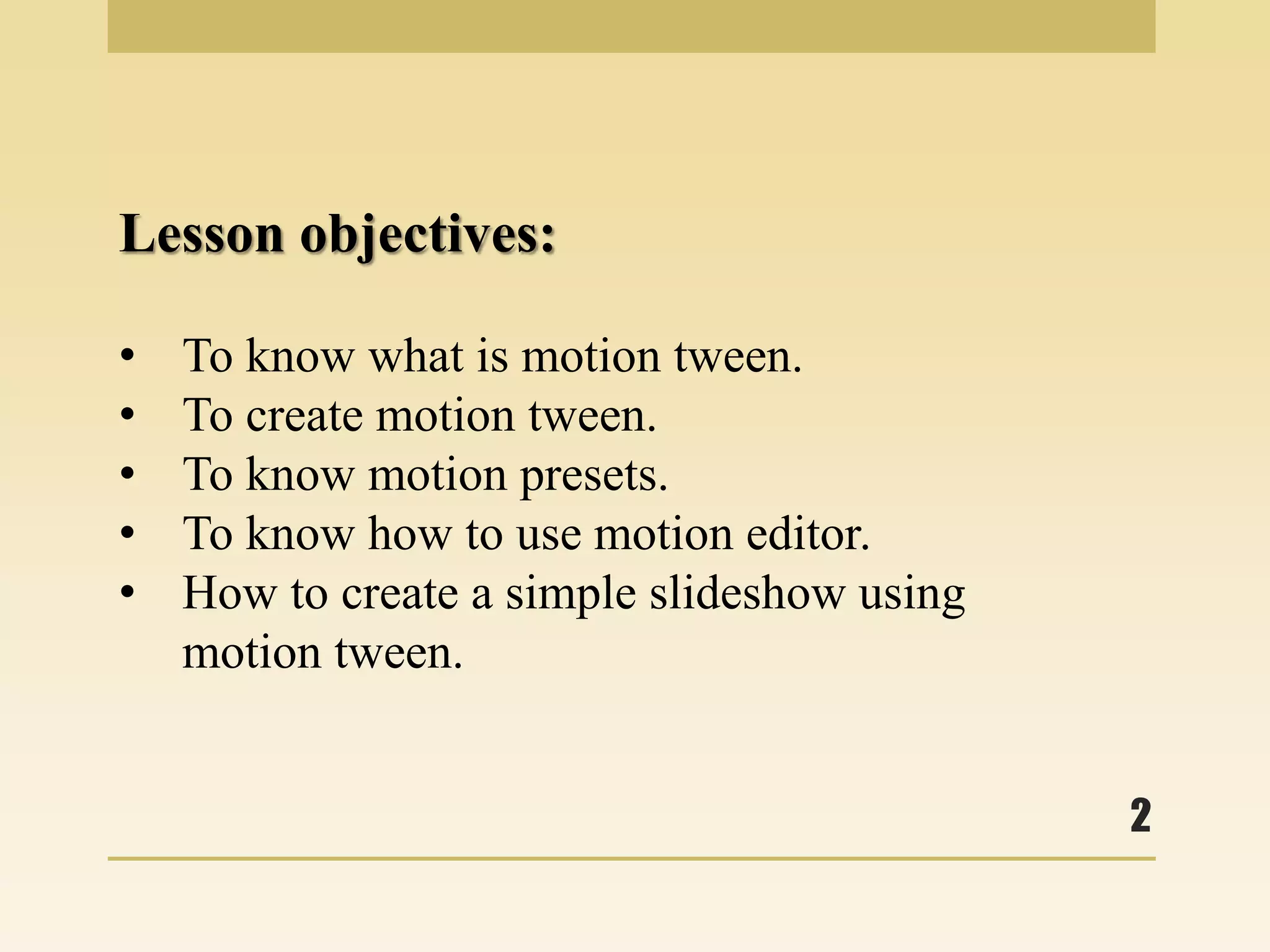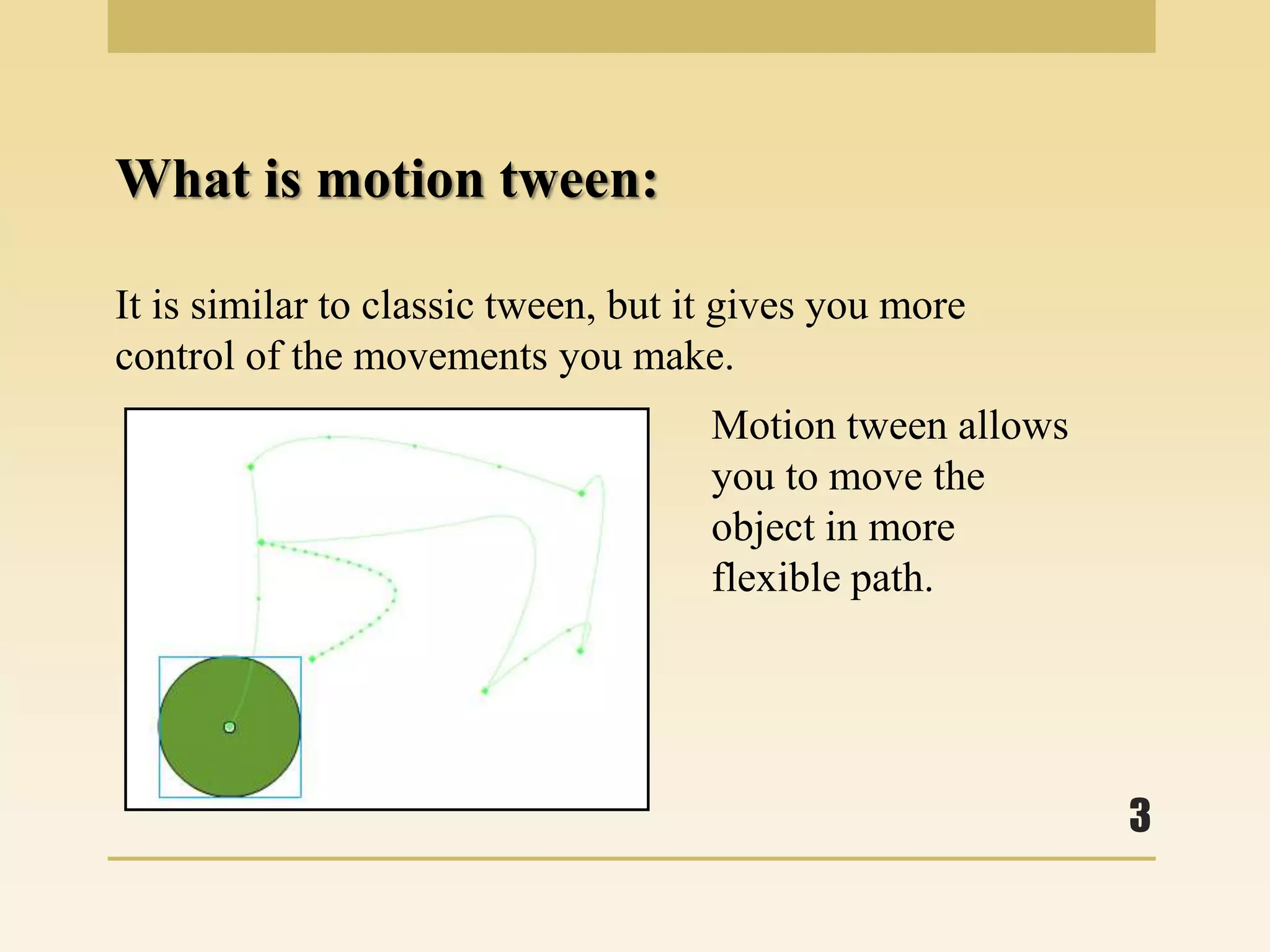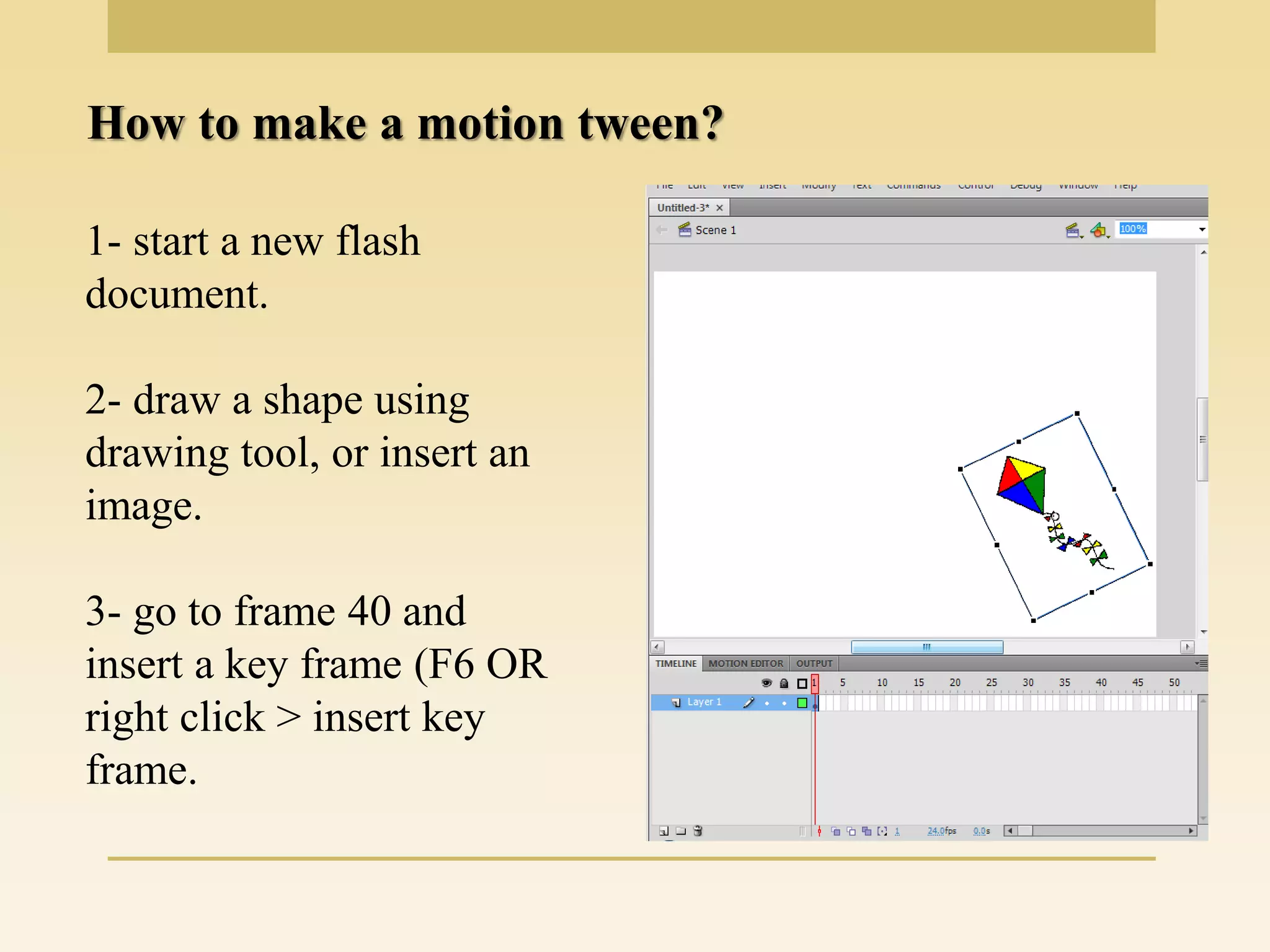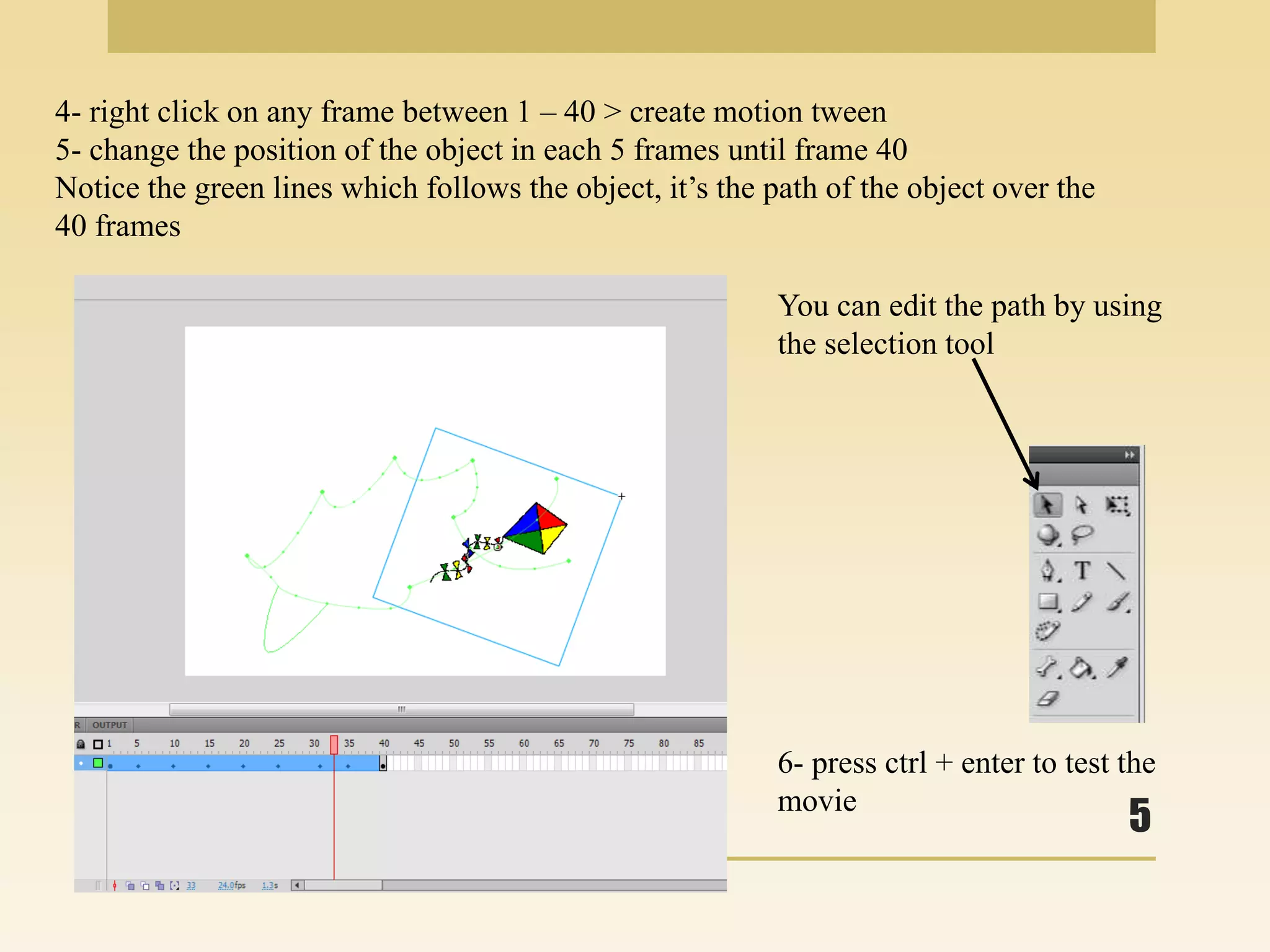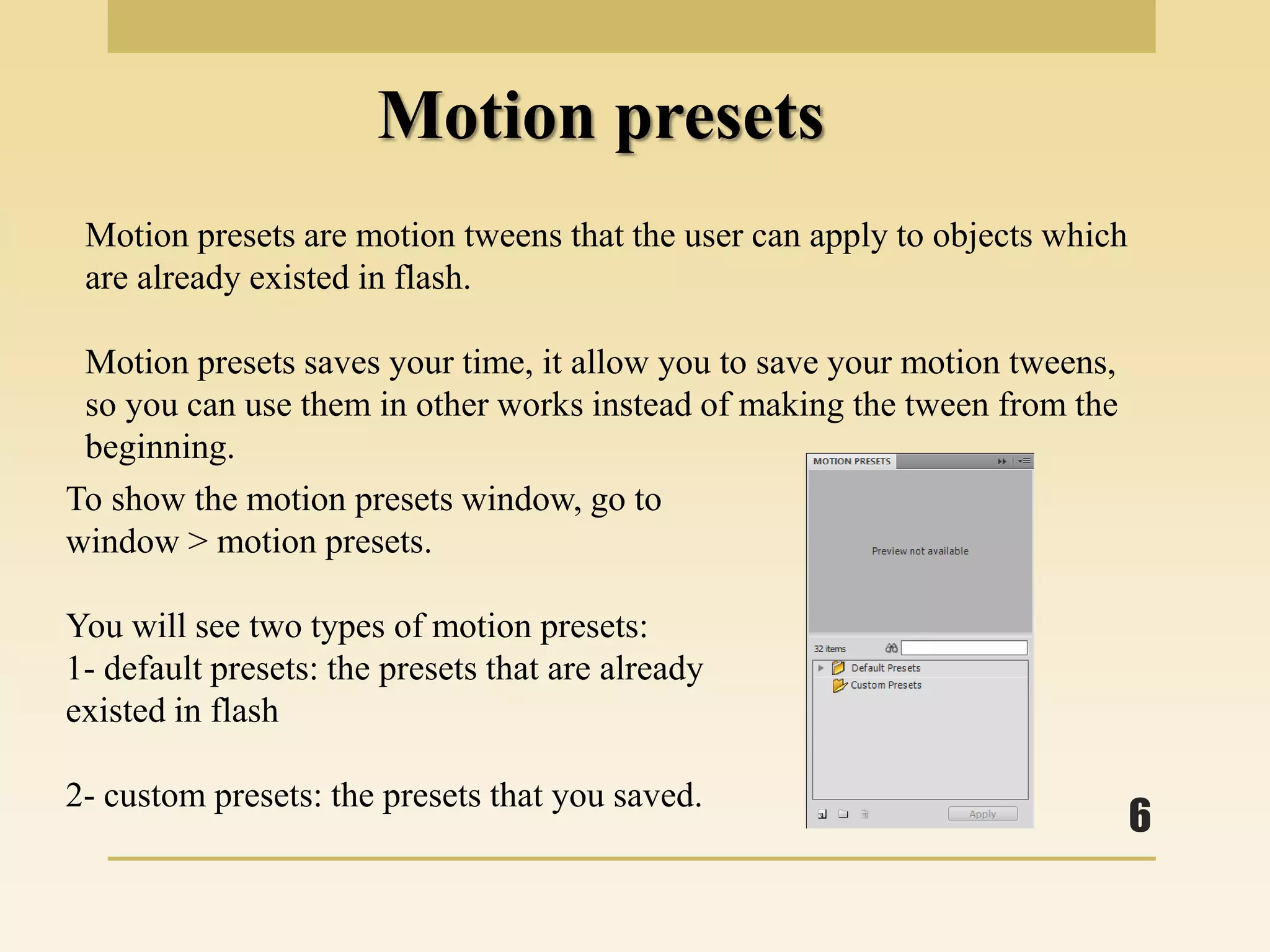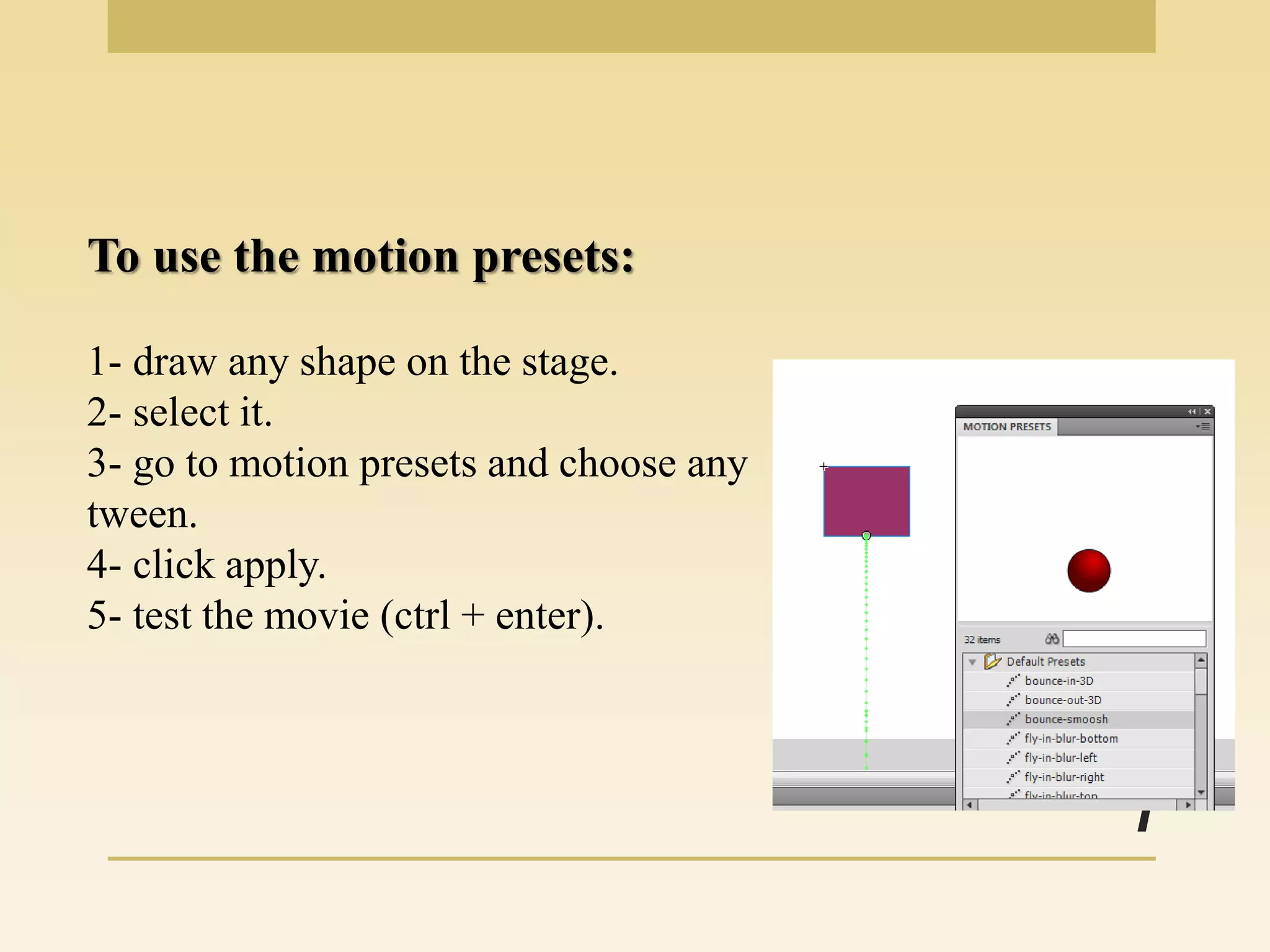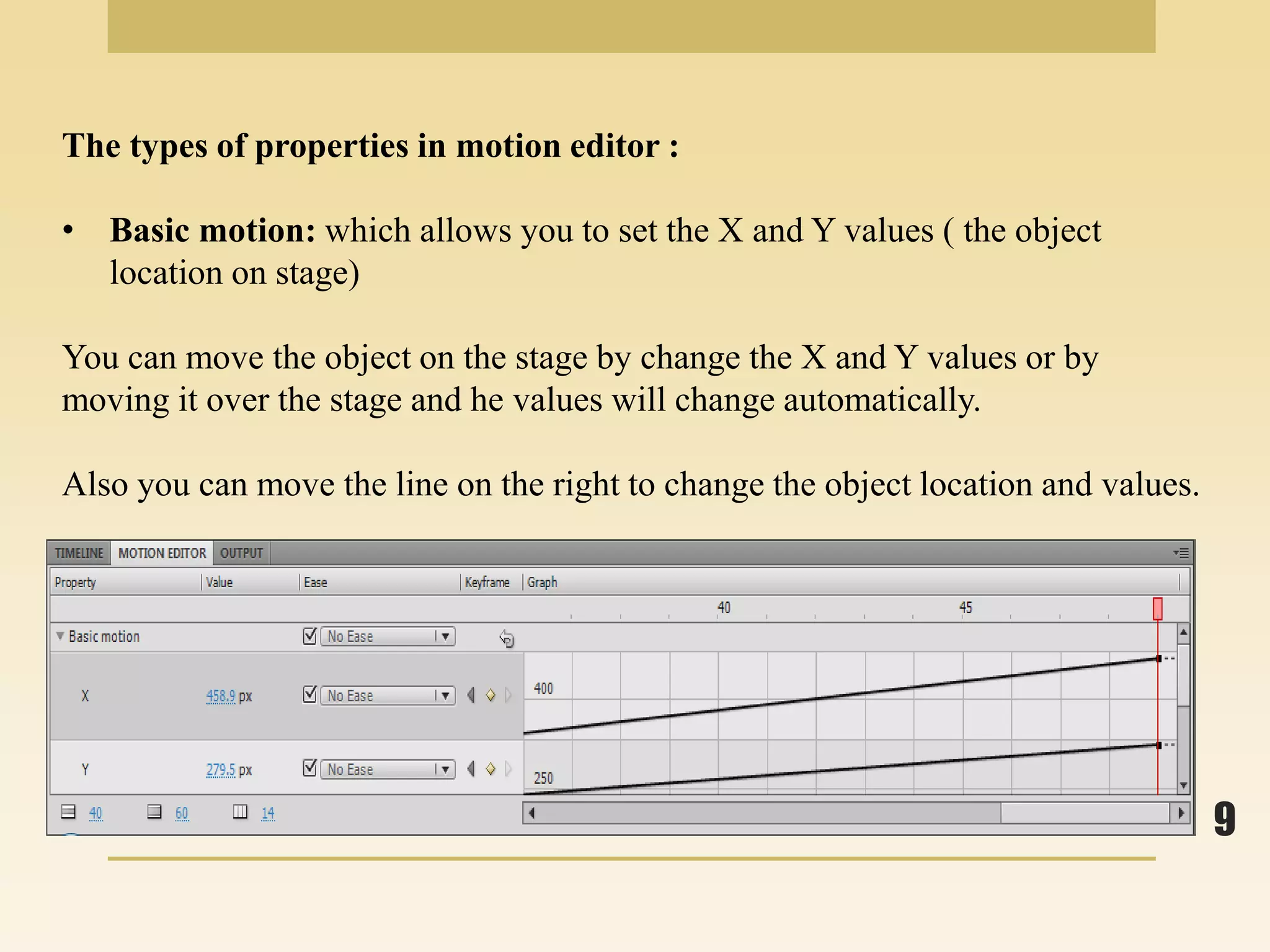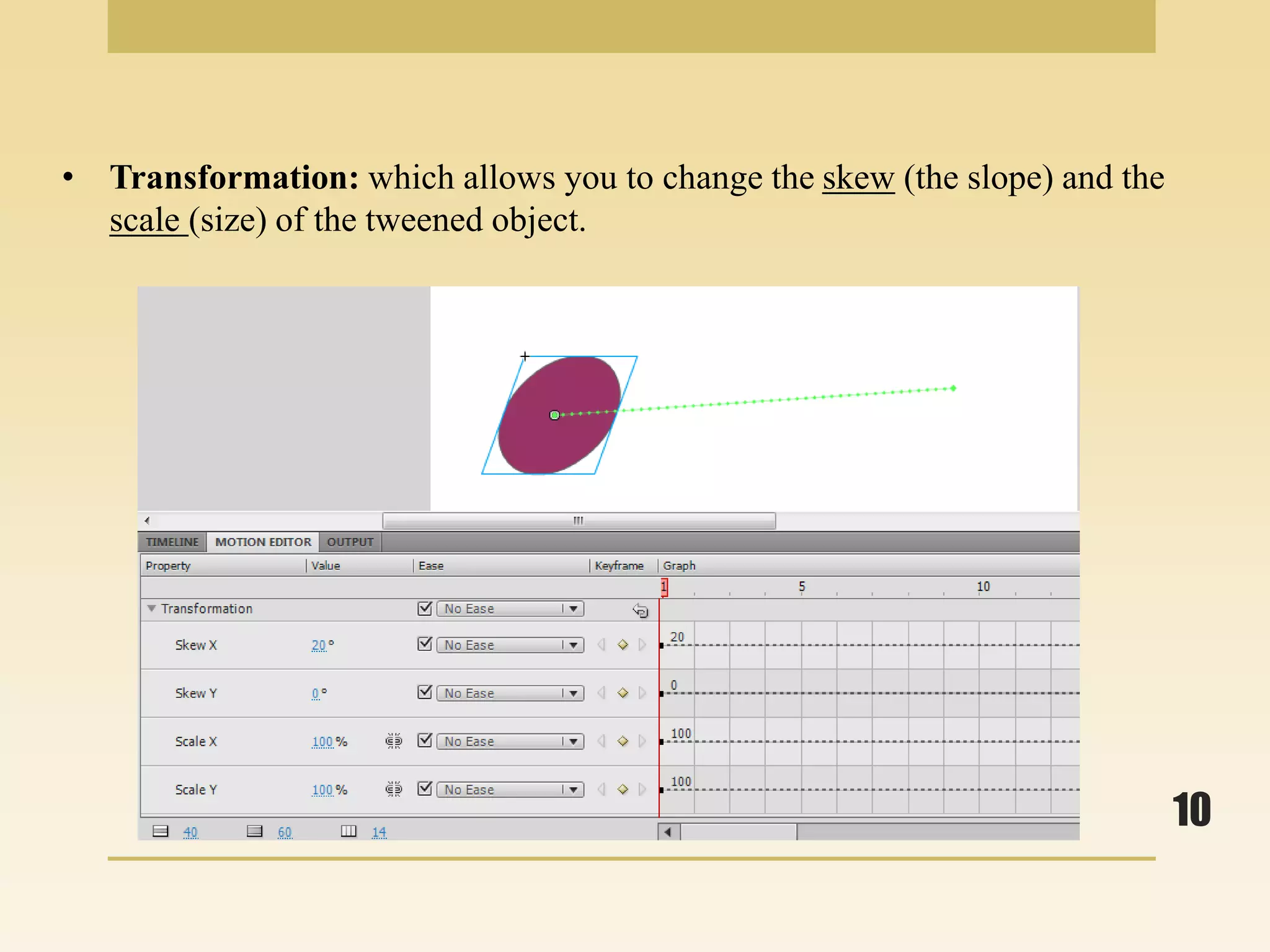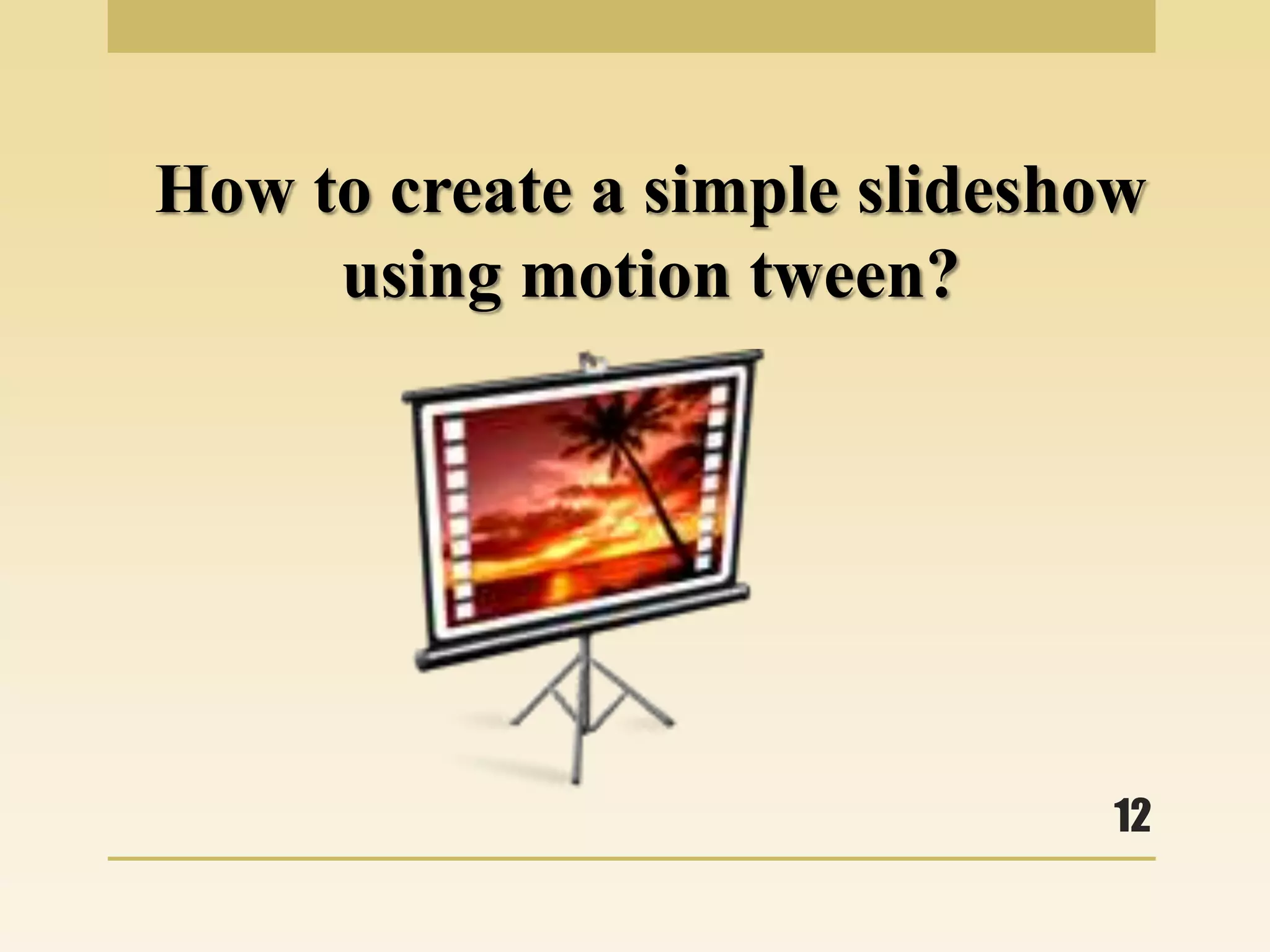This document outlines the objectives and methods for creating motion tweens in Flash, explaining how they differ from classic tweens and detailing the steps to create a simple slideshow. It describes features such as motion presets, which allow users to save and reuse motion tweens, and the motion editor for detailed editing of motion properties. The document provides a step-by-step guide for implementing these features in a Flash project.