Untitled presentation (7).pptx
•Download as PPTX, PDF•
0 likes•17 views
Before editing the documentary together, the filmmaker checked the footage and deleted any unused clips using the razor and cursor tools in the editing software to cut out unwanted footage and move the remaining clips back into sync. Text titles with the names of cast members were added using the text tool and a stencil font. Transitions between shots were applied by selecting the dissolve effect and dip to black transition, then placing it between two shots using the cursor tool.
Report
Share
Report
Share
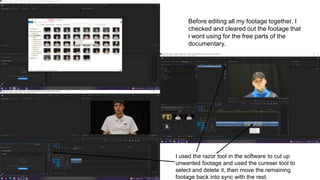
Recommended
More Related Content
Similar to Untitled presentation (7).pptx
Similar to Untitled presentation (7).pptx (20)
What have you learnt about technologies from the process of constructing this...

What have you learnt about technologies from the process of constructing this...
More from marcelstasiorowski
More from marcelstasiorowski (20)
Recently uploaded
50 ĐỀ LUYỆN THI IOE LỚP 9 - NĂM HỌC 2022-2023 (CÓ LINK HÌNH, FILE AUDIO VÀ ĐÁ...

50 ĐỀ LUYỆN THI IOE LỚP 9 - NĂM HỌC 2022-2023 (CÓ LINK HÌNH, FILE AUDIO VÀ ĐÁ...Nguyen Thanh Tu Collection
Mattingly "AI & Prompt Design: Limitations and Solutions with LLMs"

Mattingly "AI & Prompt Design: Limitations and Solutions with LLMs"National Information Standards Organization (NISO)
GIÁO ÁN DẠY THÊM (KẾ HOẠCH BÀI BUỔI 2) - TIẾNG ANH 8 GLOBAL SUCCESS (2 CỘT) N...

GIÁO ÁN DẠY THÊM (KẾ HOẠCH BÀI BUỔI 2) - TIẾNG ANH 8 GLOBAL SUCCESS (2 CỘT) N...Nguyen Thanh Tu Collection
Recently uploaded (20)
The Art Pastor's Guide to Sabbath | Steve Thomason

The Art Pastor's Guide to Sabbath | Steve Thomason
50 ĐỀ LUYỆN THI IOE LỚP 9 - NĂM HỌC 2022-2023 (CÓ LINK HÌNH, FILE AUDIO VÀ ĐÁ...

50 ĐỀ LUYỆN THI IOE LỚP 9 - NĂM HỌC 2022-2023 (CÓ LINK HÌNH, FILE AUDIO VÀ ĐÁ...
Benefits and Challenges of Using Open Educational Resources

Benefits and Challenges of Using Open Educational Resources
Industrial Training Report- AKTU Industrial Training Report

Industrial Training Report- AKTU Industrial Training Report
slides CapTechTalks Webinar May 2024 Alexander Perry.pptx

slides CapTechTalks Webinar May 2024 Alexander Perry.pptx
Keeping Your Information Safe with Centralized Security Services

Keeping Your Information Safe with Centralized Security Services
Jose-Rizal-and-Philippine-Nationalism-National-Symbol-2.pptx

Jose-Rizal-and-Philippine-Nationalism-National-Symbol-2.pptx
Mattingly "AI & Prompt Design: Limitations and Solutions with LLMs"

Mattingly "AI & Prompt Design: Limitations and Solutions with LLMs"
Students, digital devices and success - Andreas Schleicher - 27 May 2024..pptx

Students, digital devices and success - Andreas Schleicher - 27 May 2024..pptx
GIÁO ÁN DẠY THÊM (KẾ HOẠCH BÀI BUỔI 2) - TIẾNG ANH 8 GLOBAL SUCCESS (2 CỘT) N...

GIÁO ÁN DẠY THÊM (KẾ HOẠCH BÀI BUỔI 2) - TIẾNG ANH 8 GLOBAL SUCCESS (2 CỘT) N...
Salient features of Environment protection Act 1986.pptx

Salient features of Environment protection Act 1986.pptx
How to Manage Notification Preferences in the Odoo 17

How to Manage Notification Preferences in the Odoo 17
MARUTI SUZUKI- A Successful Joint Venture in India.pptx

MARUTI SUZUKI- A Successful Joint Venture in India.pptx
Telling Your Story_ Simple Steps to Build Your Nonprofit's Brand Webinar.pdf

Telling Your Story_ Simple Steps to Build Your Nonprofit's Brand Webinar.pdf
Untitled presentation (7).pptx
- 1. Before editing all my footage together. I checked and cleared out the footage that i wont using for the free parts of the documentary. I used the razor tool in the software to cut up unwanted footage and used the cureser tool to select and delete it, then move the remaining footage back into sync with the rest.
- 2. Applying Text I selected the text tool and added the intros of my cast members I clicked on the adobe font section to choose the stencil font After selecting my text tool i selected graphics then edit, to chose and edit the shape and font of my text
- 3. Applying transitions in the documentary To appley my transition i selected graphics> effects> video transitions> dissolve and selected the dip to black dissolve tool After selecting my dissolve tool i used the mouse cursor to place it in the position between two different shots.