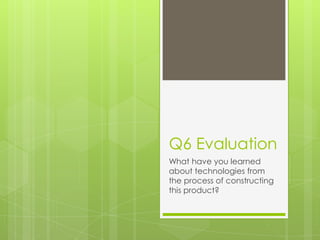
Q6 evaluation
- 1. Q6 Evaluation What have you learned about technologies from the process of constructing this product?
- 2. Photoshop One of the technologies that I have used to construct my product is Photoshop. During the process of constructing my magazine pages I have learnt to use a variety of different tools that helped me to achieve my end result. Most of the tools that I have used come from the main tool bar which is located at the left side of the page. Some of the tools that I have used the most when constructing my media piece are: Shape tool Polygonal Lasso tool Text tool Gradient tool Blur tool Colour change tool Eyedropper tool Move tool This is my final front cover that has been constructed using Photoshop
- 3. Photoshop . One tool that I have learnt to use in Photoshop is the Polygonal Lasso Tool. I have used this tool to cut out images for my front cover and my double page spread. This tool has enabled me to cut the images out with ease and left a sooth line after I have cut out the image. To cut out the image using this tool I had to click round the area I wanted to cut out using this tool, then I had to press ‘enter’ so it highlights the area I want to cut out and then press ‘delete’. Lastly I had to press ‘ctrl+delete’ so it gets rid of the highlighted area. This is where the Polygonal Lasso Tool is located in Photoshop. It is located on the left hand side bar and it is the third tool down which is then the second tool when clicked on the icon. Another tool that I have used and learnt about is the shape tool and within this tool I have used the ‘rectangle tool’, ‘ellipse tool’ and the ‘line tool’. I have used these tools in order to draw the box on the skyline and the bottom banner. I have used the ‘ellipse tool’ to draw the puff on my front cover and the ‘line tool’ to separate the text on the bottom banner of the front cover. What I have learned about this tool is that you can change the colour of it and you can even put outlines on the shapes with different colours. I have also learned that you can change the opacity of the shape so it is more or less transparent to suit, what it’s needed for. This is where the shape tools are located. They are also located on the left hand side tool bar and it’s the 18th tool down from the bottom. When you click on the tool the selection of all the shape appears to choose from.
- 4. Photoshop The next tool that I have used and learned about is the gradient tool. I have used the gradient tool to create a background for my front cover. This tool helped me to create a background that is more interesting than just a plain solid colour. I have learned how to use this tool and how to make different effects with the gradient, so that the background on my magazine look interesting. This is where the gradient tool is located. It is placed at the left hand side tool bar and it is the 12th tool down from the top. Another feature that I have learned about in Photoshop is the blending options. This tool helps to create different effects on the image or on the text. This feature allows to put drop shadow, inner shadow, outer glow, inner glow, bevel and emboss, contour, texture, satin, colour overlay, gradient overlay, pattern overlay and stroke. These options help to make the image look better and more interesting, it also can make things stand out from everything else that is on the page, and enhance certain details for a better look. In order to get the ‘blending options’ bar up. I had to right click on the layer that I wanted to put the effects on and then when the bar came up I had I clicked on blending options so all the options came up.
- 5. Photoshop One of the tools that I have probably used the most within Photoshop is the text tool. I have used this tool to write all the text that is on my front cover. This tool has allowed me to change the fonts that I wanted to use and I had hundreds to choose from so that I could make the front cover of my magazine as good as I could. This tool has also allowed me to change the size and the colour of the text and once I have created the text box I could go back and change things if I wished to. This tool was vital when constructing my media piece. This tool is located on the main tool bar that is located on the left hand side of the page. This tool is the 8th one up from the bottom of the tool bar. Another feature that I have learnt about in Photoshop and used is the image adjustments. This feature has allowed me to change the levels on the image which made the colours more visible and made them look bright and vibrant. Without the use of this tool the colours on my images would look washed out and wouldn’t look as good. I have used this tool on almost all my images that I have throughout my whole magazine and I feel like this tool was vital to make the images look good. To access this tool you have to click in ‘image’ and then ‘levels’ which will make a box that looks like this come up.
- 6. Photoshop The next tool that I have discovered and used is the Blur tool. I have used this tool to make the edges of my image look smooth after I have cut is out. This allowed me to change the hardness the edge and it is a tool that I had to use in order to make the image look professional and so that the image looked smoothly cut out. This tool is located on the main tool bar which is located on the left hand side of the page. Another tool that I have discovered and learnt about is the Eyedropper tool. I have used this tool when I wanted to get the exact same colour as I have on a different shape or if I wanted to get the same colour as there was on a certain item on a photograph. This tool was useful when I wanted to select a colour from any documents that I have previously created in Photoshop. The Eyedropper tool was also useful when I needed to get the same colour consistently throughout all of my pages, which has helped me to set a housestyle without worrying that the shade of the colour will be different to the one that I have used on a previous page. This tool is located also on the main side tool bar. One of the vital tools that I have also used all the way throughout the production process of my music magazine pages is the Move tool. This tool has allowed me to move everything around the Photoshop document. This tool is useful when positioning all the different features within the document and rearranging them. This tool can be used to select and move anything that is on the page. I mainly used this tool to move the different features that I have placed on the page around. To use this tool you just simply have to select the tool from the main tool bar and then selecting the feature that you need to move. I have used this tool in every aspect when designing my media product.
- 7. Quark Moving onto Quark. I have used Quark to create my contents page and double page spread. Although I have edited the images and created the background for my double page spread and contents page in Photoshop I have then moved it to Quark as this software is great when constructing text. Quark is fairly easy to use and I have learned how to use it fairly quickly as this software does not have as many different options as Photoshop has. Some of the tools that I have used in Quark are: Move tool Text tool Picture tool Shape tool Zoom tool Colour tool
- 8. Quark One of the features that I have discovered and learnt about when using Quark is how to use the colour bar that is located at the right hand side of the page. This tool bar has allowed me to choose the different colours and change the colours of different shapes or text if I wanted to. I could not only chose from the already existing colours which there aren’t too many to choose from, but when you right click on one of the colours there is an option that says ‘add new’ which lets you to create a new colour. When I have clicked on this a box has come up which is shown on the image at the side which has allowed me to create new colours and customise them. I was able to choose the shade of the colour and then adjust the darkness so I could choose how light or dark I wanted the colour to be. This feature has allowed me to create all the colours that are seen on my contents page and I have used it all the way throughout the production of my contents page and double page spread to change the colour of shape or the text. One of the tools that I have used from the main tool bar is the move tool. The move tool has allowed me to move the different shapes, images or text around the page, and it has allowed me to relocate the different features once they are places on the page. You use this tool through simply selecting the tool and then clicking on the feature that you want to move. This tool is very useful because it’s easy to use I have used this tool almost all the time when designing my contents page and double page spread.
- 9. Quark The next tool that I have used and learnt about is the text tool. The text tool is probably the most important tool that I have used in Quark as it has allowed me to insert the text where ever I wanted and create my article for the double page spread, and the content list in the contents page. To use this tool all I had to do is select this tool and then draw a box of where I wanted the text to go. Once I have drew the box I could write what I needed to write and I was able to change the size the font and the colour of the text so that it suits the style of my contents page and the double page spread. Another tool that I have learnt of how to use and have used quite frequently during the production of my contents page and the double page spread is the picture tool. This tool has allowed me to insert pictures into the document and place them anywhere on the page where I needed the image to be. To use this tool I had to select it, then I had to draw a box on the page of how big I wanted the image to be and where to be places on the page. Then I had to click on file > import and then choose a folder and select the image I wanted which will appear in the box that was previously drawn. Then all I had to do it change the size of the image is necessary. Another tool that I have used is the shape tool. I used this tool to draw different shapes, such as the caption boxes on my contents page and the puff with the competition on. To use this tool all I had to do is select it from the main tool bar that is located on the left hand side, then choose the shape I wanted to create and draw it on the page. The last tool which I have discovered and used is the zoom tool. This tool has allowed me to zoom in and out closer so I can see all the little details on the page. I have used this tool quite frequently throughout the production process. This tool bar appeared at the bottom when one of the options from the side bar were selected.
- 10. Digital SLR Camera To take the photographs for my front cover, contents page and double page spread I have used a Canon digital SLR Camera which has allowed me to take good quality photographs, which was key in order to create professional looking magazine pages. For the font cover of my magazine I have used this camera which allowed me to take clear and high quality photographs which didn’t require much editing. For my contents page the images were also taken with the same camera so again the images were of a high quality. For my double page spread however I have used a different camera which was also a Canon but not an SLR which resulted the images to be not as good in quality that the ones taken with the SLR camera.
- 11. Other Technologies One of the other technologies that I have used is Blogger. I have used Blogger to create my blog where all my work is located that I have produced from the beginning of the task, and where all my production, planning work and research is located. Other technologies include things like Prezi.com and PowerPoint to create all my presentations on. I have also used my phone to record different people answering my questionnaire and I have recorded the voice notes to create videos. I have also used a laptop and a computer to create all the work on.