The programs I used to create my products
•Download as PPTX, PDF•
0 likes•185 views
Report
Share
Report
Share
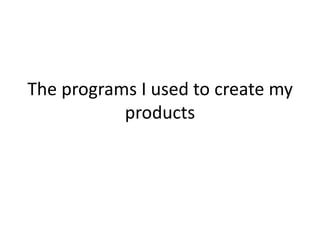
Recommended
Recommended
More Related Content
Similar to The programs I used to create my products
Similar to The programs I used to create my products (20)
How did you use media technologies in the construction, research and planning...

How did you use media technologies in the construction, research and planning...
4. HOW DID YOU USE MEDIA TECHNOLOGIES IN THE CONSTRUCTION AND RESEARCH, PLANN...

4. HOW DID YOU USE MEDIA TECHNOLOGIES IN THE CONSTRUCTION AND RESEARCH, PLANN...
How did you use media technologies in the research, planning, construction an...

How did you use media technologies in the research, planning, construction an...
More from Gracie1212
More from Gracie1212 (6)
Recently uploaded
The Author of this document is
Dr. Abdulfatah A. SalemOperations Management - Book1.p - Dr. Abdulfatah A. Salem

Operations Management - Book1.p - Dr. Abdulfatah A. SalemArab Academy for Science, Technology and Maritime Transport
This PowerPoint presentation, titled "Research Methods in Psychology for Cambridge AS Level Students," provides a comprehensive overview of essential research methodologies in psychology. It covers fundamental concepts such as experimental, correlational, and observational methods, highlighting their advantages and limitations. The presentation delves into the design of experiments, including independent and dependent variables, control groups, and random assignment. It also addresses ethical considerations, data collection techniques, and statistical analysis. Emphasizing practical application, the presentation includes examples of classic psychological studies and offers tips for designing and conducting research projects. It concludes with a discussion on interpreting results and the importance of critical evaluation, preparing students for both theoretical understanding and practical application in their AS Level psychology coursework.Research Methods in Psychology | Cambridge AS Level | Cambridge Assessment In...

Research Methods in Psychology | Cambridge AS Level | Cambridge Assessment In...Abhinav Gaur Kaptaan
This presentation was provided by William Mattingly of the Smithsonian Institution, during the closing segment of the NISO training series "AI & Prompt Design." Session Eight: Limitations and Potential Solutions, was held on May 23, 2024.Mattingly "AI & Prompt Design: Limitations and Solutions with LLMs"

Mattingly "AI & Prompt Design: Limitations and Solutions with LLMs"National Information Standards Organization (NISO)
Recently uploaded (20)
MARUTI SUZUKI- A Successful Joint Venture in India.pptx

MARUTI SUZUKI- A Successful Joint Venture in India.pptx
Instructions for Submissions thorugh G- Classroom.pptx

Instructions for Submissions thorugh G- Classroom.pptx
The Benefits and Challenges of Open Educational Resources

The Benefits and Challenges of Open Educational Resources
Basic phrases for greeting and assisting costumers

Basic phrases for greeting and assisting costumers
aaaaaaaaaaaaaaaaaaaaaaaaaaaaaaaaaaaaaaaaaaaaaaaaaaaaaaa

aaaaaaaaaaaaaaaaaaaaaaaaaaaaaaaaaaaaaaaaaaaaaaaaaaaaaaa
Matatag-Curriculum and the 21st Century Skills Presentation.pptx

Matatag-Curriculum and the 21st Century Skills Presentation.pptx
Application of Matrices in real life. Presentation on application of matrices

Application of Matrices in real life. Presentation on application of matrices
Operations Management - Book1.p - Dr. Abdulfatah A. Salem

Operations Management - Book1.p - Dr. Abdulfatah A. Salem
Research Methods in Psychology | Cambridge AS Level | Cambridge Assessment In...

Research Methods in Psychology | Cambridge AS Level | Cambridge Assessment In...
INU_CAPSTONEDESIGN_비밀번호486_업로드용 발표자료.pdf

INU_CAPSTONEDESIGN_비밀번호486_업로드용 발표자료.pdf
Mattingly "AI & Prompt Design: Limitations and Solutions with LLMs"

Mattingly "AI & Prompt Design: Limitations and Solutions with LLMs"
Keeping Your Information Safe with Centralized Security Services

Keeping Your Information Safe with Centralized Security Services
The programs I used to create my products
- 1. The programs I used to create my products
- 2. How I used Final Cut Pro: My trailer I used this screen to watch my recorded clips and decide where I should place my inputs and outputs On This I was able to watch my trailer as a whole as I put the clips in a sequence With this tool I was able to slow down the clips so that I could cut the clip in the specific place I wanted to This screened presented all my recorded clips I was able to name my clips so that during the editing process they were easy to find
- 3. On the timeline I was able to move around my recorded clips into my sequence. I used this on the side of my timeline to add multiple of layers to my timeline and sequence to be able to add my chosen music. I used this tool to select and move around me clips I used this Razor tool to slice my clips at the point I wanted them to be cut at I used the pen tool to help me adjust the audio in my clips and the sound from my music and to also create fades ins and outs with my music. I used this tool to monitor the sound levels throughout my trailer
- 4. Motion: My titling Here I was able to watch my animated text in full I was able here to choose the live font I wanted for my text I used these tools to write, resize and move my text to how I wanted it to be I used these tools to colour my text, decide if I wanted blur or not and to decide if I wanted it outlined
- 5. Garage band has a huge selection of music and these are the options I had. To narrow down my selection I chose what I thought would fit my trailer and horror films. So i.e Cinematic then Strings. Once I selected all the necessary criteria I listed to my options on this screen and chose the one I felt suited my trailer. Garage Band: My music
- 6. This is where I was able to listen to my chosen music track play fully and where I was also able to extended the music piece if it wasn’t long enough This is where I was able to create further my music track by fading in and out the music to make my track fit my trailer
- 7. Pic Monkey: My Magazine Cover I used the program’s tools to erase the unwanted objects in my image. From its tools I was also able to monitor and adjust the intensity of the background I used the program’s overlays to add the images seen at the bottom of my magazine cover
- 8. Pic Monkey: MY Film Poster From the program’s selection of fonts I was able to selected the one I felt suited my poster and magazine theme the best