Unix Introduction
•Download as PPTX, PDF•
4 likes•1,010 views
The document provides an introduction to Unix, describing its origins from early projects in the 1960s, evolution over time with key developments such as Linux and BSD, and overview of core concepts like its layered architecture, kernel, shell interface, file system, and multi-user capabilities. It also outlines some example uses of Unix and basic tasks like logging in, changing passwords, and logging out of a Unix system.
Report
Share
Report
Share
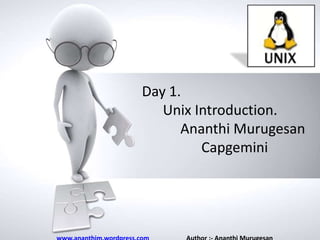
Recommended
Unix Operating System

The document provides an overview of the UNIX operating system. It discusses the components of a computer system including hardware, operating system, utilities, and application programs. It then defines the operating system as a program that acts as an interface between the user and computer hardware. The document outlines the goals of an operating system and provides a brief history of the development of UNIX from Multics. It also describes some key concepts of UNIX including the kernel, shell, files, directories, and multi-user capabilities.
Browsing Linux Kernel Source

The document discusses the Linux kernel and its structure. The Linux kernel acts as the interface between hardware and software, contains device drivers for peripherals, handles resource allocation and tracking application access to files. It is also responsible for security and access controls for users. The kernel version numbers use even numbers to indicate stable releases.
Introduction to Linux basic

This document provides an overview of the Linux operating system. It discusses that Linux was developed as an alternative to expensive UNIX operating systems and as a free software project. The document outlines the history from the GNU project in 1984 to Linus Torvalds developing the initial Linux kernel in 1991. It describes how Linux is now widely used on servers, supercomputers, embedded systems, and desktop computers. The key advantages of Linux discussed are that it is free, open source, powerful, stable, and secure.
An Introduction to Linux

Introduction to Linux OS. Linux is another operating system for your computer just like MS Windows or Apple OSX
Unix - An Introduction

This document provides an introduction to the UNIX operating system. It discusses that UNIX is a multi-user, multitasking operating system developed in 1969. It describes the three categories of UNIX systems and lists some popular flavors. It also summarizes key UNIX features like portability, security, and networking. Finally, it provides overviews of the UNIX file system structure, commands, utilities and applications.
User Administration in Linux

This document discusses user administration in Linux. It describes the different types of user accounts - root, system, and user accounts. The root account has complete control while system accounts are for specific system functions. User accounts provide interactive access for general users. Groups are used to logically group user accounts. The main user administration files are /etc/passwd, /etc/shadow, /etc/group, and /etc/gshadow. Basic commands for managing users include useradd, usermod, userdel, groupadd, groupmod, and groupdel. Creating, modifying, and deleting users and groups are demonstrated.
Linux standard file system

The document summarizes the standard directory structure and purposes of the main directories in a Linux file system. The root directory (/) contains all other directories and files on the system. Key directories include /bin for essential executable binaries, /dev for device files, /etc for system configuration files, /home for user files, /lib for shared libraries, /sbin for system administration binaries, /tmp for temporary files, /usr for user programs and documentation, and /var for files that change frequently like logs.
Minicurso Shell Script

O documento descreve um minicurso sobre desenvolvimento de aplicações em Shell Script com interface gráfica interativa utilizando a ferramenta Dialog. O minicurso aborda conceitos básicos de Shell Script e Dialog, além de apresentar exemplos práticos de uso da Dialog para construção de interfaces gráficas em Shell Script.
Recommended
Unix Operating System

The document provides an overview of the UNIX operating system. It discusses the components of a computer system including hardware, operating system, utilities, and application programs. It then defines the operating system as a program that acts as an interface between the user and computer hardware. The document outlines the goals of an operating system and provides a brief history of the development of UNIX from Multics. It also describes some key concepts of UNIX including the kernel, shell, files, directories, and multi-user capabilities.
Browsing Linux Kernel Source

The document discusses the Linux kernel and its structure. The Linux kernel acts as the interface between hardware and software, contains device drivers for peripherals, handles resource allocation and tracking application access to files. It is also responsible for security and access controls for users. The kernel version numbers use even numbers to indicate stable releases.
Introduction to Linux basic

This document provides an overview of the Linux operating system. It discusses that Linux was developed as an alternative to expensive UNIX operating systems and as a free software project. The document outlines the history from the GNU project in 1984 to Linus Torvalds developing the initial Linux kernel in 1991. It describes how Linux is now widely used on servers, supercomputers, embedded systems, and desktop computers. The key advantages of Linux discussed are that it is free, open source, powerful, stable, and secure.
An Introduction to Linux

Introduction to Linux OS. Linux is another operating system for your computer just like MS Windows or Apple OSX
Unix - An Introduction

This document provides an introduction to the UNIX operating system. It discusses that UNIX is a multi-user, multitasking operating system developed in 1969. It describes the three categories of UNIX systems and lists some popular flavors. It also summarizes key UNIX features like portability, security, and networking. Finally, it provides overviews of the UNIX file system structure, commands, utilities and applications.
User Administration in Linux

This document discusses user administration in Linux. It describes the different types of user accounts - root, system, and user accounts. The root account has complete control while system accounts are for specific system functions. User accounts provide interactive access for general users. Groups are used to logically group user accounts. The main user administration files are /etc/passwd, /etc/shadow, /etc/group, and /etc/gshadow. Basic commands for managing users include useradd, usermod, userdel, groupadd, groupmod, and groupdel. Creating, modifying, and deleting users and groups are demonstrated.
Linux standard file system

The document summarizes the standard directory structure and purposes of the main directories in a Linux file system. The root directory (/) contains all other directories and files on the system. Key directories include /bin for essential executable binaries, /dev for device files, /etc for system configuration files, /home for user files, /lib for shared libraries, /sbin for system administration binaries, /tmp for temporary files, /usr for user programs and documentation, and /var for files that change frequently like logs.
Minicurso Shell Script

O documento descreve um minicurso sobre desenvolvimento de aplicações em Shell Script com interface gráfica interativa utilizando a ferramenta Dialog. O minicurso aborda conceitos básicos de Shell Script e Dialog, além de apresentar exemplos práticos de uso da Dialog para construção de interfaces gráficas em Shell Script.
Linux red hat overview and installation

The document is a presentation about the Linux operating system and the Red Hat distribution. It provides an overview of Linux, describing it as a free operating system similar to Unix. It details the installation process for Red Hat 6.2, including hardware requirements and step-by-step instructions. It also introduces the KDE desktop environment and demonstrates how to add a printer after installation.
Unix OS & Commands

This document provides an overview of the UNIX operating system and some basic UNIX commands. It discusses what UNIX is, its origins at Bell Laboratories in 1969, and some of its core functions like providing a filing system and loading/executing programs. It also covers the UNIX kernel and layers, file system structure, shells, logging in, and examples of common commands like ls, cat, more, pr, grep, passwd, who, and man.
Ubuntu – Linux Useful Commands

This document provides an overview of useful commands for Ubuntu Linux, beginning with basic Linux commands and how to get help or more information on commands. It then covers managing software, important keyboard shortcuts, history commands, redirecting input/output, using aliases and environment variables. Additional sections discuss commands for working as a user, such as editing text, searching files, sorting output and more. The document concludes with commands for system administration, including working with partitions, processes, resources, and network interface cards.
Linux: Basics OF Linux

LInux: Basics & File System:The Unix operating system was conceived and implemented in 1969 at AT&T's Bell Laboratories in the United States by Ken Thompson, Dennis Ritchie, Douglas McIlroy, and Joe Ossanna. First released in 1971, Unix was written entirely in assembly language, as was common practice at the time. Later, in a key pioneering approach in 1973, it was rewritten in the C programming language by Dennis Ritchie (with exceptions to the kernel and I/O). The availability of a high-level language implementation of Unix made its porting to different computer platforms easier.
Linux Introduction

This document provides an introduction to Linux, including:
- A brief history of Linux from its origins in the 1980s to its use today on servers, supercomputers, and other devices.
- An overview of Linux distributions such as Ubuntu, Red Hat Enterprise Linux, and others.
- Popular applications that run on Linux, such as OpenOffice, web browsers, email clients, and multimedia software.
- Languages supported by Linux user interfaces and documentation.
- Reasons for switching to Linux like security, cost savings, and stability compared to other operating systems.
- Considerations for switching like hardware and software compatibility.
UNIX Operating System

Unix operating system is breifly discussed including the process management, memory management anf file management in UNIX OS.
An Introduction To Linux

This document provides an introduction to Linux, including its history and architecture. It describes Linux's origins from Unix in the 1960s and the development of the Linux kernel by Linus Torvalds in 1991. It outlines the key components of a Linux system, including the kernel, shell, file system, processes, networking, and desktop environments. It also discusses booting a Linux system and provides resources for learning more about Linux distributions and building your own operating system.
Linux System Monitoring basic commands

Operating systems control our hardware and run our applications on them, how can we monitor linux operating system?
When we speak about monitoring it's the matter of all hardwares and users.
The slides below will describe the very common command line basic tools for monitoring.
Introduction to Unix

Unix was created in 1969 by Ken Thompson at Bell Labs to allow multiple users to access a computer simultaneously. It features a multi-user design, hierarchical file system, and shell interface. The kernel handles memory management, process scheduling, and device interactions to enable these features. Common Unix commands like cat, ls, cp and rm allow users to work with files and directories from the shell. File permissions and ownership are managed through inodes to control access across users.
Disk and File System Management in Linux

This document discusses disk and file system management in Linux. It covers MBR and GPT partition schemes, logical volume management, common file systems like ext4 and XFS, mounting file systems, and file system maintenance tools. It also discusses disk quotas, file ownership, permissions, and the umask command for setting default permissions.
Linux

The document discusses the history and features of the Linux operating system. It notes that Linux was developed in 1991 by Linus Torvalds, a student at the University of Helsinki. Torvalds released the Linux source code publicly, allowing thousands of developers to contribute to its growth. Linux is an open-source operating system that provides many of the same functions as proprietary systems like Windows and macOS, including user interfaces, task management, and support for various hardware devices.
Linux kernel

The document discusses kernel, modules, and drivers in Linux. It provides an introduction to the Linux kernel, explaining what it is and its main functions. It then covers compiling the Linux kernel from source, including downloading the source code, configuring options, and compiling and installing the new kernel. It also discusses working with the GRUB 2 boot loader, including making temporary and persistent changes to the boot menu.
Linux process management

The document discusses key concepts related to process management in Linux, including process lifecycle, states, memory segments, scheduling, and priorities. It explains that a process goes through creation, execution, termination, and removal phases repeatedly. Process states include running, stopped, interruptible, uninterruptible, and zombie. Process memory is made up of text, data, BSS, heap, and stack segments. Linux uses a O(1) CPU scheduling algorithm that scales well with process and processor counts.
Linux 

Linux is an open source operating system based on UNIX. It was created by Linus Torvalds to provide a free alternative to UNIX. Linux has many distributions including Ubuntu, CentOS, and Fedora. It has advantages like being free, portable, secure, and scalable. However, it can be confusing for beginners due to many distributions and frequent updates. The document then discusses Linux file systems, permissions, ownership, and basic commands.
Unix Introduction

The document provides an introduction to Unix presented by Ananthi Murugesan. It covers:
1. The history and origins of Unix from its development at Bell Labs in the 1960s-1970s.
2. An overview of what Unix is, including its portability, multi-user capabilities, and hierarchical file structure.
3. Details about the core components of Unix including the kernel, shell, and file management system.
Basic 50 linus command

Linux is an operating system similar to Unix. The document lists and describes 27 common Linux commands, including commands for listing files (ls), removing files and directories (rm, rmdir), viewing file contents (cat, more, less), navigating and creating directories (cd, mkdir), moving and copying files (mv, cp), searching files (grep), counting characters (wc), checking the current working directory (pwd), getting command help (man), finding files and programs (whereis, find, locate), editing files (vi, emacs), connecting remotely (telnet, ssh), checking network status (netstat, ifconfig), getting information about internet hosts (whois, nslookup, dig, finger), testing network connectivity
Process management in linux

This document discusses processes in Linux. It defines a process as a running instance of a program in memory that is allocated space for variables and instructions. All processes are descended from the systemd process. It describes process states like running, sleeping, stopped, and zombie. It also discusses process monitoring and management tools like top, ps, kill, and setting process priorities with nice and renice. Examples are provided on using ps to view specific processes by user, name, ID, parent ID, and customize the output.
File permissions

Most file systems have methods to assign permissions or access rights to specific users and groups of users.
These system control the ability of the users to view, change, navigate, and execute the contents of the file system.
Permissions on the linux- systems are managed in three distinct scopes or classes. Theses scopes are known as users, groups or others.
Linux introduction

Linux is an open-source operating system that can be used as an alternative to proprietary operating systems like Windows. The document provides an overview of Linux, including its history beginning as a free Unix-like kernel developed by Linus Torvalds. It discusses the GNU project and how Linux combined with GNU software to form a complete free operating system. Additionally, it covers topics like Debian Linux, package management, GUI and CLI interfaces, and basic Linux commands.
Linux

Linux is a free and open-source operating system based on the Linux kernel, which was created by Linus Torvalds in 1991. It is widely used on servers, desktops, and embedded devices. Major Linux distributions combine the Linux kernel with tools and libraries from the GNU operating system and various application software into a format that is easy to install and use. Linux has gained popularity for its security, reliability, and low cost as well as avoiding vendor lock-in.
UNIX introduction

The document provides an introduction to UNIX and the history of UNIX and Linux. It discusses the following key points:
- UNIX was created in 1969 at Bell Labs to be multi-tasking and multi-user to help scientists with their calculations. It has a philosophy of everything being treated as a file.
- Over time, UNIX split between proprietary UNIX variants from companies like Sun and IBM and non-proprietary variants like BSD and Linux.
- The GNU project was launched in 1984 to create a free UNIX-like operating system. Linux was created in 1991 by Linus Torvalds as a kernel based on UNIX concepts.
- When the GNU software was combined with the Linux kernel, it
C LANGUAGE - BESTECH SOLUTIONS

C is a general-purpose programming language that has the following key features: portability, modularity, flexibility, and extendability. A C program consists of preprocessing directives, global declarations, the main function, and optional subprograms like functions. The smallest units of a C program are tokens, which include keywords, identifiers, constants, strings, and operators. The program uses control statements like if/else, switch, for loops, while loops, and do/while loops. It can also define complex data types like arrays, strings, structures, and pointers to store and manipulate data. Functions are used to divide a large program into smaller reusable units. Memory management is done using functions like malloc(), calloc(), free(),
More Related Content
What's hot
Linux red hat overview and installation

The document is a presentation about the Linux operating system and the Red Hat distribution. It provides an overview of Linux, describing it as a free operating system similar to Unix. It details the installation process for Red Hat 6.2, including hardware requirements and step-by-step instructions. It also introduces the KDE desktop environment and demonstrates how to add a printer after installation.
Unix OS & Commands

This document provides an overview of the UNIX operating system and some basic UNIX commands. It discusses what UNIX is, its origins at Bell Laboratories in 1969, and some of its core functions like providing a filing system and loading/executing programs. It also covers the UNIX kernel and layers, file system structure, shells, logging in, and examples of common commands like ls, cat, more, pr, grep, passwd, who, and man.
Ubuntu – Linux Useful Commands

This document provides an overview of useful commands for Ubuntu Linux, beginning with basic Linux commands and how to get help or more information on commands. It then covers managing software, important keyboard shortcuts, history commands, redirecting input/output, using aliases and environment variables. Additional sections discuss commands for working as a user, such as editing text, searching files, sorting output and more. The document concludes with commands for system administration, including working with partitions, processes, resources, and network interface cards.
Linux: Basics OF Linux

LInux: Basics & File System:The Unix operating system was conceived and implemented in 1969 at AT&T's Bell Laboratories in the United States by Ken Thompson, Dennis Ritchie, Douglas McIlroy, and Joe Ossanna. First released in 1971, Unix was written entirely in assembly language, as was common practice at the time. Later, in a key pioneering approach in 1973, it was rewritten in the C programming language by Dennis Ritchie (with exceptions to the kernel and I/O). The availability of a high-level language implementation of Unix made its porting to different computer platforms easier.
Linux Introduction

This document provides an introduction to Linux, including:
- A brief history of Linux from its origins in the 1980s to its use today on servers, supercomputers, and other devices.
- An overview of Linux distributions such as Ubuntu, Red Hat Enterprise Linux, and others.
- Popular applications that run on Linux, such as OpenOffice, web browsers, email clients, and multimedia software.
- Languages supported by Linux user interfaces and documentation.
- Reasons for switching to Linux like security, cost savings, and stability compared to other operating systems.
- Considerations for switching like hardware and software compatibility.
UNIX Operating System

Unix operating system is breifly discussed including the process management, memory management anf file management in UNIX OS.
An Introduction To Linux

This document provides an introduction to Linux, including its history and architecture. It describes Linux's origins from Unix in the 1960s and the development of the Linux kernel by Linus Torvalds in 1991. It outlines the key components of a Linux system, including the kernel, shell, file system, processes, networking, and desktop environments. It also discusses booting a Linux system and provides resources for learning more about Linux distributions and building your own operating system.
Linux System Monitoring basic commands

Operating systems control our hardware and run our applications on them, how can we monitor linux operating system?
When we speak about monitoring it's the matter of all hardwares and users.
The slides below will describe the very common command line basic tools for monitoring.
Introduction to Unix

Unix was created in 1969 by Ken Thompson at Bell Labs to allow multiple users to access a computer simultaneously. It features a multi-user design, hierarchical file system, and shell interface. The kernel handles memory management, process scheduling, and device interactions to enable these features. Common Unix commands like cat, ls, cp and rm allow users to work with files and directories from the shell. File permissions and ownership are managed through inodes to control access across users.
Disk and File System Management in Linux

This document discusses disk and file system management in Linux. It covers MBR and GPT partition schemes, logical volume management, common file systems like ext4 and XFS, mounting file systems, and file system maintenance tools. It also discusses disk quotas, file ownership, permissions, and the umask command for setting default permissions.
Linux

The document discusses the history and features of the Linux operating system. It notes that Linux was developed in 1991 by Linus Torvalds, a student at the University of Helsinki. Torvalds released the Linux source code publicly, allowing thousands of developers to contribute to its growth. Linux is an open-source operating system that provides many of the same functions as proprietary systems like Windows and macOS, including user interfaces, task management, and support for various hardware devices.
Linux kernel

The document discusses kernel, modules, and drivers in Linux. It provides an introduction to the Linux kernel, explaining what it is and its main functions. It then covers compiling the Linux kernel from source, including downloading the source code, configuring options, and compiling and installing the new kernel. It also discusses working with the GRUB 2 boot loader, including making temporary and persistent changes to the boot menu.
Linux process management

The document discusses key concepts related to process management in Linux, including process lifecycle, states, memory segments, scheduling, and priorities. It explains that a process goes through creation, execution, termination, and removal phases repeatedly. Process states include running, stopped, interruptible, uninterruptible, and zombie. Process memory is made up of text, data, BSS, heap, and stack segments. Linux uses a O(1) CPU scheduling algorithm that scales well with process and processor counts.
Linux 

Linux is an open source operating system based on UNIX. It was created by Linus Torvalds to provide a free alternative to UNIX. Linux has many distributions including Ubuntu, CentOS, and Fedora. It has advantages like being free, portable, secure, and scalable. However, it can be confusing for beginners due to many distributions and frequent updates. The document then discusses Linux file systems, permissions, ownership, and basic commands.
Unix Introduction

The document provides an introduction to Unix presented by Ananthi Murugesan. It covers:
1. The history and origins of Unix from its development at Bell Labs in the 1960s-1970s.
2. An overview of what Unix is, including its portability, multi-user capabilities, and hierarchical file structure.
3. Details about the core components of Unix including the kernel, shell, and file management system.
Basic 50 linus command

Linux is an operating system similar to Unix. The document lists and describes 27 common Linux commands, including commands for listing files (ls), removing files and directories (rm, rmdir), viewing file contents (cat, more, less), navigating and creating directories (cd, mkdir), moving and copying files (mv, cp), searching files (grep), counting characters (wc), checking the current working directory (pwd), getting command help (man), finding files and programs (whereis, find, locate), editing files (vi, emacs), connecting remotely (telnet, ssh), checking network status (netstat, ifconfig), getting information about internet hosts (whois, nslookup, dig, finger), testing network connectivity
Process management in linux

This document discusses processes in Linux. It defines a process as a running instance of a program in memory that is allocated space for variables and instructions. All processes are descended from the systemd process. It describes process states like running, sleeping, stopped, and zombie. It also discusses process monitoring and management tools like top, ps, kill, and setting process priorities with nice and renice. Examples are provided on using ps to view specific processes by user, name, ID, parent ID, and customize the output.
File permissions

Most file systems have methods to assign permissions or access rights to specific users and groups of users.
These system control the ability of the users to view, change, navigate, and execute the contents of the file system.
Permissions on the linux- systems are managed in three distinct scopes or classes. Theses scopes are known as users, groups or others.
Linux introduction

Linux is an open-source operating system that can be used as an alternative to proprietary operating systems like Windows. The document provides an overview of Linux, including its history beginning as a free Unix-like kernel developed by Linus Torvalds. It discusses the GNU project and how Linux combined with GNU software to form a complete free operating system. Additionally, it covers topics like Debian Linux, package management, GUI and CLI interfaces, and basic Linux commands.
Linux

Linux is a free and open-source operating system based on the Linux kernel, which was created by Linus Torvalds in 1991. It is widely used on servers, desktops, and embedded devices. Major Linux distributions combine the Linux kernel with tools and libraries from the GNU operating system and various application software into a format that is easy to install and use. Linux has gained popularity for its security, reliability, and low cost as well as avoiding vendor lock-in.
What's hot (20)
Viewers also liked
UNIX introduction

The document provides an introduction to UNIX and the history of UNIX and Linux. It discusses the following key points:
- UNIX was created in 1969 at Bell Labs to be multi-tasking and multi-user to help scientists with their calculations. It has a philosophy of everything being treated as a file.
- Over time, UNIX split between proprietary UNIX variants from companies like Sun and IBM and non-proprietary variants like BSD and Linux.
- The GNU project was launched in 1984 to create a free UNIX-like operating system. Linux was created in 1991 by Linus Torvalds as a kernel based on UNIX concepts.
- When the GNU software was combined with the Linux kernel, it
C LANGUAGE - BESTECH SOLUTIONS

C is a general-purpose programming language that has the following key features: portability, modularity, flexibility, and extendability. A C program consists of preprocessing directives, global declarations, the main function, and optional subprograms like functions. The smallest units of a C program are tokens, which include keywords, identifiers, constants, strings, and operators. The program uses control statements like if/else, switch, for loops, while loops, and do/while loops. It can also define complex data types like arrays, strings, structures, and pointers to store and manipulate data. Functions are used to divide a large program into smaller reusable units. Memory management is done using functions like malloc(), calloc(), free(),
Linking in MS-Dos System

This document discusses linking in the MS-DOS operating system. It describes how linking involves combining various pieces of code and data into a single file that can be loaded into memory and executed. The document outlines the role of linkers in automatically performing linking. It also provides details on the object module format and record types in MS-DOS, and describes how a linker would be designed for MS-DOS, including its invocation command format, linking and relocation processes, and use of data structures.
Introduction to C programming

C is a general-purpose high level language that was originally developed by Dennis Ritchie for the Unix operating system. It was first implemented on the Digital Equipment Corporation PDP-11 computer in 1972.
Cis222 2

The second class in CIS222, Introduction to UNIX/Linux.
Prepares for Virtualbox installation, and brief overview of default Linux installation.
Overview of main points of BIOS, Virtualization.
Lab1

This document describes an introduction to Linux lab covering the Linux file system and directory structure. It begins with background on operating systems and the history of UNIX and Linux. Students are instructed to log into their virtual machines and change the root password before creating a new user. The lab then covers hierarchical tree structures used in file systems and practicing navigating, creating, copying and renaming directories using both absolute and relative paths in the file system. Commands used include cd, ls, mkdir, pwd, cp and mv.
Structure of c_program_to_input_output

The document outlines topics to be covered in a C programming course, including structure of C programs, identifiers, data types, constants, variables, expressions, and operators. It provides details on each topic in 3 sentences or less:
The structure of a C program consists of functions, with one function called main executing first. Functions contain a heading, argument declarations, and a compound statement enclosed in braces. Compound statements can be nested and expressions must end with semicolons.
Operating Systems 3

This document provides an overview of alternative operating systems to Linux, including the BSD family like FreeBSD and OpenBSD. It also discusses web-based operating systems ("webtops") like Ulteo, Oodesk, and G.host. Finally, it lists some references for learning more about the history of operating systems and specific operating systems like EyeOS and CmyOS.
22 levine

TPC Benchmarks are industry standard benchmarks used to evaluate transaction processing and database management systems. TPC-C is the most widely-used TPC benchmark, modeling a complex online transaction processing environment. It consists of five transaction types operating on a schema of nine database tables. TPC-C transactions must meet response time requirements and exhibit ACID properties. It has driven improvements in OLTP performance and price/performance over decades of use.
Structure of a C program

This document provides an overview of the basic structure and components of a C program. It discusses the main parts including preprocessor directives like #include and #define, comments, data types, variables, statements, functions, and input/output functions like printf, scanf, getchar and putchar. It explains that a C program requires a main function and can declare global variables and functions. The document also covers format specifiers and escape sequences used with functions like printf.
Intro tounix

The document provides an introduction to UNIX and Linux operating systems. It discusses what an operating system is and its main tasks like controlling hardware, running applications, and managing files and data. It then covers the history of UNIX, its characteristics, parts like the kernel and shell, flavors including open source like Linux and proprietary like Solaris, interfaces, and programming tools available in Linux.
Operating Systems 1

This document provides an overview of UNIX and Linux operating systems. It discusses the key components of UNIX including the kernel, shell, tools and applications. It also explains the history and development of Linux from UNIX. The document concludes by describing the directory structure and graphical user interfaces commonly used in Linux systems.
C material

The document provides an overview of the C programming language, including its history, basic structure, data types, operators, input/output, decision making, looping, functions, arrays, pointers, strings, structures, file handling, and linked data structures. Some key topics covered include the C compilation process, basic C program structure, common data types like int and char, arithmetic, relational, and logical operators, if/else and switch statements, while, do-while and for loops, defining functions, and passing arguments to functions.
Overview of c language

The document provides an introduction to the C programming language, outlining its key characteristics, structure, data types, control structures like if/else and switch statements, looping, arrays, pointers, structures, and functions. It describes C as a structured, low-level language developed in 1969-1973, and covers basic data types like int, char, and float, as well as derived types like arrays and pointers.
Unix system programming

This document discusses the key differences between ANSI C and K&R C. It covers four main points: 1) Function prototyping in ANSI C allows compilers to check for invalid function calls, unlike in K&R C. 2) ANSI C supports the const and volatile qualifiers. 3) ANSI C supports internationalization with wide characters and setlocale. 4) ANSI C allows function pointers to be used without dereferencing. The document provides examples to illustrate each point.
Operating system (remuel)

This document provides an overview of the Unix operating system, including its design principles, programmer interface, shells, commands, file system, and shell programming. Key points include that Unix was designed to be a time-sharing system that supports multiple processes and simplicity, with a programmable shell and utilities for programmers. It also covers the various Unix shells, commands, features of the file system like hierarchy and security permissions, and programming constructs in shells like variables, conditionals, loops, filters and redirection.
C ppt

The document discusses various operators in C programming language. It classifies operators into arithmetic, relational, logical, bitwise, assignment and special operators. It provides examples of using different operators and explains their precedence rules and associativity.
Introduction to C Programming

This document is an introduction to C programming presentation. It covers topics like variables and data types, control flow, modular programming, I/O, pointers, arrays, algorithms, data structures and the C standard library. The presentation notes that C was invented in 1972 and is still widely used today for systems programming, operating systems, microcontrollers and more due to its efficiency and low-level access. It also provides examples of C code structure, comments, preprocessor macros and functions.
Linux architecture

The document summarizes the architecture of the Linux operating system. It discusses the main components of Linux including the kernel, process management, memory management, file systems, device drivers, network stack, and architecture-dependent code. The kernel is at the core and acts as a resource manager. It uses a monolithic design. Process and memory management are handled via data structures like task_struct and buddy allocation. Virtual memory is implemented using page tables. File systems organize files in a hierarchy with inodes. Device drivers interface with hardware. The network stack follows a layered model. Architecture code is separated by subdirectory.
INTRODUCTION TO C PROGRAMMING

This C tutorial covers every topic in C with the programming exercises. This is the most extensive tutorial on C you will get your hands on. I hope you will love the presentation. All the best. Happy learning.
Feedbacks are most welcome. Send your feedbacks to dwivedi.2512@gmail.com. You can download this document in PDF format from the link, http://www.slideshare.net/dwivedi2512/learning-c-an-extensive-guide-to-learn-the-c-language
Viewers also liked (20)
Similar to Unix Introduction
CHAPTER 1 INTRODUCTION TO UNIX.pptx

This document provides an introduction to the UNIX operating system. It discusses the history and development of UNIX, the key components of the UNIX system architecture including the kernel, shells/GUIs, and file system. It also outlines common UNIX commands and sessions, describing how to log in and out, change passwords, and view system information. The document is intended to explain the basic concepts and components of UNIX to new users.
Unix shell programming intro-part-1

This document provides an introduction to the UNIX operating system. It describes UNIX as a multi-user, multi-tasking operating system developed in the 1960s. The shell acts as an interface between the user and the kernel by translating commands. Key features of UNIX include allowing multiple users to access resources simultaneously, running multiple processes concurrently, portability across hardware, security through user authentication and file permissions, and treating all system components as files. Paging is discussed as a memory management technique in UNIX. The document concludes by listing additional UNIX features such as distributed processing, open source code, shell scripting, pipes and filters functionality, and email support.
Introduction to unix

- The document provides an introduction and overview of the history and structure of the Unix operating system
- It describes how Unix was developed in the 1960s and 1970s at Bell Labs and others and became widely adopted, especially in academia
- The key aspects of Unix covered include its layered design, file system structure, use of directories, files and inodes to organize data, and how programs interface with the kernel through system calls
Presentation1.pdf

This document provides information about Sayantan Chakrabarty's third year sixth semester academic project on the UNIX operating system and shell for Bengal Institute of Technology and Management. It discusses the history and features of UNIX, including its hierarchical file system, multitasking capabilities, portability, security, and tools/utilities. It also describes the layers of the UNIX system, including the hardware, kernel, shell, and application programs layer. Finally, it discusses common shell types like Bourne, C, and Korn shells.
Introduction to Unix operating system Chapter 1-PPT Mrs.Sowmya Jyothi

Unix is a multitasking, multiuser operating system developed in 1969 at Bell Labs. It allows multiple users to use a computer simultaneously and users can run multiple programs at once. There are several Unix variants like Solaris, AIX, and Linux. Unix was originally written for the PDP-7 computer in C programming language, making it portable. It uses a hierarchical file system and treats all resources as files with permissions. Processes run programs and the shell interprets commands to run programs or interact with the kernel for system calls. Everything in Unix is either a file or a process.
UNIX_module1.pptx

The document provides an overview of the Unix operating system and its components. It discusses:
- Unix is a multi-user, multi-tasking operating system made up of a kernel, shell, and programs. The kernel manages hardware access and allocation of resources while the shell acts as an interface between the user and kernel.
- The history of Unix, which was first created in 1969 at Bell Labs. Key developments included it being rewritten in C in 1973 and the origins of Linux in 1991.
- The core components of Unix - the kernel, shell, utilities, and applications. The kernel handles processes and resources while the shell interprets commands. There are standard utilities and custom applications.
Introduction to unix (1).pptx

The document provides information on the history and features of the UNIX operating system. It discusses that UNIX was first created in 1969 at Bell Labs and made commercially available in 1977. It then describes several key features of UNIX including being multi-tasking, multi-user, having a hierarchical file system, shell interface, and being portable across different hardware. The document also discusses the UNIX kernel and system architecture, including the kernel interacting with hardware and managing tasks like memory, files, and processes. It provides information on different UNIX shells like the Bourne shell, C shell, and Korn shell.
UNIX_Module 1.pdf

Module 1 provides an introduction to Unix, including its architecture, features, environment, structure, and commands. The Unix architecture is composed of hardware, kernel, system call interface (shell), and application libraries/tools. The kernel controls hardware and processes, while the shell interprets commands. Utilities include text editors, search programs, and sort tools. Commands follow a standard structure and include options and arguments. Basic commands like echo, printf, ls, who, date, passwd and cal are discussed. POSIX and the Single Unix Specification standardize the Unix environment.
IntroToUnix.ppt

This document provides an introduction to UNIX/Linux operating systems. It discusses what an operating system is and its main functions. It then covers the history of UNIX, developed in the 1960s at Bell Labs. Characteristics of UNIX include being multi-user, multi-tasking, having a large number of free and commercial applications, and being less resource intensive than other operating systems. The document outlines the main parts of the UNIX OS and popular flavors including proprietary and open source versions like Linux. It also describes graphical and command line interfaces and provides an overview of UMBC's computing environment.
Intro tounix (1)

This document provides an introduction to UNIX and Linux operating systems. It discusses what an operating system is and its main functions. It then describes the history and development of UNIX, its general characteristics, and parts like the kernel and shell. The document outlines different flavors of UNIX including proprietary and open source variations like Linux. It also discusses graphical and command line interfaces and compares Linux to Windows. Finally, it provides an overview of UMBC's computing environment and available UNIX/Linux systems.
Unix case-study

This document provides an overview of the UNIX operating system. It discusses the key components of a computer system including the hardware, operating system, utilities, and application programs. It then describes the goals and functions of an operating system. The rest of the document discusses the history and development of UNIX, its components like the kernel and shell, commands, files and directories, and features such as multi-user capability, security, and memory management.
Ch1-Unix.pptx

The document provides information about the UNIX operating system. It begins with an introduction to UNIX and defines an operating system. It then discusses key aspects of UNIX like allocating computer resources, built-in task scheduling, the history and development of UNIX over time by researchers at Bell Labs and the University of California, Berkeley. The document also covers different flavors of UNIX, including proprietary and open-source variations, and summarizes the core components and architecture of the UNIX operating system.
Intro tounix

This document provides an introduction to UNIX/Linux operating systems. It discusses what an operating system is and its main functions. It then covers the history of UNIX, its general characteristics, and popular flavors including Linux. The document outlines the main parts of UNIX like the kernel, shell, and utilities. It compares Linux and Windows and describes UMBC's computing environment including graphical and command line interfaces. Finally, it lists some common programming tools available under Linux.
UNIT II-Programming in Linux

This class notes is meant for M.Sc(Ele&Commun) II-semester students of SKU and other universities
Spsl unit1

This document provides information about a course on Shell Programming and Scripting Languages. It discusses:
- The course objectives which are to explain UNIX commands, implement shell scripts using Bash, and learn Python scripting.
- The course outcomes which are to understand UNIX commands and utilities, write and execute shell scripts, handle files and processes, and learn Python programming and web application design.
- Prerequisites of DOS commands and C programming.
- An overview of UNIX including the file system, vi editor, and security permissions.
Unix and shell programming | Unix File System | Unix File Permission | Blocks

This document provides an introduction to the Unix operating system, including its history, components, features, and file system organization. It discusses the kernel and shell components, types of shells like Bourn shell and C shell, and features such as multi-user capability, multitasking, security, and portability. It also describes the Unix file system structure, types of files, directories, and permission blocks.
1_Introduction_To_Unix_and_Basic_Unix_Commands

This document provides a content manual for the TATA CONSULTANCY SERVICES Pre ILP – Unix LOUNGE. It contains two chapters that introduce basic Unix concepts and commands. Chapter 1 covers an overview of operating systems and the architecture of Unix, including the kernel, shell, file system structure, and flavors of Unix. Chapter 2 describes basic Unix commands such as ls, pwd, man, date, and cal. It provides examples and explanations of how to use the options for each command. The document is intended to teach users fundamental Unix knowledge and skills.
LinuxOS-1 (1).ppt

The Unix operating system was developed in 1969 by Ken Thompson, Dennis Ritchie, Douglas McIlroy, and Joe Ossanna at Bell Labs. It uses a kernel to manage hardware interactions and processes, memory, file systems, and device access. The shell interprets commands from users and passes them to the kernel. There are various shells like C Shell, Bourne Shell, and Korn Shell. Unix organizes all data into files within a hierarchical directory structure.
Linux

- Linux originated from the open source software movement started by Richard Stallman and his GNU project in the 1980s. It aimed to create an operating system with source code available to all that could be freely modified and shared.
- Linus Torvalds developed the Linux kernel in 1991 as a hobby. His open source operating system gained popularity and various Linux distributions were later developed by companies and organizations.
- Today Linux powers many servers, embedded systems, and has gained widespread adoption for tasks like web hosting, high-performance computing, and more due to its security, customizability, and low cost. However, it requires more technical expertise from users compared to other operating systems.
Similar to Unix Introduction (20)
Introduction to Unix operating system Chapter 1-PPT Mrs.Sowmya Jyothi

Introduction to Unix operating system Chapter 1-PPT Mrs.Sowmya Jyothi
Unix and shell programming | Unix File System | Unix File Permission | Blocks

Unix and shell programming | Unix File System | Unix File Permission | Blocks
Recently uploaded
Driving Business Innovation: Latest Generative AI Advancements & Success Story

Are you ready to revolutionize how you handle data? Join us for a webinar where we’ll bring you up to speed with the latest advancements in Generative AI technology and discover how leveraging FME with tools from giants like Google Gemini, Amazon, and Microsoft OpenAI can supercharge your workflow efficiency.
During the hour, we’ll take you through:
Guest Speaker Segment with Hannah Barrington: Dive into the world of dynamic real estate marketing with Hannah, the Marketing Manager at Workspace Group. Hear firsthand how their team generates engaging descriptions for thousands of office units by integrating diverse data sources—from PDF floorplans to web pages—using FME transformers, like OpenAIVisionConnector and AnthropicVisionConnector. This use case will show you how GenAI can streamline content creation for marketing across the board.
Ollama Use Case: Learn how Scenario Specialist Dmitri Bagh has utilized Ollama within FME to input data, create custom models, and enhance security protocols. This segment will include demos to illustrate the full capabilities of FME in AI-driven processes.
Custom AI Models: Discover how to leverage FME to build personalized AI models using your data. Whether it’s populating a model with local data for added security or integrating public AI tools, find out how FME facilitates a versatile and secure approach to AI.
We’ll wrap up with a live Q&A session where you can engage with our experts on your specific use cases, and learn more about optimizing your data workflows with AI.
This webinar is ideal for professionals seeking to harness the power of AI within their data management systems while ensuring high levels of customization and security. Whether you're a novice or an expert, gain actionable insights and strategies to elevate your data processes. Join us to see how FME and AI can revolutionize how you work with data!
Salesforce Integration for Bonterra Impact Management (fka Social Solutions A...

Sidekick Solutions uses Bonterra Impact Management (fka Social Solutions Apricot) and automation solutions to integrate data for business workflows.
We believe integration and automation are essential to user experience and the promise of efficient work through technology. Automation is the critical ingredient to realizing that full vision. We develop integration products and services for Bonterra Case Management software to support the deployment of automations for a variety of use cases.
This video focuses on integration of Salesforce with Bonterra Impact Management.
Interested in deploying an integration with Salesforce for Bonterra Impact Management? Contact us at sales@sidekicksolutionsllc.com to discuss next steps.
Generating privacy-protected synthetic data using Secludy and Milvus

During this demo, the founders of Secludy will demonstrate how their system utilizes Milvus to store and manipulate embeddings for generating privacy-protected synthetic data. Their approach not only maintains the confidentiality of the original data but also enhances the utility and scalability of LLMs under privacy constraints. Attendees, including machine learning engineers, data scientists, and data managers, will witness first-hand how Secludy's integration with Milvus empowers organizations to harness the power of LLMs securely and efficiently.
GNSS spoofing via SDR (Criptored Talks 2024)

In the realm of cybersecurity, offensive security practices act as a critical shield. By simulating real-world attacks in a controlled environment, these techniques expose vulnerabilities before malicious actors can exploit them. This proactive approach allows manufacturers to identify and fix weaknesses, significantly enhancing system security.
This presentation delves into the development of a system designed to mimic Galileo's Open Service signal using software-defined radio (SDR) technology. We'll begin with a foundational overview of both Global Navigation Satellite Systems (GNSS) and the intricacies of digital signal processing.
The presentation culminates in a live demonstration. We'll showcase the manipulation of Galileo's Open Service pilot signal, simulating an attack on various software and hardware systems. This practical demonstration serves to highlight the potential consequences of unaddressed vulnerabilities, emphasizing the importance of offensive security practices in safeguarding critical infrastructure.
A Comprehensive Guide to DeFi Development Services in 2024

DeFi represents a paradigm shift in the financial industry. Instead of relying on traditional, centralized institutions like banks, DeFi leverages blockchain technology to create a decentralized network of financial services. This means that financial transactions can occur directly between parties, without intermediaries, using smart contracts on platforms like Ethereum.
In 2024, we are witnessing an explosion of new DeFi projects and protocols, each pushing the boundaries of what’s possible in finance.
In summary, DeFi in 2024 is not just a trend; it’s a revolution that democratizes finance, enhances security and transparency, and fosters continuous innovation. As we proceed through this presentation, we'll explore the various components and services of DeFi in detail, shedding light on how they are transforming the financial landscape.
At Intelisync, we specialize in providing comprehensive DeFi development services tailored to meet the unique needs of our clients. From smart contract development to dApp creation and security audits, we ensure that your DeFi project is built with innovation, security, and scalability in mind. Trust Intelisync to guide you through the intricate landscape of decentralized finance and unlock the full potential of blockchain technology.
Ready to take your DeFi project to the next level? Partner with Intelisync for expert DeFi development services today!
Presentation of the OECD Artificial Intelligence Review of Germany

Consult the full report at https://www.oecd.org/digital/oecd-artificial-intelligence-review-of-germany-609808d6-en.htm
dbms calicut university B. sc Cs 4th sem.pdf

Its a seminar ppt on database management system using sql
Taking AI to the Next Level in Manufacturing.pdf

Read Taking AI to the Next Level in Manufacturing to gain insights on AI adoption in the manufacturing industry, such as:
1. How quickly AI is being implemented in manufacturing.
2. Which barriers stand in the way of AI adoption.
3. How data quality and governance form the backbone of AI.
4. Organizational processes and structures that may inhibit effective AI adoption.
6. Ideas and approaches to help build your organization's AI strategy.
Digital Banking in the Cloud: How Citizens Bank Unlocked Their Mainframe

Inconsistent user experience and siloed data, high costs, and changing customer expectations – Citizens Bank was experiencing these challenges while it was attempting to deliver a superior digital banking experience for its clients. Its core banking applications run on the mainframe and Citizens was using legacy utilities to get the critical mainframe data to feed customer-facing channels, like call centers, web, and mobile. Ultimately, this led to higher operating costs (MIPS), delayed response times, and longer time to market.
Ever-changing customer expectations demand more modern digital experiences, and the bank needed to find a solution that could provide real-time data to its customer channels with low latency and operating costs. Join this session to learn how Citizens is leveraging Precisely to replicate mainframe data to its customer channels and deliver on their “modern digital bank” experiences.
leewayhertz.com-AI in predictive maintenance Use cases technologies benefits ...

Predictive maintenance is a proactive approach that anticipates equipment failures before they happen. At the forefront of this innovative strategy is Artificial Intelligence (AI), which brings unprecedented precision and efficiency. AI in predictive maintenance is transforming industries by reducing downtime, minimizing costs, and enhancing productivity.
HCL Notes and Domino License Cost Reduction in the World of DLAU

Webinar Recording: https://www.panagenda.com/webinars/hcl-notes-and-domino-license-cost-reduction-in-the-world-of-dlau/
The introduction of DLAU and the CCB & CCX licensing model caused quite a stir in the HCL community. As a Notes and Domino customer, you may have faced challenges with unexpected user counts and license costs. You probably have questions on how this new licensing approach works and how to benefit from it. Most importantly, you likely have budget constraints and want to save money where possible. Don’t worry, we can help with all of this!
We’ll show you how to fix common misconfigurations that cause higher-than-expected user counts, and how to identify accounts which you can deactivate to save money. There are also frequent patterns that can cause unnecessary cost, like using a person document instead of a mail-in for shared mailboxes. We’ll provide examples and solutions for those as well. And naturally we’ll explain the new licensing model.
Join HCL Ambassador Marc Thomas in this webinar with a special guest appearance from Franz Walder. It will give you the tools and know-how to stay on top of what is going on with Domino licensing. You will be able lower your cost through an optimized configuration and keep it low going forward.
These topics will be covered
- Reducing license cost by finding and fixing misconfigurations and superfluous accounts
- How do CCB and CCX licenses really work?
- Understanding the DLAU tool and how to best utilize it
- Tips for common problem areas, like team mailboxes, functional/test users, etc
- Practical examples and best practices to implement right away
Your One-Stop Shop for Python Success: Top 10 US Python Development Providers

Simplify your search for a reliable Python development partner! This list presents the top 10 trusted US providers offering comprehensive Python development services, ensuring your project's success from conception to completion.
zkStudyClub - LatticeFold: A Lattice-based Folding Scheme and its Application...

Folding is a recent technique for building efficient recursive SNARKs. Several elegant folding protocols have been proposed, such as Nova, Supernova, Hypernova, Protostar, and others. However, all of them rely on an additively homomorphic commitment scheme based on discrete log, and are therefore not post-quantum secure. In this work we present LatticeFold, the first lattice-based folding protocol based on the Module SIS problem. This folding protocol naturally leads to an efficient recursive lattice-based SNARK and an efficient PCD scheme. LatticeFold supports folding low-degree relations, such as R1CS, as well as high-degree relations, such as CCS. The key challenge is to construct a secure folding protocol that works with the Ajtai commitment scheme. The difficulty, is ensuring that extracted witnesses are low norm through many rounds of folding. We present a novel technique using the sumcheck protocol to ensure that extracted witnesses are always low norm no matter how many rounds of folding are used. Our evaluation of the final proof system suggests that it is as performant as Hypernova, while providing post-quantum security.
Paper Link: https://eprint.iacr.org/2024/257
JavaLand 2024: Application Development Green Masterplan

My presentation slides I used at JavaLand 2024
System Design Case Study: Building a Scalable E-Commerce Platform - Hiike

This case study explores designing a scalable e-commerce platform, covering key requirements, system components, and best practices.
Trusted Execution Environment for Decentralized Process Mining

Presentation of the paper "Trusted Execution Environment for Decentralized Process Mining" given during the CAiSE 2024 Conference in Cyprus on June 7, 2024.
Monitoring and Managing Anomaly Detection on OpenShift.pdf

Monitoring and Managing Anomaly Detection on OpenShift
Overview
Dive into the world of anomaly detection on edge devices with our comprehensive hands-on tutorial. This SlideShare presentation will guide you through the entire process, from data collection and model training to edge deployment and real-time monitoring. Perfect for those looking to implement robust anomaly detection systems on resource-constrained IoT/edge devices.
Key Topics Covered
1. Introduction to Anomaly Detection
- Understand the fundamentals of anomaly detection and its importance in identifying unusual behavior or failures in systems.
2. Understanding Edge (IoT)
- Learn about edge computing and IoT, and how they enable real-time data processing and decision-making at the source.
3. What is ArgoCD?
- Discover ArgoCD, a declarative, GitOps continuous delivery tool for Kubernetes, and its role in deploying applications on edge devices.
4. Deployment Using ArgoCD for Edge Devices
- Step-by-step guide on deploying anomaly detection models on edge devices using ArgoCD.
5. Introduction to Apache Kafka and S3
- Explore Apache Kafka for real-time data streaming and Amazon S3 for scalable storage solutions.
6. Viewing Kafka Messages in the Data Lake
- Learn how to view and analyze Kafka messages stored in a data lake for better insights.
7. What is Prometheus?
- Get to know Prometheus, an open-source monitoring and alerting toolkit, and its application in monitoring edge devices.
8. Monitoring Application Metrics with Prometheus
- Detailed instructions on setting up Prometheus to monitor the performance and health of your anomaly detection system.
9. What is Camel K?
- Introduction to Camel K, a lightweight integration framework built on Apache Camel, designed for Kubernetes.
10. Configuring Camel K Integrations for Data Pipelines
- Learn how to configure Camel K for seamless data pipeline integrations in your anomaly detection workflow.
11. What is a Jupyter Notebook?
- Overview of Jupyter Notebooks, an open-source web application for creating and sharing documents with live code, equations, visualizations, and narrative text.
12. Jupyter Notebooks with Code Examples
- Hands-on examples and code snippets in Jupyter Notebooks to help you implement and test anomaly detection models.
5th LF Energy Power Grid Model Meet-up Slides

5th Power Grid Model Meet-up
It is with great pleasure that we extend to you an invitation to the 5th Power Grid Model Meet-up, scheduled for 6th June 2024. This event will adopt a hybrid format, allowing participants to join us either through an online Mircosoft Teams session or in person at TU/e located at Den Dolech 2, Eindhoven, Netherlands. The meet-up will be hosted by Eindhoven University of Technology (TU/e), a research university specializing in engineering science & technology.
Power Grid Model
The global energy transition is placing new and unprecedented demands on Distribution System Operators (DSOs). Alongside upgrades to grid capacity, processes such as digitization, capacity optimization, and congestion management are becoming vital for delivering reliable services.
Power Grid Model is an open source project from Linux Foundation Energy and provides a calculation engine that is increasingly essential for DSOs. It offers a standards-based foundation enabling real-time power systems analysis, simulations of electrical power grids, and sophisticated what-if analysis. In addition, it enables in-depth studies and analysis of the electrical power grid’s behavior and performance. This comprehensive model incorporates essential factors such as power generation capacity, electrical losses, voltage levels, power flows, and system stability.
Power Grid Model is currently being applied in a wide variety of use cases, including grid planning, expansion, reliability, and congestion studies. It can also help in analyzing the impact of renewable energy integration, assessing the effects of disturbances or faults, and developing strategies for grid control and optimization.
What to expect
For the upcoming meetup we are organizing, we have an exciting lineup of activities planned:
-Insightful presentations covering two practical applications of the Power Grid Model.
-An update on the latest advancements in Power Grid -Model technology during the first and second quarters of 2024.
-An interactive brainstorming session to discuss and propose new feature requests.
-An opportunity to connect with fellow Power Grid Model enthusiasts and users.
Digital Marketing Trends in 2024 | Guide for Staying Ahead

https://www.wask.co/ebooks/digital-marketing-trends-in-2024
Feeling lost in the digital marketing whirlwind of 2024? Technology is changing, consumer habits are evolving, and staying ahead of the curve feels like a never-ending pursuit. This e-book is your compass. Dive into actionable insights to handle the complexities of modern marketing. From hyper-personalization to the power of user-generated content, learn how to build long-term relationships with your audience and unlock the secrets to success in the ever-shifting digital landscape.
Recently uploaded (20)
Driving Business Innovation: Latest Generative AI Advancements & Success Story

Driving Business Innovation: Latest Generative AI Advancements & Success Story
Salesforce Integration for Bonterra Impact Management (fka Social Solutions A...

Salesforce Integration for Bonterra Impact Management (fka Social Solutions A...
Generating privacy-protected synthetic data using Secludy and Milvus

Generating privacy-protected synthetic data using Secludy and Milvus
A Comprehensive Guide to DeFi Development Services in 2024

A Comprehensive Guide to DeFi Development Services in 2024
Presentation of the OECD Artificial Intelligence Review of Germany

Presentation of the OECD Artificial Intelligence Review of Germany
Digital Banking in the Cloud: How Citizens Bank Unlocked Their Mainframe

Digital Banking in the Cloud: How Citizens Bank Unlocked Their Mainframe
Nordic Marketo Engage User Group_June 13_ 2024.pptx

Nordic Marketo Engage User Group_June 13_ 2024.pptx
leewayhertz.com-AI in predictive maintenance Use cases technologies benefits ...

leewayhertz.com-AI in predictive maintenance Use cases technologies benefits ...
HCL Notes and Domino License Cost Reduction in the World of DLAU

HCL Notes and Domino License Cost Reduction in the World of DLAU
Your One-Stop Shop for Python Success: Top 10 US Python Development Providers

Your One-Stop Shop for Python Success: Top 10 US Python Development Providers
zkStudyClub - LatticeFold: A Lattice-based Folding Scheme and its Application...

zkStudyClub - LatticeFold: A Lattice-based Folding Scheme and its Application...
JavaLand 2024: Application Development Green Masterplan

JavaLand 2024: Application Development Green Masterplan
System Design Case Study: Building a Scalable E-Commerce Platform - Hiike

System Design Case Study: Building a Scalable E-Commerce Platform - Hiike
Trusted Execution Environment for Decentralized Process Mining

Trusted Execution Environment for Decentralized Process Mining
Monitoring and Managing Anomaly Detection on OpenShift.pdf

Monitoring and Managing Anomaly Detection on OpenShift.pdf
Digital Marketing Trends in 2024 | Guide for Staying Ahead

Digital Marketing Trends in 2024 | Guide for Staying Ahead
Unix Introduction
- 1. Day 1. Unix Introduction. Name of Ananthi Murugesan presentation • Company name
- 2. Road Map Unix Biography Unix System Organization Evolution of Unix Kernel/Shell What is Unix? Why do I need to know Unix? File Management Login in Unix Architecture of Unix www.ananthim.wordpress.com Author :- Ananthi Murugesan
- 3. Unix Biography 1964 joint project between AT&T Bell Labs, GE, and MIT to develop a new OS Goal : develop an OS that could provide computational power, data storage and the ability to share data among multiple users Result: Multiplexed Information & Computer Service MULTICS.
- 4. Unix Biography 1969 Bell Labs withdraws from group, Two Bell Lab scientists, Ken Thompson and Dennis Ritchie, continue research. At the same time Ken Thompson wrote a game “space travel” in Fortran to run on GECOS OS Thompson ported the game to a little used PDP-7 computer www.ananthim.wordpress.com Author :- Ananthi Murugesan
- 5. Unix Biography-PDP-7 In 1969, Ken Thompson wrote the first UNIX system in assembly language on a PDP-7, then named Unics as a pun on Multics It’s as the operating system for Space Travel, a game which required graphics to depict the motion of the planets www.ananthim.wordpress.com Author :- Ananthi Murugesan
- 6. Unix History Here’s Unix history 1969 1976 1978 1991 Creation by Ken Thompson and Denis Ritchie from Bell Labs Creation of Apple www.ananthim.wordpress.com Creation of Linux by Linus Torvalds Split between BSD and type V Unix Author :- Ananthi Murugesan
- 7. What is Unix The low-level software which handles the interface to system hardware (input/output devices, memory, file system, etc), schedules tasks, and provides common core services such as a basic user interface. It’s portable, multi-tasking and multi-user operating system Portable: runs on many different hardware architectures (Intel x86, Motorola 680x0etc.). Pre-emptive multi-tasking: several programs can run at the same time (time slices, interrupts, and task switching. Multi-user: many users can share the computer system at the same time www.ananthim.wordpress.com Author :- Ananthi Murugesan
- 8. What is Unix – Other Features Uses a simple, uniform file model which includes devices and access to other services in a flexible, hierarchical file system. Written in a high-level language (“C”) making it easy to read, understand, change and port. The command prompt is a simple user process, the Unix shell, which is also a convenient job programming language. Includes support for regular expressions which are convenient for complex searching. www.ananthim.wordpress.com Author :- Ananthi Murugesan
- 9. What is Unix –Philosophy Philosophy of Unix system • Everything is a file – Hard Drive, CDROM drive, CPU … • Task segmentation • A program must be portable • Write code quickly and to share with the community • Correct bugs quickly www.ananthim.wordpress.com
- 10. Unix Features Multi- user Hierarchical file system Multi tasking Threads Virtual memory Built –in networking Extensive set of utilities www.ananthim.wordpress.com
- 11. Unix Merits /Demerits True multi-tasking Not that User friendly Flexible/Portable Sleep learning curve “Nice” Programming Events Not 100% compatible with the Microsoft world. www.ananthim.wordpress.com
- 12. Top ten points why I need to use Unix ?? www.ananthim.wordpress.com Author :- Ananthi Murugesan
- 13. #1 – Flexibility Unix is more flexible and can be installed on many different types of machines, including mainframe computers, supercomputers and micro-computers. www.ananthim.wordpress.com Author :- Ananthi Murugesan
- 14. #2 – Scalability • Unix is more stable and does not go down as often as Windows does, therefore requires less administration and maintenance. www.ananthim.wordpress.com Author :- Ananthi Murugesan
- 15. #3 – Security • Unix has greater built-in security and permissions features than Windows. www.ananthim.wordpress.com Author :- Ananthi Murugesan
- 16. #4 – Compatibility Web sites designed and programmed to be served under a UNIX-based web server can easily be hosted on a Windows server, whereas the reverse is not always true. This makes programming for UNIX the better choice www.ananthim.wordpress.com Author :- Ananthi Murugesan
- 17. #5 – Stability Servers running on UNIX enjoy extremely high up-time and high availability/reliability www.ananthim.wordpress.com Author :- Ananthi Murugesan
- 18. #6 – Performance UNIX servers under high load (which is what is important) are superior to Windows www.ananthim.wordpress.com Author :- Ananthi Murugesan
- 19. #7 – Command line • The command line will always be an invaluable tool for administration purposes. Nothing will ever replace favorite text-based editor www.ananthim.wordpress.com Author :- Ananthi Murugesan
- 20. #8 – Software Updates • Software upgrades from Microsoft often require the user to purchase new or more hardware or prerequisite software. That is not the case with Unix. www.ananthim.wordpress.com Author :- Ananthi Murugesan
- 21. #9 – Price • The mostly free or inexpensive open-source operating systems, such as Linux and BSD. www.ananthim.wordpress.com Author :- Ananthi Murugesan
- 22. #10 – Data security • Users are required to log in before they can do anything. Logging in restricts unauthorised use, allows all files created by a user to be identified as belonging to them and, if necessary, only visible to that user www.ananthim.wordpress.com Author :- Ananthi Murugesan
- 23. Unix - Quiz The BSD system is a different Unix system MacOSX is not based on the Unix system UNIX system is a multi-task system UNIX system is a multi-user system www.ananthim.wordpress.com Author :- Ananthi Murugesan
- 24. Unix system Organization Kernel Hardware Hardware Shell www.ananthim.wordpress.com Tools and Application Author :- Ananthi Murugesan
- 25. Unix Unix System follows a layered Approach It has four layers The innermost layer is the hardware layer In the second layer, the kernel is placed. The utilities and the other application programs form the third layer Fourth layer is the one with which the user actually interacts. www.ananthim.wordpress.com Author :- Ananthi Murugesan
- 26. Unix – Kernel Kernel is that part of the OS which directly makes interface with the hardware system. Factions: Provides mechanism for creating and deleting processes Provides processor scheduling, memory and IO management Does interprocess communication. www.ananthim.wordpress.com Author :- Ananthi Murugesan
- 27. Unix – Shell Shell Whenever you login to a Unix system you are placed in a shell program. The shell's prompt is usually visible at the cursor's position on your screen. To get your work done, you enter commands at this prompt. The shell is a command interpreter;. It takes each command and passes it to the operating system kernel to be acted upon. www.ananthim.wordpress.com Author :- Ananthi Murugesan
- 28. Types of Shell Bourne shell (sh) Shell C shell (csh) Korn shell (ksh) Kron Shell Bournce Shell C shell www.ananthim.wordpress.com Author :- Ananthi Murugesan
- 29. Unix - Shell A Utility program that comes with the unix system. Features of Shell are: Interactive Processing Background Processing I/O Redirection Pipes Shell Scripts Shell Variables Programming Constructs www.ananthim.wordpress.com Author :- Ananthi Murugesan
- 30. Unix Bourne Shell(sh) – This is the original shell of UNIX which comes with every UNIX sytem and may be that is the reason that it is so popular.It was written by Stephen Bourne at Bell Labs in 1974 • C shell(csh) – It has a syntax that resembles that of the highly popular C programming language (also developed at Bell Labs), and thus it is sometimes preferred by programmers. Korn shell(ksh) – It is a superset of sh developed by David Korn at Bell Labs in 1983. It contains many features of the C shell as well, including a command historys www.ananthim.wordpress.com Author :- Ananthi Murugesan
- 31. MS Windows Vs UNIX C: / N: sue ollie cdrom floppy users local dan ollie sue dan mail exec A: D: N:danexec www.ananthim.wordpress.com mail exec /users/dan/exec Author :- Ananthi Murugesan
- 32. Unix [1] Absolute location: /users/dan/mail/my.doc [2] Relative to the directory “sue” ../dan/mail/my.doc / cdrom floppy users local dan ollie sue [3] For Dan, relative to his homespace: ~/mail/my.doc [4] For everyone else, relative to Dan’s homespace: mail exec my.doc www.ananthim.wordpress.com Author :- Ananthi Murugesan
- 33. Unix - File Management Unix uses a hierarchical file system with “/” as its root. Every non-leaf node of the tree is called as a directory file. Every leaf node can either be a file or an empty directory www.ananthim.wordpress.com Author :- Ananthi Murugesan
- 34. Unix – CPU Scheduling Unix uses “Round-Robin” scheduling to support its multiuser and time-sharing feature. Round-Robin fashion of scheduling is considered to be oldest,simplest and widely used algorithm. Here, every process is given a time slice(10-100 millisec.) www.ananthim.wordpress.com Author :- Ananthi Murugesan
- 35. What can UNIX do for you ? Departmental E-mail World Wide Web Scientific Programming 1.FORTRAN 2.C/C++ 3.Matlab 4.Maple Text Processing Plotting packages 1.Gnuplot 2.tecplot www.ananthim.wordpress.com Author :- Ananthi Murugesan
- 36. Unix Super User Group 2 Group 1 Owner Group member Group member www.ananthim.wordpress.com others others others Author :- Ananthi Murugesan
- 37. Unix -Log in You will need to have a valid username and a password Type your username at the login prompt UNIX is case sensitive When the password prompt appears, type in your password. Your password is never displayed on the screen as a security measure www.ananthim.wordpress.com Author :- Ananthi Murugesan
- 38. Unix - Login screen www.ananthim.wordpress.com Author :- Ananthi Murugesan
- 39. Unix - How to change the passwords passwd command Old password: - enter your current password New password: - enter your new password Retype new password: - re-enter your new password www.ananthim.wordpress.com Author :- Ananthi Murugesan
- 40. Unix -Logging Off The System – To logout enter the command logout or exit. – If this does not work, press Ctrl-d. – If you have a .logout file in your home directory, the system will execute any commands contained there. www.ananthim.wordpress.com Author :- Ananthi Murugesan
- 41. Unix - Stop and Think Do you have any questions ? Catch me @ www.ananthim.wordpress.com