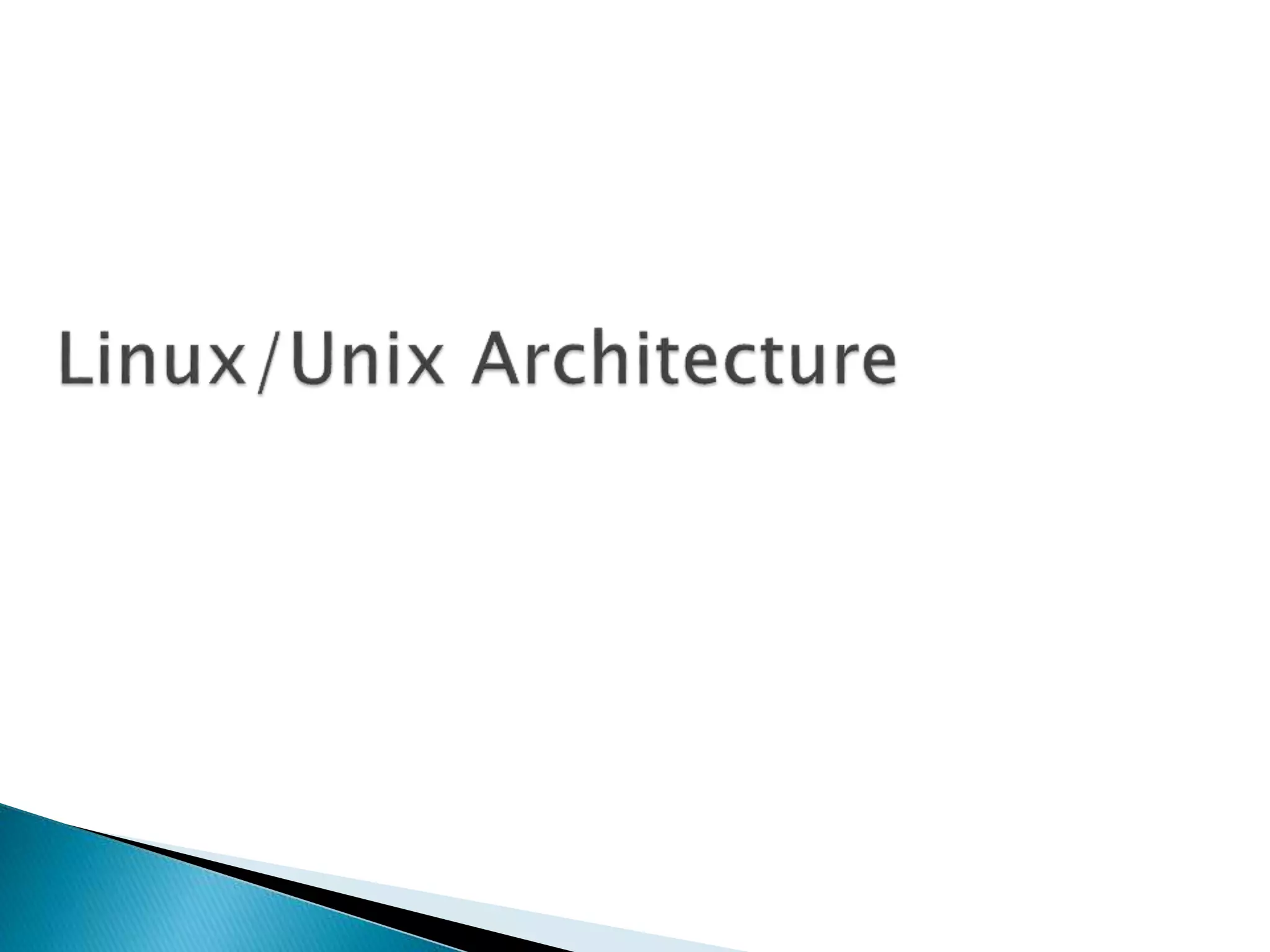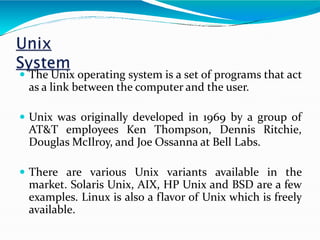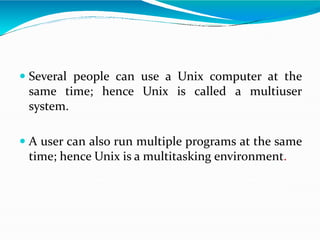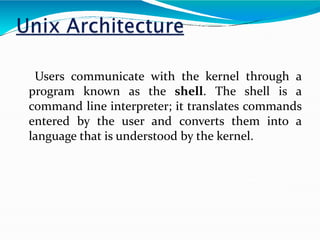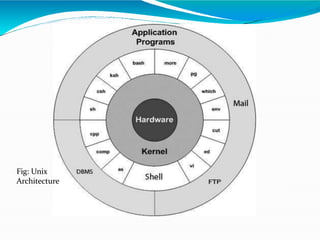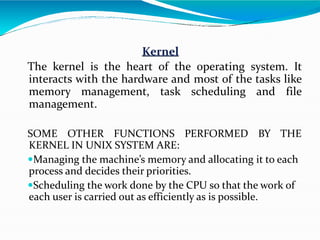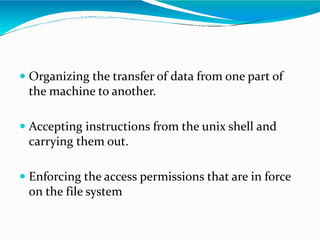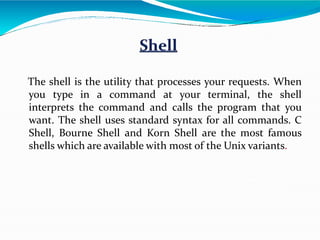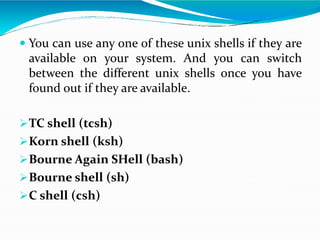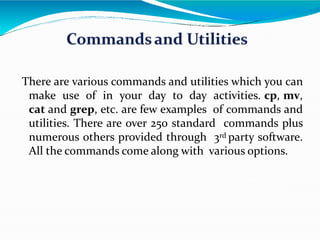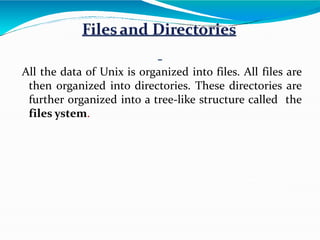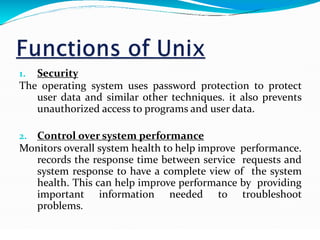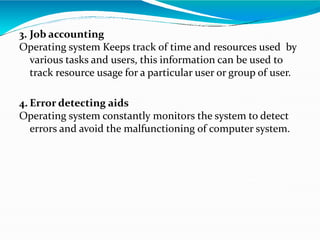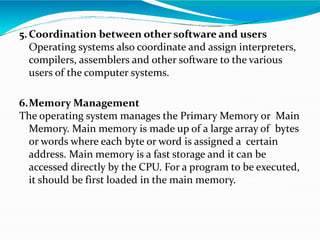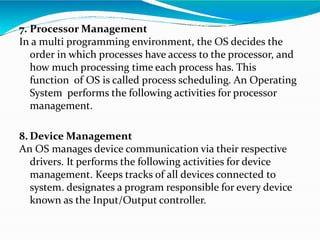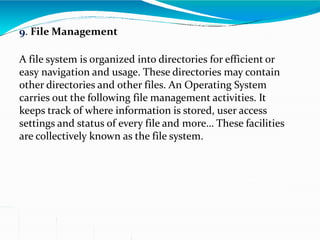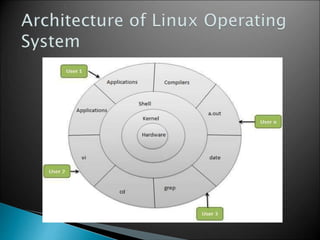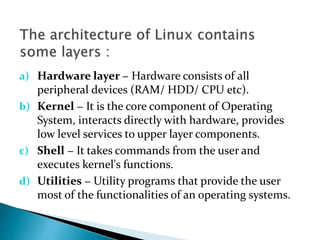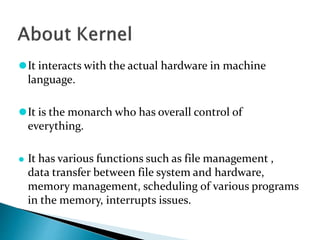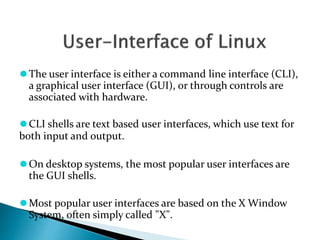The Unix operating system was developed in 1969 by Ken Thompson, Dennis Ritchie, Douglas McIlroy, and Joe Ossanna at Bell Labs. It uses a kernel to manage hardware interactions and processes, memory, file systems, and device access. The shell interprets commands from users and passes them to the kernel. There are various shells like C Shell, Bourne Shell, and Korn Shell. Unix organizes all data into files within a hierarchical directory structure.