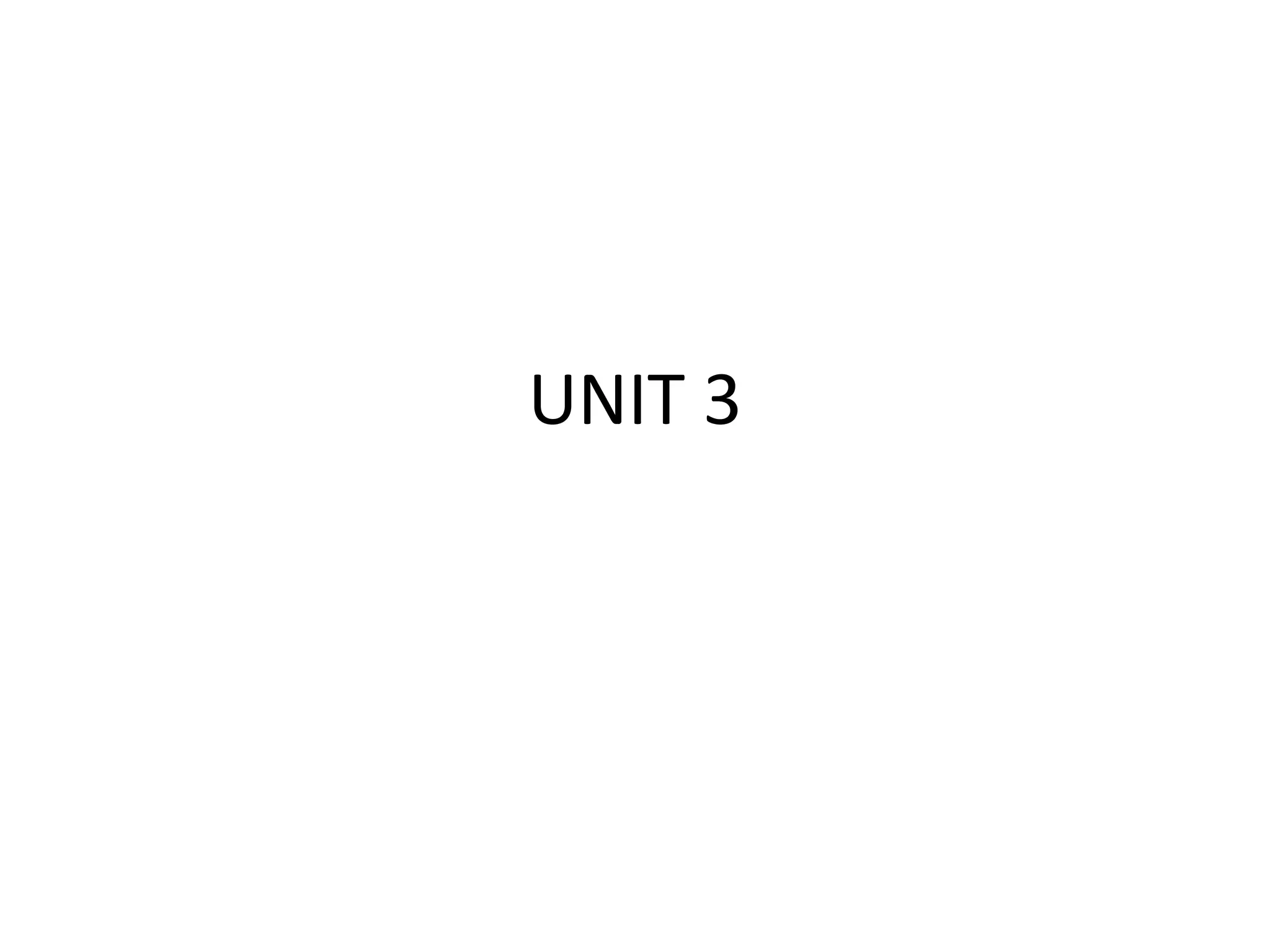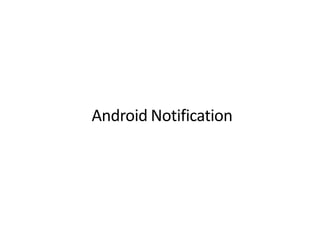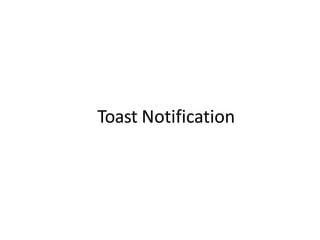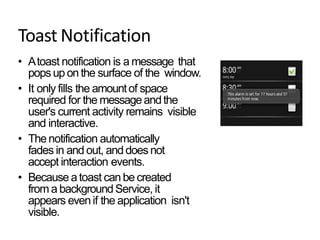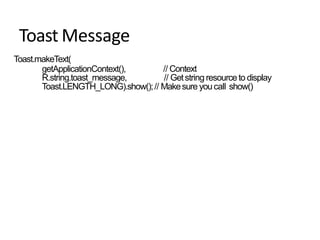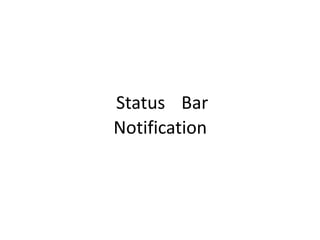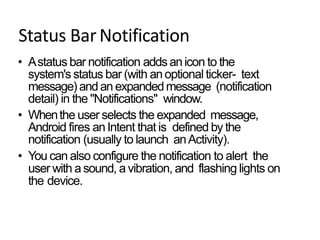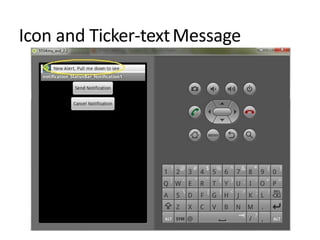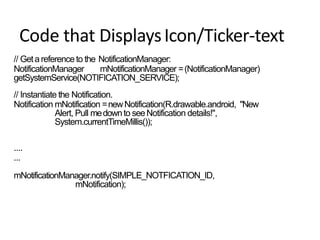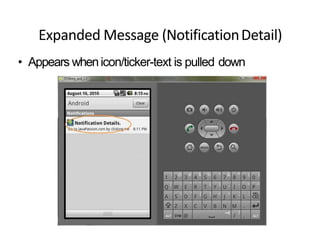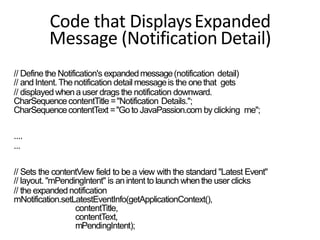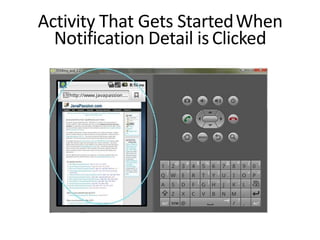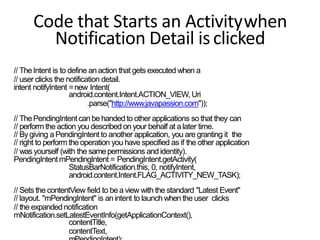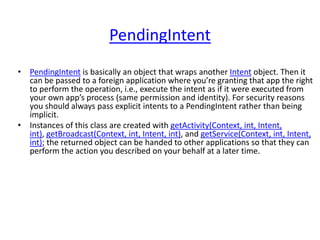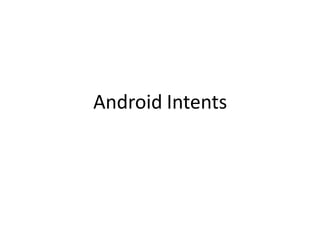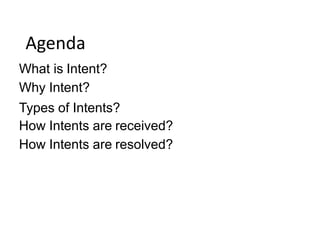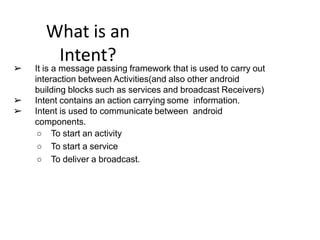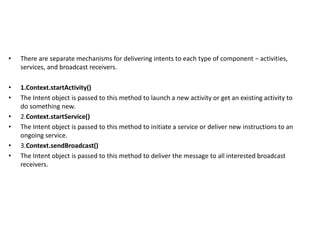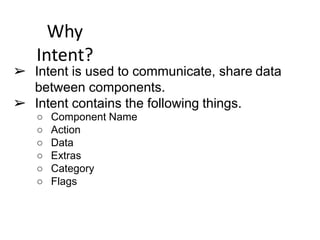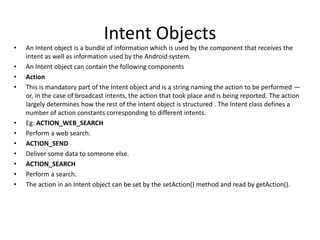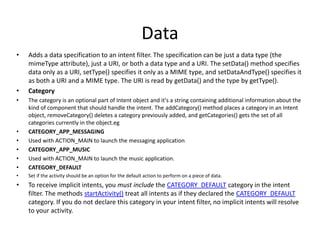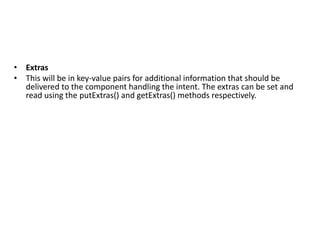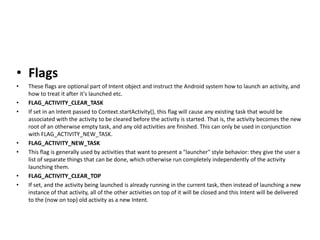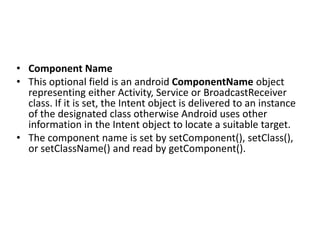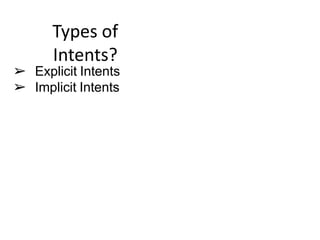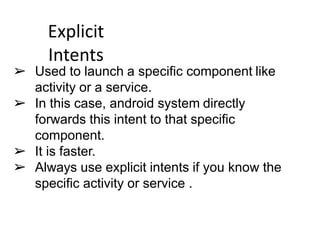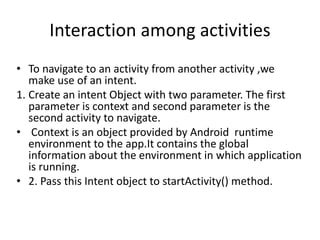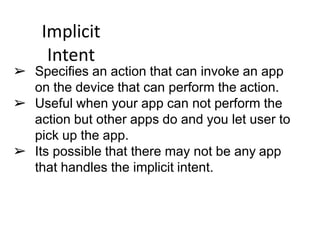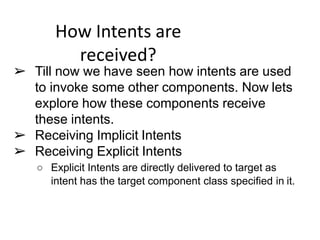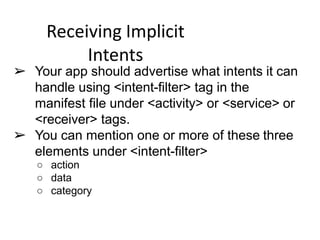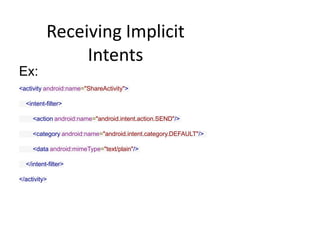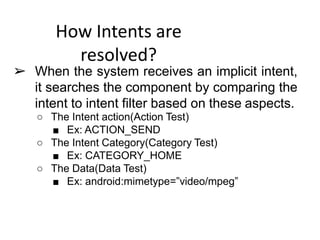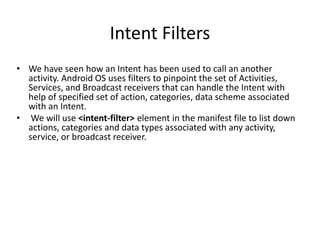This document discusses different types of notifications in Android - Toast notifications and Status bar notifications.
Toast notifications are short-lived pop-up messages that appear on the screen without interrupting the user's workflow. Status bar notifications add an icon and optional text to the status bar and allow displaying expanded notification details. When clicked, a status bar notification can launch an activity via an intent. The document provides code examples to create and configure both types of notifications.