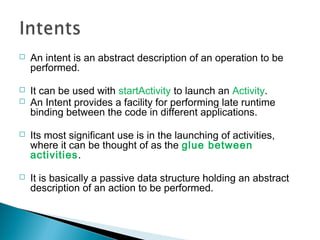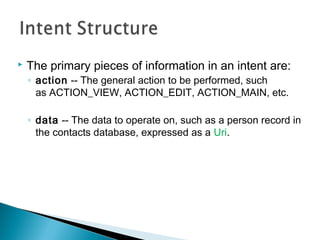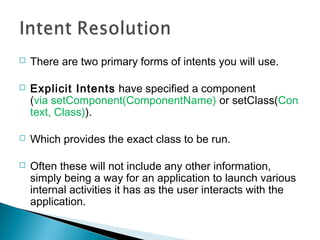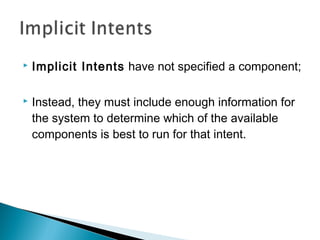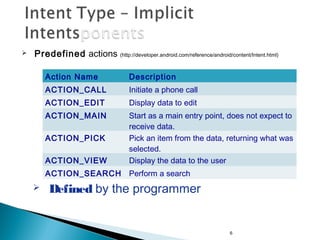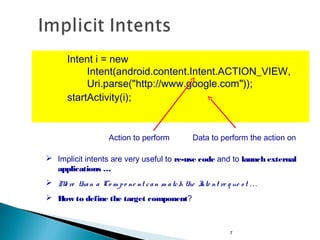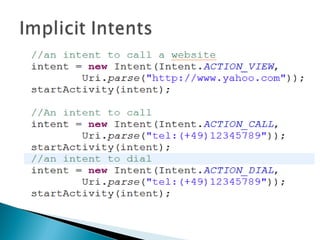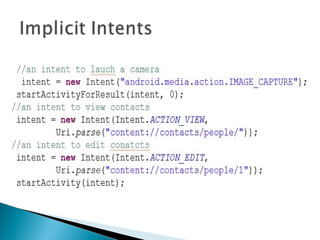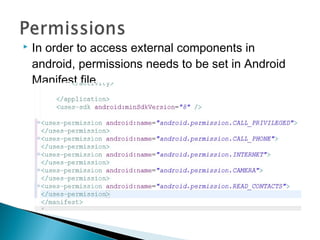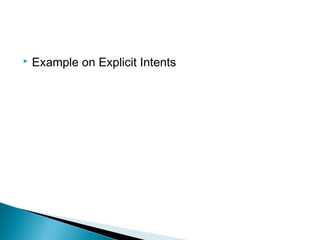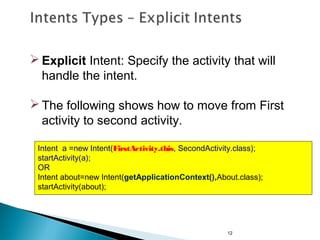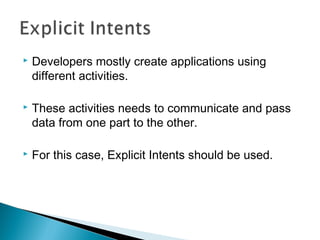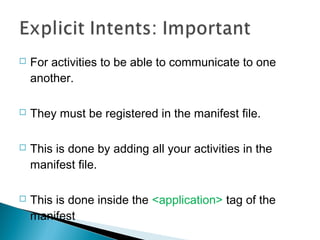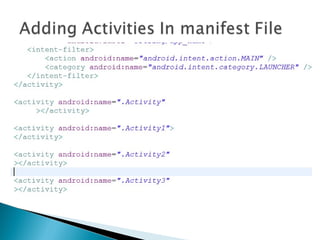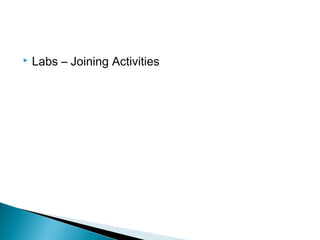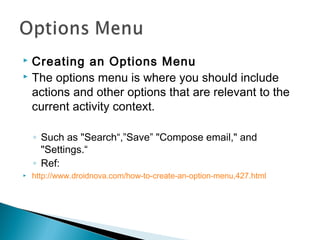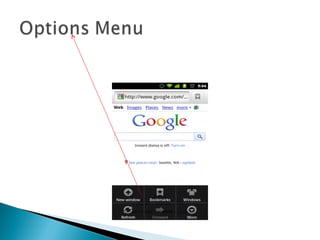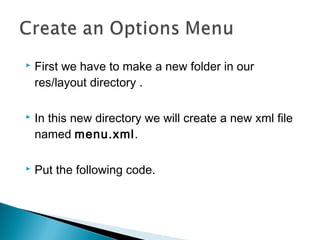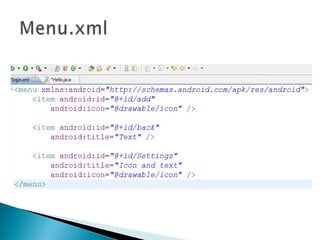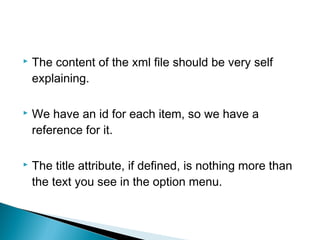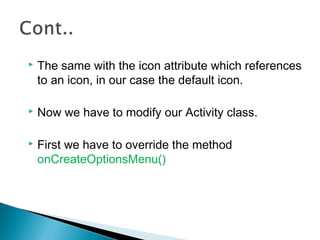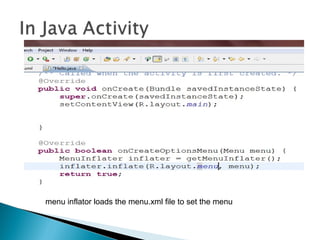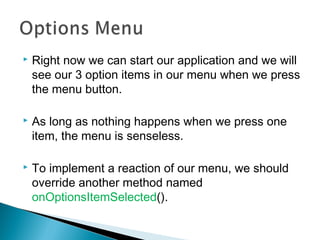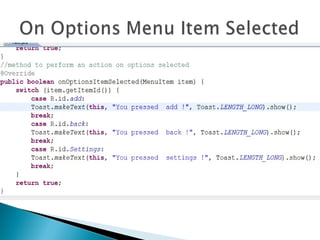The document explains the concept of intents in Android, which serve as a means to launch activities by providing an abstract description of an operation. It distinguishes between explicit intents, which specify the exact component to be run, and implicit intents, which rely on system resolution to identify the appropriate component. Additionally, it covers the necessity of using the Android manifest for defining components and shows how to create an options menu using XML and activity methods.