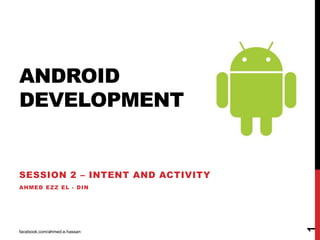
Android development session 2 - intent and activity
- 1. ANDROID DEVELOPMENT SESSION 2 – INTENT AND ACTIVITY AHMED EZZ EL - DIN facebook.com/ahmed.e.hassan 1
- 2. SESSION CONTENT • Intent • Activity facebook.com/ahmed.e.hassan 2
- 3. INTENT facebook.com/ahmed.e.hassan 3 An Intent is a messaging object you can use to request an action from another app component. Although intents facilitate communication between components in several ways, there are three fundamental use-cases: To start an activity To start a service To deliver a broadcast An Activity represents a single screen in an app. You can start a new instance of an Activity by passing an Intent to startActivity(). The Intent describes the activity to start and carries any necessary data. A Service is a component that performs operations in the background without a user interface. You can start a service to perform a one-time operation (such as download a file) by passing an Intent to startService(). A broadcast is a message that any app can receive. The system delivers various broadcasts for system events, such as when the system boots up or the device starts charging.
- 4. INTENT facebook.com/ahmed.e.hassan 4 Intent Types Explicit intents specify the component to start by name (the fully-qualified class name). You'll typically use an explicit intent to start a component in your own app, because you know the class name of the activity or service you want to start. For example, start a new activity in response to a user action or start a service to download a file in the background. Implicit intents do not name a specific component, but instead declare a general action to perform, which allows a component from another app to handle it. For example, if you want to show the user a location on a map, you can use an implicit intent to request that another capable app show a specified location on a map.
- 5. INTENT facebook.com/ahmed.e.hassan 5 Illustration of how an implicit intent is delivered through the system to start another activity: [1] Activity A creates an Intent with an action description and passes it to startActivity(). [2] The Android System searches all apps for an intent filter that matches the intent. When a match is found, [3] the system starts the matching activity (Activity B) by invoking its onCreate() method and passing it the Intent.
- 6. INTENT facebook.com/ahmed.e.hassan 6 Building an Intent An Intent object carries information that the Android system uses to determine which component to start, plus information that the recipient component uses in order to properly perform the action The primary information contained in an Intent is the following: Component name The name of the component to start. Action A string that specifies the generic action to perform (such as view or pick). Data The URI (a Uri object) that references the data to be acted on and/or the MIME type of that data. The type of data supplied is generally dictated by the intent's action. For example, if the action is ACTION_EDIT, the data should contain the URI of the document to edit. Category A string containing additional information about the kind of component that should handle the intent. Any number of category descriptions can be placed in an intent, but most intents do not require a category. Extras Key-value pairs that carry additional information required to accomplish the requested action. Just as some actions use particular kinds of data URIs, some actions also use particular extras. Flags Flags defined in the Intent class that function as metadata for the intent. The flags may instruct the Android system how to launch an activity (for example, which task the activity should belong to) and how to treat it after it's launched (for example, whether it belongs in the list of recent activities).
- 7. ACTIVITY facebook.com/ahmed.e.hassan 7 An Activity is an application component that provides a screen with which users can interact in order to do something, such as dial the phone, take a photo, send an email, or view a map. Each activity is given a window in which to draw its user interface. The window typically fills the screen, but may be smaller than the screen and float on top of other windows. An application usually consists of multiple activities that are loosely bound to each other.
- 8. ACTIVITY facebook.com/ahmed.e.hassan 8 Typically, one activity in an application is specified as the "main" activity, which is presented to the user when launching the application for the first time. Each activity can then start another activity in order to perform different actions. Each time a new activity starts, the previous activity is stopped, but the system preserves the activity in a stack (the "back stack"). When a new activity starts, it is pushed onto the back stack and takes user focus. The back stack abides to the basic "last in, first out" stack mechanism, so, when the user is done with the current activity and presses the Back button, it is popped from the stack (and destroyed) and the previous activity resumes.
- 9. ACTIVITY facebook.com/ahmed.e.hassan 9 When an activity is stopped because a new activity starts, it is notified of this change in state through the activity's lifecycle callback methods. When stopped, your activity should release any large objects, such as network or database connections. When the activity resumes, you can reacquire the necessary resources and resume actions that were interrupted. These state transitions are all part of the activity lifecycle.
- 10. ACTIVITY facebook.com/ahmed.e.hassan 10 Creating an Activity To create an activity, you must create a subclass of Activity (or an existing subclass of it). In your subclass, you need to implement callback methods that the system calls when the activity transitions between various states of its lifecycle, such as when the activity is being created, stopped, resumed, or destroyed. The two most important callback methods are: onCreate() You must implement this method. The system calls this when creating your activity. Within your implementation, you should initialize the essential components of your activity. Most importantly, this is where you must call setContentView() to define the layout for the activity's user interface. onPause() The system calls this method as the first indication that the user is leaving your activity (though it does not always mean the activity is being destroyed). This is usually where you should commit any changes that should be persisted beyond the current user session
- 11. ACTIVITY facebook.com/ahmed.e.hassan 11 Declaring the activity in the manifest You must declare your activity in the manifest file in order for it to be accessible to the system. To declare your activity, open your manifest file and add an <activity> element as a child of the <application> element. For example:
- 12. ACTIVITY facebook.com/ahmed.e.hassan 12 Using intent filters An <activity> element can also specify various intent filters—using the <intent-filter> element—in order to declare how other application components may activate it.
- 13. ACTIVITY facebook.com/ahmed.e.hassan 13 Starting an Activity You can start another activity by calling startActivity(), passing it an Intent that describes the activity you want to start. However, your application might also want to perform some action, such as send an email, text message, or status update, using data from your activity.
- 14. ACTIVITY facebook.com/ahmed.e.hassan 14 Shutting Down an Activity You can shut down an activity by calling its finish() method. You can also shut down a separate activity that you previously started by calling finishActivity().
- 15. ACTIVITY facebook.com/ahmed.e.hassan 15 Managing the Activity Lifecycle An activity can exist in essentially three states: Resumed The activity is in the foreground of the screen and has user focus. (This state is also sometimes referred to as "running".) Paused Another activity is in the foreground and has focus, but this one is still visible. That is, another activity is visible on top of this one and that activity is partially transparent or doesn't cover the entire screen. Stopped The activity is completely obscured by another activity (the activity is now in the "background"). A stopped activity is also still alive (the Activity object is retained in memory, it maintains all state and member information, but is not attached to the window manager).
- 18. facebook.com/ahmed.e.hassan 18 The two ways in which an activity returns to user focus with its state intact: either the activity is destroyed, then recreated and the activity must restore the previously saved state, or the activity is stopped, then resumed and the activity state remains intact.
