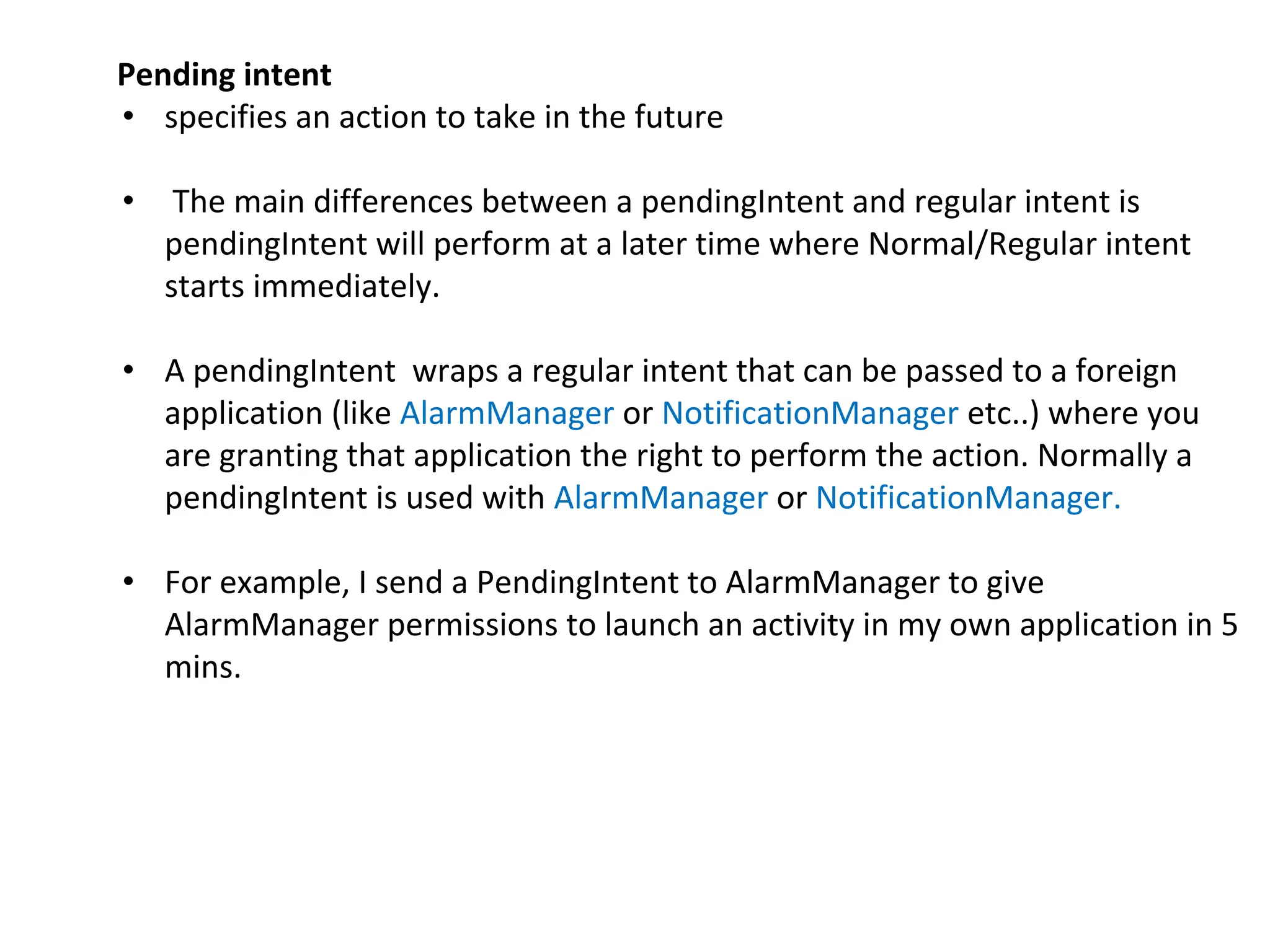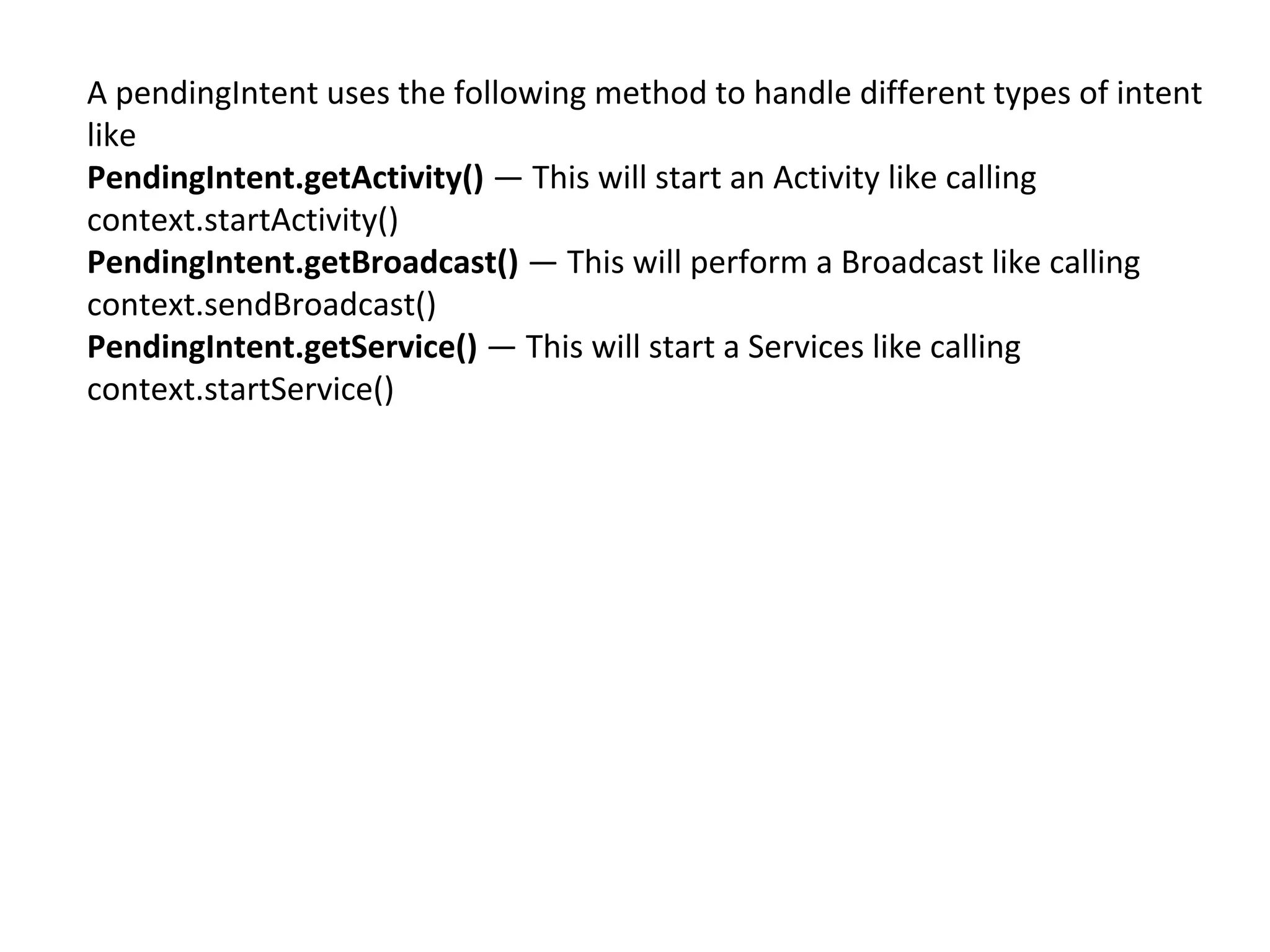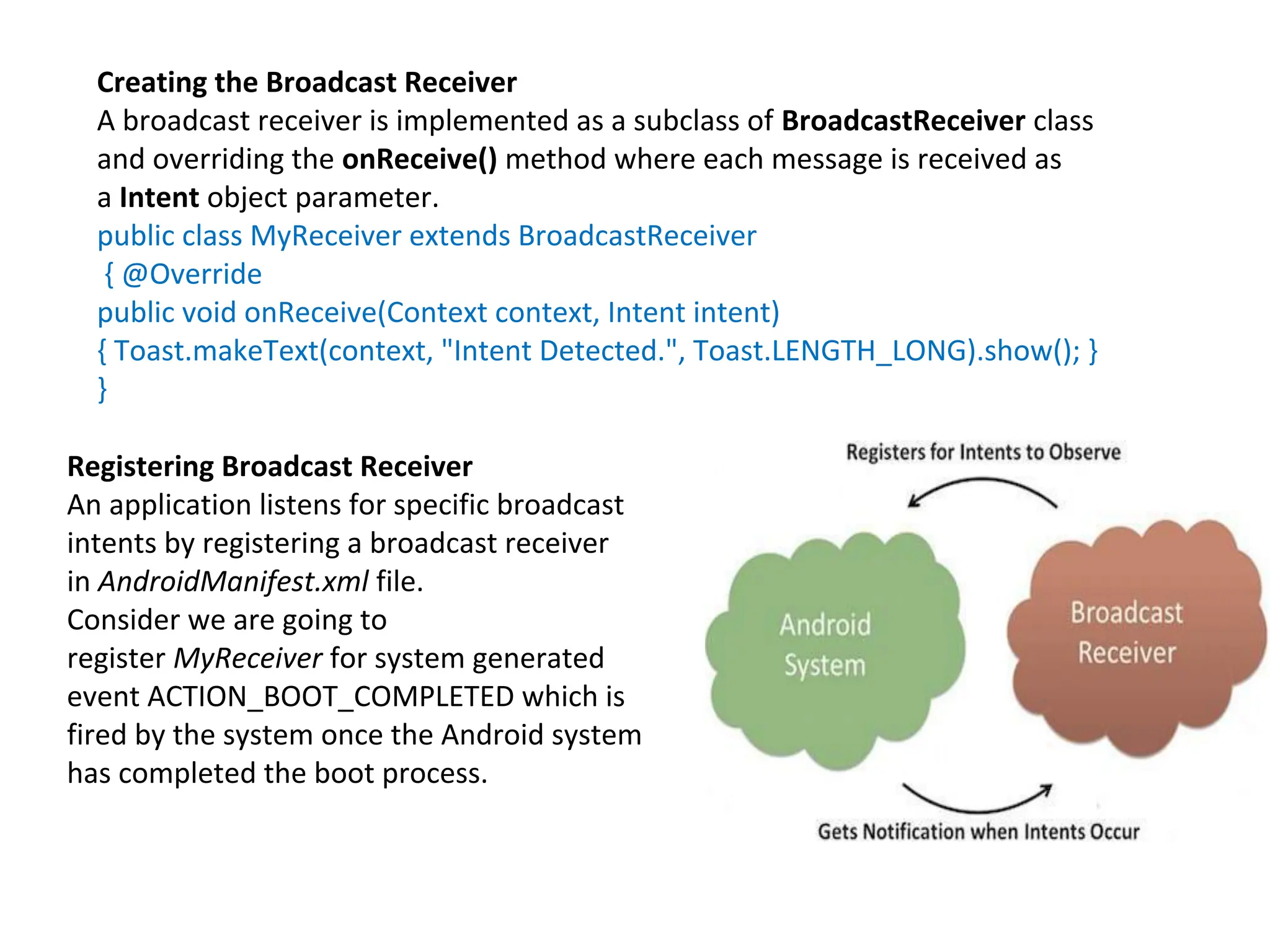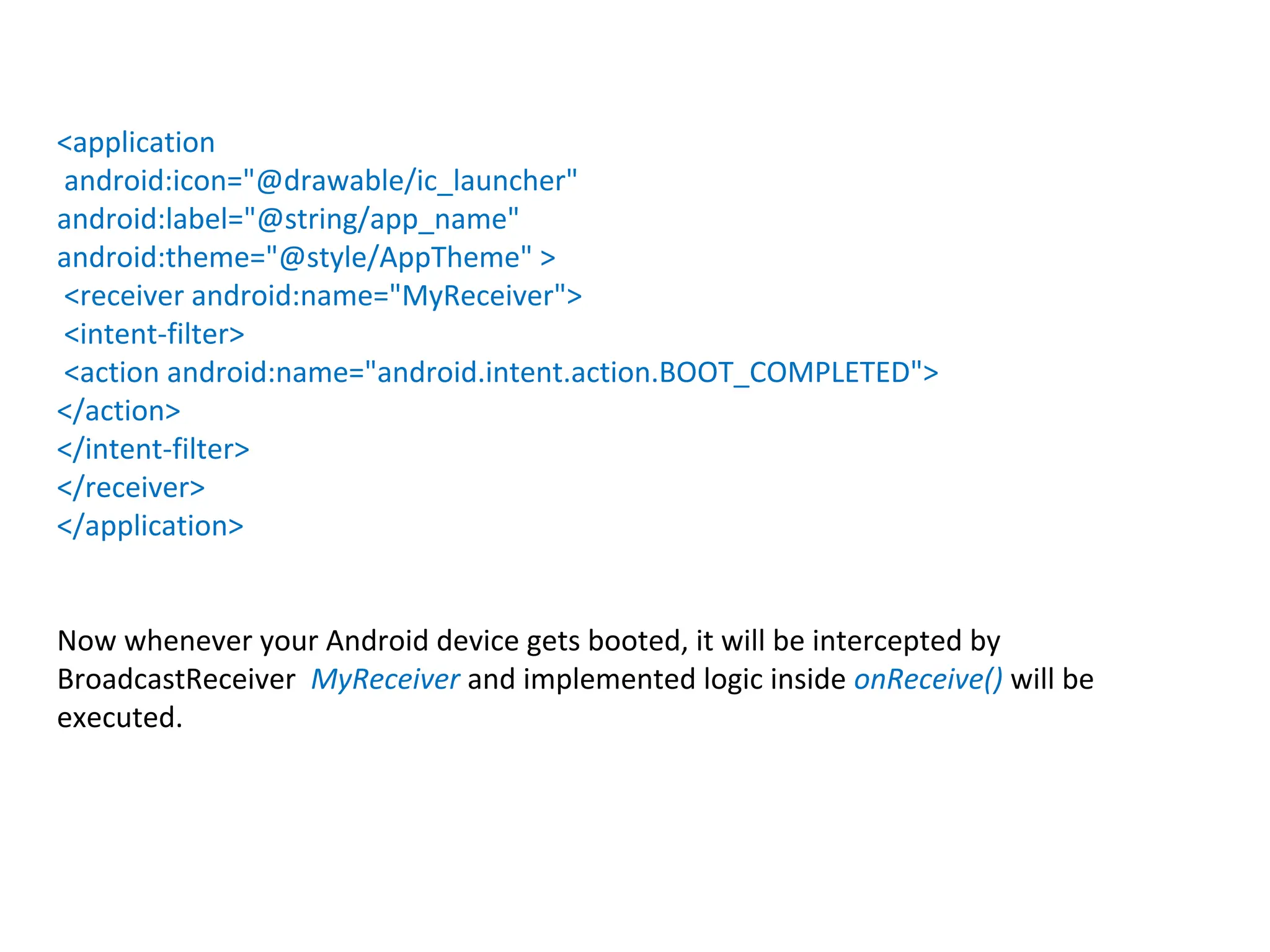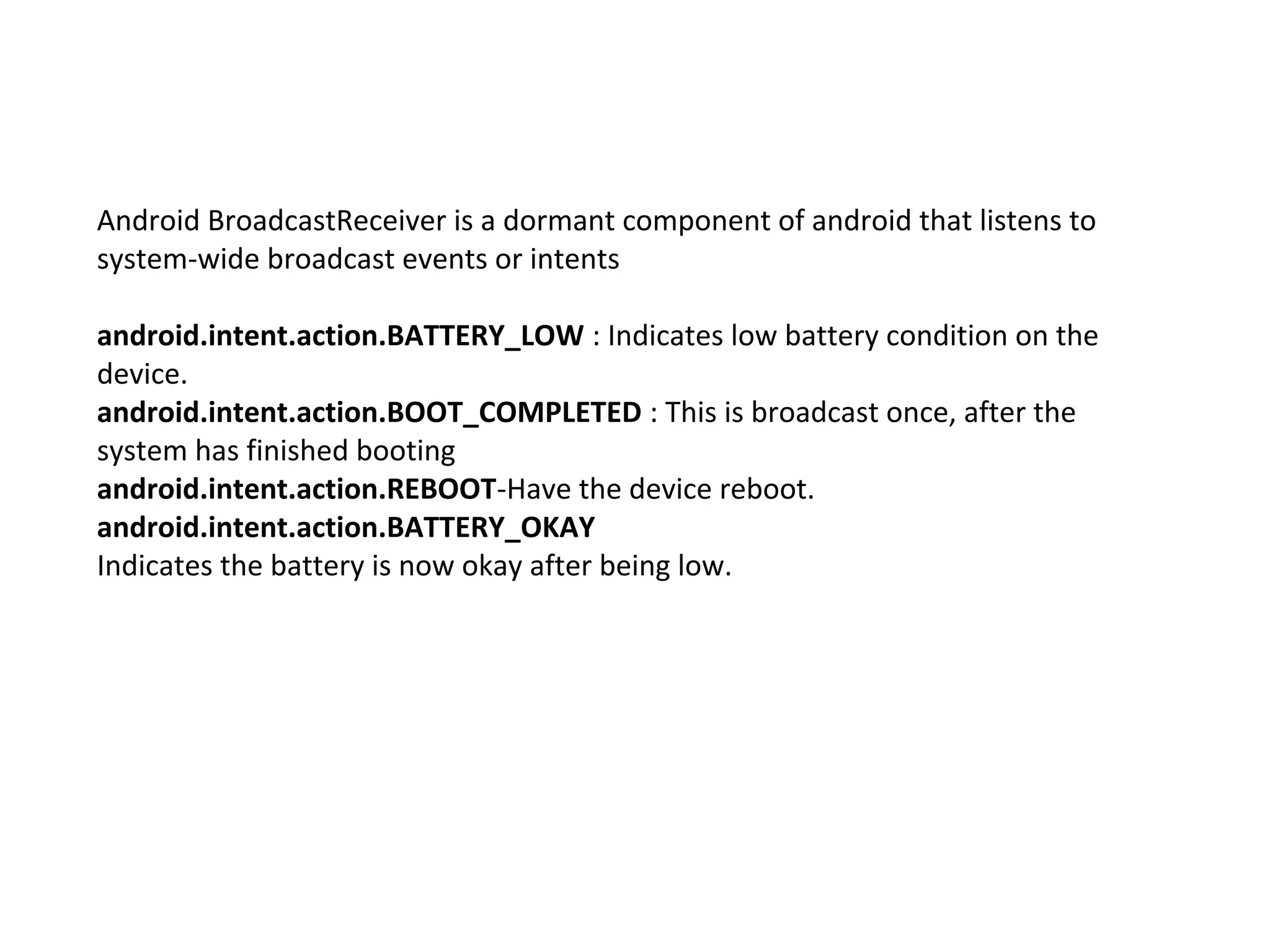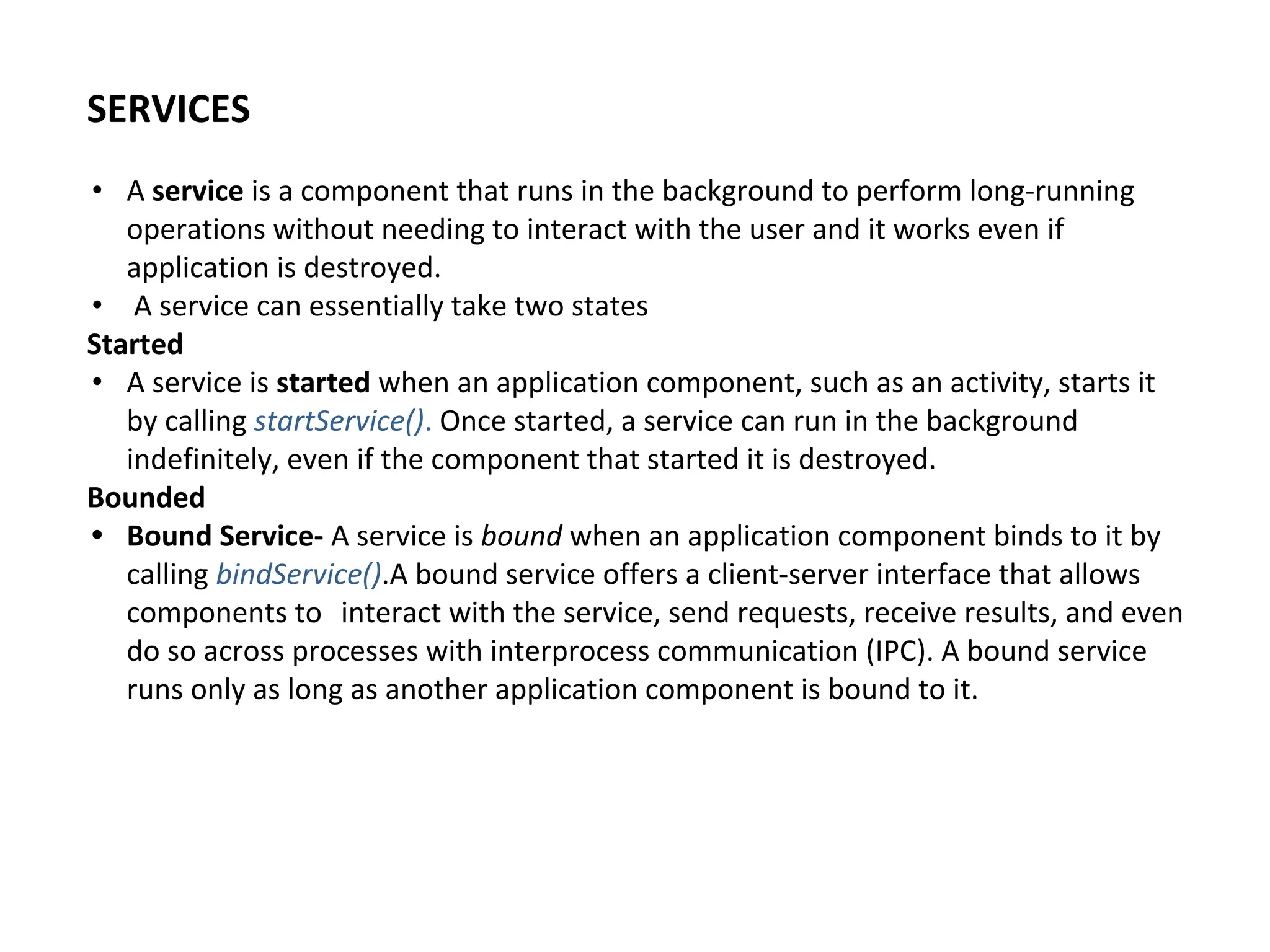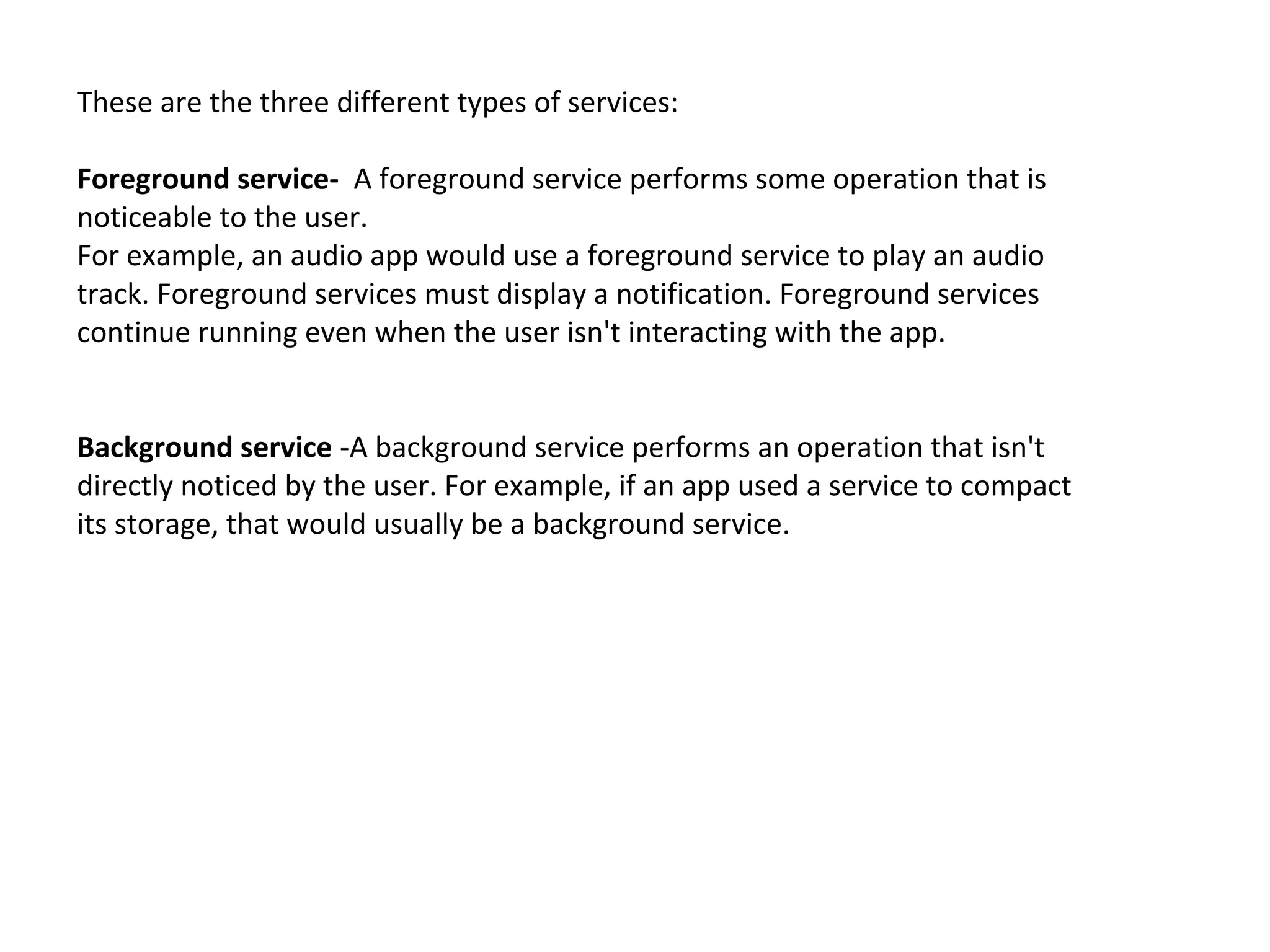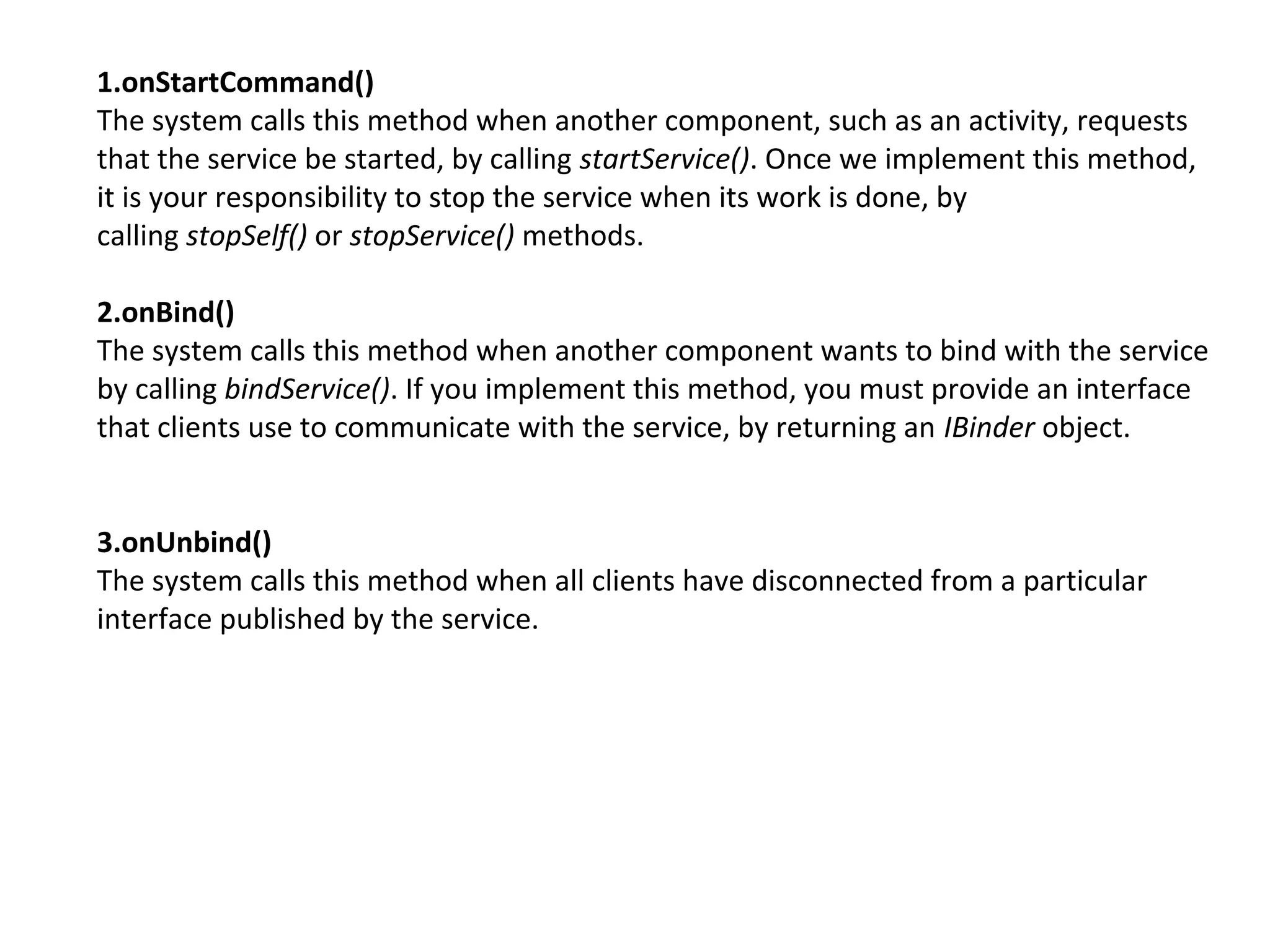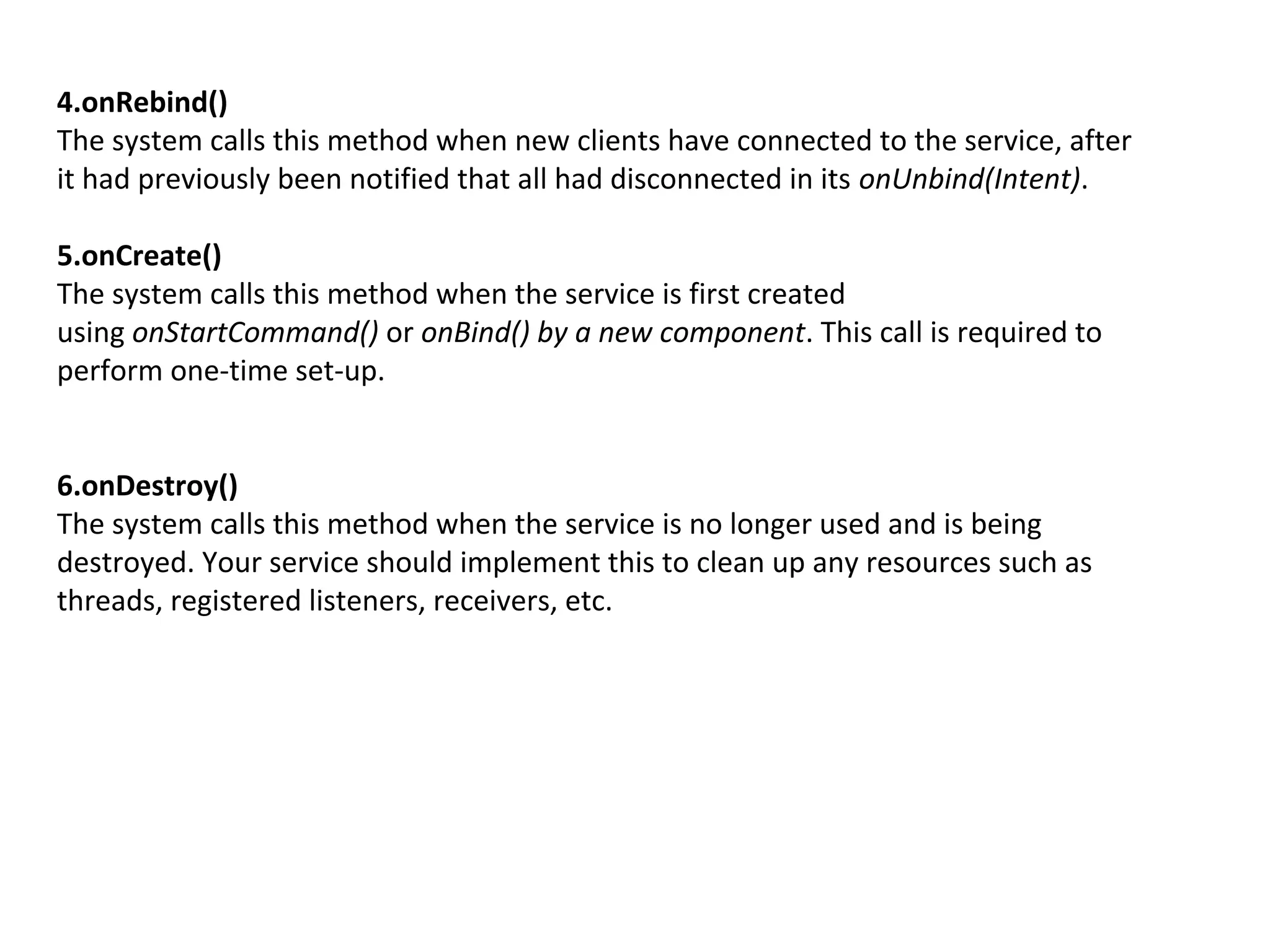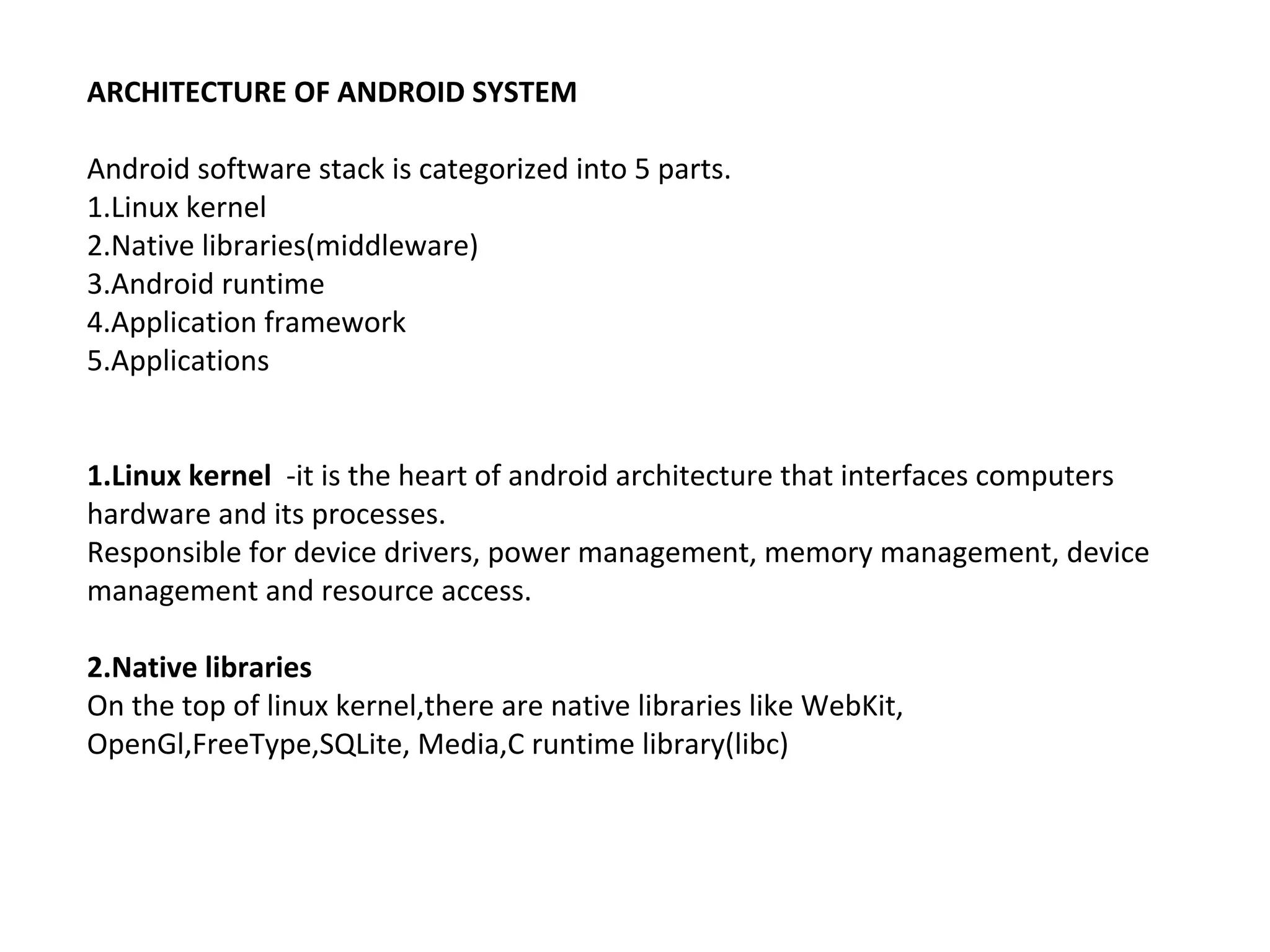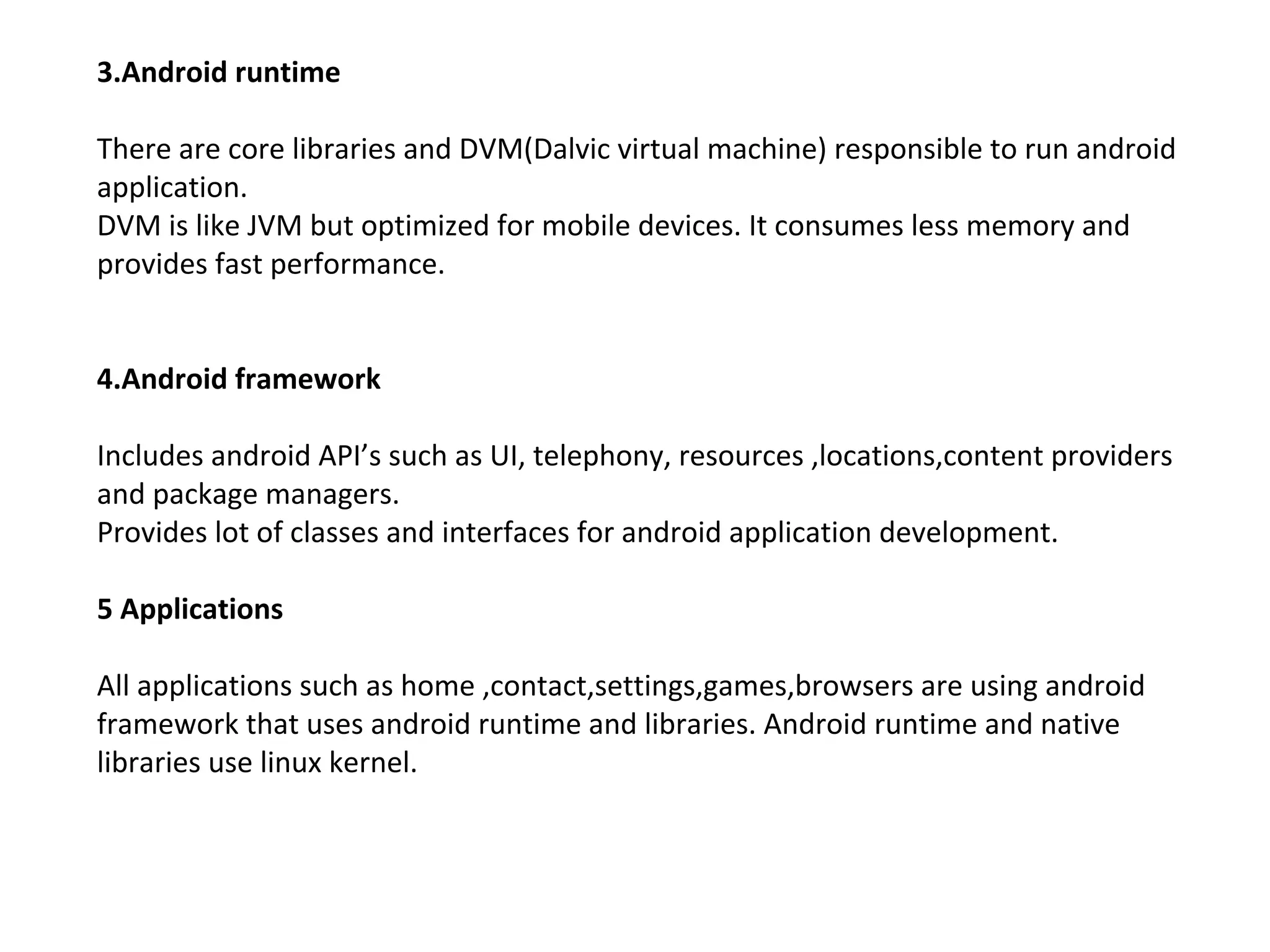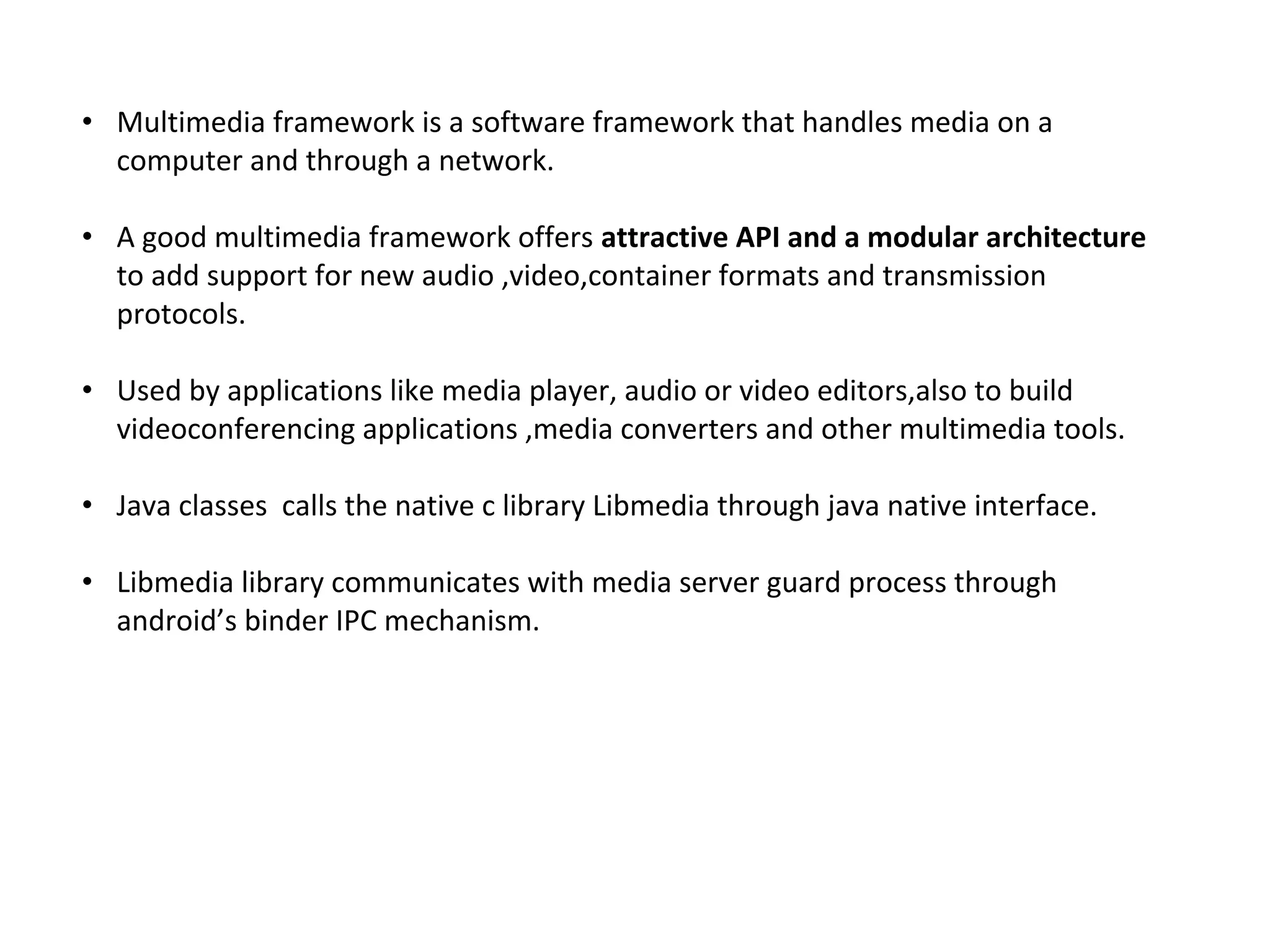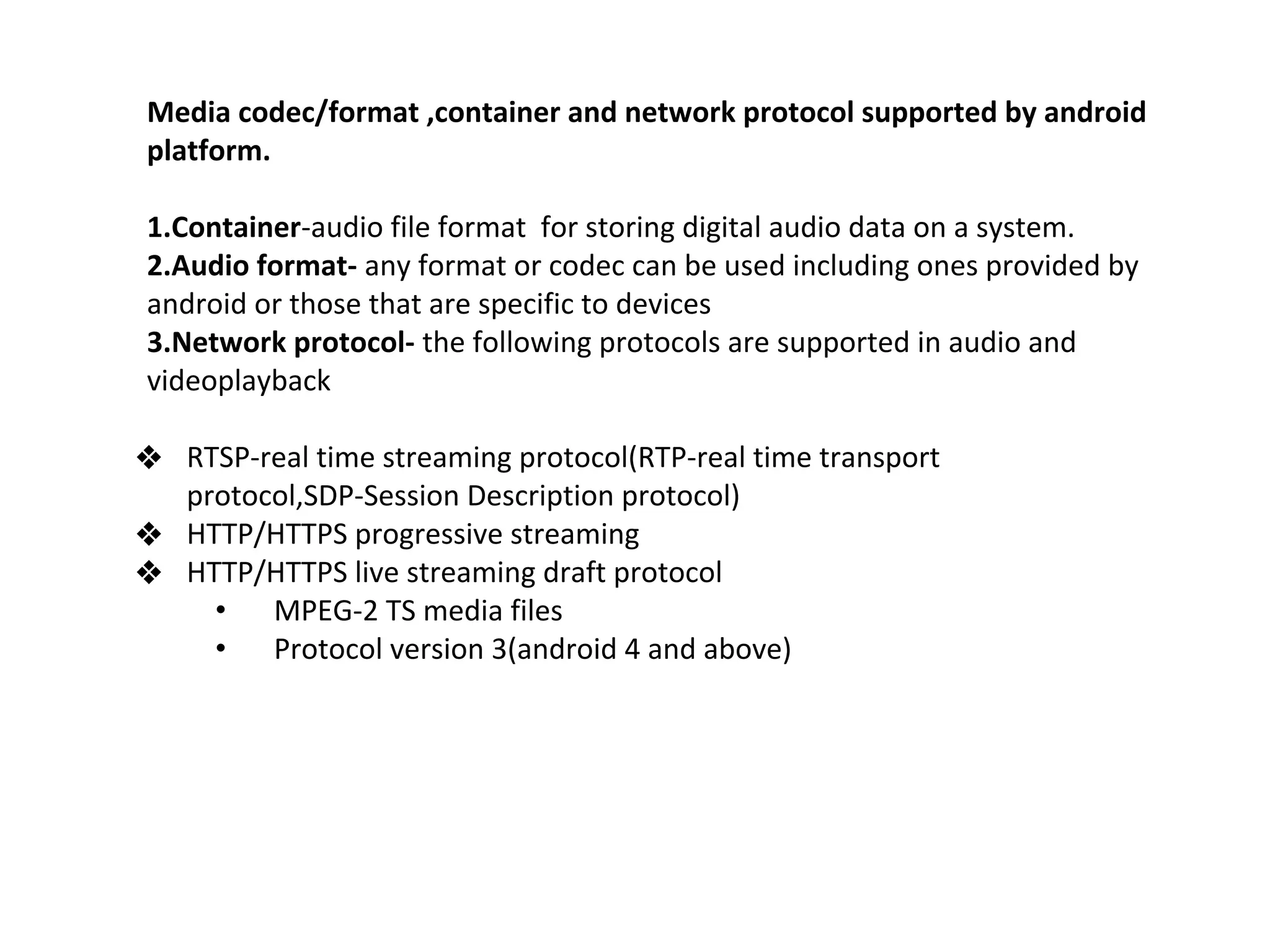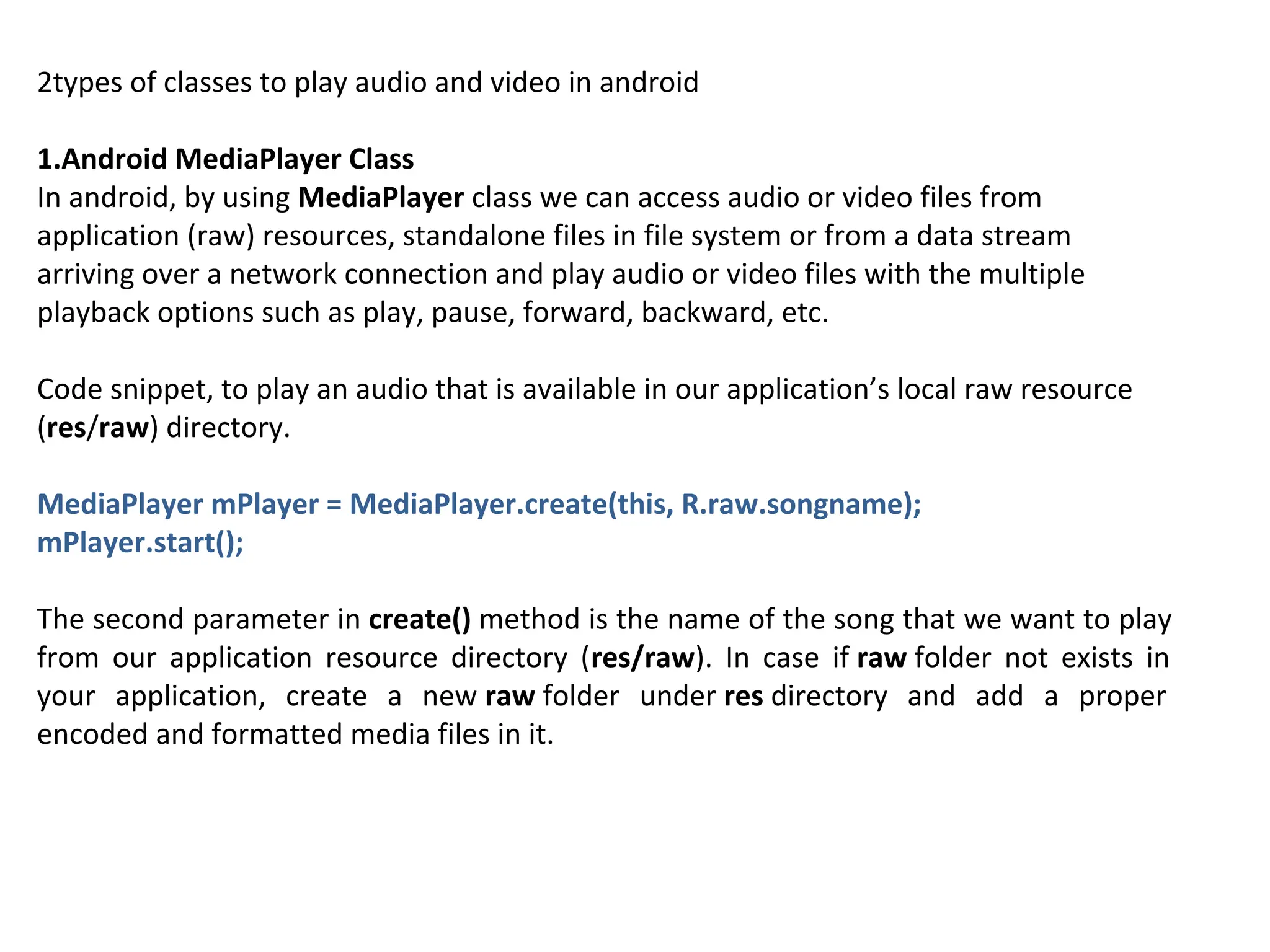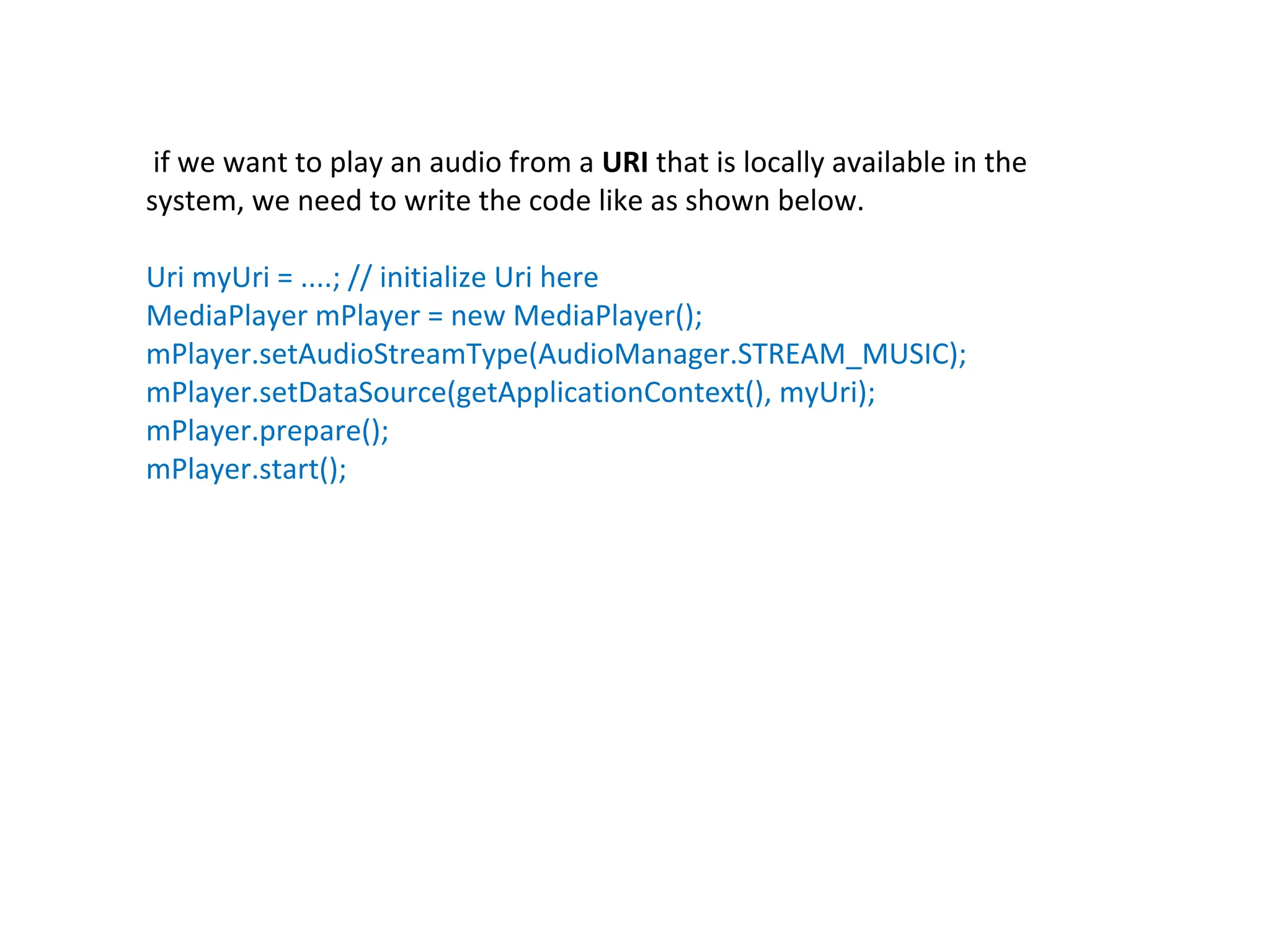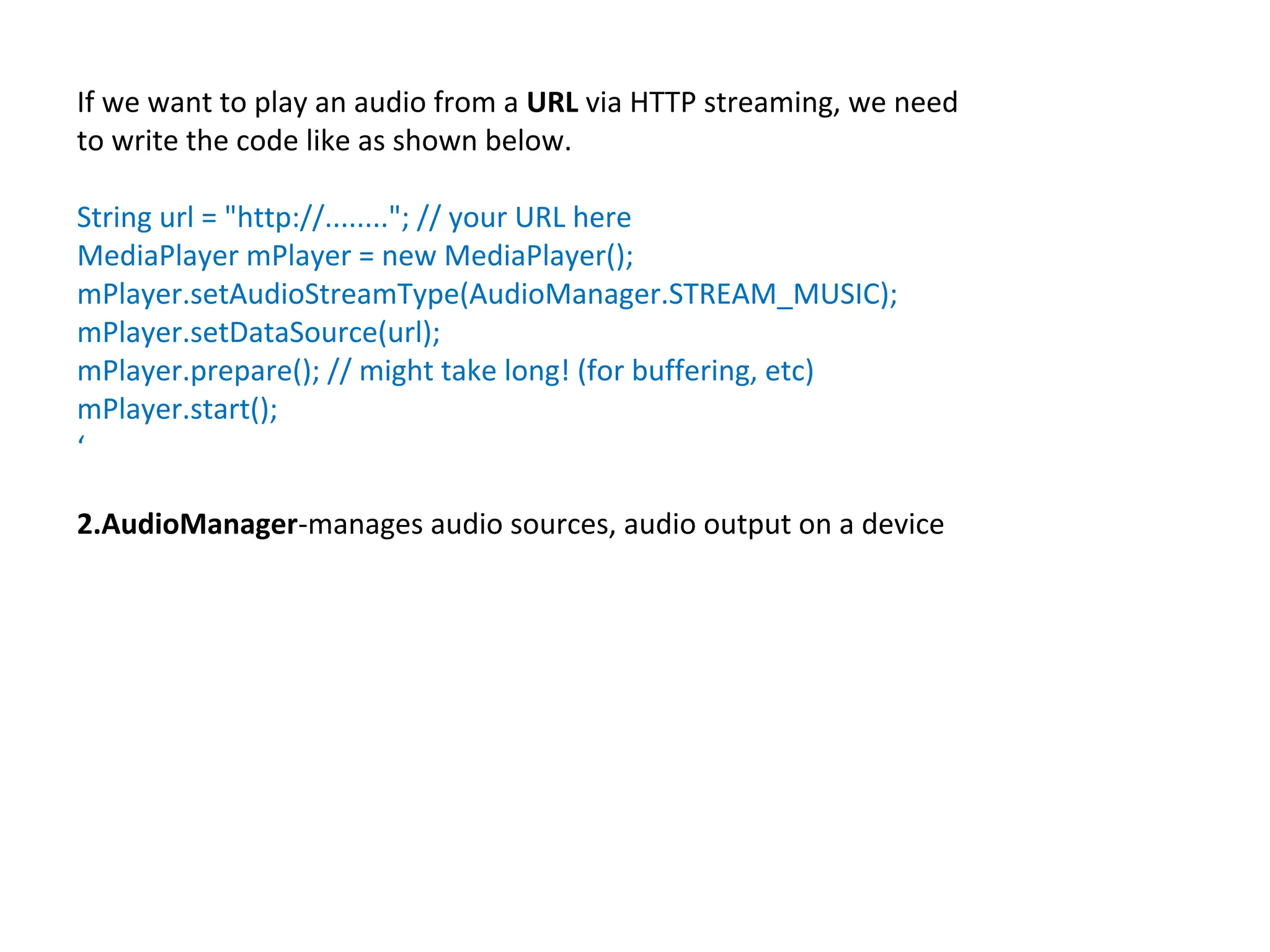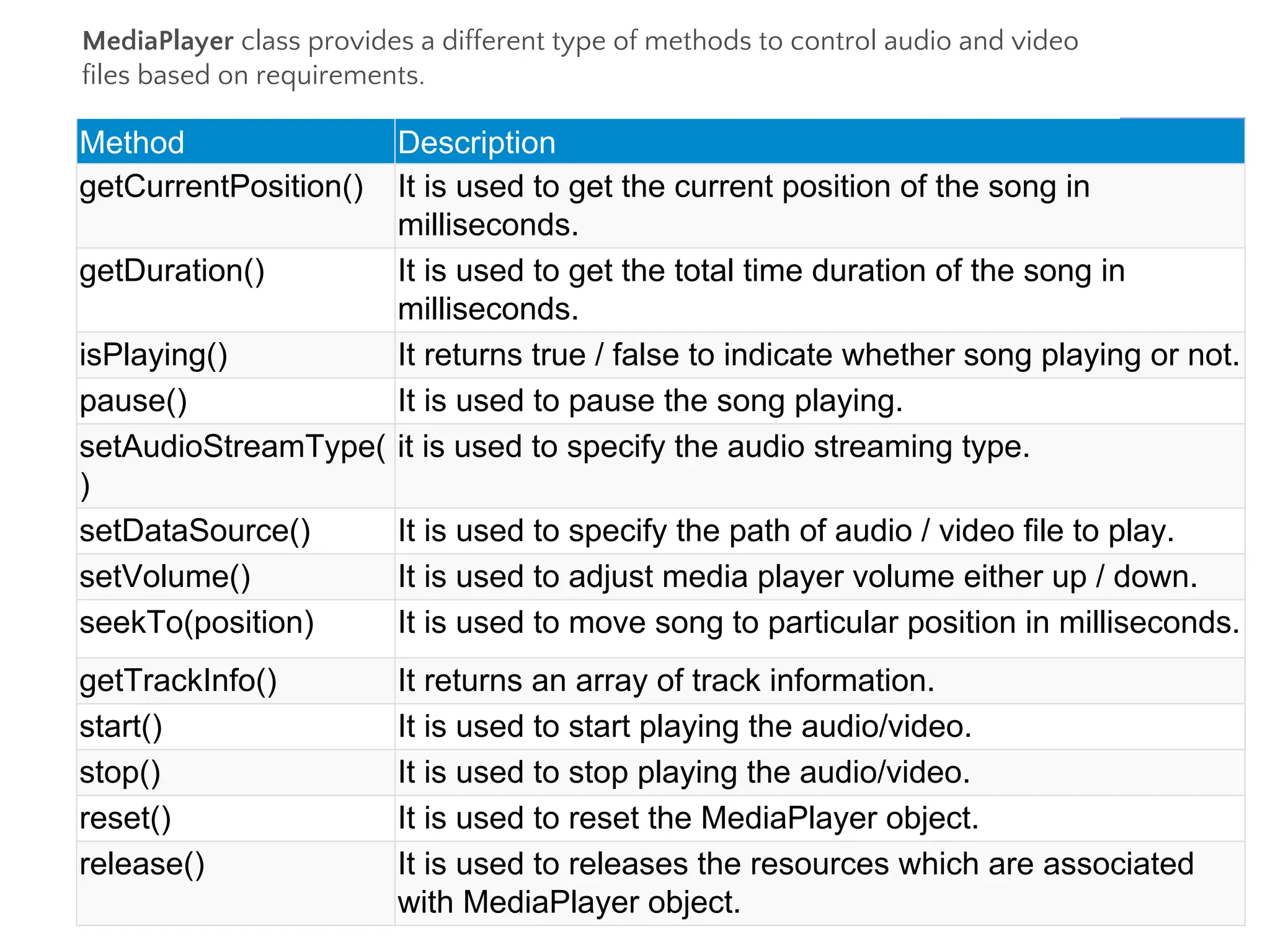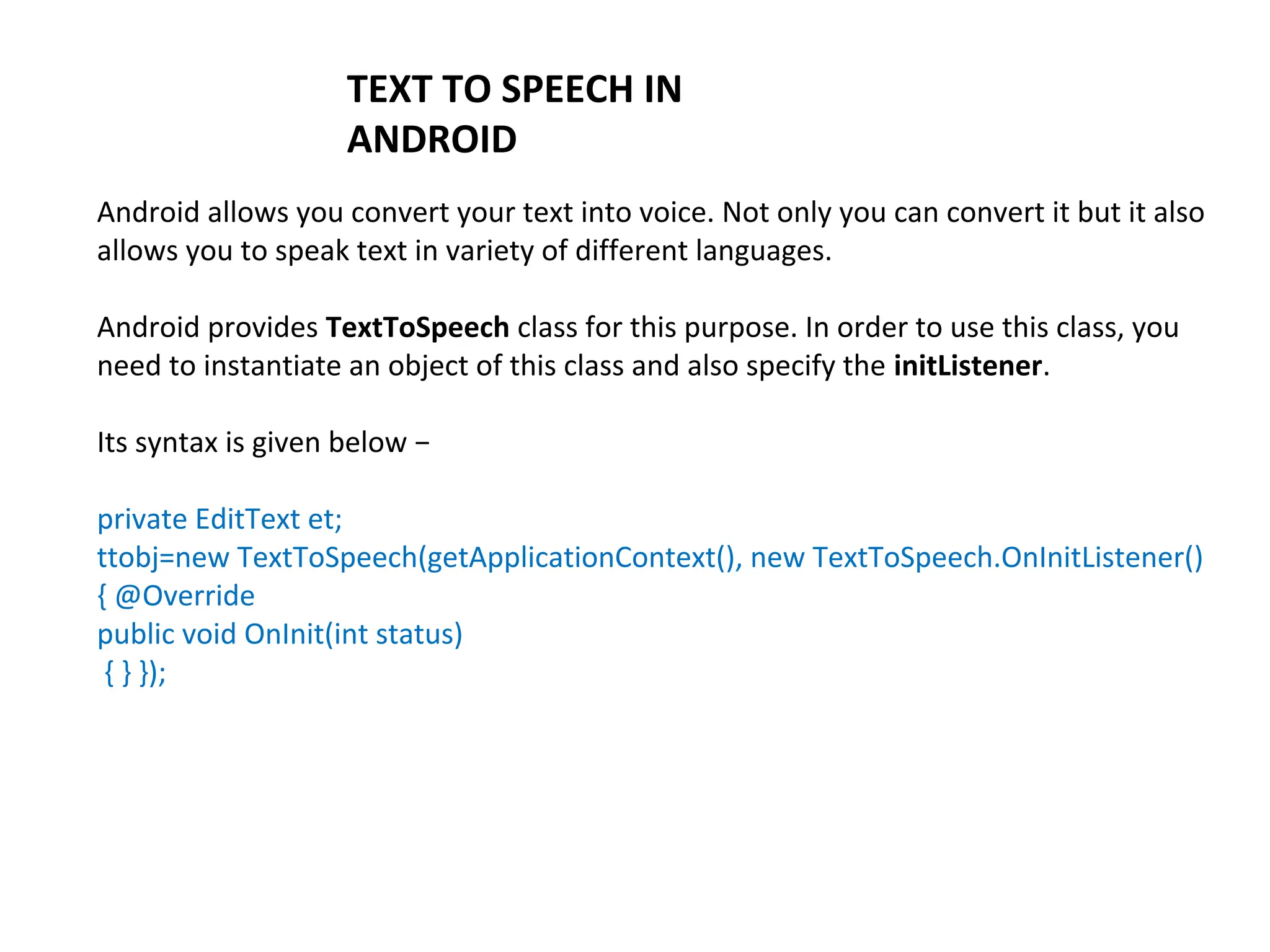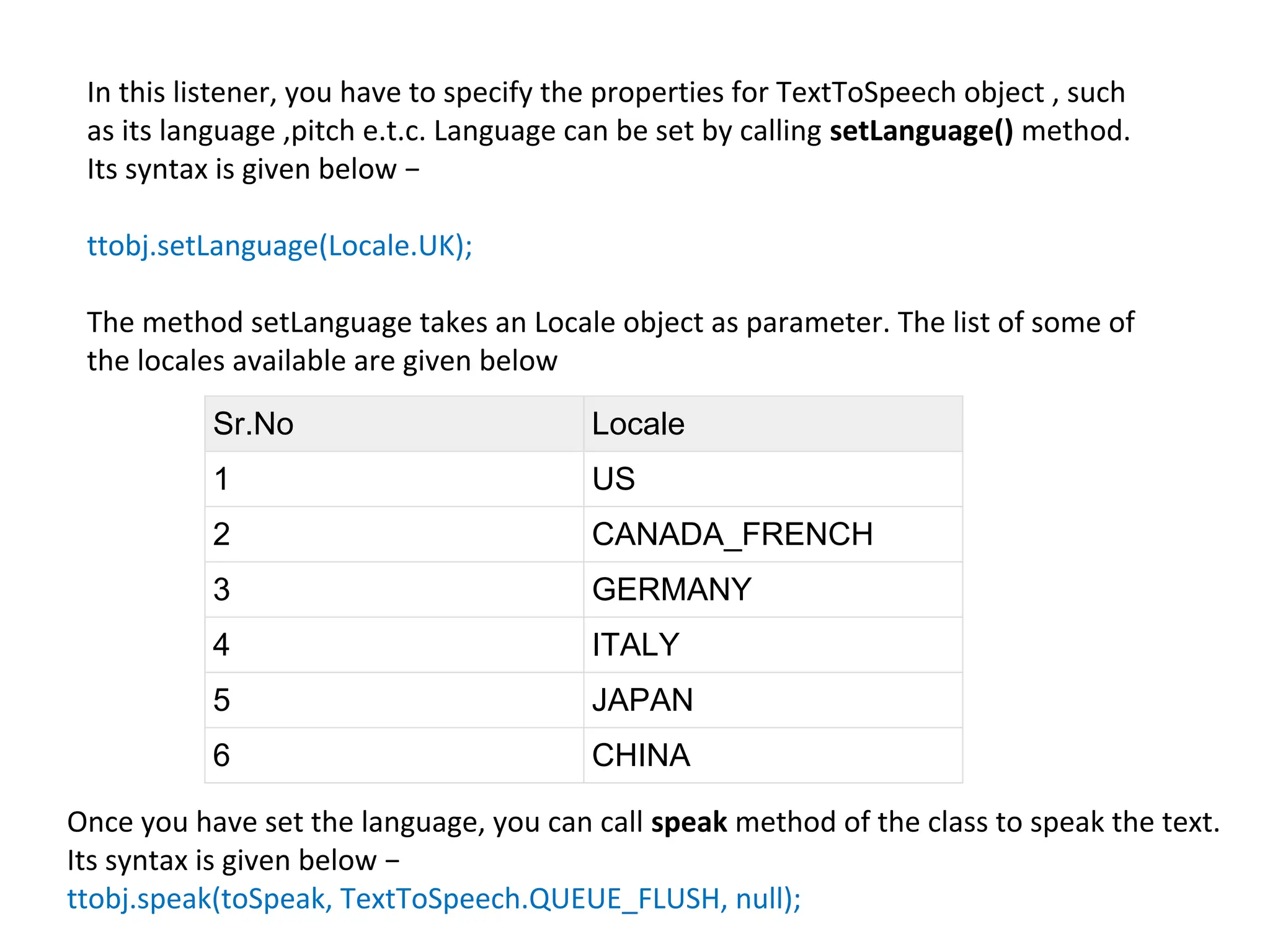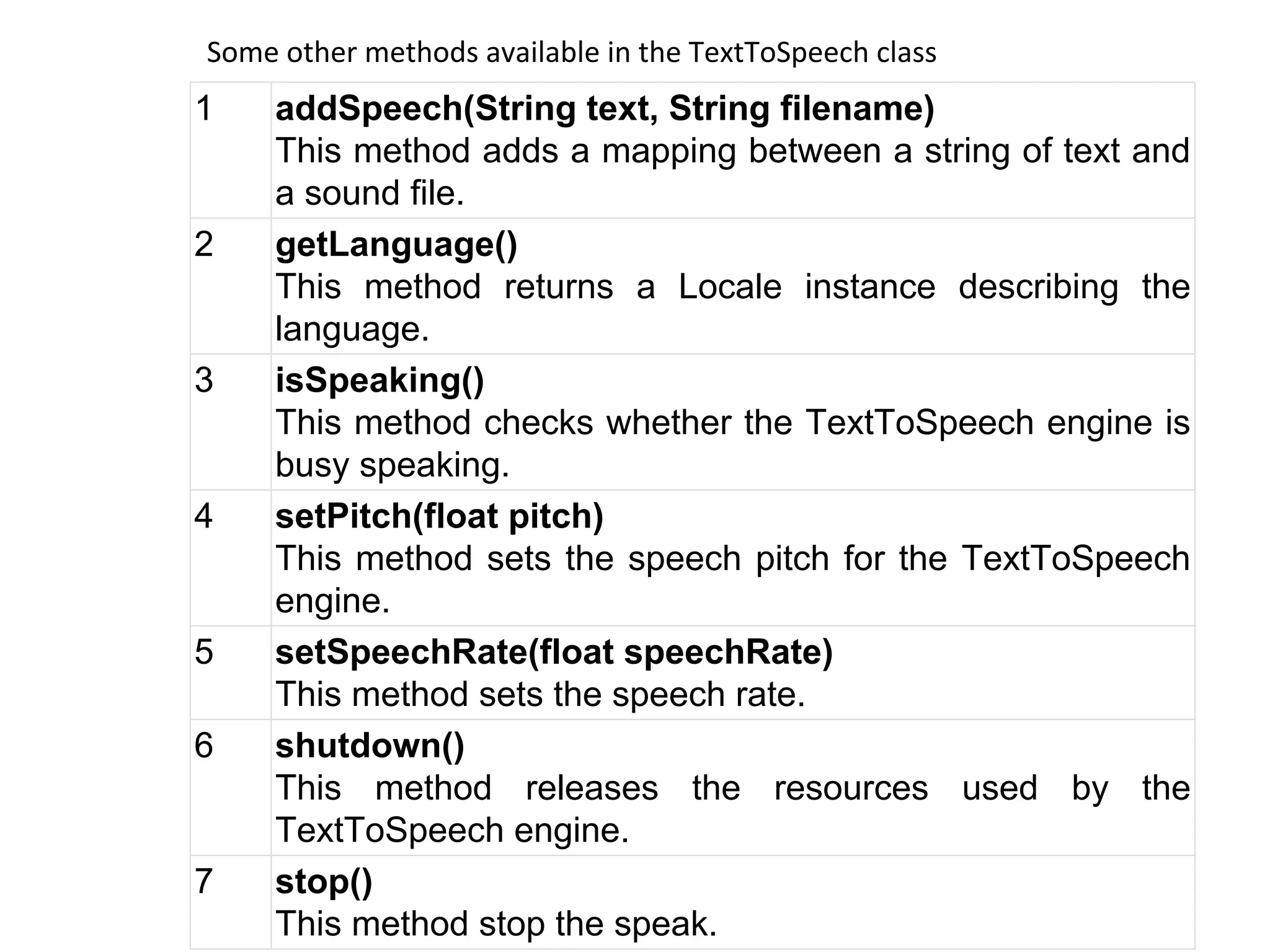An activity represents a single screen in an Android application that allows users to interact with the app. There can be multiple activities in an app, with the main activity starting first. Key activity methods include onCreate() to initialize the activity and onPause() to handle leaving the activity. An intent is a message that allows activities and other app components to request actions from each other. Intents can be explicit, specifying the exact component, or implicit, allowing the system to choose the best match. Implicit intents are matched to apps using intent filters declared in the manifest.
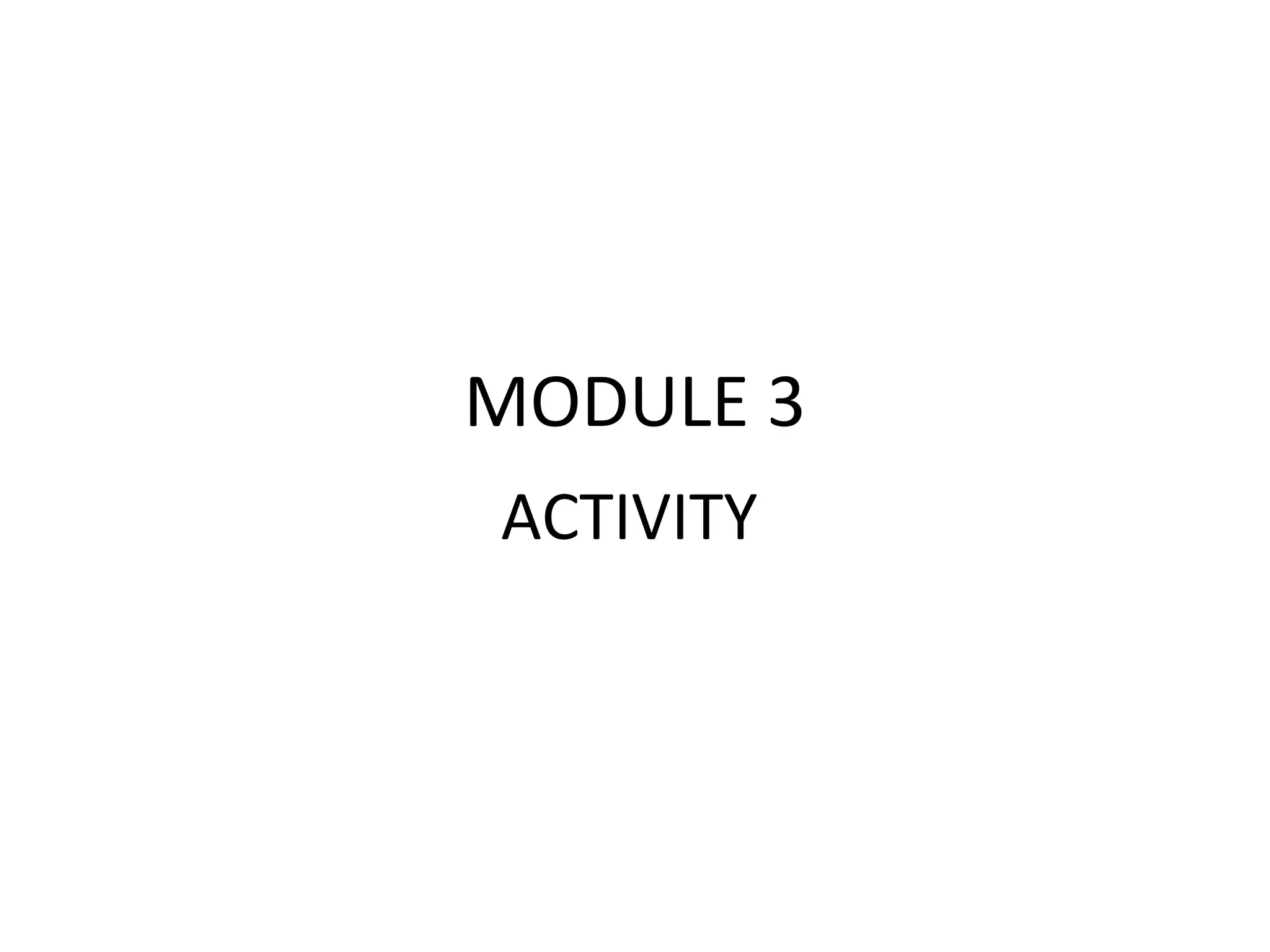
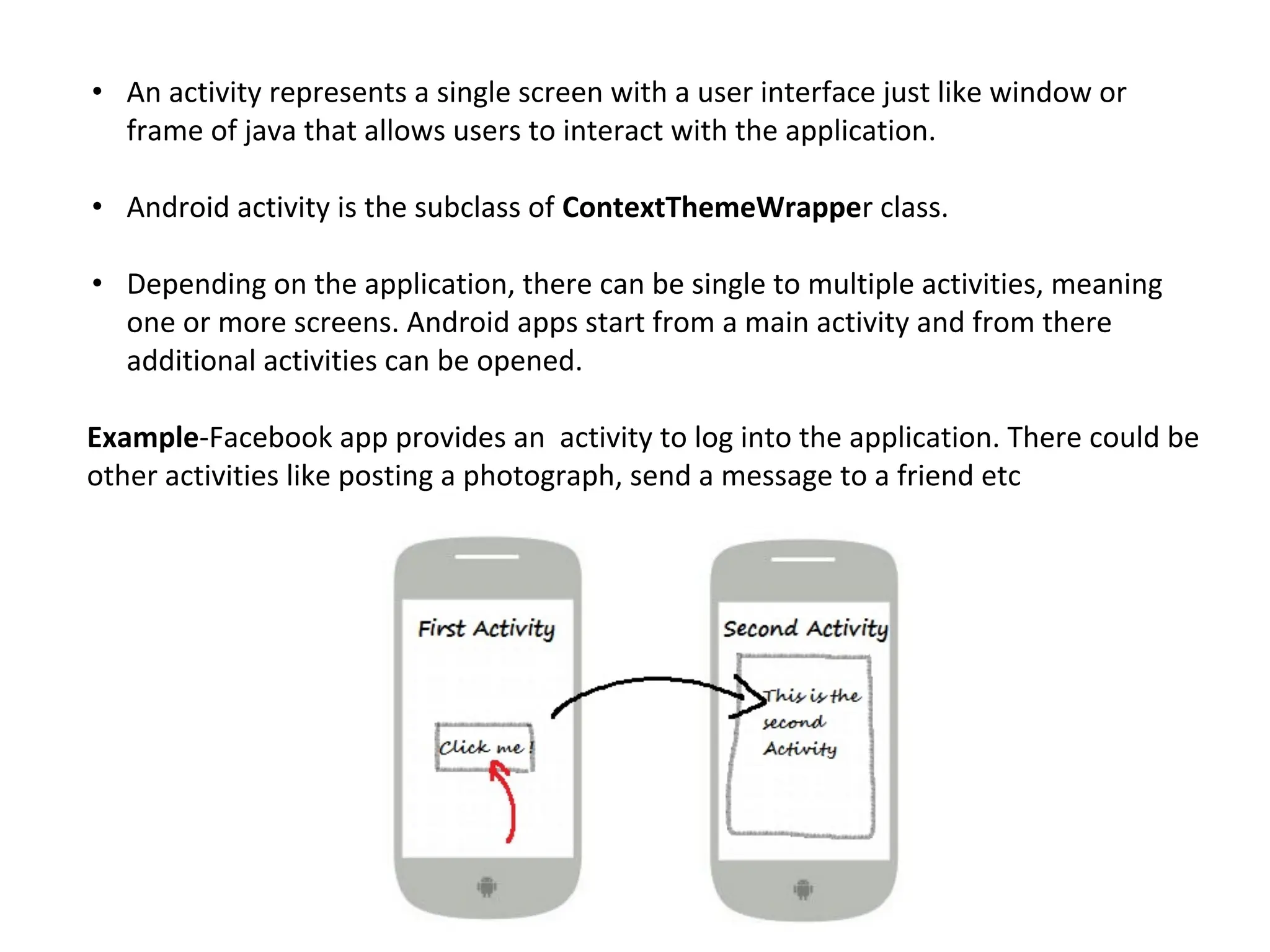
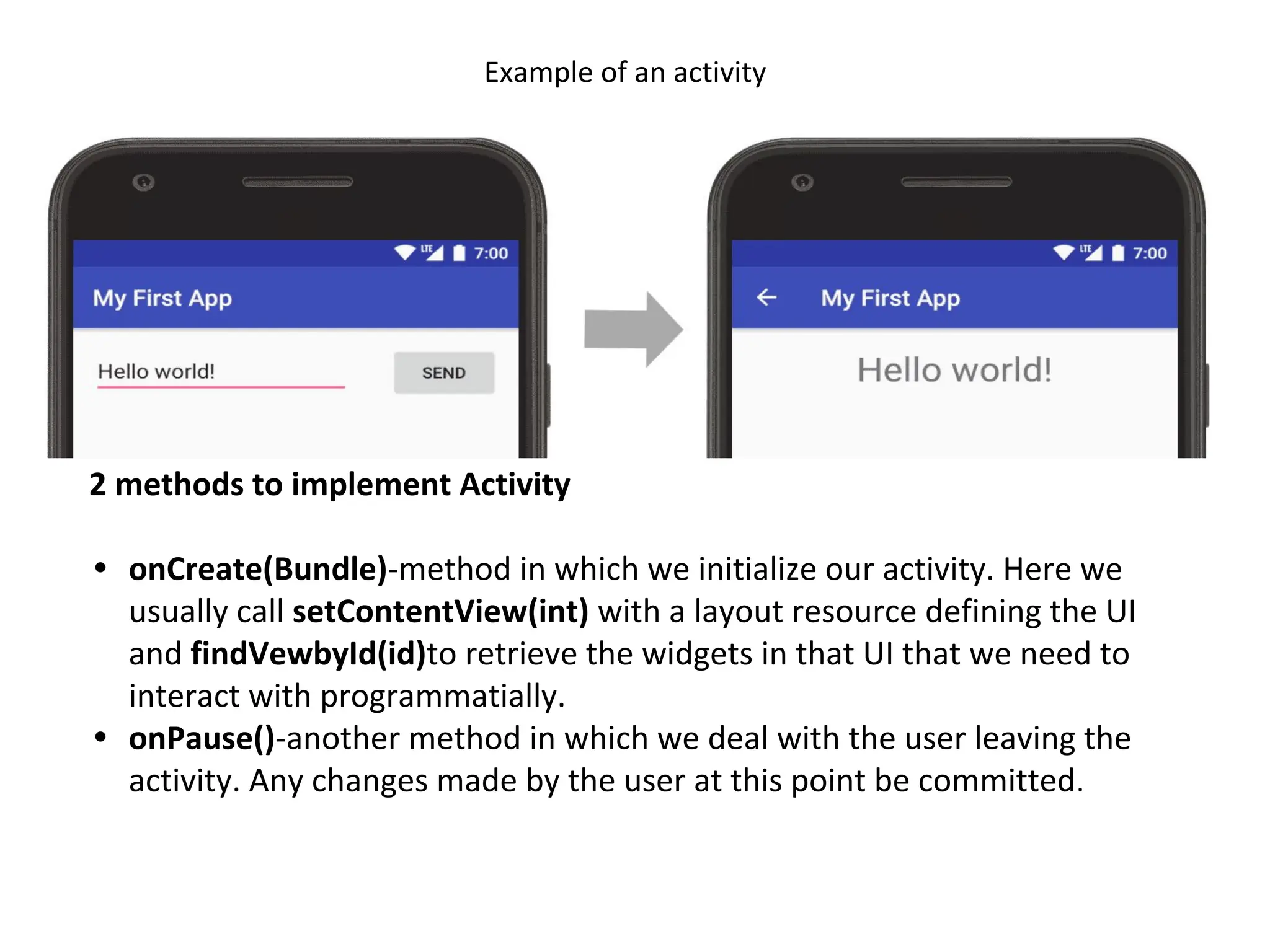
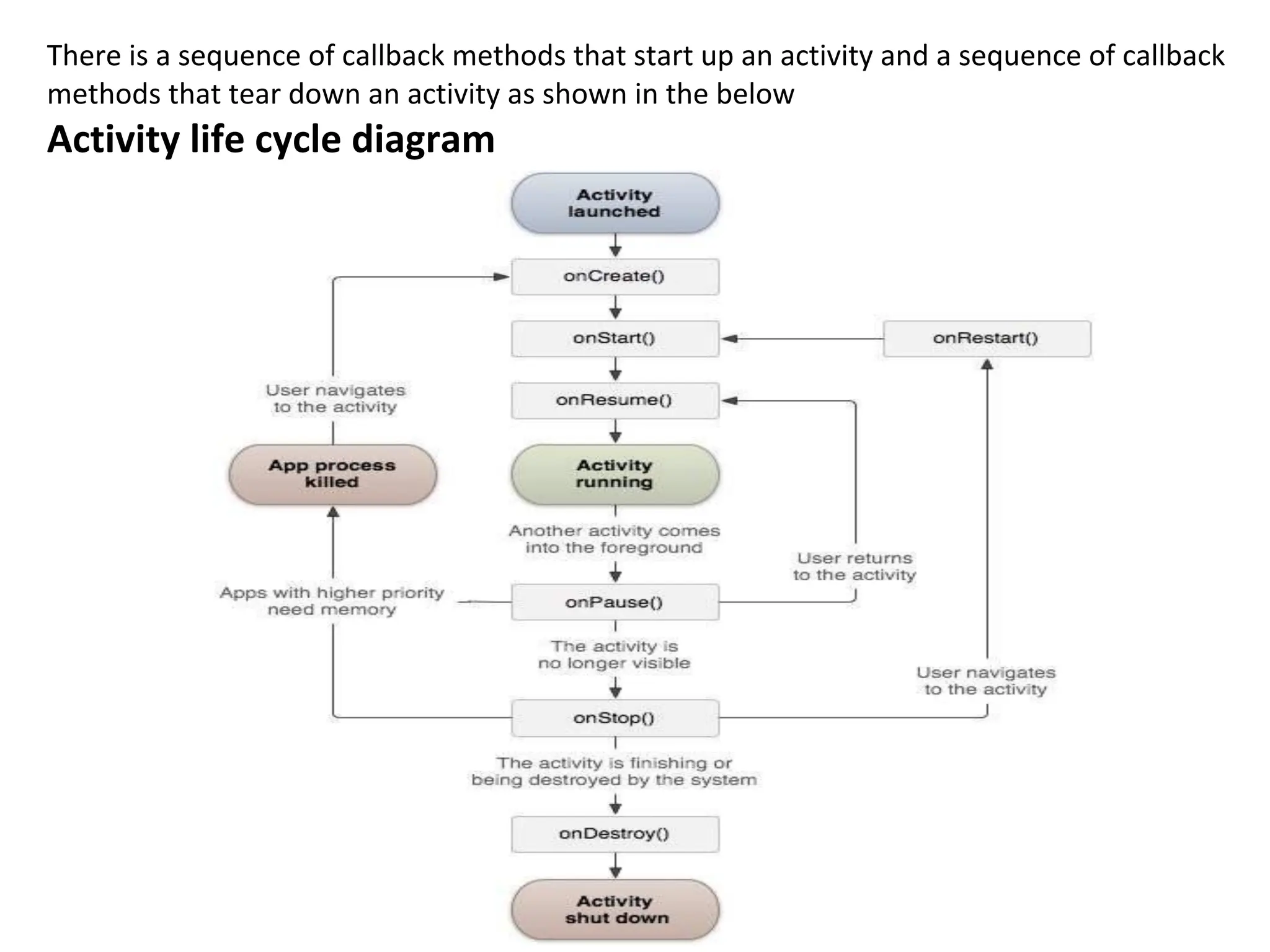
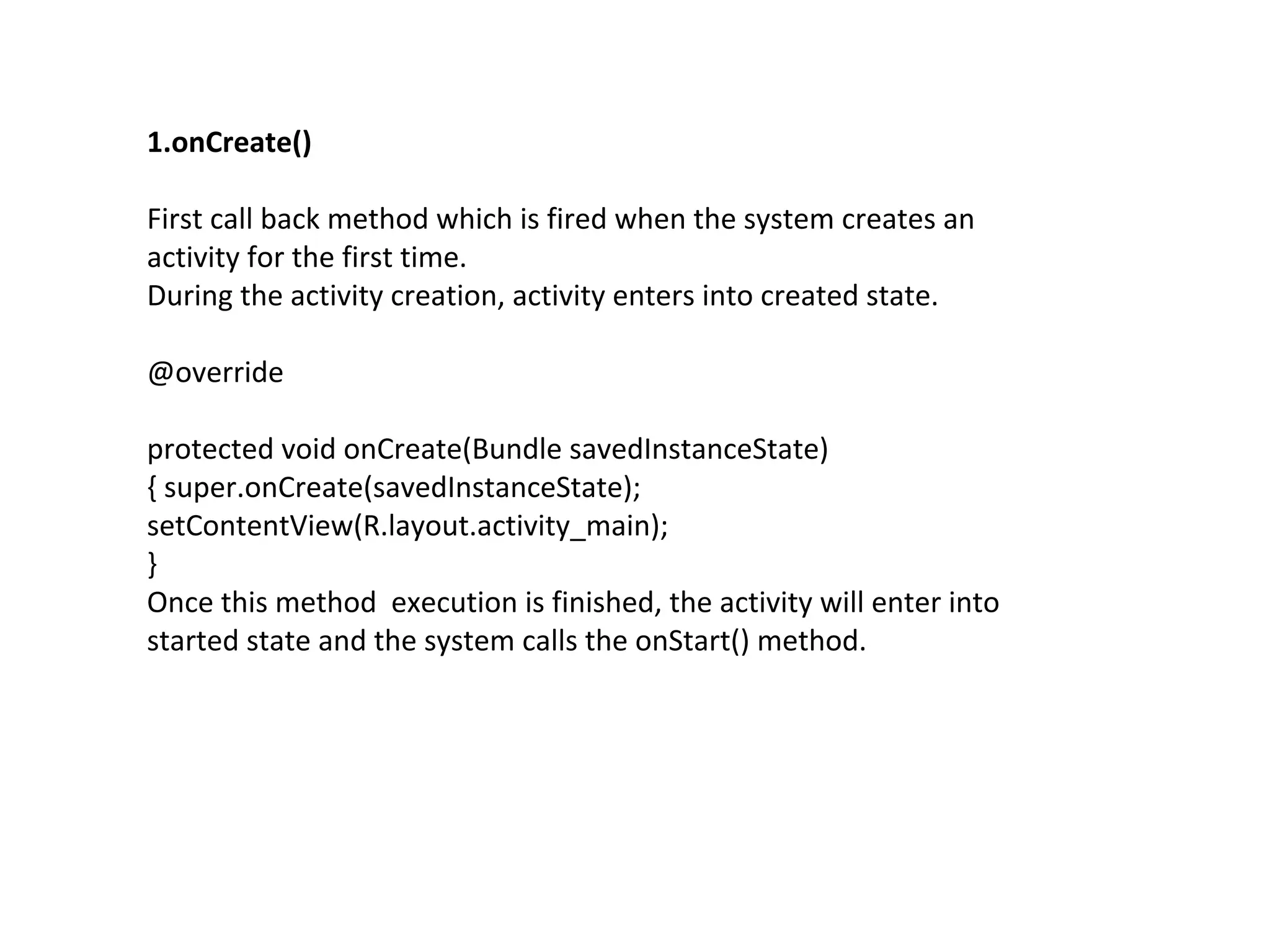
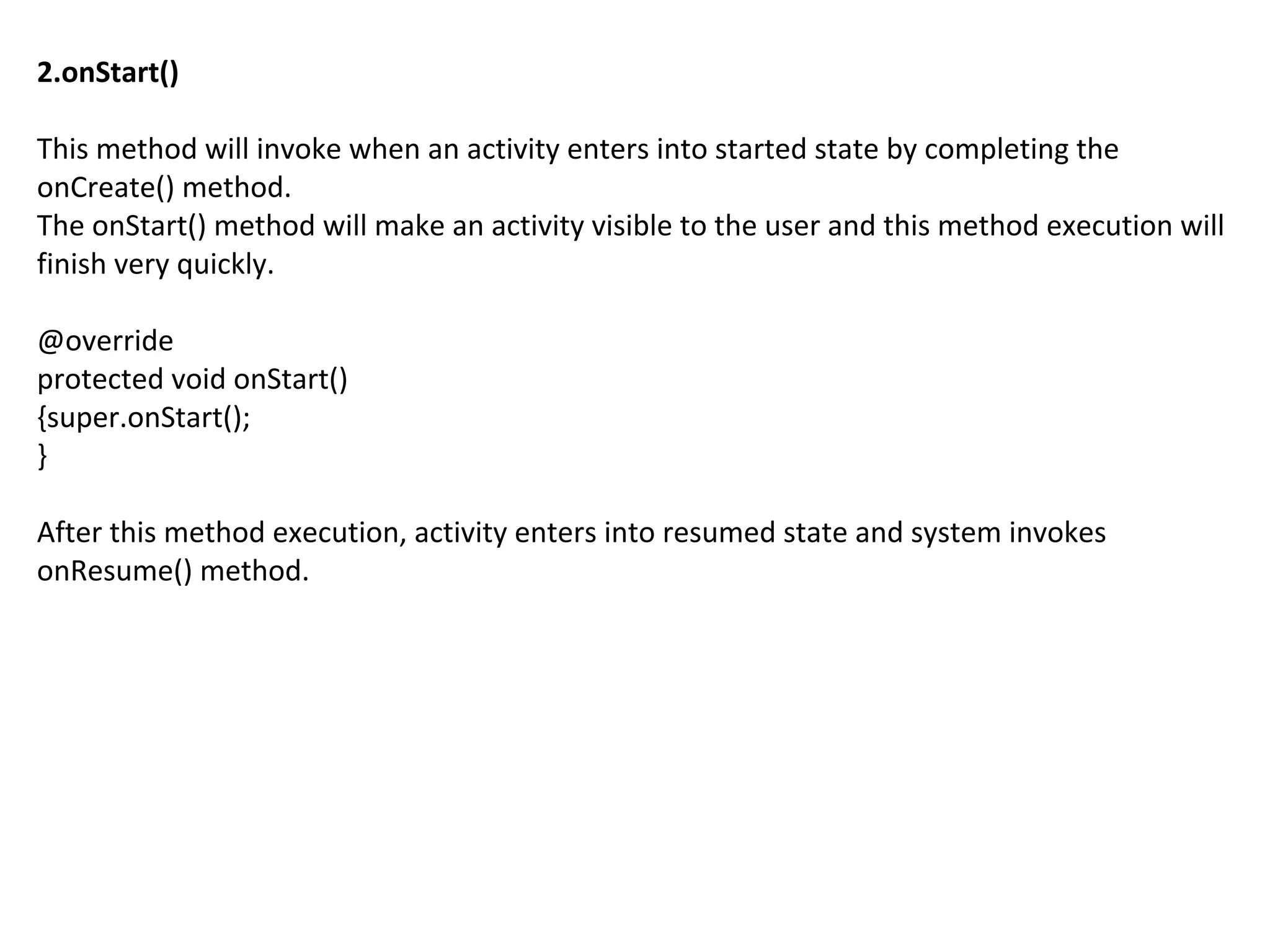
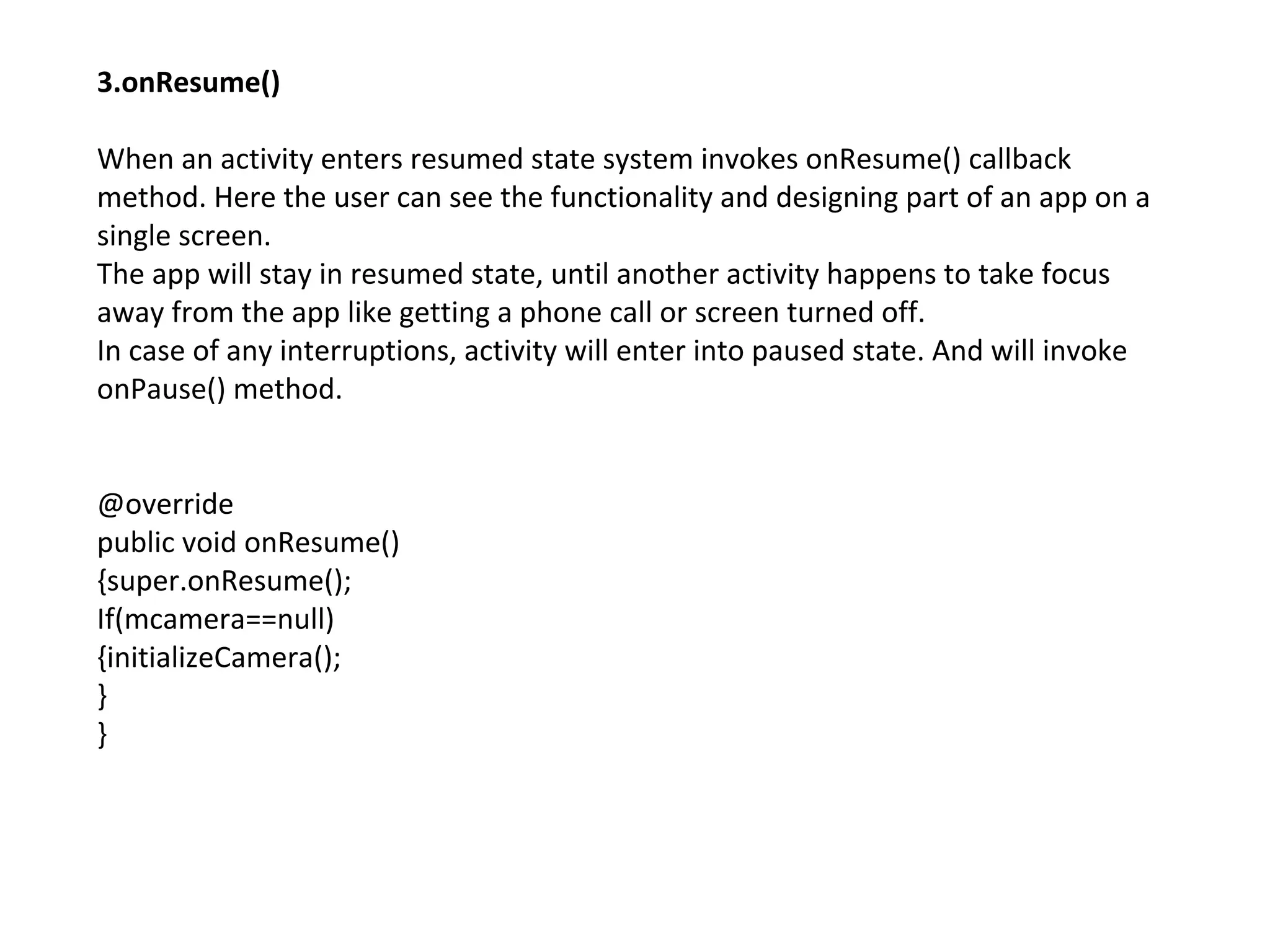
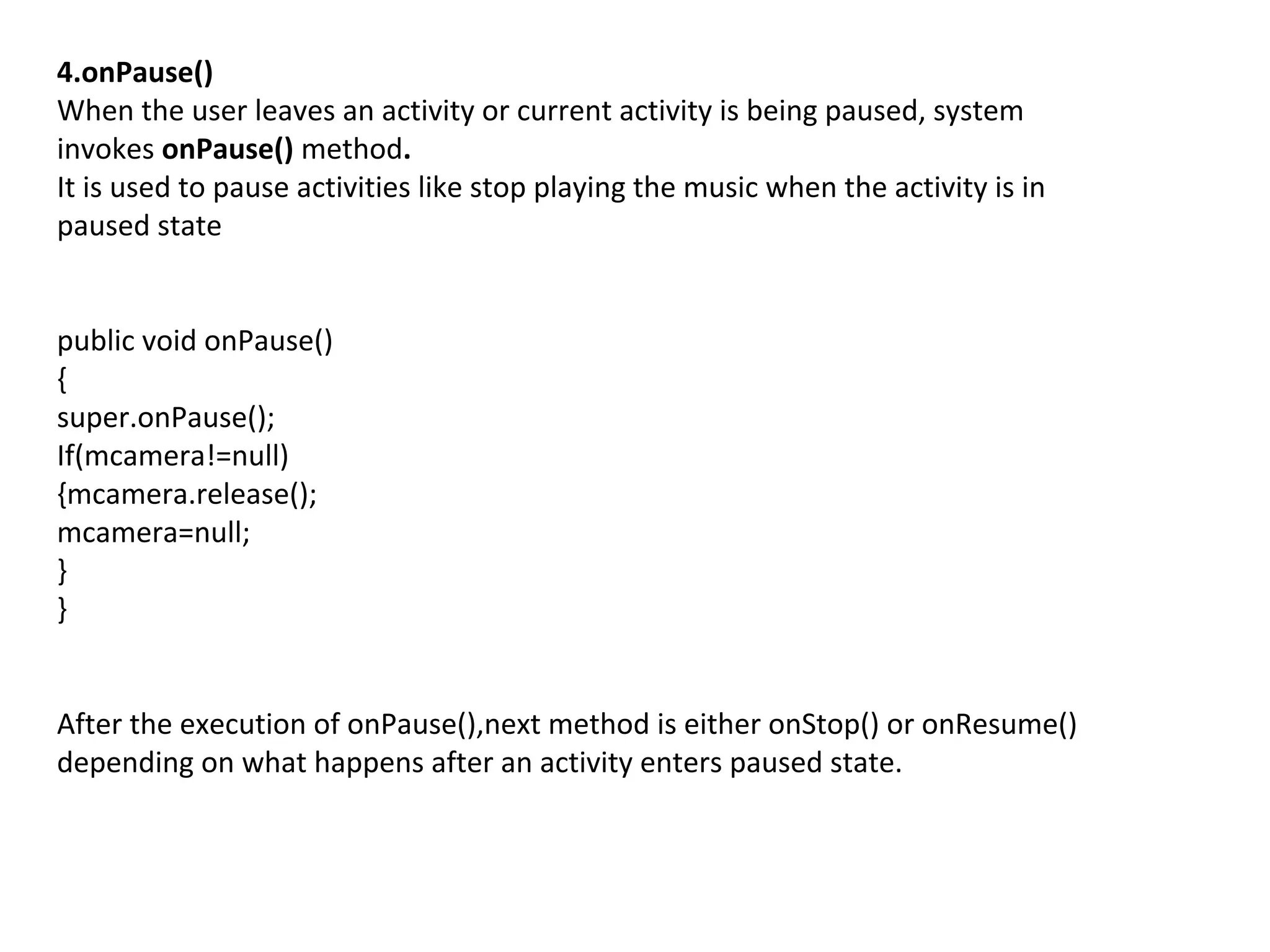
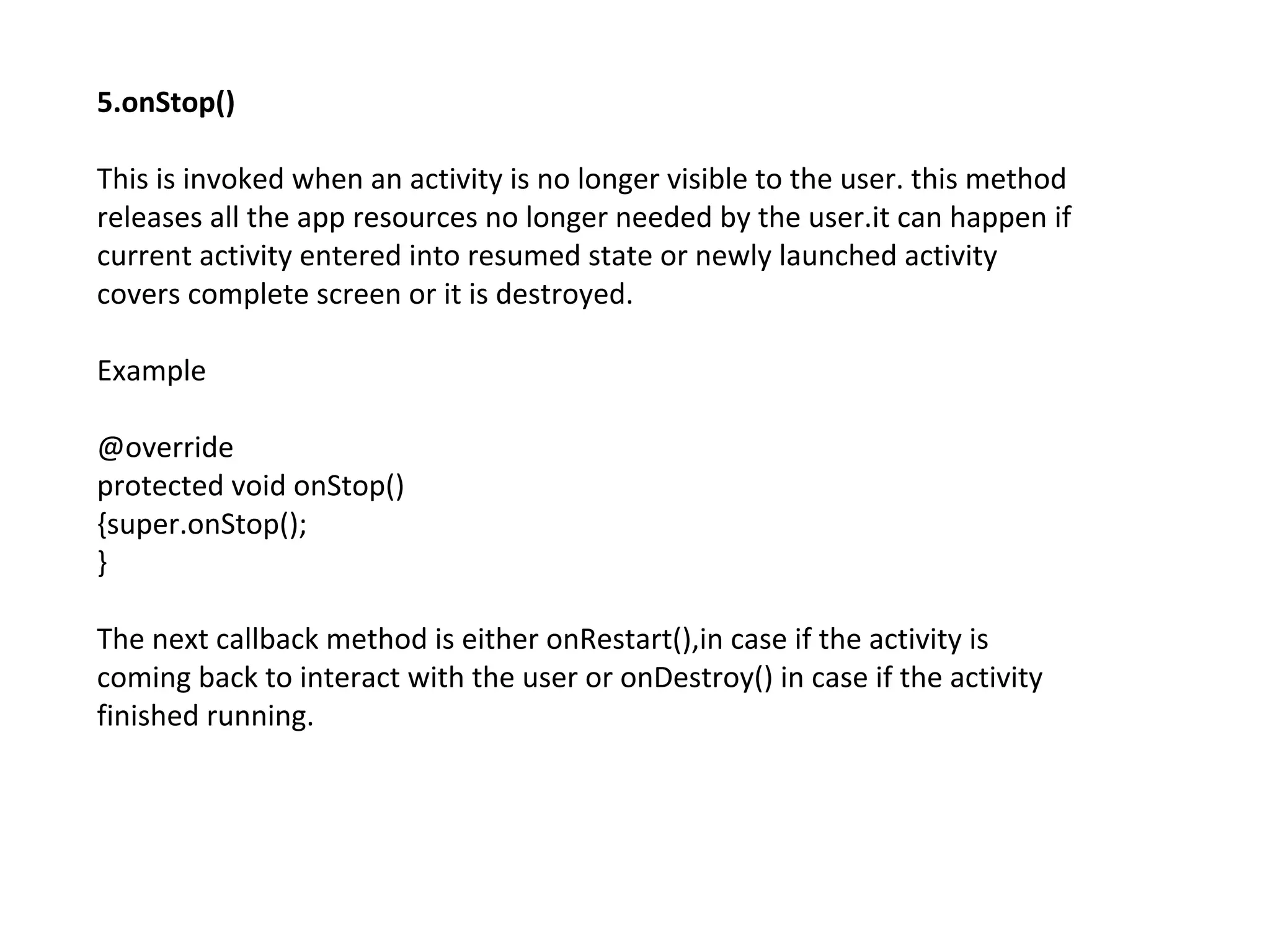
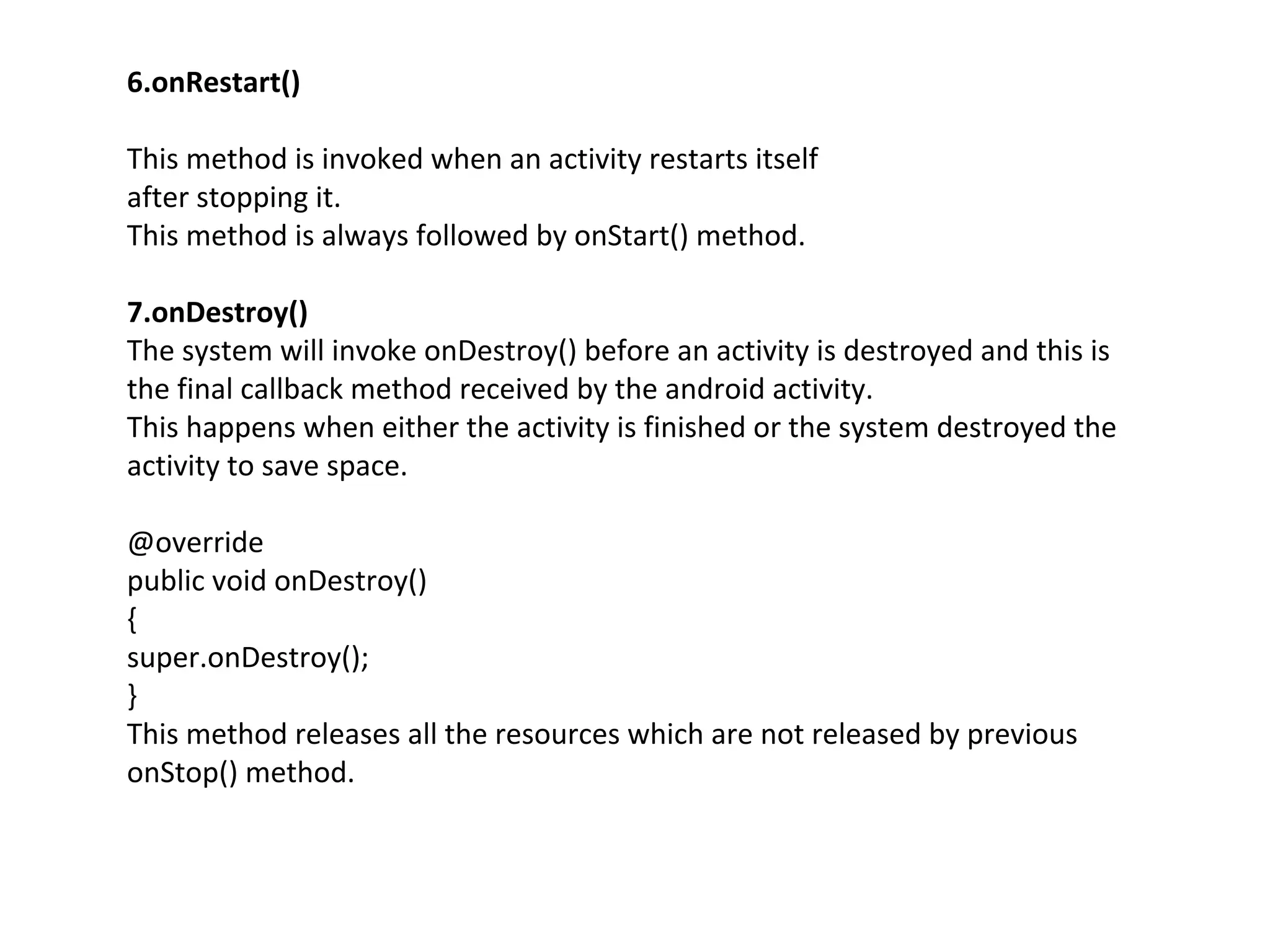
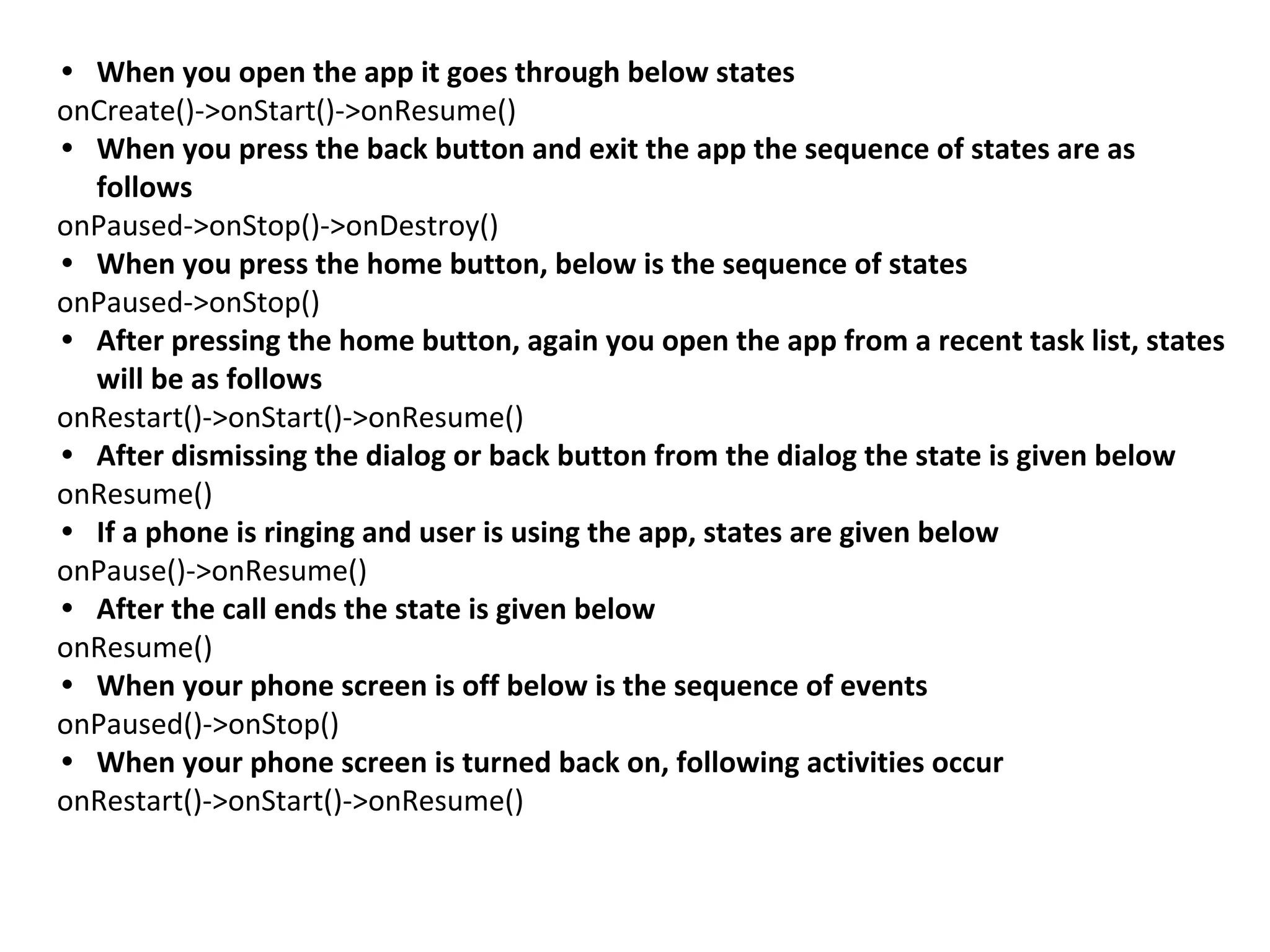
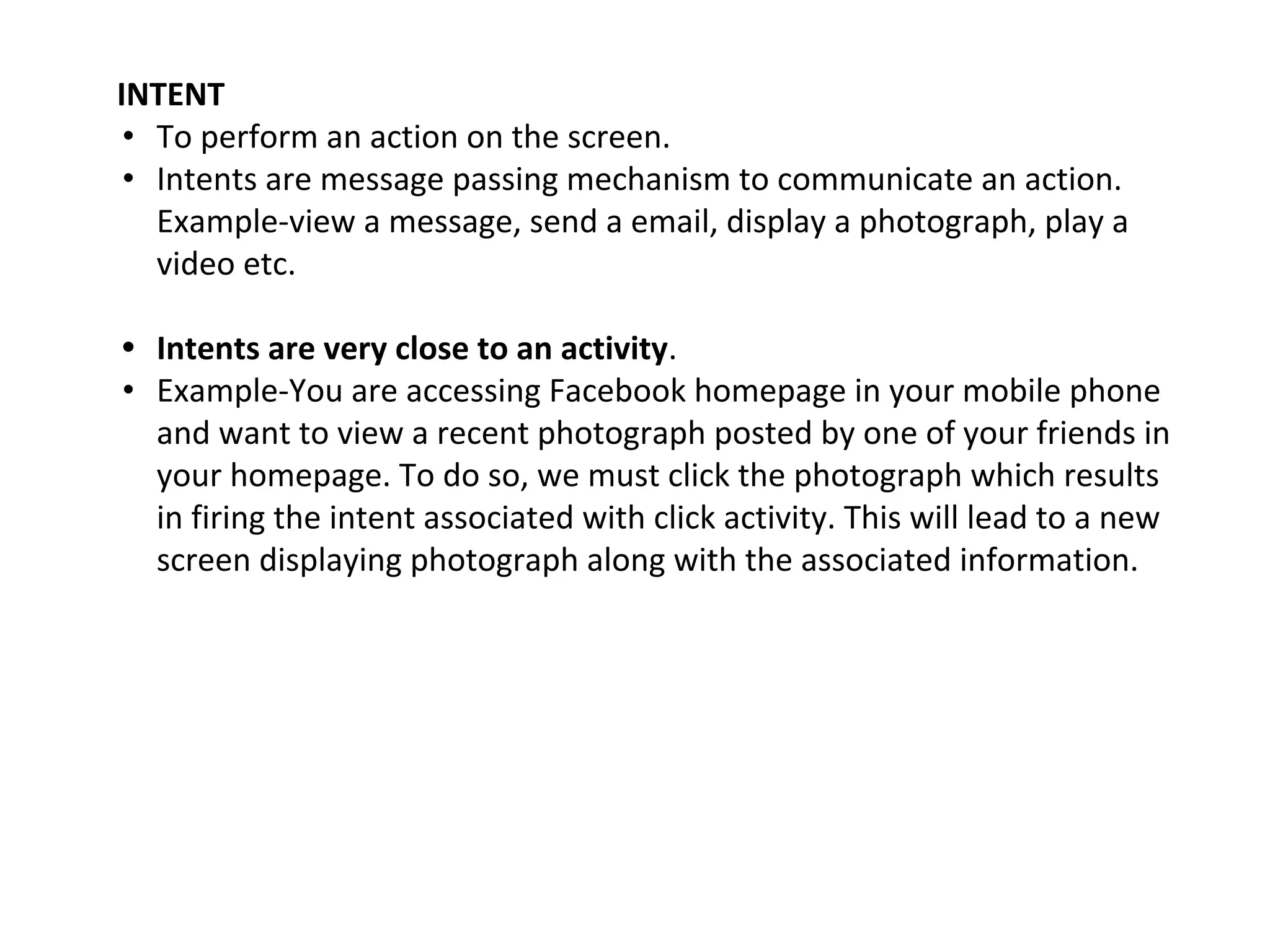
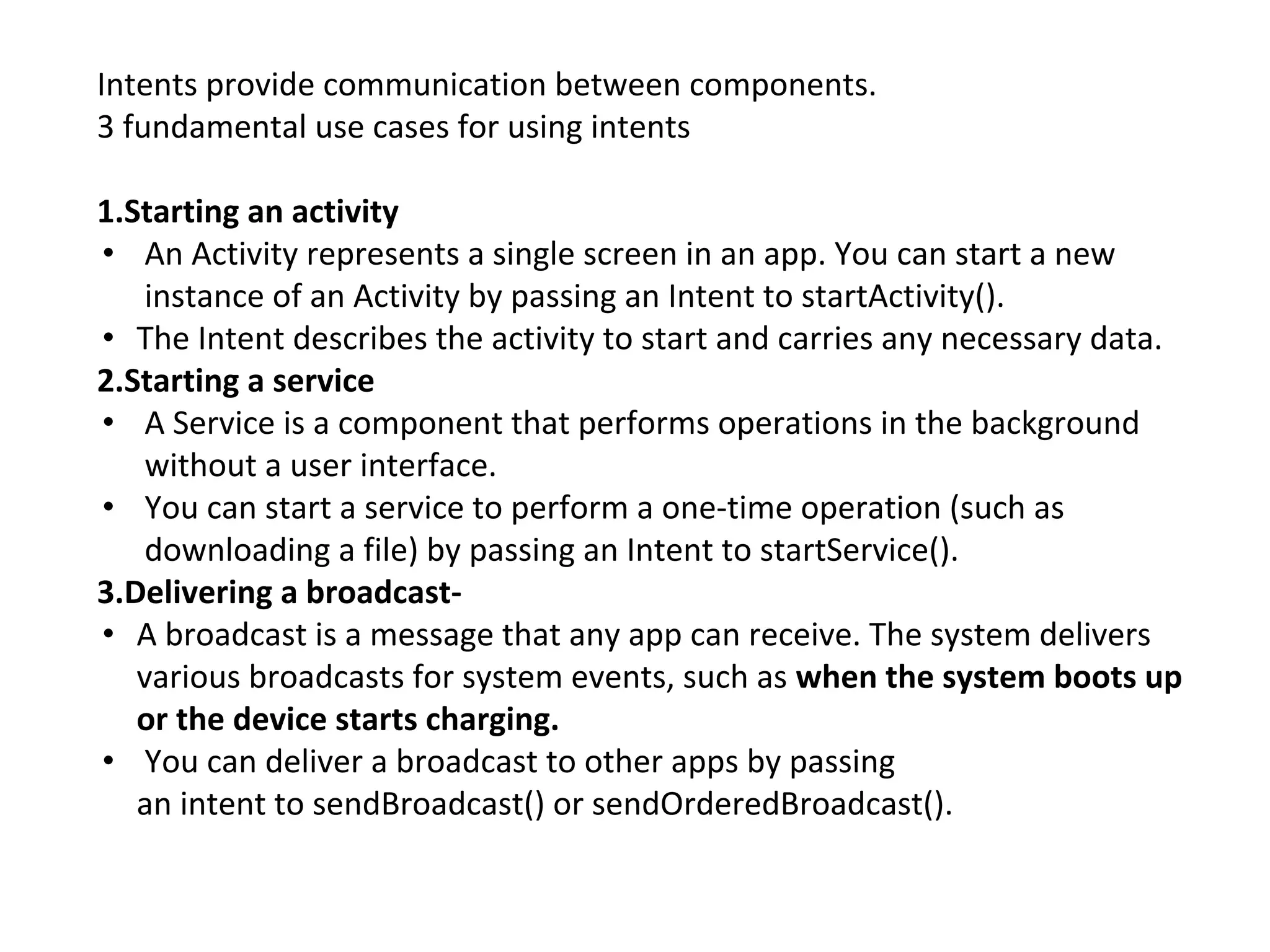
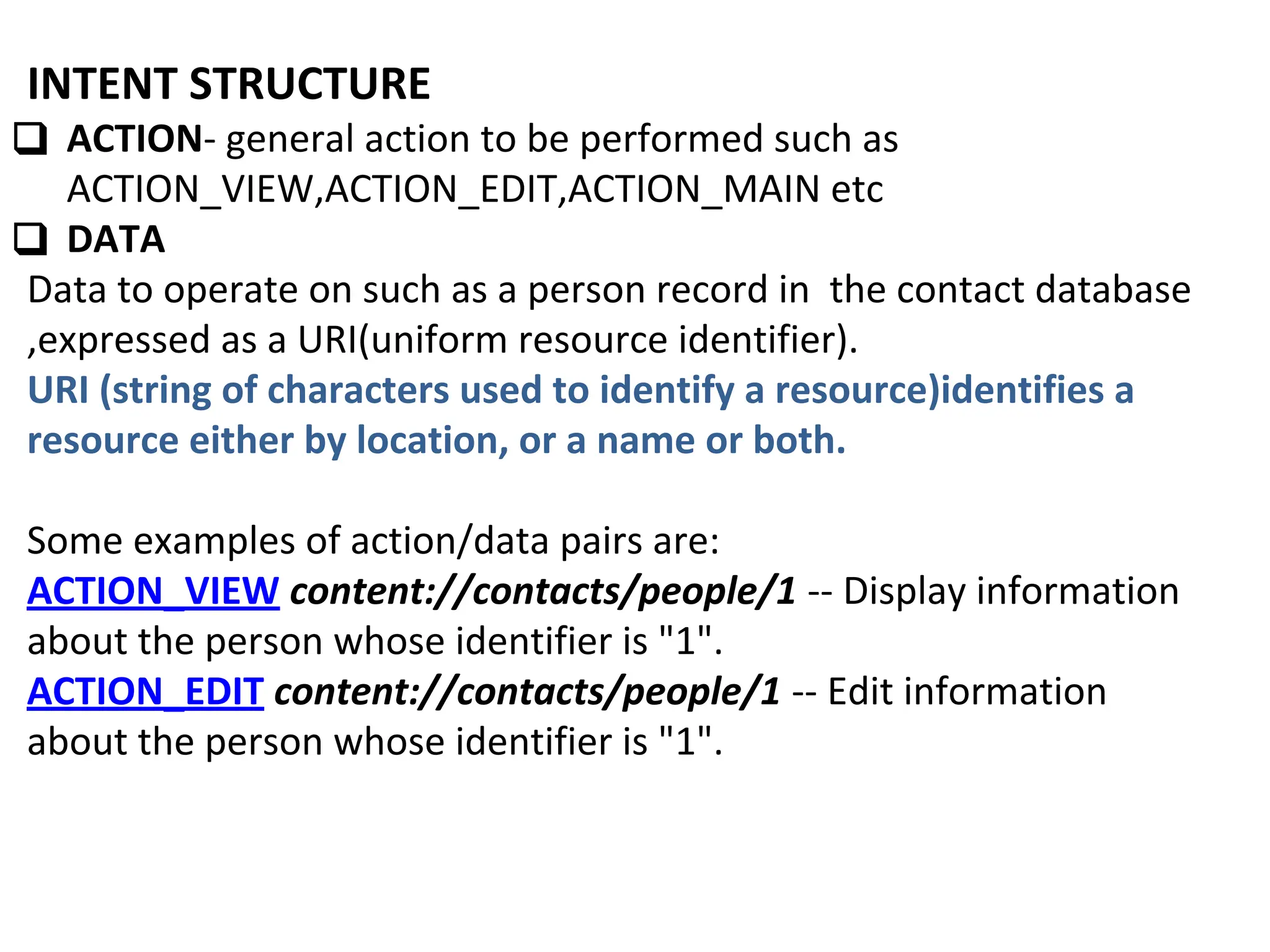
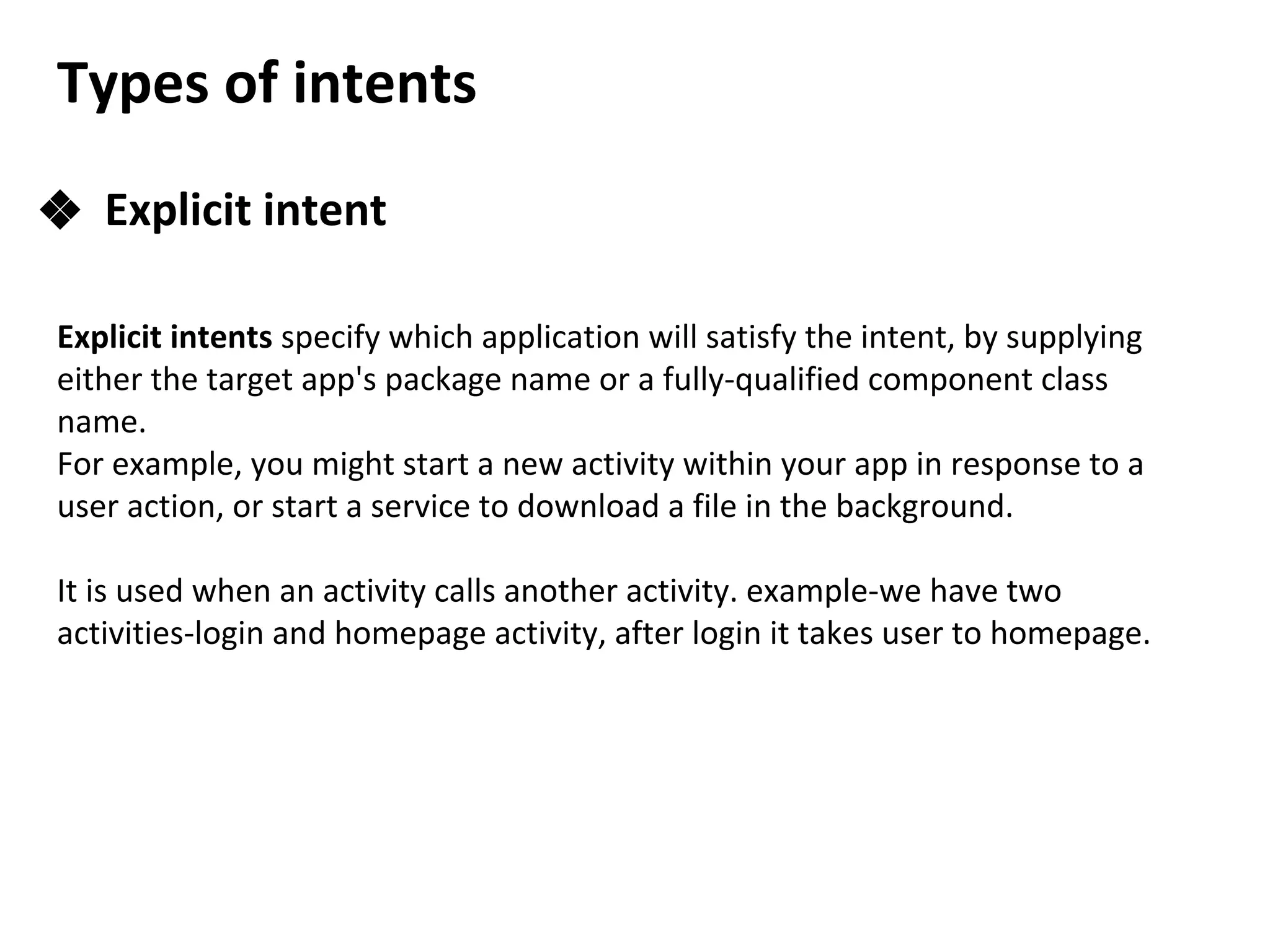
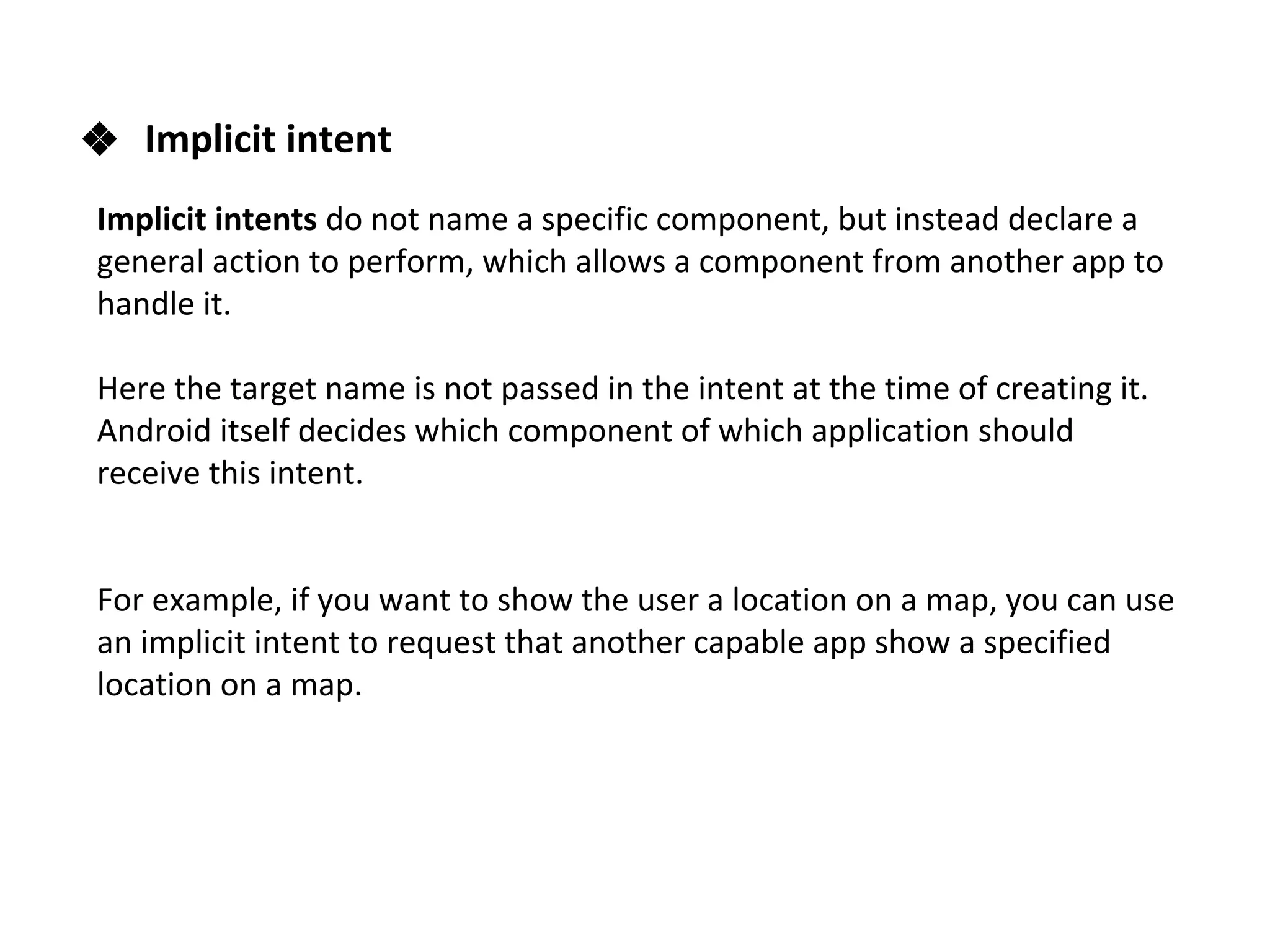
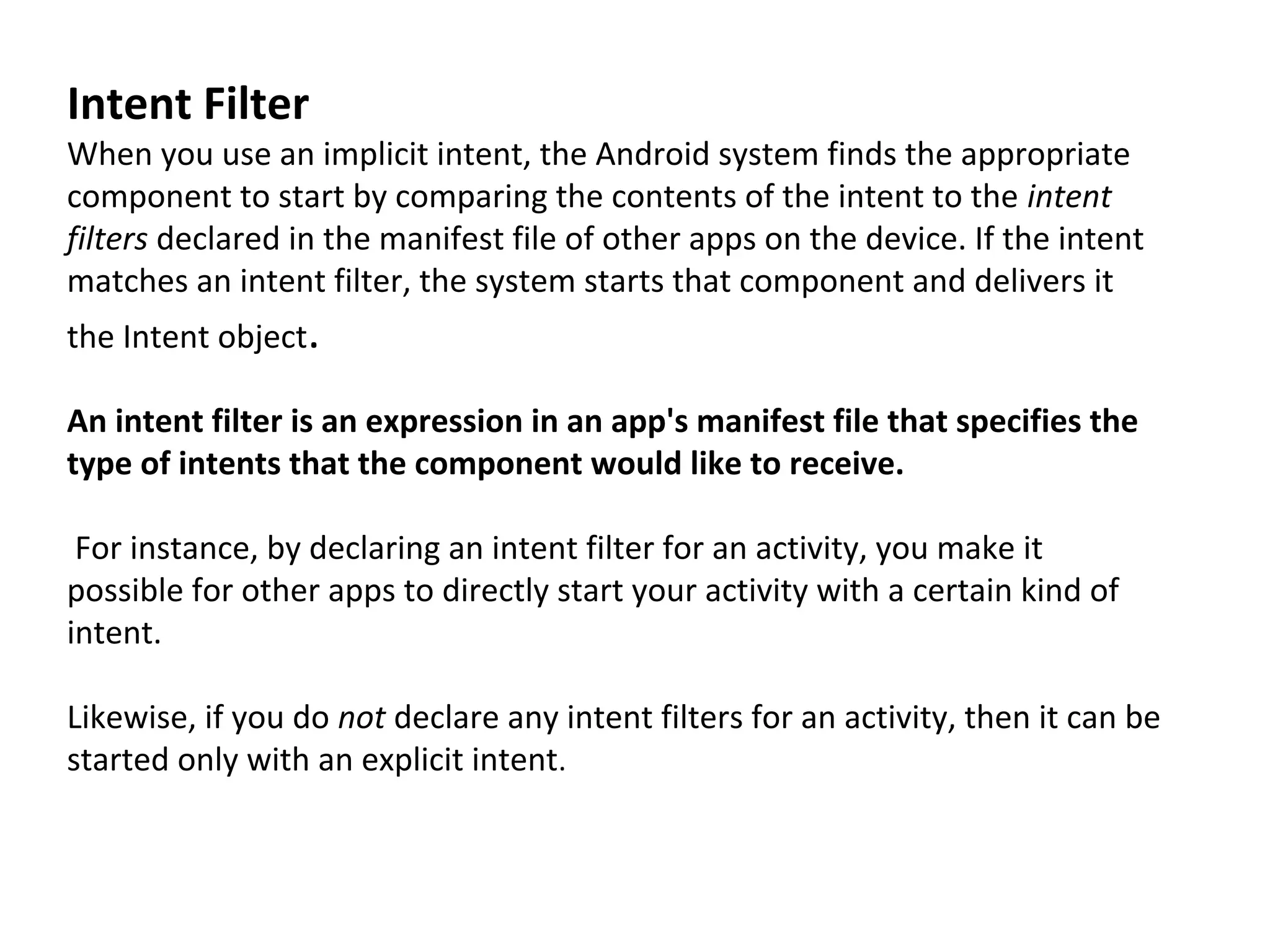

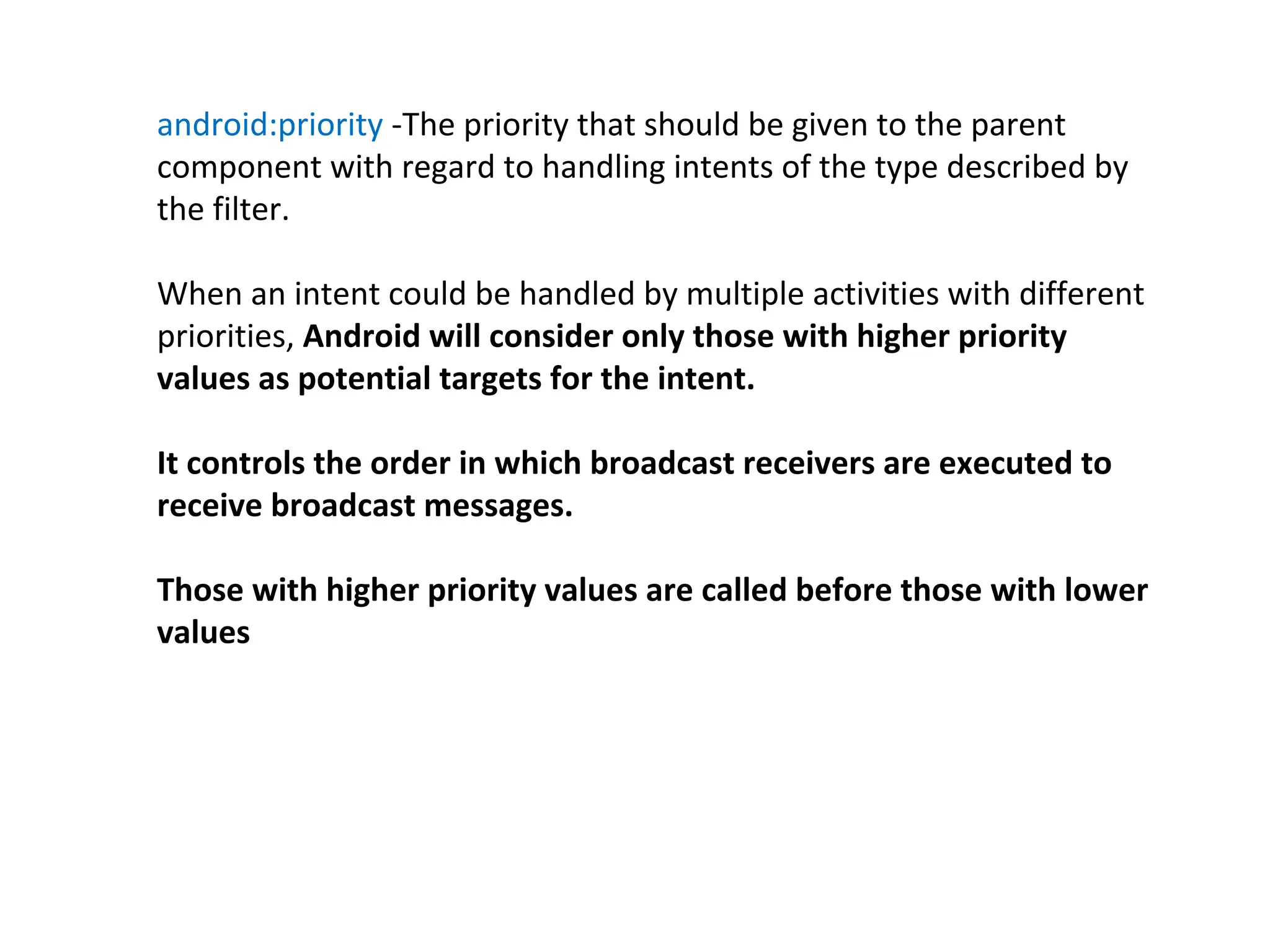
![Fig shows how an implicit intent is delivered through the system to start another
activity:
[1] Activity A creates an Intent with an action description and passes it
to startActivity()
[2] The Android System searches all apps for an intent filter that matches the
intent.
When a match is found, [3] the system starts the matching activity (Activity B) by
invoking its onCreate() method and passing it the Intent.](https://image.slidesharecdn.com/androidmod3-240305134022-ceeb6e85/75/android_mod_3-useful-for-bca-students-for-their-last-sem-20-2048.jpg)