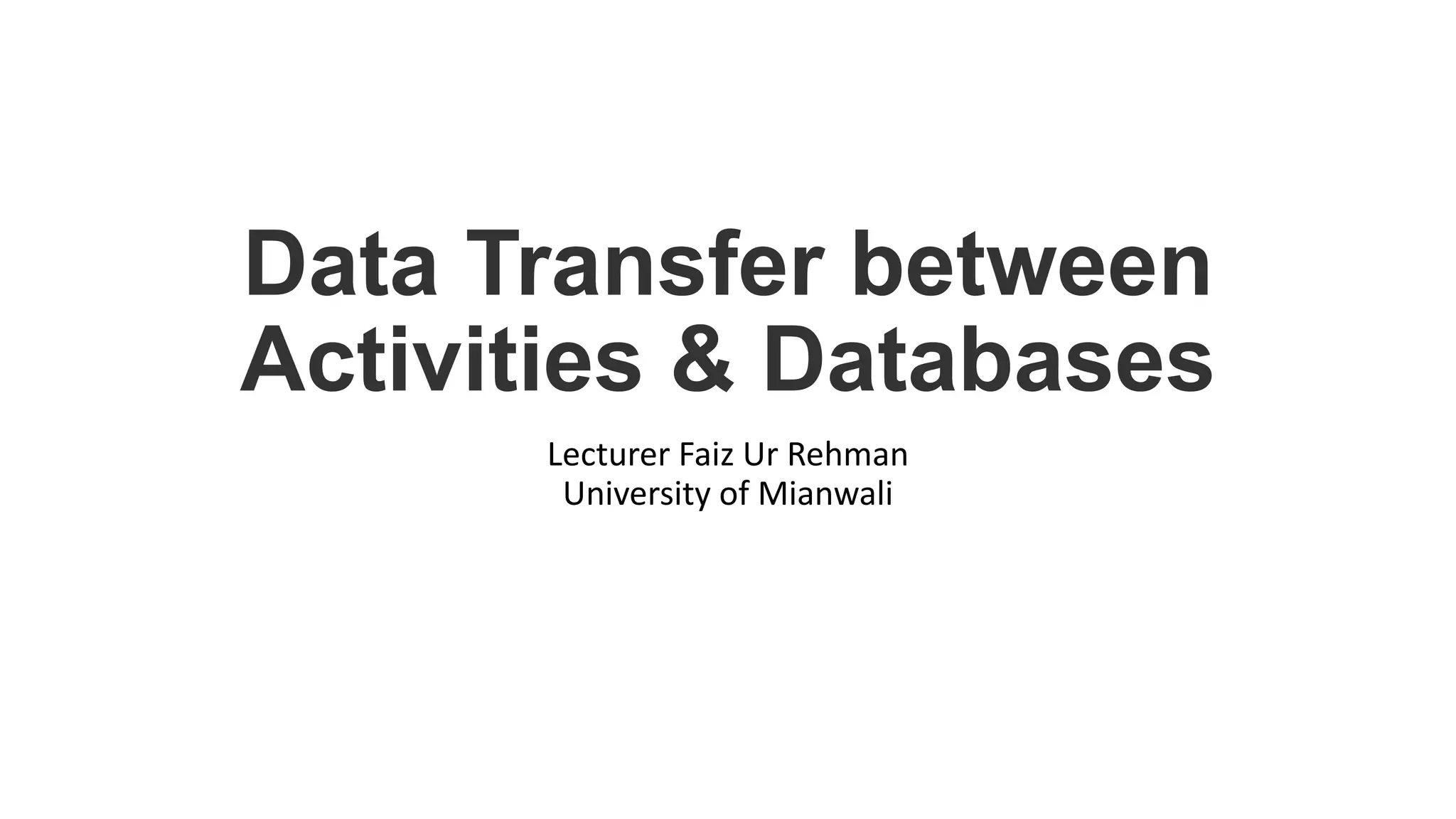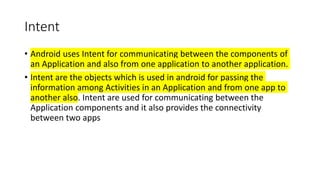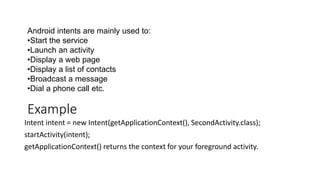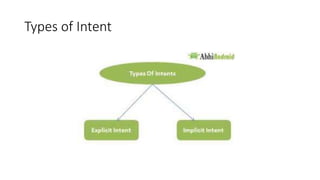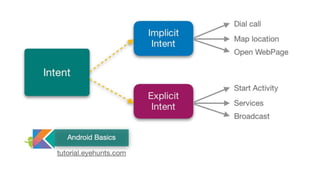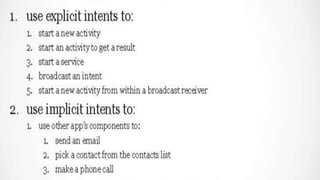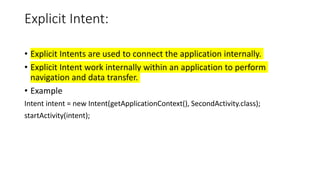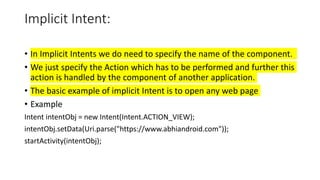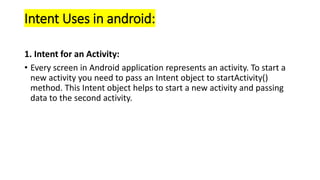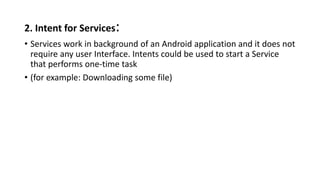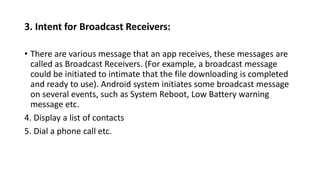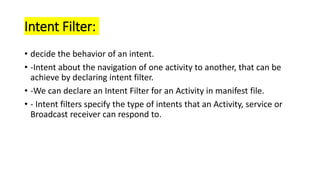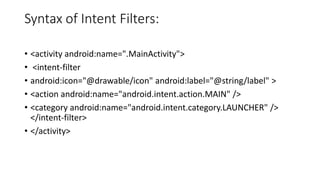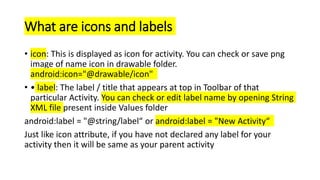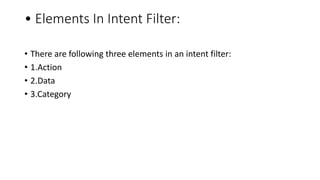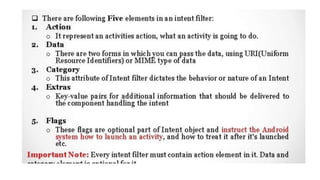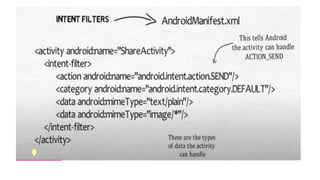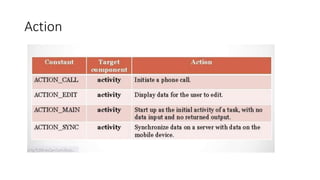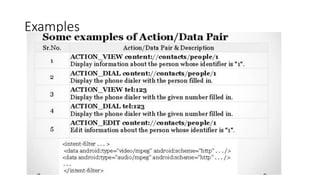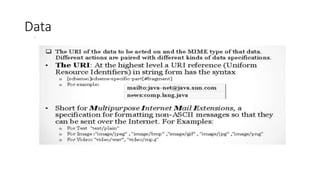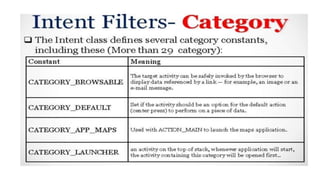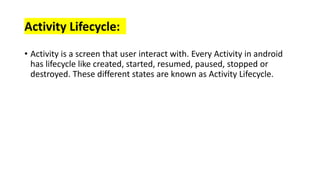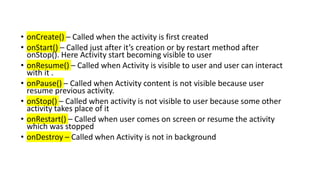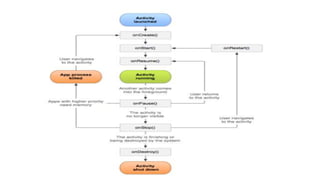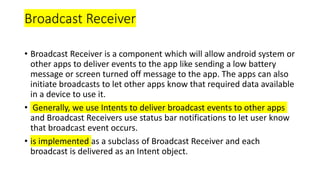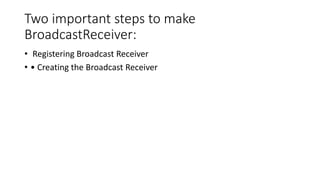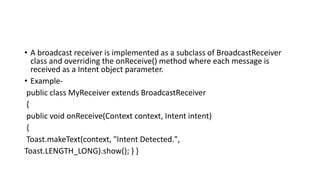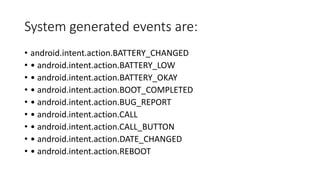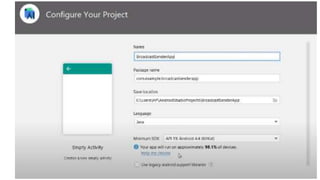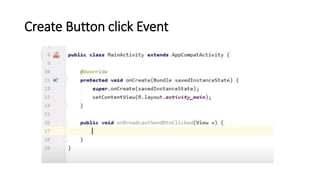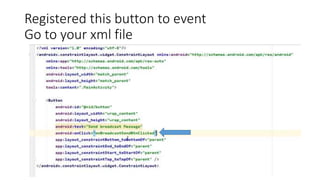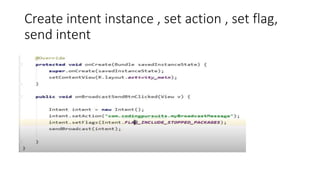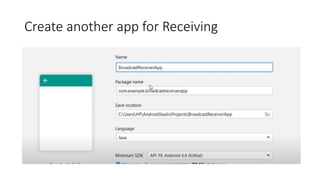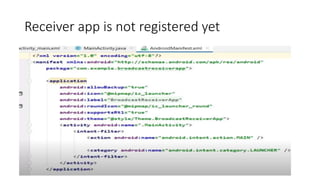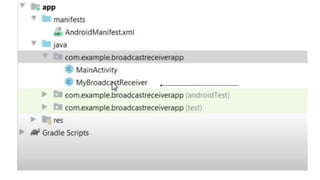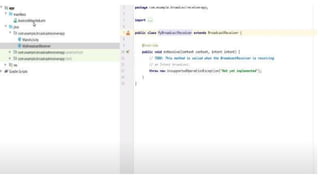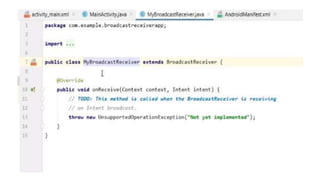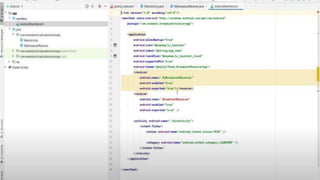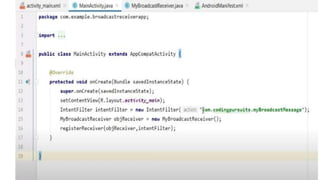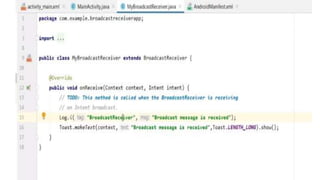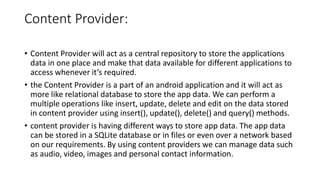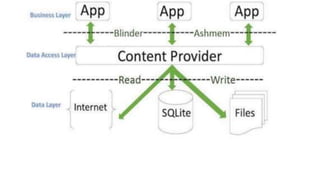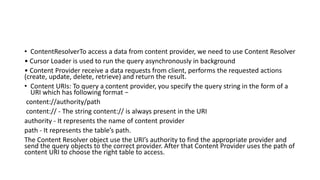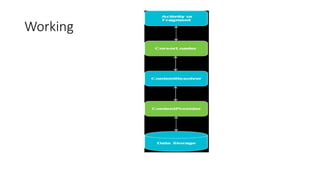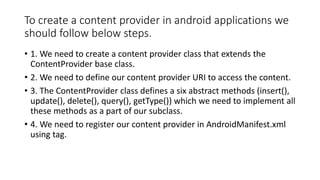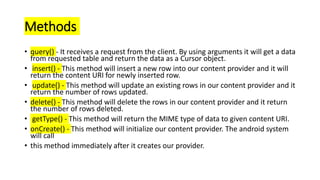The document explains the concept of intents in Android, which are used for communication between application components, such as activities, services, and broadcast receivers. It details the types of intents (explicit and implicit), their uses, the structure of intent filters, and how to implement broadcast receivers and content providers. Additionally, it covers the lifecycle of activities and methods for managing data through content providers.