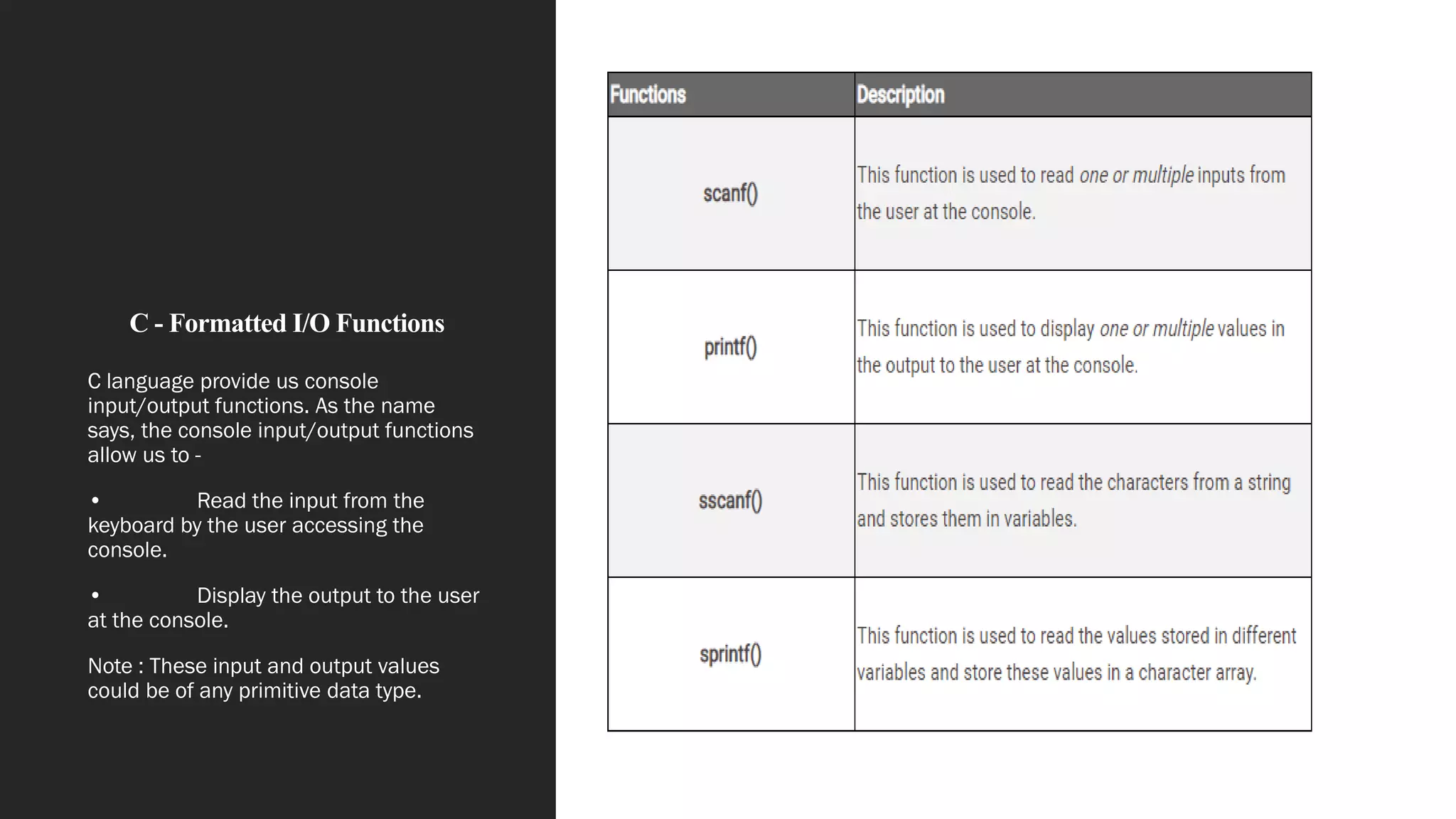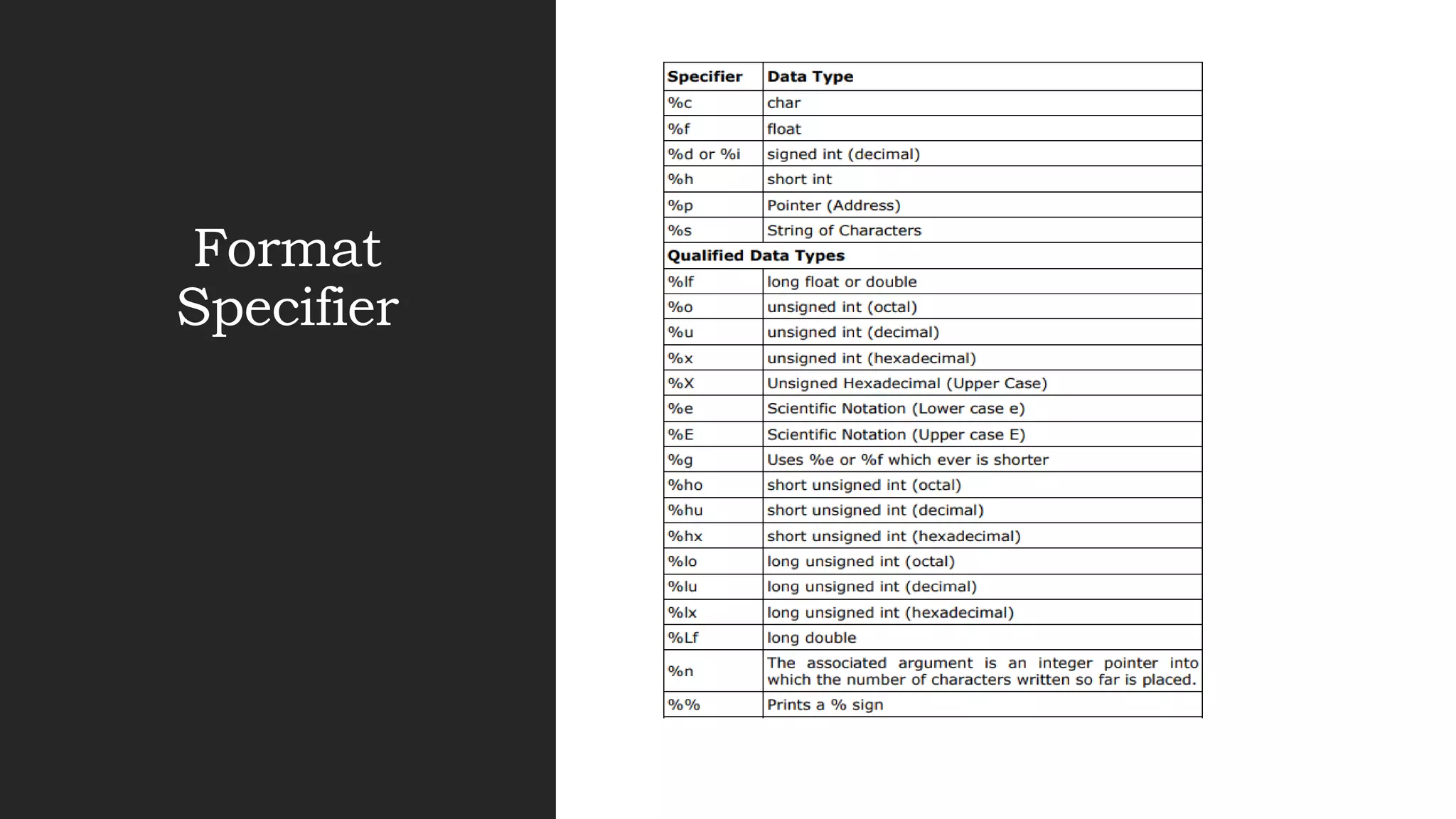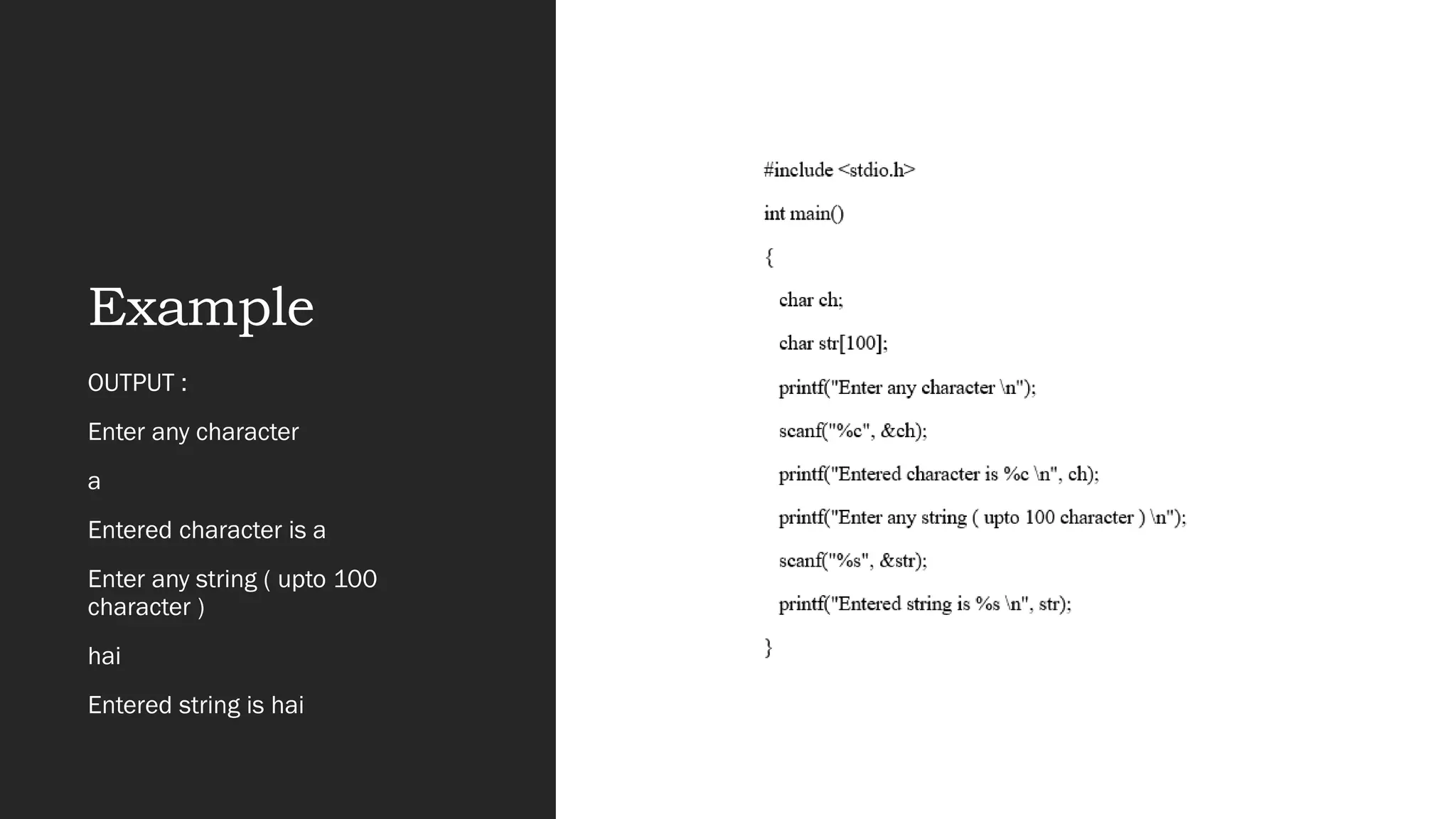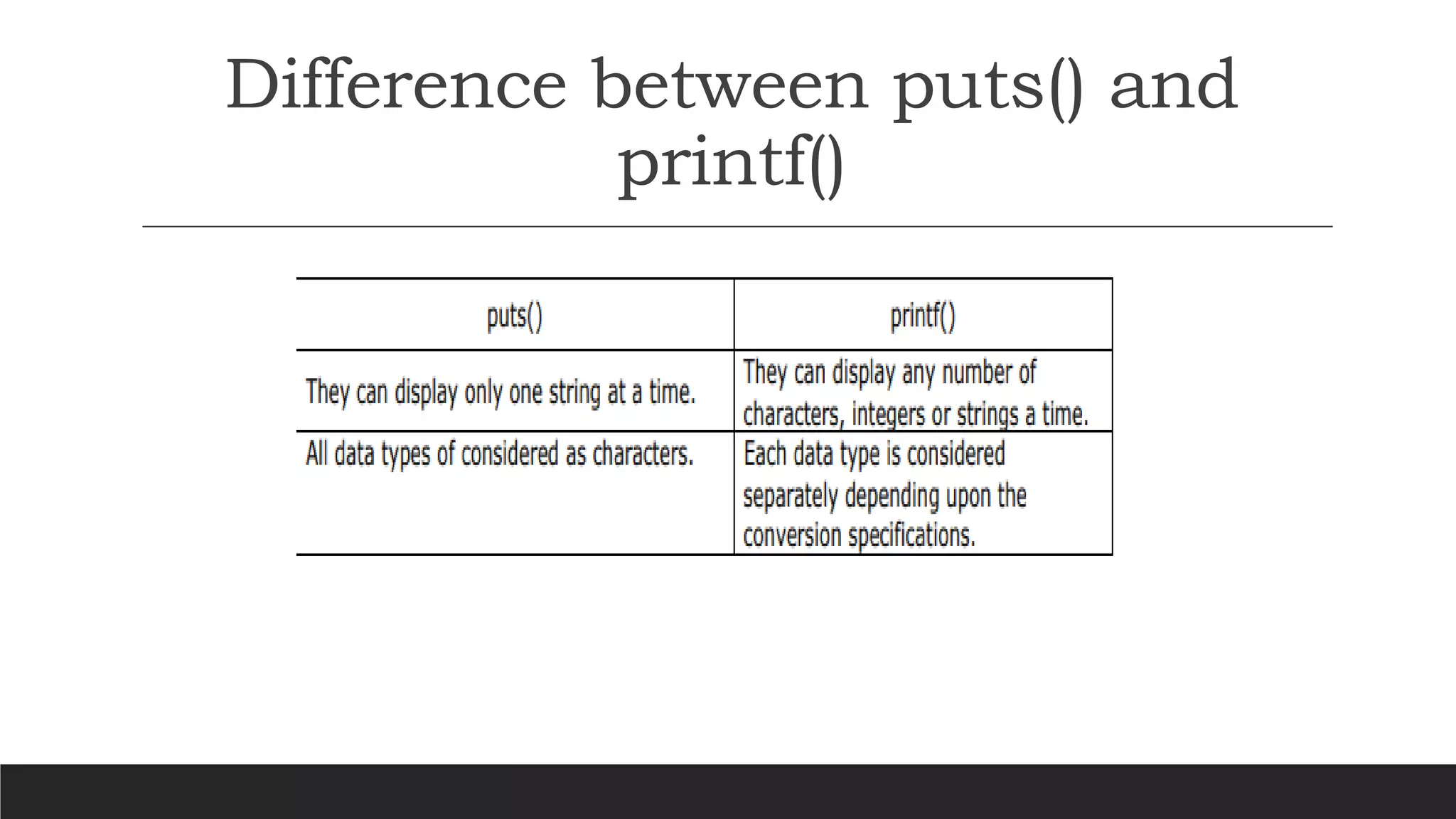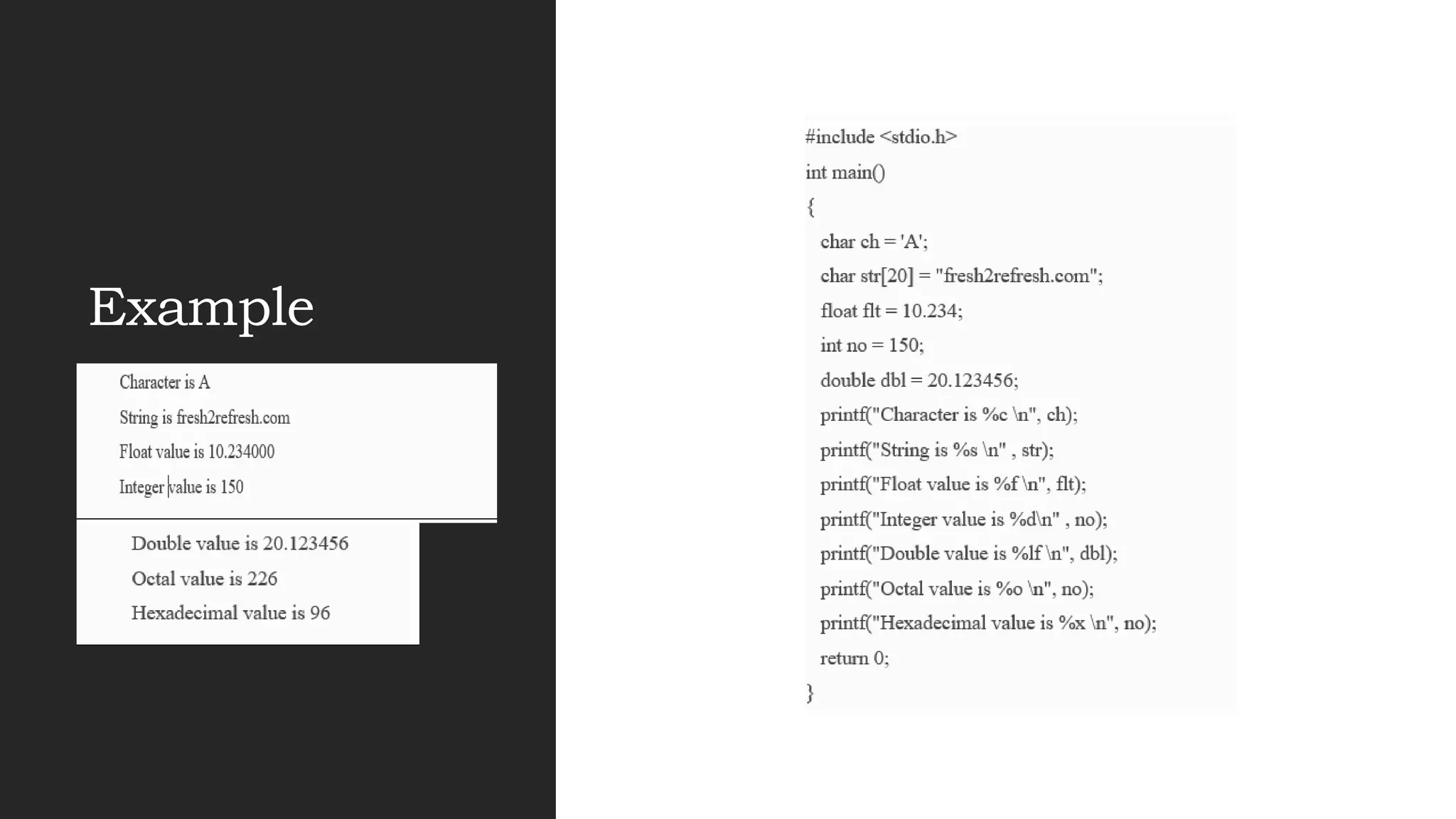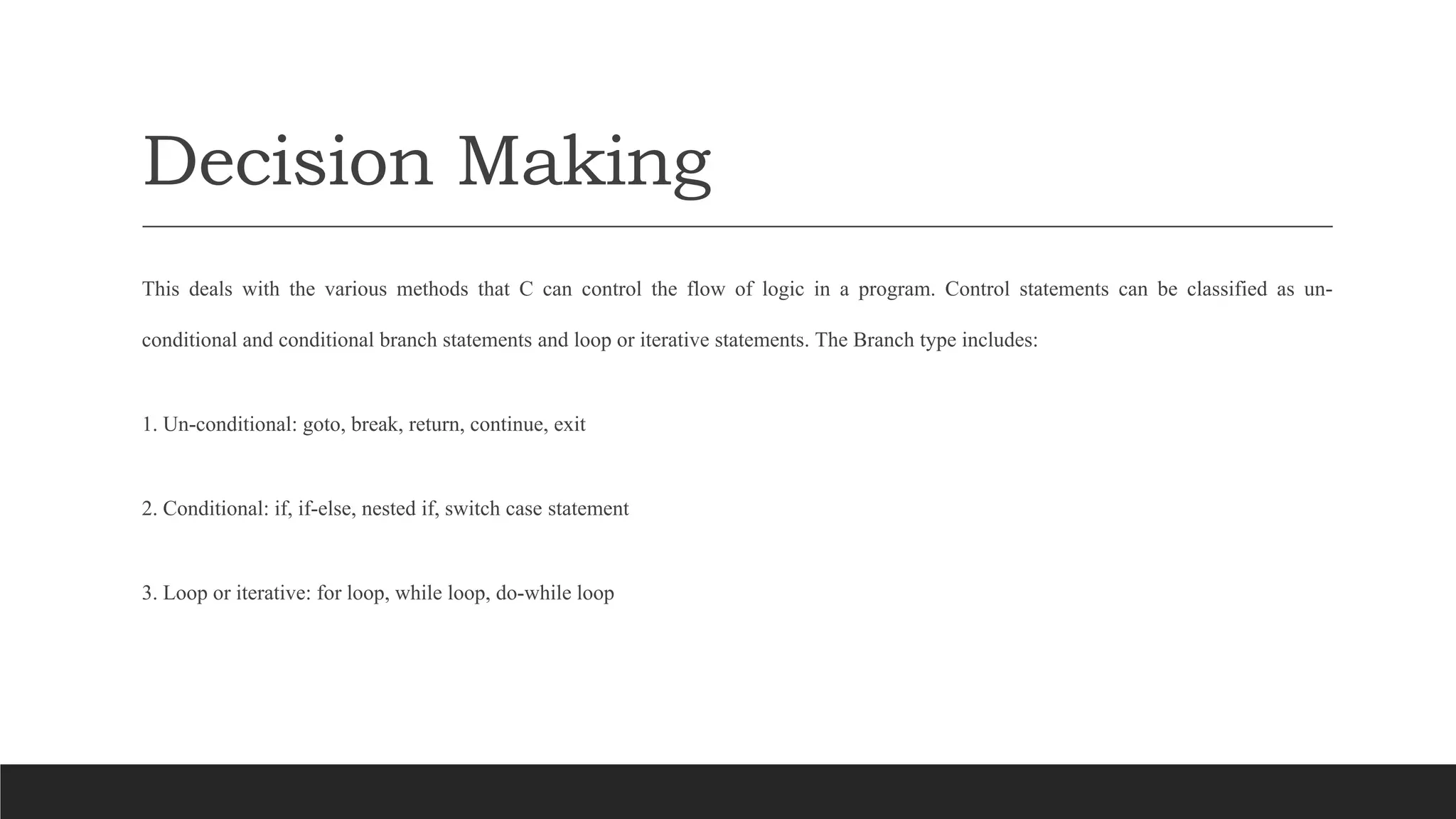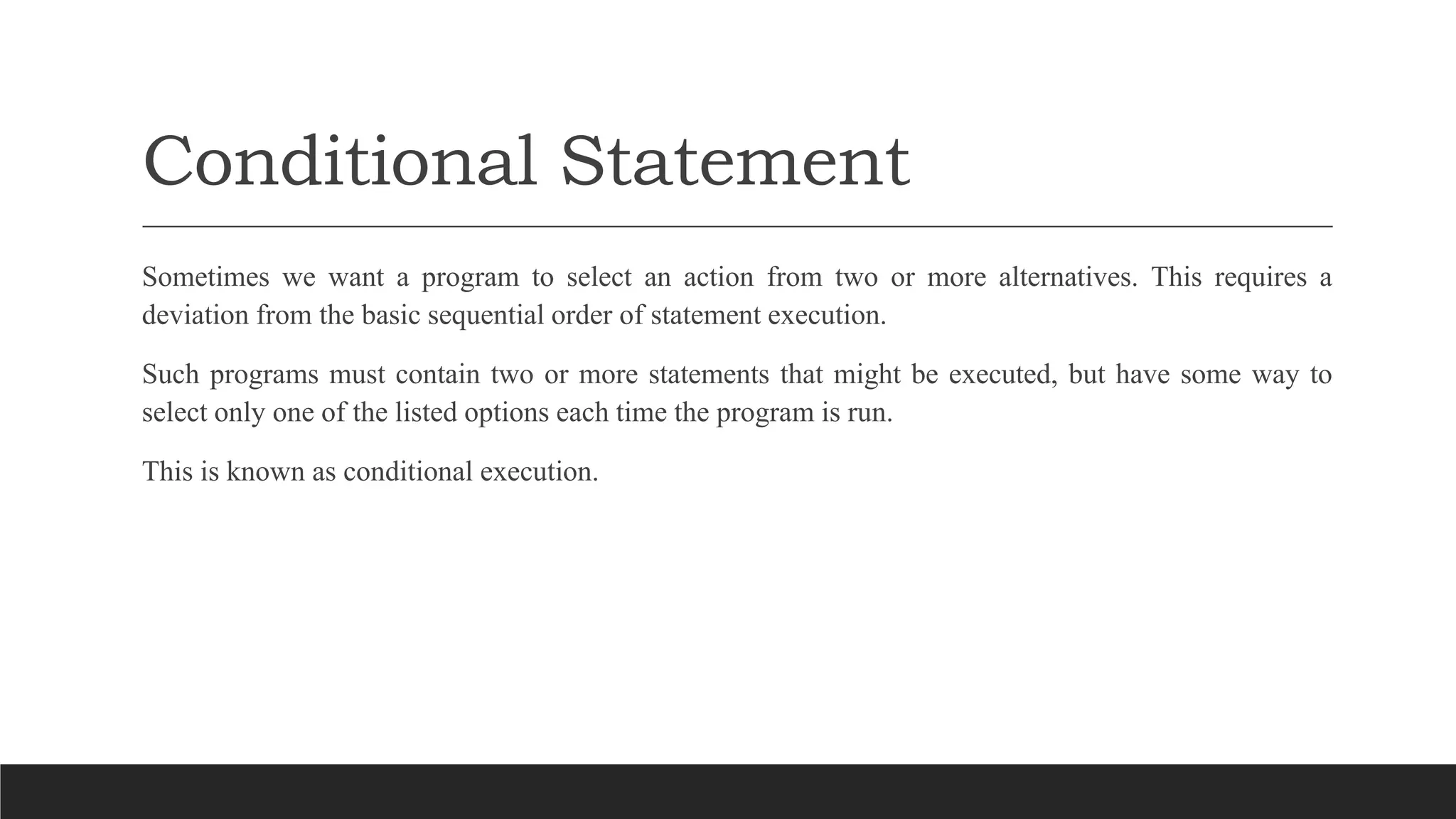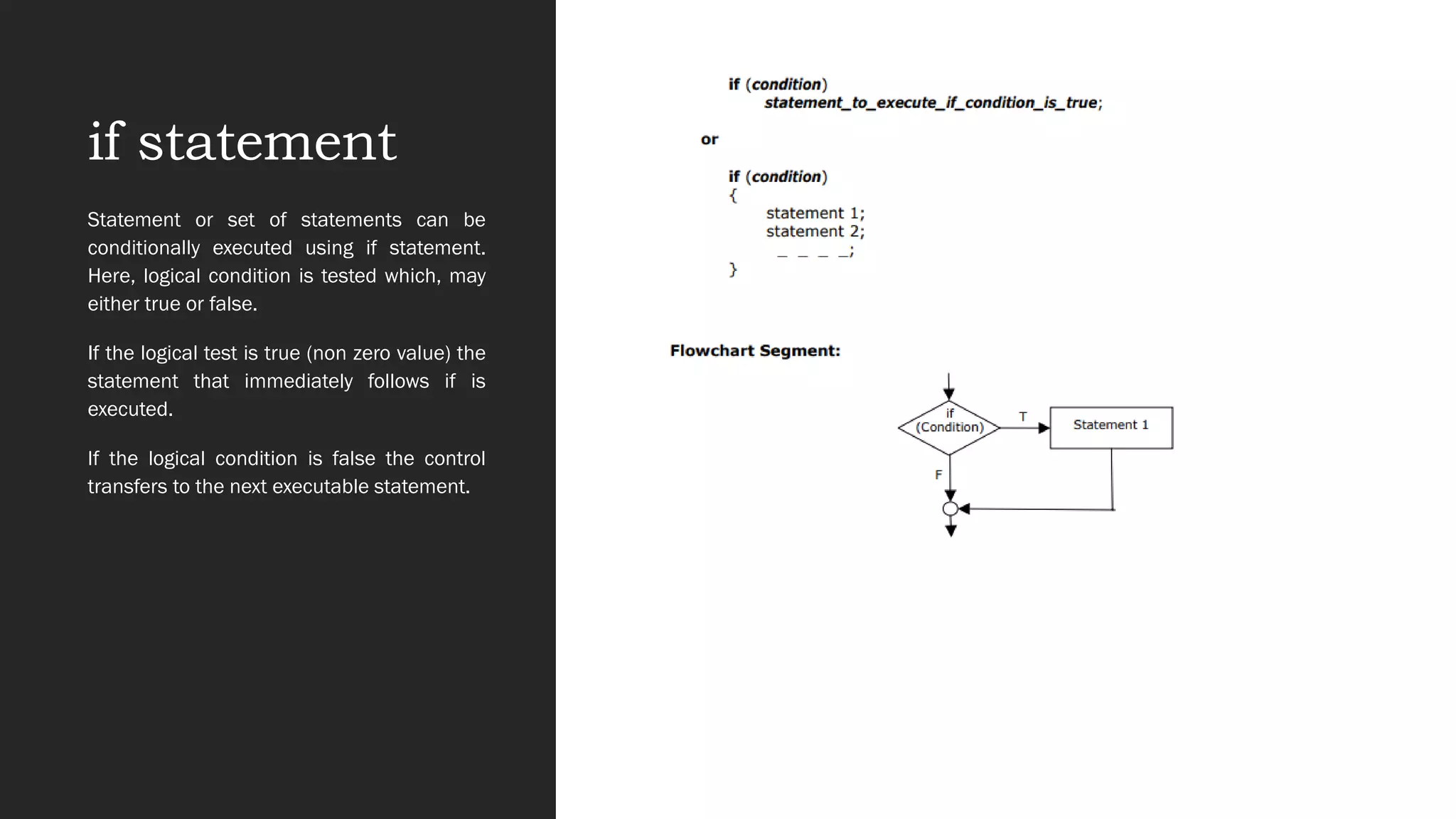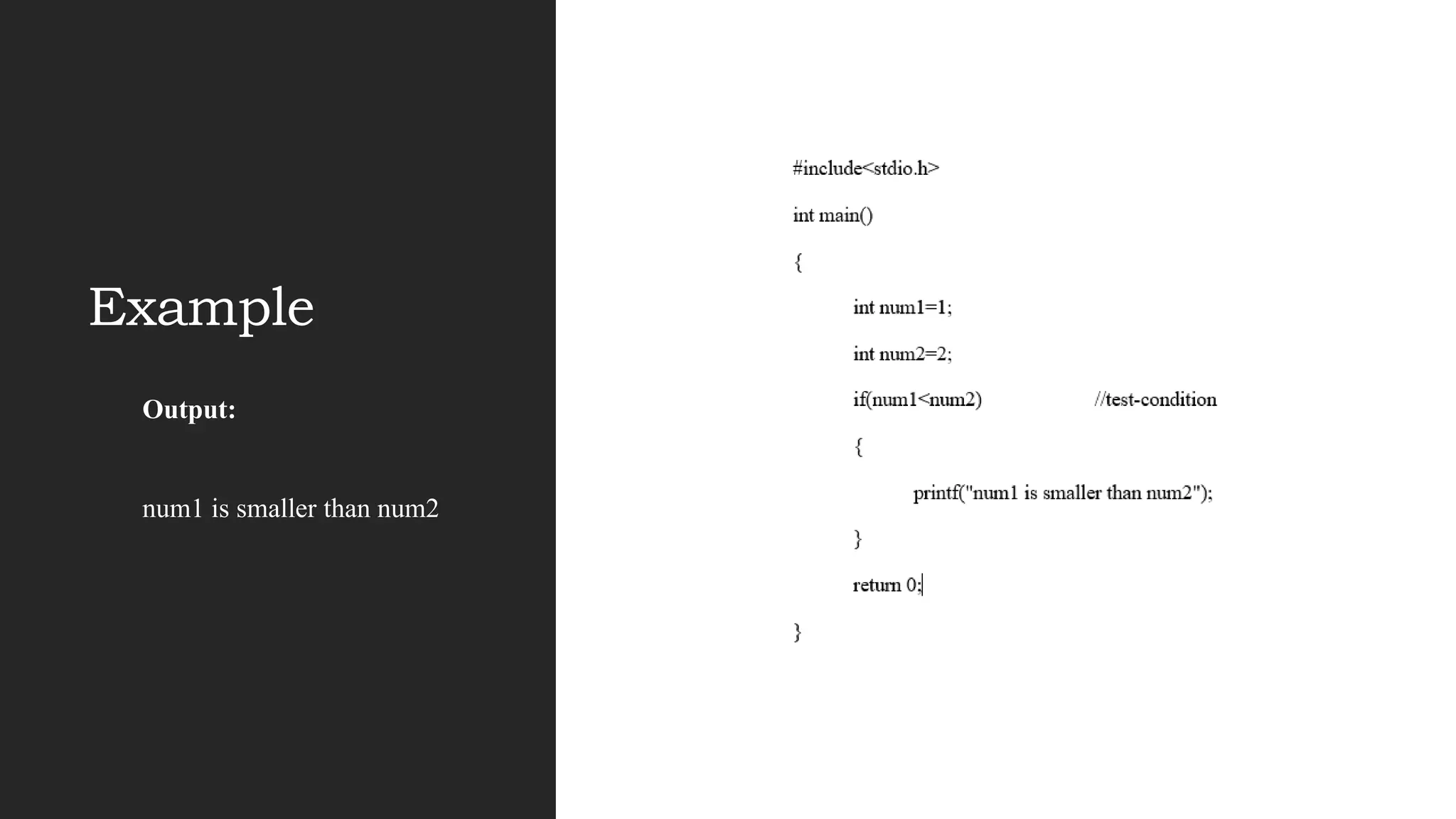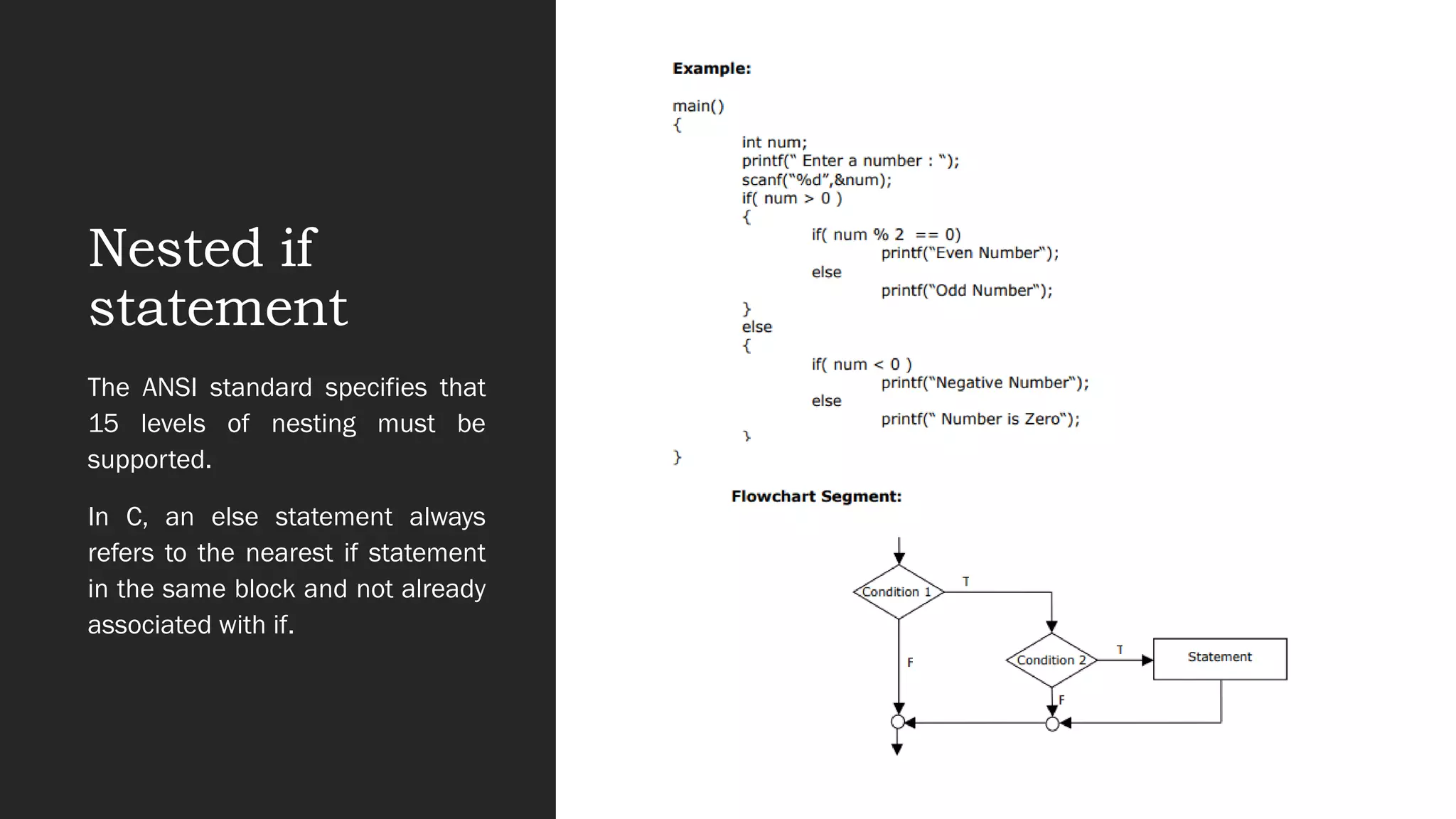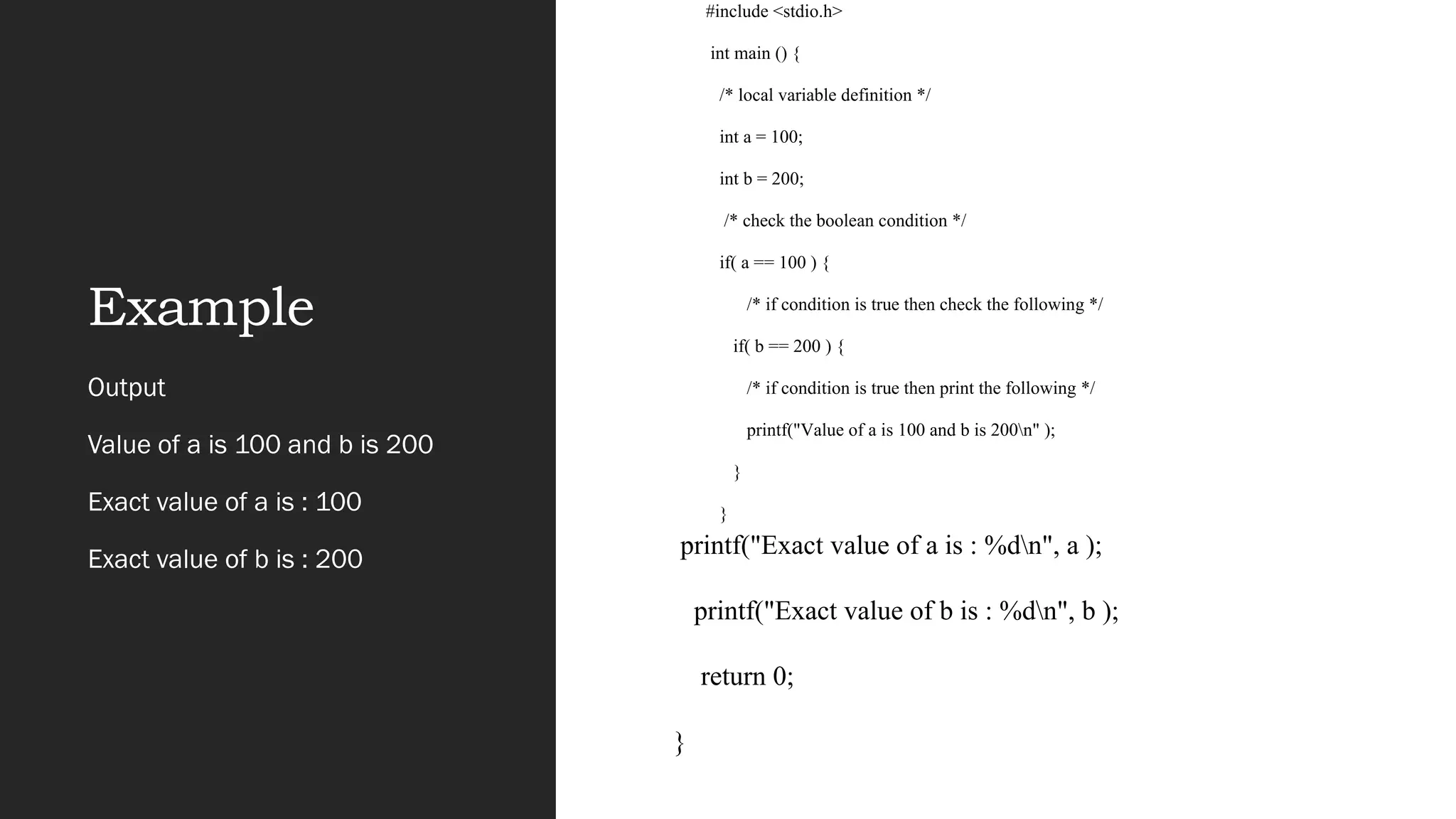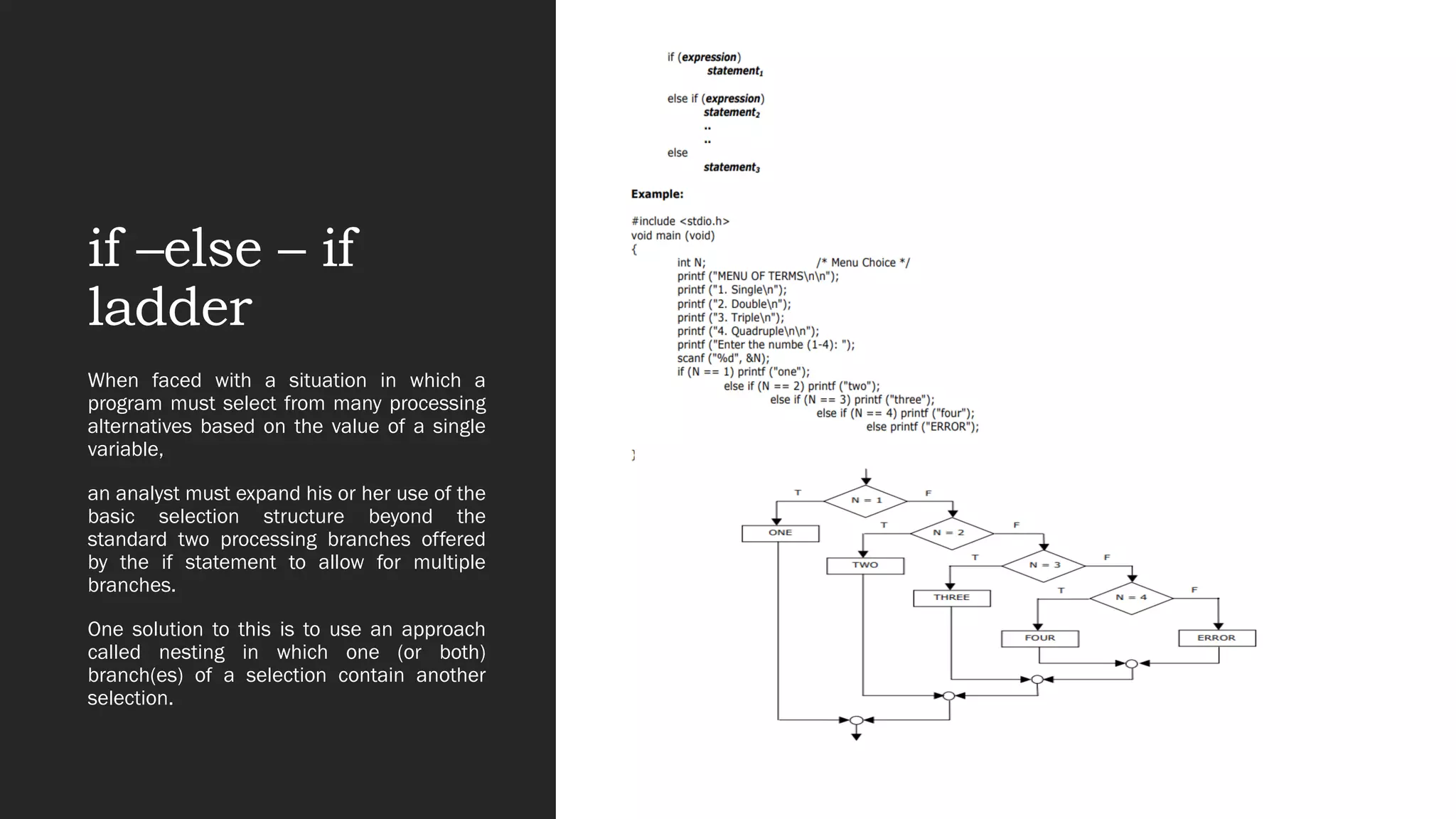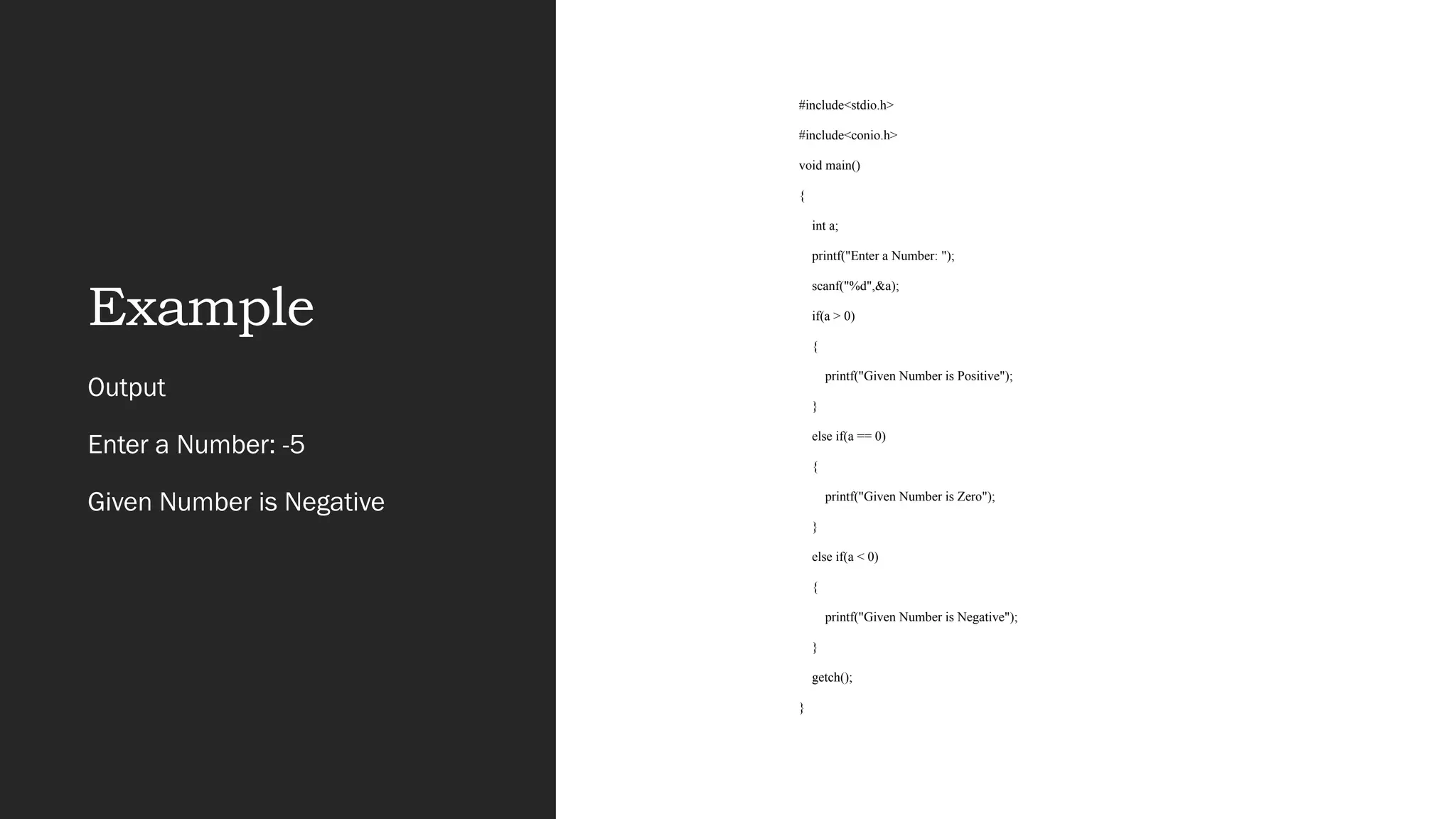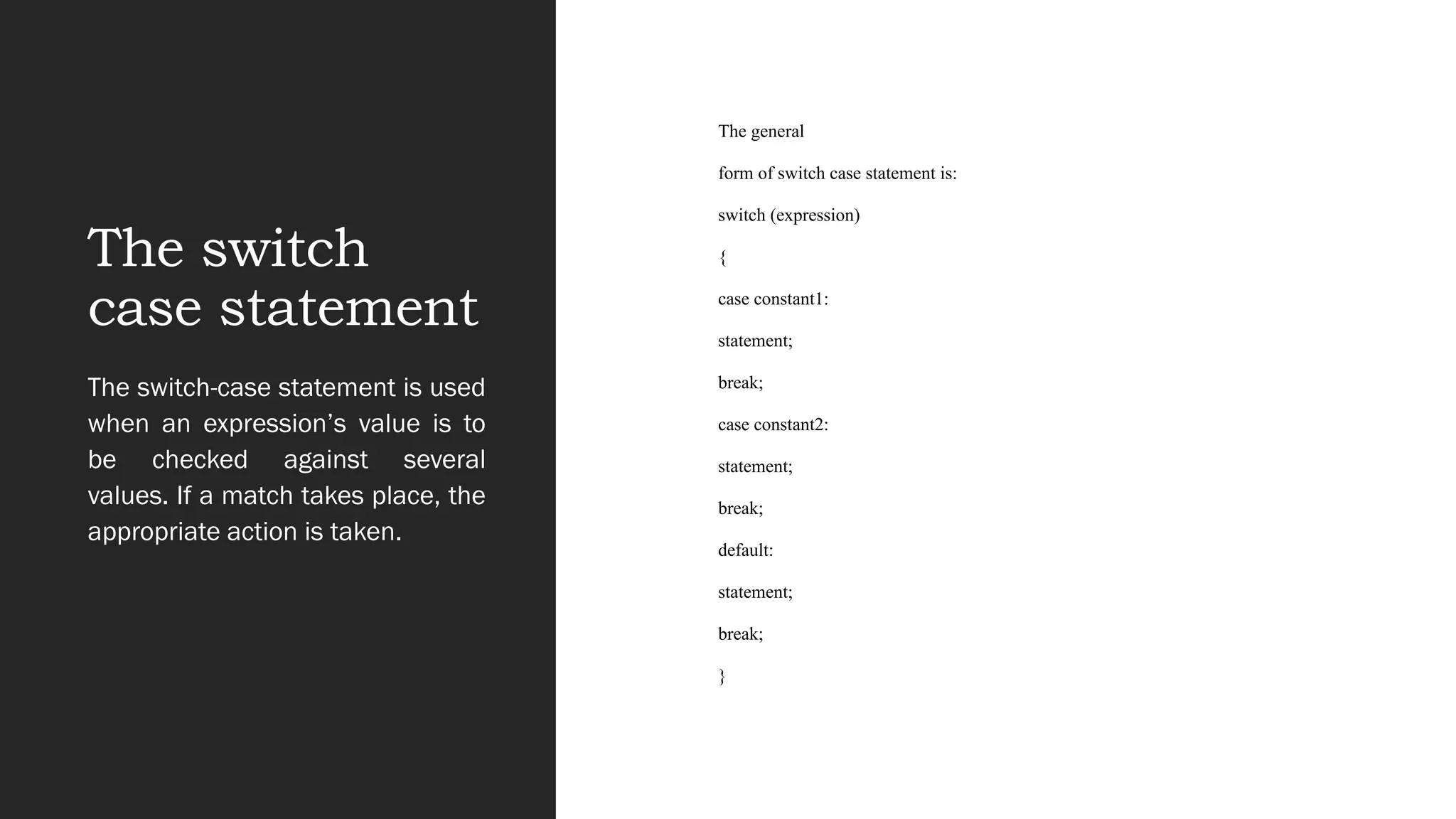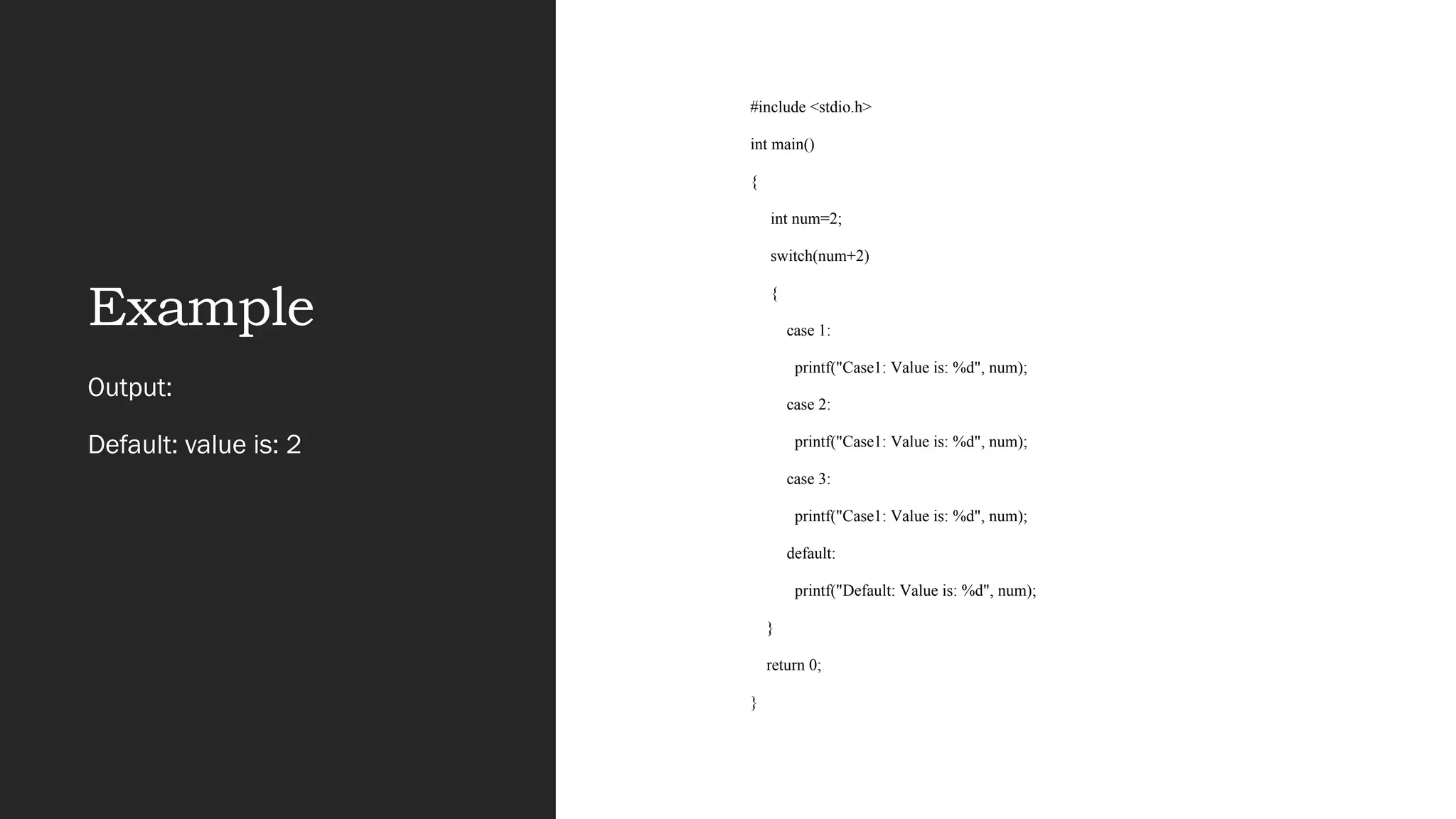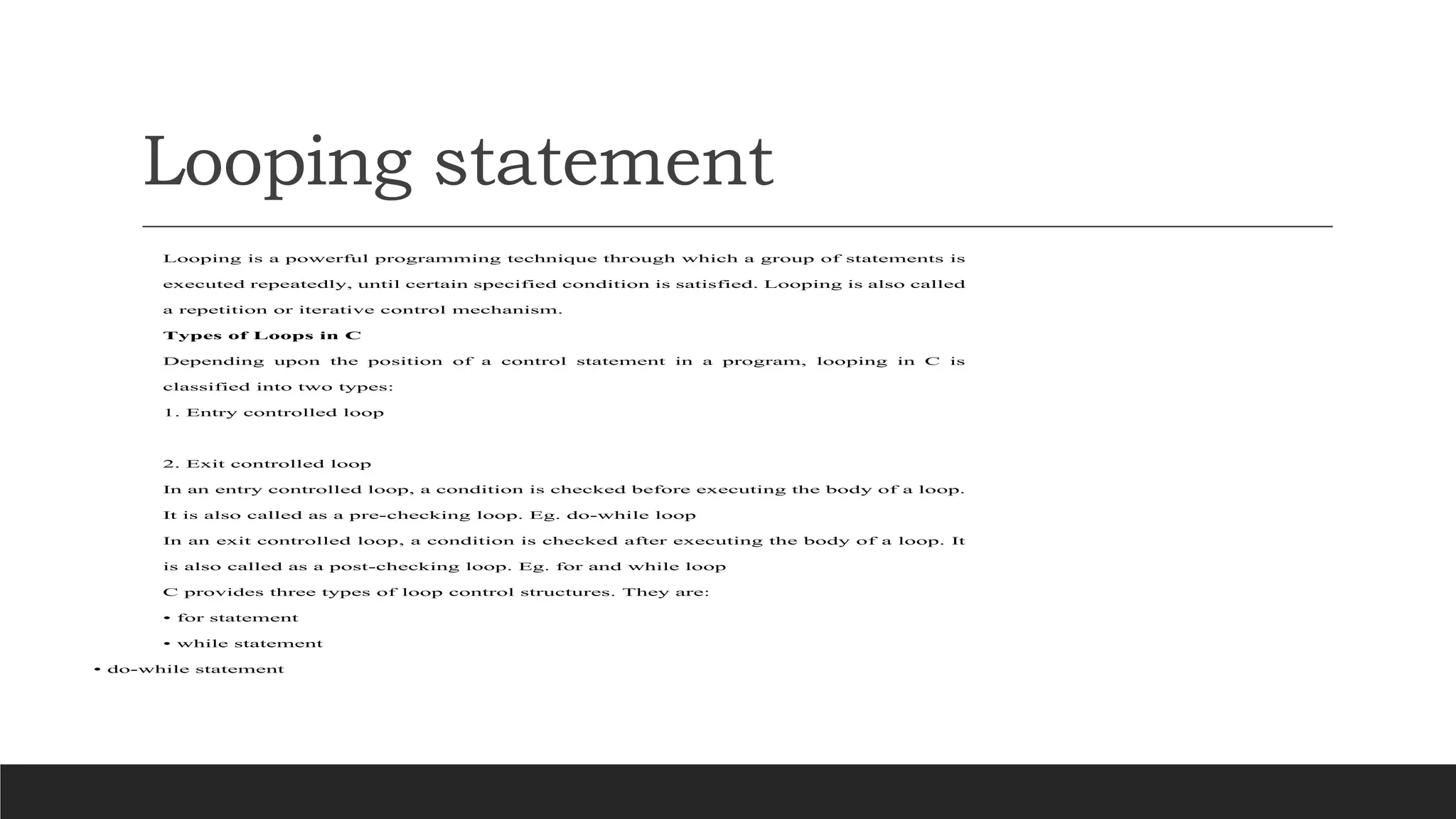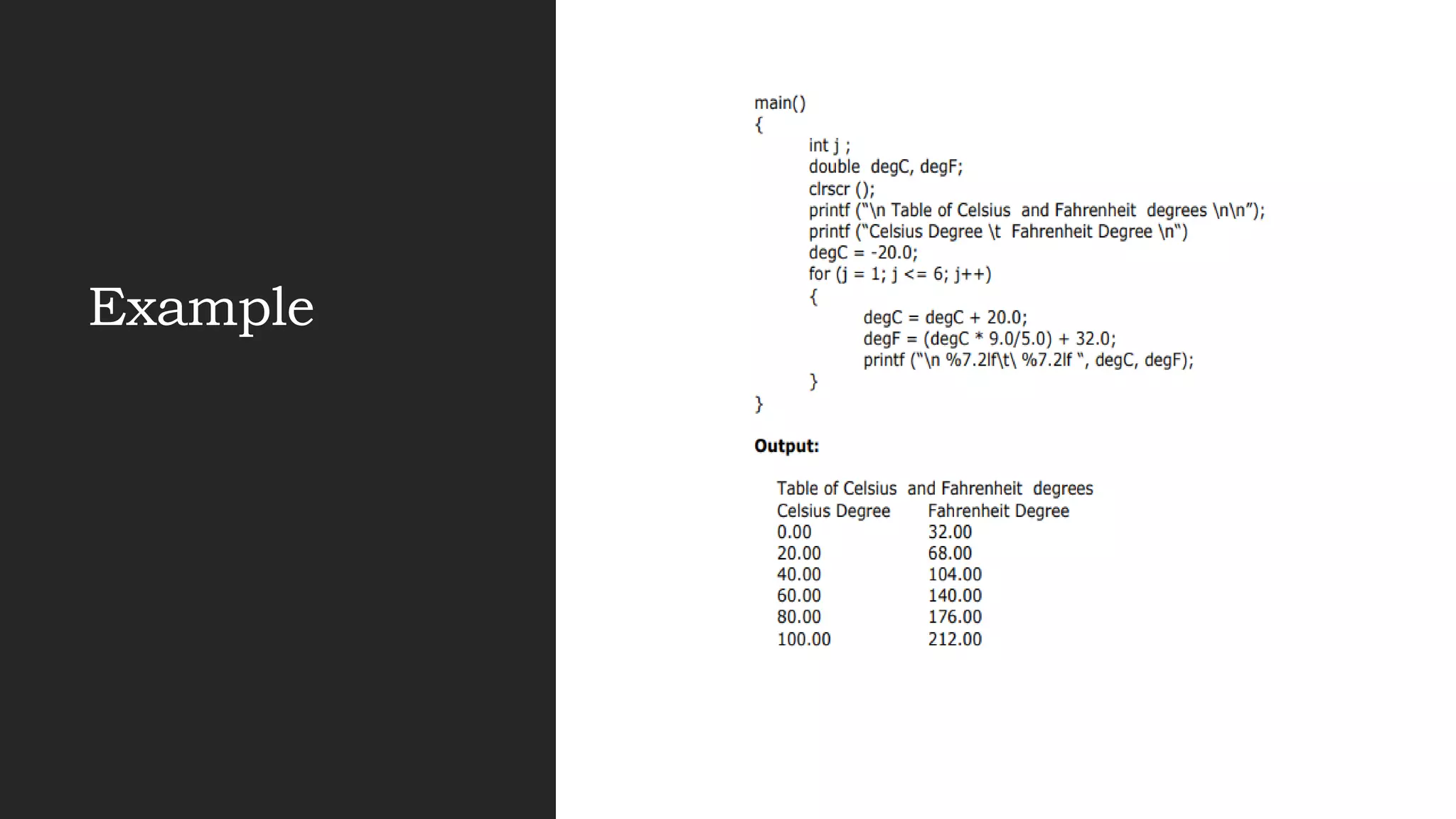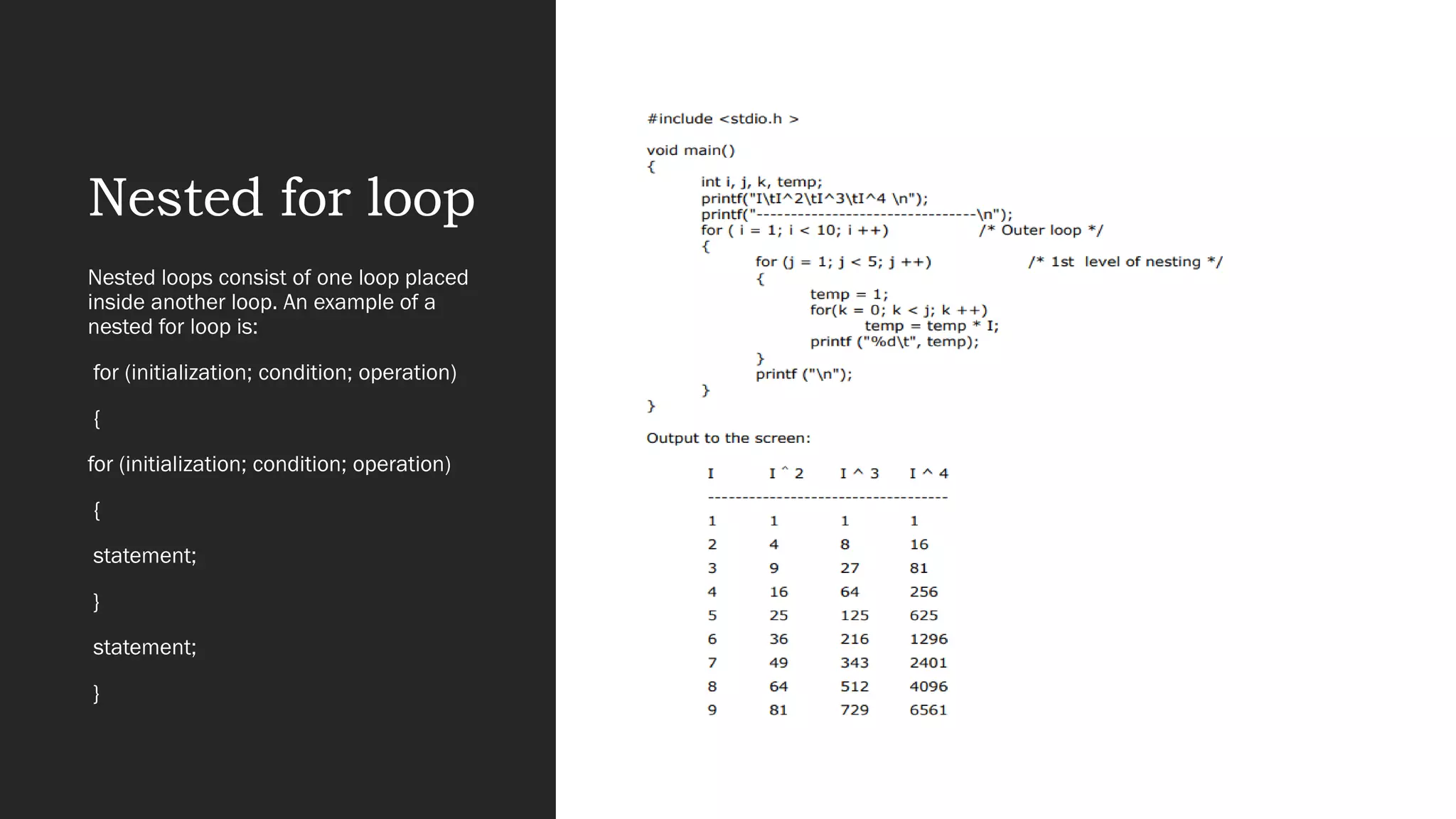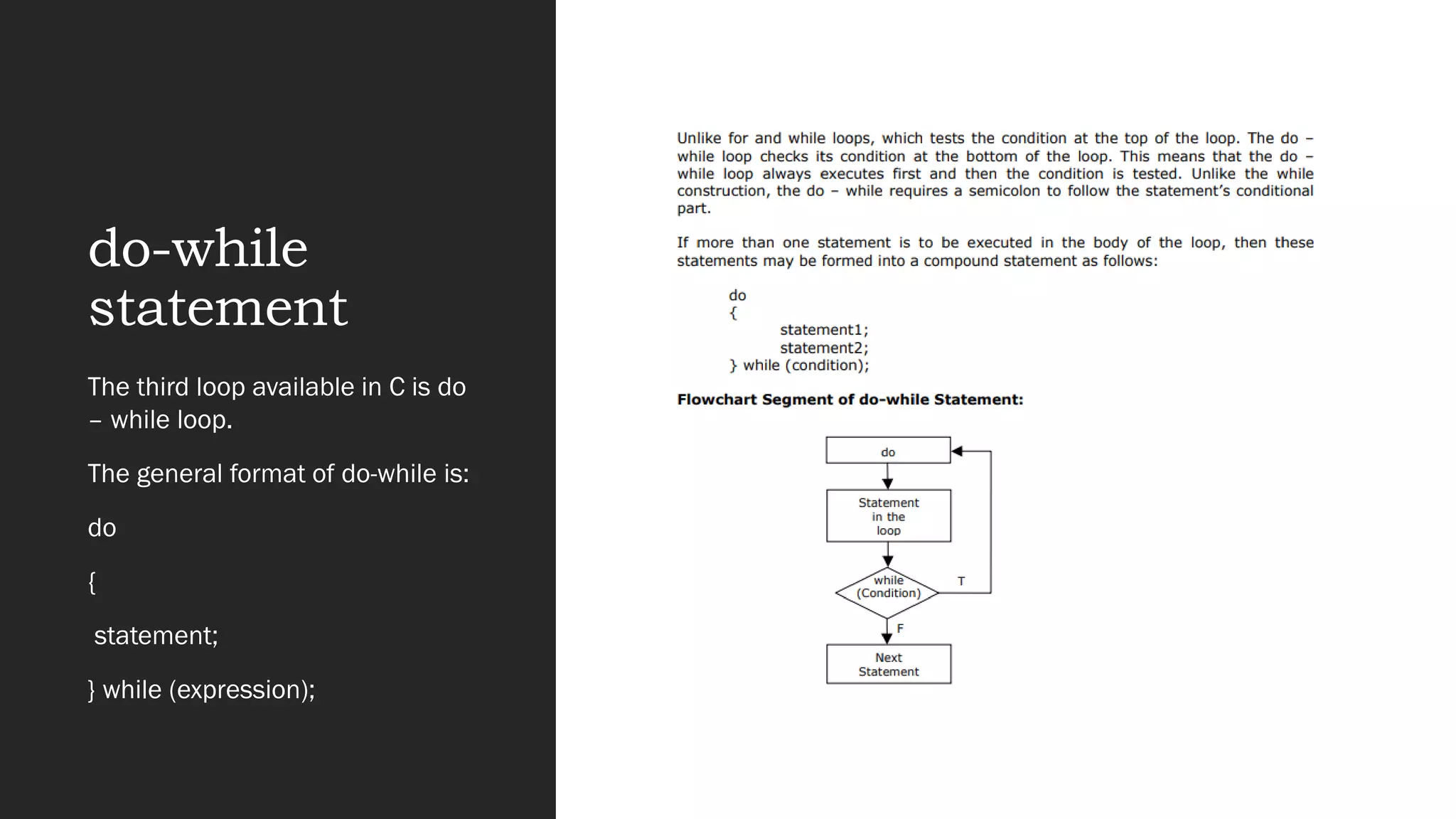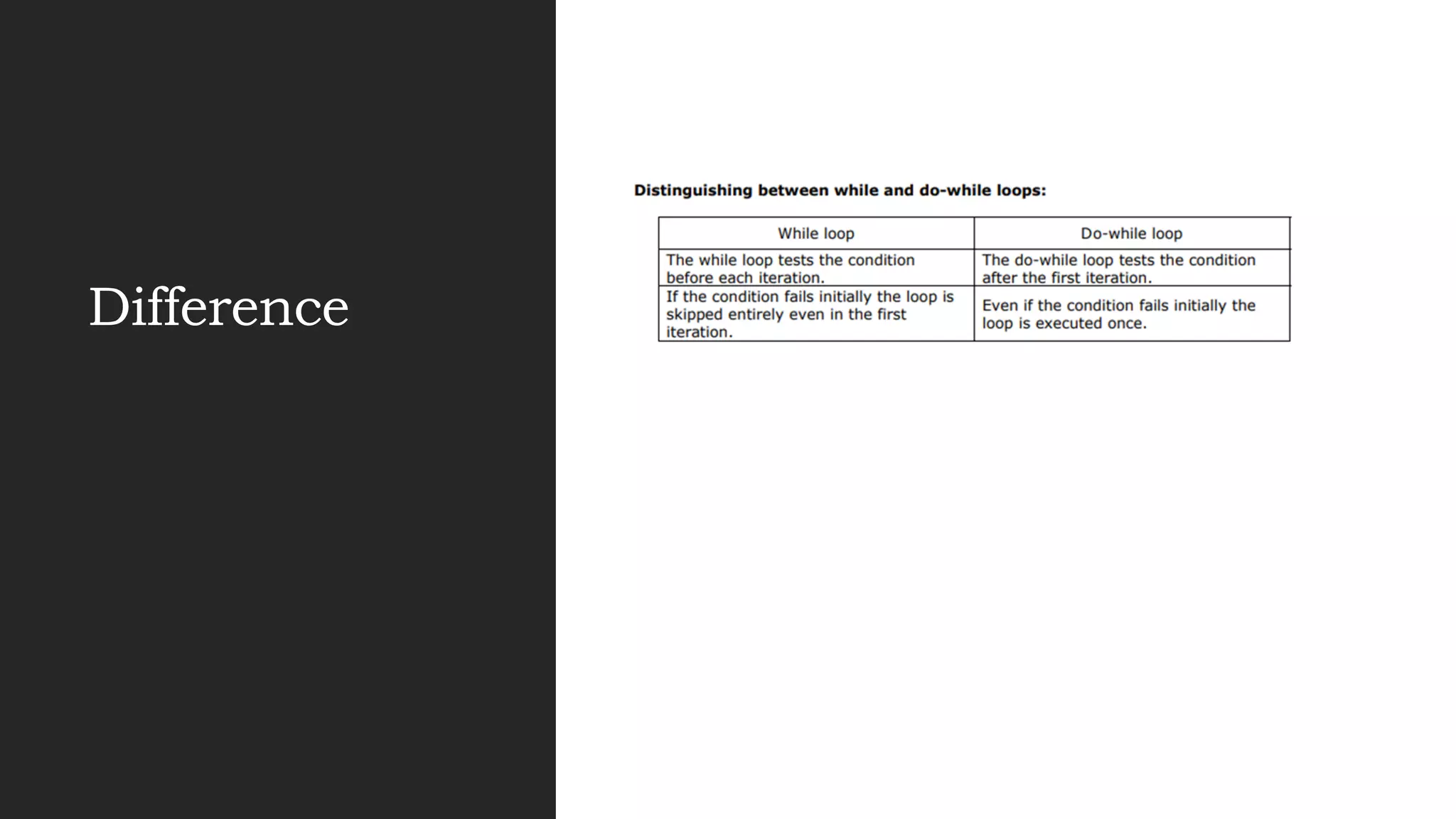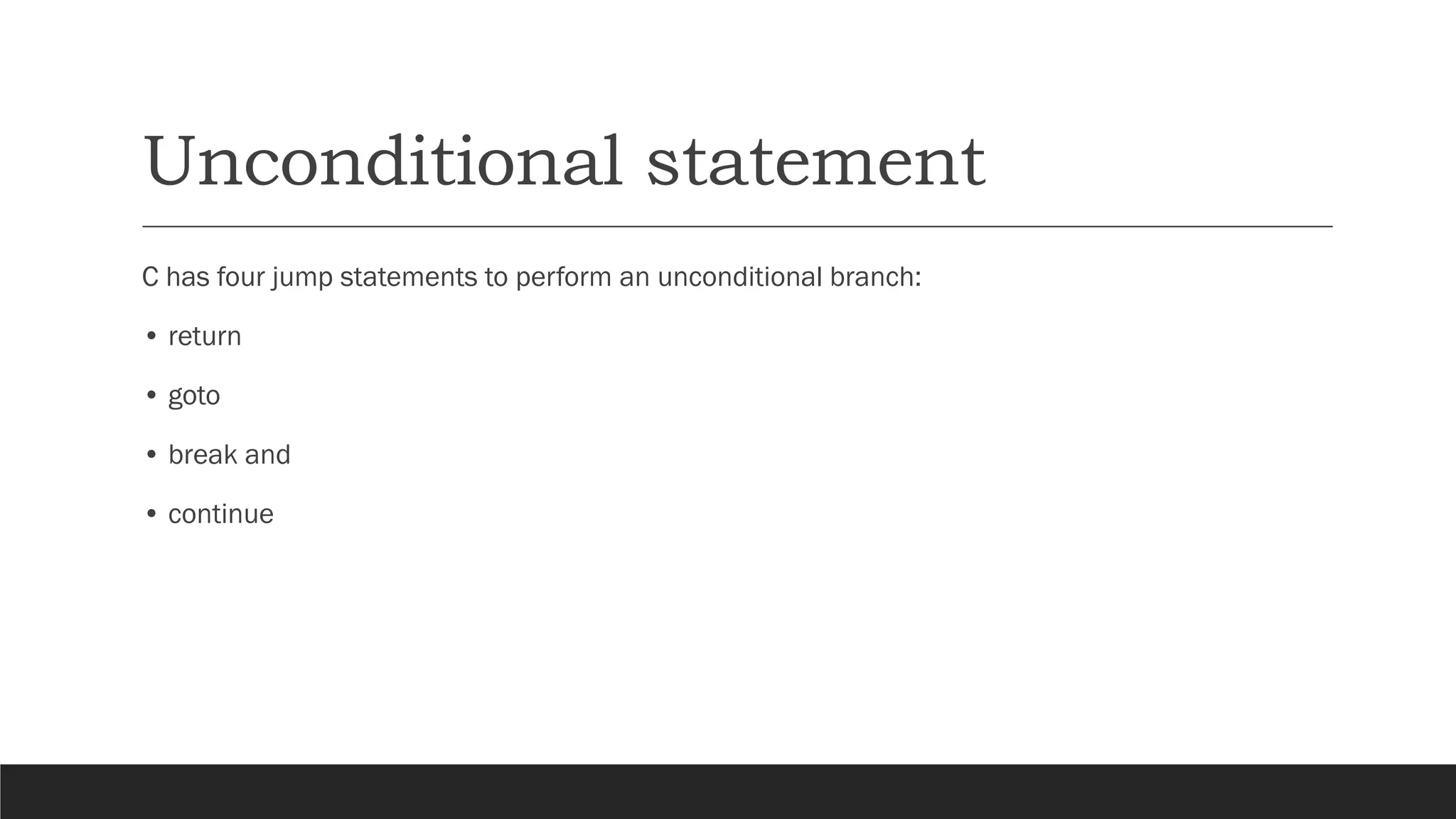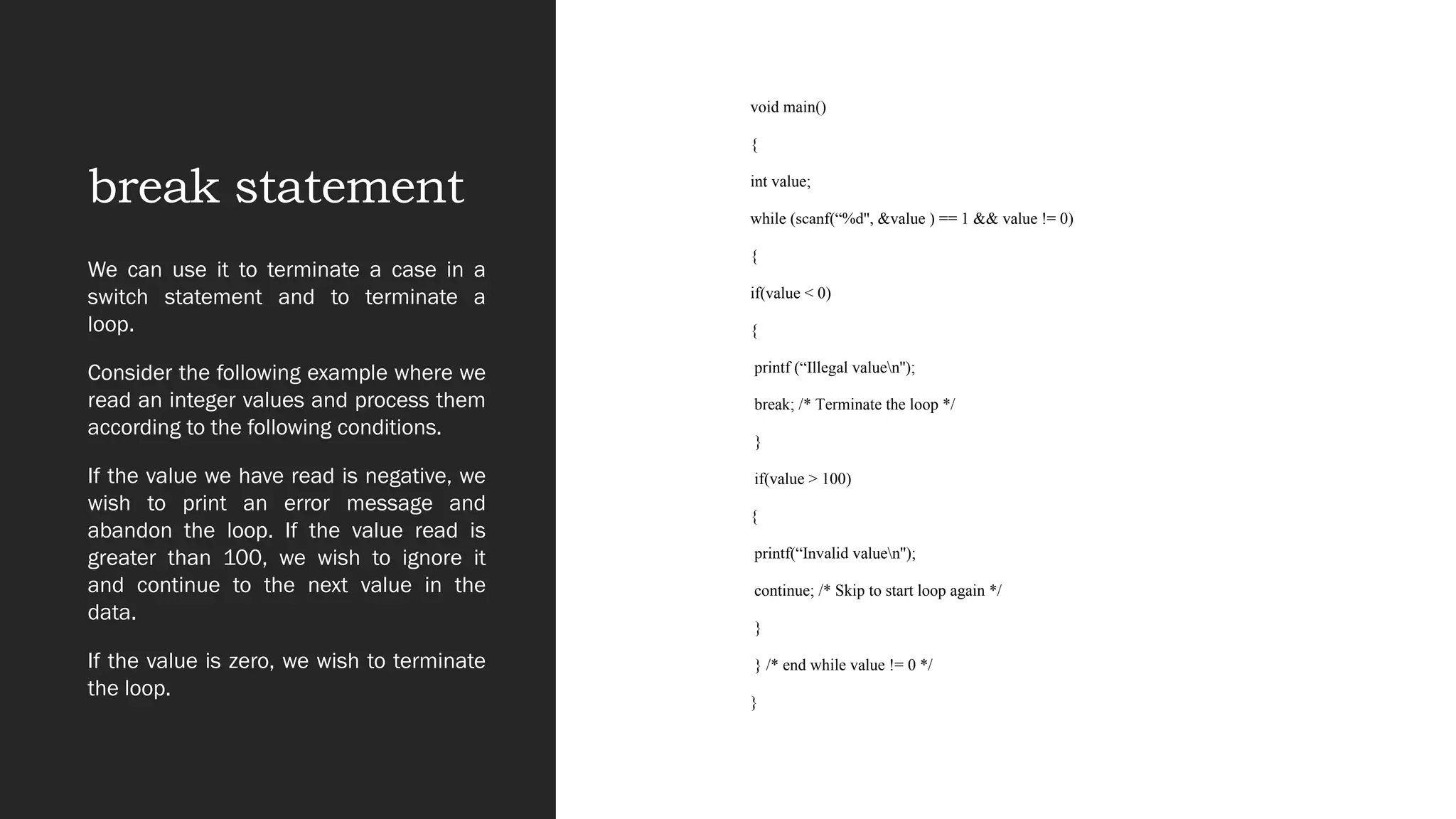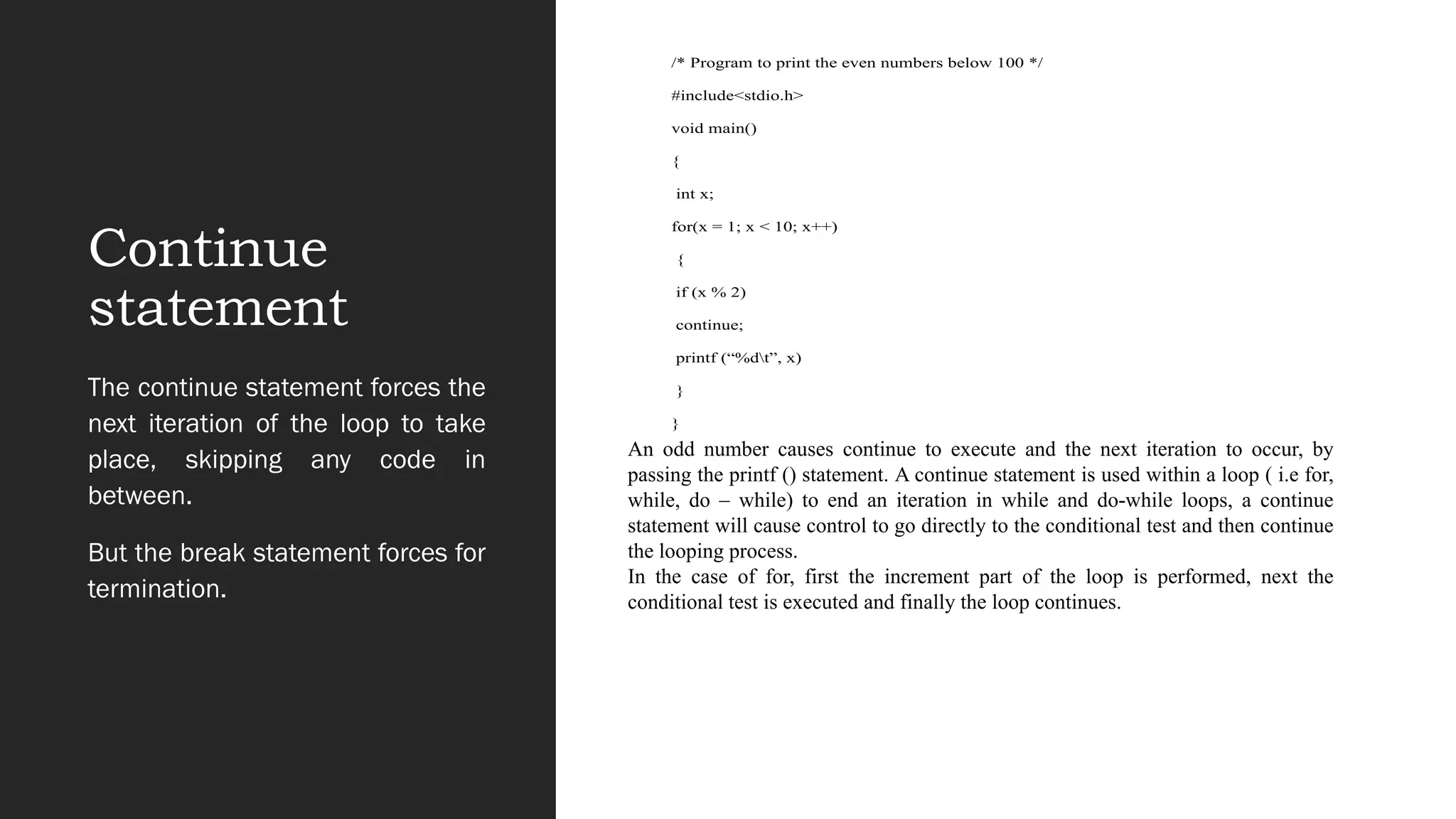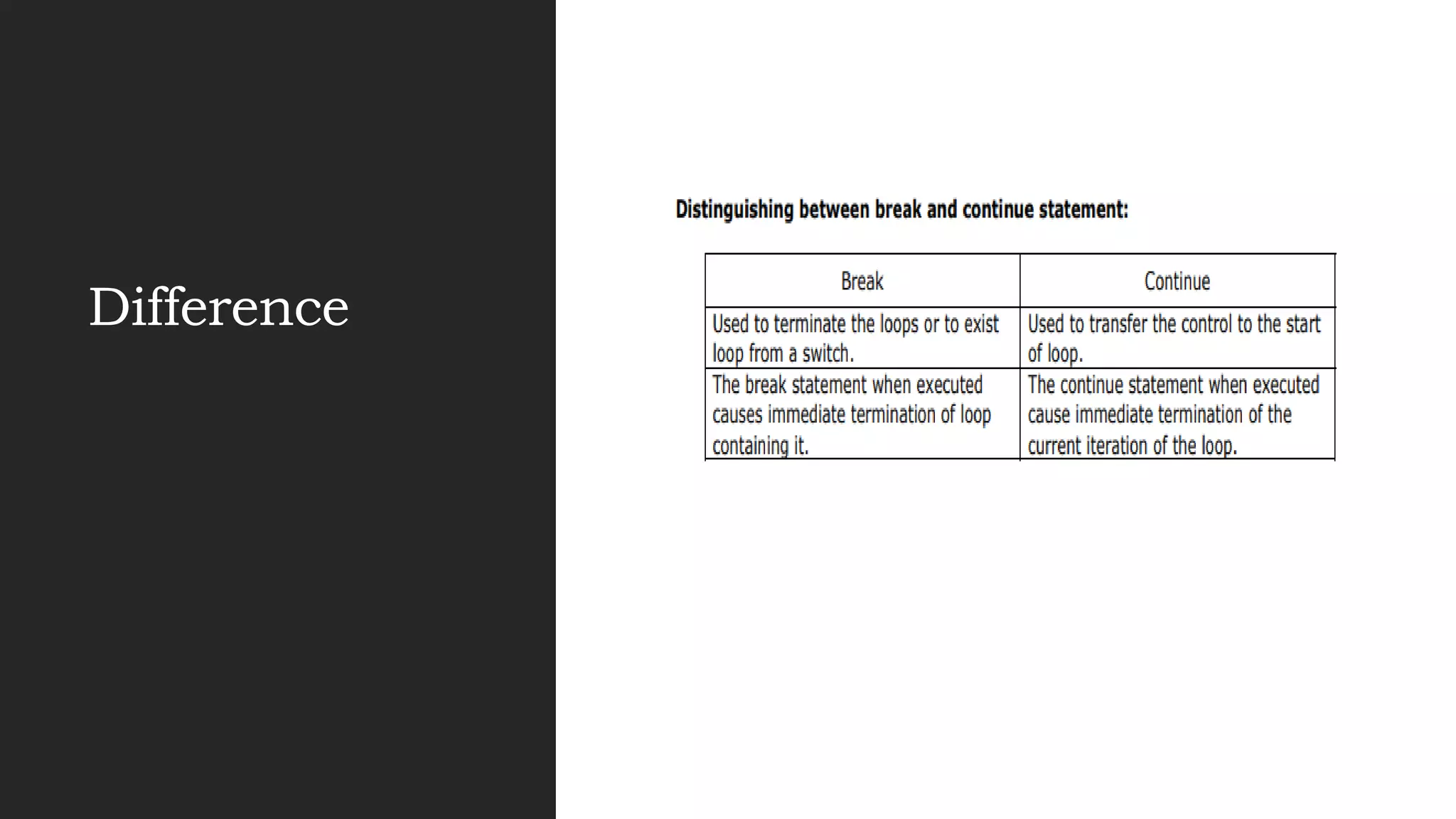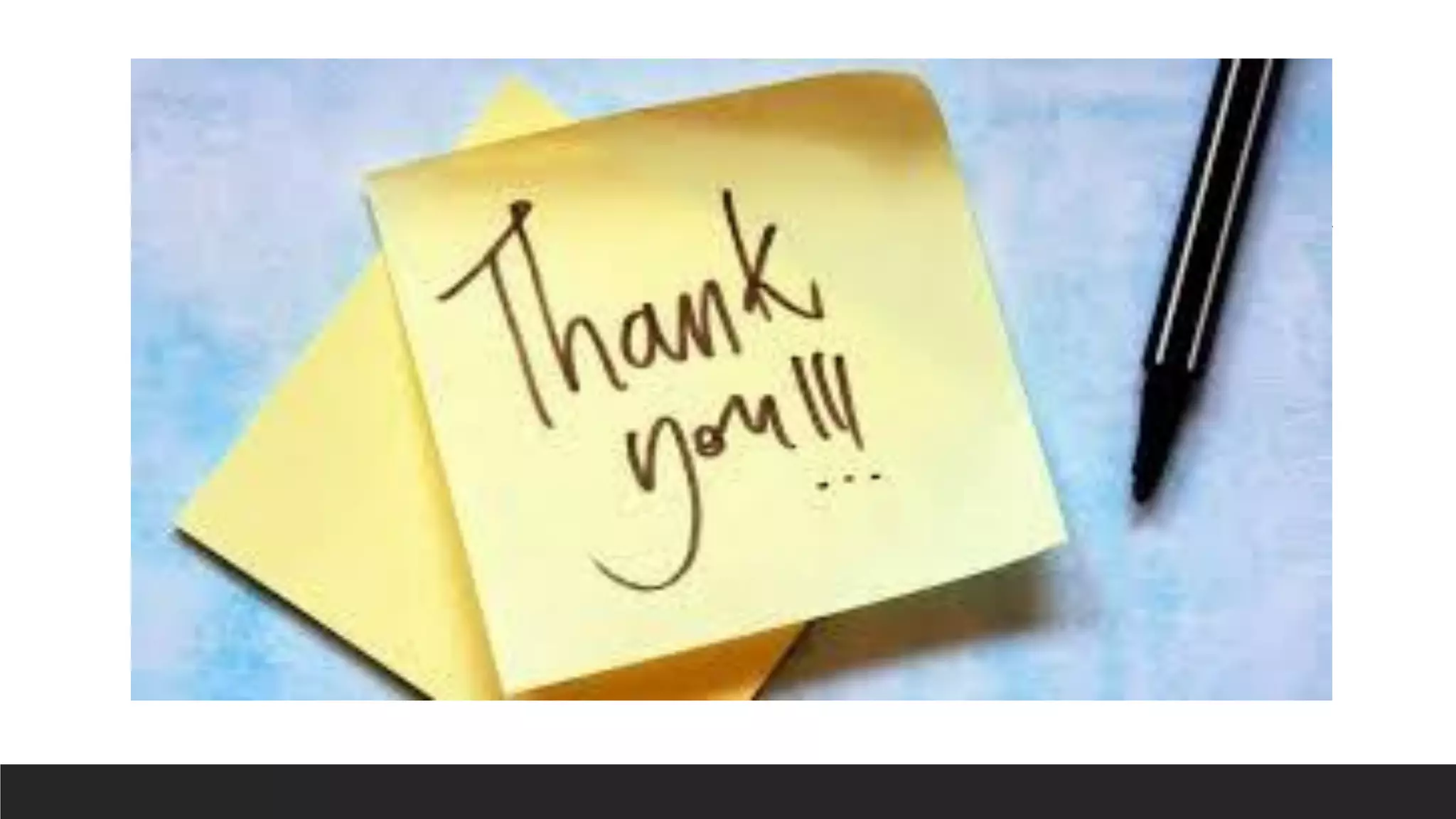The document provides a comprehensive overview of the C programming language, detailing its history, development, and key characteristics. It discusses the similarities between learning C and English, types of programming languages, and the compilation process, including the roles of compilers, interpreters, and assemblers. Additionally, it covers fundamental concepts such as tokens, data types, constants, variables, and the structure of C programs.








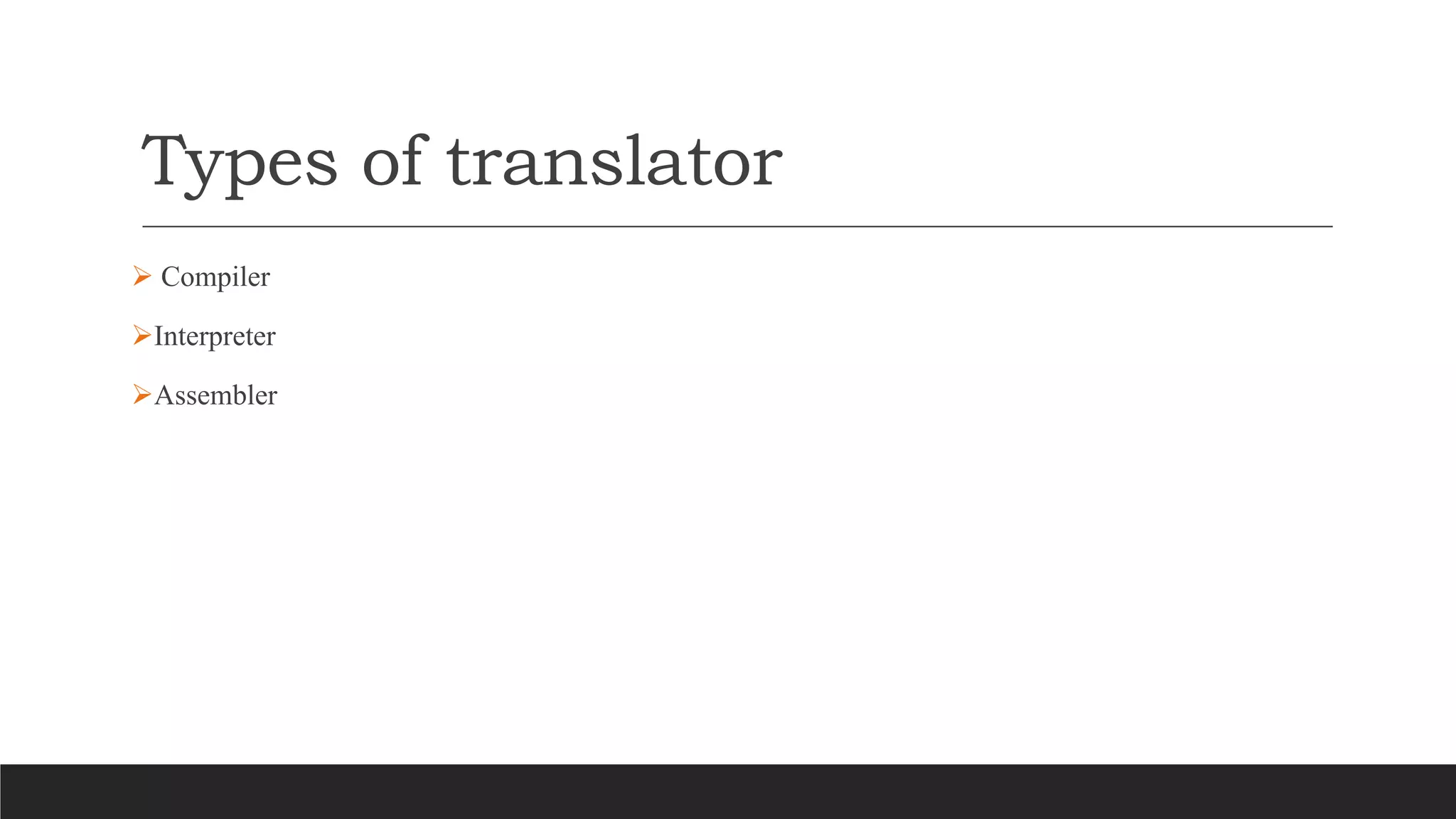

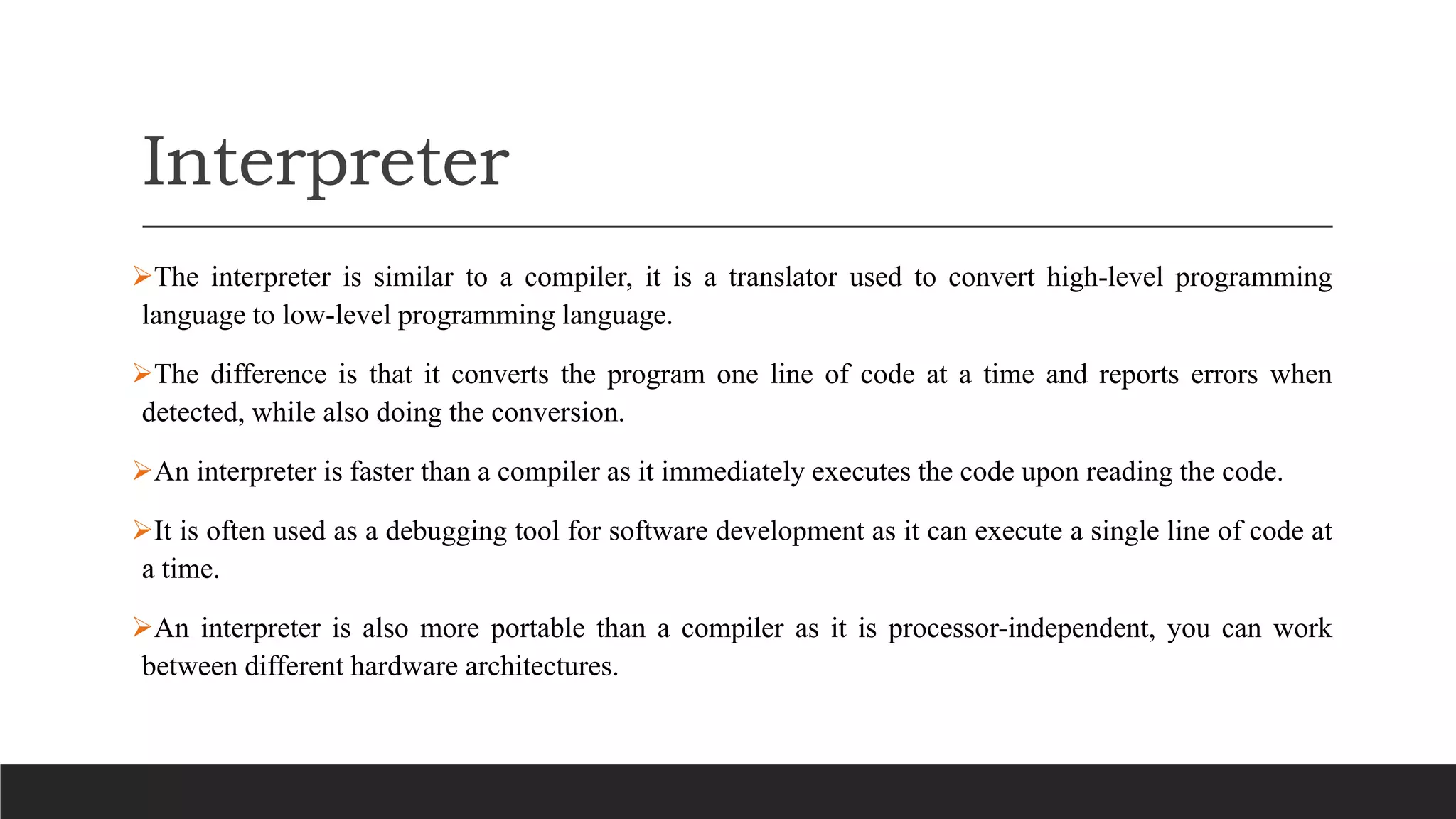
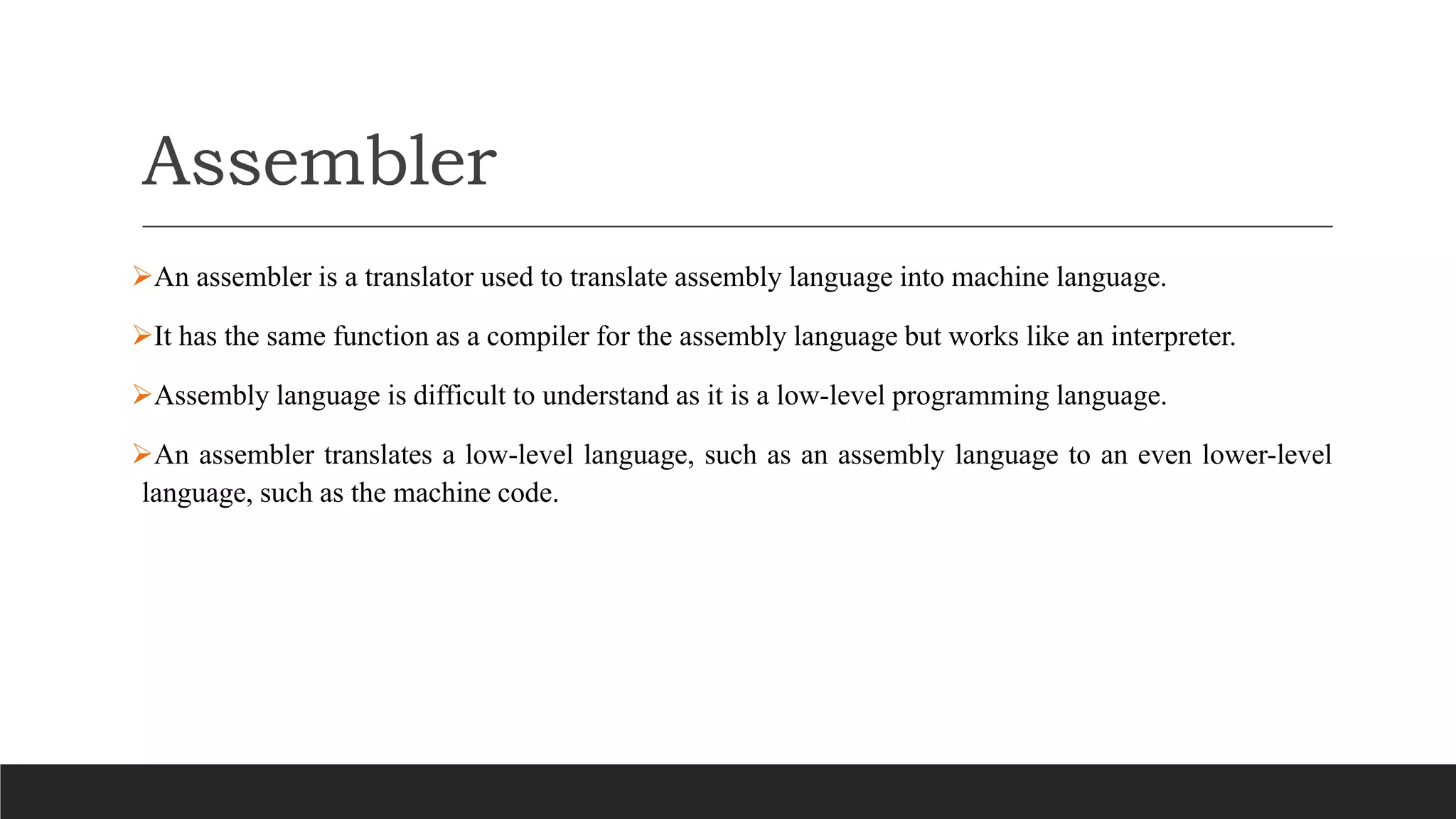
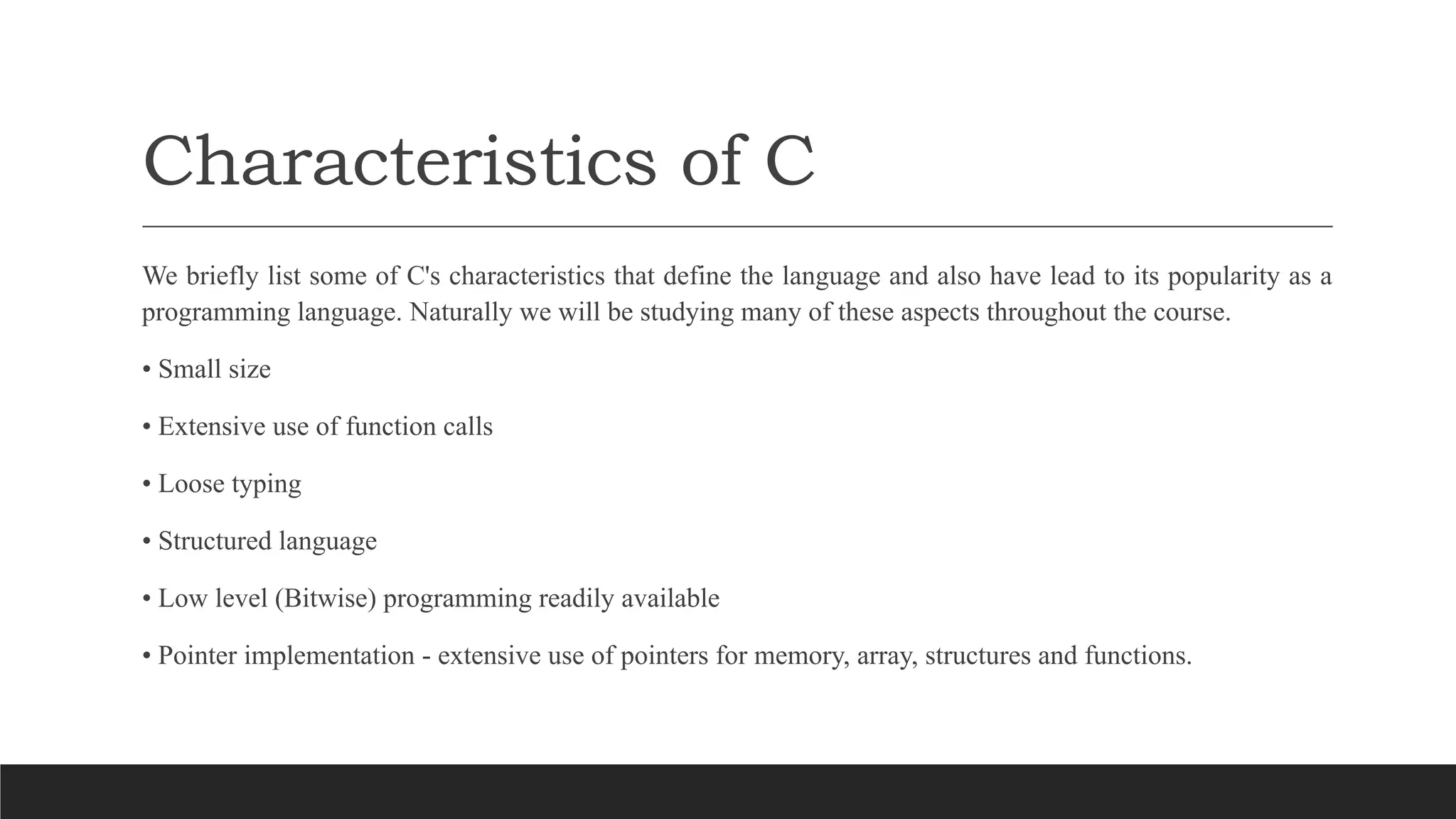
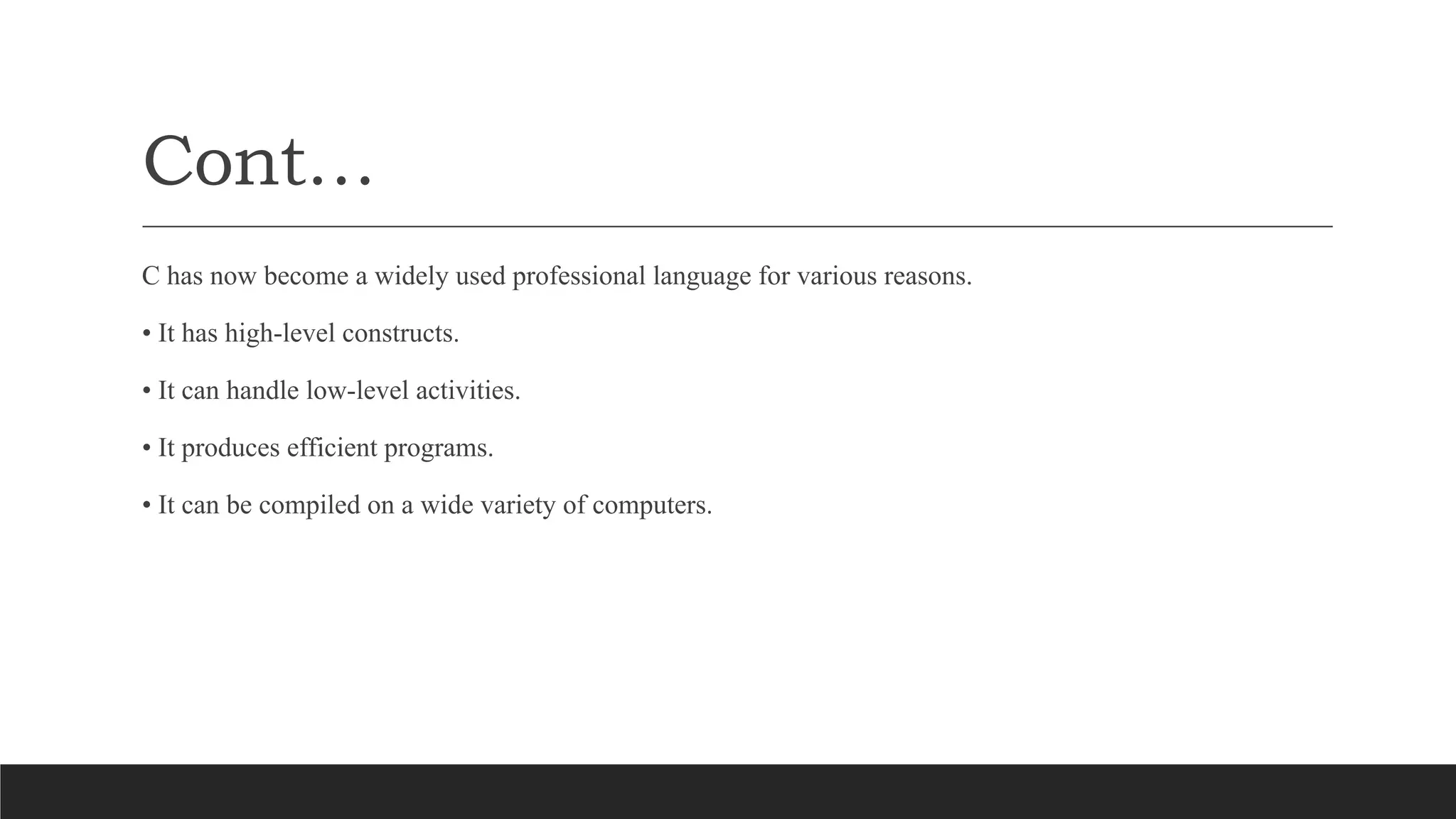


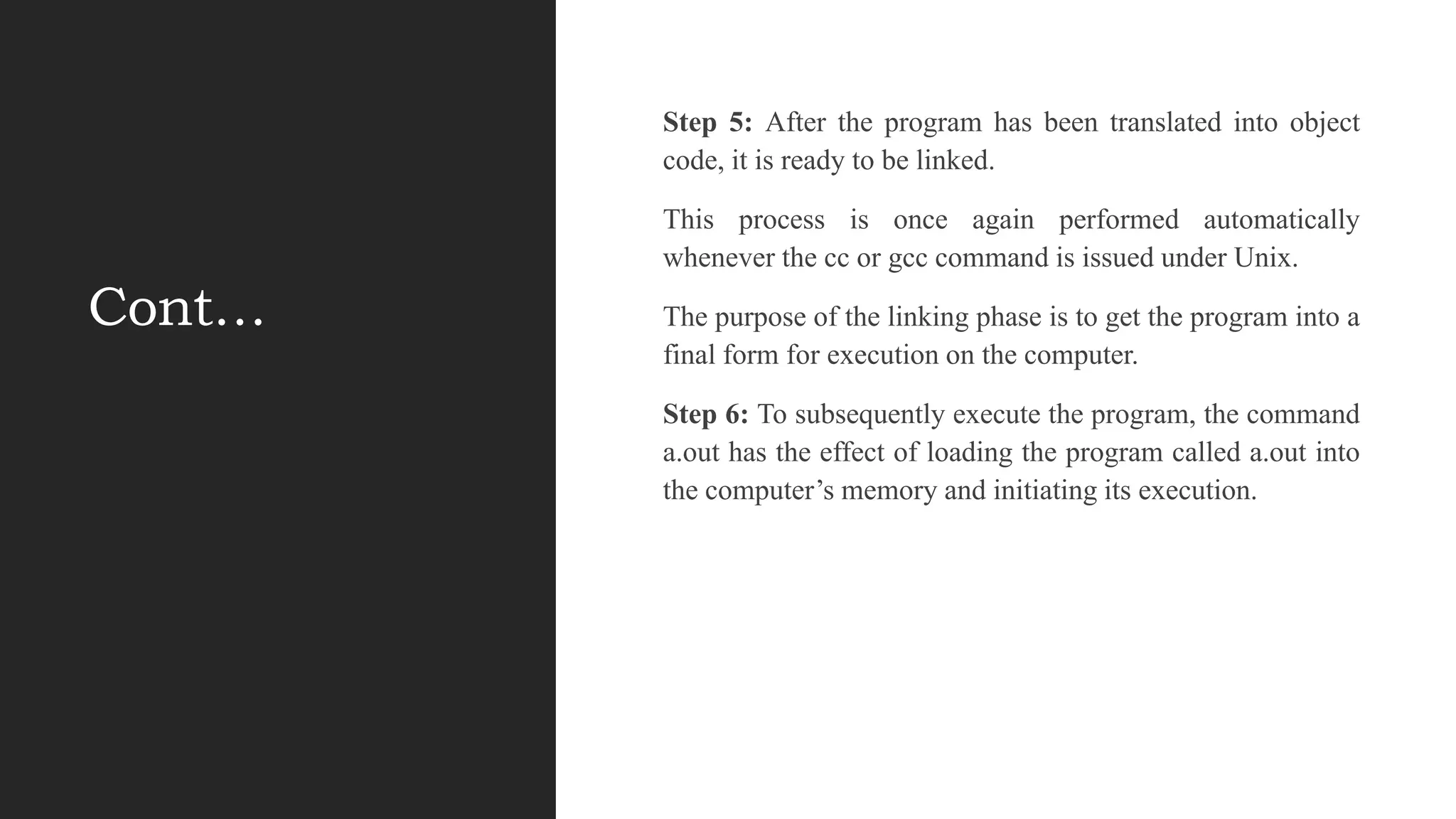
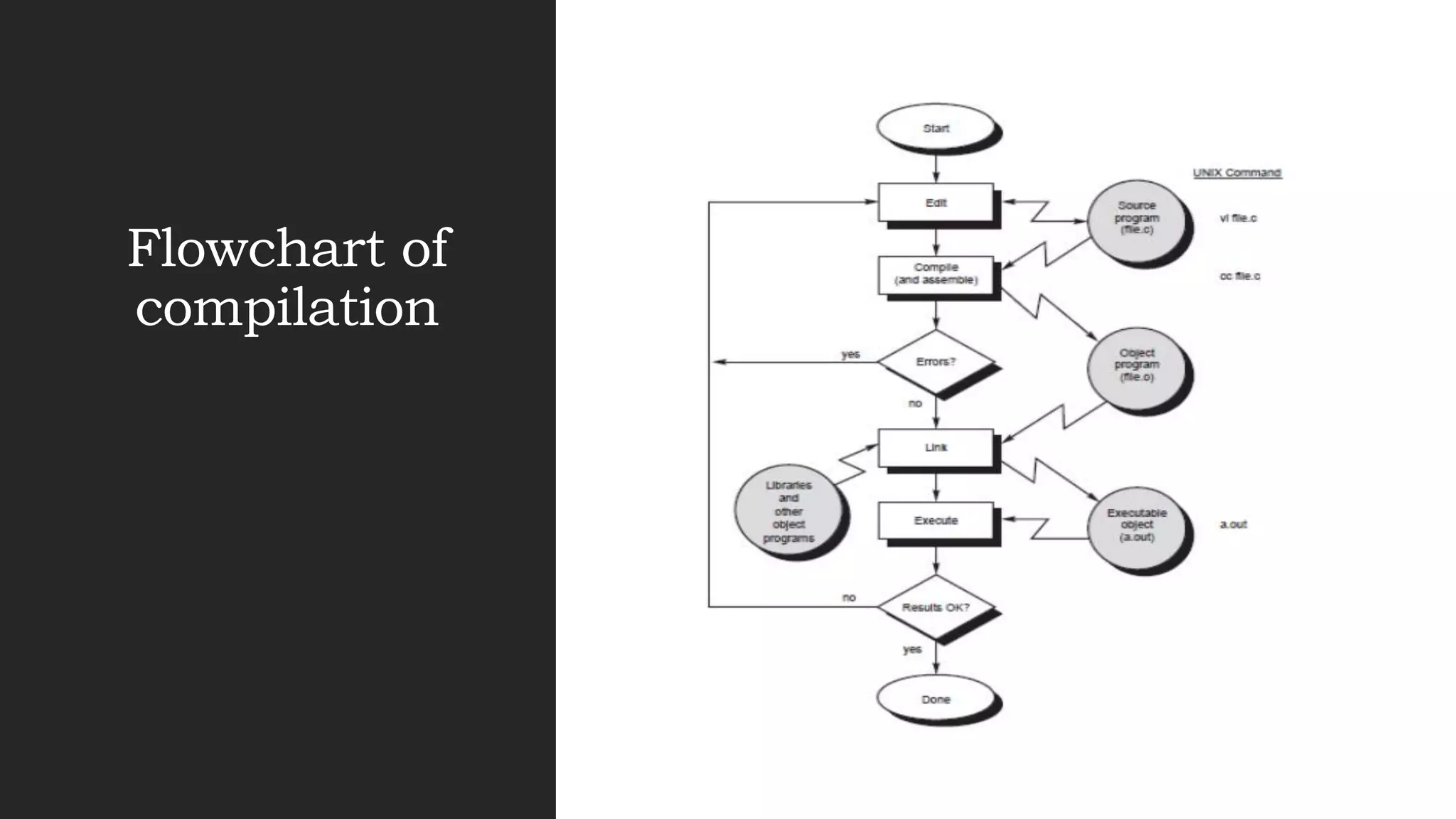

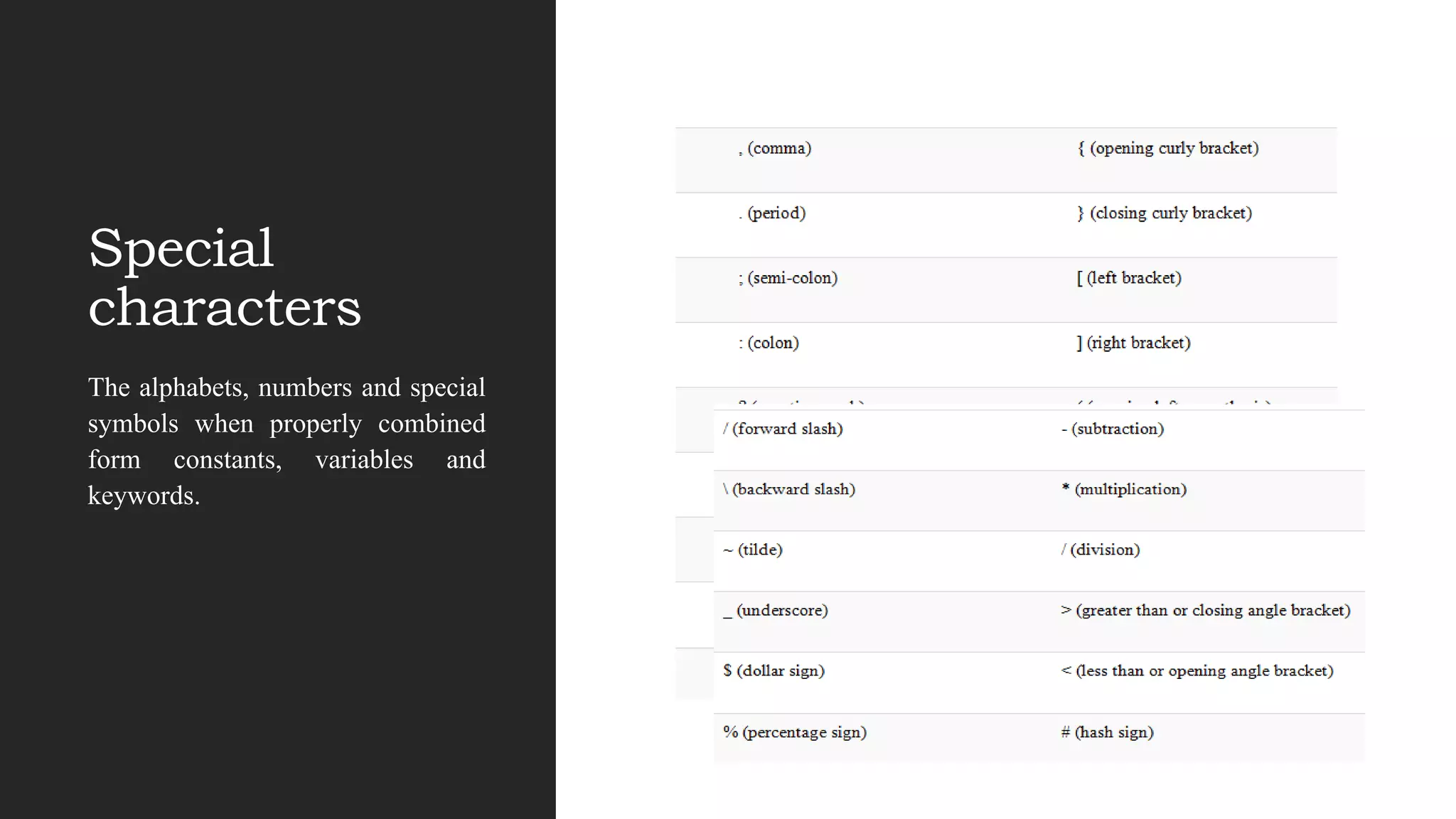
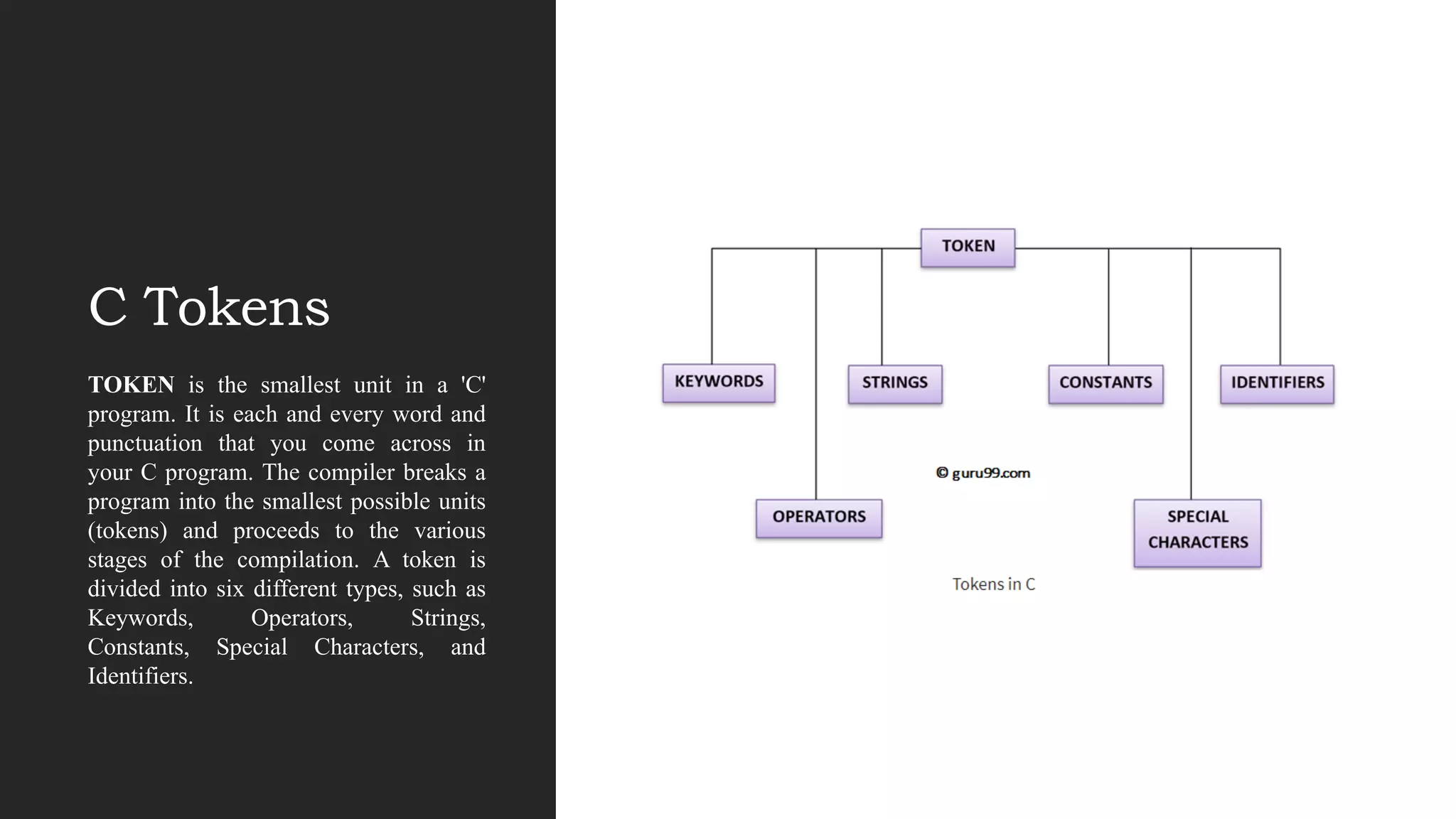
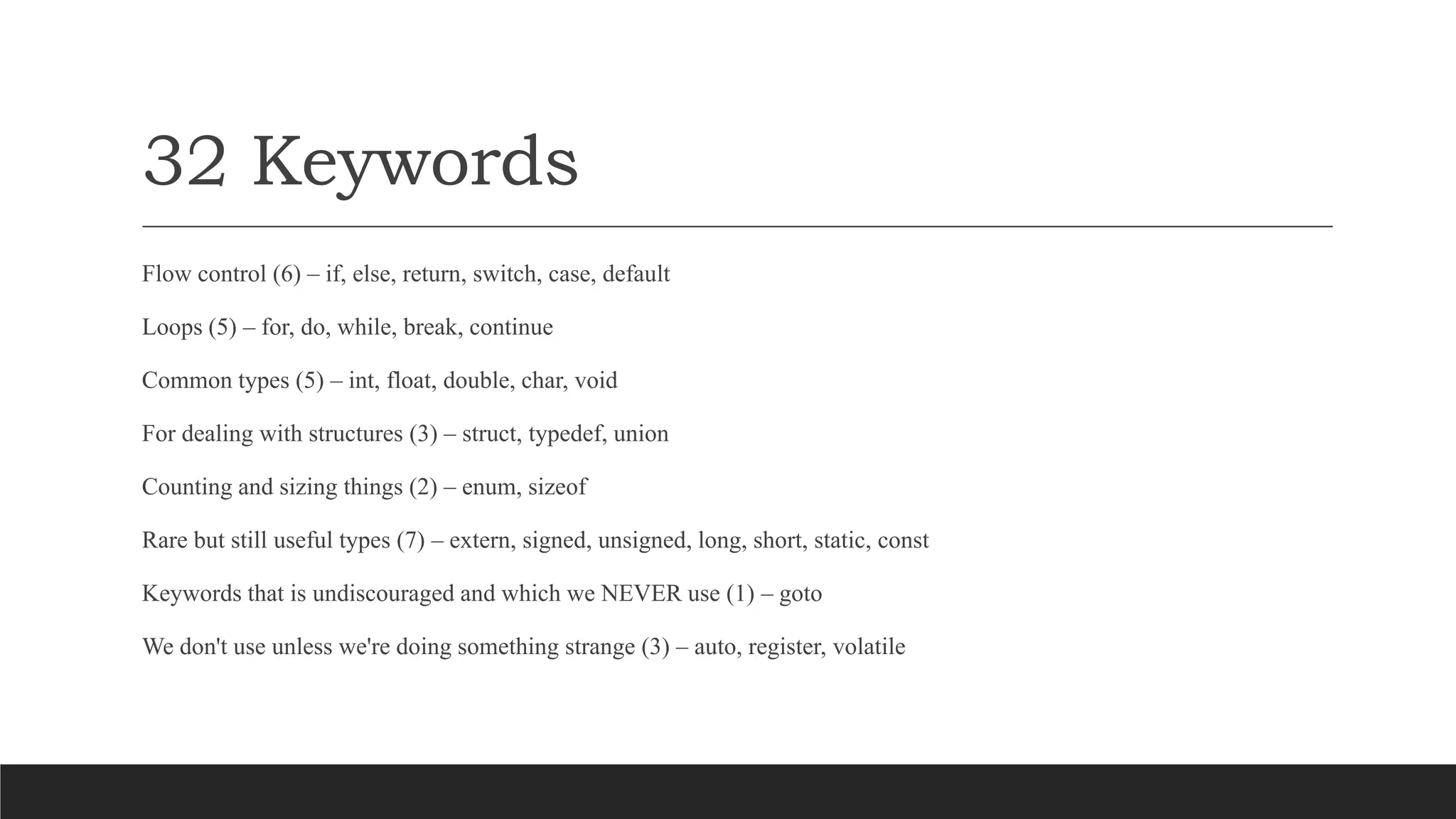

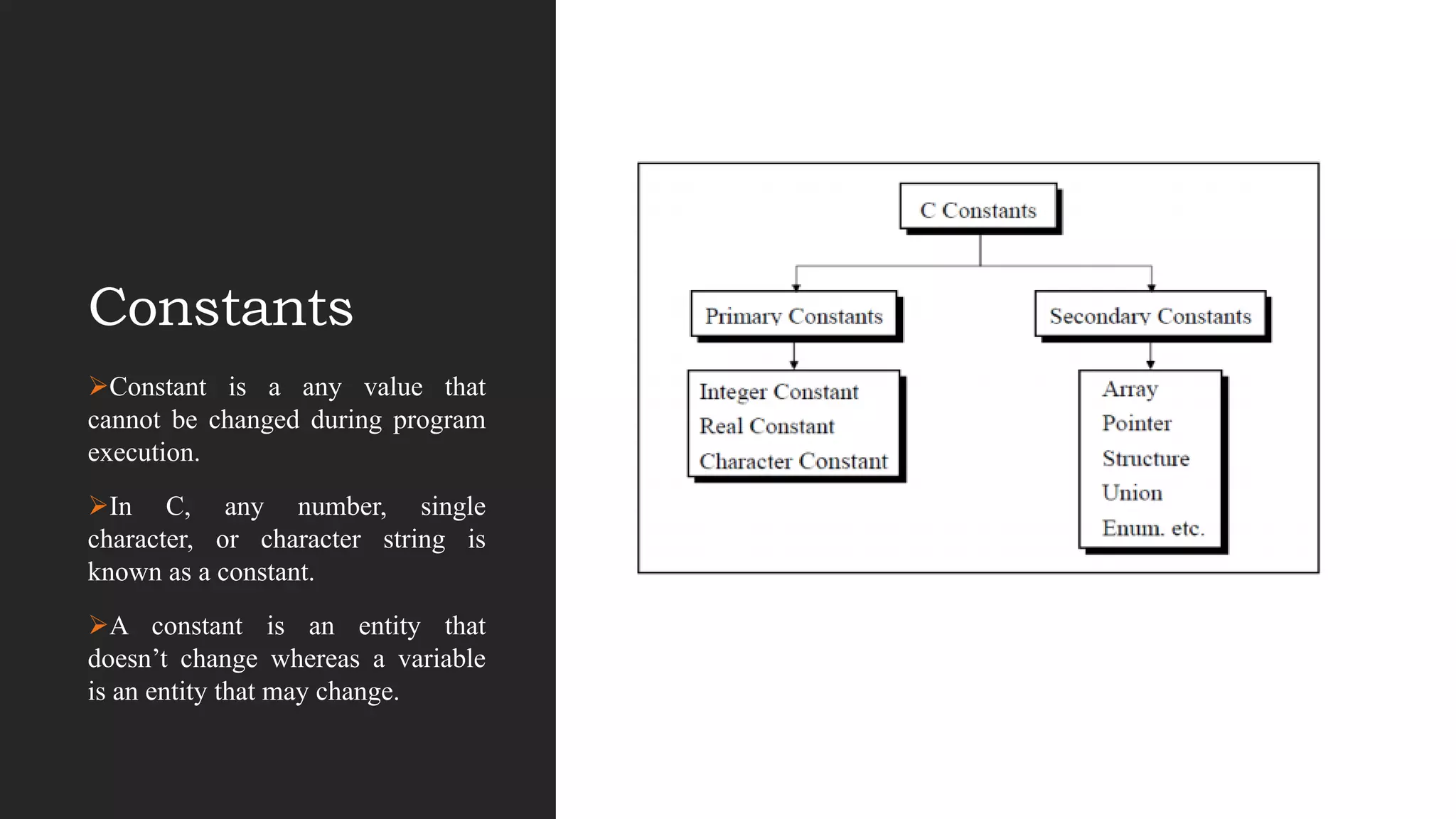


![Strings
In C programming, a string is a sequence of characters terminated with a null character 0. For
example:
char c[] = "c string";
When the compiler encounters a sequence of characters enclosed in the double quotation marks, it
appends a null character 0 at the end by default.](https://image.slidesharecdn.com/unit1-220111055044/75/Unit-1-27-2048.jpg)
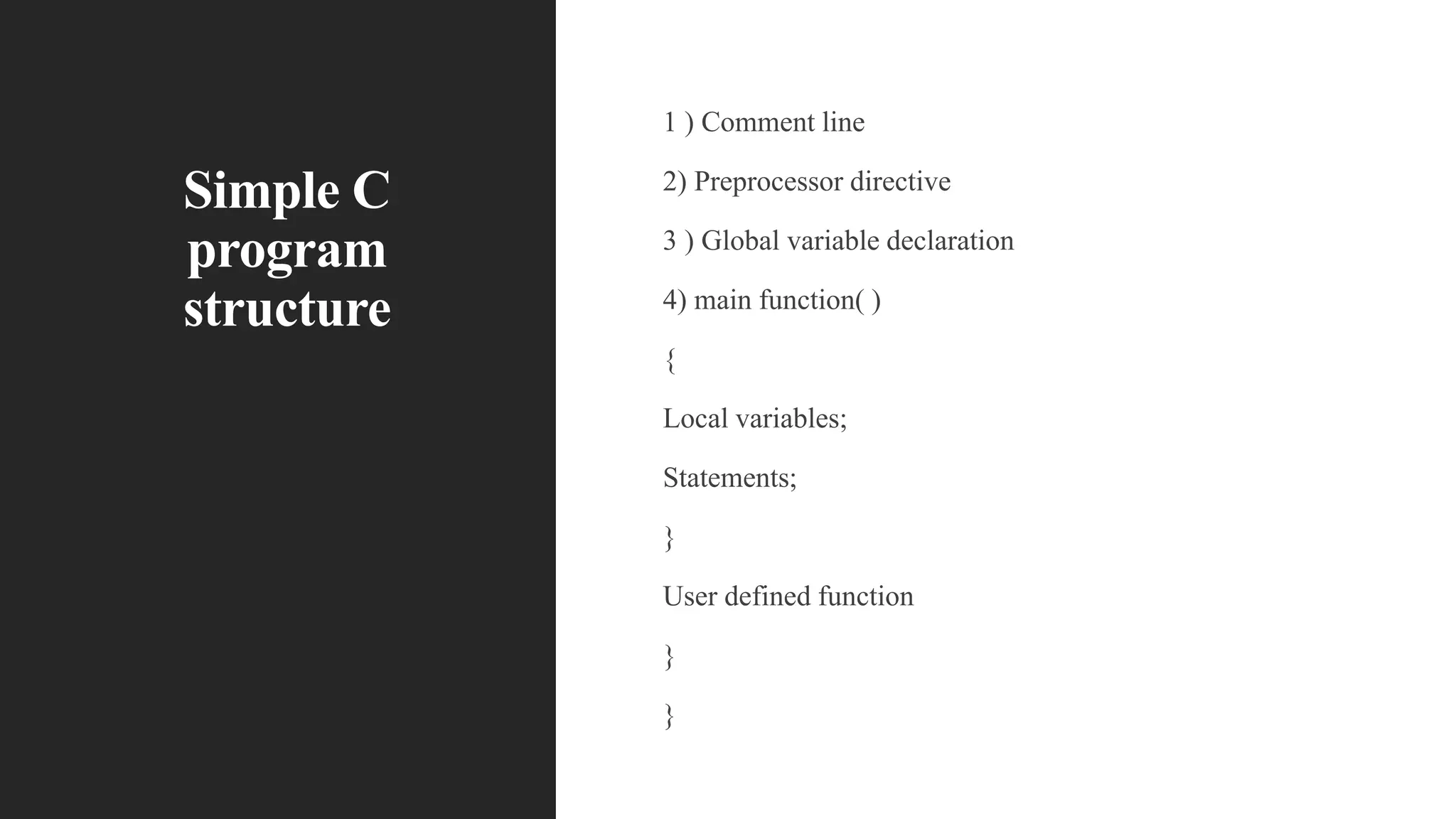

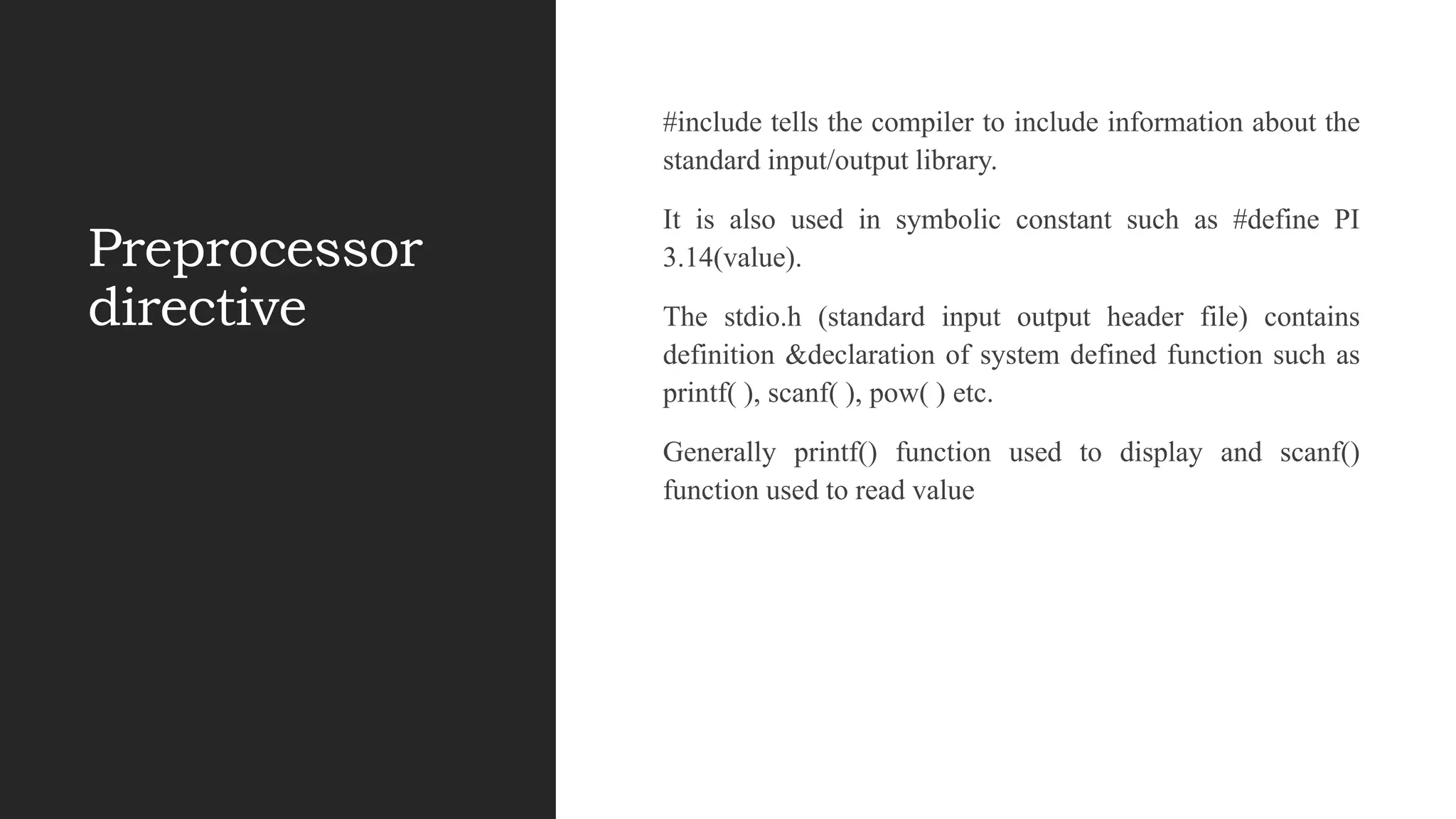



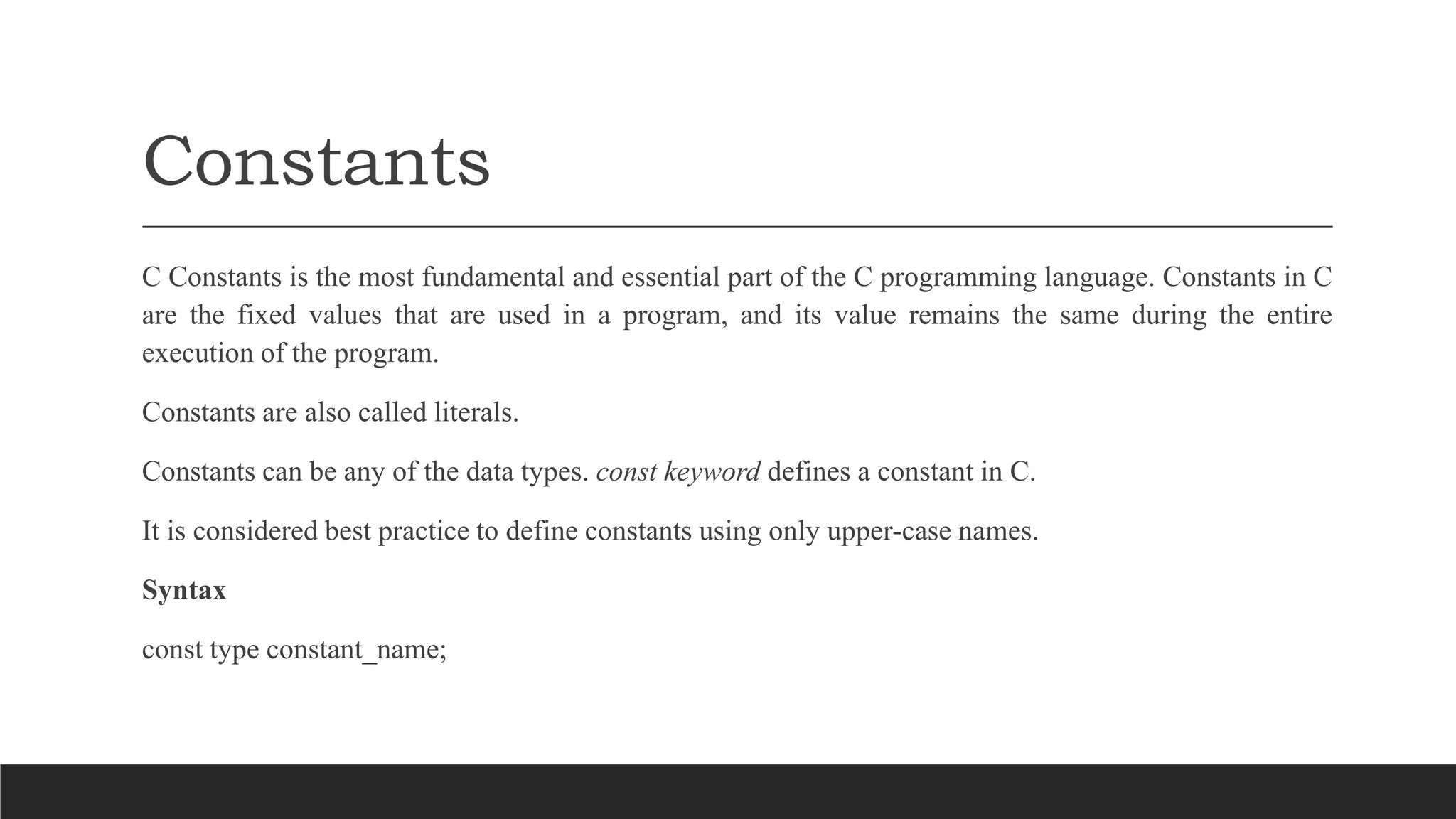
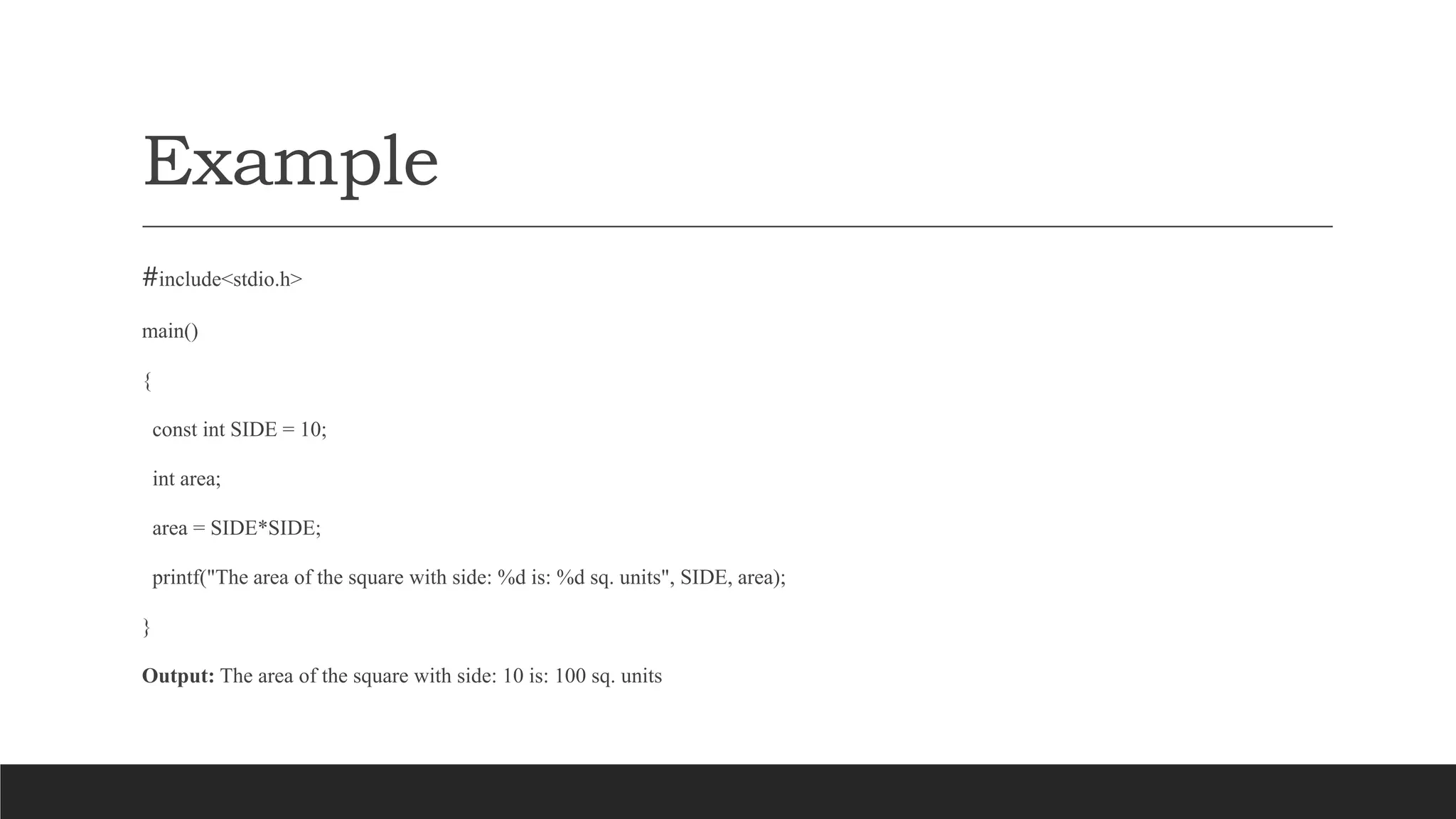









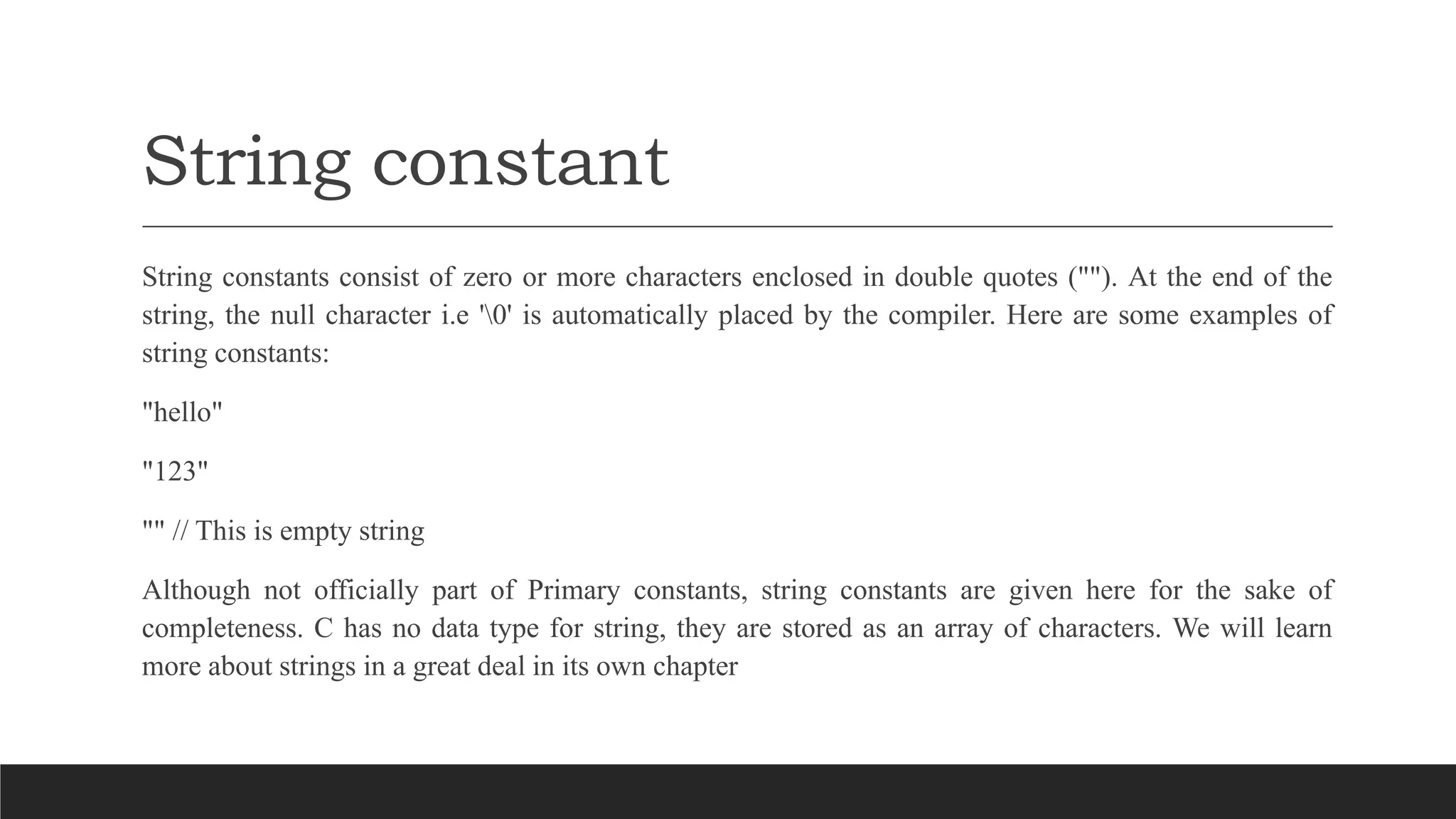


![Example 1
#include <stdio.h>
void main()
{
const int height = 100; /*int constant*/
const float number = 3.14; /*Real constant*/
const char letter = 'A'; /*char constant*/
const char letter_sequence[10] = "ABC"; /*string constant*/
const char backslash_char = '?'; /*special char cnst*/
printf("value of height :%d n", height );
printf("value of number : %f n", number );
printf("value of letter : %c n", letter );
printf("value of letter_sequence : %s n", letter_sequence);
printf("value of backslash_char : %c n", backslash_char);
}](https://image.slidesharecdn.com/unit1-220111055044/75/Unit-1-48-2048.jpg)




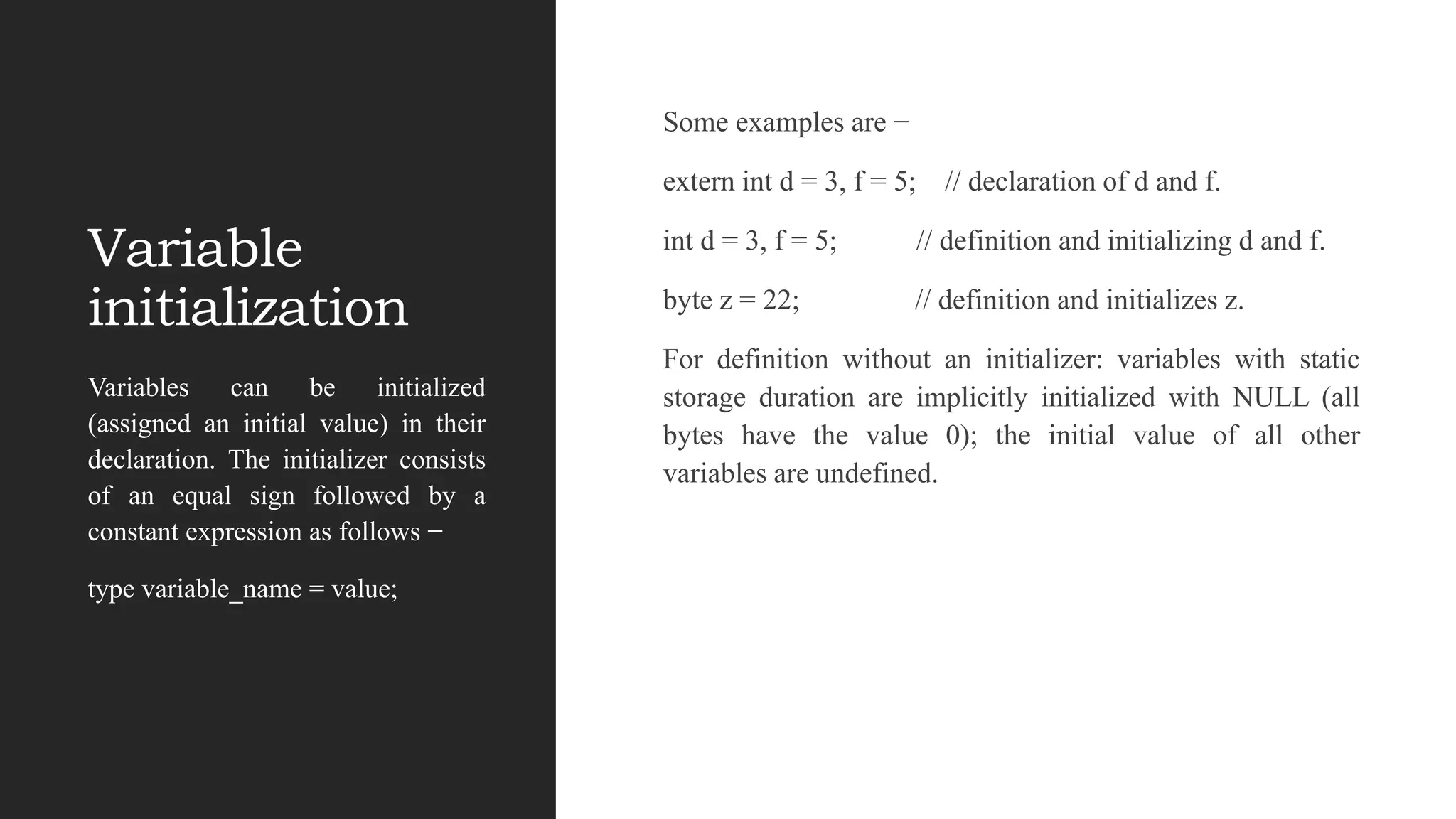

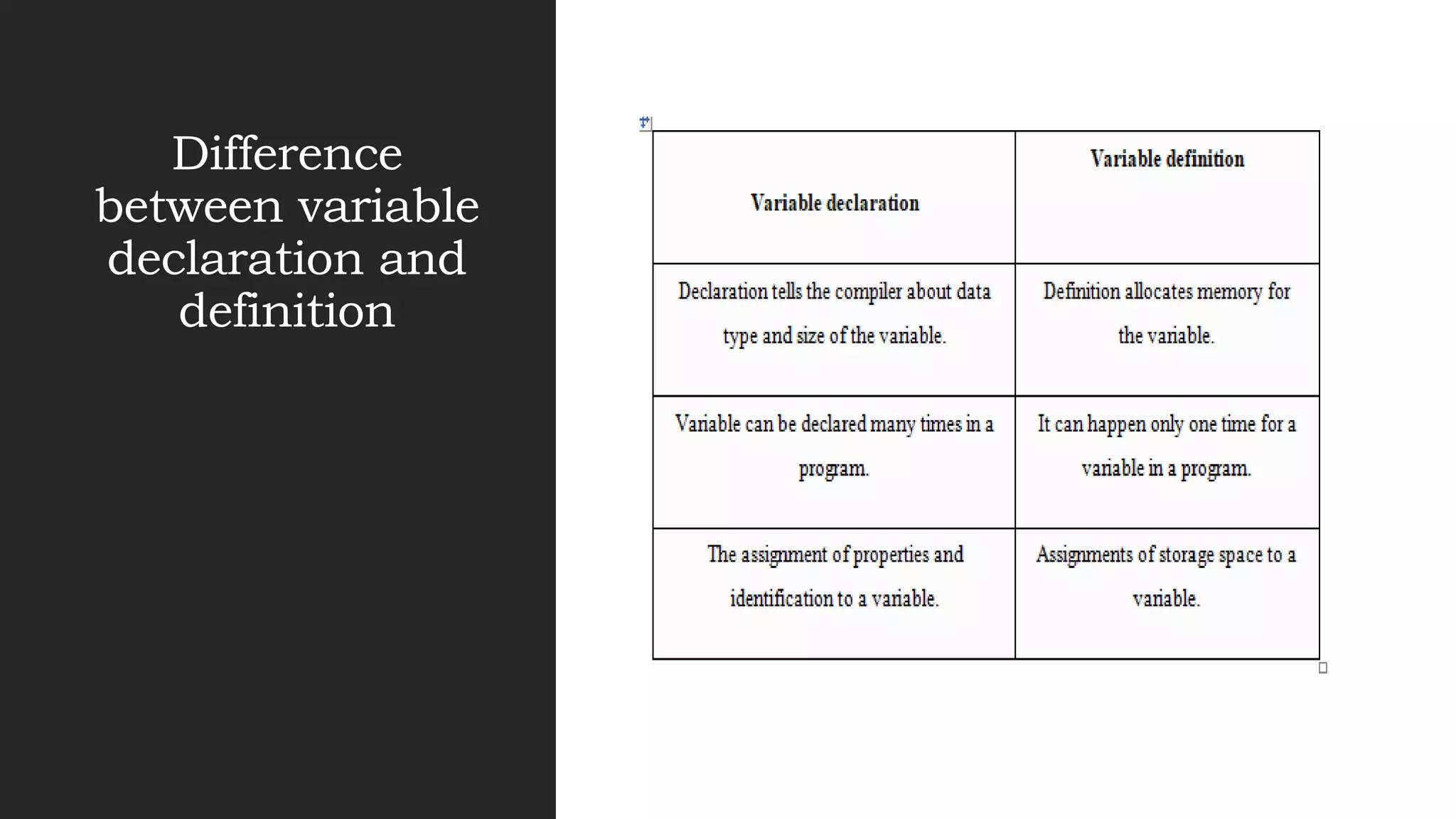
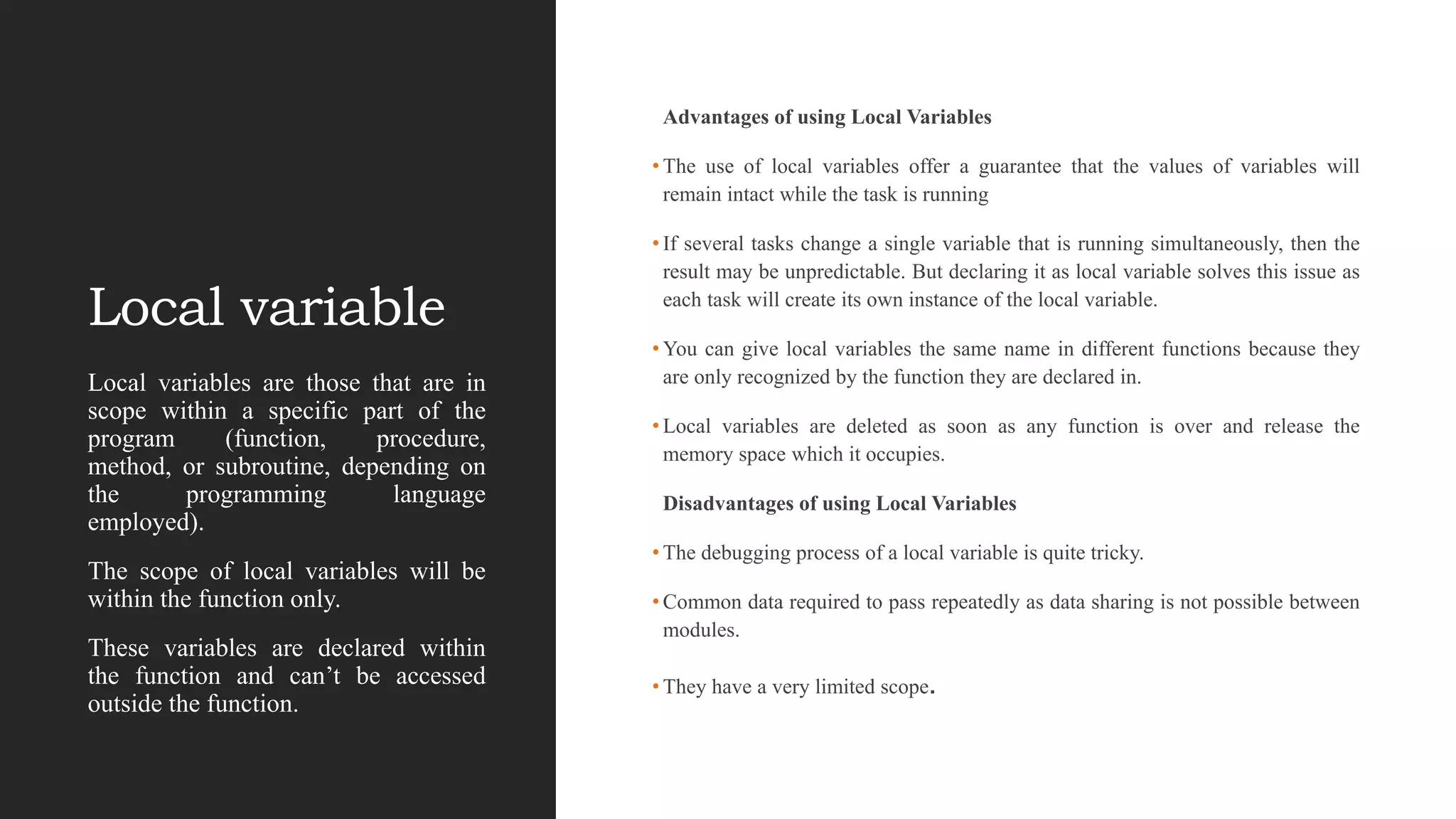


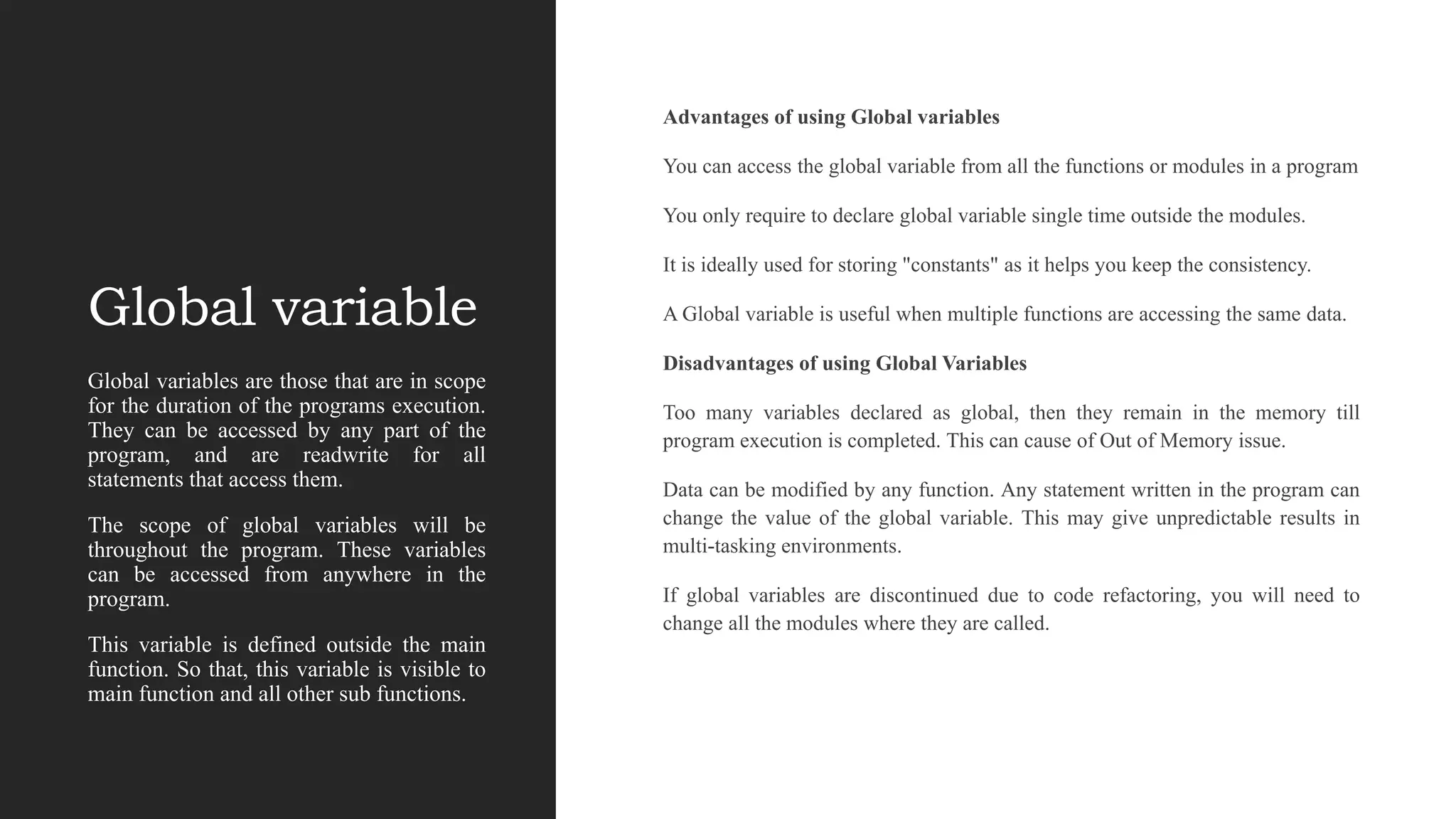



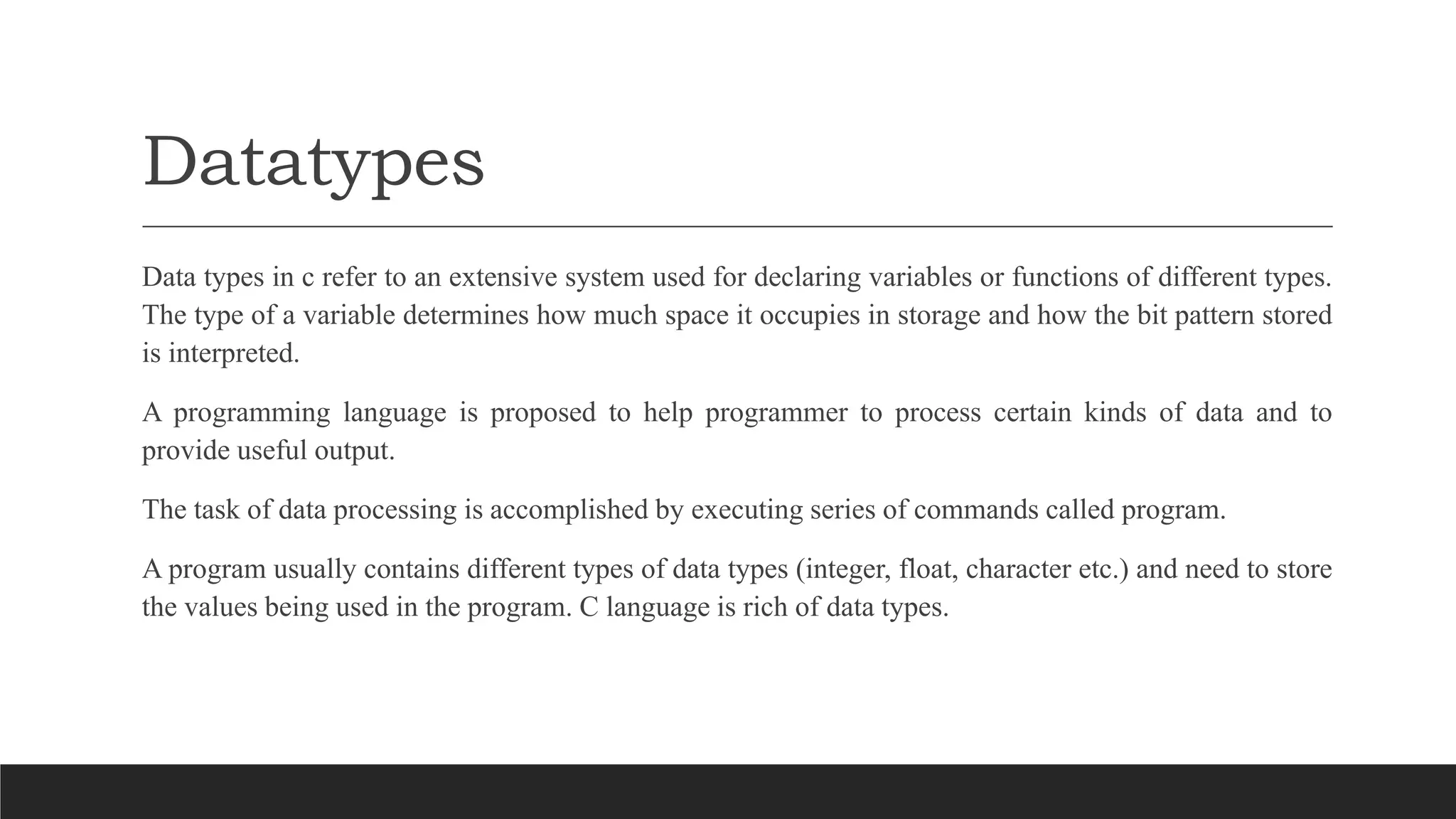



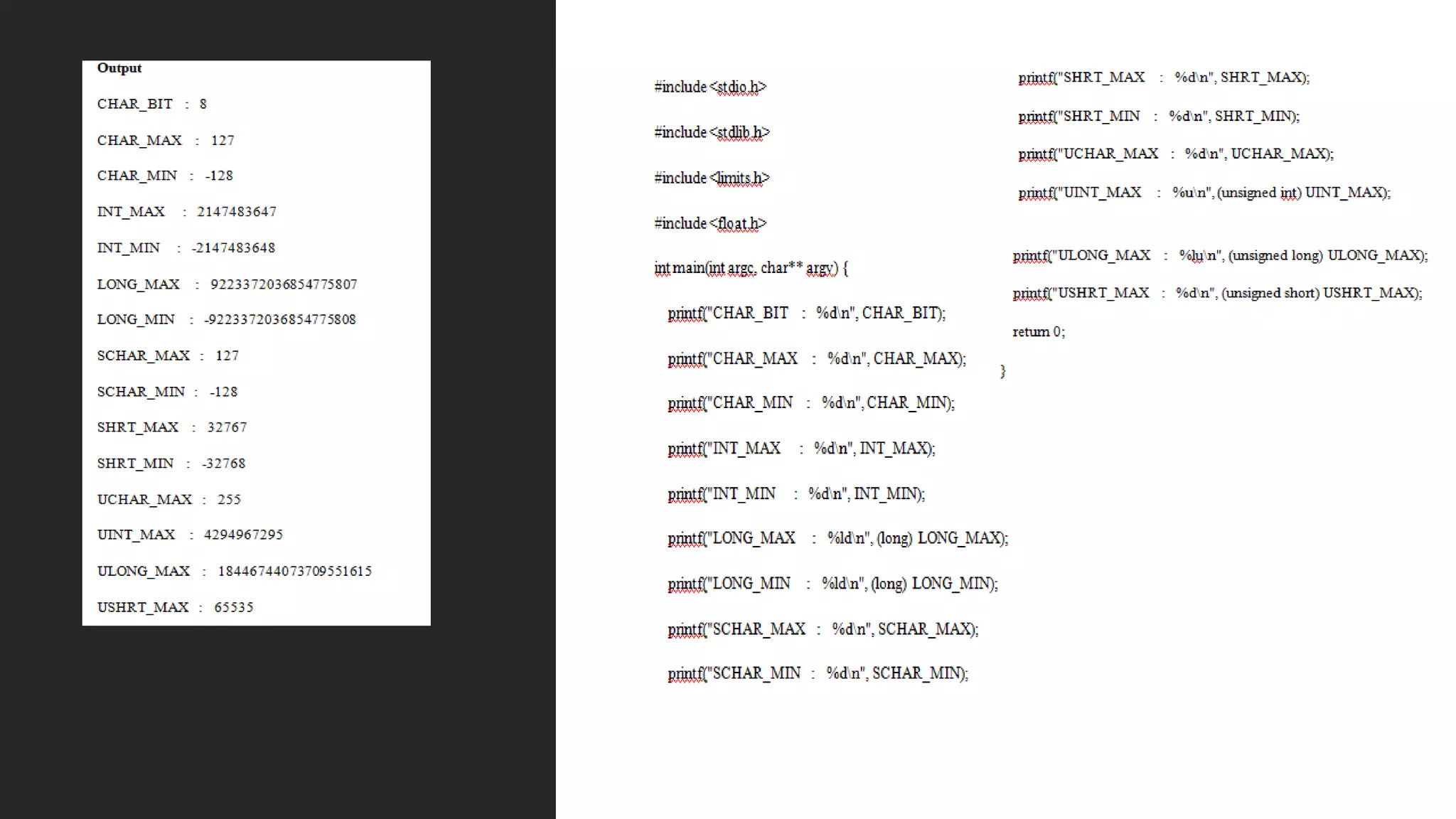

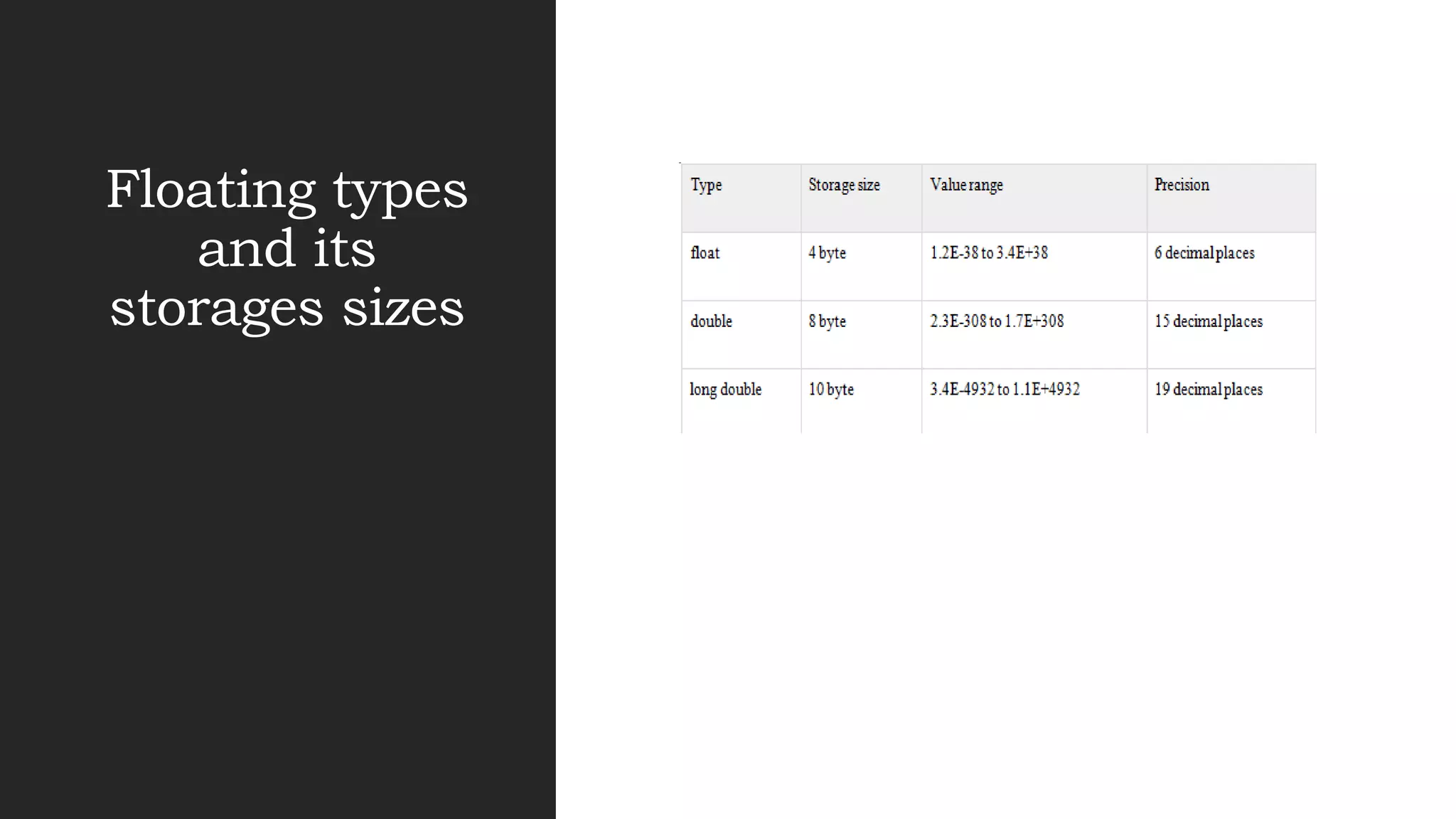


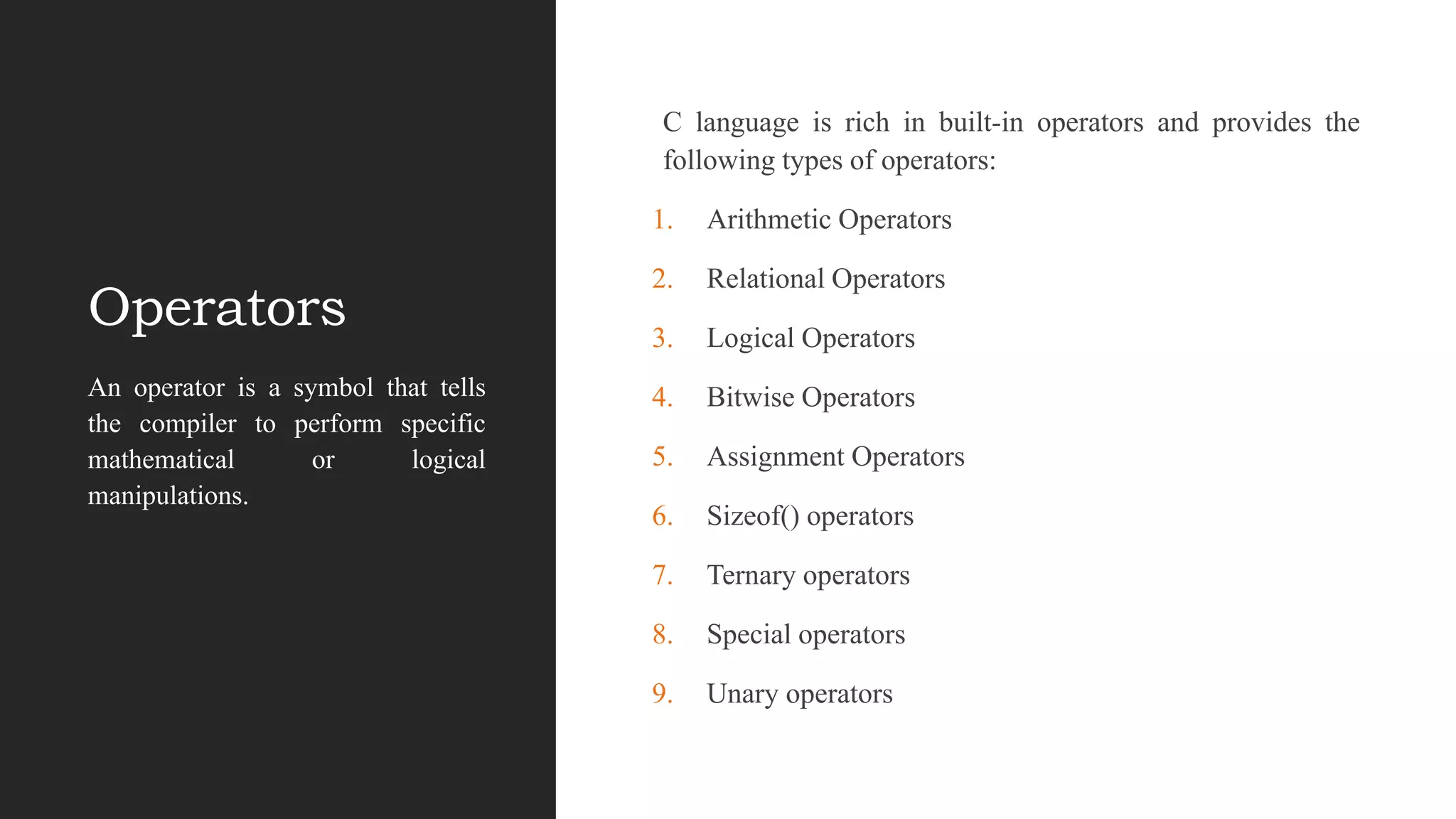



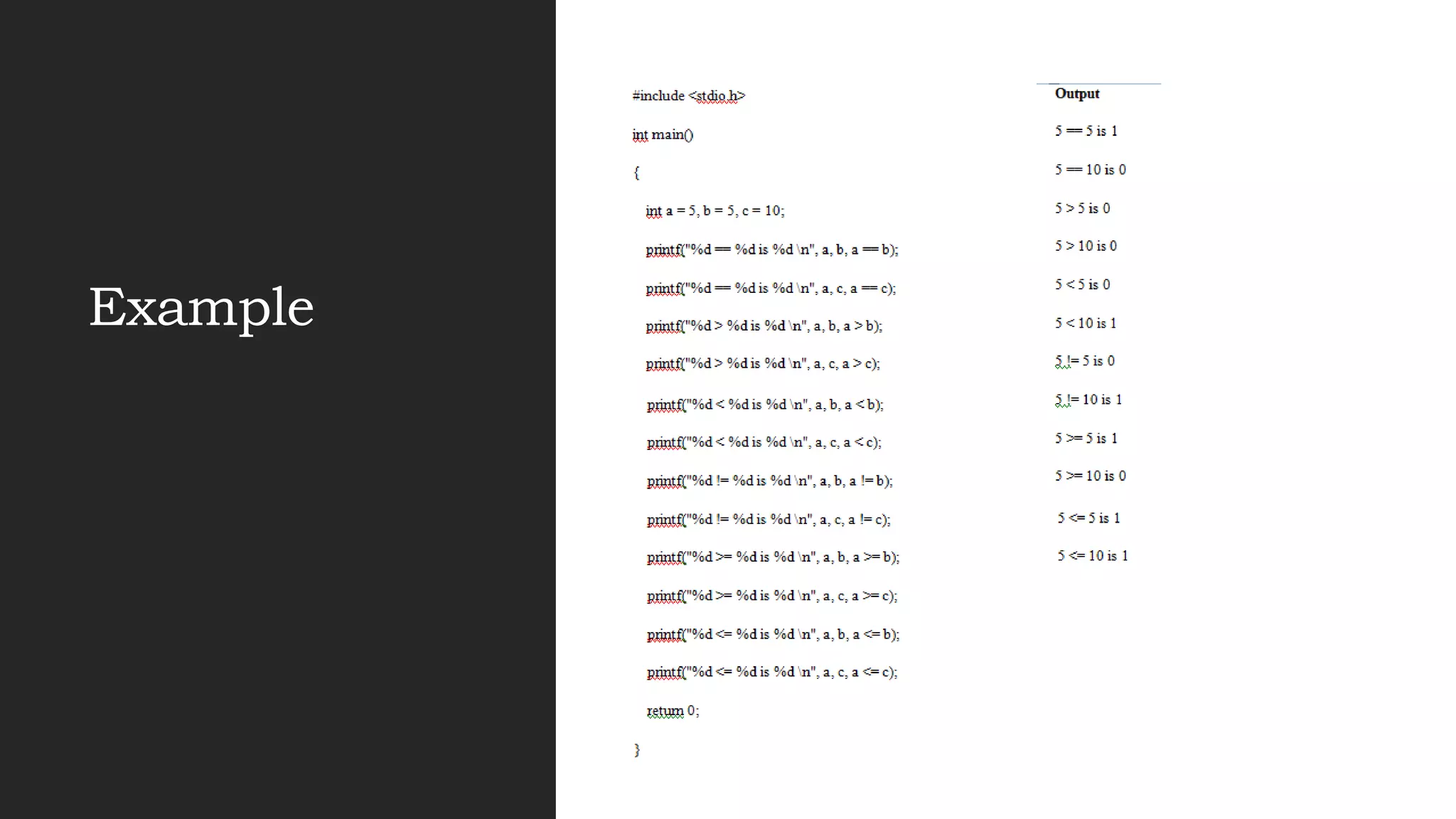
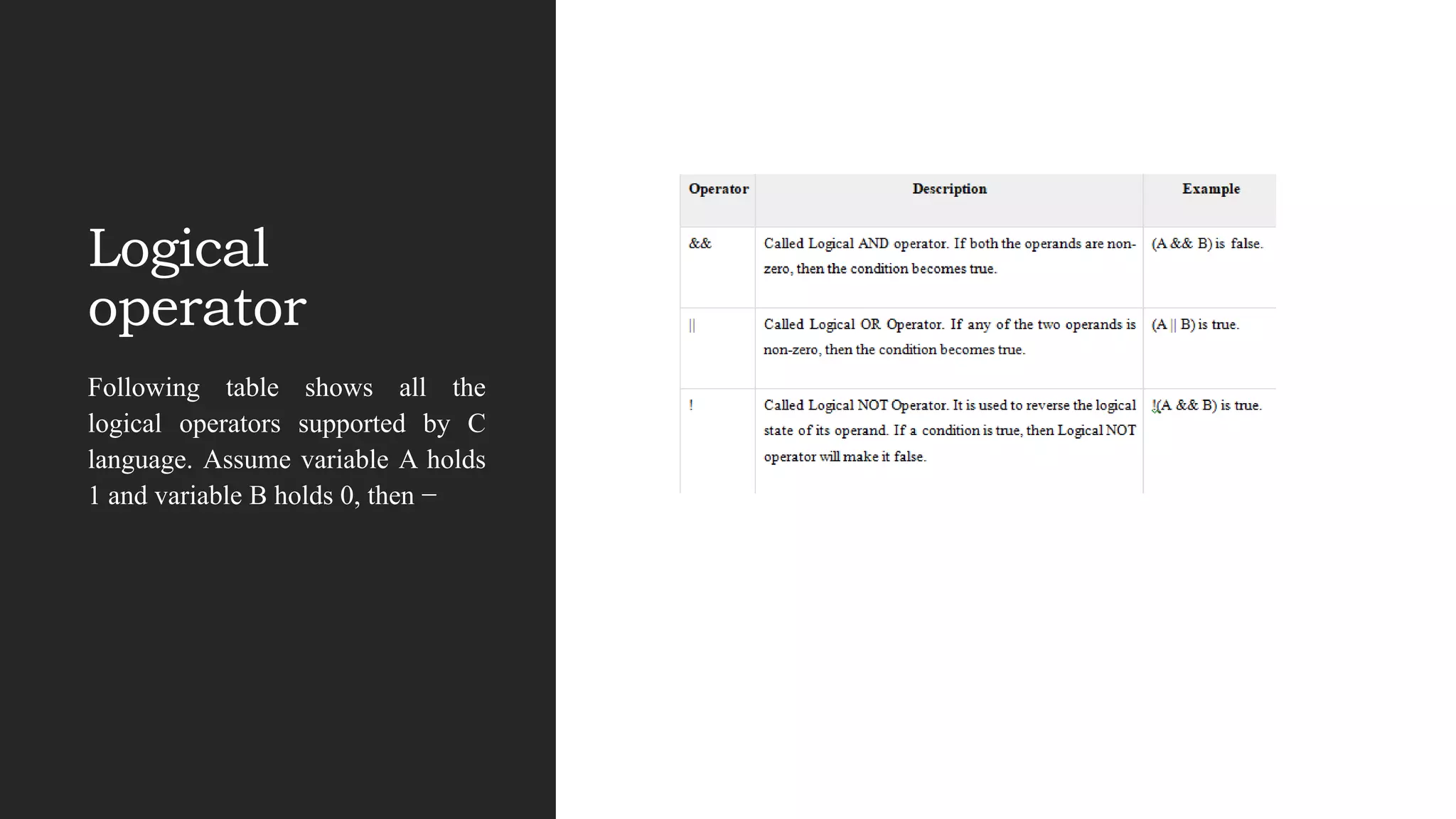
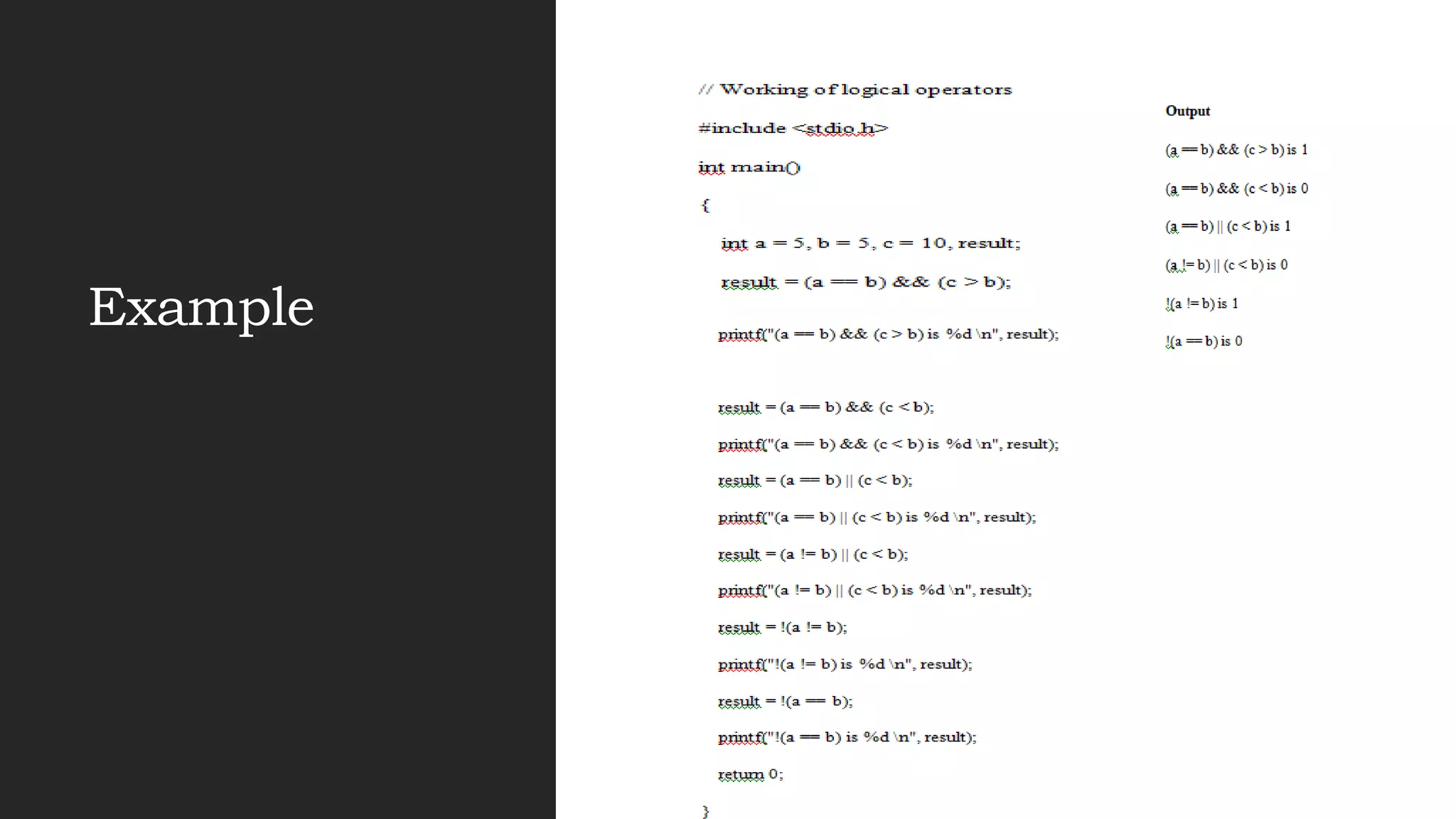


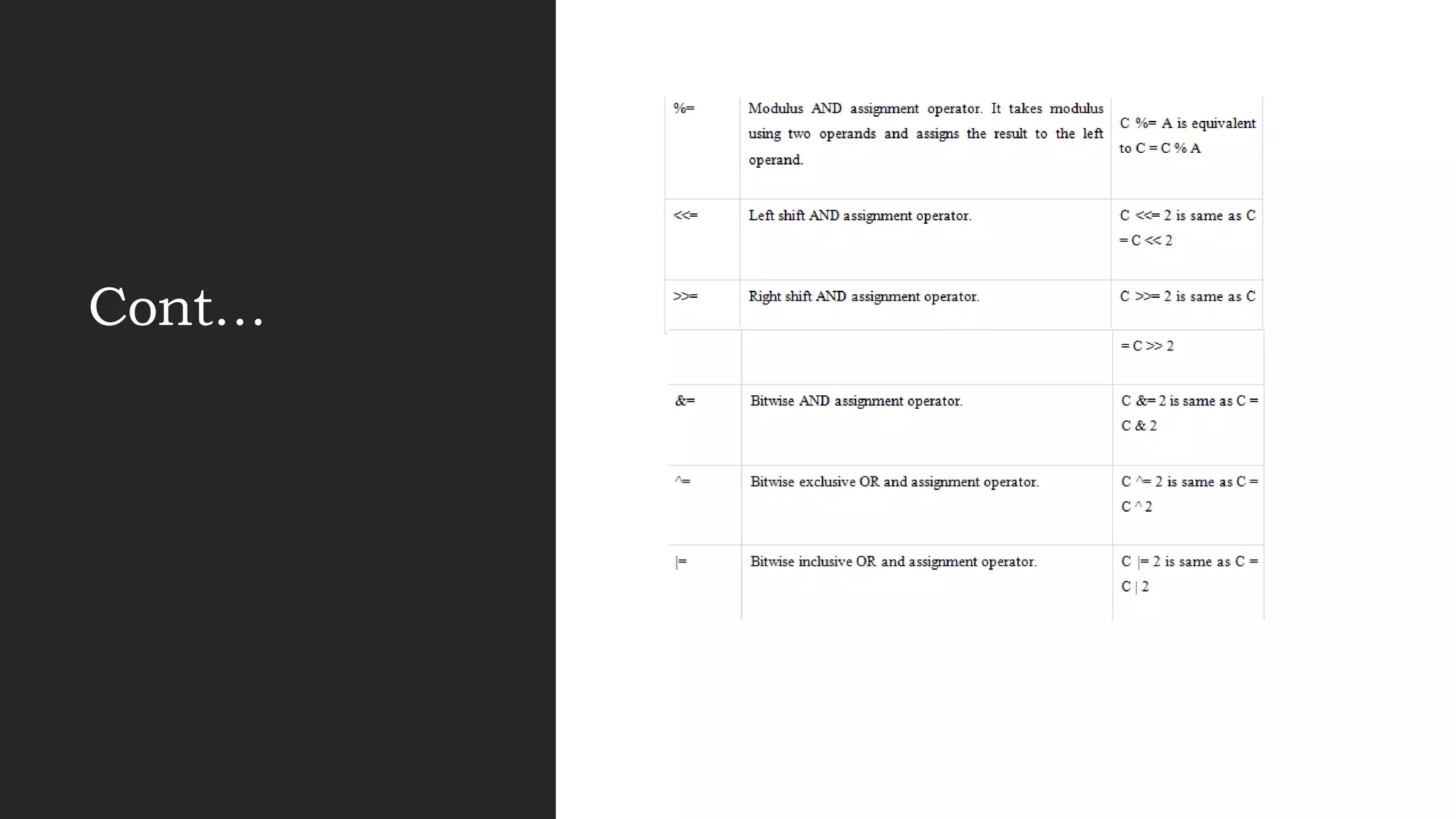


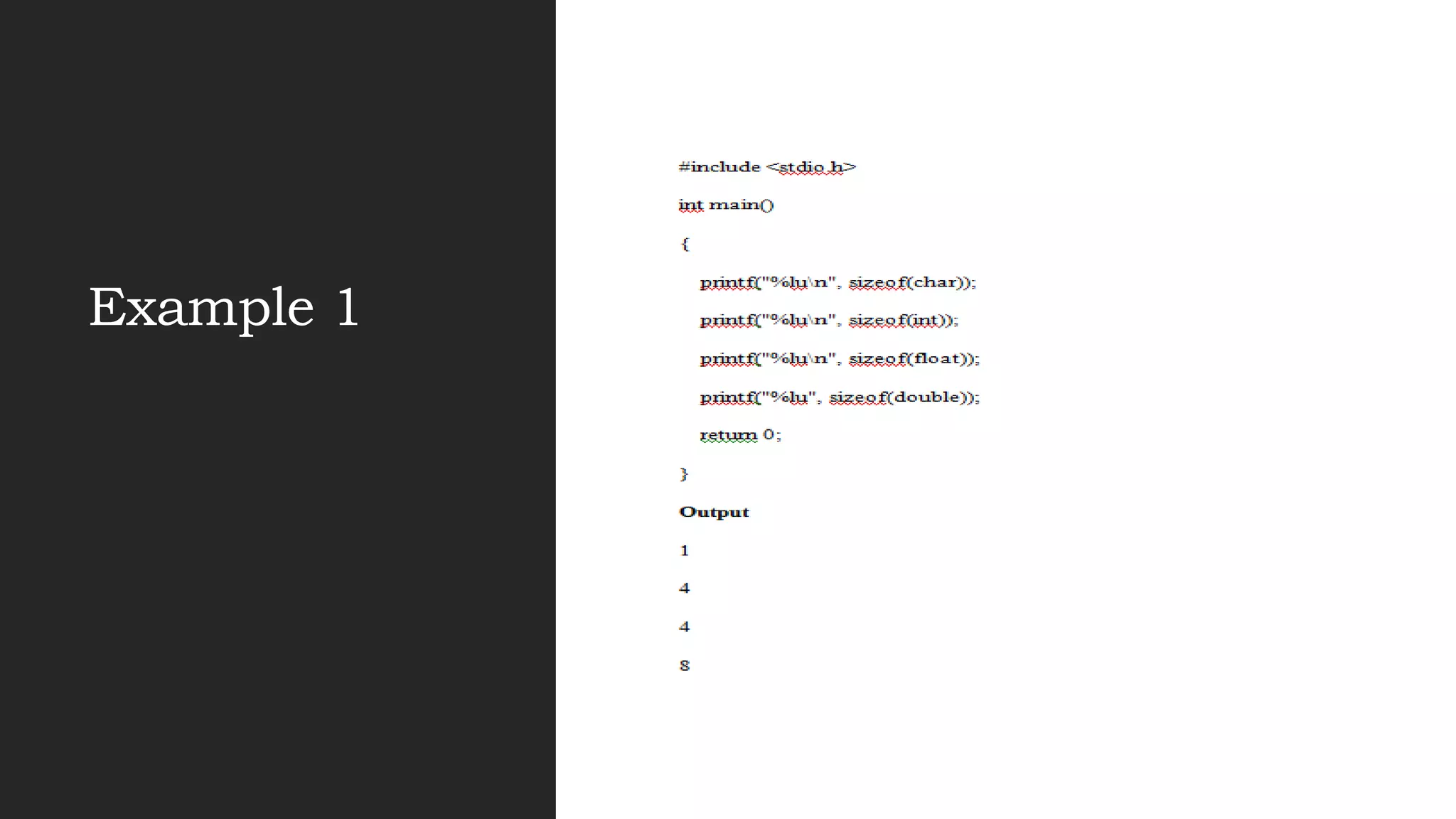

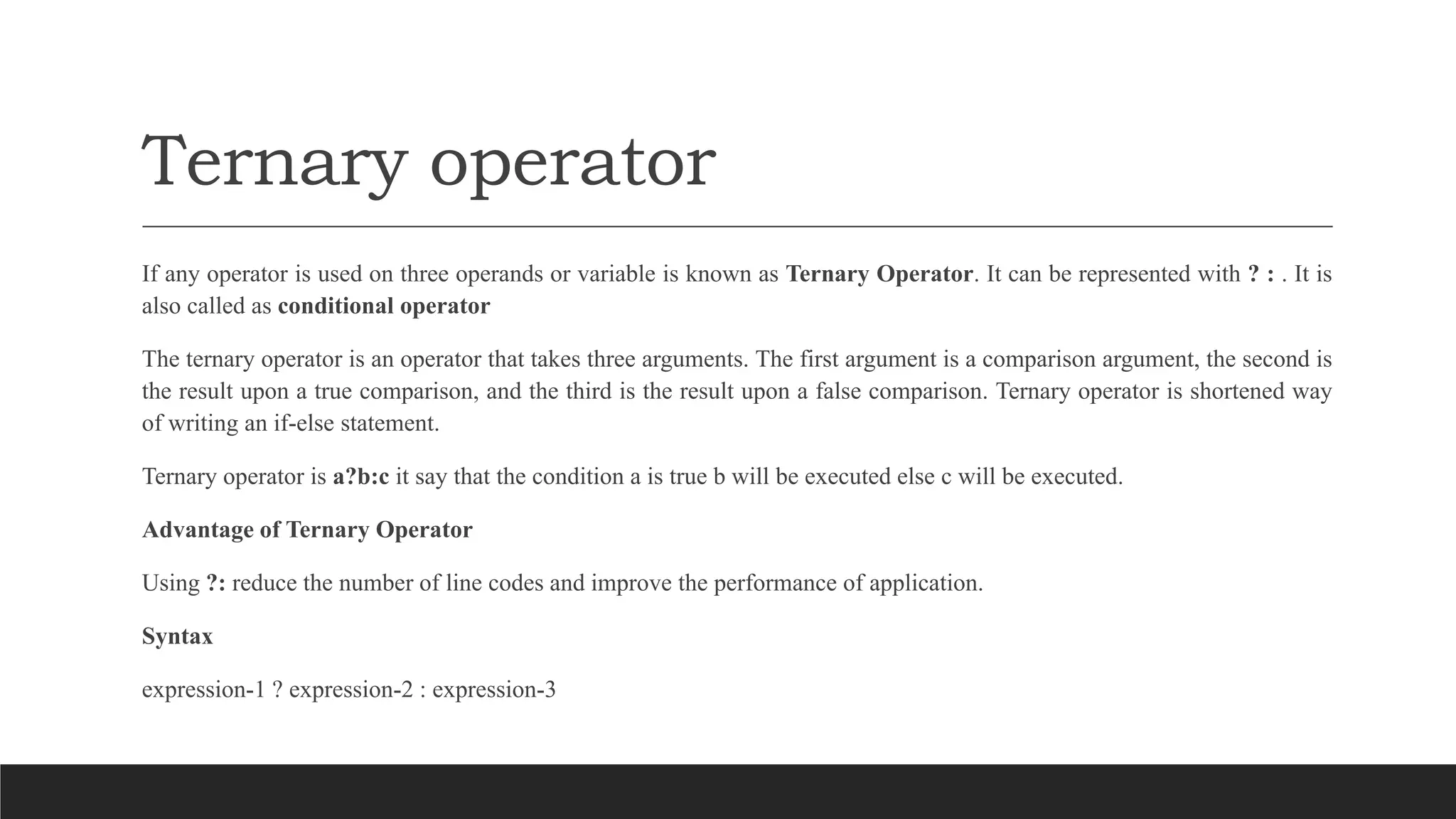

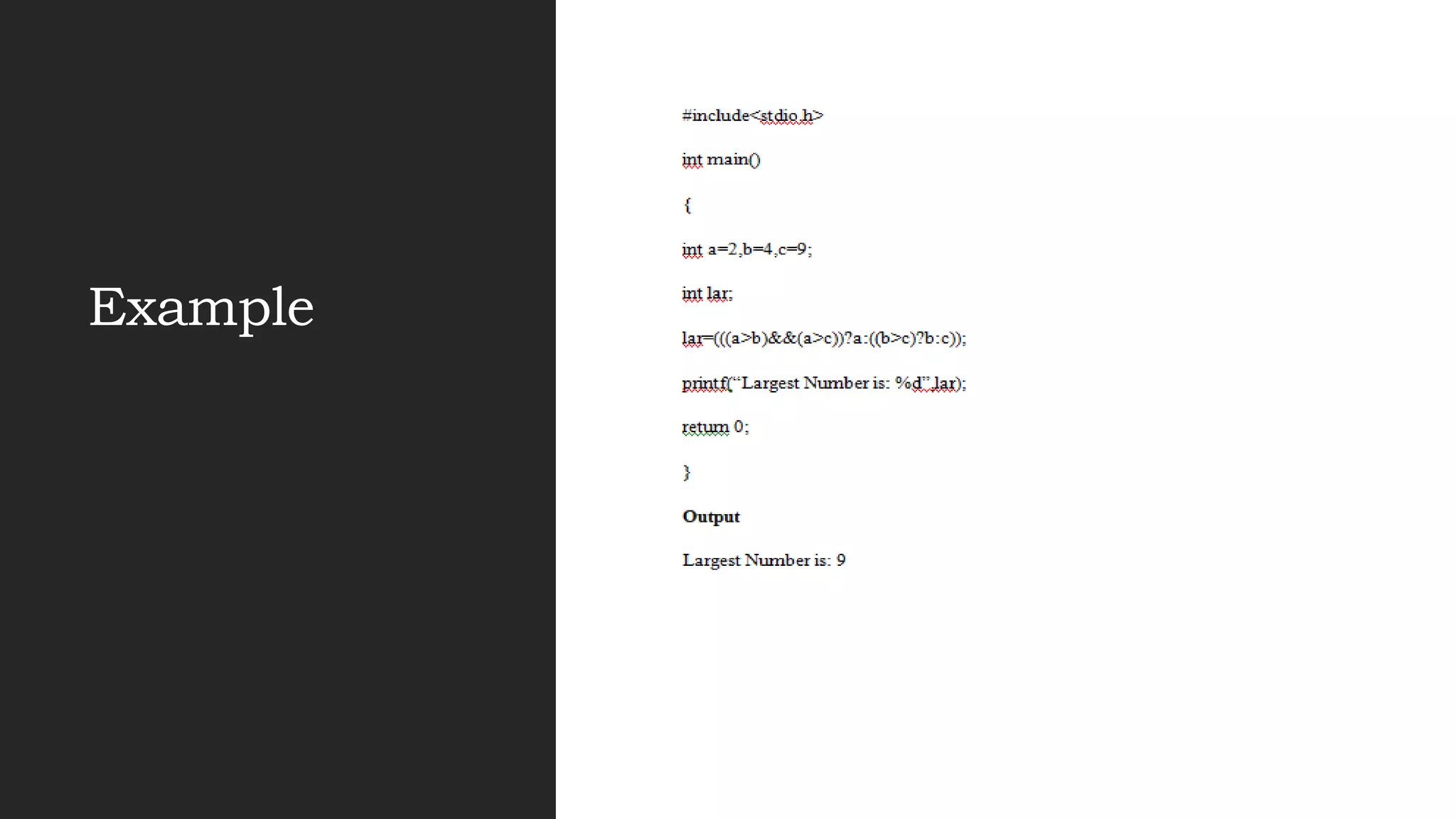
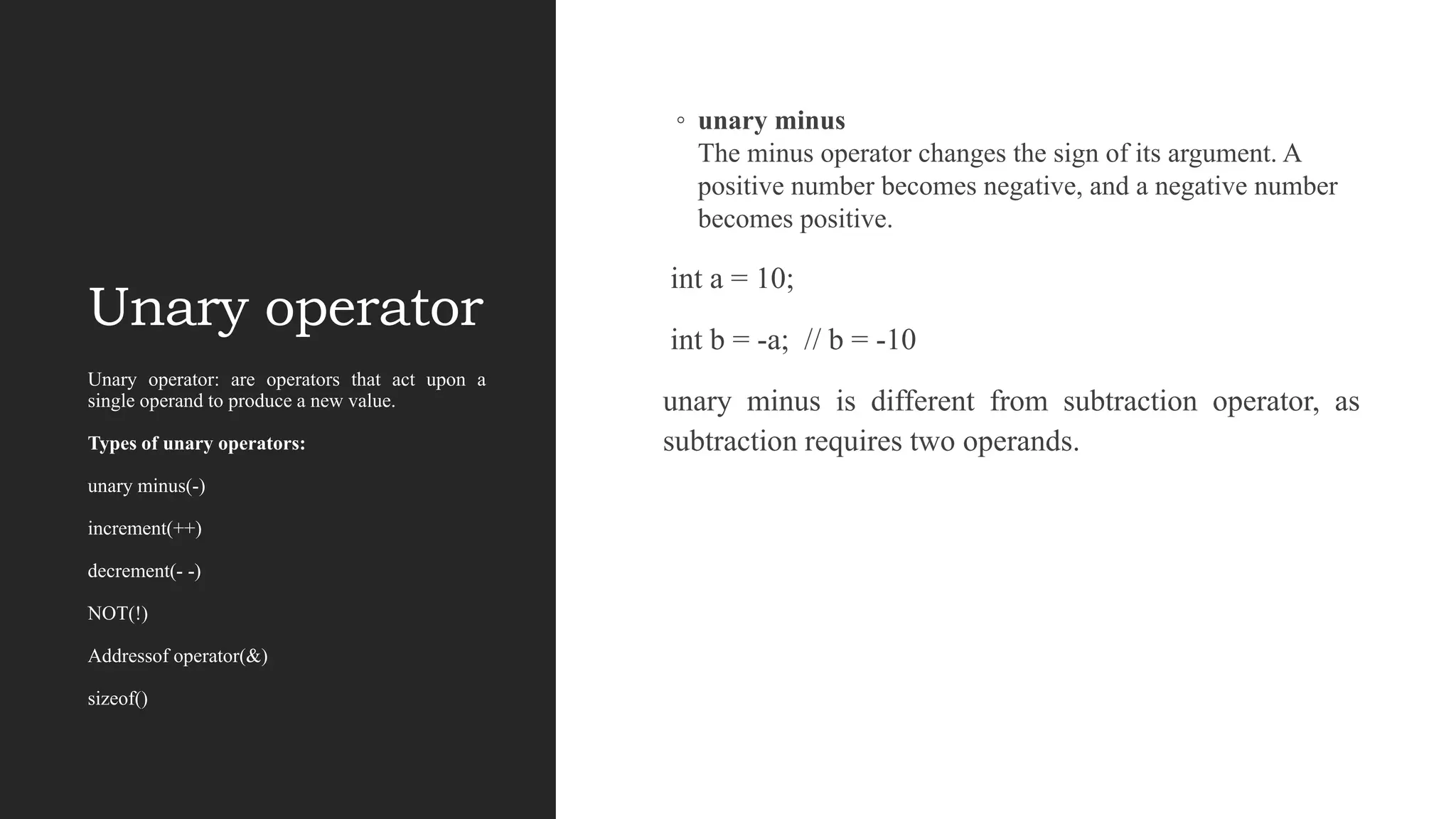




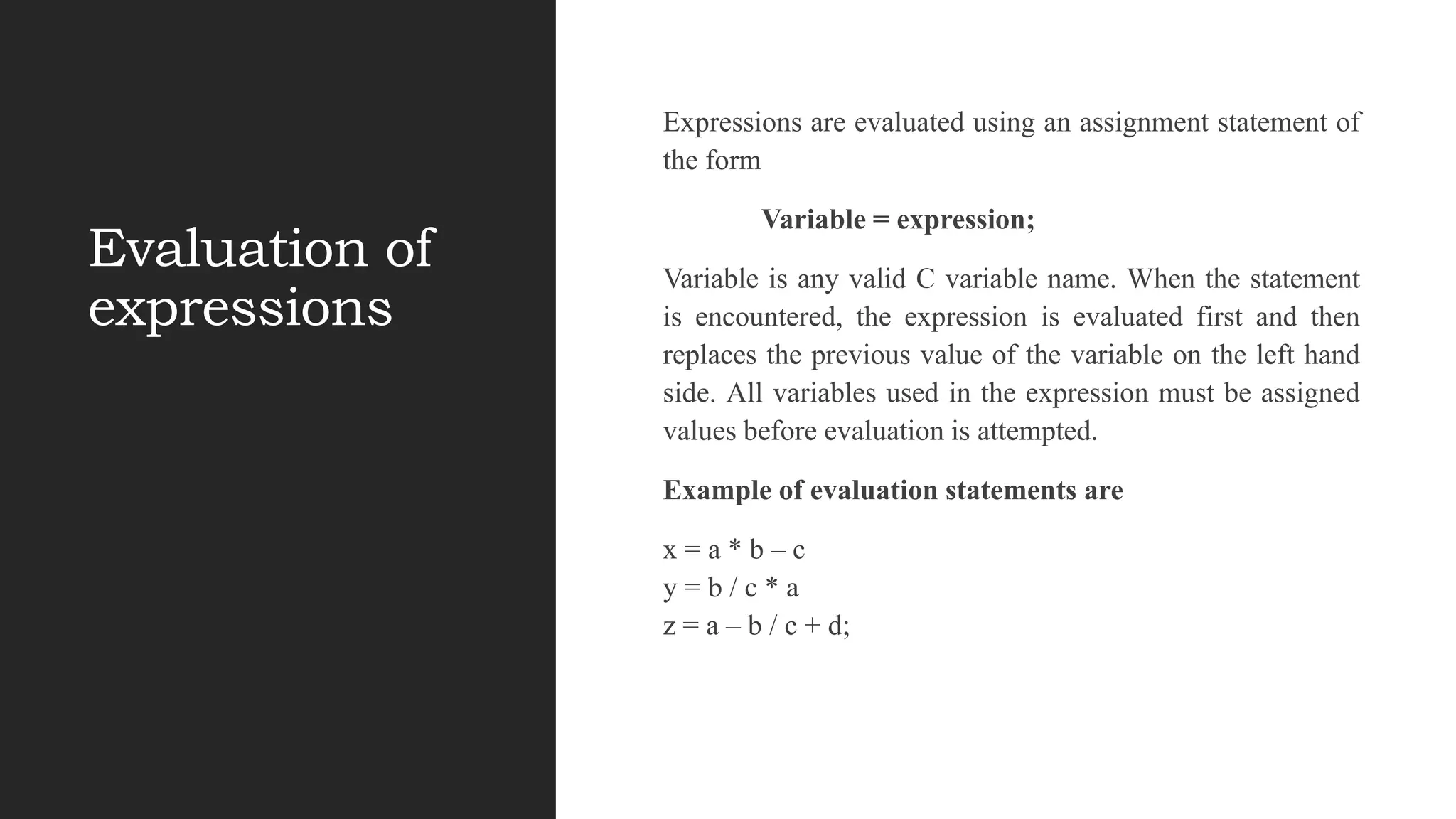

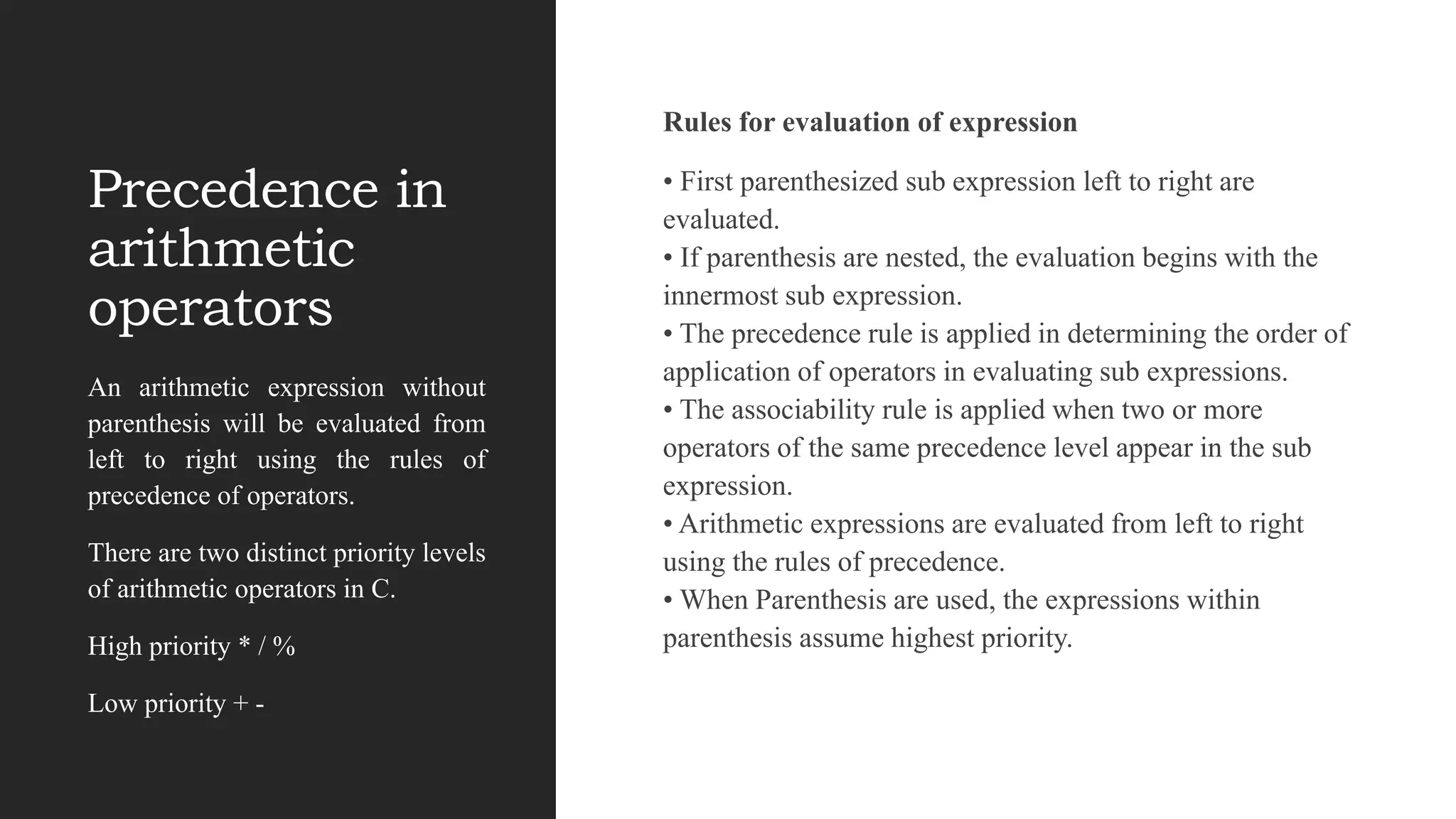

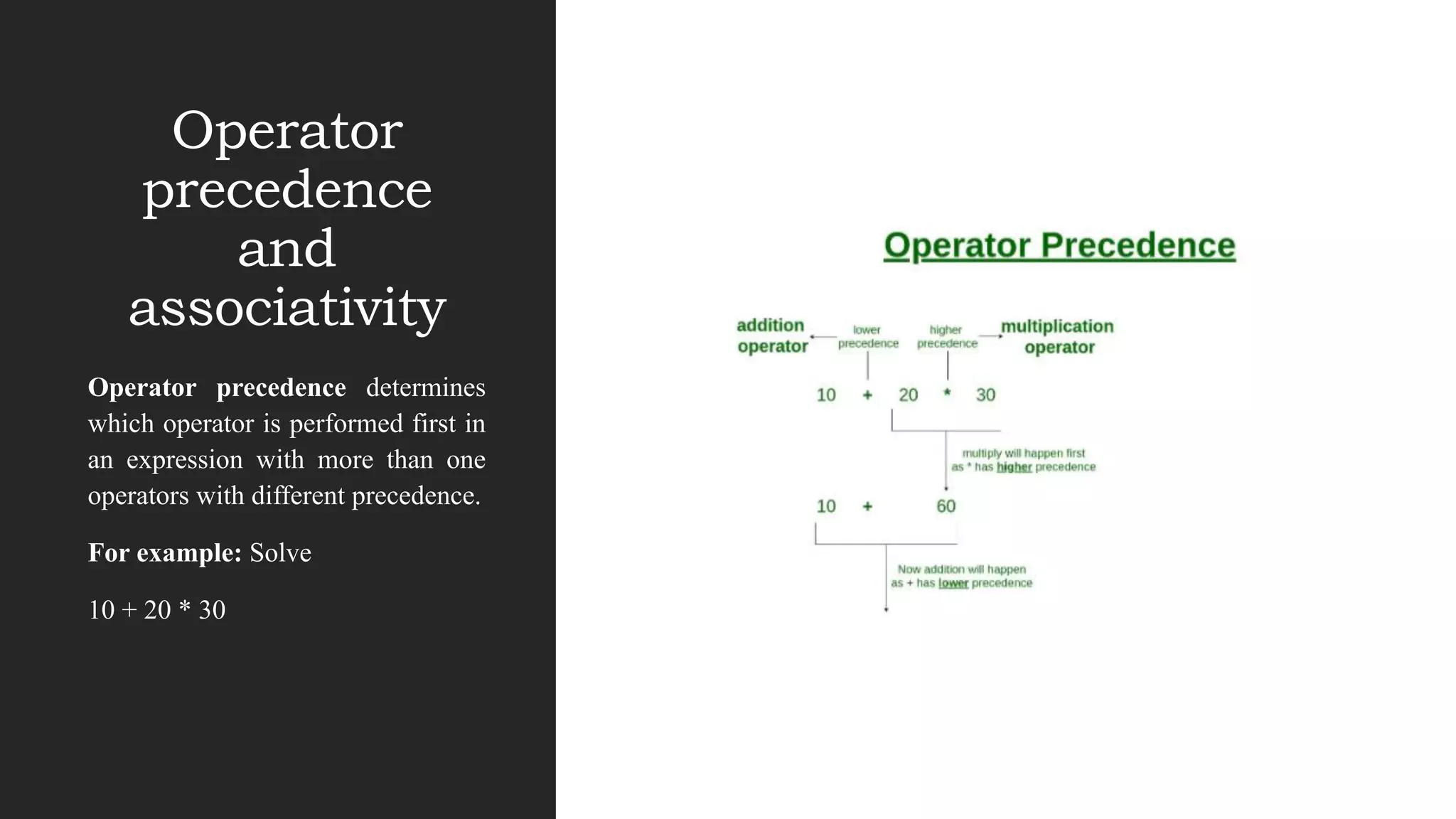
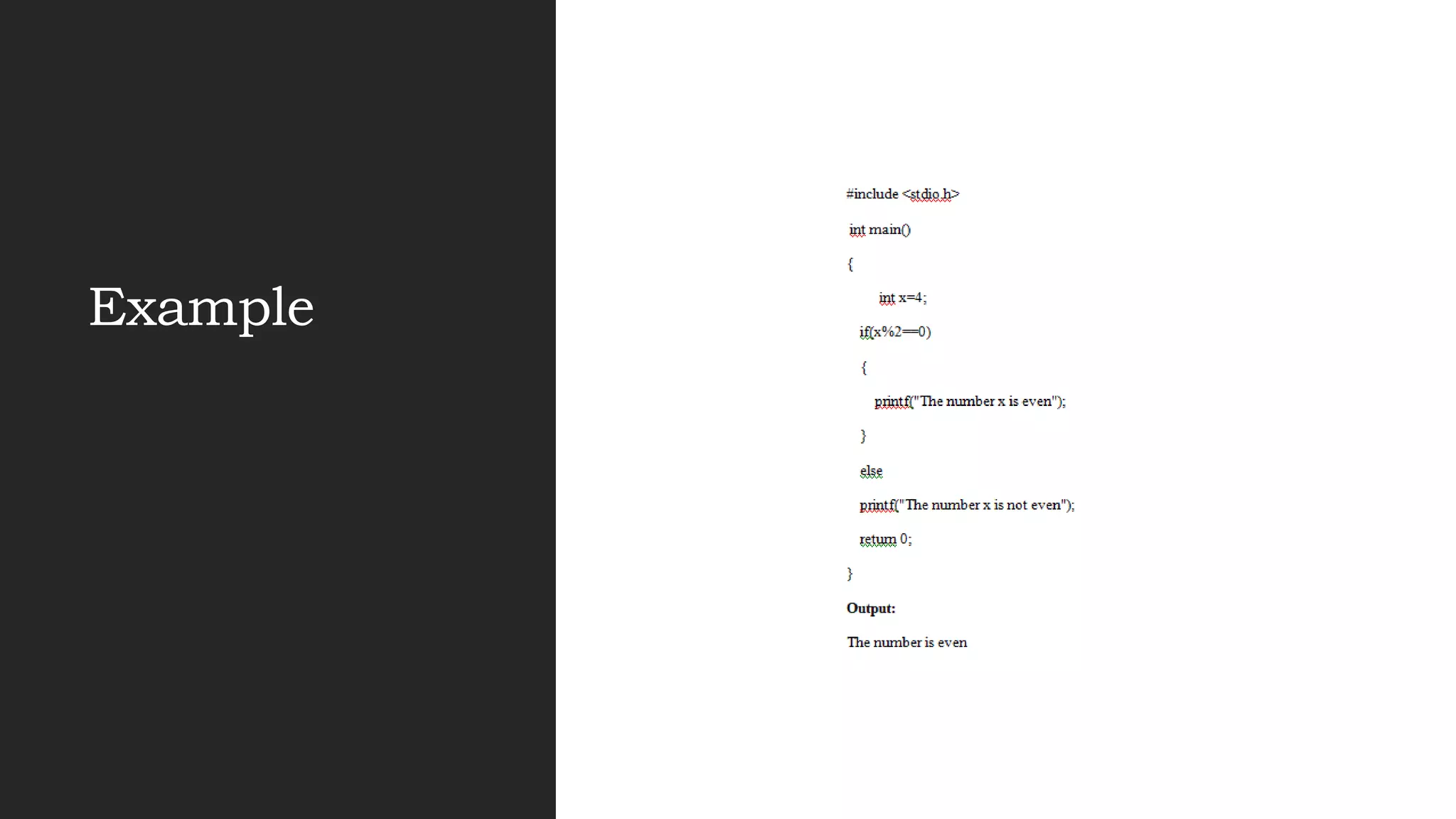
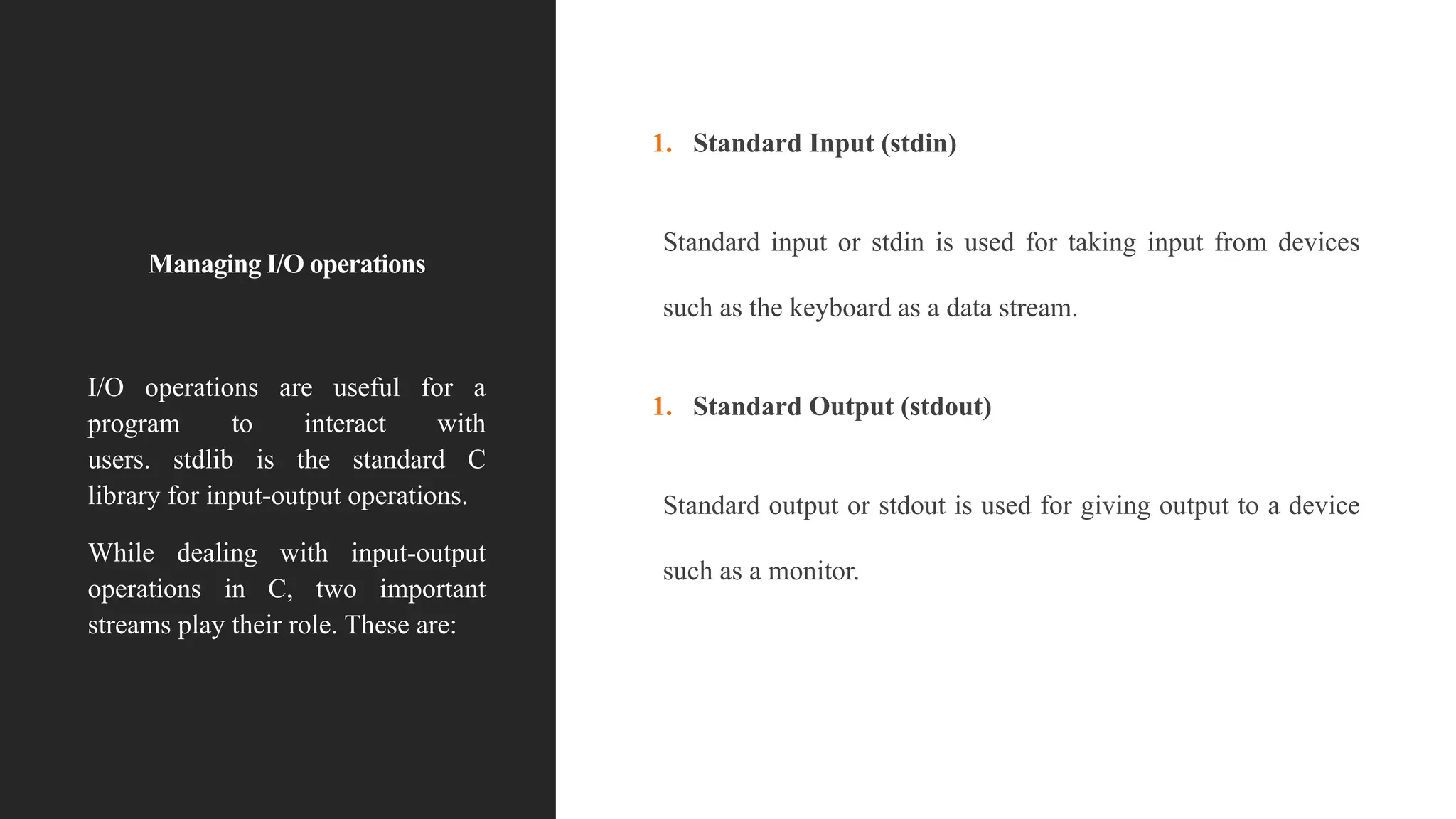

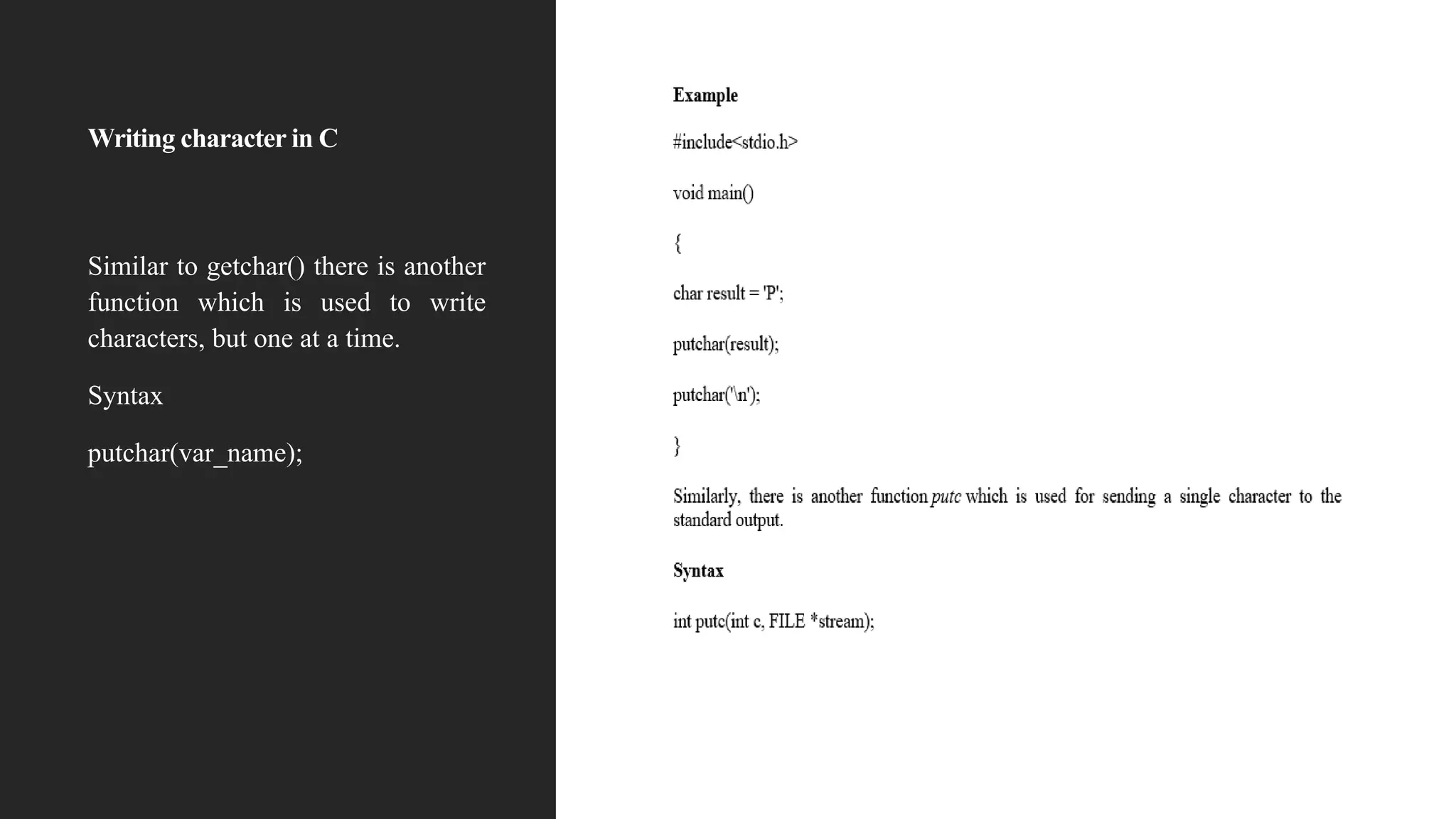


![Example
#include<stdio.h>
int main()
{
char str[100];
printf("Enter a string: ");
gets(str);
printf("The Entered string : %sn",str);
return 0;
}
Output:-
Enter a string: Know Program C
language
The Entered string : Know
Program C language](https://image.slidesharecdn.com/unit1-220111055044/75/Unit-1-105-2048.jpg)

![Example
#include<stdio.h>
int main()
{
char str1[100], str2[100];
printf("Enter two string: ");
gets(str1);
fgets(str2, sizeof(str2), stdin);
//Notice displaying order
printf("String 1: %s ",str1);
printf("String 2: %s",str2);
return 0;
}
Output:-
Enter two string: Know Program
C language
String 1: Know Program String 2: C
language](https://image.slidesharecdn.com/unit1-220111055044/75/Unit-1-107-2048.jpg)