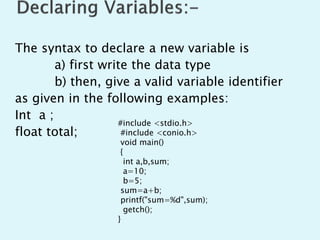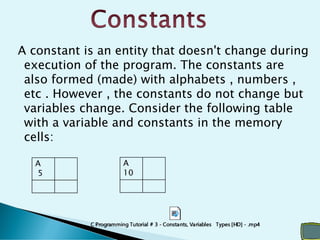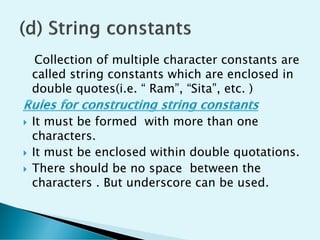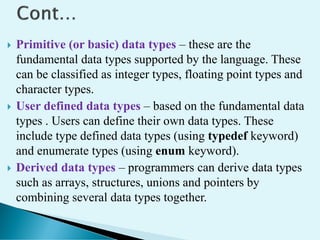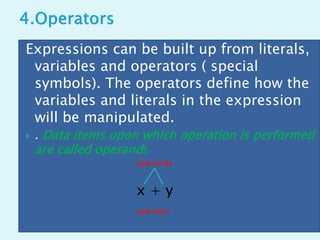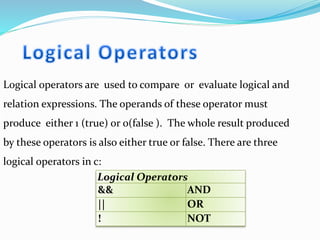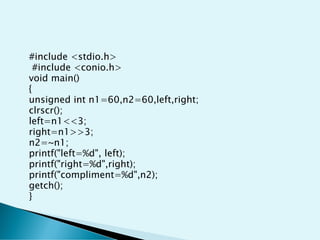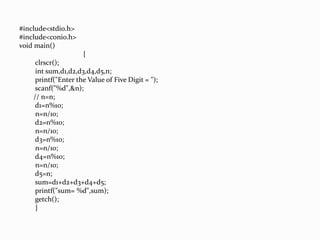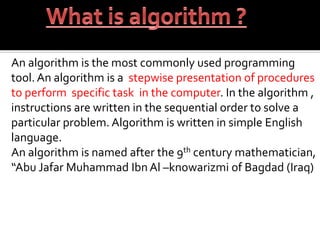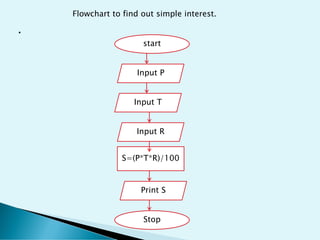This document provides information about C programming language elements such as data types, variables, constants, expressions, operators, and input/output functions. It defines a program as a collection of instructions that a computer understands to solve problems. Programming involves writing these instruction sets, and a programmer is the person who writes the programs. It also explains what a programming language is and describes some basic and important C programming language elements for beginners to understand.
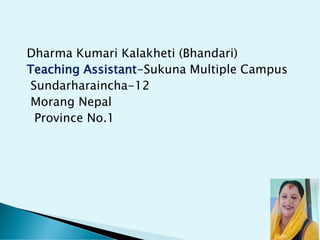




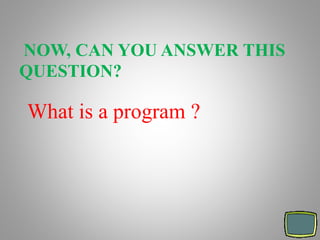




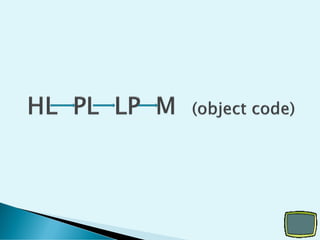





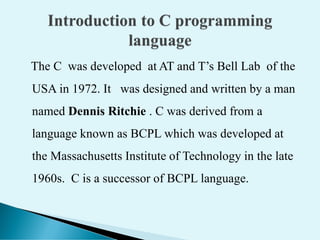

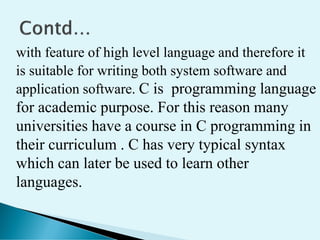



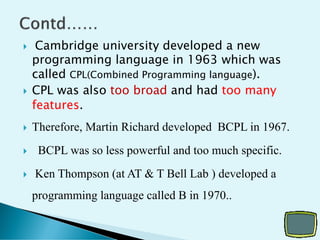

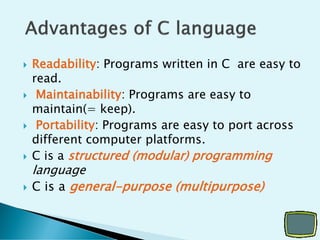




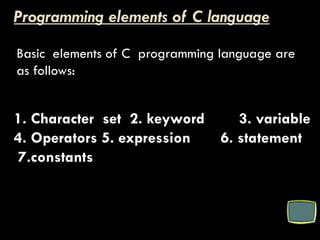

![Special symbol :-
! * + “ ( = % ) ; / :
, ? & ! ‘ . [ ] { }
. | ~ ^ < > : “ “ ` $ #
(blank)
Digits:-
0, 1, 2, 3, 4, 5, 6, 7, 8, 9](https://image.slidesharecdn.com/c-programmepresentation-210206062959/85/C-programme-presentation-32-320.jpg)