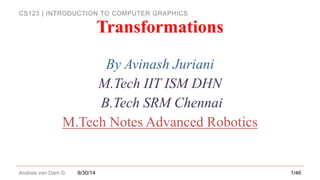
Transformations advanced
- 1. CS123 | INTRODUCTION TO COMPUTER GRAPHICS Andries van Dam © By Avinash Juriani M.Tech IIT ISM DHN B.Tech SRM Chennai M.Tech Notes Advanced Robotics 9/30/14 1/46 Transformations
- 2. CS123 | INTRODUCTION TO COMPUTER GRAPHICS Andries van Dam © Geometric Transformations 2D and 3D 9/30/14 2/45
- 3. CS123 | INTRODUCTION TO COMPUTER GRAPHICS Andries van Dam © Objects in a scene at the lowest level are a collection of vertices… These objects have location, orientation, size Correspond to transformations: Translation (T), Rotation (R), and Scaling (S) 9/30/14 3/45 How do we use Geometric Transformations? (1/2)
- 4. CS123 | INTRODUCTION TO COMPUTER GRAPHICS Andries van Dam © A scene has a camera/view point from which the scene is viewed The camera has some location and some orientation in 3-space … These correspond to Translation and Rotation transformations Need other types of viewing transformations as well - learn about them shortly 9/30/14 4/45 How do we use Geometric Transformations? (2/2)
- 5. CS123 | INTRODUCTION TO COMPUTER GRAPHICS Andries van Dam © 9/30/14 5/45 Some Linear Algebra Concepts... 3D coordinate geometry Vectors in 2 space and 3 space Dot product and cross product – definitions and uses Vector and matrix notation and algebra Identity matrix Multiplicative associativity E.g. A(BC) = (AB)C Matrix transpose and inverse – definition, use, and calculation Homogeneous coordinates (x, y, z, w) You will need to understand these concepts! Linear algebra help session notes: http://cs.brown.edu/courses/cs123/resources/Linear_Algebra.pdf
- 6. CS123 | INTRODUCTION TO COMPUTER GRAPHICS Andries van Dam © 9/30/14 6/45 Linear Transformations (1/3) We represent vectors as bold-italic letters (v) and scalars as italic letters (c) Any vector in the plane can be defined as the sum of two non-collinear basis vectors Recall that a basis for a vector space is a set of vectors with the following properties: 1. The vectors in the set are linearly independent 2. Any vector in the vector space can be expressed as a linear combination of the basis vectors Multiplying a vector by a scalar changes the vector’s magnitude v = a + bv b a
- 7. CS123 | INTRODUCTION TO COMPUTER GRAPHICS Andries van Dam © 9/30/14 7/45 Linear Transformations (2/3) Definition of a linear function f: f(v+w) = f(v) + f(w) for all v and w in the domain of f f(cv) = cf(v) for all scalars c and elements v in the domain Example: f(x) = f(x1 , x2) := (3x1+2x2 , -3x1+4x2) Now let v and w be two elements in the domain of f f(v+w) = f(v1+w1 , v2+w2) = (3(v1+w1)+2(v2+w2) , -3(v1+w1)+4(v2+w2)) = (3v1+2v2 , -3v1+4v2) + (3w1+2w2 , -3w1+4w2) = f(v) + f(w) We can check the second property the same way Both properties must be satisfied for the function f to be linear e1 e2 f(e1) f(e2)
- 8. CS123 | INTRODUCTION TO COMPUTER GRAPHICS Andries van Dam © Graphical use: transformations of points around the origin (leaves the origin invariant) These include Scaling and Rotations Translation is not a linear function (moves the origin) Any linear transformation of a point will result in another point in the same coordinate system, transformed about the origin Aside: How do we know the origin is invariant from the definition of linearity? 9/30/14 8/45 Linear Transformations (3/3)
- 9. CS123 | INTRODUCTION TO COMPUTER GRAPHICS Andries van Dam © 9/30/14 9/45 Linear Transformations as Matrices (1/2) Linear transformations can be represented as invertible (non-singular) matrices Let’s start with 2D transformations. These can be represented by 2x2 matrices: A transformation of an arbitrary column vector x = has the form: T = a b c d é ë ê ù û ú 2 1 x x 21 21 2 1 2 1 dxcx bxax x x dc ba x x T
- 10. CS123 | INTRODUCTION TO COMPUTER GRAPHICS Andries van Dam © 9/30/14 10/45 Linear Transformations as Matrices (2/2) Let e1 and e2 be the standard basis vectors: Now substitute each basis vector for x to get: Notice that the columns of the matrix representation of our transformation matrix T are precisely T applied to e1 and e2: This gives us a strategy for deriving transformation matrices! We can derive the columns of a transformation matrix one by one by considering how our desired transformation affects each of the standard unit vectors. c a dc ba T 0 1 0 1 d b dc ba T 1 0 1 0 e1 = 1 0 é ë ê ù û ú, e2 = 0 1 é ë ê ù û ú T(e1) = a c é ë ê ù û ú, T(e2 ) = b d é ë ê ù û ú
- 11. CS123 | INTRODUCTION TO COMPUTER GRAPHICS Andries van Dam © • 9/30/14 11/45 Scaling in 2D (1/2) Side effect: House shifts position relative to origin Scale x by 3, y by 2 (Sx = 3, Sy = 2) v = (original vertex); v’ = (new vertex) v’ = Sv Derive S by determining how e1 and e2 should be transformed (scale in X by Sx) (scale in Y by Sy) Thus we obtain y x ' ' y x y x s s S 0 0 1 3 2 6 2 9 • 2 1 é ë ê ù û ú
- 12. CS123 | INTRODUCTION TO COMPUTER GRAPHICS Andries van Dam © 9/30/14 12/45 Scaling in 2D (2/2) S is a diagonal matrix; we can quickly check using matrix multiplication that our derivation is correct: S multiplies each coordinate of v by the appropriate scaling factor, as expected In general, the ith entry of Dv, where D is diagonal, is (D[i,i] * v[i]) ' ' 0 0 y x ys xs y x s s y x y x Sv Properties of scaling to look out for: Does not preserve angles between lines in the plane (except when scaling is uniform, i.e. sx = sy) If the object doesn’t start at the origin, scaling will move it closer to or farther from the origin (often not desired)
- 13. CS123 | INTRODUCTION TO COMPUTER GRAPHICS Andries van Dam © 9/30/14 13/45 Rotation in 2D (1/2) Rotate by θ about the origin v’ = Sv, where v = (original vertex) v’ = (new vertex) Derive Rθ by determining how e1 and e2 should be transformed: (first column of Rθ) (second column of Rθ) y x ' ' y x Þ Rq = cosq -sinq sinq cosq é ë ê ù û ú
- 14. CS123 | INTRODUCTION TO COMPUTER GRAPHICS Andries van Dam © 9/30/14 14/45 Rotation in 2D (2/2) Let’s try matrix-vector multiplication Rθ * v = Other properties of rotation: Preserves lengths in objects and angles between parts of objects (rigid-body rotation) For objects not centered at the origin, an unwanted translation might be introduced (rotation is always about the origin) v' ' ' cossin sincos cossin sincos y x yx yx y x x'= xcosq - ysinq y'= xsinq + ycosq
- 15. CS123 | INTRODUCTION TO COMPUTER GRAPHICS Andries van Dam © 9/30/14 15/45 What about translation? If we could treat all transformations in a consistent manner, i.e., with matrix representation, then could combine transformations by composing their matrices Let’s try using a matrix again How? Homogeneous Coordinates: add an additional dimension, the w- axis, and an extra coordinate, the w- component Thus 2D -> 3D (effectively the hyperspace for embedding 2D space) Translation is not a linear transformation (the origin is not invariant) Therefore, it can’t be represented as a 2x2 invertible matrix Question: Is there another solution? Answer: Yes, v’ = v + t, where t = However, using vector addition is not consistent with our method of treating transformations as matrices dy dx
- 16. CS123 | INTRODUCTION TO COMPUTER GRAPHICS Andries van Dam © 9/30/14 16/45 Homogeneous Coordinates (1/3) Allow expression of all three 2D transformations as 3x3 matrices We start with the point P2d on the xy plane and apply a mapping to bring it to the w- plane in the hyperspace P2d(x,y) Ph(wx, wy, w), w≠0 The resulting (x’,y’) coordinates in our new point Ph are different from the original (x,y), since x’ = wx, y’ = wy Ph(x’, y’, w), w ≠ 0
- 17. CS123 | INTRODUCTION TO COMPUTER GRAPHICS Andries van Dam © 9/30/14 17/45 Homogeneous Coordinates (2/3) Once we have this point, we can apply a homogenized version of our T, R and S transformation matrices (next slides) to get a new point in the hyperspace Finally, we want to obtain the corresponding point in 2D-space, so perform the inverse of the previous mapping (divide all entries by w) The vertex v = is now represented as v = y x 1 y x
- 18. CS123 | INTRODUCTION TO COMPUTER GRAPHICS Andries van Dam © 9/30/14 18/45 Homogeneous Coordinates (3/3) The transformations we use will always map points in the hyperplane defined by w = 1 to other such points. (That way, we don’t have to divide by w to get our equivalent point in 2D) In other words, we want our transformations T to map points v = to points v’ = How do we achieve this with the matrices we have already derived? For linear transformations (i.e. scaling and rotation), embed the existing matrix in the upper-left of a new 3x3 matrix: 1 y x 1 ' ' y x 100 0 0 dc ba
- 19. CS123 | INTRODUCTION TO COMPUTER GRAPHICS Andries van Dam © 9/30/14 19/45 Back to Translation Our translation matrix (T) can now be represented by embedding the translation vector in the right column: To verify that this is the right matrix, multiply it by our homogenized point: Coordinates have been translated, and v’ is still homogeneous 100 10 01 dy dx T v'Tv 11100 10 01 dyy dxx y x dy dx
- 20. CS123 | INTRODUCTION TO COMPUTER GRAPHICS Andries van Dam © Let’s homogenize our all matrices! Doesn’t affect linearity of scaling and rotation Our new transformation matrices look like this… Note: These transformations are called affine transformations, which means they preserve ratios of distances between points on a straight line 9/30/14 20/45 Transformations Homogenized Transformation Matrix Scaling Rotation Translation sx 0 0 0 sy 0 0 0 1 é ë ê ê ê ê ù û ú ú ú ú cosq -sinq 0 sinq cosq 0 0 0 1 é ë ê ê ê ù û ú ú ú 1 0 dx 0 1 dy 0 0 1 é ë ê ê ê ù û ú ú ú
- 21. CS123 | INTRODUCTION TO COMPUTER GRAPHICS Andries van Dam © 9/30/14 21/45 Examples Scaling: Scale by 15 in the x direction, 17 in the y Rotation: Rotate by 123o Translation: Translate by -16 in the x direction, +18 in the y 100 0)123cos()123sin( 0)123sin()123cos( 100 0170 0015 100 1810 1601
- 22. CS123 | INTRODUCTION TO COMPUTER GRAPHICS Andries van Dam © Up until now, we’ve only used the notion of a point in our 2D space We now present a distinction between points and vectors We used homogeneous coordinates to more conveniently represent translation; hence points are represented as (x, y, 1)T A vector can be rotated/scaled, but not translated (can think of it as always starting at origin), so don’t use the homogeneous coordinate: (x, y, 0)T That way, the translation matrix won’t have any affect on our vectors. For now, let’s focus on just our points (typically vertices) 9/30/14 22/45 Before we continue! Vectors vs. Points
- 23. CS123 | INTRODUCTION TO COMPUTER GRAPHICS Andries van Dam © When we want to undo a transformation, we’ll need to find the matrix’s inverse. Thanks to homogenization, they are all invertible! 9/30/14 23/45 Inverses Transformation Matrix Inverse Does it make sense? Scaling If you scale something by factor a, the inverse is scaling by 1/a Rotation Inverse of rotation by θ is rotation by –θ. The properties sin(-θ) = -sin(θ) and cos(-θ) = cos(θ) give this matrix. Also, the matrix is orthonormal, so inverse is just the transpose (see next slide). Translation If you translate by x, the inverse is translation by -x
- 24. CS123 | INTRODUCTION TO COMPUTER GRAPHICS Andries van Dam © 9/30/14 24/45 A moment of appreciation for linear algebra The inverse of a rotation matrix M is just its transpose MT! That’s really convenient, so let’s understand how it works using orthonormal matrices Take a rotation matrix M = [v1 v2 v3] (where each vi is a vector) First note some properties of M The columns are orthogonal to each other: vi • vj = 0 (i ≠ j) Columns have unit length: ||vi|| = 1 Let’s see what multiplying MT and M produces: Using the properties above, we see that this is the identity matrix, so MT = M-1 332313 322212 312111 321 321 321 333 222 111 vvvvvv vvvvvv vvvvvv vvv vvv vvv vvv vvv vvv zzz yyy xxx zyx zyx zyx
- 25. CS123 | INTRODUCTION TO COMPUTER GRAPHICS Andries van Dam © 9/30/14 25/45 More with Homogeneous Coordinates Some uses we’ll see later: Placing sub-objects in parent’s coordinate system to construct hierarchical scene graph Transforming primitives in their own coordinate systems View volume normalization Mapping arbitrary view volume into canonical view volume along z-axis Parallel (orthographic, oblique) and perspective projections Perspective transformation (turn viewing pyramid into a cuboid to turn perspective projection into parallel projection) after perspective foreshortening
- 26. CS123 | INTRODUCTION TO COMPUTER GRAPHICS Andries van Dam © 9/30/14 26/45 Composition of Transformations (2D) (1/2) We now have a number of tools at our disposal; we can combine them! An object in a scene uses many transformations in sequence. How do we represent this in terms of functions? Transformation is a function; by associativity, we can compose functions: (f o g)( i ) This is the same as first applying g, then applying f: f( g( i ) ) Consider our functions f and g as matrices (M1 and M2) and our input as a vector v Our composition is equivalent to M1M2v
- 27. CS123 | INTRODUCTION TO COMPUTER GRAPHICS Andries van Dam © 9/30/14 27/45 Composition of Transformations (2D) (2/2) We can now form compositions of transformation matrices to form a more complex transformation For example, TRSv, which scales a point, then rotates it, then translates it: Note that we apply the matrices in sequence right to left. We can use associativity to compose them first; it is often useful to be able to apply a single matrix if, for example, we want to use it to transform many points at once. Important: order matters! Matrix multiplication is NOT commutative. Be sure to check out the Transformation Game at http://www.cs.brown.edu/exploratories/freeSoftware/repository/edu/brown/cs/exploratories/ applets/transformationGame/transformation_game_guide.html Let’s see an example… 1100 00 00 100 0cossin 0sincos 100 10 01 y x s s dy dx y x
- 28. CS123 | INTRODUCTION TO COMPUTER GRAPHICS Andries van Dam © 9/30/14 28/45 Not commutative 0 1 1 2 2 3 4 5 6 7 8 9 10 3 4 5 6 Y X 0 1 1 2 2 3 4 5 6 7 8 9 10 3 4 5 6 Translate by x = 6, y = 0, then rotate by 45o Rotate by 45o, then translate by x = 6, y = 0
- 29. CS123 | INTRODUCTION TO COMPUTER GRAPHICS Andries van Dam © Start: Goal: Important concept: make the problem simpler Translate object to origin first, scale, rotate, and translate back: Apply to all vertices 9/30/14 29/45 Composition (an example) (2D) (1/2) T-1 RST = 1 0 3 0 1 3 0 0 1 é ë ê ê ê ù û ú ú ú cos90 -sin90 0 sin90 cos90 0 0 0 1 é ë ê ê ê ù û ú ú ú 4 0 0 0 4 0 0 0 1 é ë ê ê ê ù û ú ú ú 1 0 -3 0 1 -3 0 0 1 é ë ê ê ê ù û ú ú ú -Rotate 90o -Uniform scale 4x -Both around object’s center, not the origin
- 30. CS123 | INTRODUCTION TO COMPUTER GRAPHICS Andries van Dam © 9/30/14 30/45 Composition (an example) (2D) (2/2) T-1RST But what if we mixed up the order? Let’s try RT-1ST: Oops! We scaled properly, but when we rotated the object, it’s center was not at the origin, so its position was shifted. Order matters! 100 310 301 100 040 004 100 310 301 100 090cos90sin 090sin90cos
- 31. CS123 | INTRODUCTION TO COMPUTER GRAPHICS Andries van Dam © 9/30/14 31/45 Aside: Skewing/shearing Y X0 1 1 2 2 3 4 5 6 7 8 9 10 3 4 5 6 4 10 tan 1 1 Skew 2D non-homogeneous 100 010 0 tan 1 1 Skew 2D homogeneous “Skew” an object to the side, like shearing a card deck by displacing each card relative to the previous one What physical situations mirror this behavior? Squares become parallelograms; x-coordinates skew to right, y stays the same Notice that the base of the house (at y = 1) remains horizontal but shifts right. Why?
- 32. CS123 | INTRODUCTION TO COMPUTER GRAPHICS Andries van Dam © 9/30/14 32/45 Inverses Revisited What is the inverse of a sequence of transformations? (M1M2…Mn)-1 = Mn -1Mn-1 -1…M1 -1 Inverse of a sequence of transformations is the composition of the inverses of each transformation in reverse order (why?) Say we want to do the opposite transformation of the example on slide 27. What will our sequence look like? (T-1RST)-1 = T-1S-1R-1T We still translate to the origin first, then translate back at the end! 100 310 301 100 090cos90sin 090sin90cos 100 03/10 003/1 100 310 301 TRST 1-1-1-
- 33. CS123 | INTRODUCTION TO COMPUTER GRAPHICS Andries van Dam © Windowing transformation maps contents of 2D clip rectangle (“window”) to a “viewport” rectangle on the screen, e.g., interior canvas (“client area”) of a window manager’s window; also called window-to-viewport transformation Sends rectangle with bounding coordinates (u1 , vi), (u2 , v2) to (x1 , y1), (x2 , y2) The transformation matrix here is: 9/30/14 33/45 Aside: Windowing Transformations (CG terminology) 100 )/()()/()(0 )/()(0)/()( 1212211212 1212211212 vvvyvyvvyy uuuxuxuuxx
- 34. CS123 | INTRODUCTION TO COMPUTER GRAPHICS Andries van Dam © We understand linear transformations as changing the position of vertices relative to the standard axes Can also think of transforming the coordinate axes themselves Just as in matrix composition, be careful of which order you modify your coordinate system 9/30/14 34/45 Aside: Transforming Coordinate Axes Rotation Scaling Translation
- 35. CS123 | INTRODUCTION TO COMPUTER GRAPHICS Andries van Dam © 9/30/14 35/45 Dimension++ (3D!) How should we treat geometric transformations in 3D? Just add one more coordinate/axis! A point is represented as A matrix for a linear transformation T can be represented as where e3 is the standard basis vector along the z-axis, But remember to use homogeneous coordinates! Embed scale and rotation matrices as upper left submatrices and translation vectors as upper right subvectors of the right column T(e1) T(e2) T(e3)[ ] z y x 1 0 0
- 36. CS123 | INTRODUCTION TO COMPUTER GRAPHICS Andries van Dam © 9/30/14 36/45 Transformations in 3D Transformation Matrix Comments Scaling Looks just like the 2D version. We just added an sz term. Rotation (see next slide) In 2D, only one axis of rotation; now there are infinitely many! Must take all into account. See next slide... Translation Similar to the 2D version, just with one more entry dz, representing change in the z- direction. 1000 000 000 000 z y x s s s 1000 100 010 001 dz dy dx
- 37. CS123 | INTRODUCTION TO COMPUTER GRAPHICS Andries van Dam © 9/30/14 37/45 Rodrigues’s Formula… Rotation by angle θ around vector u = [ux uy uz]T Note: this is an arbitrary unit vector u in xyz-space Here’s a not so friendly rotation matrix This is called the coordinate form of Rodrigues’s formula Let’s try a different approach… )cos1(cossin)cos1(sin)cos1( sin)cos1()cos1(cossin)cos1( sin)cos1(sin)cos1()cos1(cos 2 2 2 zxzyyzx xzyyzyx yzxzyxx uuuuuuu uuuuuuu uuuuuuu
- 38. CS123 | INTRODUCTION TO COMPUTER GRAPHICS Andries van Dam © Every rotation can be represented as the composition of 3 different angles of counter-clockwise rotation around 3 axes, namely x axis in the yz plane by ψ; y axis in the xz plane by θ; z axis in the xy plane by ϕ Also known as Euler angles, make problem of rotation much easier Note these differ only in how the 3x3 submatrix is embedded in the homogeneous matrix, but the row-column order is different for Rzx You can compose these matrices to form a composite rotation matrix 9/30/14 38/45 Rotating axis by axis (1/2) Ryz(ψ): rotation about x axis by ψ Rzx(θ): rotation about y axis by θ Rxy(ϕ): rotation about z axis by ϕ cosf -sinf 0 0 sinf cosf 0 0 0 0 1 0 0 0 0 1 é ë ê ê ê ê ê ù û ú ú ú ú ú 1 0 0 0 0 cosy -siny 0 0 siny cosy 0 0 0 0 1 é ë ê ê ê ê ê ù û ú ú ú ú ú cosq 0 sinq 0 0 1 0 0 -sinq 0 cosq 0 0 0 0 1 é ë ê ê ê ê ù û ú ú ú ú
- 39. CS123 | INTRODUCTION TO COMPUTER GRAPHICS Andries van Dam © 9/30/14 39/45 Rotating axis by axis (2/2) It would still be difficult to find the 3 angles to rotate by, given arbitrary axis u and specified angle ψ Solution? Make the problem easier by mapping u to one of the principal axes Step 1: Find a θ to rotate around y axis to put u in the xy plane Step 2: Then find a ϕ to rotate around the z axis to align u with the x axis Now that u is in a convenient alignment, we can do our transformation rotation for vertex v: Step 3: Rotate v by ψ around x axis (which is coincident with u axis) Step 4: Finally, undo the alignment rotations (inverse). The only rotation we’ve preserved is the one around axis u by ψ, which was our goal Rotation matrix: M = Rzx -1(θ)Rxy -1(ϕ)Ryz(ψ)Rxy(ϕ)Rzx(θ) x y z θ ϕ u u v ψ v v
- 40. CS123 | INTRODUCTION TO COMPUTER GRAPHICS Andries van Dam © Inverses are once again parallel to their 2D versions… Composition works exactly the same way… 9/30/14 40/45 Inverses and Composition in 3D! Transformation Inverse Matrix Scaling Rotation Ryz -1 (ψ) Rzx -1(θ) Rxy -1(ϕ) Translation 1000 0/100 00/10 000/1 z y x s s s 1000 100 010 001 dz dy dx 1000 0100 00cossin 00sincos , 1000 0cos0sin 0010 0sin0cos , 1000 0cossin0 0sincos0 0001
- 41. CS123 | INTRODUCTION TO COMPUTER GRAPHICS Andries van Dam © 9/30/14 41/45 Example in 3D! Let’s take some 3D object, say a cube centered at (2,2,2) Rotate in object’s space by 30o around x axis, 60o around y, and 90o around z Scale in object space by 1 in the x, 2 in the y, 3 in the z Translate by (2,2,4) in world space Transformation sequence: TT0 -1SxyRxyRzxRyzTo, where T0 translates to (0,0): 1000 2100 2010 2001 1000 030cos30sin0 030sin30cos0 0001 1000 060cos060sin 0010 060sin060cos 1000 0100 0090cos90sin 0090sin90cos 1000 0300 0020 0001 1000 2100 2010 2001 1000 4100 2010 2001 T T0 -1 Sxy Rxy Rzx Ryz T0
- 42. CS123 | INTRODUCTION TO COMPUTER GRAPHICS Andries van Dam © Objects are typically composites: 3D scenes are often stored in a directed acyclic graph (DAG) called a scene graph WPF (Windows Presentation Foundation) Open Scene Graph (used in the Cave) X3D ™ (VRML ™ was a precursor to X3D) most game engines Typical scene graph format: objects (cubes, sphere, cone, polyhedra etc.): stored as nodes (default: unit size at origin) attributes (color, texture map, etc.): stored as separate nodes Transformations: also nodes 9/30/14 42/45 Transformations and the scene graph (1/5) ROBOT upper body lower body head base Scene Graph stanchion trunk arm arm Example scenegraph from a game engine
- 43. CS123 | INTRODUCTION TO COMPUTER GRAPHICS Andries van Dam © For your assignments use simplified format: Attributes stored as a components of each object node (no separate attribute node) A transform node affects its subtree Only leaf nodes are graphical objects. All internal nodes that are not transform nodes are object group nodes 9/30/14 43/45 Transformations and the scene graph (2/5)
- 44. CS123 | INTRODUCTION TO COMPUTER GRAPHICS Andries van Dam © 9/30/14 44/45 Transformations and the scene graph (3/5) Represents a transformation Step 1: Various transformations are applied to each of the leaves (object primitives—head, base, etc.) Step 2: Transformations are then applied to groups of objects (form upper and lower body, etc…) This format means that instead of designing new primitives for every single shape we need, we can just apply transformations to a smaller set of primitives to form complex composite 3D shapes. Together the above hierarchy of transformations forms the “robot” scene as a whole
- 45. CS123 | INTRODUCTION TO COMPUTER GRAPHICS Andries van Dam © 9/30/14 45/45 Transformations and the scene graph (4/5) object nodes (geometry) transformation nodes group nodes A cumulative transformation matrix (CTM) builds as you move up the tree. Note that higher level transformation matrices are appended to the front of the sequence Example: For object 1 (o1), CTM = M1 For o2, CTM = M2M3 For o3, CTM = M2M4M5 For a vertex v in o3, position in world coordinate system is CTM v = (M2M4M5) v M1 M2 M3 M4 M5
- 46. CS123 | INTRODUCTION TO COMPUTER GRAPHICS Andries van Dam © 9/30/14 46/45 Transformations and the scene graph (5/5) group3 obj3 obj4 root group1 obj1 group3 group2 group3obj2 You can easily reuse groups of objects (sub-trees in the scene graph) if they have been defined already This might occur if you have multiple similar components to your scene. For example, the robot’s 2 arms Here, group 3 has been used twice. Transformations defined within group 3 itself do not change; there are different CTMs for each use of group 3 as a whole T0T1 vs. T0T2T4 T0 T1 T2 T3 T4 T5 T6
- 47. CS123 | INTRODUCTION TO COMPUTER GRAPHICS Andries van Dam © More information can be found in the textbook Read Chapters 10 and 11 for more detail and advanced topics on transformations Chapter 7 discusses the 2D/3D coordinate space geometry Chapter 12 goes into more detail about some of the linear algebra involved in graphics 9/30/14 47/45 Further Reading
