The Basics of Flash Pro with Mesumeri Shiro
•Download as PPTX, PDF•
1 like•421 views
A guide to the basics of Flash Pro with Mesumeri Shiro of Twitter! This guide is a collective of my own, and others' wisdom.
Report
Share
Report
Share
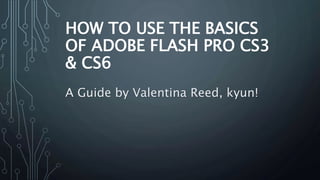
Recommended
word processing :)

This document provides instructions for common formatting tasks in a word processing program, including changing font and size, applying bold, italics and underline, inserting pictures using clip art by typing a search term, adding word art by selecting a style and color, inserting autoshapes by choosing from options, and creating a text box by dragging to set the size.
Microsoft Office PowerPoint 2007 - Lesson 5

This document provides an overview and instructions for editing shapes, SmartArt graphics, charts, and slide transitions in Microsoft PowerPoint 2007. It includes steps for changing shape outlines, fills, and weights. For SmartArt, it describes how to change the style and color scheme. Chart editing involves selecting different styles and layouts. Slide transition editing allows customizing the sound, speed, and timing of transitions between slides. The document concludes with exercises guiding the reader through practical applications of these editing techniques.
Microsoft Office PowerPoint 2007 - Lesson 6

This document provides instructions for animating text, images, and adding sound to animations in Microsoft PowerPoint 2007. It explains how to control animation speed and direction for text, animate individual lines of text or images by selecting them and choosing animation effects. An exercise is included to have students practice these skills by animating text bullets and images on slides about the state of Arizona, including adding a sound effect to each photo animation. The next class will cover the Slide Show tab.
3 d effect

This document provides instructions for creating a 3D effect in Photoshop. It is a 7 step process that involves skewing and transforming an object, applying an emboss filter, and using the move tool with the Ctrl and Alt keys to add depth. The layers are then merged together. Gradient and color overlays along with a stroke are added to finish the effect. The result is a logo with a 3D appearance.
3 d polaroid effect

This tutorial provides steps to create a 3D Polaroid effect in Photoshop using layer masking and transformations. The steps include selecting a photo with elements extending beyond the frame, setting up layers, adding masks, drawing and transforming a white frame, and precisely masking the photo and adding a shadow to the extending element and frame. Completing the masking and shadowing steps provides realistic 3D perspective to the Polaroid frame effect.
Rhetorical Choices

The document provides instructions for a three step process to create a multicolored box design on a model's face in Photoshop. Step one is to open Photoshop and select a solid background image of a model. Step two is to create a new black layer and use the rectangular marquee tool to select the model's face. Step three is to add drop shadows to box shaped layers to give the image more depth.
Microsoft Office PowerPoint 2007 - Lesson 4

This document provides an overview and instructions for inserting various elements into PowerPoint presentations such as photos, tables, charts, diagrams, shapes, and clip art. It also discusses slide transitions. The document includes step-by-step exercises for inserting each element type and applying a slide transition to demonstrate how to enhance a presentation.
How to andy warhol your face!

This document provides instructions for editing a photo in Photoshop to resemble an Andy Warhol style pop art portrait. It involves cropping the photo, using cut and brush tools to create separate layers for different colored sections of the face, and rearranging the layers to reveal the photo underneath sections that have been colored in. Additional steps include adjusting threshold to define dark and light areas, and experimenting with effects by adding more colored layers on top.
Recommended
word processing :)

This document provides instructions for common formatting tasks in a word processing program, including changing font and size, applying bold, italics and underline, inserting pictures using clip art by typing a search term, adding word art by selecting a style and color, inserting autoshapes by choosing from options, and creating a text box by dragging to set the size.
Microsoft Office PowerPoint 2007 - Lesson 5

This document provides an overview and instructions for editing shapes, SmartArt graphics, charts, and slide transitions in Microsoft PowerPoint 2007. It includes steps for changing shape outlines, fills, and weights. For SmartArt, it describes how to change the style and color scheme. Chart editing involves selecting different styles and layouts. Slide transition editing allows customizing the sound, speed, and timing of transitions between slides. The document concludes with exercises guiding the reader through practical applications of these editing techniques.
Microsoft Office PowerPoint 2007 - Lesson 6

This document provides instructions for animating text, images, and adding sound to animations in Microsoft PowerPoint 2007. It explains how to control animation speed and direction for text, animate individual lines of text or images by selecting them and choosing animation effects. An exercise is included to have students practice these skills by animating text bullets and images on slides about the state of Arizona, including adding a sound effect to each photo animation. The next class will cover the Slide Show tab.
3 d effect

This document provides instructions for creating a 3D effect in Photoshop. It is a 7 step process that involves skewing and transforming an object, applying an emboss filter, and using the move tool with the Ctrl and Alt keys to add depth. The layers are then merged together. Gradient and color overlays along with a stroke are added to finish the effect. The result is a logo with a 3D appearance.
3 d polaroid effect

This tutorial provides steps to create a 3D Polaroid effect in Photoshop using layer masking and transformations. The steps include selecting a photo with elements extending beyond the frame, setting up layers, adding masks, drawing and transforming a white frame, and precisely masking the photo and adding a shadow to the extending element and frame. Completing the masking and shadowing steps provides realistic 3D perspective to the Polaroid frame effect.
Rhetorical Choices

The document provides instructions for a three step process to create a multicolored box design on a model's face in Photoshop. Step one is to open Photoshop and select a solid background image of a model. Step two is to create a new black layer and use the rectangular marquee tool to select the model's face. Step three is to add drop shadows to box shaped layers to give the image more depth.
Microsoft Office PowerPoint 2007 - Lesson 4

This document provides an overview and instructions for inserting various elements into PowerPoint presentations such as photos, tables, charts, diagrams, shapes, and clip art. It also discusses slide transitions. The document includes step-by-step exercises for inserting each element type and applying a slide transition to demonstrate how to enhance a presentation.
How to andy warhol your face!

This document provides instructions for editing a photo in Photoshop to resemble an Andy Warhol style pop art portrait. It involves cropping the photo, using cut and brush tools to create separate layers for different colored sections of the face, and rearranging the layers to reveal the photo underneath sections that have been colored in. Additional steps include adjusting threshold to define dark and light areas, and experimenting with effects by adding more colored layers on top.
Adobe illustrator how to guide

1. The document provides instructions for creating a film poster in Adobe Illustrator, including setting up the document, changing the background, creating shapes using different tools, grouping shapes using the Pathfinder panel, adding text and effects to text, and saving the file for later editing or final export.
2. Key steps include creating layers for each new object, using shape tools and the Pathfinder panel to combine shapes, adding text boxes and applying effects like drop shadows, and saving as an Illustrator EPS file to enable future editing.
3. The instructions demonstrate these skills by walking through replicating elements from the Clockwork Orange poster, such as drawing the character's hat from combined ellipse and rectangle shapes and adding sty
Photoshop tips and tricks

This document provides instructions for creating a film poster in Photoshop. It explains how to set up the file dimensions, import images, create layers, edit images by removing backgrounds, add and style text, and includes some tips. The key steps covered are: 1) Setting up the file and importing images onto separate layers, 2) Editing images by resizing and removing backgrounds, 3) Adding text and applying effects like shadows, and 4) Saving the file in the appropriate format for editing or submission.
Photoshop dimensional looking sphere

This document provides instructions for creating a dimensional looking sphere in Photoshop using gradient tools and layer styles. The steps include:
1) Adding horizontal and vertical guides to center a new layer.
2) Drawing an elliptical selection using the guides and modifier keys to create a perfect circle.
3) Setting the foreground and background colors and choosing a radial gradient with multiple color stops to mimic the shading of a sphere.
4) Applying a drop shadow layer style to further enhance the three-dimensional appearance.
Illustrator's basic shapes part 2 & combining shapes

Part two of Illustrator's basic shapes and the first look at how to combine shapes to make new one with the Shape builder Tool.
Illustrator's basic shapes part 1

The document discusses the basic shapes tool in Illustrator - the rectangle and ellipse tools. It explains how to create rectangles and ellipses using these tools, and how to modify the shapes by using modifier keys to draw perfect squares and circles. It also discusses how to set the size, change colors, adjust stroke weight and opacity, rotate objects, and select and modify anchor points and dimensions. The overall focus is on learning the basic functions of the rectangle and ellipse tools to create and modify simple shapes in Illustrator.
How to andy warhol your face!

To create an Andy Warhol style image:
1. Crop the photograph to just the head and shoulders.
2. Remove the background using selection tools and delete it.
3. Fill the background with a solid color on a new layer.
4. Increase the contrast to emphasize details using the Threshold adjustment.
Sequence describe how a tool works

and then provide a concise 3 sentence summary of the key details and purpose of the document. The summary should capture who needs to do what without copying directly from the document.
Lesson 9 (Tools Palette 1)

The document discusses various selection, editing, and painting tools in Photoshop. It describes tools like the move tool, marquee selection tools, lasso selection tools, magic wand tool, quick selection tool, crop and slice tools, eyedropper tool, spot healing brush tool, brush tool, pencil tool, color replacement brush, clone stamp tool, pattern stamp tool, history brush tool, and art history brush tool. It provides information on how to access and use each tool and its functions.
PowerPoint facts with the Word Paperclip

This document provides tips and shortcuts for using PowerPoint. It includes instructions for changing default text styles and design templates, using different backgrounds within a presentation, creating notes pages, nudging objects, and adding soft shadows. The document also lists many keyboard shortcuts for common PowerPoint functions such as saving, copying, pasting, printing, finding, and more. The paper clip character claims to have provided the tips and tries to be helpful but also distracting at times.
Pepsi vector tutorial

The document provides instructions for recreating the Pepsi logo using vector shapes in Adobe Illustrator. It describes tracing the outline of the logo by drawing geometric shapes like rectangles and circles, and using the pathfinder tool to cut shapes out of one another to refine the design. Key steps include tracing the red bar outline, adding an ellipse for the inner circle, drawing a rectangle to cut out the middle, and adjusting anchor points to curve the shape.
How to create your own signature

This document provides instructions for creating a personal signature brush in Photoshop Elements that can be used to digitally sign pictures. The steps include:
1) Taking a photo of your physical signature and importing it into Photoshop Elements.
2) Adjusting the contrast and levels to create a high-contrast black and white image of the signature.
3) Resizing the signature image and making it into a custom brush that can be used to paint on pictures.
4) Applying the signature brush to photos by selecting it as the paint brush, choosing a color and size, and clicking on the image.
Photoshop: Cutouts Tutorial

The document provides instructions for creating cut-outs or images with transparent backgrounds in Photoshop that can be used in yearbooks. It explains how to use the lasso tools to trace the outline of a subject, fix any mistakes, refine the edge, copy and paste the cut-out onto a new transparent document, and then save and place the cut-out image into InDesign. The goal is to learn how to isolate subjects from their backgrounds so they can be used creatively in layout design.
Text and Extrude

This document provides step-by-step instructions for creating a 3D text effect in CorelDraw. It involves using tools like the text, contour, extrude, and transparency tools to add depth and lighting effects to the text. Additional steps include adding colored gradients to objects, inserting custom shapes into the background using powerclips, and applying effects like perspective and enveloping to further enhance the realism of the 3D text design. The overall tutorial contains 8 steps to transform basic text into an intricate 3D poster design.
Photoshop tools

The document lists and briefly describes various Photoshop tools. The Blur tool blurs images more as you click and drag. The Slice tool divides images into smaller sections. The Repair tool fixes scratches by taking surrounding colors. The Eraser tool and Dodge/Burn tools lighten and darken areas like brushes. Other tools allow drawing, typing, selecting colors, shapes and paths, zooming, cropping, cloning and more.
Photoshop editing booklet 2019

Photoshop is easy to use to experiment with images. The document provides instructions for basic Photoshop techniques in 3 sentences or less, including creating documents in A4 or A3 size, editing photos using tools like filters, duplicating and adjusting layers, and combining multiple images. Artist inspiration examples are also given for techniques like silhouettes, collage, and using photocopied textures.
How to Andy Warhol Your Face

The document provides step-by-step instructions for editing a photo in Photoshop. It describes how to:
1) Insert a photo and crop it, then unlock the layer for editing.
2) Use the polygon lasso tool to cut out the face, delete the selection, and fill the empty space with color on a new layer.
3) Erase white areas using the magic eraser tool and zoom functions to refine details.
4) Create multiple layers to change colors and add details throughout the editing process.
Photoshop booklet 2016

The document provides instructions for different photo editing techniques in Photoshop including creating new documents in specific sizes like A4 and A3, applying filters to change an image to black and white or adjust hue and saturation, using different art filters, creating a double exposure effect by overlaying two same-sized images and adjusting their opacity, and creating a "color splash" effect by making a copy of a color photo, converting one layer to black and white, and erasing sections to reveal the color layer below.
Luke logo

The designer created a logo in Illustrator based on the Vans logo. They used a chunky font called Rockwell to create the text, then drew and shaped black rectangles to form the logo shape. Finally, 3D effects and color were added to complete the new logo design.
Image manipulation - Photoshop

This document provides instructions for manipulating images in Photoshop. It explains how to open an image, resize it, and place it into a Photoshop document. It then describes how to zoom in on areas of interest and use selection tools like the lasso and magic wand to select parts of the image to delete. It also discusses using the eraser tool to smoothly edit image edges. Finally, it mentions adding the edited image to another document or layer.
Changing eye colour in photoshop

This document provides a 12 step process for changing eye color in Photoshop:
1. Zoom in on the eyes
2. Select the Lasso Tool and draw a selection around each eye
3. Add a Hue/Saturation adjustment layer and select the "Colorize" option
4. Drag the Hue slider to select the eye color and the Saturation slider to adjust intensity
5. Change the adjustment layer's blend mode to "Color"
6. Select the layer mask and Brush Tool
7. Set the foreground color to black and paint around the iris to clean up edges
how to use design by software.pptx

The document provides an introduction to Adobe Illustrator, explaining that it is a vector drawing program used to create illustrations, logos, and other graphics. It describes some key features of vector graphics like scalability and outlines the Illustrator workspace. The document also demonstrates how to use basic shape tools and the pencil tool to draw in Illustrator.
using_ms_draw

The document provides instructions for using various tools and features in Microsoft Draw. It explains how to access the Draw toolbar, use tools to draw shapes like arrows and boxes, format shapes, add text boxes, group objects, and draw curved lines and arrows. The steps are demonstrated through examples and screenshots to illustrate how to utilize Draw's drawing and formatting capabilities.
More Related Content
What's hot
Adobe illustrator how to guide

1. The document provides instructions for creating a film poster in Adobe Illustrator, including setting up the document, changing the background, creating shapes using different tools, grouping shapes using the Pathfinder panel, adding text and effects to text, and saving the file for later editing or final export.
2. Key steps include creating layers for each new object, using shape tools and the Pathfinder panel to combine shapes, adding text boxes and applying effects like drop shadows, and saving as an Illustrator EPS file to enable future editing.
3. The instructions demonstrate these skills by walking through replicating elements from the Clockwork Orange poster, such as drawing the character's hat from combined ellipse and rectangle shapes and adding sty
Photoshop tips and tricks

This document provides instructions for creating a film poster in Photoshop. It explains how to set up the file dimensions, import images, create layers, edit images by removing backgrounds, add and style text, and includes some tips. The key steps covered are: 1) Setting up the file and importing images onto separate layers, 2) Editing images by resizing and removing backgrounds, 3) Adding text and applying effects like shadows, and 4) Saving the file in the appropriate format for editing or submission.
Photoshop dimensional looking sphere

This document provides instructions for creating a dimensional looking sphere in Photoshop using gradient tools and layer styles. The steps include:
1) Adding horizontal and vertical guides to center a new layer.
2) Drawing an elliptical selection using the guides and modifier keys to create a perfect circle.
3) Setting the foreground and background colors and choosing a radial gradient with multiple color stops to mimic the shading of a sphere.
4) Applying a drop shadow layer style to further enhance the three-dimensional appearance.
Illustrator's basic shapes part 2 & combining shapes

Part two of Illustrator's basic shapes and the first look at how to combine shapes to make new one with the Shape builder Tool.
Illustrator's basic shapes part 1

The document discusses the basic shapes tool in Illustrator - the rectangle and ellipse tools. It explains how to create rectangles and ellipses using these tools, and how to modify the shapes by using modifier keys to draw perfect squares and circles. It also discusses how to set the size, change colors, adjust stroke weight and opacity, rotate objects, and select and modify anchor points and dimensions. The overall focus is on learning the basic functions of the rectangle and ellipse tools to create and modify simple shapes in Illustrator.
How to andy warhol your face!

To create an Andy Warhol style image:
1. Crop the photograph to just the head and shoulders.
2. Remove the background using selection tools and delete it.
3. Fill the background with a solid color on a new layer.
4. Increase the contrast to emphasize details using the Threshold adjustment.
Sequence describe how a tool works

and then provide a concise 3 sentence summary of the key details and purpose of the document. The summary should capture who needs to do what without copying directly from the document.
Lesson 9 (Tools Palette 1)

The document discusses various selection, editing, and painting tools in Photoshop. It describes tools like the move tool, marquee selection tools, lasso selection tools, magic wand tool, quick selection tool, crop and slice tools, eyedropper tool, spot healing brush tool, brush tool, pencil tool, color replacement brush, clone stamp tool, pattern stamp tool, history brush tool, and art history brush tool. It provides information on how to access and use each tool and its functions.
PowerPoint facts with the Word Paperclip

This document provides tips and shortcuts for using PowerPoint. It includes instructions for changing default text styles and design templates, using different backgrounds within a presentation, creating notes pages, nudging objects, and adding soft shadows. The document also lists many keyboard shortcuts for common PowerPoint functions such as saving, copying, pasting, printing, finding, and more. The paper clip character claims to have provided the tips and tries to be helpful but also distracting at times.
Pepsi vector tutorial

The document provides instructions for recreating the Pepsi logo using vector shapes in Adobe Illustrator. It describes tracing the outline of the logo by drawing geometric shapes like rectangles and circles, and using the pathfinder tool to cut shapes out of one another to refine the design. Key steps include tracing the red bar outline, adding an ellipse for the inner circle, drawing a rectangle to cut out the middle, and adjusting anchor points to curve the shape.
How to create your own signature

This document provides instructions for creating a personal signature brush in Photoshop Elements that can be used to digitally sign pictures. The steps include:
1) Taking a photo of your physical signature and importing it into Photoshop Elements.
2) Adjusting the contrast and levels to create a high-contrast black and white image of the signature.
3) Resizing the signature image and making it into a custom brush that can be used to paint on pictures.
4) Applying the signature brush to photos by selecting it as the paint brush, choosing a color and size, and clicking on the image.
Photoshop: Cutouts Tutorial

The document provides instructions for creating cut-outs or images with transparent backgrounds in Photoshop that can be used in yearbooks. It explains how to use the lasso tools to trace the outline of a subject, fix any mistakes, refine the edge, copy and paste the cut-out onto a new transparent document, and then save and place the cut-out image into InDesign. The goal is to learn how to isolate subjects from their backgrounds so they can be used creatively in layout design.
Text and Extrude

This document provides step-by-step instructions for creating a 3D text effect in CorelDraw. It involves using tools like the text, contour, extrude, and transparency tools to add depth and lighting effects to the text. Additional steps include adding colored gradients to objects, inserting custom shapes into the background using powerclips, and applying effects like perspective and enveloping to further enhance the realism of the 3D text design. The overall tutorial contains 8 steps to transform basic text into an intricate 3D poster design.
Photoshop tools

The document lists and briefly describes various Photoshop tools. The Blur tool blurs images more as you click and drag. The Slice tool divides images into smaller sections. The Repair tool fixes scratches by taking surrounding colors. The Eraser tool and Dodge/Burn tools lighten and darken areas like brushes. Other tools allow drawing, typing, selecting colors, shapes and paths, zooming, cropping, cloning and more.
Photoshop editing booklet 2019

Photoshop is easy to use to experiment with images. The document provides instructions for basic Photoshop techniques in 3 sentences or less, including creating documents in A4 or A3 size, editing photos using tools like filters, duplicating and adjusting layers, and combining multiple images. Artist inspiration examples are also given for techniques like silhouettes, collage, and using photocopied textures.
How to Andy Warhol Your Face

The document provides step-by-step instructions for editing a photo in Photoshop. It describes how to:
1) Insert a photo and crop it, then unlock the layer for editing.
2) Use the polygon lasso tool to cut out the face, delete the selection, and fill the empty space with color on a new layer.
3) Erase white areas using the magic eraser tool and zoom functions to refine details.
4) Create multiple layers to change colors and add details throughout the editing process.
Photoshop booklet 2016

The document provides instructions for different photo editing techniques in Photoshop including creating new documents in specific sizes like A4 and A3, applying filters to change an image to black and white or adjust hue and saturation, using different art filters, creating a double exposure effect by overlaying two same-sized images and adjusting their opacity, and creating a "color splash" effect by making a copy of a color photo, converting one layer to black and white, and erasing sections to reveal the color layer below.
Luke logo

The designer created a logo in Illustrator based on the Vans logo. They used a chunky font called Rockwell to create the text, then drew and shaped black rectangles to form the logo shape. Finally, 3D effects and color were added to complete the new logo design.
Image manipulation - Photoshop

This document provides instructions for manipulating images in Photoshop. It explains how to open an image, resize it, and place it into a Photoshop document. It then describes how to zoom in on areas of interest and use selection tools like the lasso and magic wand to select parts of the image to delete. It also discusses using the eraser tool to smoothly edit image edges. Finally, it mentions adding the edited image to another document or layer.
Changing eye colour in photoshop

This document provides a 12 step process for changing eye color in Photoshop:
1. Zoom in on the eyes
2. Select the Lasso Tool and draw a selection around each eye
3. Add a Hue/Saturation adjustment layer and select the "Colorize" option
4. Drag the Hue slider to select the eye color and the Saturation slider to adjust intensity
5. Change the adjustment layer's blend mode to "Color"
6. Select the layer mask and Brush Tool
7. Set the foreground color to black and paint around the iris to clean up edges
What's hot (20)
Illustrator's basic shapes part 2 & combining shapes

Illustrator's basic shapes part 2 & combining shapes
Similar to The Basics of Flash Pro with Mesumeri Shiro
how to use design by software.pptx

The document provides an introduction to Adobe Illustrator, explaining that it is a vector drawing program used to create illustrations, logos, and other graphics. It describes some key features of vector graphics like scalability and outlines the Illustrator workspace. The document also demonstrates how to use basic shape tools and the pencil tool to draw in Illustrator.
using_ms_draw

The document provides instructions for using various tools and features in Microsoft Draw. It explains how to access the Draw toolbar, use tools to draw shapes like arrows and boxes, format shapes, add text boxes, group objects, and draw curved lines and arrows. The steps are demonstrated through examples and screenshots to illustrate how to utilize Draw's drawing and formatting capabilities.
Adobe illustrator basics

Introduction to Adobe Illustrator Basics. Adobe Illustrator lessons (high school level). Explains the difference between bitmap and jpeg. Explains the uses of Adobe Illustrator in the Graphic Design market.
Tutorial gimp

The document provides a tutorial on how to create a simple logo using GIMP. It outlines the following steps:
1) Open GIMP and create a new document. Select the rectangle tool to draw a black rectangle.
2) Add text using the text tool, selecting the font and sizing it appropriately.
3) Add layers and use selection tools to modify the rectangle and add additional text.
4) Finish by using the airbrush tool to refine corners and edges.
Design a paint splashing effect into your image | ABDUL DJALIL DJAYALI

1) The document provides a step-by-step tutorial for digitally painting a base image of a woman using layers, brushes, and shape cut-outs in Photoshop.
2) Key steps include painting the face and arm using brushes, adding paint toss textures to the face and clothing using layers and clipping masks, and interlocking custom shape triangles around the figure.
3) The end result is the base image enhanced with digital painting and textures to look like the figure is being tossed paint. Feedback is welcomed in the comments section.
Unit 5 Task 4 Tutorial

This document provides a 10 step guide to creating an advertisement in Photoshop:
1. Create a new A4 size document with dimensions of 21cm width and 29.7cm height at 300 pixels/inch resolution.
2. Add text using the horizontal type tool and change font, size, color and style.
3. Create a new layer for the background color and use the paint bucket tool to fill it.
4. Find a background image online, copy it into Photoshop and resize it to fit the page.
5. Use selection tools to isolate an image element, copy and paste it onto the advertisement page.
6. Add more text boxes and design elements
Unit 5 Task 4 Create an Ad

This document provides a 10 step guide to creating an advertisement in Photoshop:
1. Create a new A4 size document with dimensions of 21cm width and 29.7cm height at 300 pixels/inch resolution.
2. Add text using the horizontal type tool and change font, size, color and style.
3. Create a new layer for the background color and use the paint bucket tool to fill it.
4. Find a background image online, copy it into Photoshop and resize it to fit the page.
5. Use selection tools to isolate an image element, copy and paste it onto the advertisement page.
6. Add more text boxes and design elements
How to create an animated infographic

This is a short tutorial for my students at USC, teaching them how to use Adobe's Edge Animate application to create an animated infographic. I go through some simple steps, using the Rectangle, Text and Clipping tools to show how to create a simple bar graph, and then using the Timeline, to make the bars bounce up into view.
Photoshop Tutorial Booklet

The document provides instructions for using selection tools and shapes in Photoshop. It begins with an overview of the Photoshop screen and toolbox. It then discusses how to view and select tools within groupings using click-and-drag. Examples are given for making selections with the marquee, lasso, and magic wand tools. The document also covers how to create and modify shapes using selection tools, strokes, and fills. It provides tips for adding and subtracting from selections using shift and alt keys.
Ms art tools portfolio

The document provides instructions for using various tools and features in Microsoft Word and PowerPoint to create and modify shapes, images, text, and other objects including WordArt, auto shapes, lines, shadows, fills, textures, arrows, gradients, 3D styles, cropping photos, adjusting brightness/contrast, rotating, washing out, converting to black and white or grayscale, combining objects into groups, and creating greeting cards and presentations using these various elements. Step-by-step directions are given for how to implement many of these tools and features.
How to make gold in photoshop

This tutorial teaches how to create a gold plated text effect in Photoshop. It involves applying gradient overlays, bevel and emboss styles, and inner glows to layers and layer styles to make the text appear metallic and shiny. Additional touches like adding a stroke and contour options further enhance the gold look. Finally, sparkles are added on a separate layer to make the text really shine. The full tutorial contains 20 steps to achieve this photoshop text effect.
Digitizing a logo

This document provides instructions for digitizing a logo in Adobe Illustrator. It begins with an overview of Illustrator and vector graphics. It then discusses the Illustrator workspace and tools. The main part of the document outlines step-by-step instructions for recreating the logo, including using the pen, ellipse, eraser, type, and star tools to draw shapes and text. Layers are utilized and renamed for organization. Key practices like editing anchor points and adjusting type are also demonstrated.
Educ 215 final- how to guide

This document provides an introduction to basic tools and functions in SketchUp for 3D modeling. It explains how to use shape tools to draw rectangles and circles, the push/pull tool to extrude objects in 3D, and how to manipulate objects by drawing on faces or edges. The document also describes viewing tools like orbit, pan, and zoom and how to select objects to move or erase edges. It encourages exploring more advanced tools and functions.
Unit 14 LO3

This document provides step-by-step instructions for editing magazine covers and spreads in Photoshop. For the front cover, it describes resizing images and text, adding layers and effects, and arranging elements. For the double-page spread, it outlines setting borders, inserting mastheads, images and quotes, and formatting text. The instructions are broken into clear steps with accompanying screenshots to illustrate each change.
Unit 14 LO3

This document provides step-by-step instructions for editing magazine covers and spreads in Photoshop. For the front cover, it describes resizing images and text, adding layers and effects, and arranging elements. For the double-page spread, it outlines setting borders, inserting mastheads, images and quotes, and formatting text. The instructions are broken into clear individual steps and accompanied by screenshots illustrating each stage of the process.
MEMBUAT LOGO THE COFFEE SHOP

This document provides a tutorial for creating a logo for a coffee shop in CorelDRAW. The tutorial instructs the user to:
1. Create triangular shapes to form the background using tools like the Smart drawing tool, Rotate, Mirror, and Group.
2. Add color to the triangles and add decorative circles.
3. Create overlapping squares and rotate them to form a diamond shape for the coffee cup.
4. Import a coffee cup image and add a drop shadow.
5. Import a banner image and add curved text using the 3 Point curve and Text tools.
Inkscape for Beginners Bootcamp 

Aimed at beginners to Inkscape and vector graphics, this bootcamp walks you through how to get started getting productive with Inkscape. It includes a tour of the user interface and hints/tips around the most useful basic functions the software offers.
PAL #1: Interface and basic drawing

The document provides an overview of basic elements and tools in Adobe Flash such as the timeline, keyframes, drawing tools, transforming and combining objects, adding text and colors, and creating a simple scene. It explains how to insert and use keyframes on the timeline to add animations, draw and manipulate shapes, format and add effects to text, and create custom colors and gradients. The document concludes by instructing the reader to create a basic Flash scene and upload a screenshot of it.
How to make a powerpoint presentation

This document provides instructions for making a basic PowerPoint presentation. It outlines the following steps:
1. Open PowerPoint and add a title and subtitle by clicking the designated boxes.
2. Choose a slide layout (title and content slide) and add a title and content for each topic.
3. Format the text by selecting it and changing the font color and style. Bullet points and numbers can be added to content using toolbar icons.
4. Additional lessons will cover background design and other presentation features.
Graphics

Word includes basic drawing tools that allow users to create simple graphics directly in their documents. The Drawing toolbar provides options for shapes, lines, text boxes and more. Users can format objects with colors, lines and shadows, and group multiple objects together for easy moving and resizing. Word also offers a collection of clipart, photos, and other images that can be inserted into documents.
Similar to The Basics of Flash Pro with Mesumeri Shiro (20)
Design a paint splashing effect into your image | ABDUL DJALIL DJAYALI

Design a paint splashing effect into your image | ABDUL DJALIL DJAYALI
Recently uploaded
BÀI TẬP DẠY THÊM TIẾNG ANH LỚP 7 CẢ NĂM FRIENDS PLUS SÁCH CHÂN TRỜI SÁNG TẠO ...

BÀI TẬP DẠY THÊM TIẾNG ANH LỚP 7 CẢ NĂM FRIENDS PLUS SÁCH CHÂN TRỜI SÁNG TẠO ...Nguyen Thanh Tu Collection
https://app.box.com/s/qhtvq32h4ybf9t49ku85x0n3xl4jhr15Traditional Musical Instruments of Arunachal Pradesh and Uttar Pradesh - RAYH...

Traditional Musical Instruments of Arunachal Pradesh and Uttar Pradesh
The Diamonds of 2023-2024 in the IGRA collection

A review of the growth of the Israel Genealogy Research Association Database Collection for the last 12 months. Our collection is now passed the 3 million mark and still growing. See which archives have contributed the most. See the different types of records we have, and which years have had records added. You can also see what we have for the future.
South African Journal of Science: Writing with integrity workshop (2024)

South African Journal of Science: Writing with integrity workshop (2024)Academy of Science of South Africa
A workshop hosted by the South African Journal of Science aimed at postgraduate students and early career researchers with little or no experience in writing and publishing journal articles.BÀI TẬP BỔ TRỢ TIẾNG ANH 8 CẢ NĂM - GLOBAL SUCCESS - NĂM HỌC 2023-2024 (CÓ FI...

BÀI TẬP BỔ TRỢ TIẾNG ANH 8 CẢ NĂM - GLOBAL SUCCESS - NĂM HỌC 2023-2024 (CÓ FI...Nguyen Thanh Tu Collection
https://app.box.com/s/y977uz6bpd3af4qsebv7r9b7s21935vdChapter wise All Notes of First year Basic Civil Engineering.pptx

Chapter wise All Notes of First year Basic Civil Engineering
Syllabus
Chapter-1
Introduction to objective, scope and outcome the subject
Chapter 2
Introduction: Scope and Specialization of Civil Engineering, Role of civil Engineer in Society, Impact of infrastructural development on economy of country.
Chapter 3
Surveying: Object Principles & Types of Surveying; Site Plans, Plans & Maps; Scales & Unit of different Measurements.
Linear Measurements: Instruments used. Linear Measurement by Tape, Ranging out Survey Lines and overcoming Obstructions; Measurements on sloping ground; Tape corrections, conventional symbols. Angular Measurements: Instruments used; Introduction to Compass Surveying, Bearings and Longitude & Latitude of a Line, Introduction to total station.
Levelling: Instrument used Object of levelling, Methods of levelling in brief, and Contour maps.
Chapter 4
Buildings: Selection of site for Buildings, Layout of Building Plan, Types of buildings, Plinth area, carpet area, floor space index, Introduction to building byelaws, concept of sun light & ventilation. Components of Buildings & their functions, Basic concept of R.C.C., Introduction to types of foundation
Chapter 5
Transportation: Introduction to Transportation Engineering; Traffic and Road Safety: Types and Characteristics of Various Modes of Transportation; Various Road Traffic Signs, Causes of Accidents and Road Safety Measures.
Chapter 6
Environmental Engineering: Environmental Pollution, Environmental Acts and Regulations, Functional Concepts of Ecology, Basics of Species, Biodiversity, Ecosystem, Hydrological Cycle; Chemical Cycles: Carbon, Nitrogen & Phosphorus; Energy Flow in Ecosystems.
Water Pollution: Water Quality standards, Introduction to Treatment & Disposal of Waste Water. Reuse and Saving of Water, Rain Water Harvesting. Solid Waste Management: Classification of Solid Waste, Collection, Transportation and Disposal of Solid. Recycling of Solid Waste: Energy Recovery, Sanitary Landfill, On-Site Sanitation. Air & Noise Pollution: Primary and Secondary air pollutants, Harmful effects of Air Pollution, Control of Air Pollution. . Noise Pollution Harmful Effects of noise pollution, control of noise pollution, Global warming & Climate Change, Ozone depletion, Greenhouse effect
Text Books:
1. Palancharmy, Basic Civil Engineering, McGraw Hill publishers.
2. Satheesh Gopi, Basic Civil Engineering, Pearson Publishers.
3. Ketki Rangwala Dalal, Essentials of Civil Engineering, Charotar Publishing House.
4. BCP, Surveying volume 1
Beyond Degrees - Empowering the Workforce in the Context of Skills-First.pptx

Iván Bornacelly, Policy Analyst at the OECD Centre for Skills, OECD, presents at the webinar 'Tackling job market gaps with a skills-first approach' on 12 June 2024
clinical examination of hip joint (1).pdf

described clinical examination all orthopeadic conditions .
Pengantar Penggunaan Flutter - Dart programming language1.pptx

Pengantar Penggunaan Flutter - Dart programming language1.pptx
Chapter 4 - Islamic Financial Institutions in Malaysia.pptx

Chapter 4 - Islamic Financial Institutions in Malaysia.pptxMohd Adib Abd Muin, Senior Lecturer at Universiti Utara Malaysia
This slide is special for master students (MIBS & MIFB) in UUM. Also useful for readers who are interested in the topic of contemporary Islamic banking.
Advanced Java[Extra Concepts, Not Difficult].docx![Advanced Java[Extra Concepts, Not Difficult].docx](data:image/gif;base64,R0lGODlhAQABAIAAAAAAAP///yH5BAEAAAAALAAAAAABAAEAAAIBRAA7)
![Advanced Java[Extra Concepts, Not Difficult].docx](data:image/gif;base64,R0lGODlhAQABAIAAAAAAAP///yH5BAEAAAAALAAAAAABAAEAAAIBRAA7)
This is part 2 of my Java Learning Journey. This contains Hashing, ArrayList, LinkedList, Date and Time Classes, Calendar Class and more.
The History of Stoke Newington Street Names

Presented at the Stoke Newington Literary Festival on 9th June 2024
www.StokeNewingtonHistory.com
BÀI TẬP BỔ TRỢ TIẾNG ANH LỚP 9 CẢ NĂM - GLOBAL SUCCESS - NĂM HỌC 2024-2025 - ...

BÀI TẬP BỔ TRỢ TIẾNG ANH LỚP 9 CẢ NĂM - GLOBAL SUCCESS - NĂM HỌC 2024-2025 - ...Nguyen Thanh Tu Collection
https://app.box.com/s/tacvl9ekroe9hqupdnjruiypvm9rdaneHow to Setup Warehouse & Location in Odoo 17 Inventory

In this slide, we'll explore how to set up warehouses and locations in Odoo 17 Inventory. This will help us manage our stock effectively, track inventory levels, and streamline warehouse operations.
Recently uploaded (20)
BÀI TẬP DẠY THÊM TIẾNG ANH LỚP 7 CẢ NĂM FRIENDS PLUS SÁCH CHÂN TRỜI SÁNG TẠO ...

BÀI TẬP DẠY THÊM TIẾNG ANH LỚP 7 CẢ NĂM FRIENDS PLUS SÁCH CHÂN TRỜI SÁNG TẠO ...
Traditional Musical Instruments of Arunachal Pradesh and Uttar Pradesh - RAYH...

Traditional Musical Instruments of Arunachal Pradesh and Uttar Pradesh - RAYH...
spot a liar (Haiqa 146).pptx Technical writhing and presentation skills

spot a liar (Haiqa 146).pptx Technical writhing and presentation skills
South African Journal of Science: Writing with integrity workshop (2024)

South African Journal of Science: Writing with integrity workshop (2024)
BÀI TẬP BỔ TRỢ TIẾNG ANH 8 CẢ NĂM - GLOBAL SUCCESS - NĂM HỌC 2023-2024 (CÓ FI...

BÀI TẬP BỔ TRỢ TIẾNG ANH 8 CẢ NĂM - GLOBAL SUCCESS - NĂM HỌC 2023-2024 (CÓ FI...
Chapter wise All Notes of First year Basic Civil Engineering.pptx

Chapter wise All Notes of First year Basic Civil Engineering.pptx
Beyond Degrees - Empowering the Workforce in the Context of Skills-First.pptx

Beyond Degrees - Empowering the Workforce in the Context of Skills-First.pptx
Pengantar Penggunaan Flutter - Dart programming language1.pptx

Pengantar Penggunaan Flutter - Dart programming language1.pptx
Chapter 4 - Islamic Financial Institutions in Malaysia.pptx

Chapter 4 - Islamic Financial Institutions in Malaysia.pptx
BÀI TẬP BỔ TRỢ TIẾNG ANH LỚP 9 CẢ NĂM - GLOBAL SUCCESS - NĂM HỌC 2024-2025 - ...

BÀI TẬP BỔ TRỢ TIẾNG ANH LỚP 9 CẢ NĂM - GLOBAL SUCCESS - NĂM HỌC 2024-2025 - ...
How to Setup Warehouse & Location in Odoo 17 Inventory

How to Setup Warehouse & Location in Odoo 17 Inventory
The Basics of Flash Pro with Mesumeri Shiro
- 1. HOW TO USE THE BASICS OF ADOBE FLASH PRO CS3 & CS6 A Guide by Valentina Reed, kyun!
- 2. Firstly, Open Adobe Flash Pro CS3/CS6. •The icon should look like this on your desktop: CS6 Icon CS3 Icon •However, other versions look slightly
- 3. Select “Flash File (Actionscript 3.0)”
- 4. Associate Yourself With The Tools Learn their shortcuts. Selection Tool (Press V) Subselection Tool (Press A) Free Transform Tool (Press Q) Lasso Tool (Press L)
- 5. Pen Tool (Press P) Text Tool (Press T) Line Tool (Press N) Rectangle/Circle Tool (Press R/O) Pencil Tool (Y) Brush Tool (B)
- 6. Ink Bottle Tool (Press S) Paint Bucket Tool (Press K) Eyedropper Tool (Press I) Eraser Tool (Press E)
- 7. Associate Yourself With The Tools Learn their shortcuts. Hand Tool (Press H) Zoom Tool (Press K) Current Pen/Stroke Colour Current Paint/Fill Colour
- 8. Now, To Make Something. • For the sake of convenience, I will show you how to make a glowing smiley face on Flash Pro. Click on Stroke Colour, set it to black. Click on Fill Colour, set it to yellow. Press “O”
- 9. Smiley Face Step One • After pressing “O” • Click on the white box (The stage) and drag your desired circle. • Press “Shift” as you drag, it will keep a perfect circle.
- 10. Smiley Face Step Two • Do as done previously to make two smaller circles • This time, make the Fill Colour white. • Now, put two even smaller circles inside the white ones. • Make the Fill Colour Black. • It should look something like this:
- 11. Smiley Face Step Three • Now, press “N” • Click and drag, while pressing “Shift” • You will want to drag the line across the face.
- 12. Smiley Face Step Four • Using the Line Tool (N), click on one of the ends of your first line, and drag on an angle. • DO NOT PRESS SHIFT
- 13. Smiley Face Step Five • Using the Line Tool (N), click on one of the ends of your new line, and drag on an angle to the start of the first line. • This should look like a triangle. • Don’t press shift, and make sure the magnet is clicked beforehand.
- 14. Smiley Face Step Six • Press “V” • Now, using the Selection Tool (V) click and drag each line. • The end result you are looking for is similar to this.
- 15. Smiley Face Step Seven • Press “K” • Now, using the Fill Tool (K) Fill in the gaping smile. • Make the fill colour pink or red, like previously done for the circle. • The end result you are looking for is similar to this.
- 16. Smiley Face Step Eight • This is optional. • If you wish, add touch ups like shading on size changes etc. • This can be done with tools used in earlier steps.
- 17. Now, To Add Glow • To add “Glow” to an object, you are adding a filter. • Filters are basically special effects, applied to symbols. • The next steps explain how to add any filter you wish.
- 18. Glow, Step One • We’ll be using the smiley face out of convenience. • Press “V” • Left click and drag over the entire smiley face • Right click on the smiley face, and press “Convert to Symbol” in the pop up menu.
- 19. Glow, Step Two • Name the symbol “Smiley” • Next, click Smiley and open the “Properties” tab. • This can be done by either Ctrl + F3, or pressing the following icon:
- 20. Glow, Step Three • In “Properties” click the “Filters” tab. • Click the small, Blue “+” in CS3 • In CS6, Press the little square with the fold on the corner.
- 21. Glow, Step Four • After clicking the +/Square, • Scroll to “Glow” and click.
- 22. Glow, Step Five • Adjust the Blur X and Blur Y to 15 (Double click, insert 15) • Set Strength to 75. • Click and change from Low Quality, to High Quality. • Make the colour yellow, click the red square, and change to yellow.
- 23. Congratulations! You Know The Basics Of Flash Pro CS3/CS6! • You can now: • Make lines • Make shapes • Warp shapes • Shade • Make symbols • Add filters The Next Step: Discover on your own! Play around with the tools didn’t use! Experiment, and have fun!
- 24. For More Tutorials On Flash Pro, See The Following: • Shape Tween Animation Tutorial • Motion Tween Animation Tutorial • Pacman Animation Tutorial • Polistar's Simple Shading Guide • Polistar's Simple Shading Guide 2
- 25. Many Thanks To: • The Flash Explained Website Site • Polistar, Former Herosmash Dev Site • My Alter-Ego Mesumeri Shiro Site • Shaister (Original Glow Guru) Site • Steven Griffin, AdventureQuest Dev Site • PelleK (Music) Site