How to andy warhol your face!
•Download as PPTX, PDF•
1 like•251 views
This document provides instructions for editing a photo in Photoshop to resemble an Andy Warhol style pop art portrait. It involves cropping the photo, using cut and brush tools to create separate layers for different colored sections of the face, and rearranging the layers to reveal the photo underneath sections that have been colored in. Additional steps include adjusting threshold to define dark and light areas, and experimenting with effects by adding more colored layers on top.
Report
Share
Report
Share
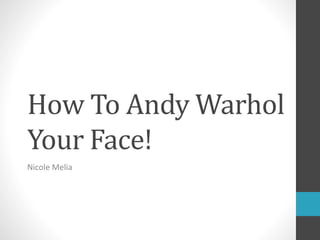
Recommended
How to Andy Warhol Your Face

The document provides step-by-step instructions for editing a photo in Photoshop. It describes how to:
1) Insert a photo and crop it, then unlock the layer for editing.
2) Use the polygon lasso tool to cut out the face, delete the selection, and fill the empty space with color on a new layer.
3) Erase white areas using the magic eraser tool and zoom functions to refine details.
4) Create multiple layers to change colors and add details throughout the editing process.
Media study.

The document provides instructions for editing images and text in Photoshop. It describes how to change an image to black and white while keeping certain colors, how to add text by selecting fonts on dafont.com and pasting into Photoshop, how to transform letters by selecting, skewing, and free transforming them, and how to add brushes downloaded from psbrushes.net by selecting them from the brush panel.
Photoshop dimensional looking sphere

This document provides instructions for creating a dimensional looking sphere in Photoshop using gradient tools and layer styles. The steps include:
1) Adding horizontal and vertical guides to center a new layer.
2) Drawing an elliptical selection using the guides and modifier keys to create a perfect circle.
3) Setting the foreground and background colors and choosing a radial gradient with multiple color stops to mimic the shading of a sphere.
4) Applying a drop shadow layer style to further enhance the three-dimensional appearance.
Illustrator's basic shapes part 2 & combining shapes

Part two of Illustrator's basic shapes and the first look at how to combine shapes to make new one with the Shape builder Tool.
How To Use Adobe Photoshop 

The document provides instructions for editing photos using Adobe Photoshop Elements 7.0. It describes how to open photos, crop images, add borders, insert shapes and patterns, change colors, add text, and save edited photos. The steps include selecting tools like the marquee and paint bucket tools, choosing options from menus like Select > Modify > Border, and performing actions like drawing, typing, and saving.
Lesson 9 (Tools Palette 1)

The document discusses various selection, editing, and painting tools in Photoshop. It describes tools like the move tool, marquee selection tools, lasso selection tools, magic wand tool, quick selection tool, crop and slice tools, eyedropper tool, spot healing brush tool, brush tool, pencil tool, color replacement brush, clone stamp tool, pattern stamp tool, history brush tool, and art history brush tool. It provides information on how to access and use each tool and its functions.
Illustrator's basic shapes part 1

The document discusses the basic shapes tool in Illustrator - the rectangle and ellipse tools. It explains how to create rectangles and ellipses using these tools, and how to modify the shapes by using modifier keys to draw perfect squares and circles. It also discusses how to set the size, change colors, adjust stroke weight and opacity, rotate objects, and select and modify anchor points and dimensions. The overall focus is on learning the basic functions of the rectangle and ellipse tools to create and modify simple shapes in Illustrator.
Photoshop tricks

The document provides instructions for three photo editing techniques: skin color editing, hair color editing, and removing makeup. Each technique involves opening the photo, selecting the area to be edited using selection tools, applying a new color layer set to Soft Light mode, and using a brush tool to refine the edges of the edited area. Skin and hair color editing are similar processes, while removing makeup involves using the Paintbrush tool set to Hue or Color mode and the Eyedropper tool to sample skin color before painting over makeup areas.
Recommended
How to Andy Warhol Your Face

The document provides step-by-step instructions for editing a photo in Photoshop. It describes how to:
1) Insert a photo and crop it, then unlock the layer for editing.
2) Use the polygon lasso tool to cut out the face, delete the selection, and fill the empty space with color on a new layer.
3) Erase white areas using the magic eraser tool and zoom functions to refine details.
4) Create multiple layers to change colors and add details throughout the editing process.
Media study.

The document provides instructions for editing images and text in Photoshop. It describes how to change an image to black and white while keeping certain colors, how to add text by selecting fonts on dafont.com and pasting into Photoshop, how to transform letters by selecting, skewing, and free transforming them, and how to add brushes downloaded from psbrushes.net by selecting them from the brush panel.
Photoshop dimensional looking sphere

This document provides instructions for creating a dimensional looking sphere in Photoshop using gradient tools and layer styles. The steps include:
1) Adding horizontal and vertical guides to center a new layer.
2) Drawing an elliptical selection using the guides and modifier keys to create a perfect circle.
3) Setting the foreground and background colors and choosing a radial gradient with multiple color stops to mimic the shading of a sphere.
4) Applying a drop shadow layer style to further enhance the three-dimensional appearance.
Illustrator's basic shapes part 2 & combining shapes

Part two of Illustrator's basic shapes and the first look at how to combine shapes to make new one with the Shape builder Tool.
How To Use Adobe Photoshop 

The document provides instructions for editing photos using Adobe Photoshop Elements 7.0. It describes how to open photos, crop images, add borders, insert shapes and patterns, change colors, add text, and save edited photos. The steps include selecting tools like the marquee and paint bucket tools, choosing options from menus like Select > Modify > Border, and performing actions like drawing, typing, and saving.
Lesson 9 (Tools Palette 1)

The document discusses various selection, editing, and painting tools in Photoshop. It describes tools like the move tool, marquee selection tools, lasso selection tools, magic wand tool, quick selection tool, crop and slice tools, eyedropper tool, spot healing brush tool, brush tool, pencil tool, color replacement brush, clone stamp tool, pattern stamp tool, history brush tool, and art history brush tool. It provides information on how to access and use each tool and its functions.
Illustrator's basic shapes part 1

The document discusses the basic shapes tool in Illustrator - the rectangle and ellipse tools. It explains how to create rectangles and ellipses using these tools, and how to modify the shapes by using modifier keys to draw perfect squares and circles. It also discusses how to set the size, change colors, adjust stroke weight and opacity, rotate objects, and select and modify anchor points and dimensions. The overall focus is on learning the basic functions of the rectangle and ellipse tools to create and modify simple shapes in Illustrator.
Photoshop tricks

The document provides instructions for three photo editing techniques: skin color editing, hair color editing, and removing makeup. Each technique involves opening the photo, selecting the area to be edited using selection tools, applying a new color layer set to Soft Light mode, and using a brush tool to refine the edges of the edited area. Skin and hair color editing are similar processes, while removing makeup involves using the Paintbrush tool set to Hue or Color mode and the Eyedropper tool to sample skin color before painting over makeup areas.
Adobe photoshop lesson by citra

This Photoshop tutorial explains how to create a selective color effect by adding a black and white adjustment layer, fine-tuning the black and white conversion, selecting the brush tool and painting with black over parts of the image while avoiding edges, and readjusting the black and white sliders if needed. The tutorial converts an image to black and white using an adjustment layer, then selectively colors parts of the image by painting with the brush tool.
Text and Extrude

This document provides step-by-step instructions for creating a 3D text effect in CorelDraw. It involves using tools like the text, contour, extrude, and transparency tools to add depth and lighting effects to the text. Additional steps include adding colored gradients to objects, inserting custom shapes into the background using powerclips, and applying effects like perspective and enveloping to further enhance the realism of the 3D text design. The overall tutorial contains 8 steps to transform basic text into an intricate 3D poster design.
Nyssa angela bayos

Gimp is image editing software that contains various tools. It displays the main toolbox with selection, cropping, and erasing tools. Below the toolbox are options for the selected tool. The image window shows the work and layers panel shows the image's layer structure. Below the layers panel are brush, pattern, and gradient options. To blend images in Gimp, select two images and add a layer mask to one with an initialized white mask. Use the gradient tool to make a gradient from right to left across the image. Merge the layers to combine them. You can then copy and paste images between files and move them as desired before saving. To change colors, outline the desired area, remove saturation, create a new color layer
The Basics of Flash Pro with Mesumeri Shiro

A guide to the basics of Flash Pro with Mesumeri Shiro of Twitter! This guide is a collective of my own, and others' wisdom.
Photoshop tricks

The document provides instructions for editing skin color, hair color, and removing makeup in images using Photoshop. It describes using the quick mask mode and fill layers adjusted to soft light mode to select and change the color of skin and hair. Makeup is removed by using the paintbrush tool in hue or color mode while holding alt to sample the skin color, and painting it onto makeup areas.
Photoshop Tutorial 1

This document provides instructions for adding a colorized border and text to an icon in Photoshop. The steps are: 1) Open and resize an image to 300x300 pixels; 2) Select the brush tool sized at 100 and brush color across the bottom and sides to add a border; 3) Add text across the border using the text tool, arial font sized 48, and bold style; 4) Center and add a drop shadow to the text. When finished, save the image as a PNG file.
Using inkscape for portraits

This document provides instructions for drawing a self-portrait in Inkscape. It outlines 3 main steps: 1) use the Bezier line tool to trace the basic shapes seen in a photo, like the head, neck, shirt and arms; 2) use the nodes editor tool to adjust any lines that were not drawn correctly; 3) zoom in using keyboard keys or tools to add finer details like eyes, nose, drawing outer parts before inner. The instructions emphasize tracing all details and adjusting lines for accuracy before deleting the photo reference and coloring shapes.
How to create your own signature

This document provides instructions for creating a personal signature brush in Photoshop Elements that can be used to digitally sign pictures. The steps include:
1) Taking a photo of your physical signature and importing it into Photoshop Elements.
2) Adjusting the contrast and levels to create a high-contrast black and white image of the signature.
3) Resizing the signature image and making it into a custom brush that can be used to paint on pictures.
4) Applying the signature brush to photos by selecting it as the paint brush, choosing a color and size, and clicking on the image.
Trace a Face with Inkscape

The document provides instructions for tracing a face with Inkscape by importing an image and using various shape and path tools to trace the contours and features of the face. It describes using the lines/curves tool to trace major curves, the edit node tool to add and move nodes, and filling shapes with sampled colors from the original image. It also details adding highlights by creating blurred white circles and shadows by creating blurred darker shapes and adjusting opacity.
Photoshop skills

The document describes several Photoshop tools including the lasso tool, polygonal lasso tool, magic wand tool, blur tool, smudge tool, and clipping mask tool. It provides examples of how each tool is used to select, edit, and modify parts of an image. The lasso and polygonal lasso tools are used to select sections for deletion. The magic wand, blur, and smudge tools allow modifying selections and blending edges. The clipping mask layers one image over another. Overall, the document demonstrates various Photoshop selection and editing tools.
How to use photoshop

The document provides an overview of the basic tools in Photoshop including selection tools like the lasso and magic wand, editing tools like the paint bucket and eraser, and navigation tools like zoom and pan. It explains functions for each tool such as selecting, editing, and moving layers and images. Common tools covered are the crop, slice, paint, gradient, and text tools as well as adjusting colors and layers.
About paint

Paint allows users to draw freely. The taskbar contains tools like shapes, colors, and erasers. To draw a shape, select one from the taskbar and drag it into the main drawing area. To fill a shape with color, select the bucket tool, choose a color, and click inside the shape. Users can also draw their own shapes by selecting the pencil tool and scribbling in the main drawing area.
How to Use Prezi to Create Product Presentation - Florencio_Banal - Mr_Feasib...

Finding clients easily get bored on your linear presentations? Why not try to use Prezi as your alternative to traditional slide?
Tools I Used In Photoshop

This document lists and briefly explains some of the tools used in Photoshop CS3, including selection, cropping, and editing tools. It provides examples of using the lasso tool to select and delete an area, the layer visibility tool to hide layers, and the brush tool to paint over a selected area.
Clone stamp and spot healer

The document provides instructions for using the Clone Stamp and Spot Healing tools in Photoshop. It explains that the Clone Stamp tool allows the user to sample pixels from one area of an image and use it to paint over another area, like using a rubber stamp. It also describes how the Spot Healing tool works similarly but Photoshop automatically blends the corrected area with surrounding pixels. Step-by-step instructions are given for using each tool to remove unwanted objects and skin blemishes from example images.
How to use photoshop

The document introduces some basic tools in Photoshop including selection tools like the lasso, marquee, and magic wand tools for selecting parts of images. It also describes tools for editing images such as the paint bucket, eraser, and gradient tools as well as tools for adjusting properties like the blur and burn tools. Finally, it mentions layers which allow stacking of multiple images and selection of the active layer to edit.
How to Use Sniply to Preserve Your Branding in Outbound Social Media Links - ...

Imagine if we could use some of our social media shares/posts to drive some traffic to our own websites. Sounds great?
How to Make Website Using Wordpress Part 2 - Florencio_Banal - Mr_Feasibility

This second part of WordPress tutorial will be focusing more on adding contents, customizing the website and installing plugins.
Motion Text Effect

This document provides instructions for creating a motion text effect in PowerPoint 2010 using a mask and animated background video or image. It involves the following steps:
1. Create a large rectangle shape and type text inside it. Format the text and shape fill/outline.
2. Cut the shaped text and paste it as a picture, then set the picture color to transparent to create a mask.
3. Insert a video or image as the background and resize it to fit behind the mask. Send the background to the back layer.
4. Animate the background by setting it to auto play on a loop, and optionally add text animations using the Animations tab.
How to Make Website Using Wordpress Part 1 - Florencio_Banal - Mr_Feasibility

Here's a step by step guide on how to create a website using a self-hosted WordPress. For the first part, it covers the 5 easy-to-do subtopics such as 1) Choosing a Domain Name; 2) Buying a Website Hosting; 3) Installing WordPress; 4) Configuring the Website and 5) Selecting the Theme.
How to andy warhol your face!

To create an Andy Warhol style image:
1. Crop the photograph to just the head and shoulders.
2. Remove the background using selection tools and delete it.
3. Fill the background with a solid color on a new layer.
4. Increase the contrast to emphasize details using the Threshold adjustment.
Design a paint splashing effect into your image | ABDUL DJALIL DJAYALI

1) The document provides a step-by-step tutorial for digitally painting a base image of a woman using layers, brushes, and shape cut-outs in Photoshop.
2) Key steps include painting the face and arm using brushes, adding paint toss textures to the face and clothing using layers and clipping masks, and interlocking custom shape triangles around the figure.
3) The end result is the base image enhanced with digital painting and textures to look like the figure is being tossed paint. Feedback is welcomed in the comments section.
More Related Content
What's hot
Adobe photoshop lesson by citra

This Photoshop tutorial explains how to create a selective color effect by adding a black and white adjustment layer, fine-tuning the black and white conversion, selecting the brush tool and painting with black over parts of the image while avoiding edges, and readjusting the black and white sliders if needed. The tutorial converts an image to black and white using an adjustment layer, then selectively colors parts of the image by painting with the brush tool.
Text and Extrude

This document provides step-by-step instructions for creating a 3D text effect in CorelDraw. It involves using tools like the text, contour, extrude, and transparency tools to add depth and lighting effects to the text. Additional steps include adding colored gradients to objects, inserting custom shapes into the background using powerclips, and applying effects like perspective and enveloping to further enhance the realism of the 3D text design. The overall tutorial contains 8 steps to transform basic text into an intricate 3D poster design.
Nyssa angela bayos

Gimp is image editing software that contains various tools. It displays the main toolbox with selection, cropping, and erasing tools. Below the toolbox are options for the selected tool. The image window shows the work and layers panel shows the image's layer structure. Below the layers panel are brush, pattern, and gradient options. To blend images in Gimp, select two images and add a layer mask to one with an initialized white mask. Use the gradient tool to make a gradient from right to left across the image. Merge the layers to combine them. You can then copy and paste images between files and move them as desired before saving. To change colors, outline the desired area, remove saturation, create a new color layer
The Basics of Flash Pro with Mesumeri Shiro

A guide to the basics of Flash Pro with Mesumeri Shiro of Twitter! This guide is a collective of my own, and others' wisdom.
Photoshop tricks

The document provides instructions for editing skin color, hair color, and removing makeup in images using Photoshop. It describes using the quick mask mode and fill layers adjusted to soft light mode to select and change the color of skin and hair. Makeup is removed by using the paintbrush tool in hue or color mode while holding alt to sample the skin color, and painting it onto makeup areas.
Photoshop Tutorial 1

This document provides instructions for adding a colorized border and text to an icon in Photoshop. The steps are: 1) Open and resize an image to 300x300 pixels; 2) Select the brush tool sized at 100 and brush color across the bottom and sides to add a border; 3) Add text across the border using the text tool, arial font sized 48, and bold style; 4) Center and add a drop shadow to the text. When finished, save the image as a PNG file.
Using inkscape for portraits

This document provides instructions for drawing a self-portrait in Inkscape. It outlines 3 main steps: 1) use the Bezier line tool to trace the basic shapes seen in a photo, like the head, neck, shirt and arms; 2) use the nodes editor tool to adjust any lines that were not drawn correctly; 3) zoom in using keyboard keys or tools to add finer details like eyes, nose, drawing outer parts before inner. The instructions emphasize tracing all details and adjusting lines for accuracy before deleting the photo reference and coloring shapes.
How to create your own signature

This document provides instructions for creating a personal signature brush in Photoshop Elements that can be used to digitally sign pictures. The steps include:
1) Taking a photo of your physical signature and importing it into Photoshop Elements.
2) Adjusting the contrast and levels to create a high-contrast black and white image of the signature.
3) Resizing the signature image and making it into a custom brush that can be used to paint on pictures.
4) Applying the signature brush to photos by selecting it as the paint brush, choosing a color and size, and clicking on the image.
Trace a Face with Inkscape

The document provides instructions for tracing a face with Inkscape by importing an image and using various shape and path tools to trace the contours and features of the face. It describes using the lines/curves tool to trace major curves, the edit node tool to add and move nodes, and filling shapes with sampled colors from the original image. It also details adding highlights by creating blurred white circles and shadows by creating blurred darker shapes and adjusting opacity.
Photoshop skills

The document describes several Photoshop tools including the lasso tool, polygonal lasso tool, magic wand tool, blur tool, smudge tool, and clipping mask tool. It provides examples of how each tool is used to select, edit, and modify parts of an image. The lasso and polygonal lasso tools are used to select sections for deletion. The magic wand, blur, and smudge tools allow modifying selections and blending edges. The clipping mask layers one image over another. Overall, the document demonstrates various Photoshop selection and editing tools.
How to use photoshop

The document provides an overview of the basic tools in Photoshop including selection tools like the lasso and magic wand, editing tools like the paint bucket and eraser, and navigation tools like zoom and pan. It explains functions for each tool such as selecting, editing, and moving layers and images. Common tools covered are the crop, slice, paint, gradient, and text tools as well as adjusting colors and layers.
About paint

Paint allows users to draw freely. The taskbar contains tools like shapes, colors, and erasers. To draw a shape, select one from the taskbar and drag it into the main drawing area. To fill a shape with color, select the bucket tool, choose a color, and click inside the shape. Users can also draw their own shapes by selecting the pencil tool and scribbling in the main drawing area.
How to Use Prezi to Create Product Presentation - Florencio_Banal - Mr_Feasib...

Finding clients easily get bored on your linear presentations? Why not try to use Prezi as your alternative to traditional slide?
Tools I Used In Photoshop

This document lists and briefly explains some of the tools used in Photoshop CS3, including selection, cropping, and editing tools. It provides examples of using the lasso tool to select and delete an area, the layer visibility tool to hide layers, and the brush tool to paint over a selected area.
Clone stamp and spot healer

The document provides instructions for using the Clone Stamp and Spot Healing tools in Photoshop. It explains that the Clone Stamp tool allows the user to sample pixels from one area of an image and use it to paint over another area, like using a rubber stamp. It also describes how the Spot Healing tool works similarly but Photoshop automatically blends the corrected area with surrounding pixels. Step-by-step instructions are given for using each tool to remove unwanted objects and skin blemishes from example images.
How to use photoshop

The document introduces some basic tools in Photoshop including selection tools like the lasso, marquee, and magic wand tools for selecting parts of images. It also describes tools for editing images such as the paint bucket, eraser, and gradient tools as well as tools for adjusting properties like the blur and burn tools. Finally, it mentions layers which allow stacking of multiple images and selection of the active layer to edit.
How to Use Sniply to Preserve Your Branding in Outbound Social Media Links - ...

Imagine if we could use some of our social media shares/posts to drive some traffic to our own websites. Sounds great?
How to Make Website Using Wordpress Part 2 - Florencio_Banal - Mr_Feasibility

This second part of WordPress tutorial will be focusing more on adding contents, customizing the website and installing plugins.
Motion Text Effect

This document provides instructions for creating a motion text effect in PowerPoint 2010 using a mask and animated background video or image. It involves the following steps:
1. Create a large rectangle shape and type text inside it. Format the text and shape fill/outline.
2. Cut the shaped text and paste it as a picture, then set the picture color to transparent to create a mask.
3. Insert a video or image as the background and resize it to fit behind the mask. Send the background to the back layer.
4. Animate the background by setting it to auto play on a loop, and optionally add text animations using the Animations tab.
How to Make Website Using Wordpress Part 1 - Florencio_Banal - Mr_Feasibility

Here's a step by step guide on how to create a website using a self-hosted WordPress. For the first part, it covers the 5 easy-to-do subtopics such as 1) Choosing a Domain Name; 2) Buying a Website Hosting; 3) Installing WordPress; 4) Configuring the Website and 5) Selecting the Theme.
What's hot (20)
How to Use Prezi to Create Product Presentation - Florencio_Banal - Mr_Feasib...

How to Use Prezi to Create Product Presentation - Florencio_Banal - Mr_Feasib...
How to Use Sniply to Preserve Your Branding in Outbound Social Media Links - ...

How to Use Sniply to Preserve Your Branding in Outbound Social Media Links - ...
How to Make Website Using Wordpress Part 2 - Florencio_Banal - Mr_Feasibility

How to Make Website Using Wordpress Part 2 - Florencio_Banal - Mr_Feasibility
How to Make Website Using Wordpress Part 1 - Florencio_Banal - Mr_Feasibility

How to Make Website Using Wordpress Part 1 - Florencio_Banal - Mr_Feasibility
Similar to How to andy warhol your face!
How to andy warhol your face!

To create an Andy Warhol style image:
1. Crop the photograph to just the head and shoulders.
2. Remove the background using selection tools and delete it.
3. Fill the background with a solid color on a new layer.
4. Increase the contrast to emphasize details using the Threshold adjustment.
Design a paint splashing effect into your image | ABDUL DJALIL DJAYALI

1) The document provides a step-by-step tutorial for digitally painting a base image of a woman using layers, brushes, and shape cut-outs in Photoshop.
2) Key steps include painting the face and arm using brushes, adding paint toss textures to the face and clothing using layers and clipping masks, and interlocking custom shape triangles around the figure.
3) The end result is the base image enhanced with digital painting and textures to look like the figure is being tossed paint. Feedback is welcomed in the comments section.
4 photoshop (2)

Photoshop was used to edit images, create a front cover, and plan ancillary products. Key steps included selecting the page size, inserting images and removing backgrounds, enhancing features using various tools, adding text and backgrounds, adjusting layer order, and inverting or blacking out images. Photoshop allowed precise image editing and arrangement of elements to construct the planned media products.
Photoshop Tutorial Booklet

The document provides instructions for using selection tools and shapes in Photoshop. It begins with an overview of the Photoshop screen and toolbox. It then discusses how to view and select tools within groupings using click-and-drag. Examples are given for making selections with the marquee, lasso, and magic wand tools. The document also covers how to create and modify shapes using selection tools, strokes, and fills. It provides tips for adding and subtracting from selections using shift and alt keys.
how to use design by software.pptx

The document provides an introduction to Adobe Illustrator, explaining that it is a vector drawing program used to create illustrations, logos, and other graphics. It describes some key features of vector graphics like scalability and outlines the Illustrator workspace. The document also demonstrates how to use basic shape tools and the pencil tool to draw in Illustrator.
4 photoshop

Photoshop was used to edit images, create a front cover, and plan ancillary products. Key steps included selecting the page size, inserting images and adjusting layers, removing backgrounds using eraser tools, smoothing edges with refine edge, enhancing features using burn and dodge tools, adding gradients and text, and inverting or blacking out images. Layers were reordered and moved to place elements as desired.
Making Of My First Draft

The document describes the process of creating a first draft design in Adobe Photoshop. It involves:
1) Creating a blank A4 file and inserting an image of a model.
2) Using the magnetic lasso tool to crop out the background and isolate the model on a white layer.
3) Adding a background layer and using the gradient tool to apply a radial gradient of grey and white to simulate a light source.
4) Placing the model layer over the background and adding a title by overlapping and rubbing out some text.
Photoshop editing booklet 2019

Photoshop is easy to use to experiment with images. The document provides instructions for basic Photoshop techniques in 3 sentences or less, including creating documents in A4 or A3 size, editing photos using tools like filters, duplicating and adjusting layers, and combining multiple images. Artist inspiration examples are also given for techniques like silhouettes, collage, and using photocopied textures.
Image manipulation - Photoshop

This document provides instructions for manipulating images in Photoshop. It explains how to open an image, resize it, and place it into a Photoshop document. It then describes how to zoom in on areas of interest and use selection tools like the lasso and magic wand to select parts of the image to delete. It also discusses using the eraser tool to smoothly edit image edges. Finally, it mentions adding the edited image to another document or layer.
Presentation 1

This document provides instructions for using Photoshop to add a shadow to an image. It describes selecting the person from the original photo and placing them on their own layer. It then instructs selecting an image to use for the shadow, filling it with black, and dragging it below the person's layer. The shadow is then resized, blurred with Gaussian Blur to soften edges, and opacity lowered to reduce intensity. When completed, these steps allow adding a realistic shadow behind the person in the photo.
Photoshop basics

This document provides an overview of the photo editing software Photoshop. It covers basic topics like opening and saving images, using panels and layers, and viewing and zooming. It also covers editing techniques like cropping, resizing, rotating, blending, cloning and sharpening images. Additionally, it discusses fixing lighting issues, using histograms to evaluate tones, and applying filters. The document is intended as a tutorial for beginners to learn the basics of using Photoshop.
How to Create Simple Manipulation Using Lighting Effects

The lighting effects can be used for enhancing any image. The following easier tips and tricks can help the learners to know the way of manipulating any image using lighting effects.
How to learn photoshop

This document provides a tutorial to create a realistic break-apart effect in Photoshop. The tutorial uses debris brushes, a watercolor brush, layer blending, masks, and adjustments. Key steps include selecting the model, duplicating and masking layers to remove parts of the model, adding a black and white adjustment preserved with masking, using debris brushes on additional layers with masks to create the break apart effect, and painting a watercolor background. The final result is a realistic looking disintegrating effect on the model with a painted background.
7 Photoshop Must-Knows For Beginners 

This guide will help beginners effectively use Photoshop with a few tips from New Horizons Learning Solutions.
Eval Q4 Photoshop

The document describes the steps taken to edit a photograph in Adobe Photoshop CS4. The key steps are:
1) The user opens the photograph in Photoshop and uses the Magic Wand tool to select and delete the background color, leaving just the subject.
2) A new layer is created from the background layer so that additional layers can be added.
3) The Background Eraser tool is used to erase the remaining background pixels, leaving a checkered background.
4) A new square shape layer is added beneath the photo layer to act as the new background color.
Editing process

The document provides steps for editing an image for a front cover using Photoshop tools. It describes selecting areas of the image and using the paint brush tool to color in details. The selection tool is used to remove unwanted areas and give a cleaner edge. Once an area is selected and copied, it can be pasted onto a new background image on a separate layer to create the cover design.
Adobe illustrator how to guide

1. The document provides instructions for creating a film poster in Adobe Illustrator, including setting up the document, changing the background, creating shapes using different tools, grouping shapes using the Pathfinder panel, adding text and effects to text, and saving the file for later editing or final export.
2. Key steps include creating layers for each new object, using shape tools and the Pathfinder panel to combine shapes, adding text boxes and applying effects like drop shadows, and saving as an Illustrator EPS file to enable future editing.
3. The instructions demonstrate these skills by walking through replicating elements from the Clockwork Orange poster, such as drawing the character's hat from combined ellipse and rectangle shapes and adding sty
Cartooning yourself using photoshop

This tutorial is usable in converting your picture to a cartoon. Editing Software used here is Adobe CS 5 with Topaz Labs as enhancement tool.
Realistic cast shadow effect in photoshop

Graphics Experts Ltd is the right solution for all of your graphic design needs. We offer affordable, professional services that encompass everything from image masking, shadow creation, web image optimization, and clipping path to image manipulation, image retouching, color adjustments, photo editing, vehicle enhancement, and even illustration.
Background Editing Tutorials

The document provides instructions for several photo editing techniques in Photoshop:
1. Extending the background by cropping an image and using the clone stamp tool to fill in the extra white space.
2. Replacing colors in an image using the color replacement tool by sampling one color and replacing it with another.
3. Faking differential focus or depth of field by using the quick mask tool and gradients or paintbrush to selectively blur parts of the image.
4. Removing objects from photos using the clone stamp tool to sample and replace areas with background elements.
Similar to How to andy warhol your face! (20)
Design a paint splashing effect into your image | ABDUL DJALIL DJAYALI

Design a paint splashing effect into your image | ABDUL DJALIL DJAYALI
How to Create Simple Manipulation Using Lighting Effects

How to Create Simple Manipulation Using Lighting Effects
More from Nicole Melia
Remake essay

1) Companies remake films for profit, as production values and technology have advanced, allowing for higher quality remakes that appeal to wider audiences.
2) Remakes of popular franchises like Batman are low-risk endeavors that build on existing audiences and intellectual property, ensuring financial success.
3) Political and social contexts can impact remakes, like how Steven Spielberg remade War of the Worlds to reflect post-9/11 fears rather than Cold War anxieties of the 1953 original.
Gwl6 essay

The document discusses the marketing campaign for the James Bond film Spectre. It analyzes posters used to promote the film that feature Daniel Craig and Lea Seydoux to appeal to both male and female audiences. It also summarizes a theatrical trailer for Spectre that shows action sequences, exotic locations in Mexico City, and establishes characters like Bond and the villain Oberhauser. The marketing campaign aimed to promote Spectre through posters, trailers, and advertisements in magazines like Loaded and K Magazine that had relevant target audiences of men and women.
Nicole Melia analysis of genre 

This document discusses film analysis through genre analysis and auteur theory. It provides examples of how to analyze a film's genre based on common elements like characters, settings, and codes/conventions. Moulin Rouge is used to demonstrate how it follows the codes of a musical genre through lavish costumes, settings in different eras, a love story between main characters, and more. Auteur theory is also summarized as examining a director's unique style and themes across their body of work.
Radio production schedule call sheet template

The production schedule call sheet is for a Fiat 500C radio commercial to be filmed on November 27th, 2015 at the E6 Radio Studio. Nicole Melia will serve as the writer, producer and director. The crew includes Chris Gladwin for sound, Jazzy Jeffy's "Summer Time" for music, and car engine sounds. Megan Hughes will voice act and the equipment includes microphones, mixing boards, and audio software.
Final Fiat 500c edits PS

To create a radio advert, the document describes importing voice recordings and music into editing software. Sections of voice recordings were cut down while matching the soundtrack. Effects like a car engine were shortened and added. The final edit combined all audio elements, with the voice pitch adjusted using additional software for a more natural sound.
Client brief and treatments

The document provides details about creating a radio commercial to promote the new Fiat 500C convertible. It aims the commercial at young female audiences by highlighting the car's stylish new interior and exterior, customizable options, and affordable monthly payments that would appeal to teenage girls. The commercial will be 30-50 seconds, fun and exciting in tone to persuade listeners that they need the car. Overall costs to produce the commercial are estimated between £1200-£1600.
Defining auidence

Quantitative research involves collecting large amounts of data from surveys of large groups to gather information. Common techniques include mail, phone, internet, and in-person surveys. This data helps media companies understand viewership figures, ratings comparisons, audience opinions on new films or concepts. The information is easy to collect and analyze in databases. Qualitative research explores people's views, opinions, and behaviors through observations over days or weeks to gain a deeper understanding. Marketers may observe reactions to new films to understand what audiences enjoyed or disliked to inform future works. Both quantitative and qualitative research are important tools used in the media industry.
Financial considerations

The cost of radio advertising depends on several factors:
- The general cost is about £2 for every 1000 listeners reached, so ads with more listeners are more expensive.
- The day and time an ad airs affects the price, with morning and late afternoon slots being the most popular and expensive.
- Ad lengths of 30 seconds are most common but shorter ads are half the price.
- Choosing a station focuses on the target audience rather than overall popularity.
- Ads typically run for 4 weeks or longer for intensive campaigns.
Pr 11 music

The document discusses considerations for music in commercial production. Producers must choose music styles and functions to match the tone and purpose of their ads. They must also seek permission to use copyrighted music through organizations like PRS, who distribute royalties to artists. While fair use allows limited use of excerpts, using full songs requires licensing. There is no "7-second rule" allowing unlicensed use of short excerpts. Producers may find it easiest to use original music they composed to avoid licensing fees. E6 radio has a library of copyrighted music their producers can use for their shows.
Vw advert analysis sheet

The radio advertisement promotes the Volkswagen Passat Highline Plus primarily to male drivers by using stereotypical male and female voices. The female voice describes features like heated seats and boot space, while the male voice discusses the car's price and performance like a "boy toy." The advertisement aims to persuade listeners to purchase the car by highlighting its expensive new features but could be more effective if it included slogans, mentioned the Volkswagen name more, and provided additional contact information.
Canon advert anaylsis sheet

This radio advertisement promotes Canon's new XS 200 IS camera to older listeners of Absolute Radio. It uses a male voice to provide factual tips and information about the camera's features in a way that stereotypes men as wanting these details, while a female voice speaks seductively to attract male attention. The advertisement encourages listeners to buy the camera for themselves or as a Christmas present by emphasizing its high quality pictures and additional features. It aims to get both Canon and Absolute Radio stuck in the listener's mind through repetition of their names.
Nandos advert analysis sheet

This document analyzes and summarizes a radio advertisement for the restaurant Nando's. It discusses several aspects of the advert's style, tone, and content, including its use of humor, repetition of words and slogans, upbeat musical style, and overall message of inclusiveness. However, it notes that the advert fails to provide any contact details, which could have better encouraged people to sign up for membership offers and deals.
Job roles in radio

Creative producers create and manage radio content, generating ideas and ensuring production standards are met. They work in studios but also on location. Production engineers record high quality audio, operating equipment and mixing tracks under tight deadlines. Copywriters write scripts for radio ads, understanding how listeners respond. Voiceover artists convey messages through commercials and announcements, while recording artists create and manage albums, overseeing recording sessions and striving for chart success.
Nandos analysis sheet 

The Nandos radio advert uses a humorous and repetitive style with a simple, modern tone. It features a male voice impersonating a Mexican accent saying "It's ok!" and promoting Nandos' tagline "cheeky Nandos". The overall message is that everyone is welcome to eat at Nandos. It aims to be an amusing yet informative advert about the food options, though it could have included contact details. The salsa music matches the fake Mexican accent used for comedic effect.
Canon advert anaylsis sheet

This radio advert promotes a Canon camera, mentioning the Canon name 3 times. It uses a conversational tone as a seductive female voice provides informative tips to attract male listeners. The overall message is to buy the camera for the best quality winter photographs. While detailed and persuasive, the advert could have been more concise and catchy with its long tagline of "Absolute radio's winter photography guide with Canon."
Vw advert analysis sheet

The radio advertisement promotes the Volkswagen Passat Highline Plus. It uses a male voice and a female voice impersonating a sat nav to describe features of the car like heated seats and Bluetooth connectivity. The overall message is to get drivers to purchase the Volkswagen Passat Highline Plus by highlighting its technology and luxury features. However, the Volkswagen name is only mentioned once at the end and no contact details are provided, so the advertisement could have been more effective at promoting the Volkswagen brand.
Asa tasksheet

The ASA is the independent regulator of advertising across all media in the UK. They enforce advertising codes written by the Committees of Advertising Practice (CAP) to ensure ads are not misleading, harmful, or offensive. For television and radio, the ASA regulates advertising under a contract with Ofcom.
The CAP writes and maintains the UK Advertising Codes, and provides industry guidance to help create compliant ad campaigns. Getting an ad banned by the ASA can significantly damage brands, so the CAP offers various advice and training services to help advertisers understand and follow the rules.
The codes enforced by regulators in the UK broadcasting system include specific rules for issues like weight loss claims and medicines. The CAP provides online
Canon advert anaylsis sheet

The radio advert promotes the Canon XS 200 IS camera, using a serious and repetitive tone with factual tips. It features a female voice with a husky and seductive tone alongside an older male voice describing the camera's features. The advert's purpose is to promote the Canon camera and its offer in time for Christmas, mentioning the product three times over 52 seconds. While detailed and persuasive, the advert is quite long at 54 seconds.
Copyright Tasksheet

Music copyright protects musicians, composers, artists and others involved in creating music. It ensures they are paid when their work is used. PRS and PPL are non-profit organizations that collect royalties on behalf of musicians and composers when their music is broadcast or otherwise used. Clearance must be obtained to use copyrighted music, usually through PRS or PPL, or by contacting the composer or record label directly. Larger companies may have blanket licensing agreements that allow use of any music managed by PRS without obtaining individual clearances, but all uses still must be reported. Failure to obtain proper clearance or report uses can result in legal action and substantial financial penalties.
More from Nicole Melia (20)
Recently uploaded
مصحف القراءات العشر أعد أحرف الخلاف سمير بسيوني.pdf

مصحف أحرف الخلاف للقراء العشرةأعد أحرف الخلاف بالتلوين وصلا سمير بسيوني غفر الله له
BBR 2024 Summer Sessions Interview Training

Qualitative research interview training by Professor Katrina Pritchard and Dr Helen Williams
Philippine Edukasyong Pantahanan at Pangkabuhayan (EPP) Curriculum

(𝐓𝐋𝐄 𝟏𝟎𝟎) (𝐋𝐞𝐬𝐬𝐨𝐧 𝟏)-𝐏𝐫𝐞𝐥𝐢𝐦𝐬
𝐃𝐢𝐬𝐜𝐮𝐬𝐬 𝐭𝐡𝐞 𝐄𝐏𝐏 𝐂𝐮𝐫𝐫𝐢𝐜𝐮𝐥𝐮𝐦 𝐢𝐧 𝐭𝐡𝐞 𝐏𝐡𝐢𝐥𝐢𝐩𝐩𝐢𝐧𝐞𝐬:
- Understand the goals and objectives of the Edukasyong Pantahanan at Pangkabuhayan (EPP) curriculum, recognizing its importance in fostering practical life skills and values among students. Students will also be able to identify the key components and subjects covered, such as agriculture, home economics, industrial arts, and information and communication technology.
𝐄𝐱𝐩𝐥𝐚𝐢𝐧 𝐭𝐡𝐞 𝐍𝐚𝐭𝐮𝐫𝐞 𝐚𝐧𝐝 𝐒𝐜𝐨𝐩𝐞 𝐨𝐟 𝐚𝐧 𝐄𝐧𝐭𝐫𝐞𝐩𝐫𝐞𝐧𝐞𝐮𝐫:
-Define entrepreneurship, distinguishing it from general business activities by emphasizing its focus on innovation, risk-taking, and value creation. Students will describe the characteristics and traits of successful entrepreneurs, including their roles and responsibilities, and discuss the broader economic and social impacts of entrepreneurial activities on both local and global scales.
Gender and Mental Health - Counselling and Family Therapy Applications and In...

A proprietary approach developed by bringing together the best of learning theories from Psychology, design principles from the world of visualization, and pedagogical methods from over a decade of training experience, that enables you to: Learn better, faster!
skeleton System.pdf (skeleton system wow)

🔥🔥🔥🔥🔥🔥🔥🔥🔥
إضغ بين إيديكم من أقوى الملازم التي صممتها
ملزمة تشريح الجهاز الهيكلي (نظري 3)
💀💀💀💀💀💀💀💀💀💀
تتميز هذهِ الملزمة بعِدة مُميزات :
1- مُترجمة ترجمة تُناسب جميع المستويات
2- تحتوي على 78 رسم توضيحي لكل كلمة موجودة بالملزمة (لكل كلمة !!!!)
#فهم_ماكو_درخ
3- دقة الكتابة والصور عالية جداً جداً جداً
4- هُنالك بعض المعلومات تم توضيحها بشكل تفصيلي جداً (تُعتبر لدى الطالب أو الطالبة بإنها معلومات مُبهمة ومع ذلك تم توضيح هذهِ المعلومات المُبهمة بشكل تفصيلي جداً
5- الملزمة تشرح نفسها ب نفسها بس تكلك تعال اقراني
6- تحتوي الملزمة في اول سلايد على خارطة تتضمن جميع تفرُعات معلومات الجهاز الهيكلي المذكورة في هذهِ الملزمة
واخيراً هذهِ الملزمة حلالٌ عليكم وإتمنى منكم إن تدعولي بالخير والصحة والعافية فقط
كل التوفيق زملائي وزميلاتي ، زميلكم محمد الذهبي 💊💊
🔥🔥🔥🔥🔥🔥🔥🔥🔥
Beyond Degrees - Empowering the Workforce in the Context of Skills-First.pptx

Iván Bornacelly, Policy Analyst at the OECD Centre for Skills, OECD, presents at the webinar 'Tackling job market gaps with a skills-first approach' on 12 June 2024
Leveraging Generative AI to Drive Nonprofit Innovation

In this webinar, participants learned how to utilize Generative AI to streamline operations and elevate member engagement. Amazon Web Service experts provided a customer specific use cases and dived into low/no-code tools that are quick and easy to deploy through Amazon Web Service (AWS.)
RHEOLOGY Physical pharmaceutics-II notes for B.pharm 4th sem students

Physical pharmaceutics notes for B.pharm students
BÀI TẬP DẠY THÊM TIẾNG ANH LỚP 7 CẢ NĂM FRIENDS PLUS SÁCH CHÂN TRỜI SÁNG TẠO ...

BÀI TẬP DẠY THÊM TIẾNG ANH LỚP 7 CẢ NĂM FRIENDS PLUS SÁCH CHÂN TRỜI SÁNG TẠO ...Nguyen Thanh Tu Collection
https://app.box.com/s/qhtvq32h4ybf9t49ku85x0n3xl4jhr15Walmart Business+ and Spark Good for Nonprofits.pdf

"Learn about all the ways Walmart supports nonprofit organizations.
You will hear from Liz Willett, the Head of Nonprofits, and hear about what Walmart is doing to help nonprofits, including Walmart Business and Spark Good. Walmart Business+ is a new offer for nonprofits that offers discounts and also streamlines nonprofits order and expense tracking, saving time and money.
The webinar may also give some examples on how nonprofits can best leverage Walmart Business+.
The event will cover the following::
Walmart Business + (https://business.walmart.com/plus) is a new shopping experience for nonprofits, schools, and local business customers that connects an exclusive online shopping experience to stores. Benefits include free delivery and shipping, a 'Spend Analytics” feature, special discounts, deals and tax-exempt shopping.
Special TechSoup offer for a free 180 days membership, and up to $150 in discounts on eligible orders.
Spark Good (walmart.com/sparkgood) is a charitable platform that enables nonprofits to receive donations directly from customers and associates.
Answers about how you can do more with Walmart!"
Andreas Schleicher presents PISA 2022 Volume III - Creative Thinking - 18 Jun...

Andreas Schleicher, Director of Education and Skills at the OECD presents at the launch of PISA 2022 Volume III - Creative Minds, Creative Schools on 18 June 2024.
Recently uploaded (20)
مصحف القراءات العشر أعد أحرف الخلاف سمير بسيوني.pdf

مصحف القراءات العشر أعد أحرف الخلاف سمير بسيوني.pdf
Philippine Edukasyong Pantahanan at Pangkabuhayan (EPP) Curriculum

Philippine Edukasyong Pantahanan at Pangkabuhayan (EPP) Curriculum
Gender and Mental Health - Counselling and Family Therapy Applications and In...

Gender and Mental Health - Counselling and Family Therapy Applications and In...
Beyond Degrees - Empowering the Workforce in the Context of Skills-First.pptx

Beyond Degrees - Empowering the Workforce in the Context of Skills-First.pptx
Leveraging Generative AI to Drive Nonprofit Innovation

Leveraging Generative AI to Drive Nonprofit Innovation
RHEOLOGY Physical pharmaceutics-II notes for B.pharm 4th sem students

RHEOLOGY Physical pharmaceutics-II notes for B.pharm 4th sem students
Juneteenth Freedom Day 2024 David Douglas School District

Juneteenth Freedom Day 2024 David Douglas School District
BÀI TẬP DẠY THÊM TIẾNG ANH LỚP 7 CẢ NĂM FRIENDS PLUS SÁCH CHÂN TRỜI SÁNG TẠO ...

BÀI TẬP DẠY THÊM TIẾNG ANH LỚP 7 CẢ NĂM FRIENDS PLUS SÁCH CHÂN TRỜI SÁNG TẠO ...
Walmart Business+ and Spark Good for Nonprofits.pdf

Walmart Business+ and Spark Good for Nonprofits.pdf
Andreas Schleicher presents PISA 2022 Volume III - Creative Thinking - 18 Jun...

Andreas Schleicher presents PISA 2022 Volume III - Creative Thinking - 18 Jun...
How to andy warhol your face!
- 1. How To Andy Warhol Your Face! Nicole Melia
- 2. Part 1: Cropping • Firstly you need to add your photo to Photoshop. By clicking on the cropping tool at the side you need to highlight what part of the photo that you still want. Once you’ve highlighted it all click off it and your photo will be cropped.
- 3. Part 2: Cut Tool • Once you’ve cropped it you can then click on the cutting tool and select the ‘Polygon Lasso Tool’. You need to click around your body that your going to edit until you meet the beginning of the cut tool. This with high light with a black and white line around where you have selected.
- 4. Part 3: New Layer & Brush Tool • At the top of the page go to the page and click ‘Layer’ and then ‘New’, this creates a new page for you. (You can re- name that what ever is easiest for you) • You need to click on the brush tool at the left hand side of the page and colour in the full image after selecting the background colour of your photo. Then paint all over the image until it looks like this…
- 5. Part 4: Organising Layer’s • Once you have pained it all you need to move your new layer to go underneath your first layer so that your picture comes back on the screen.
- 6. Part 5: Threshold • Go to the top of the page and click on threshold, you can then change the contrast of your image high or low depending on what effect you want. (This is a before and after picture). The dark parts of the image is what will stay black and the white parts are what you can change further on when editing.
- 7. Part 6: New Layer (Face) • Again create a new layer and name it what ever part of the picture you are going to edit first (Mine was face). You need to cut around the image as you did at the start with you cutting tool and cut around your face shape. Once you have done this Click on the paint tool and colour your face in what colour you want it to be.
- 8. Part 7: Changing the colour. Once you have done part 6 you need to move your Layer (Face) Below your other layers and this will then look like this…
- 9. Part 8: Andy Warhol your face! • You need to add another layer again and repeat the process that you just did for the Face Layer. Rename the layer, Cutting tool around the part you want to colour in, brush tool and select your colour and colour it in. Then move layer down. This will then make it like this…
- 10. Part 9: Play around. • After you have edited and coloured in everywhere you wanted to you can then play about with different effects. Here's one example…