Teta spotlight
•Download as PPTX, PDF•
0 likes•661 views
This document discusses technology standards for students and provides examples of how teachers can integrate technology into their lessons. It summarizes the National Educational Technology Standards (NETS) for students, which focus on creativity, communication, research, critical thinking, and digital citizenship. Examples are given of different tools and online resources teachers can use for lessons across grade levels to help students meet the NETS. Best practices for technology integration are also referenced.
Report
Share
Report
Share
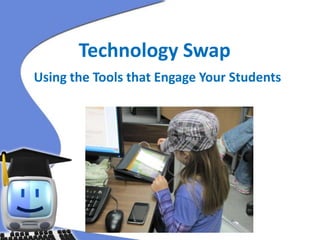
Recommended
E assessment

This document discusses moving beyond multiple-choice questions in interactive e-assessment. It begins with an introduction to assessment types and a simple assessment model. It then provides examples of interactive e-assessment tools and techniques, such as diagnostic quizzes, Java applets, simulations, virtual worlds, and role-plays. Finally, it speculates on future types of assessment that may involve more immersive and authentic environments, and measure higher-order skills like problem-solving.
Student Opportunities- Year 7 to 10 WA Curriculum: Digital Technologies

The document provides information about the Australian curriculum for digital technologies in Years 7-10. It discusses the opportunities students have to develop skills in computational thinking, create interactive solutions, acquire and analyze data, and collaborate on projects. Students learn about abstraction, algorithm design, and how to define and solve increasingly complex problems while considering factors like privacy, security, and sustainability.
UPDATE: "Australian Curriculum, Technologies - September 2014

This document provides information about the implementation of the Australian Curriculum Technologies subjects in Western Australia. It outlines the timeline for rolling out Design and Technologies and Digital Technologies from 2014 to 2017. It describes the key differences between the two subjects and provides links to online resources and example lesson plans to support teaching the new curriculum.
Lecture 3 Teaching Design Technologies 2016

This document provides an overview of teaching design technologies. It discusses key concepts like systems thinking, design thinking, and contexts. Engineering principles and systems, food and fibre production, food specializations, and materials technologies are presented as contexts. The design process of investigating problems, generating solutions, producing solutions, evaluating solutions, and collaborating is explained. Types of designed solutions like products, services, and environments are also summarized. Overall, the document outlines the main approaches and concepts used for teaching design technologies.
Understanding Design Thinking

This document discusses design thinking and the design process in technologies education. It defines design thinking as using strategies to understand problems, generate creative ideas, and evaluate solutions. It outlines key concepts like contexts, design briefs, and types of designed solutions (products, services, environments). The design process involves investigating problems, generating solutions, producing a solution, evaluating it, and collaborating. Each step of the process is explained in more detail. The document also discusses engineering, food/fiber production, food specializations, and materials/technologies as contexts for design projects.
Digital and Design Technologies Curriculum - #ionapsict

This document provides an overview and agenda for a professional development session on the new SCASA Technologies Learning Area. It discusses splitting Technologies into two subjects: Design and Technologies, and Digital Technologies. Digital Technologies focuses on computational thinking and computer science concepts rather than just ICT skills. An implementation timeline of 2016-2018 is outlined, with time allocations recommended for each year level. Key concepts in Digital Technologies like computational thinking, algorithms, coding, and digital systems are explained. The session concludes with exploring teachers' current practices and professional learning needs to prepare for the new curriculum.
Lecture 1 Teaching Technologies Education 2016

This document outlines a university course on teaching technologies education. It discusses key topics like what technology and educational technologies are, and introduces the technologies learning area. The course covers teaching digital technologies, design technologies, and systems, futures, and strategic thinking over 10 weeks. Students complete a log of learning activities and portfolio of their work which is due at the end. Tutorials involve exploring the Australian curriculum and hands-on challenges in design and programming.
Education Consultant

The document discusses the role of technology in education from different perspectives. It outlines how ICT (Information and Communications Technology) can be used as an educational tool to enhance learning. It also describes how the appropriate use of technology may change as students progress through different grade levels, from basic pretend devices in early grades to more advanced research, collaboration and presentation tools in later grades. Finally, it discusses perspectives on how technology impacts learning and the role of an education technology consultant.
Recommended
E assessment

This document discusses moving beyond multiple-choice questions in interactive e-assessment. It begins with an introduction to assessment types and a simple assessment model. It then provides examples of interactive e-assessment tools and techniques, such as diagnostic quizzes, Java applets, simulations, virtual worlds, and role-plays. Finally, it speculates on future types of assessment that may involve more immersive and authentic environments, and measure higher-order skills like problem-solving.
Student Opportunities- Year 7 to 10 WA Curriculum: Digital Technologies

The document provides information about the Australian curriculum for digital technologies in Years 7-10. It discusses the opportunities students have to develop skills in computational thinking, create interactive solutions, acquire and analyze data, and collaborate on projects. Students learn about abstraction, algorithm design, and how to define and solve increasingly complex problems while considering factors like privacy, security, and sustainability.
UPDATE: "Australian Curriculum, Technologies - September 2014

This document provides information about the implementation of the Australian Curriculum Technologies subjects in Western Australia. It outlines the timeline for rolling out Design and Technologies and Digital Technologies from 2014 to 2017. It describes the key differences between the two subjects and provides links to online resources and example lesson plans to support teaching the new curriculum.
Lecture 3 Teaching Design Technologies 2016

This document provides an overview of teaching design technologies. It discusses key concepts like systems thinking, design thinking, and contexts. Engineering principles and systems, food and fibre production, food specializations, and materials technologies are presented as contexts. The design process of investigating problems, generating solutions, producing solutions, evaluating solutions, and collaborating is explained. Types of designed solutions like products, services, and environments are also summarized. Overall, the document outlines the main approaches and concepts used for teaching design technologies.
Understanding Design Thinking

This document discusses design thinking and the design process in technologies education. It defines design thinking as using strategies to understand problems, generate creative ideas, and evaluate solutions. It outlines key concepts like contexts, design briefs, and types of designed solutions (products, services, environments). The design process involves investigating problems, generating solutions, producing a solution, evaluating it, and collaborating. Each step of the process is explained in more detail. The document also discusses engineering, food/fiber production, food specializations, and materials/technologies as contexts for design projects.
Digital and Design Technologies Curriculum - #ionapsict

This document provides an overview and agenda for a professional development session on the new SCASA Technologies Learning Area. It discusses splitting Technologies into two subjects: Design and Technologies, and Digital Technologies. Digital Technologies focuses on computational thinking and computer science concepts rather than just ICT skills. An implementation timeline of 2016-2018 is outlined, with time allocations recommended for each year level. Key concepts in Digital Technologies like computational thinking, algorithms, coding, and digital systems are explained. The session concludes with exploring teachers' current practices and professional learning needs to prepare for the new curriculum.
Lecture 1 Teaching Technologies Education 2016

This document outlines a university course on teaching technologies education. It discusses key topics like what technology and educational technologies are, and introduces the technologies learning area. The course covers teaching digital technologies, design technologies, and systems, futures, and strategic thinking over 10 weeks. Students complete a log of learning activities and portfolio of their work which is due at the end. Tutorials involve exploring the Australian curriculum and hands-on challenges in design and programming.
Education Consultant

The document discusses the role of technology in education from different perspectives. It outlines how ICT (Information and Communications Technology) can be used as an educational tool to enhance learning. It also describes how the appropriate use of technology may change as students progress through different grade levels, from basic pretend devices in early grades to more advanced research, collaboration and presentation tools in later grades. Finally, it discusses perspectives on how technology impacts learning and the role of an education technology consultant.
WA Curriculum Outline: Technologies

The document provides information about the Australian Curriculum: Technologies. It discusses the two subjects that make up the Technologies learning area - Design and Technologies and Digital Technologies. It outlines the strands, sub-strands and content descriptors for each subject. It also discusses the timeline for implementation of the Australian Curriculum: Technologies and provides links to key websites for further information.
Review nets-s

The document discusses the National Educational Technology Standards (NETS) which were developed by the International Society of Technology Education. There are two sets of standards - NETS for Teachers (NETS-T) and NETS for Students (NETS-S). NETS-S include 6 criteria related to creativity, communication, research, problem solving, digital citizenship, and technology operations. Any technology use in lessons should meet at least one NETS-S criteria and be aligned with content standards and grade level. Teachers must also become proficient in educational technology to help students attain the NETS standards.
Computing: planning, assessment and resources

This document provides an overview of planning for computing education. It discusses computational thinking concepts like algorithms, decomposition, and patterns. It also mentions creativity. Various themes for computing education are proposed, such as computational thinking, design, and criticality. Assessment approaches without levels are discussed, including formative techniques like self-assessment. Recommended resources include a variety of software, devices, and content.
Lecture 2 Teaching Digital Technologies 2016

This document provides an overview of key concepts related to teaching digital technologies, including computational thinking, systems thinking, design thinking, and futures thinking. It discusses important problems in the world like global warming, armed conflicts, and overpopulation that could be addressed through computational thinking. The document also outlines key concepts for different year levels, including creating interactive games, databases, and computer systems. It provides examples of concepts like algorithms, binary search, and the travelling salesman problem.
Technology Integration in the ES Math Classroom

This document discusses strategies for integrating technology into elementary school math classrooms. It provides examples of using the internet, tool-based software, productivity software, instructional software, and skill-building software to address common problems students face understanding math concepts and practicing skills. For each type of software, it outlines the integration strategy, advantages, and example resources and links to support math teaching and learning. The goal is to thoughtfully select technologies that enhance math education.
Digital Natives Vervenne Filip

Research on digital natives or generation Y. Filip Vervenne KATHO 2008 centre of excellence distance learning MAD
Kathy Trinder, Glasgow Caledonian University

- The document summarizes a study that explored integrating formal and informal learning supported by electronic tools in higher education.
- The study was conducted over one year across two universities and subject areas, and examined students' and staff's experiences using e-tools to support learning.
- Key findings included that students widely use e-tools for recreation but their use is more limited for formal study, and that students are actively using social software tools to socialize, support each other, and share resources, while staff usage of e-tools is more limited.
Catel present 4.11.2010

The document summarizes findings from surveys conducted as part of the CATEL project, which aims to prepare vocational teachers and trainers to meet the needs of immigrant students through e-learning. Survey responses from e-learning experts and vocational teachers in Estonia, Turkey, Spain and Germany provided recommendations for developing a multi-cultural e-learning program. Both groups stressed the importance of teacher support, flexible learning opportunities, and interactive activities. Respondents preferred a blended program combining online and face-to-face learning. The CATEL project will use these insights to design a 3-month blended training program addressing cultural diversity topics.
E assessment thiyagu

This presentation consists of various e-assessment tools and its pedagogical benefits. This presentation describes the importance of e-assessment and gives more input of online quiz, online examination, online discussion forum, e-rubrics, e-portfolio and others.
Supporting_Teachers_to_use_ICT_EnhancedLearning

Please cite as: Haines, Karen (2007). "
The heat stays on: Supporting ongoing CALL education for teachers". Paper given at CALL symposium, Unitec, NZ on the 18-19 May 2007.
Roehampton computing workshop 1

The document provides an overview of the computing curriculum in England, including aims, key stages, and learning objectives. At key stage 1, students will learn about algorithms, basic programming, data storage and retrieval, and online safety. At key stage 2, they will design and write programs, use logical reasoning, understand computer networks and the internet, use search engines effectively, and collect/analyze data. At key stage 3, topics include computational modeling, algorithms, programming languages, Boolean logic, computer systems, and data representation.
Mobile Math and Science

- The document discusses a mobile learning initiative called Project K-Nect that provided mobile devices to 9th grade algebra students in Onslow County, NC to supplement math instruction.
- Research found that students who participated in Project K-Nect significantly outperformed their peers on standardized math tests and course grades. Students reported that the mobile access helped increase their understanding and engagement with math.
- The initiative aims to address deficits in US students' math and science skills by motivating students to enter STEM careers through mobile, problem-based learning approaches.
Digital Learning Projection - Learning state estimation from multimodal learn...

Presentation prepared for the Doctoral Consortium of the Learning Analytics & Knowledge conference held in March 2017 in Vancouver, Canada
Edld 5362 presentation week5

The document discusses John Dewey's view that a teacher's role is to select influences to affect students and help them respond appropriately, not impose ideas or habits. It then summarizes strategies for a education program including delivering courses online, hybrid, and face-to-face with an open classroom concept. Career services would provide resources and help with placement. Equipment like projectors, whiteboards and smartphones would be used to engage students. The goal is to prepare students for careers and lifelong learning.
Edld 5362 presentation week5

The document discusses John Dewey's view that a teacher's role is to select influences to affect students and help them respond appropriately, not impose ideas or habits. It then summarizes strategies for a education program including: delivering courses online, hybrid, and face-to-face; student career counseling and placement; and equipping classrooms with technology like projectors, whiteboards and students' smartphones. The program aims to help students become college ready, explore careers, and gain basic computer skills. It also notes challenges of relying too heavily on technology without proper teacher training and technical support.
Lecture 6 Teaching Computational Thinking 2016

This document discusses teaching computational thinking through technologies education. It emphasizes developing students' thinking skills like design thinking, computational thinking, systems thinking and futures thinking through project-based learning. The document outlines curriculum outcomes, contexts, challenges and expectations for developing solutions across different year levels. It also discusses integrating different models of thinking, evaluating solutions, and the importance of creativity, innovation and accepting failure in the learning process.
Technologies as a Learning Area

This document provides an overview of technologies as a learning area in education. It discusses key concepts like computational thinking, design thinking, and futures thinking. It outlines the structure of the technologies curriculum from foundation to year 10, with indicative time allocations. The technologies learning area has two subjects: design and technologies, and digital technologies. The course overview shows a nine-week plan addressing topics like systems thinking and creativity. Assessment includes quizzes, activities, and a portfolio to demonstrate learning in the technologies subjects.
Mehrnoosh vahdat workshop-data sharing 2014

The aim of our study is to extract the profiles of students activities, performed during the training sessions of a course of logic networks, and to relate such activities with the students’ performance at intermediate verification tests. In this course, undergraduate students learn and practice the concepts of logic networks with Deeds Simulator.
The Deeds is a set of educational tools for digital electronics, which stands for "Digital Electronics Education and Design Suite". It is used in courses of Electronic Engineering at DITEN, UNIGE.
By applying learning analytics methods to the data captured from activity logs and questionnaires, we aim to understand the learning behavior of students.
This project was presented at Learning Analytics Data Sharing – LADS14 Workshop at EC-TEL.
Learning in the 21st Century: 2009 Trends Update Data and Discussion

Learning in the 21st Century: 2009 Trends Update, examines the growing student interest in online learning and how schools are meeting that demand. This report, which is the third in a series of reports published by Project Tomorrow®, a national education nonprofit organization, in collaboration with Blackboard, examines the Speak Up 2008 survey data collected online in Fall 2008 from more than 335,000 K-12 students, teachers, administrators and parents from across the nation.
Through this report you will gain insight, from schools and districts across the nation, about why students and teachers want access to classes online, the current challenges faced by districts with online learning implementations, and how online learning presents unprecedented opportunities for meeting the needs of our 21st century learner.
More at www.blackboard.com/k12/education21c
Conventicle 2013 Digital Technologies Australia, England & the Literature

This paper was presented at a computer science conventicle and is based on a paper presented at ACE 2013.
Technology integration flowchart

The document outlines the technology integration flowchart for a school district. It shows the leadership structure with the superintendent and assistant superintendents overseeing curriculum, instruction, and technology. It notes the district's goal of preparing students for 21st century skills and how the technology advisory committee updates the technology plan annually. It describes how central administrators, curriculum directors, and instructional technology specialists collaborate to support classroom teachers in integrating technology into lessons.
Integrating Technology Action Plan

This document outlines an action plan to better equip teachers with technology integration skills through ongoing professional development opportunities. It details the specific trainings teachers will participate in to learn skills like creating PowerPoint presentations, incorporating websites into lessons, using Smartboards, and attending mandatory technology trainings. It assigns responsibilities for providing the trainings and notes the resources required. Progress will be monitored through lesson plans, student benchmark scores, and walkthroughs. Success will be determined by comparing student performance and survey results before and after technology integration. The principal's role is to ensure teachers receive proper training and time to practice skills, and to monitor that teachers apply the new technologies in their daily lessons.
More Related Content
What's hot
WA Curriculum Outline: Technologies

The document provides information about the Australian Curriculum: Technologies. It discusses the two subjects that make up the Technologies learning area - Design and Technologies and Digital Technologies. It outlines the strands, sub-strands and content descriptors for each subject. It also discusses the timeline for implementation of the Australian Curriculum: Technologies and provides links to key websites for further information.
Review nets-s

The document discusses the National Educational Technology Standards (NETS) which were developed by the International Society of Technology Education. There are two sets of standards - NETS for Teachers (NETS-T) and NETS for Students (NETS-S). NETS-S include 6 criteria related to creativity, communication, research, problem solving, digital citizenship, and technology operations. Any technology use in lessons should meet at least one NETS-S criteria and be aligned with content standards and grade level. Teachers must also become proficient in educational technology to help students attain the NETS standards.
Computing: planning, assessment and resources

This document provides an overview of planning for computing education. It discusses computational thinking concepts like algorithms, decomposition, and patterns. It also mentions creativity. Various themes for computing education are proposed, such as computational thinking, design, and criticality. Assessment approaches without levels are discussed, including formative techniques like self-assessment. Recommended resources include a variety of software, devices, and content.
Lecture 2 Teaching Digital Technologies 2016

This document provides an overview of key concepts related to teaching digital technologies, including computational thinking, systems thinking, design thinking, and futures thinking. It discusses important problems in the world like global warming, armed conflicts, and overpopulation that could be addressed through computational thinking. The document also outlines key concepts for different year levels, including creating interactive games, databases, and computer systems. It provides examples of concepts like algorithms, binary search, and the travelling salesman problem.
Technology Integration in the ES Math Classroom

This document discusses strategies for integrating technology into elementary school math classrooms. It provides examples of using the internet, tool-based software, productivity software, instructional software, and skill-building software to address common problems students face understanding math concepts and practicing skills. For each type of software, it outlines the integration strategy, advantages, and example resources and links to support math teaching and learning. The goal is to thoughtfully select technologies that enhance math education.
Digital Natives Vervenne Filip

Research on digital natives or generation Y. Filip Vervenne KATHO 2008 centre of excellence distance learning MAD
Kathy Trinder, Glasgow Caledonian University

- The document summarizes a study that explored integrating formal and informal learning supported by electronic tools in higher education.
- The study was conducted over one year across two universities and subject areas, and examined students' and staff's experiences using e-tools to support learning.
- Key findings included that students widely use e-tools for recreation but their use is more limited for formal study, and that students are actively using social software tools to socialize, support each other, and share resources, while staff usage of e-tools is more limited.
Catel present 4.11.2010

The document summarizes findings from surveys conducted as part of the CATEL project, which aims to prepare vocational teachers and trainers to meet the needs of immigrant students through e-learning. Survey responses from e-learning experts and vocational teachers in Estonia, Turkey, Spain and Germany provided recommendations for developing a multi-cultural e-learning program. Both groups stressed the importance of teacher support, flexible learning opportunities, and interactive activities. Respondents preferred a blended program combining online and face-to-face learning. The CATEL project will use these insights to design a 3-month blended training program addressing cultural diversity topics.
E assessment thiyagu

This presentation consists of various e-assessment tools and its pedagogical benefits. This presentation describes the importance of e-assessment and gives more input of online quiz, online examination, online discussion forum, e-rubrics, e-portfolio and others.
Supporting_Teachers_to_use_ICT_EnhancedLearning

Please cite as: Haines, Karen (2007). "
The heat stays on: Supporting ongoing CALL education for teachers". Paper given at CALL symposium, Unitec, NZ on the 18-19 May 2007.
Roehampton computing workshop 1

The document provides an overview of the computing curriculum in England, including aims, key stages, and learning objectives. At key stage 1, students will learn about algorithms, basic programming, data storage and retrieval, and online safety. At key stage 2, they will design and write programs, use logical reasoning, understand computer networks and the internet, use search engines effectively, and collect/analyze data. At key stage 3, topics include computational modeling, algorithms, programming languages, Boolean logic, computer systems, and data representation.
Mobile Math and Science

- The document discusses a mobile learning initiative called Project K-Nect that provided mobile devices to 9th grade algebra students in Onslow County, NC to supplement math instruction.
- Research found that students who participated in Project K-Nect significantly outperformed their peers on standardized math tests and course grades. Students reported that the mobile access helped increase their understanding and engagement with math.
- The initiative aims to address deficits in US students' math and science skills by motivating students to enter STEM careers through mobile, problem-based learning approaches.
Digital Learning Projection - Learning state estimation from multimodal learn...

Presentation prepared for the Doctoral Consortium of the Learning Analytics & Knowledge conference held in March 2017 in Vancouver, Canada
Edld 5362 presentation week5

The document discusses John Dewey's view that a teacher's role is to select influences to affect students and help them respond appropriately, not impose ideas or habits. It then summarizes strategies for a education program including delivering courses online, hybrid, and face-to-face with an open classroom concept. Career services would provide resources and help with placement. Equipment like projectors, whiteboards and smartphones would be used to engage students. The goal is to prepare students for careers and lifelong learning.
Edld 5362 presentation week5

The document discusses John Dewey's view that a teacher's role is to select influences to affect students and help them respond appropriately, not impose ideas or habits. It then summarizes strategies for a education program including: delivering courses online, hybrid, and face-to-face; student career counseling and placement; and equipping classrooms with technology like projectors, whiteboards and students' smartphones. The program aims to help students become college ready, explore careers, and gain basic computer skills. It also notes challenges of relying too heavily on technology without proper teacher training and technical support.
Lecture 6 Teaching Computational Thinking 2016

This document discusses teaching computational thinking through technologies education. It emphasizes developing students' thinking skills like design thinking, computational thinking, systems thinking and futures thinking through project-based learning. The document outlines curriculum outcomes, contexts, challenges and expectations for developing solutions across different year levels. It also discusses integrating different models of thinking, evaluating solutions, and the importance of creativity, innovation and accepting failure in the learning process.
Technologies as a Learning Area

This document provides an overview of technologies as a learning area in education. It discusses key concepts like computational thinking, design thinking, and futures thinking. It outlines the structure of the technologies curriculum from foundation to year 10, with indicative time allocations. The technologies learning area has two subjects: design and technologies, and digital technologies. The course overview shows a nine-week plan addressing topics like systems thinking and creativity. Assessment includes quizzes, activities, and a portfolio to demonstrate learning in the technologies subjects.
Mehrnoosh vahdat workshop-data sharing 2014

The aim of our study is to extract the profiles of students activities, performed during the training sessions of a course of logic networks, and to relate such activities with the students’ performance at intermediate verification tests. In this course, undergraduate students learn and practice the concepts of logic networks with Deeds Simulator.
The Deeds is a set of educational tools for digital electronics, which stands for "Digital Electronics Education and Design Suite". It is used in courses of Electronic Engineering at DITEN, UNIGE.
By applying learning analytics methods to the data captured from activity logs and questionnaires, we aim to understand the learning behavior of students.
This project was presented at Learning Analytics Data Sharing – LADS14 Workshop at EC-TEL.
Learning in the 21st Century: 2009 Trends Update Data and Discussion

Learning in the 21st Century: 2009 Trends Update, examines the growing student interest in online learning and how schools are meeting that demand. This report, which is the third in a series of reports published by Project Tomorrow®, a national education nonprofit organization, in collaboration with Blackboard, examines the Speak Up 2008 survey data collected online in Fall 2008 from more than 335,000 K-12 students, teachers, administrators and parents from across the nation.
Through this report you will gain insight, from schools and districts across the nation, about why students and teachers want access to classes online, the current challenges faced by districts with online learning implementations, and how online learning presents unprecedented opportunities for meeting the needs of our 21st century learner.
More at www.blackboard.com/k12/education21c
Conventicle 2013 Digital Technologies Australia, England & the Literature

This paper was presented at a computer science conventicle and is based on a paper presented at ACE 2013.
What's hot (20)
Digital Learning Projection - Learning state estimation from multimodal learn...

Digital Learning Projection - Learning state estimation from multimodal learn...
Learning in the 21st Century: 2009 Trends Update Data and Discussion

Learning in the 21st Century: 2009 Trends Update Data and Discussion
Conventicle 2013 Digital Technologies Australia, England & the Literature

Conventicle 2013 Digital Technologies Australia, England & the Literature
Viewers also liked
Technology integration flowchart

The document outlines the technology integration flowchart for a school district. It shows the leadership structure with the superintendent and assistant superintendents overseeing curriculum, instruction, and technology. It notes the district's goal of preparing students for 21st century skills and how the technology advisory committee updates the technology plan annually. It describes how central administrators, curriculum directors, and instructional technology specialists collaborate to support classroom teachers in integrating technology into lessons.
Integrating Technology Action Plan

This document outlines an action plan to better equip teachers with technology integration skills through ongoing professional development opportunities. It details the specific trainings teachers will participate in to learn skills like creating PowerPoint presentations, incorporating websites into lessons, using Smartboards, and attending mandatory technology trainings. It assigns responsibilities for providing the trainings and notes the resources required. Progress will be monitored through lesson plans, student benchmark scores, and walkthroughs. Success will be determined by comparing student performance and survey results before and after technology integration. The principal's role is to ensure teachers receive proper training and time to practice skills, and to monitor that teachers apply the new technologies in their daily lessons.
1:1 Computing in schools

The document discusses research on one-to-one laptop programs and student achievement. It finds that simply providing students with laptops is not enough, and that how teachers integrate the technology into lessons is important. When laptops are used to draft, edit, and create final projects, students in these "best use" groups scored higher than students who did not use laptops. However, improved achievement is not always consistent across subjects or schools. Effective professional development for teachers on laptop pedagogy is also key to success.
Technology integration in schools

Technology integration in schools has several benefits but also challenges. It can help students become more engaged in learning and develop skills needed for future jobs in a technology-driven world. However, integrating technology also has costs, requires teacher training, and may face resistance. Overall, technology offers students limitless learning possibilities and can help reform America's educational system to better prepare students to compete globally, but challenges around resources and adoption need to be addressed.
Lecture 2 technology integration planning model

This document discusses factors that influence teachers' decisions to adopt new educational technologies. Teachers are more likely to use technology-based methods if they perceive a "relative advantage" over traditional methods, such as offering benefits supported by research. When deciding learning objectives and assessments, teachers typically refer to general outcome statements from state and district standards to identify specific goals for students.
Planning for Technology Integration in the Classroom

Course Requirement in S-ICTE 04
TECHNOLOGY INTEGRATION IN THE LEARNING ENVIRONMENT
III - BSITE
BS in Information Technology Education
Philippine Normal University
Using TIP model

The document outlines a technology integration strategy called the TIP (Technology Integration Plan) model used to teach a group of students about hurricanes. It describes the phases of the TIP model which includes determining why use technology, expected outcomes, strategies, materials, and equipment needed. It also provides details of three lesson plans on hurricanes using online resources, videos, and desktop publishing software. The document concludes that technology is essential for dynamic learning and helps develop skills applicable to the workplace.
Viewers also liked (7)
Planning for Technology Integration in the Classroom

Planning for Technology Integration in the Classroom
Similar to Teta spotlight
Critical Thinking, Problem Solving, Decision Making

The document compares and contrasts learning standards around critical thinking, problem solving, and decision making. It outlines standards from a memo focusing on selecting appropriate technology and using resources responsibly. NETS standards are more specific, requiring students to define problems, plan solutions, analyze data, and consider diverse perspectives to explore alternatives. Suggestions are made for standards involving using digital tools for real-world tasks, employing simulations to practice critical thinking, configuring technology systems, analyzing technology capabilities, and designing accessible websites.
Ppt it

The document outlines the seven standards for students developed by the International Society for Technology in Education (ISTE). The seven standards are: 1) Empowered Learner, 2) Digital Citizen, 3) Knowledge Constructor, 4) Innovative Designer, 5) Computational Thinker, 6) Creative Communicator, and 7) Global Collaborator. Each standard is briefly described in one to three sentences focusing on the skills students should develop regarding technology use.
PPT NANI 

The document outlines the seven standards for students established by the International Society for Technology in Education (ISTE). The seven standards are: 1) Empowered Learner, 2) Digital Citizen, 3) Knowledge Constructor, 4) Innovative Designer, 5) Computational Thinker, 6) Creative Communicator, and 7) Global Collaborator. Each standard is briefly described in one to three sentences focusing on the skills students should develop regarding technology use.
PPT NANI 

The document outlines the seven standards for students developed by the International Society for Technology in Education (ISTE). The seven standards are: 1) Empowered Learner, 2) Digital Citizen, 3) Knowledge Constructor, 4) Innovative Designer, 5) Computational Thinker, 6) Creative Communicator, and 7) Global Collaborator. Each standard is briefly described in one to three sentences focusing on the skills students should develop regarding technology use.
Nets for students_2007_standards

The document outlines six standards for students' use of technology:
1) Creativity and innovation including generating new ideas and using models.
2) Communication and collaboration such as interacting with peers and publishing works.
3) Research and information fluency like locating and evaluating information sources.
4) Critical thinking including problem solving and decision making using technology.
5) Digital citizenship such as practicing safe and responsible use of technology.
6) Technology operations and concepts involving understanding and selecting applications.
Iste standards

The ISTE Standards outline six categories of skills that students should develop to become effective users of technology. The standards are: 1) creativity and innovation, 2) communication and collaboration, 3) research and information fluency, 4) critical thinking, problem solving, and decision making, 5) digital citizenship, and 6) technology operations and concepts. Within each category are specific skills students are expected to demonstrate related to applying technology in a meaningful way.
Tap 21

Compilation of 21st Century Skills,ISTE NETS and Digiral Revised Bloom through globally collaborative project based learning with authentic product assessment.
National educational technology standards for students and teachers web 2.0

The National Educational Technology Standards outline expectations for how students and teachers should use technology in the classroom. For students, the standards focus on creativity, communication, research, critical thinking, digital citizenship, and technology skills. For teachers, the standards emphasize facilitating student learning, designing technology-rich lessons, modeling digital work and learning, promoting digital citizenship, and engaging in professional development. The bloggin tool will help teachers and students meet these standards by providing ways for creative expression, collaboration, research, and effective technology use.
Master.ISTE.NETSbasedICT-IT.curriculum-2010 edition-edited

This is a Creative Commons licensed K-12 IT/ICT curriculum framework I wrote based on the ISTE NETS. It outlines various skills to match developmental levels and is best suited towards regular computer or IT classes.
Ppt 516

The document discusses the ISTE standards for technology integration in education. It outlines the standards for students, educators, administrators, computer science educators, and coaches. The standards define the digital skills needed for students to thrive in today's society and for educators to effectively teach with technology. It also discusses best practices for using technology in the classroom, including ensuring accessibility, using it to promote higher-order thinking, and focusing on digital citizenship.
Digital final pres

Digital storytelling can be used to promote understanding in the classroom by having students create digital stories using media like video, sound, and images. The document provides examples of how digital storytelling aligns with state technology standards and 21st century skills. It also lists many websites that provide resources and examples of digital stories.
Digital final pres

Digital storytelling can be used to promote understanding in the classroom by having students create digital stories using media like video, sound, and images. The document provides examples of how digital storytelling aligns with state technology standards and 21st century skills. It also lists many websites that provide resources and examples of digital stories.
Design and sketching

This 5-week unit plan for an 8th grade technology class focuses on design and sketching. Students will learn to identify needs and opportunities for technical solutions, generate alternative solutions, develop plans and construct models. Assessments include formative and summative assessments. Students will apply measurement and sketching skills to real world problems. The teacher found that students understood measurement better but needed more practice with advanced sketching. Changes for next year include starting content immediately and spreading measurement across the entire semester.
04 technology standards ppt

This document outlines both the ISTE standards for teachers and students regarding technology use. For teachers, there are 5 standards: 1) facilitate student learning, 2) design digital learning experiences, 3) model digital work and learning, 4) promote digital citizenship, and 5) engage in professional growth. The standards for students include being empowered learners, digital citizens, knowledge constructors, innovative designers, computational thinkers, creative communicators, and global collaborators. Examples are given for how teachers can implement the standards and how students can demonstrate them.
The New NETS (National Educational Te...

The document outlines the new National Educational Technology Standards (NETS) which will be introduced at the upcoming National Technology Conference. The NETS establish a framework for teacher development plans and cover 6 domains: creativity and innovation, communication and collaboration, research and information retrieval, critical thinking/problem-solving, digital citizenship, and technology operations/concepts. Each domain contains student learning objectives to demonstrate skills and understanding in the effective use of technology.
Jpc era5 sketchup pres

John Parker presented on using Trimble SketchUp, a 3D modeling program, in education. The presentation outlined the program's features and plugins, its alignment with pedagogical frameworks like the Australian Curriculum and ISTE standards, and how hands-on modeling can help students learn. Participants would then have time to experiment with SketchUp's tools and model objects themselves.
Powerpoint web 2.0

Blogging can provide many educational benefits for students including increased motivation, opportunities to read and write, and enable collaboration. Teachers are using blogs in their classrooms in several ways such as replacing traditional class websites, linking to related internet resources, organizing class discussions, and having students write their own blogs. Blogs are an attractive tool for both education and the internet in general due to their ease of use which allows users to easily update and edit content without worrying about formatting or code. Both students and teachers express positive views about using blogs in the classroom with students enjoying writing reviews and teachers believing it prepares students for the future.
School Committee Presentation Technology08 Final

The document provides an overview of a presentation on educational technology in Reading Public Schools. It discusses the differences between educational technology and technology education. It outlines the current state of educational technology and future planning. It also discusses 21st century skills and standards, including the Partnership for 21st Century Skills framework and Massachusetts' recommended K-12 technology literacy standards.
Ipt guide

This document provides an overview of an Information Processing & Technology course. It discusses that the course focuses on the creation, manipulation, storage, retrieval and communication of information through technological means. It benefits students by helping them understand and adapt to rapid technological changes. Students learn about topics like social/ethical issues, human-computer interaction, information/intelligent systems, and software/systems engineering. Assessment is based on knowledge and research/development criteria through various written, practical, and project-based tasks. The guide also provides tips for how parents can support their child's learning in this subject.
Final multimedia project

The document discusses the goals and vision of a school district to improve technology integration and meet rising student expectations regarding technology proficiency. The district plans to close some schools to save money and reinvest those funds into upgrading technology resources, including purchasing new computers, software, and supporting digital content integration across subjects. The goals are to provide equitable resources across schools, support learning with technology, and ensure students leave each grade level with strong technology skills as outlined in the expectations for grades 2, 5, 8, and 12.
Similar to Teta spotlight (20)
Critical Thinking, Problem Solving, Decision Making

Critical Thinking, Problem Solving, Decision Making
National educational technology standards for students and teachers web 2.0

National educational technology standards for students and teachers web 2.0
Master.ISTE.NETSbasedICT-IT.curriculum-2010 edition-edited

Master.ISTE.NETSbasedICT-IT.curriculum-2010 edition-edited
More from Jan Coley
Tech with tn_curr_no_cartoon

This document provides an overview of technology best practices for the Tennessee curriculum standards. It discusses the National Educational Technology Standards (NETS) for students, teachers, and administrators adopted by the Tennessee Department of Education. The NETS for students focus on creativity, communication, research, critical thinking, and productive technology use. The document then profiles examples of how different digital tools can be used to engage students in grades K-2, 3-5, 6-8, and 9-12 based on the NETS. It concludes by listing additional resources on best practices for technology integration.
Web2.0 classroom ata2011

This document discusses using Web 2.0 tools in the classroom and provides examples of specific tools. It begins by explaining what Web 2.0 is and the advantages of using these collaborative online tools in education. Examples of tools are then given in different categories like word clouds, dictionaries, comic creators, presentations, photo editing, and mind mapping. Specific websites demonstrating these tools are highlighted along with educational uses for each one.
I love free_nsta2010

The document provides an overview of the NSTA Area Conference 2010 held in Nashville, TN. It includes summaries and links for various educational technology tools and resources that were presented at the conference, including free PDF converters, portable antivirus software, photo album generators, digital storytelling software, online image editors, science simulations, educational videos and clips, and more. The document serves to inform educators about useful free and online educational resources that were highlighted at the conference.
Web2.0 classroom tetc

This document discusses various Web 2.0 tools that can be used in the classroom, including Wordle for generating word clouds, Visuword for creating graphical dictionaries, Comic Creator for making comics, and Quizlet for studying vocabulary. It provides information on using tools like Photoshop.com, Pixlr and ZoomIt for image editing. Other mentioned tools include Scoreboard, Slideshare, Kerpoof, Howjsay, Bubbl.us and Animoto. The document discusses advantages like accessibility from any device but also notes potential disadvantages like internet dependence and privacy issues.
Power point tipstricks

The document provides tips for using PowerPoint including using contrasting colors and easy to read fonts, limiting bullets per slide, overusing animations can distract, and being consistent. It also discusses how to edit master slides, add action buttons, transitions, writing on slides, and keyboard shortcuts. Additional tips include inserting movies, sounds, recoloring clipart, graphs with animation, and previewing the presentation.
C:\Documents And Settings\Coleyj\Desktop\Web2 0 Classroom Rev

The document discusses various Web 2.0 tools that can be used in the classroom, including Wordle for generating word clouds, Visuword for creating graphical dictionaries, Quizlet for studying vocabulary, Animoto for making videos, and tools like Gliffy, SlideShare, and Photoshop.com for collaboration and sharing content. It also mentions tools like ZoomIt for screen annotation and HowJSay for pronunciation practice. Mindmeister is highlighted as a tool for creating collaborative mind maps. The goals of using these tools in education are engagement of students and opportunities for collaboration.
I love free – transforming your classroom with web 2.0

This document discusses various Web 2.0 tools that can be used in the classroom, including their educational uses and advantages. It describes applications like Wordle, Visuword, Quizlet, Animoto, and Photo Story 3 that allow students to collaborate, share information, and engage with course content in new ways. Overall, the document promotes Web 2.0 tools for making learning more interactive, accessible from any device, and tailored to individual students' needs.
I love free – transforming your classroom with Web 2.0

This document provides a summary of various Web 2.0 tools that can be used in the classroom, including their educational uses and advantages/disadvantages. Some of the tools highlighted include Wordle for vocabulary review, Visuword for illustrating word relationships, Quizlet for studying vocabulary, Animoto for creating videos, and Photoshop.com for editing pictures online. The document also discusses tools for creating graphs, slideshows, online scoring, and converting documents to PDF. Several math and science websites and simulations are recommended as well for interactive learning activities.
Calving time grainger co_2010

This document discusses best practices for beef cattle calving and calf management. It provides reproductive goals for beef herds and recommendations for breeding heifers. It covers selection of replacement heifers and measuring pelvic area. The document describes calving difficulties and assistance, as well as common calving problems like prolapse. It also discusses colostrum management, nursing calves, calf scours, bovine respiratory disease, weaning practices, and vaccinations. The overall message is that reproduction and calf health and performance are the most economically important traits in beef cattle.
More from Jan Coley (9)
C:\Documents And Settings\Coleyj\Desktop\Web2 0 Classroom Rev

C:\Documents And Settings\Coleyj\Desktop\Web2 0 Classroom Rev
I love free – transforming your classroom with web 2.0

I love free – transforming your classroom with web 2.0
I love free – transforming your classroom with Web 2.0

I love free – transforming your classroom with Web 2.0
Recently uploaded
Columbus Data & Analytics Wednesdays - June 2024

Columbus Data & Analytics Wednesdays, June 2024 with Maria Copot 20
Webinar: Designing a schema for a Data Warehouse

Are you new to data warehouses (DWH)? Do you need to check whether your data warehouse follows the best practices for a good design? In both cases, this webinar is for you.
A data warehouse is a central relational database that contains all measurements about a business or an organisation. This data comes from a variety of heterogeneous data sources, which includes databases of any type that back the applications used by the company, data files exported by some applications, or APIs provided by internal or external services.
But designing a data warehouse correctly is a hard task, which requires gathering information about the business processes that need to be analysed in the first place. These processes must be translated into so-called star schemas, which means, denormalised databases where each table represents a dimension or facts.
We will discuss these topics:
- How to gather information about a business;
- Understanding dictionaries and how to identify business entities;
- Dimensions and facts;
- Setting a table granularity;
- Types of facts;
- Types of dimensions;
- Snowflakes and how to avoid them;
- Expanding existing dimensions and facts.
National Security Agency - NSA mobile device best practices

Threats to mobile devices are more prevalent and increasing in scope and complexity. Users of mobile devices desire to take full advantage of the features
available on those devices, but many of the features provide convenience and capability but sacrifice security. This best practices guide outlines steps the users can take to better protect personal devices and information.
How to Get CNIC Information System with Paksim Ga.pptx

Pakdata Cf is a groundbreaking system designed to streamline and facilitate access to CNIC information. This innovative platform leverages advanced technology to provide users with efficient and secure access to their CNIC details.
AI 101: An Introduction to the Basics and Impact of Artificial Intelligence

Imagine a world where machines not only perform tasks but also learn, adapt, and make decisions. This is the promise of Artificial Intelligence (AI), a technology that's not just enhancing our lives but revolutionizing entire industries.
Digital Marketing Trends in 2024 | Guide for Staying Ahead

https://www.wask.co/ebooks/digital-marketing-trends-in-2024
Feeling lost in the digital marketing whirlwind of 2024? Technology is changing, consumer habits are evolving, and staying ahead of the curve feels like a never-ending pursuit. This e-book is your compass. Dive into actionable insights to handle the complexities of modern marketing. From hyper-personalization to the power of user-generated content, learn how to build long-term relationships with your audience and unlock the secrets to success in the ever-shifting digital landscape.
Building Production Ready Search Pipelines with Spark and Milvus

Spark is the widely used ETL tool for processing, indexing and ingesting data to serving stack for search. Milvus is the production-ready open-source vector database. In this talk we will show how to use Spark to process unstructured data to extract vector representations, and push the vectors to Milvus vector database for search serving.
5th LF Energy Power Grid Model Meet-up Slides

5th Power Grid Model Meet-up
It is with great pleasure that we extend to you an invitation to the 5th Power Grid Model Meet-up, scheduled for 6th June 2024. This event will adopt a hybrid format, allowing participants to join us either through an online Mircosoft Teams session or in person at TU/e located at Den Dolech 2, Eindhoven, Netherlands. The meet-up will be hosted by Eindhoven University of Technology (TU/e), a research university specializing in engineering science & technology.
Power Grid Model
The global energy transition is placing new and unprecedented demands on Distribution System Operators (DSOs). Alongside upgrades to grid capacity, processes such as digitization, capacity optimization, and congestion management are becoming vital for delivering reliable services.
Power Grid Model is an open source project from Linux Foundation Energy and provides a calculation engine that is increasingly essential for DSOs. It offers a standards-based foundation enabling real-time power systems analysis, simulations of electrical power grids, and sophisticated what-if analysis. In addition, it enables in-depth studies and analysis of the electrical power grid’s behavior and performance. This comprehensive model incorporates essential factors such as power generation capacity, electrical losses, voltage levels, power flows, and system stability.
Power Grid Model is currently being applied in a wide variety of use cases, including grid planning, expansion, reliability, and congestion studies. It can also help in analyzing the impact of renewable energy integration, assessing the effects of disturbances or faults, and developing strategies for grid control and optimization.
What to expect
For the upcoming meetup we are organizing, we have an exciting lineup of activities planned:
-Insightful presentations covering two practical applications of the Power Grid Model.
-An update on the latest advancements in Power Grid -Model technology during the first and second quarters of 2024.
-An interactive brainstorming session to discuss and propose new feature requests.
-An opportunity to connect with fellow Power Grid Model enthusiasts and users.
HCL Notes und Domino Lizenzkostenreduzierung in der Welt von DLAU

Webinar Recording: https://www.panagenda.com/webinars/hcl-notes-und-domino-lizenzkostenreduzierung-in-der-welt-von-dlau/
DLAU und die Lizenzen nach dem CCB- und CCX-Modell sind für viele in der HCL-Community seit letztem Jahr ein heißes Thema. Als Notes- oder Domino-Kunde haben Sie vielleicht mit unerwartet hohen Benutzerzahlen und Lizenzgebühren zu kämpfen. Sie fragen sich vielleicht, wie diese neue Art der Lizenzierung funktioniert und welchen Nutzen sie Ihnen bringt. Vor allem wollen Sie sicherlich Ihr Budget einhalten und Kosten sparen, wo immer möglich. Das verstehen wir und wir möchten Ihnen dabei helfen!
Wir erklären Ihnen, wie Sie häufige Konfigurationsprobleme lösen können, die dazu führen können, dass mehr Benutzer gezählt werden als nötig, und wie Sie überflüssige oder ungenutzte Konten identifizieren und entfernen können, um Geld zu sparen. Es gibt auch einige Ansätze, die zu unnötigen Ausgaben führen können, z. B. wenn ein Personendokument anstelle eines Mail-Ins für geteilte Mailboxen verwendet wird. Wir zeigen Ihnen solche Fälle und deren Lösungen. Und natürlich erklären wir Ihnen das neue Lizenzmodell.
Nehmen Sie an diesem Webinar teil, bei dem HCL-Ambassador Marc Thomas und Gastredner Franz Walder Ihnen diese neue Welt näherbringen. Es vermittelt Ihnen die Tools und das Know-how, um den Überblick zu bewahren. Sie werden in der Lage sein, Ihre Kosten durch eine optimierte Domino-Konfiguration zu reduzieren und auch in Zukunft gering zu halten.
Diese Themen werden behandelt
- Reduzierung der Lizenzkosten durch Auffinden und Beheben von Fehlkonfigurationen und überflüssigen Konten
- Wie funktionieren CCB- und CCX-Lizenzen wirklich?
- Verstehen des DLAU-Tools und wie man es am besten nutzt
- Tipps für häufige Problembereiche, wie z. B. Team-Postfächer, Funktions-/Testbenutzer usw.
- Praxisbeispiele und Best Practices zum sofortigen Umsetzen
GraphRAG for Life Science to increase LLM accuracy

GraphRAG for life science domain, where you retriever information from biomedical knowledge graphs using LLMs to increase the accuracy and performance of generated answers
Driving Business Innovation: Latest Generative AI Advancements & Success Story

Are you ready to revolutionize how you handle data? Join us for a webinar where we’ll bring you up to speed with the latest advancements in Generative AI technology and discover how leveraging FME with tools from giants like Google Gemini, Amazon, and Microsoft OpenAI can supercharge your workflow efficiency.
During the hour, we’ll take you through:
Guest Speaker Segment with Hannah Barrington: Dive into the world of dynamic real estate marketing with Hannah, the Marketing Manager at Workspace Group. Hear firsthand how their team generates engaging descriptions for thousands of office units by integrating diverse data sources—from PDF floorplans to web pages—using FME transformers, like OpenAIVisionConnector and AnthropicVisionConnector. This use case will show you how GenAI can streamline content creation for marketing across the board.
Ollama Use Case: Learn how Scenario Specialist Dmitri Bagh has utilized Ollama within FME to input data, create custom models, and enhance security protocols. This segment will include demos to illustrate the full capabilities of FME in AI-driven processes.
Custom AI Models: Discover how to leverage FME to build personalized AI models using your data. Whether it’s populating a model with local data for added security or integrating public AI tools, find out how FME facilitates a versatile and secure approach to AI.
We’ll wrap up with a live Q&A session where you can engage with our experts on your specific use cases, and learn more about optimizing your data workflows with AI.
This webinar is ideal for professionals seeking to harness the power of AI within their data management systems while ensuring high levels of customization and security. Whether you're a novice or an expert, gain actionable insights and strategies to elevate your data processes. Join us to see how FME and AI can revolutionize how you work with data!
How to Interpret Trends in the Kalyan Rajdhani Mix Chart.pdf

A Mix Chart displays historical data of numbers in a graphical or tabular form. The Kalyan Rajdhani Mix Chart specifically shows the results of a sequence of numbers over different periods.
Main news related to the CCS TSI 2023 (2023/1695)

An English 🇬🇧 translation of a presentation to the speech I gave about the main changes brought by CCS TSI 2023 at the biggest Czech conference on Communications and signalling systems on Railways, which was held in Clarion Hotel Olomouc from 7th to 9th November 2023 (konferenceszt.cz). Attended by around 500 participants and 200 on-line followers.
The original Czech 🇨🇿 version of the presentation can be found here: https://www.slideshare.net/slideshow/hlavni-novinky-souvisejici-s-ccs-tsi-2023-2023-1695/269688092 .
The videorecording (in Czech) from the presentation is available here: https://youtu.be/WzjJWm4IyPk?si=SImb06tuXGb30BEH .
Introduction of Cybersecurity with OSS at Code Europe 2024

I develop the Ruby programming language, RubyGems, and Bundler, which are package managers for Ruby. Today, I will introduce how to enhance the security of your application using open-source software (OSS) examples from Ruby and RubyGems.
The first topic is CVE (Common Vulnerabilities and Exposures). I have published CVEs many times. But what exactly is a CVE? I'll provide a basic understanding of CVEs and explain how to detect and handle vulnerabilities in OSS.
Next, let's discuss package managers. Package managers play a critical role in the OSS ecosystem. I'll explain how to manage library dependencies in your application.
I'll share insights into how the Ruby and RubyGems core team works to keep our ecosystem safe. By the end of this talk, you'll have a better understanding of how to safeguard your code.
June Patch Tuesday

Ivanti’s Patch Tuesday breakdown goes beyond patching your applications and brings you the intelligence and guidance needed to prioritize where to focus your attention first. Catch early analysis on our Ivanti blog, then join industry expert Chris Goettl for the Patch Tuesday Webinar Event. There we’ll do a deep dive into each of the bulletins and give guidance on the risks associated with the newly-identified vulnerabilities.
20240607 QFM018 Elixir Reading List May 2024

Everything I found interesting about the Elixir programming ecosystem in May 2024
みなさんこんにちはこれ何文字まで入るの?40文字以下不可とか本当に意味わからないけどこれ限界文字数書いてないからマジでやばい文字数いけるんじゃないの?えこ...

ここ3000字までしか入らないけどタイトルの方がたくさん文字入ると思います。
Unlock the Future of Search with MongoDB Atlas_ Vector Search Unleashed.pdf

Discover how MongoDB Atlas and vector search technology can revolutionize your application's search capabilities. This comprehensive presentation covers:
* What is Vector Search?
* Importance and benefits of vector search
* Practical use cases across various industries
* Step-by-step implementation guide
* Live demos with code snippets
* Enhancing LLM capabilities with vector search
* Best practices and optimization strategies
Perfect for developers, AI enthusiasts, and tech leaders. Learn how to leverage MongoDB Atlas to deliver highly relevant, context-aware search results, transforming your data retrieval process. Stay ahead in tech innovation and maximize the potential of your applications.
#MongoDB #VectorSearch #AI #SemanticSearch #TechInnovation #DataScience #LLM #MachineLearning #SearchTechnology
Recently uploaded (20)
National Security Agency - NSA mobile device best practices

National Security Agency - NSA mobile device best practices
How to Get CNIC Information System with Paksim Ga.pptx

How to Get CNIC Information System with Paksim Ga.pptx
AI 101: An Introduction to the Basics and Impact of Artificial Intelligence

AI 101: An Introduction to the Basics and Impact of Artificial Intelligence
Digital Marketing Trends in 2024 | Guide for Staying Ahead

Digital Marketing Trends in 2024 | Guide for Staying Ahead
Building Production Ready Search Pipelines with Spark and Milvus

Building Production Ready Search Pipelines with Spark and Milvus
HCL Notes und Domino Lizenzkostenreduzierung in der Welt von DLAU

HCL Notes und Domino Lizenzkostenreduzierung in der Welt von DLAU
GraphRAG for Life Science to increase LLM accuracy

GraphRAG for Life Science to increase LLM accuracy
Driving Business Innovation: Latest Generative AI Advancements & Success Story

Driving Business Innovation: Latest Generative AI Advancements & Success Story
How to Interpret Trends in the Kalyan Rajdhani Mix Chart.pdf

How to Interpret Trends in the Kalyan Rajdhani Mix Chart.pdf
Introduction of Cybersecurity with OSS at Code Europe 2024

Introduction of Cybersecurity with OSS at Code Europe 2024
みなさんこんにちはこれ何文字まで入るの?40文字以下不可とか本当に意味わからないけどこれ限界文字数書いてないからマジでやばい文字数いけるんじゃないの?えこ...

みなさんこんにちはこれ何文字まで入るの?40文字以下不可とか本当に意味わからないけどこれ限界文字数書いてないからマジでやばい文字数いけるんじゃないの?えこ...
Unlock the Future of Search with MongoDB Atlas_ Vector Search Unleashed.pdf

Unlock the Future of Search with MongoDB Atlas_ Vector Search Unleashed.pdf
Teta spotlight
- 1. Technology Swap Using the Tools that Engage Your Students
- 2. Jan Coley Jefferson County Schools http://jc-schools.net coleyj@k12tn.net
- 3. Technology Standards in Tennessee The Tennessee Department of Education has adopted the National Educational Technology Standards for students, teachers, and administrators.
- 4. What are the NETS for Students? These are standards developed by the International Society for Technology in Education (ISTE) that will help students prepare to work, live, and contribute to the social and civic fabric of their communities. Demonstrate creativity and innovation Communicate and collaborate Conduct research and use information Think critically, solve problems, and make decisions Use technology effectively and productively
- 6. Let’s Take a Closer Look at the Standards
- 7. Creativity and Innovation Students demonstrate creative thinking, construct knowledge, and develop innovative products and processes using technology. Students: apply existing knowledge to generate new ideas, products, or processes. create original works as a means of personal or group expression. use models and simulations to explore complex systems and issues. identify trends and forecast possibilities.
- 8. Communication and Collaboration Students use digital media and environments to communicate and work collaboratively, including at a distance, to support individual learning and contribute to the learning of others. Students: interact, collaborate, and publish with peers, experts, or others employing a variety of digital environments and media. communicate information and ideas effectively to multiple audiences using a variety of media and formats. develop cultural understanding and global awareness by engaging with learners of other cultures. contribute to project teams to produce original works or solve problems.
- 9. Research and Information Fluency Students apply digital tools to gather, evaluate, and use information. Students: a. plan strategies to guide inquiry. b. locate, organize, analyze, evaluate, synthesize, and ethically use information from a variety of sources and media. c. evaluate and select information sources and digital tools based on the appropriateness to specific tasks. d. process data and report results.
- 10. Critical Thinking, Problem Solving, and Decision Making Students use critical thinking skills to plan and conduct research, manage projects, solve problems, and make informed decisions using appropriate digital tools and resources. Students: identify and define authentic problems and significant questions for investigation. plan and manage activities to develop a solution or complete a project. collect and analyze data to identify solutions and/or make informed decisions. use multiple processes and diverse perspectives to explore alternative solutions.
- 11. Digital Citizenship Students understand human, cultural, and societal issues related to technology and practice legal and ethical behavior. Students: a. advocate and practice safe, legal, and responsible use of information and technology. b. exhibit a positive attitude toward using technology that supports collaboration, learning, and productivity. c. demonstrate personal responsibility for lifelong learning. d. exhibit leadership for digital citizenship.
- 12. Technology Operations and Concepts Students demonstrate a sound understanding of technology concepts, systems, and operations. Students: understand and use technology systems. select and use applications effectively and productively. troubleshoot systems and applications. transfer current knowledge to learning of new technologies.
- 13. NETS for Students ProfilesK-2
- 14. Tools Story Maker from Seussvillehttp://www.seussville.com/games_hb/storymaker/story_maker.html Story Bird http://storybird.com/ Collaborative Storytelling Certificates http://123certificates.com/ On-line Games and Activities UEN K-2 Interactives Audacity – free multi-track audio editor LameLib
- 16. Podcasting
- 18. NETS for Students Profiles Grades 3 - 5
- 20. Tools Audacity – free multi-track audio editor LameLib Photo Story 3 – free from Microsoft iStory Animoto – Web 2.0
- 21. NETS for Students Profiles Grades 6-8
- 22. 21st Century Technology Teams Research Project – Language Arts (grades 7&8) Novel-Themed Amusement Park Literature Circle – Movie Maker project
- 24. Teacher Tools
- 26. Choose what you wish to do with the selected comments. Then update.
- 27. TweenTribune Rubric Read Required Article Title will be given before going to computer lab. Post your comment on the article 10pts-Complete sentences 15pts- Summarize with two facts then they can give their opinion. No more than THREE exclamation points!!! (-10pts if use more than three) Minimum of 30 words 5pts (text in comment box will be red if students have not posted a large enough comment) 30pt assignment ( 30/30 = 100%)
- 28. Posting a Comment Scroll to the bottom of the page There you will find the comment box. Type your comment. It requires 25 or 30 words to be valid. Click on “Preview” This will take you to the top of the page again when it loads; scroll back down and you will see your comment. This is when you can check your spelling. After checking your spelling click on “SAVE.” This will save to the teachers “Approval Queue.” Student comments cannot be published by them. The teacher MUST approve them for posting.
- 29. Printing Their CommentsWhen logged in on homepage you will see “print comments” under Teacher Links. This will print comments for this class. You have the option to choose how many days worth of posts you wish to see. This will pull posts for each students that has posted within this time for this class Oh! Look at those exclamation points. I may print this off and give them their own work for bell-ringer grammar corrections.
- 32. Example of Data
- 33. NETS for Students Profiles Grades 9-12
- 34. Documentation with Digital Images
- 39. Curricular Projects French Project Macbeth Parody- Senior English project
- 40. Virtual Field Trips Haynesfield Elementary Schools Bristol City Schools Mr. Laoo – 6th grade
- 41. Links to Resources Best Practices for Technology Integration Tech Integration – Best Practices from PBS Best Practices of Web Tool Integration Scoring Guide for Lessons using Technology Resources NETS for Students NETS for Students – profile of accomplishments by grade band suggestion ISTE
- 42. Thank You&Remember: Technology is Driving our Future.
Editor's Notes
- Jed’s cars