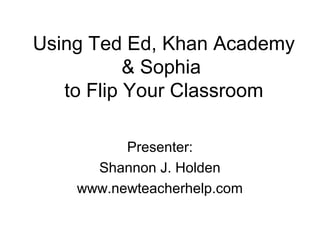The document outlines strategies for flipping the classroom using resources like TED-Ed, Khan Academy, and Sophia, emphasizing the benefits of reducing lecture time and enhancing student engagement. It provides an overview of each platform, detailing features such as video creation, lesson customization, and student performance tracking. The key takeaway is to start utilizing these digital tools to improve teaching effectiveness and cater to diverse learning styles.