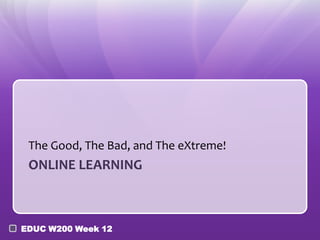
Online learning week 12
- 1. The Good, The Bad, and The eXtreme! ONLINE LEARNING EDUC W200 Week 12
- 2. WHAT COUNTS AS AN ONLINE LEARNING ENVIRONMENT? • Blogs? Discussion Boards? • Social Networking? Facebook? Wikis? • Other options: Adobe Connect Skype Vyew Wiggio.com EDUC W200 Week 12
- 3. COMPARISON OF FEATURES Adobe Vyew Skype Wiggio Screen sharing Yes Yes Yes for two Yes Whiteboarding Yes Yes No Yes Group Video Call 4 people recommended Unlimited use up to 10 people Up to 10 people (Beta) Up to 10 Group Audio Call 40 people Up to 150 people Up to 25 people Up to 50 Price Not free Free Free Free Additional features Poll, screen capturing, File sending, etc. Poll, file sending, etc. audio note, file sending, etc. EDUC W200 Week 12 Poll, calendar sharing, polder sharing
- 4. LET’S SEE WHAT IT’S LIKE TO PARTICIPATE IN A CLASS ONLINE Sign into Adobe connect virtual classroom as a Guest 1. Enter your First & Last Name in the provided guest box and click on “Enter Room.” 2. Plug in a set of headphones 3. Make sure that your volume is not muted EDUC W200 Week 12
- 5. FEATURES OF ADOBE CONNECT • Broadcasting your audio and video: Audio setup - Webcam setup • Sharing: My screen – Documents - Whiteboard • Changing the screen layout • Chatting: Public & private • Changing the participants’ status • Instant feedback (Polling) • File Sharing EDUC W200 Week 12
- 6. LET’S CHAT! • Look at the infographic of the digital classroom • What do you notice about the digital classroom? • What would be your reflection on that? • If you look to your left you should see a chat window. Please type your responses there. EDUC W200 Week 12
- 7. EDUC W200 Week 12
- 8. NEXT, LET’S TRY OUT THE POLLING TOOL… Please answer the poll and then we will discuss the results together in the chat. • • • • Question #1: Have you ever taken an online class? Question #2: What was your experience with the online class? Question #3: What features would be most important in online learning? Question #4: Which kind of class do you prefer to teach? EDUC W200 Week 12
- 9. EXIT THE ONLINE ENVIRONMENT • Please: o Exit the virtual room o Close the Adobe Connect Page o Mute your volume again o Take your headphones off and give it to our ULAs EDUC W200 Week 12
Editor's Notes
- Adobe Connect is IU’s online environment of choice (not free)
- Note. Adobe connect works better on IE and Firefox than Google chrome Make sure to install the adobe connect add-in (makes the screen work better) Click Help Scroll down until you see “install adobe connect add-in”Adobe room: https://connect.iu.edu/w200-fall2013/
- (click on the link of the infographic to view the whole image)
- http://www.teachthought.com/wp-content/uploads/2012/07/Digital-Classroom.png
- #1 Yes & No#2 1-awful 2-bad 3-ok 4-good 5-fabulous#3 1-sharing audio 2-sharing video 3-polling 4-whiteboarding 5-chat (multiple answers)#4 1-face2face 2-blended 3- fully online
- Based on discretion of the Instructor, you can continue teaching until the first break entirely using Adobe Connect. Do not go longer than past the first break.