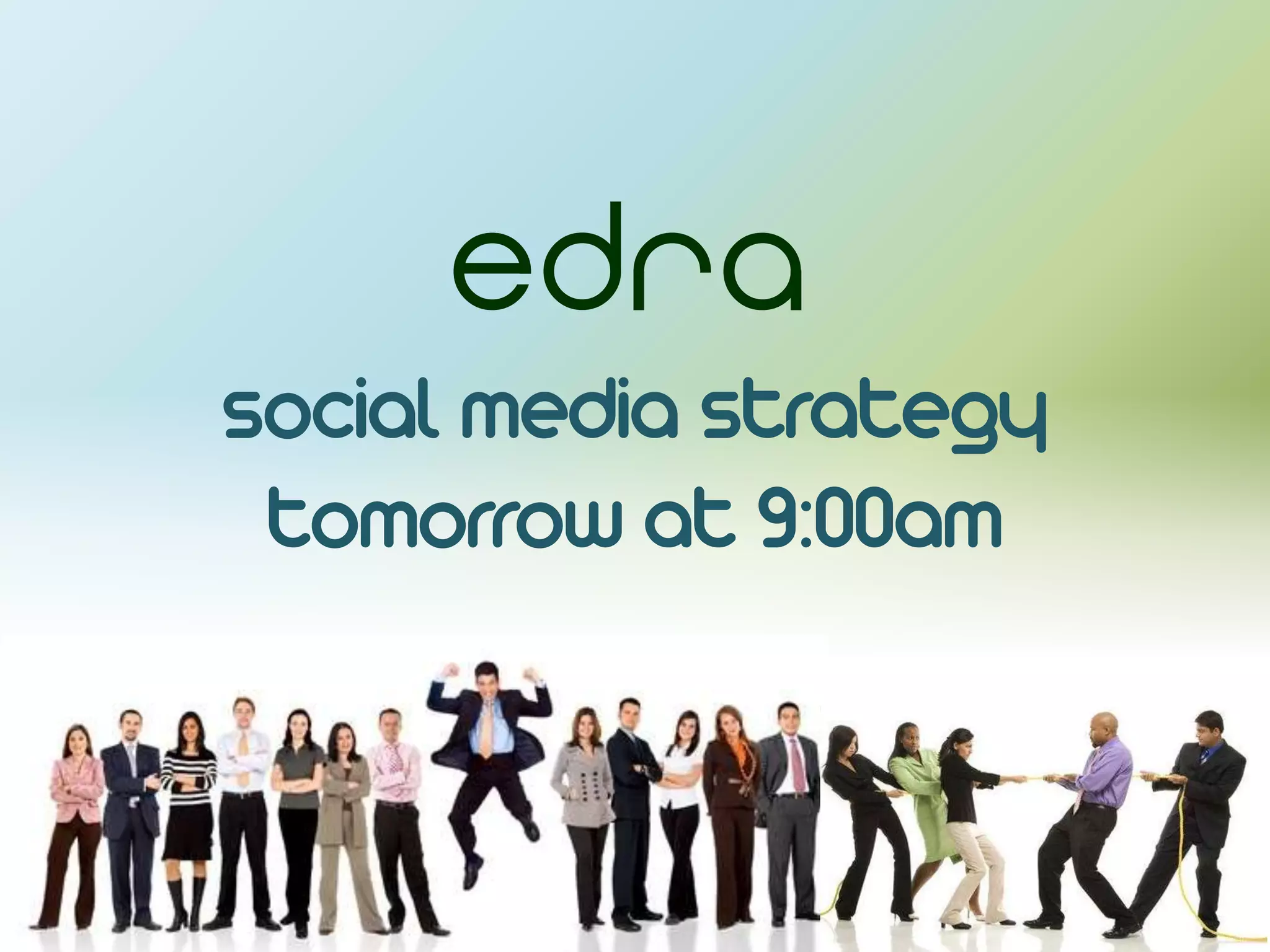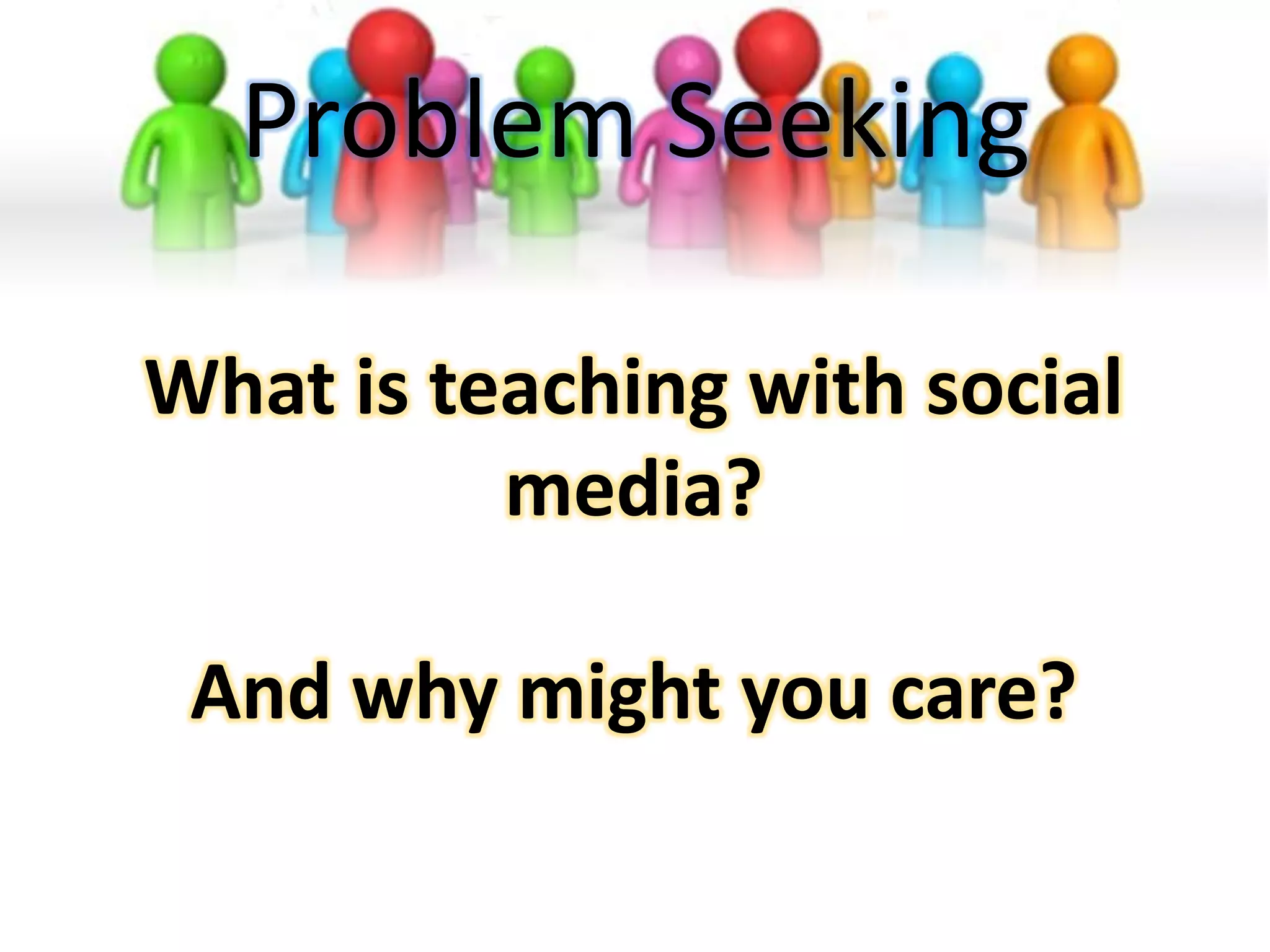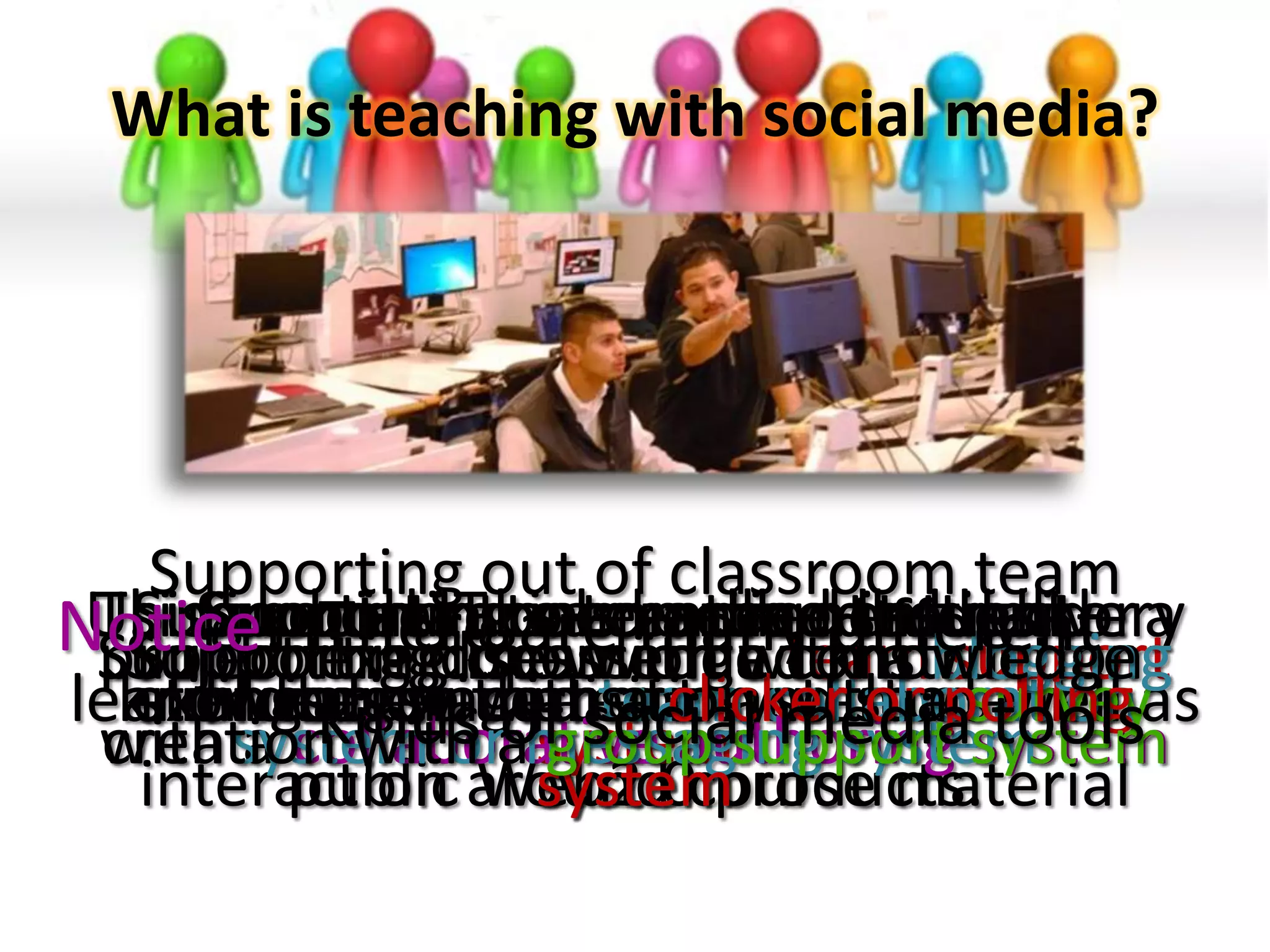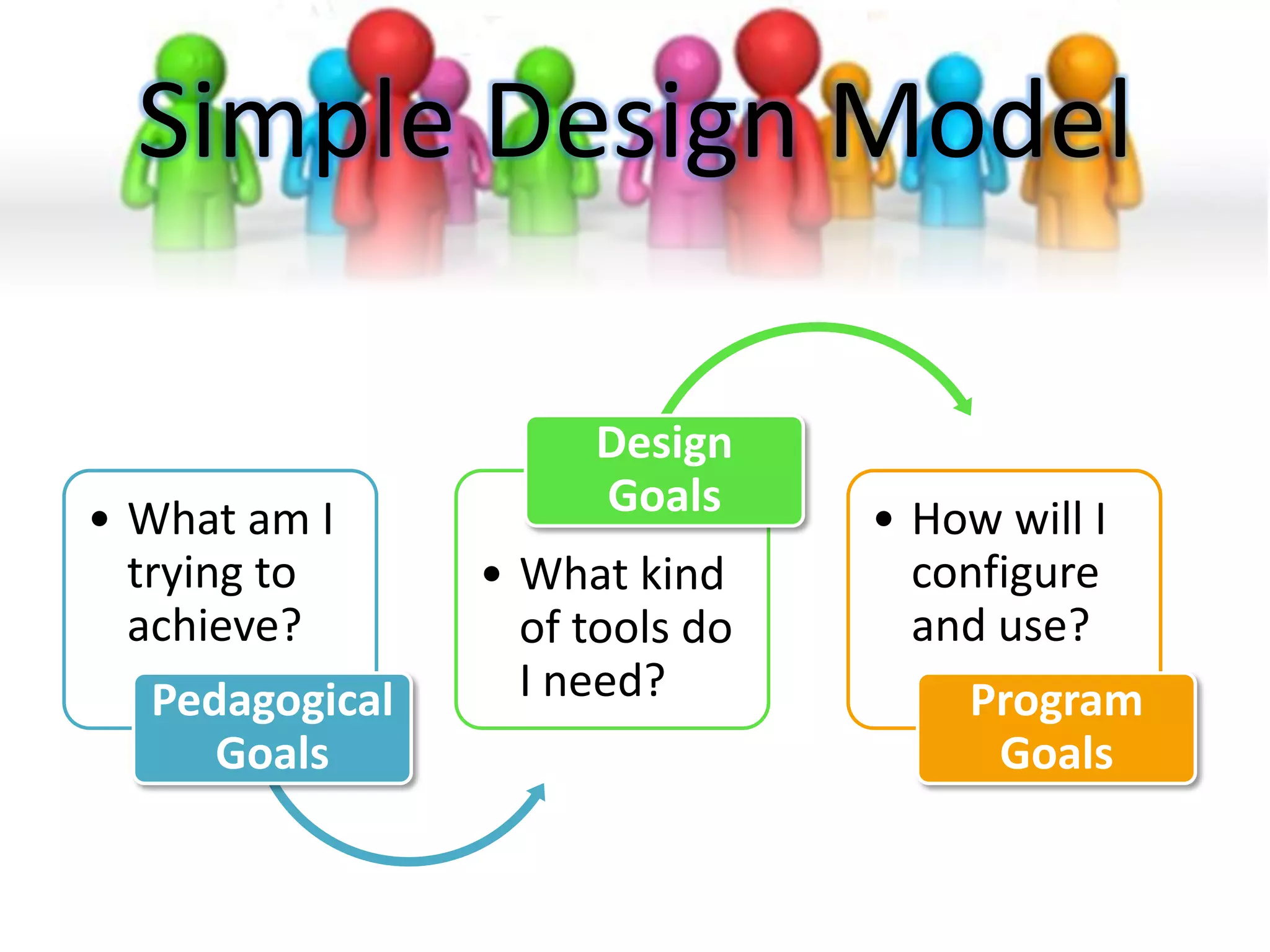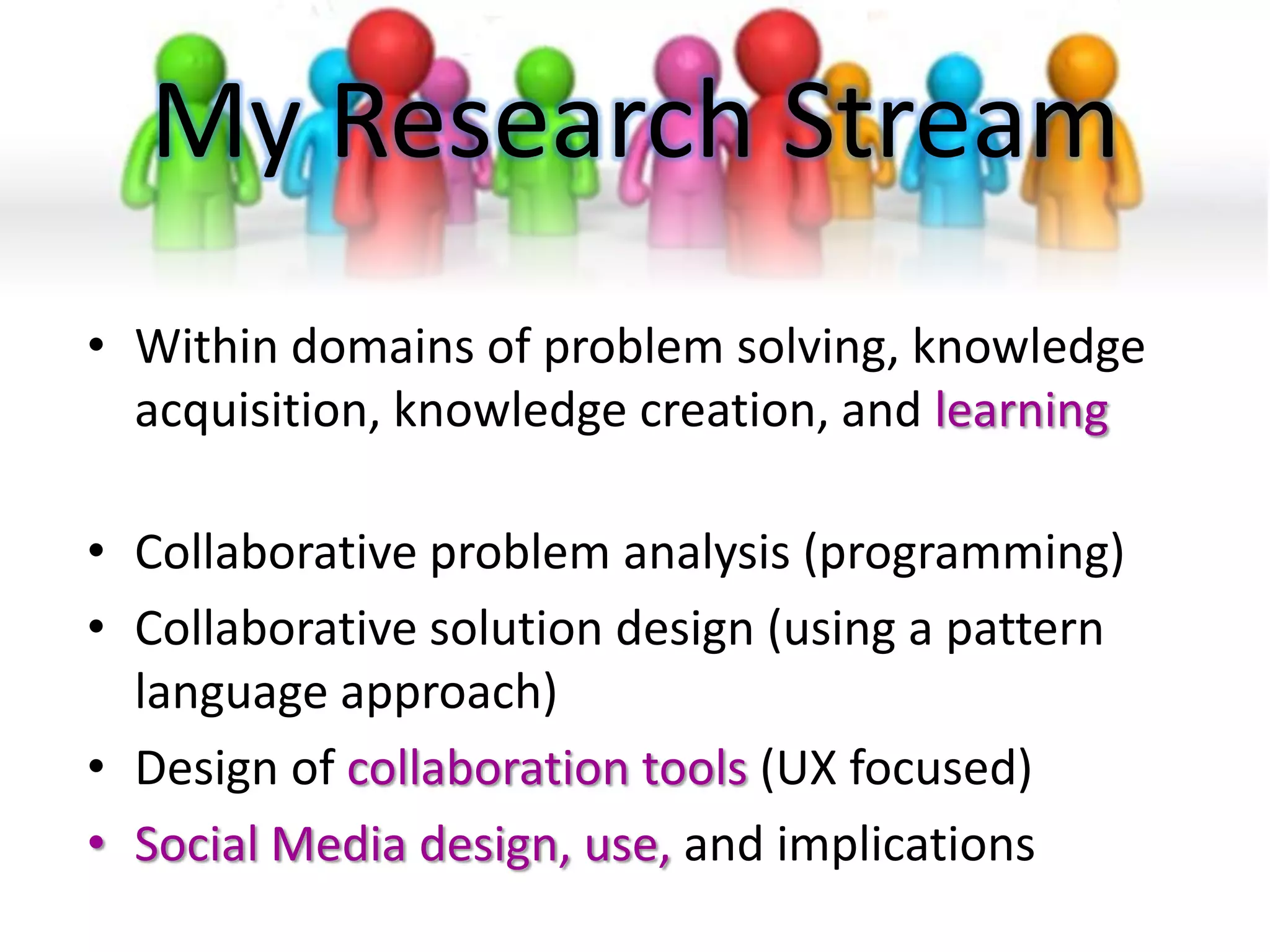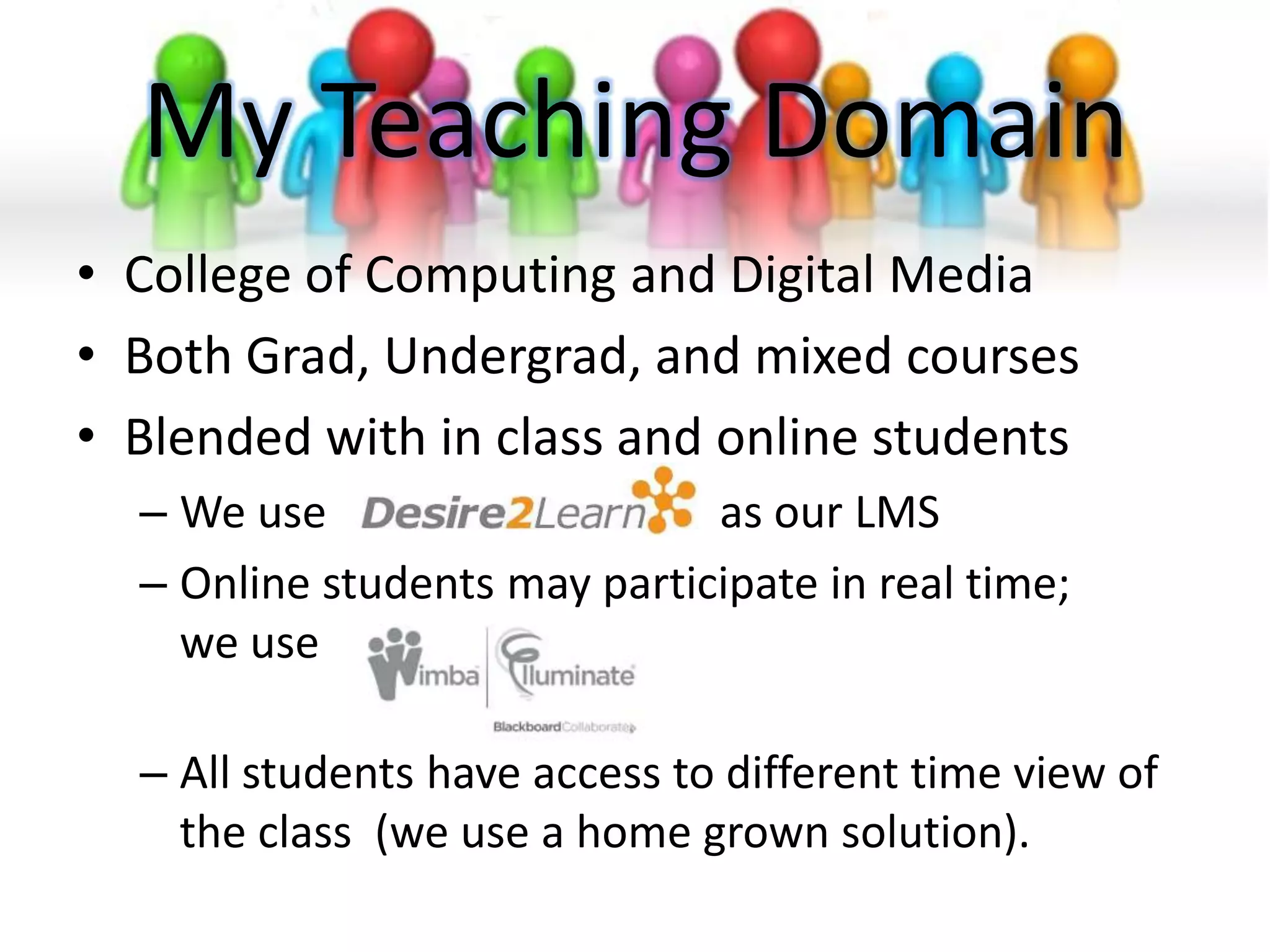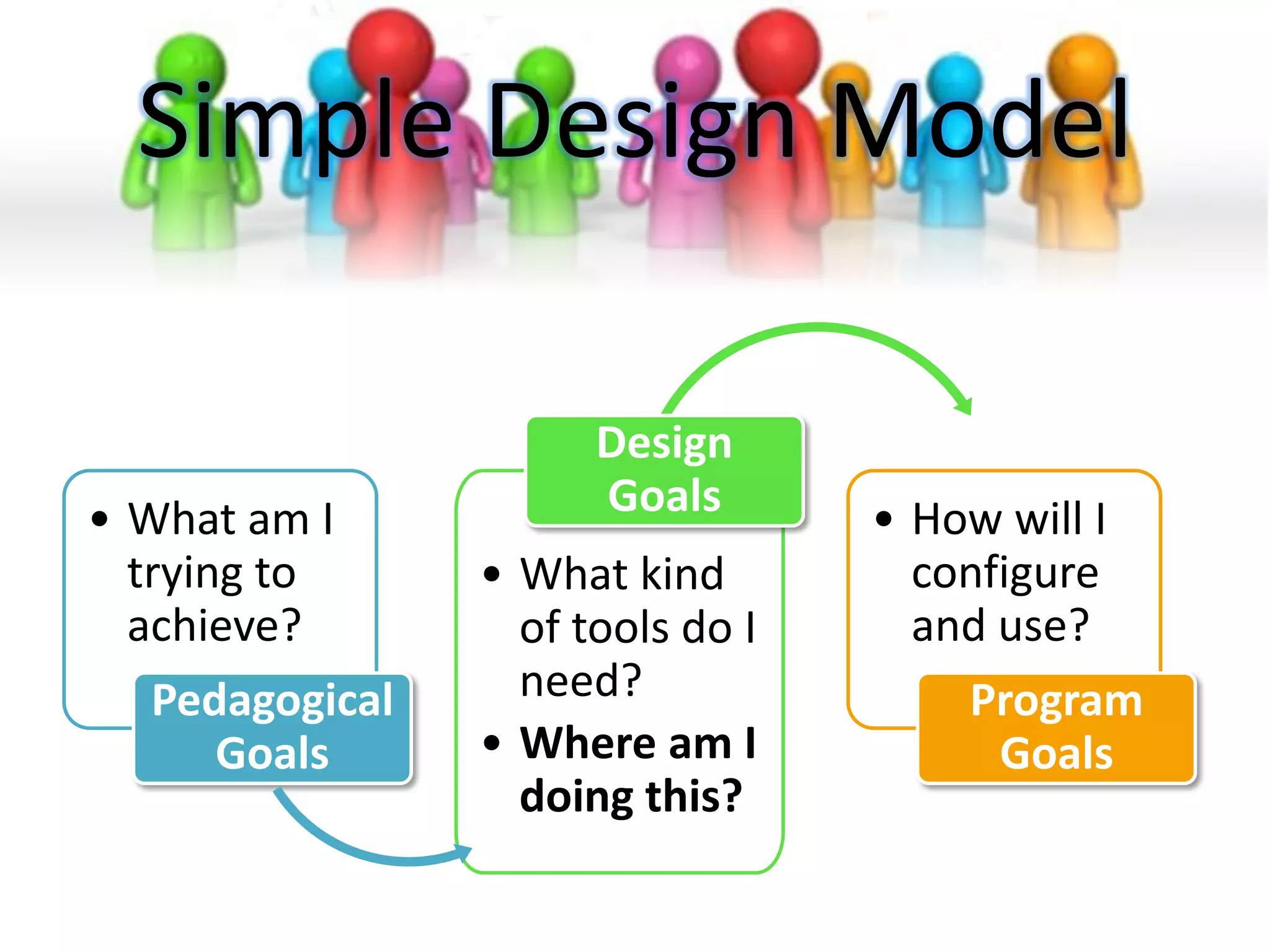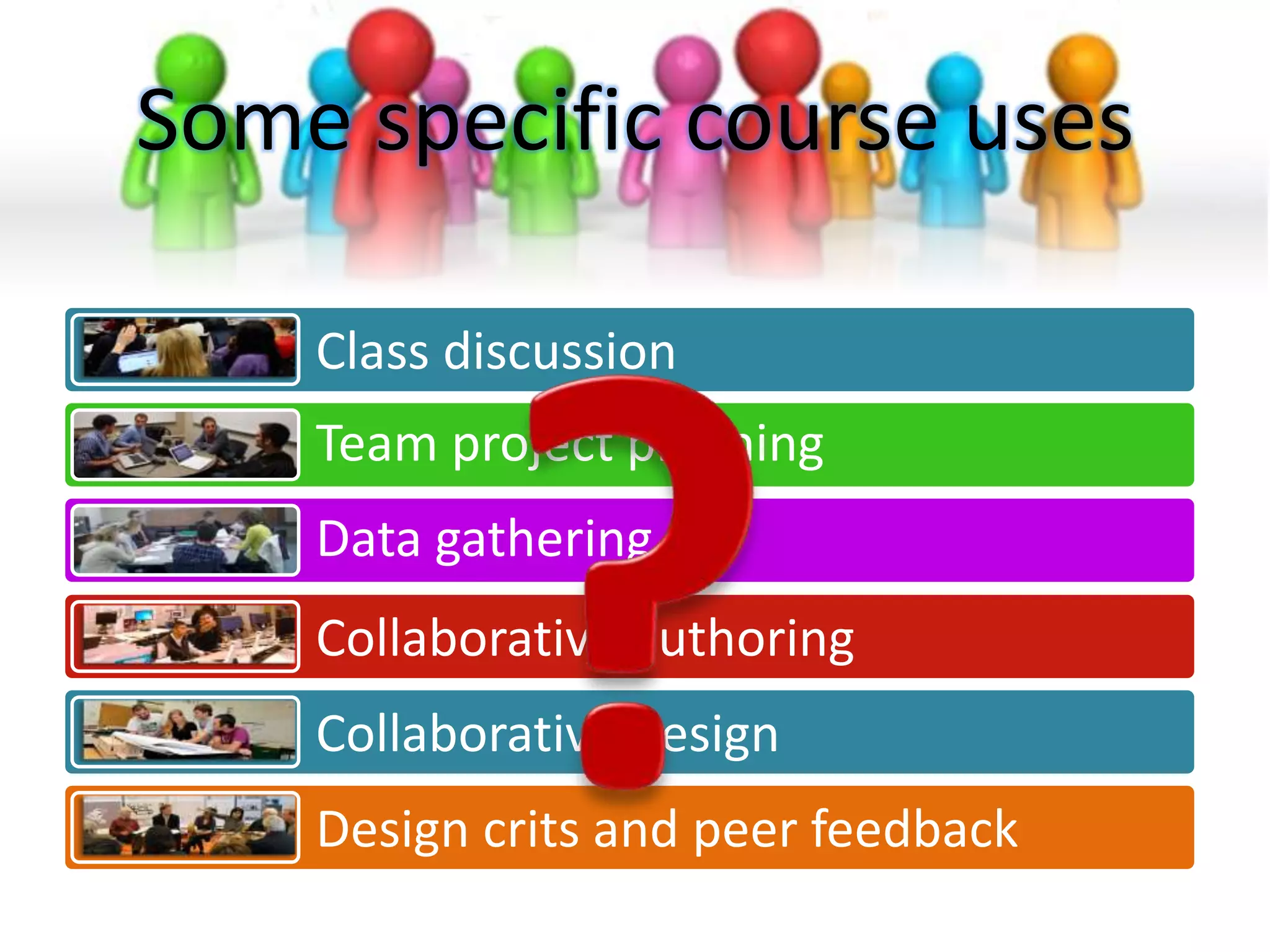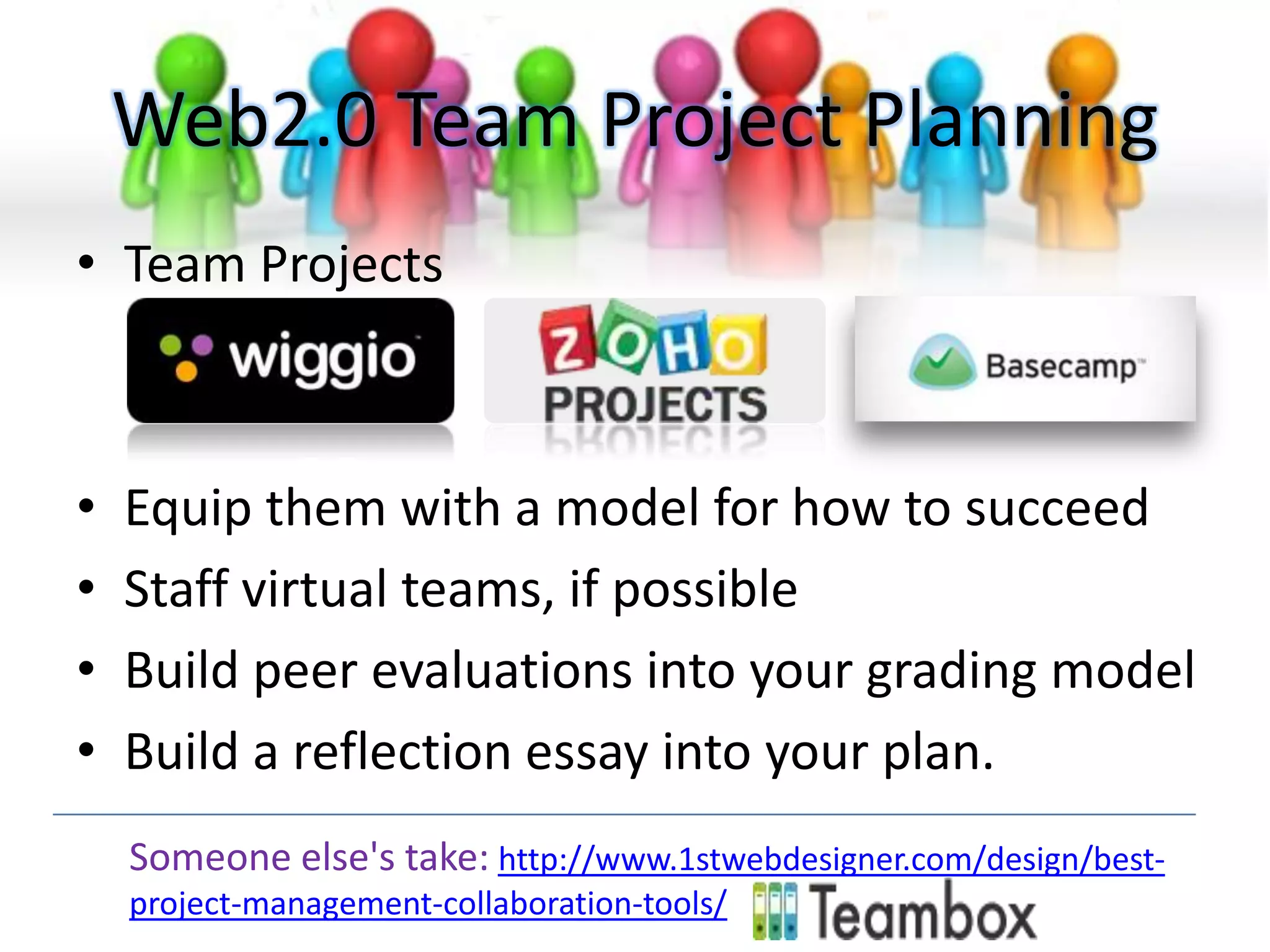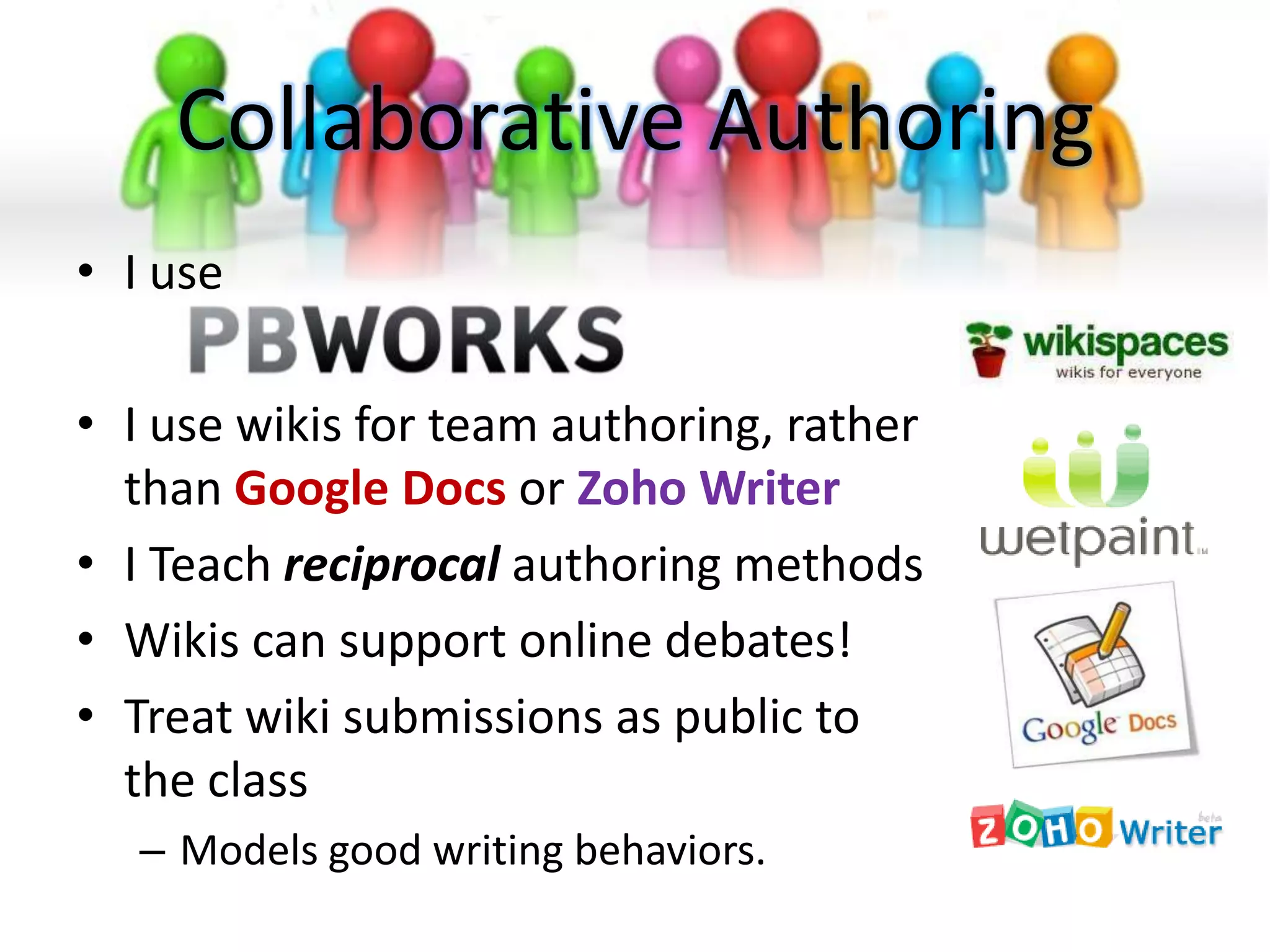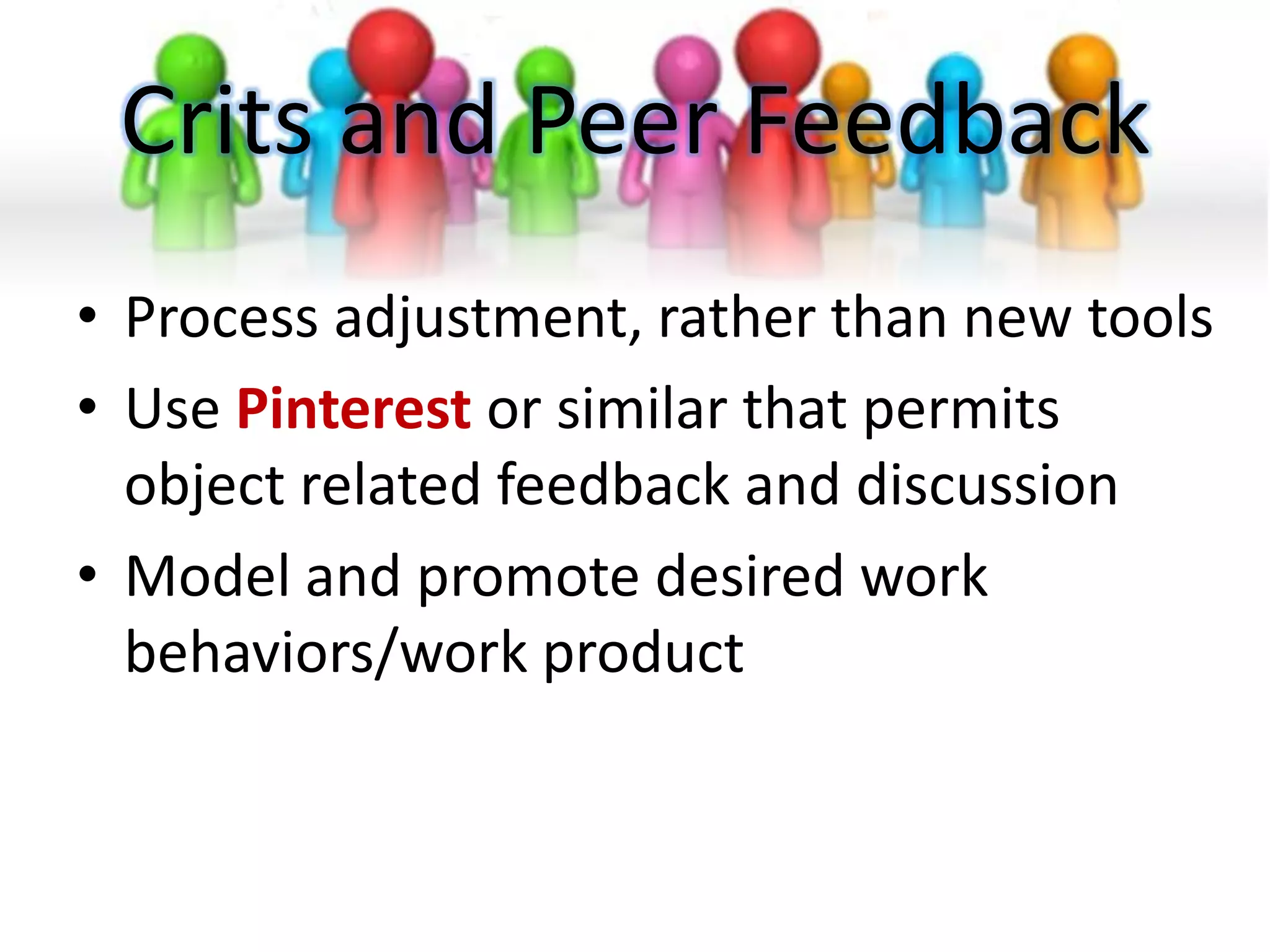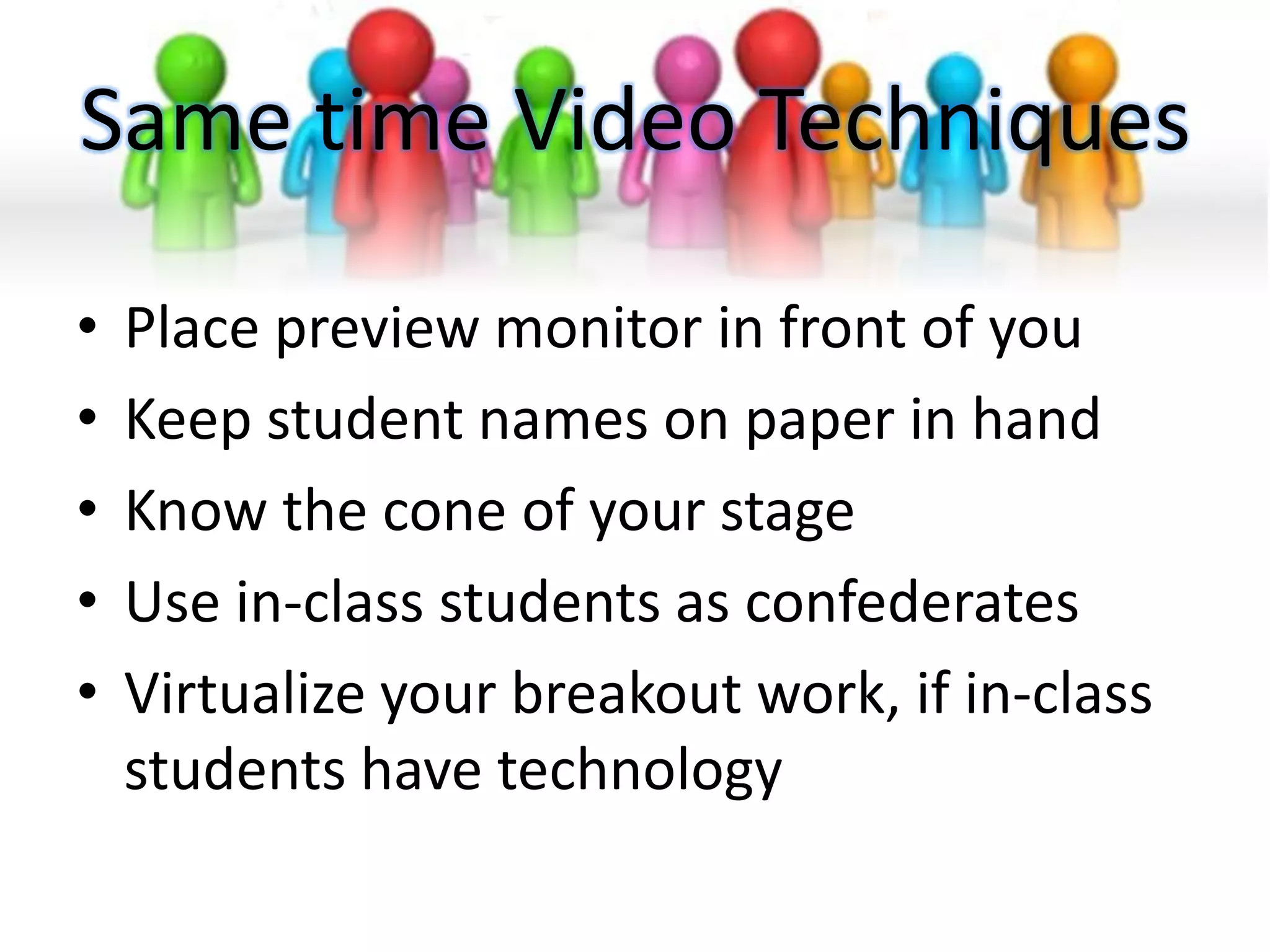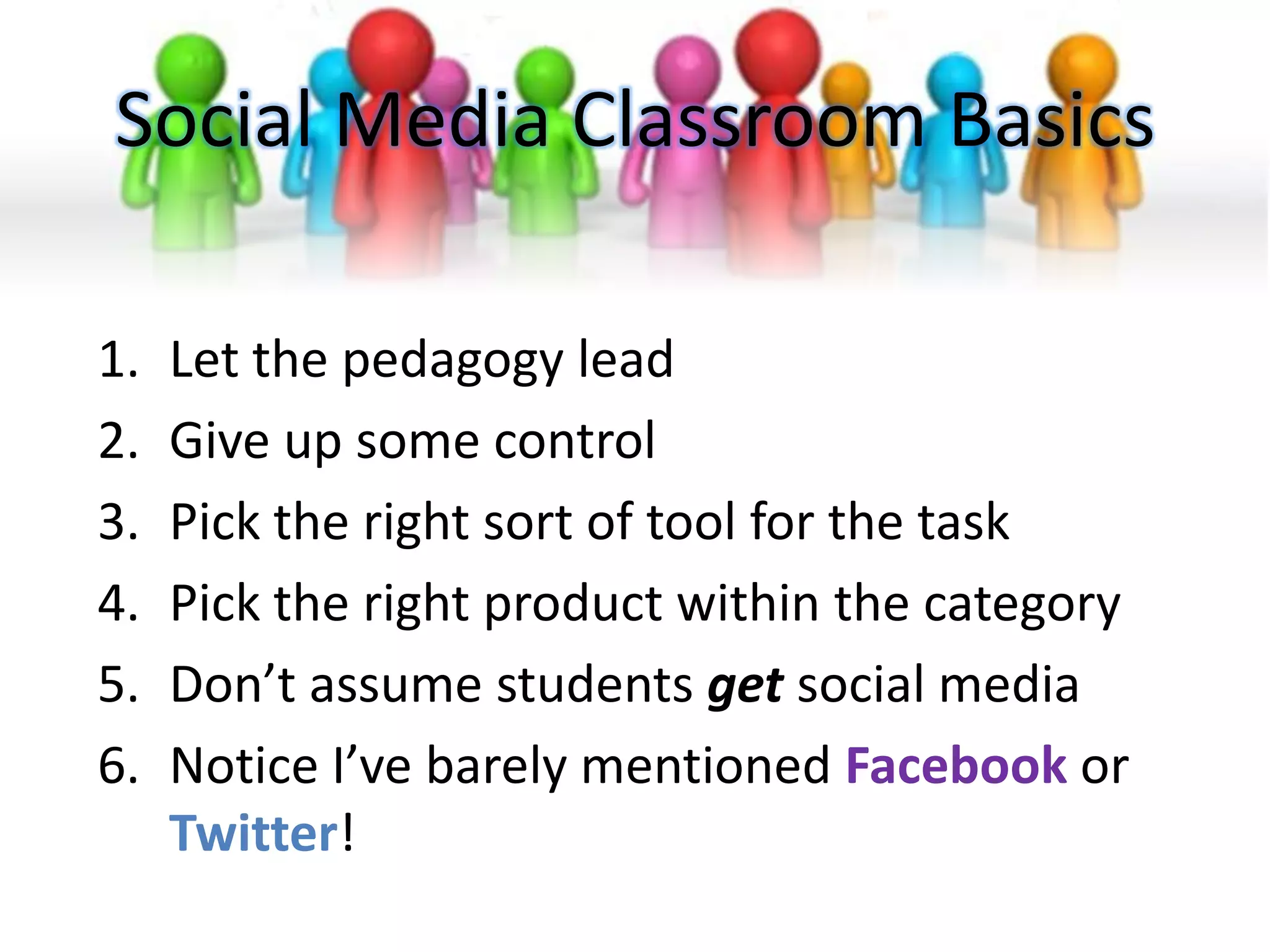This PowerPoint presentation discusses the integration of social media and Web 2.0 tools in teaching, emphasizing collaboration, knowledge construction, and various project planning methods. It highlights specific course applications, including class discussions, data gathering, and collaborative design using platforms like WordPress and wikis. The document serves as a guide for educators to effectively utilize social media tools in a blended learning environment.