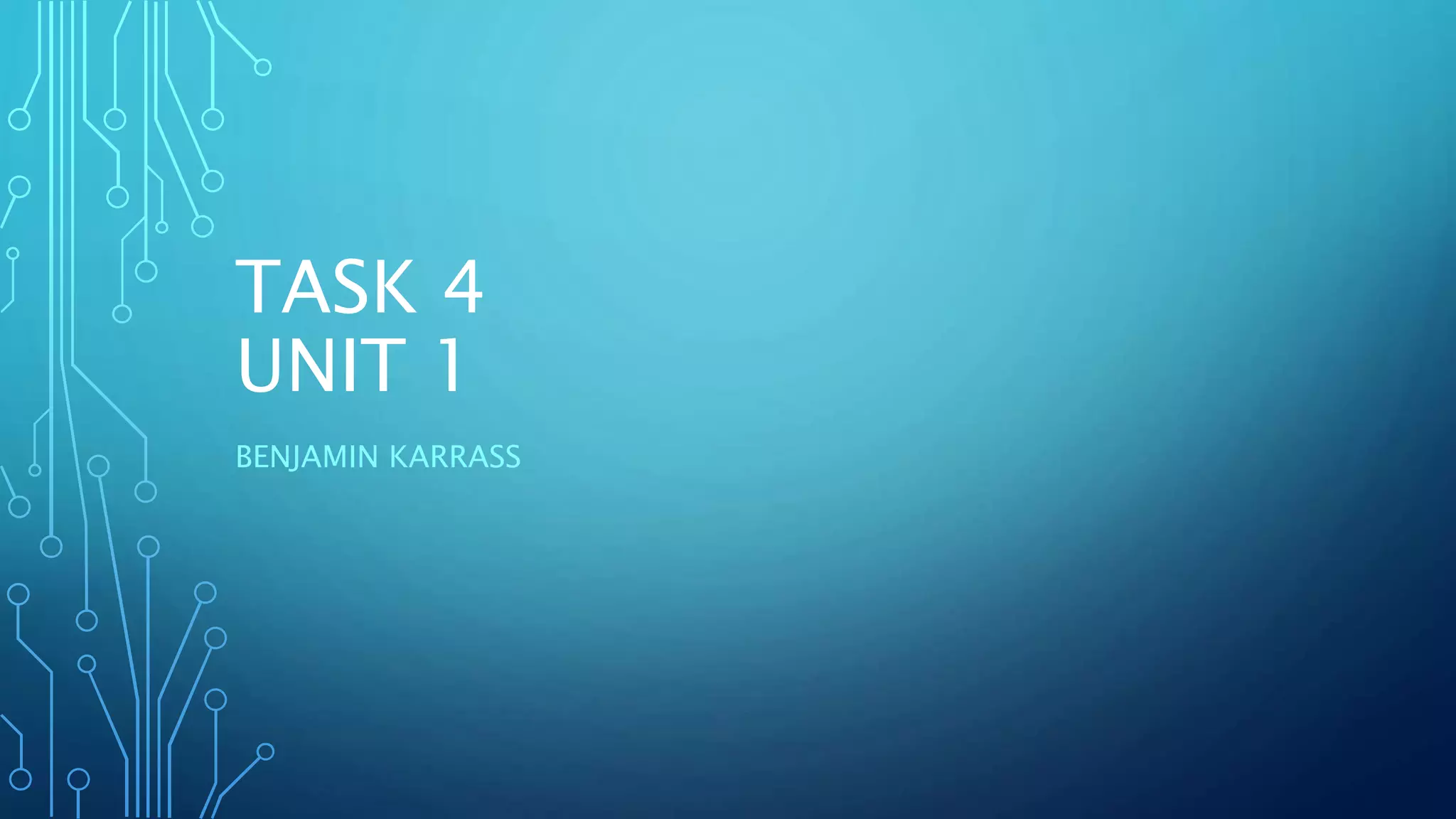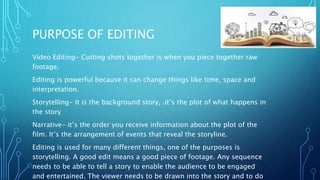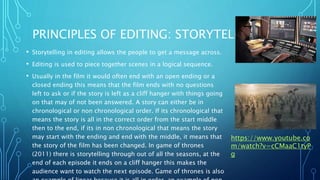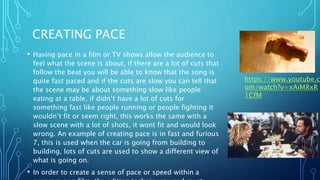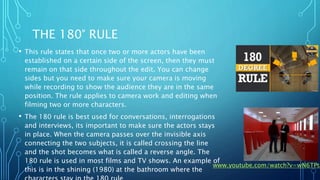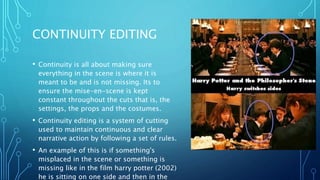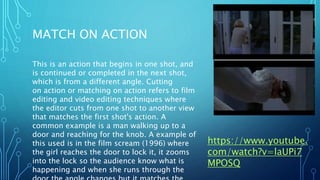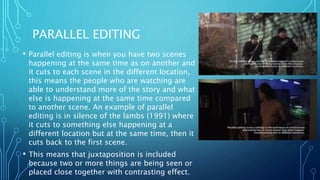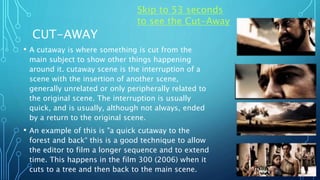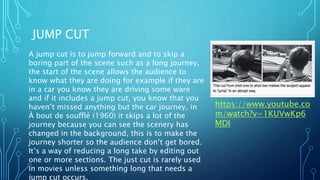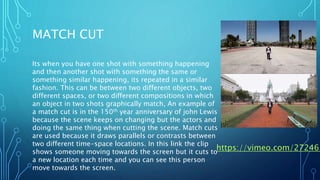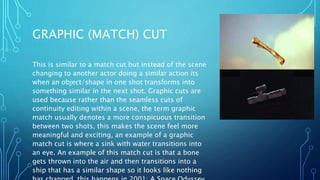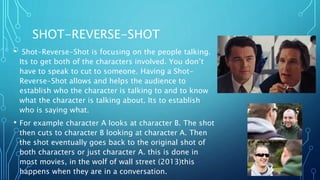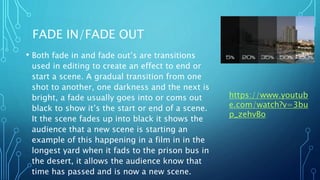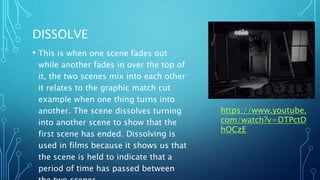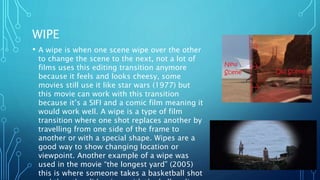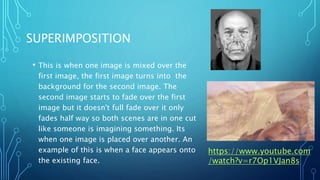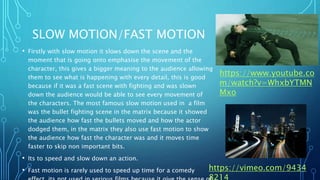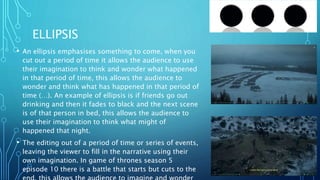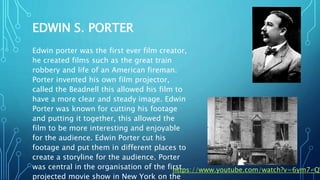This document discusses various editing techniques used in video and film production. It covers purposes of editing like storytelling and how editing can change time, space and interpretation. Specific techniques covered include match cutting, shot-reverse-shot, jump cuts, parallel editing, continuity editing and the 180-degree rule. Examples are provided from films like The Shining, Silence of the Lambs, and Fast and Furious 7 to illustrate how different techniques can be applied.