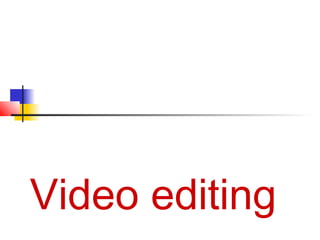
videoediting-141216140053-conversion-gate02.pdf
- 3. Editing is the creative force of filmic reality...and the foundation of film art
- 7. It is a visual art. Video editing is the process of editing segments of motion video footage, special effects and sound recordings. Motion picture film editing is a predecessor to video editing and, in several ways, video editing simulates motion picture film editing, in theory and the use of non-linear and linear editing systems. Using video or film, a director can communicate non-fictional and fictional events. The goals of editing is to manipulate these events for better or for worse communication.
- 8. Linear video editing is the process of selecting, arranging and modifying the images and sound recorded on videotape whether captured by a video camera, generated from a computer graphics program or recorded in a studio. Until the advent of computer-based non- linear editing in the early 1990s "linear video editing" was simply called “video editing.”
- 10. Non-linear editing Non-linear editing for films and television postproduction is a modern editing method which involves being able to access any frame in a digital video clip with the same ease as any other. This method is similar in concept to the "cut and paste" technique used in film editing from the beginning. However, the cutting of film negatives made it originally a destructive process. Non- linear, non-destructive methods began to appear with the introduction of digital video technology.
- 12. Non-linear editing is computer based . Footage is played in to a computer and captured on a hard drive. Editors use software to manipulate the captured footage. clips are arranged on a time line. Music tracks and titles are added. Effects can be created and rendered in to a finished video
- 13. Continuity editing Continuity editing is the predominant style of editing in narrative cinema and television. The purpose of continuity editing is to smooth over the inherent discontinuity of the editing process and to establish a logical coherence between shots
- 14. Continuity editing refers to arranging the sequence of shots to suggest a progression of events. Given the same shots, an editor can suggest many different scenarios. Three shots; four very different meanings! 1. People jumping from a car 2. The car on fire 3. An explosion
- 15. 1-2-3 : In the 1-2-3 sequence shown the shots suggest that people are jumping from a car seconds before it catches fire and explodes. 3-2-1 : A 3-2-1 order suggests that there is an explosion and then the car bursts into flames; and, as a result, the people have to jump out. 2-3-1 : In a 2-3-1 sequence people jump from the car after a fire causes an explosion
- 16. 2-1-3 : If the sequence is changed to 2-1- 3, it appears that as a result of a fire passengers jump out of the car just in time to escape a devastating explosion.
- 18. Establishing shot An establishing shot in film and television sets up, or establishes the context for a scene by showing the relationship between its important figures and objects. It is generally a long- or extreme-long shot at the beginning of a scene indicating where, and sometimes when, the remainder of the scene takes place
- 19. Establishing shots may use famous landmarks to indicate the city where the action is taking place or has moved to. an establishing shot might just be a long shot of a room that shows all the characters from a particular scene. For example, a scene about a murder in a college lecture hall might begin with a shot that shows the entire room, including the lecturing professor and the students taking notes An establishing shot should be two or three seconds - long enough for viewers to appreciate the scene
- 23. Shot-reverse shot Shot reverse shot is a film technique where one character is shown looking at another character (often off-screen), and then the other character is shown looking back at the first character. Since the characters are shown facing in opposite directions, the viewer assumes that they are looking at each other
- 25. Shot reverse shot is a feature of the "classical" Hollywood style of continuity editing, which deemphasizes transitions between shots such that the audience perceives one continuous action that develops linearly, chronologically, and logically
- 26. Eyeline match is a film editing technique associated with the continuity editing system. It is based on the premise that the audience will want to see what the character on-screen is seeing. The eyeline match begins with a character looking at something off-screen, there will then be a cut to the object or person at which he is looking. For example, a man is looking off- screen to his left, and then the film cuts to a television that he is watching
- 28. Alfred Hitchcock's Rear Window, for example, makes frequent use of eyeline matches. The main character, James Stewart, is confined to his apartment and often looks out its rear window at events in the buildings across from him. Hitchcock frequently cuts from Stewart looking off-screen to the focus of his gaze
- 31. The 180° rule The 180° rule is a basic guideline in film making that states that two characters in the same scene should always have the same left/right relationship to each other. If the camera passes over the imaginary axis connecting the two subjects, it is called crossing the line. The new shot, from the opposite side, is known as a reverse angle.
- 32. This schematic shows the axis between two characters and the 180° arc on which cameras may be positioned (green). When cutting from the green arc to the red arc, the characters switch places on the screen
- 33. In the example of a dialogue, if Owen (orange shirt in the diagram) is on the left and Bob (blue shirt) is on the right, then Owen should be facing right at all times, even when Bob is off the edge of the frame, and Bob should always be facing left. Shifting to the other side of the characters on a cut, so that Bob is now on the left side and Owen is on the right, will disorient the viewer, and break the flow of the scene.
- 34. In the example of an action scene, such as a car chase, if a vehicle leaves the right side of the frame in one shot, it should enter from the left side of the frame in the next shot. Leaving from the right and entering from the right will create a similar sense of disorientation as in the dialogue example.
- 36. Style the applied 180° rule is an essential element for a style of film editing called continuity editing. The rule is not always obeyed. Sometimes a filmmaker will purposely break the line of action in order to create disorientation. Stanley Kubrick was known to do this. The Wachowski Brothers and directors Tinto Brass, Yasujiro Ozu, Wong Kar-Wai, and Jacques Tati sometimes ignored this rule also,as has Lars von Trier in Antichrist
- 37. 30 degree rule The 30° rule is a basic film editing guideline that states the camera should move at least 30° between shots of the same subject. This change of perspective makes the shots different enough to avoid a jump cut. Too much movement around the subject may violate the 180° rule.
- 38. Following this rule may soften the effect of changing shot distance, such as changing from a medium shot to a close-up. Some consider this rule to be outdated.
- 39. Cutting on action Cutting on action or matching on action refers to a film editing technique where the editor cuts from one shot to another view that matches the first shot's action. Although the two shots may have actually been shot hours apart from each other, cutting on action gives the impression of continuous time when watching the edited film
- 40. A variant of cutting on action is a cut in which the subject exits the frame in the first shot and then enters the frame in the subsequent shot. The entrance in the second shot must match the screen direction and motive rhythm of the exit in the first shot.
- 42. Cutaway (filmmaking) a cutaway is the interruption of a continuously filmed action by inserting a view of something else. It is usually, followed by a cut back to the first shot, when the cutaway avoids a jump cut.
- 43. A cutaway is a shot that's usually of something other than the current action. It could be a different subject (eg. this cat when the main subject is its owner), a close up of a different part of the subject (eg. the subject's hands), or just about anything else. The cutaway is used as a "buffer" between shots (to help the editing process), or to add interest/information.
- 44. The comedy film Airplane! has a large number of cutaway scenes, most of them showing events at ground control, such as showing Steve McCroskey (Lloyd Bridges) exclaim "Looks like I picked the wrong week to quit smoking". In the 2008 movie, Meet Dave, cutaway gags are used very often, mainly showing what is happening inside of the spacecraft (Dave) and in the 2008 movie Get Smart, cutaway gags were used to show previous times and awkward references.
- 45. Insert-film Video insert editing is one of the most useful and versatile tools that are available to the video editor. With insert editing you can add a medium shot and a close-up to your long shot to add a little interest to your production, and not disturb the audio portion in any way. You can insert a picture and the voice of a good-talking head commentator in the appropriate place to add authenticity to your documentary
- 46. Cross-cutting Cross-cutting is an editing technique most often used in films to establish action occurring at the same time in two different locations. In a cross-cut, the camera will cut away from one action to another action, which can suggest the simultaneity of these two actions but this is not always the case.
- 47. Suspense may be added by cross- cutting. It is built through the expectations that it creates and in the hopes that it will be explained with time. Cross-cutting also forms parallels; it illustrates a narrative action that happens in several places at approximately the same time