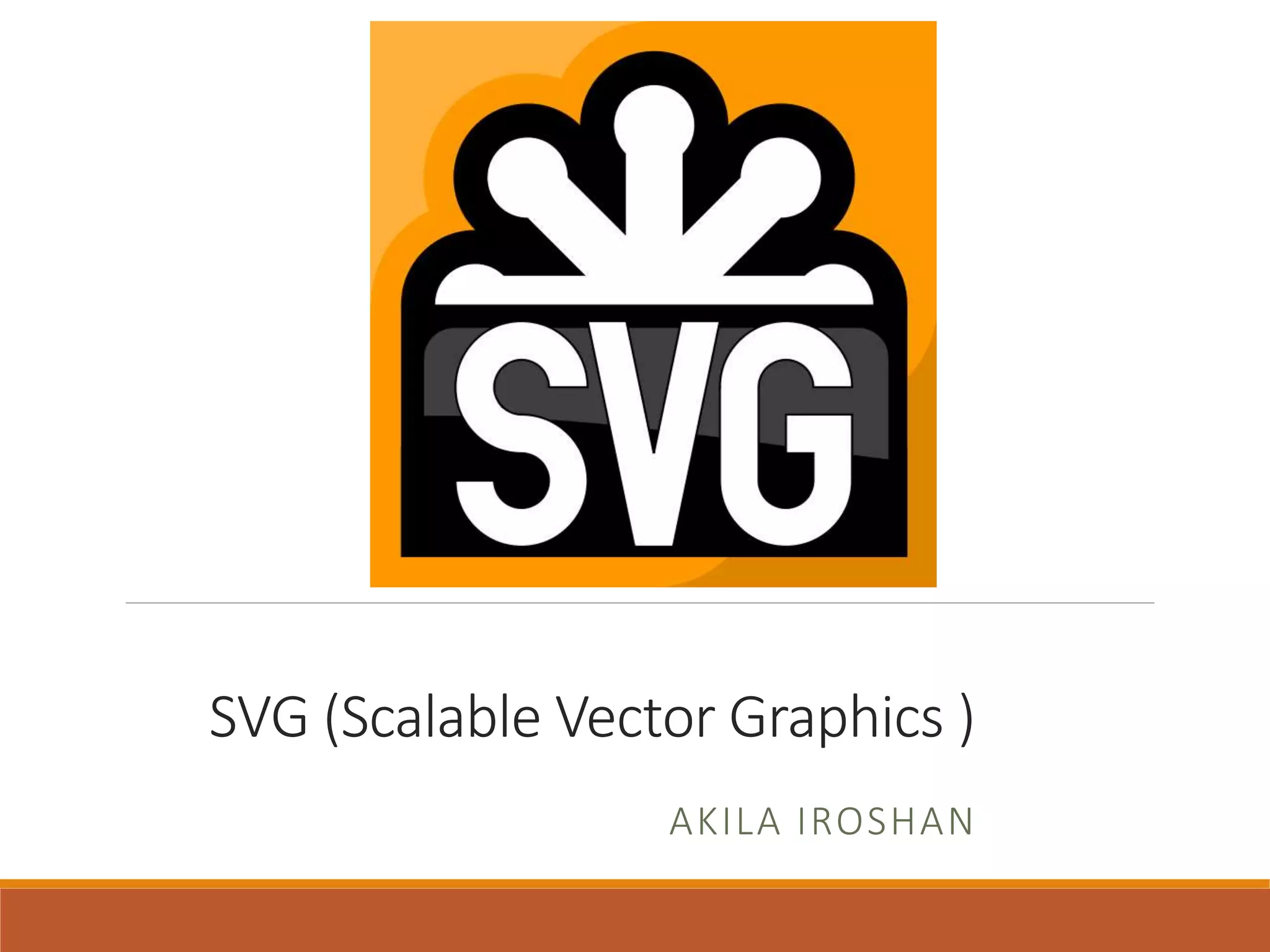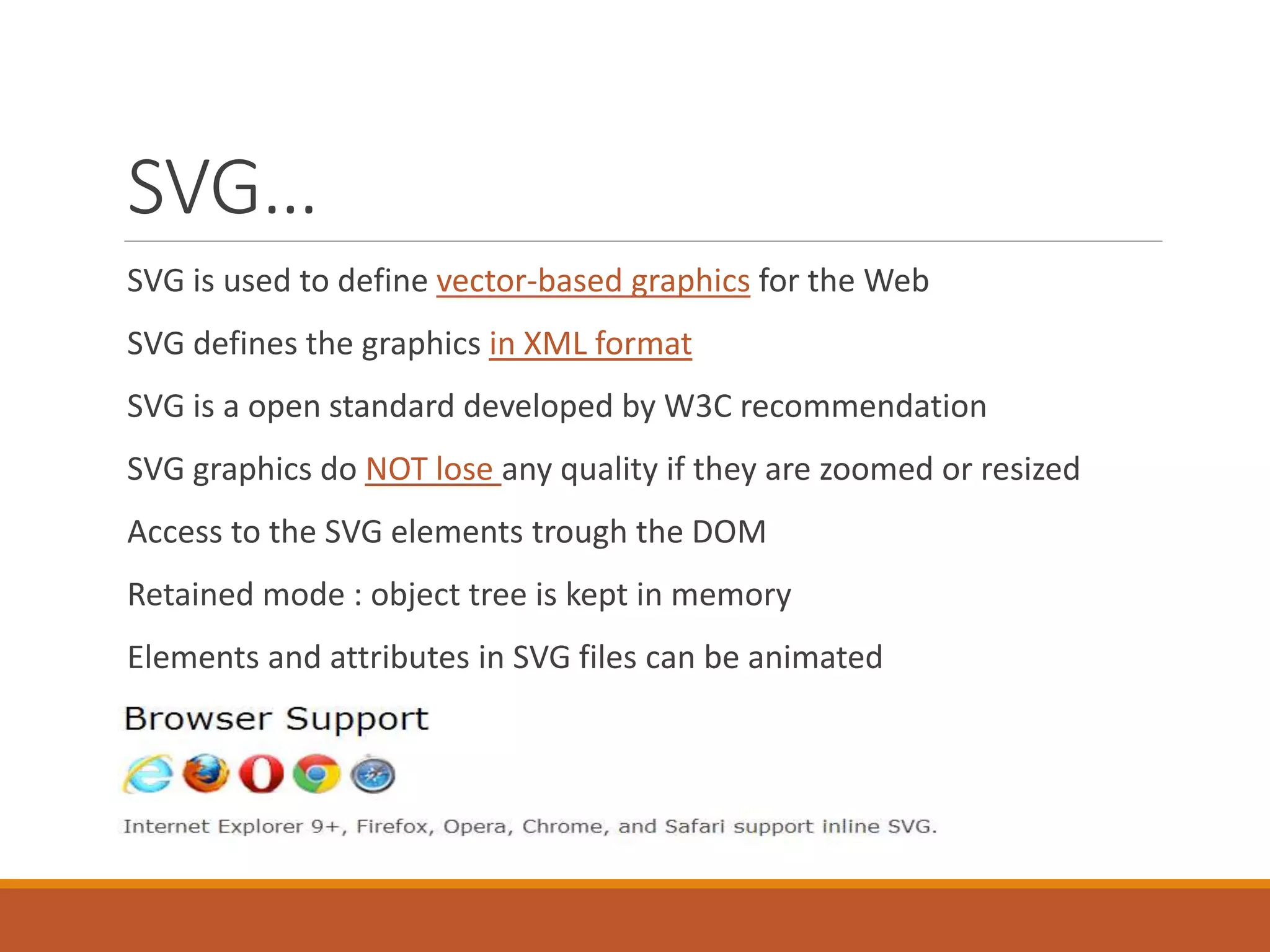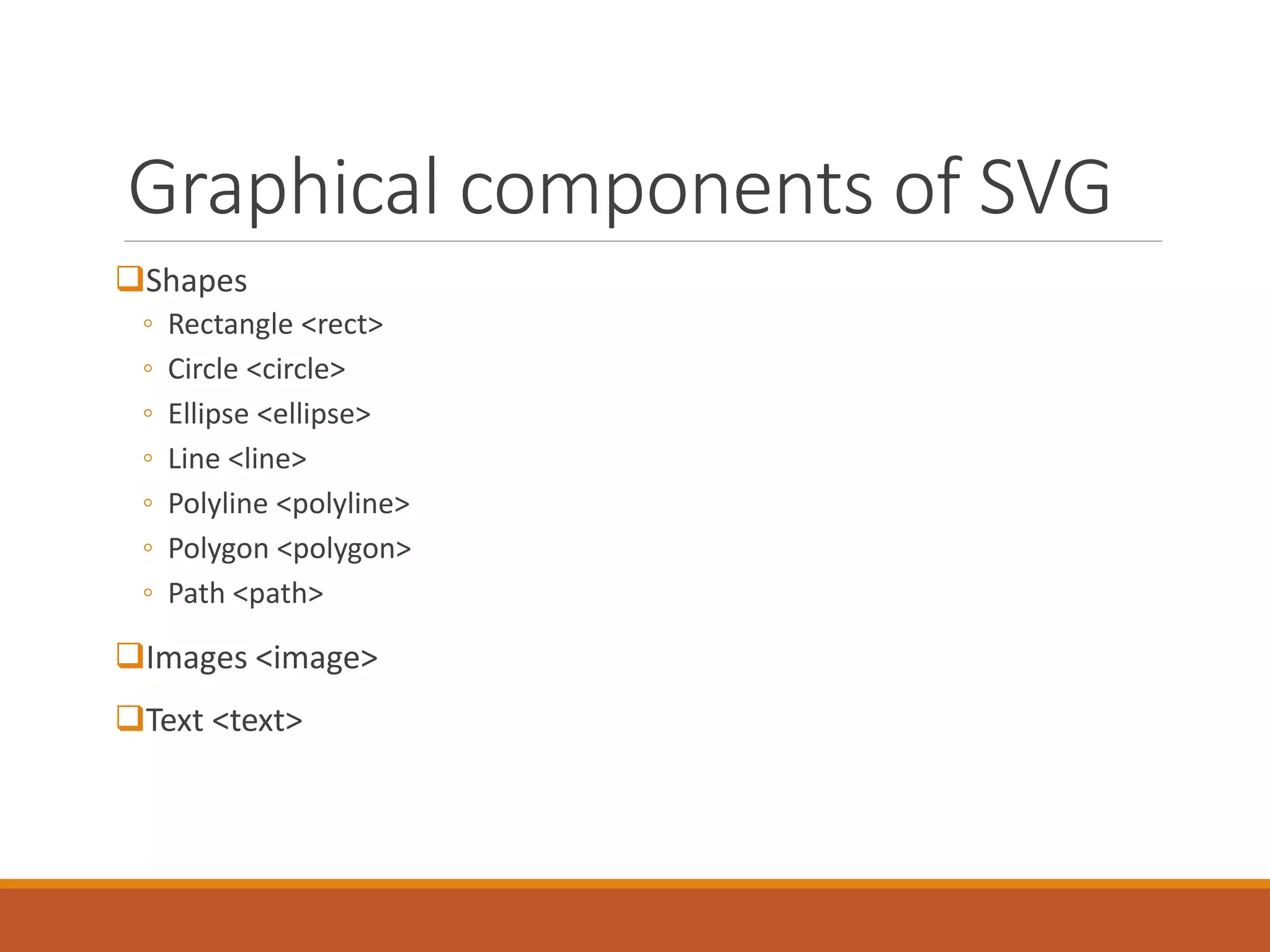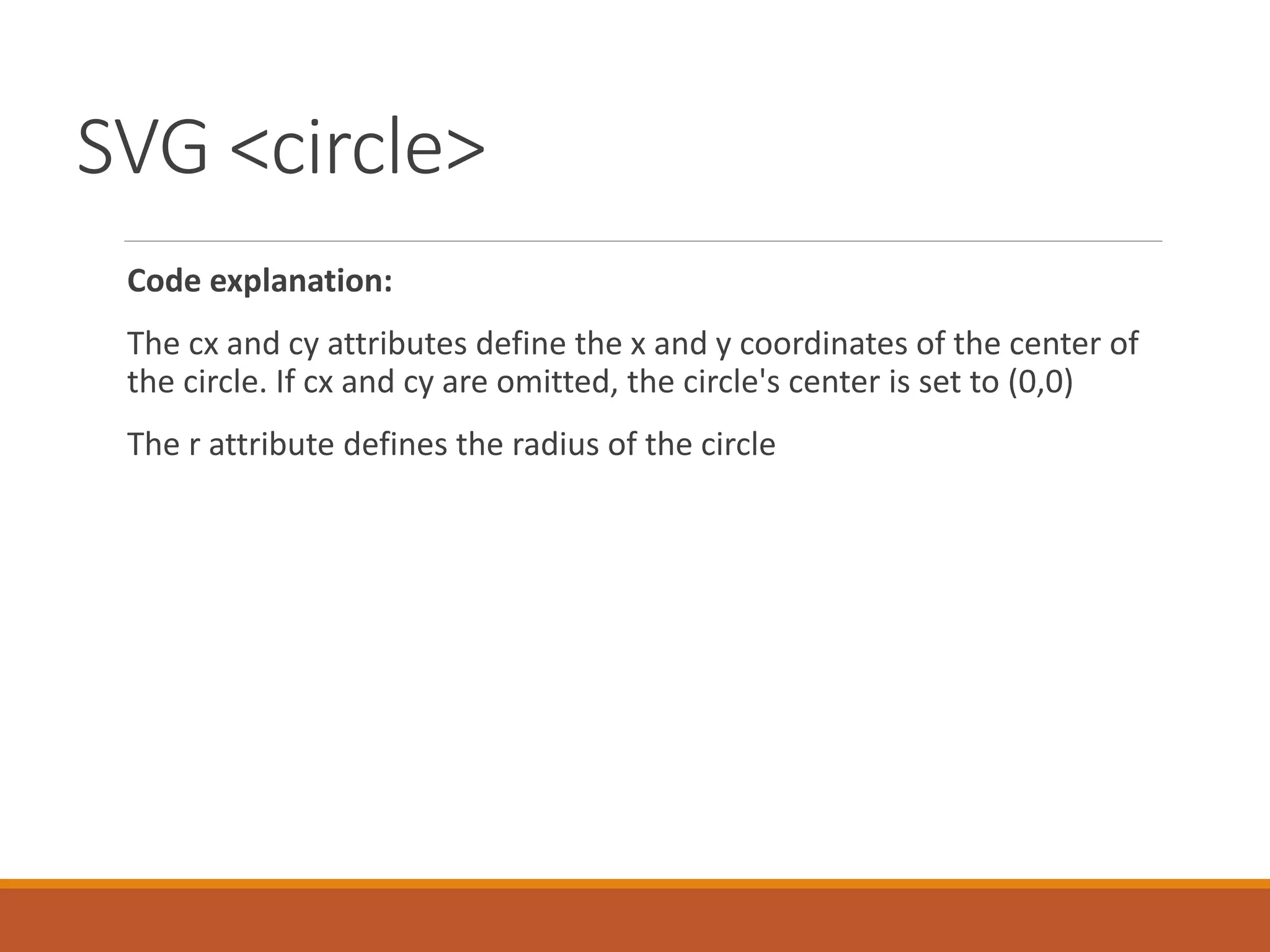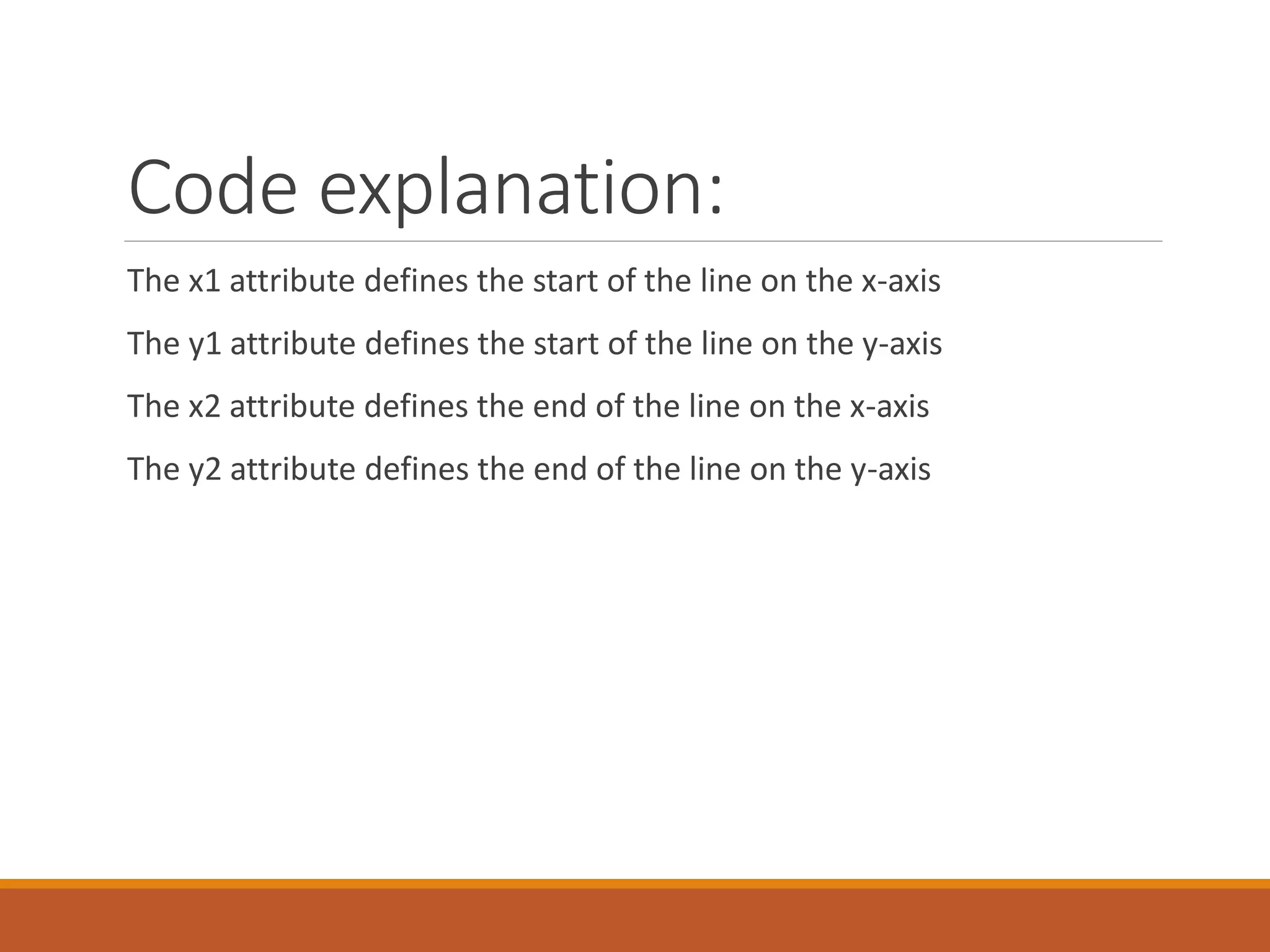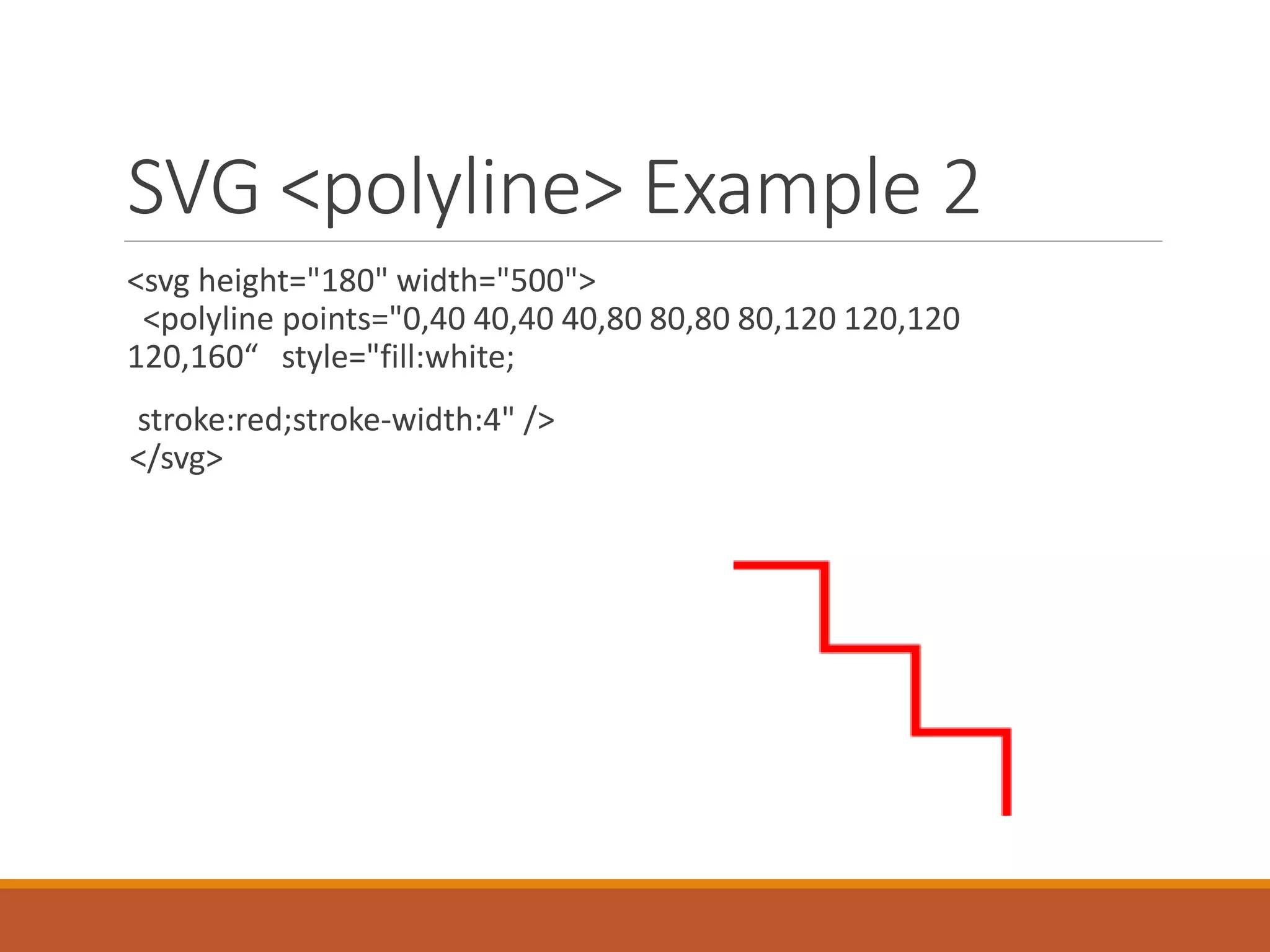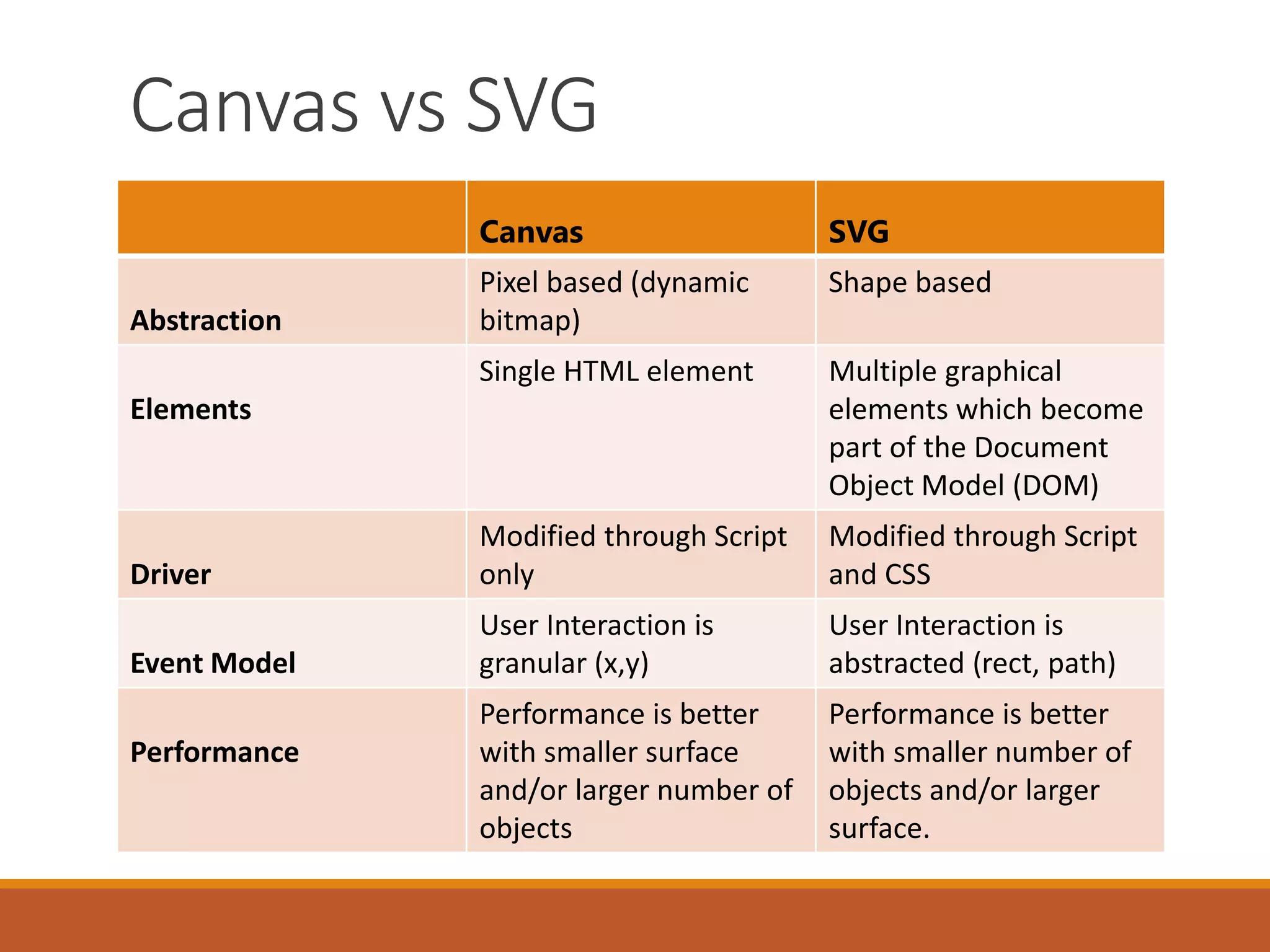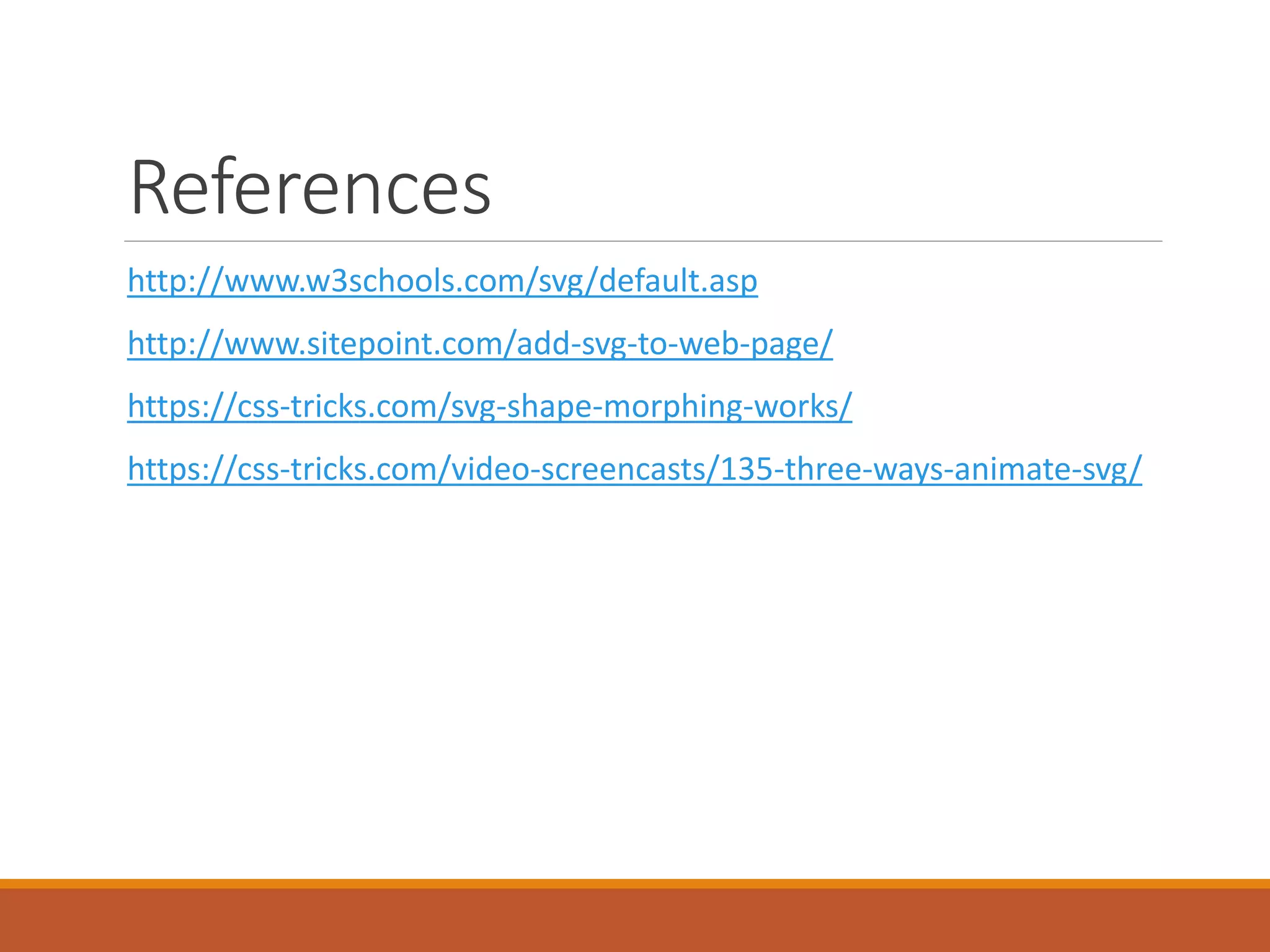The document provides an overview of Scalable Vector Graphics (SVG), detailing its definition, advantages over raster images, and use cases for web integration. It explains how to create and manipulate SVG elements using XML syntax and supports techniques for adding SVG to web pages. Additionally, it discusses tools for creating SVG files and includes graphical components such as shapes, lines, and polygons.