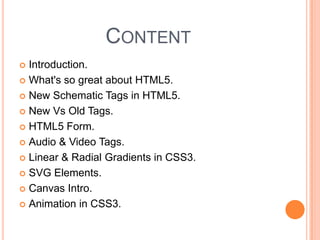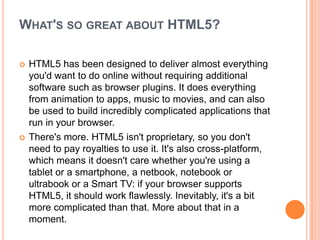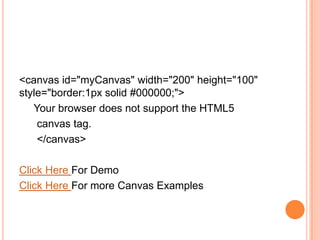This document provides an overview of HTML5 features, including new tags and capabilities. It describes HTML5's audio, video, form, and graphics capabilities using new tags like <audio>, <video>, <canvas>, and CSS3 features like gradients and animations. It compares old and new tags, and provides code examples for SVG graphics, the <canvas> element, and CSS animations.