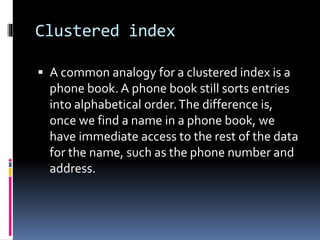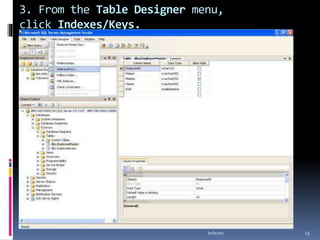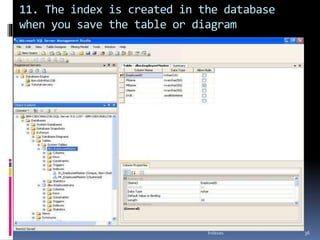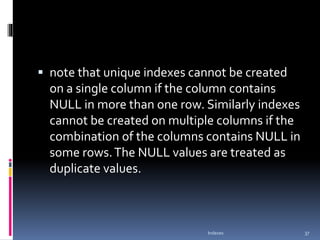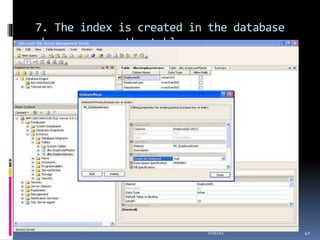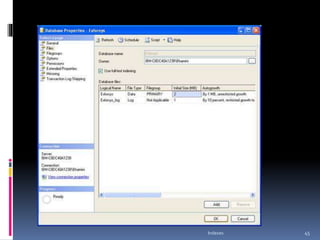This document discusses different types of indexes in databases and how to create them. It explains that indexes improve data retrieval speed by organizing data in a structure that allows faster searches. The main types covered are clustered indexes, which physically organize data on disk; non-clustered indexes, which store a copy of the indexed column values and pointers to rows; and full-text indexes, which support complex searches of text data. The document provides step-by-step instructions for creating indexes using the SQL Server user interface.




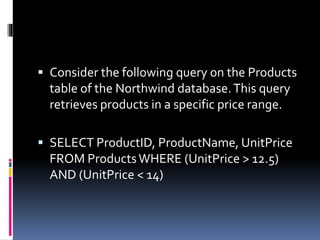



![ CREATE INDEX [IDX_UnitPrice] ON Products
(UnitPrice)](https://image.slidesharecdn.com/sqlserversession17indexes-151009200448-lva1-app6892/85/Sql-server-___________session_17-indexes-9-320.jpg)