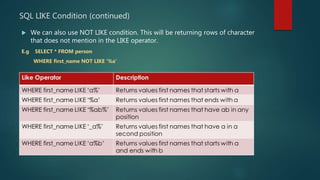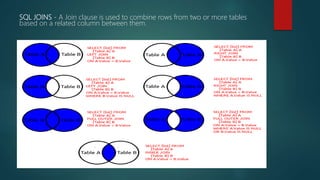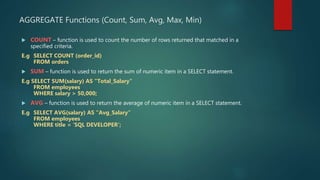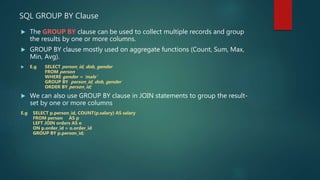The document provides an introduction to Microsoft SQL Server and the Structured Query Language (SQL), detailing its functions for database communication including CRUD (Create, Read, Update, Delete) operations. It covers essential SQL commands, data definition and manipulation languages, data types, constraints, and various SQL clauses like ORDER BY, GROUP BY, and HAVING. Additionally, it explains operators, joins, subqueries, and functions, offering examples and syntax for practical implementation.


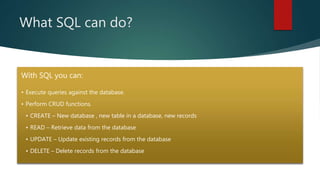




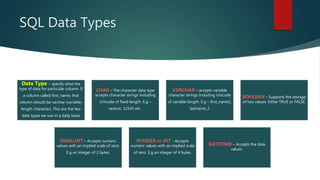
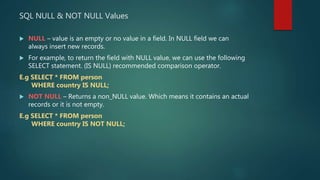







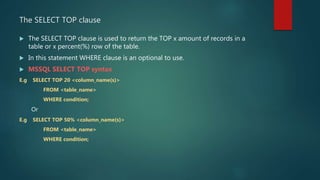

![SQL Wildcards with LIKE Condition
SQL LIKE condition is used to perform pattern matching with syntax and it is used in a WHERE
clause.
SQL LIKE condition allows to use wildcards to perform pattern matching in the query. In the
statement, you can use the following wildcards.
% Syntax (I’m going to use sample table called person)
E.g SELECT * from person
WHERE first_name LIKE ‘A%’
This result returns from person table where first names starts with A
Wildcard Name Explanation
% Percent Represents to match any string (zero, one or multiple character)
_ Underscore Represents to match a single character.
[] charlist Represents to find any single character in charlist
[!] Not charlist Represents to find any single character not in charlist](https://image.slidesharecdn.com/sqlpresentation-180104223136/85/SQL-Tutorial-for-Beginners-19-320.jpg)