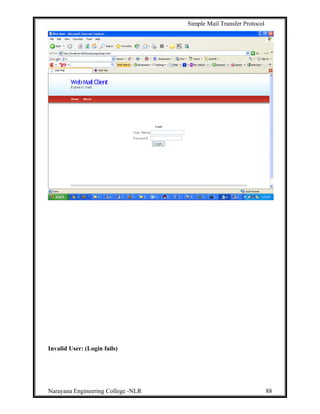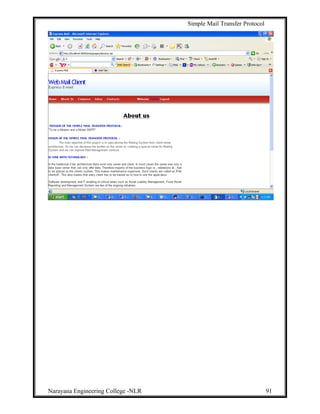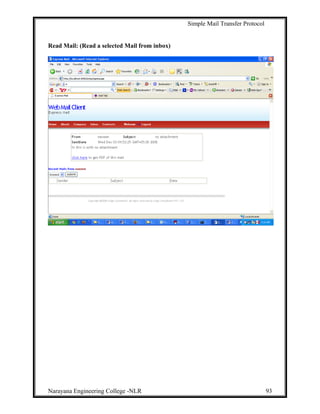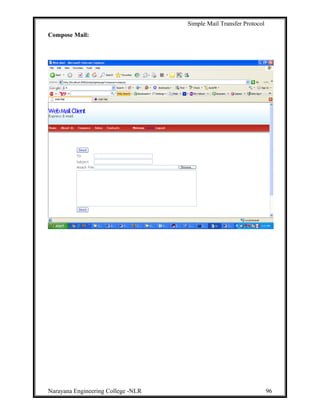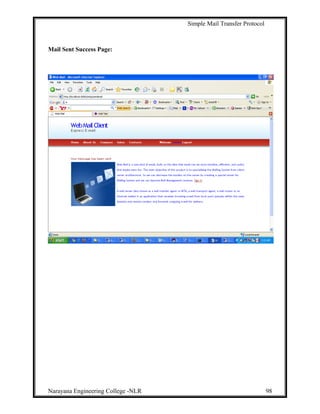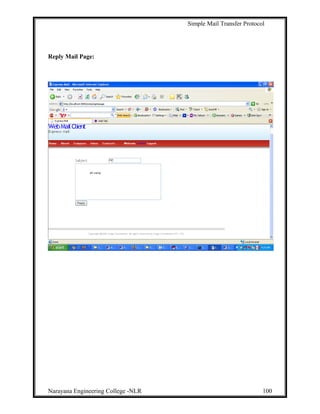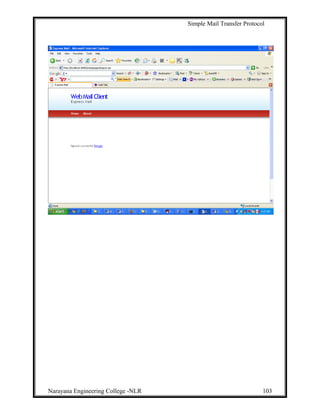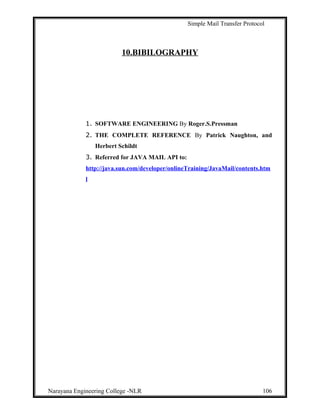This document describes a project to develop a graphical user interface (GUI) client email program that allows users to access remote message stores as if they were local. The project uses JavaMail API to provide email functionality like retrieving, composing, forwarding and deleting emails. It allows users to access their email accounts from multiple computers in a compatible way with Internet email standards. The project aims to provide a similar user experience to Outlook for various email tasks. It develops a GUI program that navigates users through different email functions. The overall goal is to gain insights into building real-time applications like Yahoo Mail and Gmail.
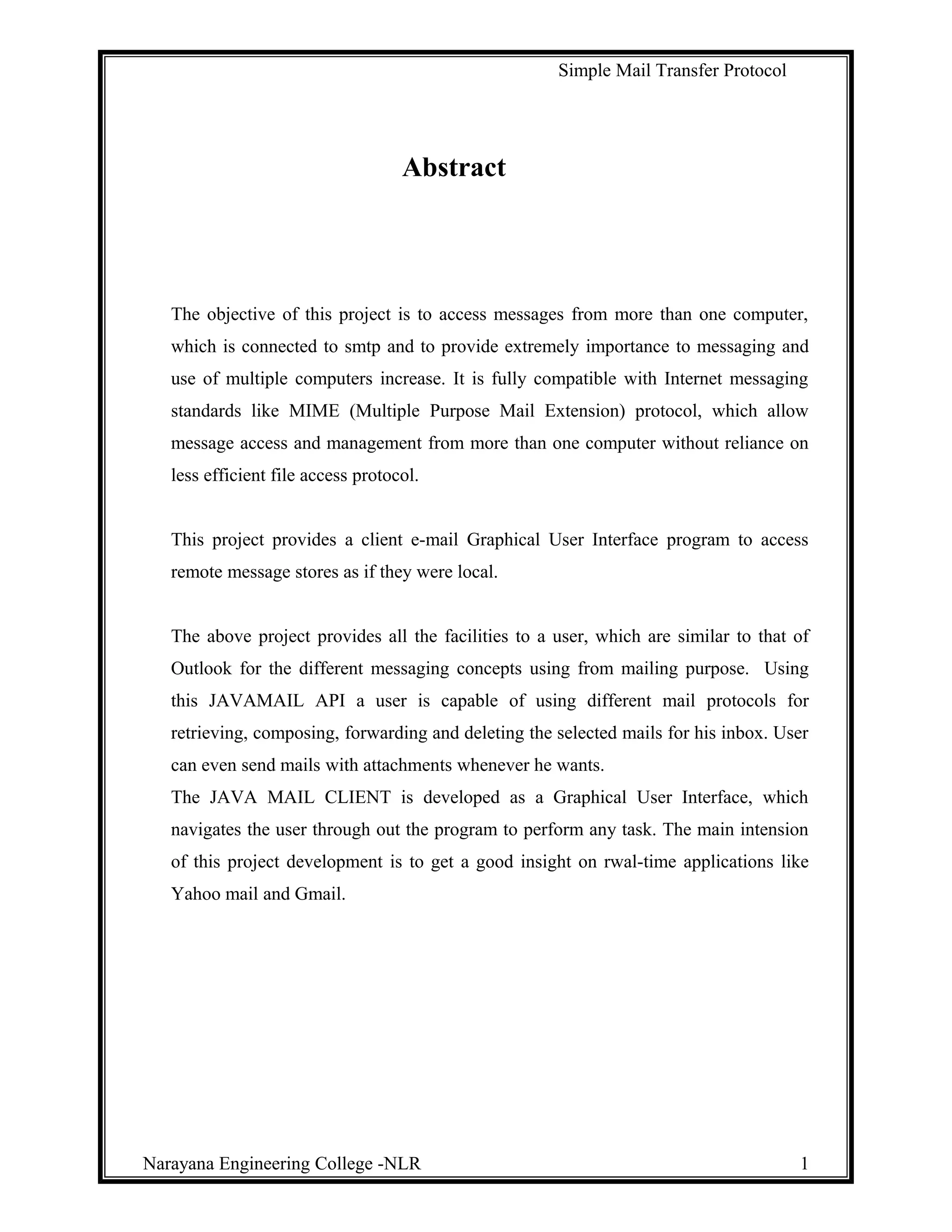



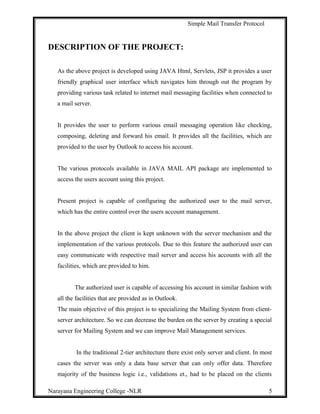

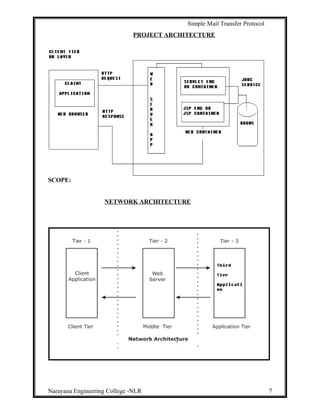

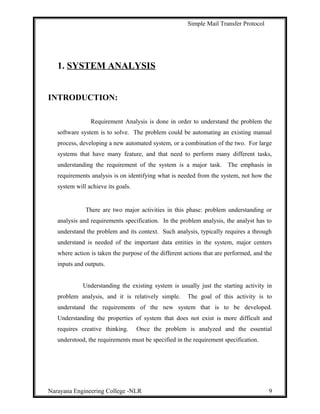

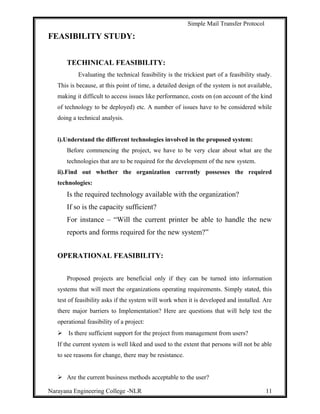





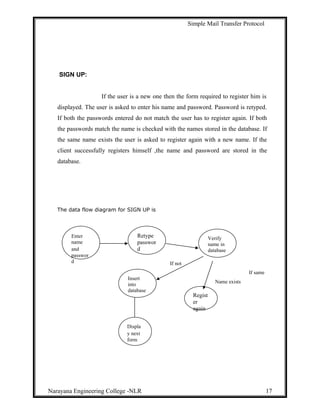

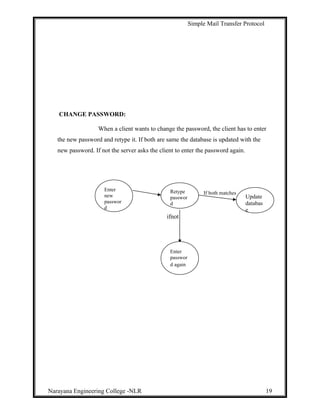
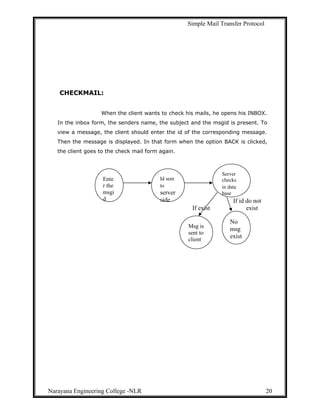









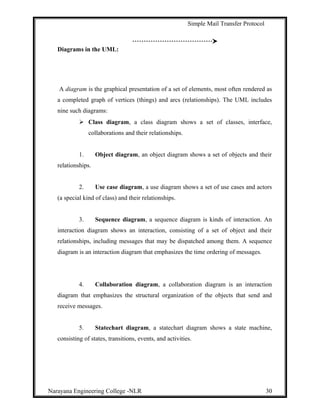
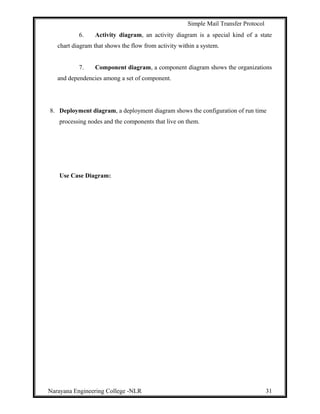

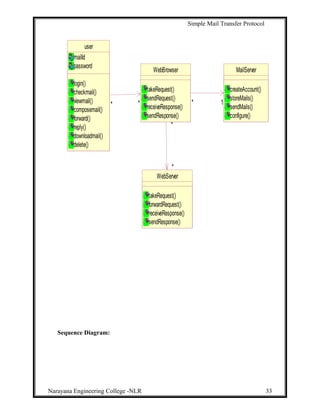
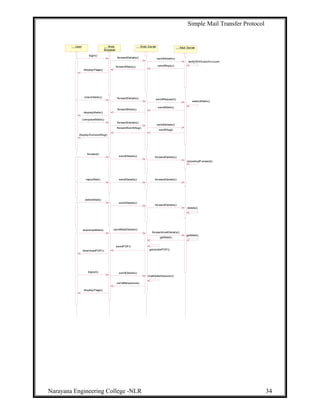


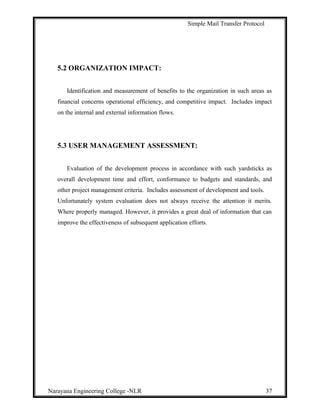




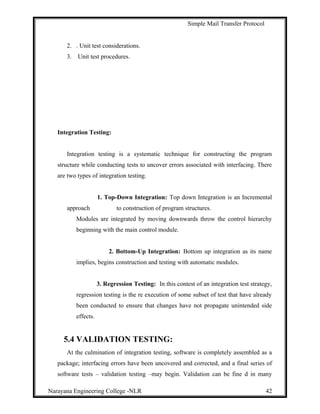






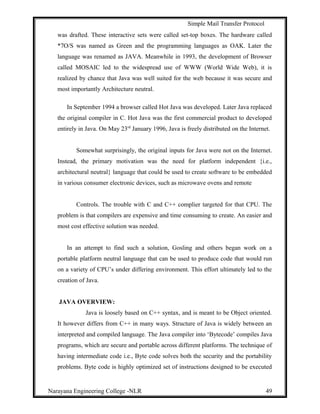

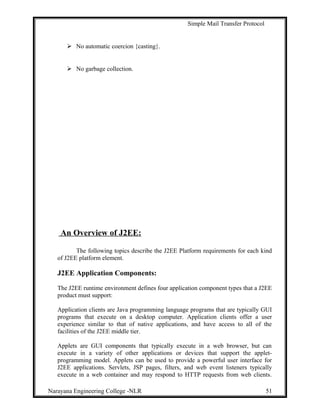
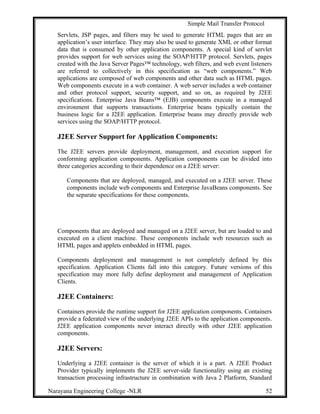
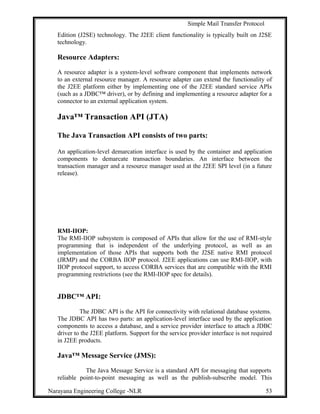


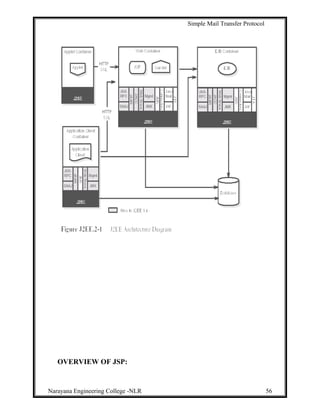




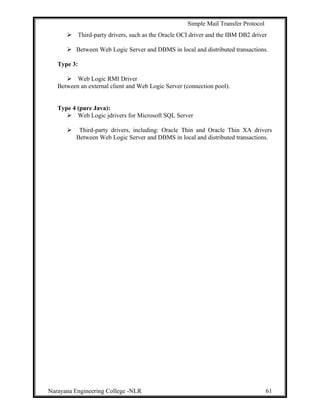


![Simple Mail Transfer Protocol
protocol. You can't just change your program to use IMAP instead of POP and
expect everything in IMAP to be supported. Assuming your mail server supports
IMAP, your JavaMail-based program can take advantage of users having multiple
folders on the server and multiple users can share these folders.
Due to the more advanced capabilities, you might think everyone would use IMAP.
It isn't. It places a much heavier burden on the mail server, requiring the server to
receive the new messages, deliver them to users when requested, and maintain them
in multiple folders for each user. While this does centralize backups, as users' long-
term mail folders get larger and larger, everyone suffers when disk space is
exhausted. With POP, saved messages get offloaded from the mail server.
MIME:
MIME stands for Multipurpose Internet Mail Extensions. It is not a mail transfer
protocol. Instead, it defines the content of what is transferred: the format of the
messages, attachments, and so on. There are many different documents that take
effect here: RFC 822, RFC 2045, RFC 2046, and RFC 2047. As a user of the
JavaMail API, you usually don't need to worry about these formats. However, these
formats do exist and are used by your programs.
NNTP and Others:
Because of the split of the JavaMail API between provider and everything else, you
can easily add support for additional protocols. Sun maintains a list of third-party
providers that take advantage of protocols that Sun doesn't provide support for, out-
of-the-box. There, you'll find support for NNTP (Network News Transport Protocol)
[newsgroups], S/MIME (Secure Multipurpose Internet Mail Extensions), and more.
Installing:
There are two versions of the JavaMail API commonly used today: 1.2 and 1.1.3. All
the examples in this course will work with both. While 1.2 is the latest, 1.1.3 is the
version included with the 1.2.1 version of the Java 2 Platform, Enterprise Edition
(J2EE), so it is still commonly used. The version of the JavaMail API you want to
Narayana Engineering College -NLR 64](https://image.slidesharecdn.com/smtp-140626005436-phpapp02/85/Simple-Mail-Transfer-Protocol-64-320.jpg)



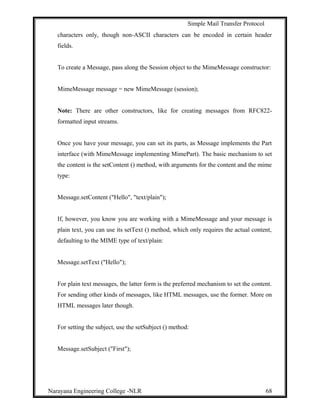
![Simple Mail Transfer Protocol
Address:
Once you've created the Session and the Message, as well as filled the message with
content, it is time to address your letter with an Address. Like Message, Address is
an abstract class. You use the javax.mail.internet.InternetAddress class.
To create an address with just the email address, pass the email address to the
constructor:
Address address = new InternetAddress ("president@whitehouse.gov");
If you want a name to appear next to the email address, you can pass that along to the
constructor, too:
Address address = new InternetAddress
("president@whitehouse.gov", "George Bush");
You will need to create address objects for the message's from field as well as the to
field. Unless your mail server prevents you, there is nothing stopping you from
sending a message that appears to be from anyone.
Once you've created the addresses, you connect them to a message in one of two
ways. For identifying the sender, you use the setFrom () and setReplyTo () methods.
Message.setFrom (address)
If your message needs to show multiple from addresses, use the addFrom () method:
Address address [] =;
Message.addFrom (address);
For identifying the message recipients, you use the addRecipient () method.
Narayana Engineering College -NLR 69](https://image.slidesharecdn.com/smtp-140626005436-phpapp02/85/Simple-Mail-Transfer-Protocol-69-320.jpg)


![Simple Mail Transfer Protocol
Transport.close ();
This latter way is best when you need to send multiple messages, as it will keep the
connection with the mail server active between messages. The basic send ()
mechanism makes a separate connection to the server for each method call.
Note: To watch the mail commands go by to the mail server, set the debug flag with
session.setDebug (true).
Store and Folder:
Getting messages starts similarly to sending messages, with a Session. However,
after getting the session, you connect to a Store, quite possibly with a username and
password or Authenticator. Like Transport, you tell the Store what protocol to use:
// Store store = session.getStore ("imap");
Store store = session.getStore ("pop3");
Store.connect (host, username, password);
After connecting to the Store, you can then get a Folder, which must be opened
before you can read messages from it:
Folder folder = store.getFolder ("INBOX");
Folder.open (Folder.READ_ONLY);
Message message [] = folder.getMessages ();
For POP3, the only folder available is the INBOX. If you are using IMAP, you can
have other folders available.
Note: Sun's providers are meant to be smart. While Message message [] =
folder.getMessages (); might look like a slow operation reading every message from
Narayana Engineering College -NLR 72](https://image.slidesharecdn.com/smtp-140626005436-phpapp02/85/Simple-Mail-Transfer-Protocol-72-320.jpg)


![Simple Mail Transfer Protocol
String host =...;
String username =...;
String password = ...;
// Create empty properties
Properties props = new Properties ();
// Get session
Session session = Session.getDefaultInstance (props, null);
// Get the store
Store store = session.getStore ("pop3");
Store.connect (host, username, password);
// Get folder
Folder folder = store.getFolder ("INBOX");
Folder.open (Folder.READ_ONLY);
// Get directory
Message message [] = folder.getMessages ();
For (int i=0, n=message.length; i<n; i++)
{
System.out.println (i + ": " + message [i]. GetFrom ()[0]
+ "t" + message[i].getSubject());
}
// Close connection
Folder.close (false);
Store.close ();
Narayana Engineering College -NLR 75](https://image.slidesharecdn.com/smtp-140626005436-phpapp02/85/Simple-Mail-Transfer-Protocol-75-320.jpg)
![Simple Mail Transfer Protocol
What you do with each message is up to you. The above code block just displays
who the message is from and the subject. Technically speaking, the list of from
addresses could be empty and the getFrom ()[0] call could throw an exception.
To display the whole message, you can prompt the user after seeing the from and
subject fields, and then call the message's writeTo () method if they want to see it.
BufferedReader reader = new BufferedReader
(
New InputStreamReader (System.in));
// Get directory
Message message [] = folder.getMessages ();
For (int i=0, n=message.length; i<n; i++)
{
System.out.println (i + ": " + message [i]. GetFrom ()[0]
+ "T" + message [i]. GetSubject ());
System.out.println ("Do you want to read message? " +
"[YES to read/QUIT to end]");
String line = reader.readLine ();
if ("YES".equals(line))
{
Message [i]. WriteTo (System.out);
}
Else if ("QUIT". equals (line))
{
Break;
}
Narayana Engineering College -NLR 76](https://image.slidesharecdn.com/smtp-140626005436-phpapp02/85/Simple-Mail-Transfer-Protocol-76-320.jpg)








![Simple Mail Transfer Protocol
// Image/gif, text/html,...
}
...
}
Searching with SearchTerm:
The JavaMail API includes a filtering mechanism found in the javax.mail.search
package to build up a SearchTerm. Once built, you then ask a Folder what messages
match, retrieving an array of Message objects:
SearchTerm st = ...;
Message [] msgs = folder.search (st);
There are 22 different classes available to help you build a search term.
AND terms (class AndTerm)
OR terms (class OrTerm)
NOT terms (class NotTerm)
SENT DATE terms (class SentDateTerm)
CONTENT terms (class BodyTerm)
HEADER terms (FromTerm / FromStringTerm, RecipientTerm /
RecipientStringTerm, SubjectTerm, etc.)
Essentially, you build up a logical expression for matching messages, and then
search. For instance the following term searches for messages with a (partial) subject
string of ADV or a from field of friend@public.com. You might consider
periodically running this query and automatically deleting any messages returned.
SearchTerm st =
New OrTerm
(New SubjectTerm ("ADV:"),
Narayana Engineering College -NLR 85](https://image.slidesharecdn.com/smtp-140626005436-phpapp02/85/Simple-Mail-Transfer-Protocol-85-320.jpg)
![Simple Mail Transfer Protocol
New FromStringTerm ("friend@public.com"));
Message [] msgs = folder.search (st);
8. Experimental Results:
Homepage:
Narayana Engineering College -NLR 86](https://image.slidesharecdn.com/smtp-140626005436-phpapp02/85/Simple-Mail-Transfer-Protocol-86-320.jpg)