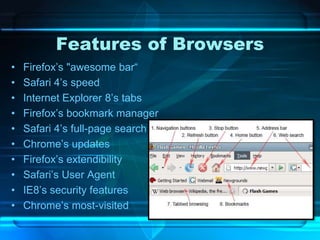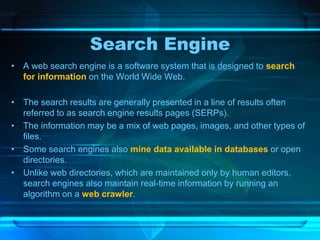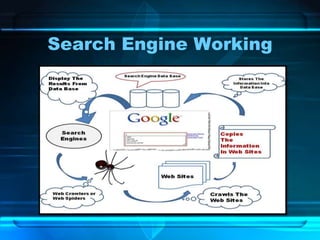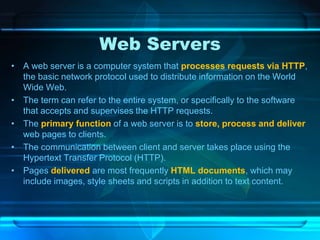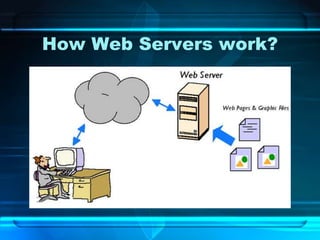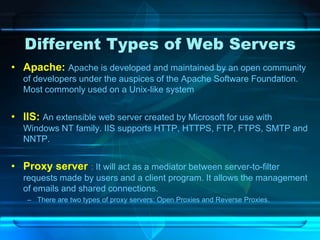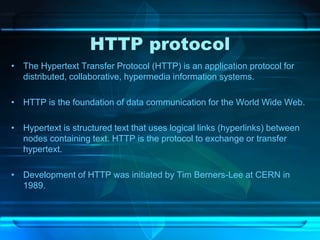The document provides an overview of the internet, detailing its function as a global interconnected network using TCP/IP protocols and its rapid growth in usage over the past two decades. It discusses various applications of the internet such as communication, e-commerce, education, and online job searching, along with its governance structure and key terminology. Additionally, it covers historical advancements in web browsers and video conferencing technologies, underscoring the internet's transformative impact on traditional media and communication methods.

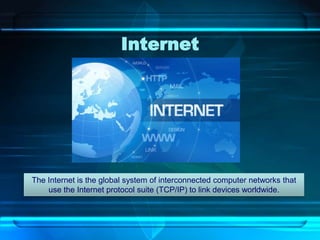
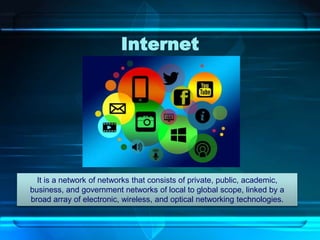
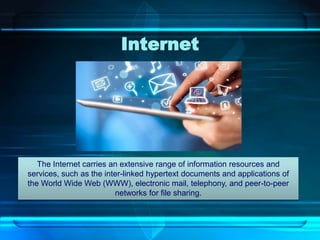
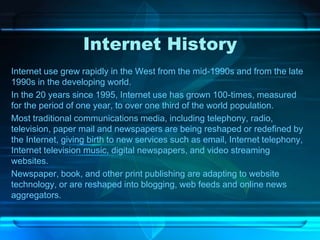
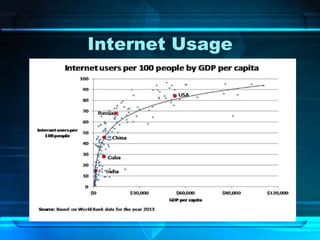
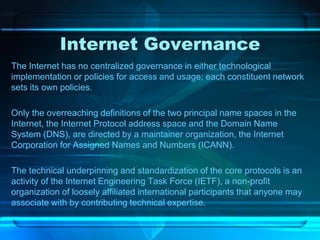


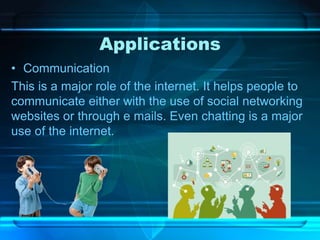
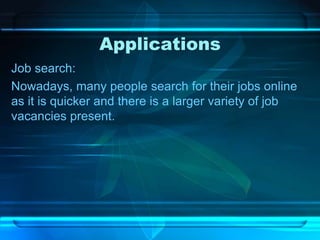
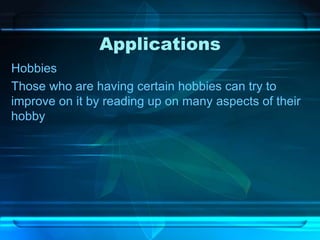
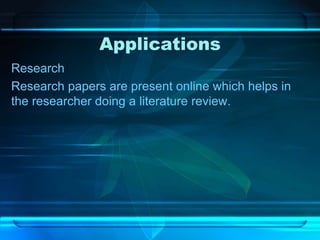
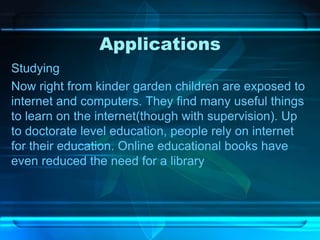
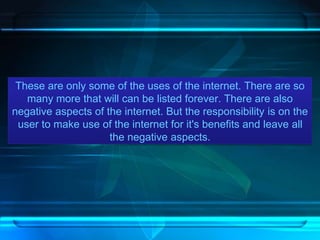
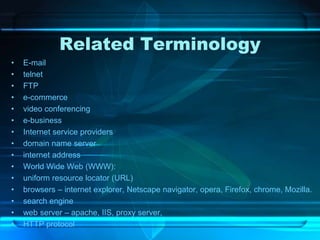
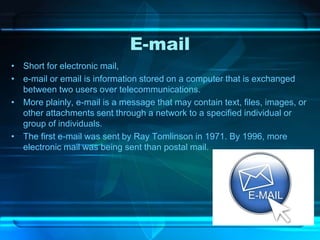
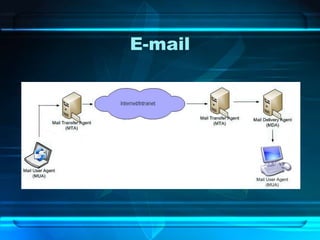
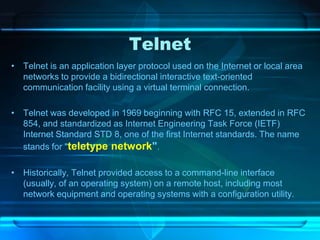
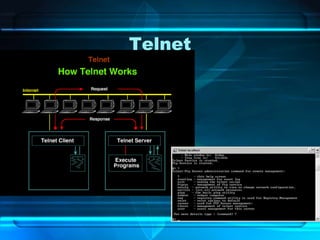
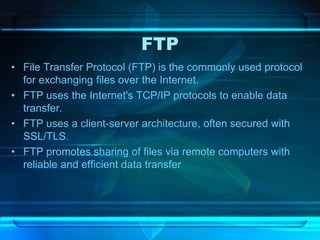
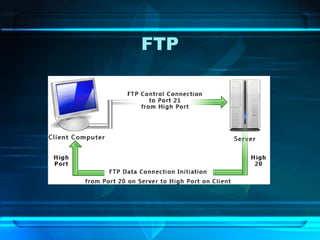



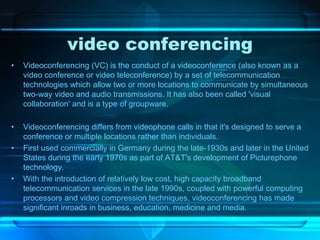

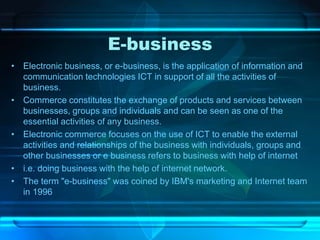
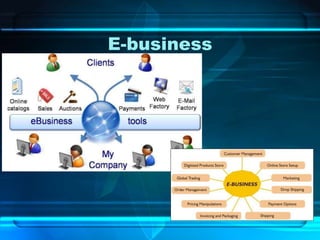
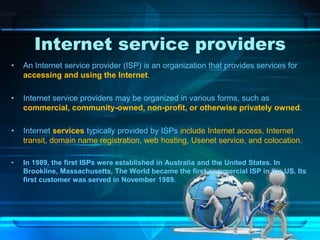
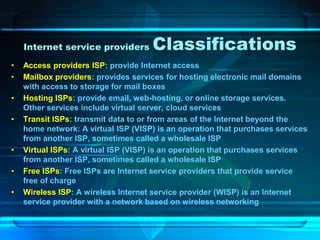
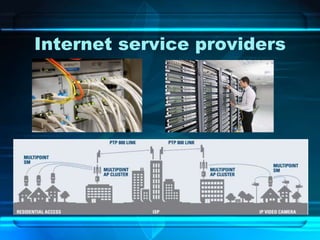
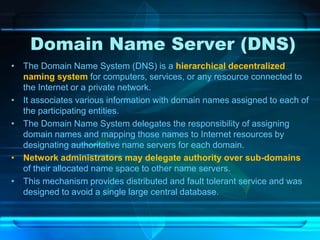
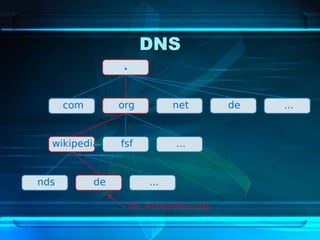
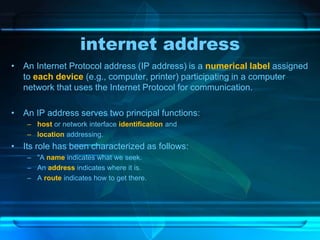
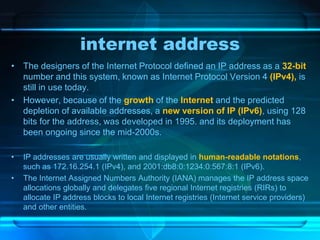
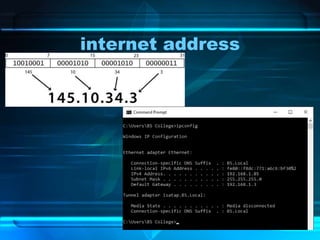
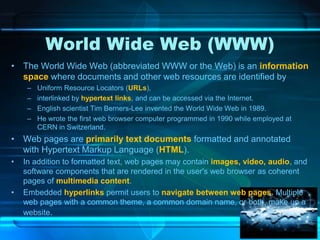
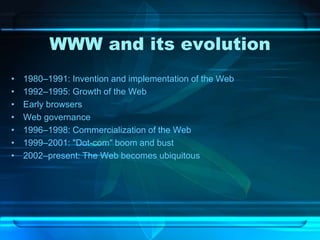
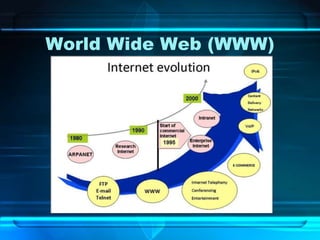
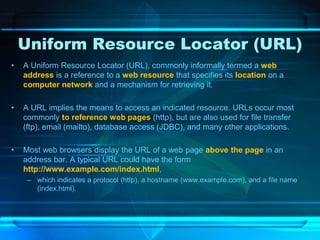
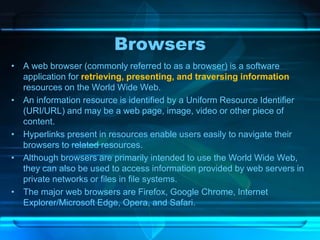
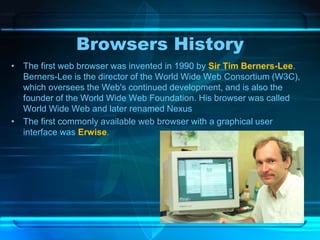
![List of Browsers
In order of release:
• WorldWideWeb, February 25, 1990
• Mosaic, April 22, 1993
• Netscape Navigator and Netscape Communicator, October 13, 1994
• Internet Explorer, August 16, 1995
• Opera, 1996, see History of the Opera web browser
• Mozilla Navigator, June 5, 2002[19]
• Safari, January 7, 2003
• Mozilla Firefox, November 9, 2004
• Google Chrome, September 2, 2008
• Microsoft Edge, July 9, 2015](https://image.slidesharecdn.com/uniti-introductiontowebprogramming-200424134743/85/FYBSC-IT-Web-Programming-Unit-I-Introduction-to-Web-Programming-44-320.jpg)
![List of Browsers
Year Web browsers
Internet users
in millions
1991 WorldWideWeb (Nexus) 4
1992 ViolaWWW, Erwise, MidasWWW, MacWWW (Samba) 7
1993 Mosaic, Cello,[5] Lynx 2.0, Arena, AMosaic 1.0 10–14
1994 IBM WebExplorer, Netscape Navigator, SlipKnot 1.0, MacWeb, IBrowse, Agora (Argo), Minuet 20–25
1995 Internet Explorer 1, Netscape Navigator 2.0, OmniWeb, UdiWWW,[6] Internet Explorer 2, Grail 16–44
1996
Arachne 1.0, Internet Explorer 3.0, Netscape Navigator 3.0, Opera 2.0,
PowerBrowser 1.5,[7] Cyberdog, Amaya 0.9,[8] AWeb, Voyager
36–77
1997 Internet Explorer 4.0, Netscape Navigator 4.0, Netscape Communicator 4.0, Opera 3.0,[9] Amaya 1.0[8] 70–120
1998 iCab, Mozilla 147–188
1999 Amaya 2.0,[8] Mozilla M3, Internet Explorer 5.0 248–280
2000 Konqueror, Netscape 6, Opera 4,[10] Opera 5,[11] K-Meleon 0.2, Amaya 3.0,[8] Amaya 4.0[8] 361–413
2001 Internet Explorer 6, Galeon 1.0, Opera 6,[12] Amaya 5.0[8] 499–513
2002 Netscape 7, Mozilla 1.0, Phoenix 0.1, Links 2.0, Amaya 6.0,[8] Amaya 7.0[8] 587–662
2003 Opera 7,[13] Safari 1.0, Epiphany 1.0, Amaya 8.0[8] 719–778
2004 Firefox 1.0, Netscape Browser, OmniWeb 5.0 817–910
2005
Safari 2.0, Netscape Browser 8.0, Opera 8,[14] Epiphany 1.8, Amaya 9.0,[8] AOL
Explorer 1.0, Maxthon 1.0, Shiira 1.0
1018–1029
2006
SeaMonkey 1.0, K-Meleon 1.0, Galeon 2.0, Camino 1.0, Firefox 2.0, Avant 11, iCab 3, Opera 9,[15] Internet
Explorer 7
1093–1157
2007 Maxthon 2.0, Netscape Navigator 9, NetSurf 1.0, Flock 1.0, Safari 3.0, Conkeror 1319–1373
2008 Konqueror 4, Safari 3.1, Opera 9.5,[16] Firefox 3, Amaya 10.0,[8] Flock 2, Chrome 1, Amaya 11.0[8] 1562–1574
2009 Internet Explorer 8, Chrome 2–3, Safari 4, Opera 10,[17] SeaMonkey 2, Camino 2, Firefox 3.5, surf 1743–1802
2010 K-Meleon 1.5.4, Firefox 3.6, Chrome 4–8, Opera 10.50,[18] Safari 5, xxxterm, Opera 11 1971–2034
2011 Chrome 9–16, Firefox 4-9, Internet Explorer 9, Maxthon 3.0, SeaMonkey 2.1–2.6, Opera 11.50, Safari 5.1 2264–2272
2012 Chrome 17–23, Firefox 10–17, Internet Explorer 10, Maxthon 4.0, SeaMonkey 2.7-2.14, Opera 12, Safari 6 2497–2511
2013 Chrome 24–31, Firefox 18–26, Internet Explorer 11, SeaMonkey 2.15-2.23, Opera 15–18, Safari 7 2712
2014 Chrome 32–39, Firefox 27–34, SeaMonkey 2.24-2.30, Opera 19–26, Safari 8 3079
2015 Microsoft Edge, Vivaldi](https://image.slidesharecdn.com/uniti-introductiontowebprogramming-200424134743/85/FYBSC-IT-Web-Programming-Unit-I-Introduction-to-Web-Programming-45-320.jpg)