Understanding SAP Enterprise Structure in SAP FI
•
6 likes•4,078 views
The document describes the company code and organizational structure of John Woolworths supermarket chain. It discusses that John Woolworths has four companies located in the US and Canada, and four business areas. It also provides steps to define the company code, company, business area, and segment in SAP using transaction codes.
Report
Share
Report
Share
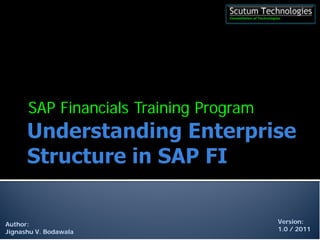
Recommended
Sap fico configuration

This document provides instructions for configuring a company code in SAP FICO. It begins with an introduction to SAP FI and relevant terminology. It then outlines the steps to define a company, create a company code, assign the company code to a company and chart of accounts, define relevant organizational structures and assign them to the company code, and configure settings for the currency, fiscal year, posting periods, document numbers, and more. The goal is to fully configure company code 1100 for the fictional company ABC Ltd located in the US.
Overview Of SAP Enterprise Structure

The document provides an overview of the enterprise structure for SAP accounting, human resources, sales, purchasing, and logistics modules. It outlines the default controlling areas, company codes, purchasing and sales organizations, plants, and other standard organizational units used in SAP best practices. The structure includes areas for finance, controlling, human resources, purchasing, production, distribution, and sales.
SAP FICO Online Training 

SAP FICO Consultant is one of the SAP modules which is in-demand and recognized internationally. SAPALLOnlineTraining offers online SAP FICO Consultant training
SAP Asset Accounting 

This document provides steps for configuring and using asset accounting in SAP ECC6. It includes instructions for setting up asset classes, charts of depreciation, screen layouts, account determinations, purchasing and selling assets, running depreciation, transferring assets, scrapping assets, and generating asset balance reports. The document is a guide for customizing and using the key features of SAP's fixed asset management module.
Automatic vendor payment advice notes by mail

Automatic Vendor payment advice notes by email with attachment when a payment is made via APP (Automatic payment program by using T-code F110 and email a sap script form as a PDF attachment along with the mail body in the desired language.
Sap fi overview

This document provides an overview of key components and features of financial accounting in SAP, including the general ledger, accounts payable, accounts receivable, asset accounting, and bank accounting. It describes the organizational structure for accounting including company codes and charts of accounts. It also lists features such as real-time integration between modules, document control functions, multicurrency support, and automatic processes for payments, depreciation, and more.
Migration Guide For SAP S/4 HANA 1809 FICO

You will find as well industry innovations like: Retail and Fashion with new business scenarios including new planning strategies enhanced with segmentation functionality. Banking, coming this release with and Loans Management / Deposits Management enhancements.
SAP CO step by step config guide & user manual part 1

This document provides an overview and instructions for configuring cost center accounting in SAP. It includes steps for setting up the organizational structure, creating cost centers, cost element groups, and assigning expense accounts to cost centers. The document also describes how to automatically generate primary cost elements from chart of accounts data and configure number ranges for controlling documents. This configuration will enable tracking of costs by cost center in the SAP system.
Recommended
Sap fico configuration

This document provides instructions for configuring a company code in SAP FICO. It begins with an introduction to SAP FI and relevant terminology. It then outlines the steps to define a company, create a company code, assign the company code to a company and chart of accounts, define relevant organizational structures and assign them to the company code, and configure settings for the currency, fiscal year, posting periods, document numbers, and more. The goal is to fully configure company code 1100 for the fictional company ABC Ltd located in the US.
Overview Of SAP Enterprise Structure

The document provides an overview of the enterprise structure for SAP accounting, human resources, sales, purchasing, and logistics modules. It outlines the default controlling areas, company codes, purchasing and sales organizations, plants, and other standard organizational units used in SAP best practices. The structure includes areas for finance, controlling, human resources, purchasing, production, distribution, and sales.
SAP FICO Online Training 

SAP FICO Consultant is one of the SAP modules which is in-demand and recognized internationally. SAPALLOnlineTraining offers online SAP FICO Consultant training
SAP Asset Accounting 

This document provides steps for configuring and using asset accounting in SAP ECC6. It includes instructions for setting up asset classes, charts of depreciation, screen layouts, account determinations, purchasing and selling assets, running depreciation, transferring assets, scrapping assets, and generating asset balance reports. The document is a guide for customizing and using the key features of SAP's fixed asset management module.
Automatic vendor payment advice notes by mail

Automatic Vendor payment advice notes by email with attachment when a payment is made via APP (Automatic payment program by using T-code F110 and email a sap script form as a PDF attachment along with the mail body in the desired language.
Sap fi overview

This document provides an overview of key components and features of financial accounting in SAP, including the general ledger, accounts payable, accounts receivable, asset accounting, and bank accounting. It describes the organizational structure for accounting including company codes and charts of accounts. It also lists features such as real-time integration between modules, document control functions, multicurrency support, and automatic processes for payments, depreciation, and more.
Migration Guide For SAP S/4 HANA 1809 FICO

You will find as well industry innovations like: Retail and Fashion with new business scenarios including new planning strategies enhanced with segmentation functionality. Banking, coming this release with and Loans Management / Deposits Management enhancements.
SAP CO step by step config guide & user manual part 1

This document provides an overview and instructions for configuring cost center accounting in SAP. It includes steps for setting up the organizational structure, creating cost centers, cost element groups, and assigning expense accounts to cost centers. The document also describes how to automatically generate primary cost elements from chart of accounts data and configure number ranges for controlling documents. This configuration will enable tracking of costs by cost center in the SAP system.
SAP FICO General Ledger EndUser Training | www.sapdocs.info

You can download this material from http://sapdocs.info/sap/fico/download-sap-general-ledger-accounting-enduser-training-ppt-material/
Get more SAP Materials from http://sapdocs.info/sap/
SAP FI AP: Configuration & End User Guide

Step by step instructions to configuration and end user processes with screenshots for SAP Finance Accounts Payable module..
SAP FI - Accounts Receivable

The document provides an overview of accounts receivable processes in SAP, including master data, credit management, invoice processing, cash receipting, and periodic processing. It describes setting up customer accounts, credit limits, and payment terms. The key processes covered are creating invoices, debit/credit memos, parked documents, and intercompany postings. Reports and periodic jobs are listed for managing accounts receivable.
Sap auc internal orders as investment measures

AUC is Asset under construction where some assets are in construction phase and cost needs to
capture through internal order for the time being. Once asset is fully completed then cost would
be transferred to another cost object (E.g. Cost center, Order etc...) and settle with final asset.
E.g. XYZ Company constructing building for their office. While construction many expenses are
attached to it. Till the time it is created we cannot charge it in building account hence we need to
create AUC account where cost will be stored.
Assets under construction (AUC) are a special form of tangible assets. They are usually displayed
as a separate balance sheet item and therefore require a separate account determination and their
own asset classes. During the construction phase of an asset, all actual postings are assigned to the
AUC. Once the asset is completed, a transfer is made to the final fixed asset
SAP FICO Interview Questions

1. Downpayments are taken from customers as an advance amount for manufacturing goods. This amount is determined based on the customer's order and can be used similarly for vendors as well.
2. To customize bank passbook printing settings for different banks, go to transaction code F110 and maintain the print variant for each bank.
3. In SAP, the maximum number of posting periods that can be created is 16, consisting of 12 normal periods and 4 special periods.
Accounts receivable in sap

The document discusses how to maintain customer accounts in SAP Financials. It covers creating and managing customer master records and general data. Transactions like invoices and payments are entered which update customer accounts. Accounts receivable information can then be analyzed through reports. The document also discusses account groups, number ranges, clearing transactions, foreign currency processing, and closing operations at the end of a fiscal period.
FI & MM integration

This document provides instructions for configuring automatic postings in an ERP system for inventory management and invoice verification transactions. Key steps include defining valuation levels, charts of accounts, valuation grouping codes, valuation classes, and account groupings. The system can then simulate postings to automatically determine the correct GL accounts based on these definitions and the transaction type. Definitions must be made for each chart of accounts and valuation grouping code combination.
Document splitting in New GL in SAP

Blogs on Document Splitting at www.veritysolutions.com.au
Document Splitting is a very powerful feature delivered by SAP ECC.
Previous to SAP ECC, if new fields were required to General Ledger SAP had to deliver these new fields in Special Purpose Ledger tables. Profit Centre Accounting in R3 was Special Purpose Ledger table 8*, Joint Venture Accounting was ledger 4*. This essentially meant that data had to be copied from General Ledger table GLT0 to special ledger tables so these could be reported upon. However, technical glitches in code and incorrect usage of functionalities caused imbalances between the main ledger GLT0 and the special purpose ledgers.
SAP customers who wanted to expand the functionality of General Ledger to cater to special business requirements (like reporting General Ledger with another fiscal year variant) had to create custom Special Purpose Ledger tables. For example, if a customer wanted to report by two fiscal year variants, they could report one variant using General Ledger and the other variant using Special Purpose Ledger.
All this disparate ledgers reported the same source information in different views. Customers had to execute several month end jobs to ensure synchronisation of data across all these ledgers. Differences in balances and information between ledgers led to delays in month end close and reporting.
With SAP ECC new GL, SAP Customers can add new fields (which SAP calls “scenarios”) into General Ledger. This allows customers to perform, for example, Profit Centre Accounting and Reporting within General Ledger.
With SAP ECC new GL, SAP Customers can add new ledgers (which SAP calls “parallel accounting”) into General Ledger. This allows customers to report, for example, the same General Ledger data in multiple fiscal year variants.
This replication of data happens in real-time. SAP customers no longer need to execute month end jobs to synchronise data between different ledgers.
SAP FICO Overview

SAP FICO Overview, This Slide provides you the Basic Overview of SAP FICO ,Finance and Controlling module deals with the Financial Management of an Organisation. SAP Provides an ERP Solution to handle Accounts for Major Enterprises
SAP FICO BBP Sample Document PDF NEW!

New (up to date) Finance & Controlling Business Blueprint (BBP) Sample document for SAP System Impelementation
SAP FINANCE GENERAL LEDGER ACCOUNTING

This document provides instructions for customizing and configuring SAP FI/CO modules for general ledger accounting. It includes steps for defining the company and business area, maintaining the fiscal year variant and assigning it to the company code, customizing the chart of accounts, and posting journal entries. The purpose is to integrate financial accounting with controlling and set up the necessary master data for general ledger transactions in SAP.
SAP FICO Interview questions

Prepare for your interview with these top 20 SAP FICO interview questions. For more IT Profiles, Sample Resumes, Practice exams, Interview Questions, Live Training and more…visit ITLearnMore – Most Trusted Website for all Learning Needs by Students, Graduates and Working Professionals.
Best IT Online Training Institute. Access video courses anytime, anywhere. High quality, Low Prices, Free Courses, Career Guidance, Tutorials & More in ITLearnMore.com. For more information visit http://www.ITLearnMore.com.
Funds management configuration sap ag

This document provides configuration steps for setting up basic funds management functionality in SAP, including maintaining FM areas, assigning company codes and fiscal year variants, activating account assignment elements, defining business areas, configuring general ledger and financial accounting settings, and more. The detailed steps cover areas like public sector management configuration, financial documents, grants management, and funds management master data.
SAP - FIXED ASSETS ACCOUNTING

The document discusses asset accounting in SAP, including:
- Asset accounting is a subsidiary ledger of financial accounting that updates general ledger accounts.
- Asset classes are used to group assets, assign accounts and default values, and structure assets for reporting.
- Charts of depreciation define depreciation areas for book, tax, and other purposes across asset classes.
- Master data includes creating asset records via asset classes or copying, and time-dependent assignments.
- Asset acquisitions can integrate with accounts payable/receivable or use a clearing account.
Fi payment advice functional spec.

This document provides a functional specification for generating a Payment Advice Note report in SAP. It details that the report is requested to be generated whenever a client makes a payment to a vendor, and should include payment summary details and vendor vs. customer clear adjustments. It outlines the input details and tables/fields required from various SAP tables including BSAK, BSAD, BSIK, BSID, PAYR, REGUH, WITH_ITEM, and LFA1. The report format is also specified as an attachment.
Org structure SAP

This document outlines an agenda for a workshop on defining the organization structure for Chico Creek Brewery in SAP. The agenda includes reviewing the customer's key business processes in areas like finance, procurement, logistics, sales and production. It also involves defining the appropriate organizational elements in SAP like company codes, controlling areas, profit centers, cost centers, purchasing organizations, plants and storage locations based on the brewery's business processes and reporting needs. The overall goal is to implement SAP R/3 at Chico Creek Brewery to help them run their business processes in a more productive and efficient manner.
Asset accounting

This document provides instructions for implementing new Asset Accounting in SAP S/4HANA with Simple Finance. It outlines 15 steps to take in the customizing system and downstream systems. Key steps include installing SAP Simple Finance, migrating to the new General Ledger, migrating charts of depreciation, making additional customizing settings, activating the new Asset Accounting, and transporting the customizing changes to downstream systems. The document also provides details on copying reference charts of depreciation, assigning charts of depreciation to company codes, specifying number assignment across company codes, specifying account determination, and defining number range intervals.
Asset accounting

Asset acquisitions can be posted in Asset Accounting integrated with accounts payable, without a purchase order link, through materials management for self-produced assets, or by capitalizing production costs through investment management. The asset value date determines the capitalization and depreciation start dates and affects planned depreciation amounts.
Sap modules overview and business processes

The document provides an overview of several SAP modules, including Financial Accounting (FI), Financial Supply Chain Management (FSCM), Controlling (CO), Materials Management (MM), Sales and Distribution (SD), Logistics Execution, Production Planning (PP), Quality Management (QM), Plant Maintenance (PM), Project System (PS), and Human Resources (HR). It describes the purpose and key components of each module and includes diagrams of related business processes.
Fi mm integration

When good receipt (GR) and invoice receipt (IR) is performed, an accounting document gets generated. Movement of material leads to the automatic generation of accounting document and this is referred as MM FI integration.
SAP Organization Structure

The document discusses SAP's organizational structure and hierarchy. It describes key organizational units like company code, sales organization, distribution channel, division, sales area, sales office, shipping point and plant. Company code is the smallest accounting unit, while sales organization represents the selling unit. Distribution channel represents how goods reach customers. The sales area is a combination of sales organization, distribution channel and division.
More Related Content
What's hot
SAP FICO General Ledger EndUser Training | www.sapdocs.info

You can download this material from http://sapdocs.info/sap/fico/download-sap-general-ledger-accounting-enduser-training-ppt-material/
Get more SAP Materials from http://sapdocs.info/sap/
SAP FI AP: Configuration & End User Guide

Step by step instructions to configuration and end user processes with screenshots for SAP Finance Accounts Payable module..
SAP FI - Accounts Receivable

The document provides an overview of accounts receivable processes in SAP, including master data, credit management, invoice processing, cash receipting, and periodic processing. It describes setting up customer accounts, credit limits, and payment terms. The key processes covered are creating invoices, debit/credit memos, parked documents, and intercompany postings. Reports and periodic jobs are listed for managing accounts receivable.
Sap auc internal orders as investment measures

AUC is Asset under construction where some assets are in construction phase and cost needs to
capture through internal order for the time being. Once asset is fully completed then cost would
be transferred to another cost object (E.g. Cost center, Order etc...) and settle with final asset.
E.g. XYZ Company constructing building for their office. While construction many expenses are
attached to it. Till the time it is created we cannot charge it in building account hence we need to
create AUC account where cost will be stored.
Assets under construction (AUC) are a special form of tangible assets. They are usually displayed
as a separate balance sheet item and therefore require a separate account determination and their
own asset classes. During the construction phase of an asset, all actual postings are assigned to the
AUC. Once the asset is completed, a transfer is made to the final fixed asset
SAP FICO Interview Questions

1. Downpayments are taken from customers as an advance amount for manufacturing goods. This amount is determined based on the customer's order and can be used similarly for vendors as well.
2. To customize bank passbook printing settings for different banks, go to transaction code F110 and maintain the print variant for each bank.
3. In SAP, the maximum number of posting periods that can be created is 16, consisting of 12 normal periods and 4 special periods.
Accounts receivable in sap

The document discusses how to maintain customer accounts in SAP Financials. It covers creating and managing customer master records and general data. Transactions like invoices and payments are entered which update customer accounts. Accounts receivable information can then be analyzed through reports. The document also discusses account groups, number ranges, clearing transactions, foreign currency processing, and closing operations at the end of a fiscal period.
FI & MM integration

This document provides instructions for configuring automatic postings in an ERP system for inventory management and invoice verification transactions. Key steps include defining valuation levels, charts of accounts, valuation grouping codes, valuation classes, and account groupings. The system can then simulate postings to automatically determine the correct GL accounts based on these definitions and the transaction type. Definitions must be made for each chart of accounts and valuation grouping code combination.
Document splitting in New GL in SAP

Blogs on Document Splitting at www.veritysolutions.com.au
Document Splitting is a very powerful feature delivered by SAP ECC.
Previous to SAP ECC, if new fields were required to General Ledger SAP had to deliver these new fields in Special Purpose Ledger tables. Profit Centre Accounting in R3 was Special Purpose Ledger table 8*, Joint Venture Accounting was ledger 4*. This essentially meant that data had to be copied from General Ledger table GLT0 to special ledger tables so these could be reported upon. However, technical glitches in code and incorrect usage of functionalities caused imbalances between the main ledger GLT0 and the special purpose ledgers.
SAP customers who wanted to expand the functionality of General Ledger to cater to special business requirements (like reporting General Ledger with another fiscal year variant) had to create custom Special Purpose Ledger tables. For example, if a customer wanted to report by two fiscal year variants, they could report one variant using General Ledger and the other variant using Special Purpose Ledger.
All this disparate ledgers reported the same source information in different views. Customers had to execute several month end jobs to ensure synchronisation of data across all these ledgers. Differences in balances and information between ledgers led to delays in month end close and reporting.
With SAP ECC new GL, SAP Customers can add new fields (which SAP calls “scenarios”) into General Ledger. This allows customers to perform, for example, Profit Centre Accounting and Reporting within General Ledger.
With SAP ECC new GL, SAP Customers can add new ledgers (which SAP calls “parallel accounting”) into General Ledger. This allows customers to report, for example, the same General Ledger data in multiple fiscal year variants.
This replication of data happens in real-time. SAP customers no longer need to execute month end jobs to synchronise data between different ledgers.
SAP FICO Overview

SAP FICO Overview, This Slide provides you the Basic Overview of SAP FICO ,Finance and Controlling module deals with the Financial Management of an Organisation. SAP Provides an ERP Solution to handle Accounts for Major Enterprises
SAP FICO BBP Sample Document PDF NEW!

New (up to date) Finance & Controlling Business Blueprint (BBP) Sample document for SAP System Impelementation
SAP FINANCE GENERAL LEDGER ACCOUNTING

This document provides instructions for customizing and configuring SAP FI/CO modules for general ledger accounting. It includes steps for defining the company and business area, maintaining the fiscal year variant and assigning it to the company code, customizing the chart of accounts, and posting journal entries. The purpose is to integrate financial accounting with controlling and set up the necessary master data for general ledger transactions in SAP.
SAP FICO Interview questions

Prepare for your interview with these top 20 SAP FICO interview questions. For more IT Profiles, Sample Resumes, Practice exams, Interview Questions, Live Training and more…visit ITLearnMore – Most Trusted Website for all Learning Needs by Students, Graduates and Working Professionals.
Best IT Online Training Institute. Access video courses anytime, anywhere. High quality, Low Prices, Free Courses, Career Guidance, Tutorials & More in ITLearnMore.com. For more information visit http://www.ITLearnMore.com.
Funds management configuration sap ag

This document provides configuration steps for setting up basic funds management functionality in SAP, including maintaining FM areas, assigning company codes and fiscal year variants, activating account assignment elements, defining business areas, configuring general ledger and financial accounting settings, and more. The detailed steps cover areas like public sector management configuration, financial documents, grants management, and funds management master data.
SAP - FIXED ASSETS ACCOUNTING

The document discusses asset accounting in SAP, including:
- Asset accounting is a subsidiary ledger of financial accounting that updates general ledger accounts.
- Asset classes are used to group assets, assign accounts and default values, and structure assets for reporting.
- Charts of depreciation define depreciation areas for book, tax, and other purposes across asset classes.
- Master data includes creating asset records via asset classes or copying, and time-dependent assignments.
- Asset acquisitions can integrate with accounts payable/receivable or use a clearing account.
Fi payment advice functional spec.

This document provides a functional specification for generating a Payment Advice Note report in SAP. It details that the report is requested to be generated whenever a client makes a payment to a vendor, and should include payment summary details and vendor vs. customer clear adjustments. It outlines the input details and tables/fields required from various SAP tables including BSAK, BSAD, BSIK, BSID, PAYR, REGUH, WITH_ITEM, and LFA1. The report format is also specified as an attachment.
Org structure SAP

This document outlines an agenda for a workshop on defining the organization structure for Chico Creek Brewery in SAP. The agenda includes reviewing the customer's key business processes in areas like finance, procurement, logistics, sales and production. It also involves defining the appropriate organizational elements in SAP like company codes, controlling areas, profit centers, cost centers, purchasing organizations, plants and storage locations based on the brewery's business processes and reporting needs. The overall goal is to implement SAP R/3 at Chico Creek Brewery to help them run their business processes in a more productive and efficient manner.
Asset accounting

This document provides instructions for implementing new Asset Accounting in SAP S/4HANA with Simple Finance. It outlines 15 steps to take in the customizing system and downstream systems. Key steps include installing SAP Simple Finance, migrating to the new General Ledger, migrating charts of depreciation, making additional customizing settings, activating the new Asset Accounting, and transporting the customizing changes to downstream systems. The document also provides details on copying reference charts of depreciation, assigning charts of depreciation to company codes, specifying number assignment across company codes, specifying account determination, and defining number range intervals.
Asset accounting

Asset acquisitions can be posted in Asset Accounting integrated with accounts payable, without a purchase order link, through materials management for self-produced assets, or by capitalizing production costs through investment management. The asset value date determines the capitalization and depreciation start dates and affects planned depreciation amounts.
Sap modules overview and business processes

The document provides an overview of several SAP modules, including Financial Accounting (FI), Financial Supply Chain Management (FSCM), Controlling (CO), Materials Management (MM), Sales and Distribution (SD), Logistics Execution, Production Planning (PP), Quality Management (QM), Plant Maintenance (PM), Project System (PS), and Human Resources (HR). It describes the purpose and key components of each module and includes diagrams of related business processes.
Fi mm integration

When good receipt (GR) and invoice receipt (IR) is performed, an accounting document gets generated. Movement of material leads to the automatic generation of accounting document and this is referred as MM FI integration.
What's hot (20)
SAP FICO General Ledger EndUser Training | www.sapdocs.info

SAP FICO General Ledger EndUser Training | www.sapdocs.info
Viewers also liked
SAP Organization Structure

The document discusses SAP's organizational structure and hierarchy. It describes key organizational units like company code, sales organization, distribution channel, division, sales area, sales office, shipping point and plant. Company code is the smallest accounting unit, while sales organization represents the selling unit. Distribution channel represents how goods reach customers. The sales area is a combination of sales organization, distribution channel and division.
Sap organisation structure business view

This document gives an overview of SAP organization structure from Business point of view. This will help in understanding organization of SAP vis-a-vis business org structure
SAP Enterprise Structure-Reflect Your Business

The document discusses SAP's enterprise structure, which reflects a business's real-world organizational structure. It describes several key SAP organizational units that can be mapped to business units, including company code, sales organization, distribution channel, division, plant, and storage location. Each of these units represents a different part of a business and helps define areas like sales, distribution, production and storage within SAP. The document provides brief definitions and examples of several of these key organizational units that make up SAP's enterprise structure.
SAP D Enterprise Structure

The document discusses enterprise structures in sales and distribution using IDES AG as a case study. It describes IDES AG's organizational units in the SAP R/3 system including company code, sales organization, distribution channel, division, plant, storage location, and shipping point. It provides an example of how these units structure IDES AG's sales areas and delivery process in the SAP system.
101 erp605 process_overview_en_in

The document provides an overview of the enterprise structure in SAP, including the accounting structure with controlling area, company code, and personnel areas, the logistics structure with purchasing and sales organizations, and plants, and the sales area structure. It shows the default hierarchy and relationships between the different organizational units.
SAP FICO Overview

This document provides an introduction and agenda for an SAP training session. It discusses what SAP is as an ERP system, why companies use SAP, who the major players are in the ERP software market, and SAP's advantages in integration, multi-language support, and standardized business processes. The training methodology and documents are outlined. Finally, there is a discussion of practical tips and opportunities for questions.
SAP Controlling overview

This document provides an overview of SAP Controlling (CO) functionality and implementation. It discusses the main components of CO including cost center accounting, profit center accounting, internal orders, and product costing. It also covers integration with other SAP modules, the three phase implementation approach, and organizational structure setup. Profitability analysis is differentiated from profit center accounting. Cost planning, allocation, and budgeting are described for cost centers. Internal orders are explained for managing projects. Product costing integration with procurement and production is outlined.
SAP

The document discusses document splitting in SAP's New General Ledger. It provides an overview of document splitting, including the key elements like splitting rules, item categories, and splitting methods. It then provides examples of how document splitting works for vendor invoices and payments. Document splitting allows accounting items to be automatically split according to predefined rules, enabling segmented financial reporting without changing data entry procedures. Setting up document splitting involves classifying accounts and document types for splitting.
SAP ERP Structure

This document provides an overview of the key modules and structures in SAP, including:
- Financial accounting modules like general ledger, accounts payable, accounts receivable, and asset accounting.
- Materials management and sales & distribution modules for procurement, production, and sales processes.
- Organizational structures for plants, warehouses, sales organizations, and distribution channels.
- Transaction types for inventory, purchases, production, sales, and payments.
- Setup steps for master data, accounts, document types, and interfaces between modules.
smartforms training | SAP SMART FORMS online training

sap smartforms training helps to learn and create, maintain forms requiring half the time.Join sap smartforms tutorial to get step by step real time example
FIN2013_Ghosh_Lessonstosimplifyprofit

This document provides a summary of a presentation on implementing profit center accounting in SAP General Ledger. It discusses the key differences between classic profit center accounting and profit center accounting in SAP GL, and provides a step-by-step guide for implementation. Specifically, it covers:
1) The differences in capabilities between classic and SAP GL profit center accounting, such as the ability to generate full financial statements for each profit center in SAP GL.
2) A guide to implementing profit centers in SAP GL, including defining profit centers and segments, ensuring transaction lines have the correct profit center/segment, and setting up master data and derivation rules.
3) How segments were introduced in SAP GL
Basic rules-in-sap-sd-module

The document outlines several key concepts in SAP Sales and Distribution including:
1) Sales organizations, distribution channels, divisions, and sales areas are the primary organizational units used to define responsibilities and group products. Each document is assigned to a specific sales area.
2) Master data such as customer, material, pricing, and output masters are critical for sales documents. Customer masters contain detailed contact and account information.
3) The sales process in SAP begins with inquiries and quotations and progresses through orders, deliveries, and billing. Inventory availability, shipping, picking, and billing are managed through this process.
Components of enterprise_structure

The document discusses the key components that make up an enterprise structure in SAP, including:
1. Client, company code, personnel area, and personnel subarea which define the organizational hierarchy and allow for separate financial and HR records.
2. Employee group and employee subgroup which further classify employees according to their type of employment or status.
3. Various configuration tables that contain parameters to define the number of areas and subgroups.
SAP and SharePoint interoperability using Duet Enterprise

Slides from SharePoint Connections 2012 in Amsterdam about SharePoint and SAP integration with Duet Enterprise
Document Types In Oracle Ucm

The document discusses setting up document types and associated metadata in Oracle Universal Content Management (UCM). It describes creating a new "Vacation Request" document type and defining metadata fields like employee name, dates, approvals. It then covers using content profiles and rules in UCM to customize metadata and screens without code for different document types. The profile triggers on the "Vacation Request" document type and includes the custom metadata rule while excluding other fields.
Viewers also liked (16)
smartforms training | SAP SMART FORMS online training

smartforms training | SAP SMART FORMS online training
SAP and SharePoint interoperability using Duet Enterprise

SAP and SharePoint interoperability using Duet Enterprise
Similar to Understanding SAP Enterprise Structure in SAP FI
SAP ERP S4HANAFinanceMOTIVATIONThis material is an.docx

SAP ERP: S/4HANA
Finance
MOTIVATION
This material is an introduction to SAP S/4HANA financial functionality. It is aimed at students at universities and other educational institutions with limited experience with accounting
It can be used in the classroom or for self-study.
On completion of the course, students will be able to understand the basic concepts general ledger accounting.
The material also serves as a reference for occasional users of SAP systems.
LEARNING METHOD
The learning method used is “guided learning.” The benefit of this method is that knowledge is imparted quickly. Students also acquire practical skills and competencies. As with an exercise, this method explains a process or procedure in detail using the GBI case study
Exercises at the end enable students to put their knowledge into practice.Product
SAP S/4HANA
Level
Introductory
Focus
ERP Systems- Finance
Author
Dr. Paul Hawking
Dr. Susan Foster
Reviewed by
Urooj R. Khan
Version 1.2019
Table of Contents
Introduction3
Accounting3
Financial Accounting3
Process Overview4
General Ledger Master Records5
Task 1: Display the Chart of Accounts6
Task 2: The Chart of Accounts Applied to the General Ledger9
Task 3: Display General Ledger Account11
Task 4: Post Transfer of Funds to Alternate Bank Account13
Task 5: Display G/L Account Balance17
(a) Adding a Fiori Tile:17
(b) Displaying Account Balances:18
(c) Displaying Accounting Documents21
Task 6: Displaying Journal Entries22
Task 7: Post Purchase of Office Supplies24
Task 8: Display General Ledger Account Balances27
IntroductionScenario
Global Bikes Inc (GBI) was founded in 2001 following the merger of two bicycle manufacturers, one based in the US and the other in Germany. GBI has three lines of business: deluxe and professional touring bikes, men’s and women’s off-road bikes, and bike accessories. GBI sells its bikes to a network of specialized dealers throughout the world, and it procures its raw materials from a variety of suppliers globally.
GBI has two manufacturing facilities, one in the US and one in Germany. It also has three additional warehouses, two in the US and one in Germany. GBI has more than 100 employees globally. The organization uses SAP ERP to support its processes. The company has a new bicycle for sale- Mongoose Mountain Bike.
Accounting
The function of accounting is to provide financial documentation and information for an enterprise and other interested parties that are associated with it. There are basically two types of accounting:
· External accounting is oriented more towards satisfying the information requirements of external parties. This is referred to as Financial Accounting (FI).
· Internal accounting meets the reporting demands of internal enterprise groups. This is referred to as Cost Accounting (CO).
External Reporting
External Accounting
Internal Accounting
Product Cost s
Internal Reporting
Cost Centres
Profit Centres
Profit Margins
Retained Earnings
Liquidity Calc’n
Prof.
SAP FICO COMPLETE PACKAGE

This document provides instructions for configuring a company code in SAP. It describes setting up a company code for an American subsidiary of a German parent company. Key steps include:
1. Creating company code 1100 for the American subsidiary ABC Ltd and assigning the USD currency and US country settings.
2. Setting up a chart of accounts and assigning it to the company code.
3. Configuring fiscal year, posting period, and document number variants and assigning them to the company code.
4. Creating general ledger accounts and defining account groups, retained earnings accounts, and other master data.
5. Integrating the company code with other SAP modules like MM, SD, and CO.
Asset Accouting Configuration.pdf

This document provides configuration settings for asset accounting in SAP. It includes instructions on setting up charts of depreciation, general ledger indicators, parallel currencies, asset classes, screen layouts, and depreciation terms. Key steps include copying the reference chart of depreciation, creating general ledger accounts for fixed assets, depreciation, sales, and expenses, maintaining conversion factors and exchange rates, assigning tax codes, and defining asset classes and number ranges. The goal is to properly configure the asset accounting module according to the country's legal and business requirements.
22 payroll accounting and compliance

The document provides instructions on configuring payroll in Tally.ERP 9. It discusses creating employee groups, employee masters, payroll units like hours and minutes, attendance types like present and overtime. It also covers creating pay heads for earnings like salary and deductions like PF. The goal is to set up the necessary payroll masters and configurations to process payroll accurately in Tally.ERP 9 based on the business requirements.
Payroll accounting in tally erp 9

Payroll is the process of maintaining records of all employees’ salaries.
1) The Payroll function in Tally.ERP 9 facilitates accurate and timely
employee payments.
2) The Attendance/Production Type is used to record attendance and production
data.
3) Salary components constituting Pay Structures are called Pay Heads.
4) Gratuity is a monetary benefit paid by an employer to an employee, at
the end of the employment, for the services rendered over the period of
employment.
5) Attendance voucher is a voucher type used to record attendance, overtime,
leave or production details.
6)Payroll voucher is used to record employees’ payroll related transactions.
7)Payslip is a document, issued to an employee, that itemises each component
of his/her earnings and deductions.
8)Pay Sheet is a matrix report with details of pay heads pertaining to
employees.
9) Payroll Statement helps to generate reports for specific pay heads.
10) Attendance Sheet displays information relating to employees’ attendance
or production data.
11) Gratuity Summary Report calculates the liability of a company in terms
of gratuity.
ERP Financial Management Enterprise Structure

This document discusses key aspects of financial accounting in SAP, including the enterprise structure, chart of accounts, general ledger, account groups, and currencies. It explains that the enterprise structure forms the basis for other finance modules and includes elements like the chart of accounts and company code configuration. The chart of accounts contains all GL accounts and associated attributes. Account groups help categorize accounts. Multiple currencies can be defined and each company code uses one as its local currency.
Asset config.pdf

Weyerhaeuser has defined organizational structures for asset accounting in SAP, including two charts of depreciation (W0US for USA and W0CA for Canada) to meet financial and legal requirements. Company codes have been created and assigned to the appropriate chart of depreciation based on their country. Account determinations and general ledger account assignments have been configured to allow for proper asset accounting and valuation transactions to be posted to the general ledger. Screen layouts and asset classes have also been defined to organize asset master records and assign default attributes.
Asset Accounting Configuration

Weyerhaeuser has defined organizational structures for asset accounting in SAP, including two charts of depreciation (W0US for USA and W0CA for Canada) to meet financial and legal requirements. Company codes have been created and assigned to the appropriate chart of depreciation based on their country. Account determinations and general ledger account assignments have been configured to allow for proper asset accounting and valuation transactions to be posted to the general ledger. Screen layouts and asset classes have also been defined to classify assets and simplify the master data maintenance process.
Running Head TEMID RETAILERS FINANCIAL STATEMENTS .docx

Running Head: TEMID RETAILERS FINANCIAL STATEMENTS
1
TEMID RETAILERS FINANCIAL STATEMENTS
2
Temid Retailers Financial Statements
PART ONE
Company Overview
Temid retailers are one of the biggest retail company located in the United States. The company has more than 45 branches in the United States where it has an established market for its products. The company has been in the industry for more than 25 years now, and it has been able to strive in the industry because of its strategic plan that it has implemented to help it establish itself in the retail industry. The company like earlier said has more than 45 branches in the United States and it has continued to accrue popularity in the country and the world over. The organization has more than 780 employees who work for the company in its four branches in America (Williams, & Connell, 2010). For the past few years, the company has been earning profit year in year out. Temid retailers are based locally and have no foreign subsidiaries in the world or rather in the other nations. The company has been making more than $45 billion which is the highest in the company history. The company has faced challenges and competitions from other retailers in America including the giant retailer Wal-Mart among other companies. The company has been buying goods from other manufacturers, and it has been able to maintain its place in the retail industry because of its strategic plan which has witnessed the company add value to the products it sells to the people (Agrawal, & Smith, 2015). Other competitors include Home Depot and the Costco. Based on the company profit or rather a revenue, the company is one of the leading retailers in America, and it has been in operation for more than 24 years in the retail industry in the country.
Company Budgeted Financial Statement
Company balance sheet
The company has been in operation in the industry for more than 24 years, and it has been able to gain its current position in the industry because of its strategic plans. A balance sheet is also known as the financial position statement. A balance sheet is made of three parts, the assets, liabilities, and the owners' equity. Assets are tangible properties that are used to make the business possible. Liabilities are the bills that the business accrues during operations while equity can be described as what the business is worthy (Adrian et al. 2010). A balance sheet can be used to indicate the progress of the business early enough so that appropriate actions can be taken to make amends. It is recommended that company owners examine the balance sheet from time to time to ensure that the business is fine financially. A balance sheet shows the financial ratio of assets and liabilities information that is very important as far as understanding the financial health is concerned. Balance sheets are also important to the potential shareholders as it indicates the growth of the company ...
Fico

The document discusses various SAP FI configuration topics like company code, chart of accounts, controlling area, fiscal year variant, posting periods, document types, posting keys, and field status groups. It also addresses questions about adjustments, defective goods, copying vs manual creation of company codes, updating bank master data in APP, effect of changing depreciation keys, number of charts of accounts that can be assigned to a company code, and number of financial statement versions that can be assigned to a company code.
Intercompany Setup

This document provides instructions for setting up intercompany transactions in Microsoft Dynamics AX 4.0. It outlines the key setup steps needed in each company, including creating a unique number sequence for intercompany journals, setting up an intercompany journal, adding intercompany offset accounts, defining exchange rates, and entering intercompany accounting details. Proper intercompany setup requires completing configurations in the Basic, General Ledger, and Chart of Accounts modules for each company that will participate in intercompany transactions.
Activision Blizzard Financial Assesment William Shonk

Activision Blizzard is the largest gaming company in the world, focusing on video game development and franchises like Call of Duty, World of Warcraft, and Diablo. The document analyzes Activision Blizzard's financial statements over three years, assessing ratios related to cash flows, profitability, leverage, liquidity, and solvency. It finds that Activision Blizzard has stable cash flows, adequate coverage of liabilities, and similar profitability and leverage compared to competitors like Electronic Arts. However, Take-Two Interactive shows weaker performance with negative profit margins and high debt levels.
Customer master Data

The document discusses customer master data in SAP. It explains that customer master data contains key information about customers like addresses, payment terms, and delivery methods. It also describes the different account groups (such as sold-to party, bill-to party) and partner functions used to classify customer master records based on the business relationship. Steps are provided on how to create a new customer master record including entering required fields in the general, company code, and sales area data sections.
Fico notes

Document types in SAP define number ranges, account types, and reversal entries. Financial statement versions allow customized reporting outputs. Input and output taxes are managed through tax procedures and codes that can expense or capitalize taxes. Validations and substitutions define rules at the document and line item levels. Configuring document clearing requires accounts with open item management. The GR/IR clearing account is an interim account used for goods receipt and invoice receipt entries.
Fi

- The document discusses the organizational structure and chart of accounts setup in SAP FI (Financial Accounting) module. It includes defining companies, company codes, business areas, fiscal year variants, opening and closing posting periods, field status groups, and assigning these to the operating chart of accounts. The operating chart of accounts is then used to define account groups for liabilities, assets, incomes and expenses.
Business Analysis PowerPoint Presentation Slides

Identify new business opportunities with the aid of our content ready Business Analysis PowerPoint Presentation Slides. Take the assistance of the professionally designed enterprise analysis PPT slideshow to illustrate problems faced by manufacturing companies such as inflexible manufacturing processes, inventory turnover ratio, etc. Demonstrate monthly milestones achieved by your company using this visually appealing requirement analysis PPT slides. The strategic business planning PowerPoint complete deck contains forty-three ready to use templates that help you to display the company’s market share in both domestic and global markets with its competitors. Utilize the company’s performance assessment PPT slides to showcase revenue split by quarter, geography, product, and segment. Talk about current methods to maintain product quality and advanced methods to improve it. You can also use the enterprise planning and assessment PowerPoint templates to represent the current performance status of your company. Thus, download our topic-specific business planning PowerPoint presentation to create a dashboard for measuring business performance. Our Business Analysis PowerPoint Presentation Slides ensure a full circle. You will get to experience completeness. https://bit.ly/2W37HKe
SAP FICO-interview-questions

The document discusses frequently asked questions in SAP FICO interviews. It defines key concepts like chart of accounts, account groups, posting keys, and business areas. It explains that the chart of accounts is the top-level financial structure and contains all defined GL accounts. Account groups determine the fields configured in GL master records and control account number ranges. Posting keys control the line item debit and credit postings in GL entries. Business areas represent organizational units for external accounting and segment reporting.
Ban k config

This document provides instructions for configuring bank accounting in SAP, including defining house banks, setting up electronic and manual bank statements, check deposits, and cash journals. It describes setting global parameters for electronic bank statements, creating posting rules, and defining variants for manual bank statements. The summary provides an overview of key bank accounting configurations in SAP.
S4 HANA Business Partner Configuration@Ganesh Tarlana

As per my experience I have prepared this document to helps our SAP people.
If I am missing anything please correct me.
BND_S4CLD2302_Master_Data_EN_XX.docx

This document provides prerequisites and instructions for creating customer master data in SAP, including:
1. Required roles, organizational units, number ranges, and account groups
2. Steps for creating general, company code specific, and sales area specific customer master data
3. An overview table outlining the process steps for creating a customer master record
Similar to Understanding SAP Enterprise Structure in SAP FI (20)
SAP ERP S4HANAFinanceMOTIVATIONThis material is an.docx

SAP ERP S4HANAFinanceMOTIVATIONThis material is an.docx
Running Head TEMID RETAILERS FINANCIAL STATEMENTS .docx

Running Head TEMID RETAILERS FINANCIAL STATEMENTS .docx
Activision Blizzard Financial Assesment William Shonk

Activision Blizzard Financial Assesment William Shonk
S4 HANA Business Partner Configuration@Ganesh Tarlana

S4 HANA Business Partner Configuration@Ganesh Tarlana
Recently uploaded
Choosing The Best AWS Service For Your Website + API.pptx

Have you ever been confused by the myriad of choices offered by AWS for hosting a website or an API?
Lambda, Elastic Beanstalk, Lightsail, Amplify, S3 (and more!) can each host websites + APIs. But which one should we choose?
Which one is cheapest? Which one is fastest? Which one will scale to meet our needs?
Join me in this session as we dive into each AWS hosting service to determine which one is best for your scenario and explain why!
HCL Notes und Domino Lizenzkostenreduzierung in der Welt von DLAU

Webinar Recording: https://www.panagenda.com/webinars/hcl-notes-und-domino-lizenzkostenreduzierung-in-der-welt-von-dlau/
DLAU und die Lizenzen nach dem CCB- und CCX-Modell sind für viele in der HCL-Community seit letztem Jahr ein heißes Thema. Als Notes- oder Domino-Kunde haben Sie vielleicht mit unerwartet hohen Benutzerzahlen und Lizenzgebühren zu kämpfen. Sie fragen sich vielleicht, wie diese neue Art der Lizenzierung funktioniert und welchen Nutzen sie Ihnen bringt. Vor allem wollen Sie sicherlich Ihr Budget einhalten und Kosten sparen, wo immer möglich. Das verstehen wir und wir möchten Ihnen dabei helfen!
Wir erklären Ihnen, wie Sie häufige Konfigurationsprobleme lösen können, die dazu führen können, dass mehr Benutzer gezählt werden als nötig, und wie Sie überflüssige oder ungenutzte Konten identifizieren und entfernen können, um Geld zu sparen. Es gibt auch einige Ansätze, die zu unnötigen Ausgaben führen können, z. B. wenn ein Personendokument anstelle eines Mail-Ins für geteilte Mailboxen verwendet wird. Wir zeigen Ihnen solche Fälle und deren Lösungen. Und natürlich erklären wir Ihnen das neue Lizenzmodell.
Nehmen Sie an diesem Webinar teil, bei dem HCL-Ambassador Marc Thomas und Gastredner Franz Walder Ihnen diese neue Welt näherbringen. Es vermittelt Ihnen die Tools und das Know-how, um den Überblick zu bewahren. Sie werden in der Lage sein, Ihre Kosten durch eine optimierte Domino-Konfiguration zu reduzieren und auch in Zukunft gering zu halten.
Diese Themen werden behandelt
- Reduzierung der Lizenzkosten durch Auffinden und Beheben von Fehlkonfigurationen und überflüssigen Konten
- Wie funktionieren CCB- und CCX-Lizenzen wirklich?
- Verstehen des DLAU-Tools und wie man es am besten nutzt
- Tipps für häufige Problembereiche, wie z. B. Team-Postfächer, Funktions-/Testbenutzer usw.
- Praxisbeispiele und Best Practices zum sofortigen Umsetzen
Monitoring and Managing Anomaly Detection on OpenShift.pdf

Monitoring and Managing Anomaly Detection on OpenShift
Overview
Dive into the world of anomaly detection on edge devices with our comprehensive hands-on tutorial. This SlideShare presentation will guide you through the entire process, from data collection and model training to edge deployment and real-time monitoring. Perfect for those looking to implement robust anomaly detection systems on resource-constrained IoT/edge devices.
Key Topics Covered
1. Introduction to Anomaly Detection
- Understand the fundamentals of anomaly detection and its importance in identifying unusual behavior or failures in systems.
2. Understanding Edge (IoT)
- Learn about edge computing and IoT, and how they enable real-time data processing and decision-making at the source.
3. What is ArgoCD?
- Discover ArgoCD, a declarative, GitOps continuous delivery tool for Kubernetes, and its role in deploying applications on edge devices.
4. Deployment Using ArgoCD for Edge Devices
- Step-by-step guide on deploying anomaly detection models on edge devices using ArgoCD.
5. Introduction to Apache Kafka and S3
- Explore Apache Kafka for real-time data streaming and Amazon S3 for scalable storage solutions.
6. Viewing Kafka Messages in the Data Lake
- Learn how to view and analyze Kafka messages stored in a data lake for better insights.
7. What is Prometheus?
- Get to know Prometheus, an open-source monitoring and alerting toolkit, and its application in monitoring edge devices.
8. Monitoring Application Metrics with Prometheus
- Detailed instructions on setting up Prometheus to monitor the performance and health of your anomaly detection system.
9. What is Camel K?
- Introduction to Camel K, a lightweight integration framework built on Apache Camel, designed for Kubernetes.
10. Configuring Camel K Integrations for Data Pipelines
- Learn how to configure Camel K for seamless data pipeline integrations in your anomaly detection workflow.
11. What is a Jupyter Notebook?
- Overview of Jupyter Notebooks, an open-source web application for creating and sharing documents with live code, equations, visualizations, and narrative text.
12. Jupyter Notebooks with Code Examples
- Hands-on examples and code snippets in Jupyter Notebooks to help you implement and test anomaly detection models.
How to Interpret Trends in the Kalyan Rajdhani Mix Chart.pdf

A Mix Chart displays historical data of numbers in a graphical or tabular form. The Kalyan Rajdhani Mix Chart specifically shows the results of a sequence of numbers over different periods.
20240609 QFM020 Irresponsible AI Reading List May 2024

Everything I found interesting about the irresponsible use of machine intelligence in May 2024
Programming Foundation Models with DSPy - Meetup Slides

Prompting language models is hard, while programming language models is easy. In this talk, I will discuss the state-of-the-art framework DSPy for programming foundation models with its powerful optimizers and runtime constraint system.
National Security Agency - NSA mobile device best practices

Threats to mobile devices are more prevalent and increasing in scope and complexity. Users of mobile devices desire to take full advantage of the features
available on those devices, but many of the features provide convenience and capability but sacrifice security. This best practices guide outlines steps the users can take to better protect personal devices and information.
5th LF Energy Power Grid Model Meet-up Slides

5th Power Grid Model Meet-up
It is with great pleasure that we extend to you an invitation to the 5th Power Grid Model Meet-up, scheduled for 6th June 2024. This event will adopt a hybrid format, allowing participants to join us either through an online Mircosoft Teams session or in person at TU/e located at Den Dolech 2, Eindhoven, Netherlands. The meet-up will be hosted by Eindhoven University of Technology (TU/e), a research university specializing in engineering science & technology.
Power Grid Model
The global energy transition is placing new and unprecedented demands on Distribution System Operators (DSOs). Alongside upgrades to grid capacity, processes such as digitization, capacity optimization, and congestion management are becoming vital for delivering reliable services.
Power Grid Model is an open source project from Linux Foundation Energy and provides a calculation engine that is increasingly essential for DSOs. It offers a standards-based foundation enabling real-time power systems analysis, simulations of electrical power grids, and sophisticated what-if analysis. In addition, it enables in-depth studies and analysis of the electrical power grid’s behavior and performance. This comprehensive model incorporates essential factors such as power generation capacity, electrical losses, voltage levels, power flows, and system stability.
Power Grid Model is currently being applied in a wide variety of use cases, including grid planning, expansion, reliability, and congestion studies. It can also help in analyzing the impact of renewable energy integration, assessing the effects of disturbances or faults, and developing strategies for grid control and optimization.
What to expect
For the upcoming meetup we are organizing, we have an exciting lineup of activities planned:
-Insightful presentations covering two practical applications of the Power Grid Model.
-An update on the latest advancements in Power Grid -Model technology during the first and second quarters of 2024.
-An interactive brainstorming session to discuss and propose new feature requests.
-An opportunity to connect with fellow Power Grid Model enthusiasts and users.
Introduction of Cybersecurity with OSS at Code Europe 2024

I develop the Ruby programming language, RubyGems, and Bundler, which are package managers for Ruby. Today, I will introduce how to enhance the security of your application using open-source software (OSS) examples from Ruby and RubyGems.
The first topic is CVE (Common Vulnerabilities and Exposures). I have published CVEs many times. But what exactly is a CVE? I'll provide a basic understanding of CVEs and explain how to detect and handle vulnerabilities in OSS.
Next, let's discuss package managers. Package managers play a critical role in the OSS ecosystem. I'll explain how to manage library dependencies in your application.
I'll share insights into how the Ruby and RubyGems core team works to keep our ecosystem safe. By the end of this talk, you'll have a better understanding of how to safeguard your code.
Energy Efficient Video Encoding for Cloud and Edge Computing Instances

Energy Efficient Video Encoding for Cloud and Edge Computing Instances
Let's Integrate MuleSoft RPA, COMPOSER, APM with AWS IDP along with Slack

Discover the seamless integration of RPA (Robotic Process Automation), COMPOSER, and APM with AWS IDP enhanced with Slack notifications. Explore how these technologies converge to streamline workflows, optimize performance, and ensure secure access, all while leveraging the power of AWS IDP and real-time communication via Slack notifications.
Artificial Intelligence for XMLDevelopment

In the rapidly evolving landscape of technologies, XML continues to play a vital role in structuring, storing, and transporting data across diverse systems. The recent advancements in artificial intelligence (AI) present new methodologies for enhancing XML development workflows, introducing efficiency, automation, and intelligent capabilities. This presentation will outline the scope and perspective of utilizing AI in XML development. The potential benefits and the possible pitfalls will be highlighted, providing a balanced view of the subject.
We will explore the capabilities of AI in understanding XML markup languages and autonomously creating structured XML content. Additionally, we will examine the capacity of AI to enrich plain text with appropriate XML markup. Practical examples and methodological guidelines will be provided to elucidate how AI can be effectively prompted to interpret and generate accurate XML markup.
Further emphasis will be placed on the role of AI in developing XSLT, or schemas such as XSD and Schematron. We will address the techniques and strategies adopted to create prompts for generating code, explaining code, or refactoring the code, and the results achieved.
The discussion will extend to how AI can be used to transform XML content. In particular, the focus will be on the use of AI XPath extension functions in XSLT, Schematron, Schematron Quick Fixes, or for XML content refactoring.
The presentation aims to deliver a comprehensive overview of AI usage in XML development, providing attendees with the necessary knowledge to make informed decisions. Whether you’re at the early stages of adopting AI or considering integrating it in advanced XML development, this presentation will cover all levels of expertise.
By highlighting the potential advantages and challenges of integrating AI with XML development tools and languages, the presentation seeks to inspire thoughtful conversation around the future of XML development. We’ll not only delve into the technical aspects of AI-powered XML development but also discuss practical implications and possible future directions.
Columbus Data & Analytics Wednesdays - June 2024

Columbus Data & Analytics Wednesdays, June 2024 with Maria Copot 20
Webinar: Designing a schema for a Data Warehouse

Are you new to data warehouses (DWH)? Do you need to check whether your data warehouse follows the best practices for a good design? In both cases, this webinar is for you.
A data warehouse is a central relational database that contains all measurements about a business or an organisation. This data comes from a variety of heterogeneous data sources, which includes databases of any type that back the applications used by the company, data files exported by some applications, or APIs provided by internal or external services.
But designing a data warehouse correctly is a hard task, which requires gathering information about the business processes that need to be analysed in the first place. These processes must be translated into so-called star schemas, which means, denormalised databases where each table represents a dimension or facts.
We will discuss these topics:
- How to gather information about a business;
- Understanding dictionaries and how to identify business entities;
- Dimensions and facts;
- Setting a table granularity;
- Types of facts;
- Types of dimensions;
- Snowflakes and how to avoid them;
- Expanding existing dimensions and facts.
Driving Business Innovation: Latest Generative AI Advancements & Success Story

Are you ready to revolutionize how you handle data? Join us for a webinar where we’ll bring you up to speed with the latest advancements in Generative AI technology and discover how leveraging FME with tools from giants like Google Gemini, Amazon, and Microsoft OpenAI can supercharge your workflow efficiency.
During the hour, we’ll take you through:
Guest Speaker Segment with Hannah Barrington: Dive into the world of dynamic real estate marketing with Hannah, the Marketing Manager at Workspace Group. Hear firsthand how their team generates engaging descriptions for thousands of office units by integrating diverse data sources—from PDF floorplans to web pages—using FME transformers, like OpenAIVisionConnector and AnthropicVisionConnector. This use case will show you how GenAI can streamline content creation for marketing across the board.
Ollama Use Case: Learn how Scenario Specialist Dmitri Bagh has utilized Ollama within FME to input data, create custom models, and enhance security protocols. This segment will include demos to illustrate the full capabilities of FME in AI-driven processes.
Custom AI Models: Discover how to leverage FME to build personalized AI models using your data. Whether it’s populating a model with local data for added security or integrating public AI tools, find out how FME facilitates a versatile and secure approach to AI.
We’ll wrap up with a live Q&A session where you can engage with our experts on your specific use cases, and learn more about optimizing your data workflows with AI.
This webinar is ideal for professionals seeking to harness the power of AI within their data management systems while ensuring high levels of customization and security. Whether you're a novice or an expert, gain actionable insights and strategies to elevate your data processes. Join us to see how FME and AI can revolutionize how you work with data!
Ocean lotus Threat actors project by John Sitima 2024 (1).pptx

Ocean Lotus cyber threat actors represent a sophisticated, persistent, and politically motivated group that poses a significant risk to organizations and individuals in the Southeast Asian region. Their continuous evolution and adaptability underscore the need for robust cybersecurity measures and international cooperation to identify and mitigate the threats posed by such advanced persistent threat groups.
Recently uploaded (20)
Choosing The Best AWS Service For Your Website + API.pptx

Choosing The Best AWS Service For Your Website + API.pptx
HCL Notes und Domino Lizenzkostenreduzierung in der Welt von DLAU

HCL Notes und Domino Lizenzkostenreduzierung in der Welt von DLAU
Monitoring and Managing Anomaly Detection on OpenShift.pdf

Monitoring and Managing Anomaly Detection on OpenShift.pdf
How to Interpret Trends in the Kalyan Rajdhani Mix Chart.pdf

How to Interpret Trends in the Kalyan Rajdhani Mix Chart.pdf
20240609 QFM020 Irresponsible AI Reading List May 2024

20240609 QFM020 Irresponsible AI Reading List May 2024
Programming Foundation Models with DSPy - Meetup Slides

Programming Foundation Models with DSPy - Meetup Slides
National Security Agency - NSA mobile device best practices

National Security Agency - NSA mobile device best practices
Nordic Marketo Engage User Group_June 13_ 2024.pptx

Nordic Marketo Engage User Group_June 13_ 2024.pptx
Introduction of Cybersecurity with OSS at Code Europe 2024

Introduction of Cybersecurity with OSS at Code Europe 2024
WeTestAthens: Postman's AI & Automation Techniques

WeTestAthens: Postman's AI & Automation Techniques
Energy Efficient Video Encoding for Cloud and Edge Computing Instances

Energy Efficient Video Encoding for Cloud and Edge Computing Instances
Let's Integrate MuleSoft RPA, COMPOSER, APM with AWS IDP along with Slack

Let's Integrate MuleSoft RPA, COMPOSER, APM with AWS IDP along with Slack
Driving Business Innovation: Latest Generative AI Advancements & Success Story

Driving Business Innovation: Latest Generative AI Advancements & Success Story
Ocean lotus Threat actors project by John Sitima 2024 (1).pptx

Ocean lotus Threat actors project by John Sitima 2024 (1).pptx
Understanding SAP Enterprise Structure in SAP FI
- 1. SAP Financials Training Program Author: Jignashu V. Bodawala Version: 1.0 / 2011
- 2. About John Woolworths Supermarket Chain: John Woolworths , a global retailer, operates its stores in USA & Canada. John Woolworths has 4 companies: John Woolworths, Inc. is the parent company responsible for Corporate functions of John Woolworths. John Woolworths.com USA Inc. is the American Online Retailer of John Woolworths, Inc. John Woolworths USA Stores Inc. is the American subsidiary of John Woolworths, Inc. which operates stores under the name of John Woolworths John Woolworths Canada Limited is the Canadian Subsidiary of John Woolworths, Inc. John Woolworths, Inc., John Woolworths.com USA Inc. and John Woolworths USA Stores Inc. are located at 100 Woolworths Dr, Schaumburg, IL 60173. John Woolworths Canada Limited is located at 100 Woolworths, Toronto, ON M5V 3G1. About John Woolworths Business: John Woolworths has four business areas which sells its own brands of same name and other retail brands: Woolworths Fresh – Packaged Food, Fruit, Vegetable, Dairy Product, Ingredient & Beverage, etc. Woolworths Value – Cosmetics, Beauty Product, OTC Drug, etc. Woolworths Home – Kitchen, Bed, Bath, Auto, Electronics, Cleaning Supply, Home Goods, etc. Woolworths Essentials – Apparel About John Woolworths Operations: Company divides its operations in three segments – “Supermarket - Stores US”, “Supermarket - Stores International” and “Supermarket – Online US”.
- 3. Definition Company Code is an obligatory smallest organizational unit for which a self- contained set of accounts can be created ,external accounting can be done such as transactional and ledger postings and the financial statements such as balance sheet and the profit and loss statement can be drawn for external reporting. Company code is represented by a four- character alpha-numeric key Use It’s central organizational unit for financial accounting in SAP for which business transactions relevant for accounting are created, saved and evaluated at Company Code Level. Do not use “0001” key as Company Code because it’s used by SAP System to generate template Company Code with country settings. Consulting CornerCompany Code Define naming convention for company codes with long term vision or follow naming convention established. Obtain list of legal entities in project scope and their address data. Create company code(s) in SAP for each legal entity. Expert Opinion
- 4. Method 1: Create Company Code w/o Global Parameters from Reference Company Code IMG Enterprise Structure Definition Financial Accounting Edit, Copy, Delete, Check Company Code Choose “Edit Company Code Data” by selecting it and then clicking on choose(Figure 1.1). You will see Change View “Company Code”: Overview Screen. Click on “New Entries” to create without reference(Figure 1.2). Alternately, you can select a Company Code (Figure 1.3) and Click on “Copy As” icon (Figure 1.4) Figure 1.1 Figure 1.2 Figure 1.3 Figure 1.4
- 5. Upon on clicking “New Entries” as shown in Figure 1.2, screen for adding new entries is displayed (Figure 2.1). Enter values for Company Code, Company Name, City, Country, Currency and Language and Click “Save”. Screen for adding address data is shown (Figure 2.2). Enter Name, Search Term, Address, Communication Data. Save Data. Figure 2.1 Figure 2.2 1. T-Code OX02 can be used to directly go to Change View “Company Code”: Overview Screen (Figure 1.2). 2. Data in Figure 2.1 is stored in T001 table. 3. Data in Figure 2.2 is stored in ADRC table. Extra Shots
- 6. Method 2: Create Company Code with Global Parameters from Reference Company Code IMG Enterprise Structure Definition Financial Accounting Edit, Copy, Delete, Check Company Code Choose “Copy, delete, check company code” by selecting it and then clicking on choose(Figure 3.1). You will see Organizational object Company Code Screen. Click on “Copy Organizational Object” icon (Figure 3.2). In the copy screen enter from company code and target company code to copy (Figure 3.3) Figure 3.1 Figure 3.2 Figure 3.3 1. T-Code EC01 can be used to directly go to Organizational object company code screen (Figure 3.2). Extra Shots
- 7. Company Code Company Name City Country Currency Language JW01 John Woolworths, Inc. Schaumburg US USD EN JW02 John Woolworths.com USA Inc. Schaumburg US USD EN JW03 John Woolworths USA Stores Inc. Schaumburg US USD EN JW04 John Woolworths Canada Limited Toronto CA CAD EN USA Currency: USD Co Code JW01 Co Code JW02 Co Code JW03 Canada Currency: CAD Co Code JW04 Configuration Parameters John Woolworths Company Code Structure
- 8. Definition Company is an optional organizational unit of external accounting that corresponds to a group of company and for which financial statements can be generated. Company can have one or more company codes. Use Company forms a basis for financial consolidation. All company codes must use same in a company must use same Chart of Account & Fiscal Year, only currencies can be different. Company generally represents a commercial law of country. 1. If only one company is required, use preset company ID G00000 to reduce configuration. 2. If several clients are used, the non- operational group-internal business partner companies must be maintained in each client to allow account assignment of group internal trading partner. Consulting CornerCompany Decide the need for a company and define company. Assign company codes to company. Consider group reporting and Financial Consolidation (FI-LC or EC-CS) requirements. Expert Opinion
- 9. IMG Enterprise Structure Definition Financial Accounting Define Company You will see Change View “Internal trading partners”: Overview Screen. Click on “New Entries” to create company (Figure 4.1). Details screen is displayed. (Figure 4.2). Enter Company ID, Company Name, Street, Postal Code, City, Country, Language, Currency, etc. and Save the record. Figure 4.1 1. T-Code OX15 can be used to directly go to Change View “Internal Trading Partner”: Overview Screen (Figure 4.1). 2. Data in Figure 4.2 is stored in T880 table. Extra Shots Figure 4.2
- 10. IMG Enterprise Structure Assignment Financial Accounting Assign company code to company You will see Change View “Assign Company Code Company”: Overview Screen (Figure 5.1). Enter Company ID for each Company code (Figure 5.1). Alternately, you can use dropdown to look for company ID (Figure 5.1) and the list will be displayed (Figure 5.2). 1. T-Code OX16 can be used for direct access o screen in Figure 5.1 . 2. Data in Figure 5.1 is stored in T001 table. Extra Shots Figure 5.1 Figure 5.2
- 11. Company Company Name Company Name 2 Street City Country Currency Language JW0001 John Woolworths Group John Woolworths, Inc. 100 Woolworths Dr Schaumburg US USD EN Company ID JW0001 (USD) Co Code JW01 (USD) Co Code JW02 (USD) Co Code JW03 (USD) Co Code JW04 (CAD) Configuration Parameters John Woolworths Company
- 12. Definition Business area is an optional organizational unit of external accounting that corresponds to a specific business segment or area of responsibility in a company. Business areas can be used across company codes. Business areas are represented by a four- character alpha-numeric key. Use It can be used in segment reporting over and above company codes such as to enable financial statements for product lines, branches, brands, etc. for internal reporting purpose. It does not have any external impact. All financial transactions can be assigned to business area. Consider Cost Centers & FI Substitution Rules for populating business areas. Consulting CornerBusiness Area Define naming convention for business areas with long term vision or follow naming convention established. Consider all legal entities and other structures such as segments, brands, regions, profit centers, etc. Create business areas in SAP Expert Opinion
- 13. IMG Enterprise Structure Definition Financial Accounting Define Business Area You will see Change View “Business Areas”: Overview Screen. Click on “New Entries” to add business areas (Figure 6.1). Details screen is displayed. (Figure 6.2). Enter business area(s) and descriptions. Save the records. Figure 6.1 1. T-Code OX03 can be used to directly go to screen in Figure 6.1 2. Data in Figure 6.2 is stored in TGSB table. Extra Shots Figure 6.2 Company JW0001 Co Code JW01 Co Code JW02 Co Code JW03 Co Code JW04 Business Area JW01 Business Area JW02 Business Area JW04 Business Area JW03 John Woolworths Company with B Area
- 14. Definition Division of a company for which financial statements can be created for external reporting as per accounting principles set by IFRS and US GAAP. Business areas can be used across company codes. Business areas are represented by a four- character alpha-numeric key. Use US GAAP and IFRS requires a virtually complete balance sheet at the segment level for segment reporting (essentially everything apart from stockholders' equity). It’s a subarea of a company which generates expenses and revenues, with an operating result that is regularly used by management for profit assessment and resource allocation purposes. 1. Consider Profit Center Master Data and Business Add-ins for populating segments. 2. Segment Dimensions can be used to represent segment levels. Consulting CornerSegment Define naming convention for business segments and identify the need for segments. Small companies may not have segments but very large companies can have segment hierarchies (levels). Identify operating segments and segment reporting needs. Create segments in SAP Expert Opinion
- 15. IMG Enterprise Structure Definition Financial Accounting Define Segment You will see Change View “Segments for Segment Reporting”: Overview Screen. Click on “New Entries” to add business areas (Figure 7.1). Details screen is displayed. (Figure 7.2). Enter Segments and descriptions. Save the records. 1. Data in Figure 7.2 is stored in FAGL_SEGM & FAGL_SEGMT table. Extra Shots Figure 7.2 Company JW0001 Business Area JW01 Business Area JW02 Business Area JW04 Business Area JW03 John Woolworths Company Segments Segment WLSUPSTUS Co Code JW01 (USD) Co Code JW03 (USD) Segment WLSUPONUS Co Code JW02 (USD) Segment WLSUPSTINT Co Code JW04 (CAD) Figure 7.1
- 16. Provide definition, use, consulting activities & Configuration, tips & tricks for - Company Code Company Business Area Segments
