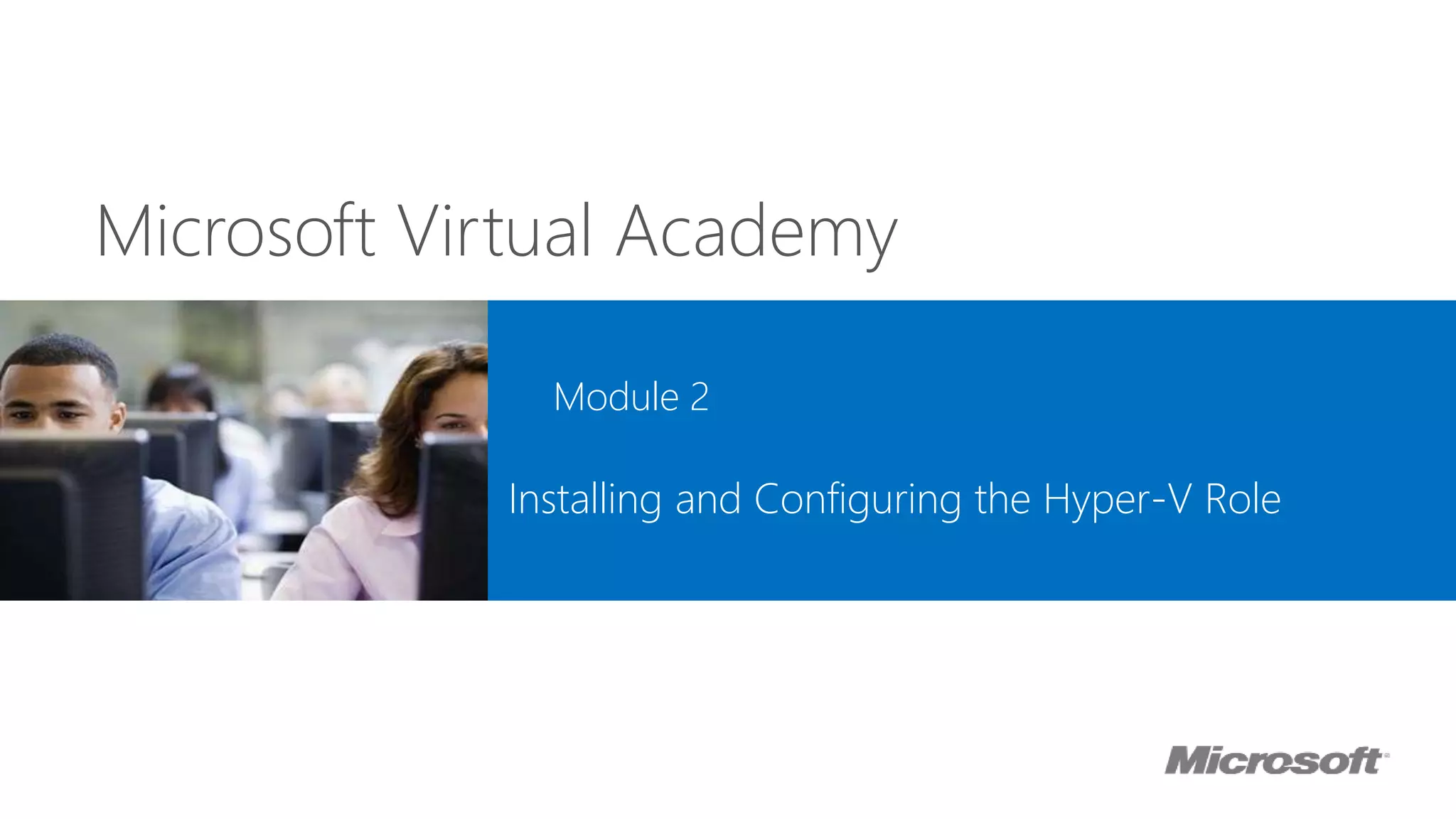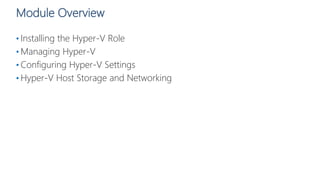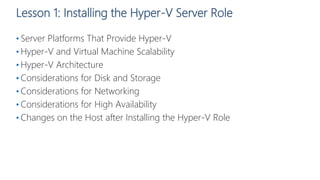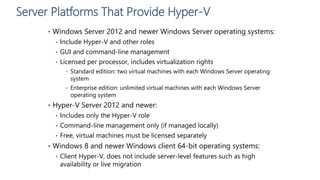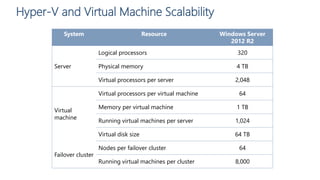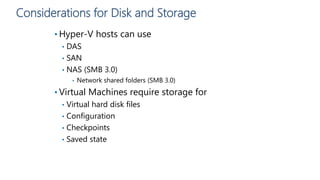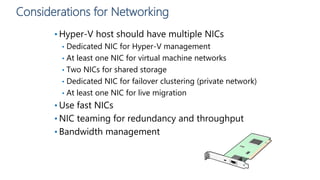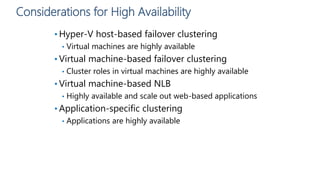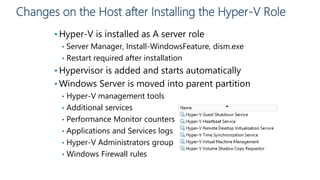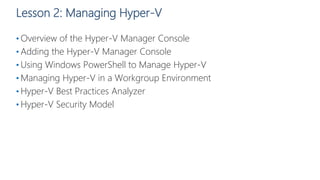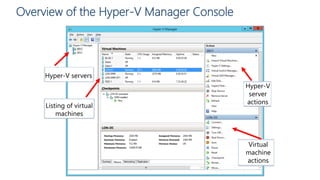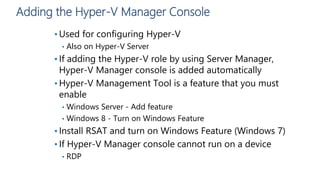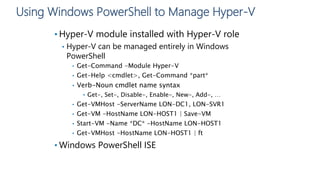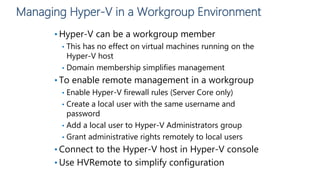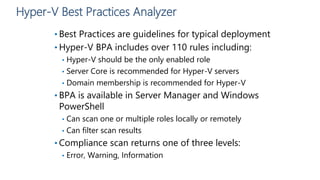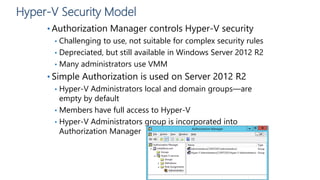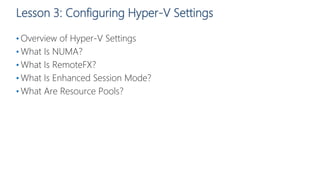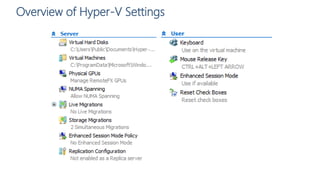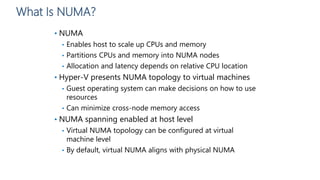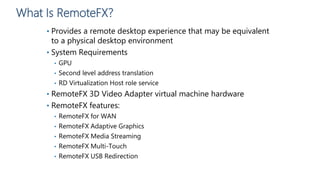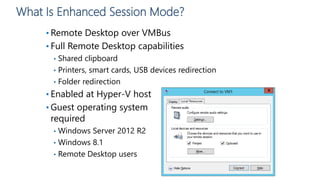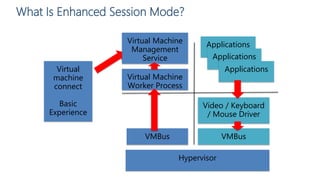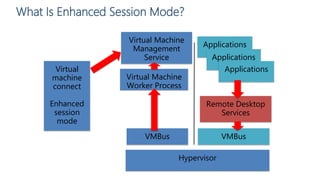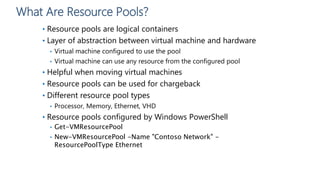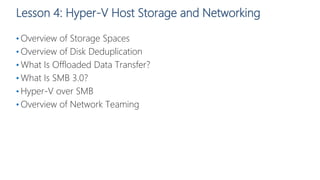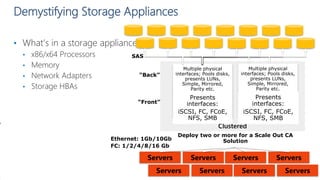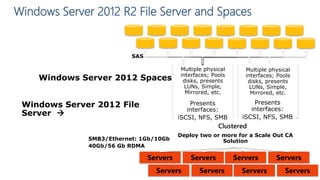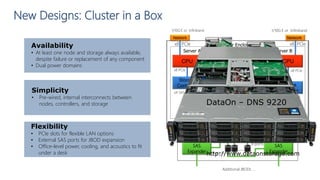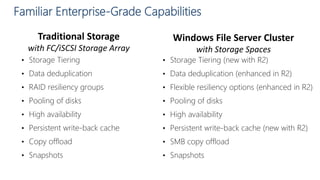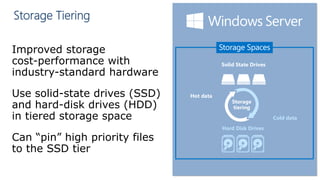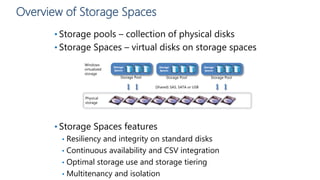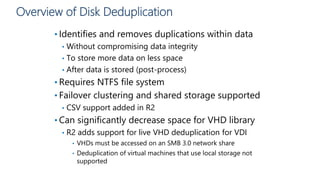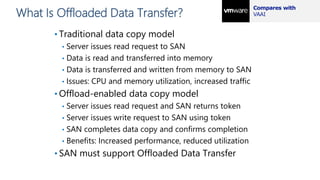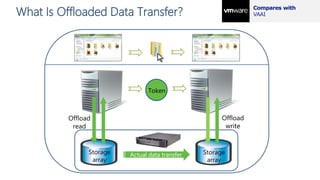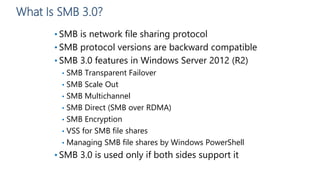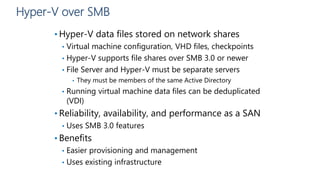This document provides an overview and lessons on installing and configuring the Hyper-V role in Microsoft Virtual Academy. It discusses installing the Hyper-V server role, managing Hyper-V, configuring Hyper-V settings, and Hyper-V host storage and networking. The lessons cover topics like Hyper-V architecture, storage and networking considerations, using Hyper-V Manager and PowerShell, resource pools, Storage Spaces, SMB 3.0, and network teaming.