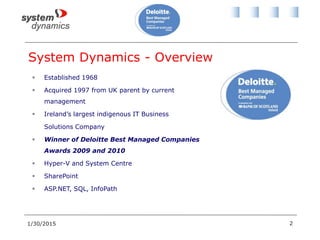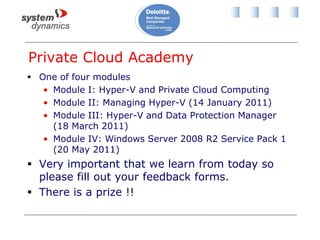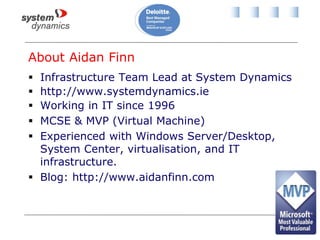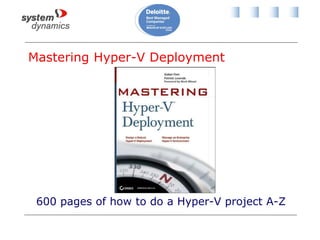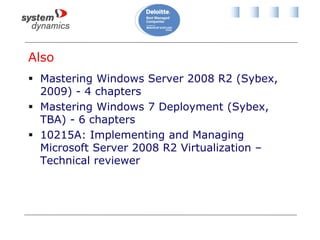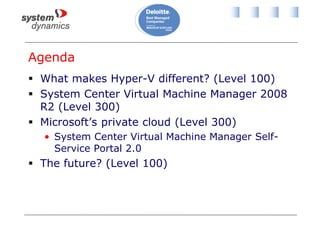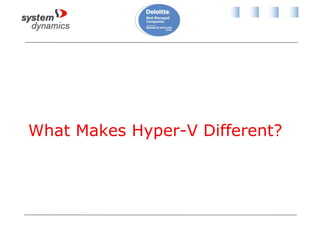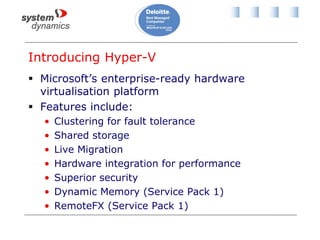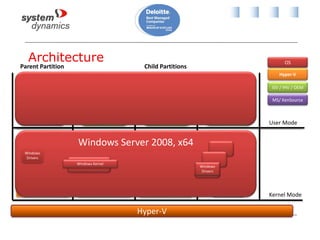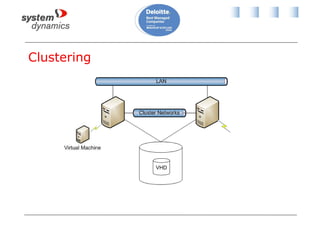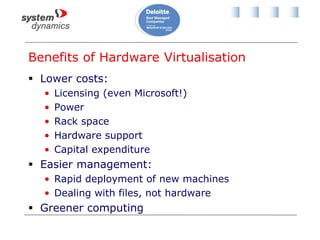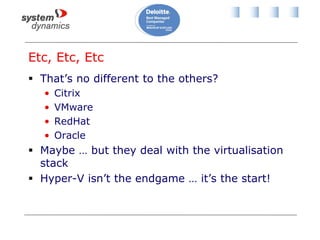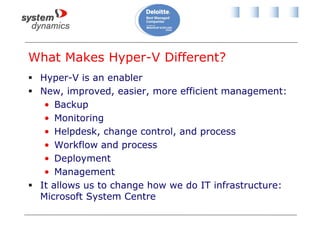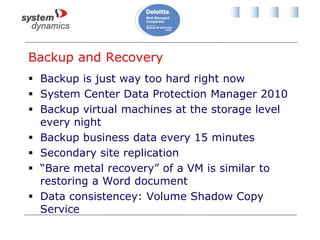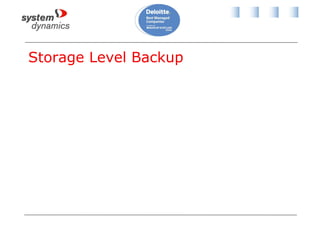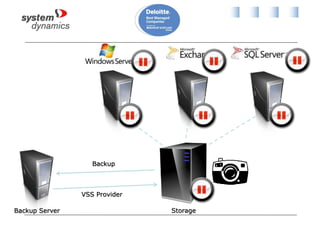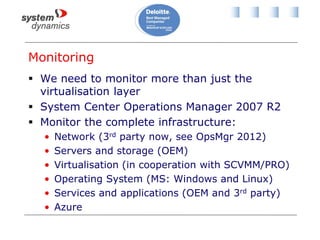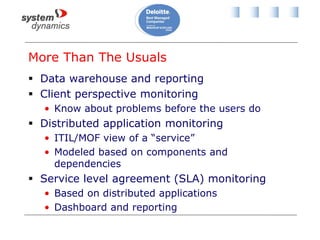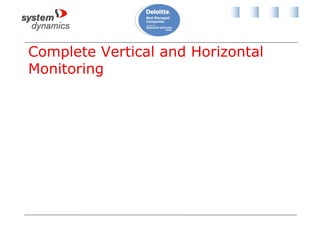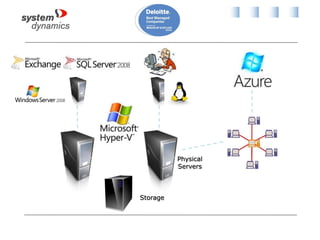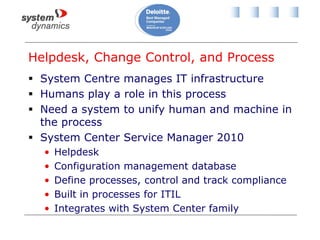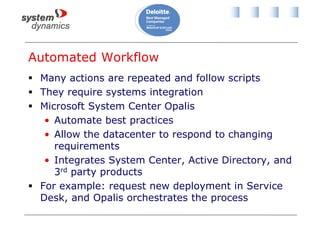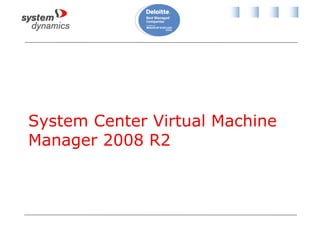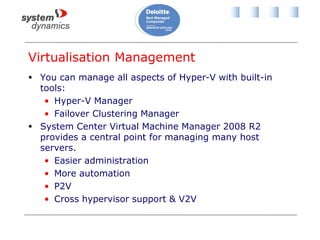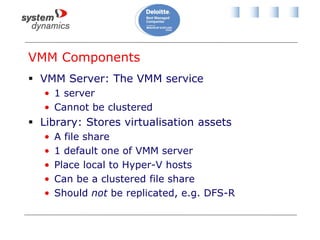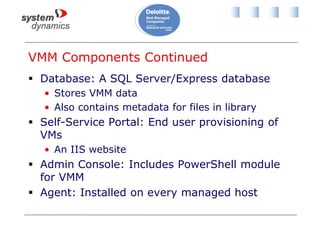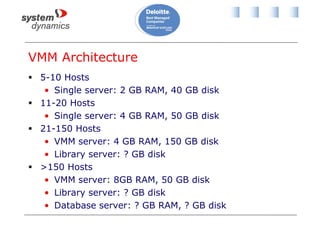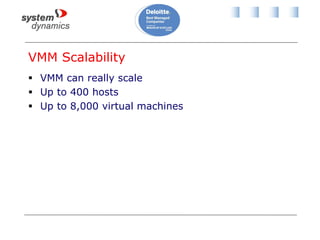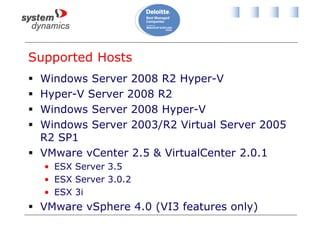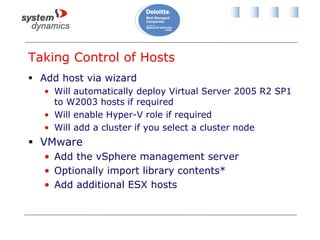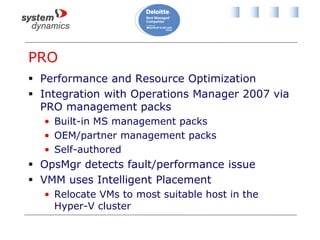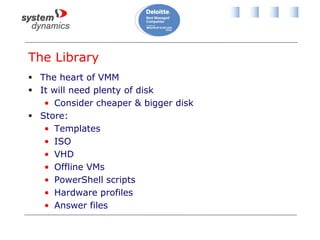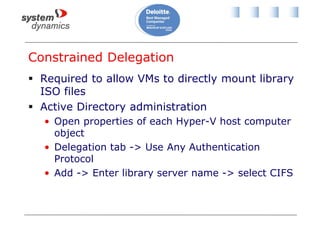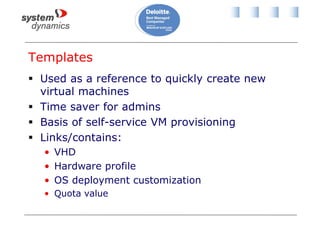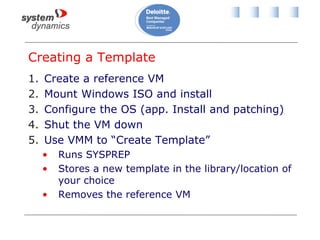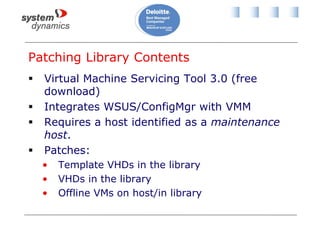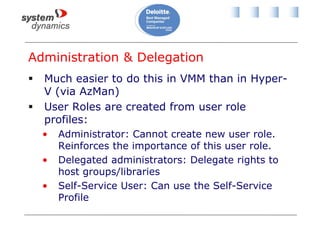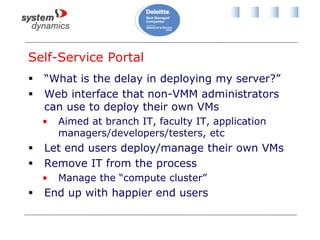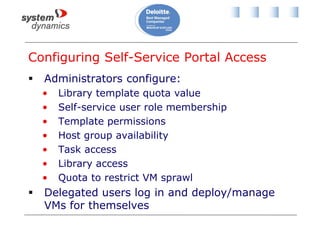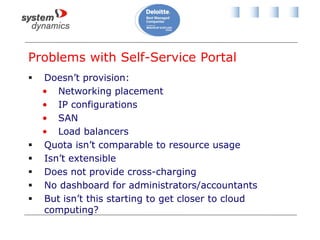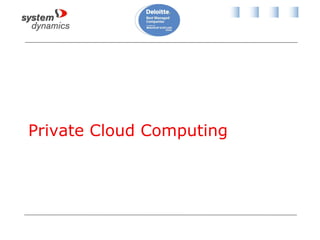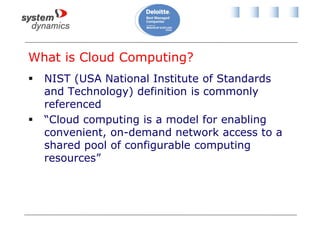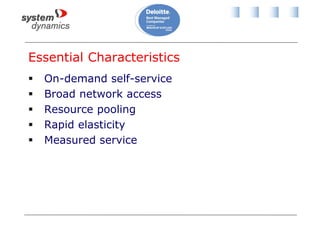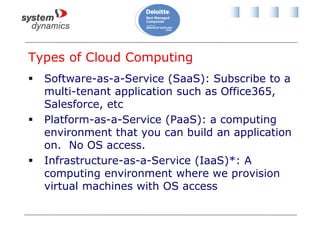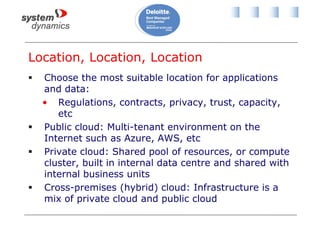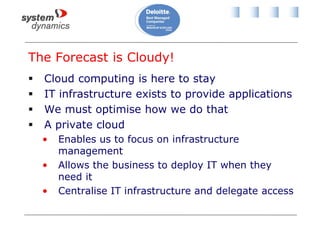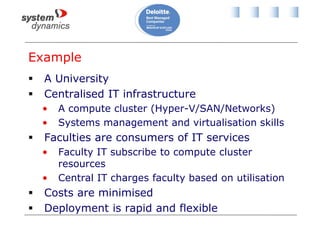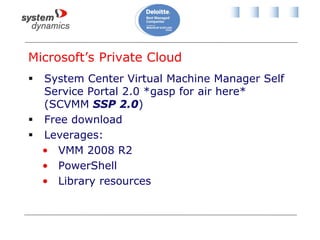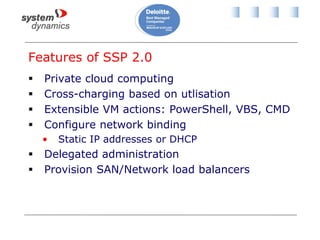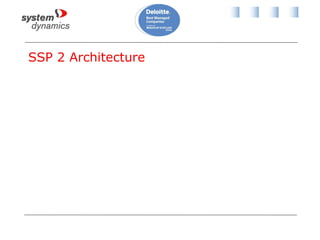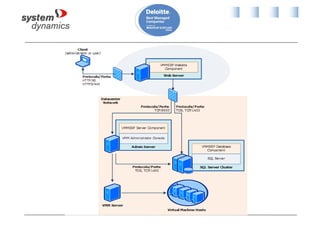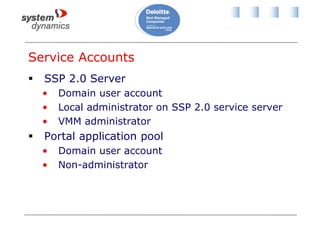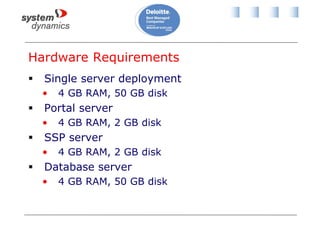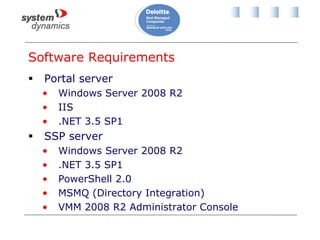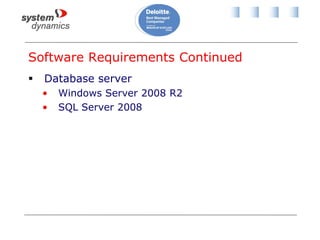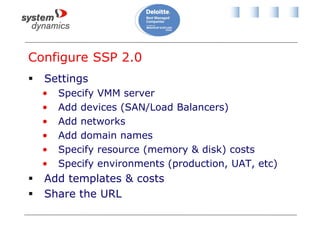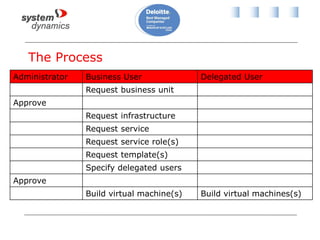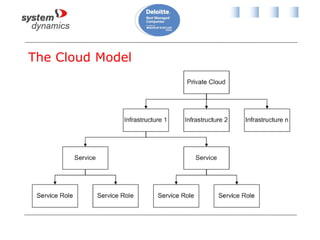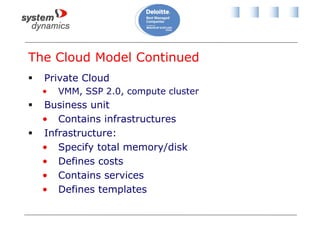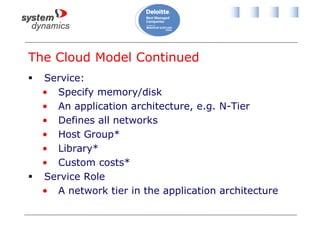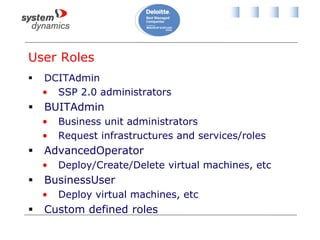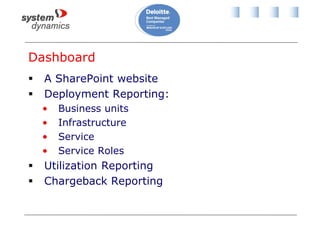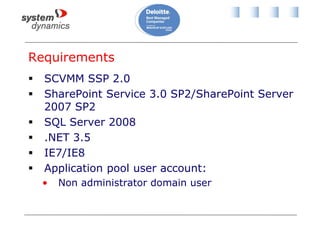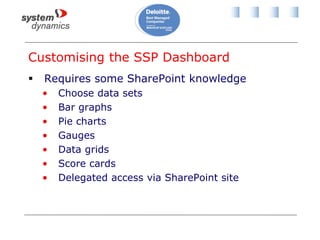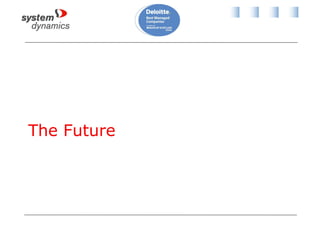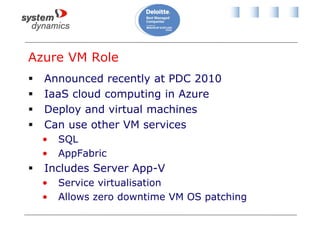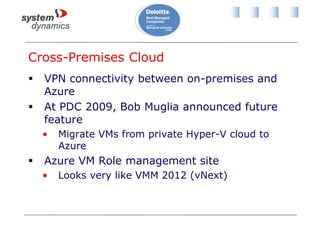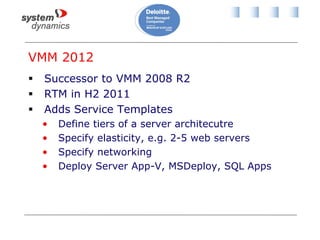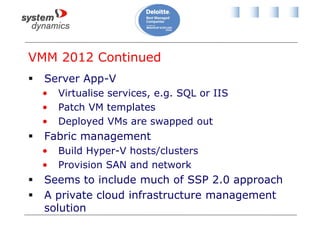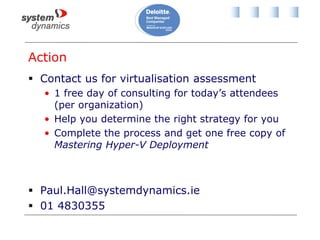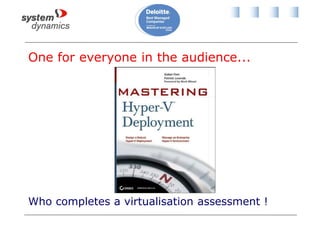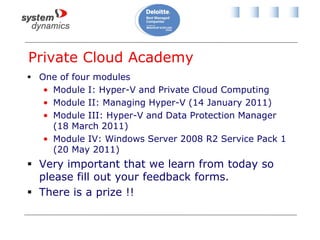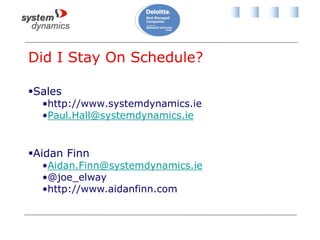The document outlines the structure and offerings of System Dynamics, an IT business solutions company in Ireland, established in 1968 and recognized for excellence in management. It details their Private Cloud Academy, including training modules on Hyper-V and private cloud computing, and describes the features and benefits of Microsoft Hyper-V as a virtualization platform. Additionally, it discusses cloud computing concepts, the importance of infrastructure management, and various service roles in the context of deploying and managing virtual machines within a private cloud environment.