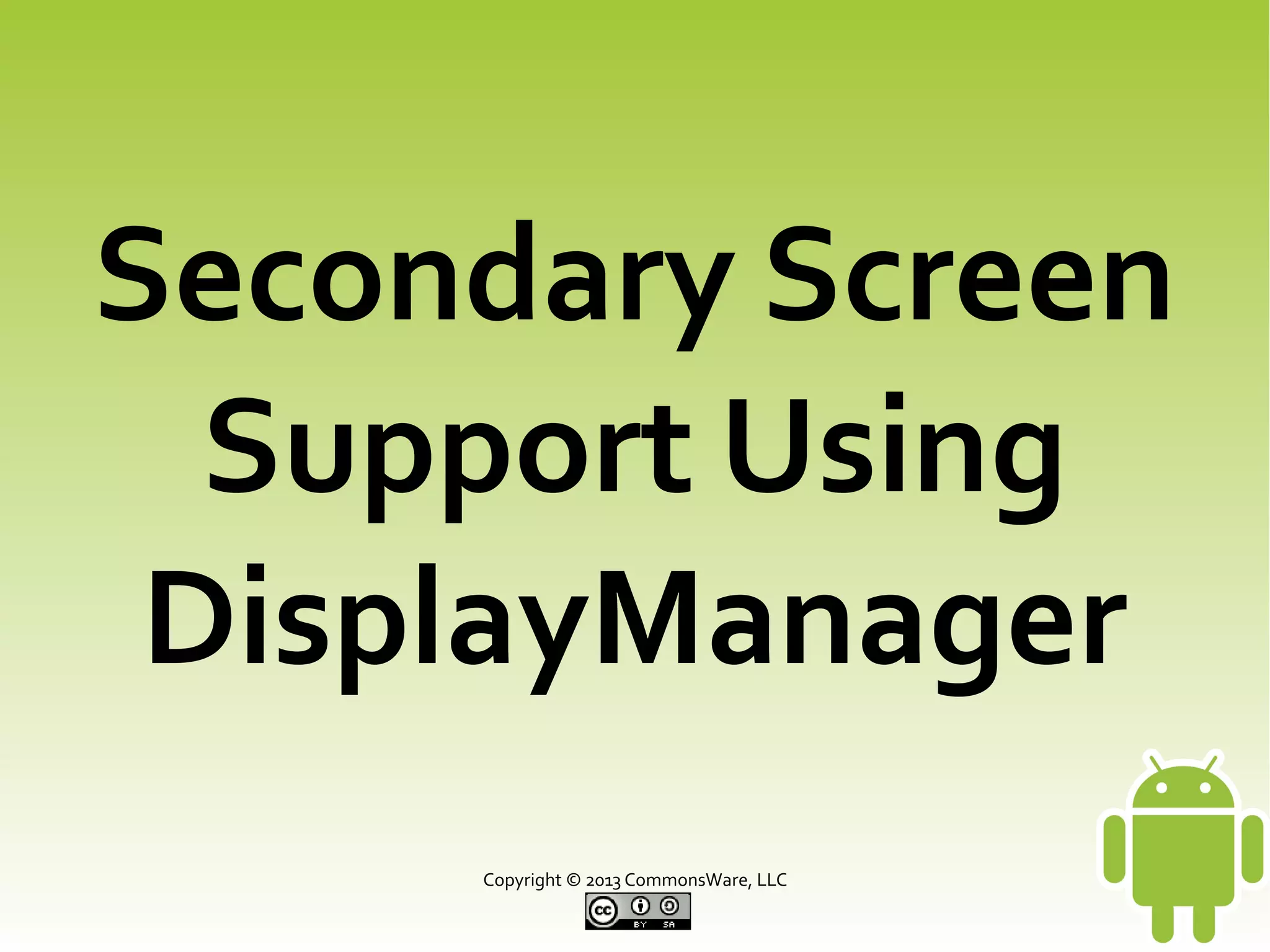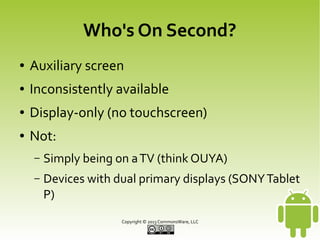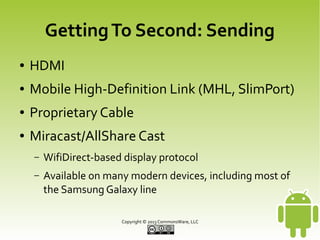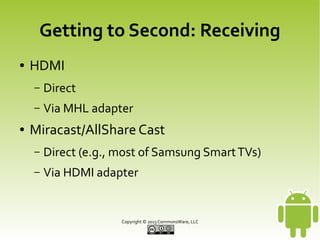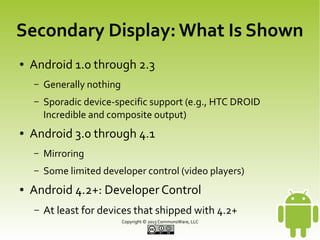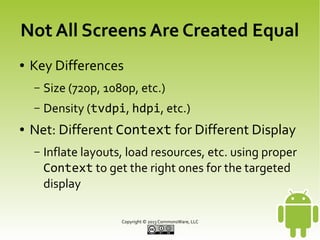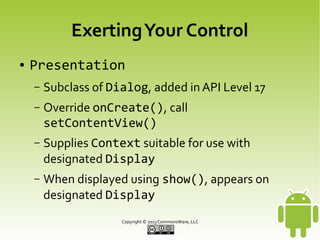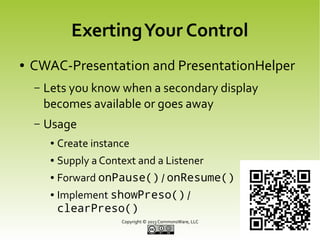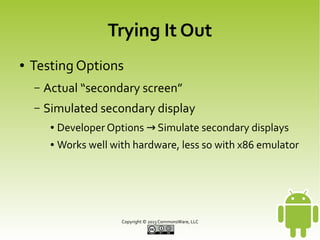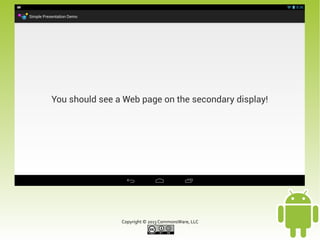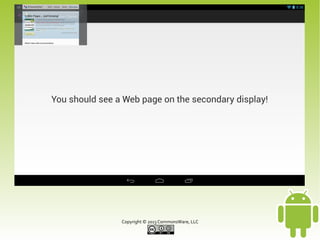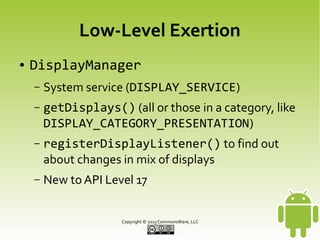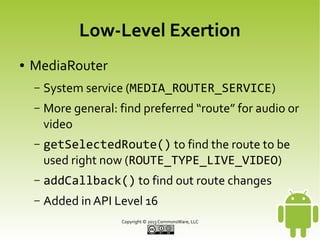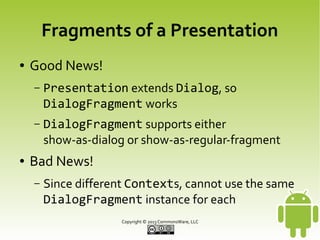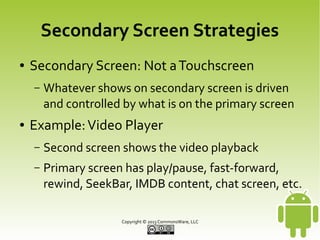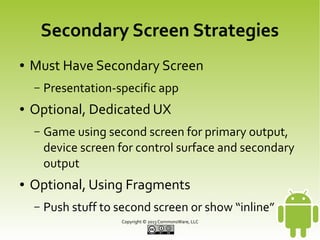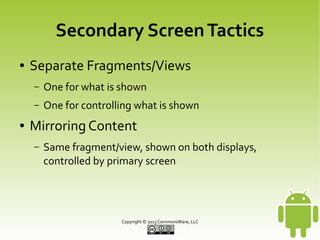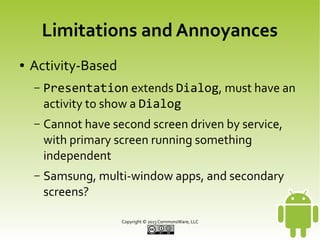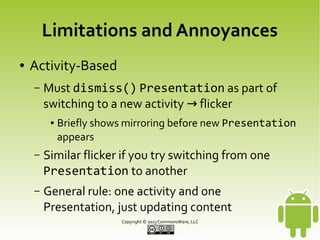This document discusses using secondary displays on Android devices. It covers:
- Types of secondary displays and how to connect them (HDMI, MHL, Miracast, etc.)
- The limited support for secondary displays in older Android versions and improved developer control starting in Android 4.2
- How to use the DisplayManager system service to detect displays and register for changes
- Presentation class for showing content on secondary displays using the proper context
- Common strategies like using the secondary display for video playback while controlling it from the primary screen