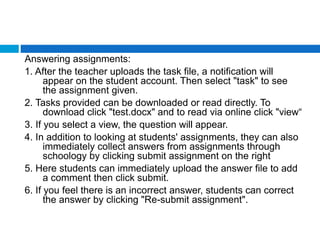Schoology is a social network for K-12 schools and higher education that allows users to collaborate and share academic content. It provides access for teachers to assign work, and students to complete and submit assignments. Parents can also monitor student learning. The platform features courses, assignments, quizzes, files, discussions, and groups. Teachers can create classes and share access codes with students. Students use the codes to join classes and access teacher-assigned work. Teachers give assignments by uploading files and setting deadlines, and students can submit answers by uploading files or adding comments. Strengths include staying connected on mobile devices, extending learning outside of class, and allowing teachers to manage classes remotely. Limitations are the need for internet access and