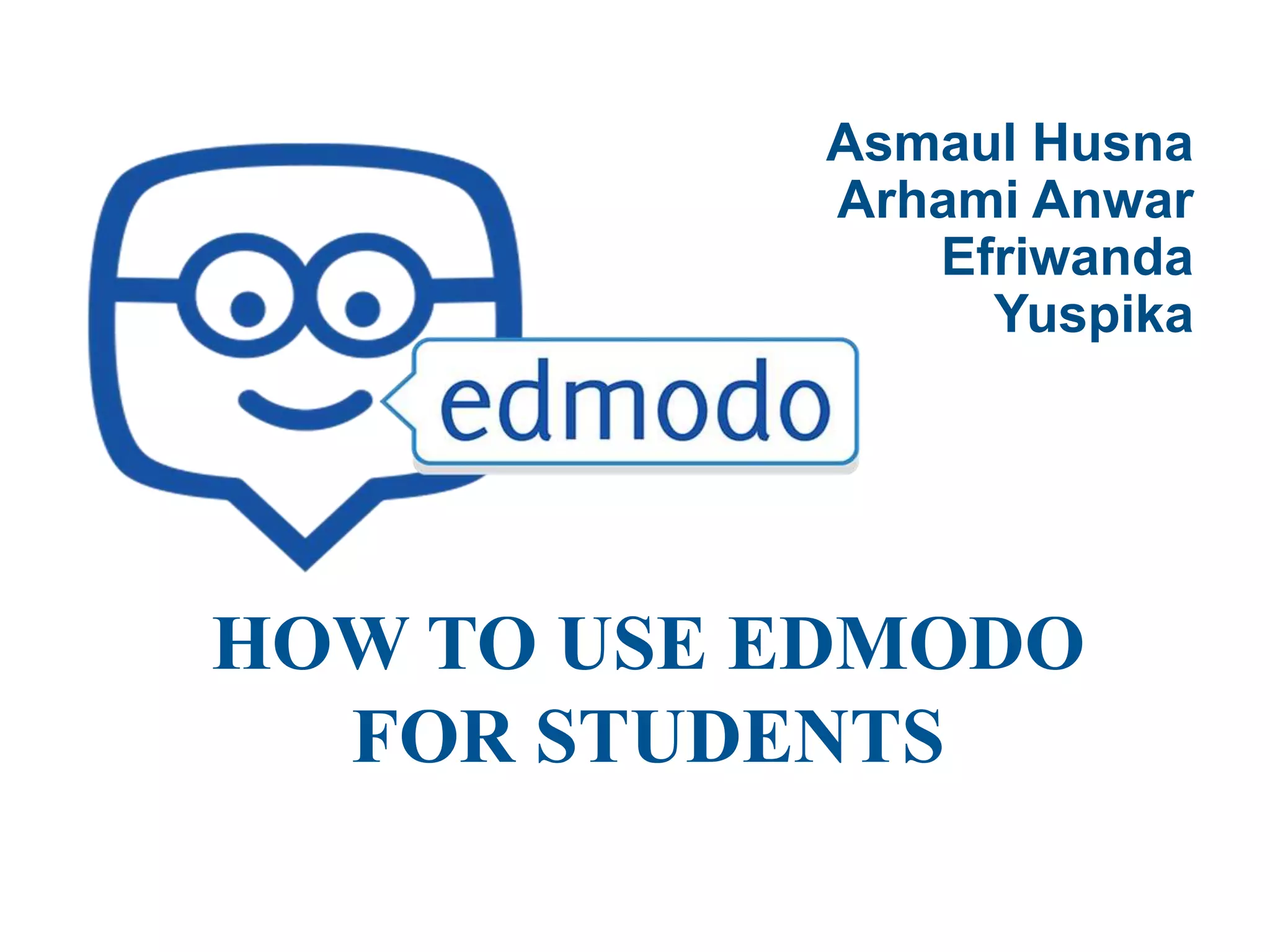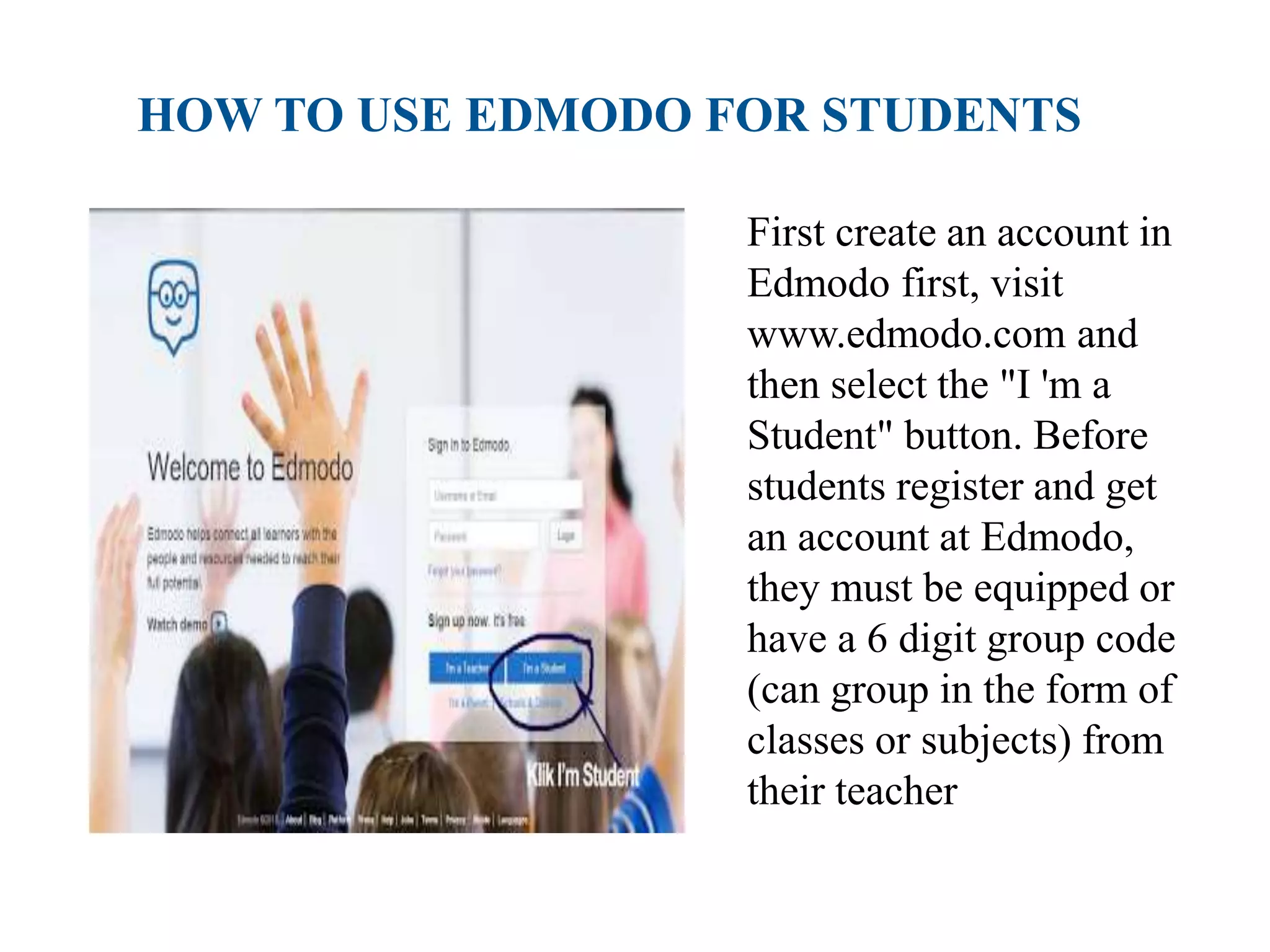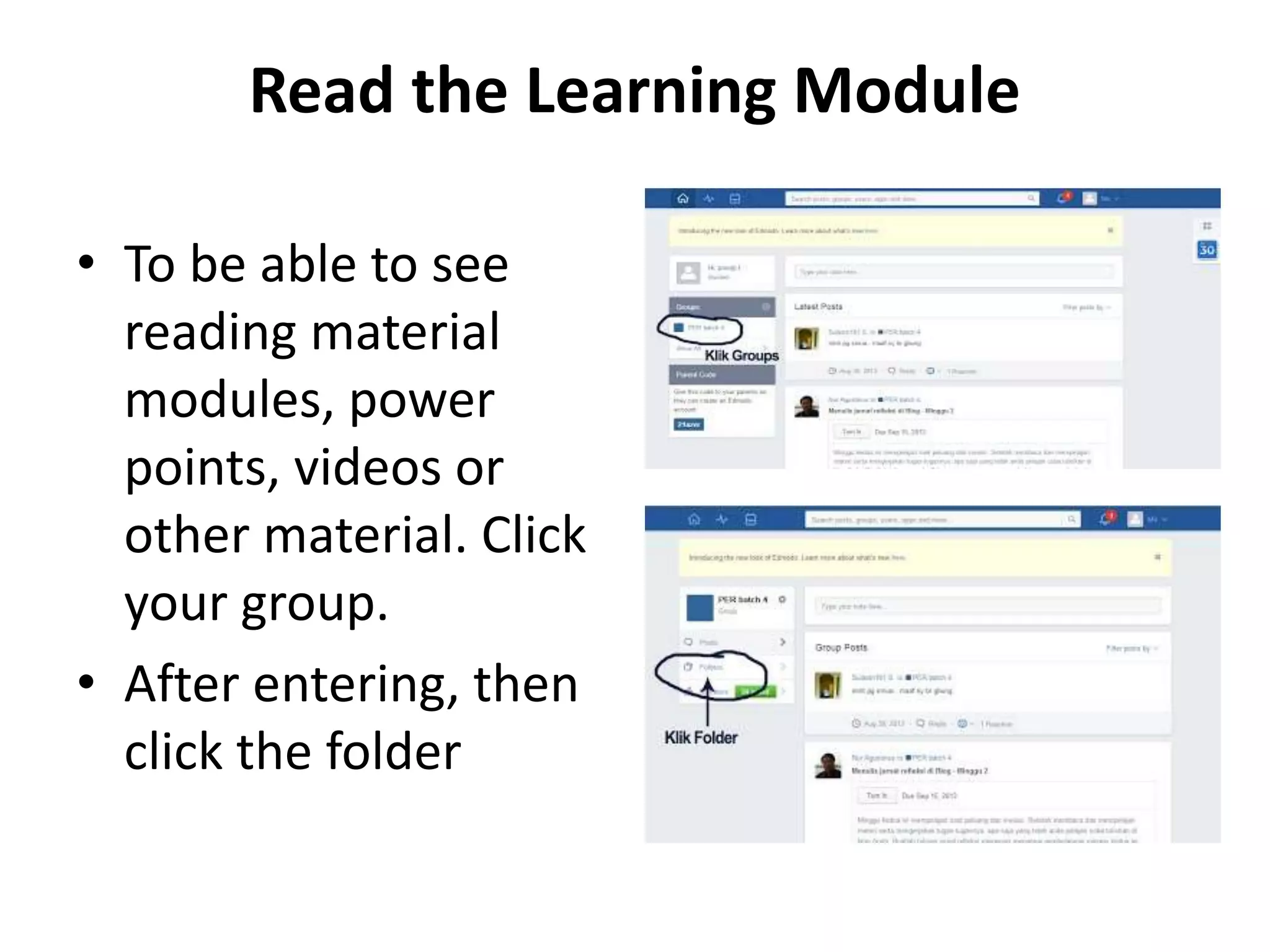Edmodo is an educational platform that allows teachers to share content, assign work, and communicate with students and parents. To use Edmodo, students must first create an account using a class code provided by their teacher. They can then access and submit assignments, take quizzes, and get notifications about course activities through the Edmodo app or website. Students can also customize their profiles and notification settings within the platform.