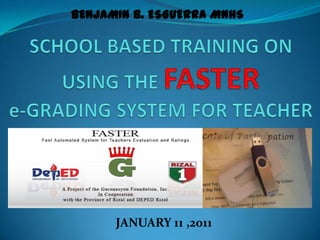
School based training on using the faster e grading
- 1. BENJAMIN B. ESGUERRA MNHS JANUARY 11 ,2011
- 2. PROGRAMME Doxology…………………………..DIGITAL PRESENTATION Lupang Hinirang Rizal Mabuhay Mabuhay ang Taytay Opening Remarks…………………..Mrs. Nenita N. De Leon Principal I Checking of Attendance Training Proper
- 3. TRAINING ACTIVITIES Time Activity 7:00 - 8:00 Registration 8:00 - 9:00 Opening Program 9:00- 9:30 Introduction to Faster e-Grades System 9:30-10:30 Familiarization on EGrades Interface and Environment 10:30 -11:00 BREAK 11:00-12:00 Distribution of eGrading Flash Drives , List of Recipient ,and Installation of Programs 12:00-1:00 LUNCH 1:00-5:00 Encoding of Data And Demo of Participants Planning of the Teachers Training Closing and Awarding of Certificate
- 4. TRAINING RULES Please listen very well. Be attentive Lets be serious during the training proper. Please, strictly no other business to attend to. While demonstrating the use of the FASTER eGRADES SYSTEM watch and listen first, but you can take note silently. Time is gold…lets follow strictly the allotted time. Good luck and Please bear with me. God Bless All of US…..
- 5. MESSAGES (Ho. Michael Jonh Jack R. Duavit) Former Congressman 1st District Rixal In our efforts to increase the effectiveness of our educators, we are also looking for ways to reduce unnecessary burdens. This is the reason for the FASTER e-Grades System. This system streamlines the task of grading students and allows teachers more time to address the primary challenge of their profession: teaching our children the right discipline using the right methods. With this tool, teachers can focus on the basics of teaching so that the children can develop a love of learning and eventually use what they have learned in the service of the nation.
- 6. Messages: (Hon. Casimiro M. Ynares III) Governor, Rizal The FASTER e GRADES system is just one of the programs adopted by the province of Rizal to help teachers cope with their responsibilities. We hope that this program will prove to be an invaluable tool for teachers. We are certain that through this and other reforms, we can improve the delivery of educational services in Rizal.
- 7. INTRODUCTION The FASTER e GRADES System, which stand for Fast Automated System for Teacher Evaluation and Ratings, is a system automate the task of grading and ranking. It is an innovative, efficient yet inexpensive program that allows teachers to do away with the manual computation of grades. Instead, the program does all the computations on behalf of the teacher, and does faster and more accurately. The program also create a database that allows school administrator to review the performance of their students and implement necessary strategies for improvement.
- 8. BRIEF HISTORY OF THE PROJECT Congressman Michael John “Jack Duavit has implemented this program with the cooperation of the Guronasyon Foundation, Inc., Department of Education of Rizal, and the Province of Rizal. Software made by Xinapse Inc. 2010 It started last SY 2008-2009 Finalized last January 06, 2012
- 9. DEFINITION OF TERMS DASHBOARD- a user interface that organizes and presents information in a way that it easy to read. Drop Down List Box- a user interface that allows the user to input information by selecting form the list of options. It is usually a box with small arrow at the end which, when clicked, reveals the drop down list. Field- a user interface that allows the user to input information by typing the data directly into it. It is usually designed as a box with space inside it for text.
- 10. Menu Bar- provides that user with access to such functions as opening reports, interacting with the system commands or obtaining help. It can be found on top of the window under the title bar. Menus can be accessed using shortcuts. Shortcut- a combination of keys that shorten the process of interacting with system commands. Tab- navigational equipment for switching between sets of controls or documents. It is traditionally designed as a text label within a rectangular box with its top borders rounded.
- 11. Title Bar- that part of the window where the title appears. USB Flash Drive- a portable flash memory data storage device with USB (Universal Serial Bus) interface. Window- an area on a computer screen that can be manipulated separately form the rest of the display area so that the two or more files can be displayed at the same time. Wizard- a computer utility designed to simplify the execution of lengthy or complicated tasks. In a Graphical User Interface (GUI), a wizard consists of a sequence of menus through which the user navigates in order to achieve a specific objective.
- 12. USB Flash Drive Care, Maintenance and Troubleshooting. The USB drive must be kept in a cool dry place where it will not be susceptible to elements like fire, water, dust, etc. Do not drop the USB drive as it may jar the components inside and result in the device’s malfunction. If the user loses the USB drive, the data stored within cannot be retrieved. If the USB drives become corrupted, data retrieval may still be possible. The user should contact the system distributor and ask for help.
- 13. The USB drive must not be used to store data that is not relevant to the FASTER e-Grades system as they may result in the transfer of viruses or malware that can corrupt the data in the USB or cause the FASTER e Grades system to malfunction or even crash. The infection may also spread beyond the USB drive into the computer system that the user is accessing. If this case, all files contained in the computer system may become corrupted or become vulnerable to outright attacks from malicious individuals. The USB Drive must be set with a strong and secure password that only the user knows. This is very important as lack of password or the ease of finding out what it is may result in the unauthorized access of the FASTER e- Grades system.
- 14. SETTING A STRONG PASSWORD During the registration phase, users will be asked to enter a password to secure the use of their USB drive. Here are some pointers on how to set a strong password. 1. Do not use words or phrases that have personal significance. Mix letters, numbers and symbols, and use case sensitivity. (uppercase and lowercase letters) or what is known as a :pseudo- random alpha-numeric combination.
- 15. Find a good way to remember the password. Use punctuation to make harder to crack the password. Memorize the password, and avoid writing it down on a piece of paper. The longer the better, or not less than 6 characters. Use familiar clues that are not known to strangers.
- 16. ENERGIZER
- 17. PARTS OF THE FASTER eGRADING SYSTEM SCREEN
- 19. Main Window Menu Bar Tool Bar Tabs Listing of Fields Selected categories Selectable listing of School Years, Grade levels, Sections, Grading Categories, and Subjects.
- 20. Toolbar Title Bar Teacher’s Set Grade Subject Icon Log out/Exit Information Level Icon Icon School Section Year Icon Settings Icon Save and Delete
- 21. School Year Window Setting
- 22. Grade/Year Level Window Setting
- 28. Report Grade Tab
- 29. Setting the Grade Base Line
- 30. Base Grade Window Setting
- 31. Report/Print Preview Setting
- 33. List of Recipient and, Distribution of FASTER eGrading Flash Drives and Installation of Programs
- 34. Installation of Programs of Participants, Encoding of Data, and Demonstration
- 35. Planning of the Teachers Training, Closing Program, Awarding of Certificate
- 36. Prepared by: MR. JESUS F. OBENITA JR. Trainor/School ICT Coordinator
