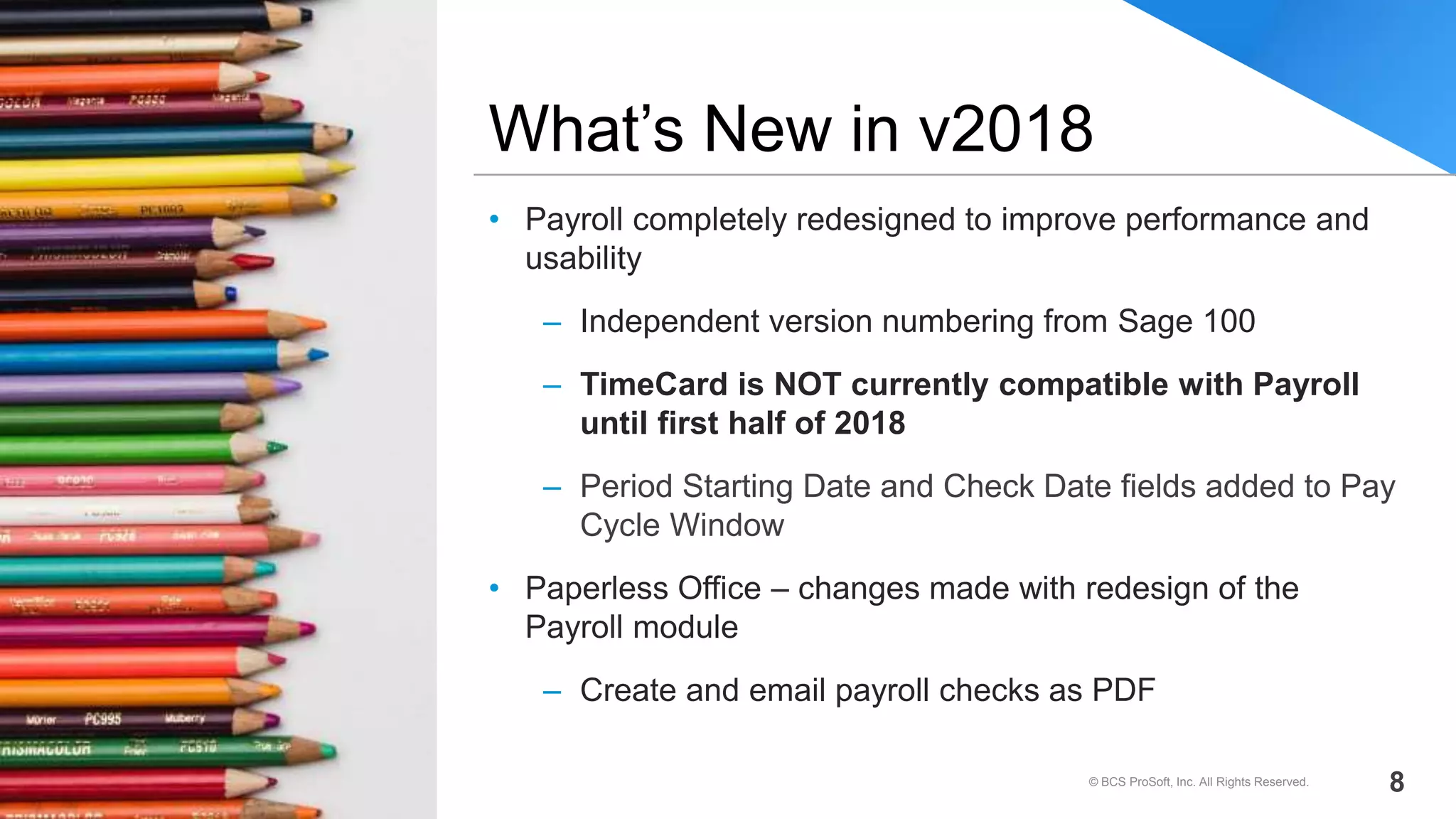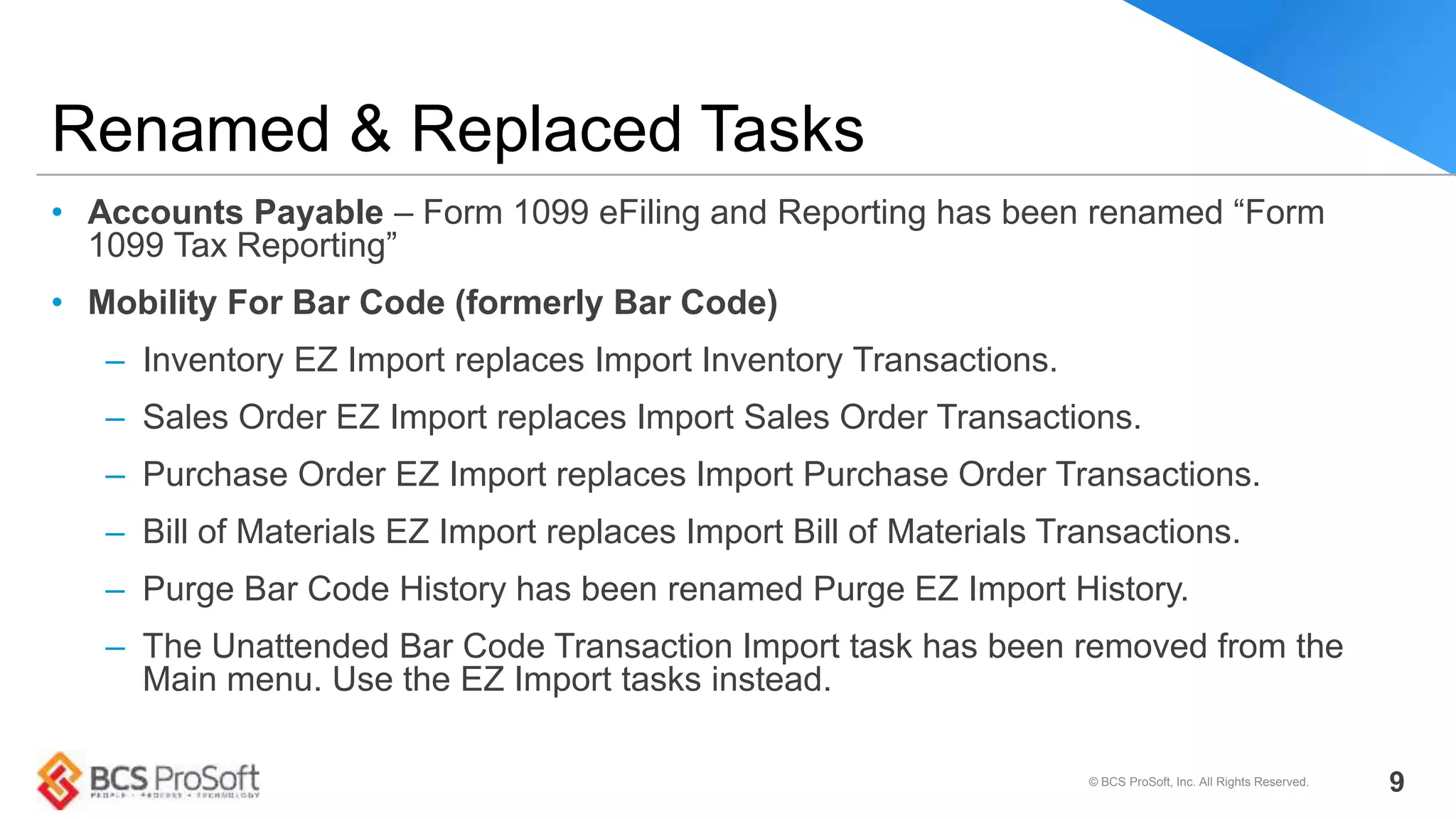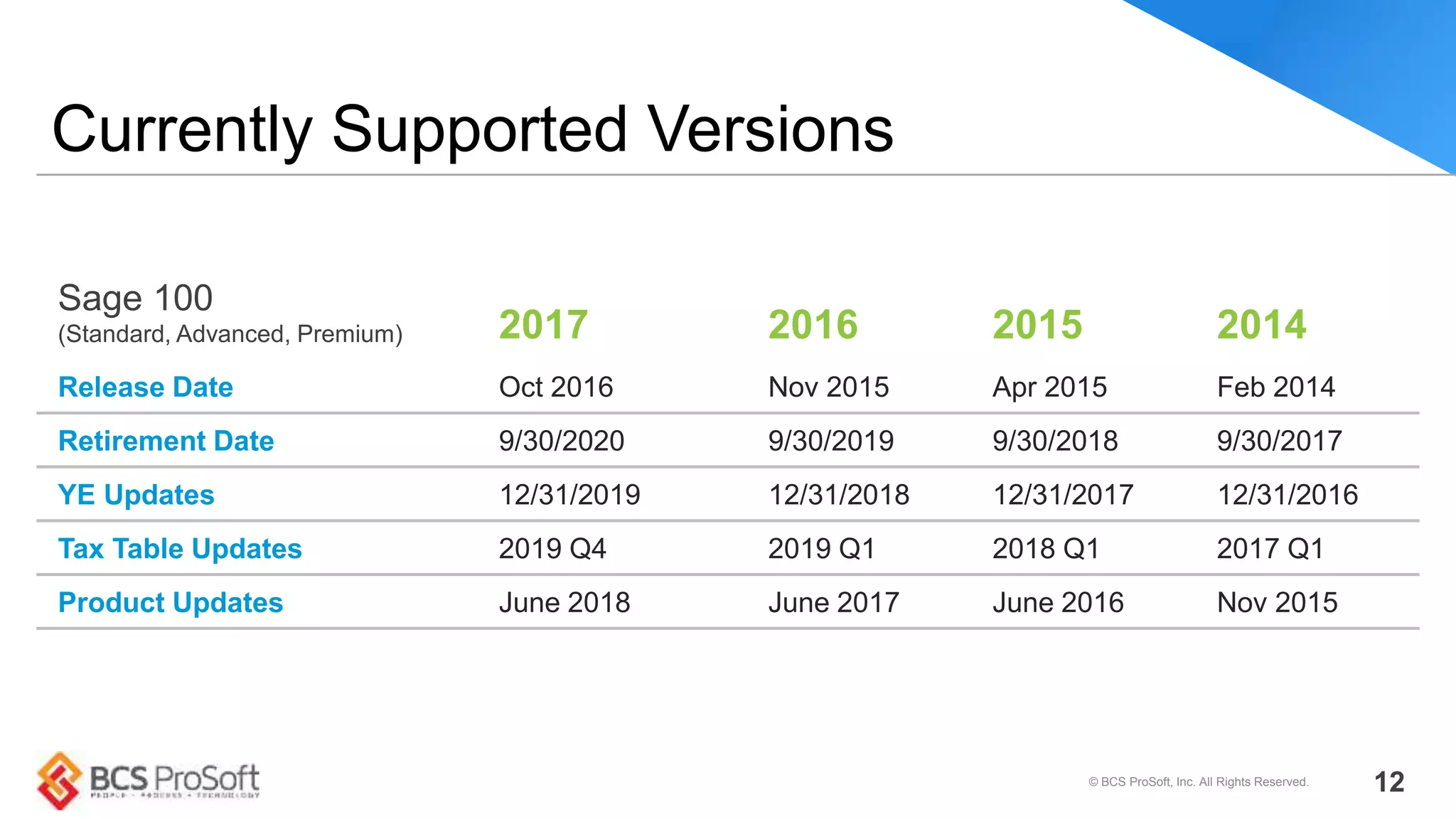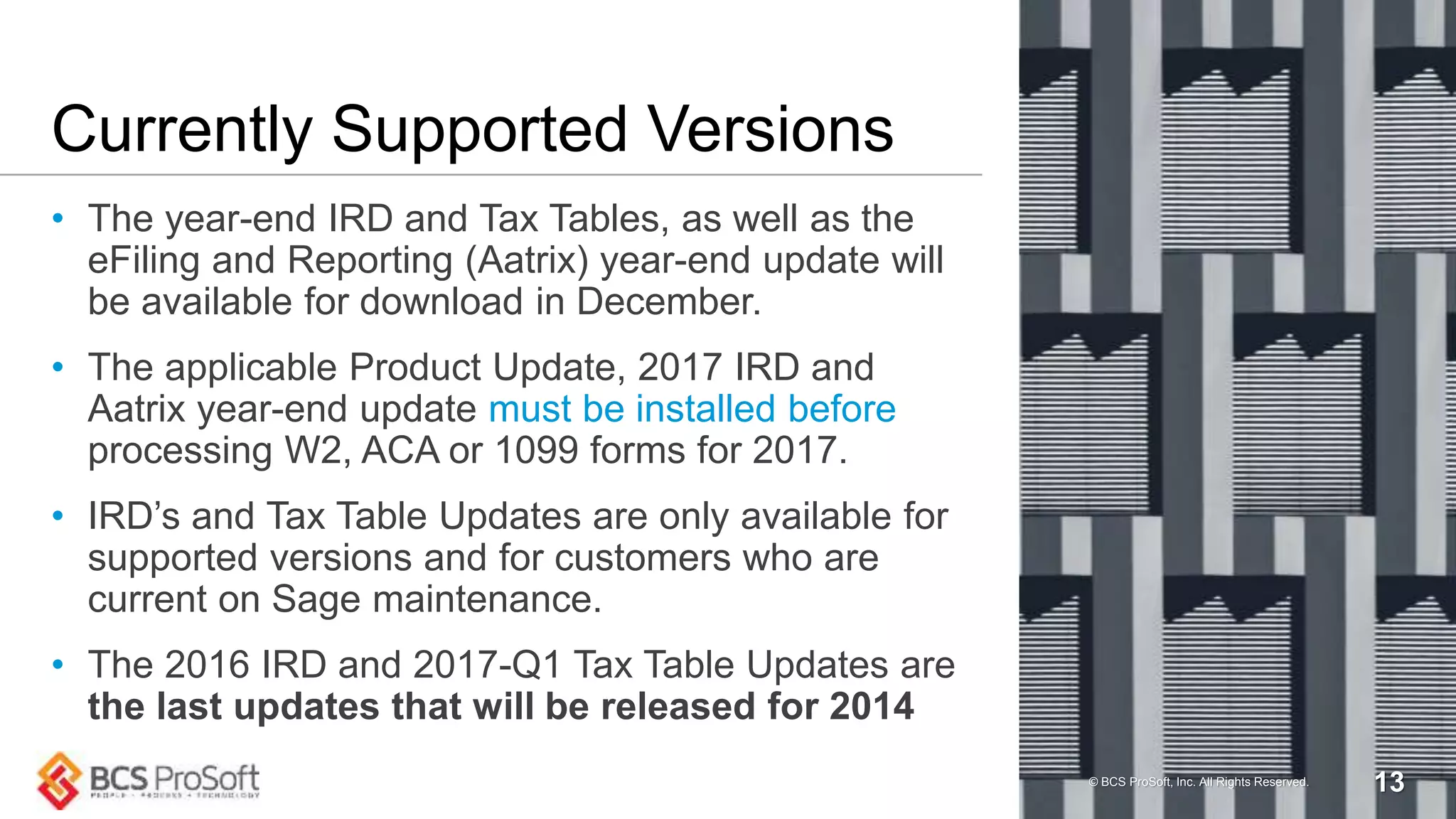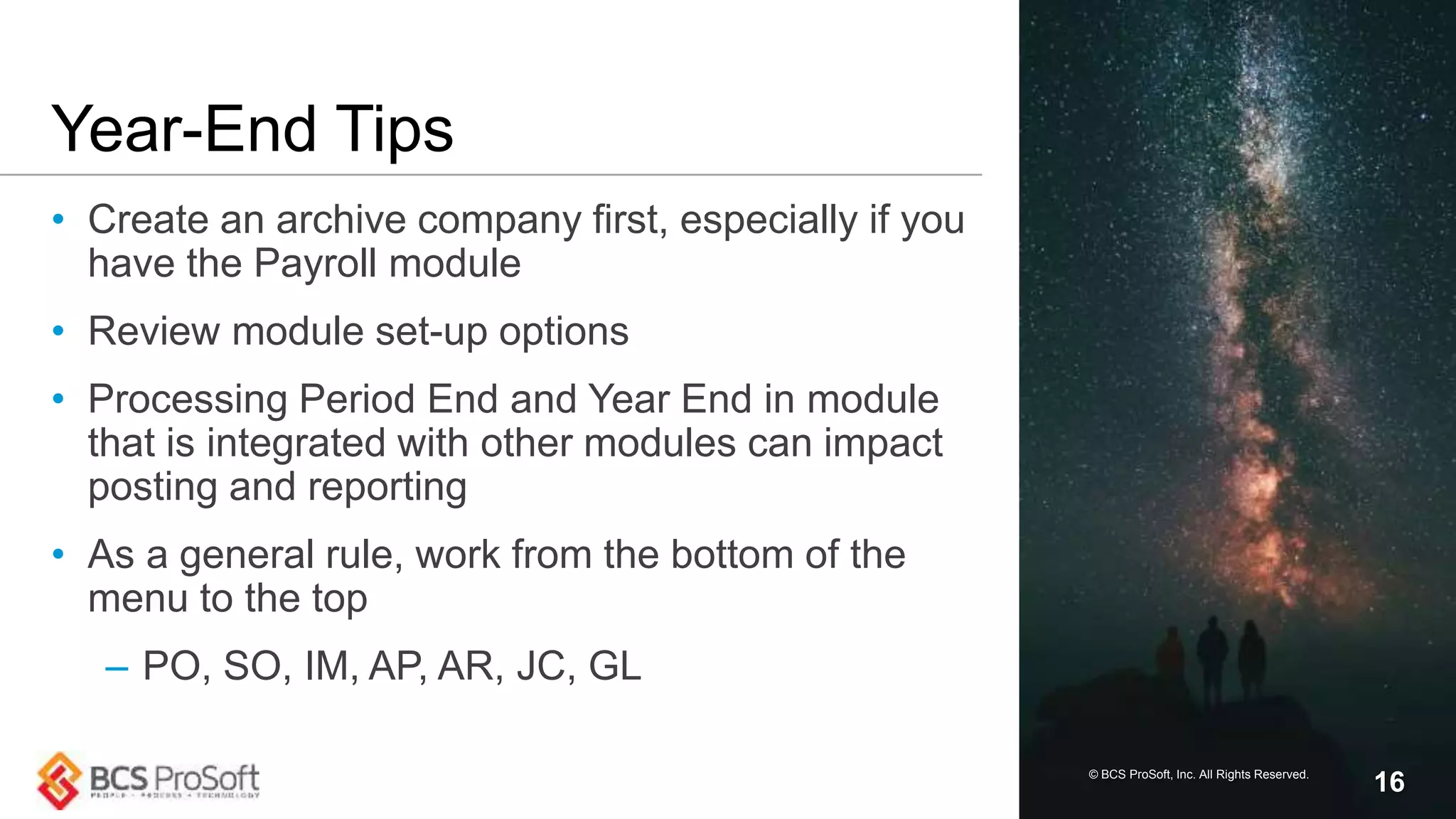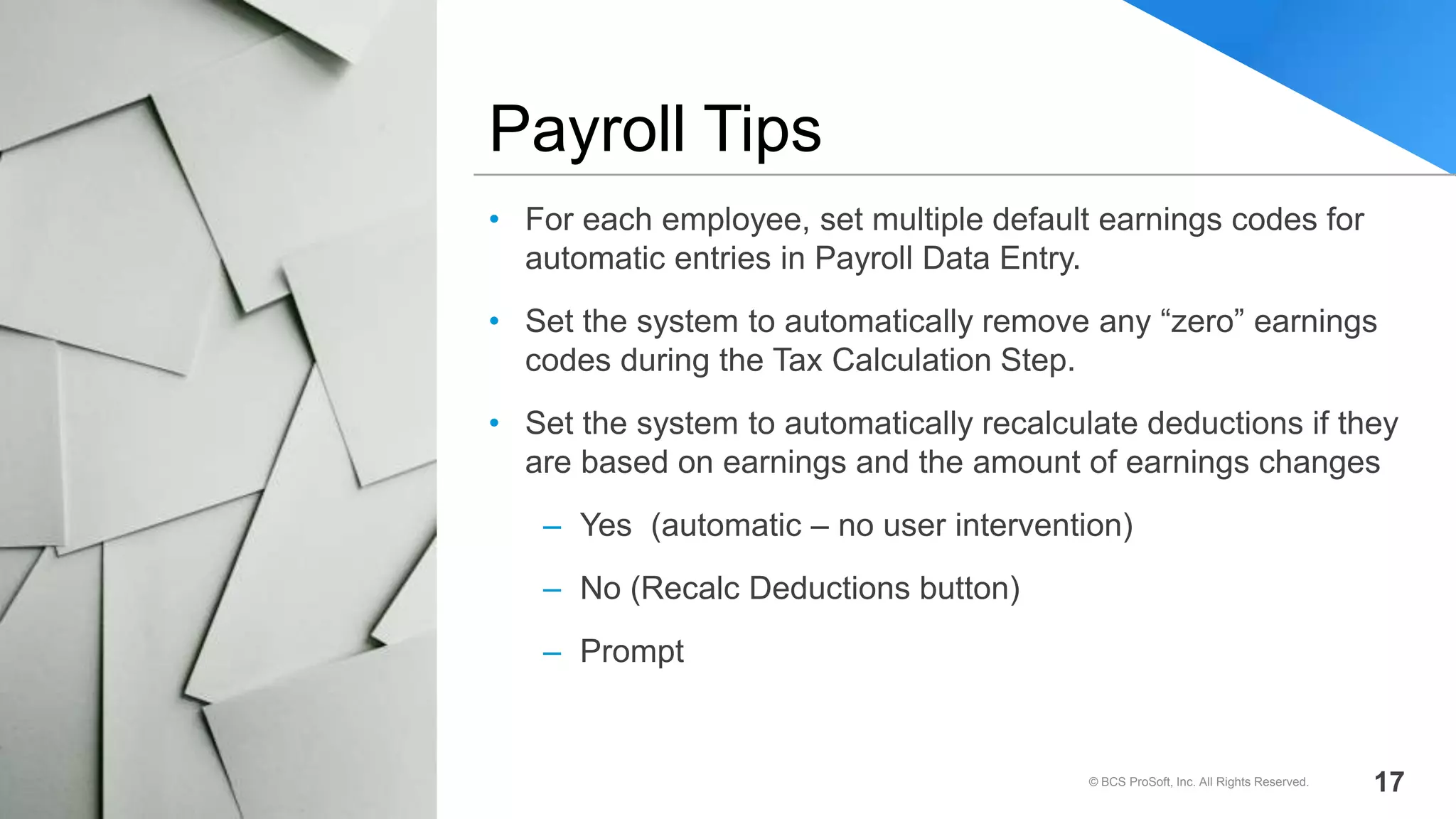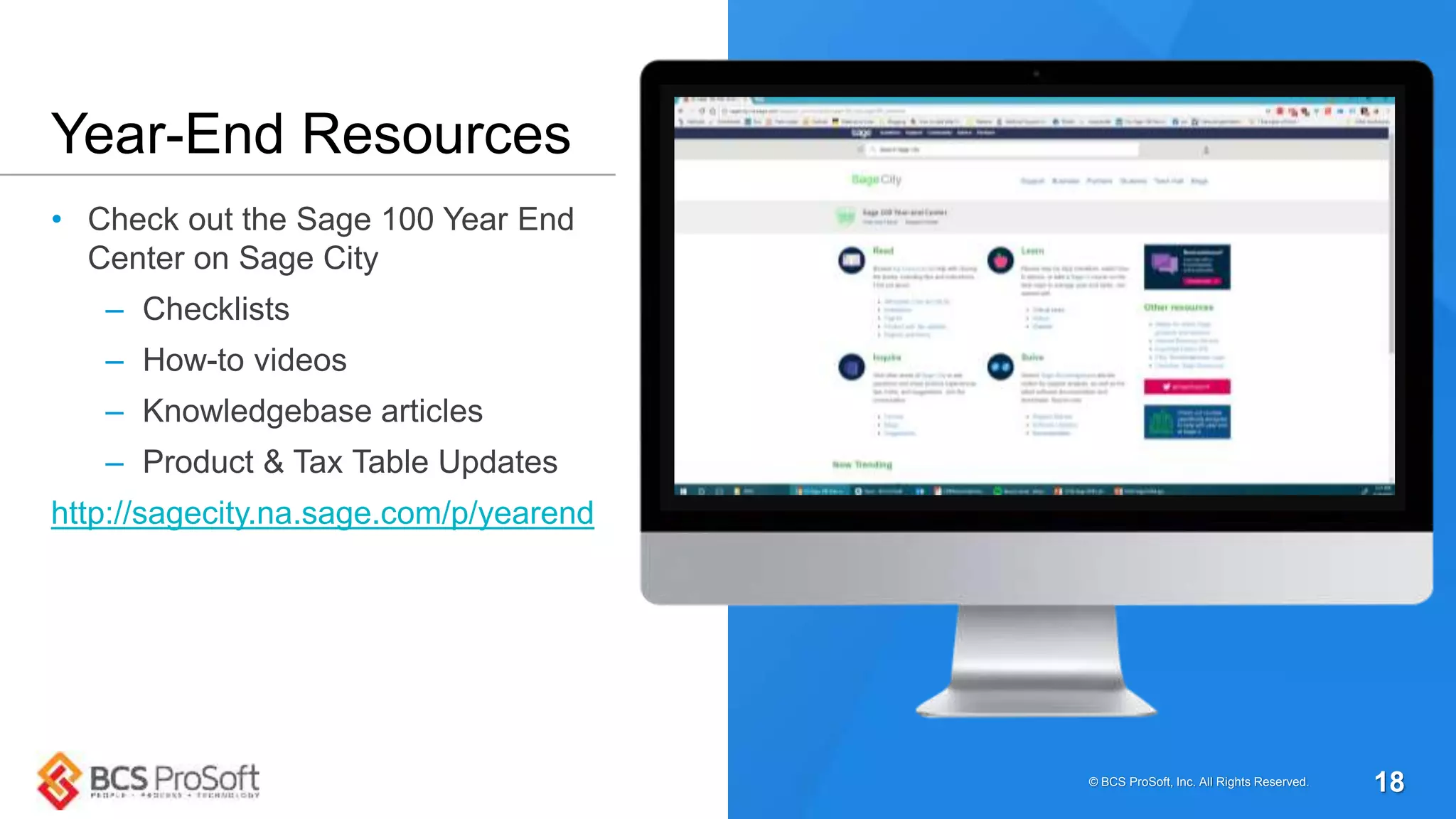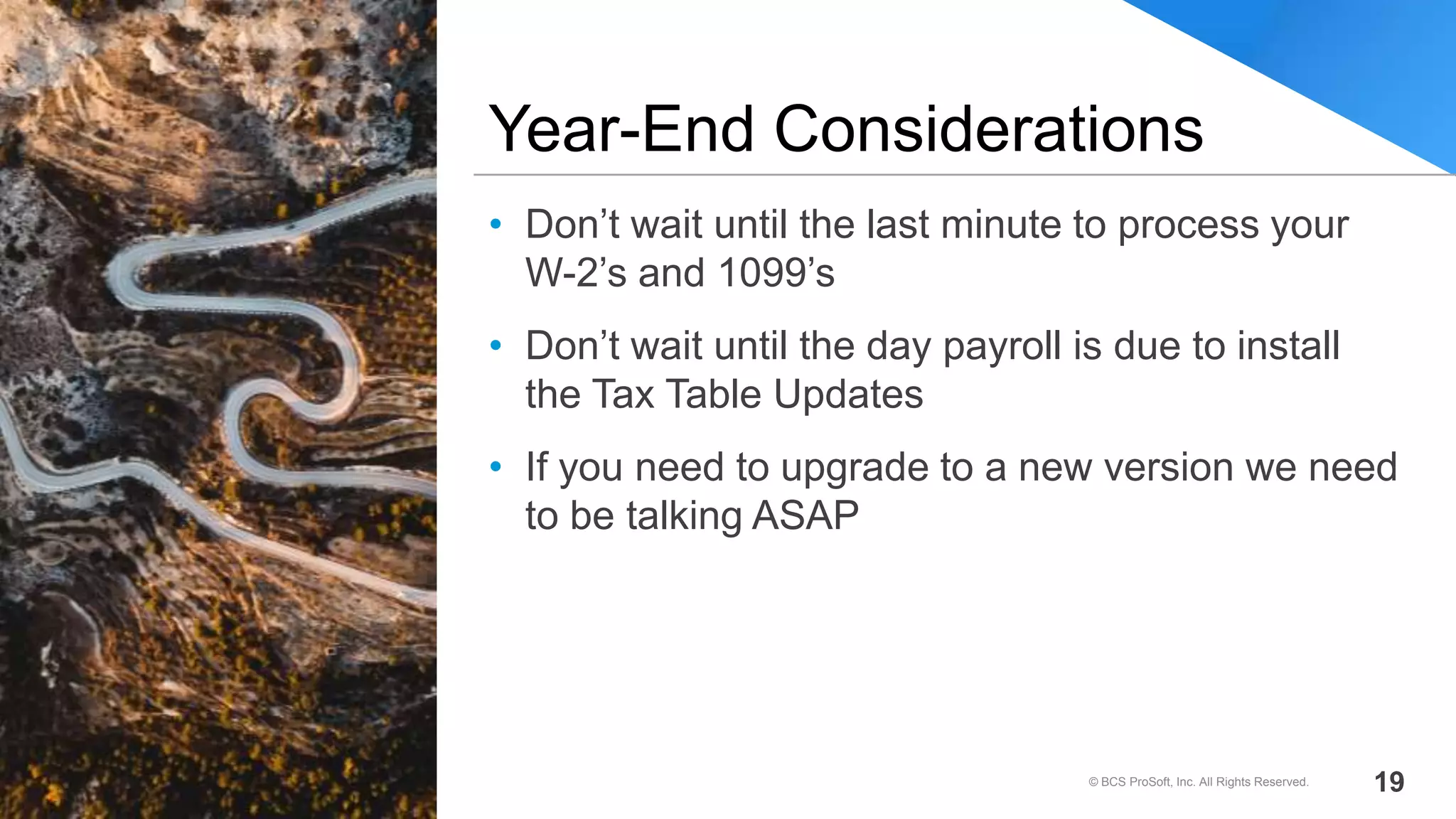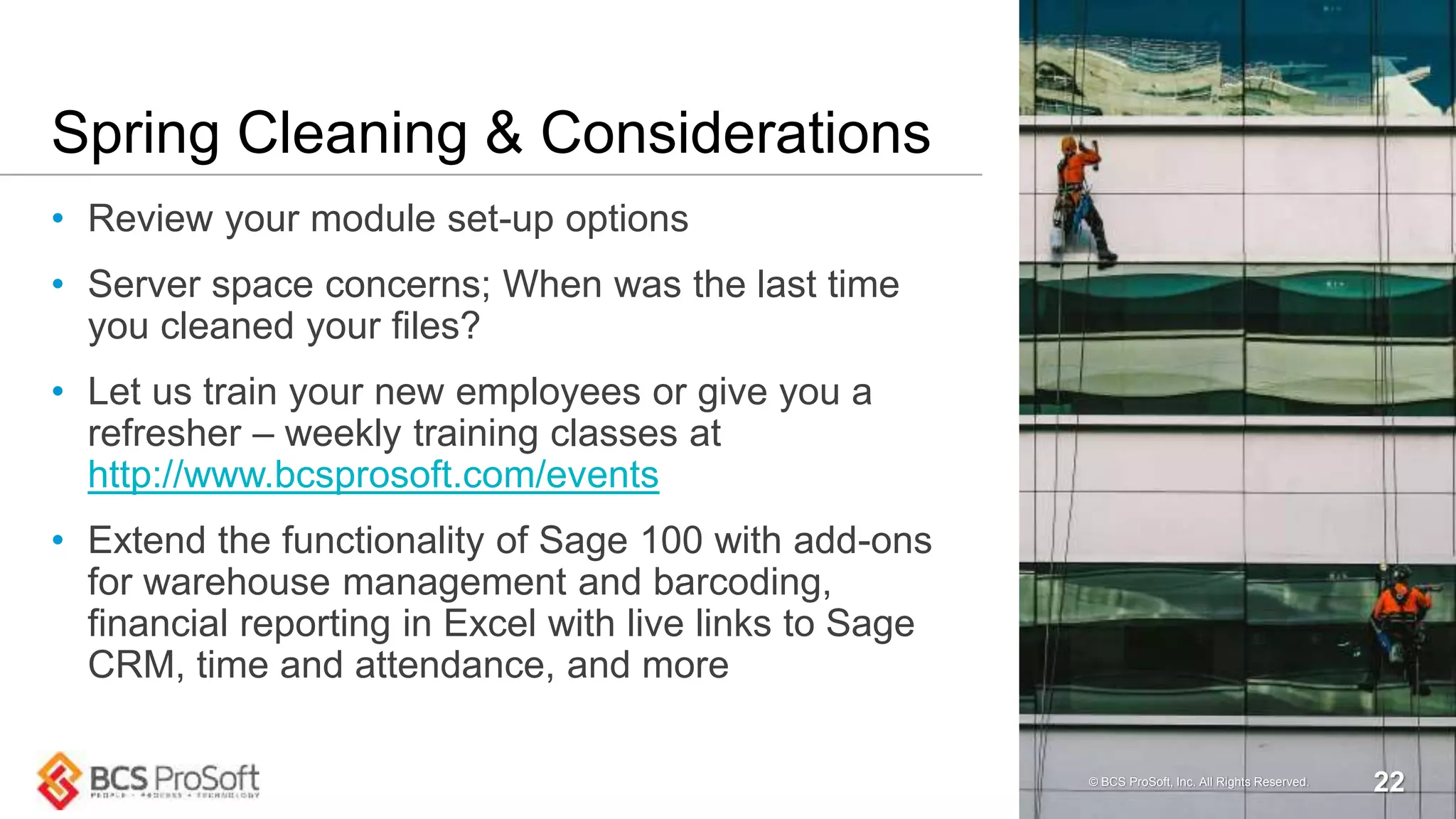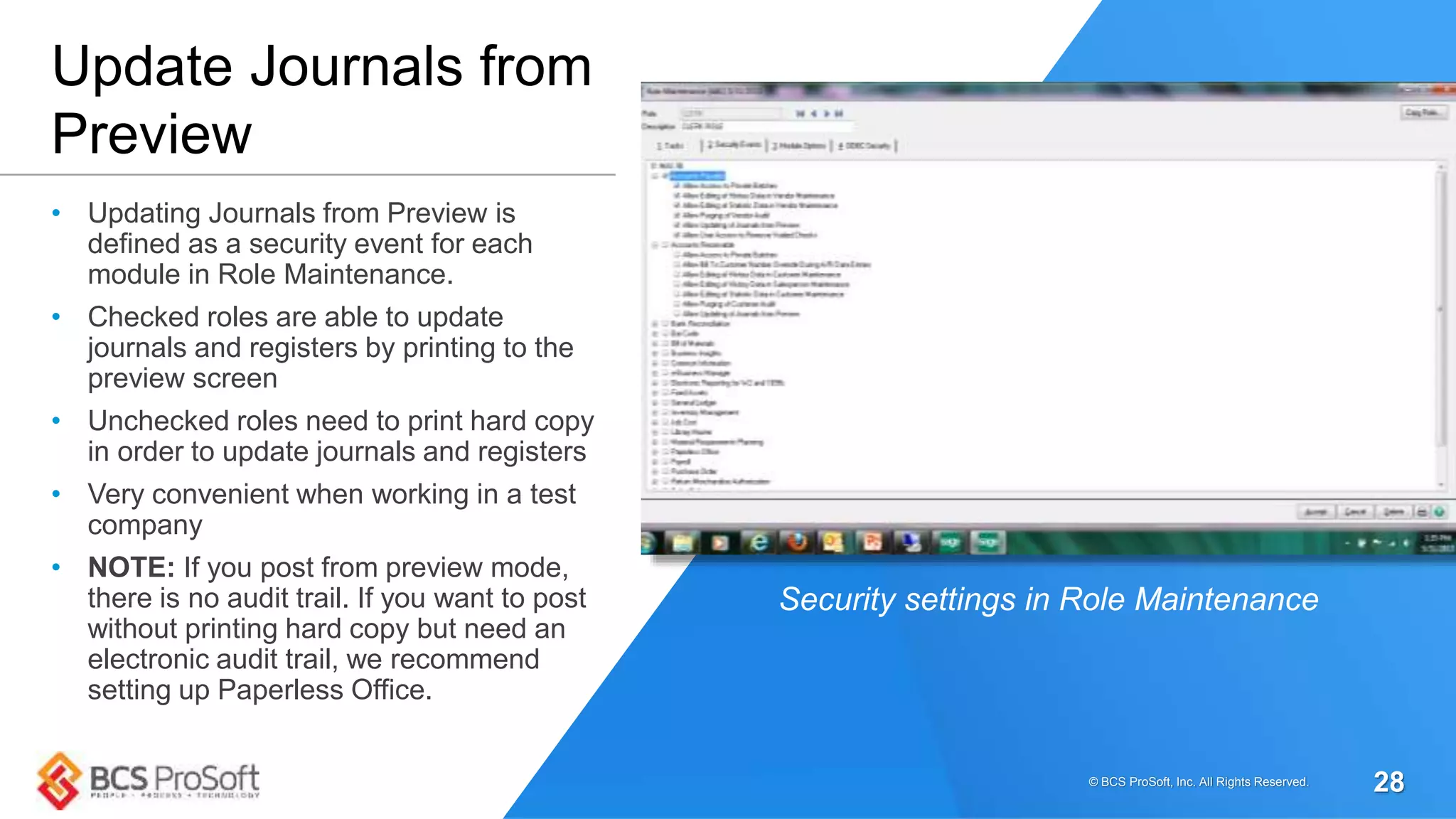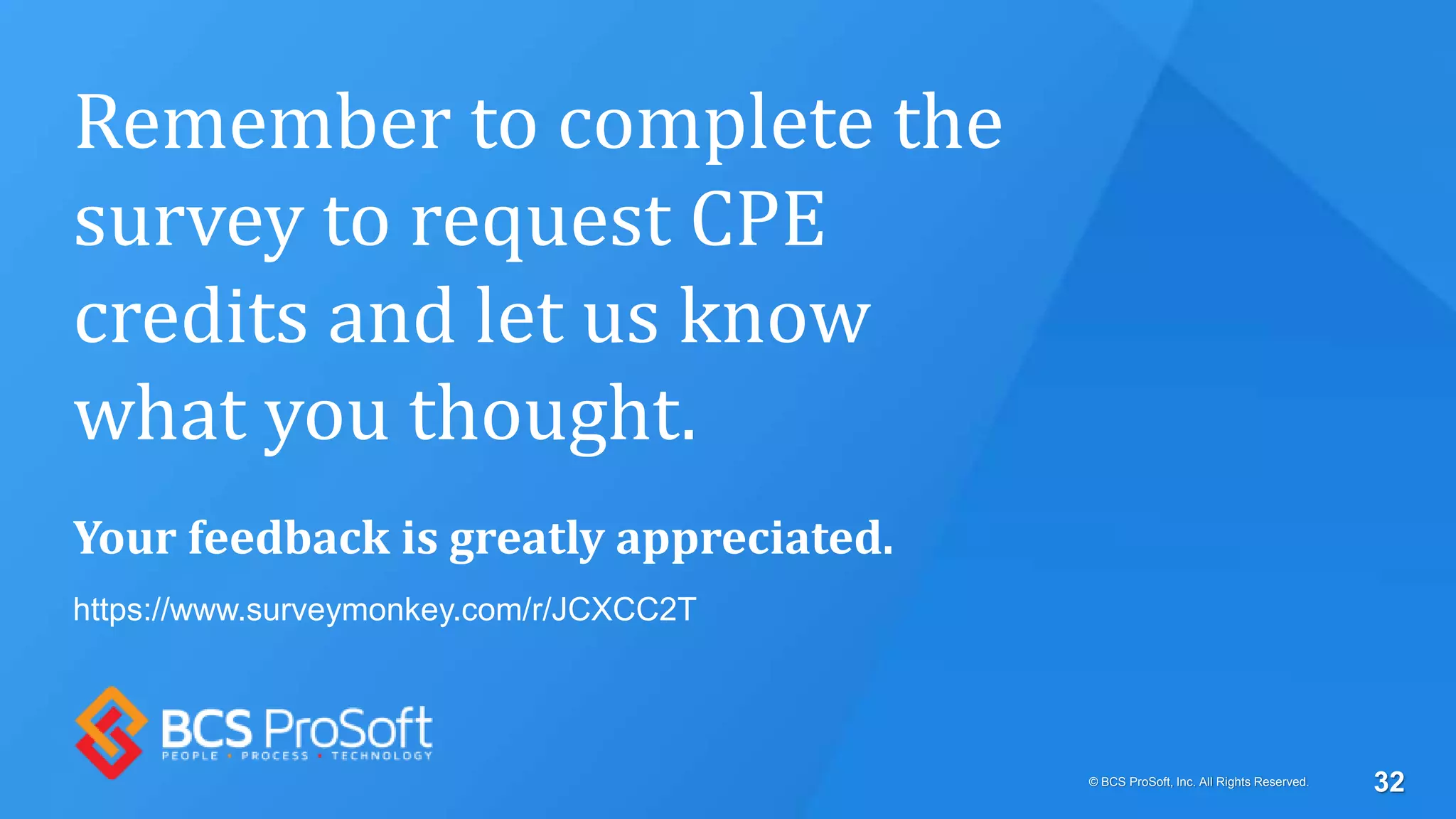The document outlines the agenda of the Sage 100 User Group meeting held in November 2017, detailing updates for the 2018 version of Sage 100, including enhancements in payroll, inventory management, and compliance with ACA reporting. It emphasizes the importance of using supported software versions, year-end processing tips, and available resources for users. Key changes include the retirement of some features and the introduction of new tools to streamline payroll processing and reporting.