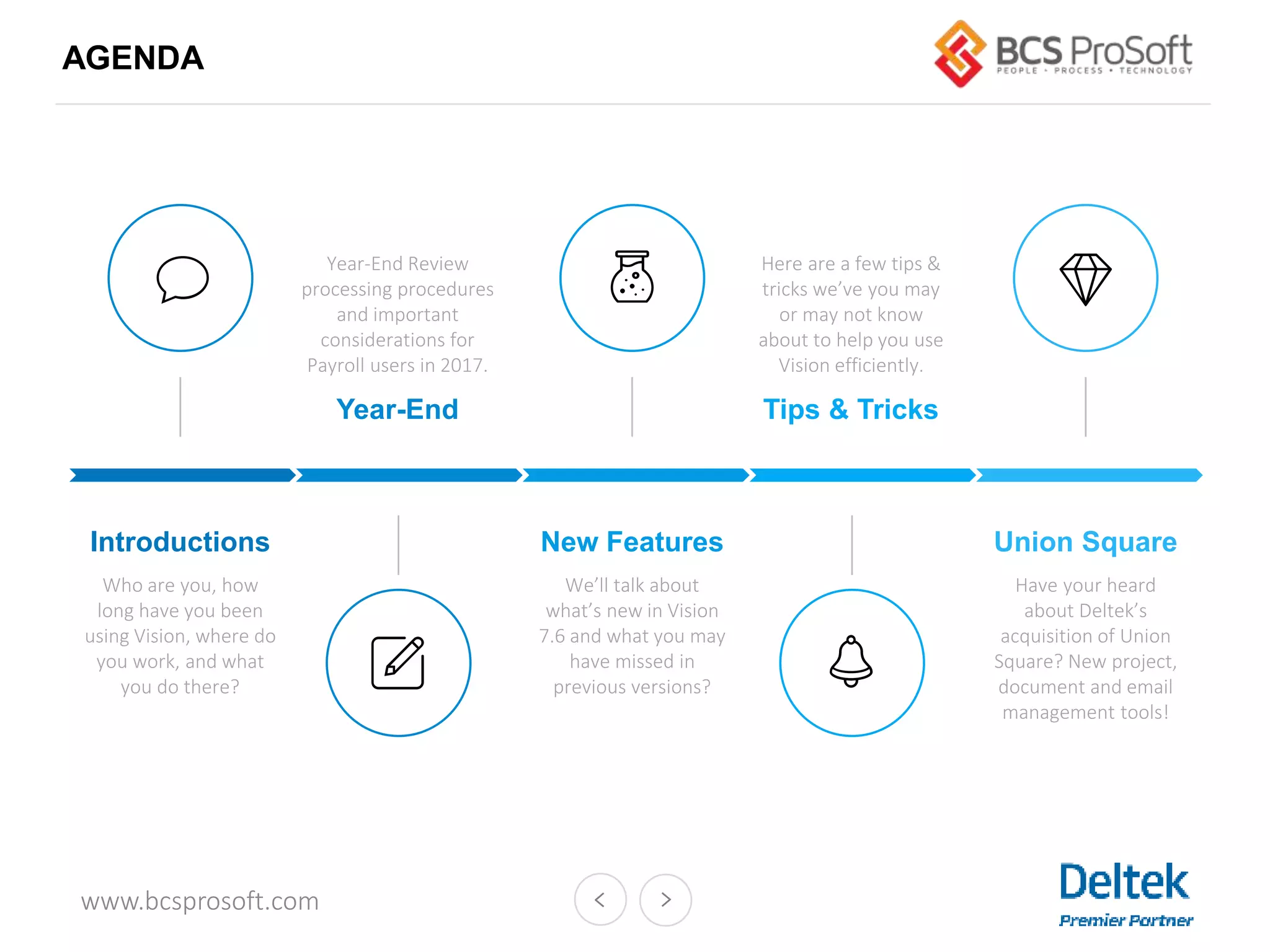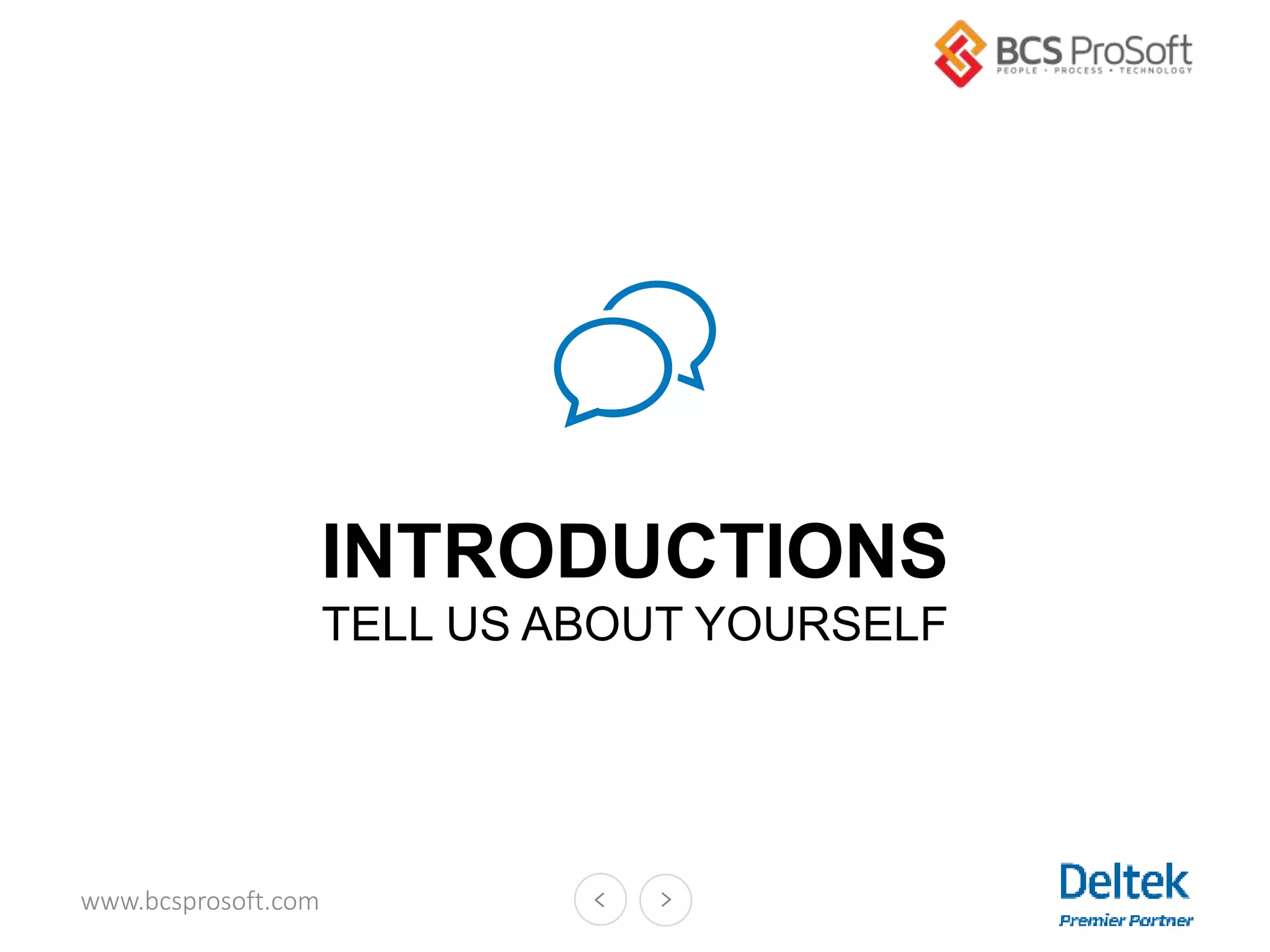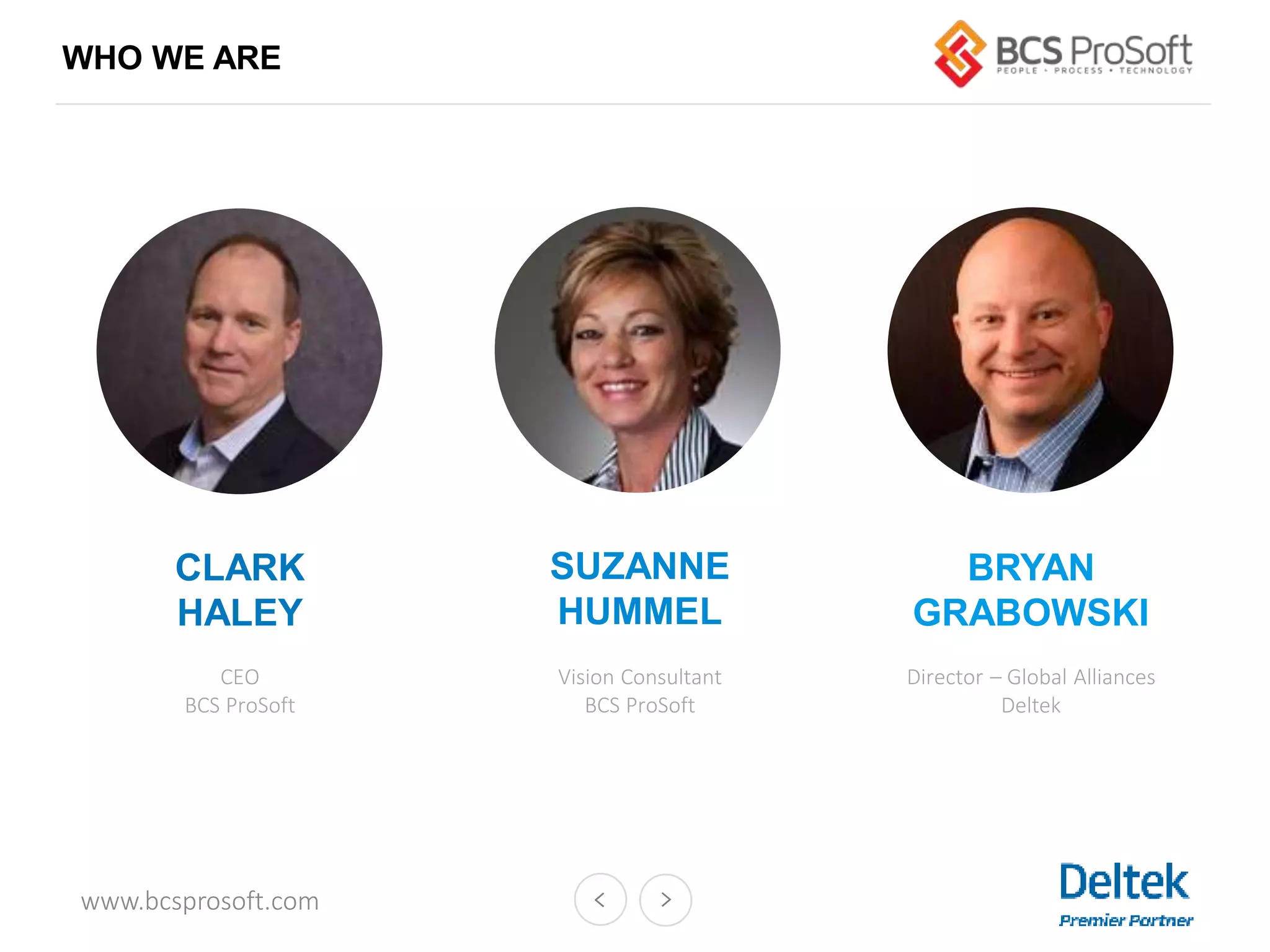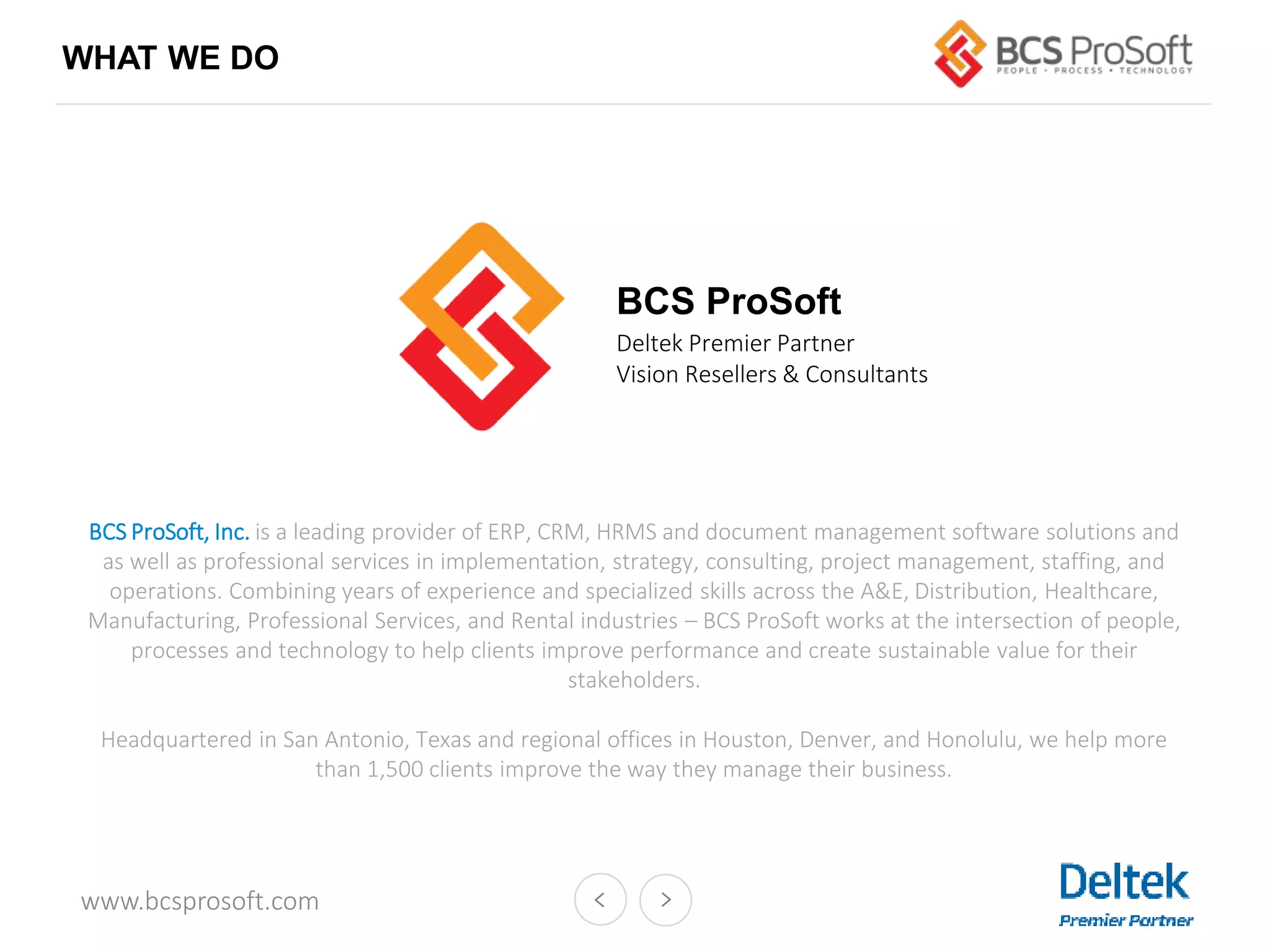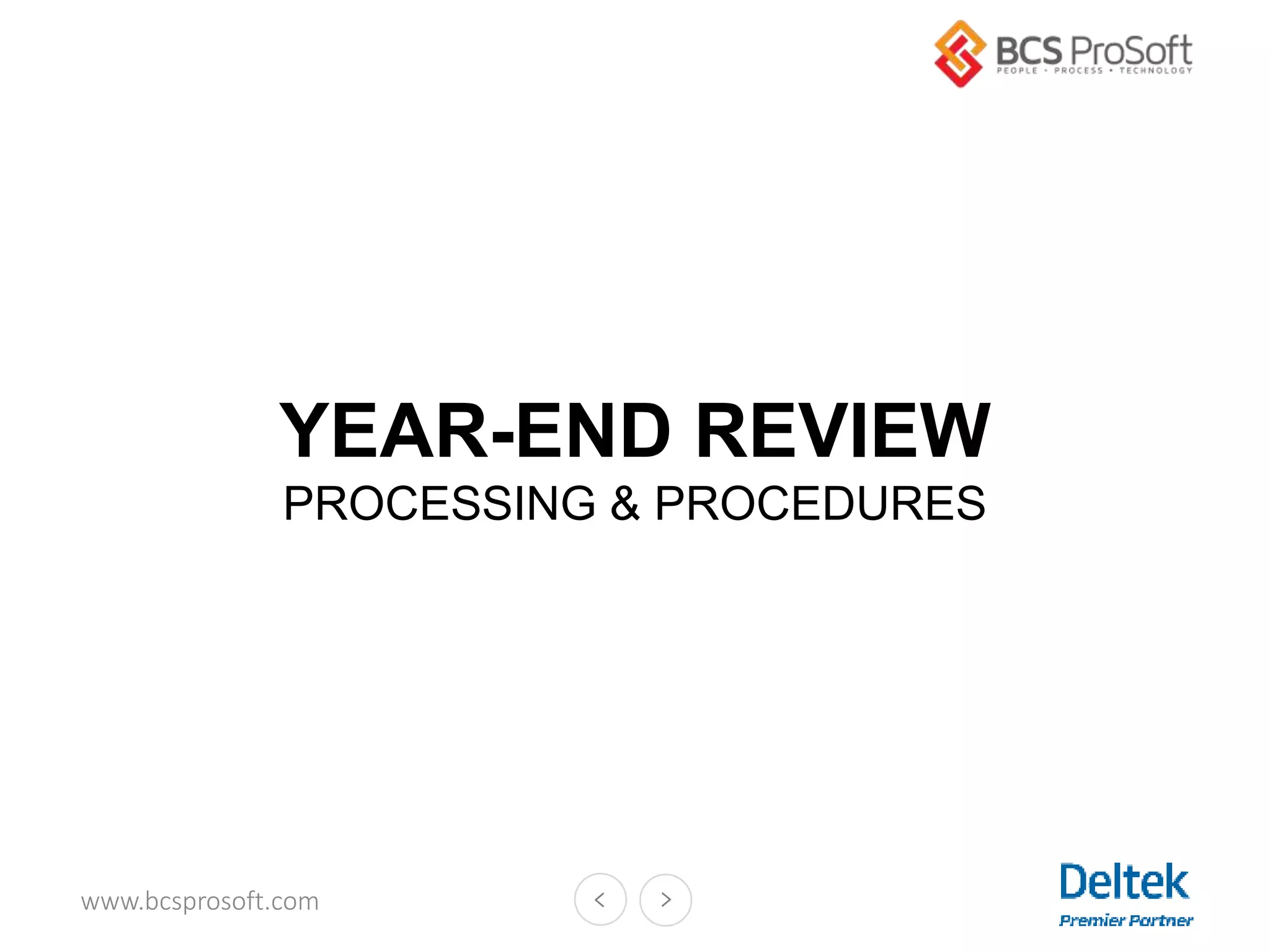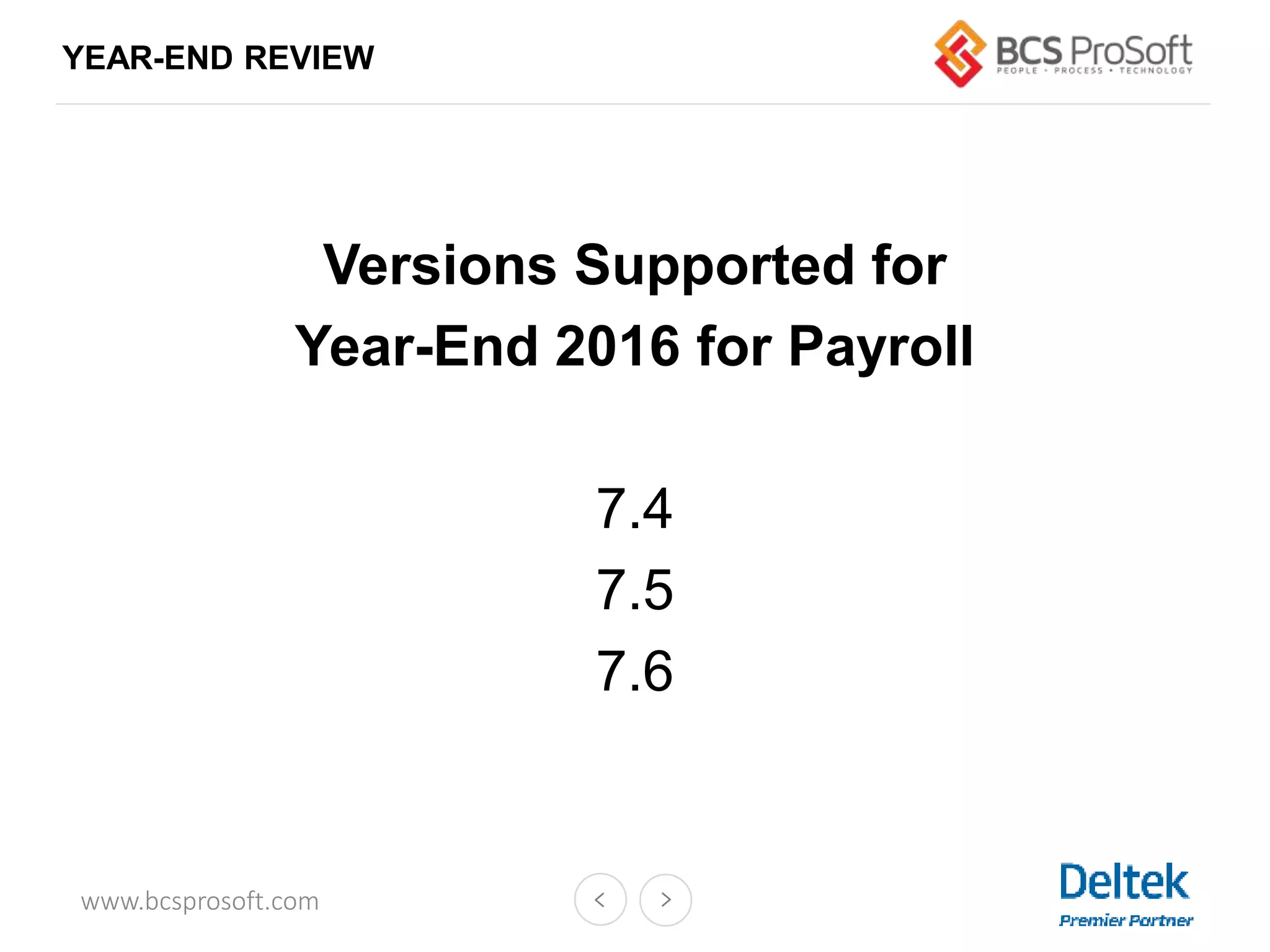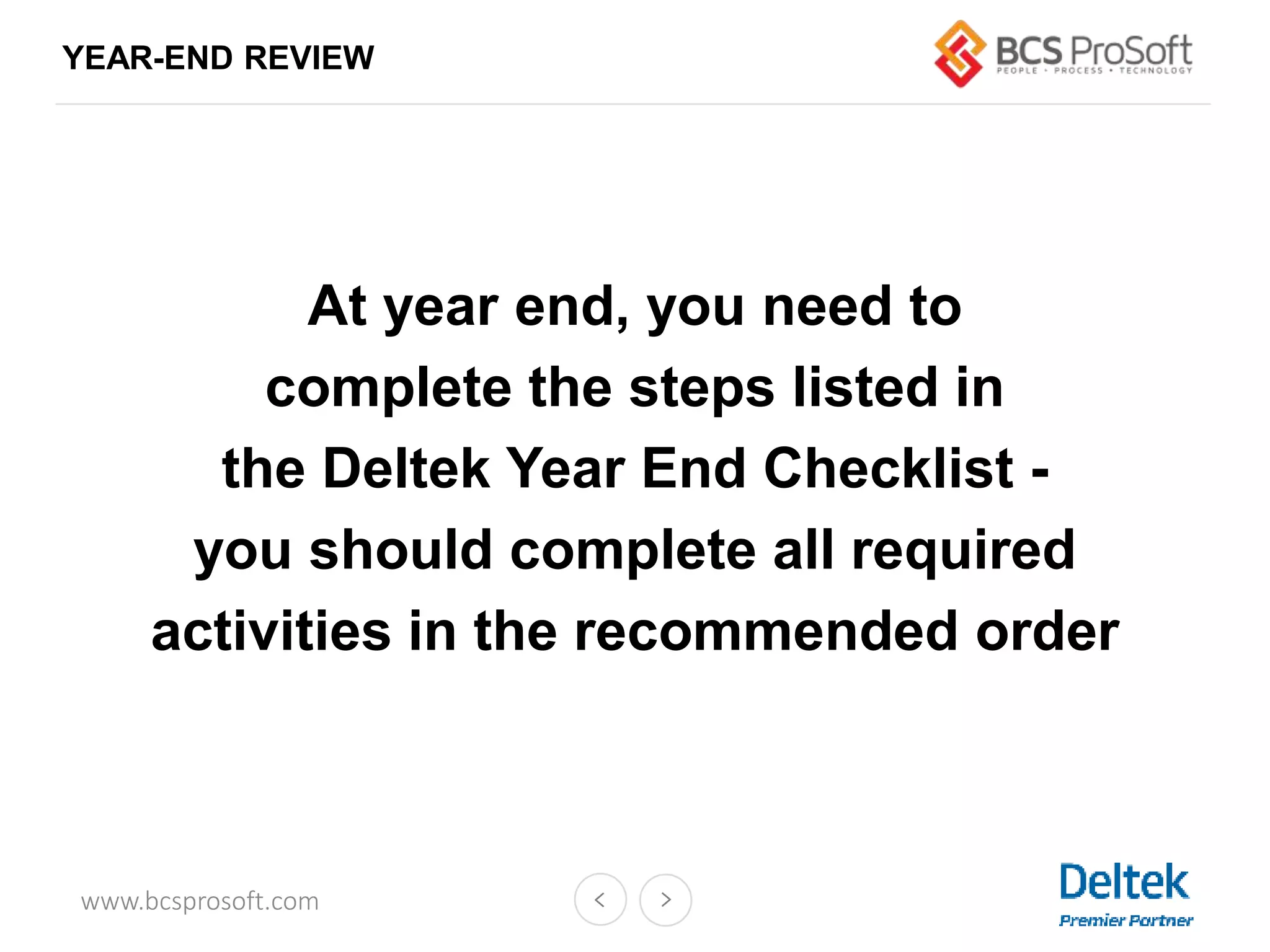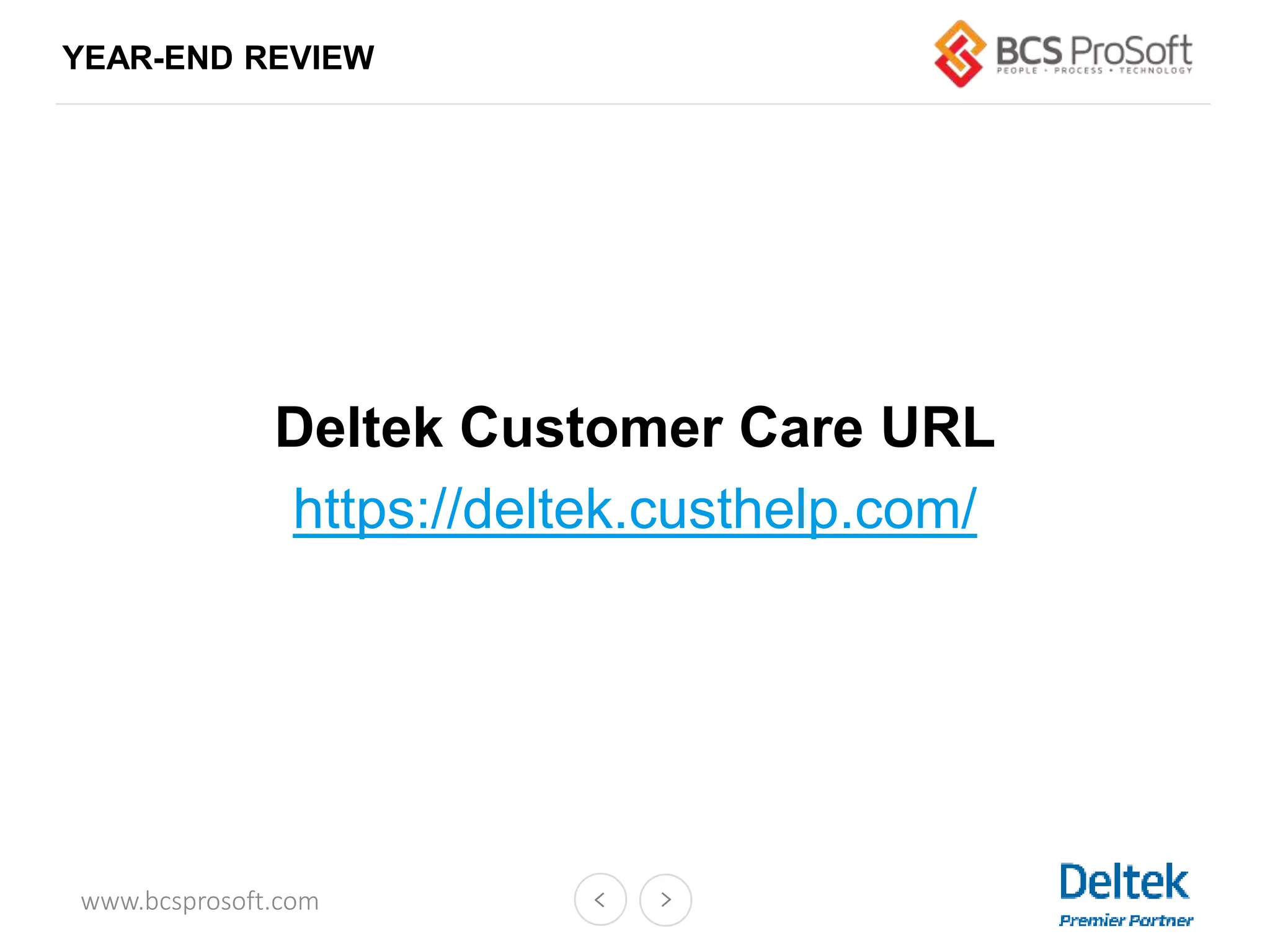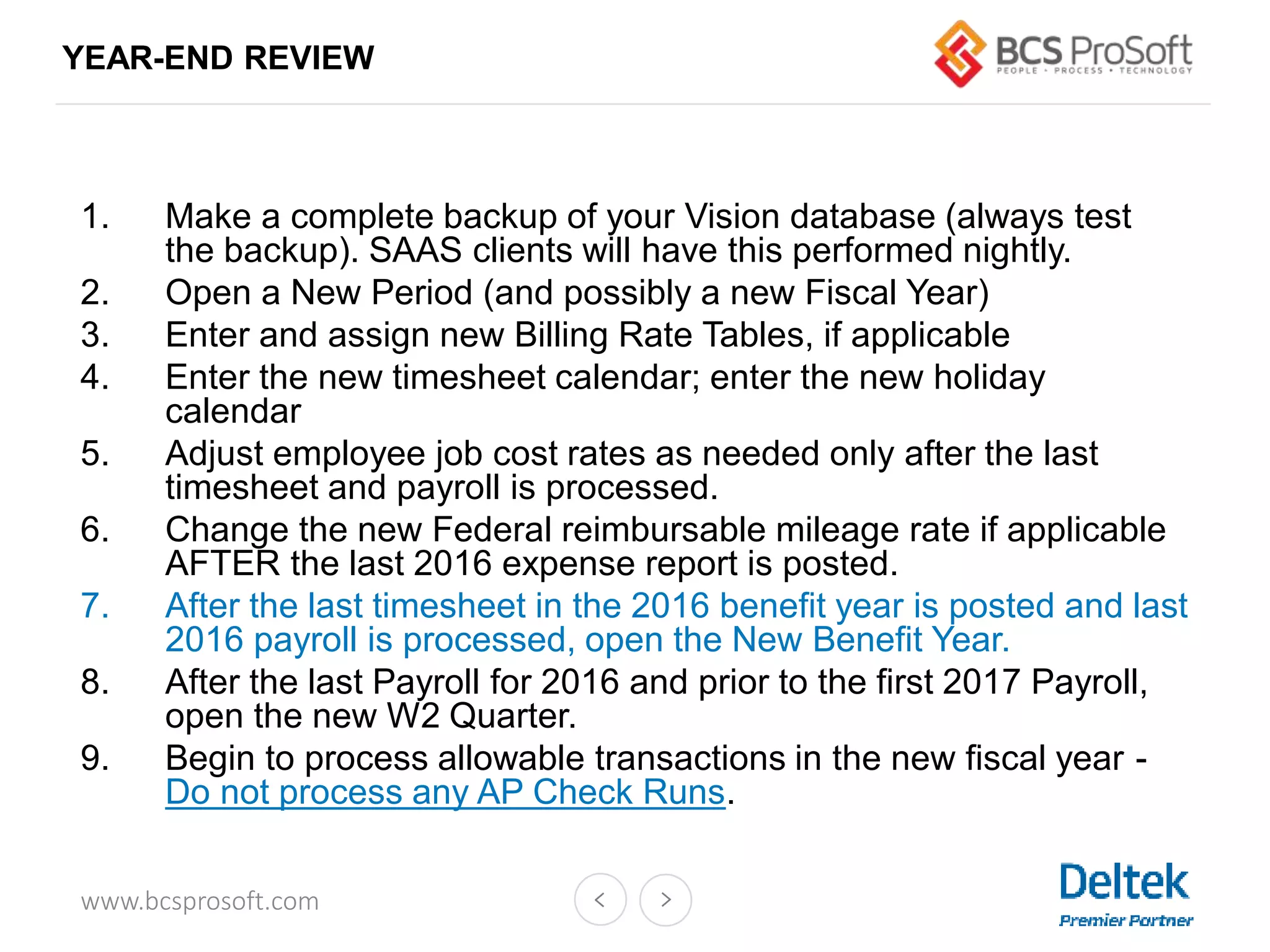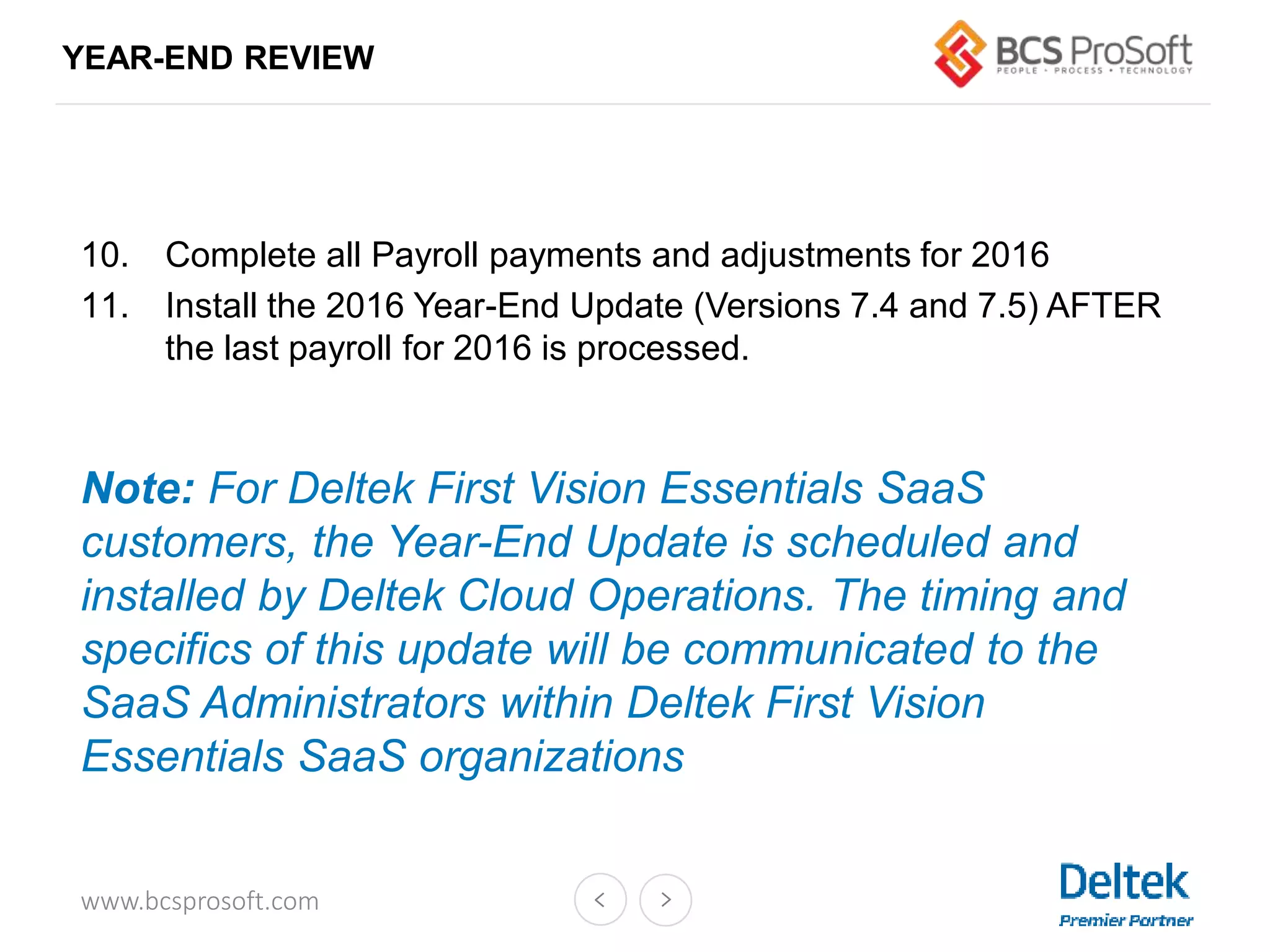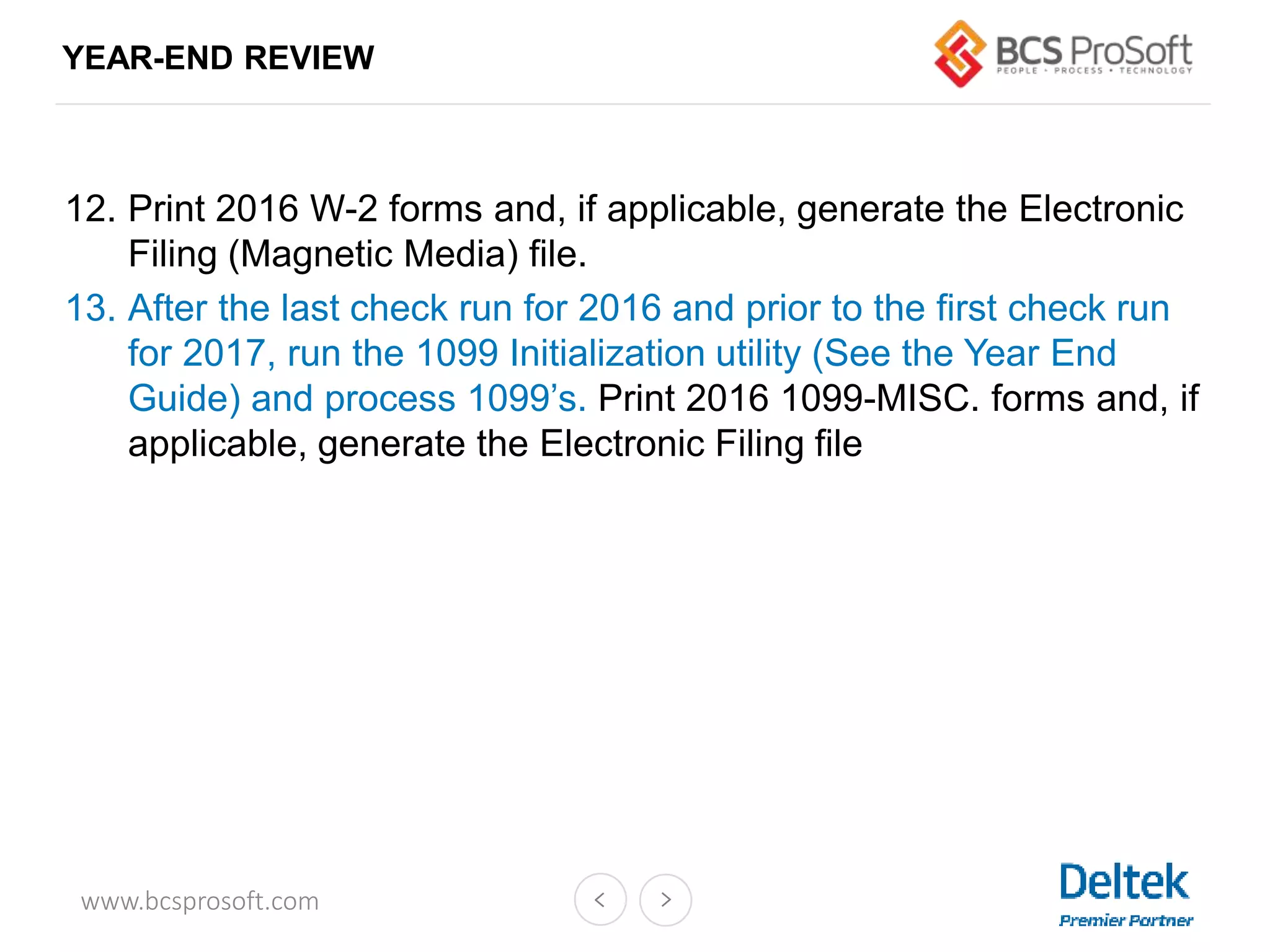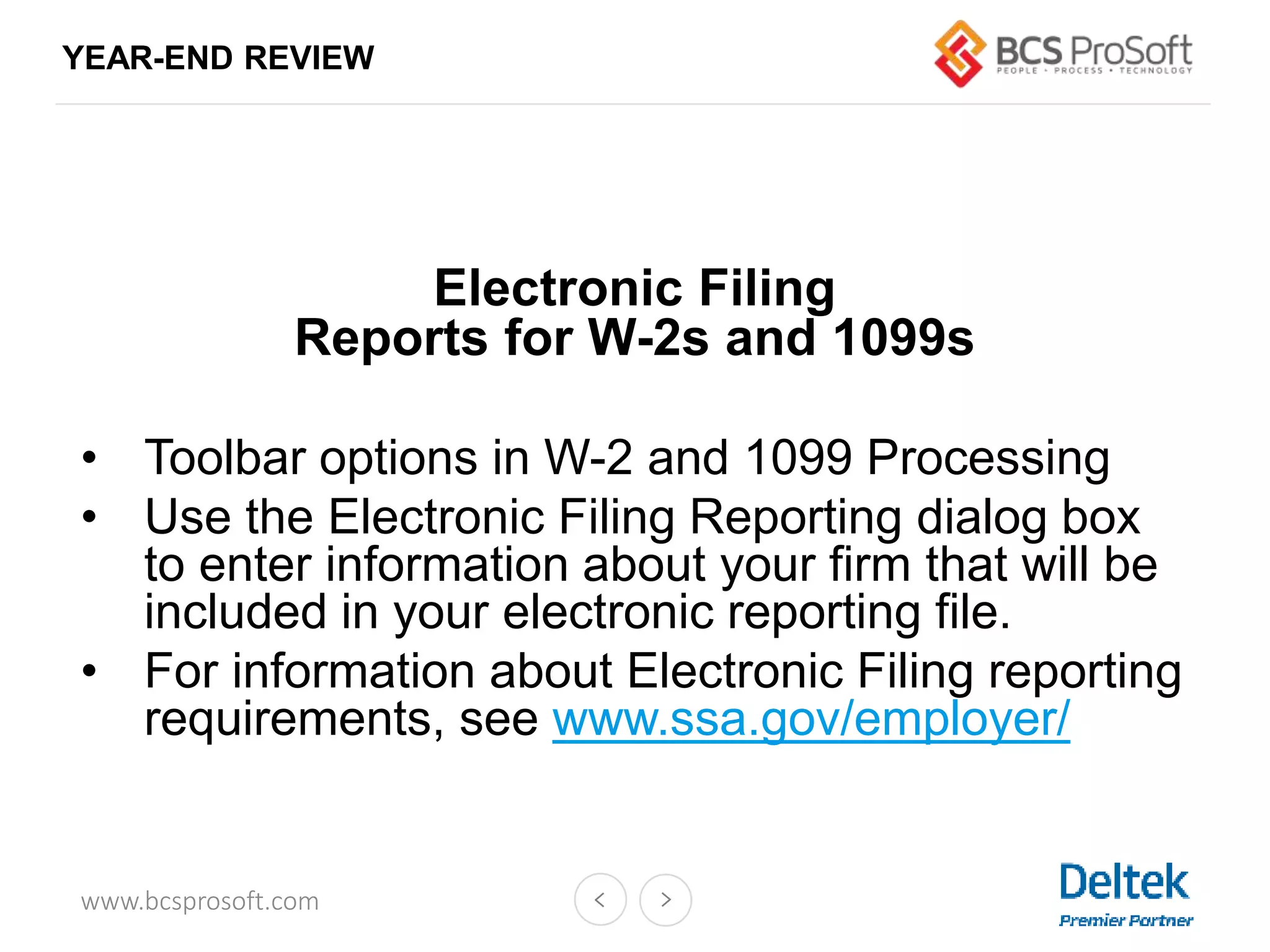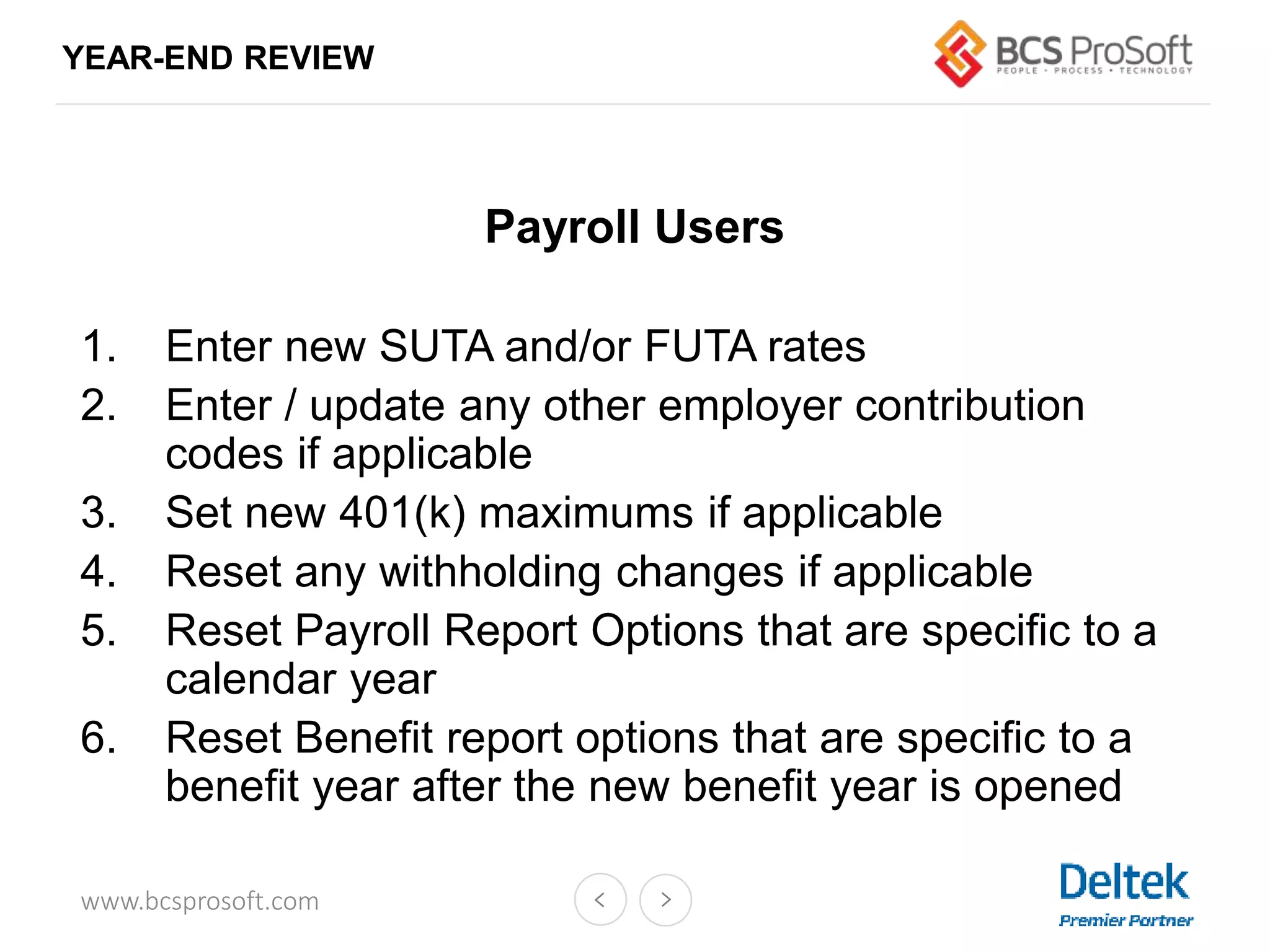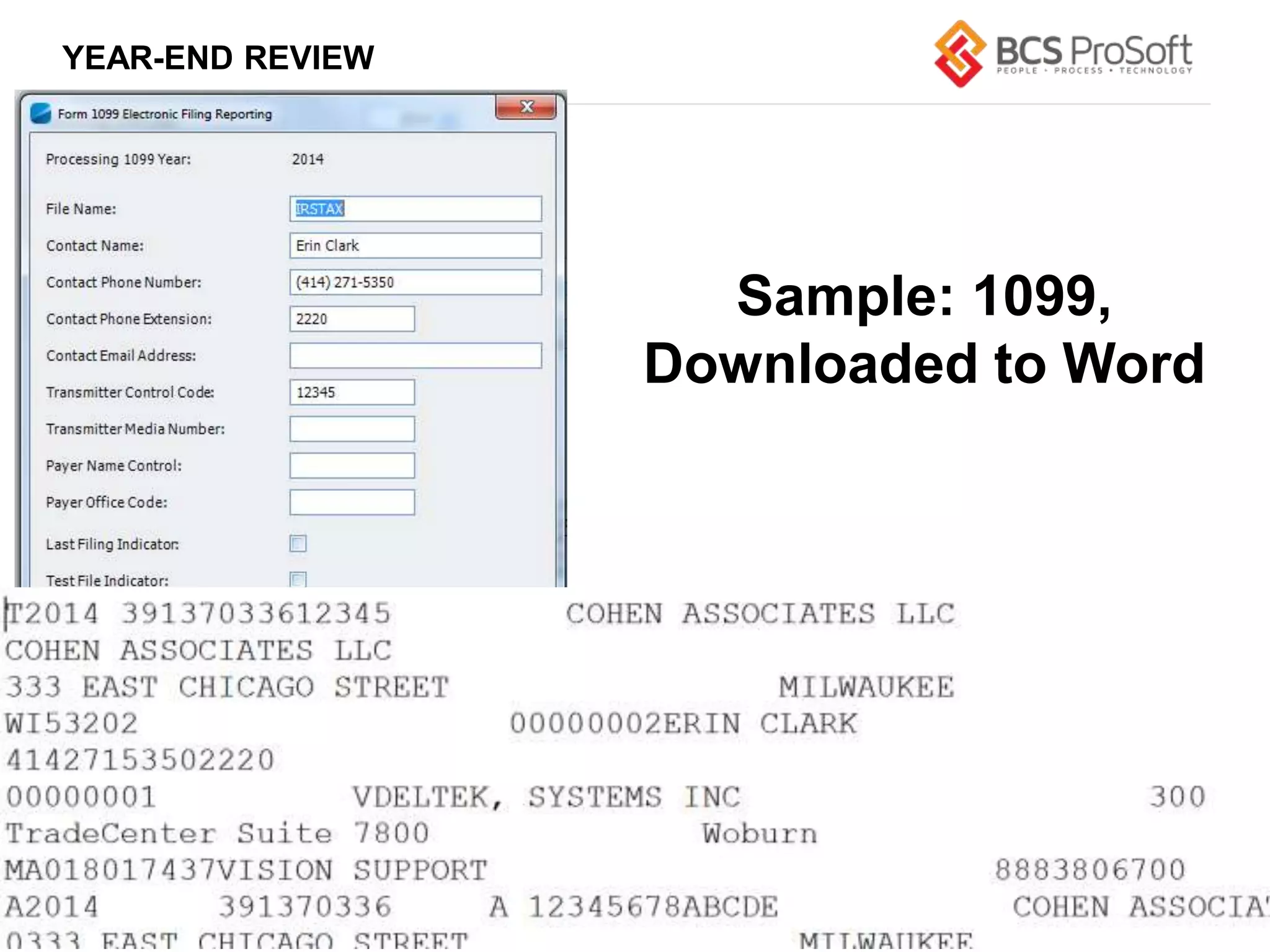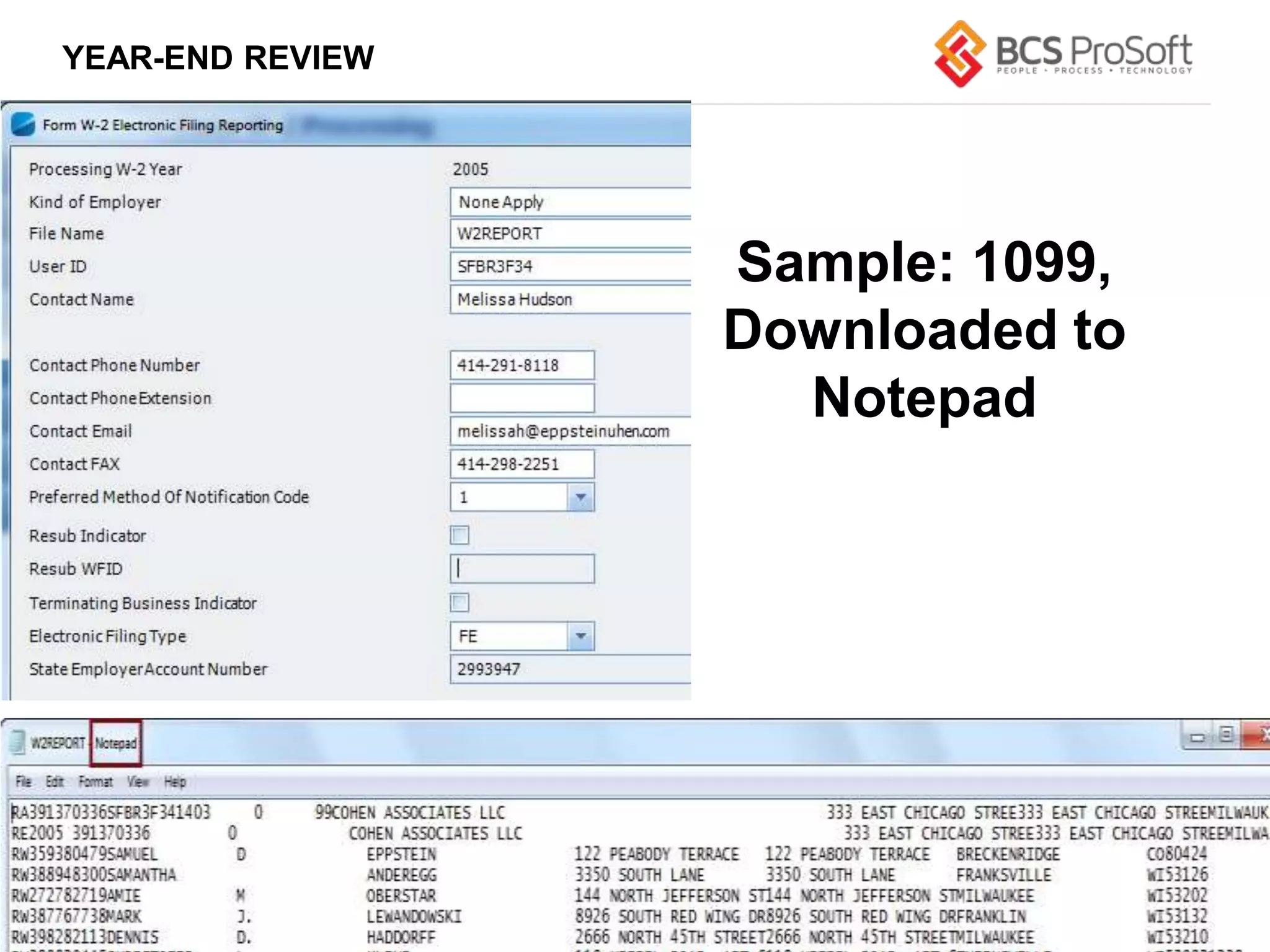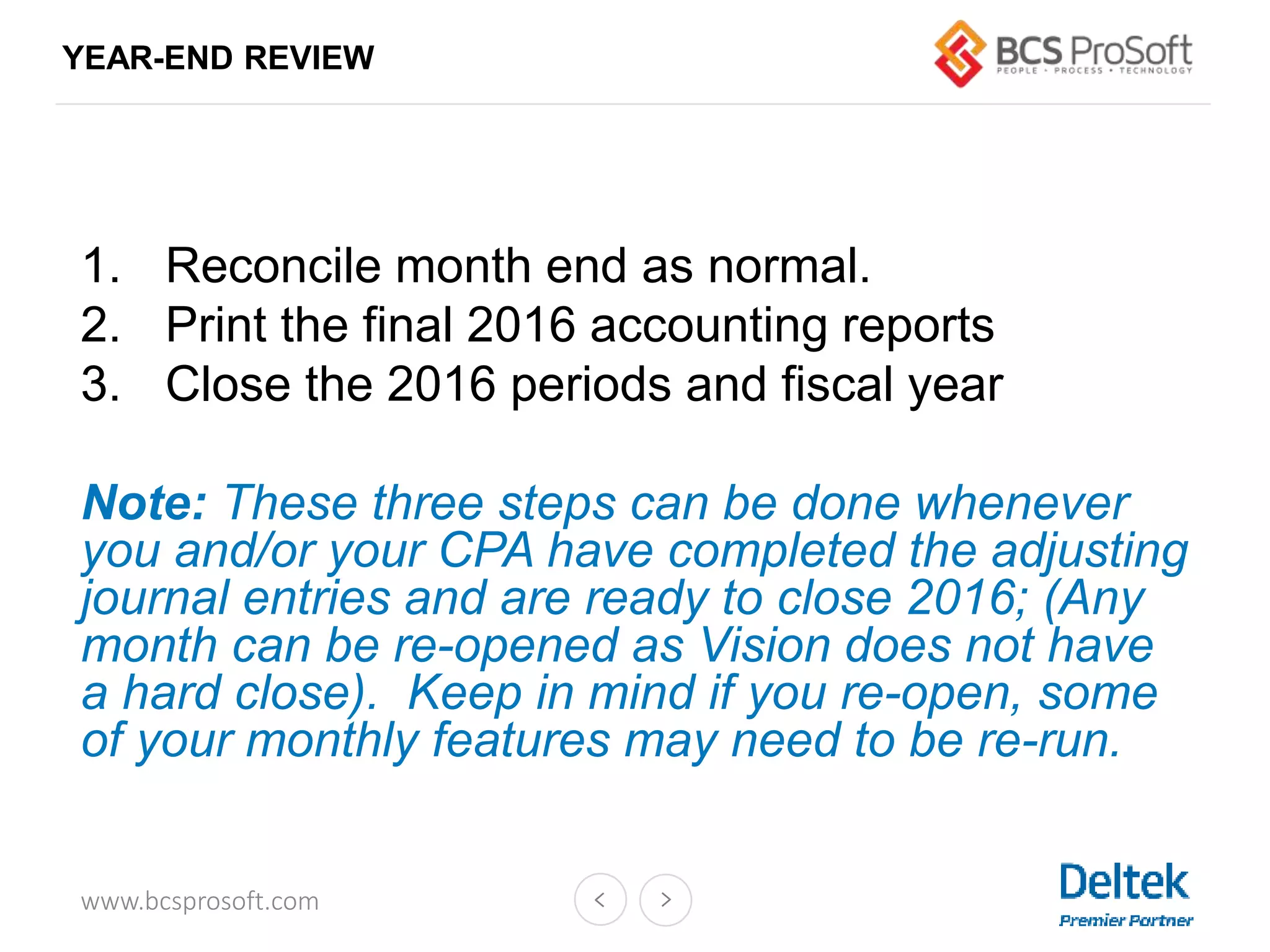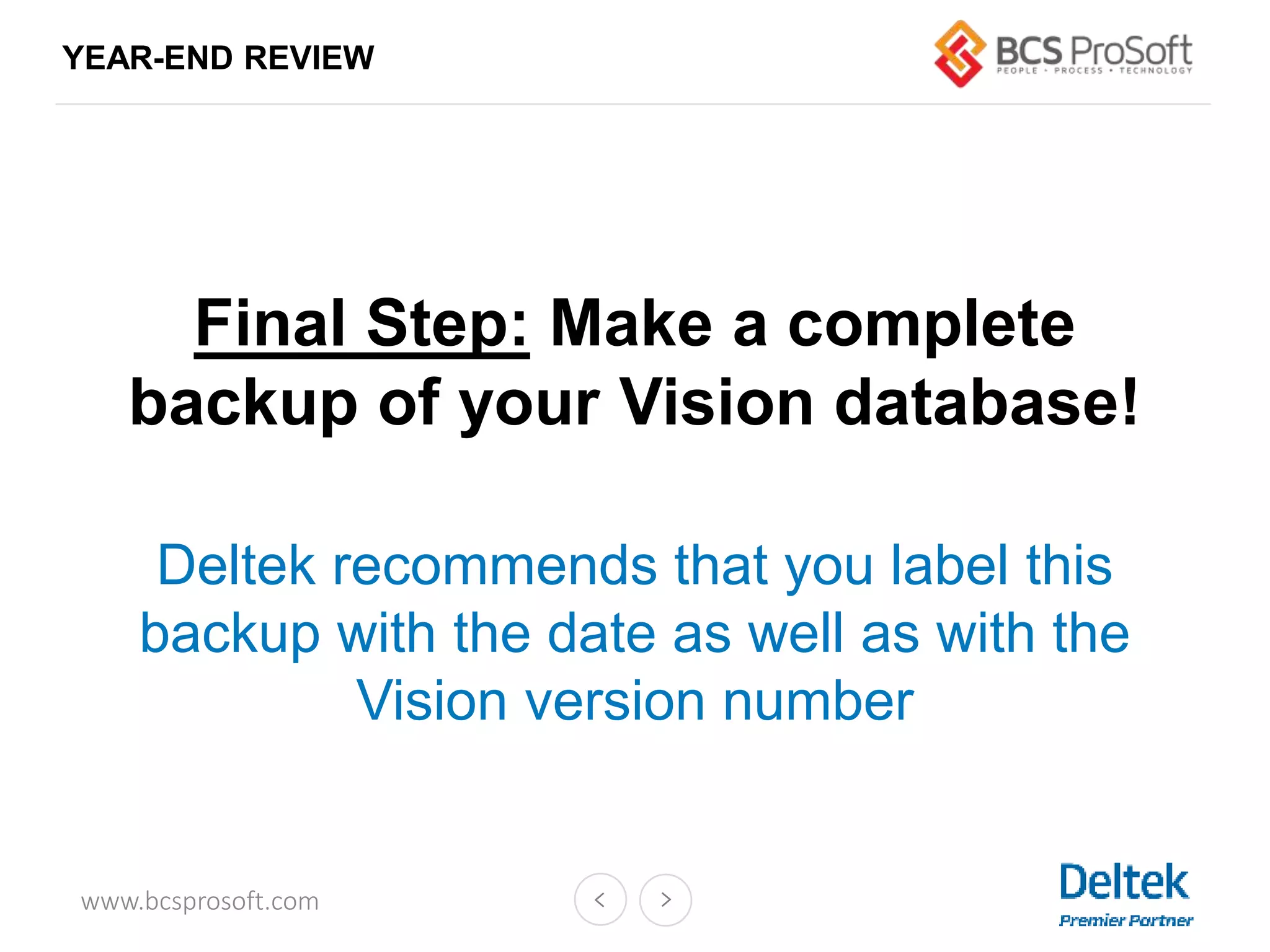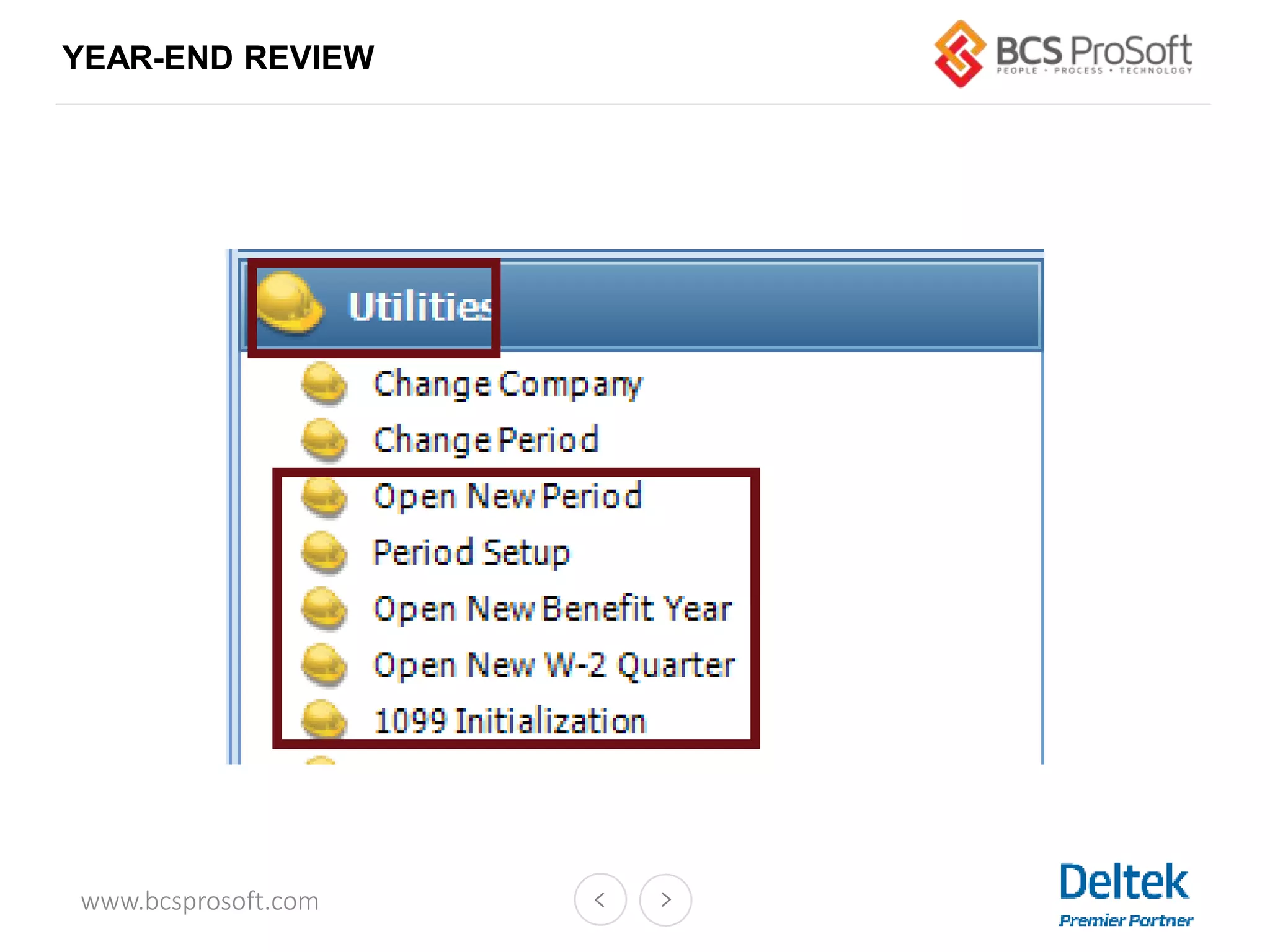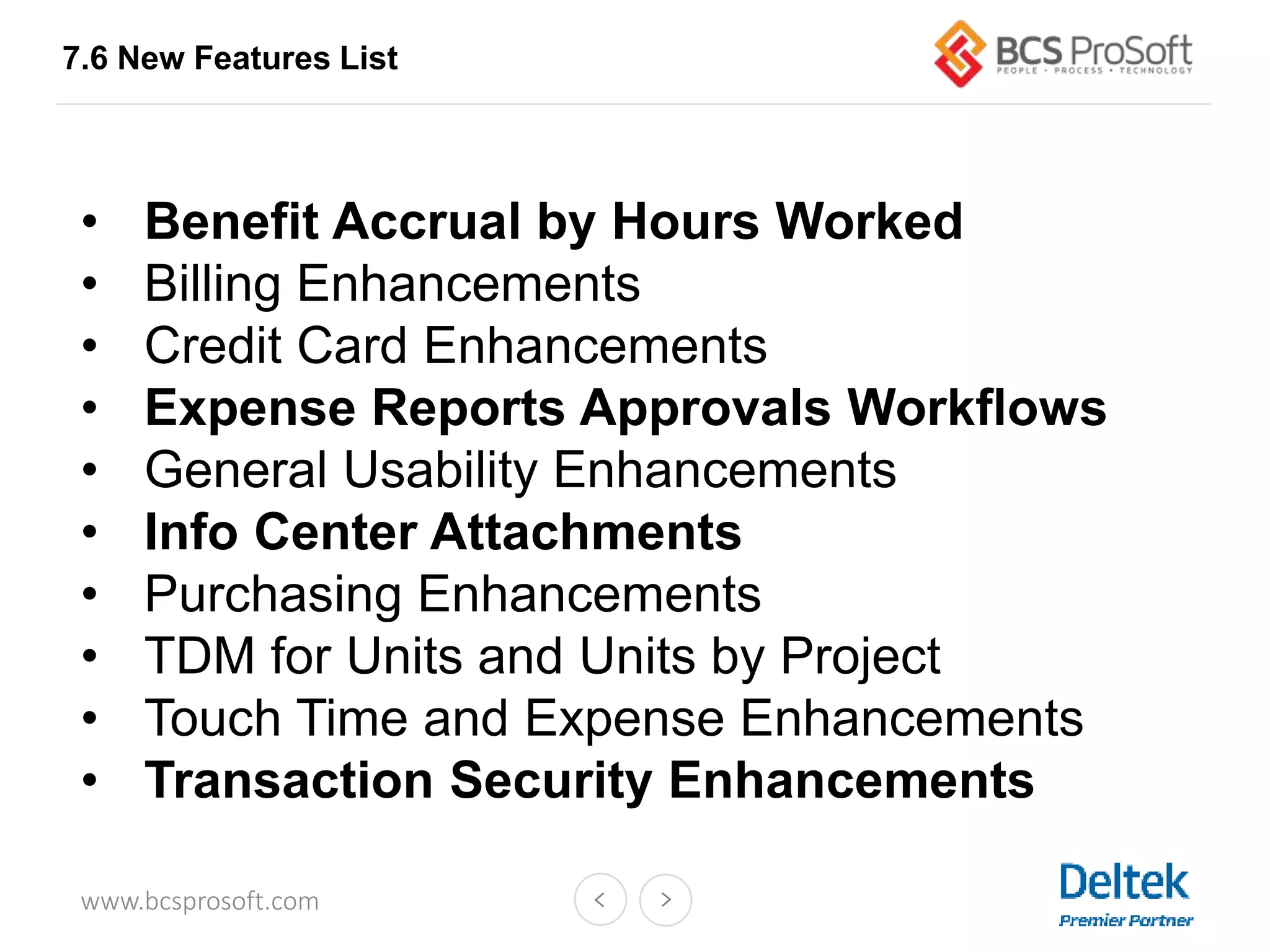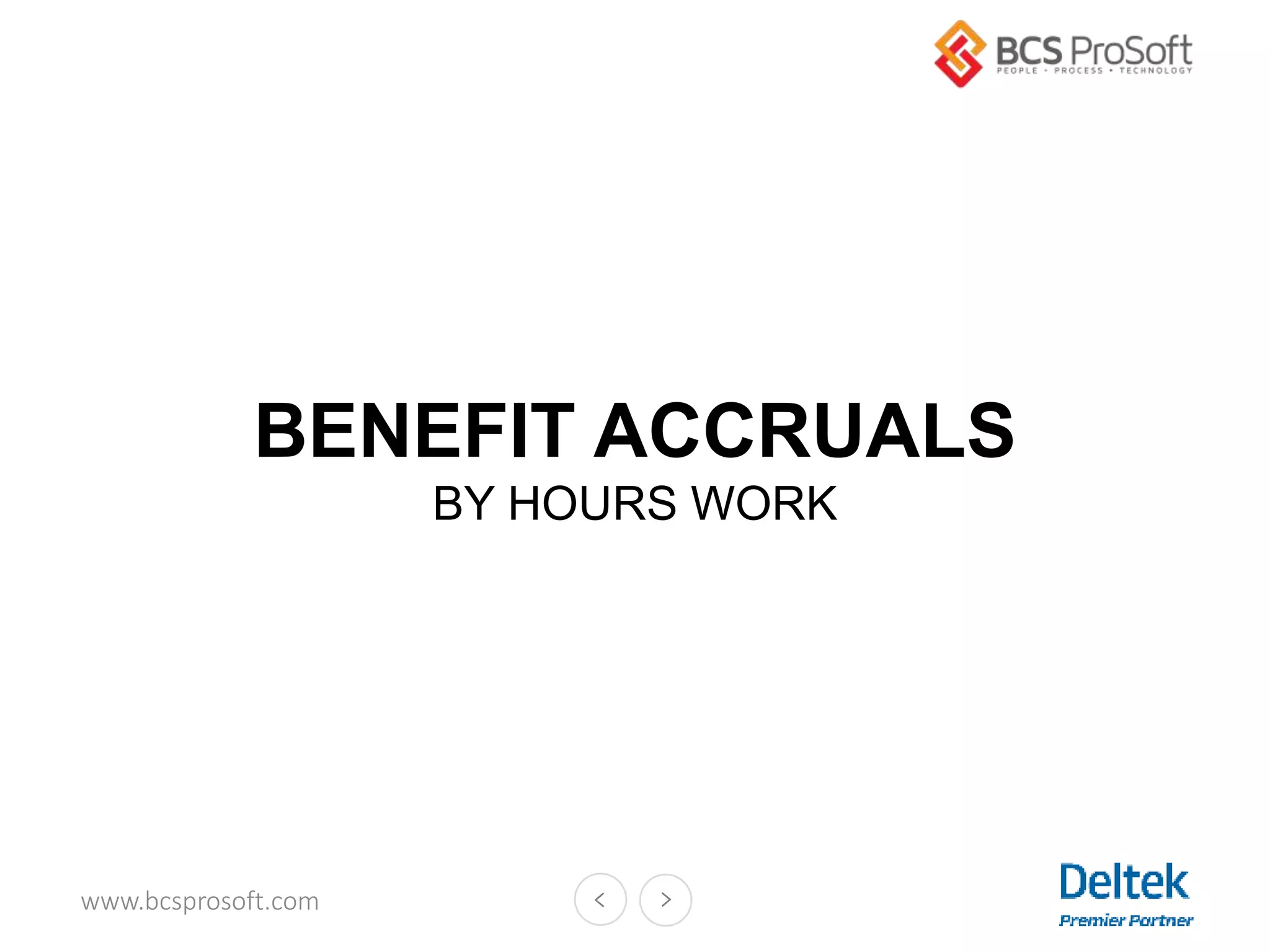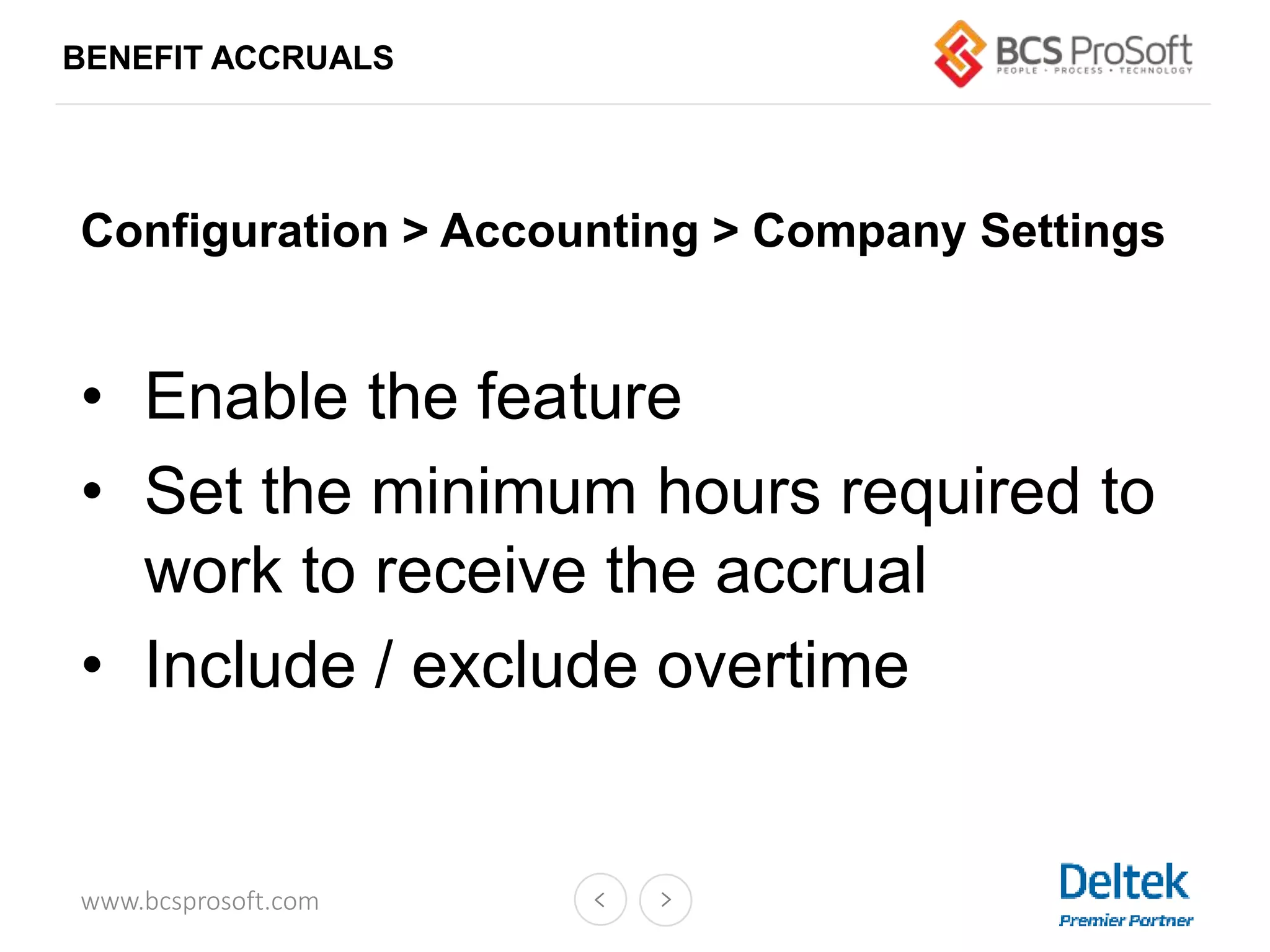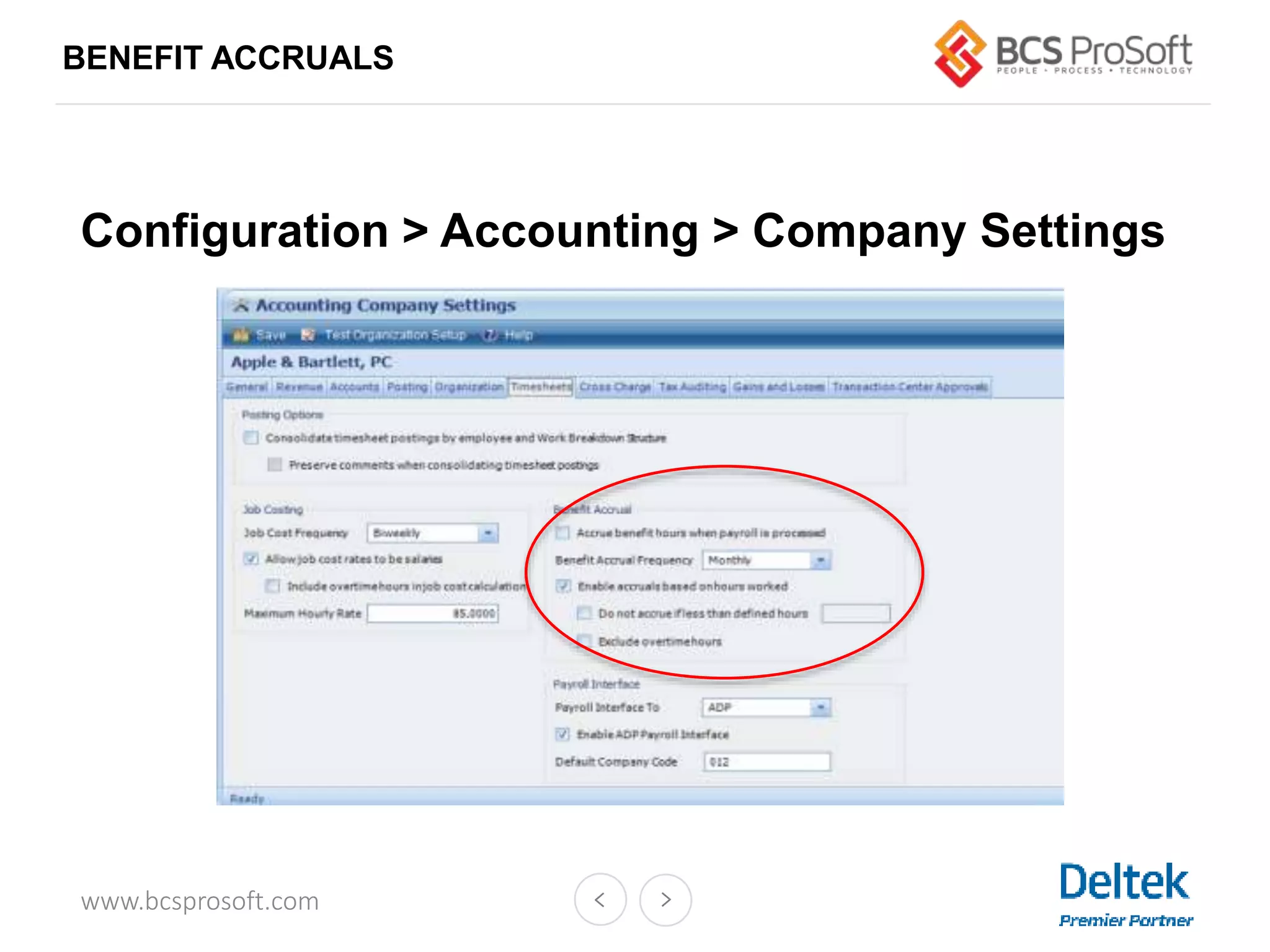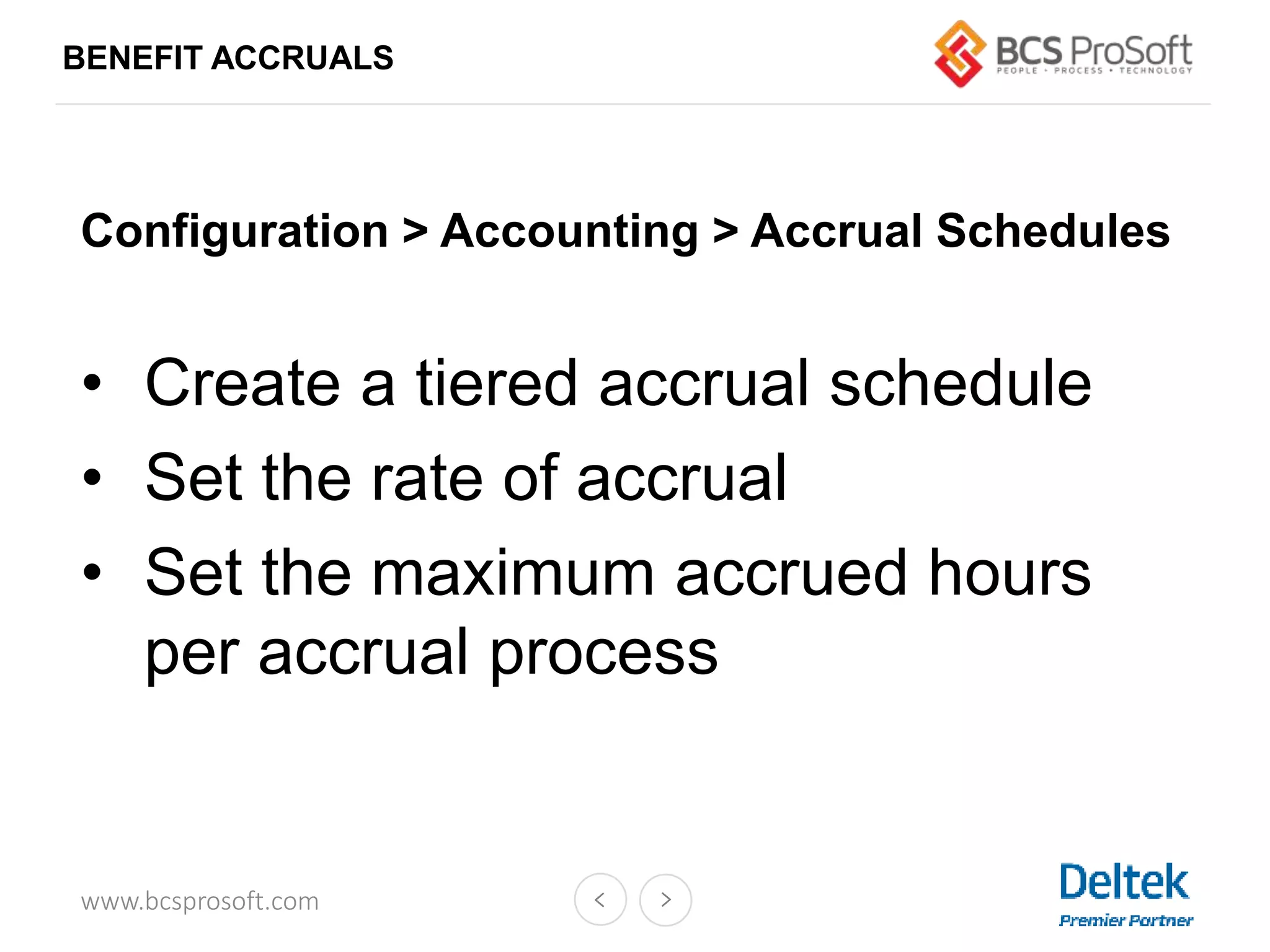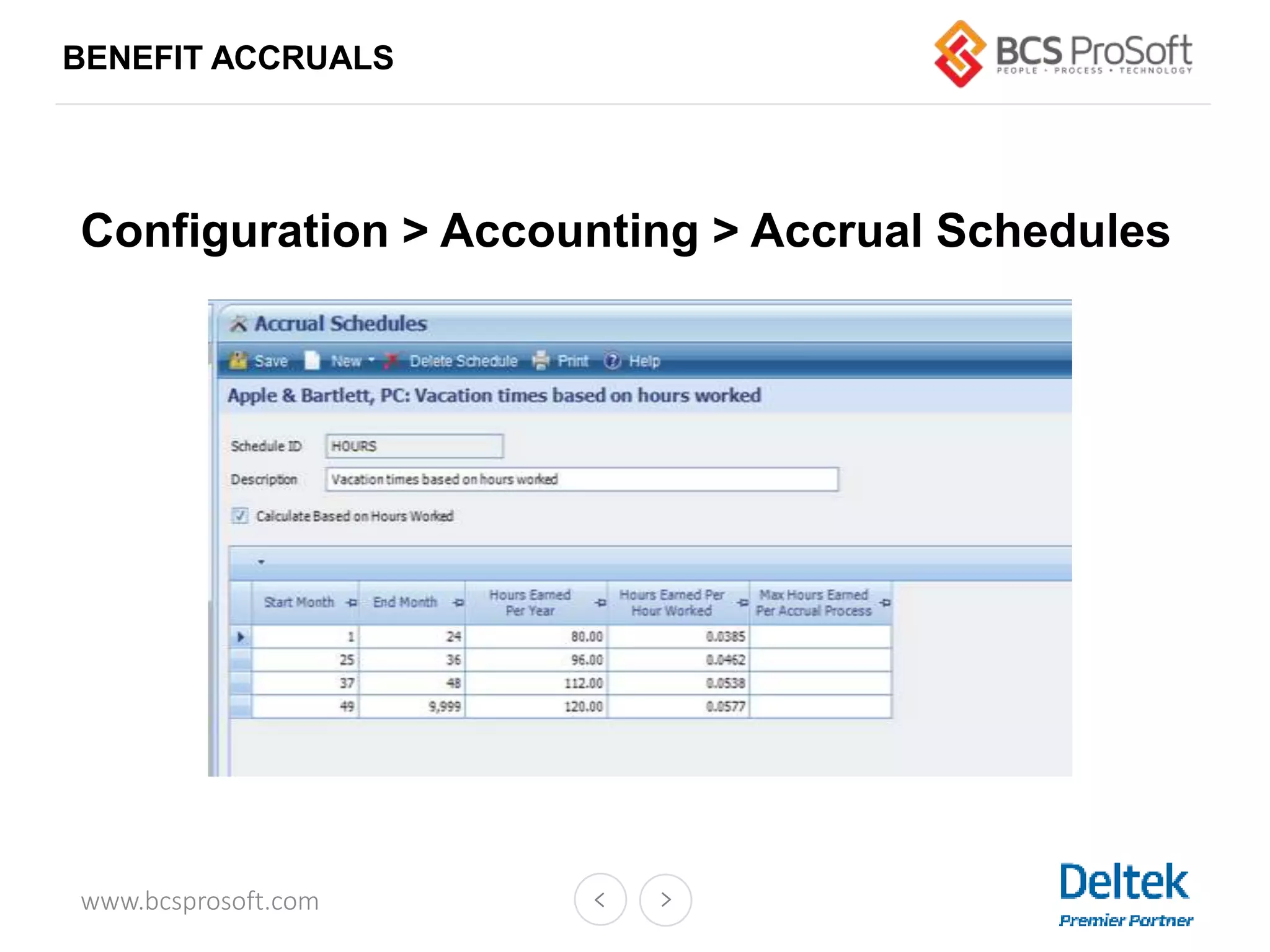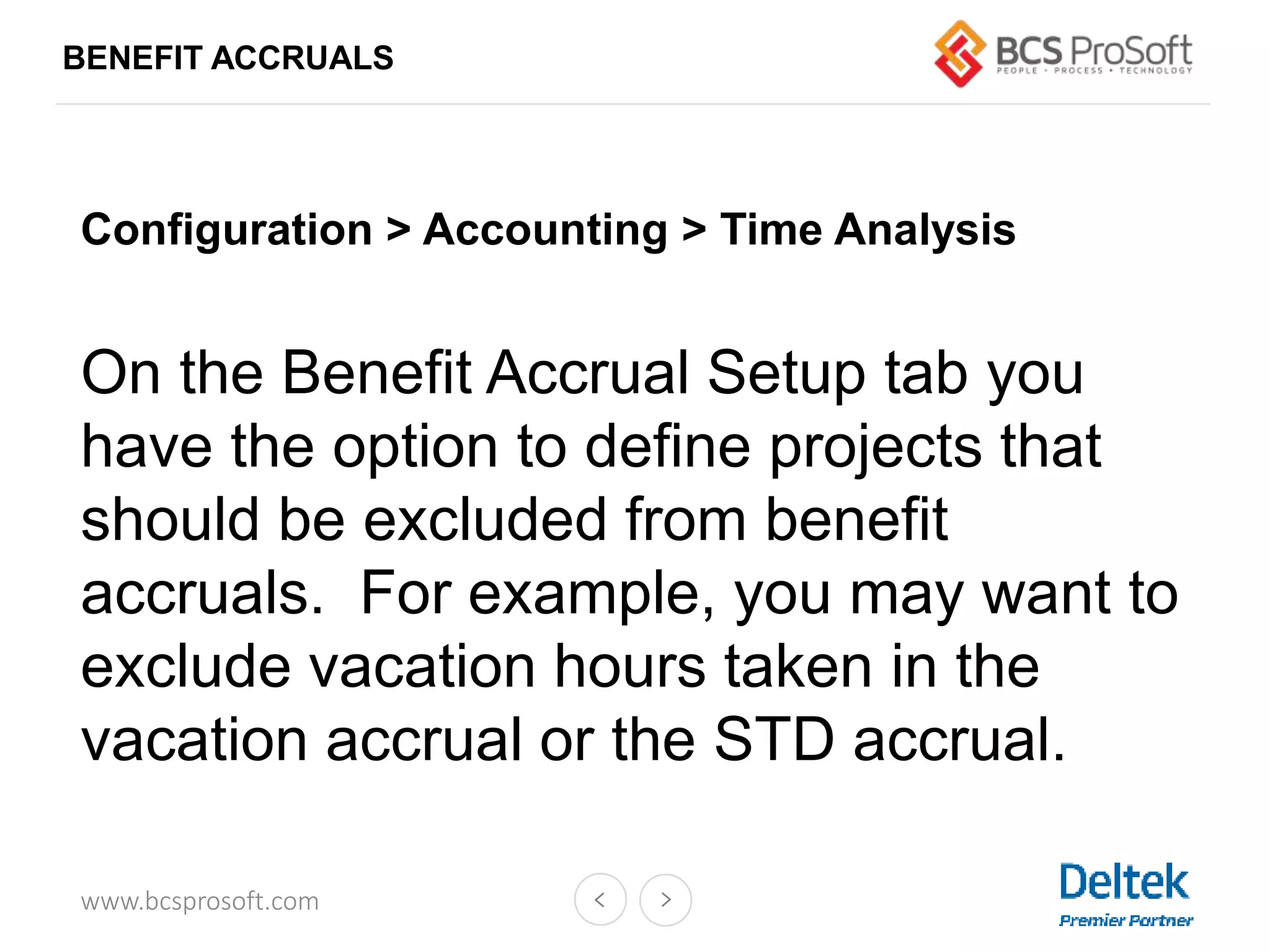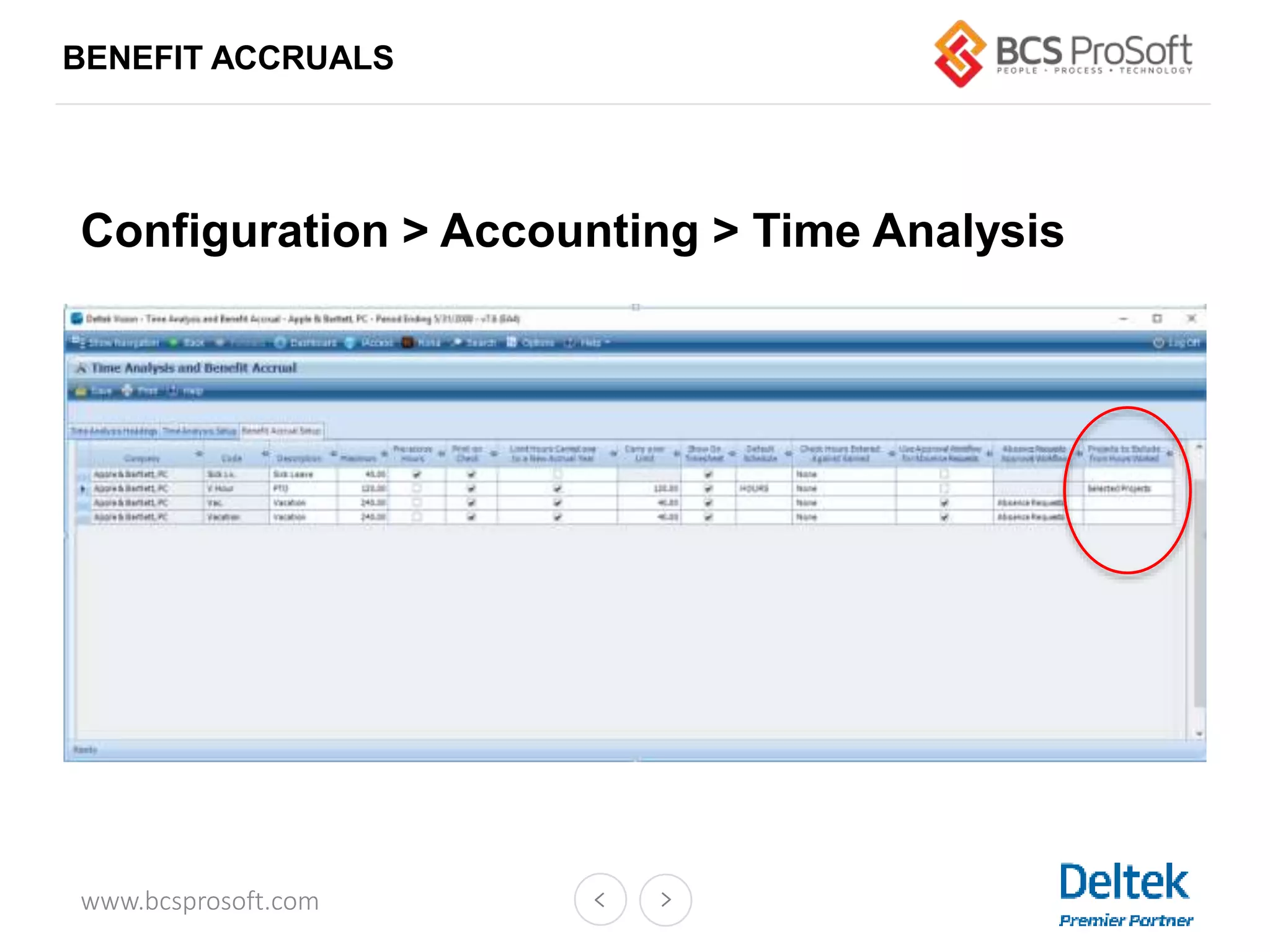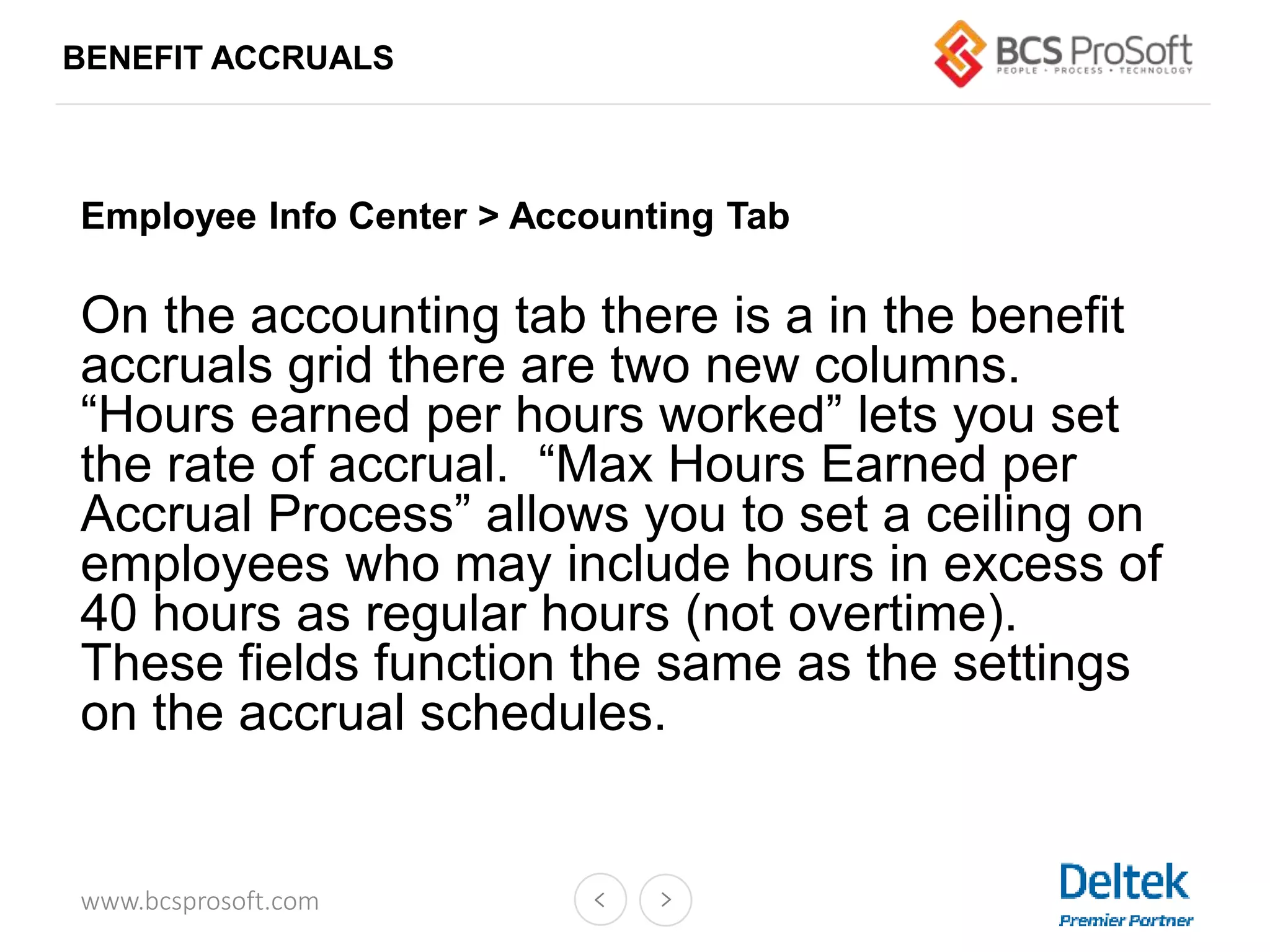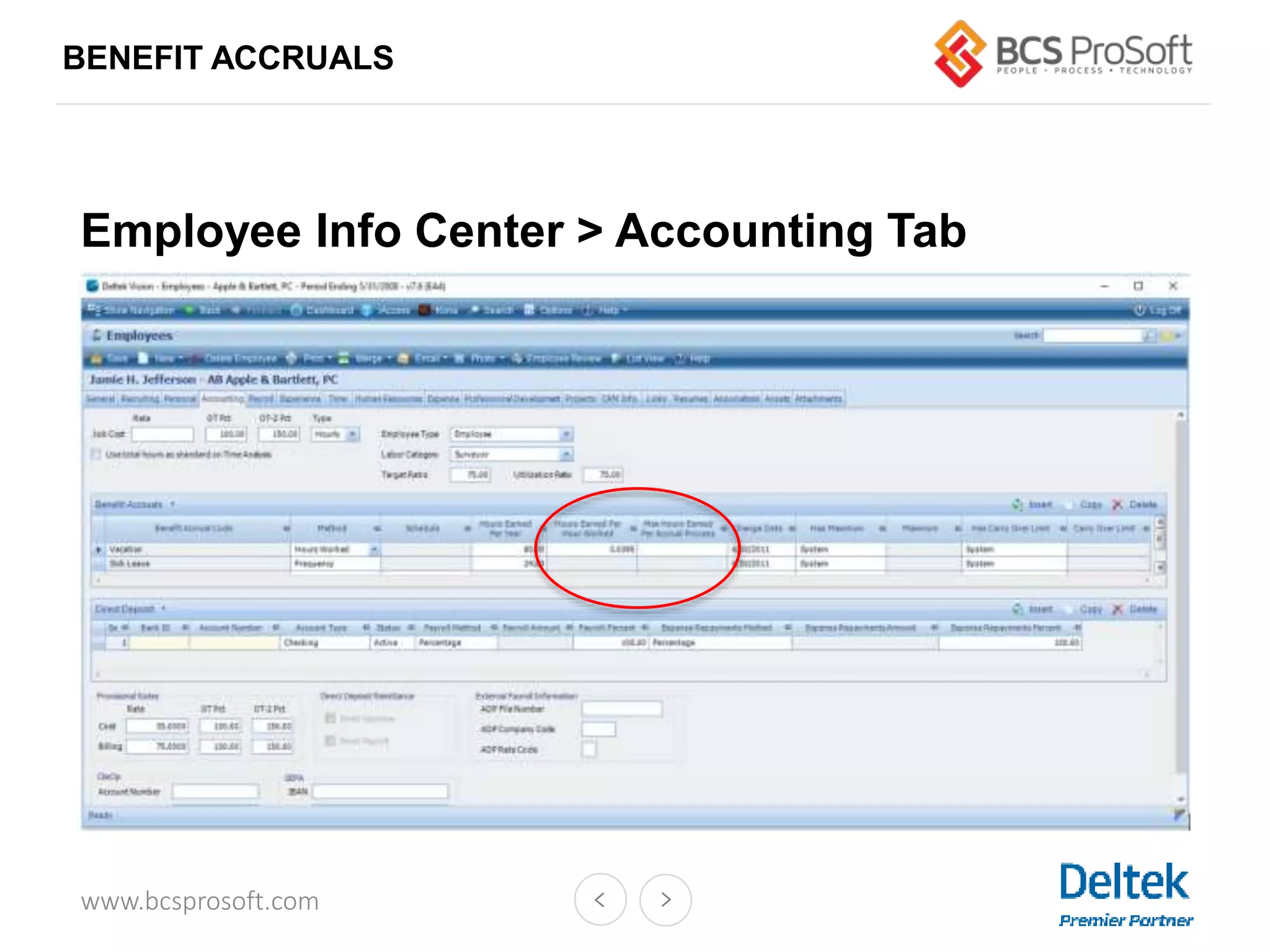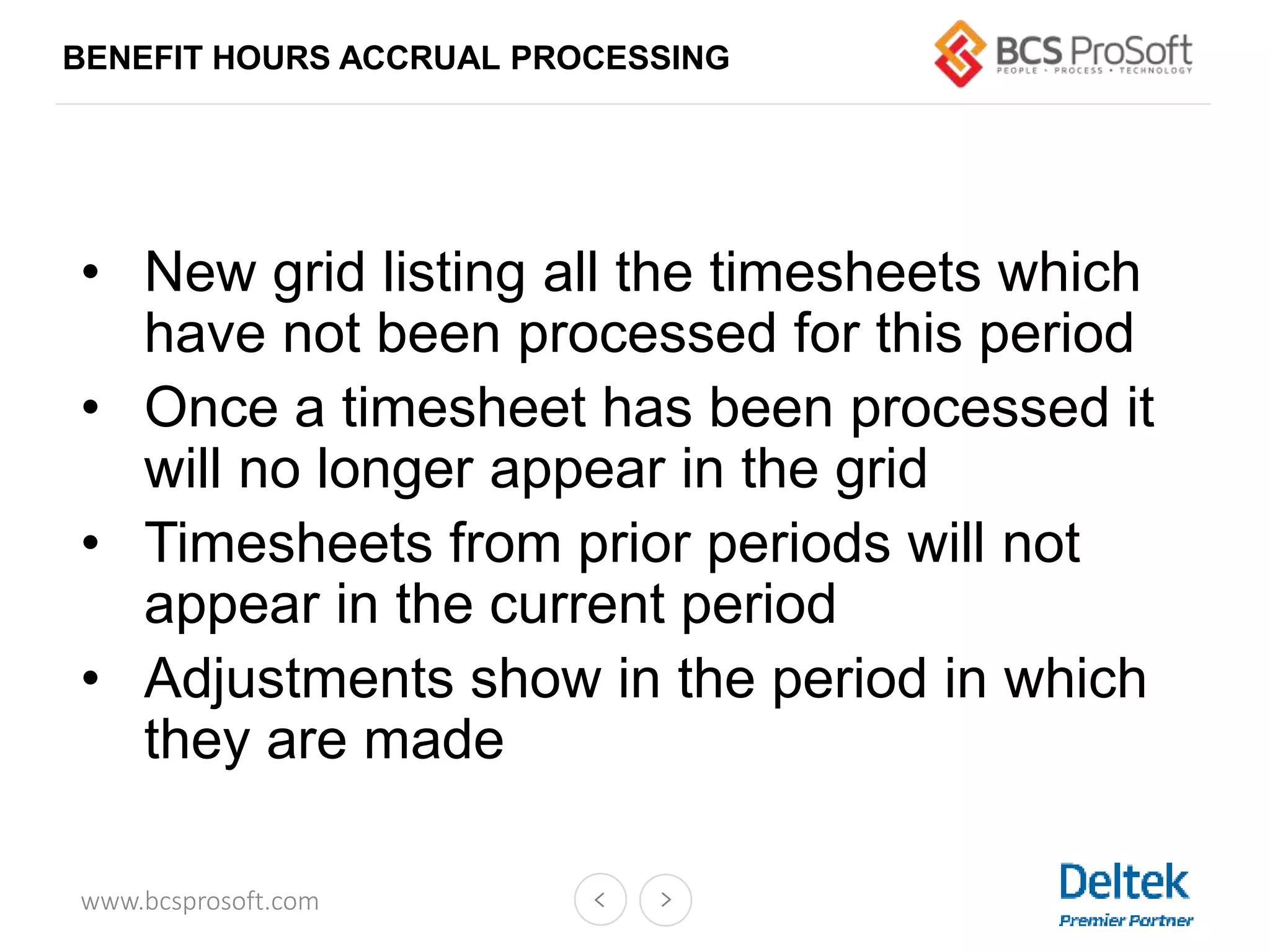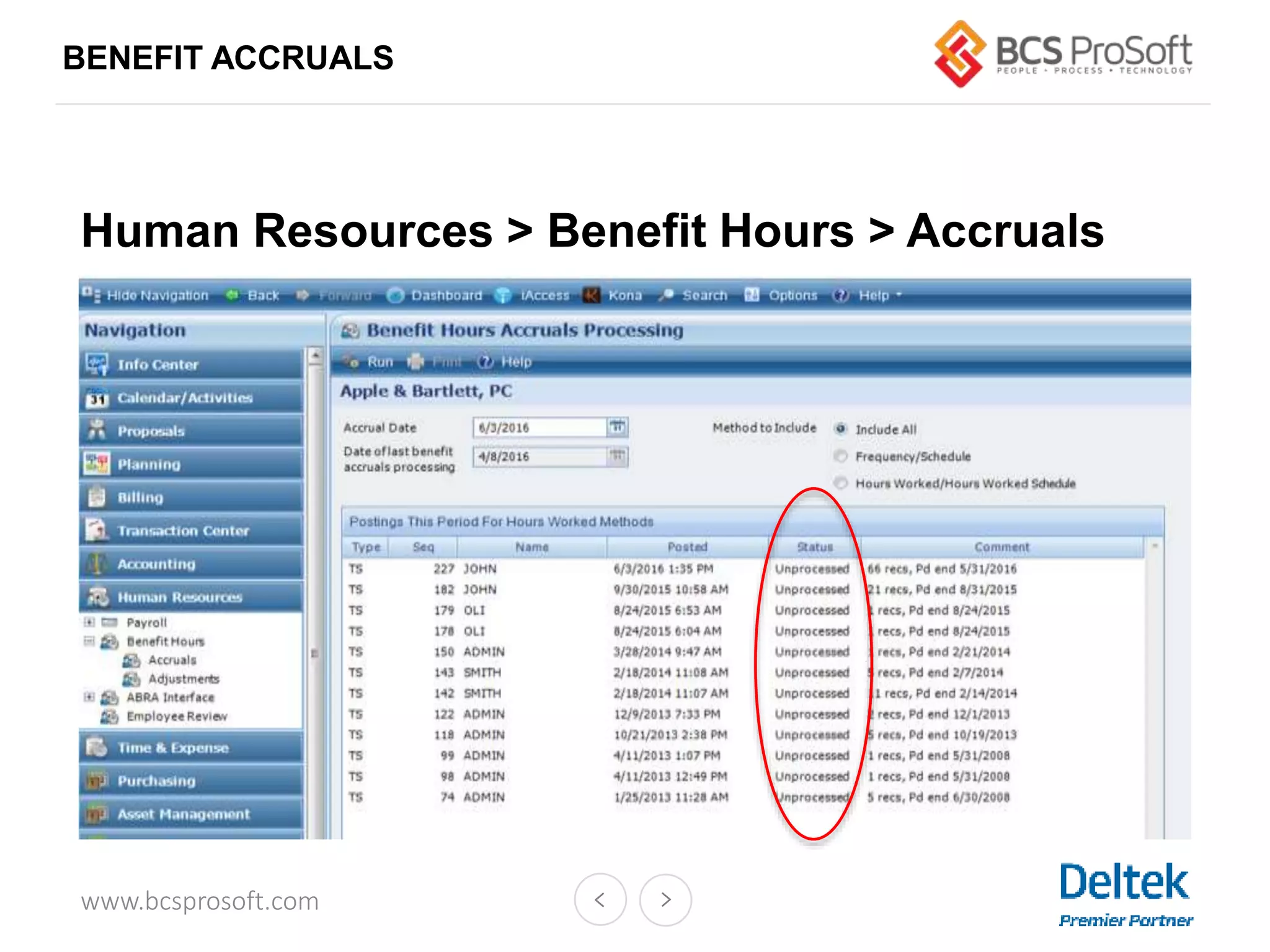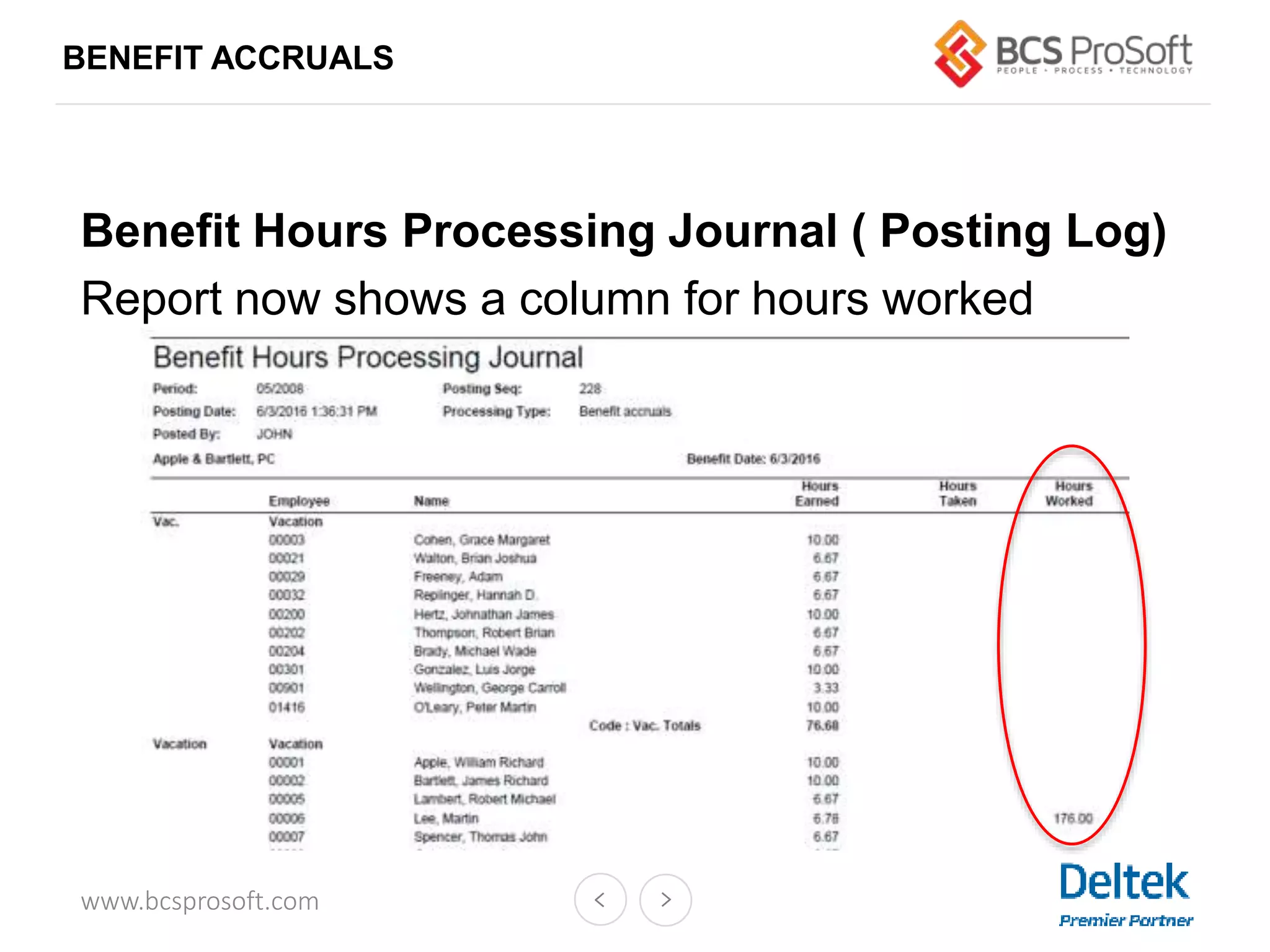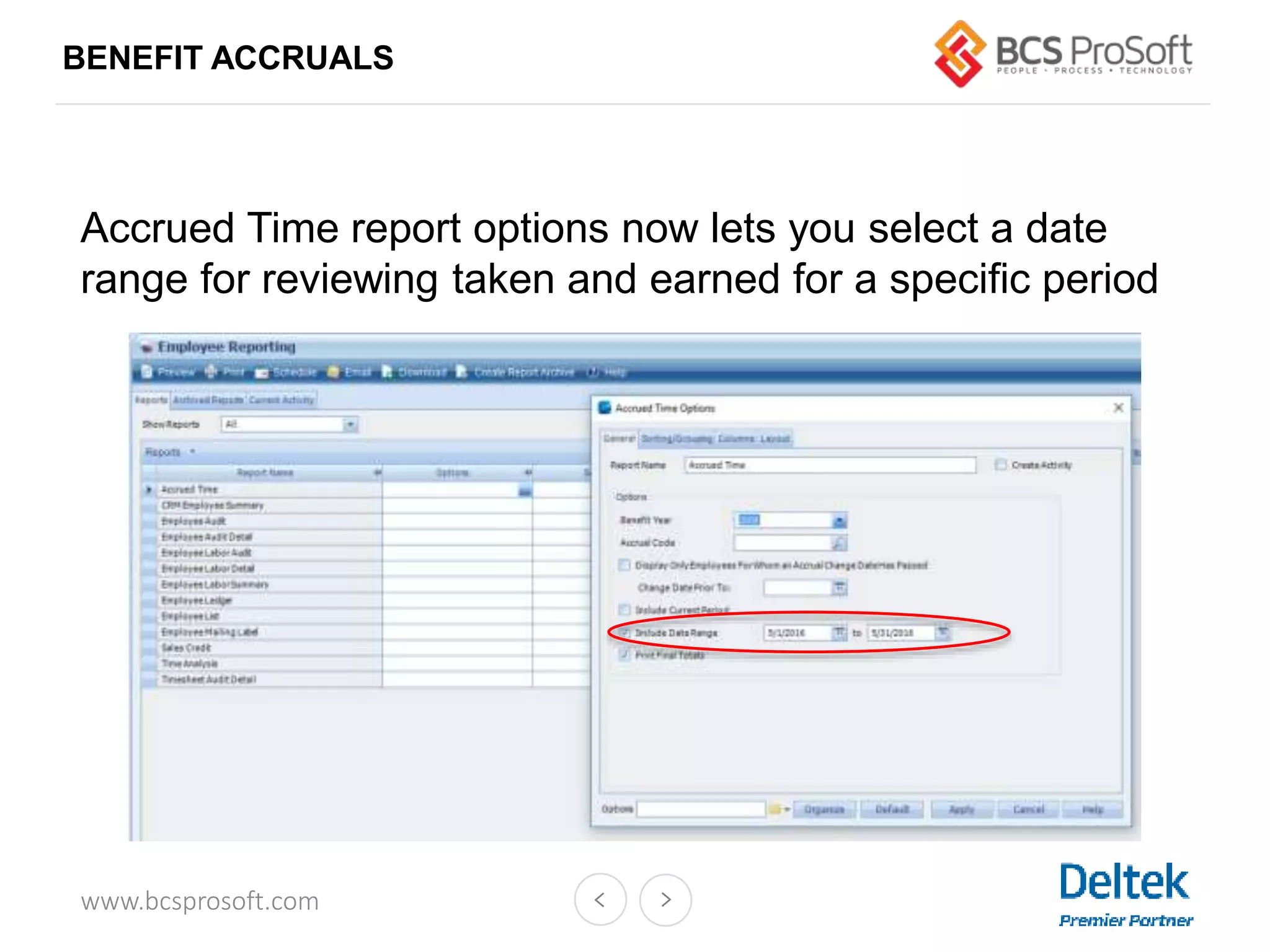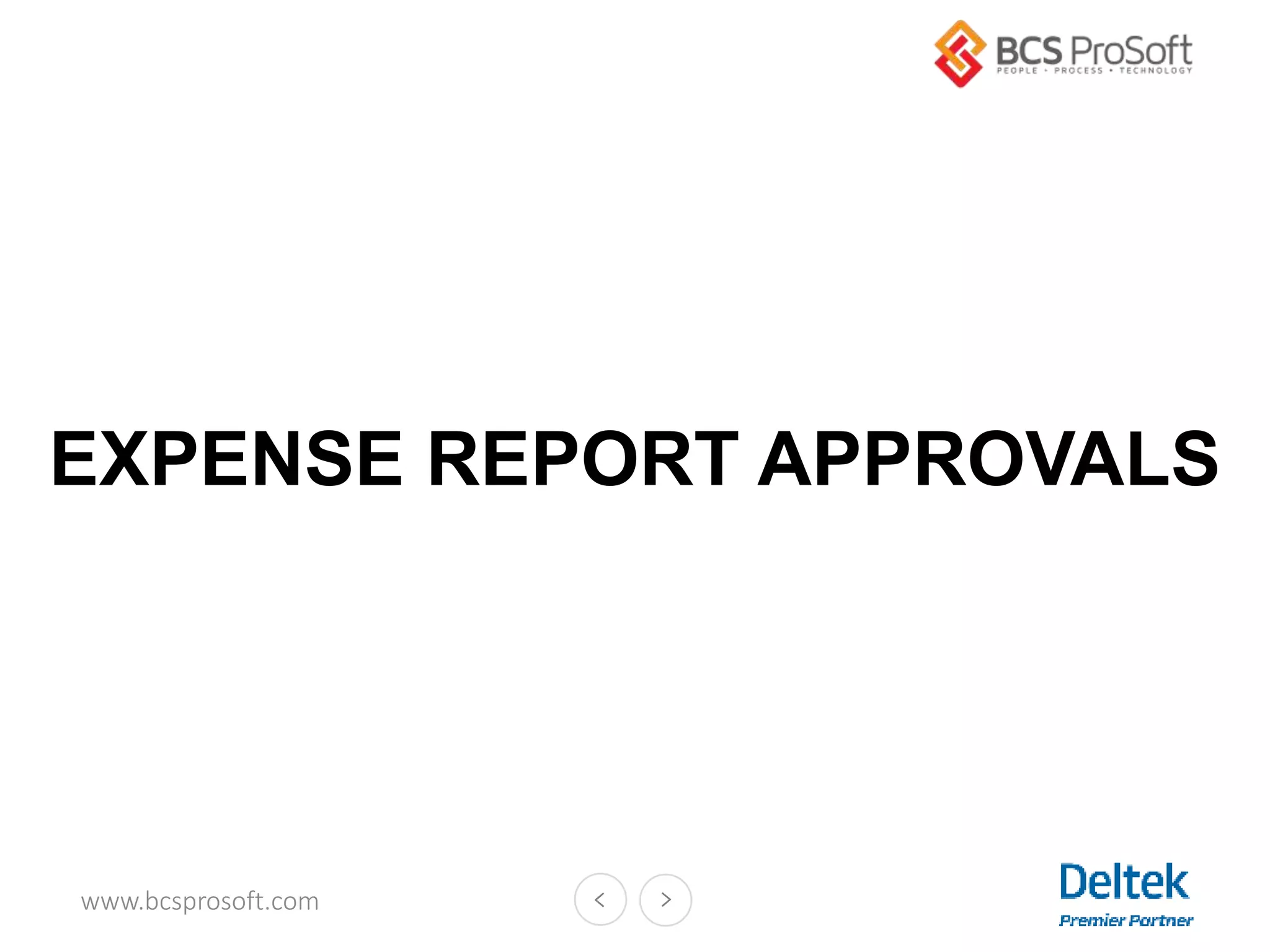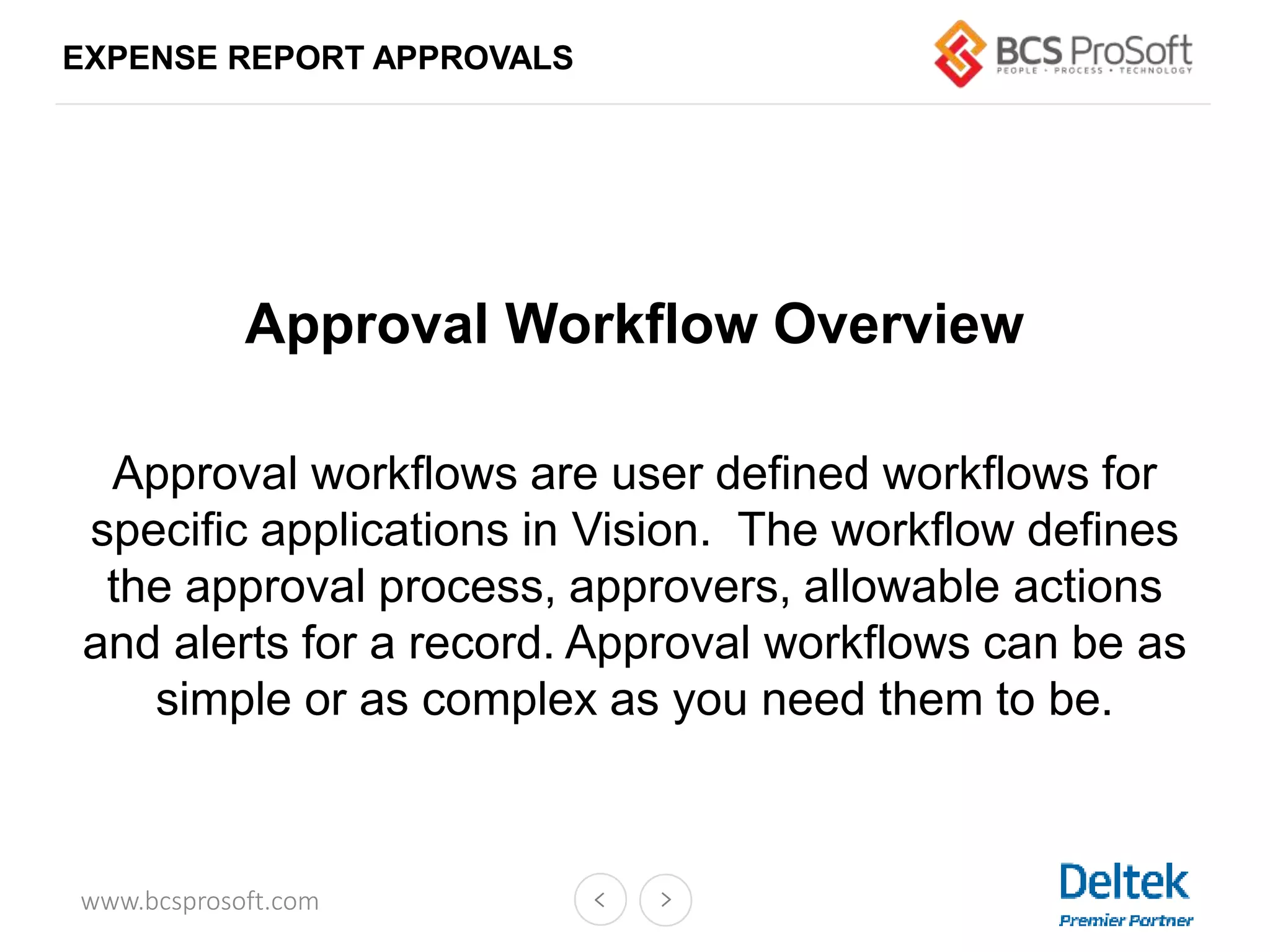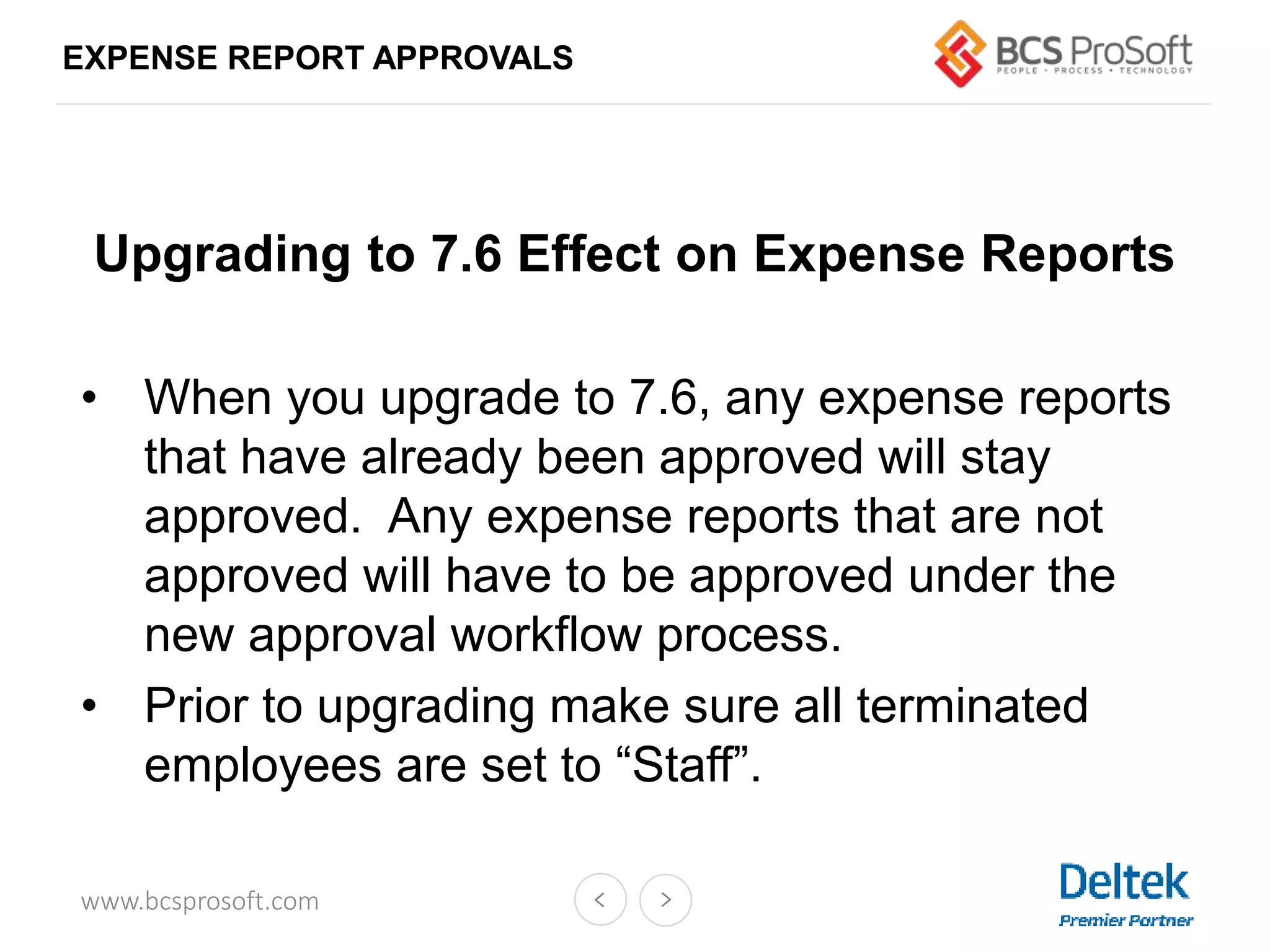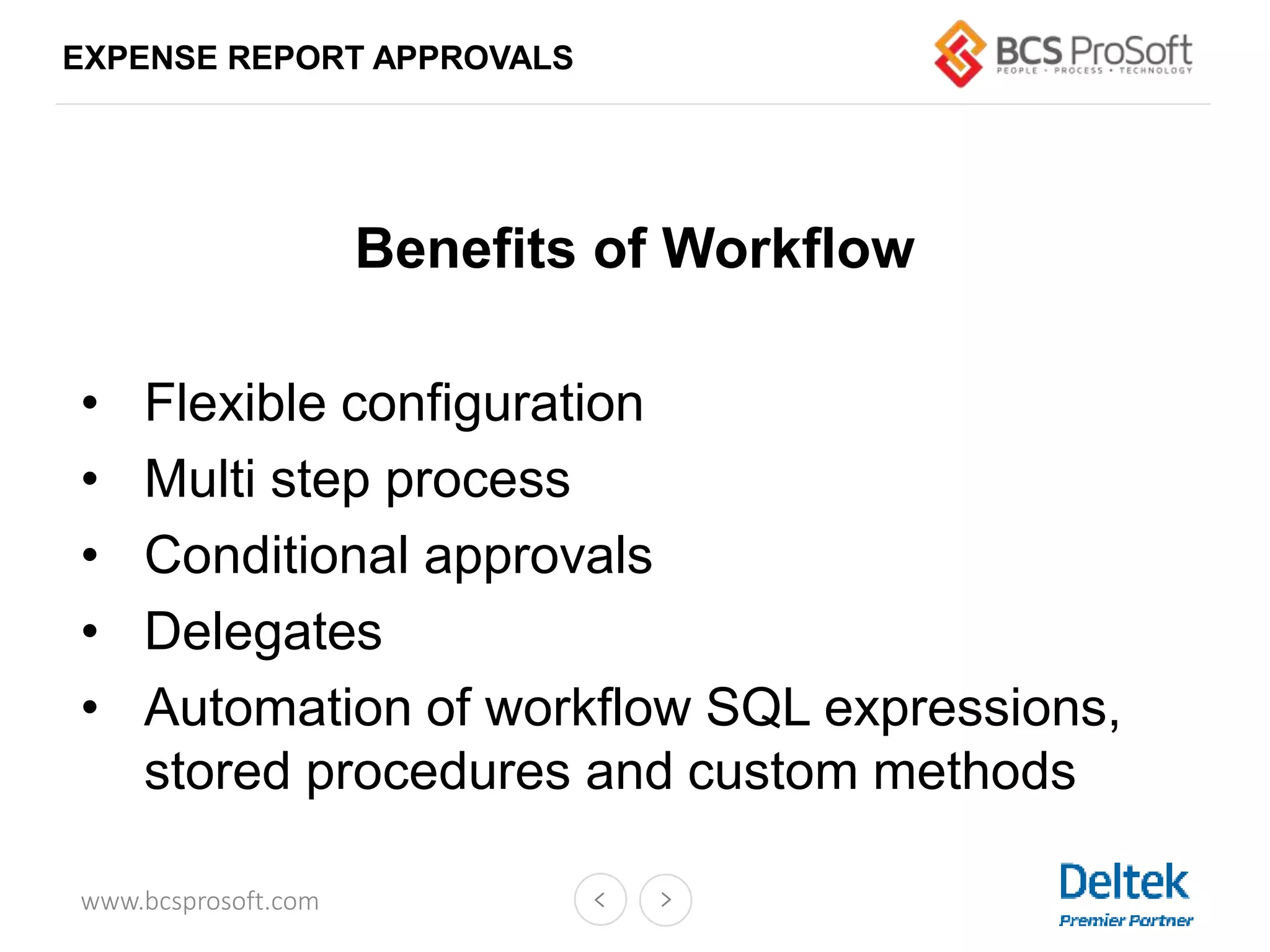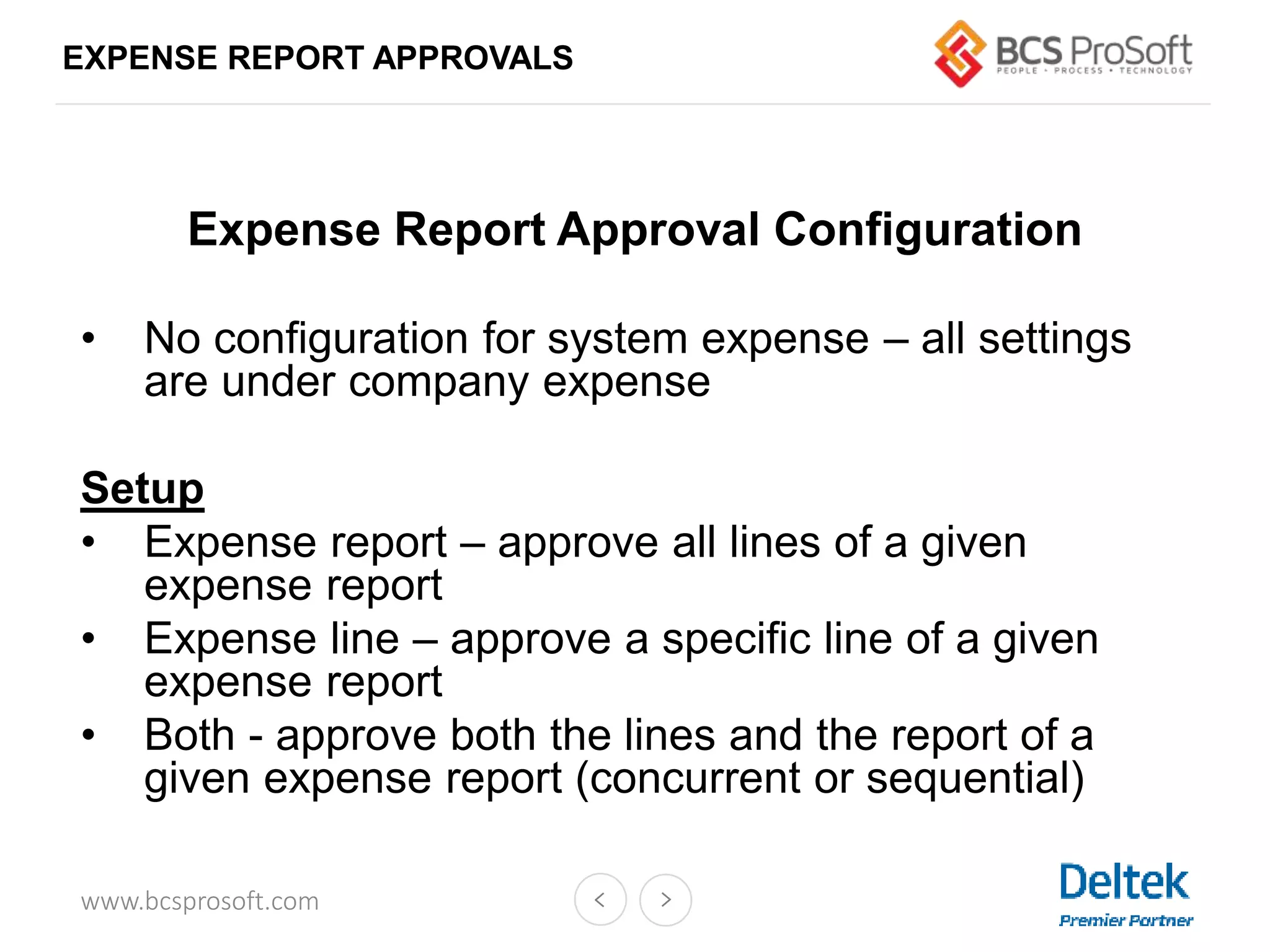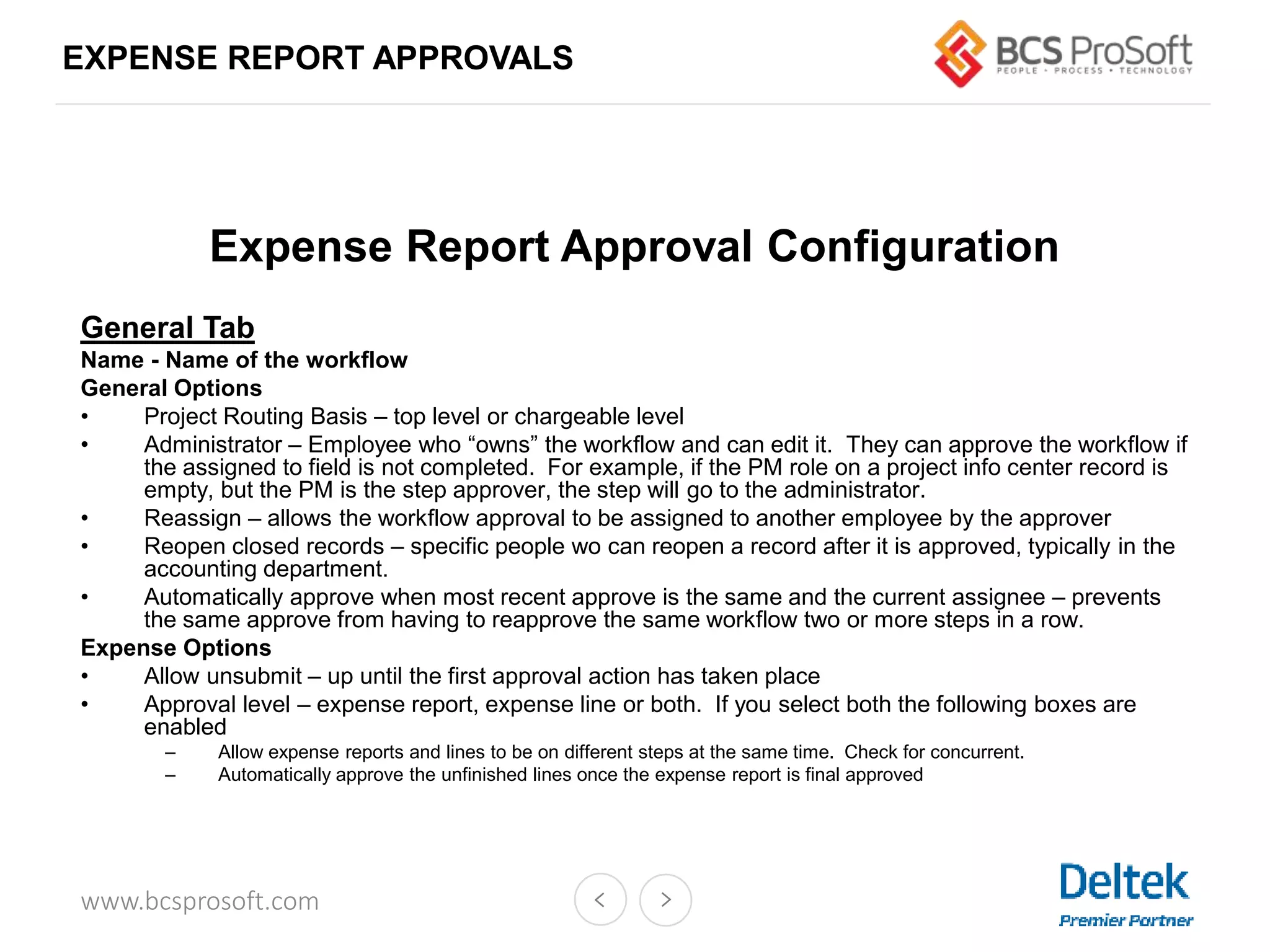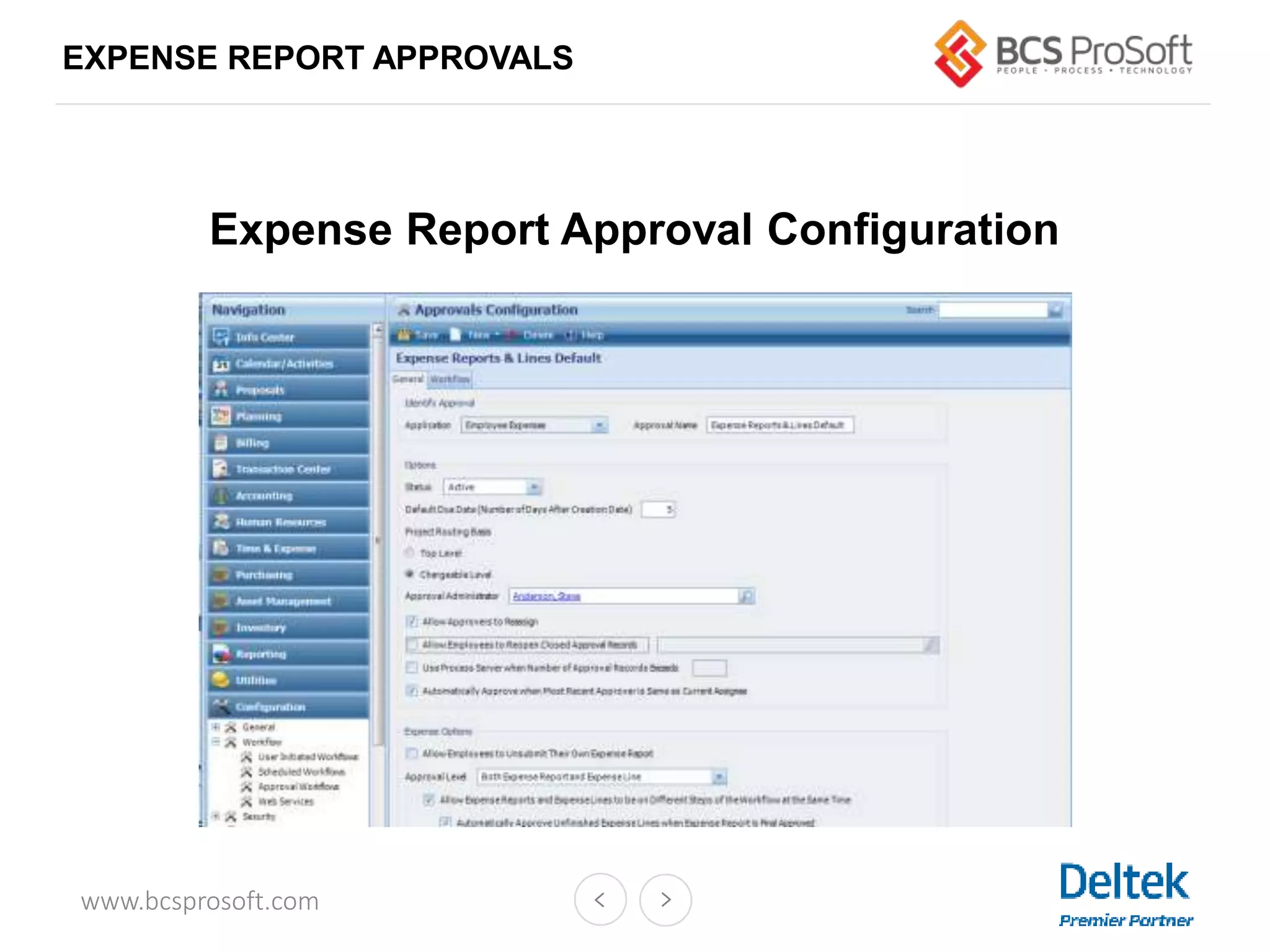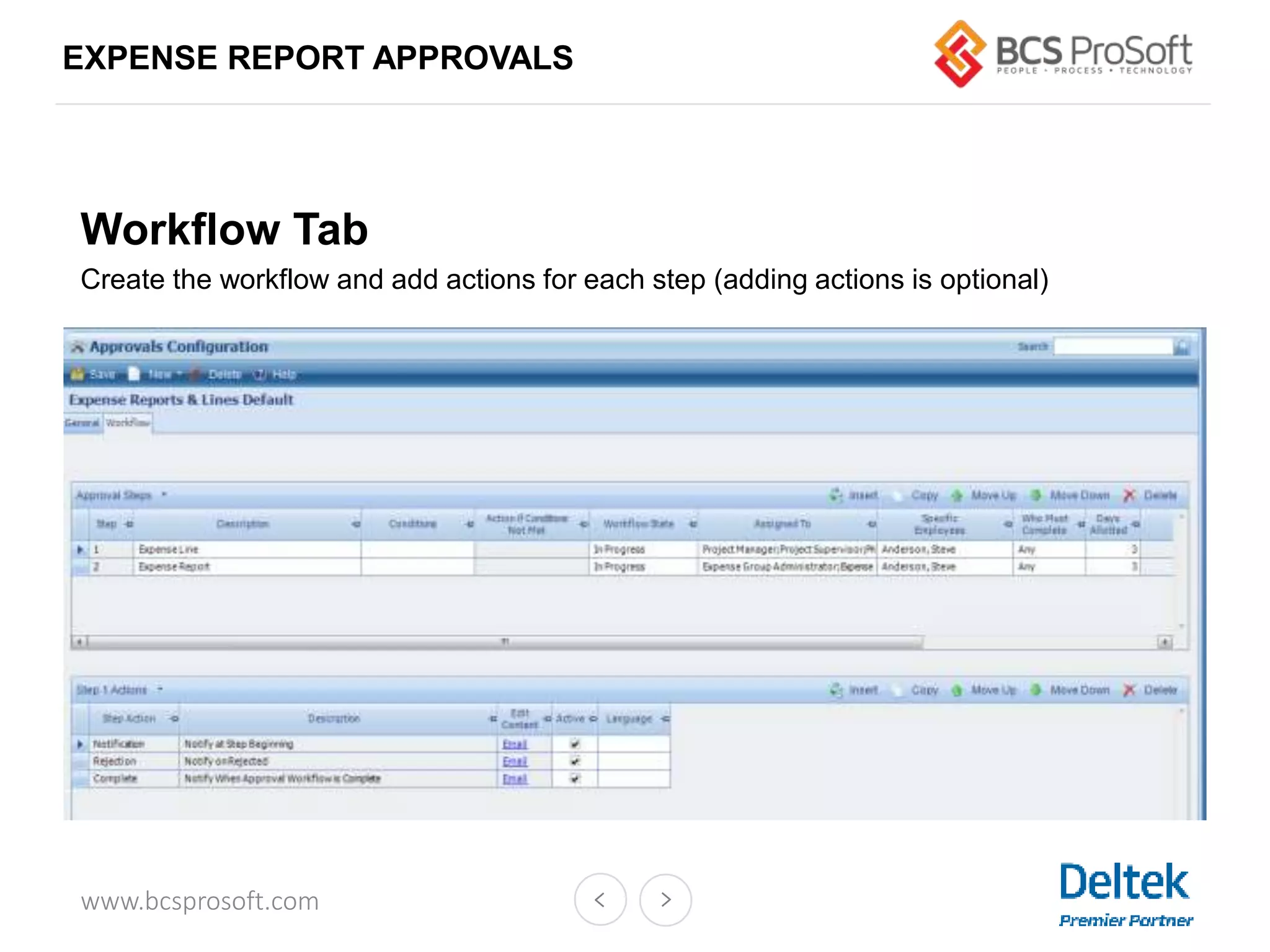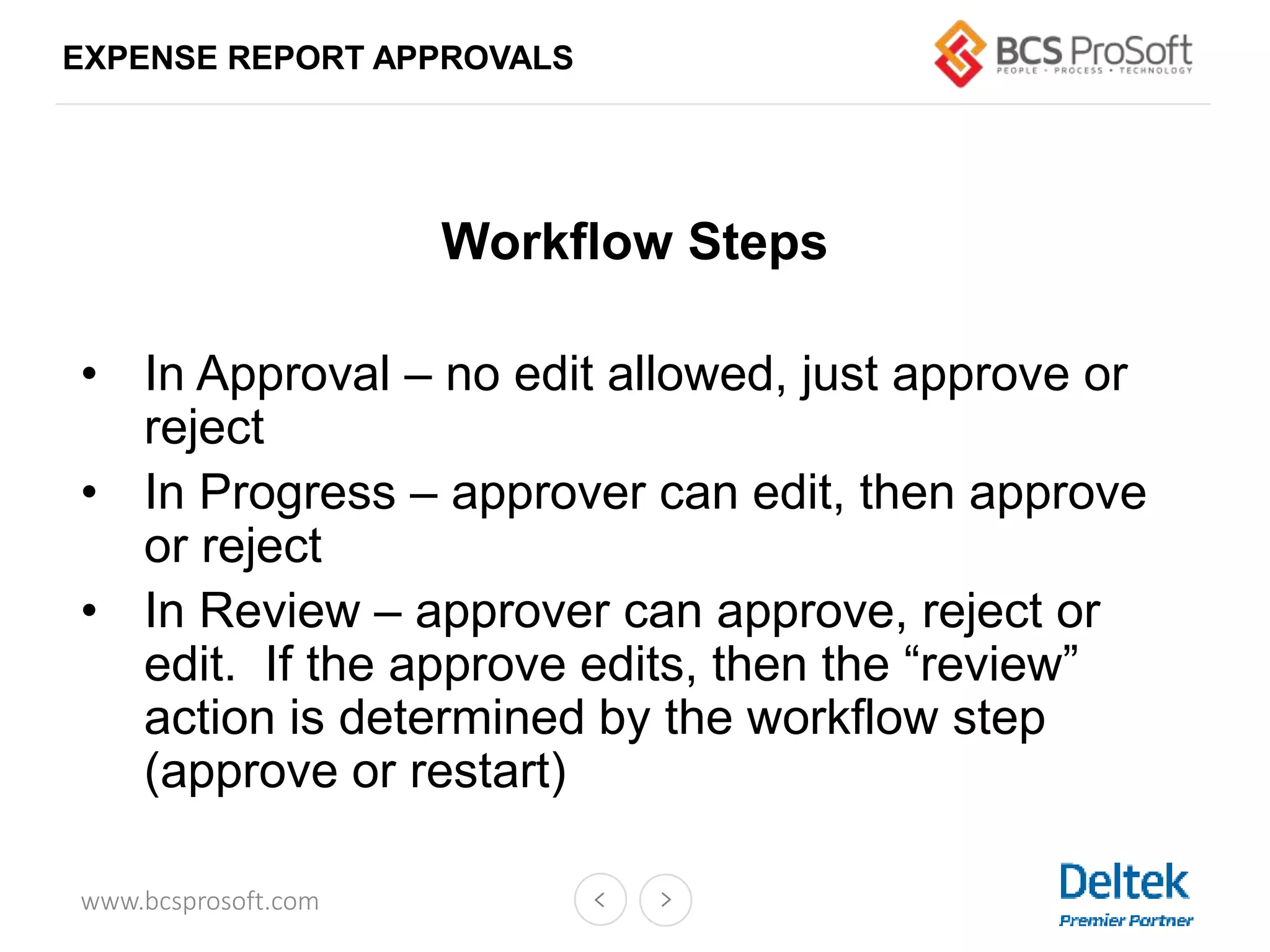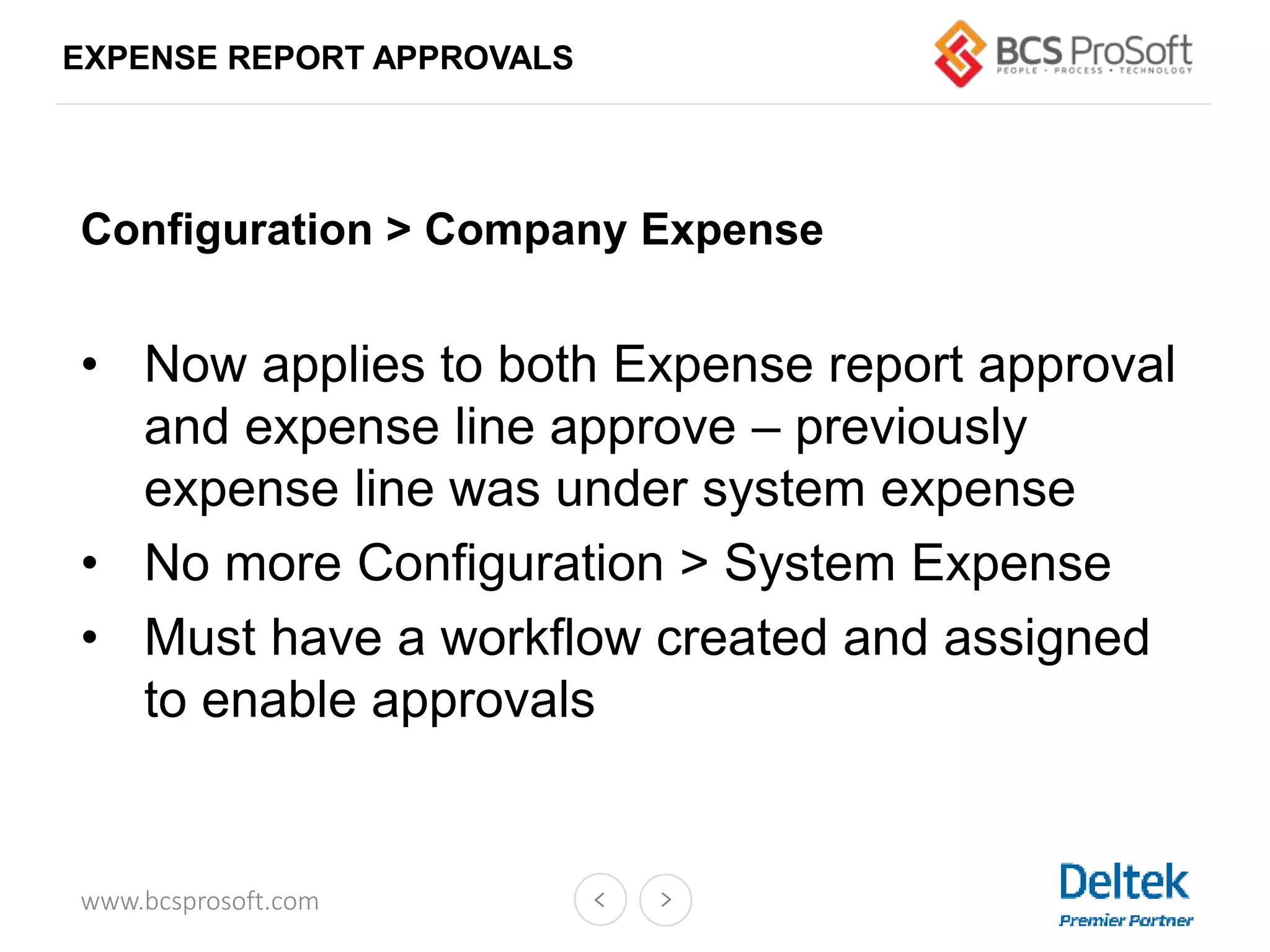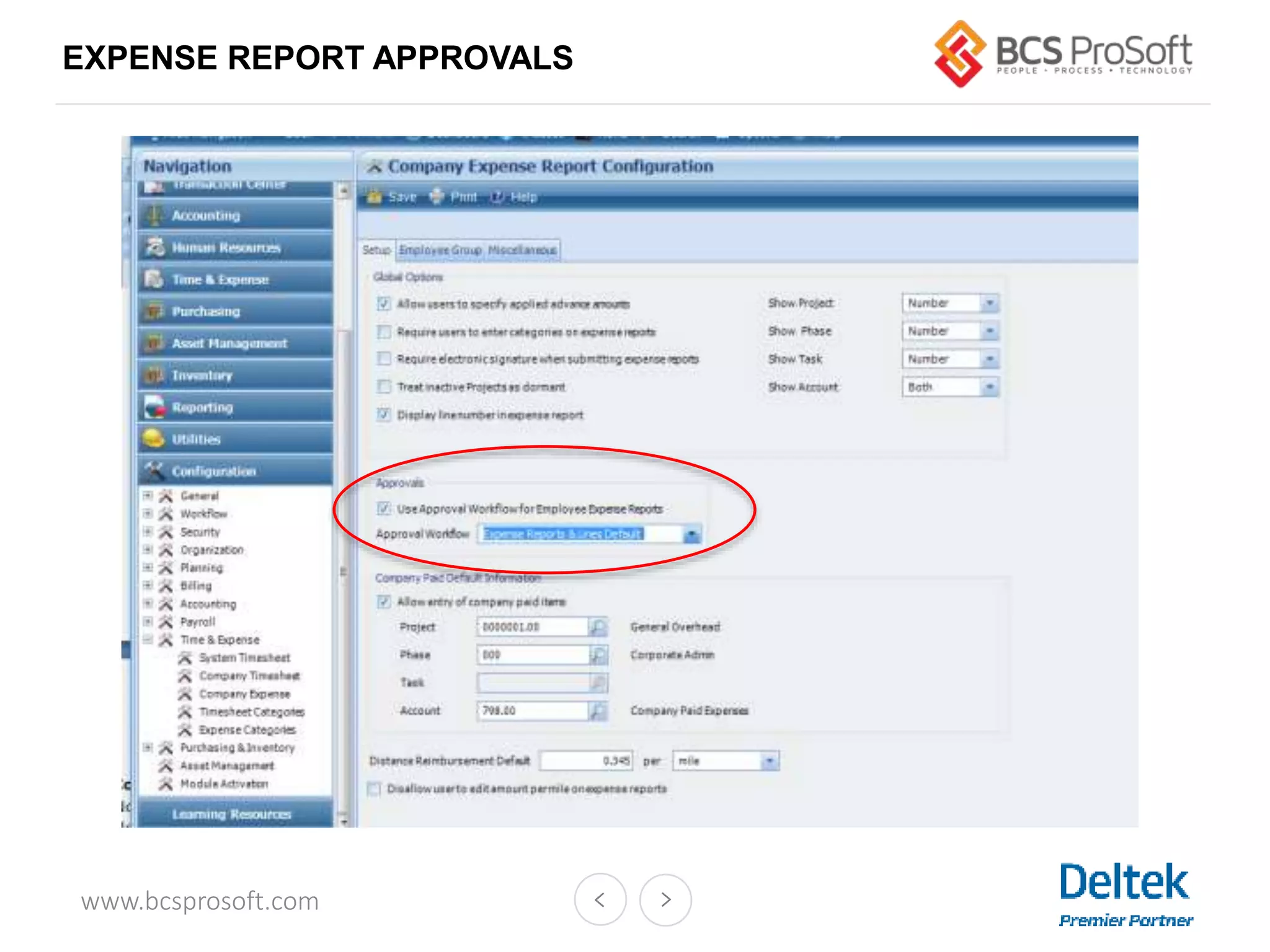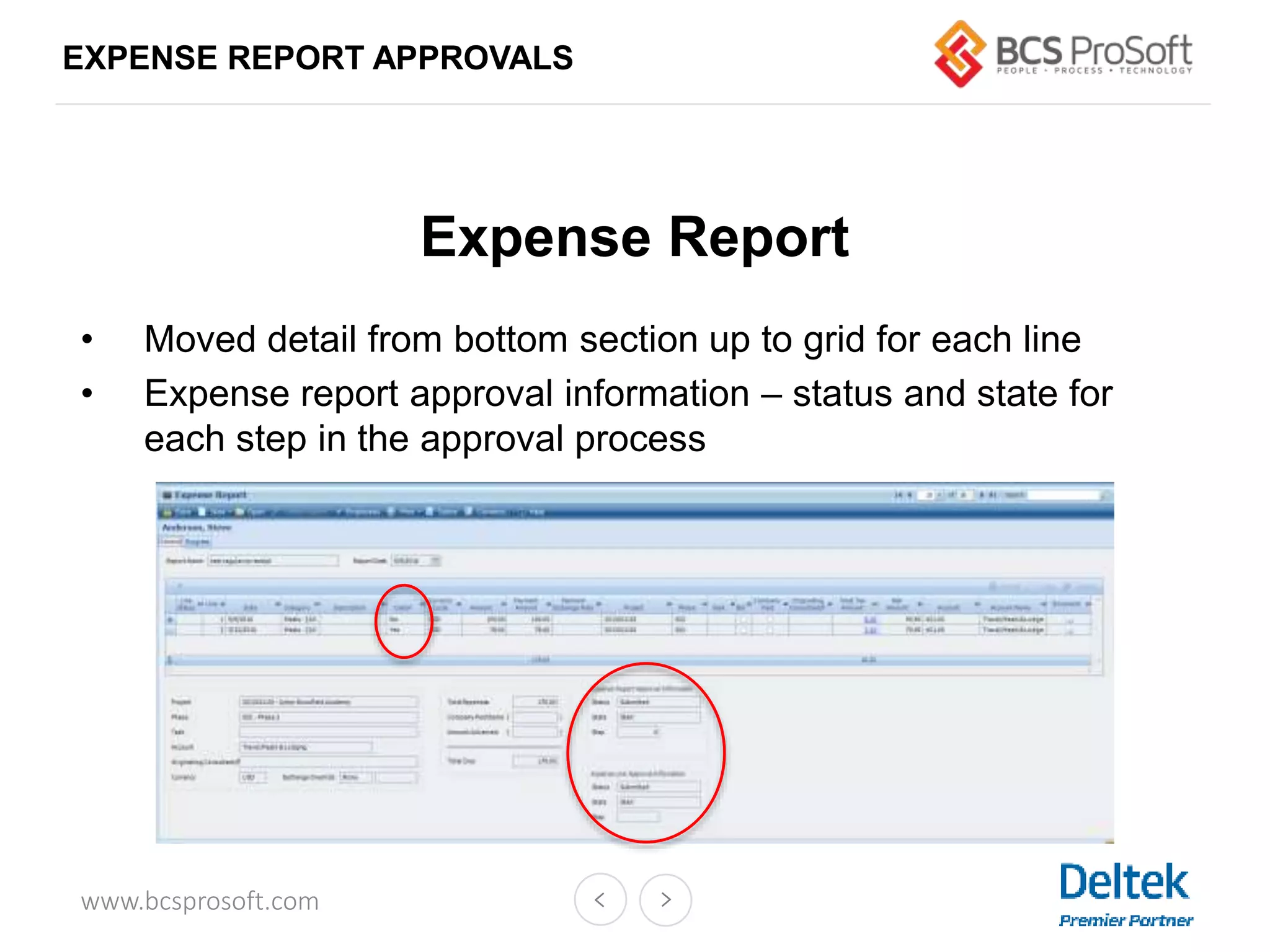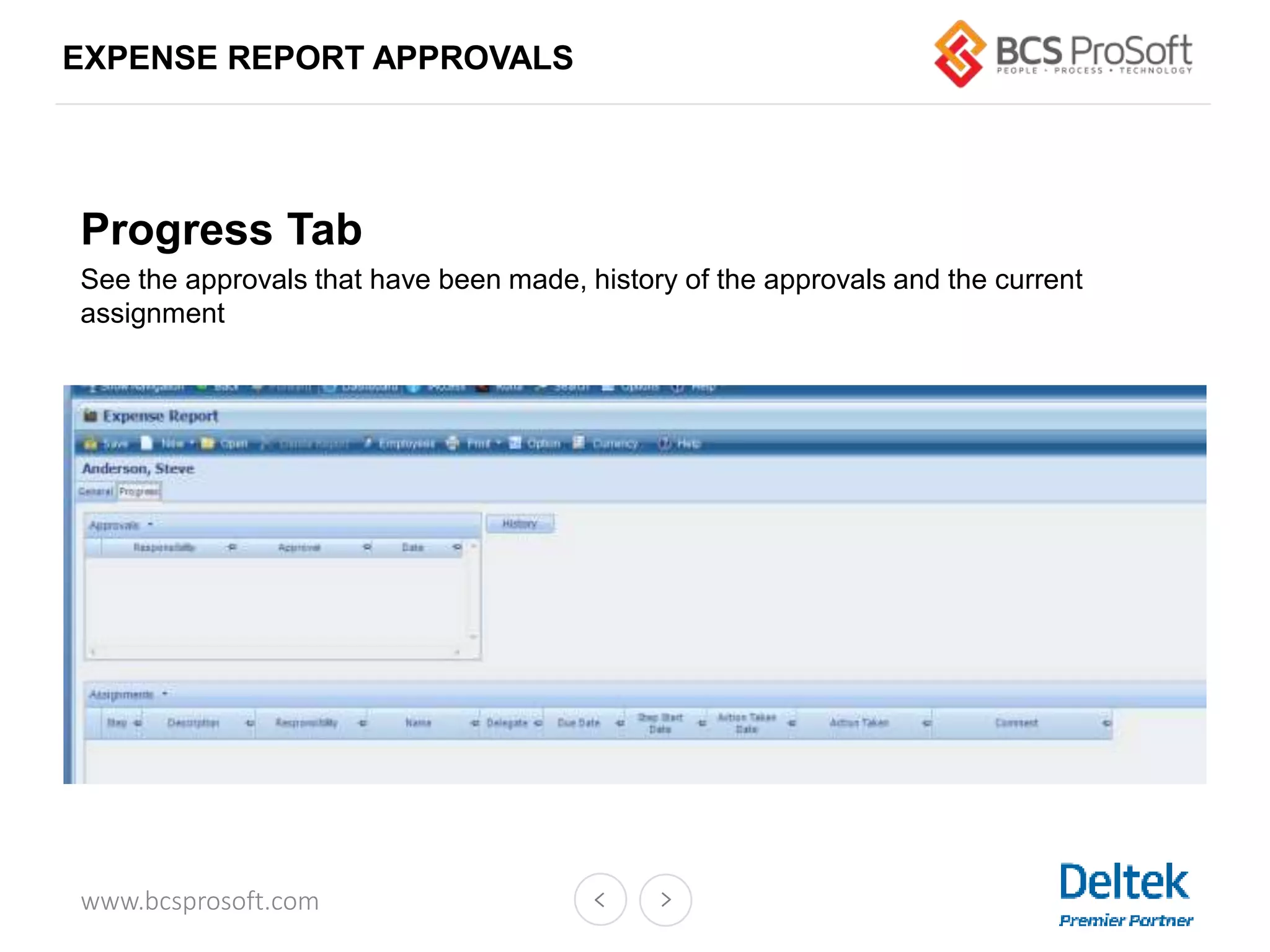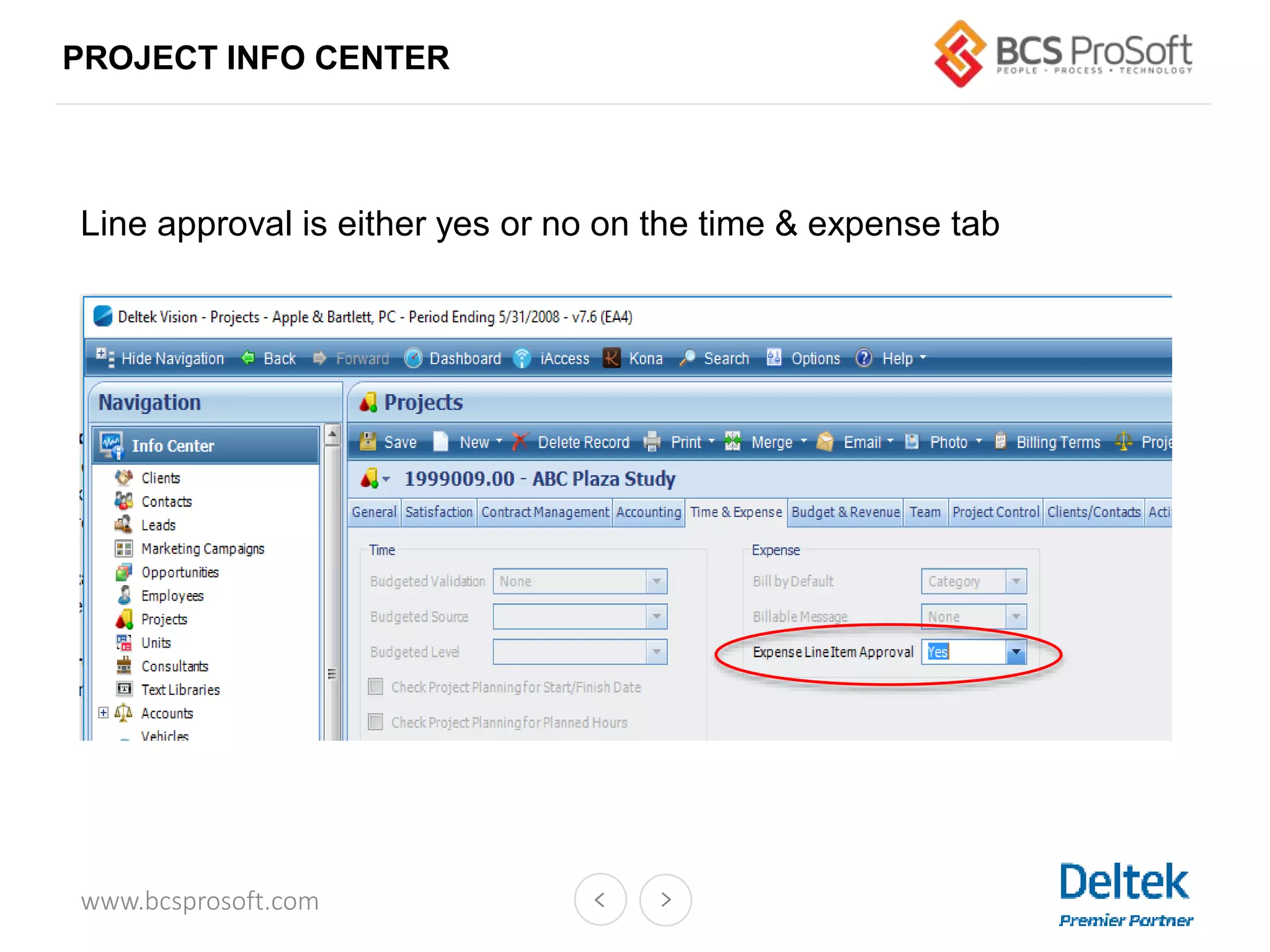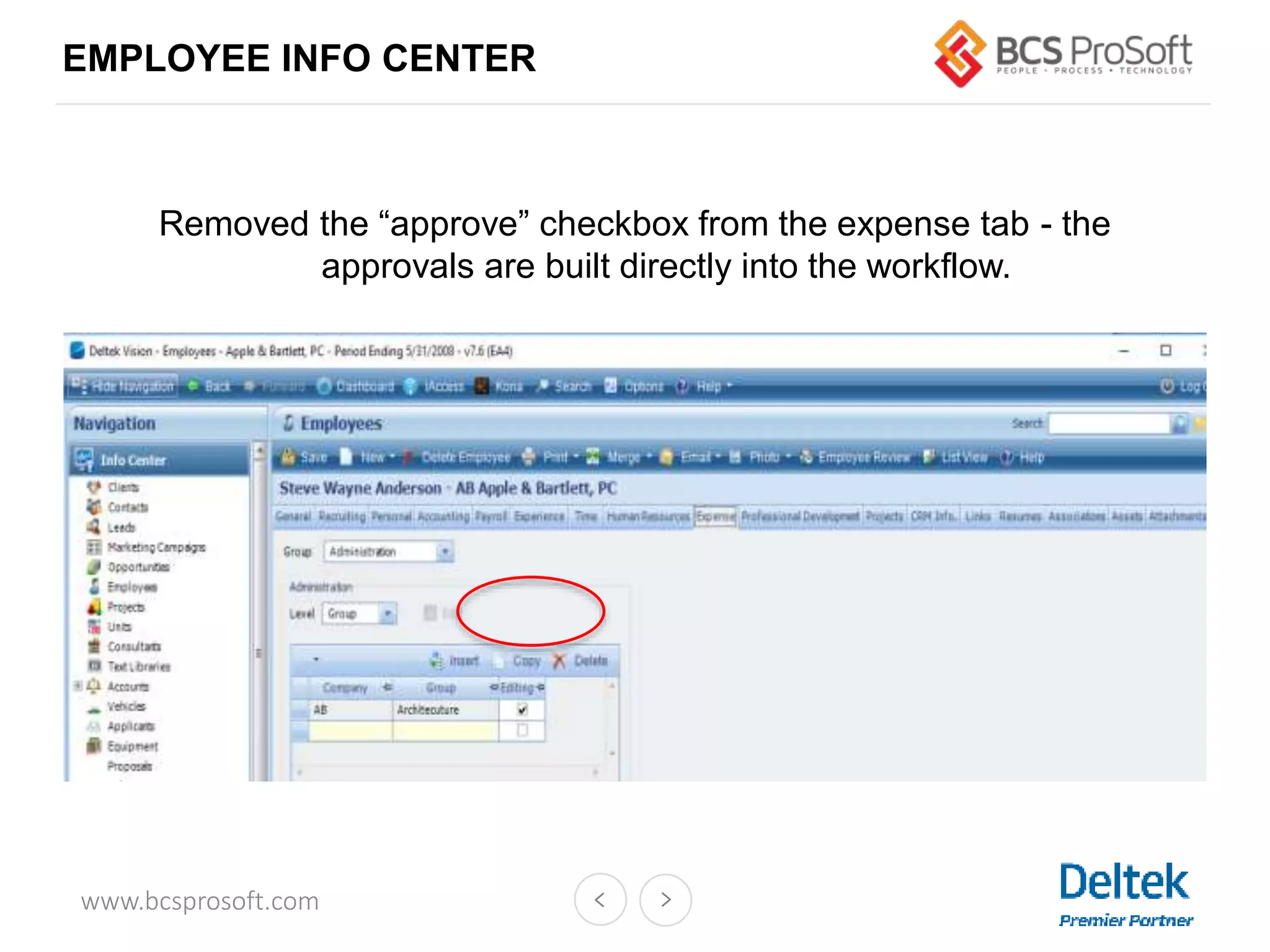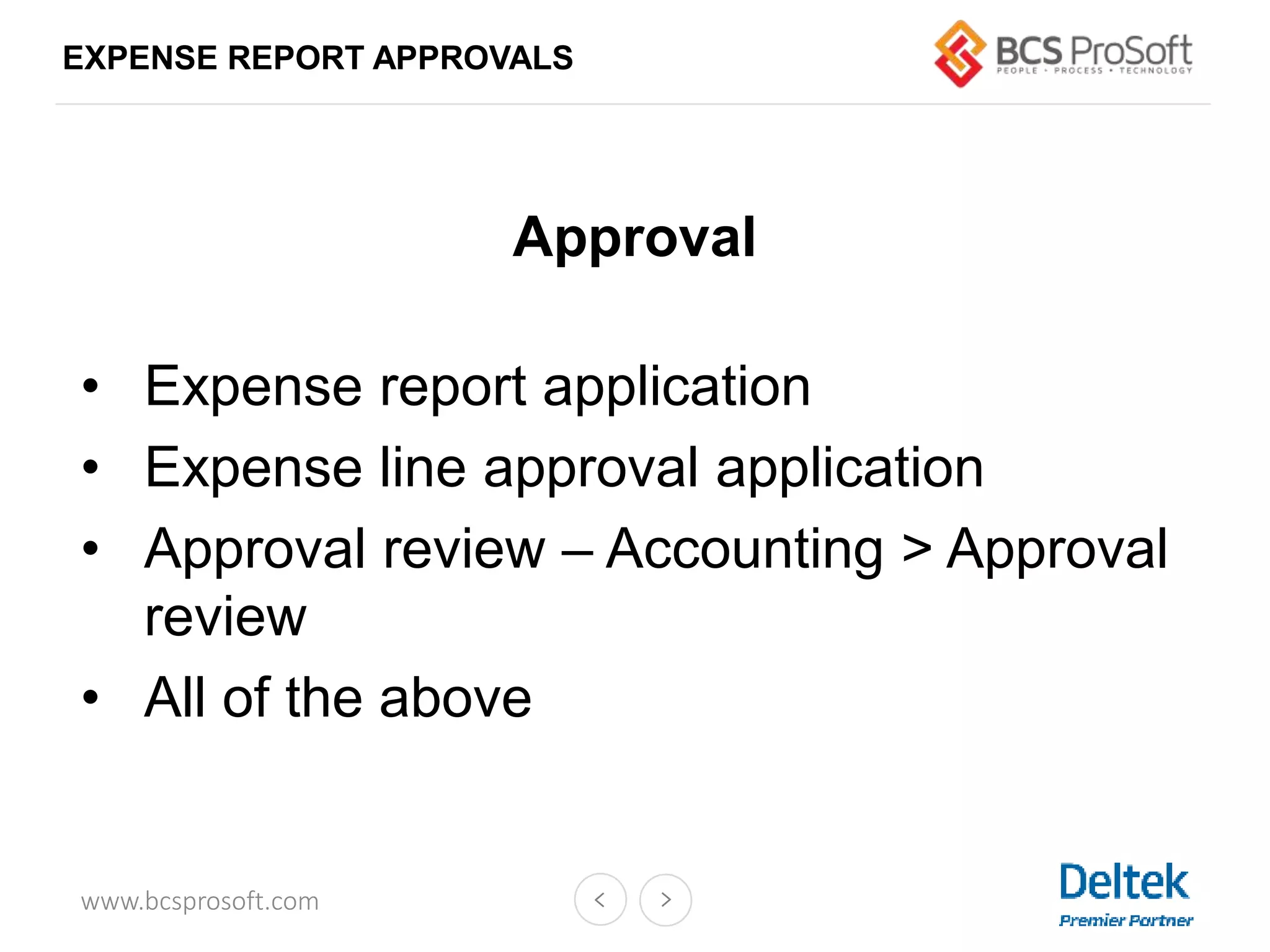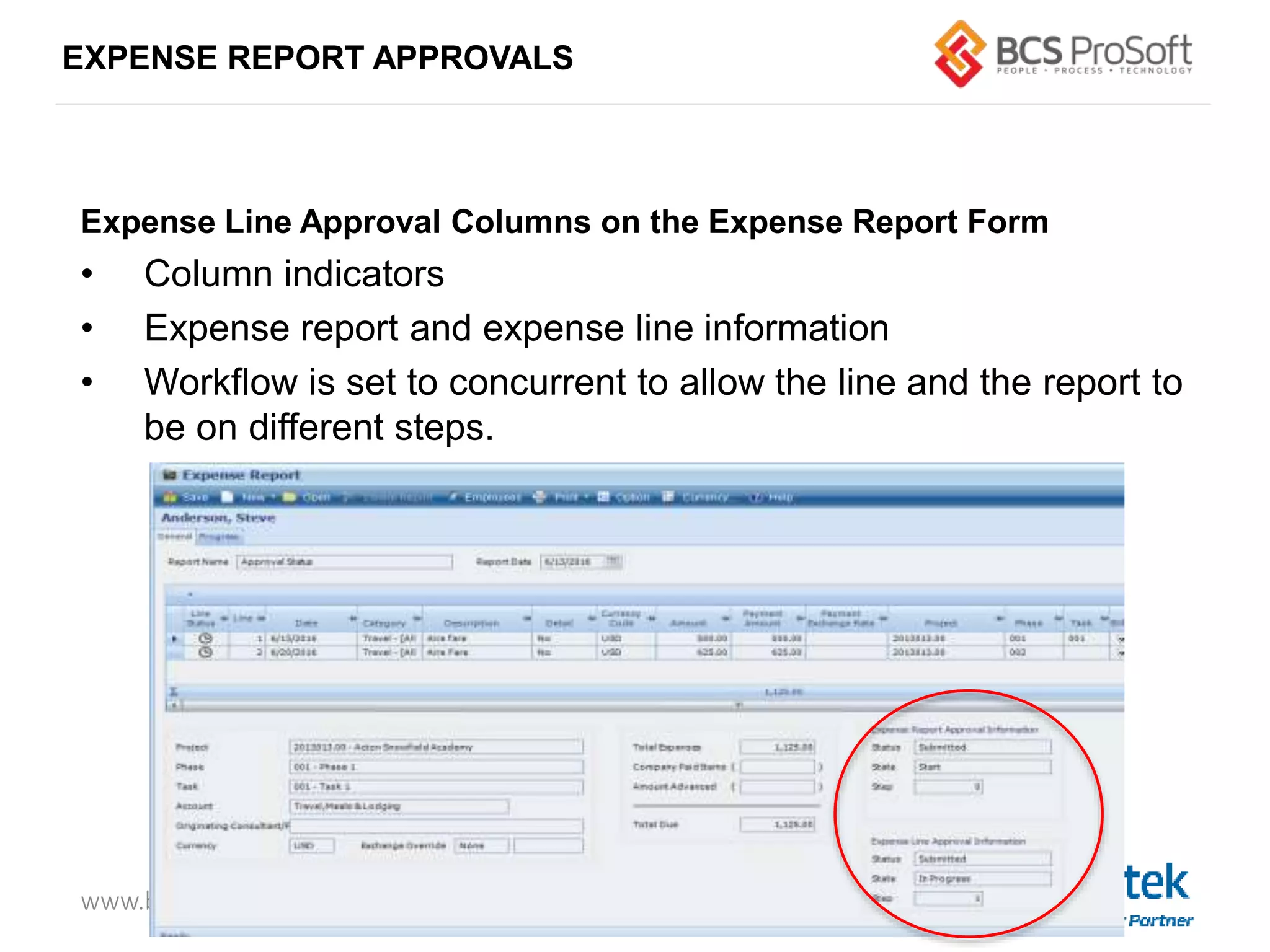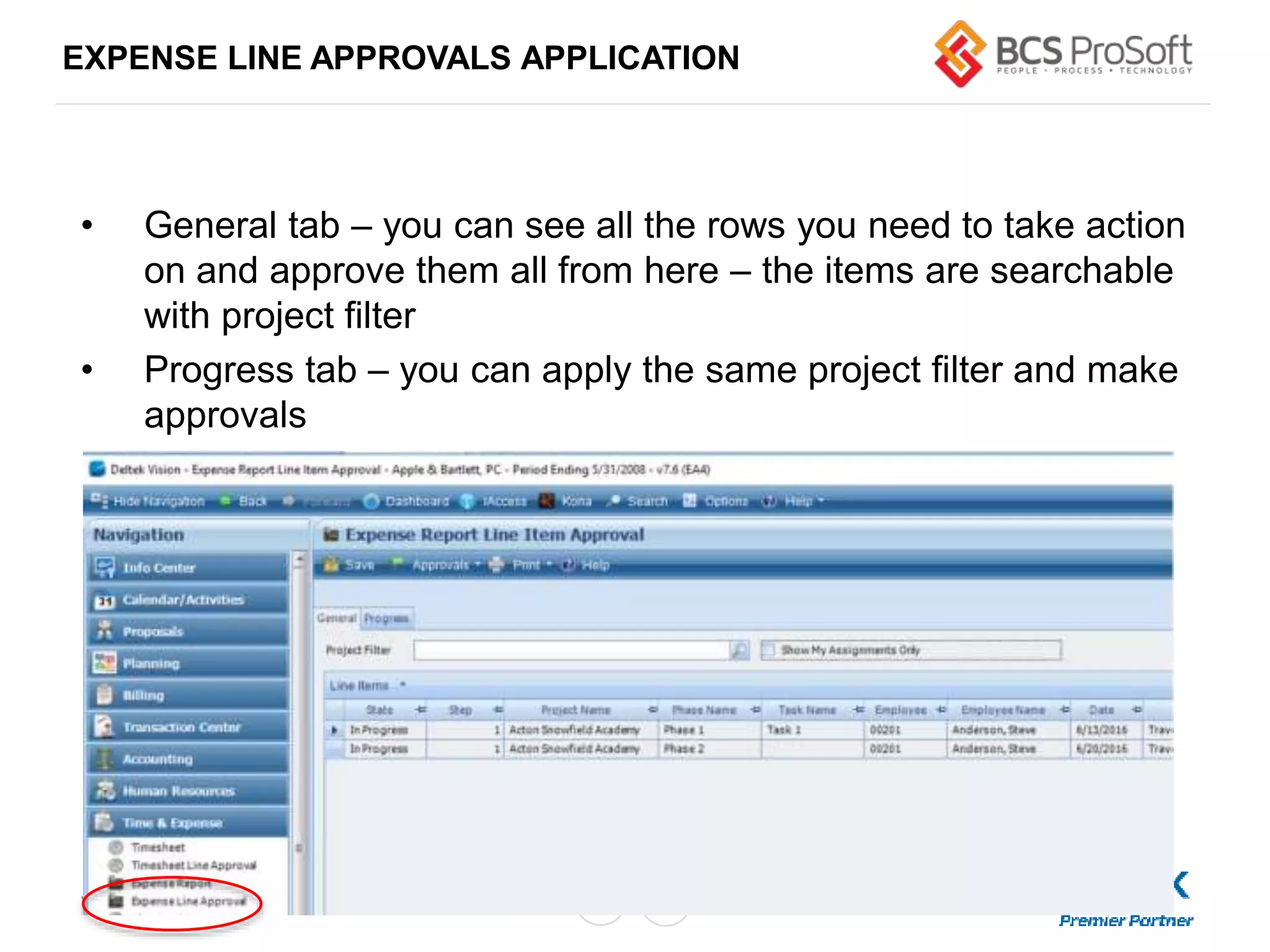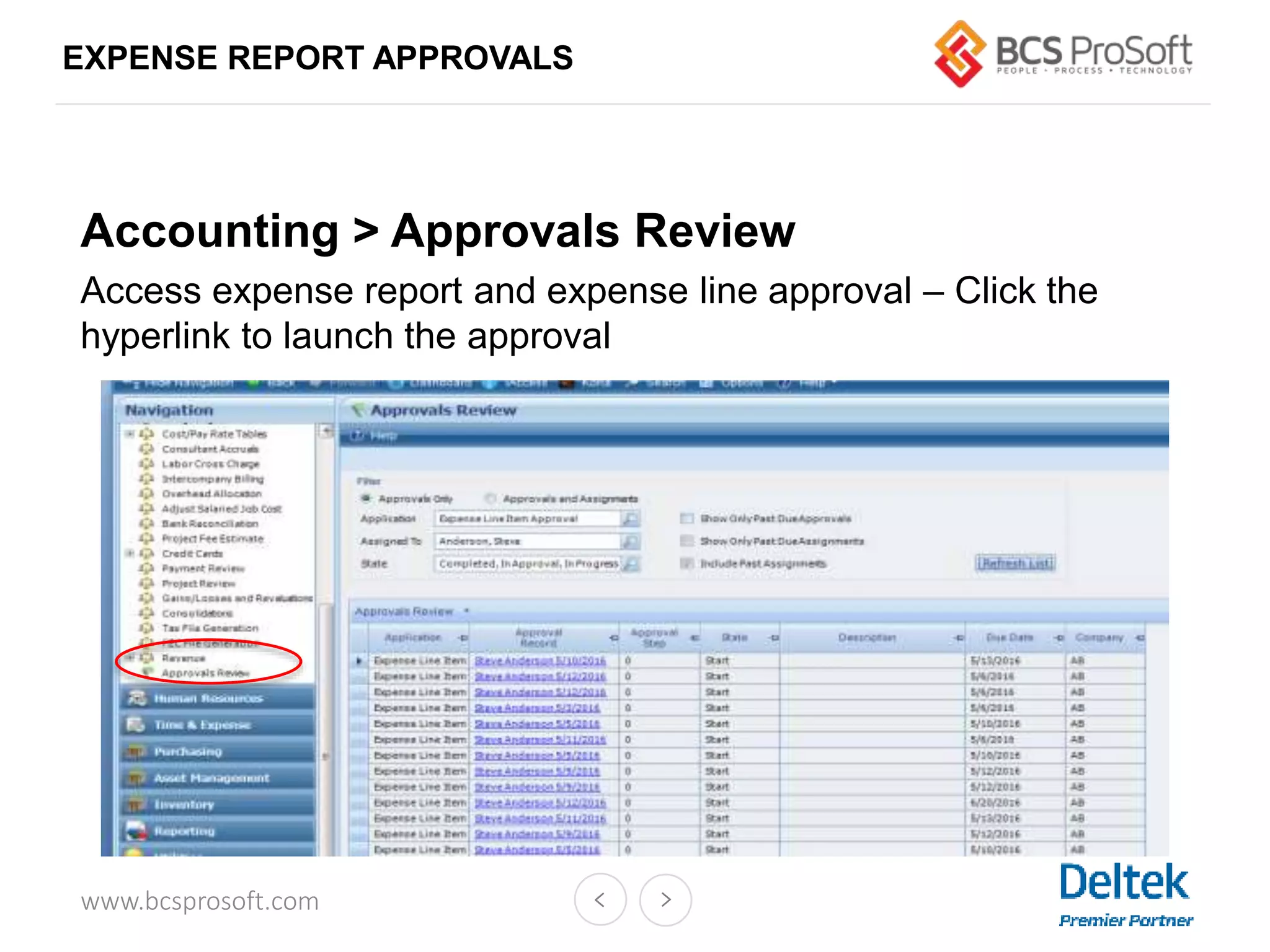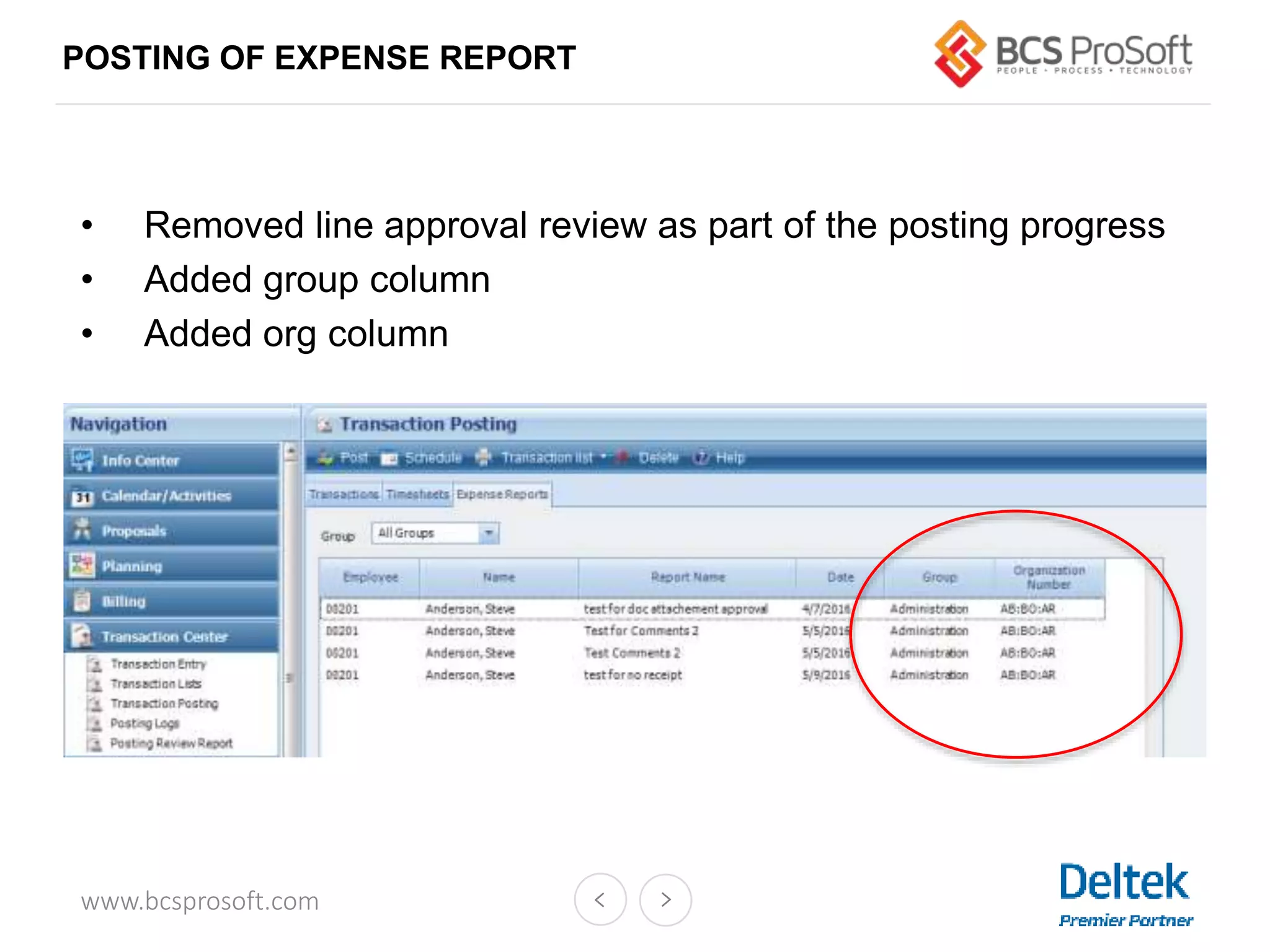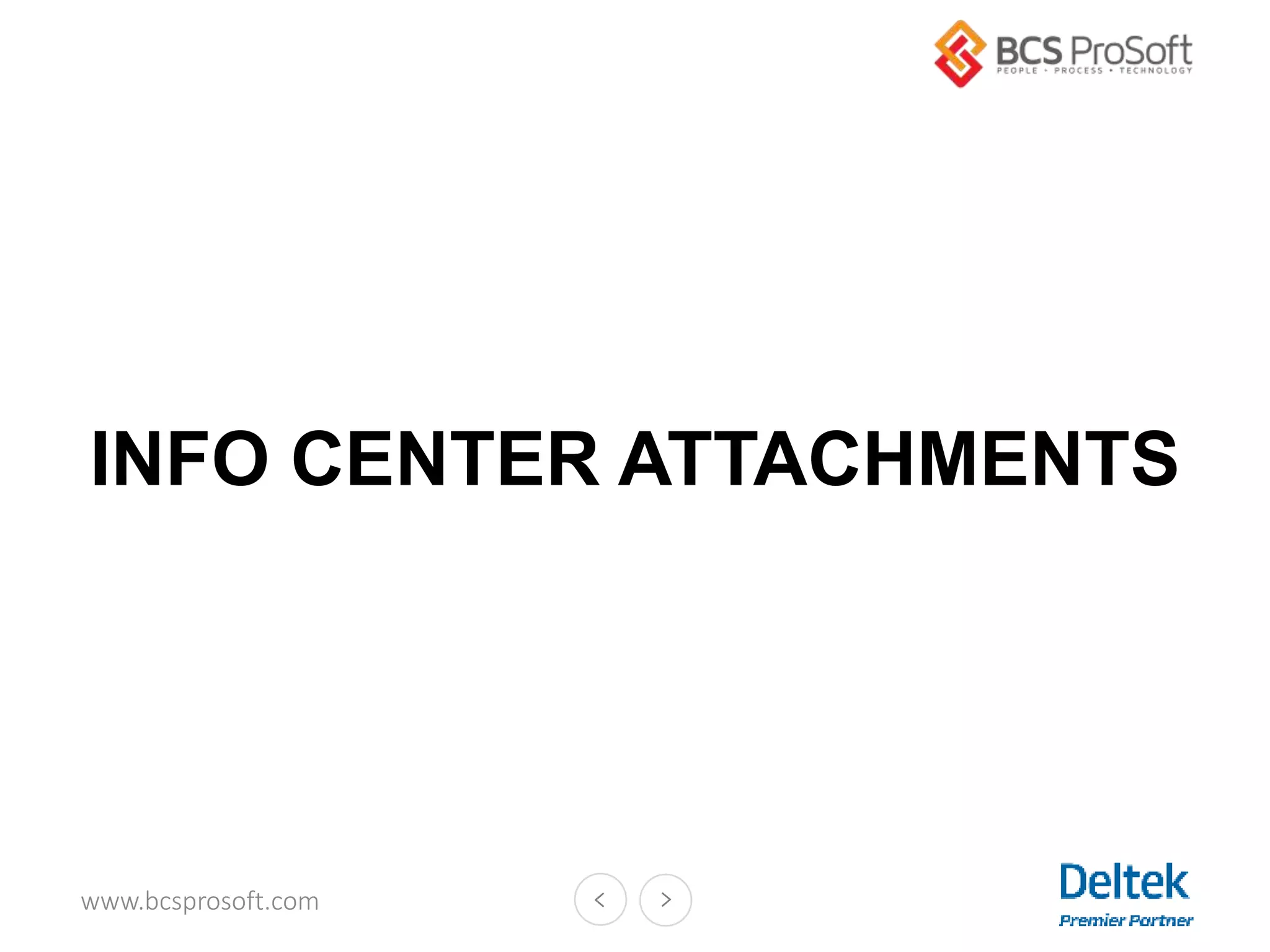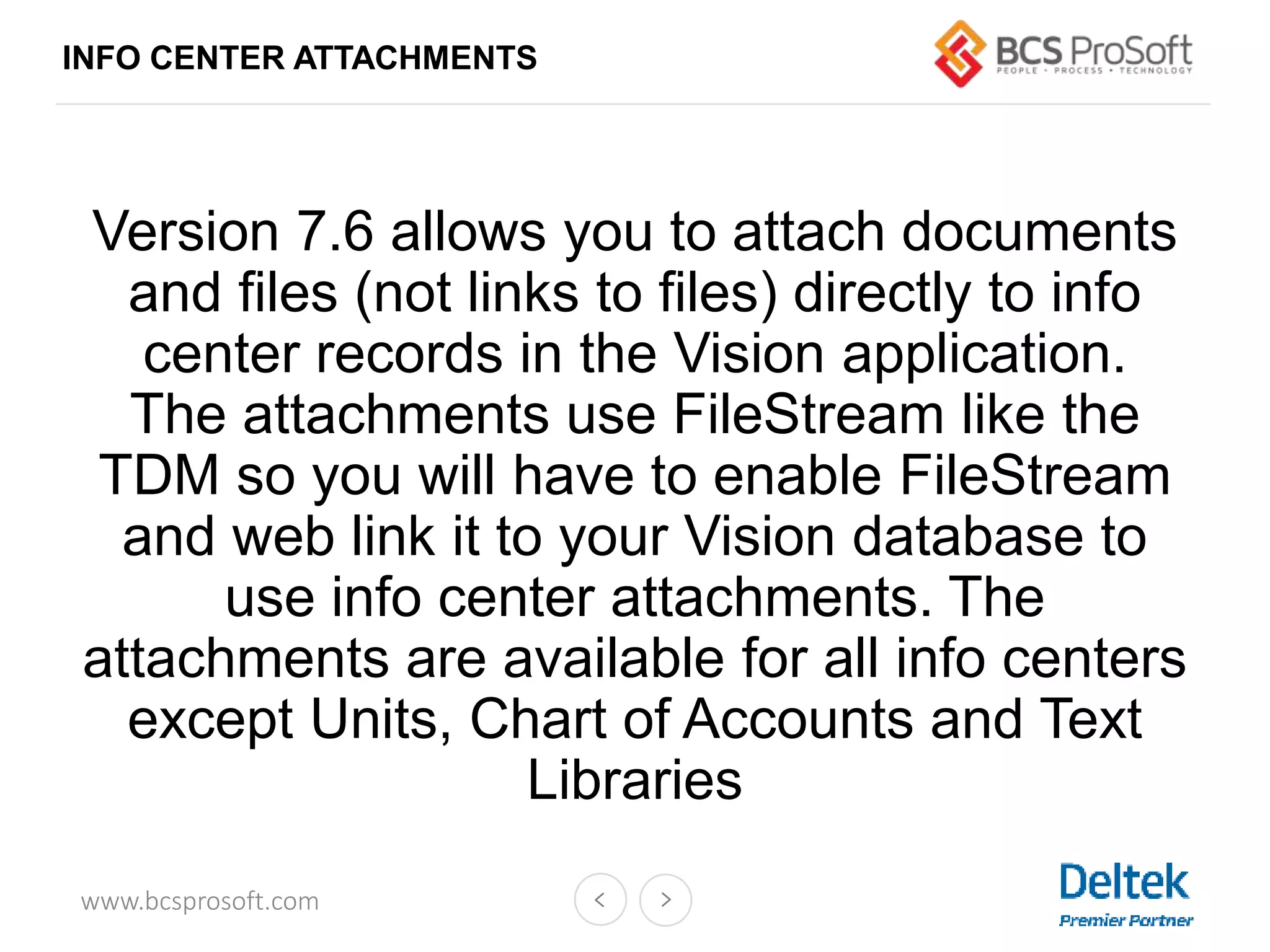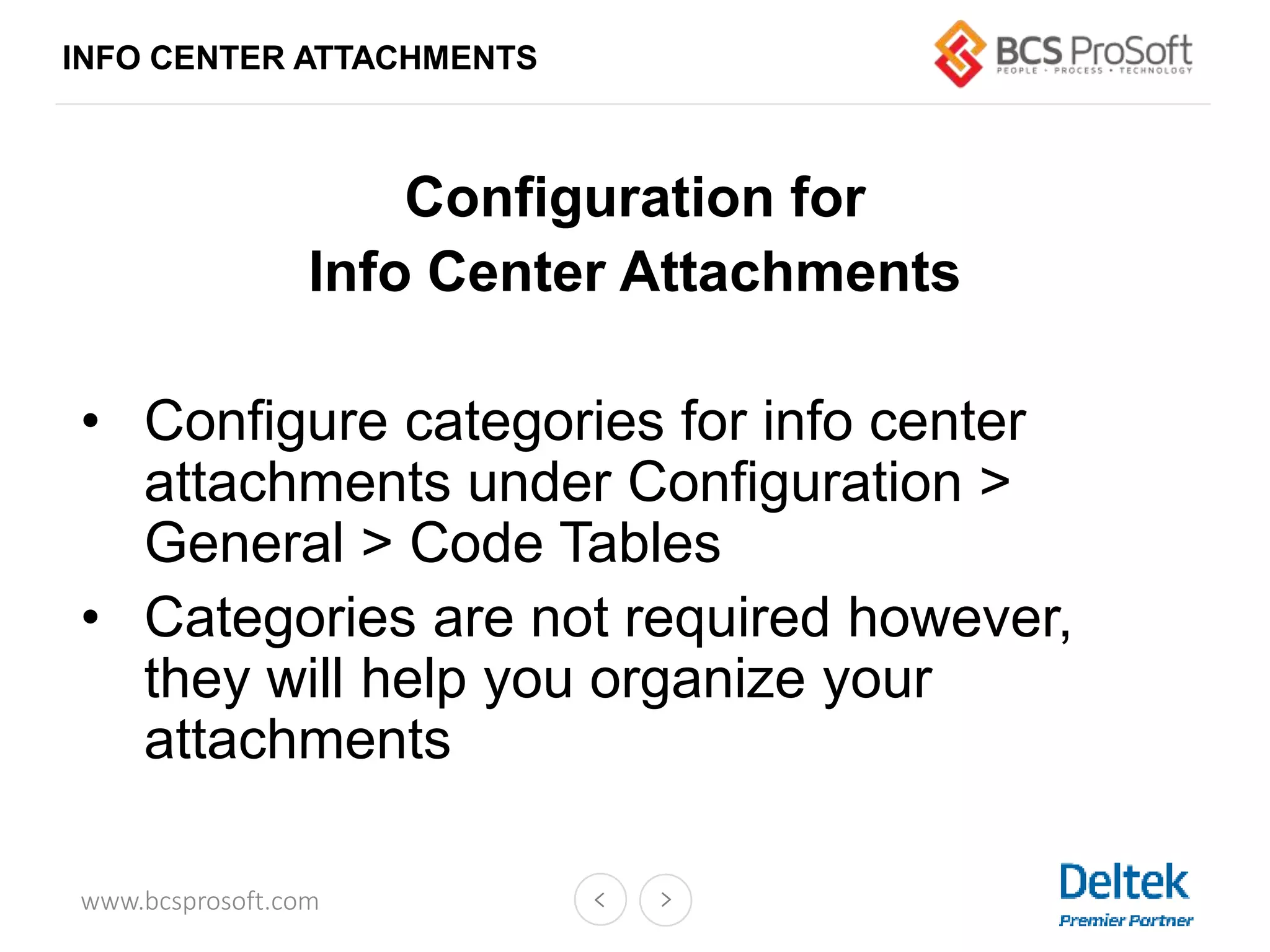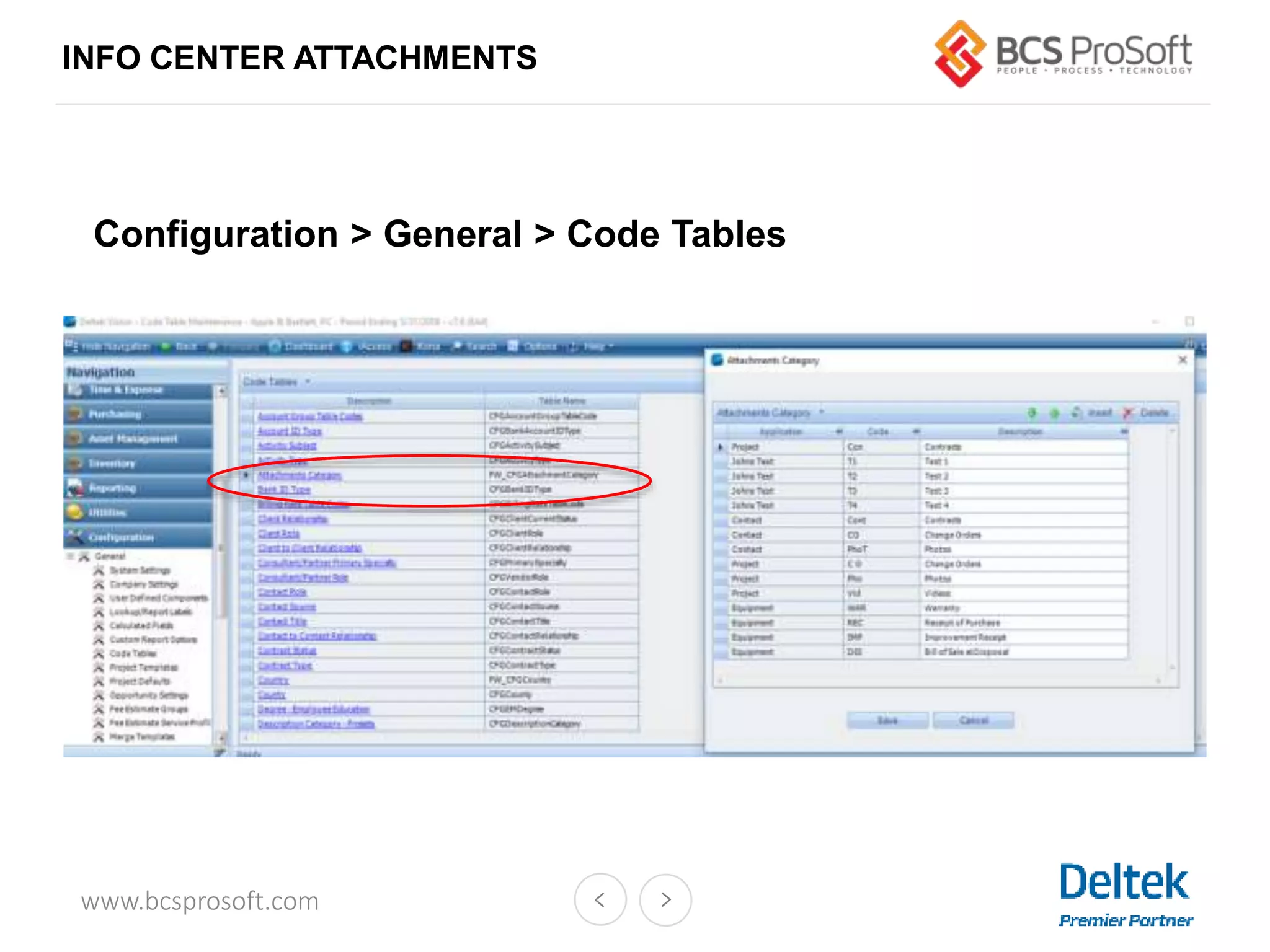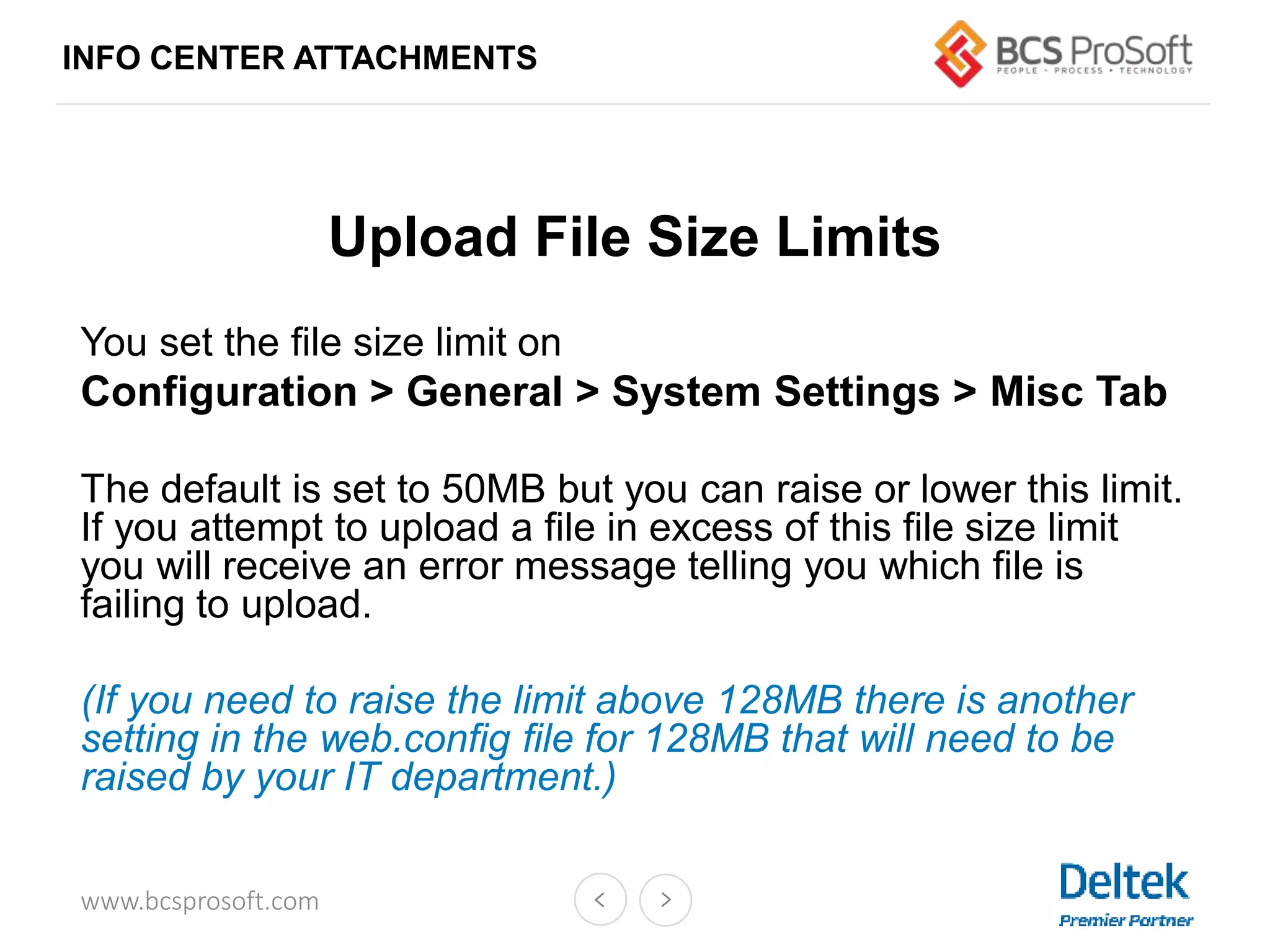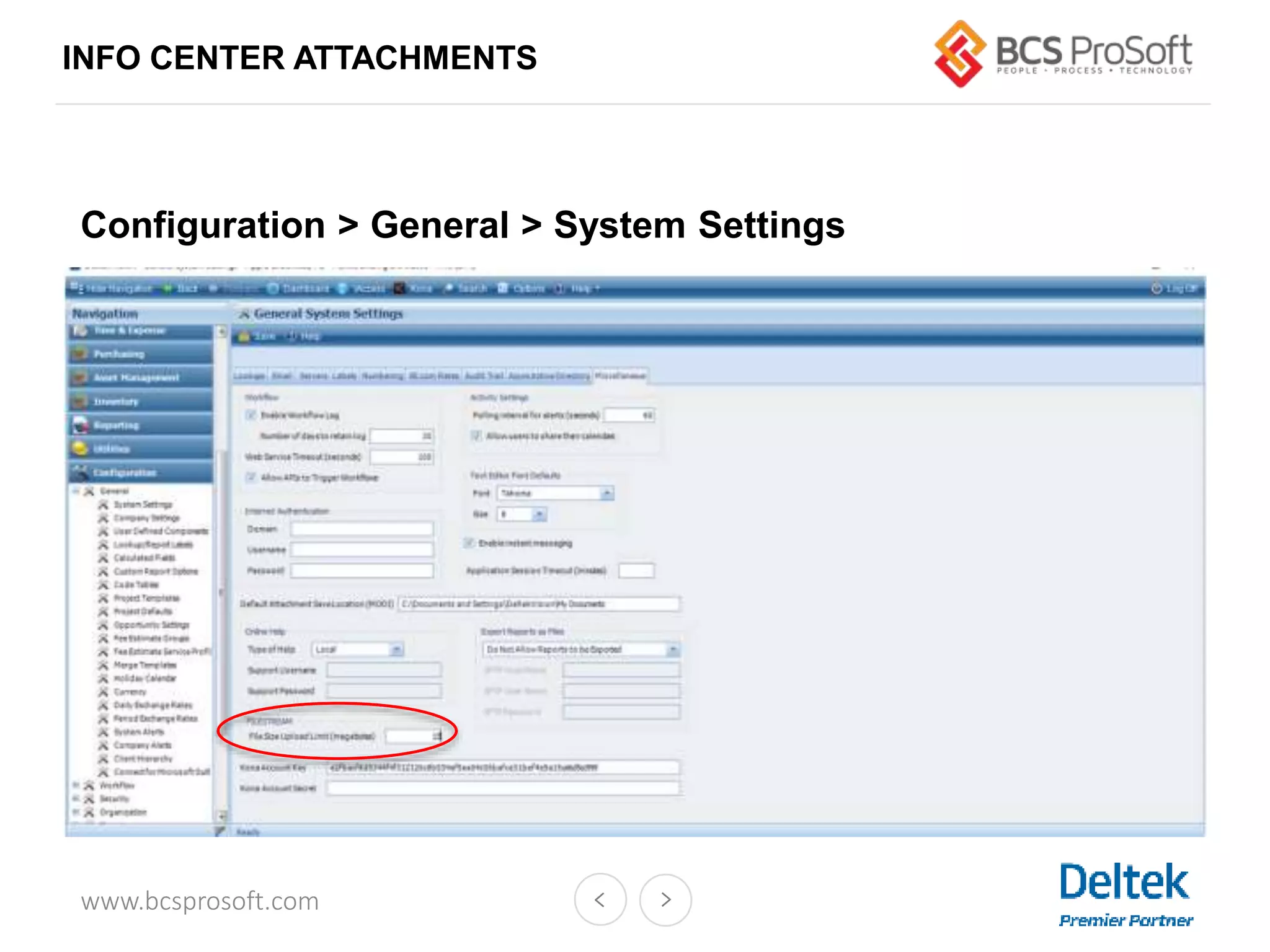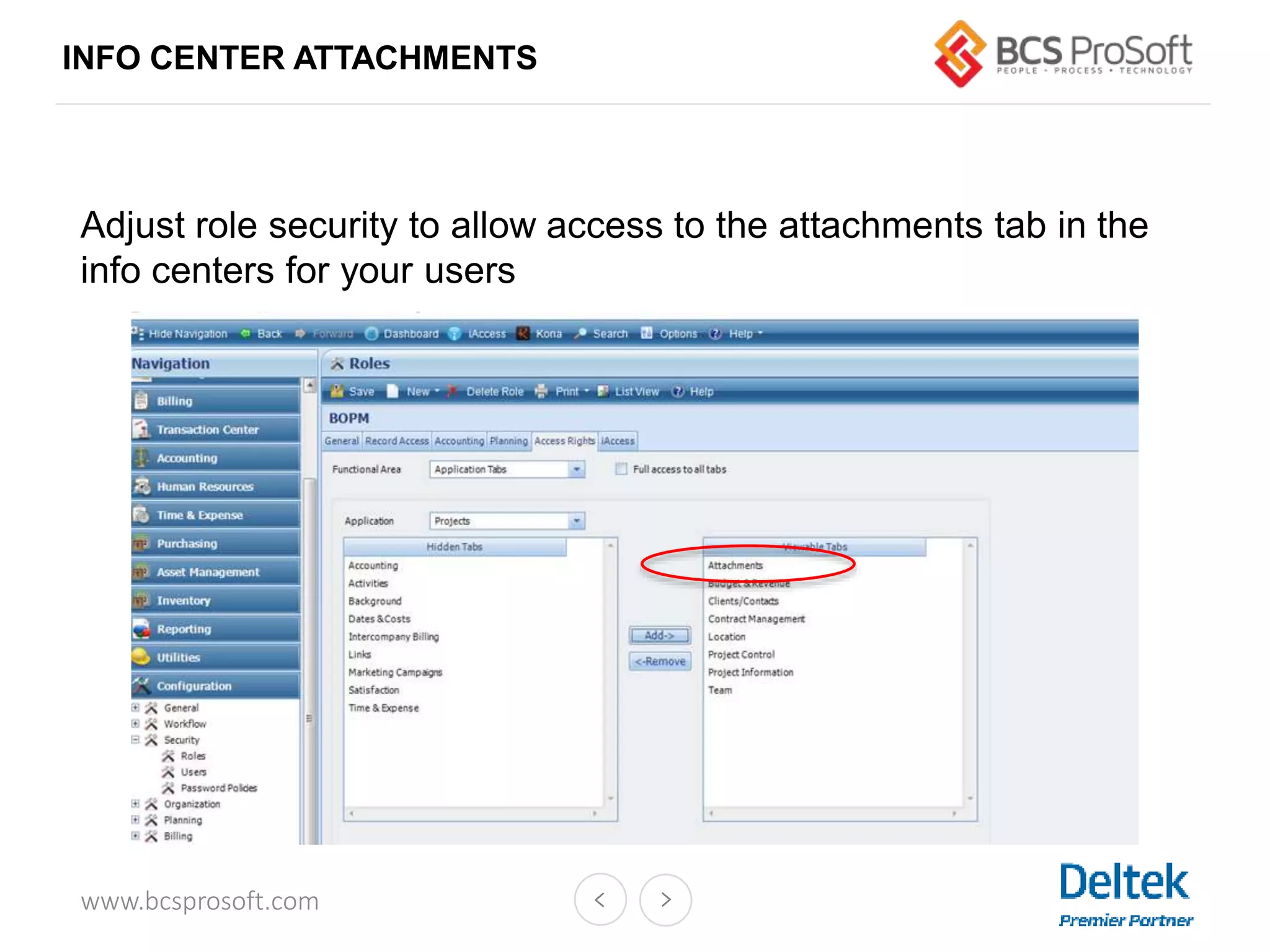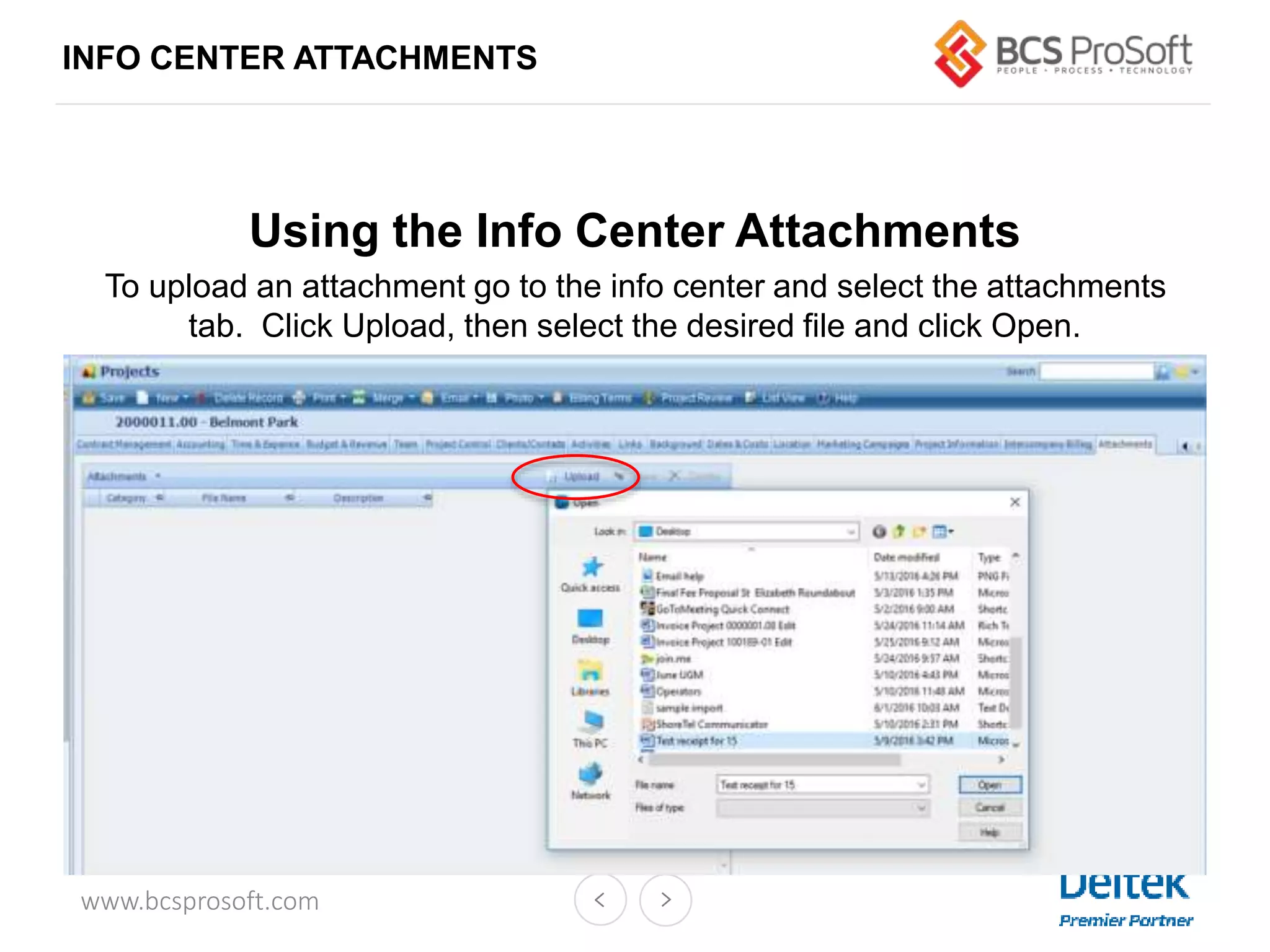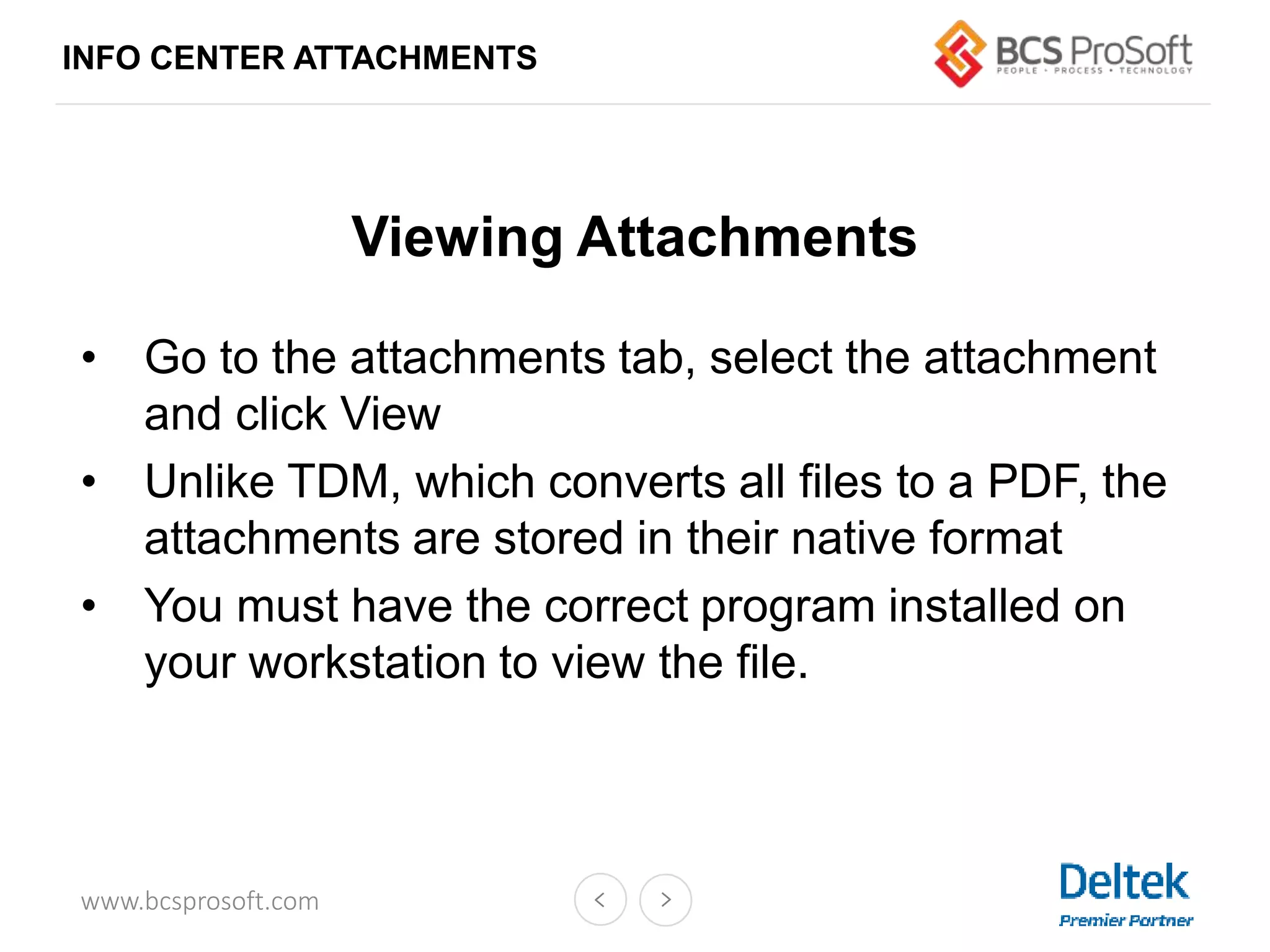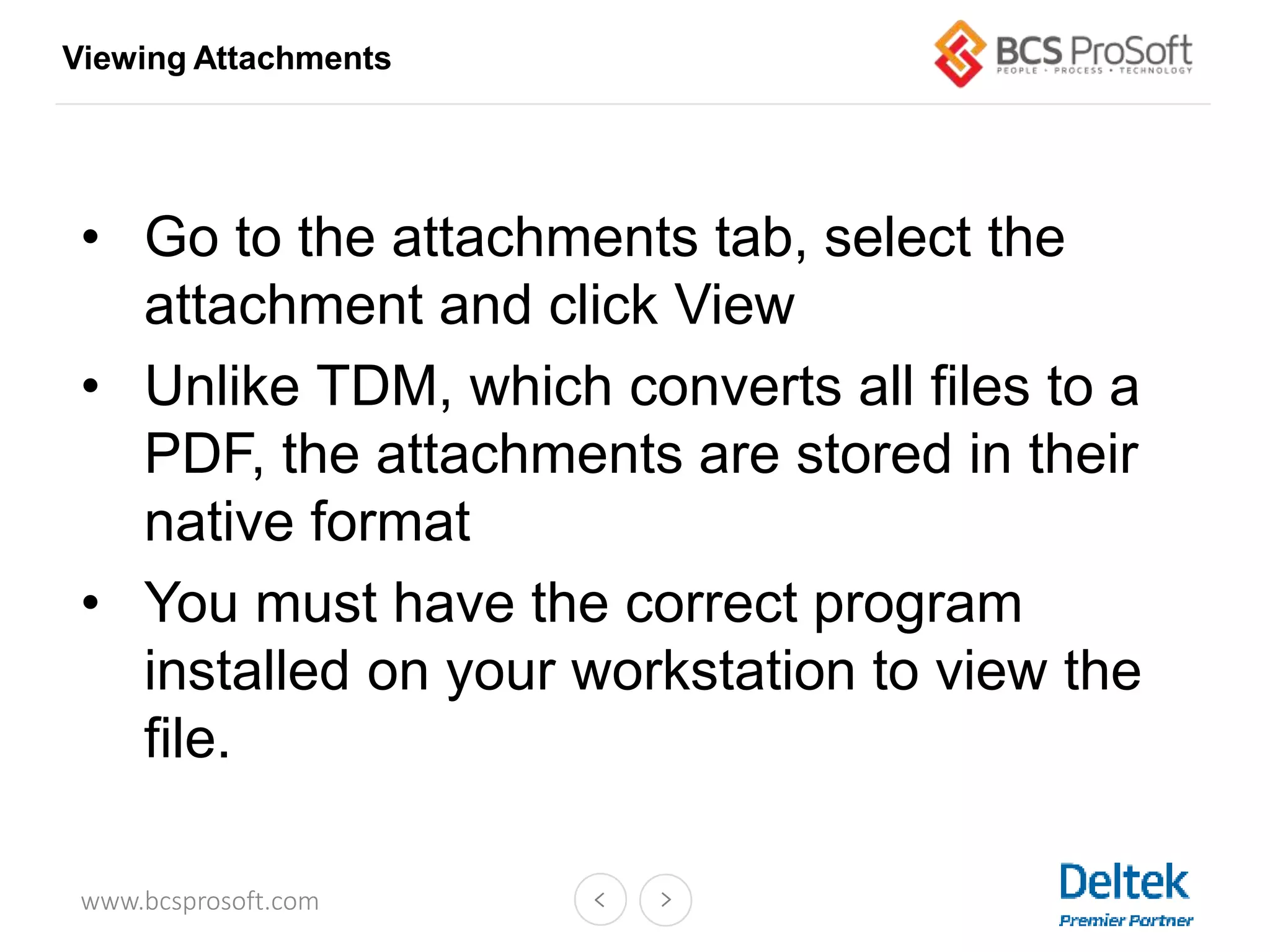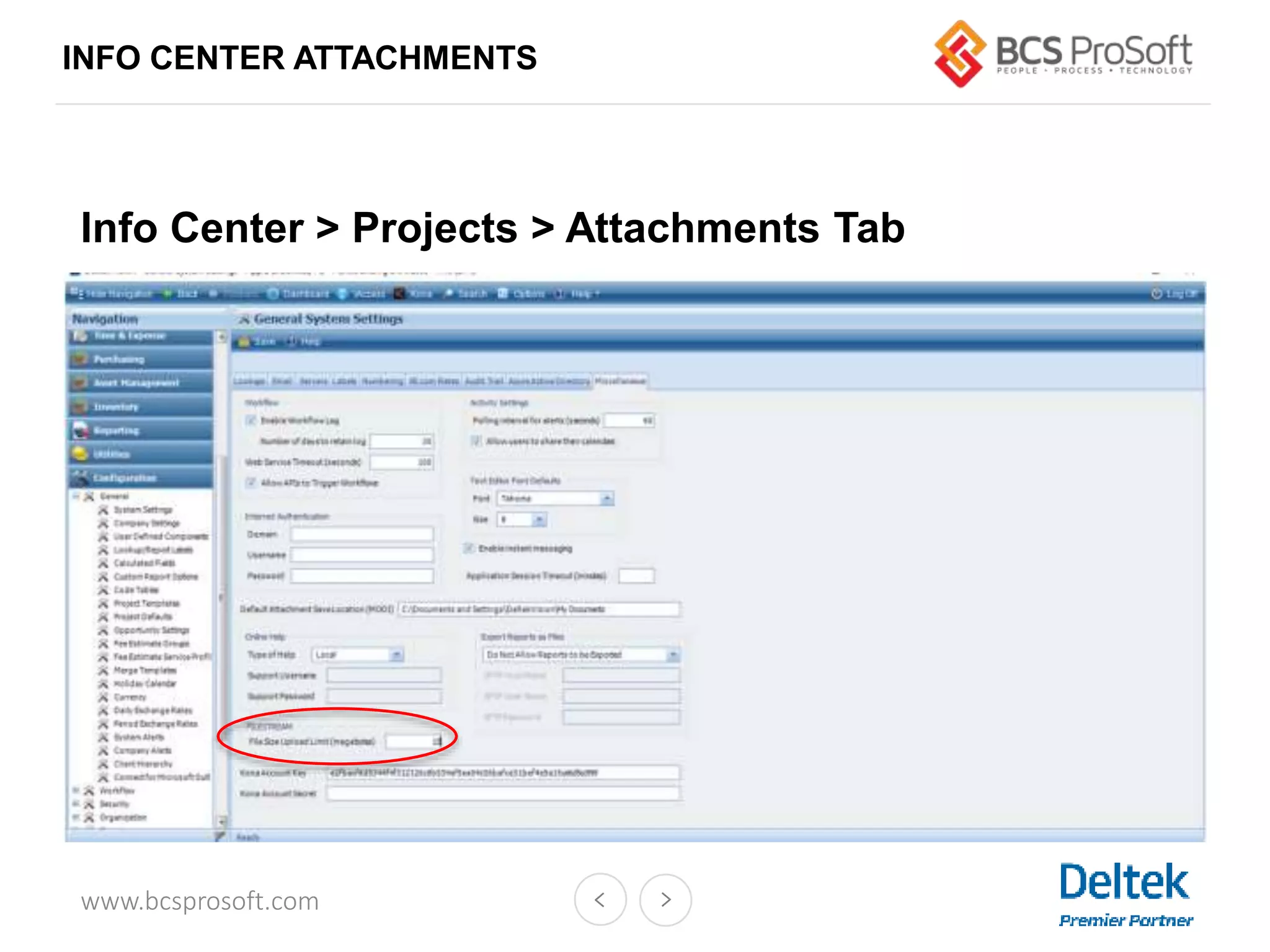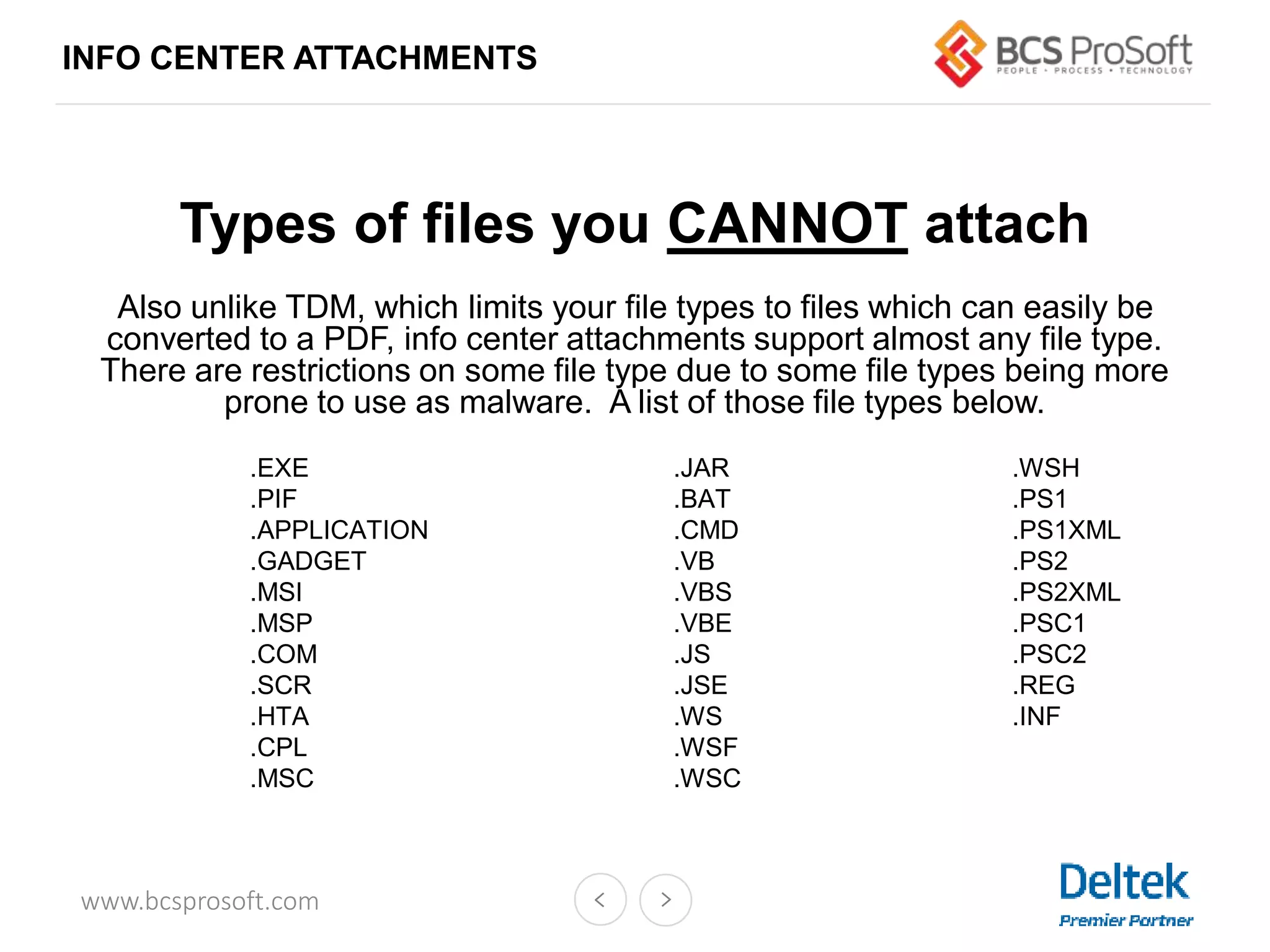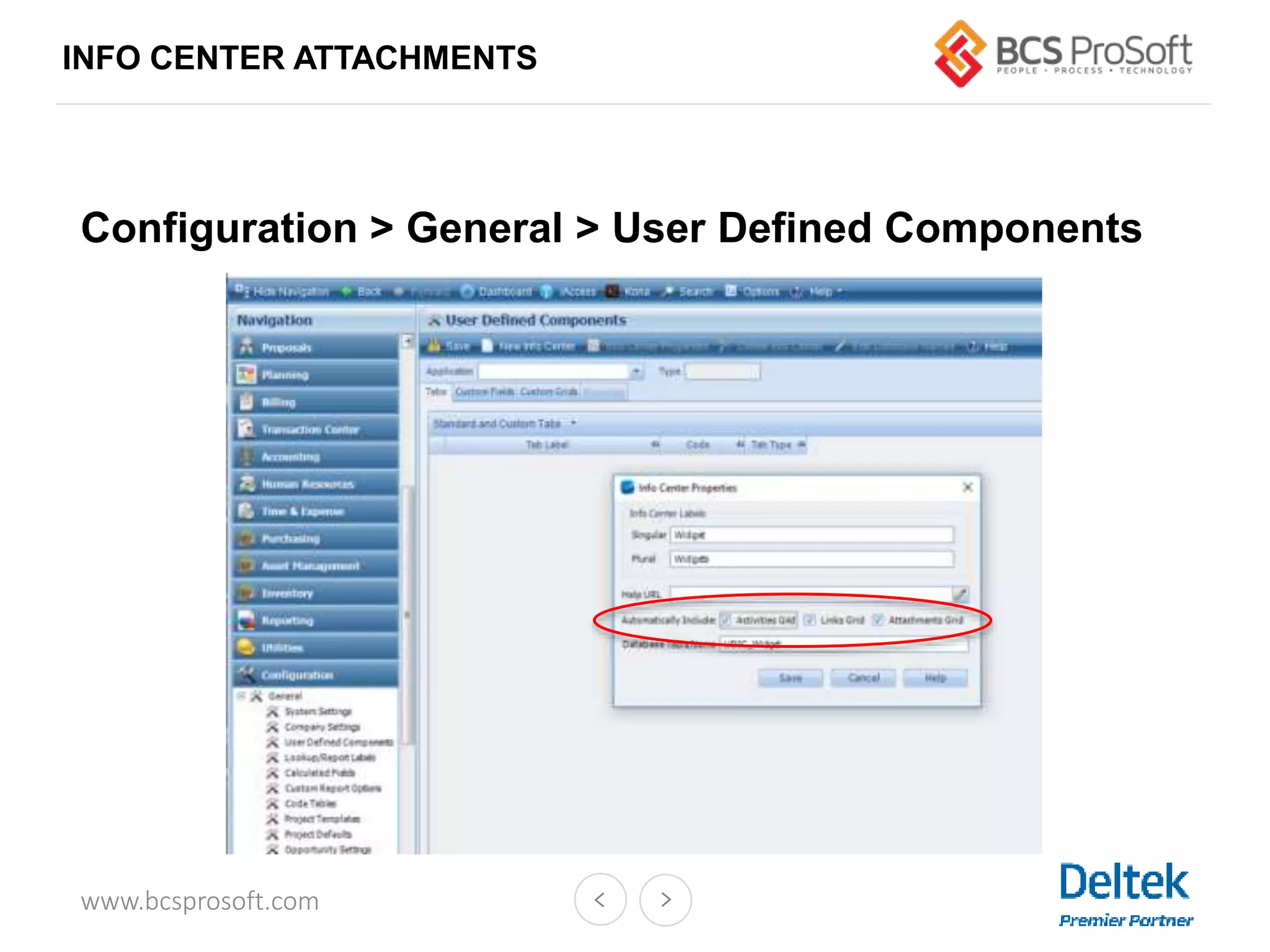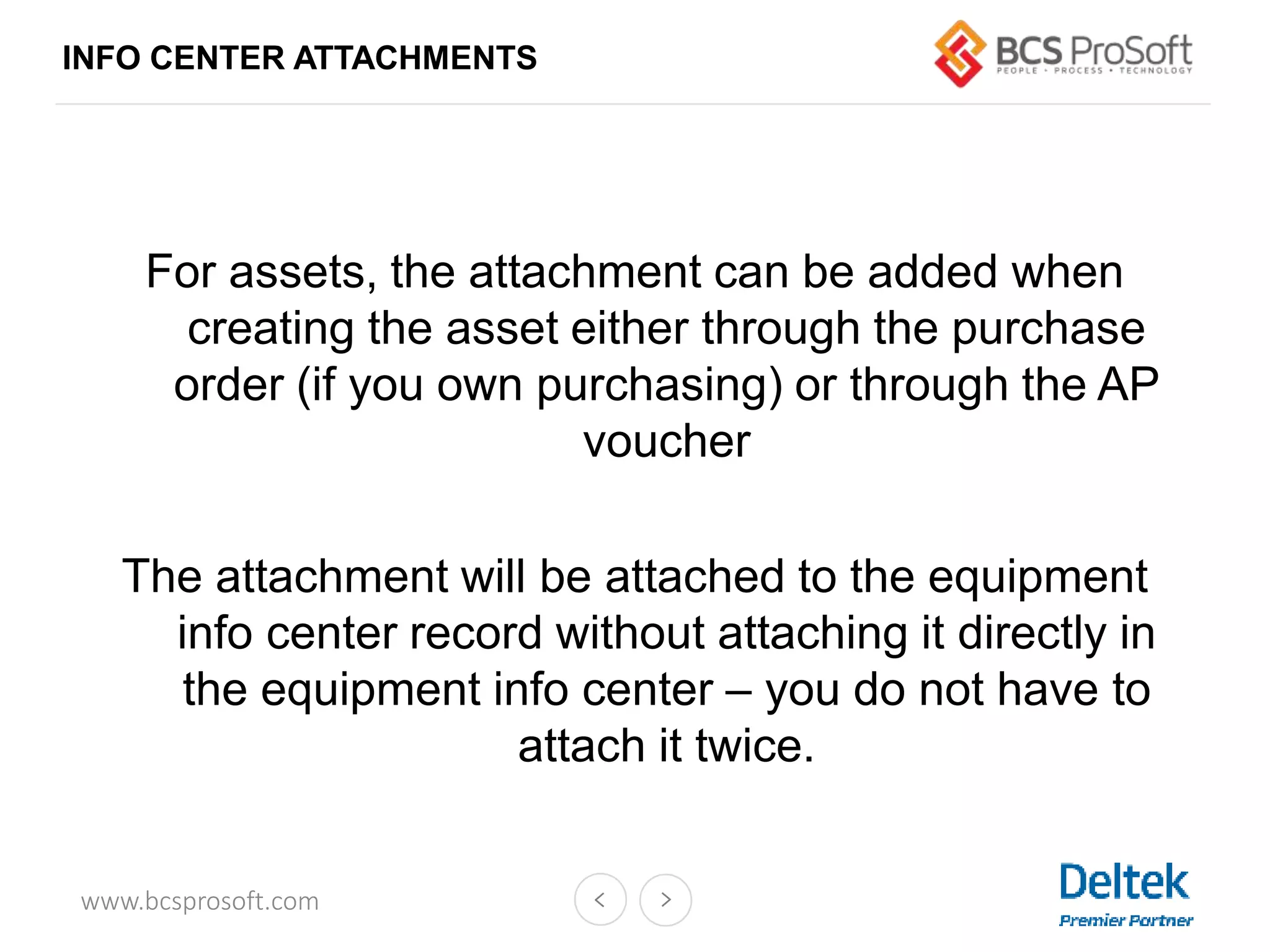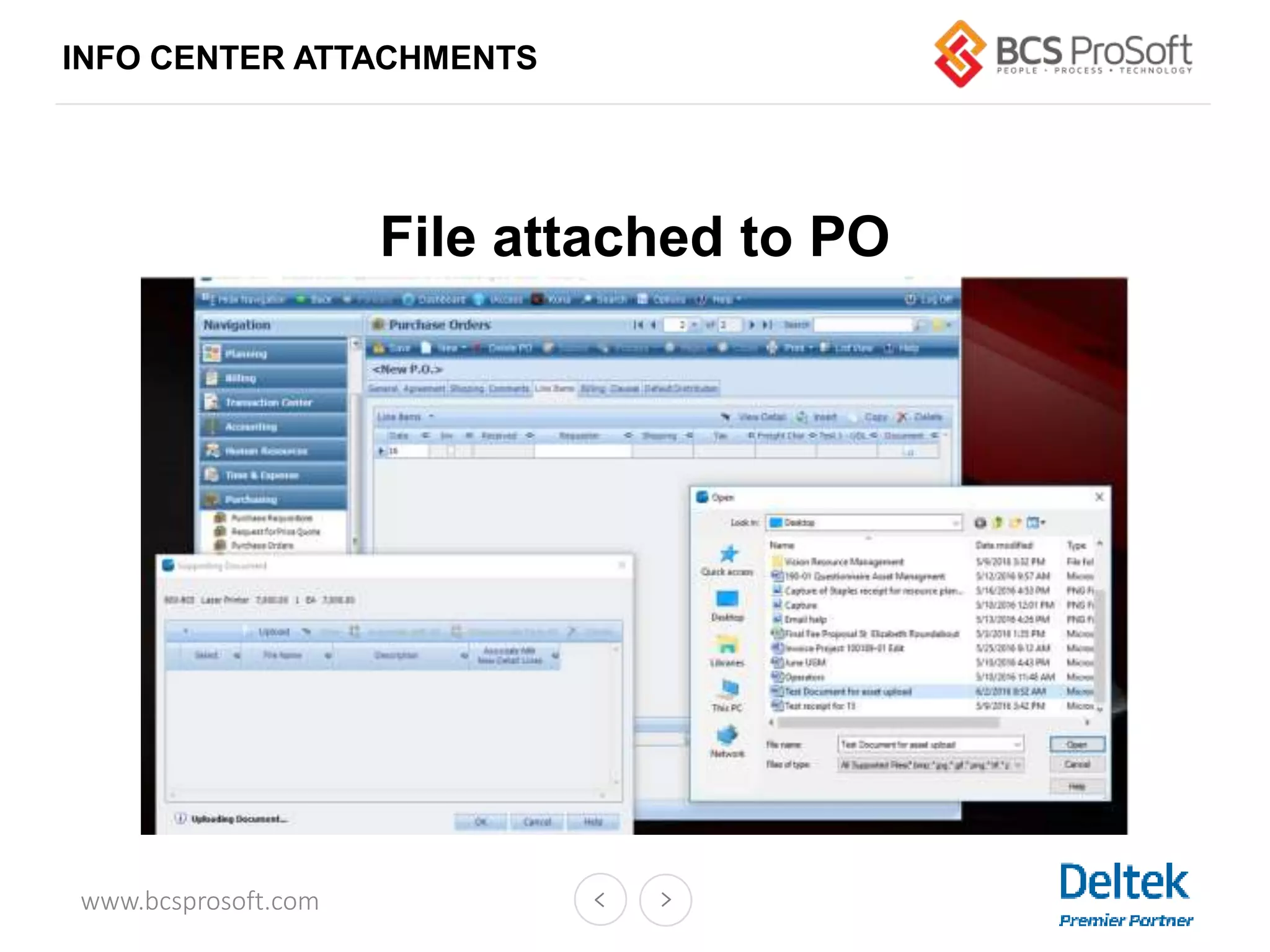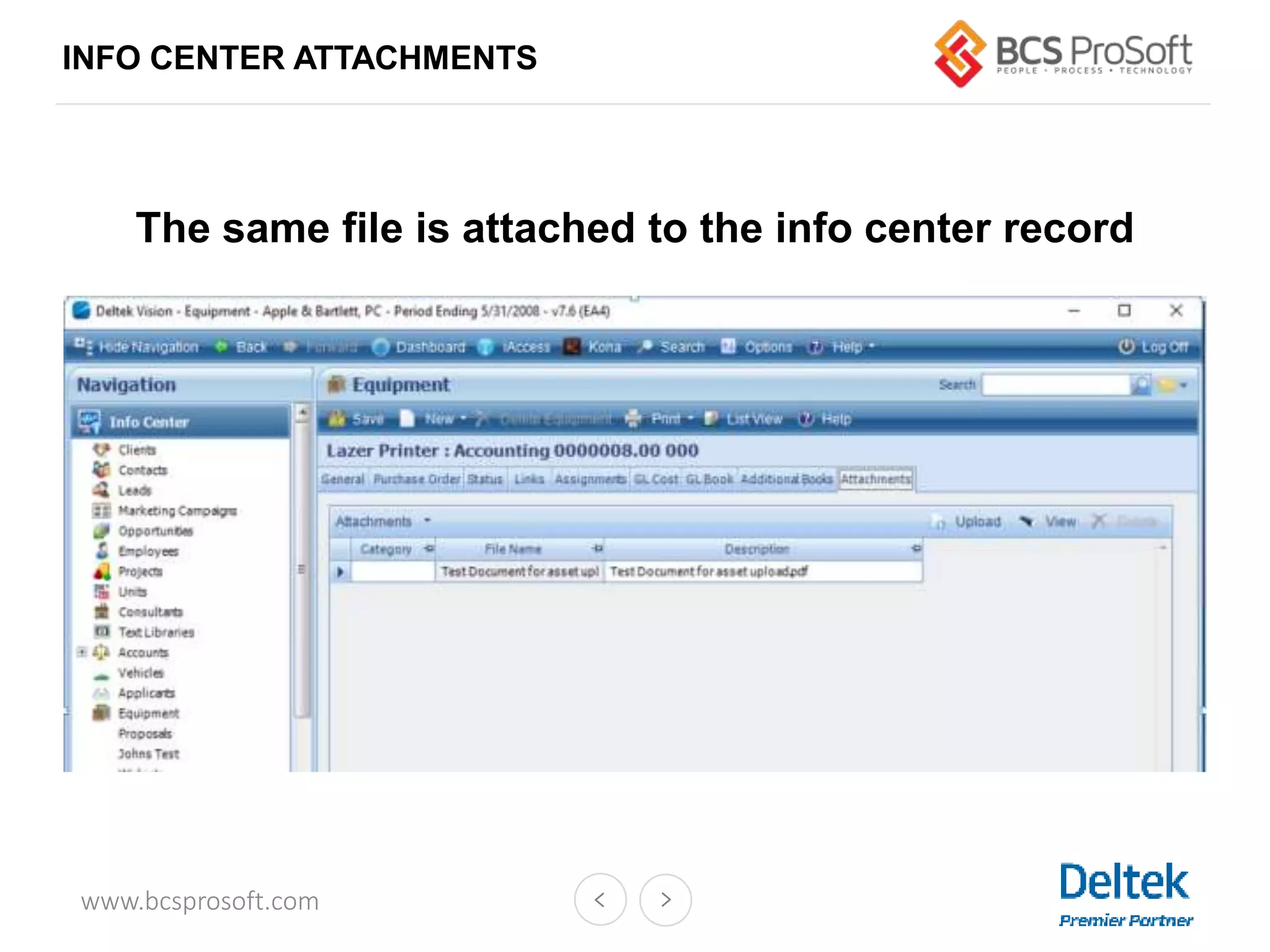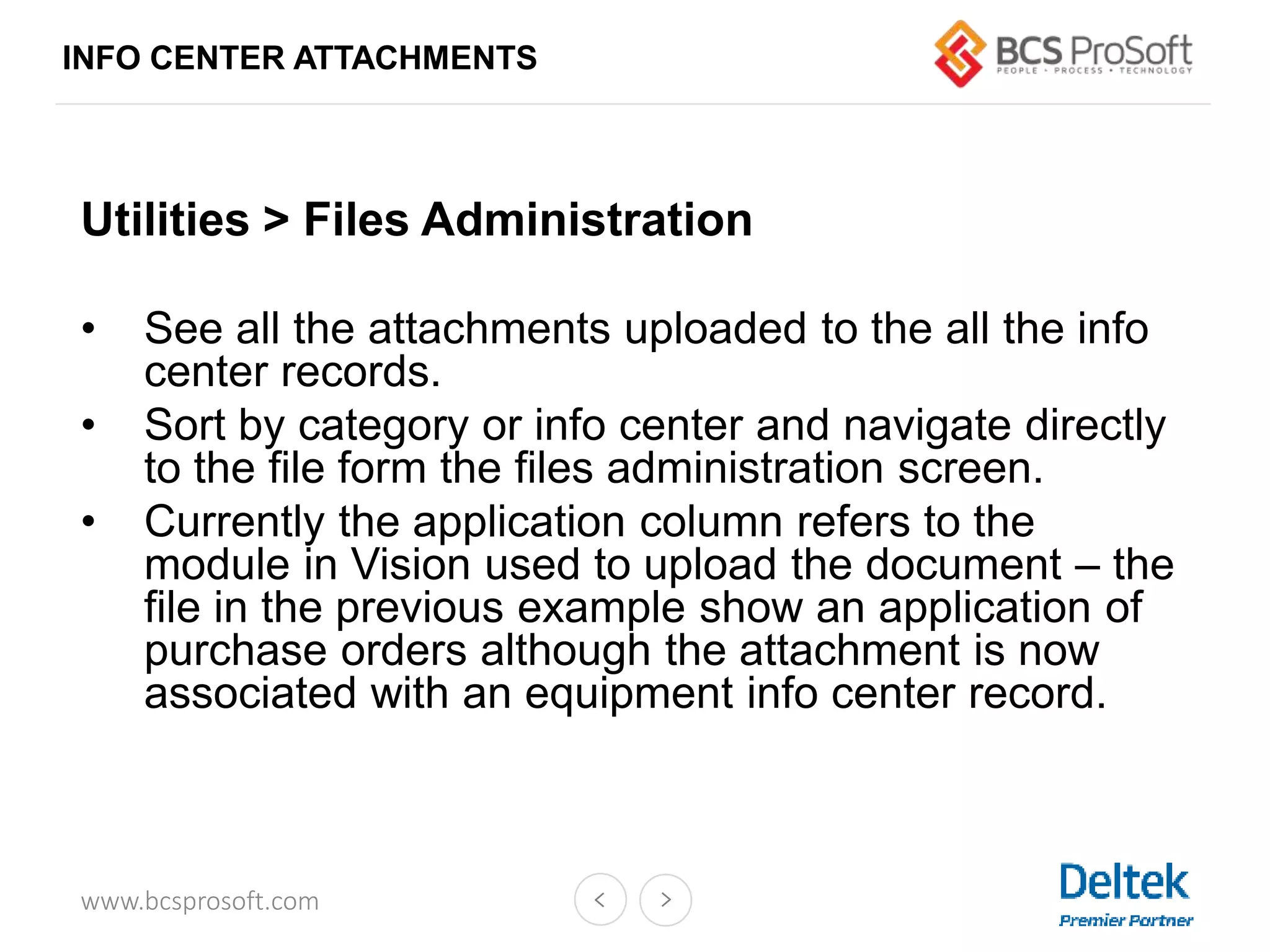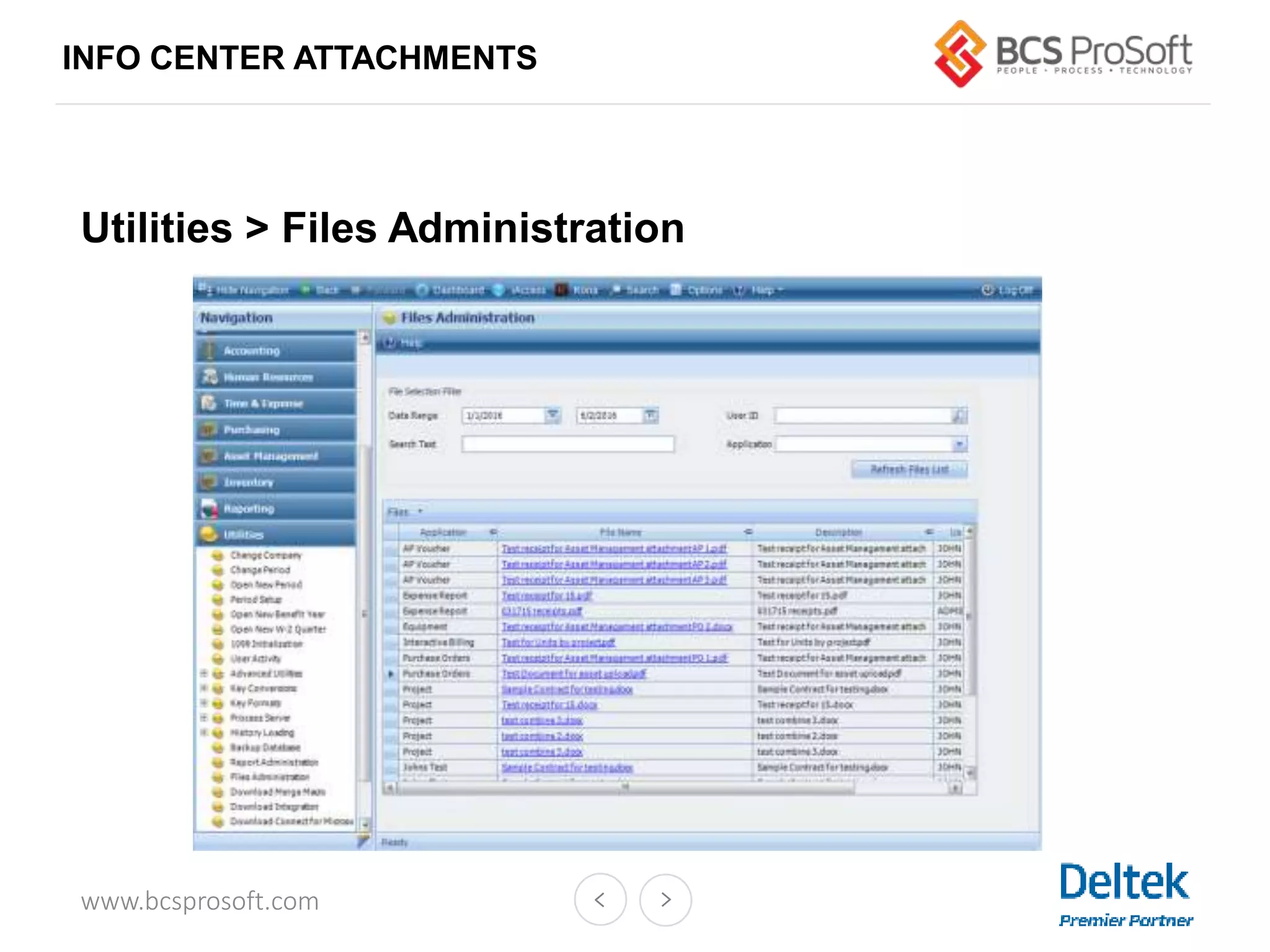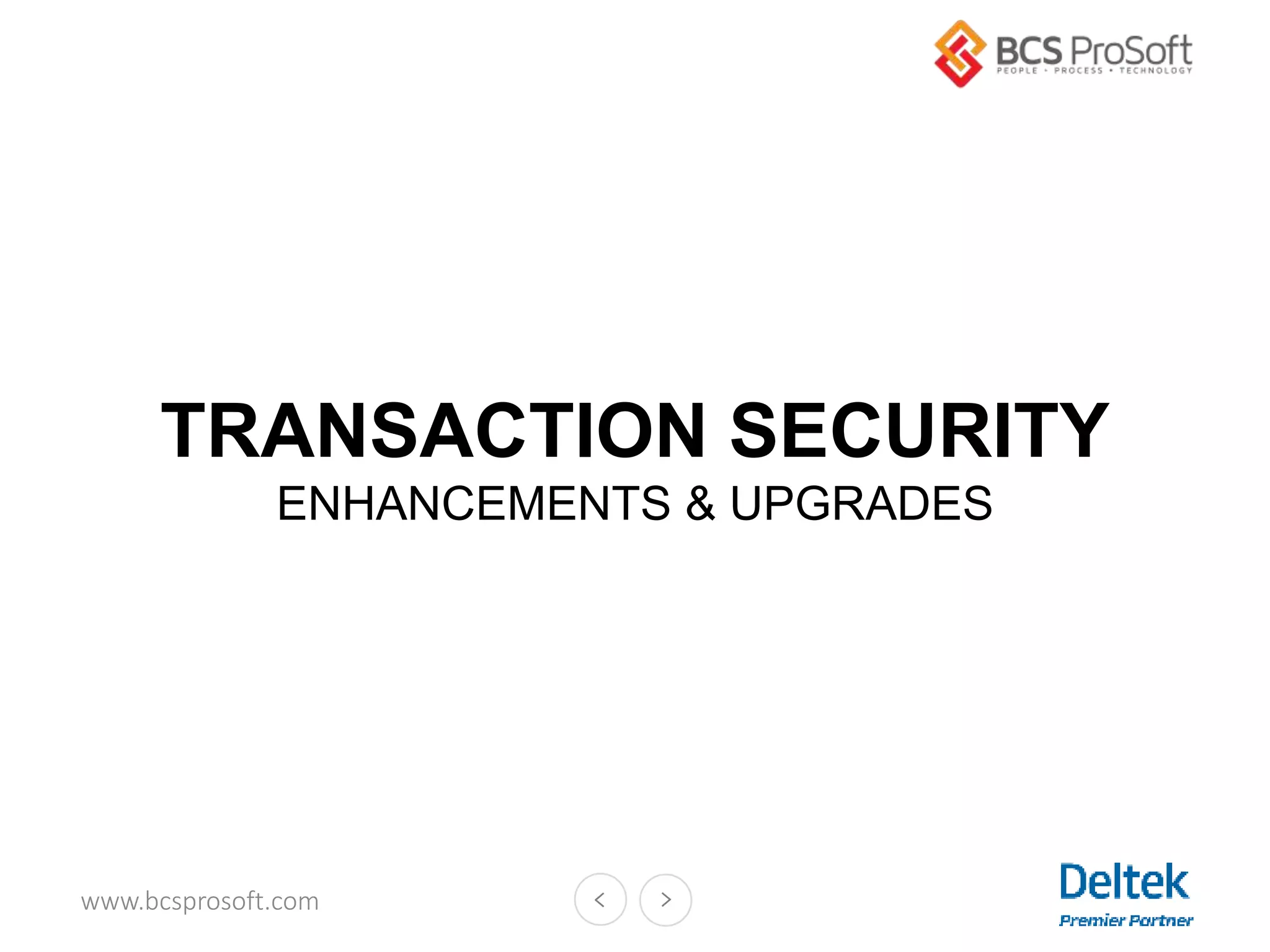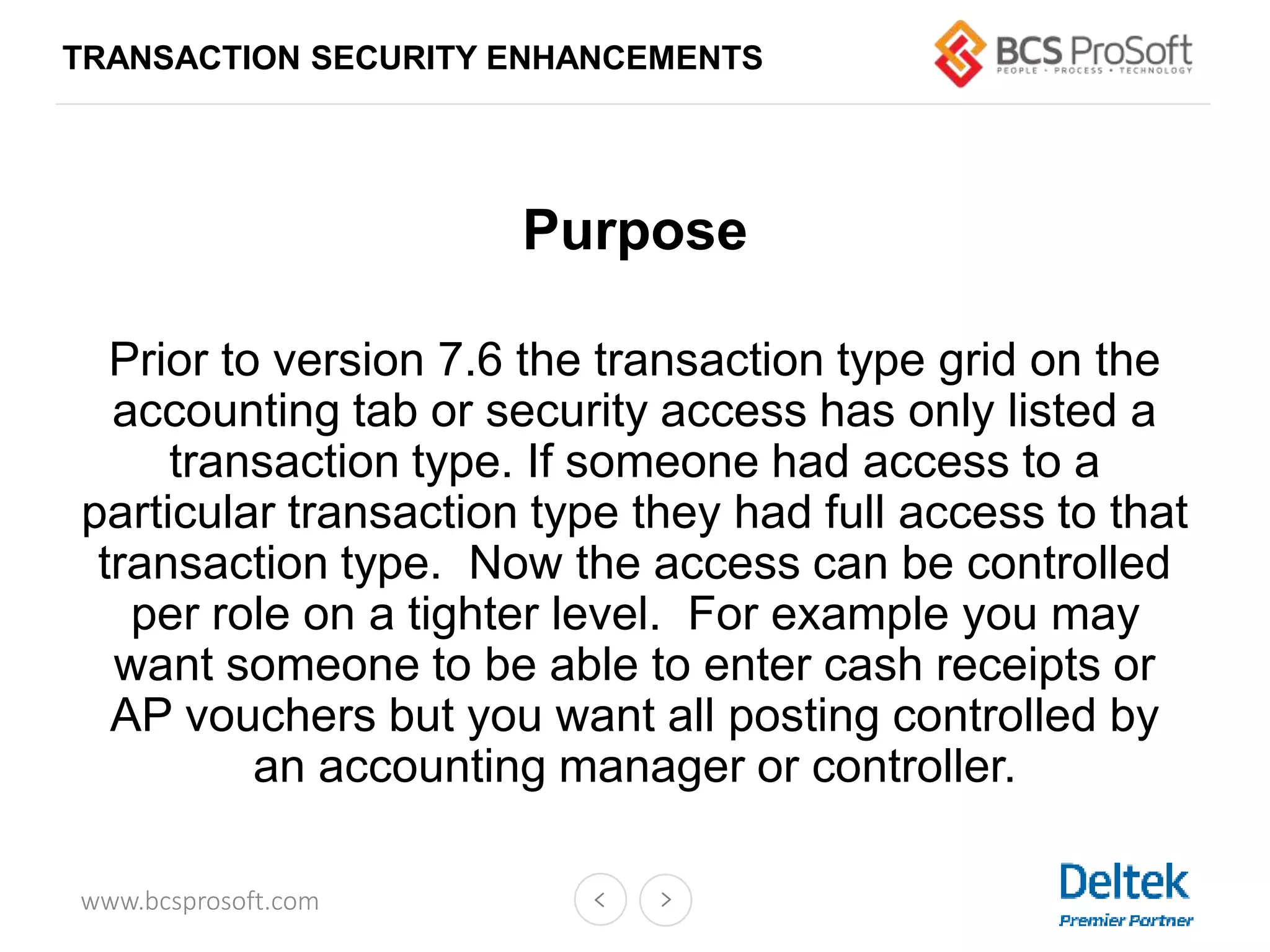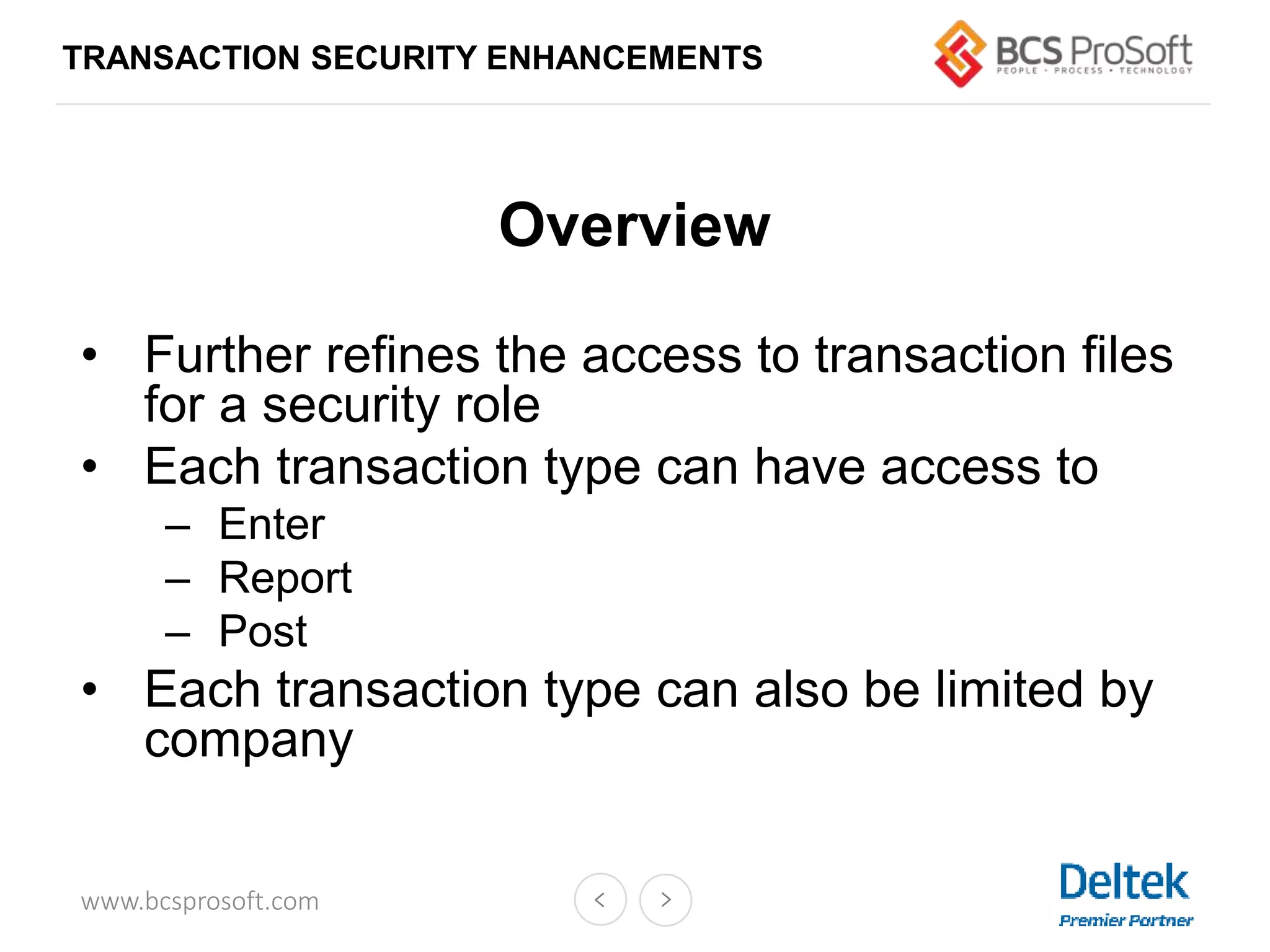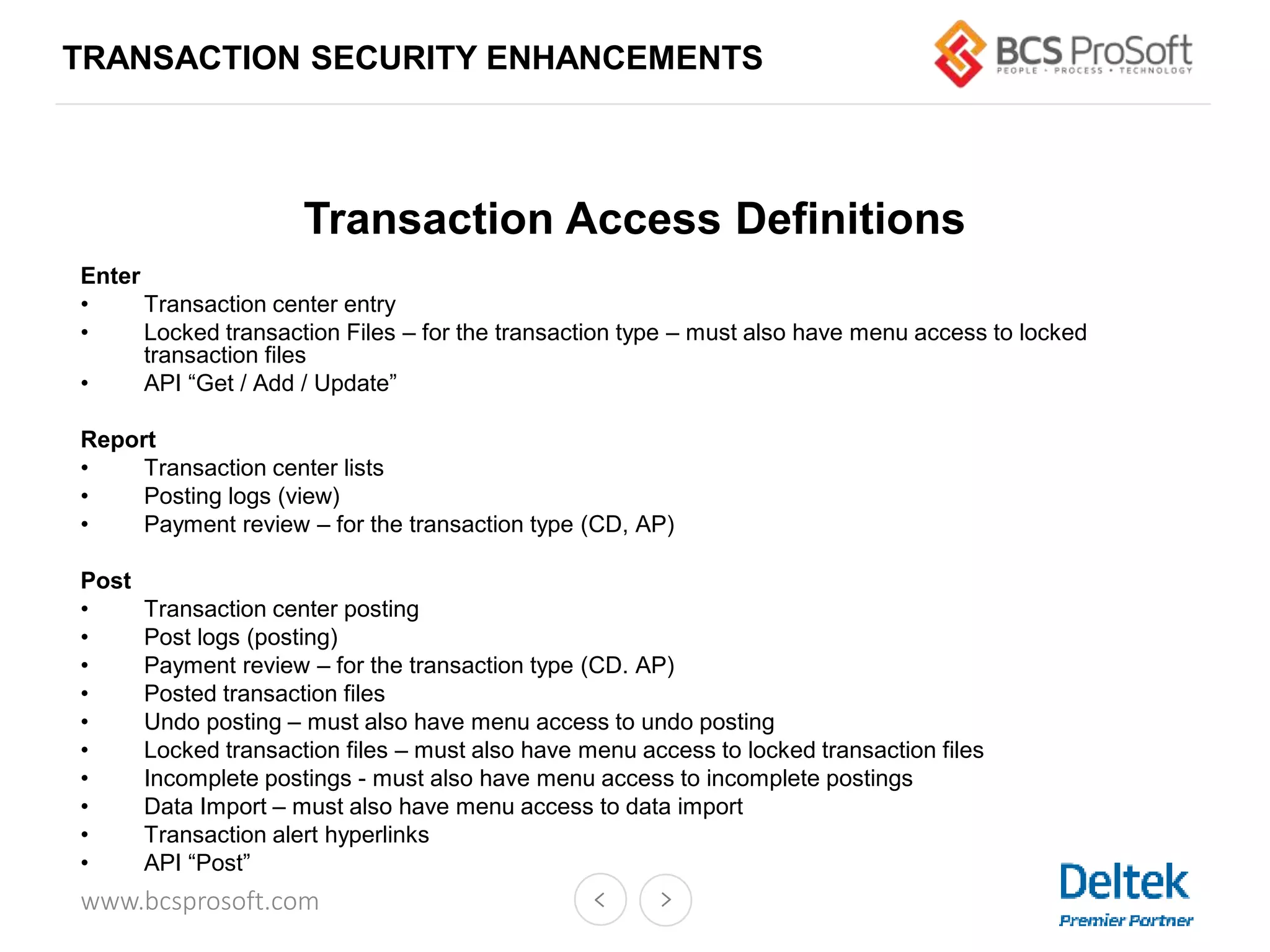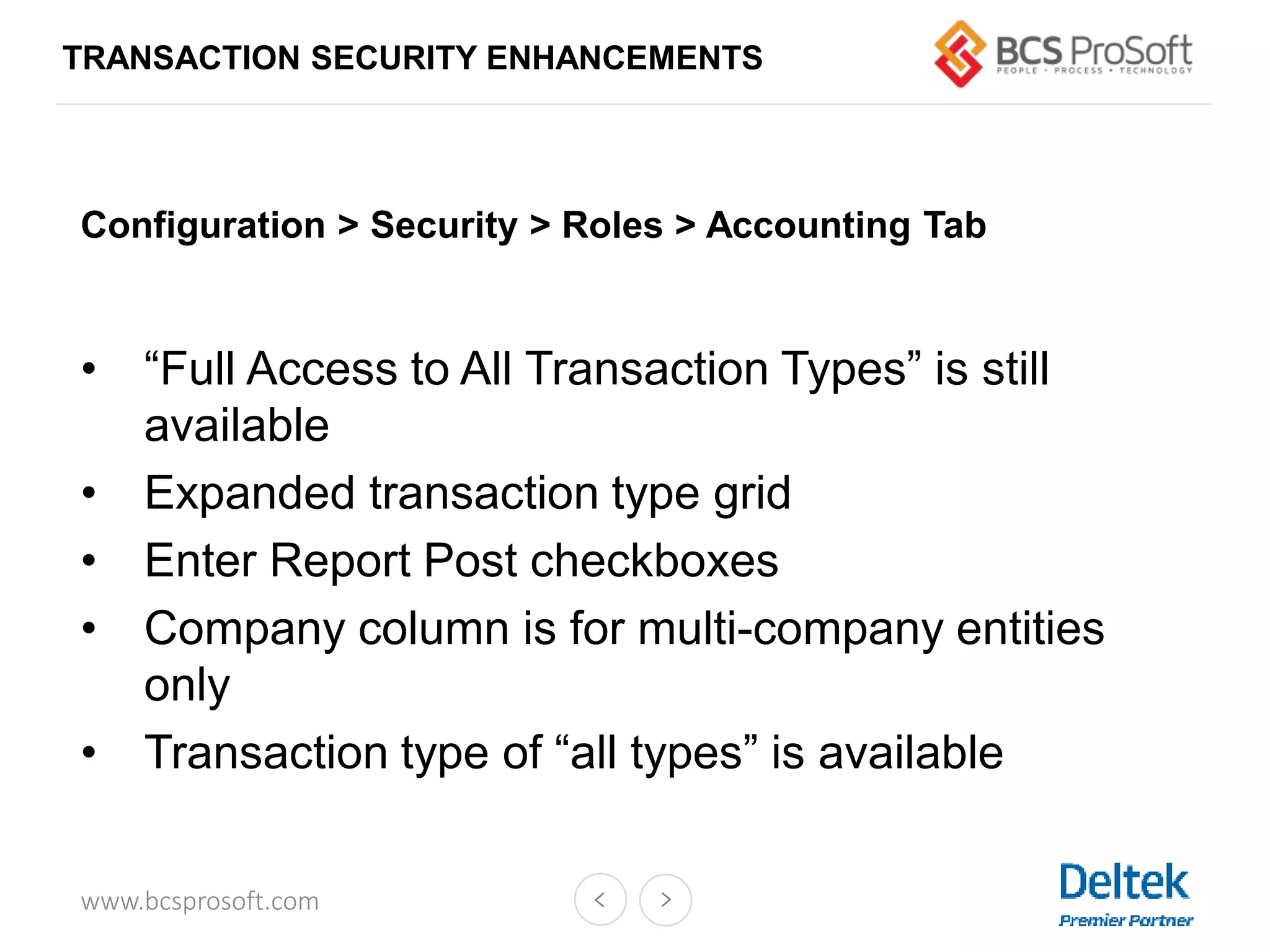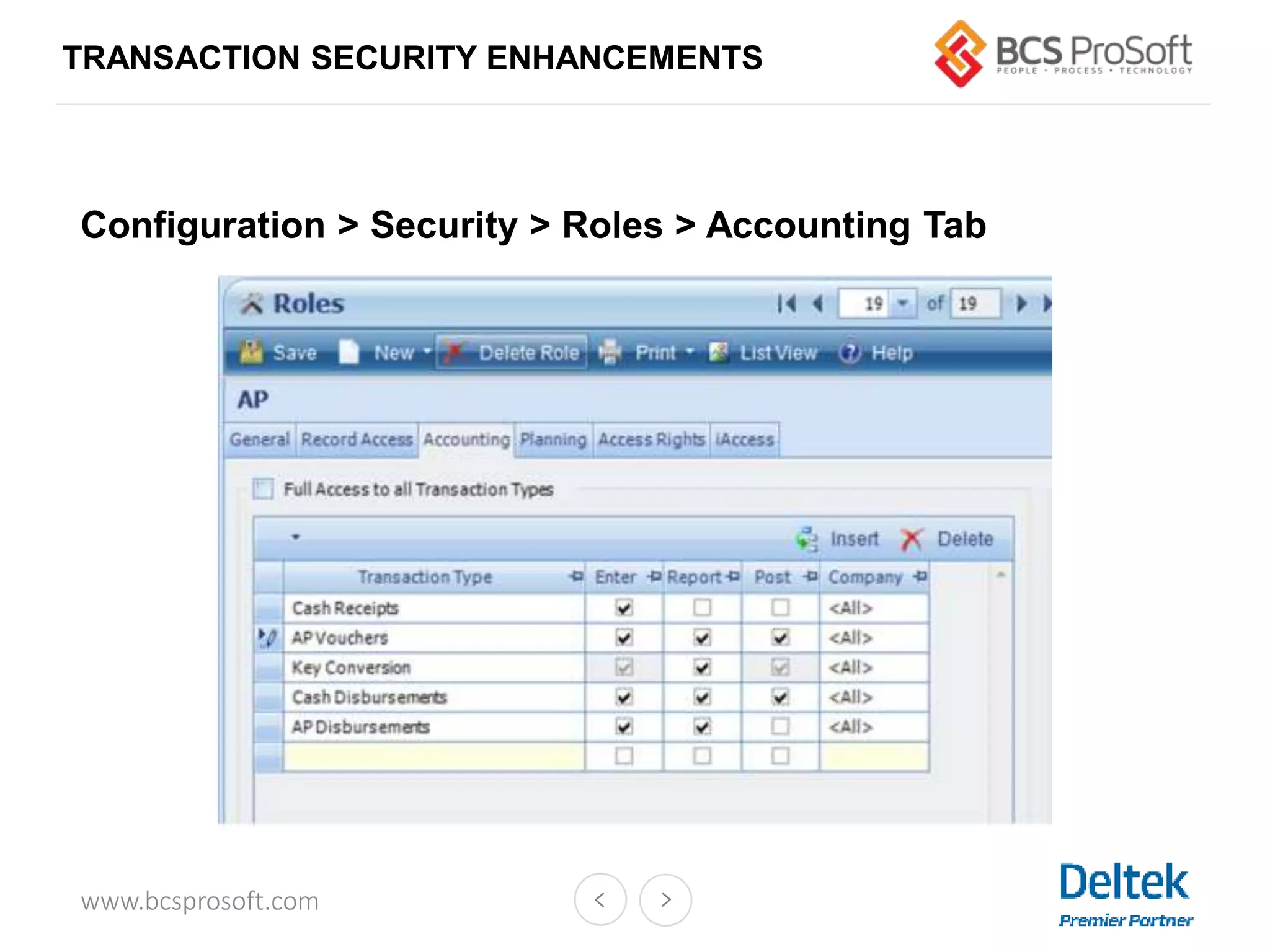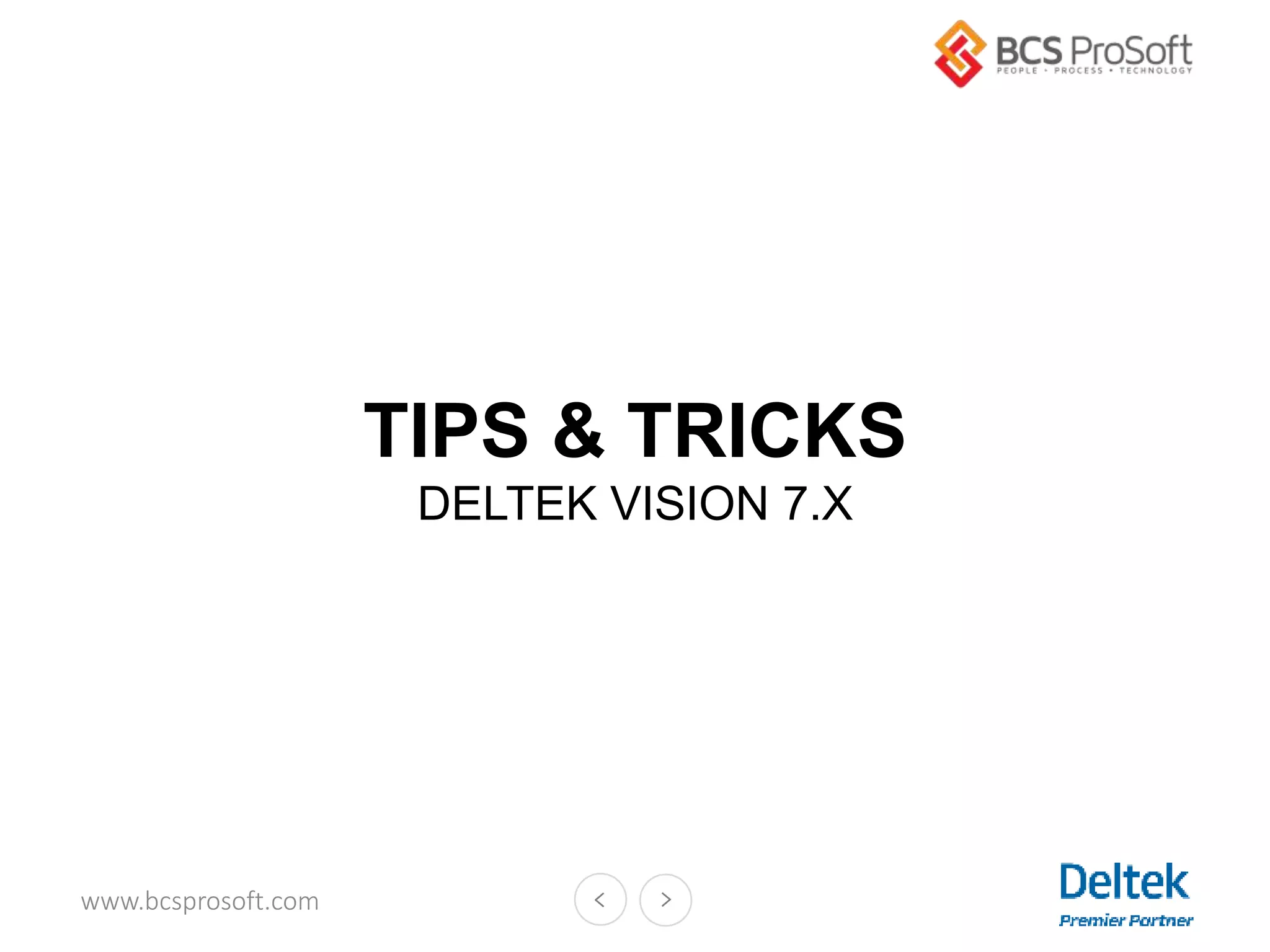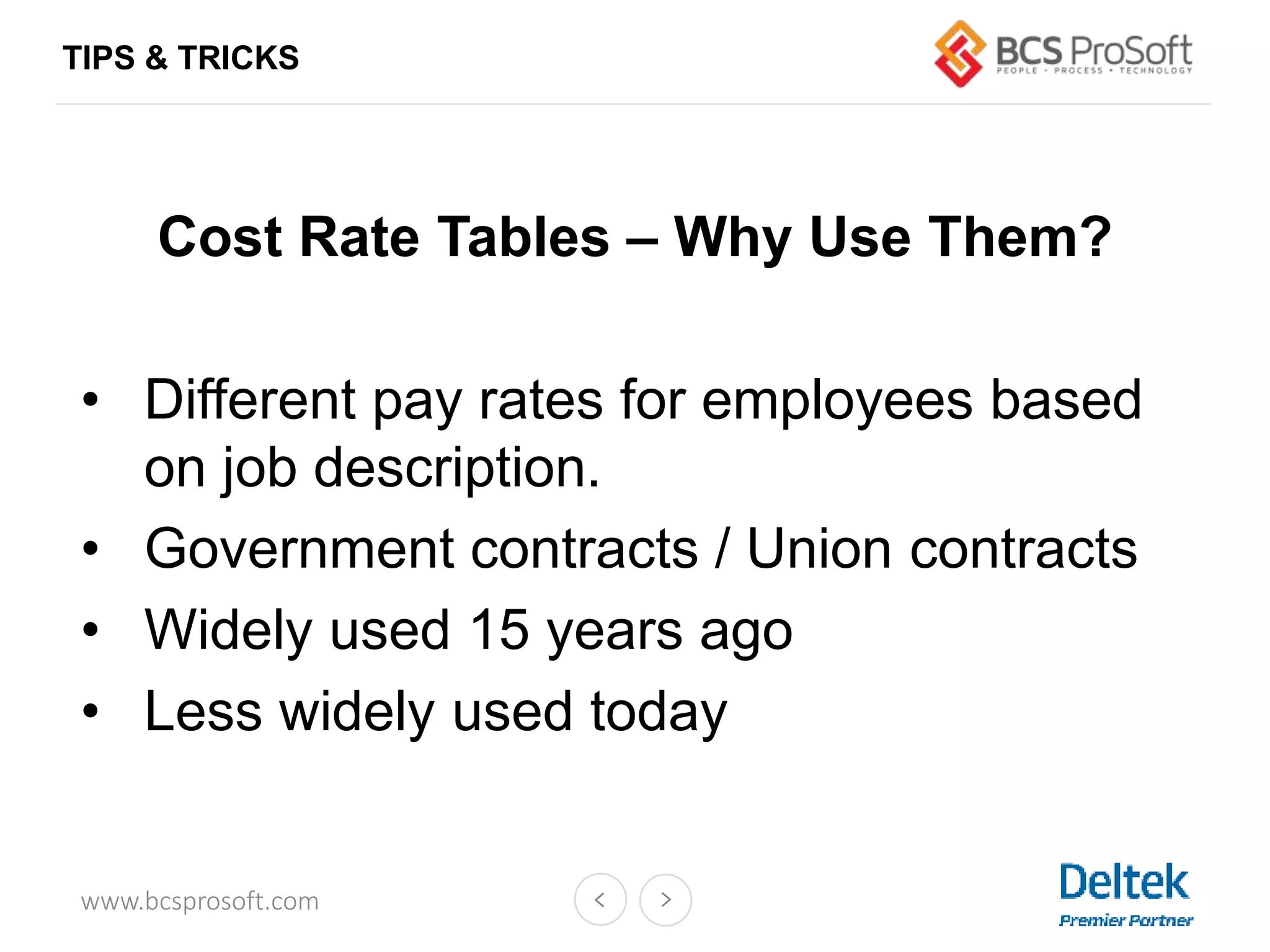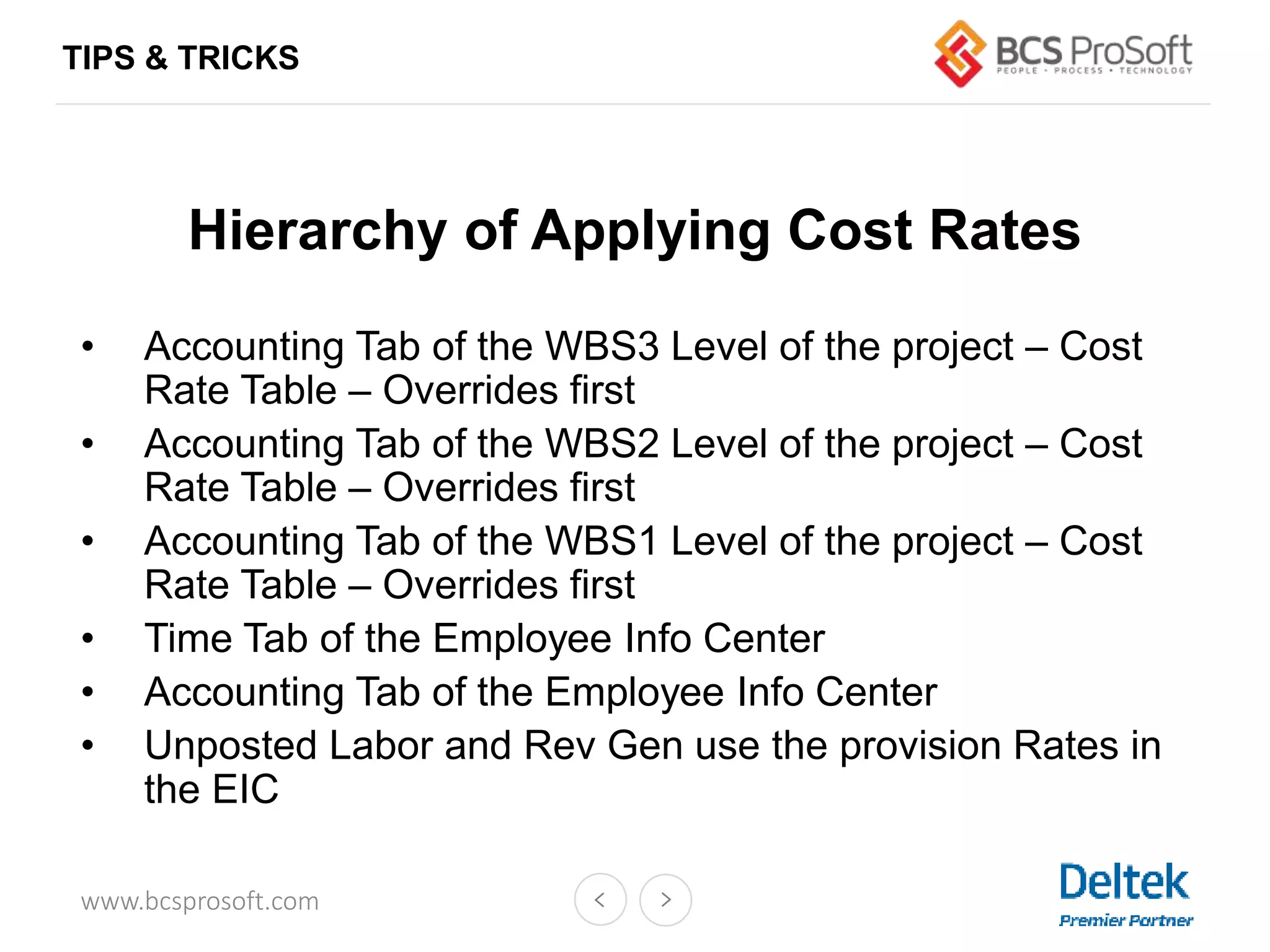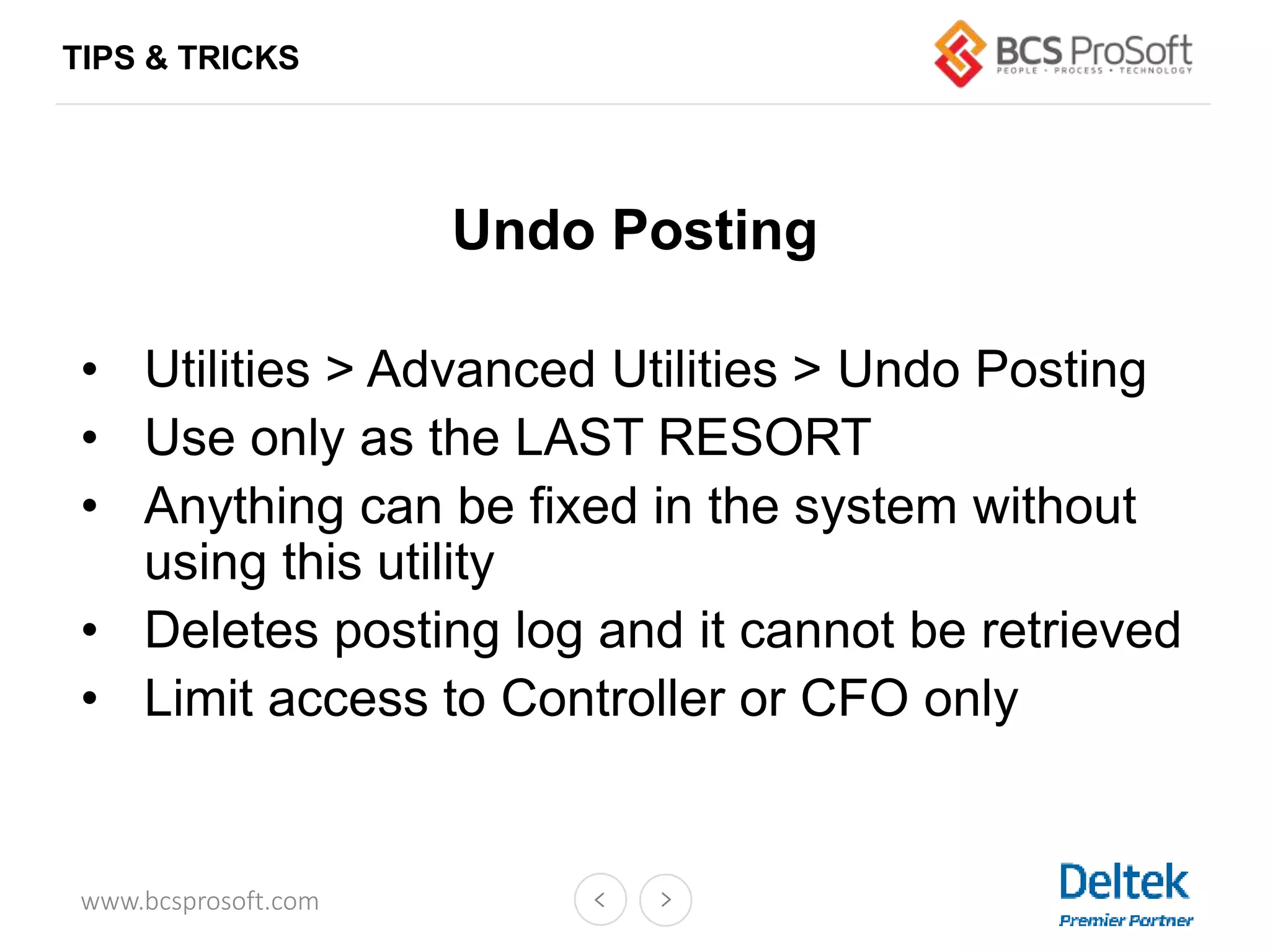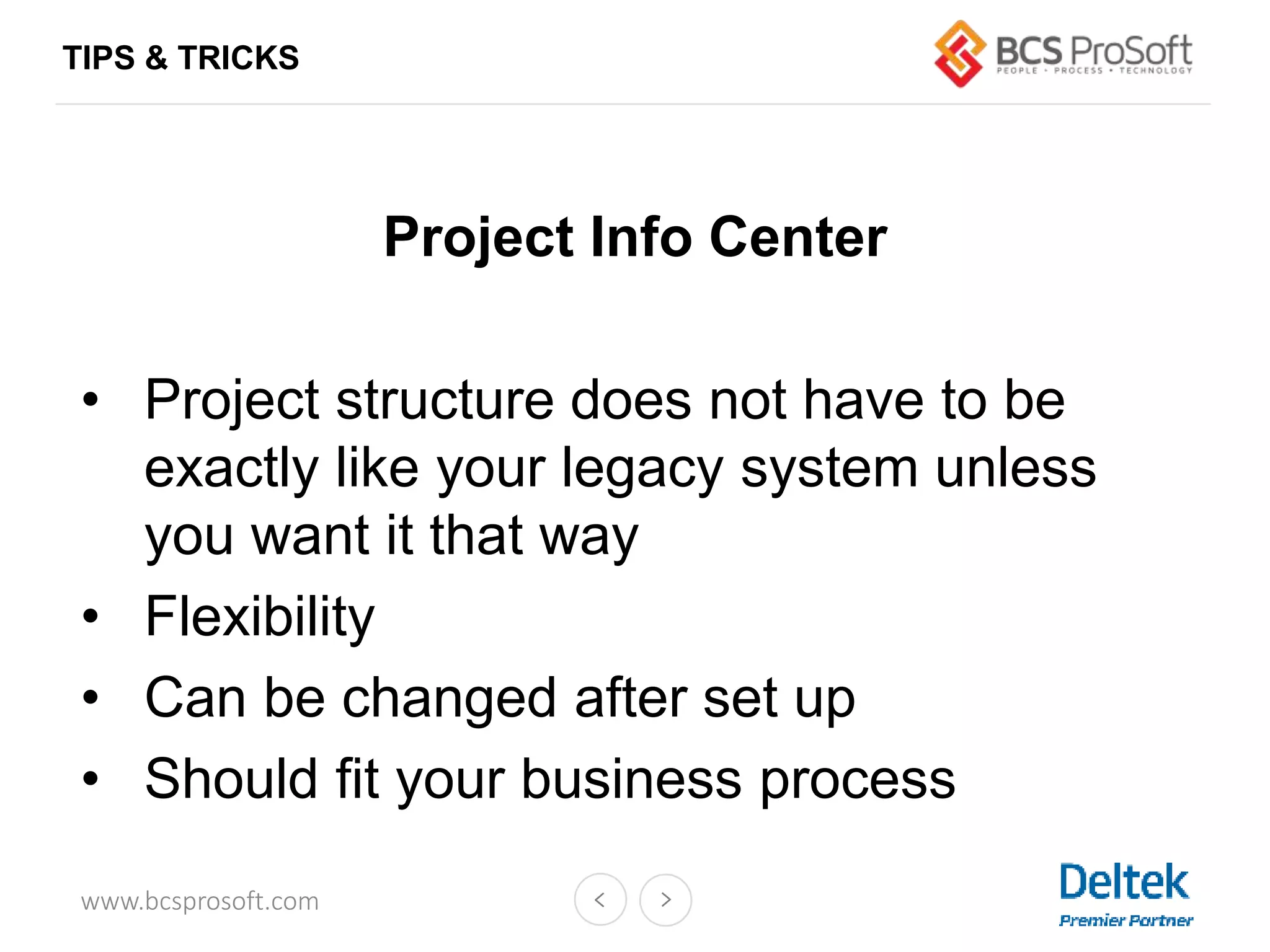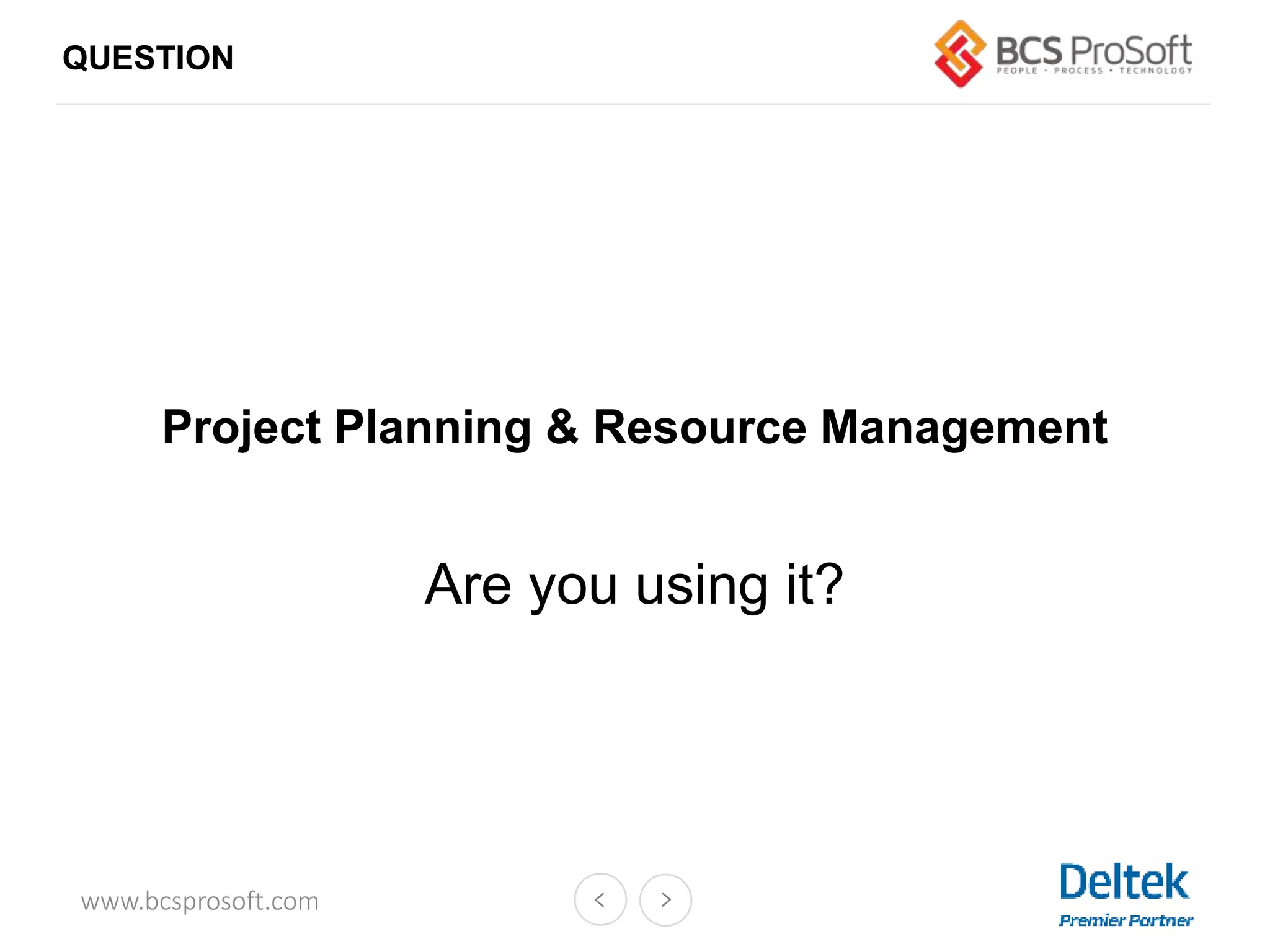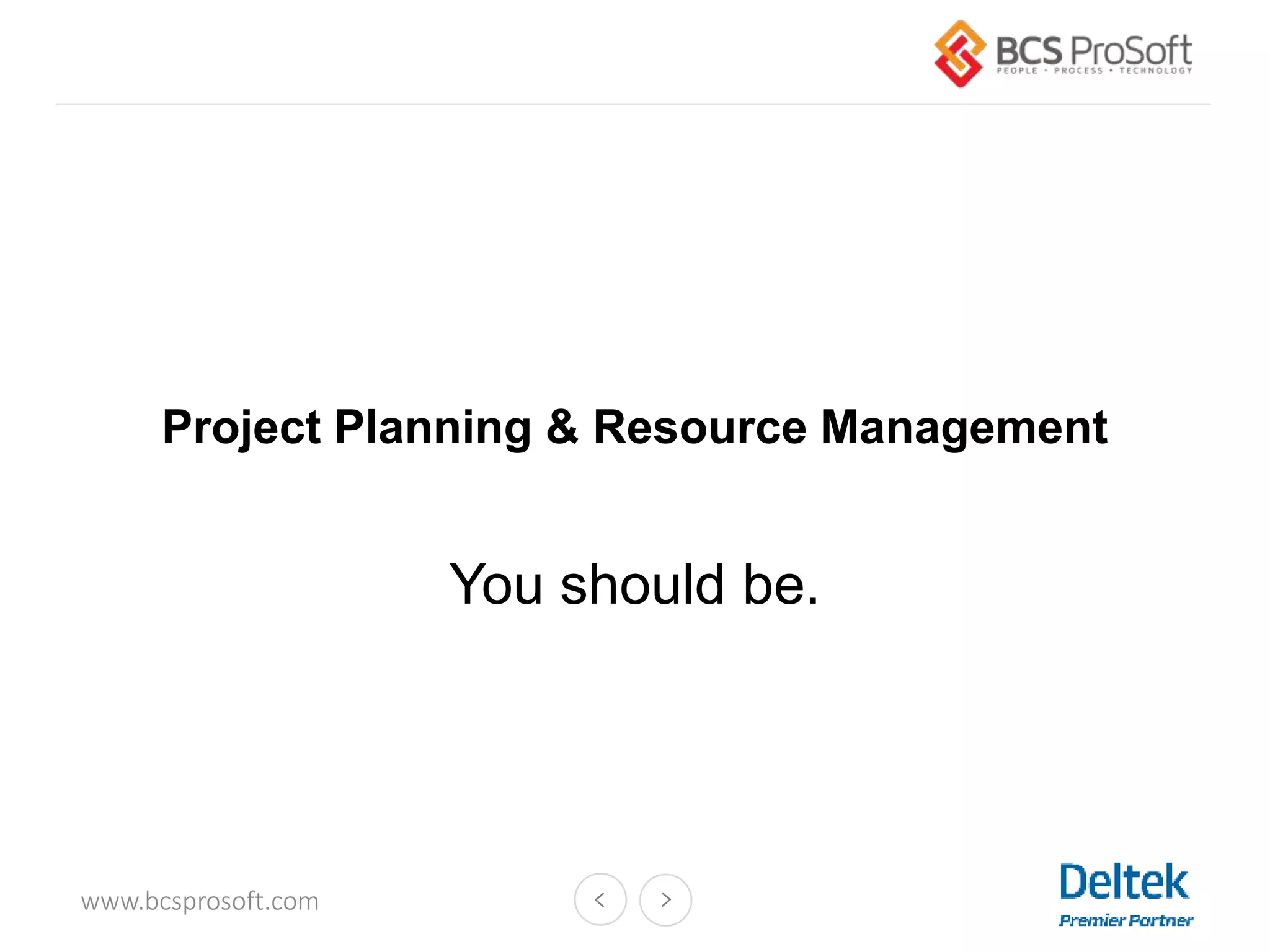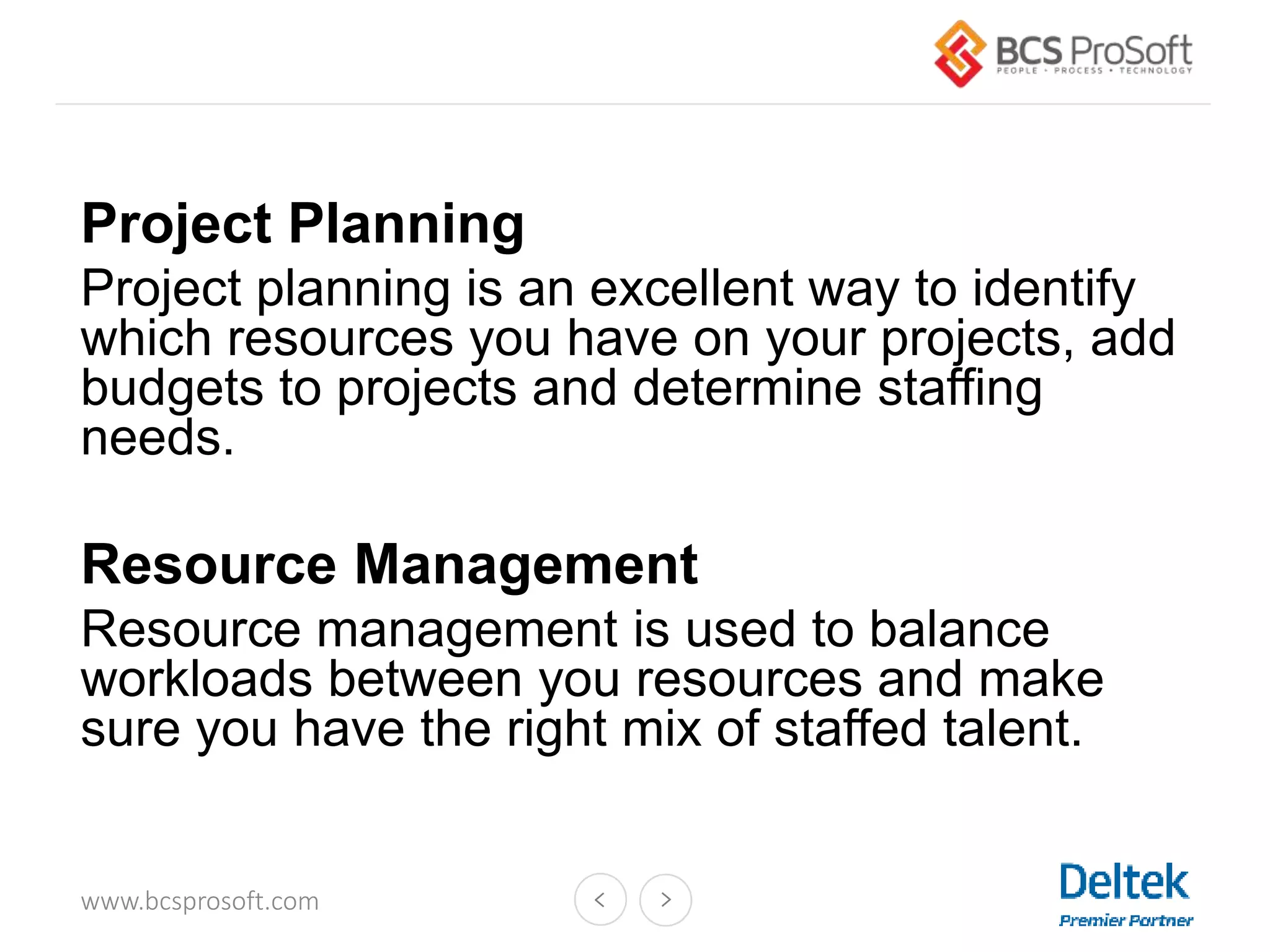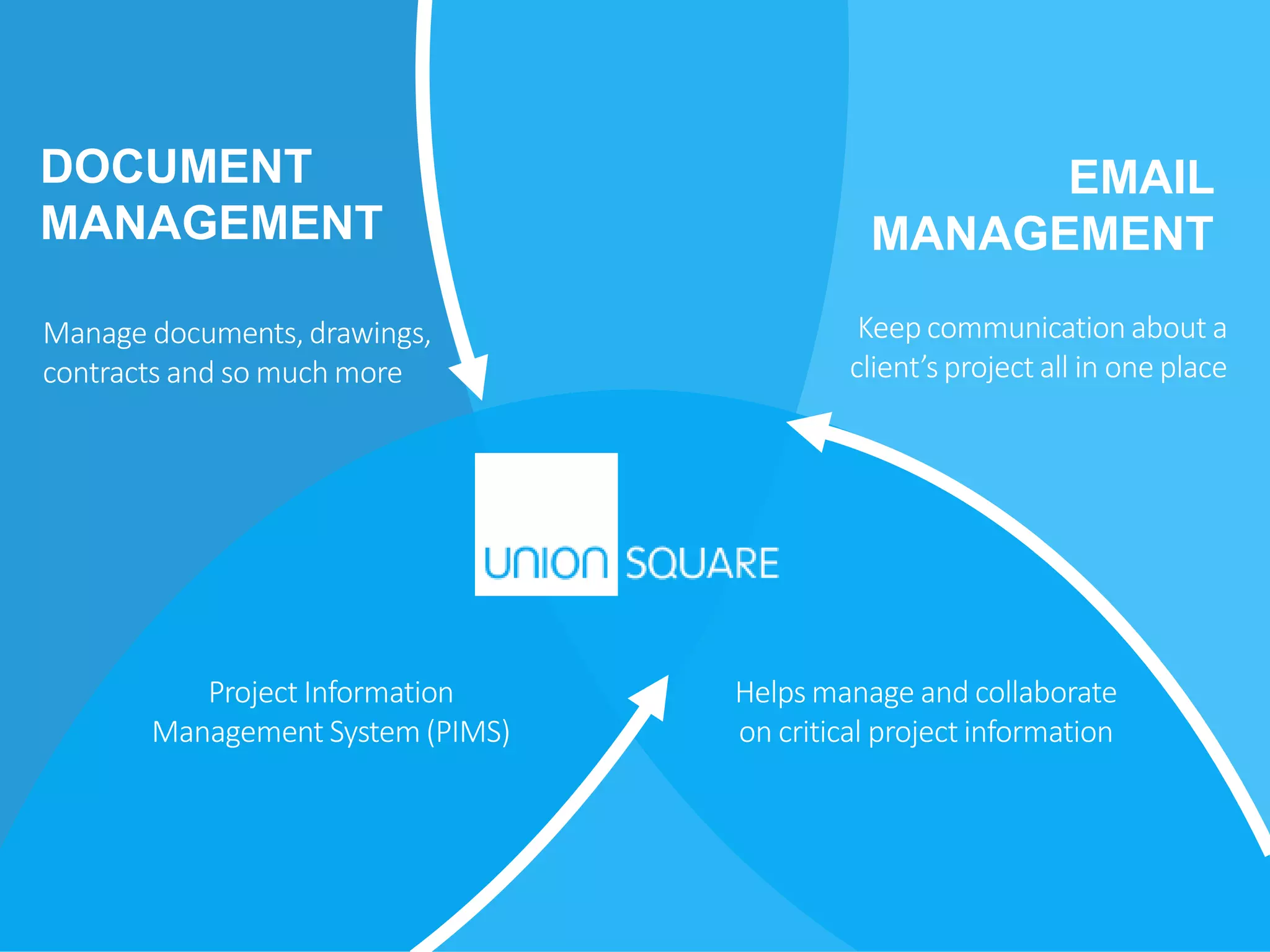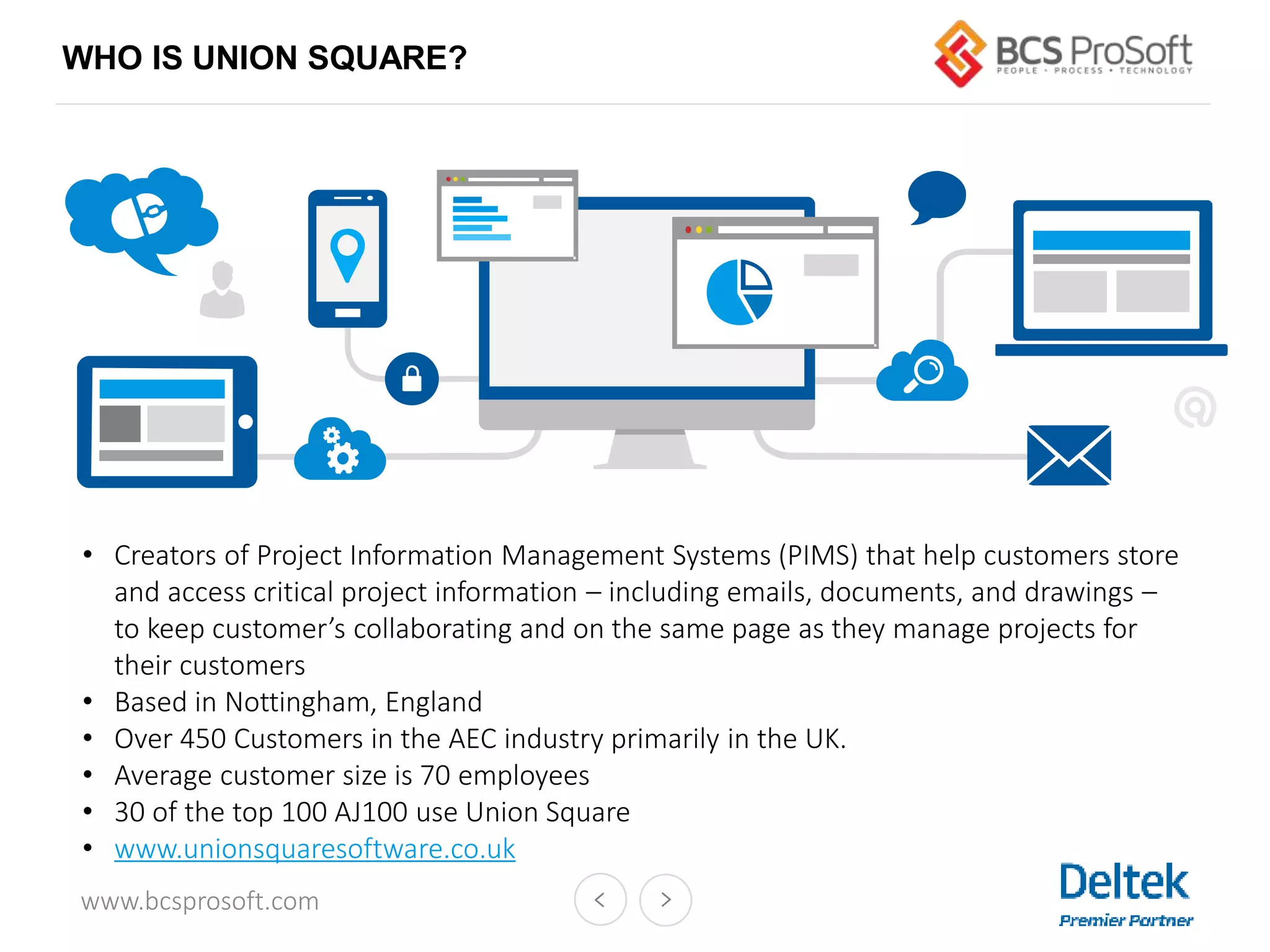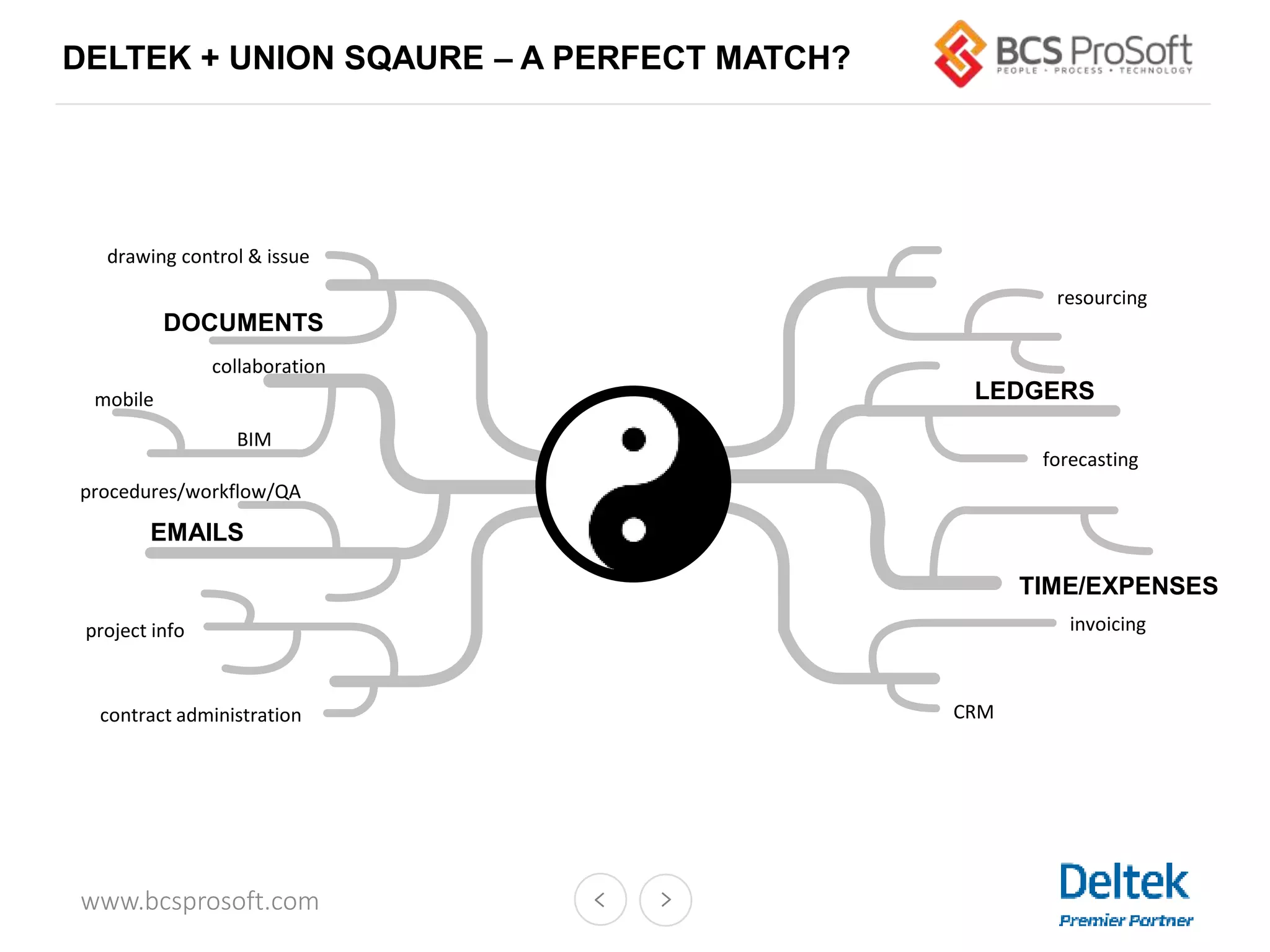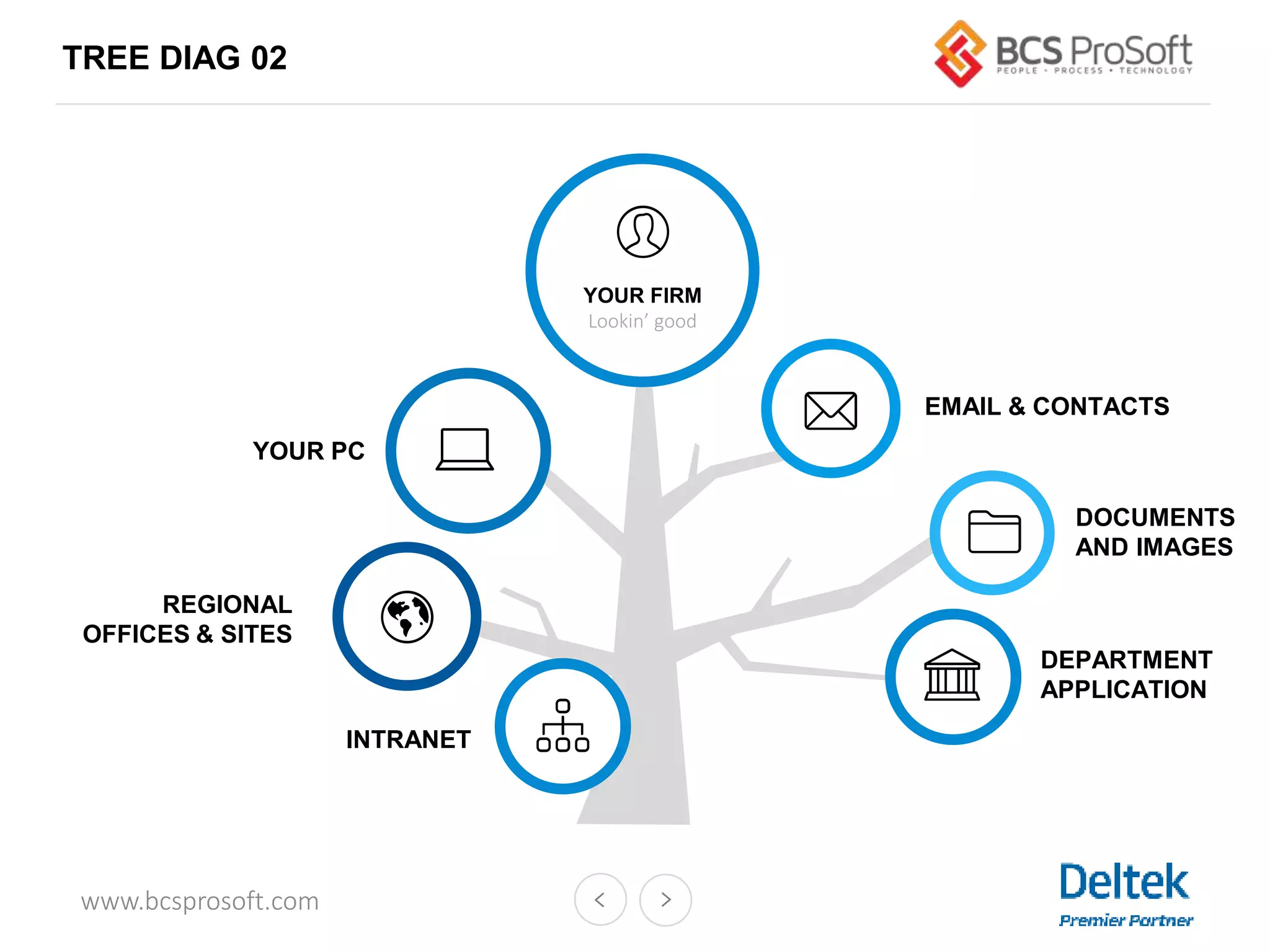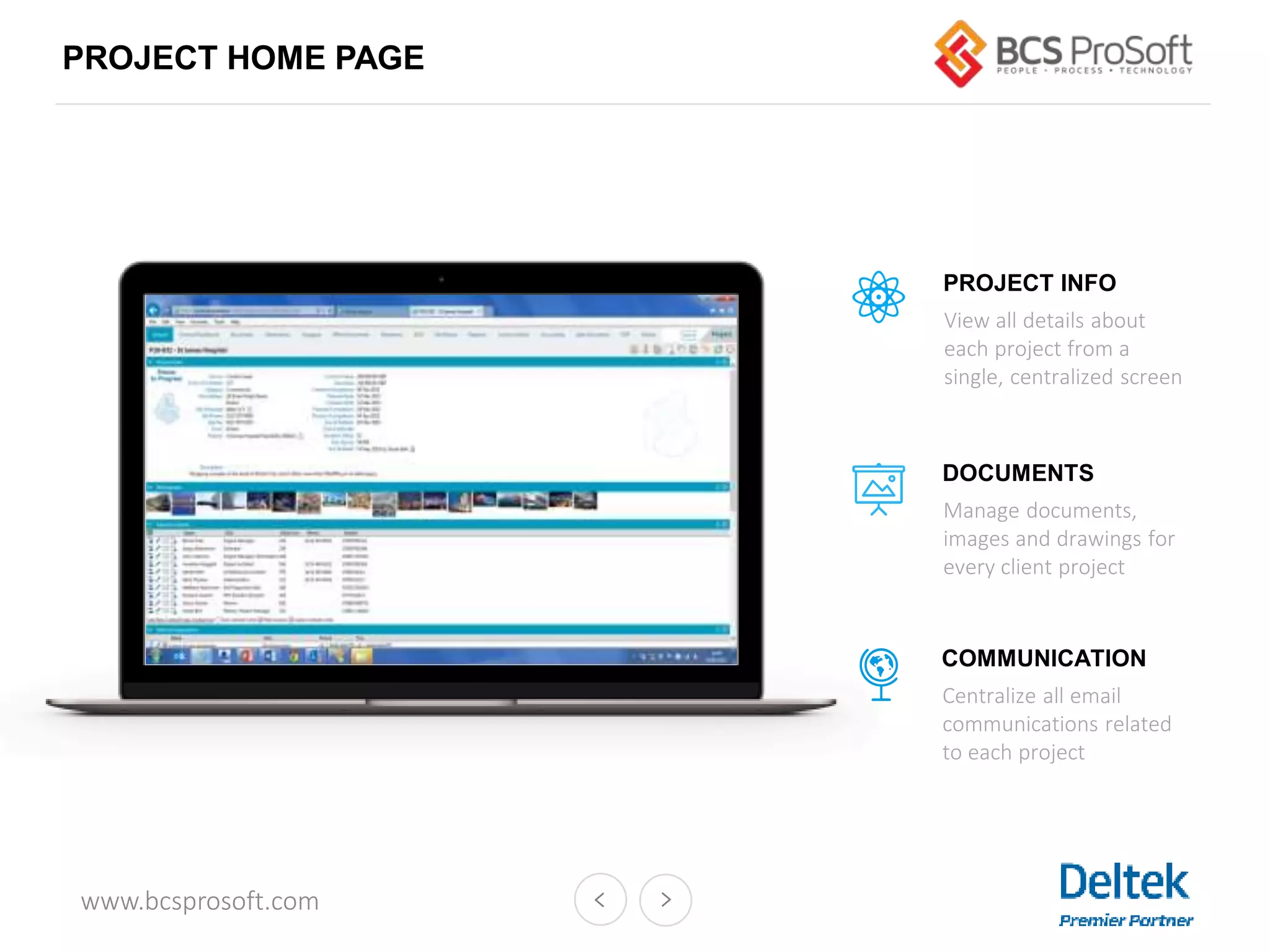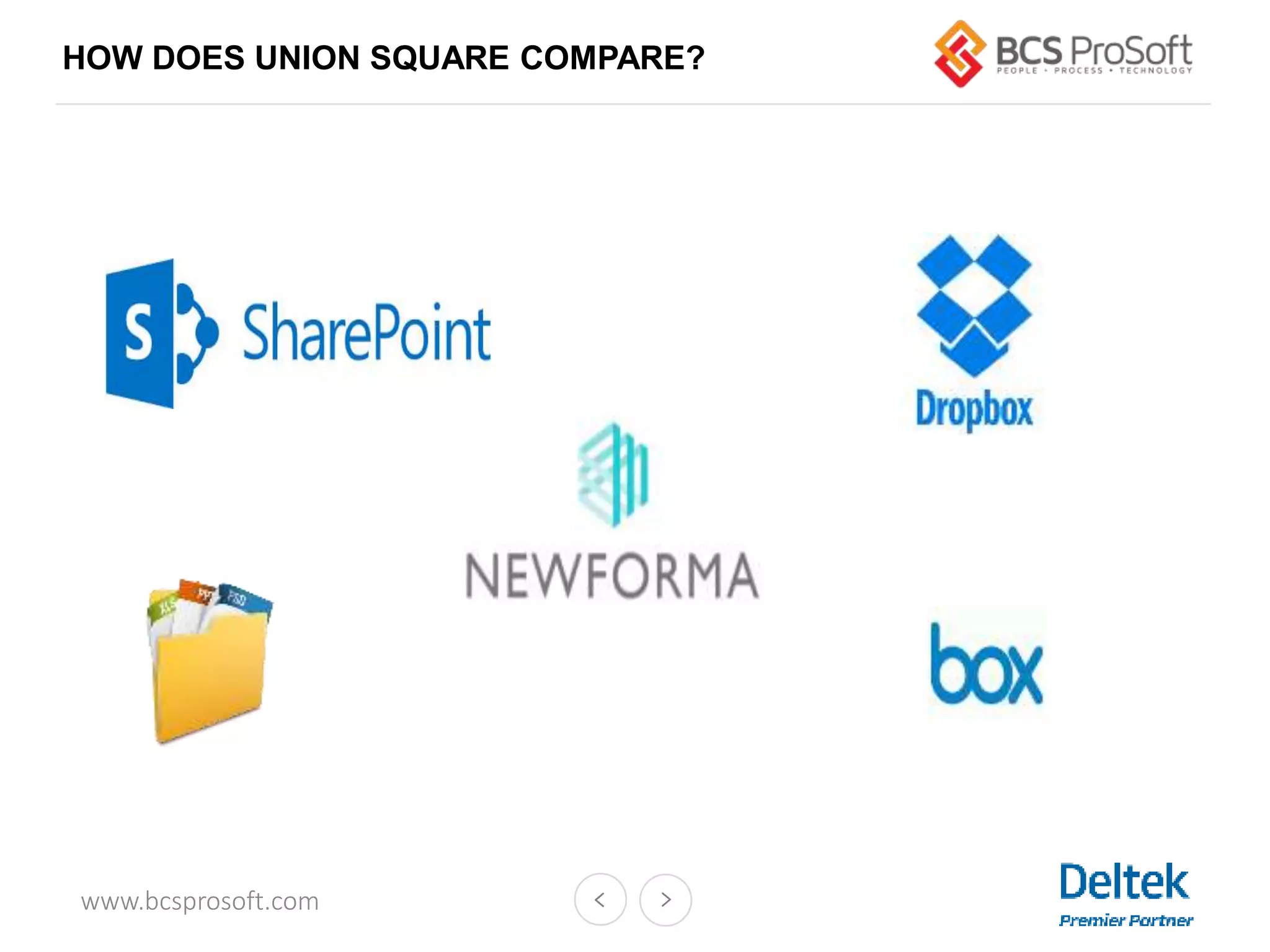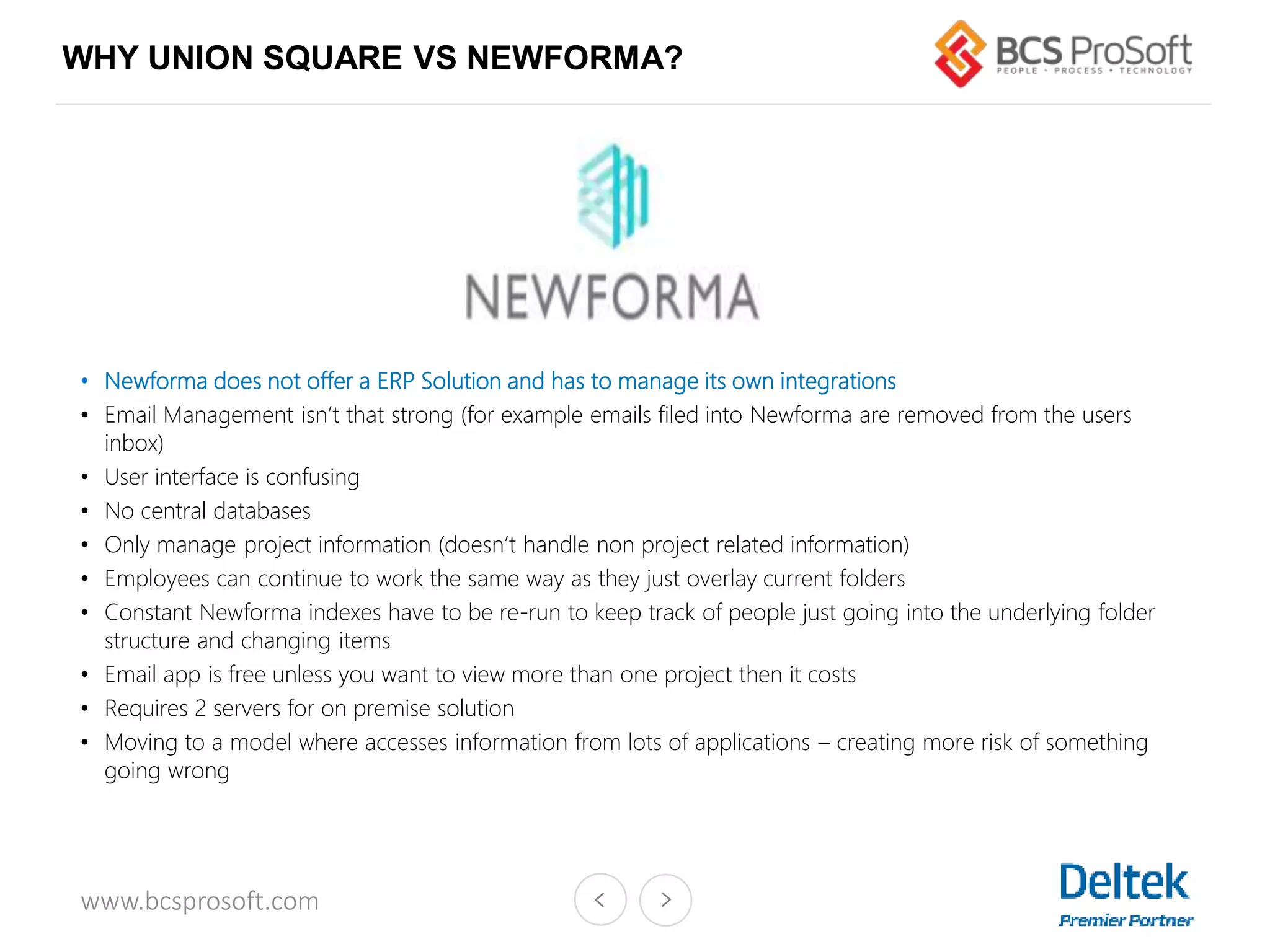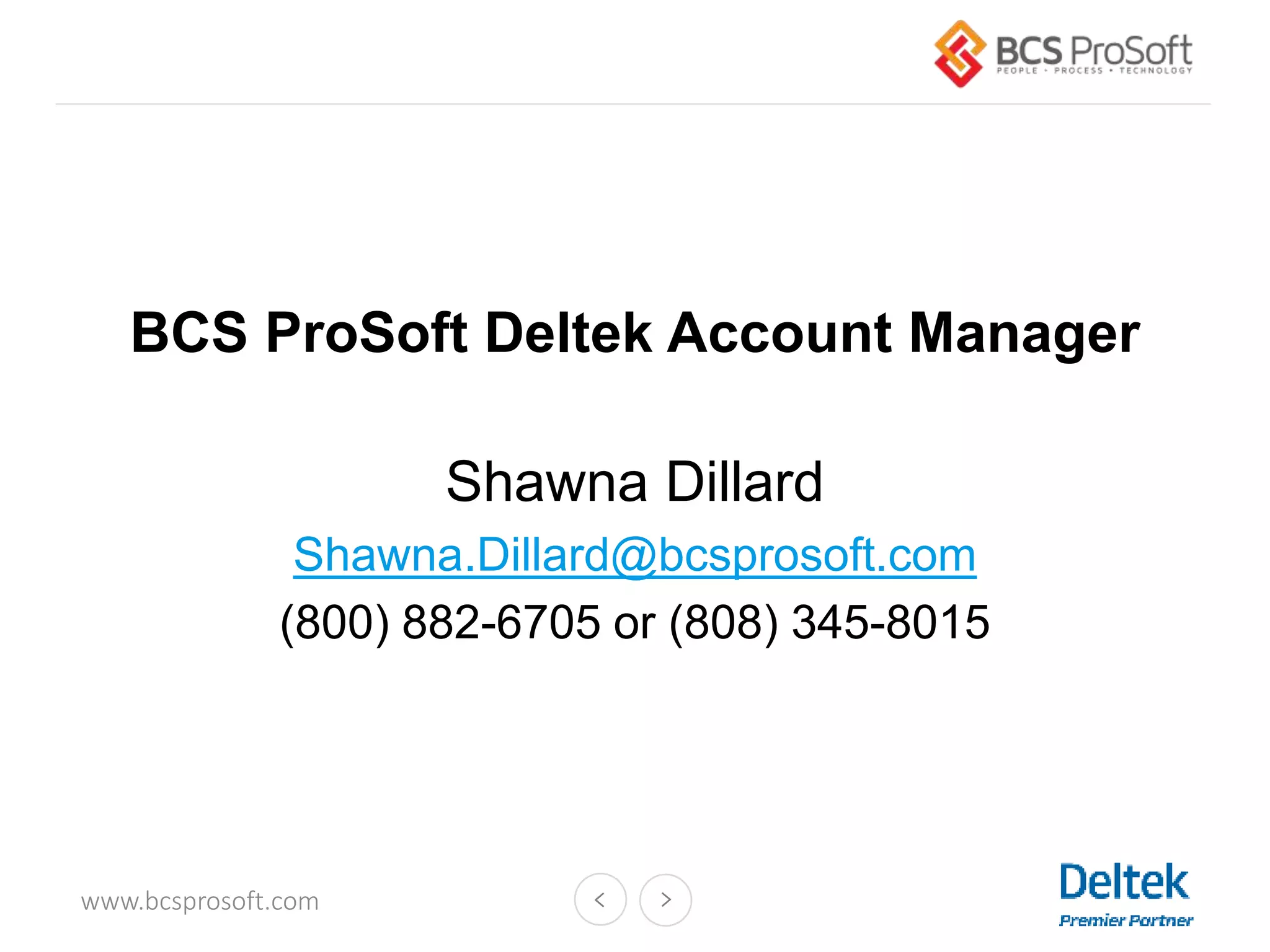The document outlines a user group meeting for Deltek Vision, providing an agenda that includes introductions, year-end review procedures, new features in version 7.6, and tips for effective use of the software. It discusses the importance of year-end processing and describes the necessary steps for payroll users, including backups and adjustments for a new fiscal year. Additionally, it highlights enhancements in the new version, such as approval workflows for expense reports and improved document management capabilities.