SA01 - Document and File Management (MCU)
•
1 like•244 views
This session discusses document and file management including an overview of the documents module, attachment tabs, and different document types.
Report
Share
Report
Share
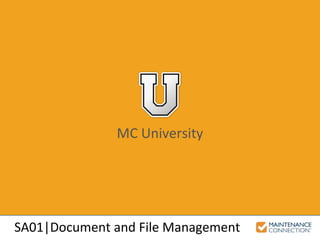
Recommended
More Related Content
What's hot
What's hot (18)
R08 - Intermediate Reporting Email Schedule and Export (MCU)

R08 - Intermediate Reporting Email Schedule and Export (MCU)
New Technology Tools to Enhance Research - Preparing a Review of the Literature

New Technology Tools to Enhance Research - Preparing a Review of the Literature
Referencing and RefWorks for researchers June 2019

Referencing and RefWorks for researchers June 2019
Bibliographic Management Applications -- EndNote, EndNote Web, and Zotero

Bibliographic Management Applications -- EndNote, EndNote Web, and Zotero
EndNote collaboration for Windows by Dianne Steele

EndNote collaboration for Windows by Dianne Steele
Similar to SA01 - Document and File Management (MCU)
Similar to SA01 - Document and File Management (MCU) (20)
Discovery of Technology: Tools for Research Management & Interdisciplinary C...

Discovery of Technology: Tools for Research Management & Interdisciplinary C...
PPP03 - Complex Preventive Maintenance Procedures (MCU)

PPP03 - Complex Preventive Maintenance Procedures (MCU)
V7.0-02 - System Administration with MC v7.0 (MCUIE)

V7.0-02 - System Administration with MC v7.0 (MCUIE)
PPP03 | Complex Preventative Maintenance Procedures (MCUI)

PPP03 | Complex Preventative Maintenance Procedures (MCUI)
A08 | Using Asset Meters and User Defined Fields (MCUI) 

A08 | Using Asset Meters and User Defined Fields (MCUI)
More from Maintenance Connection
As consumer demands change and inventory levels fluctuate, inventory management within a facility is critical for staying ahead of the market—and competition. A CMMS platform that not only supports robust asset management, but also a fully integrated inventory module, has become a 'must-have' for high performing organizations looking to maximize profitability and efficiency in their day-to-day facility maintenance operations.Three Easy Ways to Radically Improve Your Manufacturing Asset Management Process

Three Easy Ways to Radically Improve Your Manufacturing Asset Management ProcessMaintenance Connection
Discover how your hospital or healthcare facility can save money with preventive maintenance in our report. How Healthcare Maintenance Pros Can Improve Operations with Preventive Mainte...

How Healthcare Maintenance Pros Can Improve Operations with Preventive Mainte...Maintenance Connection
More from Maintenance Connection (20)
Three Easy Ways to Radically Improve Your Manufacturing Asset Management Process

Three Easy Ways to Radically Improve Your Manufacturing Asset Management Process
3 inventory strategies to maximize your CMMS profitability

3 inventory strategies to maximize your CMMS profitability
3 Ways a Mobile CMMS Strategy Can Revolutionize Your Organization

3 Ways a Mobile CMMS Strategy Can Revolutionize Your Organization
How Healthcare Maintenance Pros Can Improve Operations with Preventive Mainte...

How Healthcare Maintenance Pros Can Improve Operations with Preventive Mainte...
Manufacturers: What's next in the ever-evolving industry?

Manufacturers: What's next in the ever-evolving industry?
W08 | Rules Manager Notifications and Alerts (MCUI)

W08 | Rules Manager Notifications and Alerts (MCUI)
W07 | Tracking Time and Cost on Work Orders (MCUI)

W07 | Tracking Time and Cost on Work Orders (MCUI)
SA07 | Rules Manager and Events Notifications (MCUI)

SA07 | Rules Manager and Events Notifications (MCUI)
SA02 | User and Password Management Techniques (MCUI)

SA02 | User and Password Management Techniques (MCUI)
R10 | Advanced Reporting - Report Setup and Summary Reports (MCUI)

R10 | Advanced Reporting - Report Setup and Summary Reports (MCUI)
R09 | Advanced Reporting - Custom Expressions and Criteria (MCUI)

R09 | Advanced Reporting - Custom Expressions and Criteria (MCUI)
R08 | Intermediate Reporting - Email Schedule and Reporting (MCUI)

R08 | Intermediate Reporting - Email Schedule and Reporting (MCUI)
R07 | Intermediate Reporting - Smart Reports (MCUI)

R07 | Intermediate Reporting - Smart Reports (MCUI)
Recently uploaded
Keep tabs on your field staff effortlessly with Informap Technology Centre LLC. Real-time tracking, task assignment, and smart features for efficient management. Request a live demo today!
For more details, visit us : https://informapuae.com/field-staff-tracking/Field Employee Tracking System| MiTrack App| Best Employee Tracking Solution|...

Field Employee Tracking System| MiTrack App| Best Employee Tracking Solution|...informapgpstrackings
Experience our free, in-depth three-part Tendenci Platform Corporate Membership Management workshop series! In Session 1 on May 14th, 2024, we began with an Introduction and Setup, mastering the configuration of your Corporate Membership Module settings to establish membership types, applications, and more. Then, on May 16th, 2024, in Session 2, we focused on binding individual members to a Corporate Membership and Corporate Reps, teaching you how to add individual members and assign Corporate Representatives to manage dues, renewals, and associated members. Finally, on May 28th, 2024, in Session 3, we covered questions and concerns, addressing any queries or issues you may have.
For more Tendenci AMS events, check out www.tendenci.com/eventsCorporate Management | Session 3 of 3 | Tendenci AMS

Corporate Management | Session 3 of 3 | Tendenci AMSTendenci - The Open Source AMS (Association Management Software)
Recently uploaded (20)
Prosigns: Transforming Business with Tailored Technology Solutions

Prosigns: Transforming Business with Tailored Technology Solutions
Gamify Your Mind; The Secret Sauce to Delivering Success, Continuously Improv...

Gamify Your Mind; The Secret Sauce to Delivering Success, Continuously Improv...
How Does XfilesPro Ensure Security While Sharing Documents in Salesforce?

How Does XfilesPro Ensure Security While Sharing Documents in Salesforce?
OpenFOAM solver for Helmholtz equation, helmholtzFoam / helmholtzBubbleFoam

OpenFOAM solver for Helmholtz equation, helmholtzFoam / helmholtzBubbleFoam
GraphAware - Transforming policing with graph-based intelligence analysis

GraphAware - Transforming policing with graph-based intelligence analysis
AI/ML Infra Meetup | Perspective on Deep Learning Framework

AI/ML Infra Meetup | Perspective on Deep Learning Framework
SOCRadar Research Team: Latest Activities of IntelBroker

SOCRadar Research Team: Latest Activities of IntelBroker
Crafting the Perfect Measurement Sheet with PLM Integration

Crafting the Perfect Measurement Sheet with PLM Integration
Abortion ^Clinic ^%[+971588192166''] Abortion Pill Al Ain (?@?) Abortion Pill...![Abortion ^Clinic ^%[+971588192166''] Abortion Pill Al Ain (?@?) Abortion Pill...](data:image/gif;base64,R0lGODlhAQABAIAAAAAAAP///yH5BAEAAAAALAAAAAABAAEAAAIBRAA7)
![Abortion ^Clinic ^%[+971588192166''] Abortion Pill Al Ain (?@?) Abortion Pill...](data:image/gif;base64,R0lGODlhAQABAIAAAAAAAP///yH5BAEAAAAALAAAAAABAAEAAAIBRAA7)
Abortion ^Clinic ^%[+971588192166''] Abortion Pill Al Ain (?@?) Abortion Pill...
AI/ML Infra Meetup | Reducing Prefill for LLM Serving in RAG

AI/ML Infra Meetup | Reducing Prefill for LLM Serving in RAG
Field Employee Tracking System| MiTrack App| Best Employee Tracking Solution|...

Field Employee Tracking System| MiTrack App| Best Employee Tracking Solution|...
Advanced Flow Concepts Every Developer Should Know

Advanced Flow Concepts Every Developer Should Know
Accelerate Enterprise Software Engineering with Platformless

Accelerate Enterprise Software Engineering with Platformless
Using IESVE for Room Loads Analysis - Australia & New Zealand

Using IESVE for Room Loads Analysis - Australia & New Zealand
Cyaniclab : Software Development Agency Portfolio.pdf

Cyaniclab : Software Development Agency Portfolio.pdf
Corporate Management | Session 3 of 3 | Tendenci AMS

Corporate Management | Session 3 of 3 | Tendenci AMS
SA01 - Document and File Management (MCU)
- 1. MC University SA01|Document and File Management
- 2. MC University Documents Module Defined Document Tabs Create Documents and Links Attachments and Files Agenda
- 3. MC University Documents Module Overview Library Documents External Links Document Module Defined
- 4. MC University Stores reference documents (including links) Many different document types! Attach Tab available in most modules Document Module Overview
- 5. MC University Two methods to maintain documents: • Library Documents • External Links to Files or Internet / Intranet Pages Ability to Add, Edit, Remove, and View Document Module Overview (cont’d)
- 6. MC University Documents Library holds many different types of Documents • Easily printed and attached to specific types of records • Ability to edit from within MC Library Documents
- 7. MC University Access to files or web pages Provide up-to-date access to large files and data External Links
- 8. MC University Details Tab Document Tab Document Tabs
- 9. MC University Location Type designates type of document storage: • Library or External Link Document ID and Name identify document: • Both required • ID must be a unique identifier Details Tab
- 10. MC University Type: • Contract, Lease, Policy, etc. • Unique Types can be added Organizational Attributes: • Repair Center • Shop, Owner (Shop Supervisor), or Category Details Tab (cont’d)
- 11. MC University Location field (linked files only): • Path for linked documents / URL • Example: http://www.osha.gov/ Details Tab (cont’d)
- 12. MC University Status: • Active or Inactive • Removes from Document Lookups if Inactive Default Indicators: • Print with WO / PO • Send with Email Details Tab (cont’d)
- 13. MC University Stored files can be viewed and edited Format and edit options available in toolbar Document Tab
- 14. MC University View, Edit, and Format options Presentation of document: • Preview is view only! • Edit options include text size, font, style, etc. Document Tab (cont’d)
- 15. MC University Creating Documents Overview Copy and Paste into Library Upload Images External Links Create Documents and Links
- 16. MC University Two methods to create Documents: • Copy or Paste into Library • Upload images (and convert PDF Files) Process will vary dependent on: • Browser security settings • Variations of desktop software Creating Documents Overview
- 17. MC University Copy and paste from Microsoft Word and other word processing programs Stored and edited independently Copy and Paste into Library
- 18. MC University Example of Copy and Paste method: • New Library document (Document Library) • Access and copy all text from original • Paste or Paste from Word into new Copy and Paste into Library
- 19. MC University Auto-print with WO / PO PDF can upload (convert to .JPG or .WMF) Insert Library Image icon Upload Images
- 20. MC University Example of Insert Library Image: Upload Images (cont’d)
- 21. MC University Select External Link to open Location field Cannot be auto-printed or emailed! External Links
- 22. MC University Internet or Intranet Page: • Enter URL address in Location Field • Browse… opens browser window External Links (cont’d)
- 23. MC University Example of External Link usage when viewing from a Work Order: External Links (cont’d)
- 24. MC University File Stored on Accessible Server: • Any file type can be attached (PDF, CAD, Word, Excel, etc.) • No limit to size of file • Maintained and updated at central source • File:// format must be used External Links (cont’d)
- 25. MC University Now let’s practice creating a Document, filling in important details, and attaching the document to a Work Order! Create and Attach Document: Hands-On
- 26. MC University Click the down arrow next to the New button, and select Documents A blank Document record will appear in the Work Center Create and Attach Document: Hands-On (cont’d)
- 27. MC University Fill in the Location Type as Library (Document Library) Fill in the Document ID as SA01TEST_YOURINITIALS Fill in the Name as SA01Test_YourName Fill in the Document Type as Informational Document Create and Attach Document: Hands-On (cont’d)
- 28. MC University Save the Document Navigate to the Document Tab Fill in the Text Area with your name and Document Creation Test Create and Attach Document: Hands-On (cont’d)
- 29. MC University Save the Document Navigate to a Work Order in the Work Order Explorer Select the Attach Tab and select Add Find your Document and select Print with WO Create and Attach Document: Hands-On (cont’d)
- 30. MC University Click Apply / Close and Save the Work Order Navigate to the Report Tab Your Document will appear under the Documents section of the Report and print at the bottom of the Report Create and Attach Document: Hands-On (cont’d)
- 31. MC University You have now successfully completed creating a new Document, filling in important details, and adding the Document to a Work Order! Create and Attach Document: Hands-On (cont’d)
- 32. MC University Document Association Overview Attachments Overview Images Miscellaneous Attachments Notes Asset / Location and WO Images Attachments and Files
- 33. MC University Documents can associate with many records in MC Work Order relationship associated through Procedures, Assets, etc. Attach tab on records provides access to documents Document Association Overview
- 34. MC University Stores information about documents and images Available sub-tabs vary per module Document Library prompts Open / Save Attachments Overview
- 35. MC University Add or upload images to individual records Bulk Image Upload Tool features: • External utility to load images in bulk • Available for retrieval on any record • Tools Bulk Image Upload Images
- 36. MC University Bulk Image Upload use: • Download client-side control software • Specify Module Library or Repair Center • Upload individual or folder of images Images (cont’d)
- 37. MC University Upload for specific record (not stored) Expedient method to attach files (up to 4MB) Only available for onsite installations Miscellaneous Attachments
- 38. MC University Associated with many different types of records Tracks Date, Time, Initials, and Note comments for individual record Can be used in reporting, for quick reference information, etc. Notes
- 39. MC University Asset / Location Images (Asset Module): • Small view of image, date uploaded, order, and indicators • “Active” flag used for current representation • “Follow-Up” flag to indicate additional photos should be taken Asset / Location and WO Images
- 40. MC University Work Order Images (Asset Module): • Images associated with any Work Orders for currently displayed Asset • All Levels Indicator displays images from all Assets stored below node of Asset Tree Asset / Location and WO Images (cont’d)
