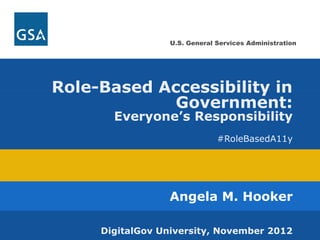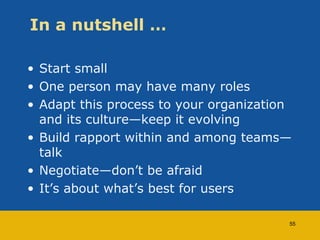The document discusses role-based accessibility in government projects. It argues that accessibility is everyone's responsibility, not just that of an accessibility consultant. Following the WCAG 2.0 POUR principles of accessibility, each role on a project, from managers to developers to writers, shares responsibilities to ensure projects are perceivable, operable, understandable and robust. The document provides examples of accessibility tasks for each role and advocates for collaboration across teams to integrate accessibility throughout the entire design and development process.