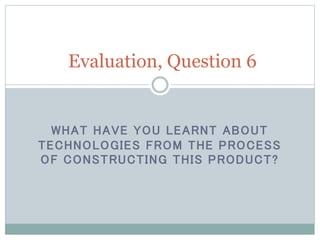
Evaluation, question 6
- 1. WHAT HAVE YOU LEARNT ABOUT TECHNOLOGIES FROM THE PROCESS OF CONSTRUCTING THIS PRODUCT? Evaluation, Question 6
- 2. Blogger To post my process throughout creating my product I used the online feature of Blogger to post everything that needed to be posted. This included all of my research about everything I needed, my preliminary task and my final products. I had never used Blogger before and at first it was quite difficult to get the hang of but with practice and consistently going onto it, I finally got used to it and learnt many different features that you can use. These features included: Setting a date and time when a certain post can be posted Adding code into the HTML to add other features like Prezi’s and Slide shares Adding images and videos from files on the computer or a USB Blogger is a useful online software that is easy to pick up and can present work effectively and professionally.
- 3. Prezi Prezi like Blogger is a online software that can be used to present information professionally and effectively. Prezi is free also like Blogger, Prezi is used to create presentations, it is like a PowerPoint but it is more interactive and looks more creatively. Prezi doesn't just show information it takes the people watching on a journey through the presentation because it moves around throughout. You can change the order of the presentation, you use Prezi by adding a shape from the top left hand corner and drag that in, from then on you can adjust the size and where that shape is placed, then on you can put anything in that shape. When you actually present the presentation, it will zoom into that specific shape and will clearly show the information that is placed on there.
- 4. How To Use Prezi First you selected a template, or obviously choose your own. When you have selected a template you will then be shown with an layout, you can rearrange this by yourself by clicking on the shapes and moving them. On the left you will see a array of pictures and numbers, this is the order of your presentation and you can change the numbers by moving the images up and down. Above this you can see a circle frame, that is a shape and you can change the shape you want, all you have to do is click on it and drag it into the layout. You can then add any information you want from text, videos and images into this shape and this will add to the story line, As you can see it has a number 13 next to it that means that this shape will come 13 of the story line. You can continue this and create a full presentation.
- 5. Microsoft PowerPoint Microsoft PowerPoint is a well-known piece of software that is used on computers to create presentations. It is easy to use and if you haven't used it before it is easy to pick up and get the control of. I used this for my Blog to create presentations which I then turned the slides into images and placed the images on my Blog. However you can also use PowerPoint to create videos and creating a PDF file. This is used my millions of people for creating presentations and it is the most popular. It is easy to pick up if someone has never used it before but I have used it many times so I understood what to do and how I could present it. As I said I used this a lot for my Blog that is because it is simply and easy to use.
- 6. Equipment For equipment to actually start to produce my product, I used a USB and a camera. To take my pictures I used a Canon EOS 1200D Digital SLR, this camera shoots in high definition and is good at taking pictures. I brought this into college to enable me to take pictures of my model. I took a lot of different pictures that portrayed different aspects of the genre, you can see those further down my blog. My main piece of equipment though was my USB, I stored all of my work on my USB so it could be portable all around with me and if I ever needed to post something at the end of day I knew that I could do it because it was on my USB stick. This helped me with controlling my time management because it makes it portable then I can carry it anywhere.
- 7. Photoshop Photoshop is a piece of software that can be purchased via the internet. Photoshop is used to change and adapt images, it can also be used to create your own images. I used Photoshop to edit and design all of my magazine covers, I found it difficult at first because I had never really used it before but while using I learnt how to use a variety of different tools and techniques to make a design look more professional and making the process easier and less stressful, these include: Spot Healing Magnetic Lasso Text Layers Magic Wand Tool All of these features helped me improve my media product because they all do individual jobs that improve the overall quality of my design.
- 8. Spot Healing Tool This is the ‘Spot Healing’ tool, this is found on the left hand side of Photoshop where all the other tools are located. This tool is used for if the image is of a person who may have spots, this tool is used to clear those spots from the images. Doing this removes the spots and makes the image more clear and professional. My model that I used had a few spots and to follow the conventions of a magazine where the model needs to look clean and professional. So I used this tool to clear the spots to make the image look more clear and professional. To use this tool you have to selected it from the tool selection and then you can change the size of the circle to create a bigger surface area, then place the circle over the persons spot and click, it then uses the colours around the spot to disguise the spot. This tool is not just for spots, it can be used for any disfigurement. Before… After…
- 9. Magnetic Lasso Tool There are three versions of the lasso tools but for my process through the design I used the third option, the ‘Magnetic Lasso Tool’ this tool allows you can selected something around the outlines of an image. The original lasso does the exact same thing but what is different as you go along with the outline it magnetises to the image so you have a clear insight of what the finished outline would look like. As you can see I am going around my models glasses, and you can see that it is magnetises to the key points that I want to be selected. Using the original tool you would have to click around the glasses but with this tool it magnetises to the outline. As you can see I have no finished the outlining of the glasses, to finish off the circle off you need to click the original point on where you started, this then finishes the circle for you. Selecting parts of the images, creates pathways on how you can develop your product, for example you can delete the selected parts or you can copy and paste the selected area to use on another part of the product.
- 10. Text Tool Text is the main tool that I used throughout the purpose, because without the text the audience and myself will not be able to know what the magazine is suppose to be representing. I used this tool a lot and it is found on the left hand side with all the other tools. Without the text tool I would not been able to communicate the genre to the audience and my product would be pointless, therefore to communicate the genre and appeal to the audience I used appropriate language towards the genre. To use text just select the tool option and click your product to type anything you want. Once your have typed something you will be able to change the font, the alignment whether on the left hand side, right side or in the centre. size, colour and much more, also you will also be able to move it anywhere on the screen to place where you need/want it. This opens doors and you can experiment with, getting this correct is important because you need something that appeals to the audience of the specific genre.
- 11. Layers A product on Photoshop uses a layered system, this is how any product is created, the layered system is where something can be placed over something else to either hide a part of cut a part off something else. It used to show professionalism and lets the creator know what layer is over another layer, this then can influence the creator to change something because if something is missed placed, they can move it on the layered section and it will appear above another level. This is the layer parts of the my double page spread, this shows which layers are over another layer, it is important to name your layers appropriately because if not, if you have 10 rectangle shapes you will get confused which one is which and this will loose time to create your product, so to avoid this I named everything layer so I wouldn’t get confused in the later stages when I needed to change things.
- 12. Magic Wand Tool The magic wand tool is found on the left side with all the other tools. This specific tool is a selected tool which allows the creator to take chunks out of a image that isn't necessary for the product. If you select on a big part of a image it will circle the outline of it all and you can either delete the part or copy and paste it like with the magnetic lasso tool. This tool is used to select chunks of an image, it is easier than using a magnetic lasso tool because it uses outline of the image. As you can see a part of the photo is heighted, this means I have selected a part of the image that I want to either delete or copy, it allows the creator to make one photo into a completely different photo and it can make one individual thing out of a bigger photo.
- 13. DaFont Dafont is a online website which has people from all around the world creating fonts that people can use for their own designs. Through the process this website helped me a lot, it helped me find interesting fonts that represented the genre. There are many designer fonts that I could have used, but for the process I used a trial and error scheme, instead of picking just one font, I found different fonts to decide which one would be more appropriate for the genre. When I found the perfect font I copied the completed screen and pasted it into Photoshop so I could crop it, after cropping it I used this and adapted it to fit the style of my magazine and changed it correctly to fit with the genre.