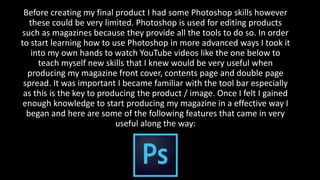
Technologies
- 1. Before creating my final product I had some Photoshop skills however these could be very limited. Photoshop is used for editing products such as magazines because they provide all the tools to do so. In order to start learning how to use Photoshop in more advanced ways I took it into my own hands to watch YouTube videos like the one below to teach myself new skills that I knew would be very useful when producing my magazine front cover, contents page and double page spread. It was important I became familiar with the tool bar especially as this is the key to producing the product / image. Once I felt I gained enough knowledge to start producing my magazine in a effective way I began and here are some of the following features that came in very useful along the way:
- 2. Photoshop tool bar This is the photoshop tool bar which enables you to produce your product. As you can see each tool is labelled and the most useful tools I found within Photoshop was the move tool because it allowed you to move items around, magic wand tool, type tool and paint bucket tool. This is because they allowed me to manipulate my image to how I wanted.
- 3. Text Tool / Text editing Here is an example of me using the text tool. As you can see in the bottom right I have the text layer on Photoshop selected and I am using the colour pallet to change the colour of my text to red so that it fits into my colour scheme of red, black and white. I also knew that I could use the top bar to change the font, text size, alignment, style and add any other effects to my text. All of which came in useful when manipulating the text in my final product.
- 4. Result After Manipulating text, Before and After
- 5. Transform / Scale Option The transform and scale option under the edit tab on photoshop was extremely useful as it allowed me to change the size of my image by giving me drag boxes in each corner of the image. By holding the shift key while dragging the boxes it kept the image in a fixed state so none of the images quality was disrupted by it becoming stretched.
- 6. Scale in action As you can see I have the image layer selected in the bottom right and have used the scale option make the image bigger to fit the photoshop canvas better. This process was useful through the whole production of my product to ensure all the images fit correctly on the screen.
- 7. Stroke effect The stroke effect was very useful on text to make it stand out. Here I show how I applied it by selecting the text layer in the bottom right and double clicking. This then brought up the layer style dialog box which had stroke as the bottom effect. By applying it I could change the colour setting and size of the stroke. I went for a black stroke to help the text stand out because it contrasted from the light background colour.
- 8. Ruler Tool Another particularly useful tool within Photoshop was the ruler tool. As you can see here its located under the analysis tab and places a blue marker across the canvas. This allowed me to ensure everything was inline such as the page numbers on the contents page. As you can see here I tested it and all the page numbers are lined up.
- 9. Other technologies used In the planning a research stages of my product I used various different technologies to present my findings. These included PowerPoint, Publisher, Emaze, Slide share, Gif maker and YouTube. These where all very effective tools to use as the allowed me to present work in different ways which helped make the research more visually pleasing. Once finished all the work on the websites I then had to use the embed code to add the presentations to the html section of the blog post. Because I had experience using these software's in the past I found them very efficient for me to use as I was use to navigating around them.
- 10. Canon 1300D The camera I used to take the pictures for my product was the canon 1300D. Before using this camera I had no previous experience so at first I found it quite difficult to use but eventually after some practice over one weekend I suddenly became familiar with the cameras controls and managed to be able to use it effectively when taking my pictures.