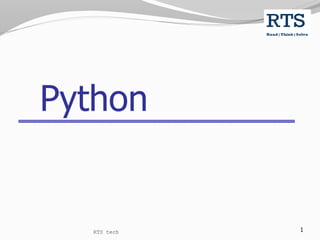
Python-oop
- 3. Object Oriented Programming concept Module Class Object Encapsulation Inheritance Abstraction Polymorphism RTS tech
- 4. Application • One application is made of multiple modules • A Module is a file with .py extension. • A module can define functions, classes and variables. RTS tech
- 5. Module Module is a file of .py extension RTS tech
- 6. 6 Student.py Following is Student module which contains two methods add() and update( ) o def add_student( rollno, Name ): o print("Adding Student") o print('Name', Name ) o print(‘Rollno', rollno ) o return o def update_student(Name ): o print("Updating Student") o print('Name', Name ) o return RTS tech
- 7. 7 • You can import a module by import statement in python program. We are importing Student.py module in TestStudent.py file. o import Student • Now we can use module functions: o Student.add_student(1,”Sonu”) o Student.add_student(2,”Monu”) TestStudent.py RTS tech
- 8. from ... Import statement We can import specific functions from a module using from ...import statement. o from Student import add,update o add(1,"Ram") o update("Shyam") You can import all methods using * character from Student import * RTS tech
- 9. Module search path When you import a module, python interpreter searches module in different directories in the following sequences: The current directory. If module is not found then searches each directory specified in environment variable PYTHONPATH. If all fails then python checks the default path. You can set PYTHONPATH as per your app requirements set PYTHONPATH =c:pythonlibl;c:pythonlib2; RTS tech
- 10. Objects: Real world Entities Object=Related attributes+ Related methods RTS tech
- 11. Objects vs Class Attributes • Color • Brand • Price • … Method • take_Selfie() • Calling() • Messaging() RTS tech Virtual Entity Actual Entity
- 12. Class It is a structure of an Object. Class contains related attributes and methods of an Object. Class keyword is used to define a class. Class contains the complete details about an object. Ex. Home Pen Chair RTS tech
- 13. Object • When we create a class only description is created no memory is allocated. • We can create an variable of the class. • Variable is known as object(instance). • We can create multiple object of the class. RTS tech
- 14. Define a class ‘class’ keyword is used to define the class. Class Mobile: ‘contains all details about mobile’ The first line after the class name is a document String. Class Members: Attributes Methods Constructor Destructor RTS tech
- 15. Mobile class Mobile: "contains mobile information“ #class variables are shared by all instance object_count=0 def __init__(self):#constructor self.color = "" #instance attribute self.brand=“” Mobile.object_count+=1 def get_color(self): #instance Method return self.color def set_color(self,color): self.color = color RTS tech
- 16. TestMobile.py Create Object(variable) of Mobile class. We can create multiple object of the class. m1=Mobile() m2=Mobile() m1.set_color("black") Print Value of the Mobile print("Count",Mobile.object_count) print("color: ",m1.get_color()) RTS tech
- 17. Built in Class Attributes __doc__: to get doc string of the class. __dict__: to get dictionary of the class members. __bases__: to get base classes tuple. __name__: to get class name. __module__: to get module name. RTS tech
- 18. Class attributes print("Dictonary:",Mobile.__dict__) print("Name:",Mobile.__name__) print("Document string:",Mobile.__doc__) print("Module:",Mobile.__module__) print("Bases:",Mobile.__bases__) RTS tech
- 19. Class(static) attributes Class attributes are declared within a class but outside method. class Mobile: object_count=0 It is shared by all instance of the class. Static variables got memory one time. We can access class variable by class name. Mobile.object_count+=1 RTS tech
- 20. Instance (non-static) Attributes Instance variables are define inside the constructor. def __init__(self):#constructor self.color ="" self.brand=“” Instance variable get memory for each instance separately. We can access instance variable with the instance name. RTS tech
- 21. Constructor Constructor is defined by __init__(self) method. Each class has only one constructor method. Constructor is used to initialize the class and instance variable. It is executed at the time of object creation(instantiation process). self keyword represent current instance. RTS tech
- 22. Methods in a class Method is used to write business logic. Method is define by def keyword. Instance method contains a self attribute to access instance variable. Class method does not require self keyword. We can access class method with the help of class name class Mobile: def get_color(self): return self.color def set_color(self,color): self.color = color RTS tech
- 23. __del__(self) Destructor function remove an object from the memory. __del__() method is used to create destructor in a class. When an object is not in use the destructor function is automatically called. def __del__(self): name=self.__class__.__name__ print("Object is Destroyed {}".format(name)) RTS tech
- 24. Object to string We can convert an object into string form. __str__(self) method is used to create an string function in a class. When we print an object the address is printed <__main__.Mobile object at 0x000001EA4D8670D0> after creating __str__(self) method in a class , when we print an object the object is automatically converted into string representation. RTS tech
- 25. Inheritance It is a concept of OOP language. It is use to define a class based on another class. One class is known as Base or super class and another class is known as Derived or sub class. Here Person is a Base class and Programmer, Doctor are Derived classes. By default Each class has Object as Base Class. Syntax: class Doctor(Person): pass Person Programmer Doctor Person RTS tech
- 26. Types of Inheritance Class A Class B Class C Class B Class A Class C Class B Class A Class A Class B Class C 1.Single Level 2.Multi Level 3.Multiple 4. Hierarchical RTS tech
- 28. Mobile class class Mobile: counts=0 def __init__(self, name=None,color=None,im=0,price=0): self.__name = name self.__color = color self.__price = price self.__IMEI = im Mobile.counts+=1 #setter and getter methods def get_color(self): return self.__color def set_color(self, color): self.__color = color RTS tech
- 29. BasicPhone class from mobile import Mobile class BasicPhone(Mobile): def __init__(self): self.__keypad=“” def get_keypad(self): return self.__keypad def set_keypad(self,keypad): self.__keypad =keypad def tuneRadio(self): return "Tunning radio" RTS tech
- 30. Create child class Instance from basicPhone import BasicPhone phone = BasicPhone() phone.setColor("Black") phone.setBrandName("Nokia") phone.setPrice(2000) phone.setKeypad(True) print("--------Phone Info-------------") print("Color ={}".format(phone.getColor())) print("BrandName ={}".format(phone.getbrand())) print("Price ={}".format(phone.getPrice())) print("Radio {}".format(phone.tuneRadio())) print("Keypad:{}".format(phone.get_keypad())) RTS tech
- 31. How to call Parent Class Constructor? from mobile import Mobile class SmartPhone(Mobile): def __init__(self,n,c,i,p,screen_size): self.__screen_size=screen_size # super(SmartPhone,self).__init__(n,c,i,p #OR super().__init__(n,c,i,p) def get_ScreenSize(self): return self.__screen_size def set_ScreenSize(self,screen_size): self.__screen_size = screen_size RTS tech
- 32. Parent class constructor from smartPhone import SmartPhone sp=SmartPhone("REalMe","Black",12345671,20000,20) print("Price {}".format(sp.get_price())) print("Color {}".format(sp.get_color())) print("IMEI No {}".format(sp.get_IMEI())) print("Screen Size {}".format(sp.get_ScreenSize())) RTS tech
- 33. Polymorphism Having many Forms. RTS tech
- 34. Types of polymorphism Runtime Method Overriding Compile time Method Overloading RTS tech
- 36. Method Overriding(cont.) Sub class can override the Super class Method. class Mobile: def answer(self): print("Answer the call") class BasicPhone: def answer(self): print(“Press the key to answer the call") class SmartPhone: def answer(self): print(“Swipe right to answer the call") RTS tech
- 38. Abstract class Abstract class contains abstract method. Abstract method has only method declaration no method definition Different mobile phone has different implementation for answerCall() method. We can not create instance of abstract class. Child class will provide implementation to the abstract method. RTS tech
- 39. Implementation from abc import ABC,abstractmethod class Mobile(ABC): @abstractmethod def answerCall(self): pass class BasicPhone: def answer(self): print(“Press the key to answer the call") class SmartPhone: def answer(self): print(“Swipe right to answer the call") RTS tech
- 40. Disclaimer This is an educational presentation to enhance the skill of computer science students. This presentation is available for free to computer science students. Some internet images from different URLs are used in this presentation to simplify technical examples and correlate examples with the real world. We are grateful to owners of these URLs and pictures.
- 41. Thank You! RTS Tech. :rtstech30@gmail.com :+91 8818887087