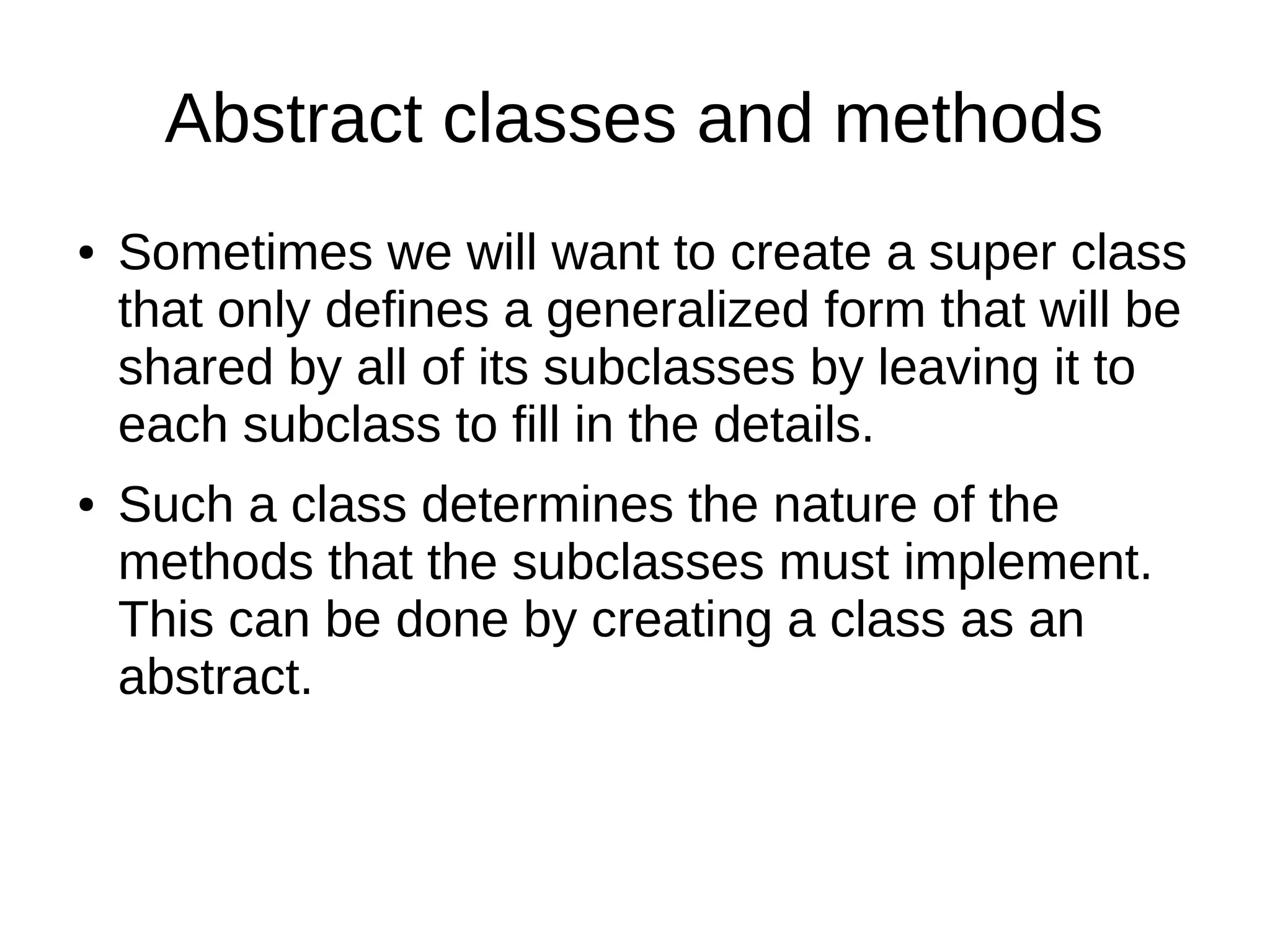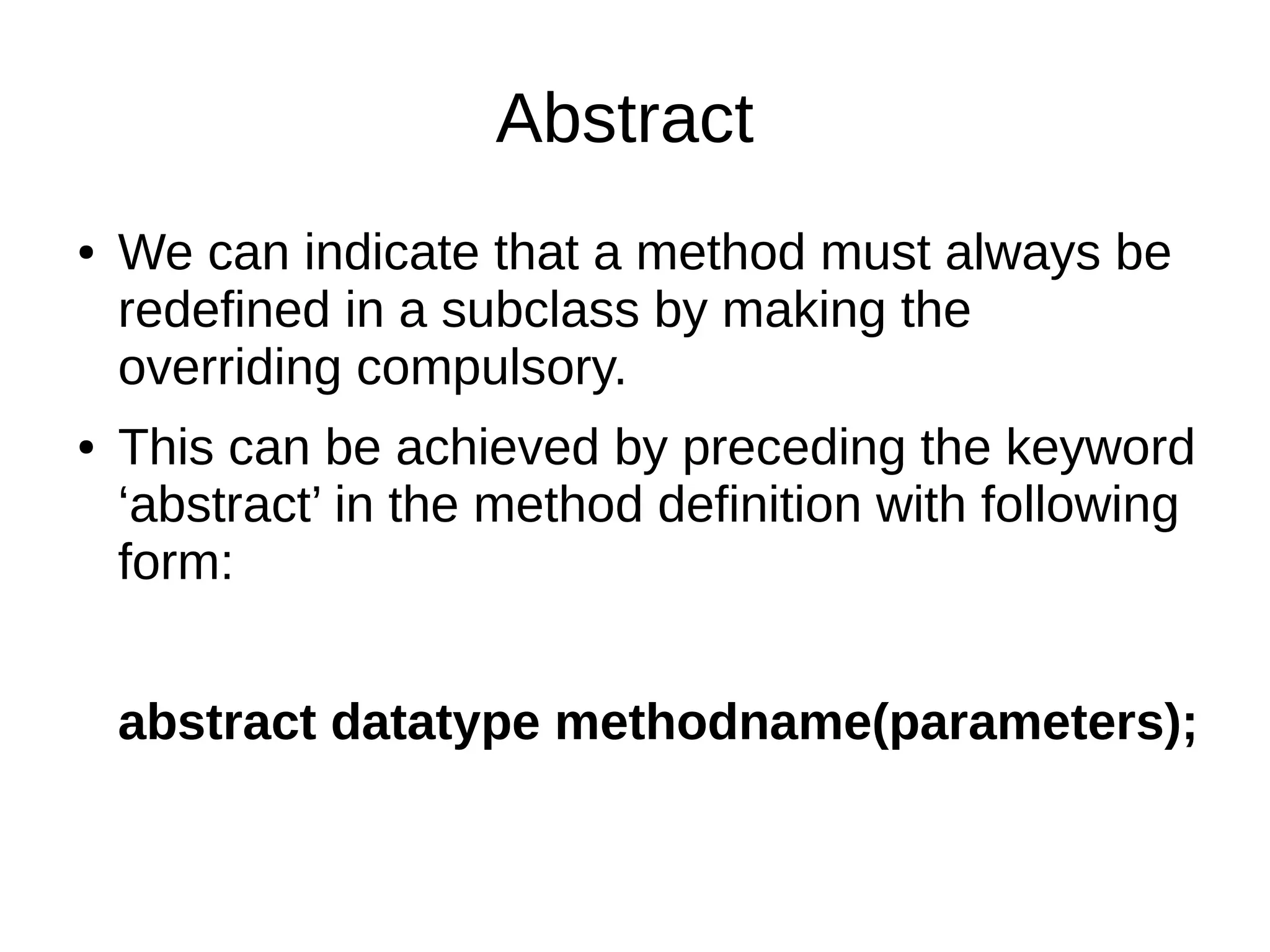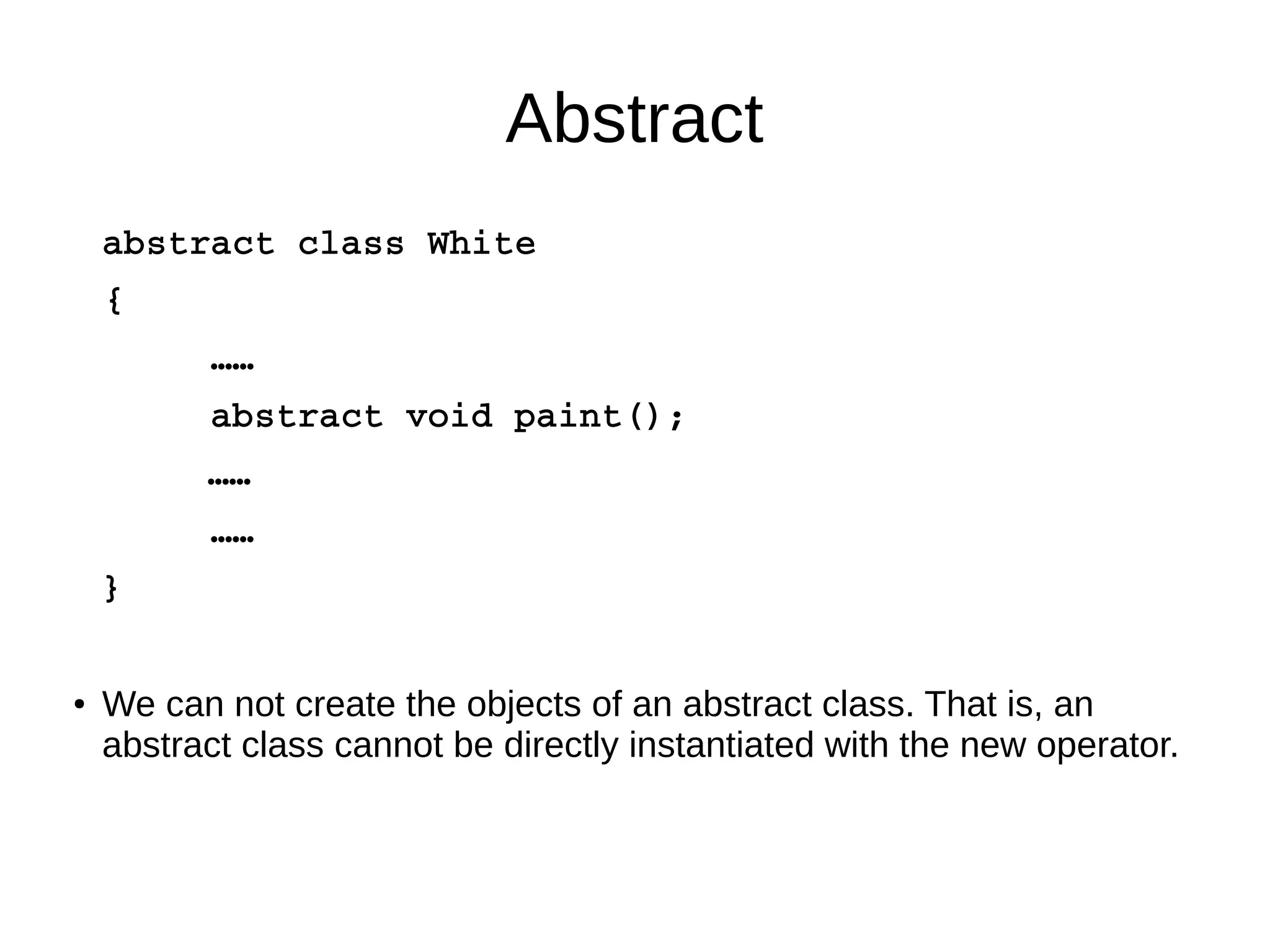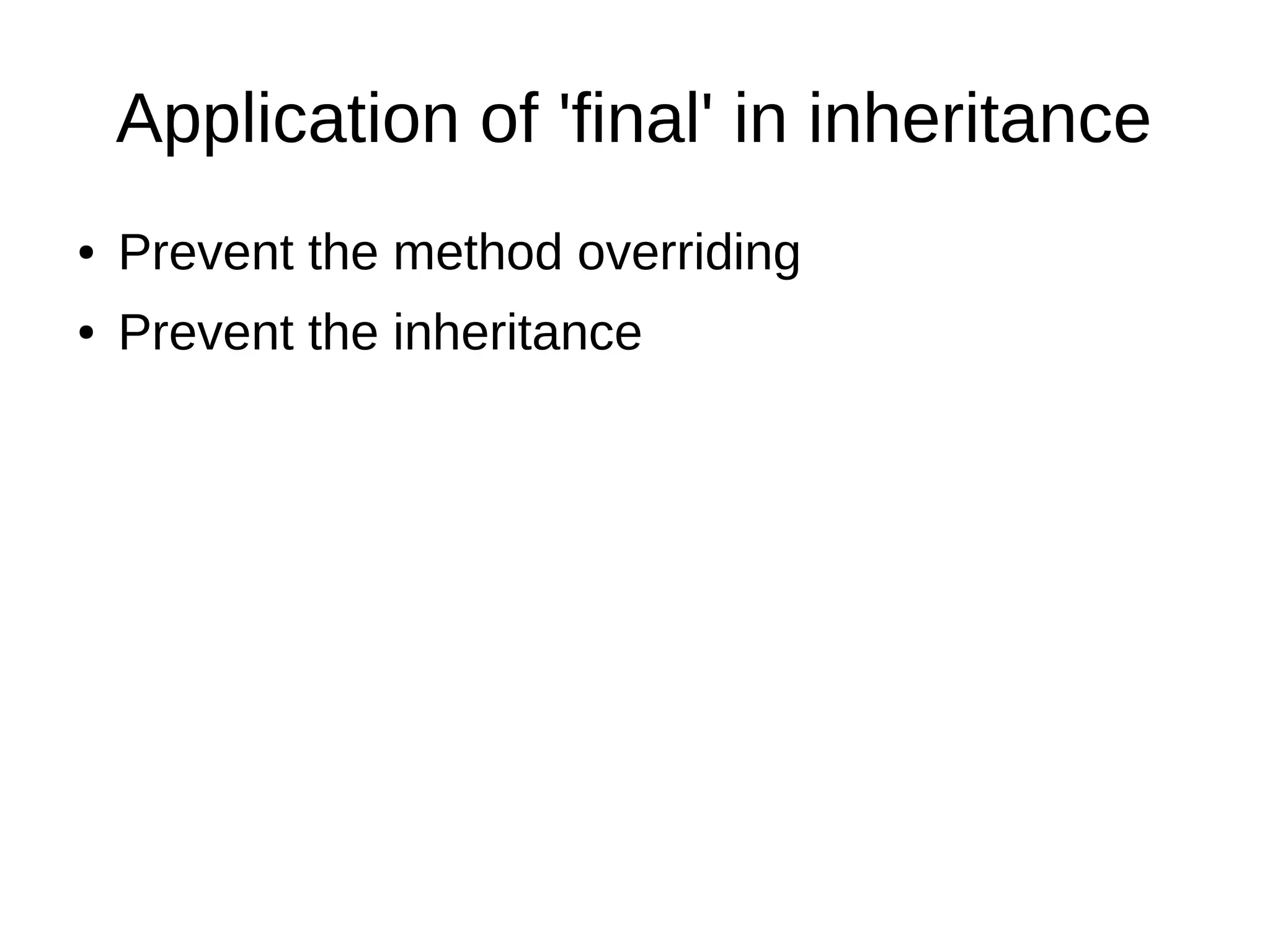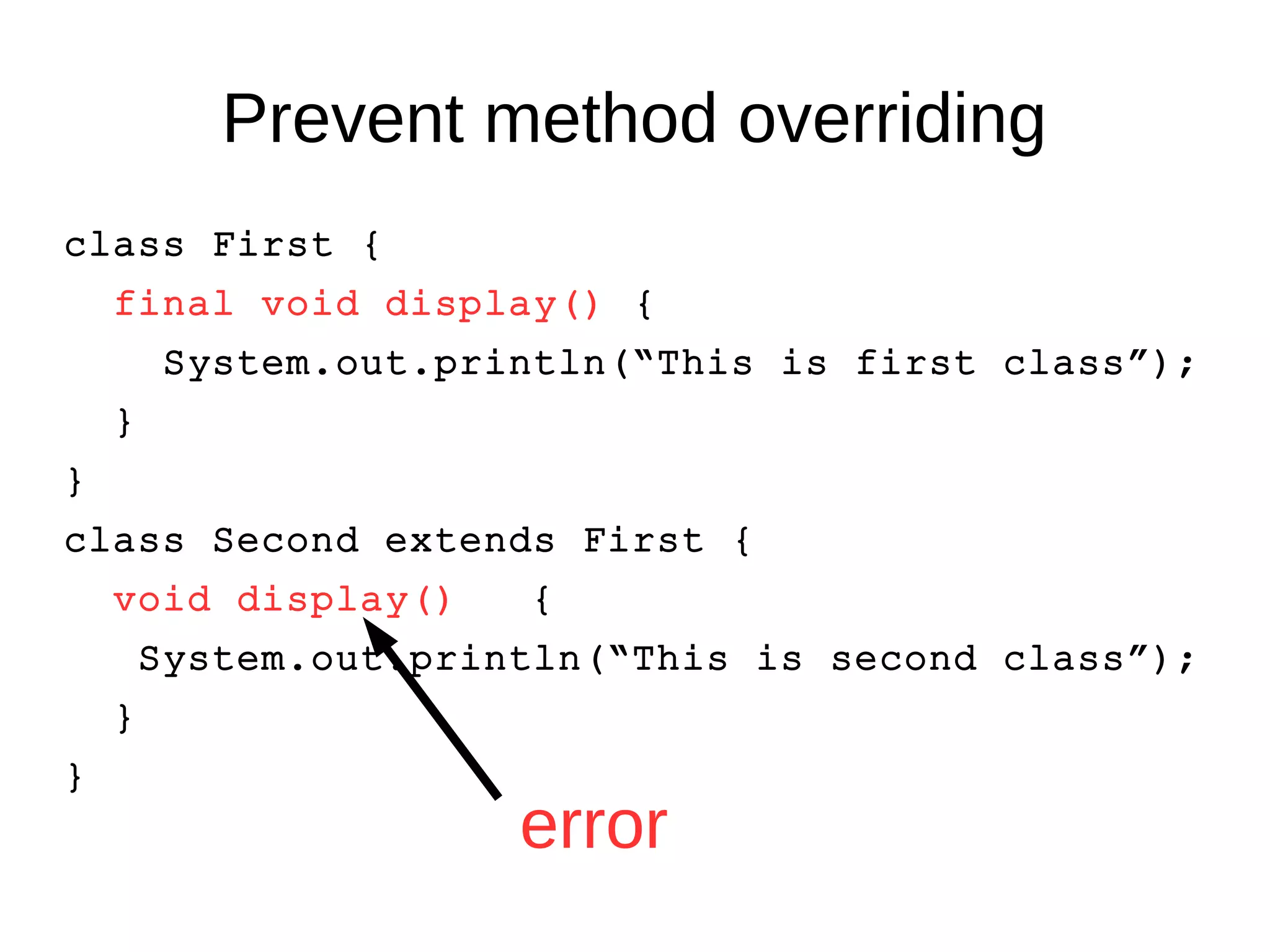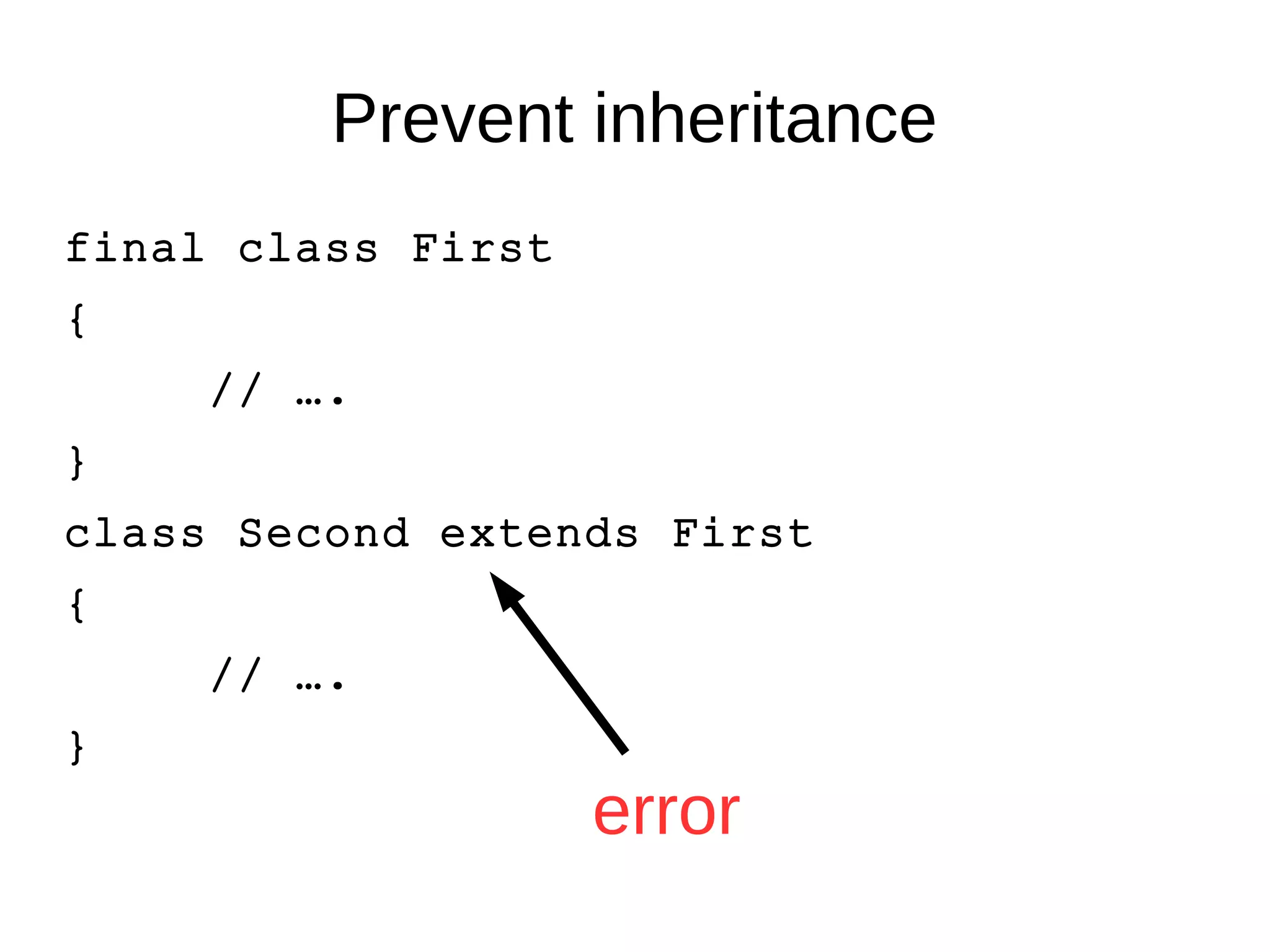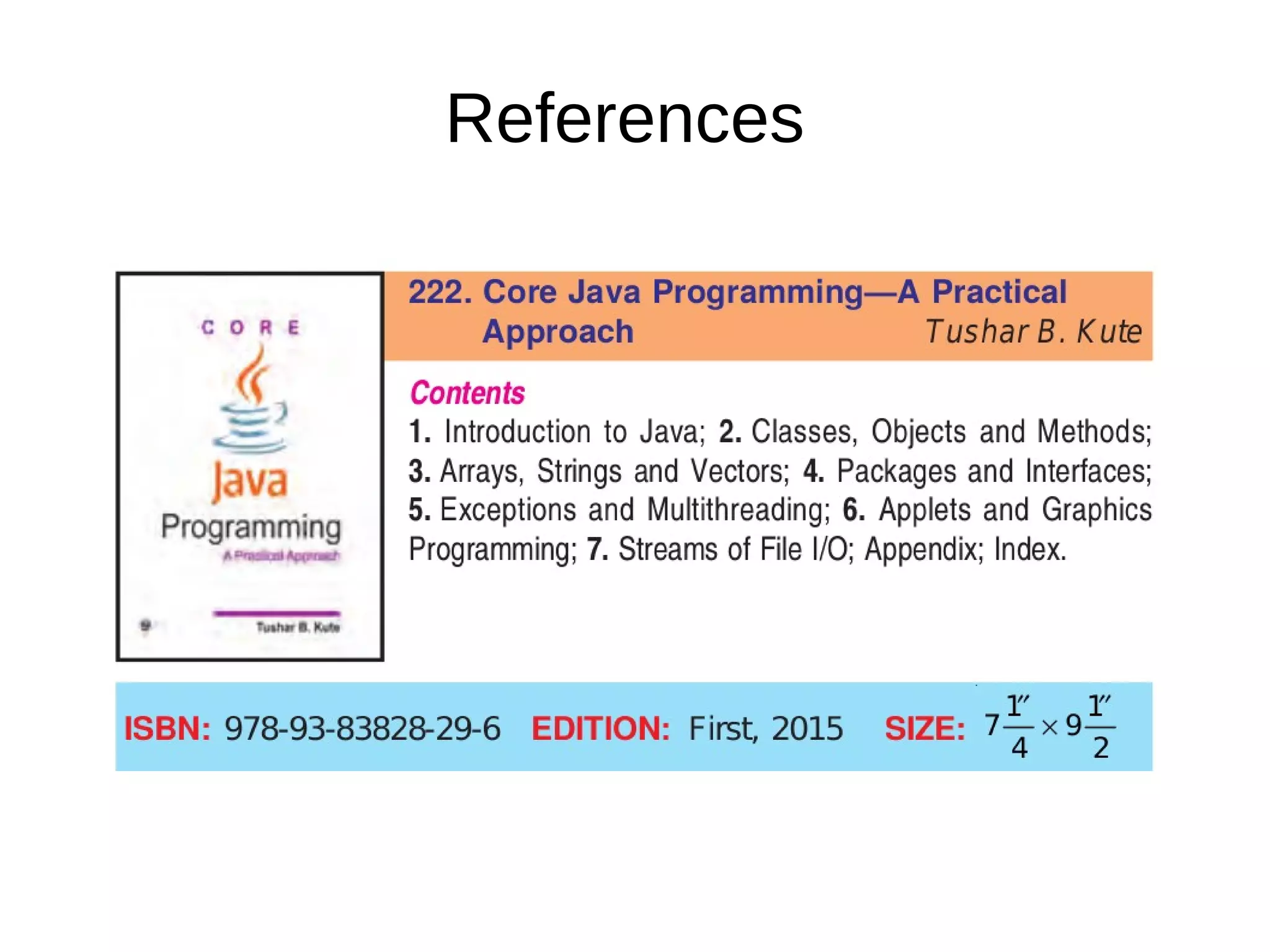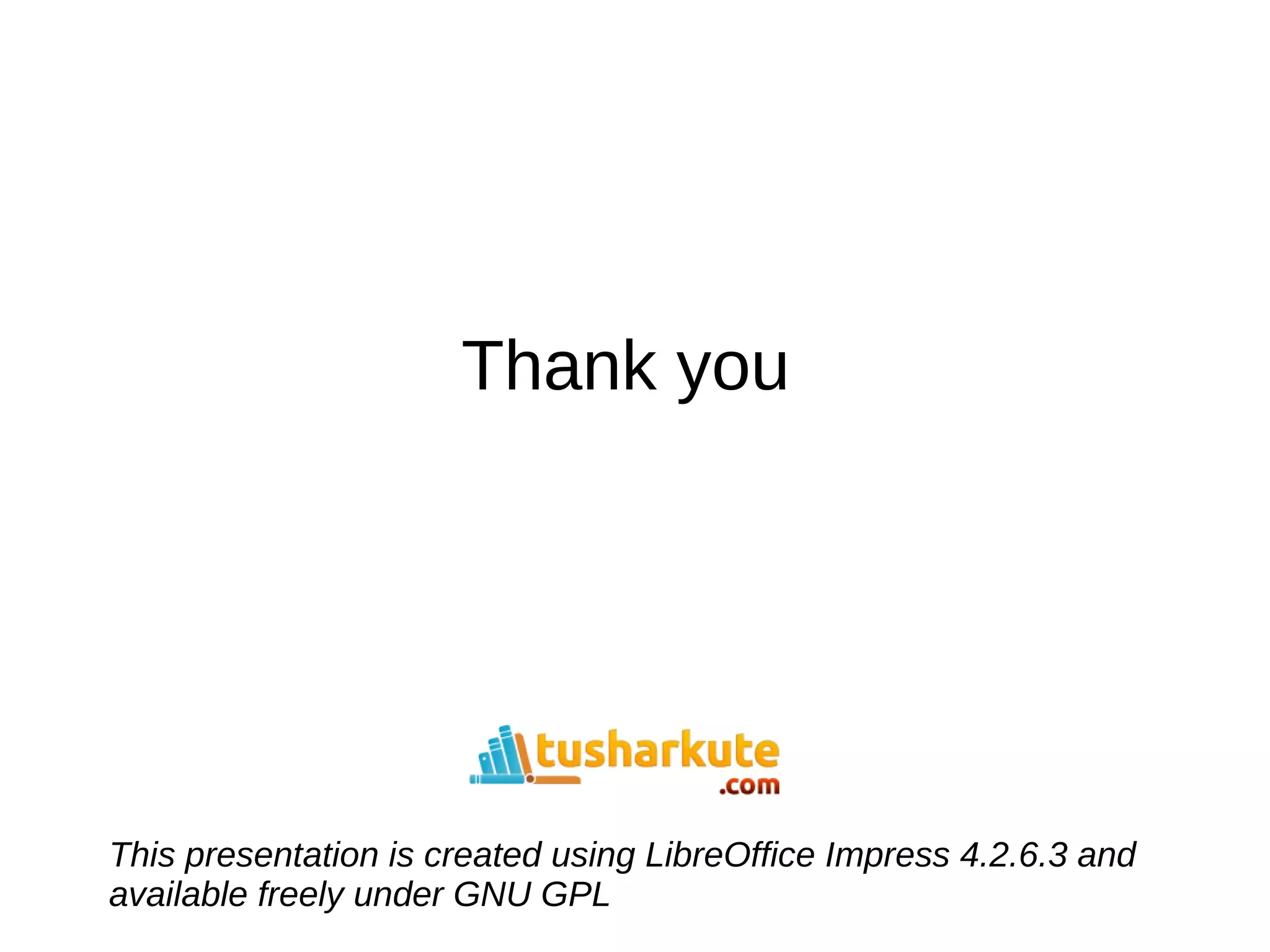The document outlines a Java programming course focusing on object-oriented concepts such as classes, objects, inheritance, and garbage collection. Key topics include the structure of classes, methods, constructors, method overloading, static members, visibility controls, arrays, strings, and inheritance types. It also discusses the use of the 'super' keyword, dynamic method dispatch, and the concept of wrapper classes and enumerated data types.
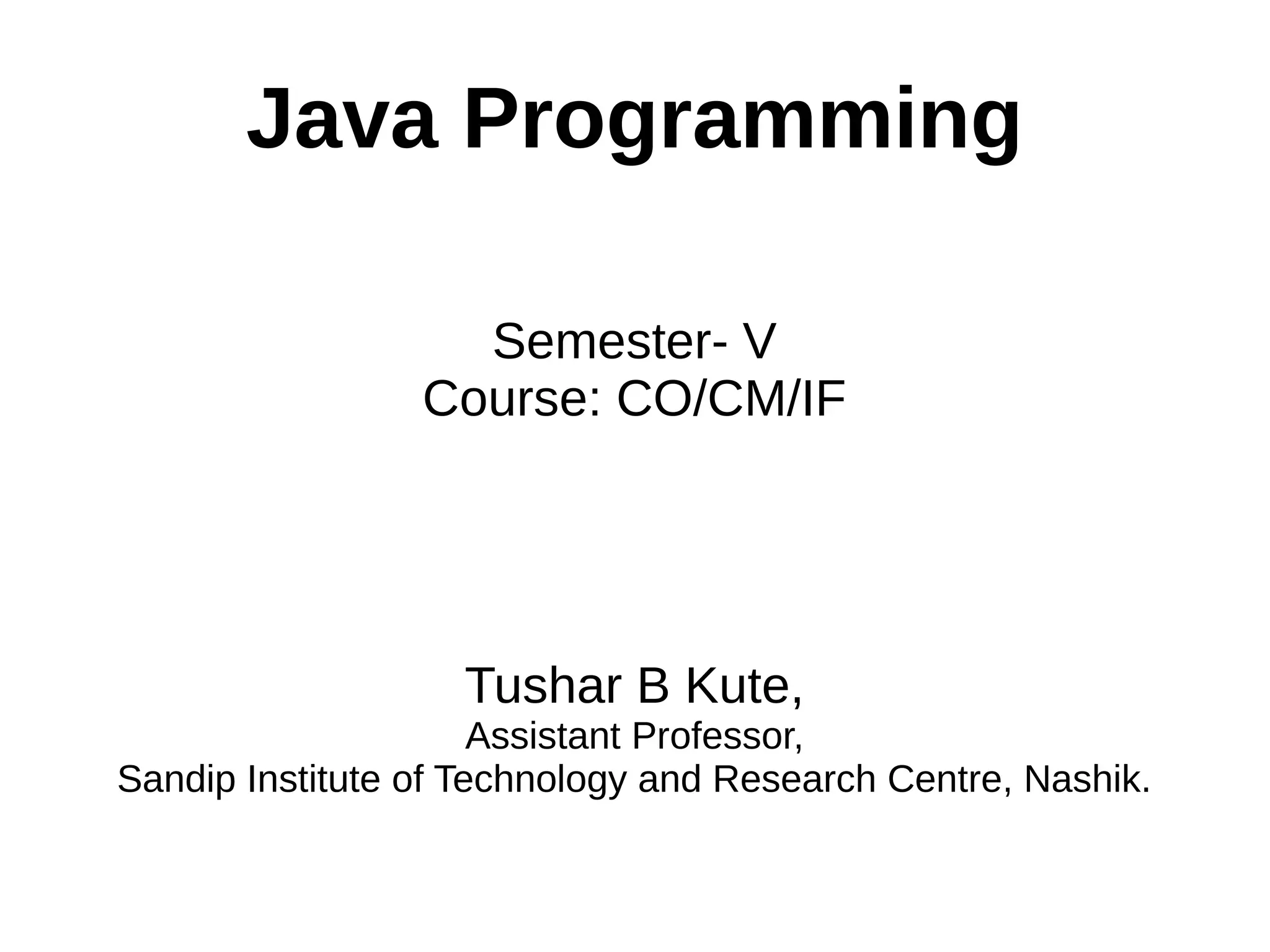
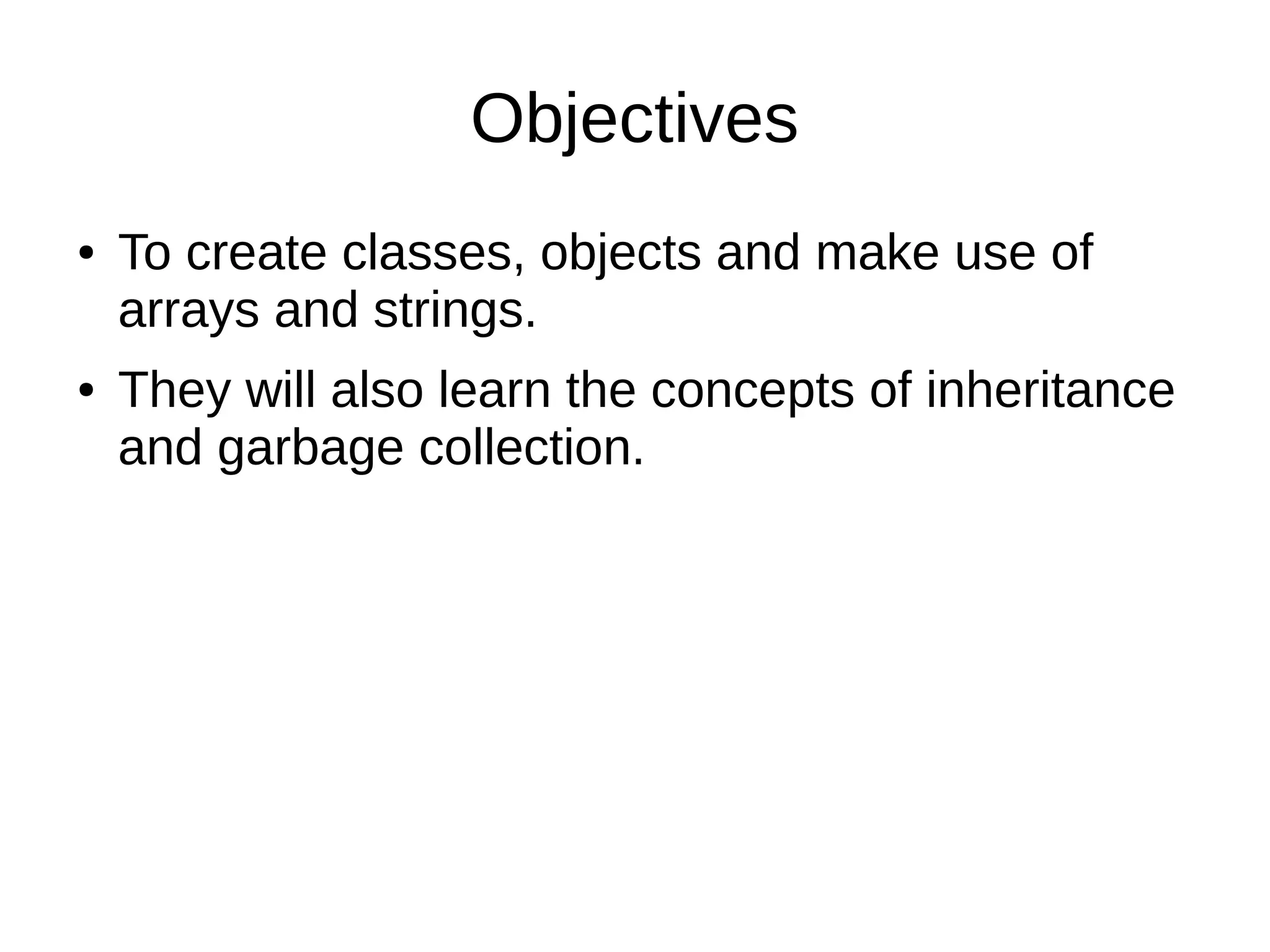
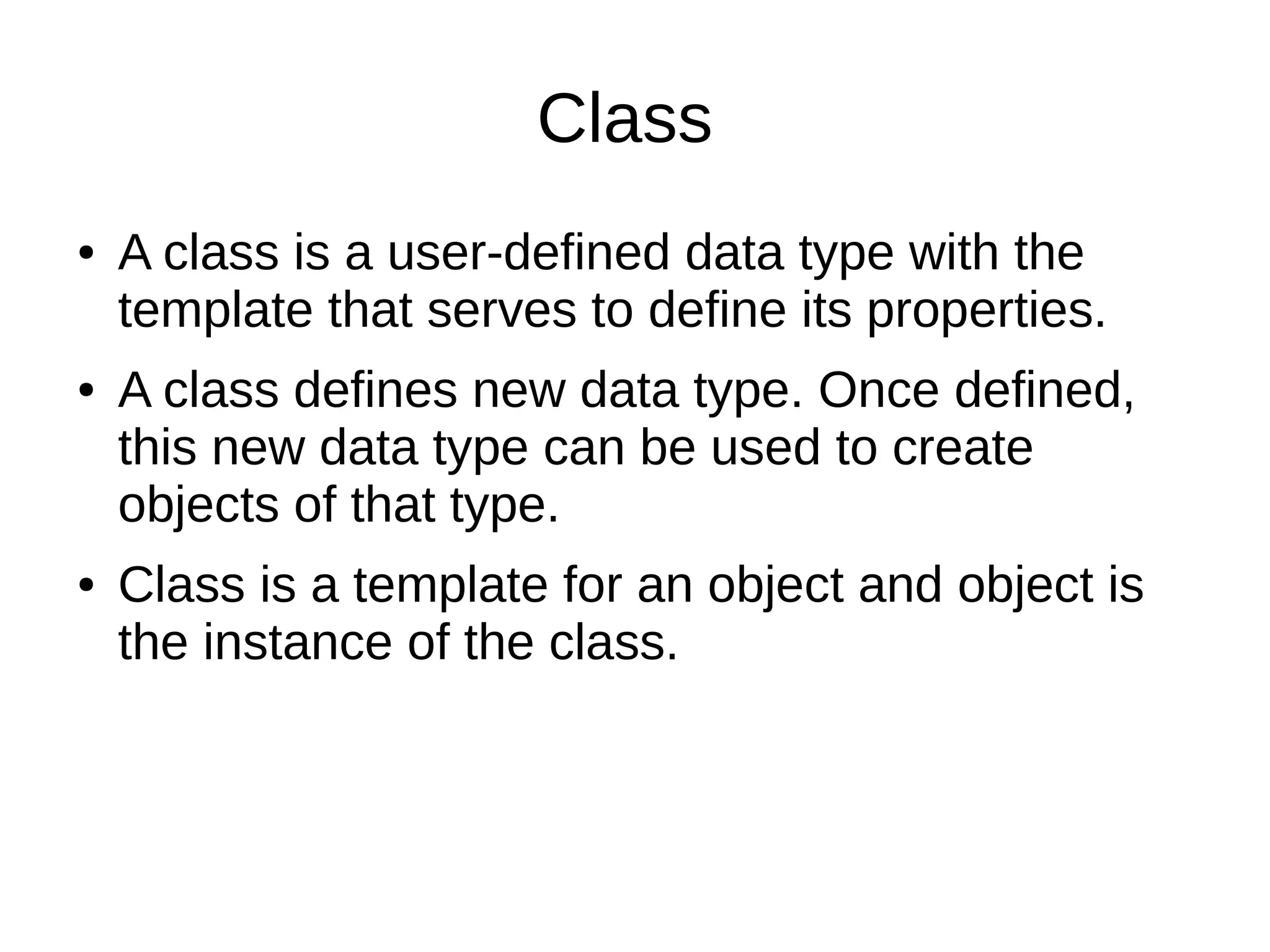
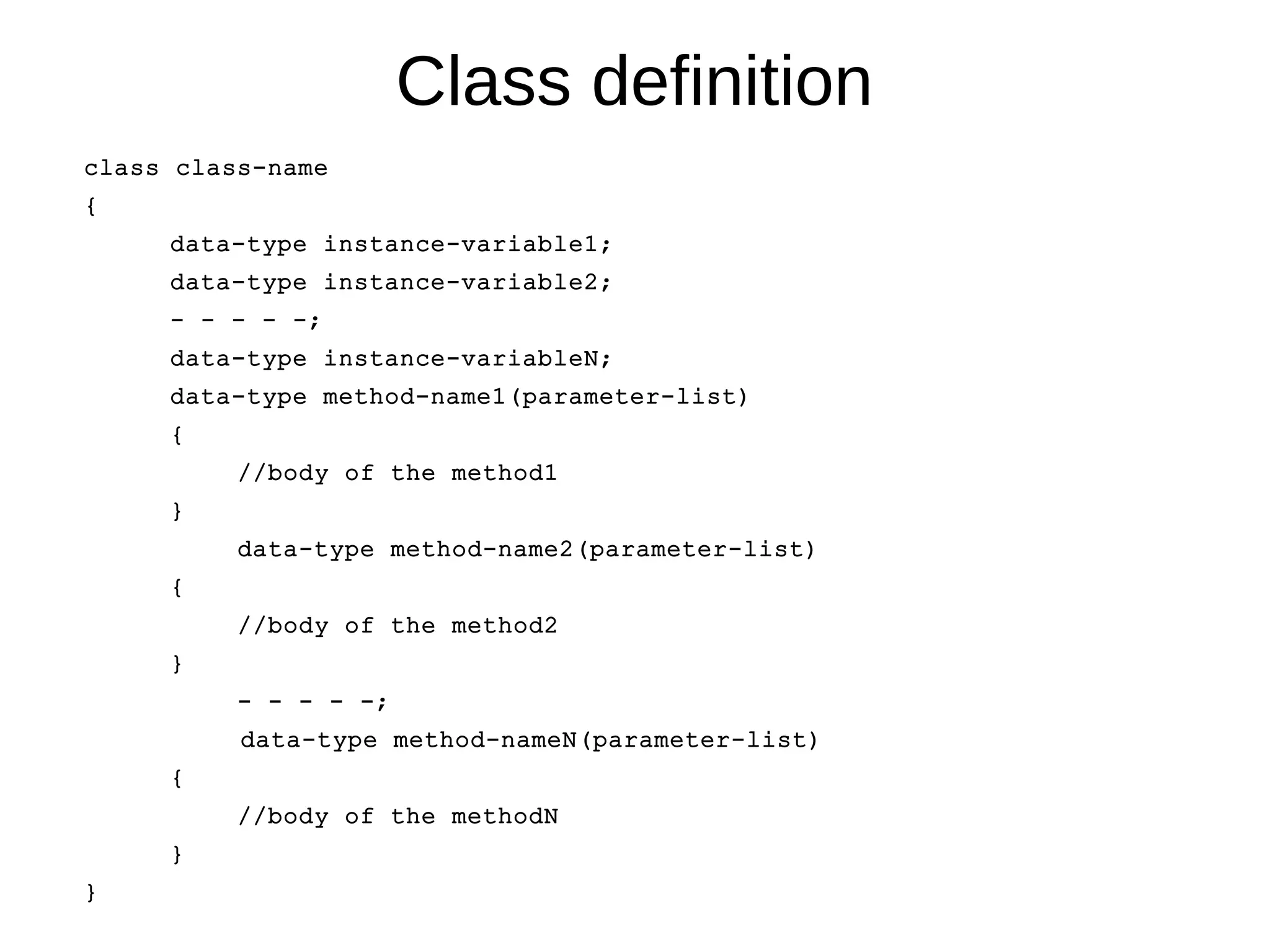
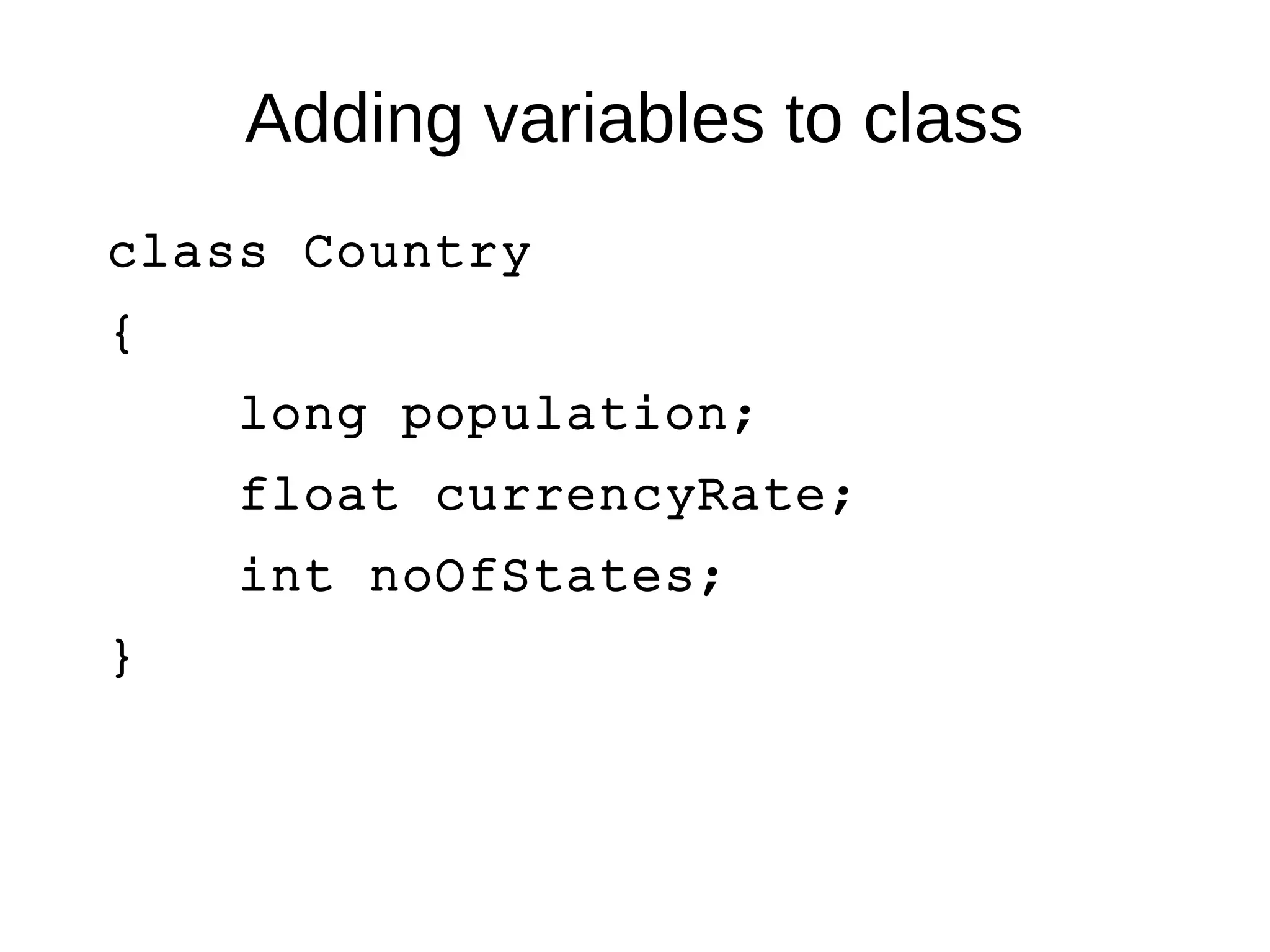
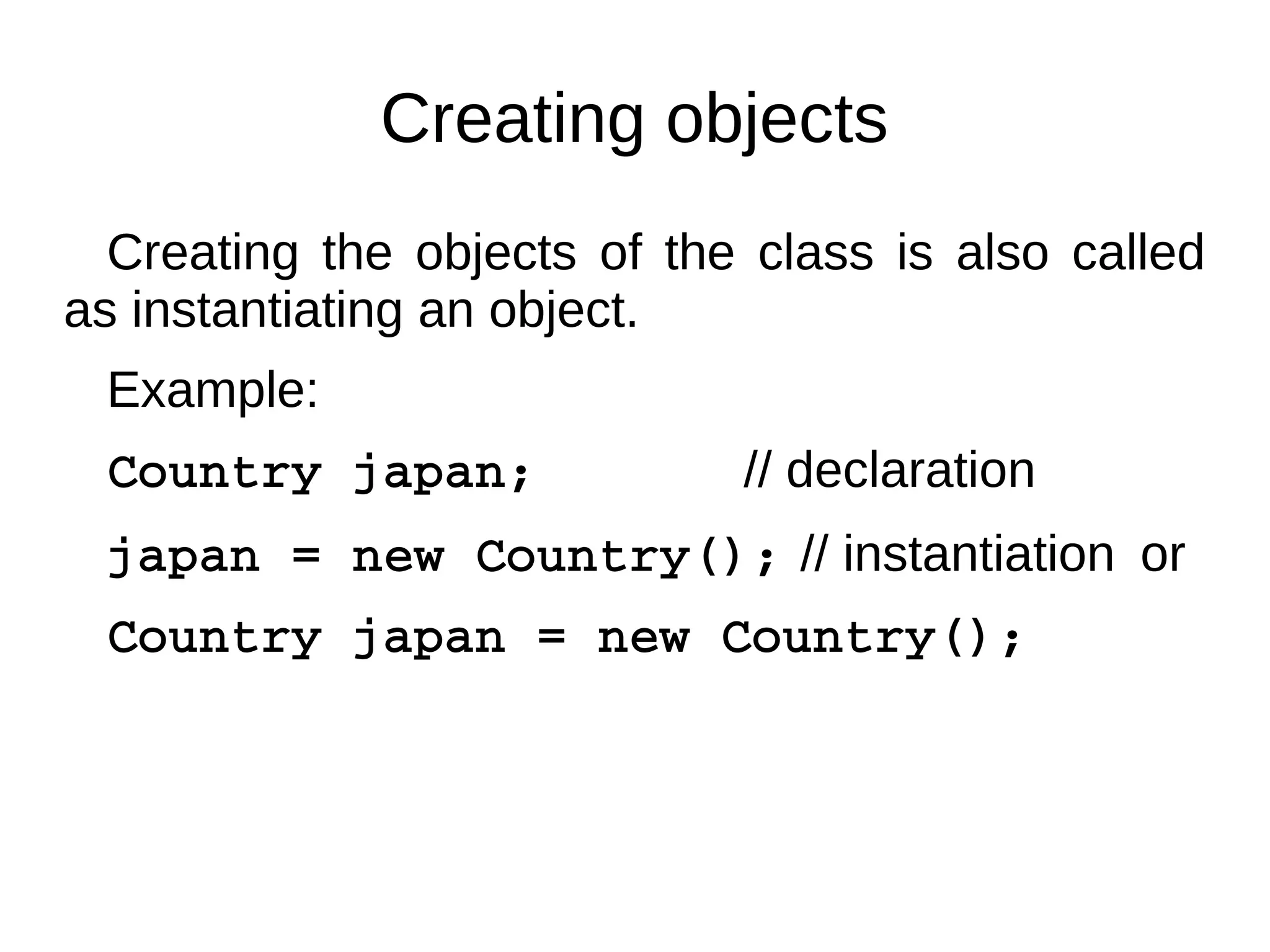
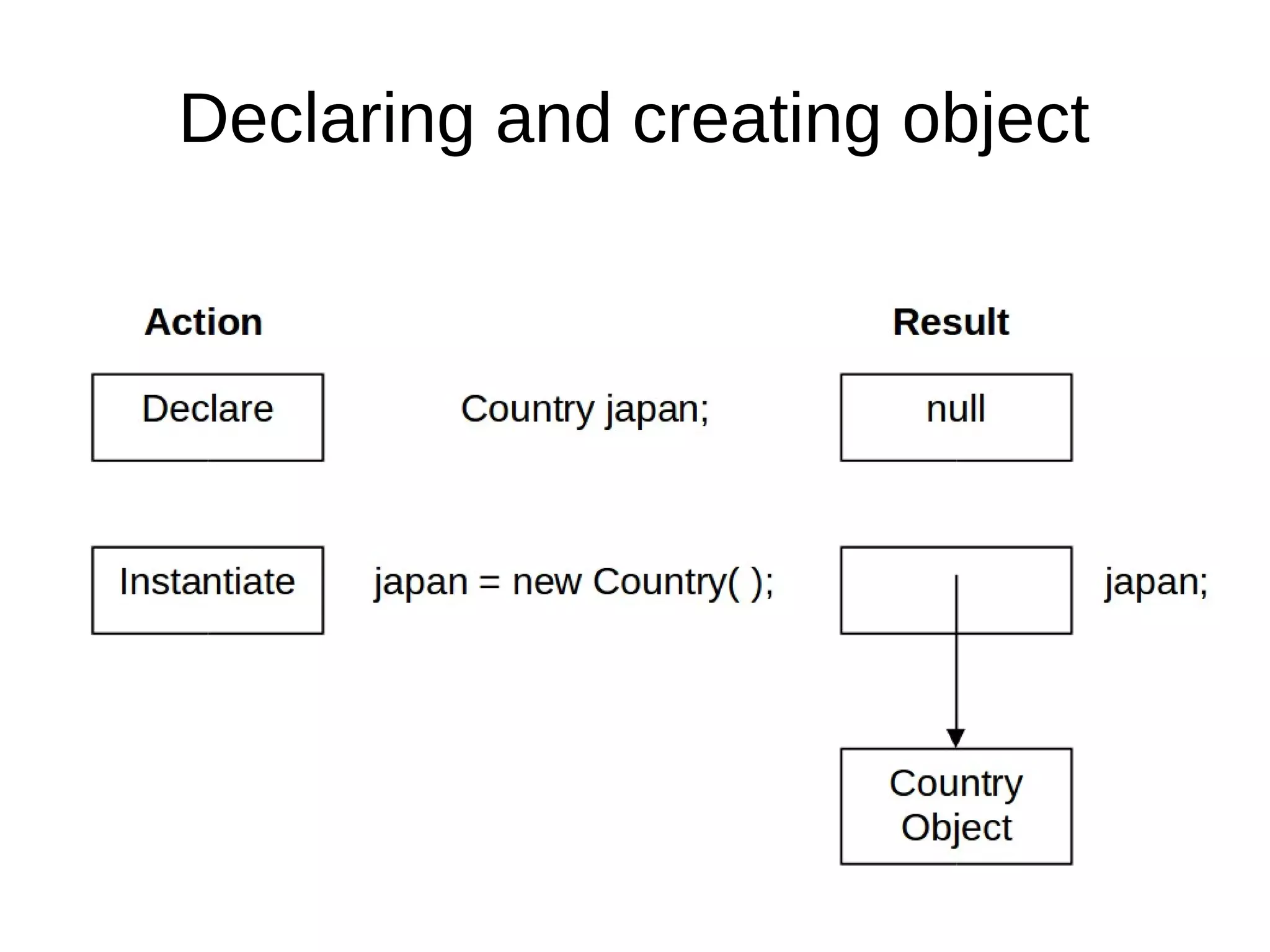
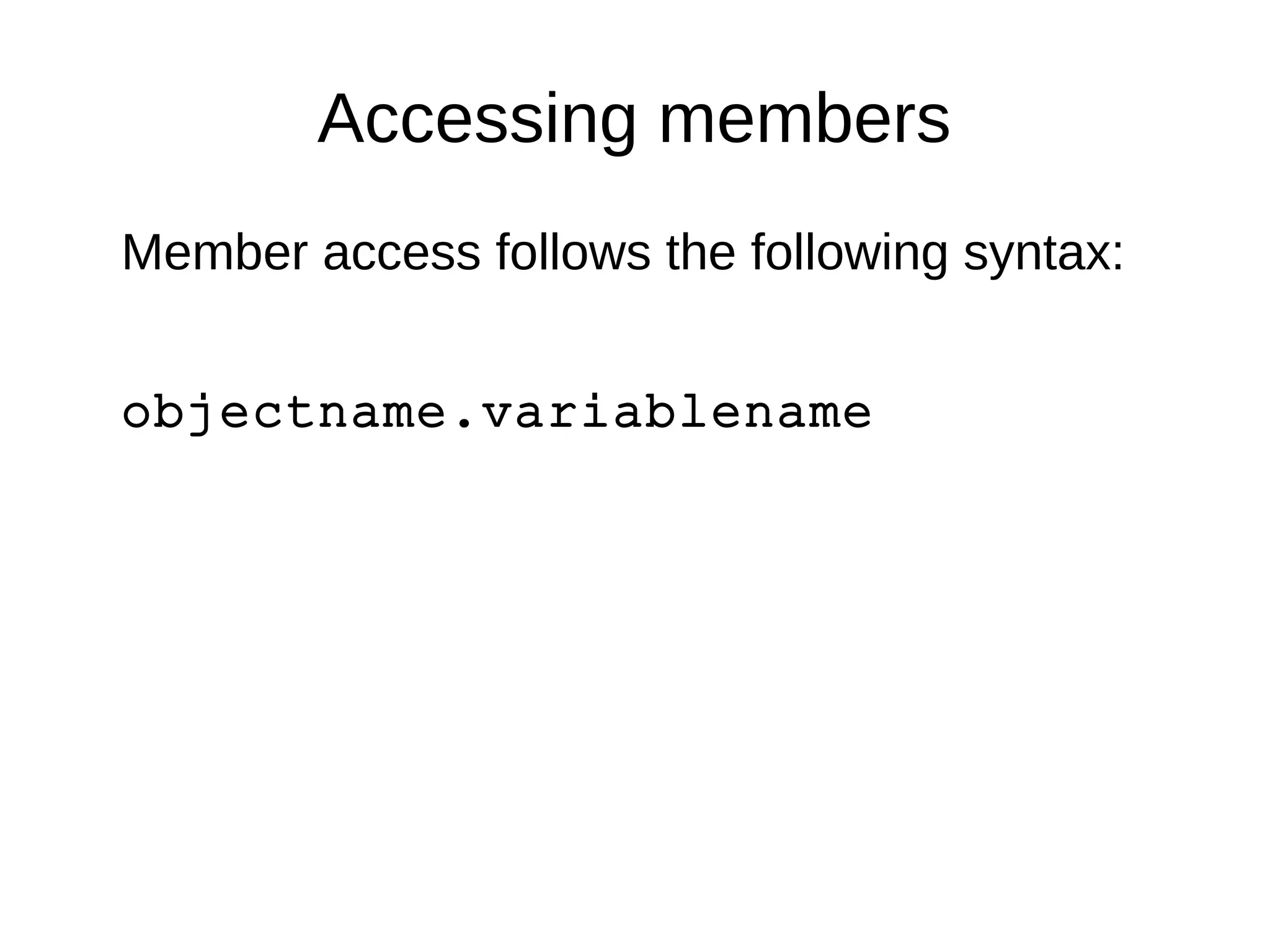
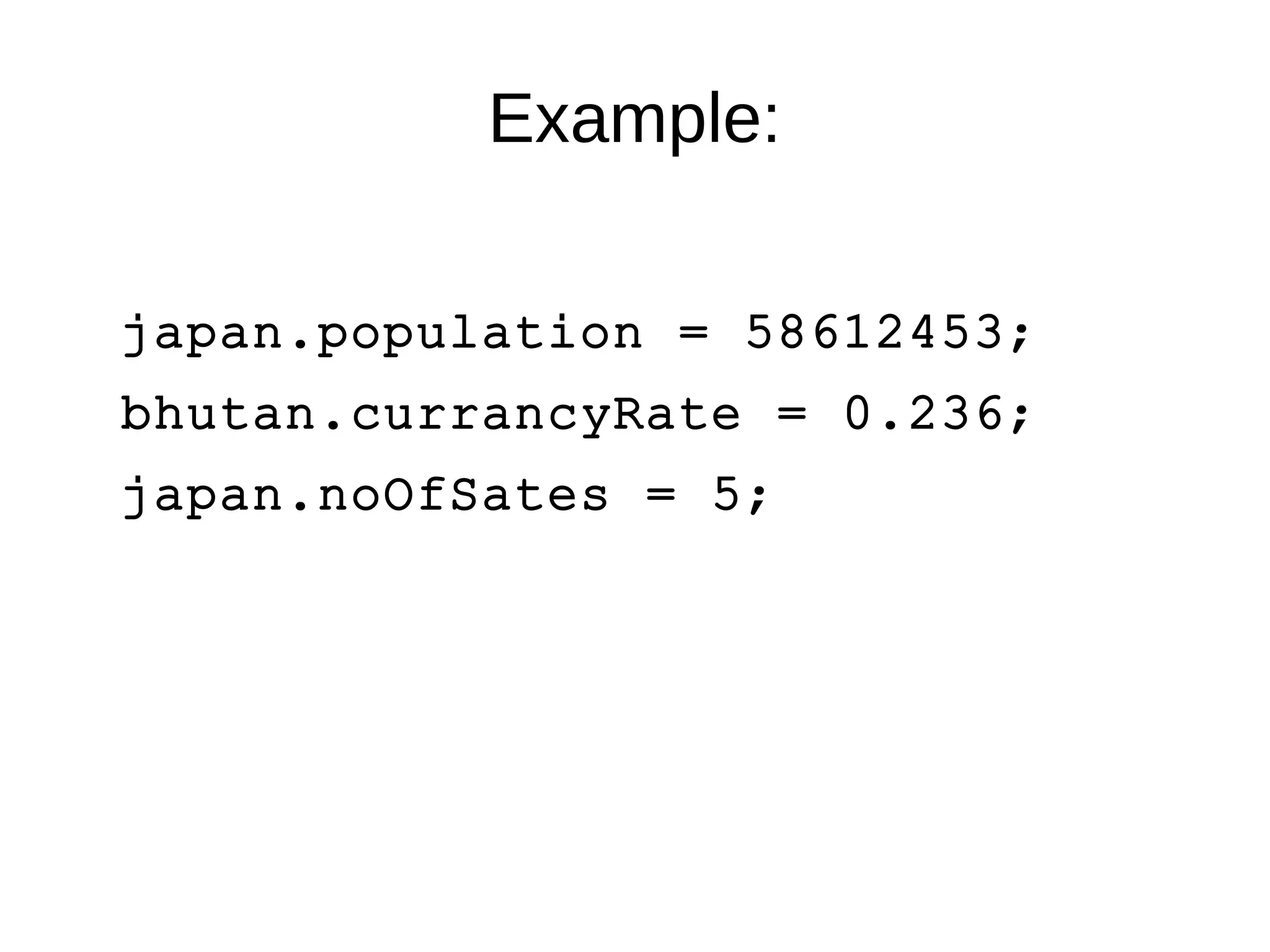
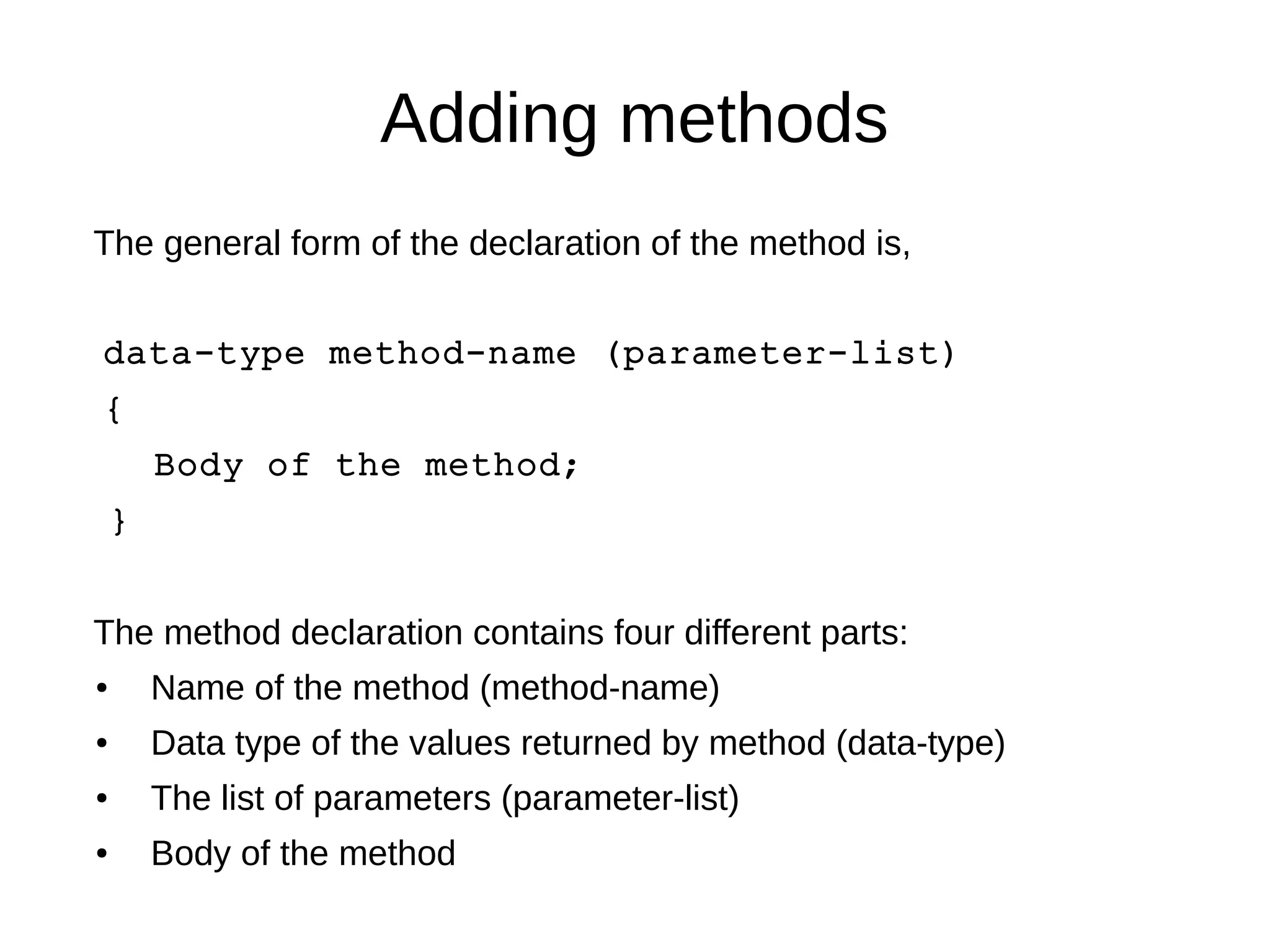
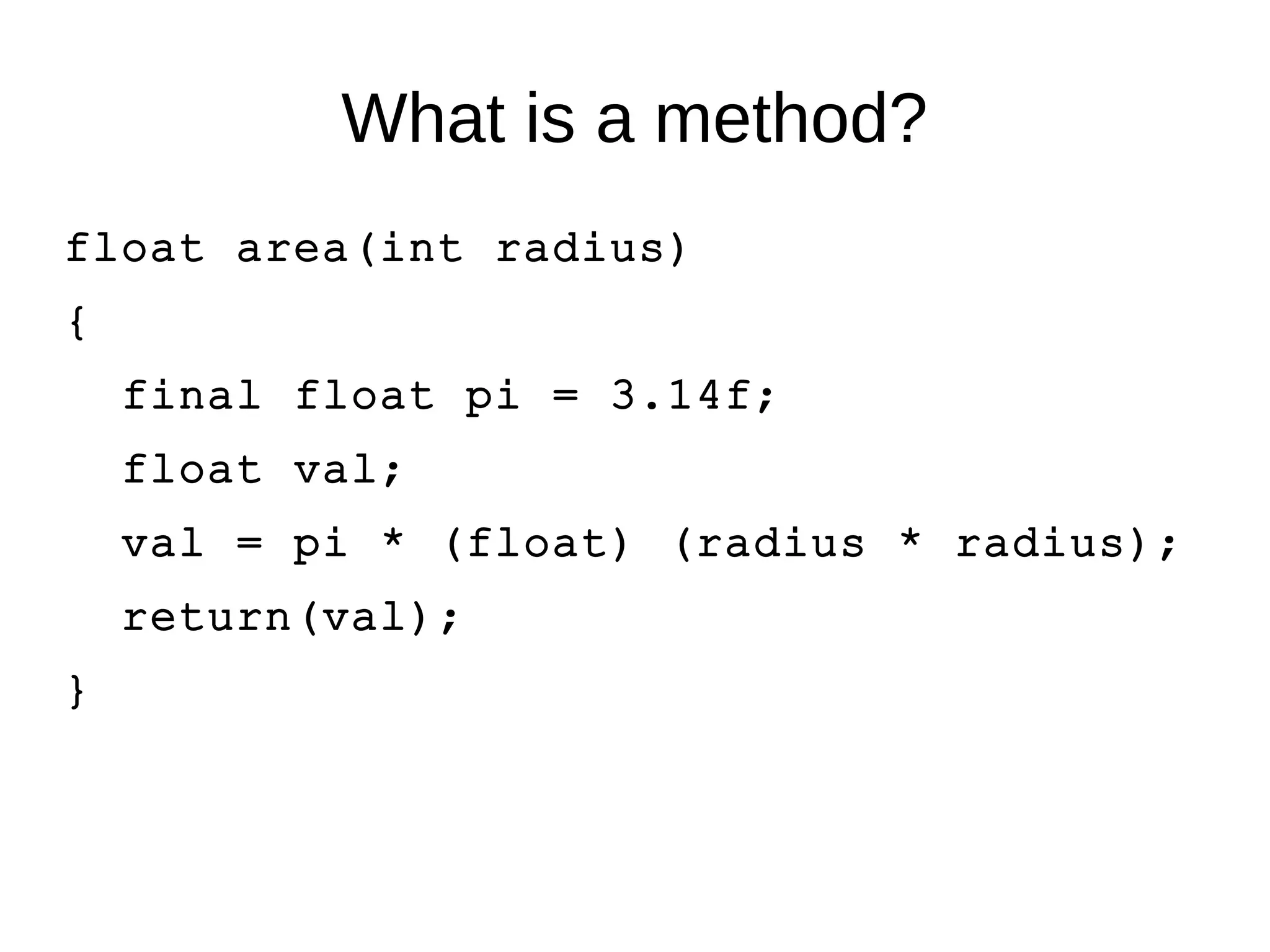
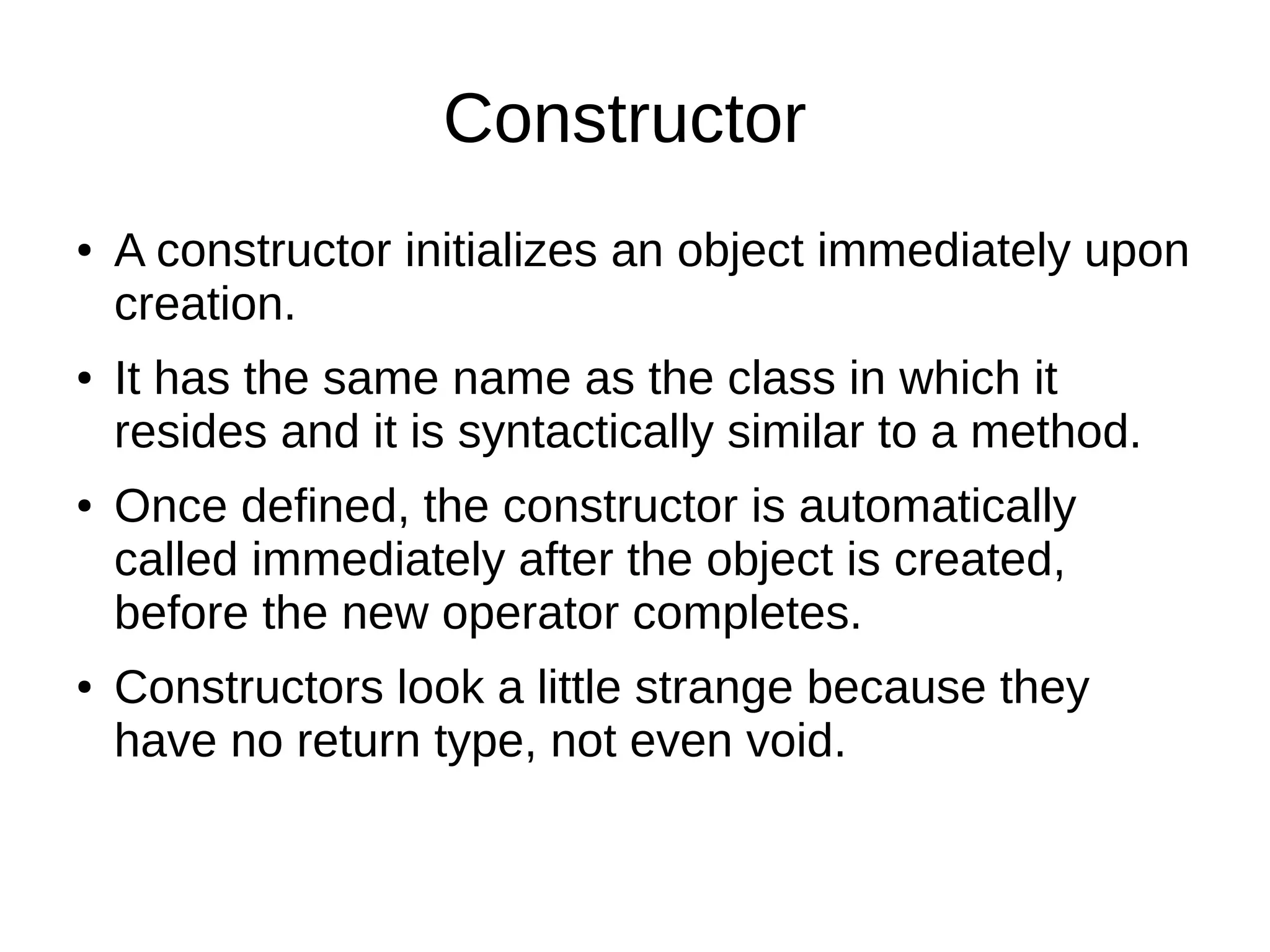
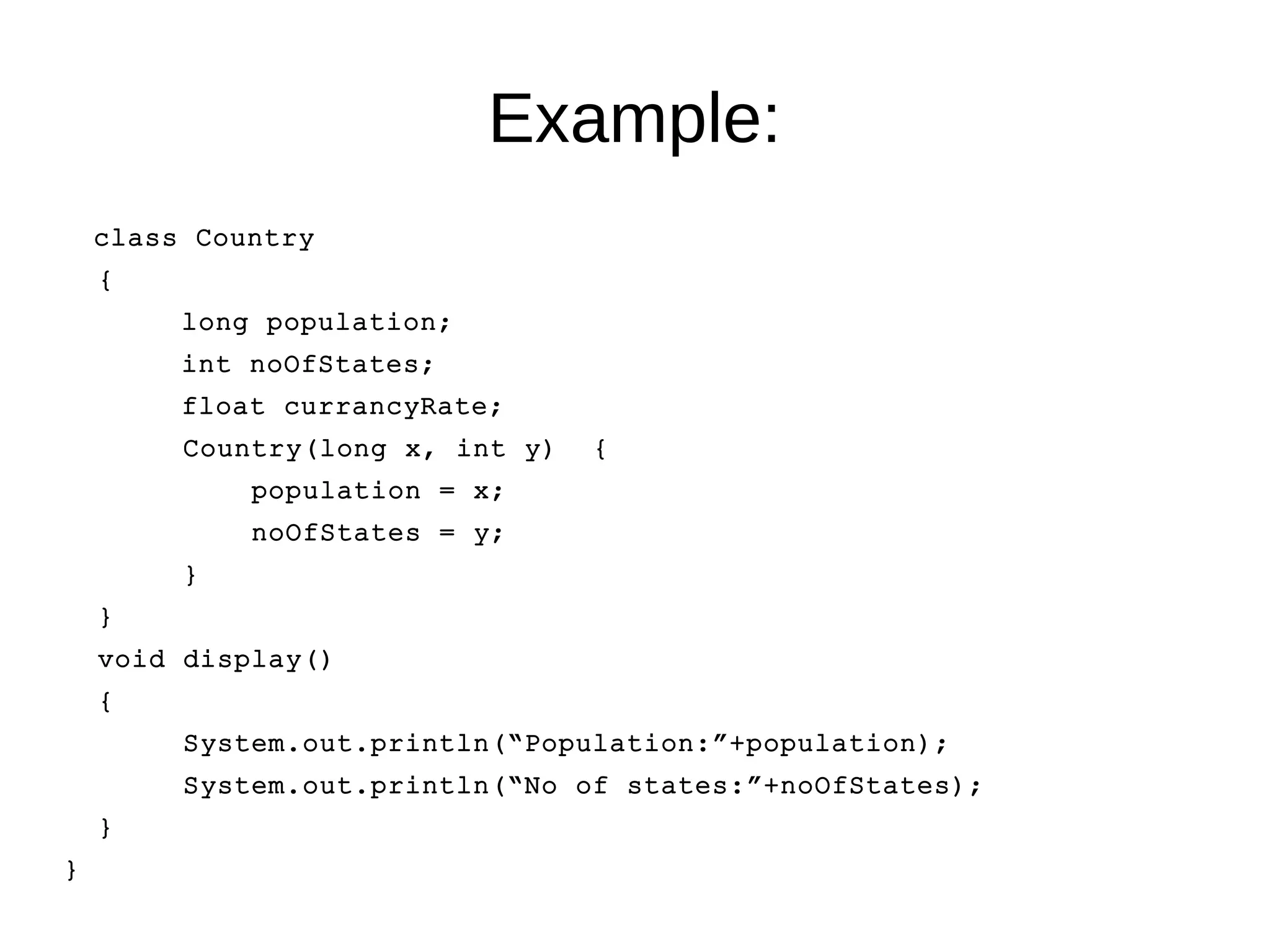
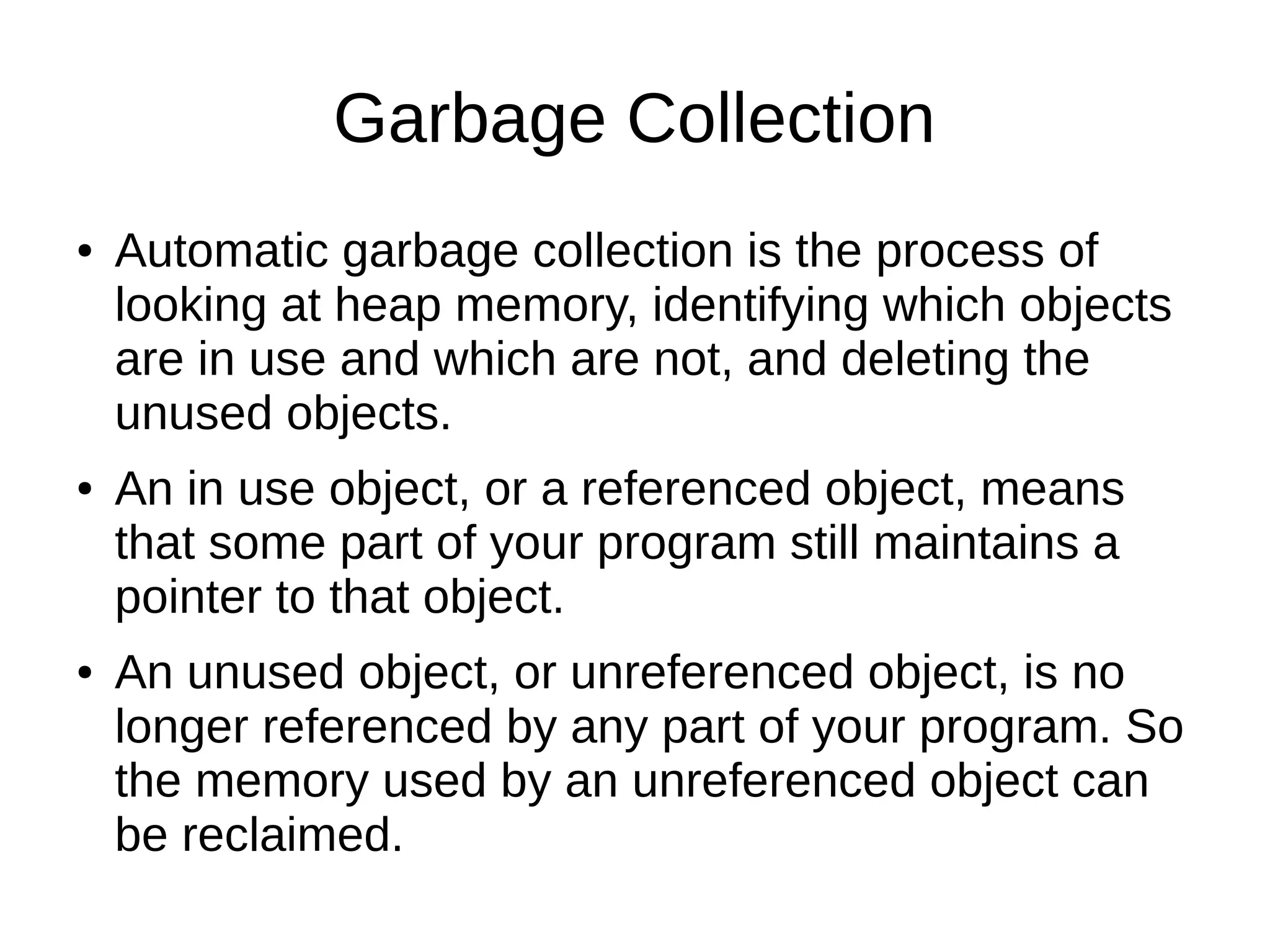
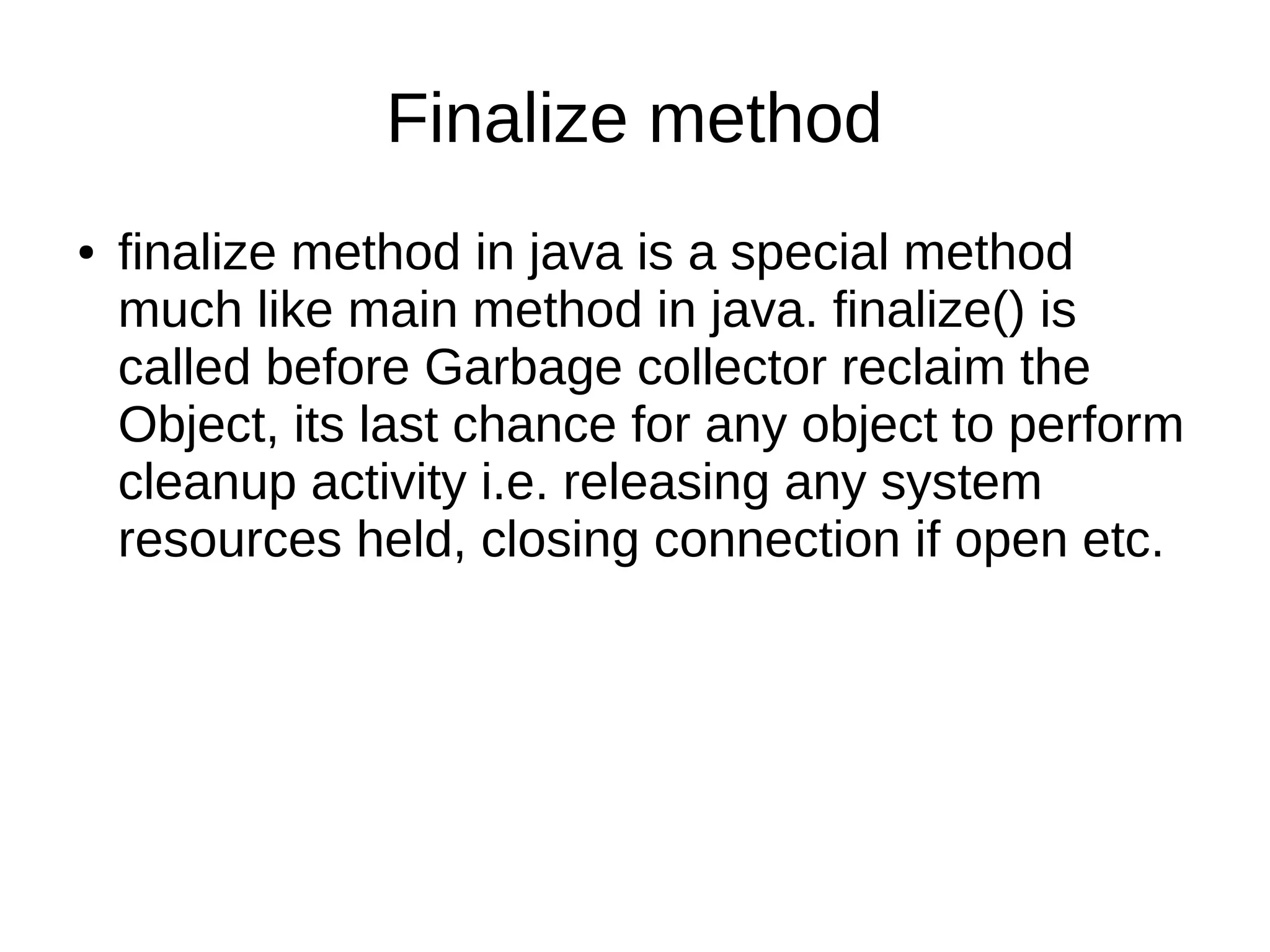
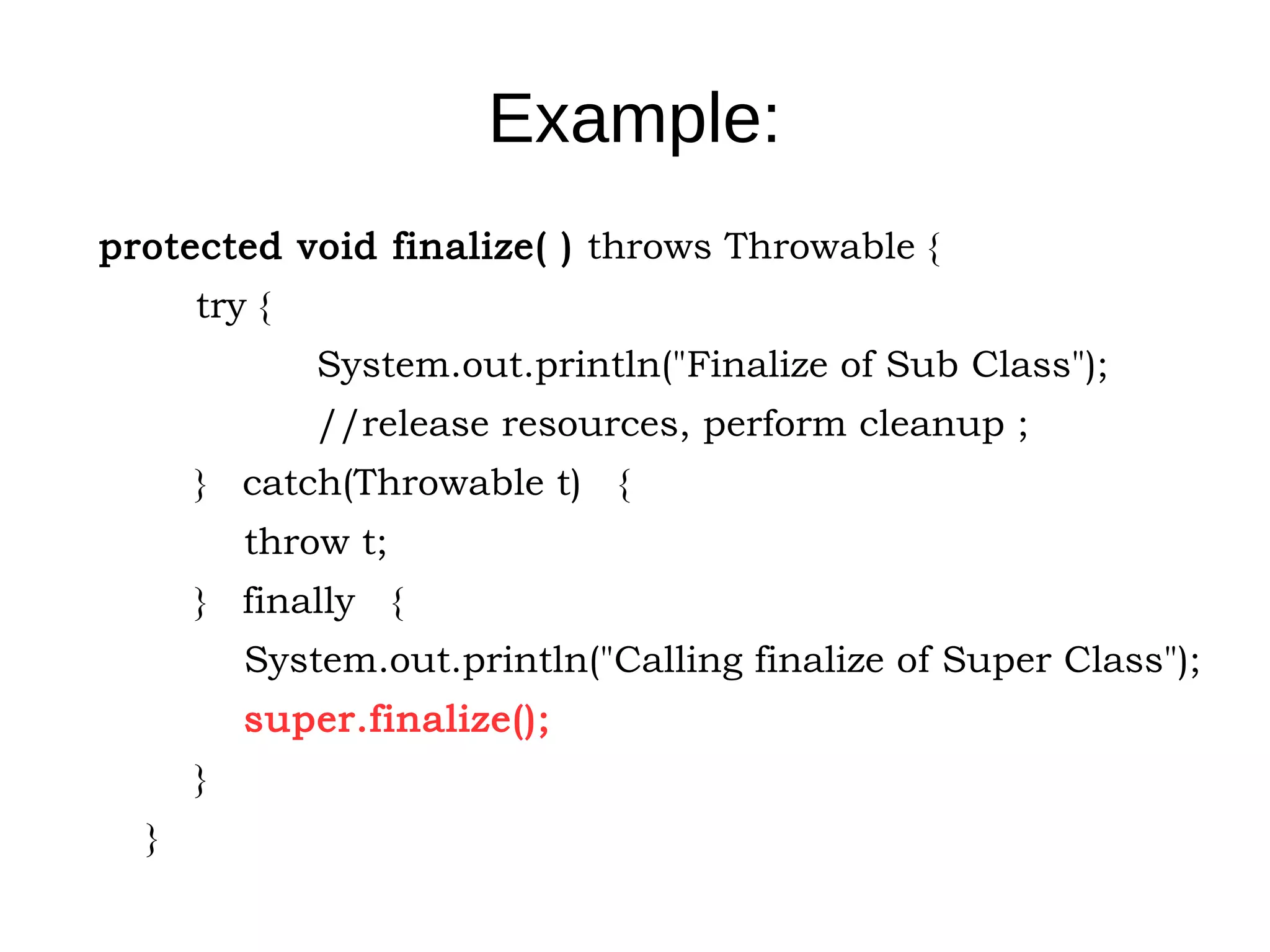
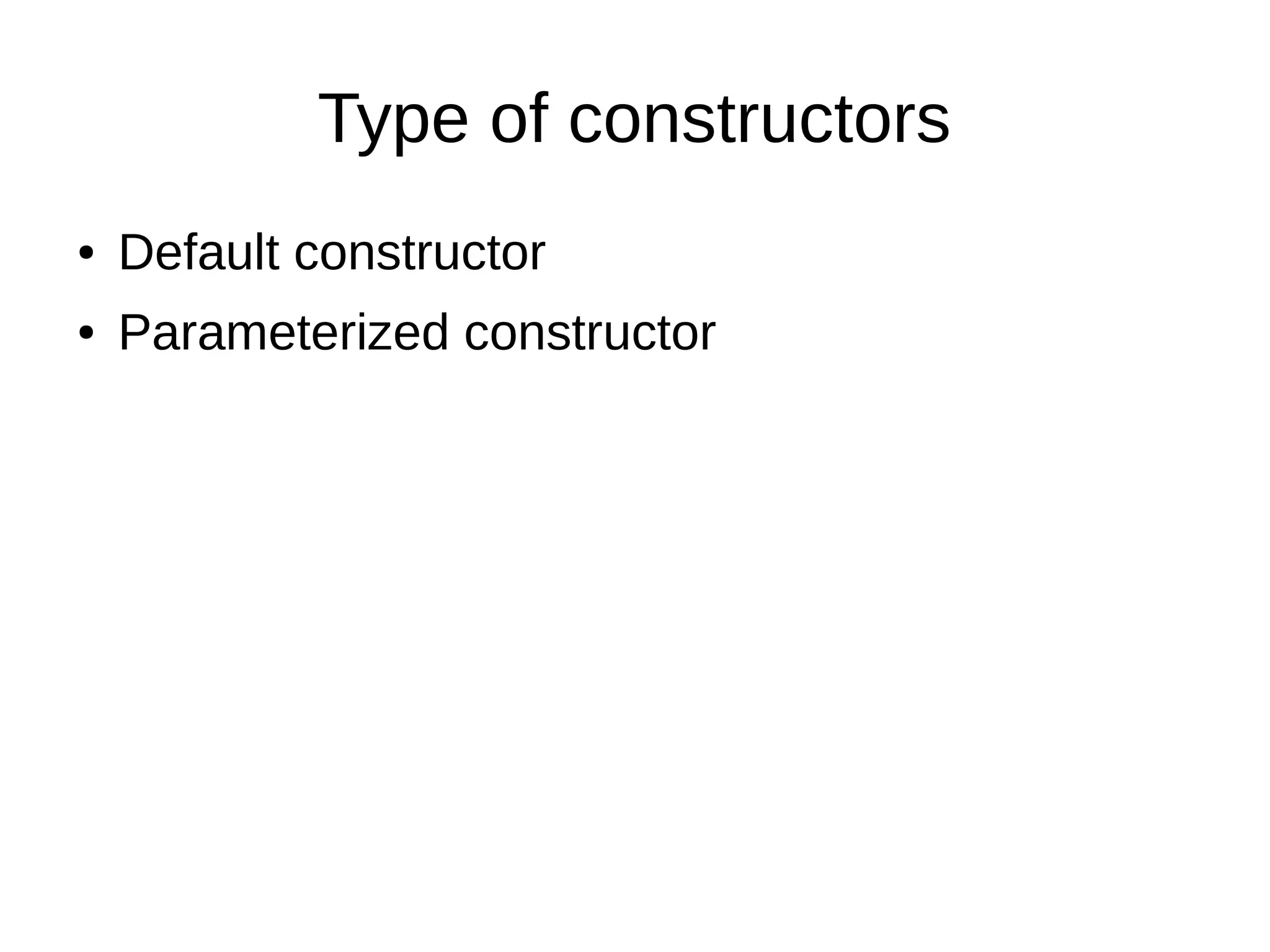
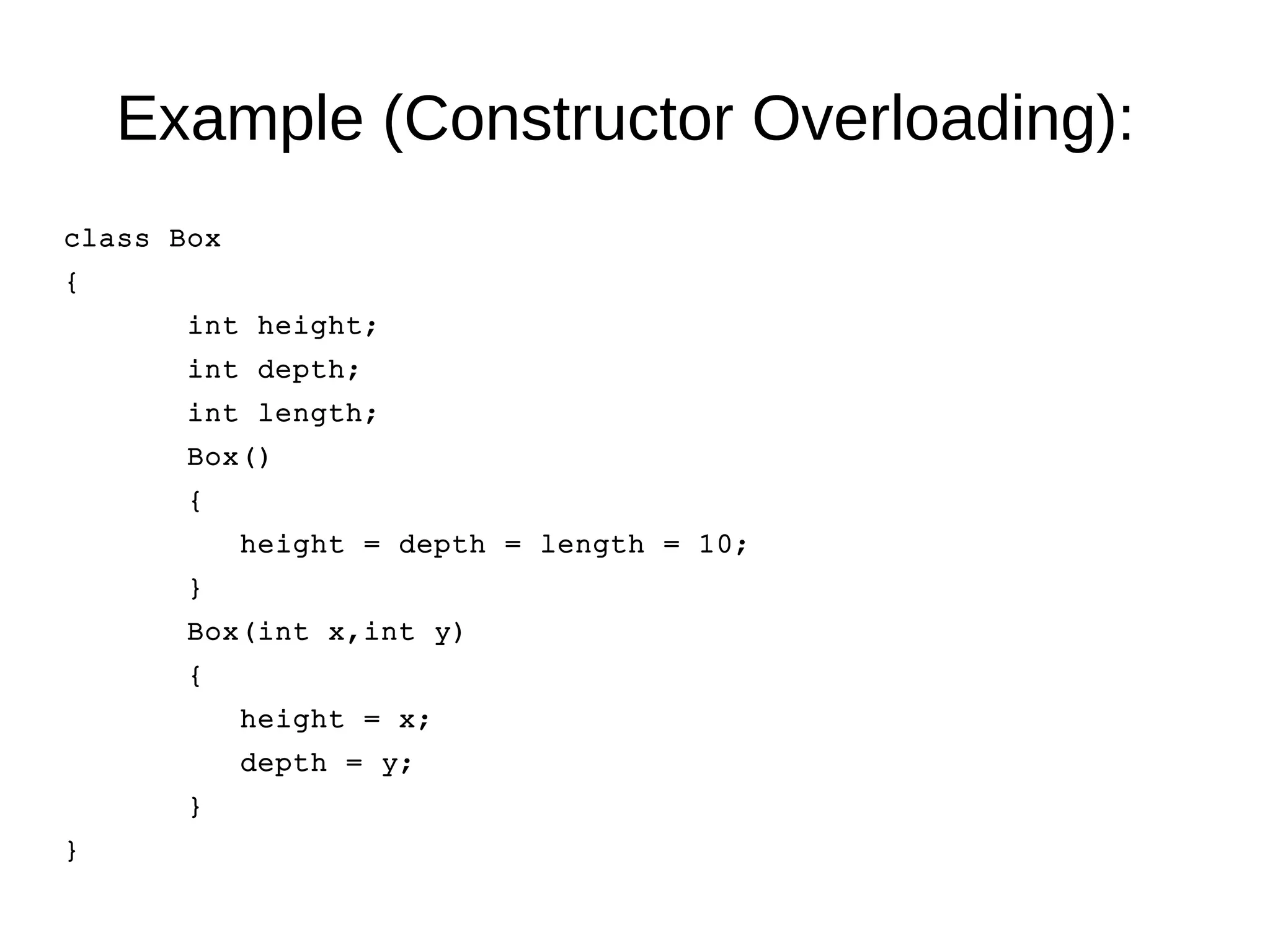
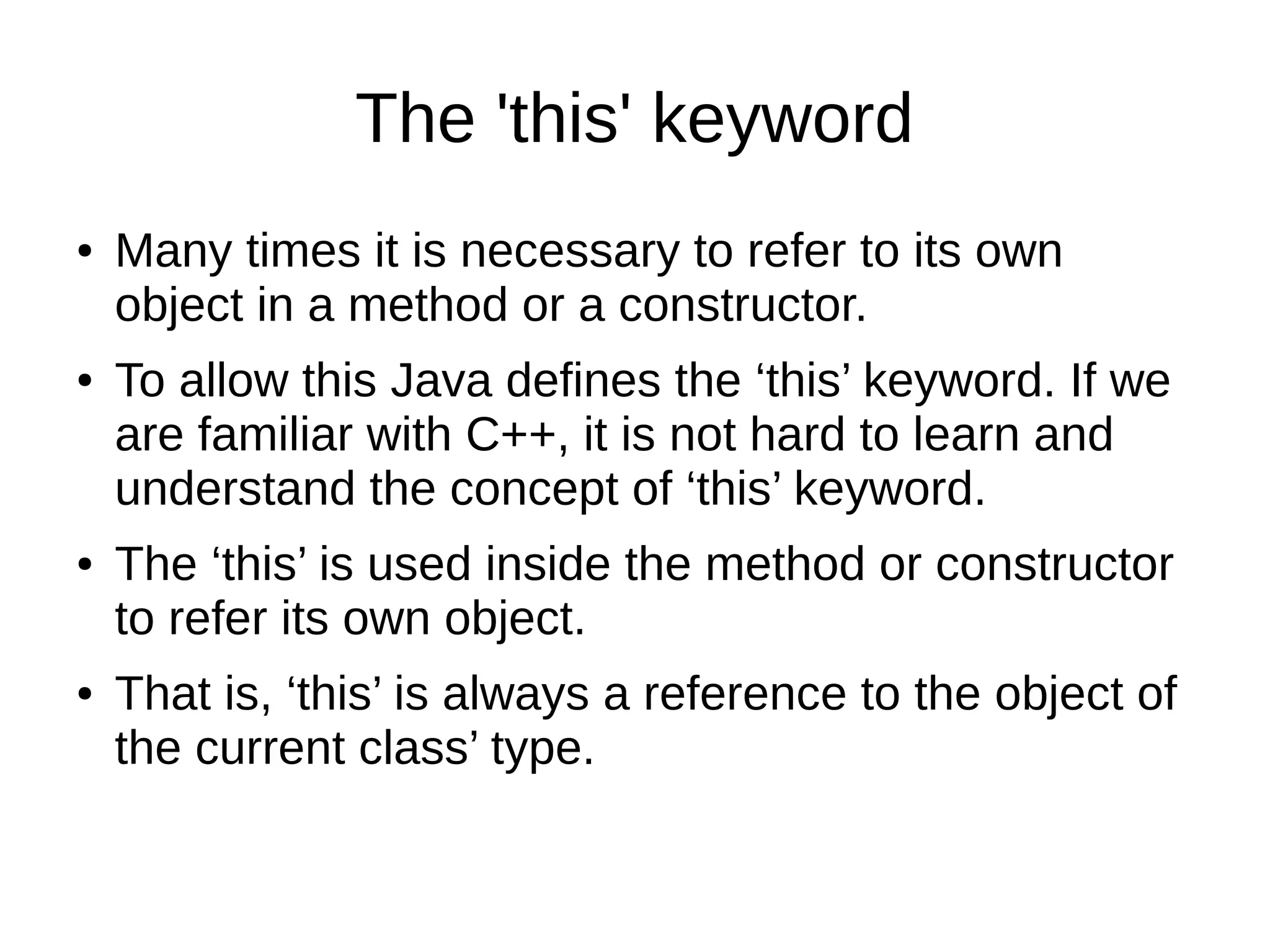
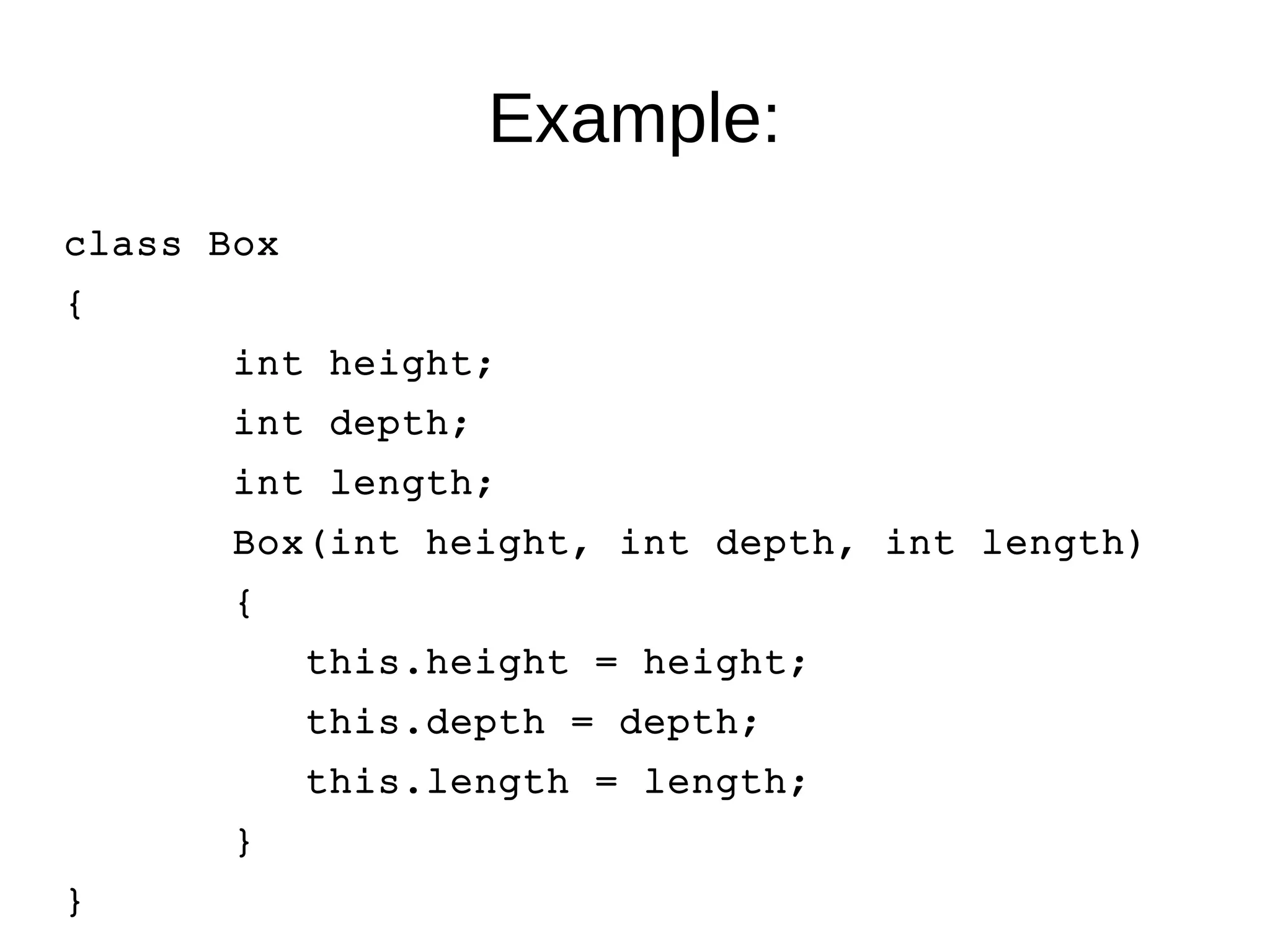
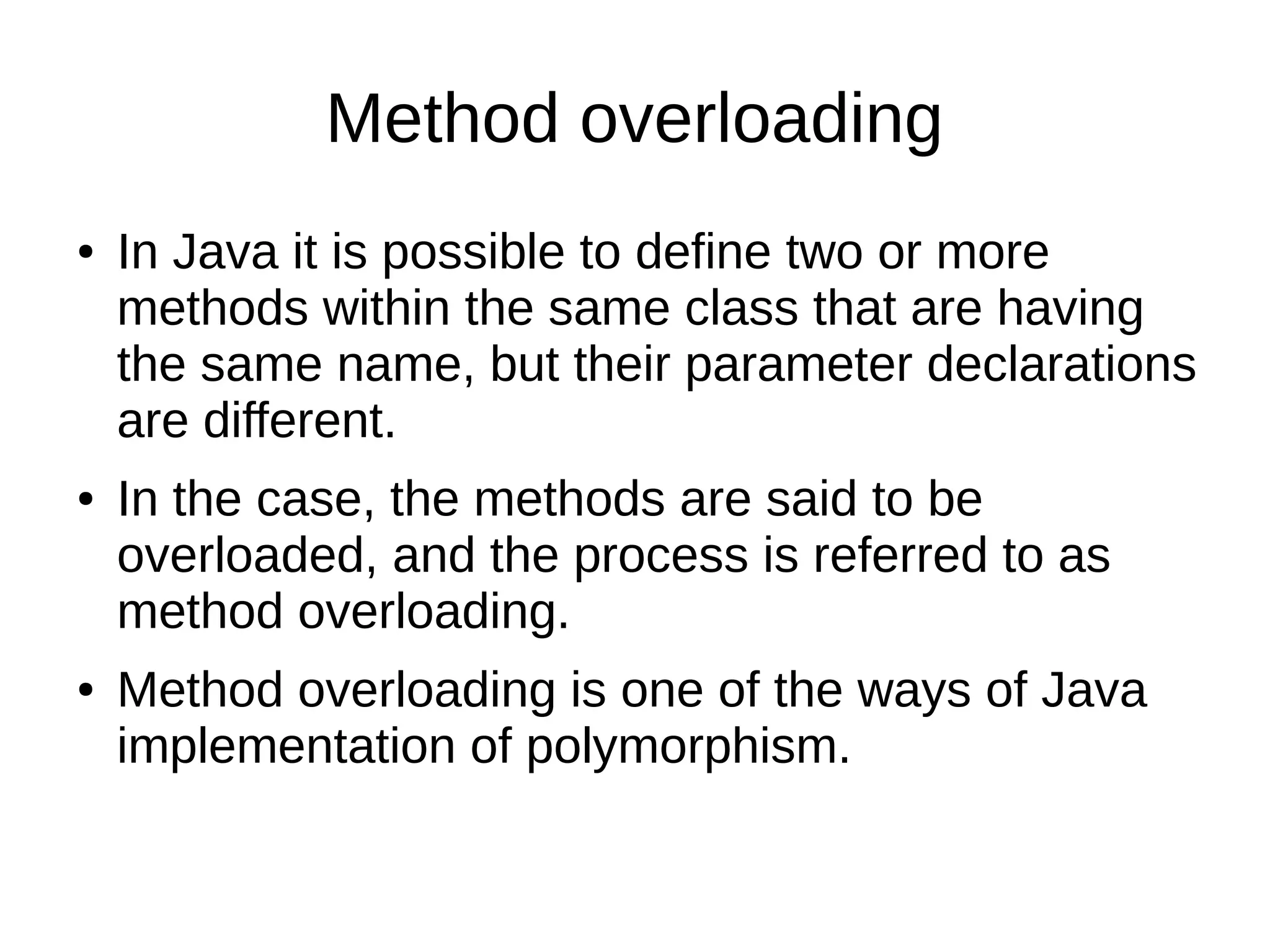
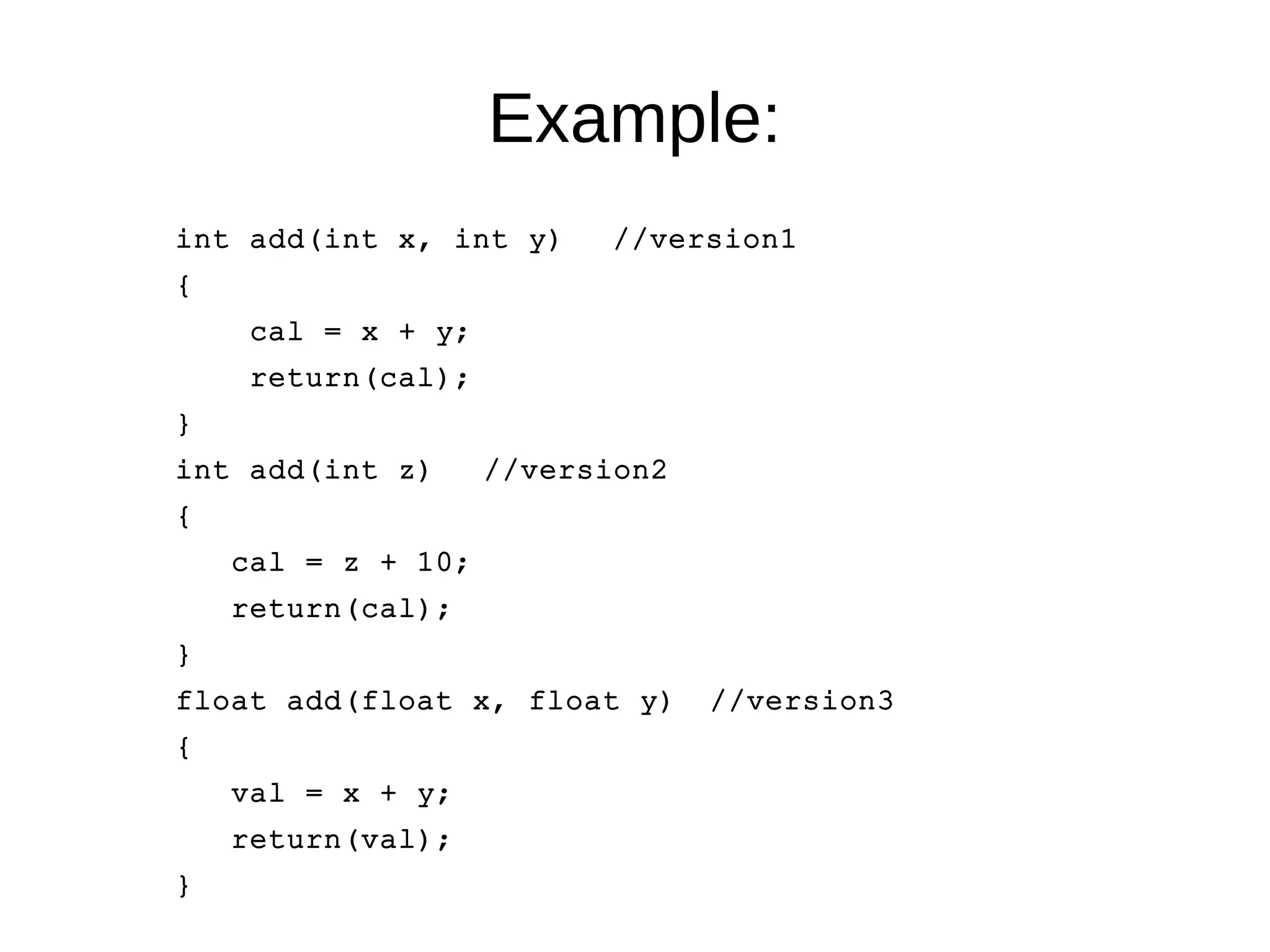
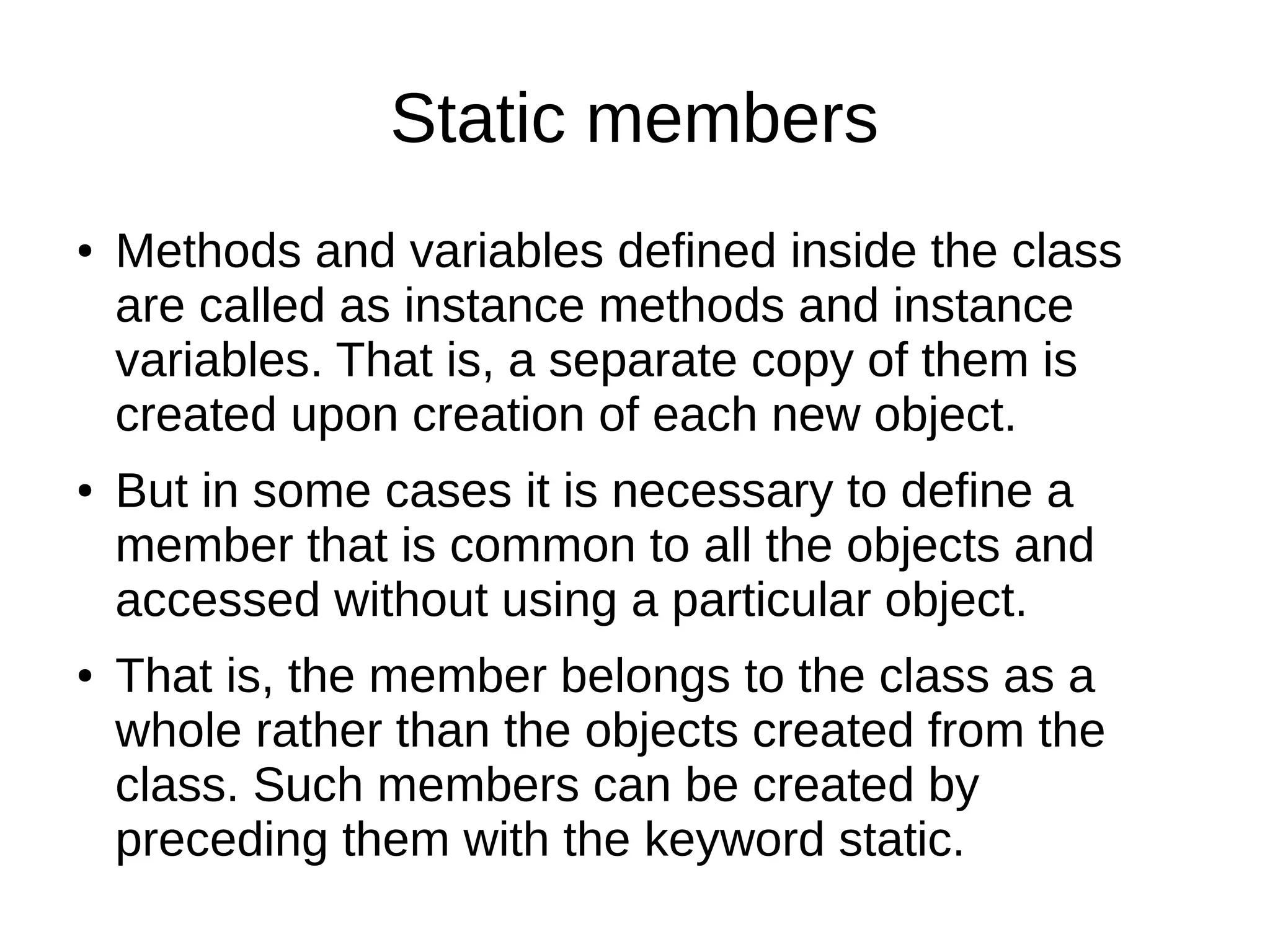
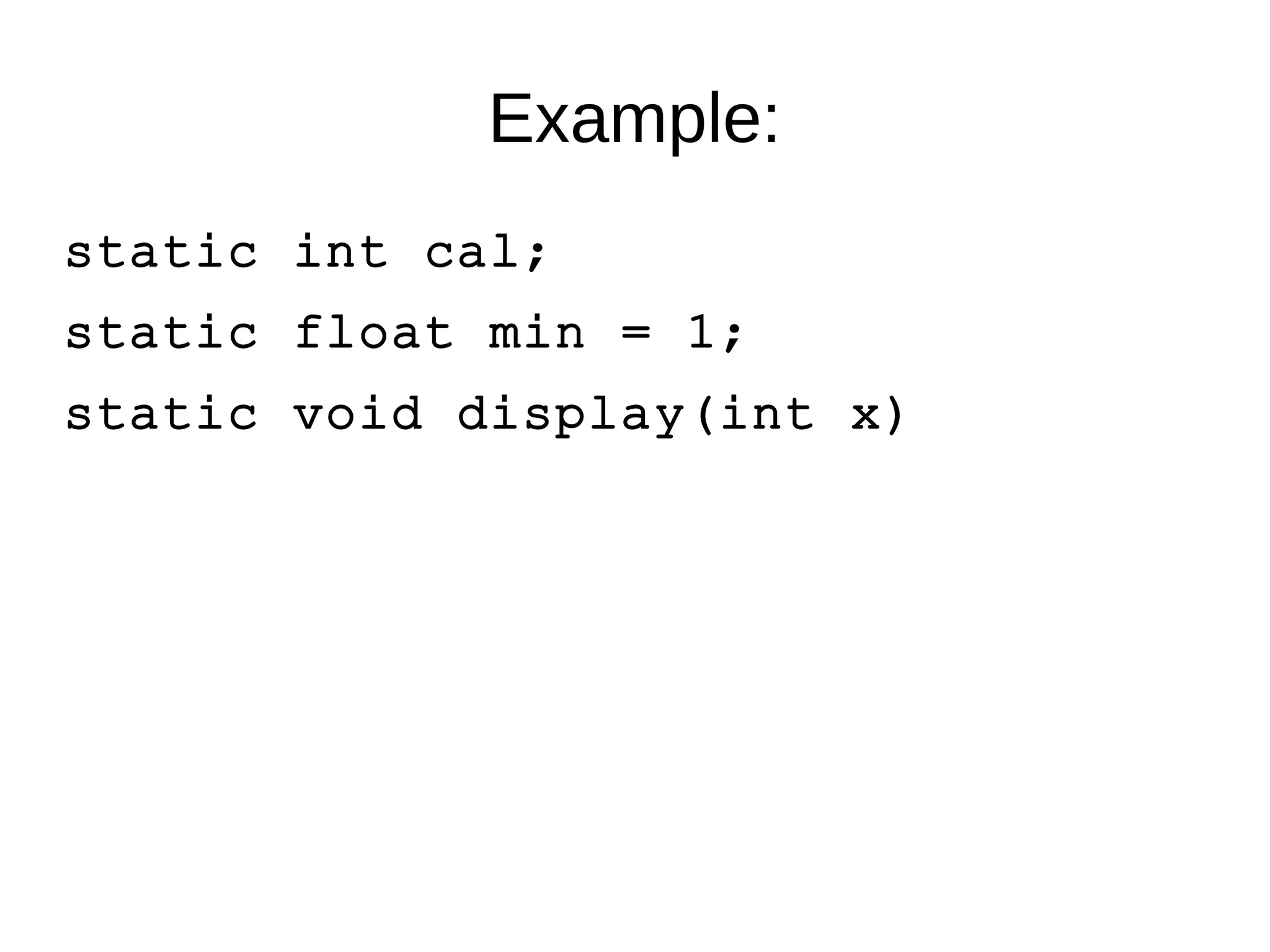
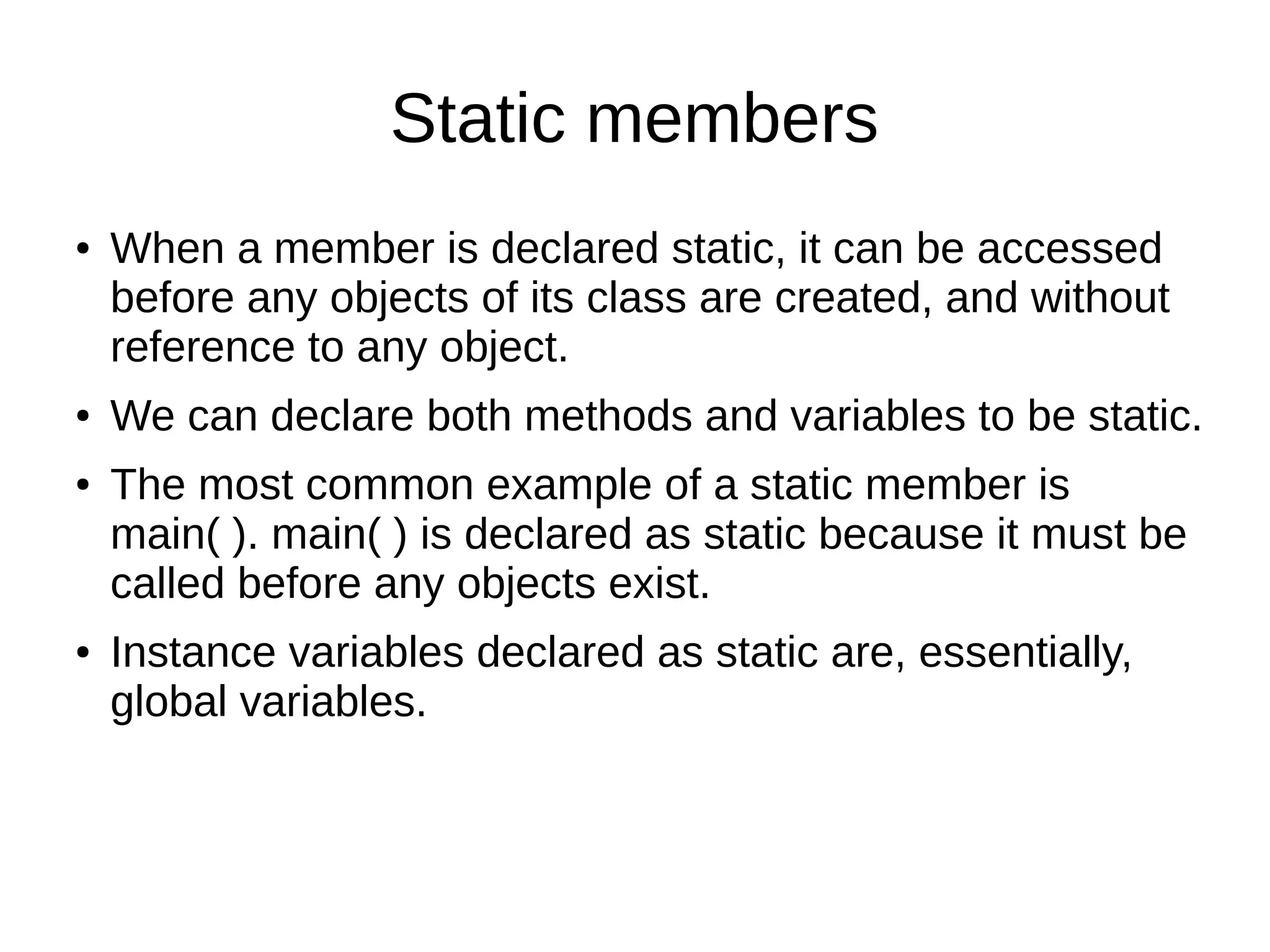
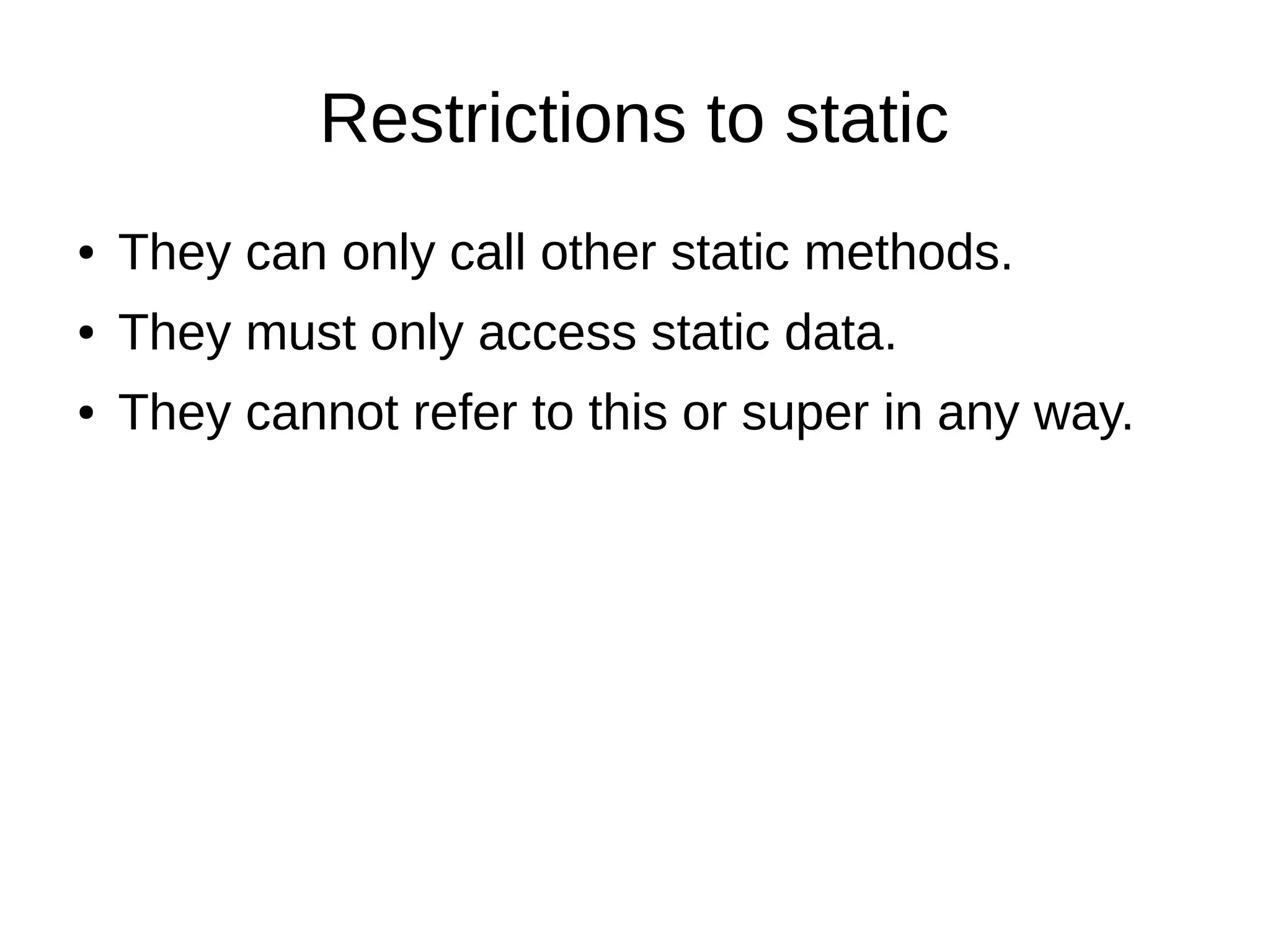
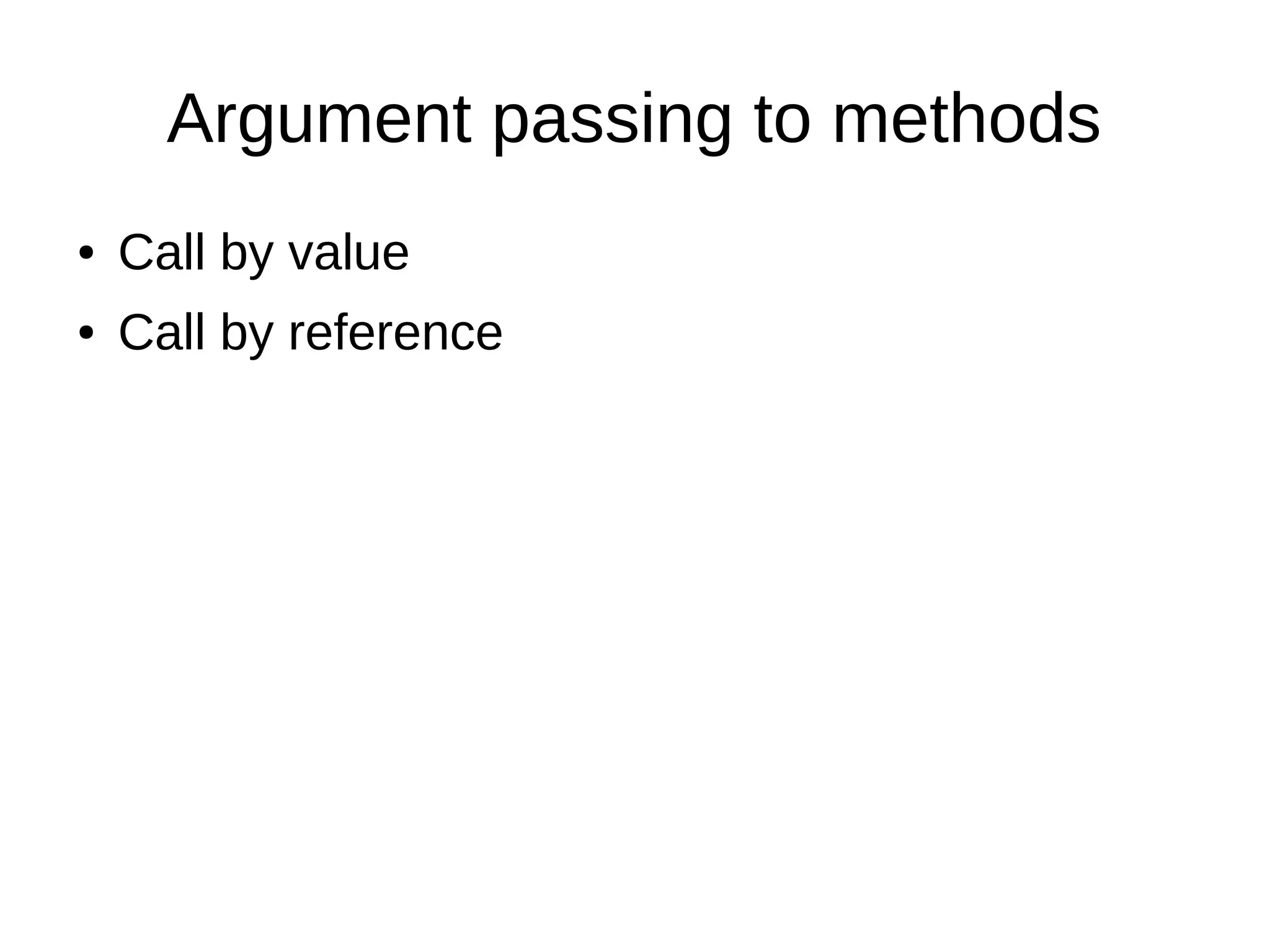
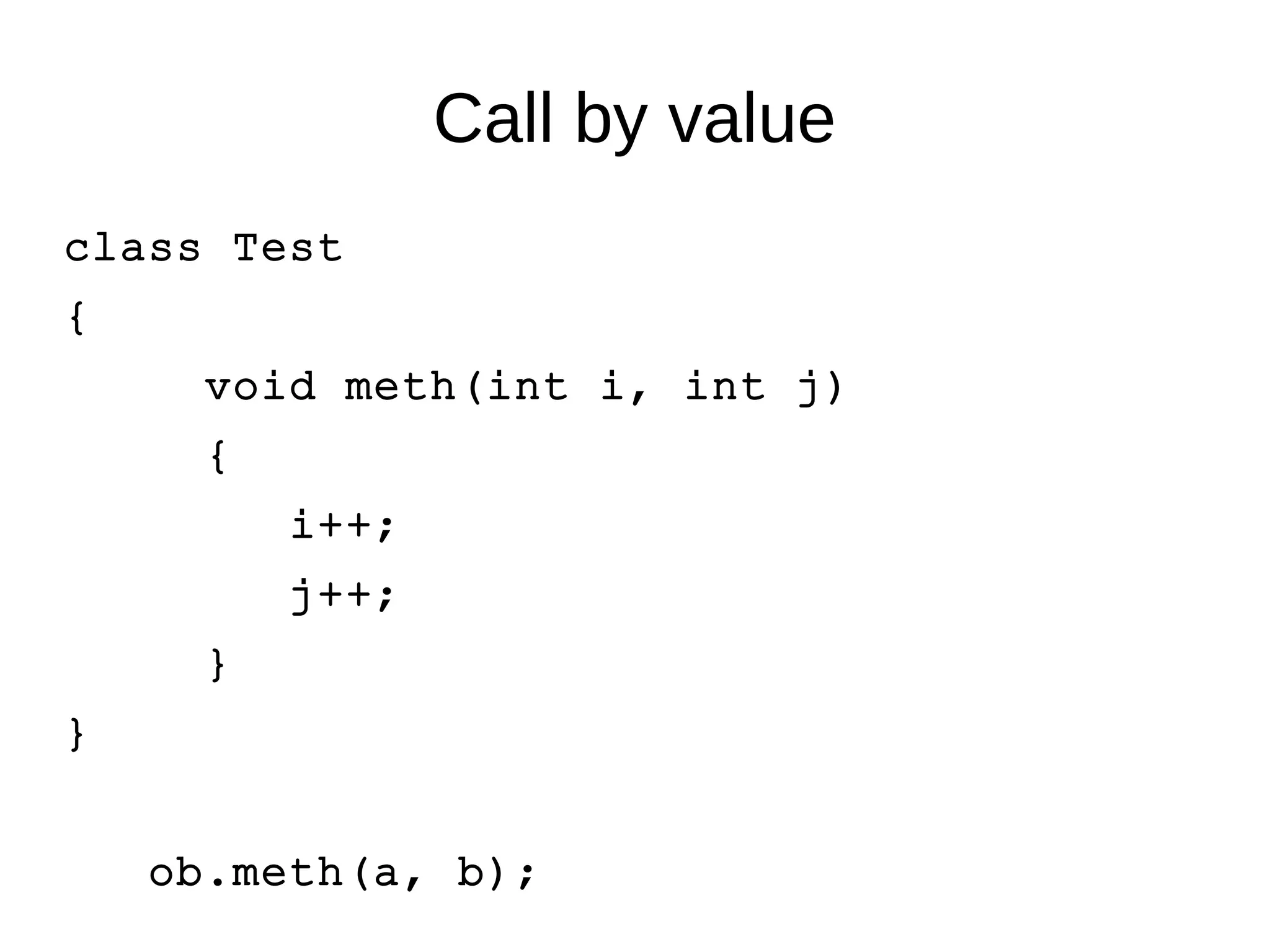
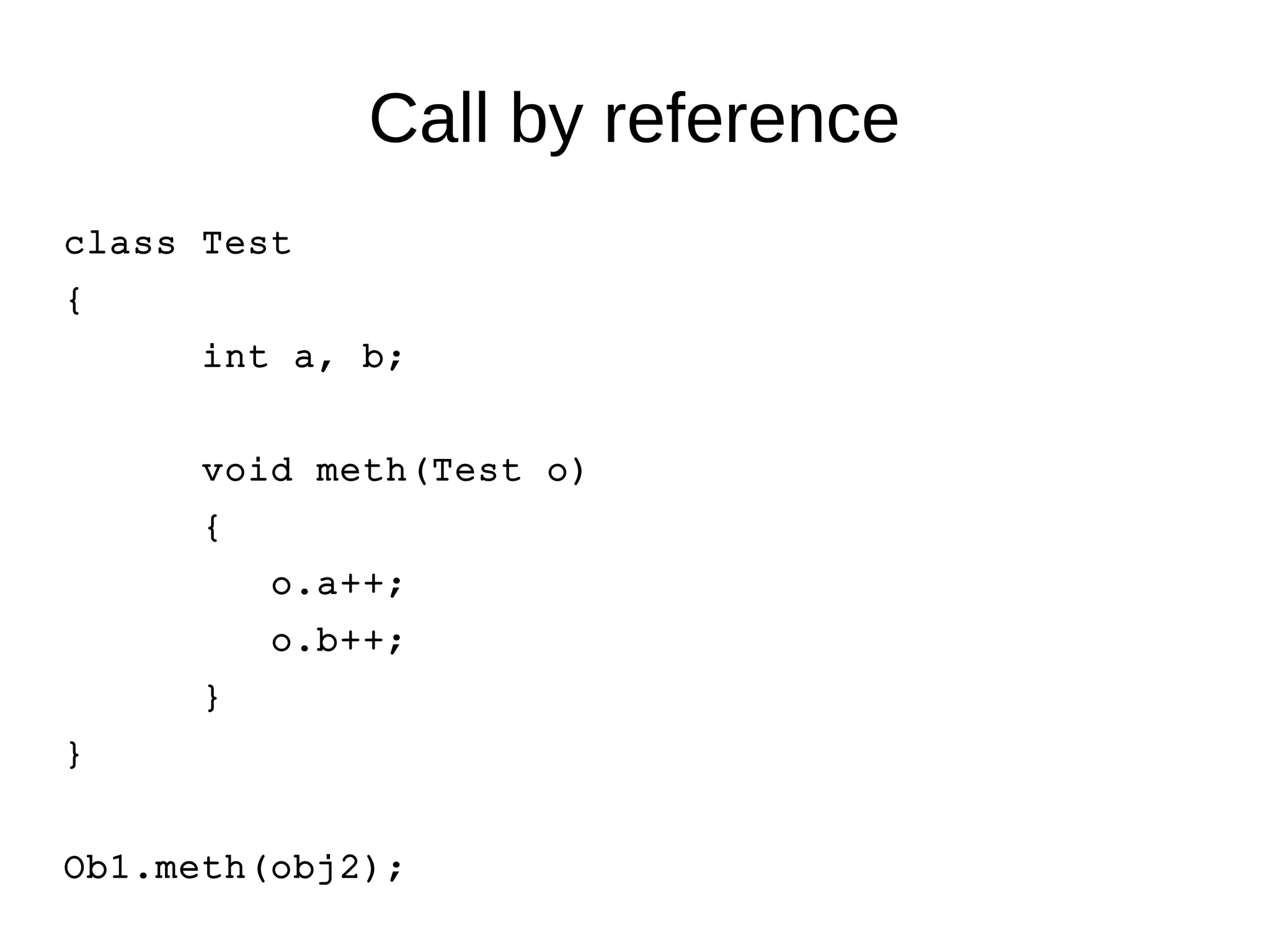
![Command line arguments
public static void main(String args[ ])
Command line arguments](https://image.slidesharecdn.com/chapter-02-140930125155-phpapp01/75/Chapter-02-Classes-Objects-and-Methods-Java-by-Tushar-B-Kute-30-2048.jpg)
![Command line and variable length of
arguments
javac prog.java
java prog Hello my name is Tushar
args[0] = Hello
args[1] = my
args[2] = name
args[3] = is
args[4] = Tushar](https://image.slidesharecdn.com/chapter-02-140930125155-phpapp01/75/Chapter-02-Classes-Objects-and-Methods-Java-by-Tushar-B-Kute-31-2048.jpg)
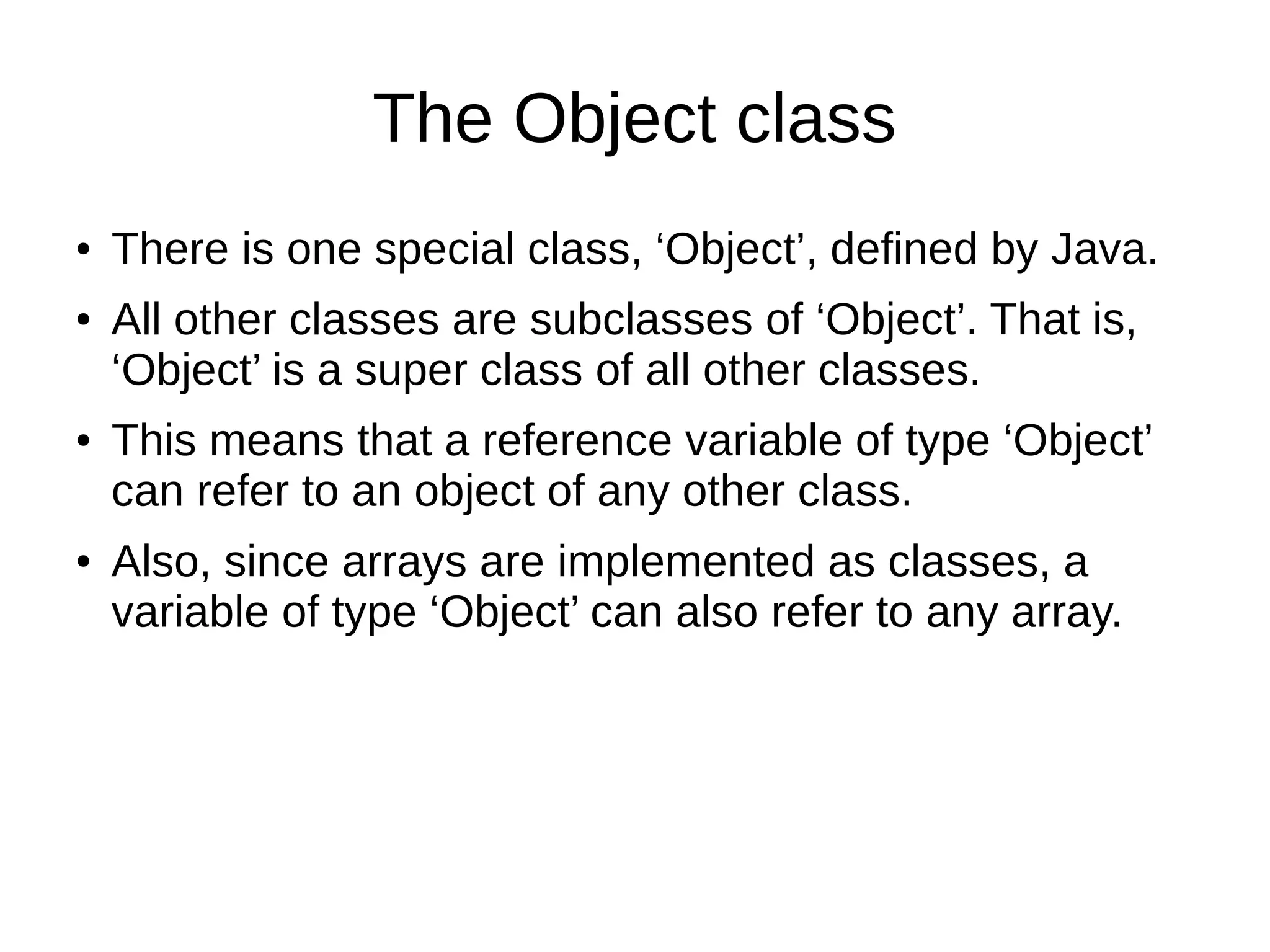
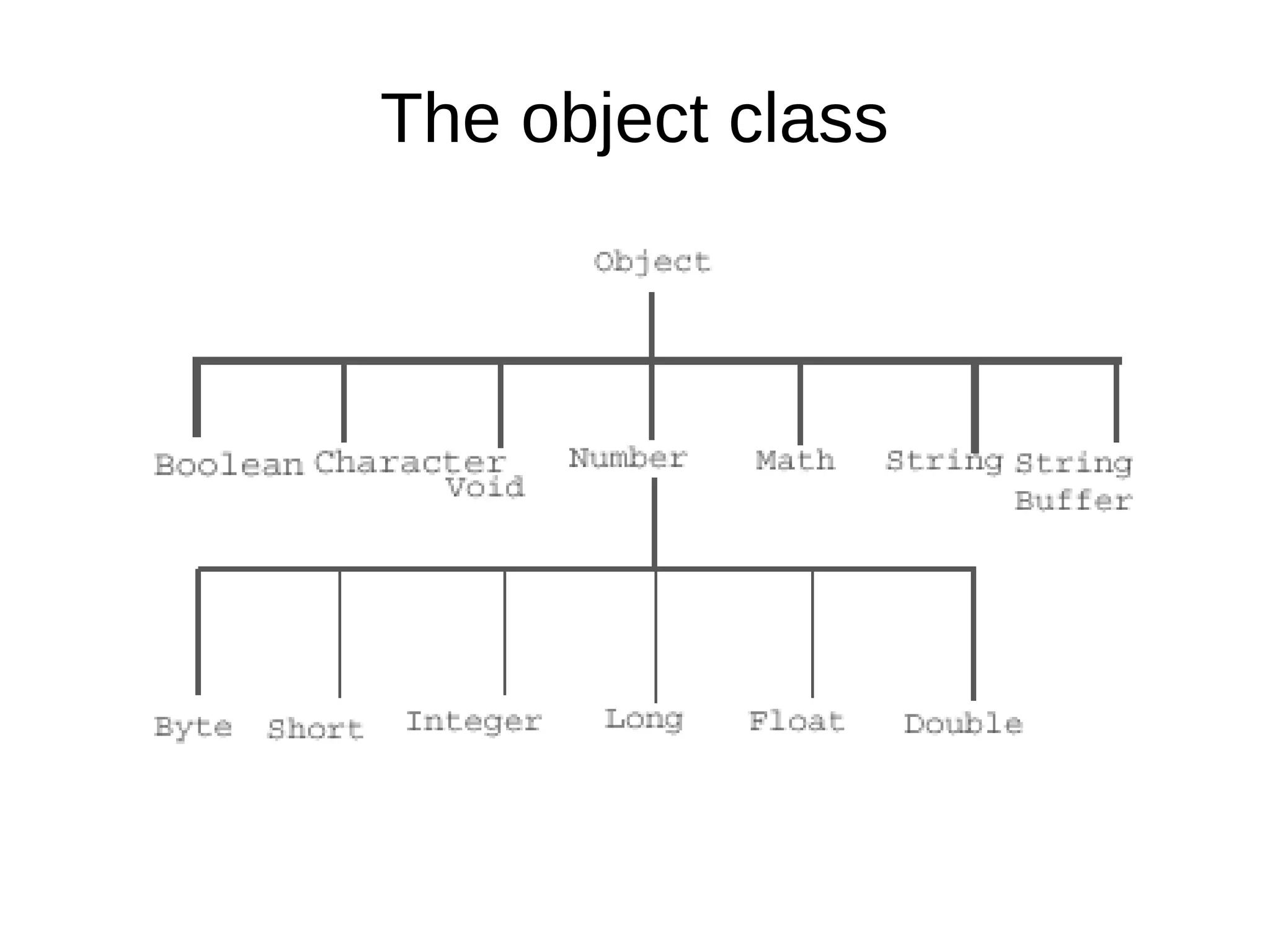
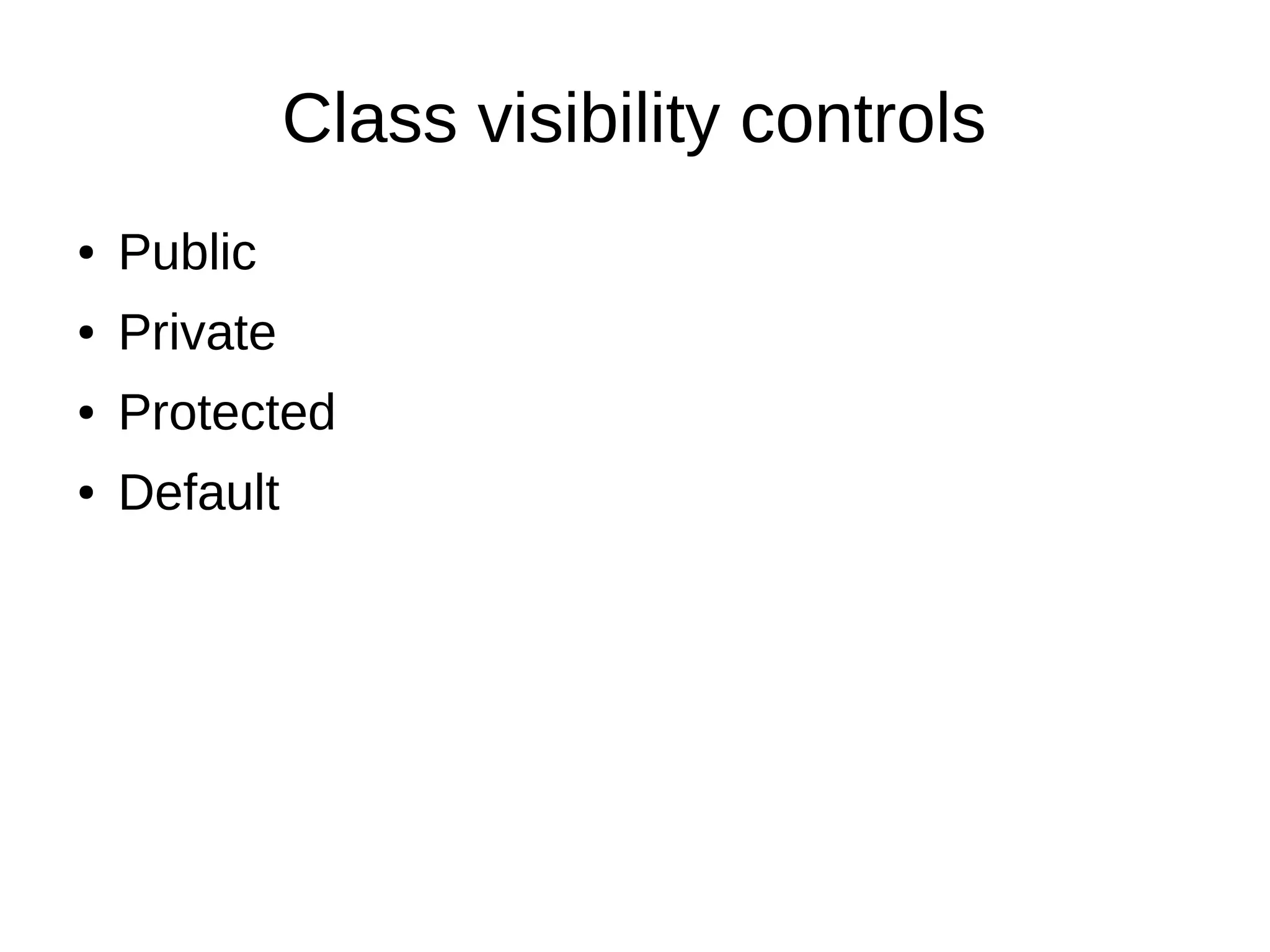
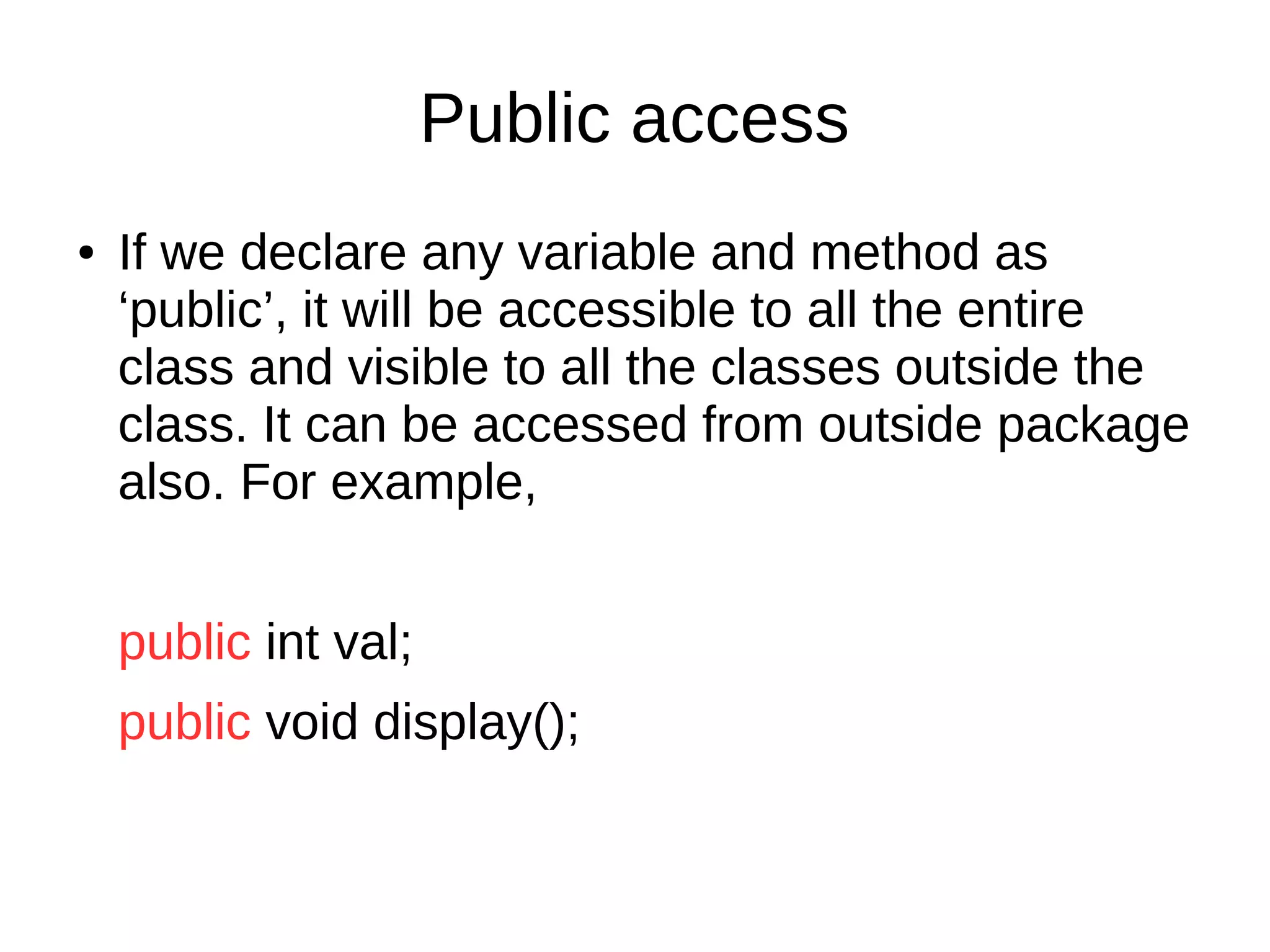
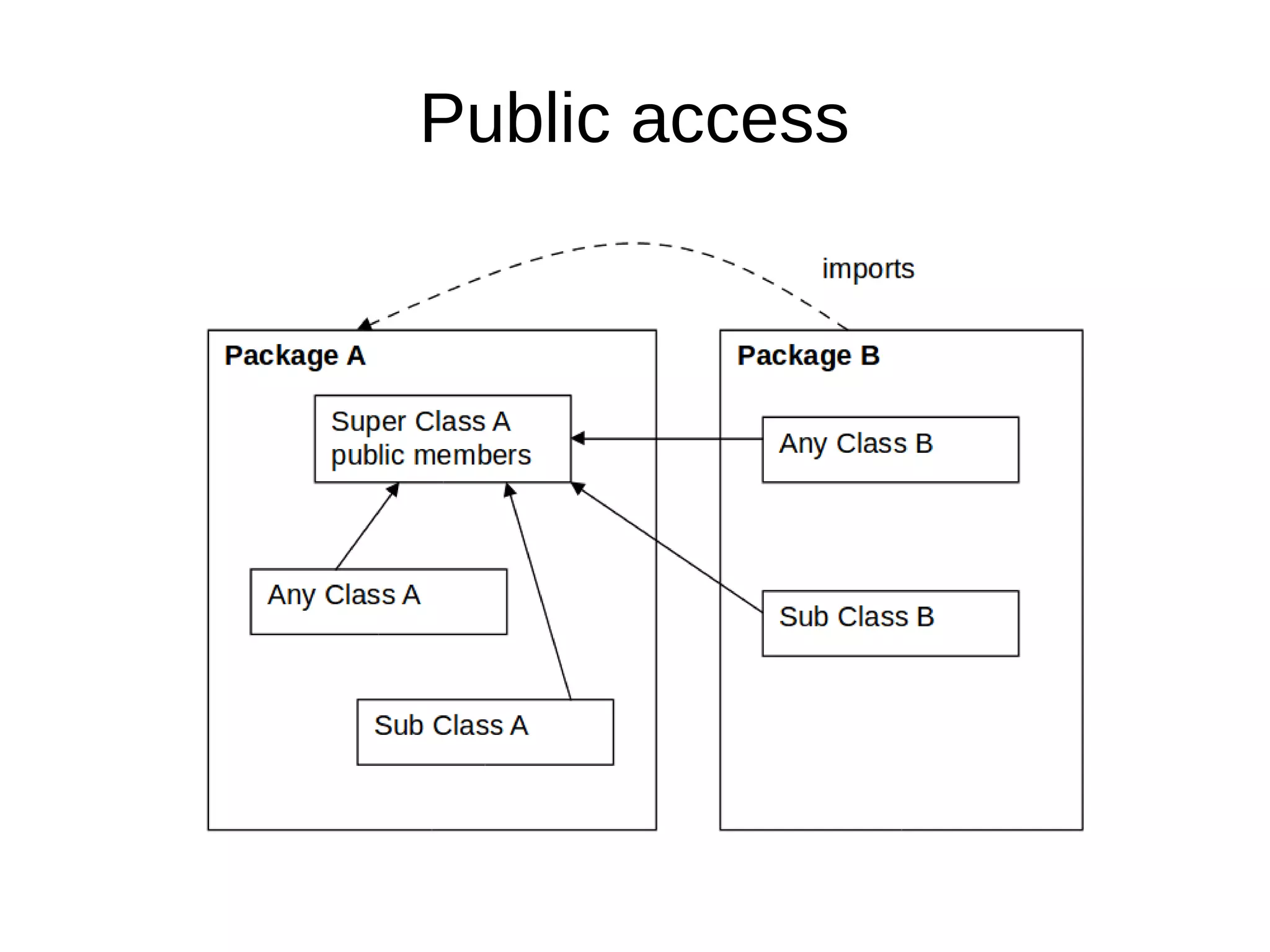
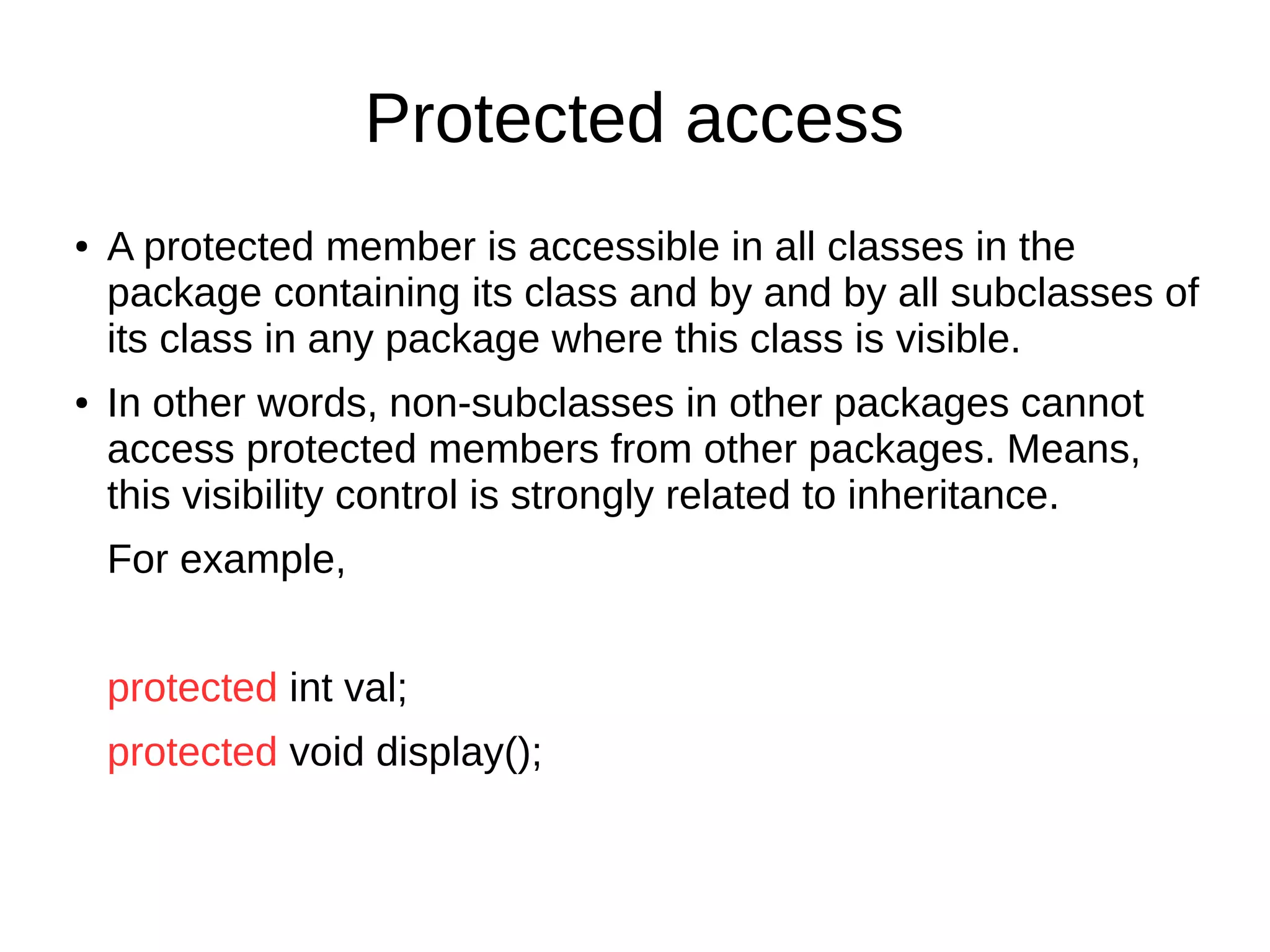
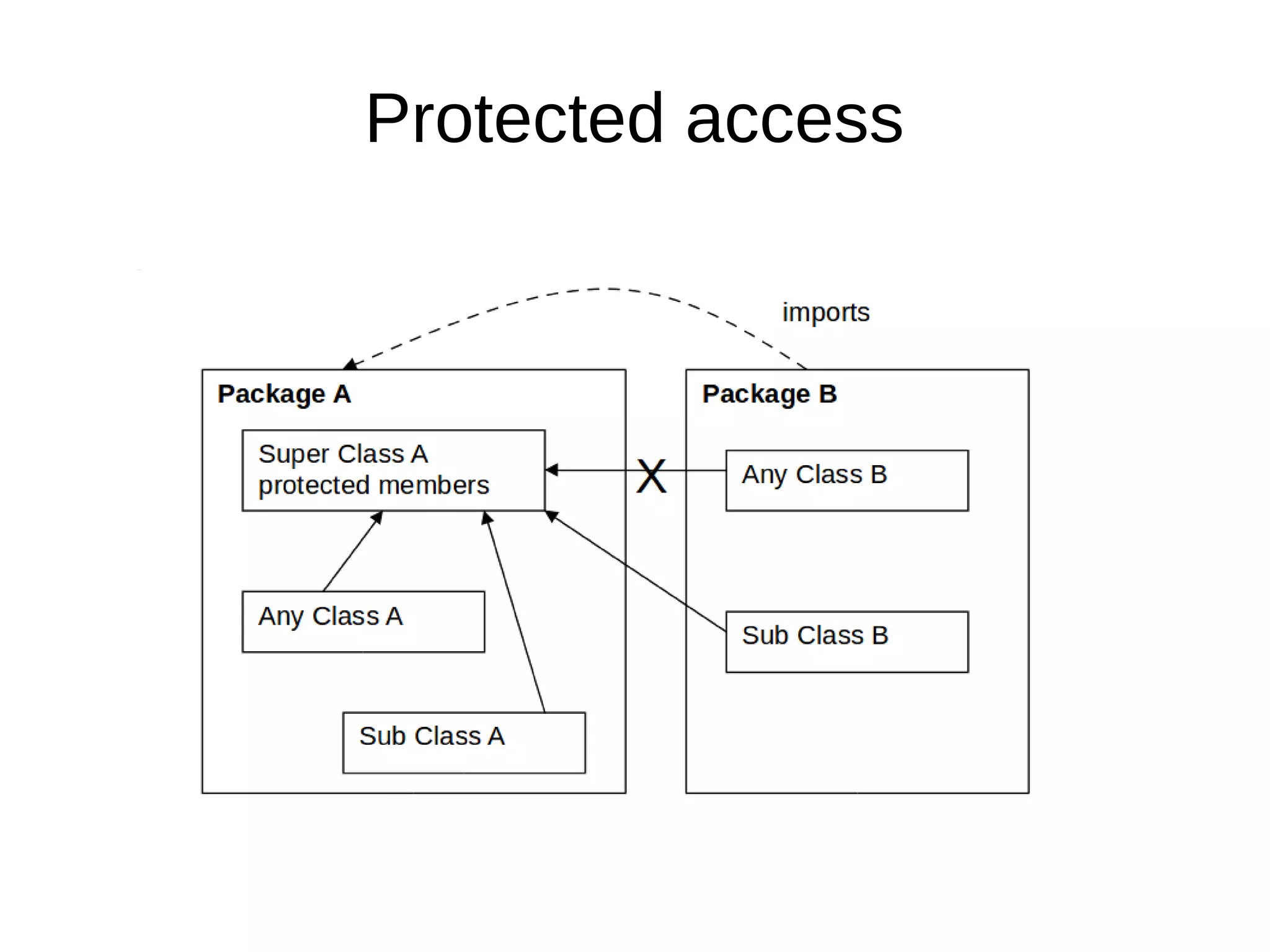
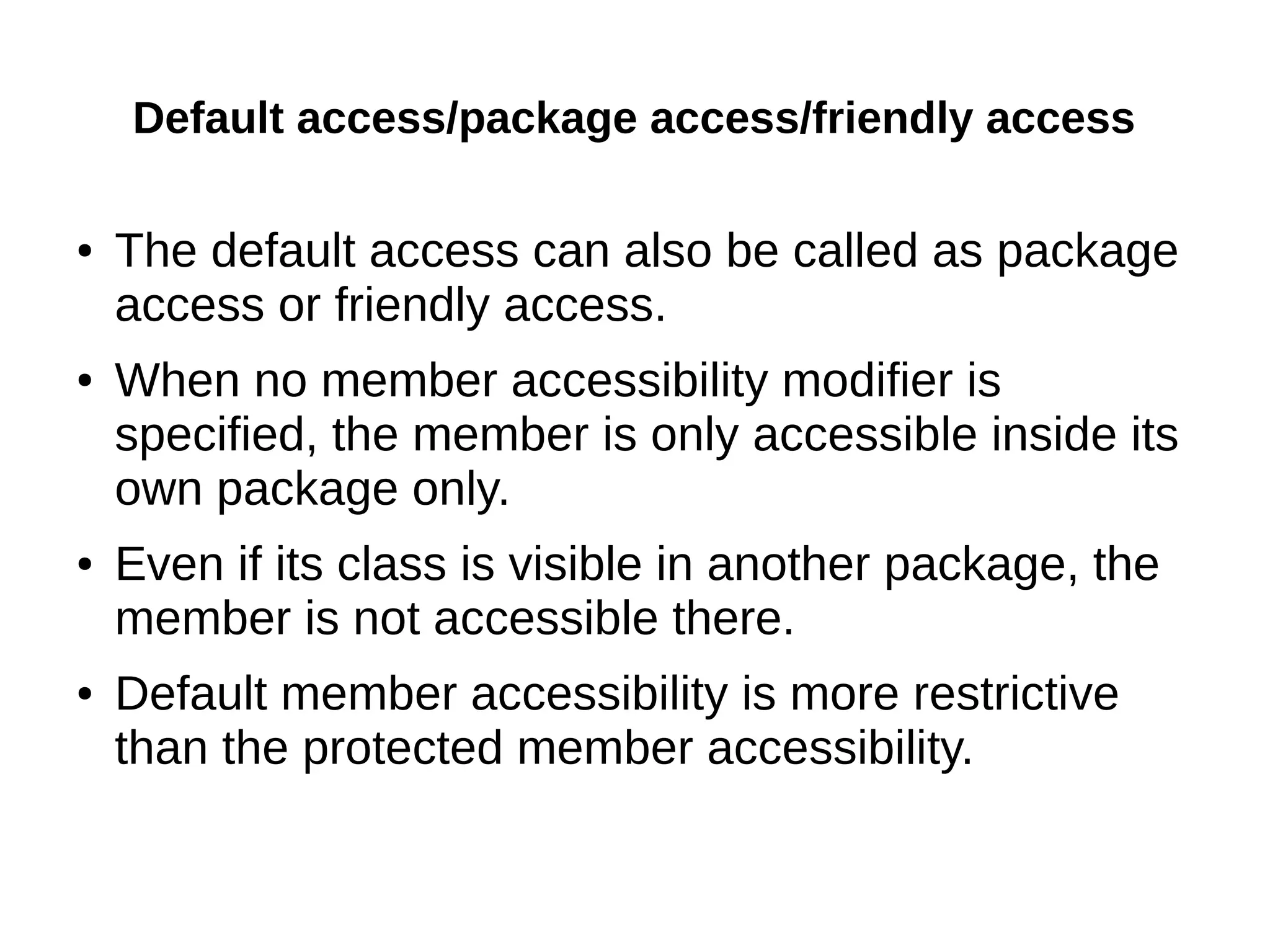
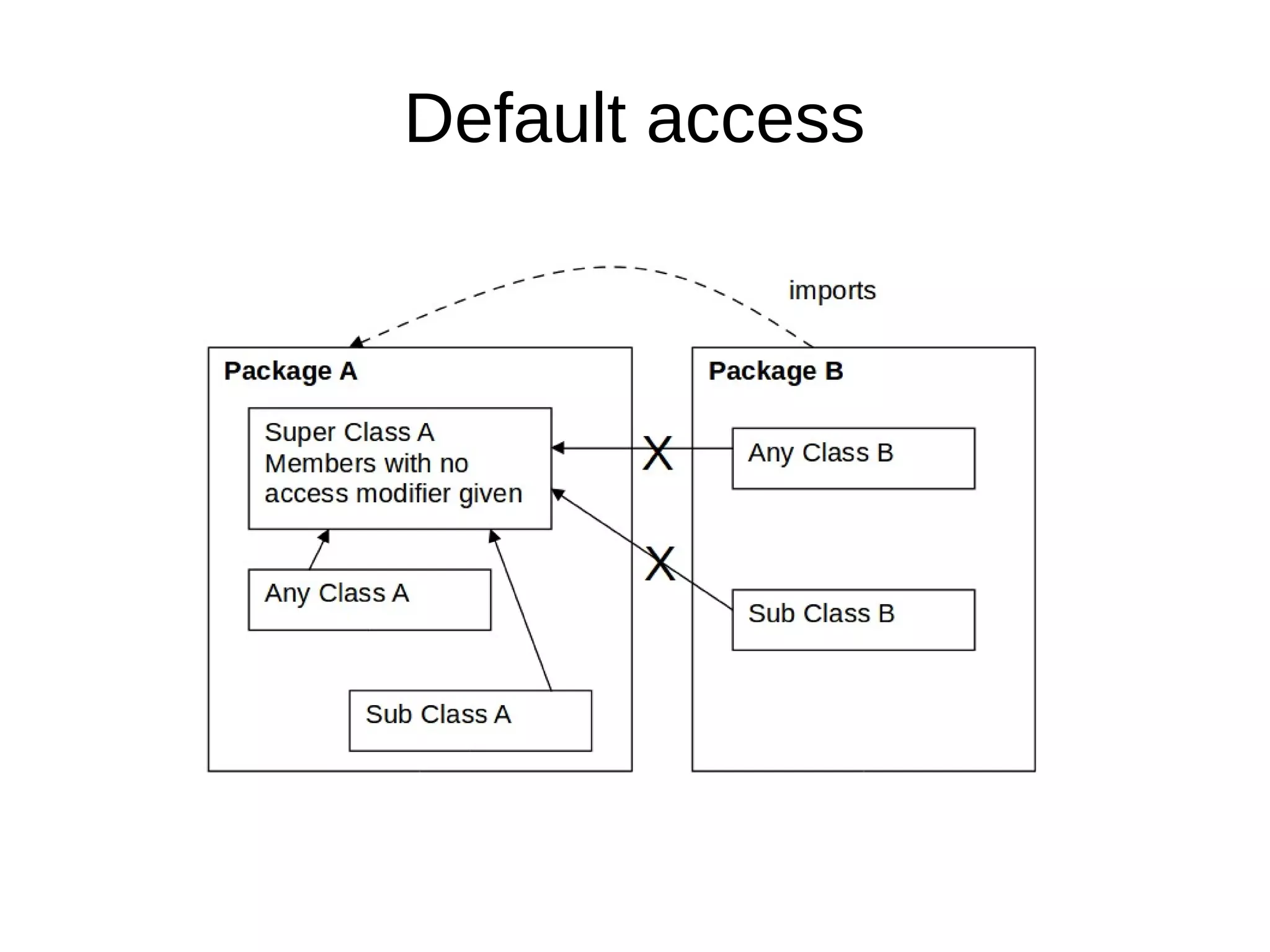
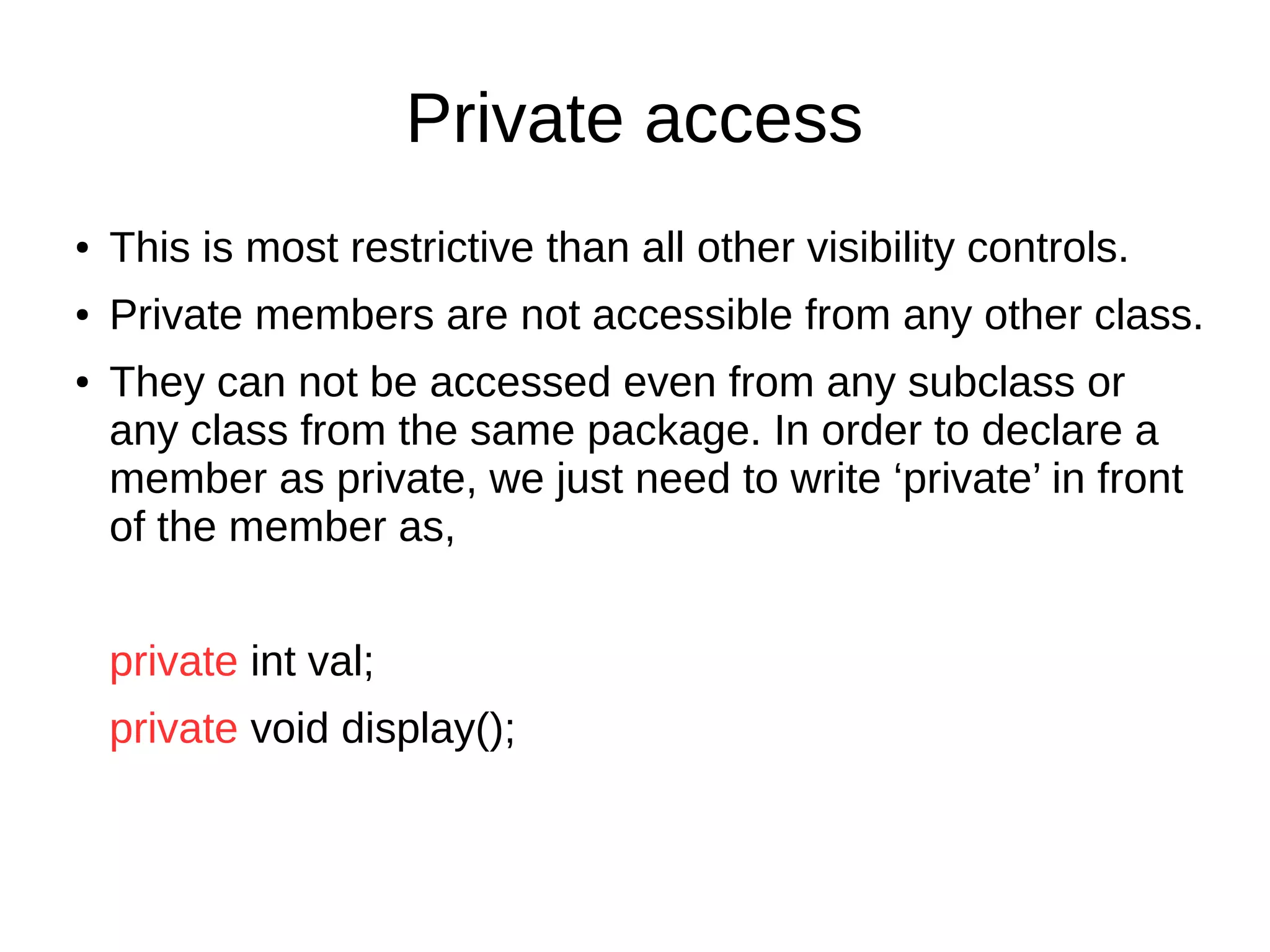
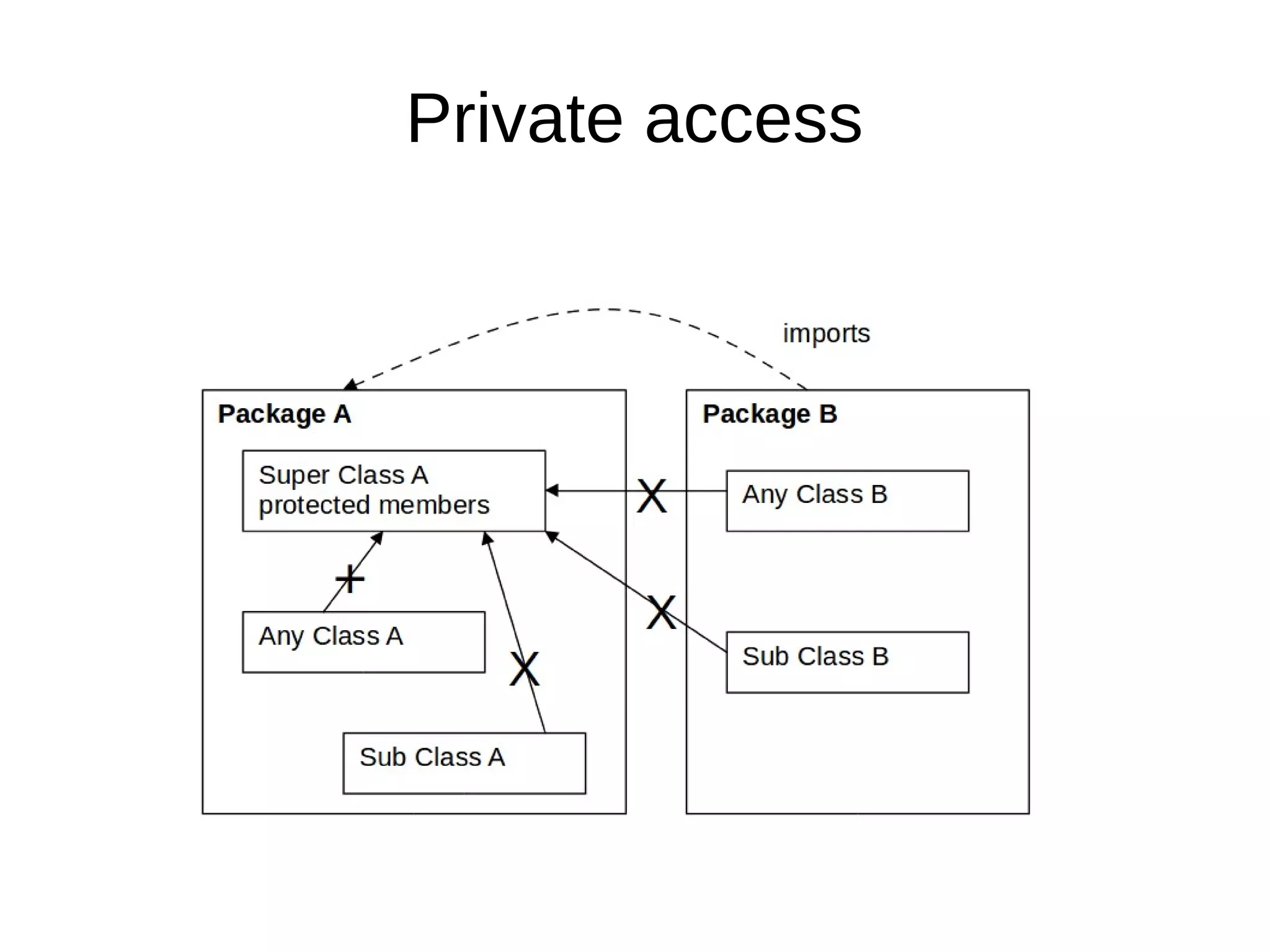
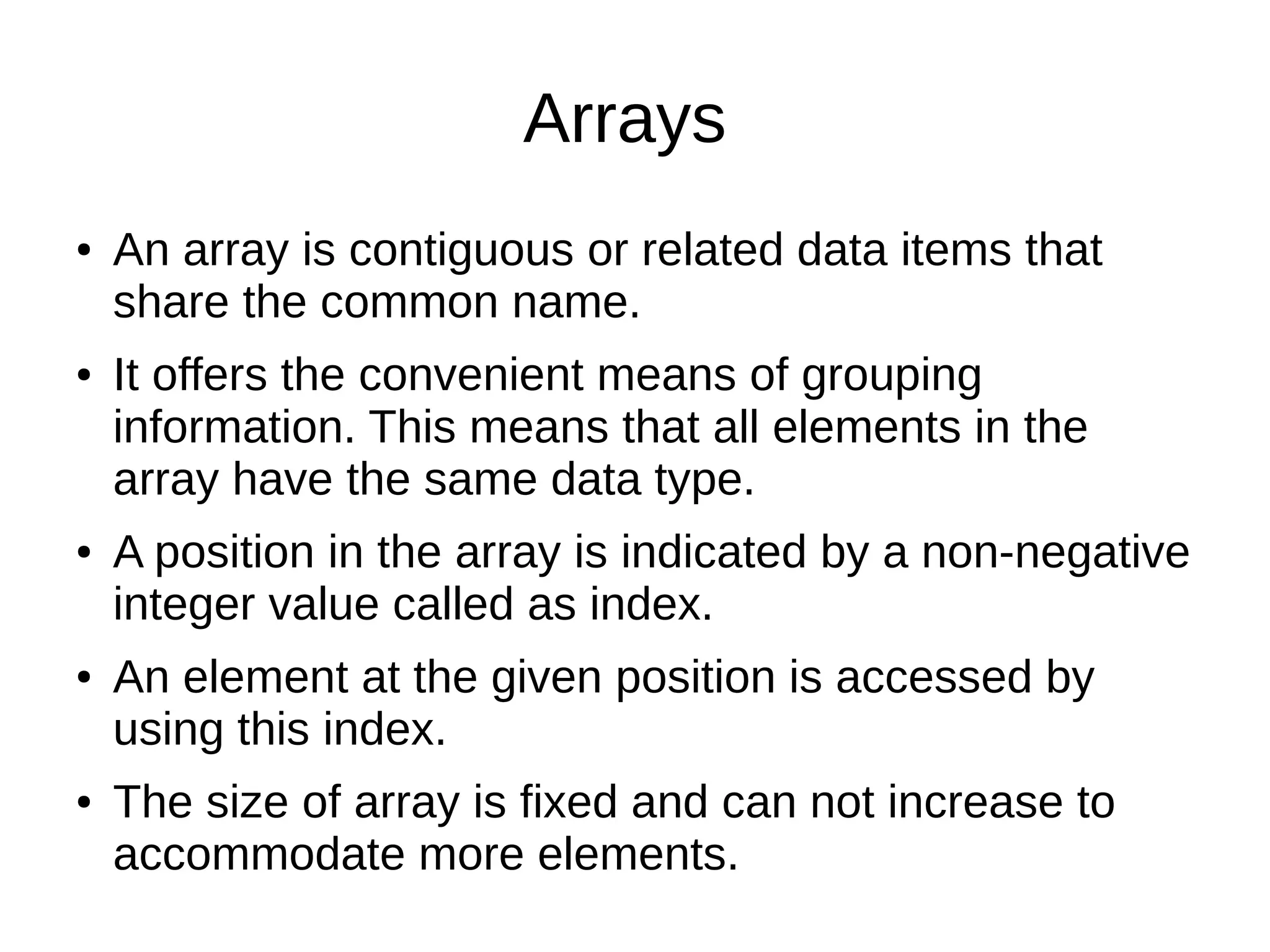
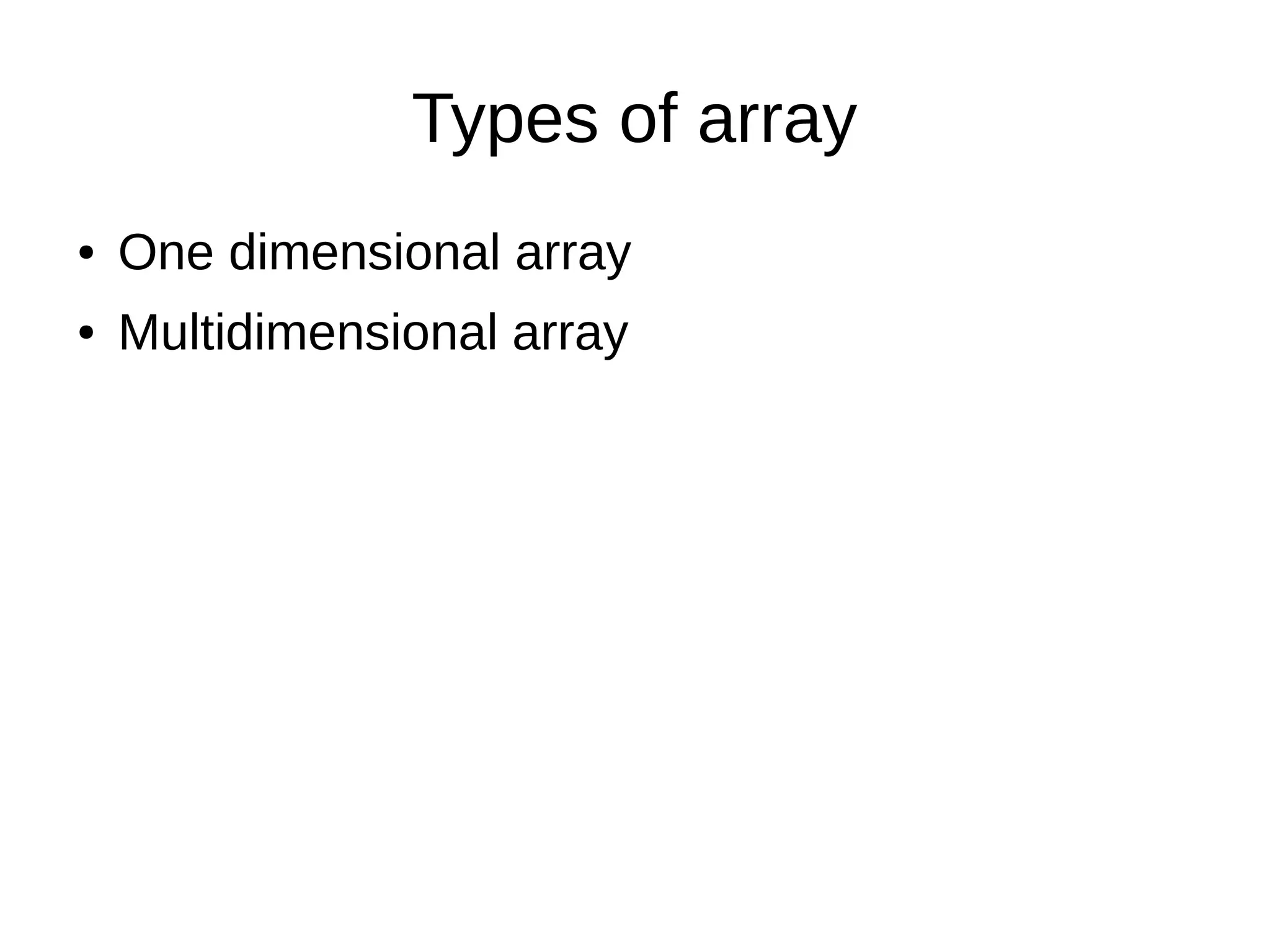
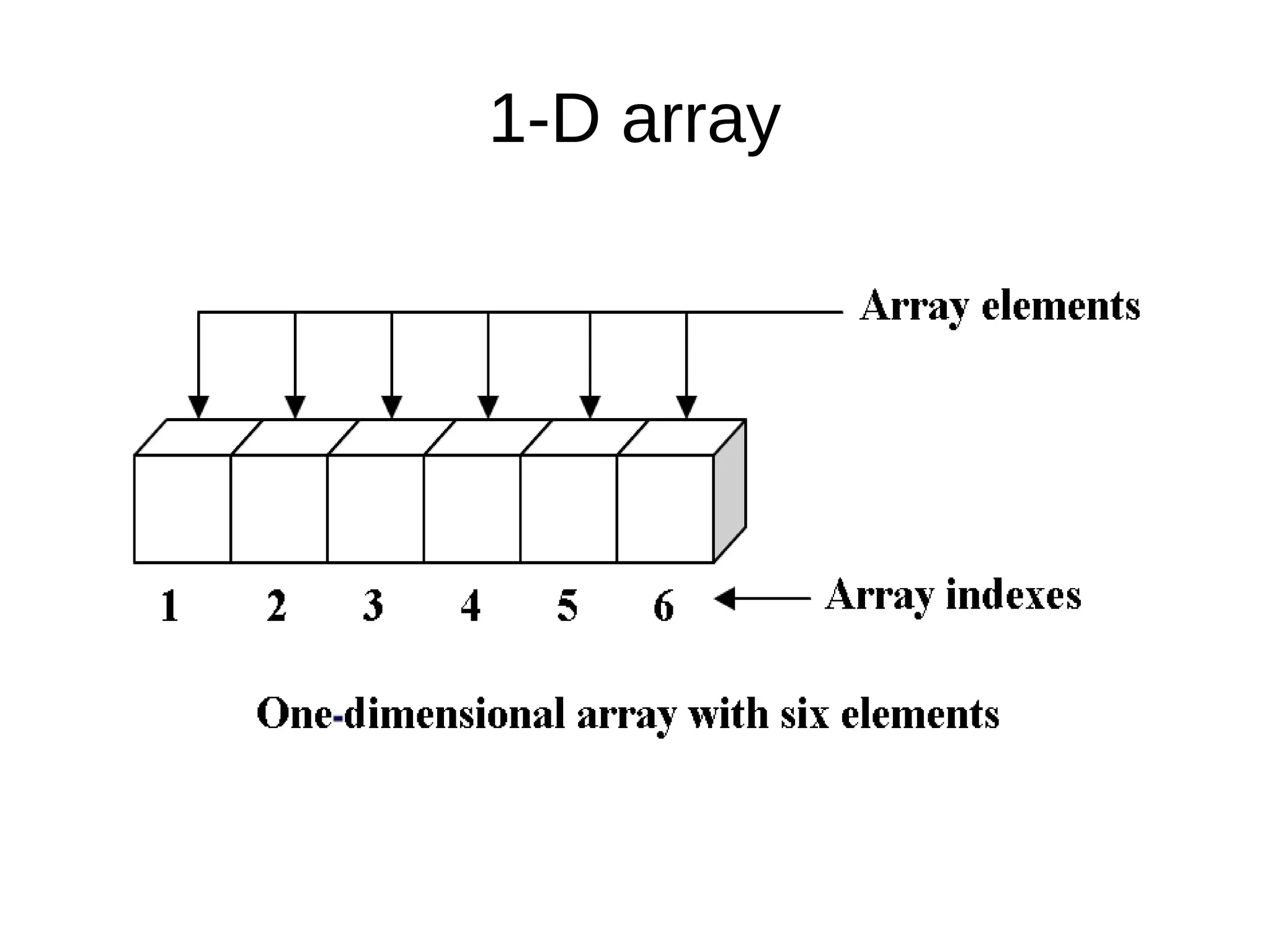
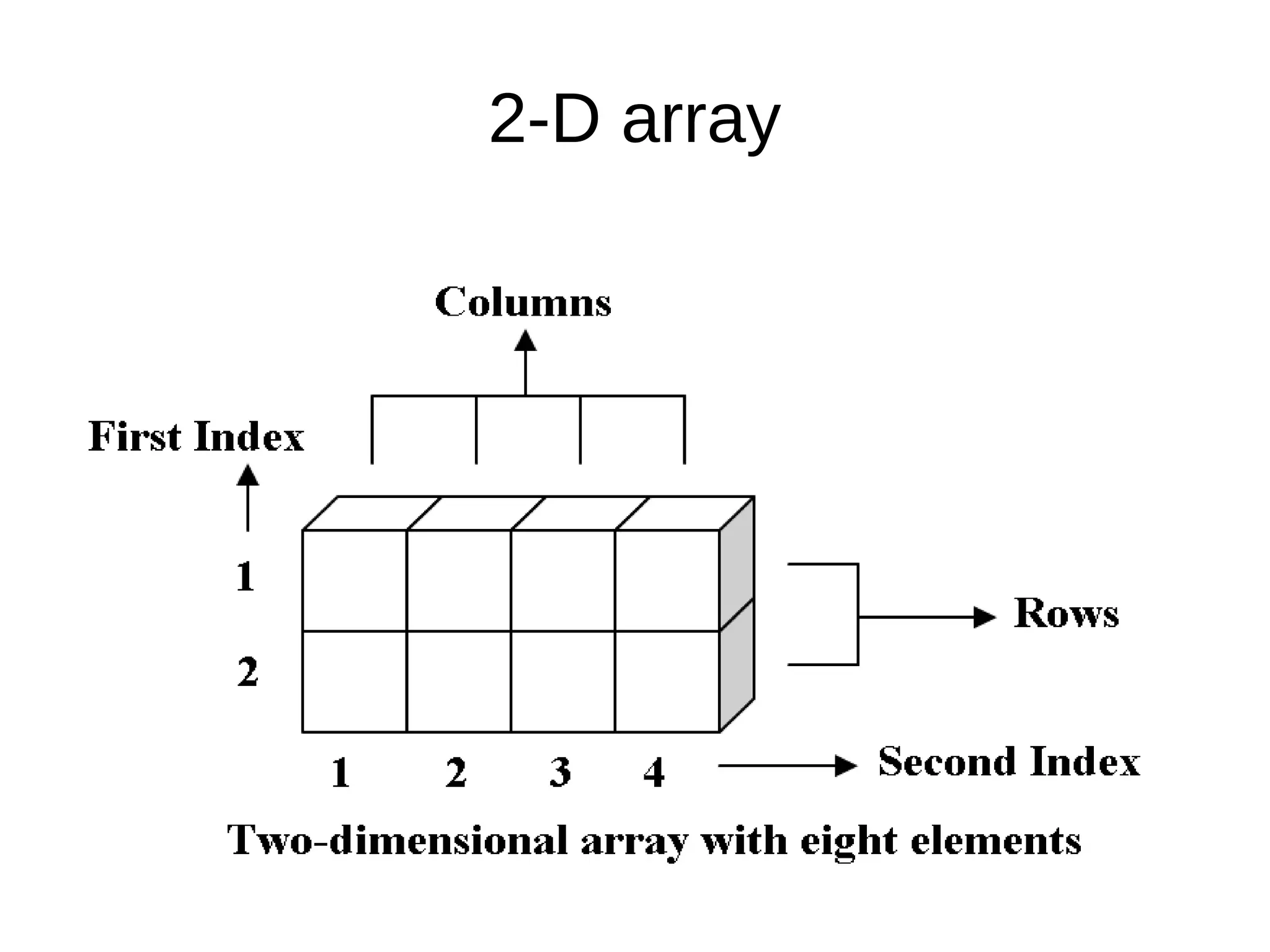
![Array declaration
● One dimensional array is essentially, a list of
same-typed variables. A list of items can be
given one variable name using only one
subscript. The general form of creating one
dimensional array is,
datatype variablename[ ] = new datatype[size];](https://image.slidesharecdn.com/chapter-02-140930125155-phpapp01/75/Chapter-02-Classes-Objects-and-Methods-Java-by-Tushar-B-Kute-47-2048.jpg)
![Array declaration
int val[5] = new int[5];
int arr[] = {8, 6, 2, 4, 9, 3, 1};](https://image.slidesharecdn.com/chapter-02-140930125155-phpapp01/75/Chapter-02-Classes-Objects-and-Methods-Java-by-Tushar-B-Kute-48-2048.jpg)
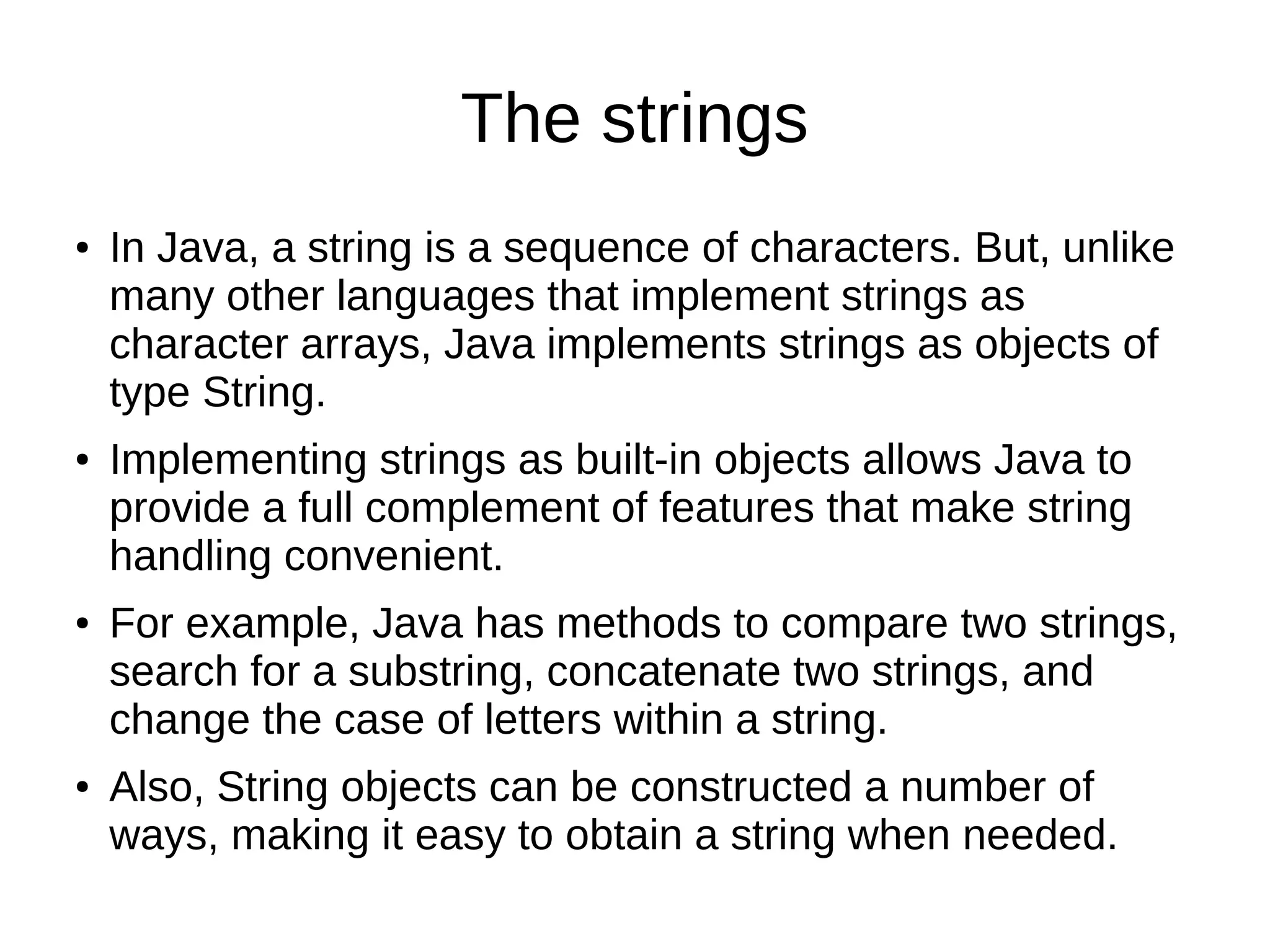
![Creating strings
● The String class has several constructors defined. To create an empty string
the default constructor is used. For example:
String s = new String();
● It will create the instance of the string with no characters in it. If we want to
initialize the string with values we can use following constructor.
String(char chars[])
● For example:
char chars[] = {‘h’, ‘e’, ‘l’, ‘l’, ‘o’};
String s = new String(chars);](https://image.slidesharecdn.com/chapter-02-140930125155-phpapp01/75/Chapter-02-Classes-Objects-and-Methods-Java-by-Tushar-B-Kute-50-2048.jpg)
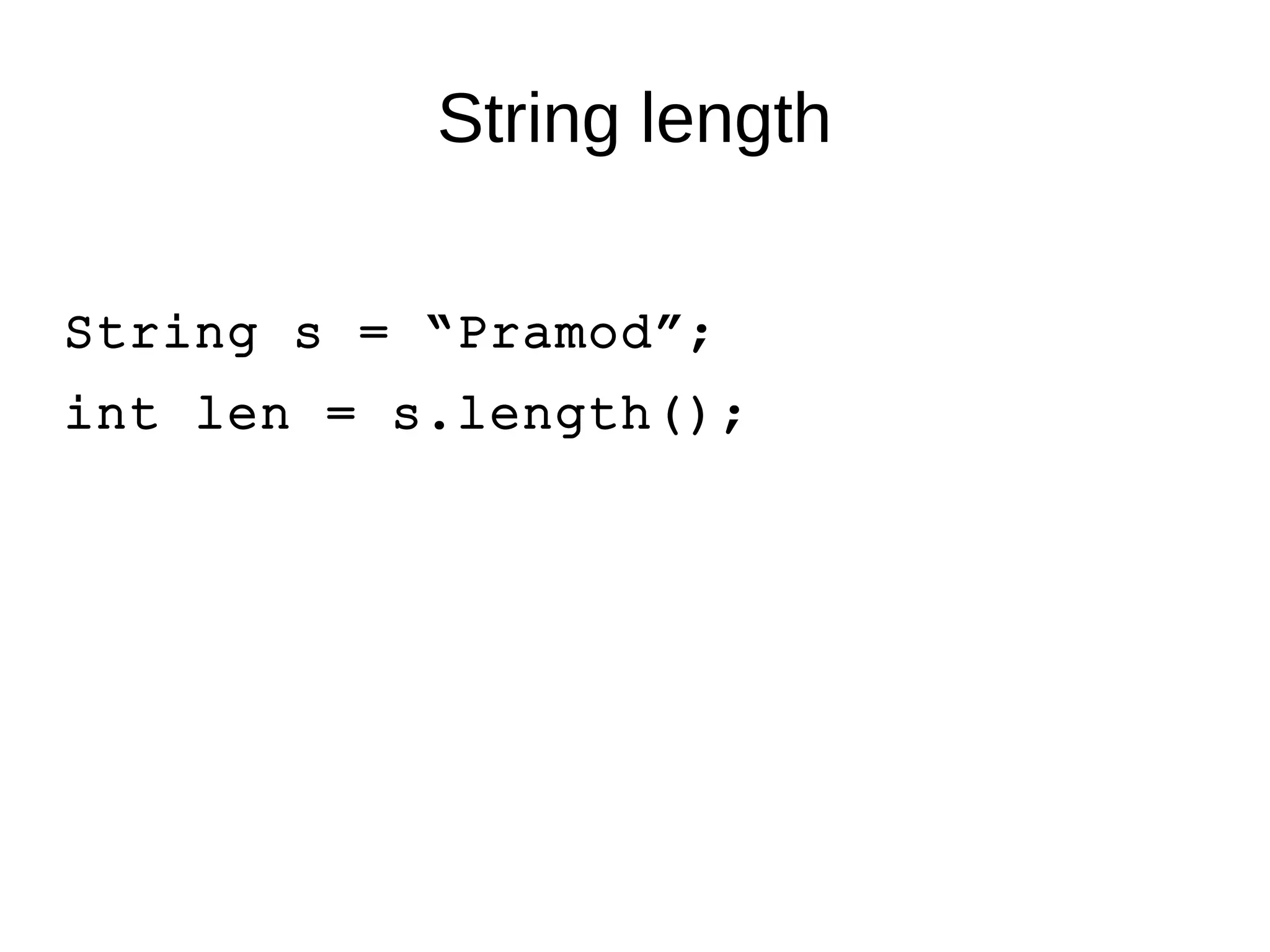
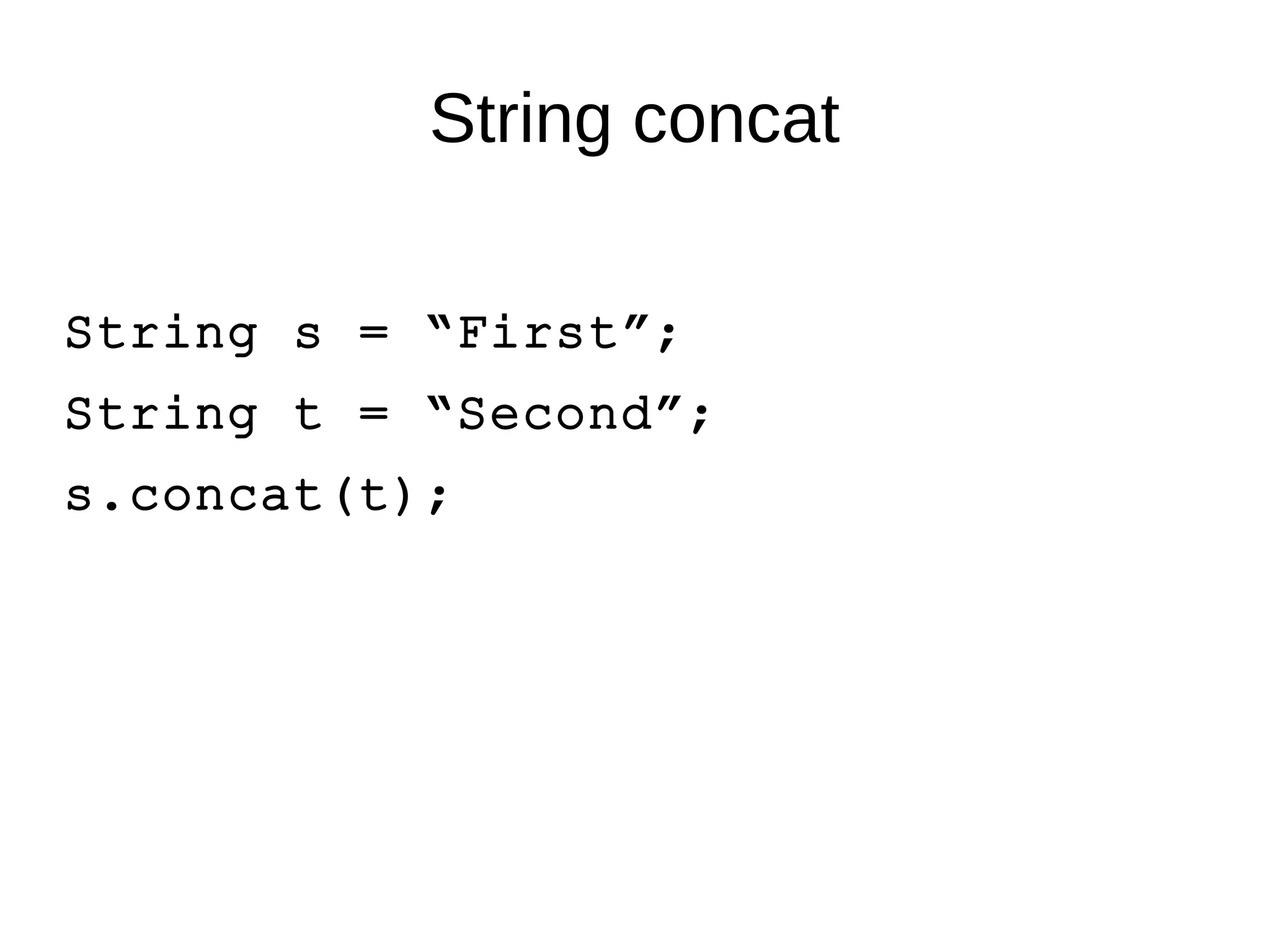
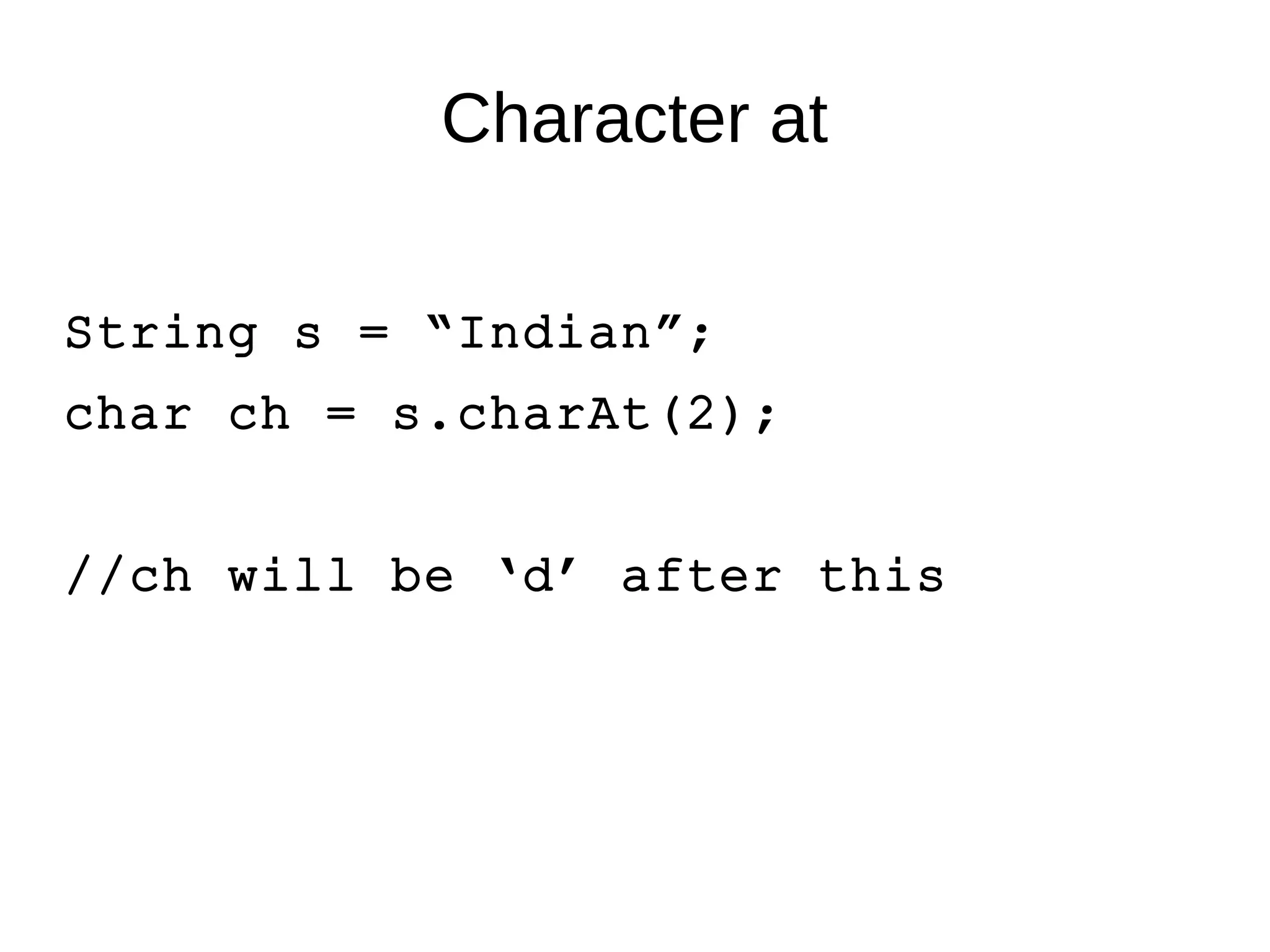
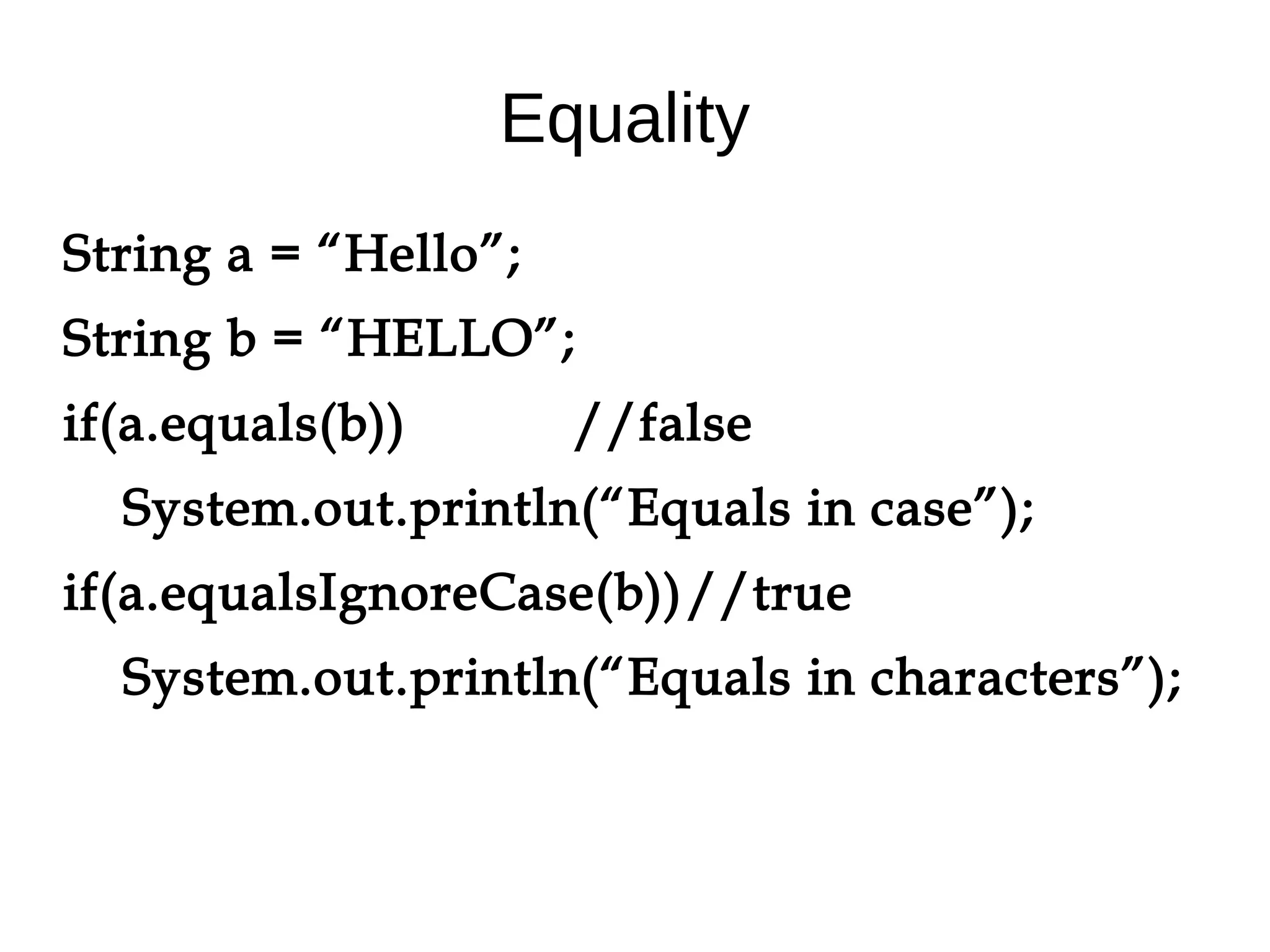
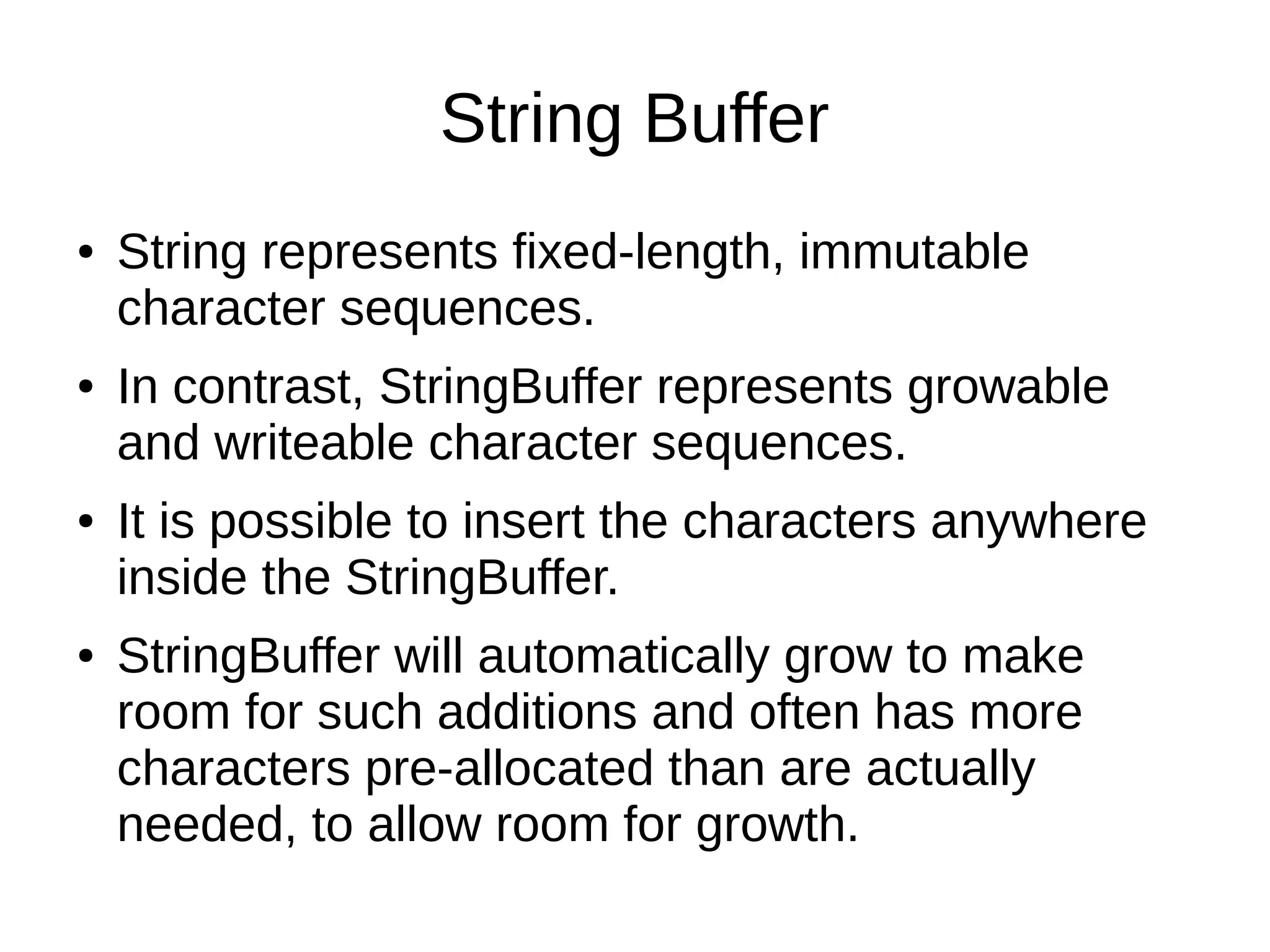
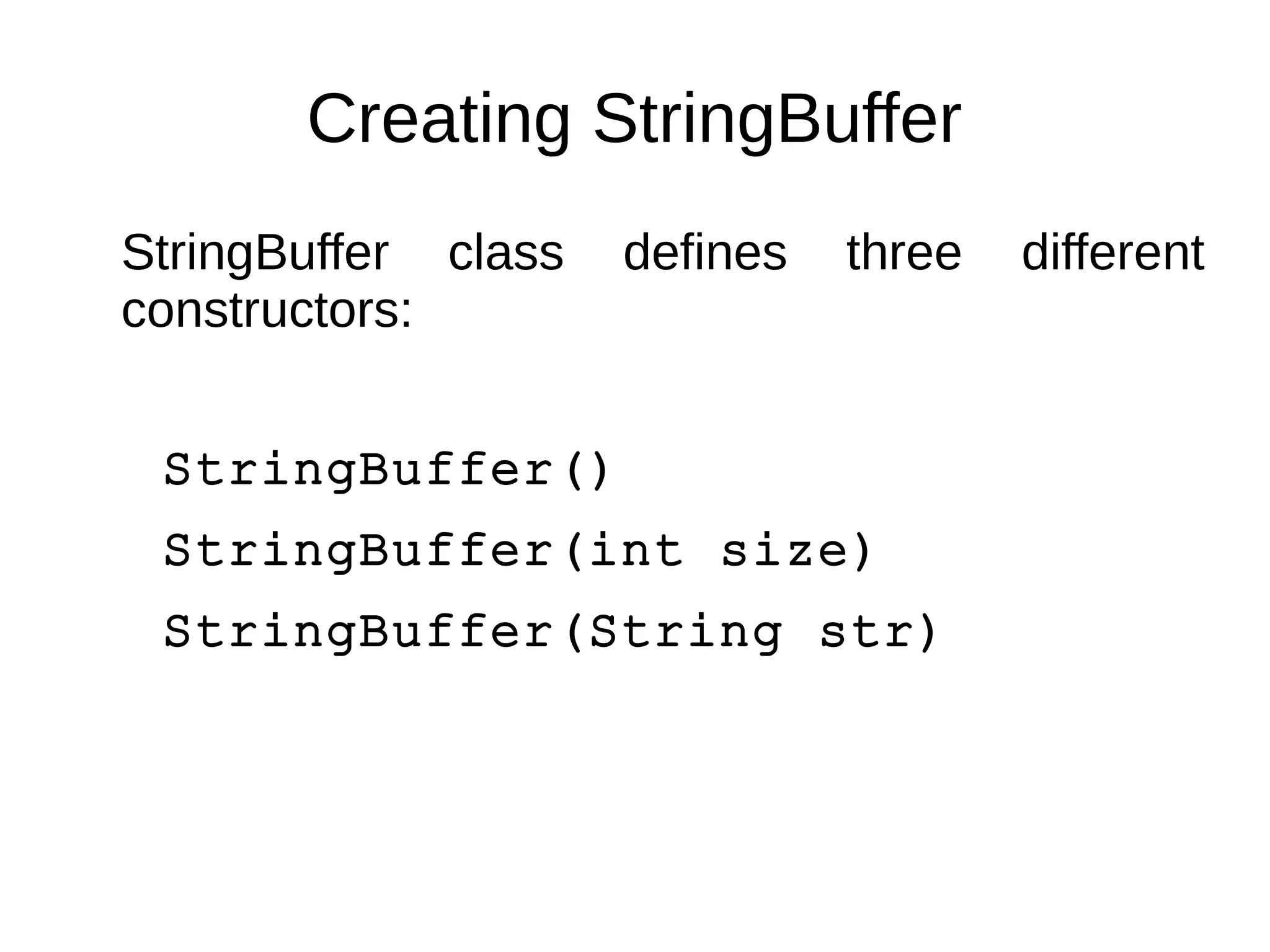
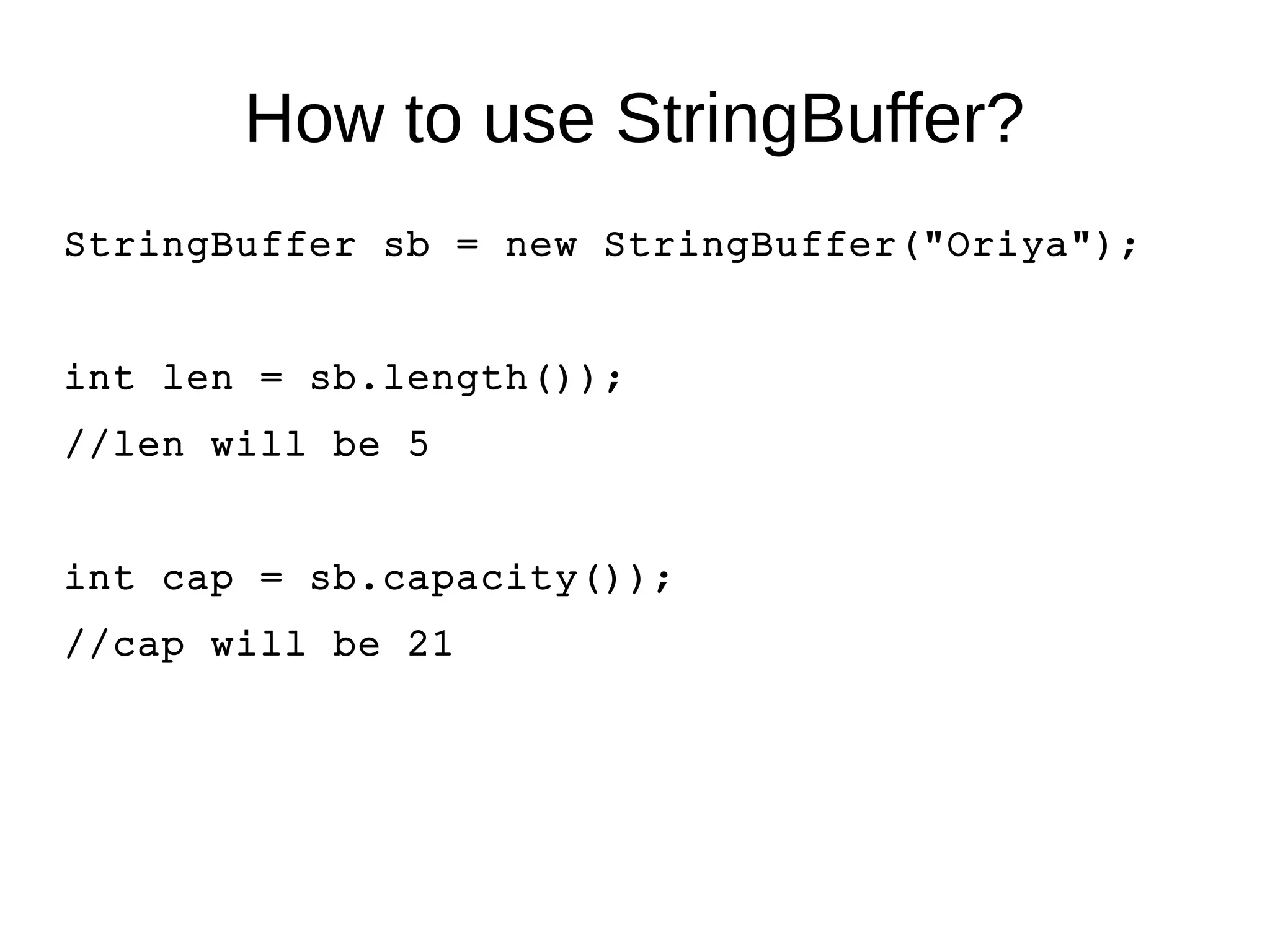
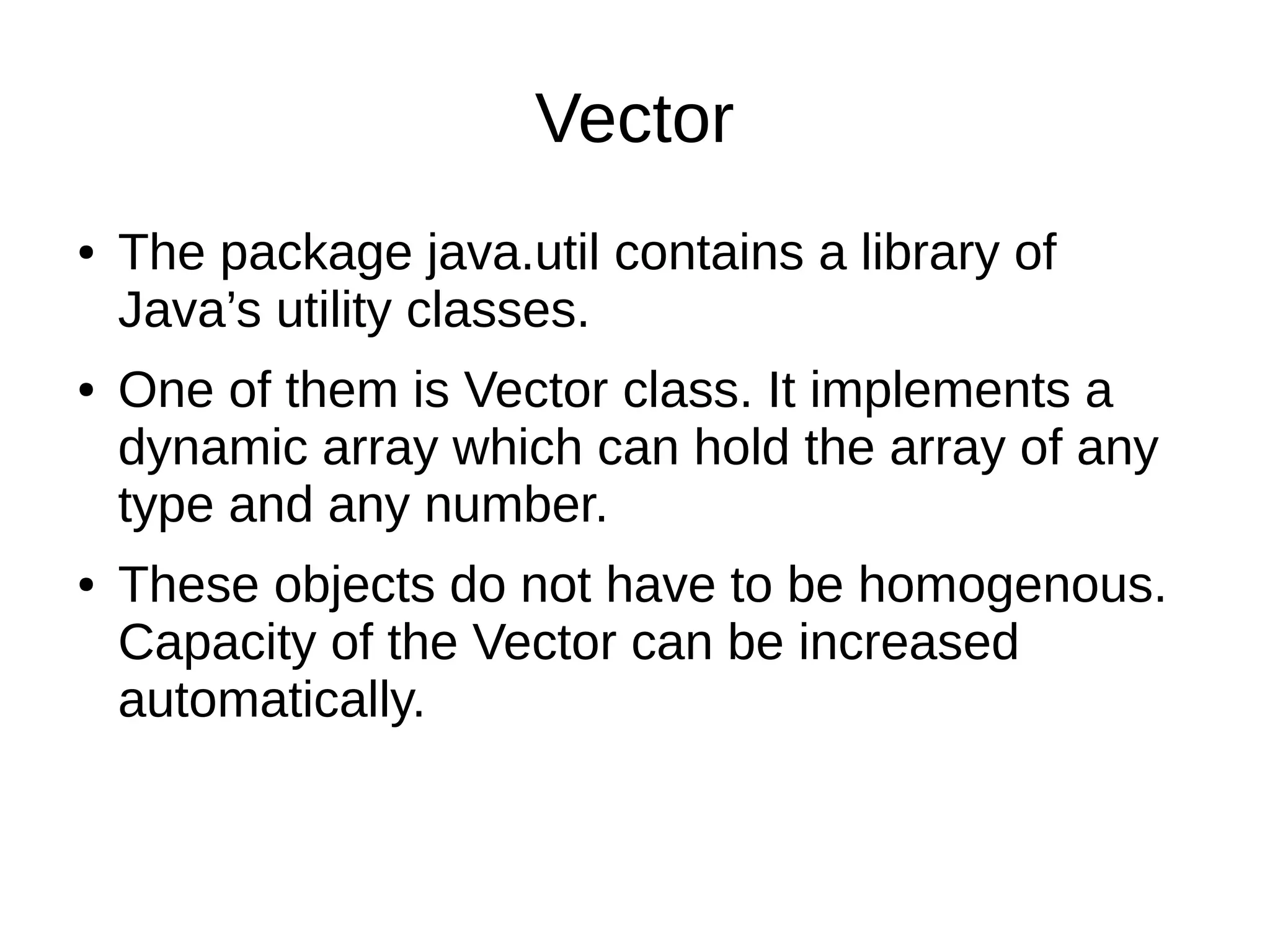
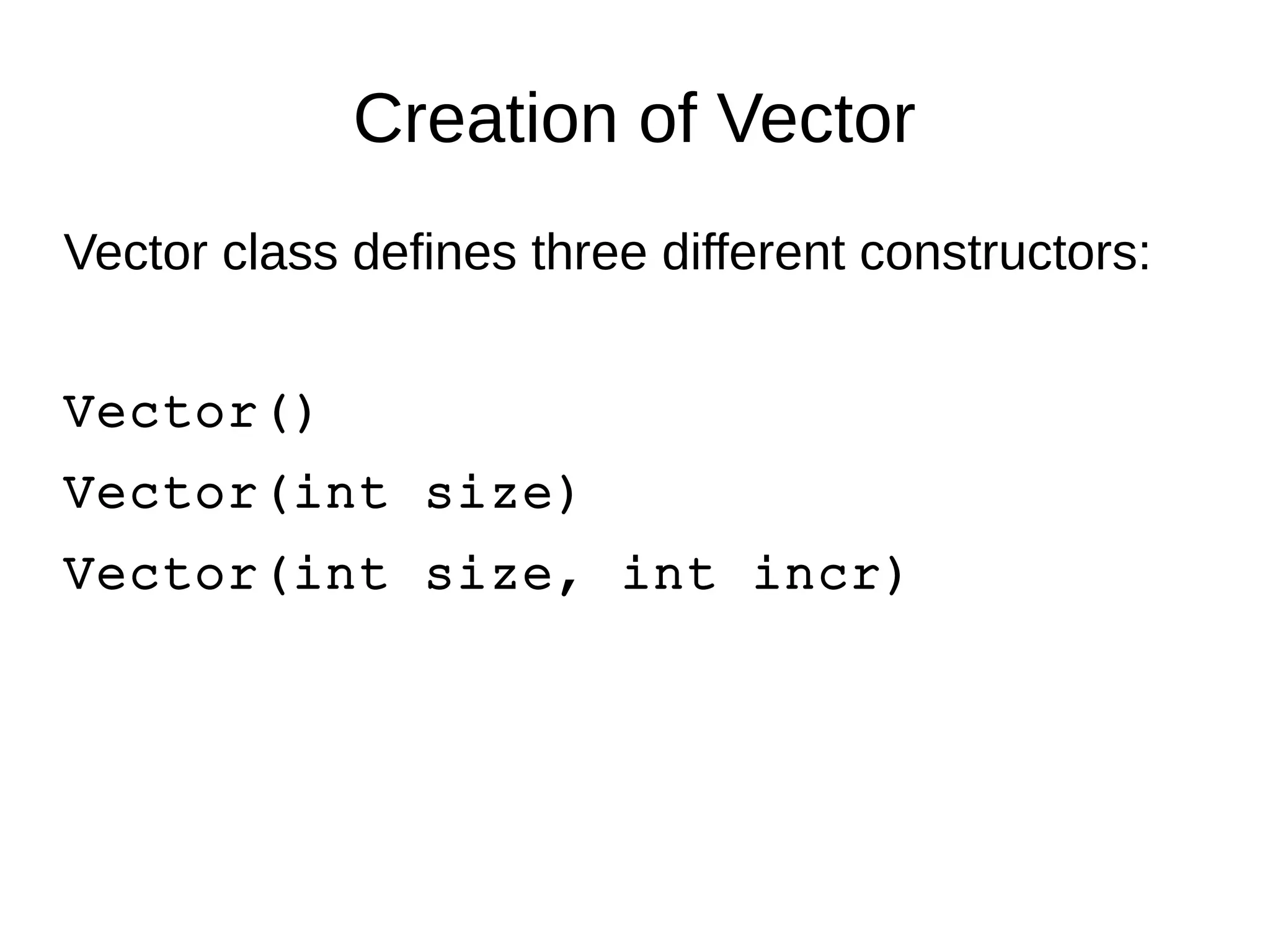
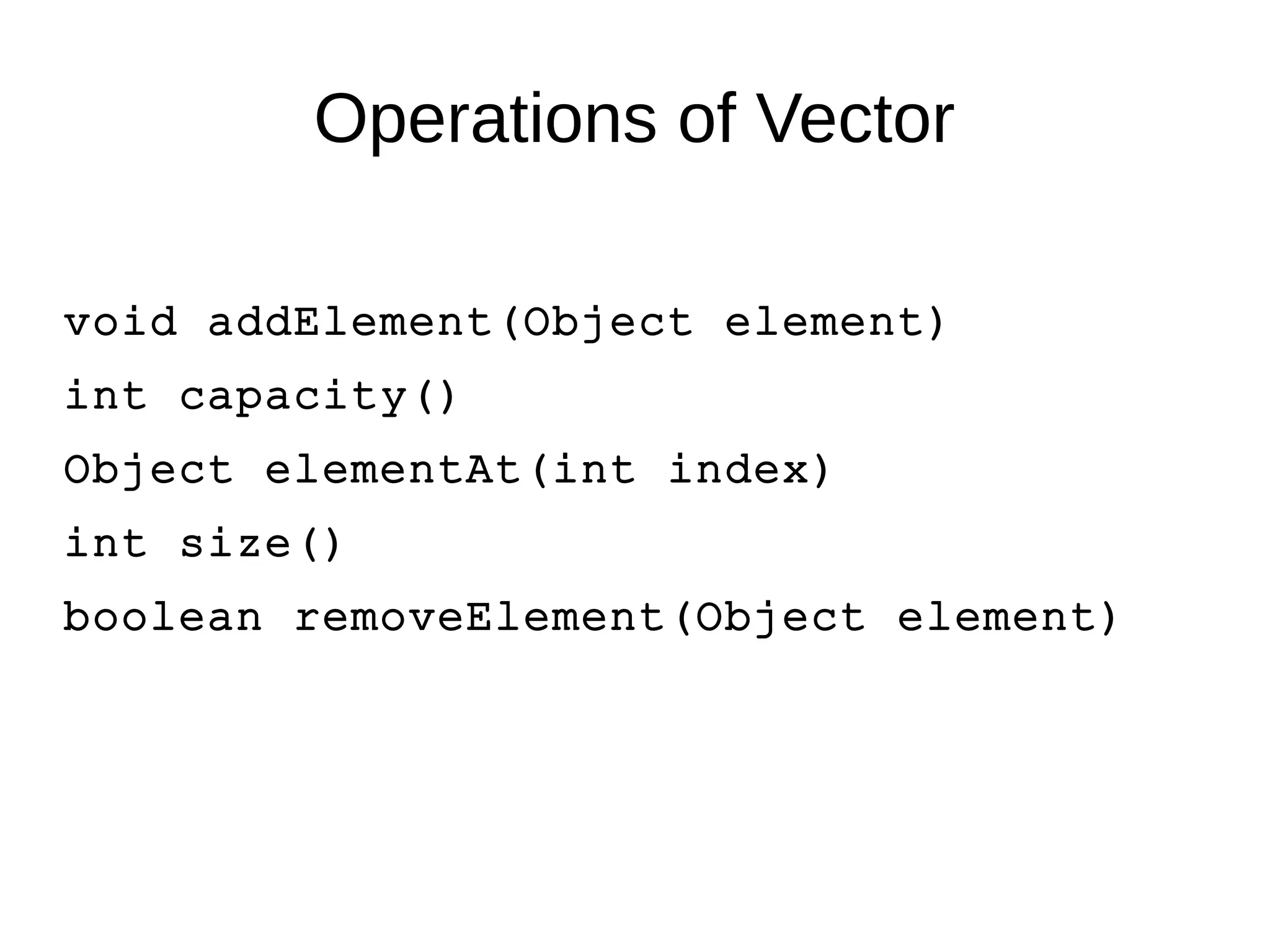
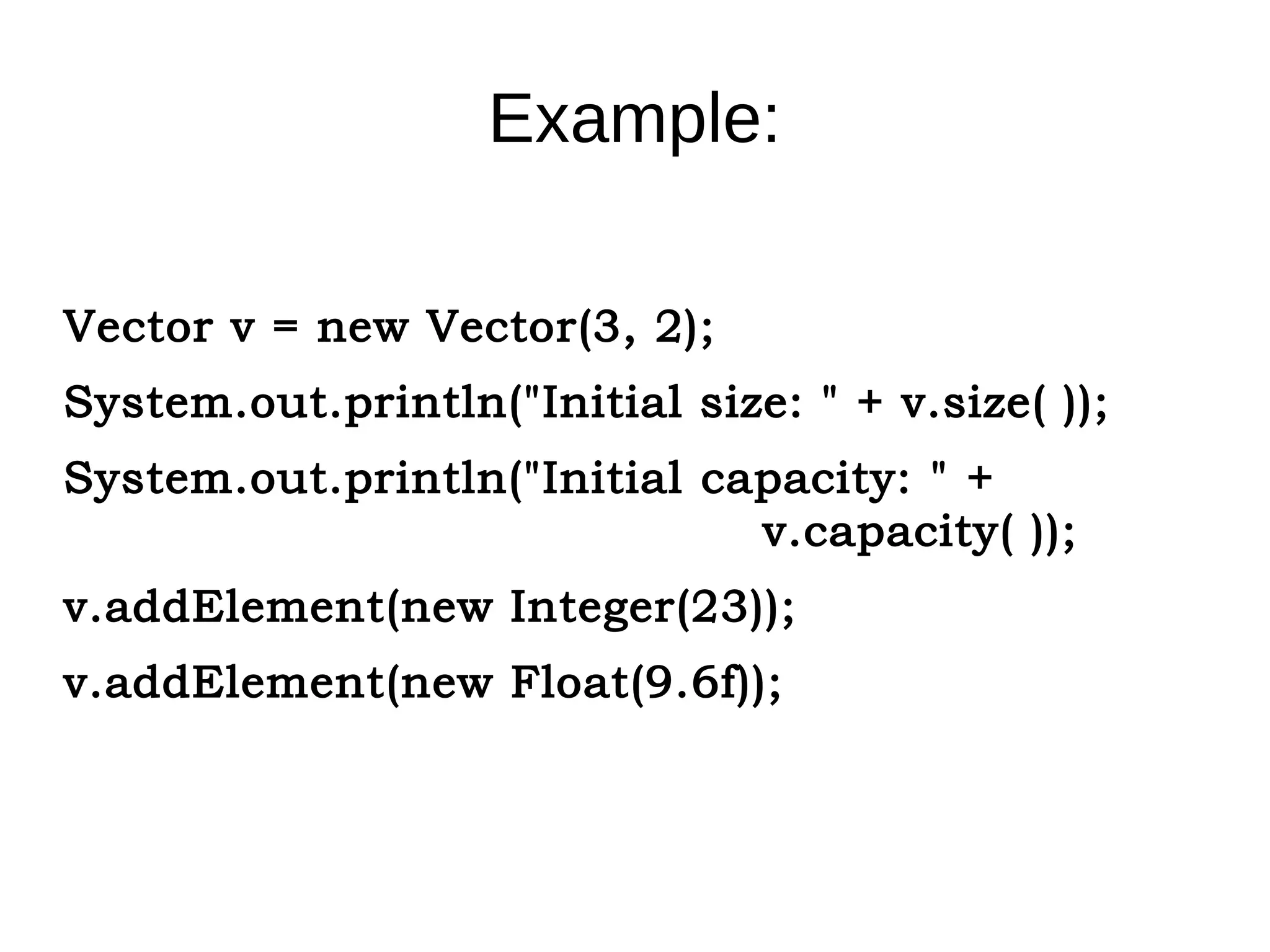
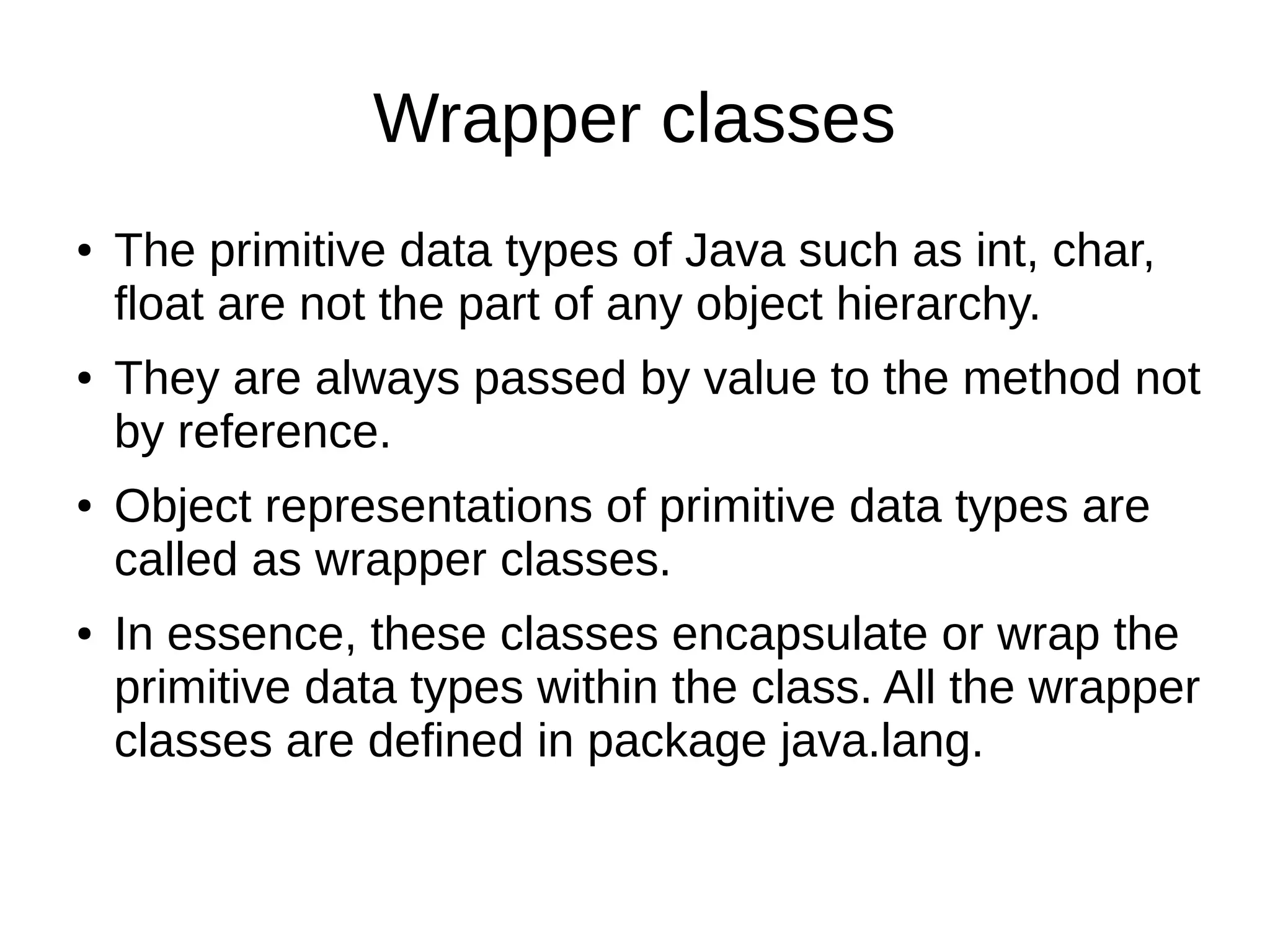
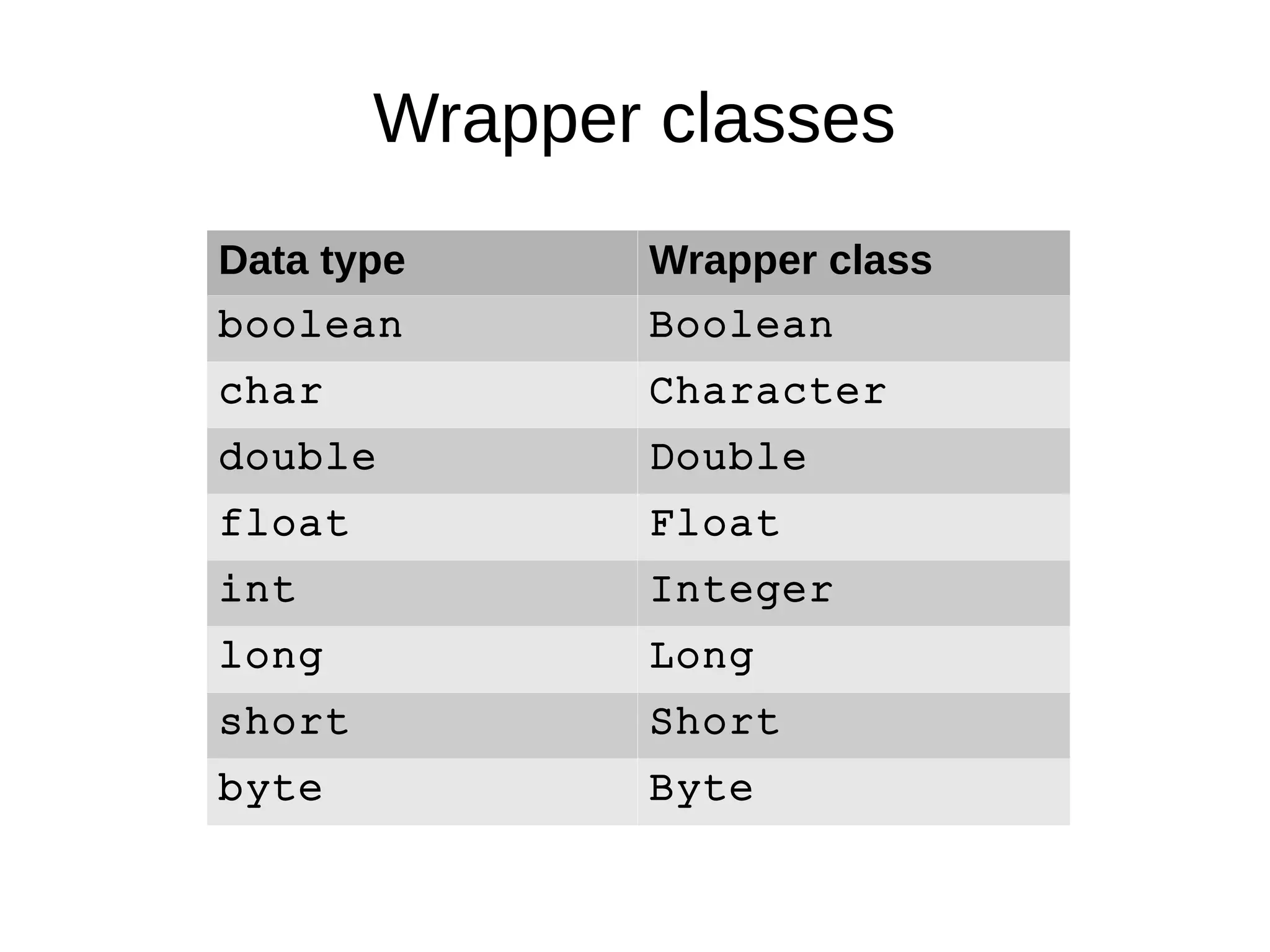
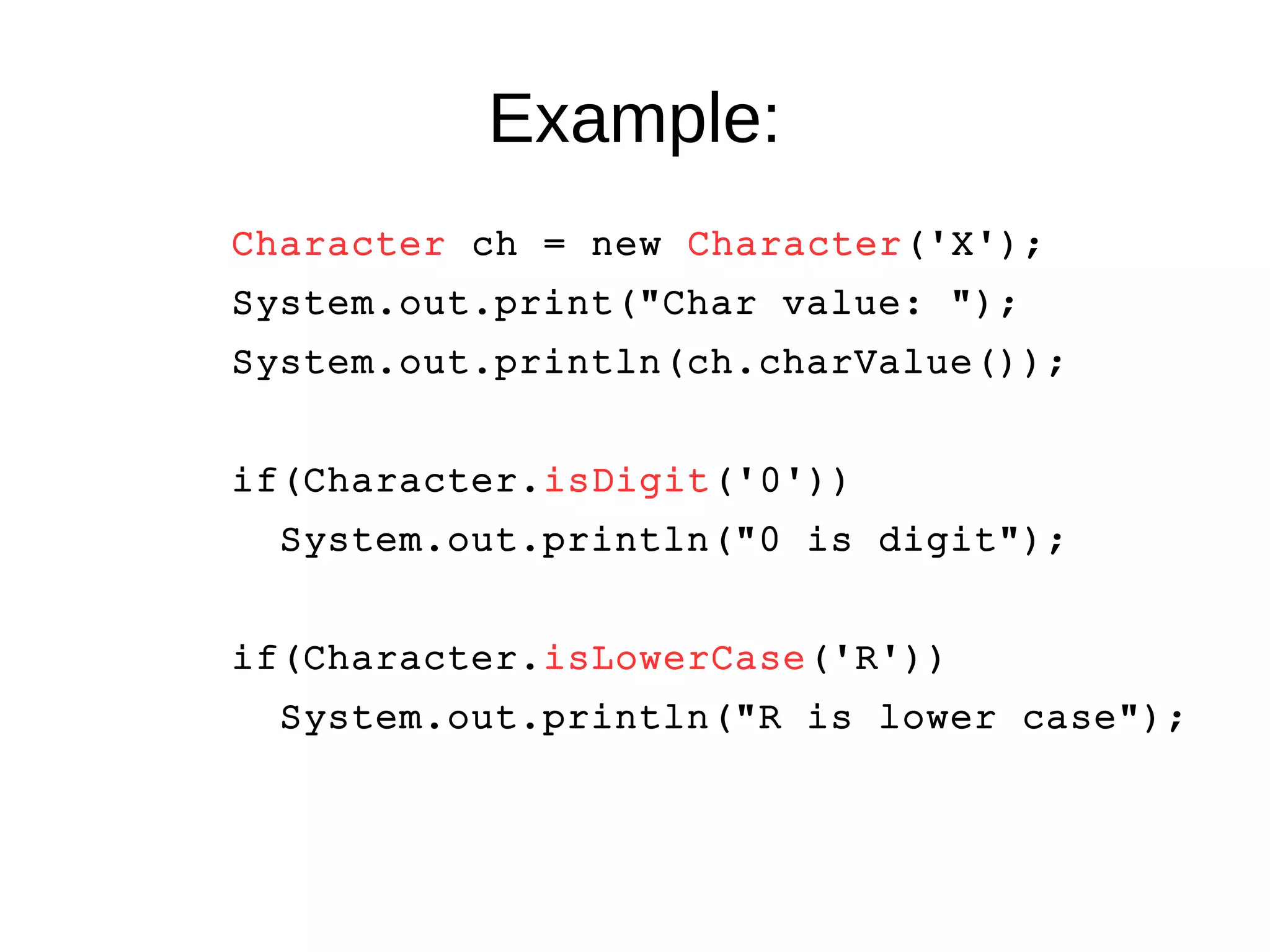
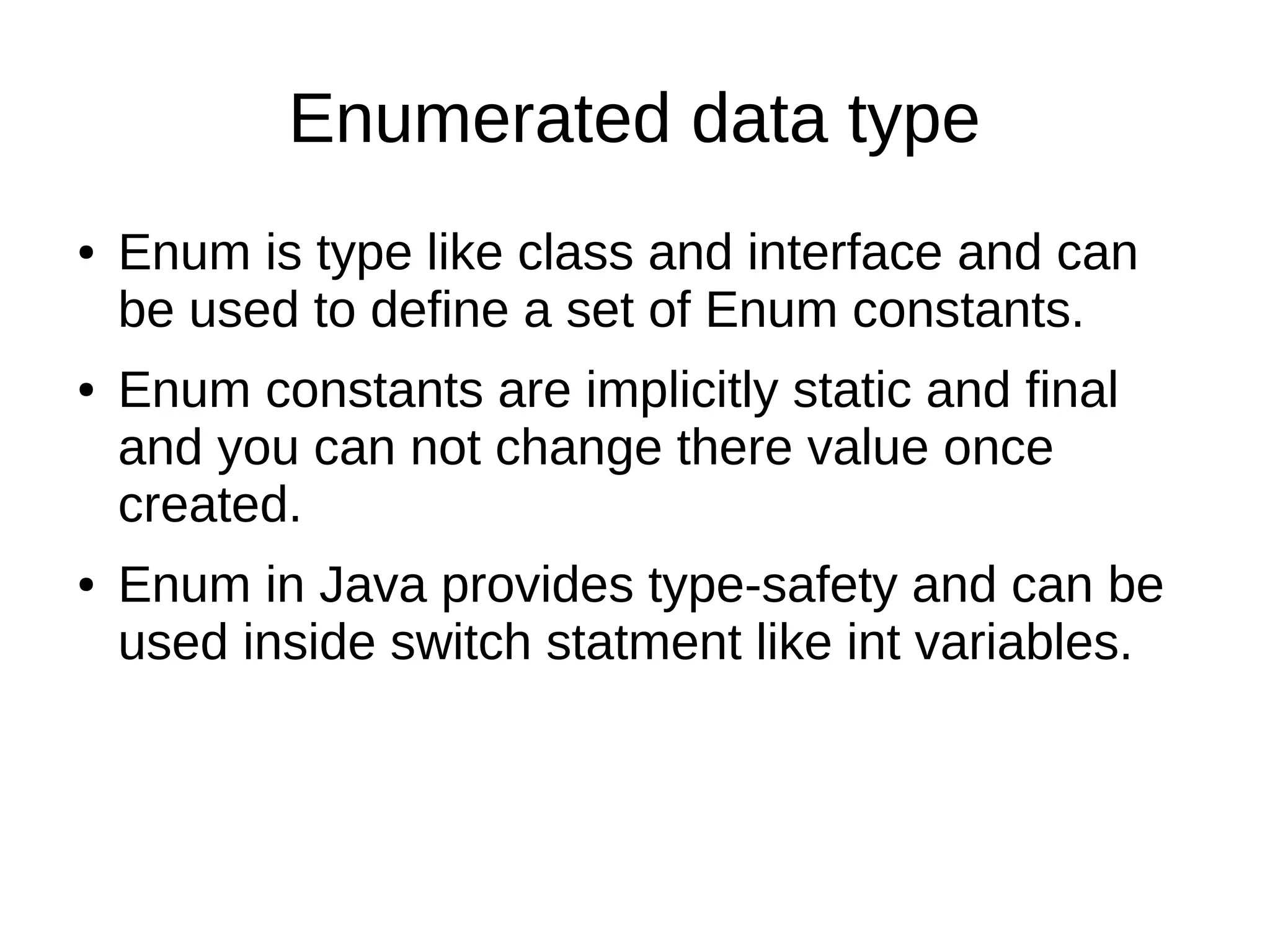
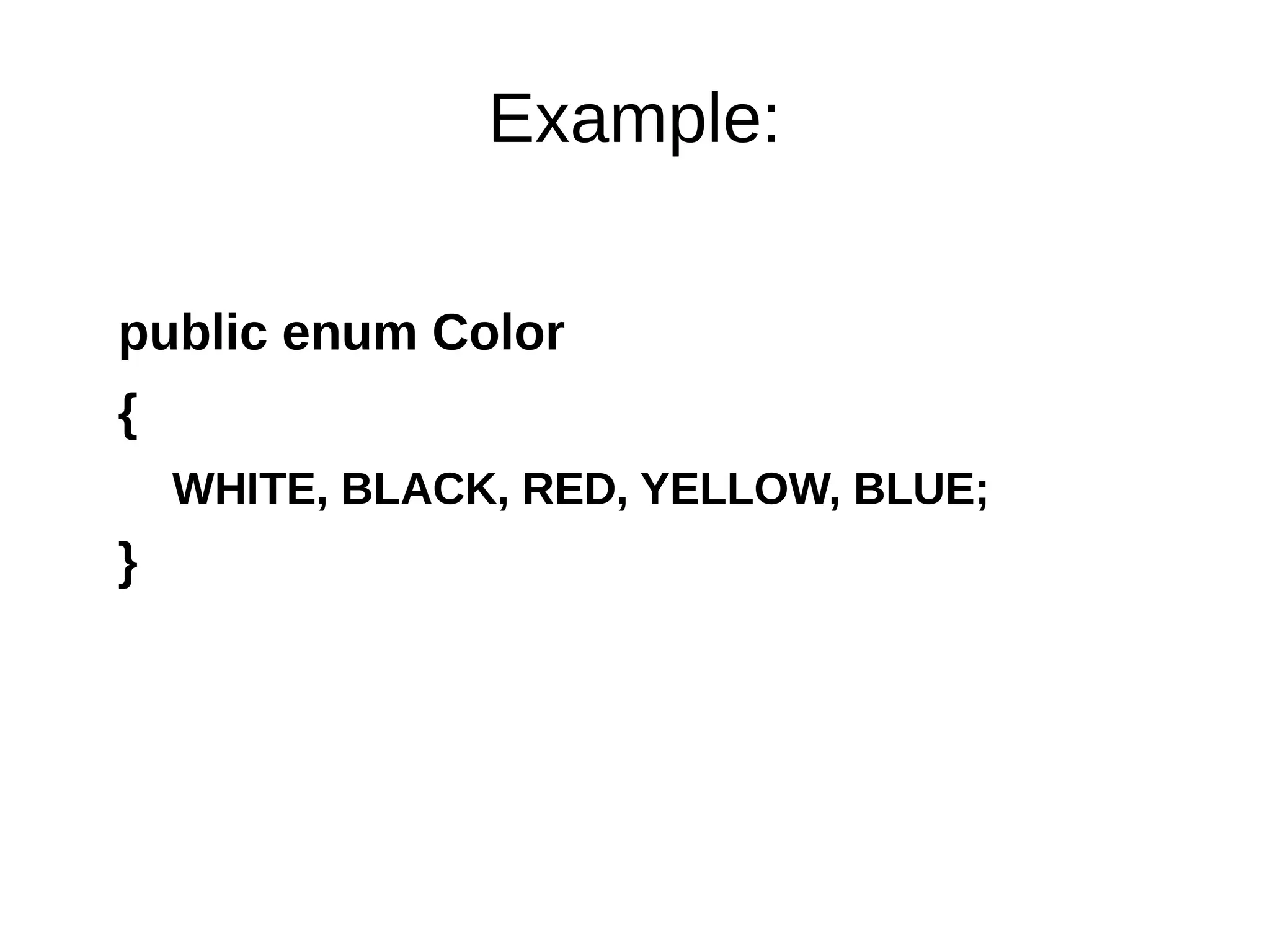
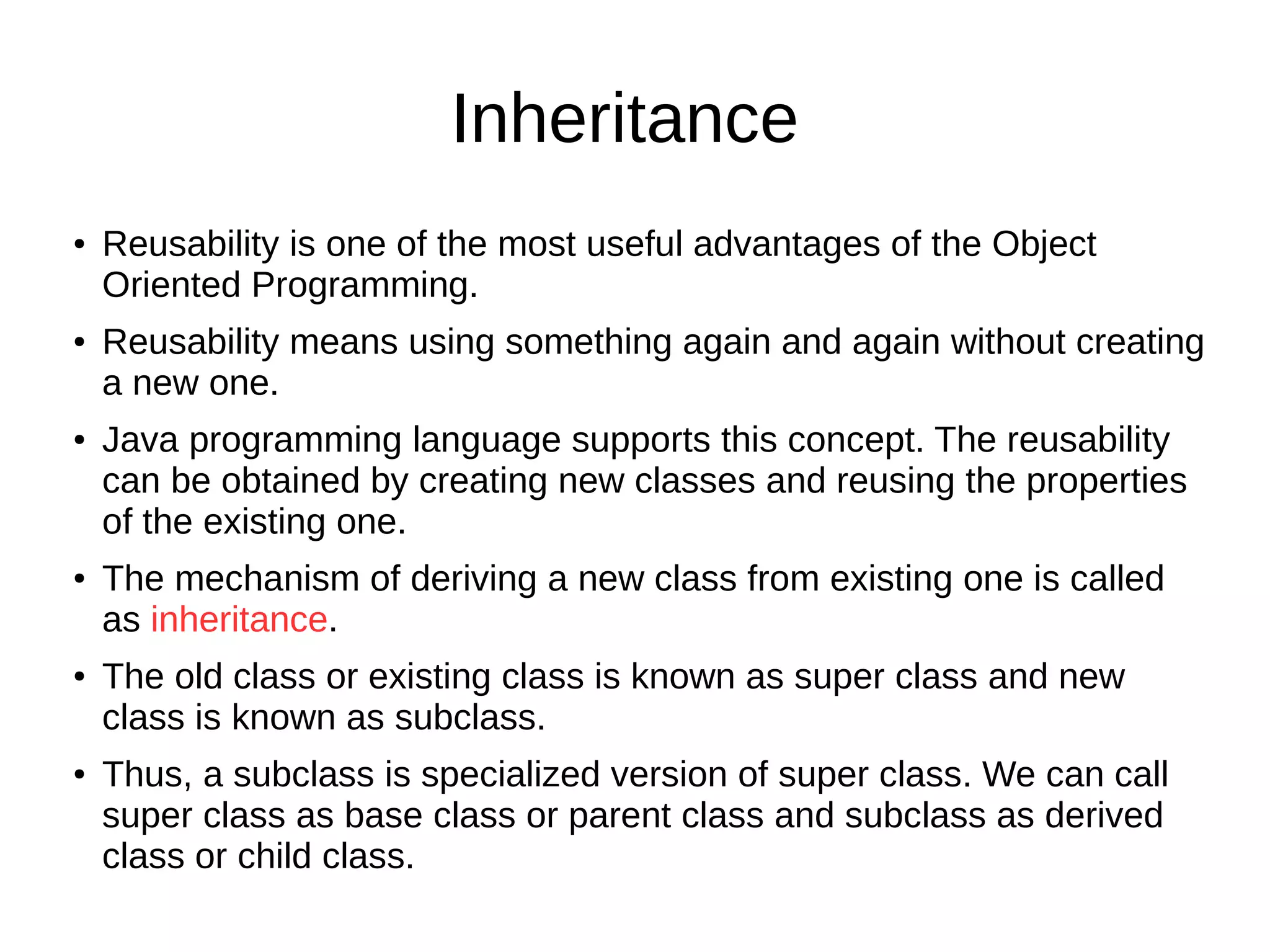
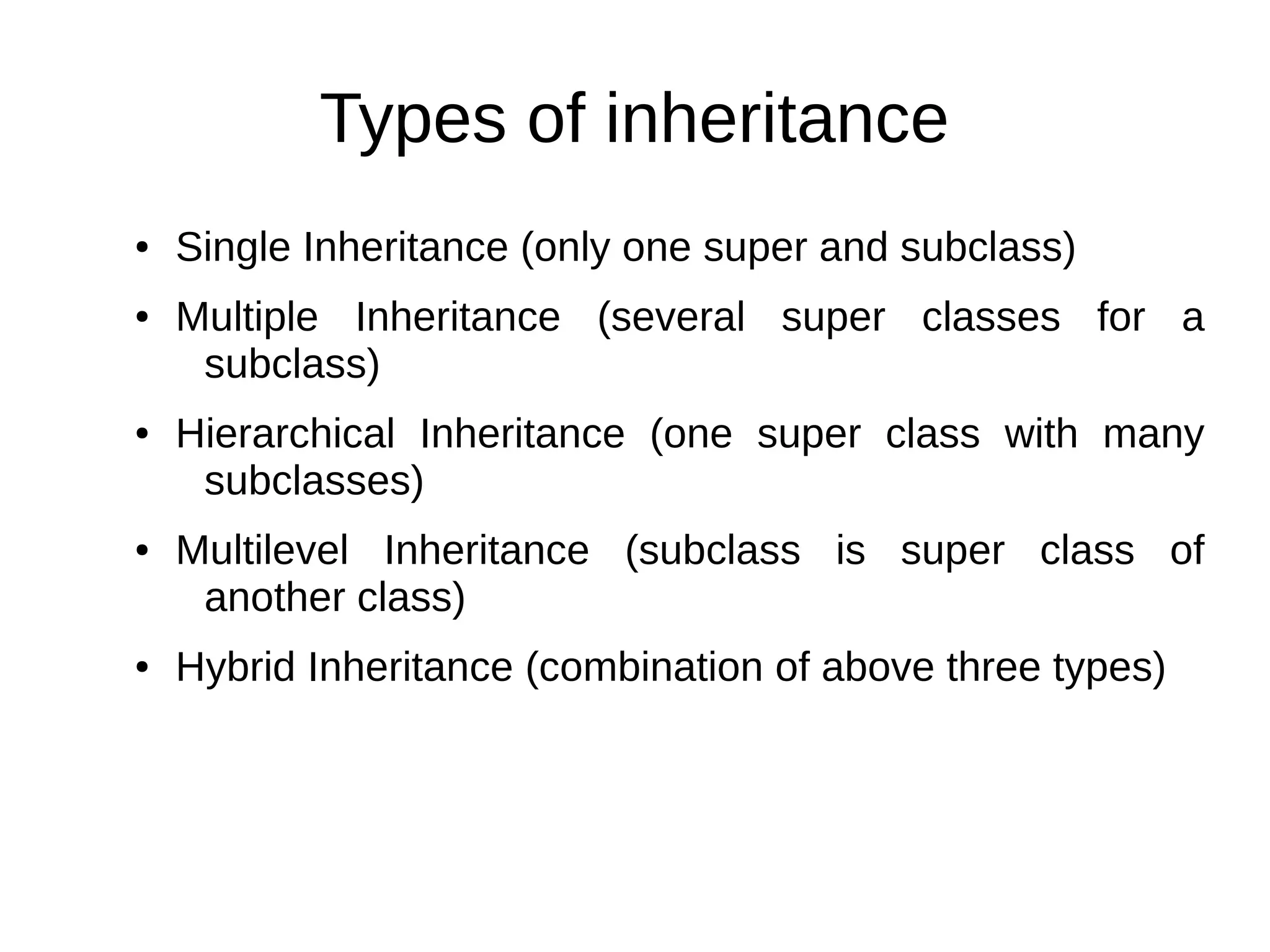
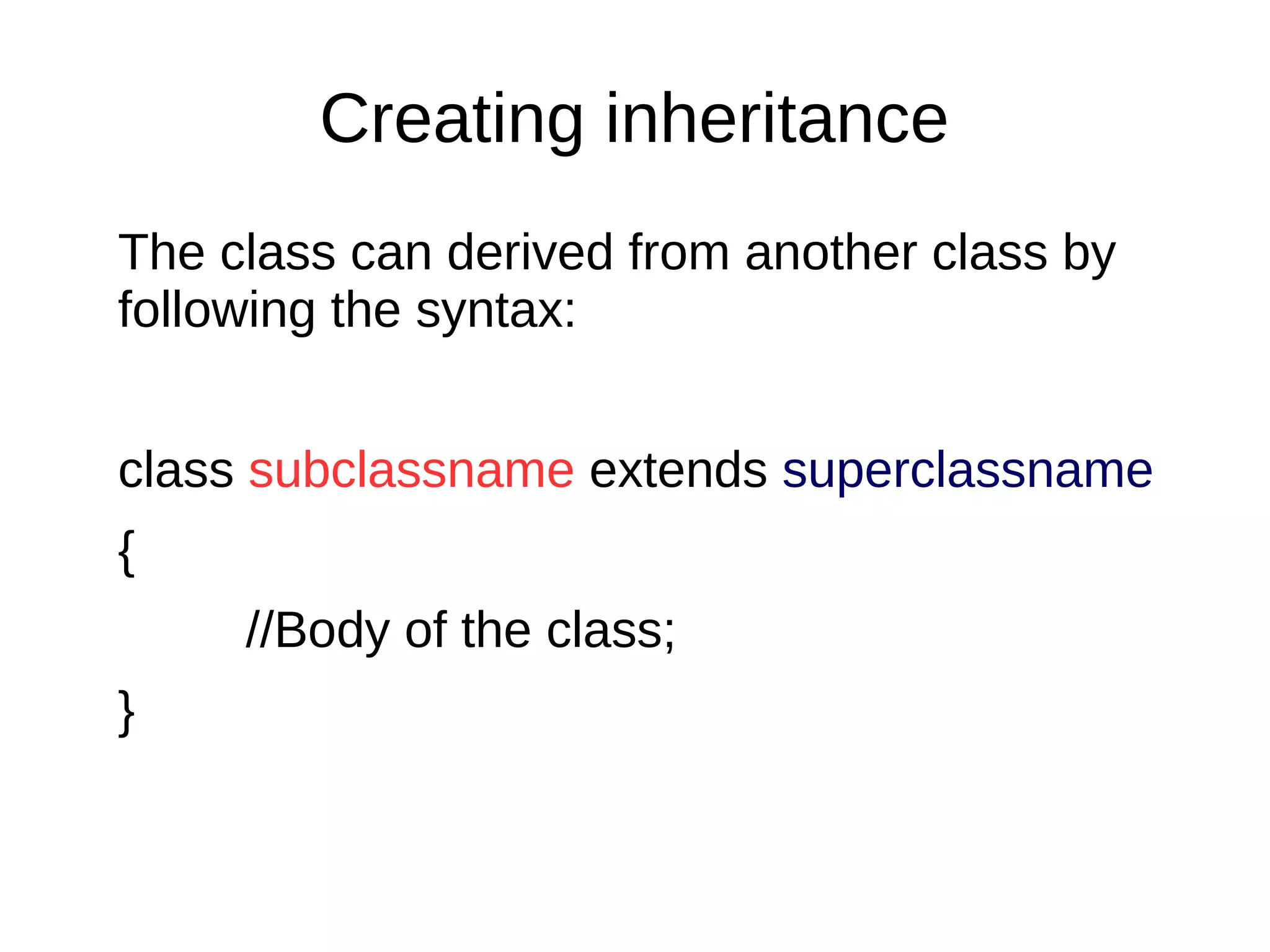
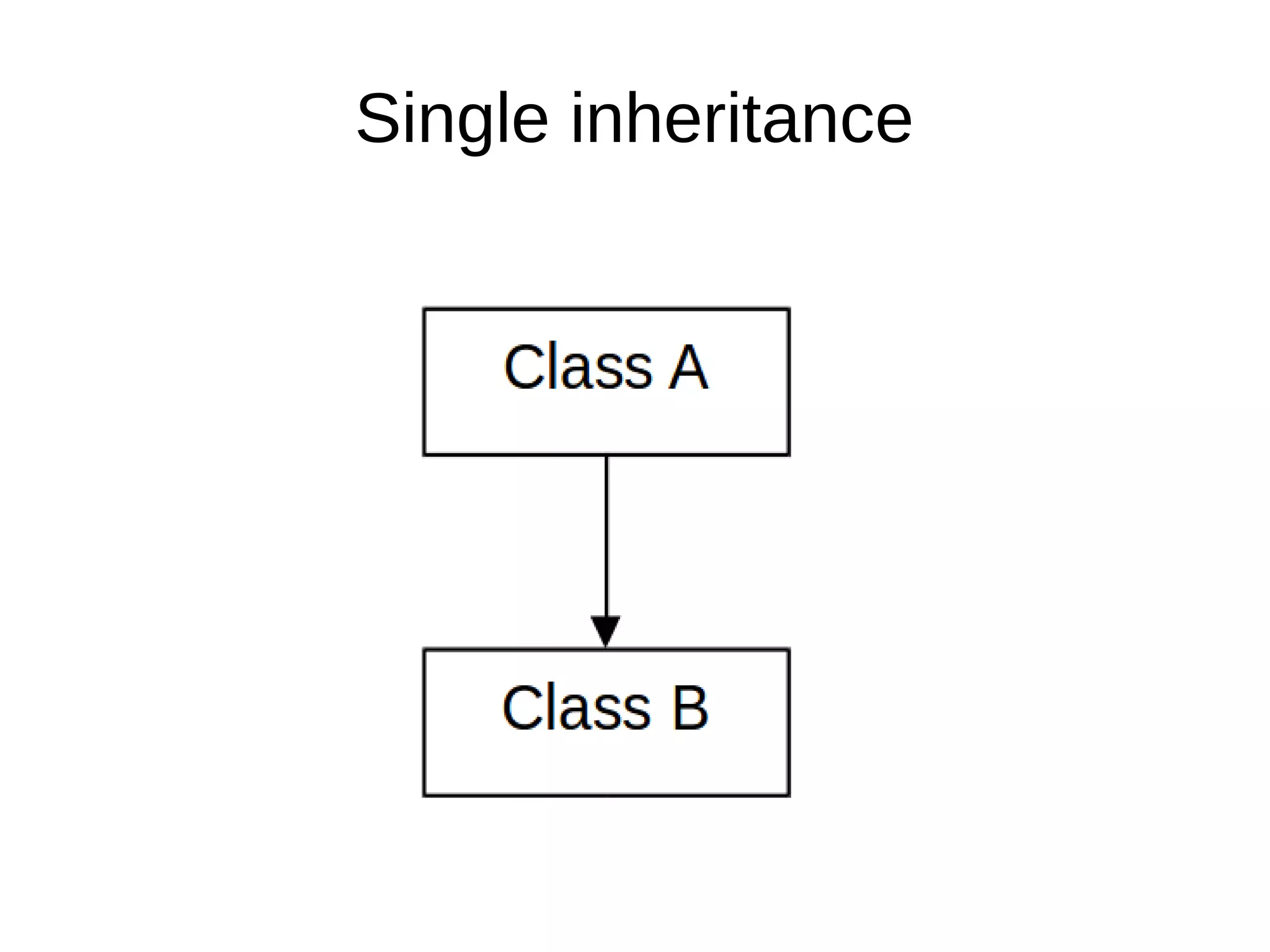
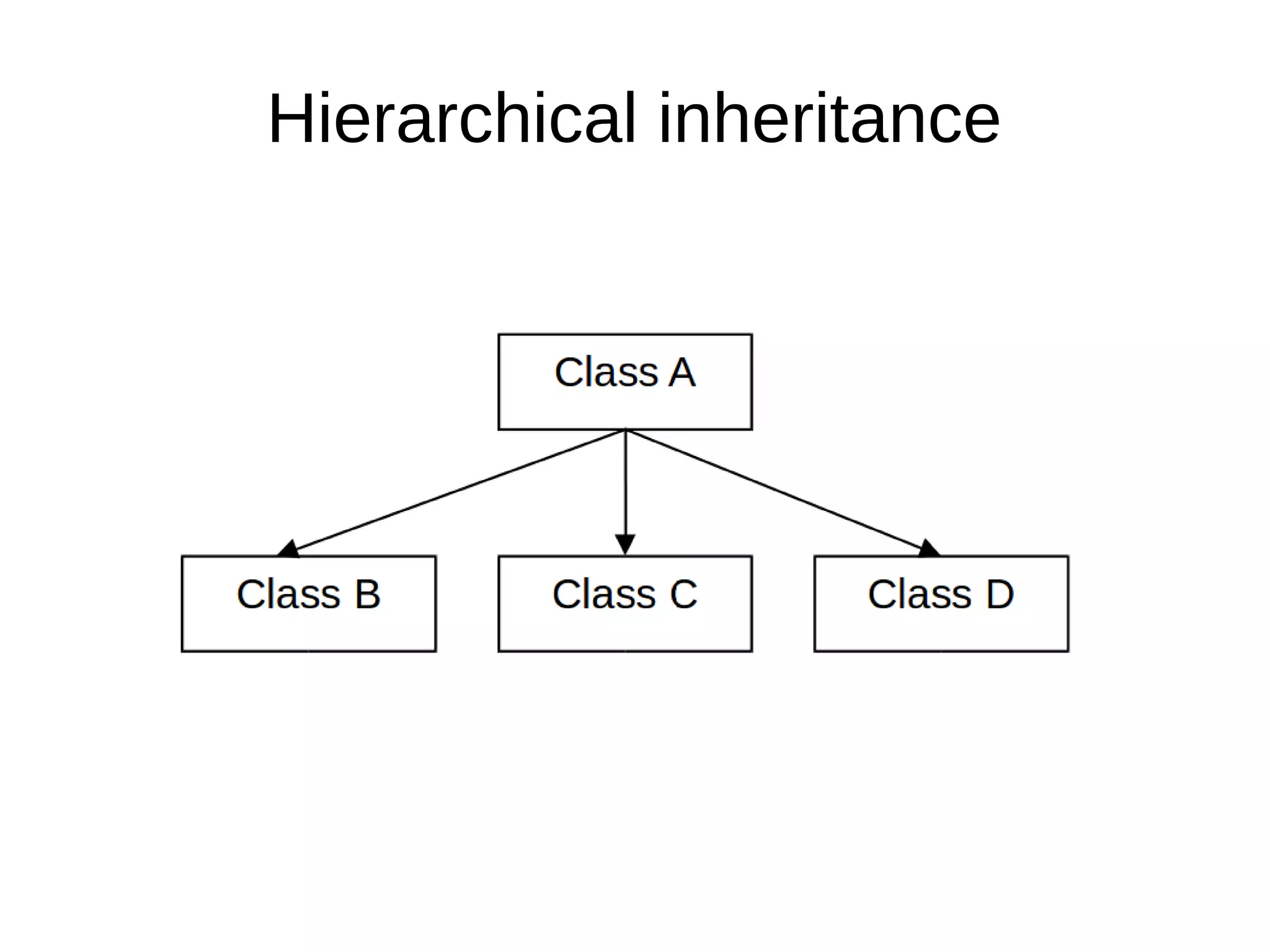
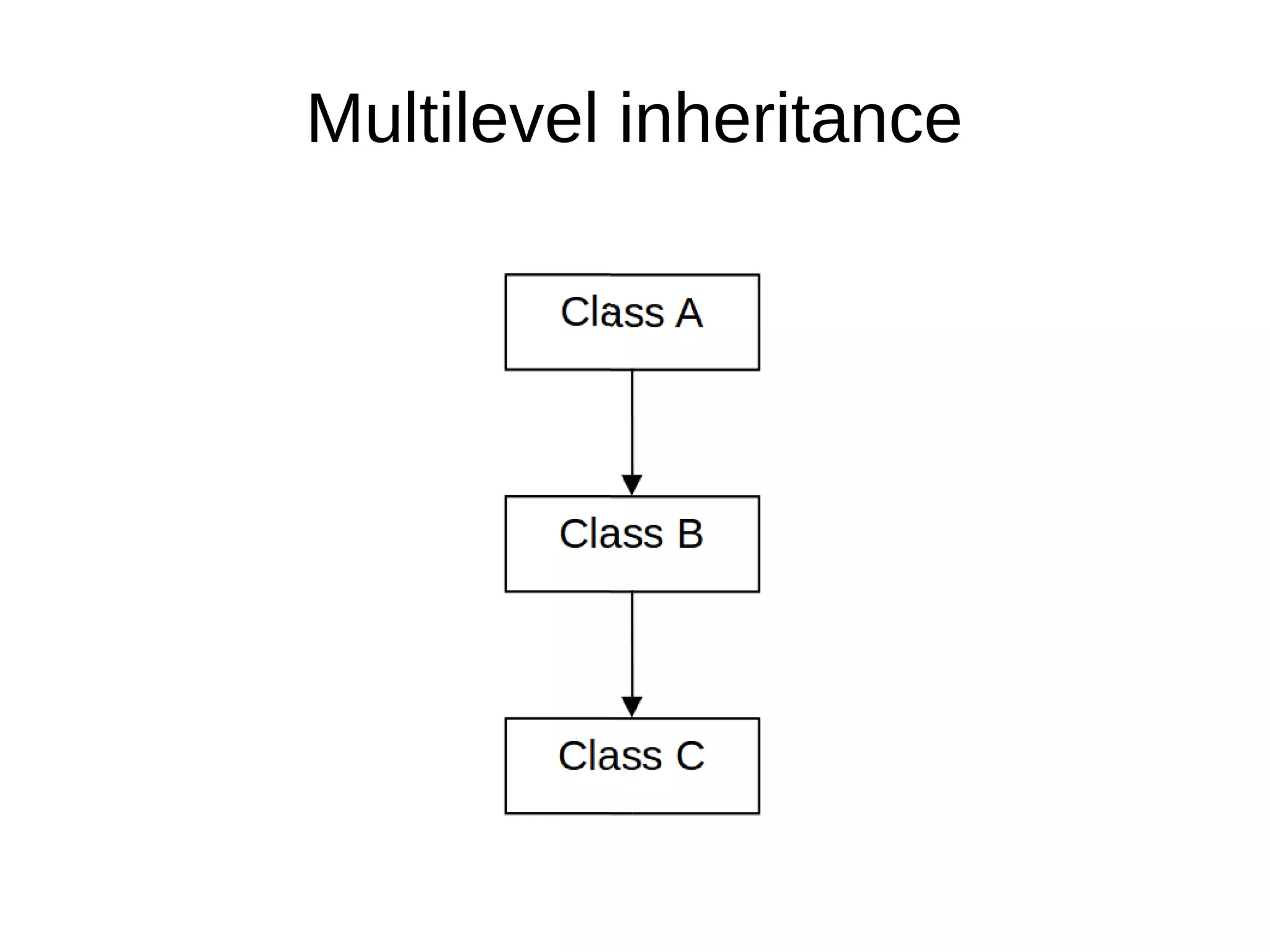
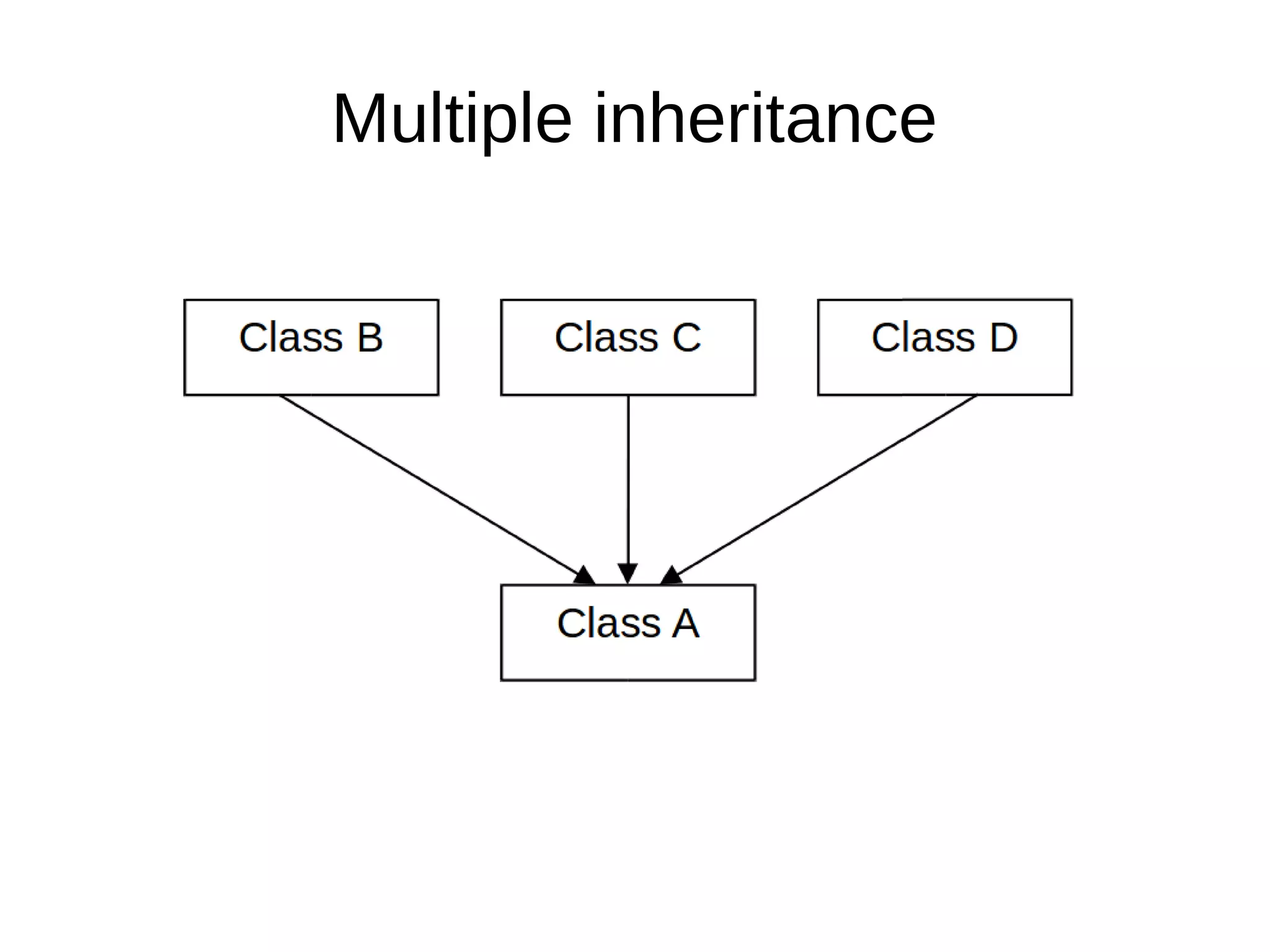
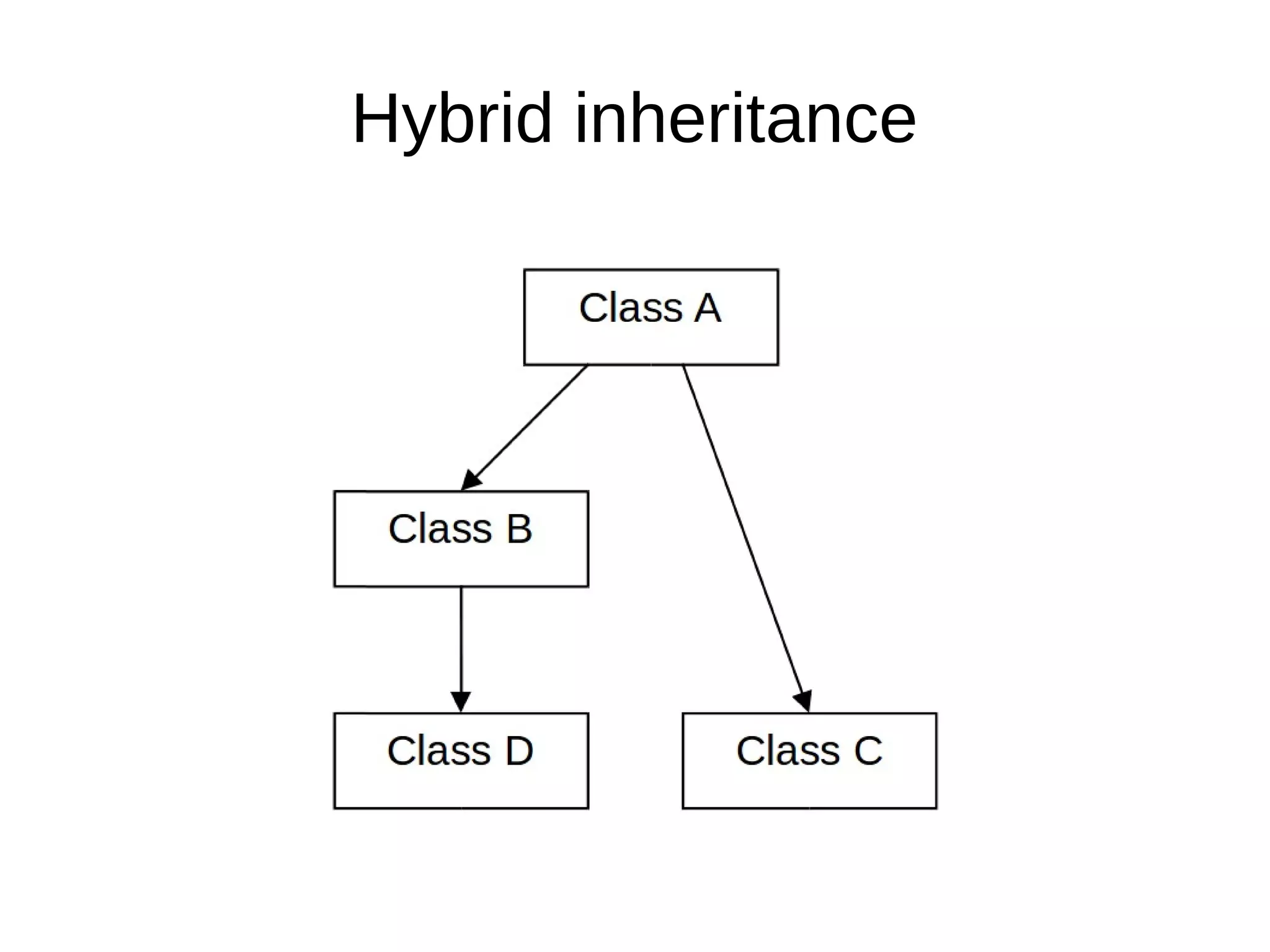
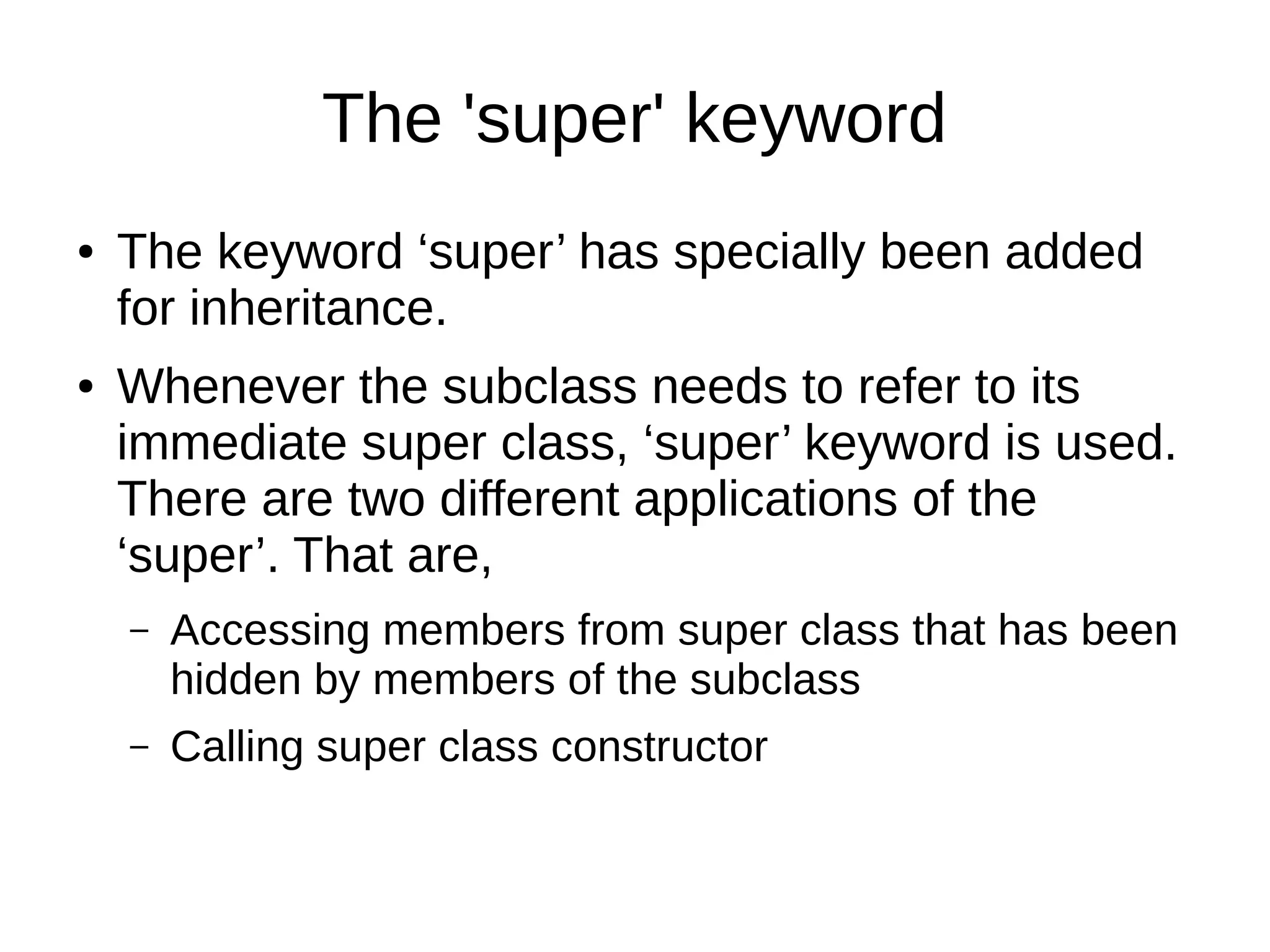
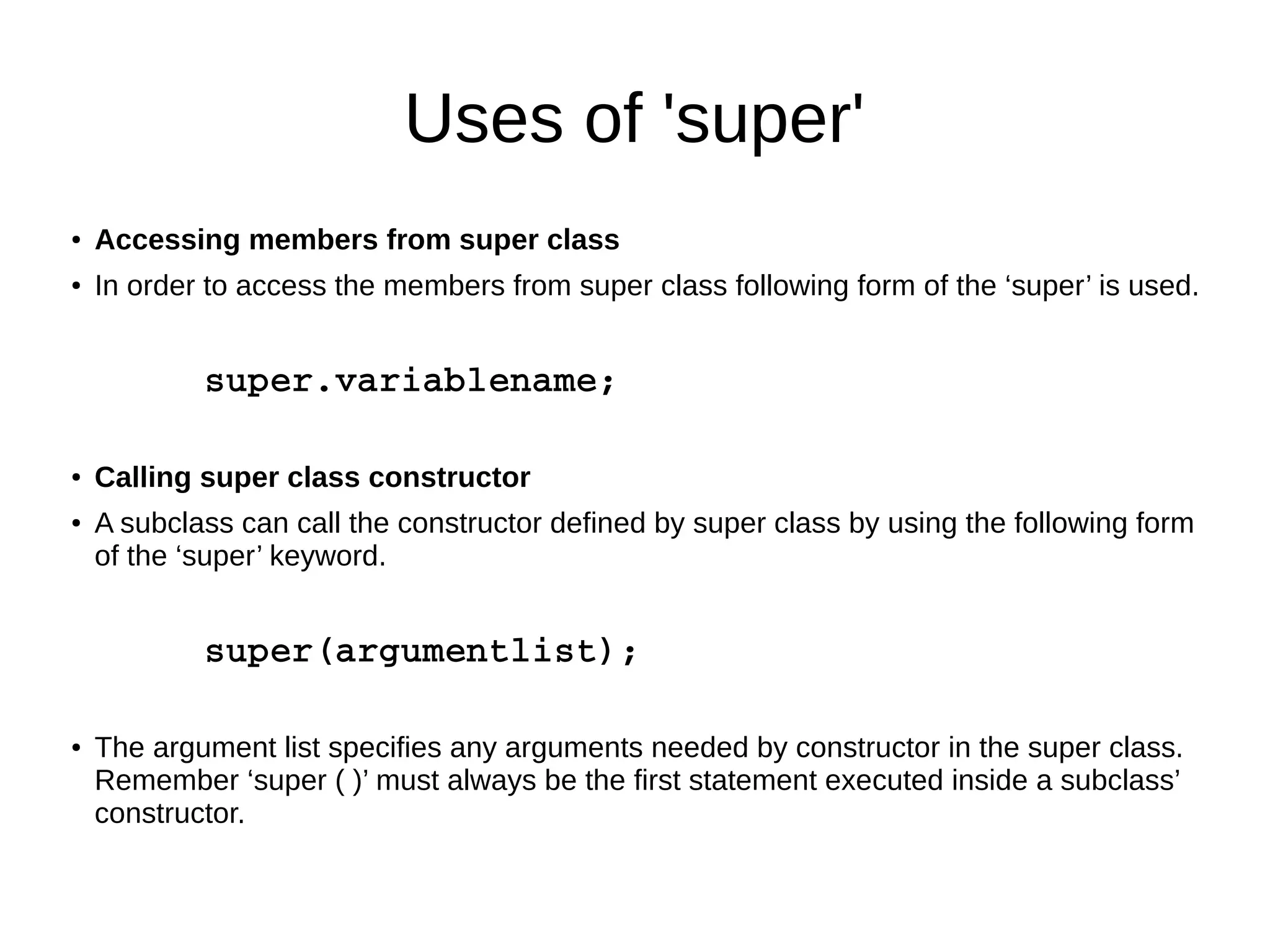
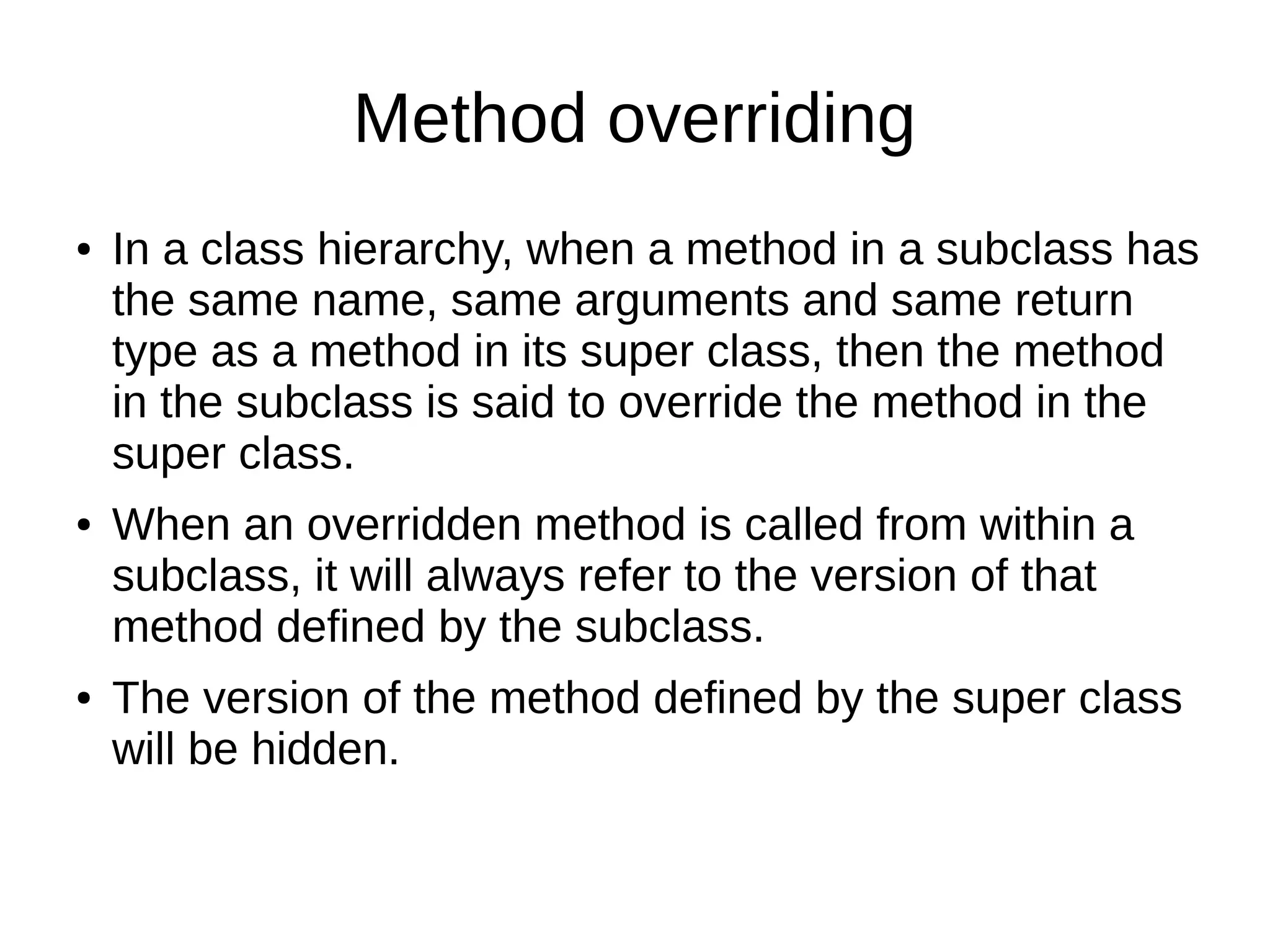
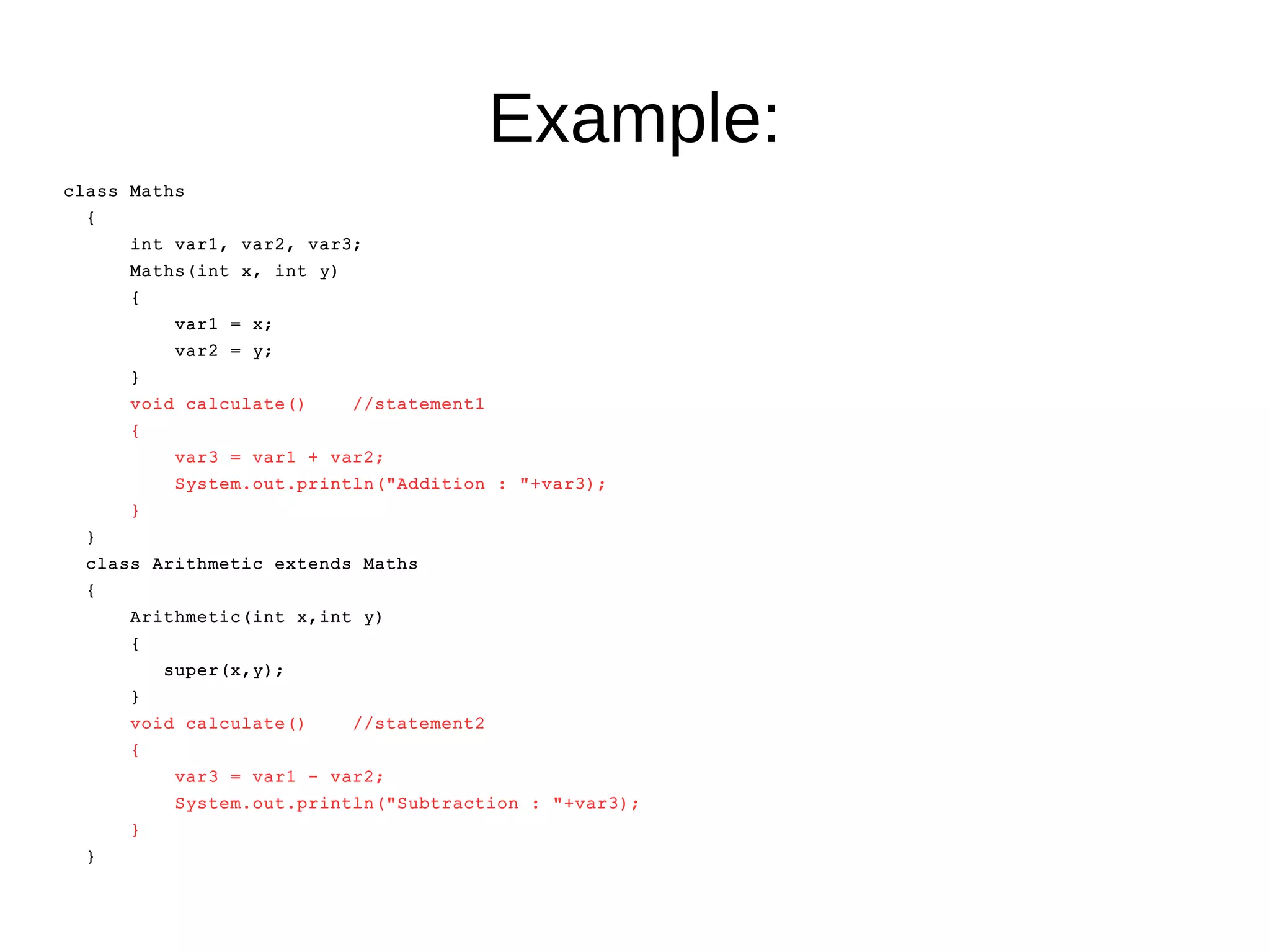
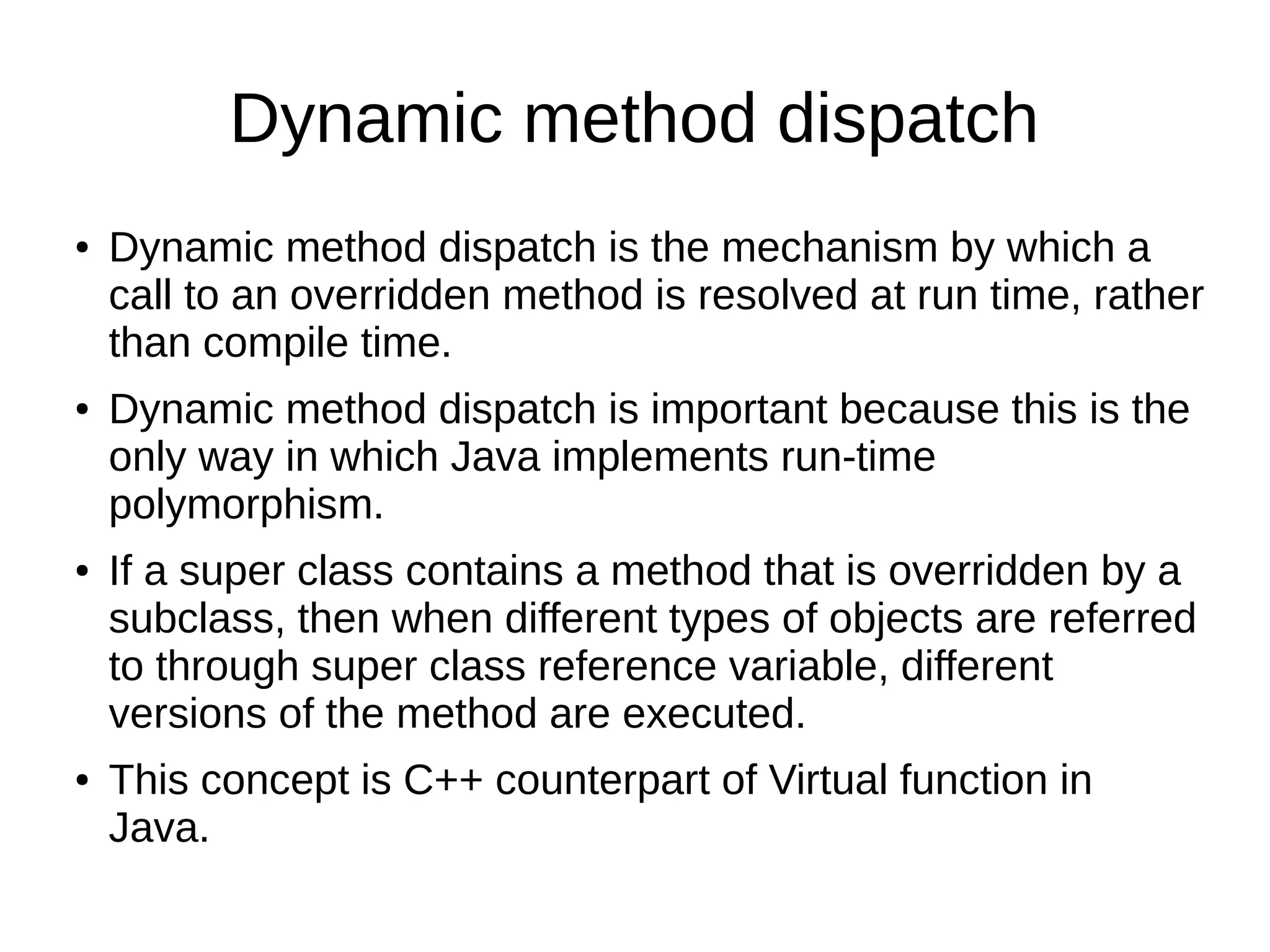
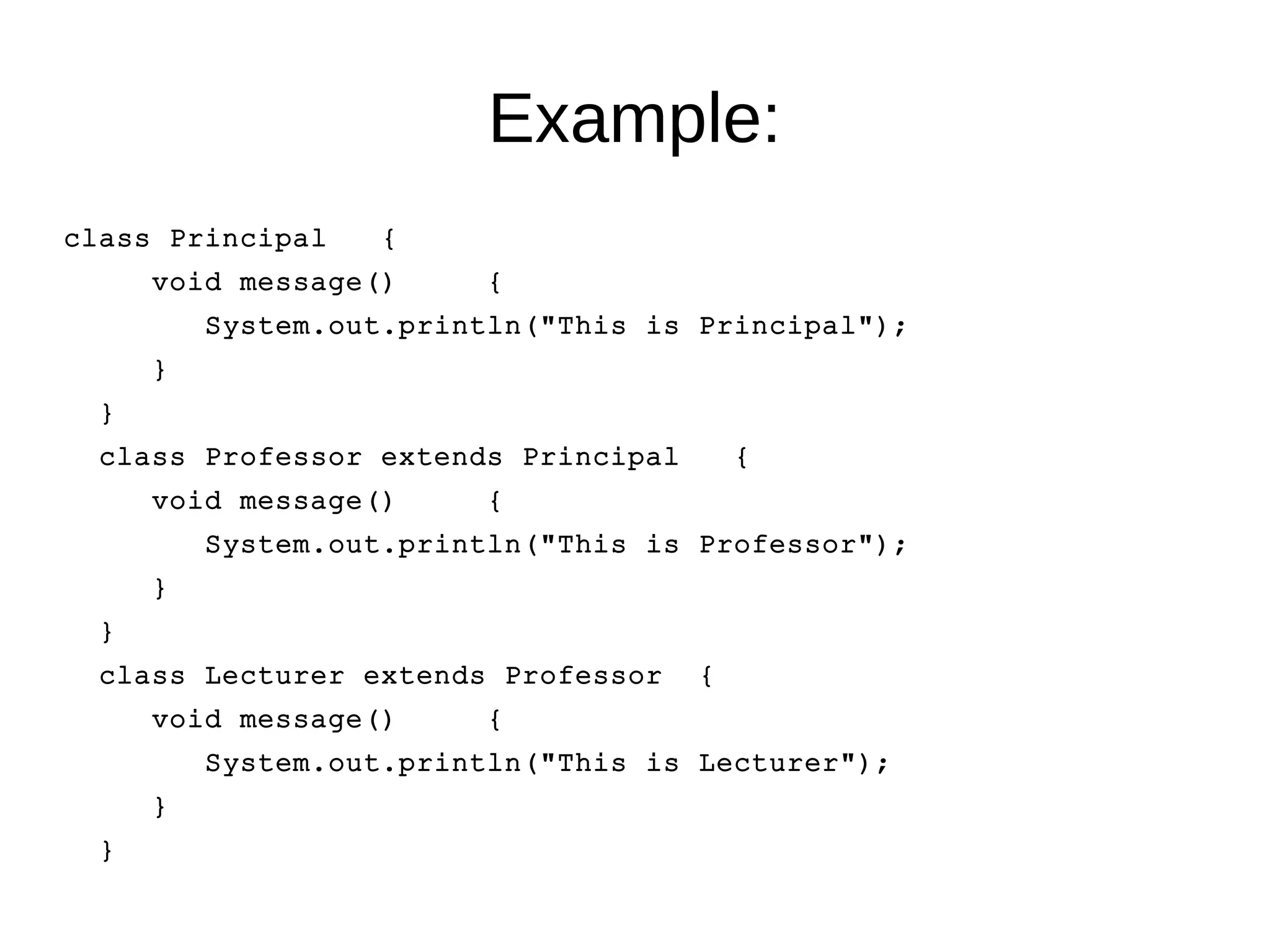
![Example continued...
class Dynamic {
public static void main(String args[]) {
Principal x = new Principal();
Professor y = new Professor();
Lecturer z = new Lecturer();
Principal ref; //reference variable of super class
ref = x; //statement1
ref.message();
ref = y; //statement2
ref.message();
ref = z; //statement3
ref.message();
}
}](https://image.slidesharecdn.com/chapter-02-140930125155-phpapp01/75/Chapter-02-Classes-Objects-and-Methods-Java-by-Tushar-B-Kute-81-2048.jpg)