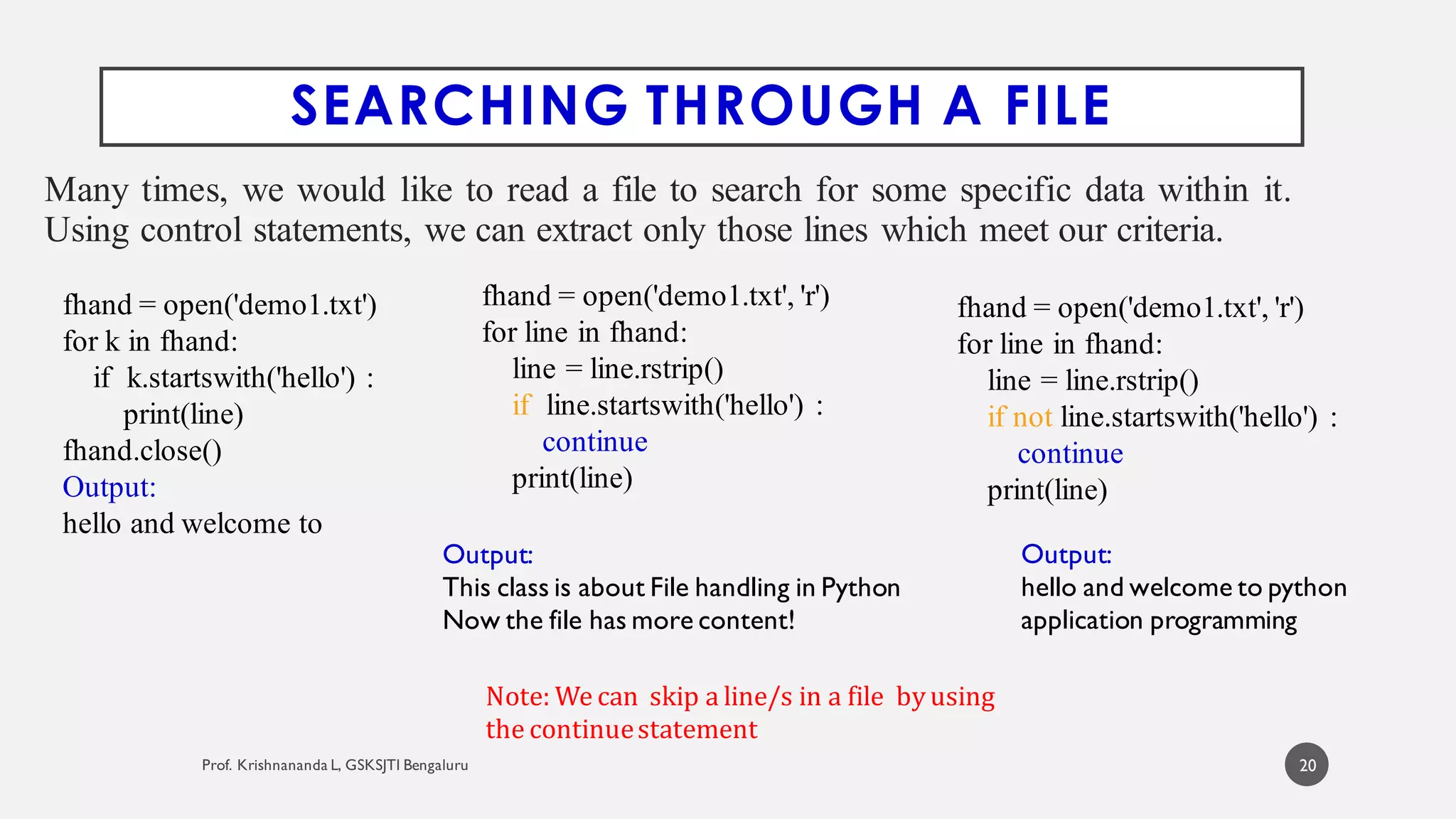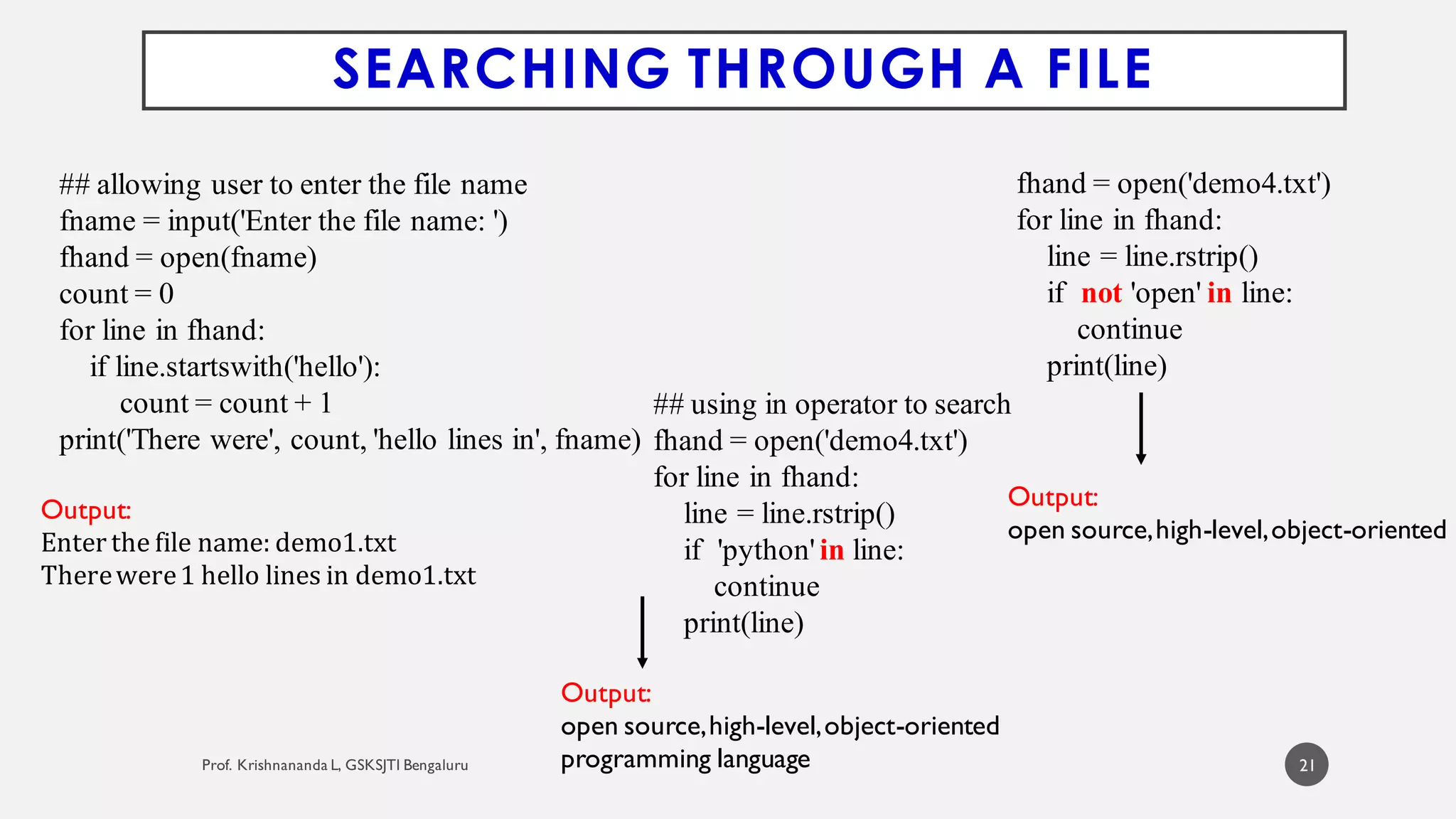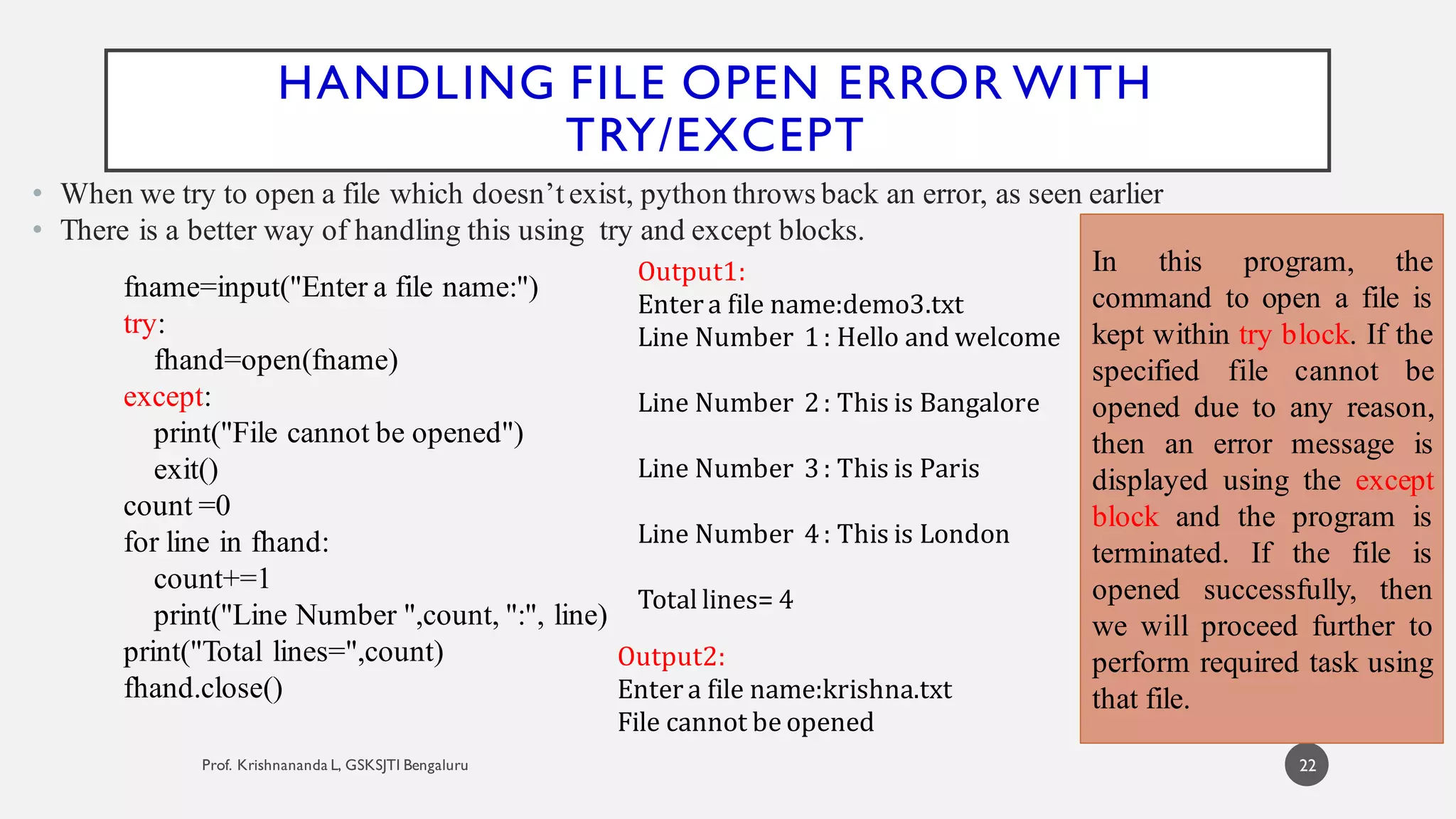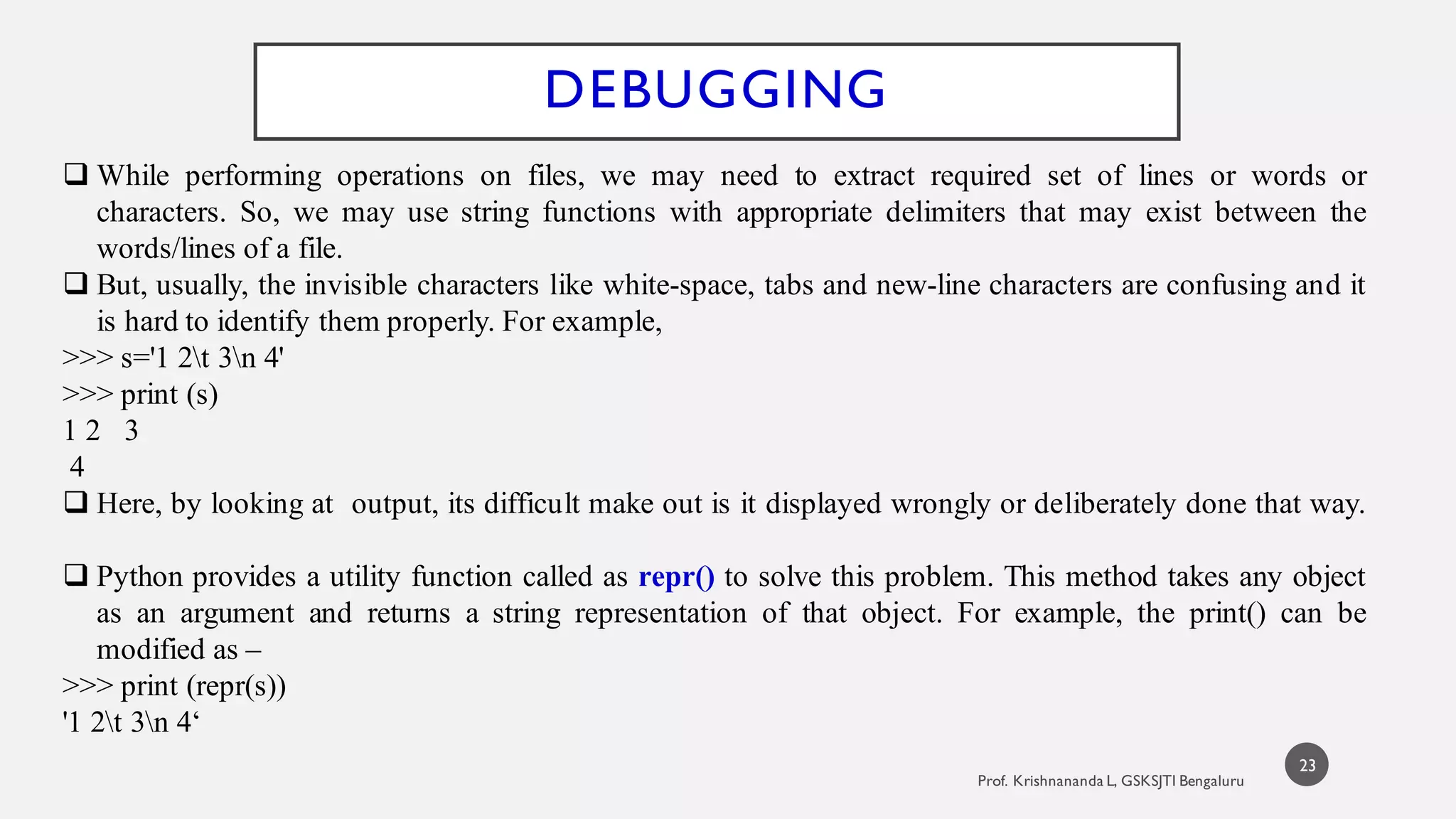This document discusses file handling in Python. It begins by explaining that files allow permanent storage of data, unlike standard input/output which is volatile. It then covers opening files in different modes, reading files line-by-line or as a whole, and modifying the file pointer position using seek(). Key points include opening files returns a file object, reading can be done line-by-line with for loops or using read()/readlines(), and seek() allows changing the file pointer location.

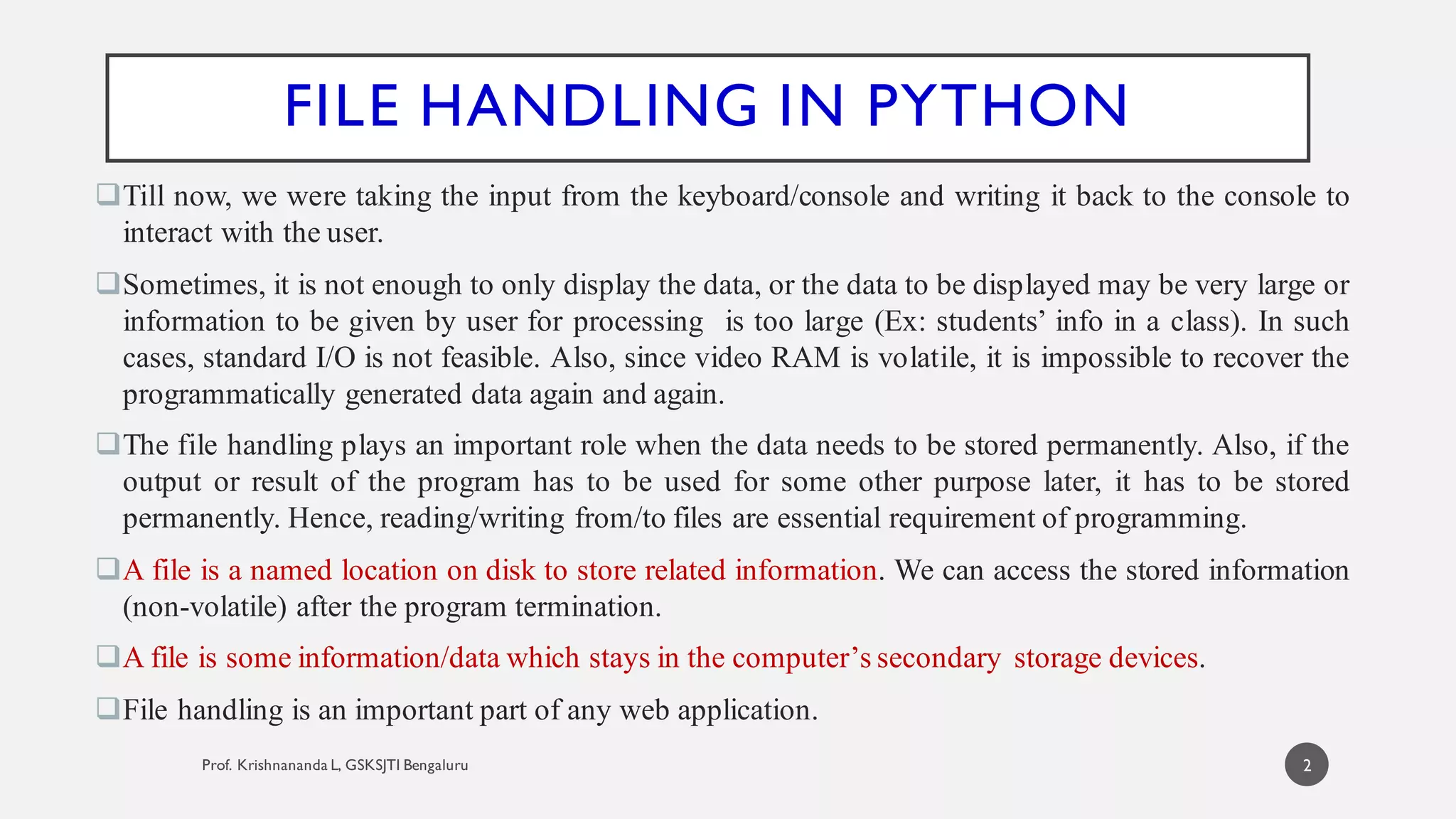
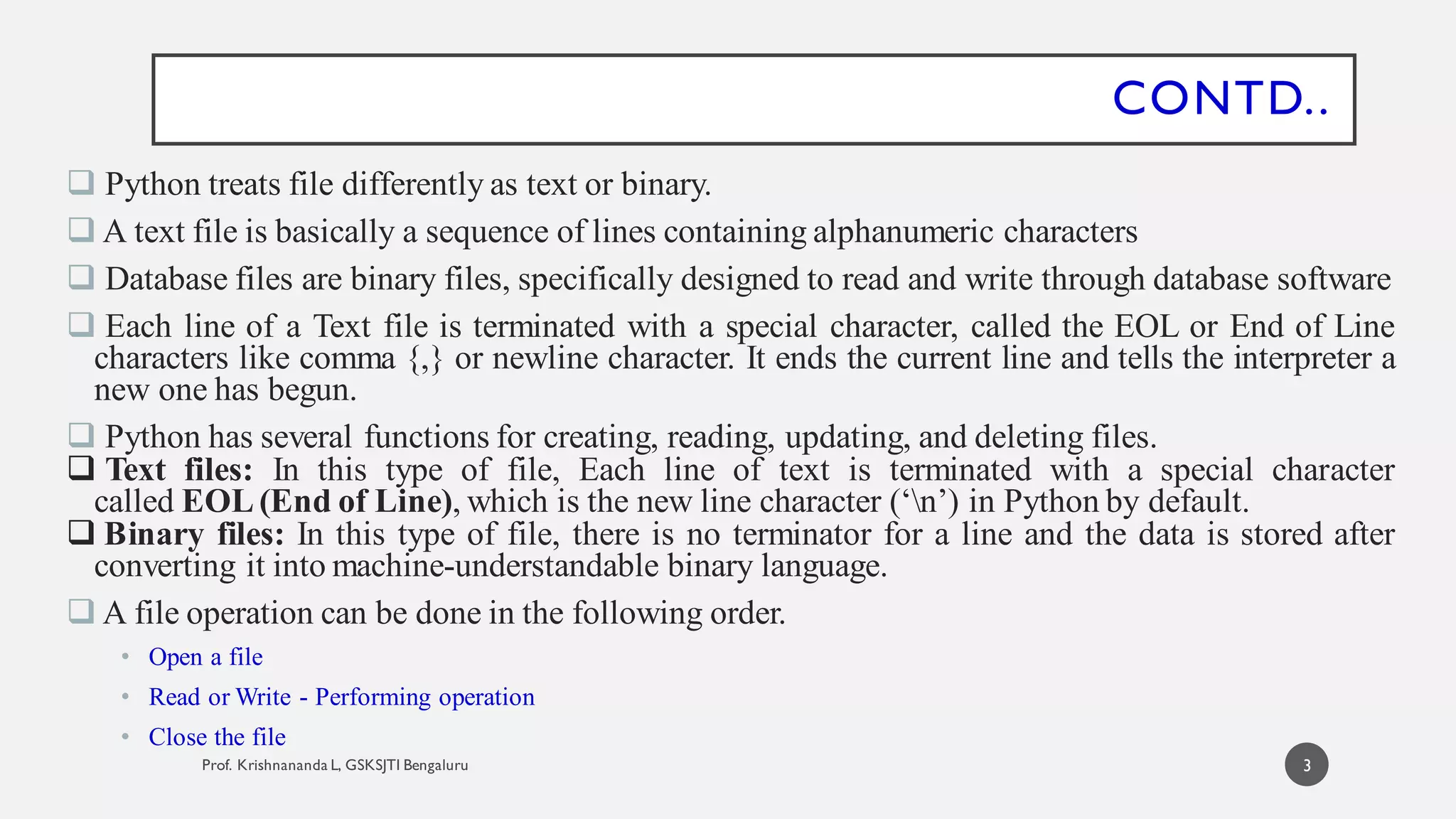
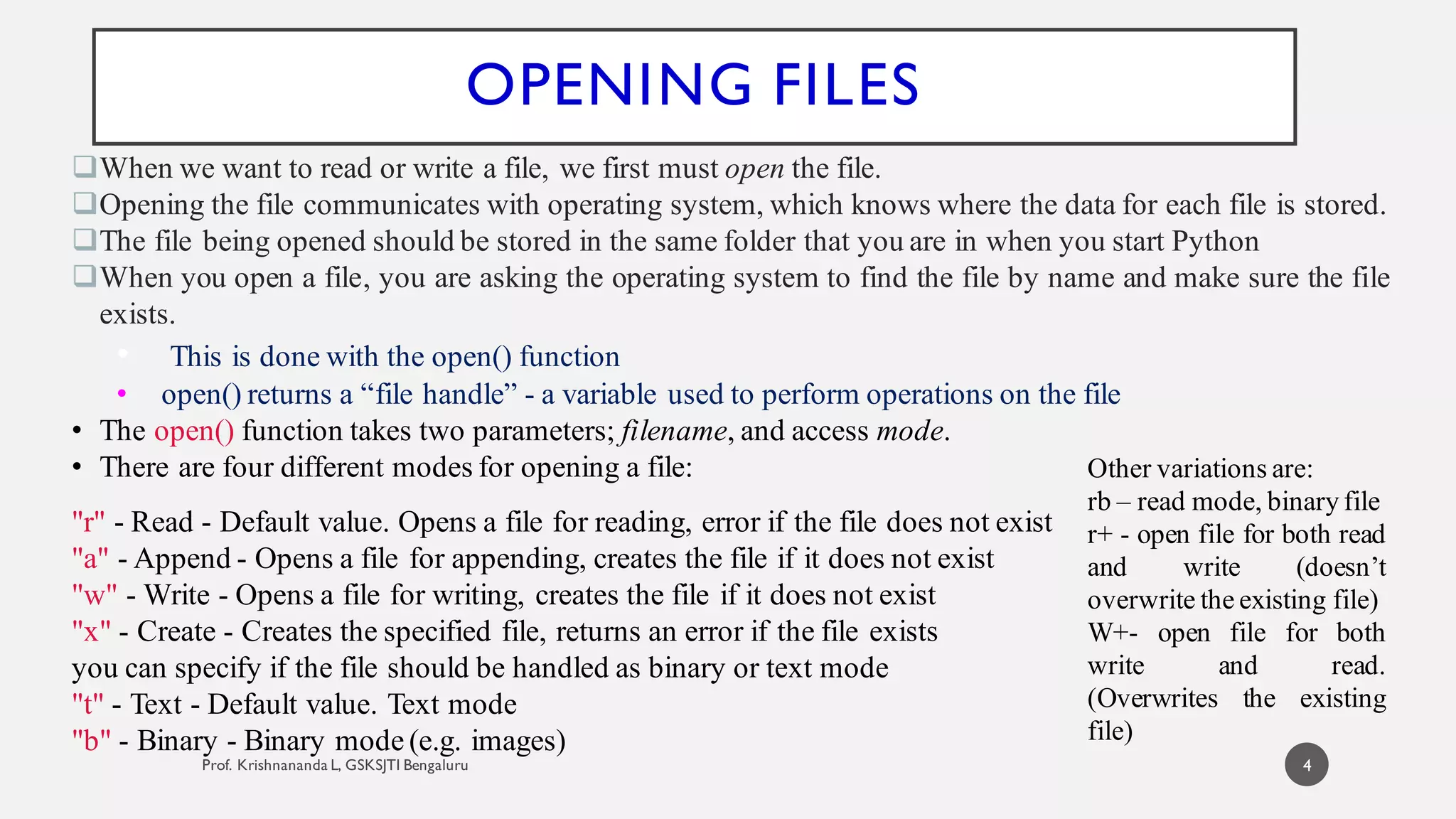
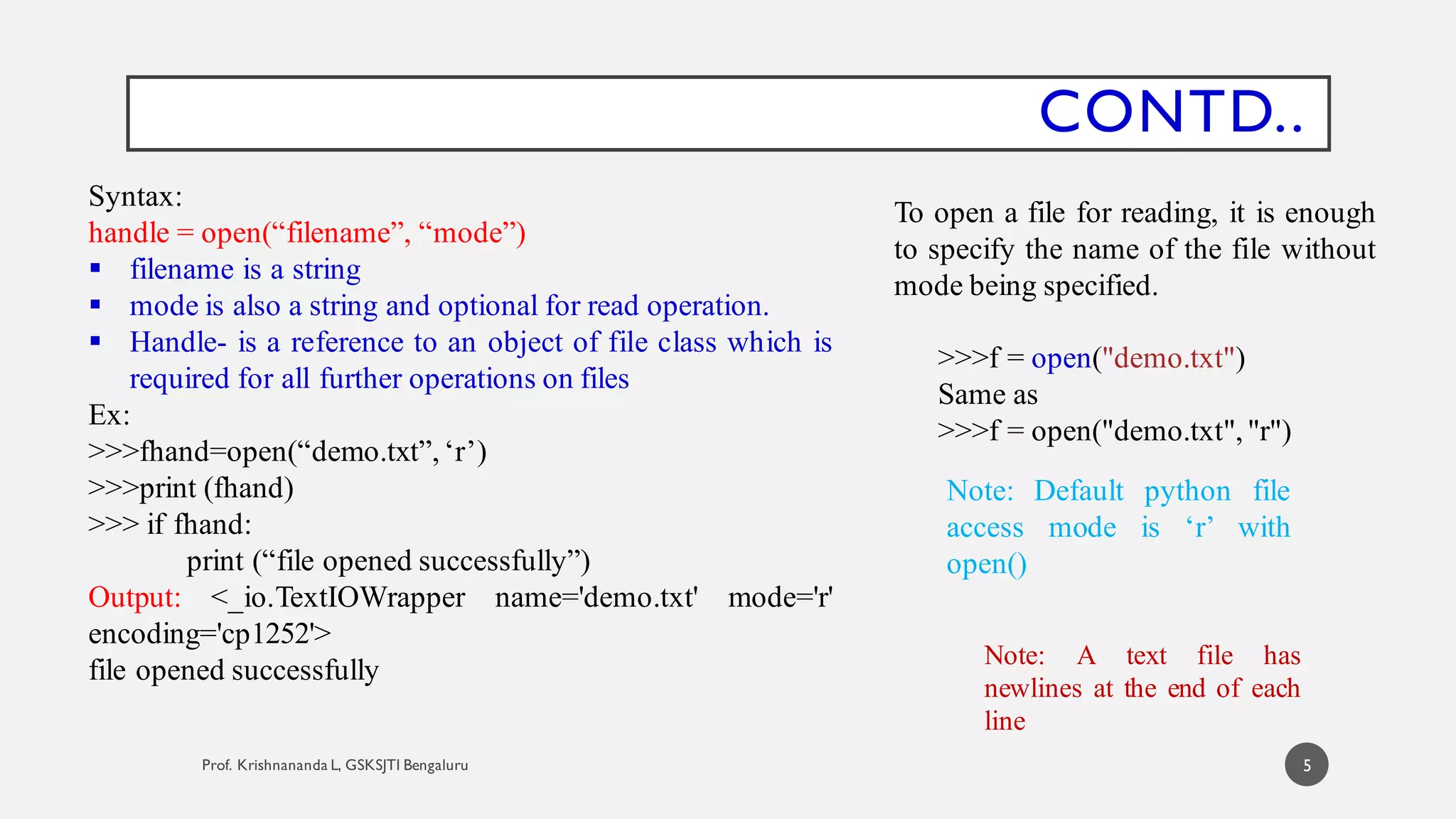
![• >>>fh=open("demo1.txt",'r')
• >>>print (fh)
• Traceback (most recent call last):
• File "D:/18EC646/file1.py", line 1, in <module>
• fhand=open("demo1.txt", 'r')
• FileNotFoundError: [Errno 2] No such file or directory: 'demo1.txt‘
Note: If the file does not exist, open will fail with a traceback
and you will not get a handle to access the contents of the file:
We can use try-except block of codes to take care of this
CONTD..
6
Note: When a file gets opened
successfully, then a file object is
returned. This is known as file
handle
• A file opening may cause an error due to:
File may not exist in the specified path (when we try to read a file)
File may exist, but we may not have a permission to read/write a file
File might have got corruptedand may not be in an opening state](https://image.slidesharecdn.com/python-files-210531114951/75/Python-files-6-2048.jpg)
![READING FROM FILES
I.
fp=open("d:/18ec646/demo.txt")
for x in fp:
print (x)
Output:
hello and welcome to
python programming
Another way to read a text file uses a list
comprehension to load the file line-by-line into a
list:
II.
>>> lines = [k.strip() for k in open('demo.txt')]
>>>print (lines)
## load the file line-by-line into a list
Output:
['hello and welcome to', 'python programming']
III. # when file size is small
>>>f = open('demo.txt')
>>>s=f.read()
>>>print (s)
## load entire file into a string
Output:
hello and welcome to
python programming
Note: If the file is located in a different location other
than the present working directory, you will have to
specify the file path
7
A file handle open for read can be treated as a sequence
of strings where each line in the file is a string in the
sequence
We can use for statement to iterate through the file
#### count the number of lines in the file
## use a for loop
fh = open('demo.txt')
count = 0
for k in fh:
count = count + 1
print('Line Count:', count)
Output:
Line Count: 2](https://image.slidesharecdn.com/python-files-210531114951/75/Python-files-7-2048.jpg)
![CONTD..
V. you can read the whole file into one string
using the read method on the file handle.
## read the whole file into a string
## Illustration of string slicing for a file
f = open('demo.txt')
inp = f.read()
print(len(inp))
print(inp[:15])
print ()
print (inp[20:])
Output:
42
hello and welco
python programming
IV. “””to read an existing file and print
its contents”””
>>>f1 = open("demo.txt","r")
>>> print(f1.read())
Output:
hello and welcome to
python programming
Note: The open() function returns a
file object, which has
a read() method for reading the
content of the file:
read() : Returns the read
bytes in form of a string.
Reads n bytes, if n is not
specified, reads the entire
file.
8
Note: A text file can be
thought of as a sequence
of lines. To break the file
into lines, there is a
special character that
represents the end of the
line called as ‘newline
character’ (n)
>>>txt="hello n world"
>>> txt
'hello n world'
>>> print (txt)
hello
world
>>> len (txt)
13
>>> txt1=("XnY")
>>> print ("XnY")
X
Y
>>> len(txt1)](https://image.slidesharecdn.com/python-files-210531114951/75/Python-files-8-2048.jpg)
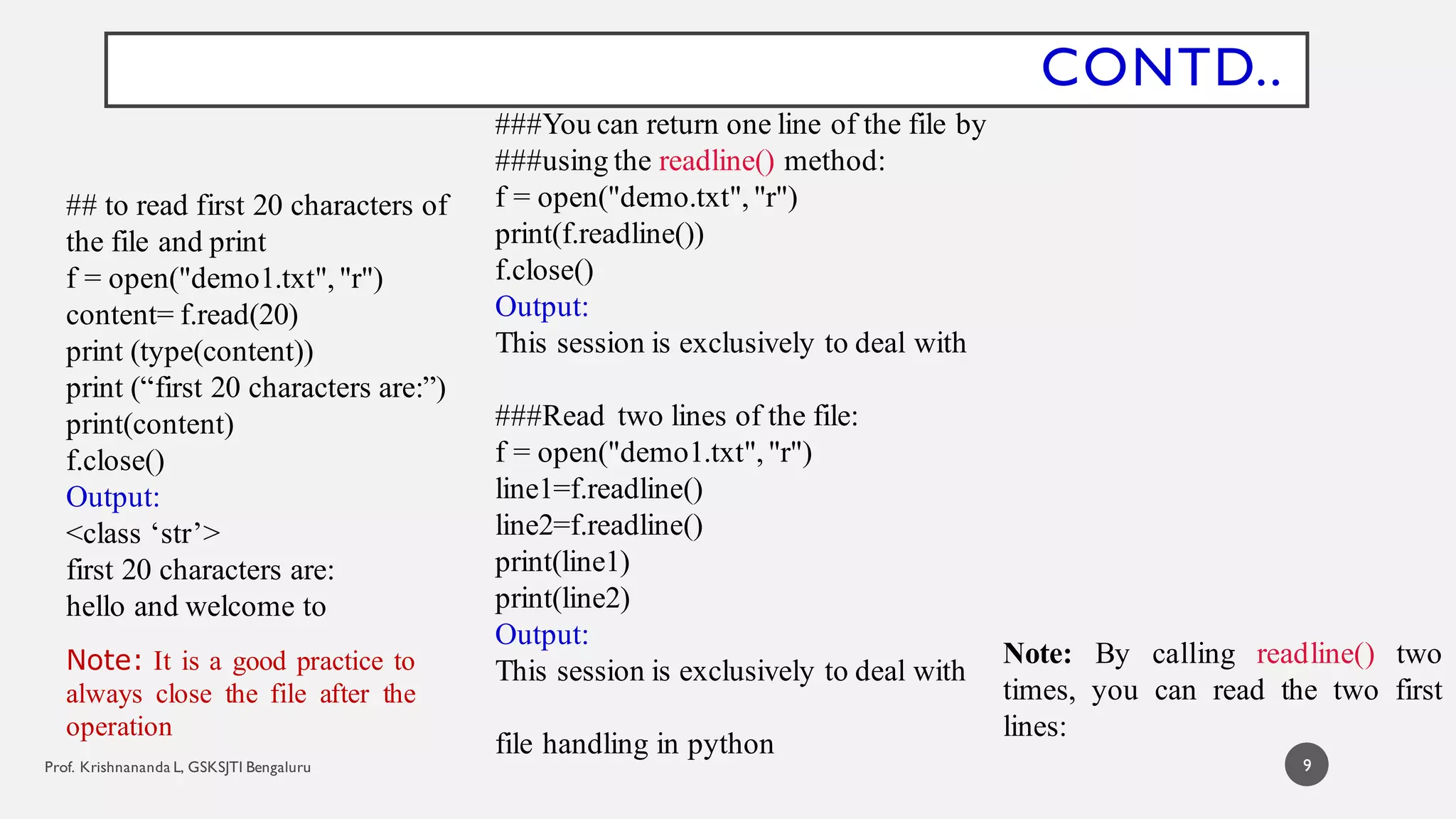
![10
### using readlines() method
fileptr = open("demo4.txt","r")
#stores all the data of the file into the variable
content
content = fileptr.readlines()
#prints the content of the file
print(content)
#closes the opened file
fileptr.close()
### file slicing example
f = open('demo4.txt‘, ‘r’)
s=f.read()
print ("the file contents are:")
print (s)
print ()
print ("total no of characters in the file are:", len(s))
print ("beginning characters of the file are:", s[:20])
print ("file contents between 30 and 80 characters: ", s[30:71])
CONTD..
Output:
['python is a easy-to-usen','open source,high-level,
object-orientedn','programming language']
Output:
the file contents are:
python is a easy-to-use
open source,high-level,object-oriented
programming language
total no of characters in the file are:86
beginning characters of the file are:python is a easy-to
file contents between30 and 70 characters: source,high-level,
object-oriented
progr
Note: It returns the list of the lines till the
end of file(EOF) is reached.](https://image.slidesharecdn.com/python-files-210531114951/75/Python-files-10-2048.jpg)
![11
MODIFYING FILE POINTER POSITIONS
Python provides the tell() method which is used to print
the byte numberat which the file pointer currently
exists.
fileptr = open(“demo4.txt","r")
#initially the filepointer is at 0
print("The filepointer is at byte :",fileptr.tell())
#reading the content of the file
content = fileptr.read();
#after the read operation file pointer modifies. tell() retu
rns the location of the fileptr.
print("After reading, the filepointer is at:",fileptr.tell())
In real-world applications, we need to
change the file pointer location externally
since we may need to read or write the
content at various locations. Python provides
the seek() method which enables us to
modify the file pointer position
<file-ptr>.seek(offset[, from])
The seek() method accepts two parameters:
offset: It refers to the new position of the file
pointer within the file.
from: It indicates the reference position from
where the bytes are to be moved. If it is set to 0,
the beginning of the file is used as the reference
position. If it is set to 1, the current position of
the file pointer is used as the reference position.
If it is set to 2, the end of the file pointer is used
as the reference position.](https://image.slidesharecdn.com/python-files-210531114951/75/Python-files-11-2048.jpg)
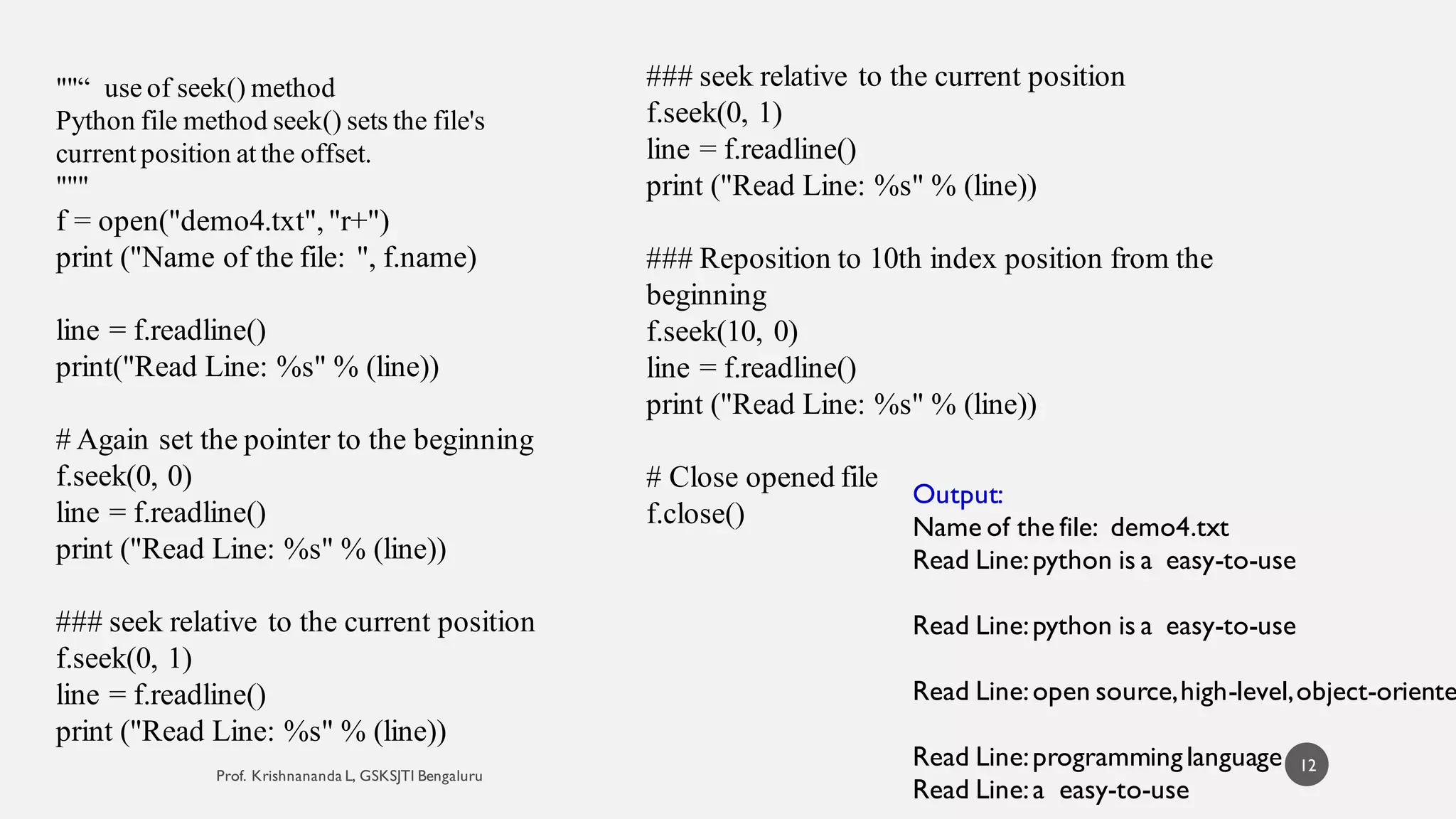

![EXAMPLE
“”” illustration of file write and read
operations in different ways
Creating a file for writing
entering data in file using list data”””
print("creating demo3.txt file in write
mode")
file1 = open("demo3.txt", "w")
## create a list with strings as data
L = ["This is Bangalore n", "This is
Paris n", "This is London n"]
# Writing data to a file
file1.write("Hello and welcome n")
file1.writelines(L)
file1.close()
file1 = open("demo3.txt", "r")
print("Output of the file after reading: ")
print()
print(file1.read())
print("Output of Readline function is ")
print(file1.readline())
Output:
creatingdemo3.txtfile in writemode
Outputof the file after reading:
Hello and welcome
This is Bangalore
This is Paris
This is London
Outputof Readline functionis
Hello and welcome
14](https://image.slidesharecdn.com/python-files-210531114951/75/Python-files-14-2048.jpg)
![EXAMPLE
• """ to read a list of temperature values from a file
called temp.txt, convert them to Fahrenheit and
put the computed values to new file ftemp.txt"""
• f1 = open('ftemp.txt', 'w')
• temp= [k.strip() for k in open('temp.txt')]
• print (“Temperature in Celsius are:”)
• print (temp)
• Print(“Temperature in Fahrenheit are:”)
• for t in temp:
• t1= int(t)*9/5+32
• print (t1, file=f1)
• print (t1)
• f1.close()
Output:
temperature in Celsius are:
['23', '45', '7', '80', '98', '100']
temperature in Fahrenheit are:
73.4
113.0
44.6
176.0
208.4
212.0
15](https://image.slidesharecdn.com/python-files-210531114951/75/Python-files-15-2048.jpg)
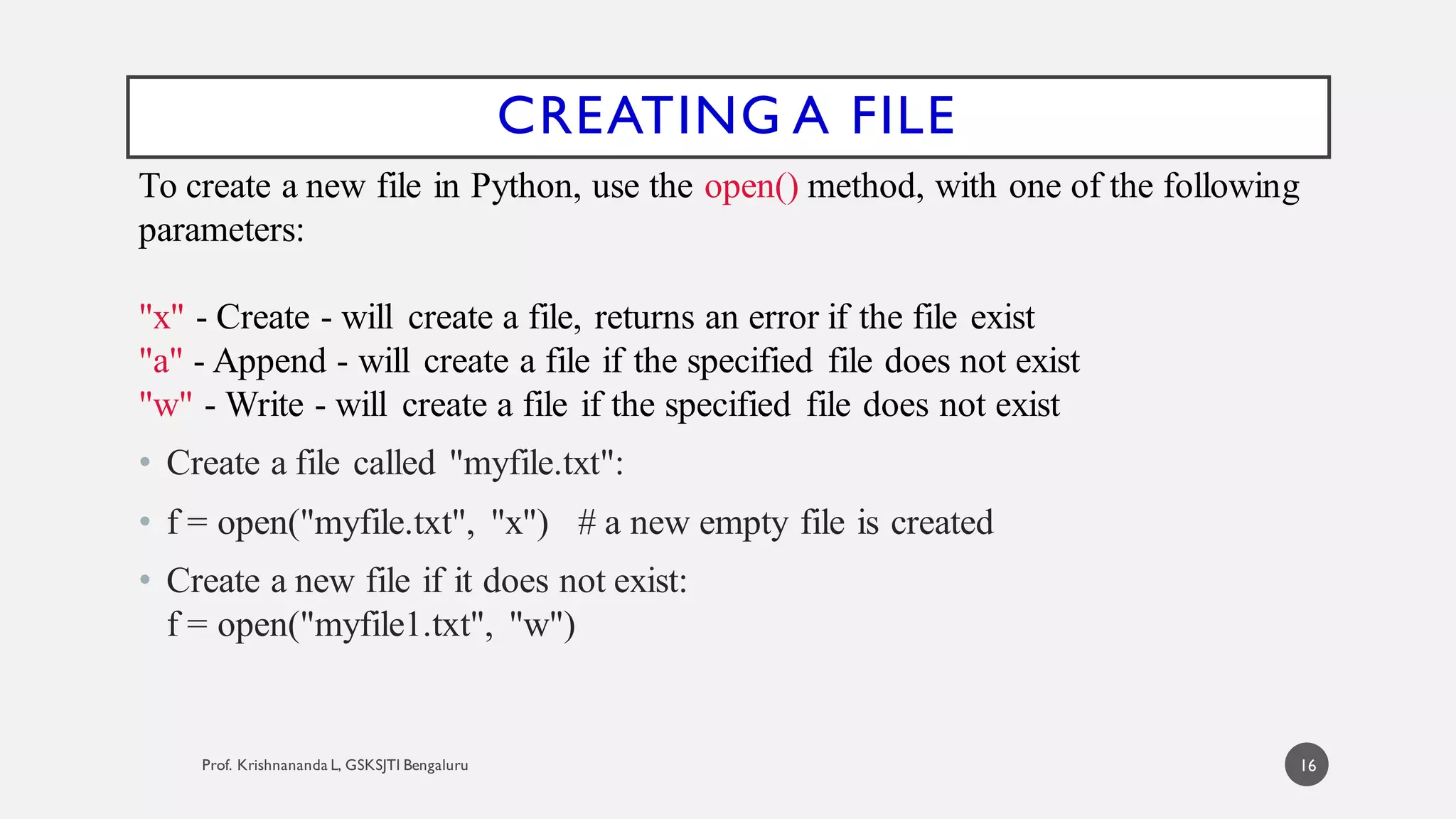
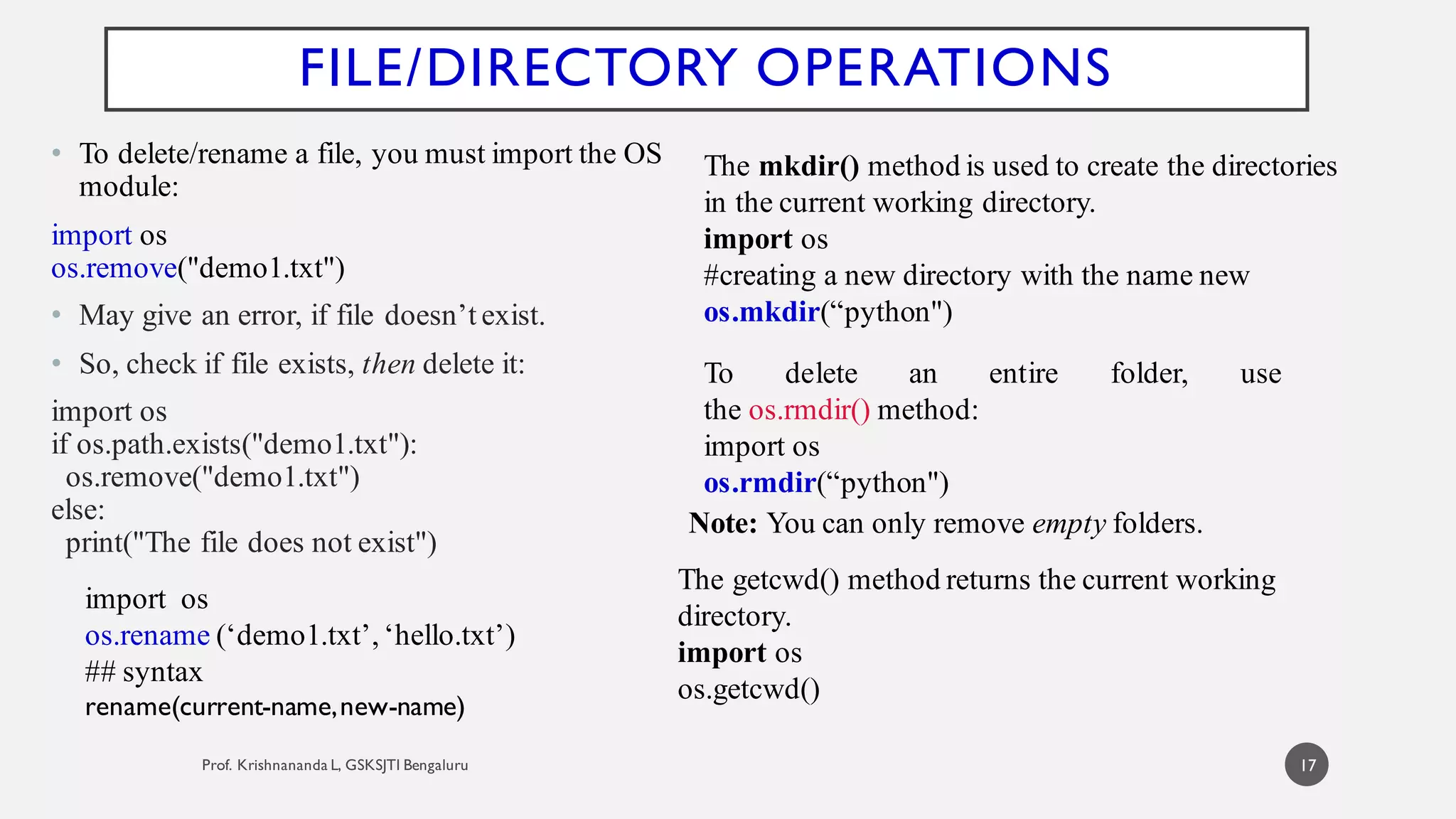
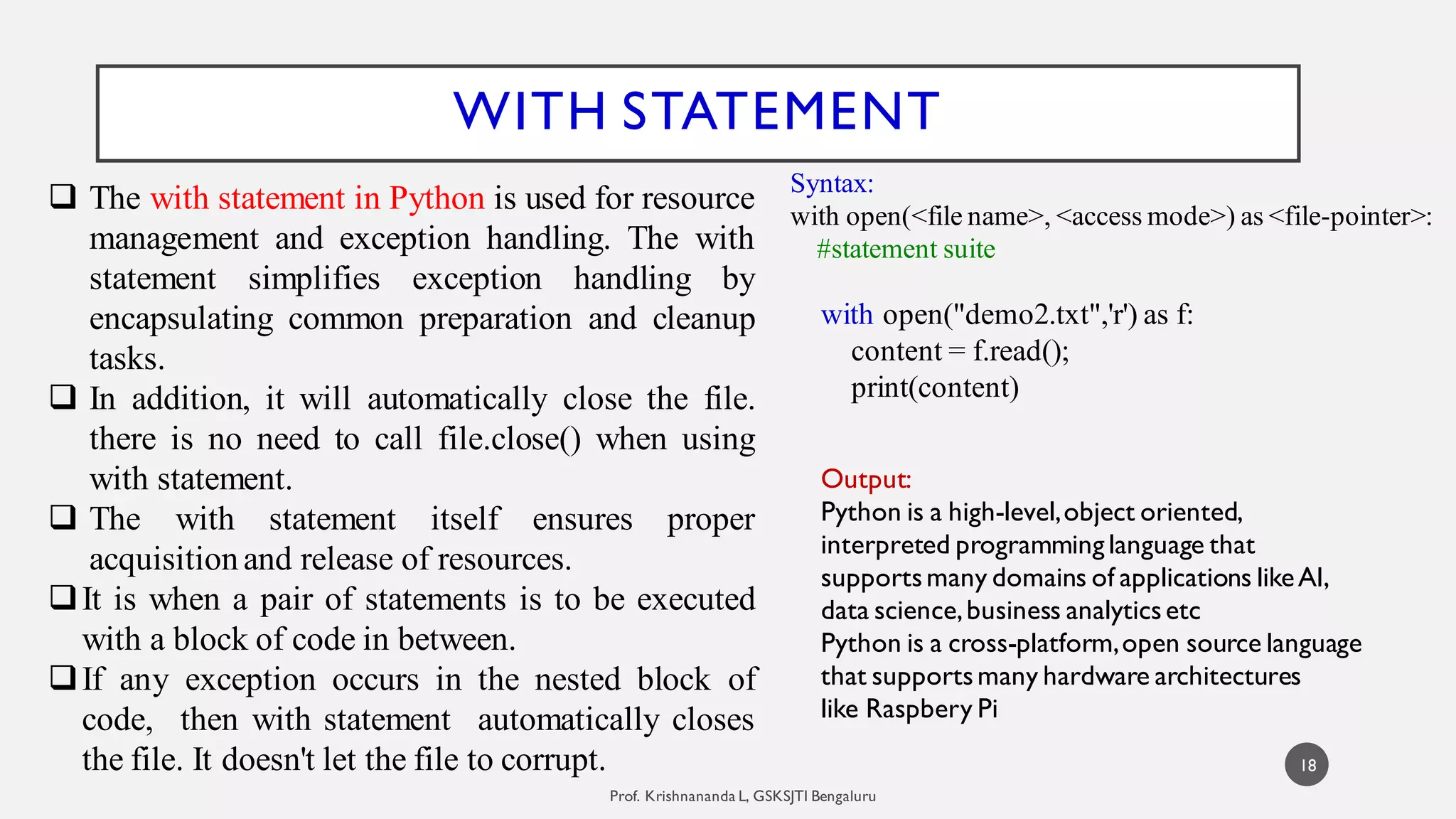
![19
# Python code to illustrate split() function
## provides output as list of elements
with open("demo4.txt", "r") as file:
data = file.readlines()
for x in data:
words = x.split()
print (words)
## defining a list
L = [“All is well n", “Life is beautiful n",
“Happiness is free n"]
# Creating a file
with open("myfile.txt", "w") as file1:
# Writing data to a file
file1.write(“These are magic statements n")
file1.writelines(L)
## writing list elements to file
file1.close() # to change file access modes
## to check whether file is written
with open("myfile.txt", "r") as file1:
# Reading form a file
print(file1.read())
Output:
These are magic statements
All is well
Life is beautiful
Happiness is free
Output:
['python','is', 'a', 'easy-to-use']
['open','source,','high-level,','object-oriented']
['programming','language']
WITH STATEMENT](https://image.slidesharecdn.com/python-files-210531114951/75/Python-files-19-2048.jpg)